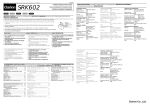Download JVC CA-MXDVA9R User's Manual
Transcript
COMPACT COMPONENT SYSTEM CA-MXDVA9R CA-MXDVA9 CA-MXDVA9R CA-MXDVA9 for Australia CA-MXDVA9 for all except Australia INSTRUCTIONS For Customer Use: Enter below the Model No. and Serial No. which are located either on the rear, bottom or side of the cabinet. Retain this information for future reference. Model No. Serial No. GVT0057-008A [A, B, UJ] CA-MXDVA9&9R[A,B,UJ]COVER_1 1 01.8.9, 10:50 AM Warnings, Cautions and Others IMPORTANT for the U.K. IMPORTANT FOR LASER PRODUCTS DO NOT cut off the mains plug from this equipment. If the plug fitted is not suitable for the power points in your home or the cable is too short to reach a power point, then obtain an appropriate safety approved extension lead or consult your dealer. REPRODUCTION OF LABELS 1 CLASSIFICATION LABEL, PLACED ON REAR ENCLOSURE BE SURE to replace the fuse only with an identical approved type, as originally fitted. CLASS LASER If nonetheless the mains plug is cut off ensure to remove the fuse and dispose of the plug immediately, to avoid a possible shock hazard by inadvertent connection to the mains supply. If this product is not supplied fitted with a mains plug then follow the instructions given below: 2 WARNING LABEL, PLACED INSIDE THE UNIT IMPORTANT: DO NOT make any connection to the terminal which is marked with the letter E or by the safety earth symbol or coloured green or green-and-yellow. The wires in the mains lead on this product are coloured in accordance with the following code: Blue : Neutral Brown : Live As these colours may not correspond with the coloured markings identifying the terminals in your plug proceed as follows: The wire which is coloured blue must be connected to the terminal which is marked with the letter N or coloured black. DANGER: Invisible laser radiation when open and interlock failed or defeated. AVOID DIRECT EXPOSURE TO BEAM. (e) VARNING: Osynlig laserstrålning när denna del är öppnad och spärren är urkopplad. Betrakta ej strålen. (s) ADVARSEL: Usynlig laserstråling ved åbning, når sikkerhedsafbrydere er ude af funktion. Undgå udsættelse for stråling (d) VARO: Avattaessa ja suojalukitus ohitettaessa olet alttiina näkymättömälle lasersäteilylle. Älä katso säteeseen. (f) 1. CLASS 1 LASER PRODUCT 2. DANGER: Invisible laser radiation when open and interlock failed or defeated. Avoid direct exposure to beam. 3. CAUTION: Do not open the top cover. There are no user serviceable parts inside the Unit; leave all servicing to qualified service personnel. The wire which is coloured brown must be connected to the terminal which is marked with the letter L or coloured red. IF IN DOUBT - CONSULT A COMPETENT ELECTRICIAN. Caution –– STANDBY/ON button! Disconnect the mains plug to shut the power off completely. The button in any position does not disconnect the STANDBY/ON mains line. The power can be remote controlled. CAUTION To reduce the risk of electrical shocks, fire, etc.: 1. Do not remove screws, covers or cabinet. 2. Do not expose this appliance to rain or moisture. 1 PRODUCT CAUTION • Do not block the ventilation openings or holes. (If the ventilation openings or holes are blocked by a newspaper or cloth, etc., the heat may not be able to get out.) • Do not place any naked flame sources, such as lighted candles, on the apparatus. • When discarding batteries, environmental problems must be considered and local rules or laws governing the disposal of these batteries must be followed strictly. • Do not use this apparatus in a bathroom or places with water. Also do not place any containers filled with water or liquids (such as cosmetics or medicines, flower vases, potted plants, cups, etc.) on top of this apparatus. Caution: Proper Ventilation To avoid risk of electric shock and fire, and to prevent damage, locate the apparatus as follows: 1 Front: No obstructions and open spacing. 2 Sides/ Top/ Back: No obstructions should be placed in the areas shown by the dimensions below. 3 Bottom: Place on the level surface. Maintain an adequate air path for ventilation by placing on a stand with a height of 10 cm or more. Front view Side view 15 cm 1 cm 15 cm 15 cm 1 cm 15 cm 15 cm CA-MXDVA9R CA-MXDVA9 CA-MXDVA9R CA-MXDVA9 10 cm – G-1 – CA-MXDVA9&9R[A,B,UJ]Safety_1 1 01.8.6, 7:41 PM SAFETY INSTRUCTIONS “SOME DOS AND DON’TS ON THE SAFE USE OF EQUIPMENT” This equipment has been designed and manufactured to meet international safety standards but, like any electrical equipment, care must be taken if you are to obtain the best results and safety is to be assured. ✮✮✮✮✮✮✮✮✮✮✮✮✮✮✮✮✮✮✮✮✮✮✮✮✮✮✮✮✮✮✮✮✮✮✮✮✮✮✮✮✮✮✮✮✮✮✮ Do read the operating instructions before you attempt to use the equipment. Do ensure that all electrical connections (including the mains plug, extension leads and interconnections between pieces of equipment) are properly made and in accordance with the manufacturer’s instructions. Switch off and withdraw the mains plug when making or changing connections. Do consult your dealer if you are ever in doubt about the installation, operation or safety of your equipment. Do be careful with glass panels or doors on equipment. ✮✮✮✮✮✮✮✮✮✮✮✮✮✮✮✮✮✮✮✮✮✮✮✮✮✮✮✮✮✮✮✮✮✮✮✮✮✮✮✮✮✮✮✮✮✮✮ DON’T continue to operate the equipment if you are in any doubt about it working normally, or if it is damaged in any way — switch off, withdraw the mains plug and consult your dealer. DON’T remove any fixed cover as this may expose dangerous voltages. DON’T leave equipment switched on when it is unattended unless it is specifically stated that it is designed for unattended operation or has a standby mode. Switch off using the switch on the equipment and make sure that your family know how to do this. Special arrangements may need to be made for infirm or handicapped people. DON’T use equipment such as personal stereos or radios so that you are distracted from the requirements of traffic safety. It is illegal to watch television whilst driving. DON’T listen to headphones at high volume as such use can permanently damage your hearing. DON’T obstruct the ventilation of the equipment, for example with curtains or soft furnishings. Overheating will cause damage and shorten the life of the equipment. DON’T use makeshift stands and NEVER fix legs with wood screws — to ensure complete safety always fit the manufacturer’s approved stand or legs with the fixings provided according to the instructions. DON’T allow electrical equipment to be exposed to rain or moisture. ABOVE ALL — NEVER let anyone, especially children, push anything into holes, slots or any other opening in the case — this could result in a fatal electrical shock. — NEVER guess or take chances with electrical equipment of any kind — it is better to be safe than sorry! – G-2 – CA-MXDVA9&9R[A,B,UJ]Safety_1 2 01.8.6, 7:41 PM Introduction We would like to thank you for purchasing one of our JVC products. Before operating this unit, read this manual carefully and thoroughly to obtain the best possible performance from your unit, and retain this manual for future reference. About This Manual Power sources This manual is organized as follows: • When unplugging from the wall outlet, always pull the plug, not the AC power cord. • The manual mainly explains operations using the buttons and controls on the unit. You can also use the buttons on the remote control if they have the same or similar names (or marks) as those on the unit. If operation using the remote control is different from that using the unit, it is then explained. • Basic and common information that is the same for many functions is grouped in one place, and is not repeated in each procedure. For instance, we do not repeat the information about turning on/off the unit, setting the volume, changing the sound effects, and others, which are explained in the section “Common Operations” on pages 11 to 14. • The following marks are used in this manual: DO NOT handle the AC power cord with wet hands. Moisture condensation Moisture may condense on the lens inside the unit in the following cases: • After starting heating in the room • In a damp room • If the unit is brought directly from a cold to a warm place should this occur, the unit may malfunction. In this case, leave the unit turned on for a few hours until the moisture evaporates, unplug the AC power cord, and then plug it in again. Gives you warnings and cautions to prevent from damage or risk of fire/electric shock. Also gives you information which is not good for obtaining the best possible performance from the unit. Others Gives you information and hints you had better know. • Should any metallic object or liquid fall into the unit, unplug the AC power cord and consult your dealer before operating any further. • If you are not going to operate the unit for an extended period of time, unplug the AC power cord from the wall outlet. DO NOT disassemble the unit since there are no user serviceable parts inside. Precautions If anything goes wrong, unplug the AC power cord and consult your dealer. Installation • Install in a place which is level, dry and neither too hot nor too cold—between 5˚C (41˚F) and 35˚C (95˚F). • Install the unit in a location with adequate ventilation to prevent internal heat buildup in the unit. • Leave sufficient distance between the unit and the TV. • Keep the speakers away from the TV to avoid interference with TV. DO NOT install the unit in a location near heat sources, or in a place subject to direct sunlight, excessive dust or vibration. –1– EN01-10.CA-MXDVA9&9R[A,B,UJ]_1 1 01.8.6, 7:42 PM Contents Location of the Buttons and Controls ....................... 3 Selecting Playback Modes ........................................ 25 Front Panel ................................................................. 3 Remote Control .......................................................... 5 Programming the Playing Order of the Titles and Tracks—Program Play ....................................... Playing at Random—Random Play ......................... Repeating Playback .................................................. • Repeat Play ........................................................ • A-B Repeat ......................................................... Getting Started ............................................................ 6 Supplied Accessories .................................................. 6 Putting the Batteries into the Remote Control ........... 6 Connecting Antennas ................................................. 6 Connecting Speakers .................................................. 7 Connecting Other Equipment ..................................... 8 Adjusting the Voltage Selector ................................. 10 Canceling the Display Demonstration ..................... 10 DVD/VCD Special Effect Playback ......................... 29 Still Picture/Frame-by-Frame Playback ................... 29 Viewing Continuous Still Pictures—Strobe ............. 29 Slow Motion Playback—Slow ................................. 29 Zoom in the Picture—Zoom .................................... 29 Viewing the Desired Chapters/Tracks—Digest ........ 30 Selecting the Picture Brightness —Theater Position .............................................. 30 Common Operations ................................................ 11 Turning On or Off the Power ..................................... Saving the Power Consumption While on Standby —Ecology Mode ................................................. Setting the Clock ...................................................... Setting the AM Tuner Interval Spacing .................... Selecting the Sources ................................................. Adjusting the Volume ............................................... Adjusting the Front Speaker Output Balance ........... Reinforcing the Bass Sound ..................................... Selecting the Sound Modes ...................................... Creating Your Own Sound Modes —Manual Mode .................................................. 11 11 11 12 12 12 12 13 13 Playing Back Tapes ................................................... 31 Playing Back a Tape ................................................. 31 Locating the Beginning of a Song—Music Scan ..... 31 Using DSP Surround Mode ..................................... 32 Activating and Adjusting the DSP Surround Mode ..................................... 32 Recording .................................................................. 33 Recording a Tape on Deck B .................................... Dubbing Tapes .......................................................... VCD/CD Direct Recording ....................................... Auto Edit Recording .................................................. 14 Listening to FM and AM Broadcasts ...................... 15 Tuning into a Station ................................................ 15 Presetting Stations .................................................... 15 Tuning into a Preset Station ..................................... 15 Playing Back Discs—Introduction .......................... 18 Disc Structure ........................................................... DVD Features ........................................................... • Selecting the Multi-Angle View ......................... • Selecting the Audio Language ........................... • Selecting the Subtitle ......................................... 18 19 19 19 19 Basic Disc Playback .................................................. 20 Loading Discs ........................................................... Common Basic Disc Operations .............................. DVD Playback .......................................................... VCD/CD Playback ................................................... Searching for a Particular Point ............................... Prohibiting Disc Ejection—Tray Lock .................... 20 20 20 22 23 23 Menu Driven Playback—DVD/VCD with PBC Function ....................................................... 24 Menu Operations ...................................................... 24 33 34 34 35 Operating the On-Screen Menu .............................. 36 Basic Procedure ........................................................ 36 Changing the Initial Language Settings ................... 37 Changing the Various Audio Settings ....................... 37 Changing the Display Settings ................................. 39 Changing the System Settings .................................. 40 Receiving FM Stations with RDS —Only for CA-MXDVA9R .................................. 16 Changing the RDS Information ............................... 16 Searching for Programs by PTY Codes (PTY Search) ..................................................... 16 Switching to a Program Type of Your Choice Temporarily ........................................................ 17 25 27 27 27 28 Using the Parental Lock ........................................... 41 Setting the Parental Lock Level ............................... 41 Unlocking the Parental Lock Temporarily ............... 41 Using the Timers ....................................................... 42 Using Daily Timer .................................................... Using Recording Timer ............................................ Using Sleep Timer .................................................... Timer Priority ........................................................... 42 44 45 45 Using AV COMPU LINK Control System .............. 46 Appendix A—Maintenance ...................................... 47 Appendix B—Troubleshooting ................................ 48 Appendix C—Description of the PTY Codes ......... 49 Appendix D—Output Signals Through the OPTICAL DIGITAL OUTPUT Terminal ......... 49 Appendix E—Channel Display ................................ 50 Appendix F—Language Code for On-Screen Menu ............................................ 51 Appendix G—Country Code for Parental Lock .... 52 Specifications ............................................................. 54 –2– EN01-10.CA-MXDVA9&9R[A,B,UJ]_1 2 01.8.6, 7:42 PM Location of the Buttons and Controls Become familiar with the buttons and controls on your unit. Front Panel Front Panel 1 2 3 4 ; a 5 s 6 d f g 7 8 9 p q w e / r z t y u x i c o v h j k l –3– EN01-10.CA-MXDVA9&9R[A,B,UJ]_1 3 01.8.6, 7:42 PM Continued Display Window 1 2 34 5 6 7 8 9 p q w e See pages in the parentheses for details. Front Panel 1 Disc trays 2 STANDBY/ON button and STANDBY lamp (11, 12, 43, 44) 3 Remote sensor 4 ECO button (11): Only for England and Australia 5 PRESET + / – control (15) 4 / ¢ (reverse search/forward search) control (11, 14, 21, 22, 25, 27, 35, 42 – 44) 6 Display window 7 TAPE 2 3 button and lamp (12, 31, 33, 34) Pressing this button also turns on the unit. 8 DVD 3¥8 (play/pause) button and lamp (12, 20 – 25, 27) Pressing this button also turns on the unit. 9 FM/AM button and lamp (12, 15) Pressing this button also turns on the unit. p AUX button and lamp (12) Pressing this button also turns on the unit. q Disc play mode buttons • REPEAT button (24, 28) • PROGRAM button (25, 26) • RANDOM button (27) w CLOCK/TIMER button (11, 42 – 45) e PHONES jack (12, 21, 37) r DISPLAY button (16, 19, 21, 23, 50) t THEATER POSITION button (30) y DSP SURROUND < / > buttons (32) u CD REC START button (34, 35) i Deck A cassette holder (31) o 0 EJECT button for deck A (31) ; Disc number buttons and lamps (DVD1, DVD2, and DVD3) (20, 22, 25, 27, 34, 35) Pressing one of these buttons also turns on the unit. a SET button (11, 14, 15, 25, 35, 42 – 45) s 0 (Disc tray open/close) buttons (DVD1, DVD2, and DVD3) (20 – 23) Pressing one of these buttons also turns on the unit. d CANCEL/DEMO button (10, 11, 25, 35, 42 – 45) r f SOUND MODE control (13) g DOLBY DIGITAL lamp (18, 21) PRO LOGIC lamp (37) SURROUND lamp (32) h SUBWOOFER LEVEL + / – control (13) j TUNING + / – buttons (15) 1 / ¡ (fast reverse/fast forward) buttons (14, 23, 31) k VOLUME + / – control (12) l 7 (stop) button (9, 12, 21 – 27, 31, 33 – 35, 44) / Tape operation buttons • TAPE A/B button (31) • REVERSE MODE button (31, 33 – 35) • REC START/STOP button (33 – 35, 44) z DUBBING button (34) x EDIT button (35) c Deck B cassette holder (31, 33) v EJECT 0 button for deck B (31, 33) Display Window 1 Timer indicators • (Timer), DAILY (Daily Timer), REC (Recording Timer), and SLEEP (Sleep Timer) indicators 2 Tape operation indicators • A/B (operating deck), (recording), 2 3 (tape direction), and (reverse mode) indicators 3 Title and track number (1 – 16) indicators 4 TITLE indicator 5 Disc play mode indicators • REPEAT (ALL/1), PRGM (program), and RANDOM indicators 6 Tuner operation indicators • MONO and ST (stereo) indicators 7 PBC indicator 8 MPEG indicator 9 Disc indicators p SOUND MODE indicator q CHAP. (chapter) and TRACK indicators w RDS operation indicators: Only for CA-MXDVA9R • RDS, EON, and TA/NEWS/INFO indicators e SUBWOOFER LEVEL indicator r Main display • Shows the source name, frequency, etc. –4– EN01-10.CA-MXDVA9&9R[A,B,UJ]_1 4 01.8.9, 3:49 PM Remote Control Remote Control y u i o 1 2 3 4 5 ; a s 6 7 8 9 p q w e d f g h j r t When using the remote control, point it at the remote sensor on the front panel. 1 FM/AM button (12, 15) Pressing this button also turns on the unit. FM MODE button* (15) 2 AUX button (12) Pressing this button also turns on the unit. PTY/EON button* (16, 17): Only for CA-MXDVA9R 3 SUBTITLE button (19) 4 DISPLAY button (16, 19, 21, 23, 50) 5 Number buttons (15, 21 – 23, 26, 41) Disc number buttons* (DVD 1, DVD 2, and DVD 3) (20, 22, 26, 27) ANGLE button* (19) DIGEST button* (30) ZOOM button* (29) AUDIO button* (19) THEATER POSITION button* (30) DSP MODE button* (32) CANCEL button* (26) 6 SOUND MODE ∧ / ∨ button (13) 7 1 / ¡ (fast reverse/fast forward) button (23, 31) + / − button (15) SLOW + / − button (29) 8 PLAY MODE button (21 – 23, 26 – 28) 9 SHIFT button p DVD 3 (play) button (12, 20 – 23, 26, 29) Pressing this button also turns on the unit. SELECT button (24, 30) q 4 (reverse search) button (21, 22) PREV. (preview) button (30) w 7 (stop) button (21, 22, 24, 26, 27, 31, 41) CLEAR button (25, 26) e 8 (pause) button (20, 29) STROBE button (29) r ENTER button (21 – 23, 26 – 28, 30, 36 – 39, 41) t Cursor (5 / ∞ / 3 / 2) button (24, 29, 30, 36 – 41) CONTROL + / – button (16, 17, 19, 21 – 23, 26 – 28) y TAPE 2 3 button (12, 31) Pressing this button also turns on the unit. TAPE A/B button* (31) button (11) u STANDBY/ON i TITLE button (24) o SLEEP button (45) ; CHOICE button (36) a LEVEL + / – button (12, 13, 32) s VOL (volume) + / – button (12) d LEVEL SELECT button (12, 13, 32) f FADE MUTING button (12) g ¢ (forward search) button (21, 22, 26, 27) NEXT button (30) h RETURN button (24) j MENU button (24) * These buttons function while pressing with SHIFT. –5– EN01-10.CA-MXDVA9&9R[A,B,UJ]_1 5 01.8.6, 7:42 PM Getting Started Continued Supplied Accessories Connecting Antennas Make sure that you have all the following items. The number in the parentheses indicates the quantity of the pieces supplied. FM antenna • • • • • • A ENN ANT AM loop antenna (1) FM antenna (1) Remote control (1) Batteries (2) Composite video cord (1): Only for CA-MXDVA9 AC plug adaptor (1): Only for CA-MXDVA9 except Australia FM antenna (supplied) EXT AM LOOP 5 FM 7 IAL X COA If anything is missing, consult your dealer immediately. Putting the Batteries into the Remote Control Insert the batteries—R6(SUM-3)/AA(15F)—into the remote control, by matching the polarity (+ and –) on the batteries with the + and – markings on the battery compartment. When the remote control can no longer operate the unit, replace both batteries at the same time. 1 Attach the FM antenna to the FM 75 Ω COAXIAL terminal. 2 Extend the FM antenna. 3 Fasten it up in the position which gives you the best reception, then fix it on the wall, etc. About the supplied FM antenna The FM antenna supplied with this unit can be used as temporary measure. If reception is poor, you can connect an outdoor FM antenna. 1 To connect an outdoor FM antenna Before connecting it, disconnect the supplied FM antenna. R6(SUM-3)/AA(15F) 2 Outdoor FM antenna (not supplied) 3 A ENN ANT EXT AM LOOP 5 FM 7 IAL X COA • DO NOT use an old battery together with a new one. • DO NOT use different types of batteries together. • DO NOT expose batteries to heat or flame. • DO NOT leave the batteries in the battery compartment when you are not going to use the remote control for an extended period of time. Otherwise, it will be damaged from battery leakage. A 75 Ω antenna with coaxial type connector (DIN 45325) should be used. –6– EN01-10.CA-MXDVA9&9R[A,B,UJ]_1 6 01.8.6, 7:42 PM Connecting Speakers AM antenna IMPORTANT: Use only speakers with the same speaker impedance as indicated by the speaker terminals on the rear of the unit. To connect front speakers ANTENNA 1 1 Vinyl-covered wire (not supplied) 3 AM EXT AM LOOP 2 Red FM 75 COAXIAL Speaker cords (red/black) RIGHT FRONT SUBWOOFERS LEFT Black Speaker cords (red/black) Black 2 RIGHT AM loop antenna (supplied) LEFT MAIN SPEAKERS CAUTION: SPEAKER IMPEDANCE 6 16 1 Connect the AM loop antenna to the AM Blue LOOP terminals as illustrated. • If the AM loop antenna wire is covered with vinyl, remove the vinyl by twisting it as shown in the diagram. Speaker cords (blue/black) 2 Turn the AM loop antenna until you have the best reception. To connect an outdoor AM antenna When reception is poor, connect a single vinyl-covered wire to the AM EXT terminal and extend it horizontally. The AM loop antenna must remain connected. Right front speaker Left front speaker 1 Open the speaker terminal. 2 Insert the end of the speaker cord into the terminal. For better reception of both FM and AM • Make sure the antenna conductors do not touch any other terminals and connecting cords. • Keep the antennas away from metallic parts of the unit, connecting cords, and the AC power cord. Match the polarity (colors) of the speaker terminals: Red (+) to red (+) and black (–) to black (–); Blue (+) to blue (+) and black (–) to black (–). 3 Close the speaker terminal. –7– EN01-10.CA-MXDVA9&9R[A,B,UJ]_1 7 01.8.6, 7:42 PM Continued To connect a center speaker and rear speakers By connecting a center speaker and rear speakers to the SURROUND SPEAKERS jacks, you can enjoy Dolby Digital and MPEG multichannel sound, and the DSP Surround modes. (See page 32.) Center speaker Center speaker 30˚ SURROUND SPEAKERS CENTER REAR RIGHT Right front speaker Left front speaker 90˚ Subwoofer 30˚ 90˚ Left rear speaker LEFT Right rear speaker CAUTION: SPEAKER IMPEDANCE 16 32 Right rear speaker Connecting Other Equipment Left rear speaker You can connect both analog and digital equipment. • DO NOT connect any equipment while the unit is on. • DO NOT plug in any equipment until all connections are complete. • Connect the right rear speaker to the REAR RIGHT jack. • Connect the left rear speaker to the REAR LEFT jack. • Connect the center speaker to the CENTER jack. To connect a subwoofer To connect an analog component By connecting a subwoofer, you can reproduce the LFE signals recorded in multichannel software. Be sure that the plugs of the audio cords are colored: White plugs and jacks are for left audio signals, and red ones for right audio signals. SUBWOOFER 5.1ch OUT Powered subwoofer (not supplied) To input Audio equipment Connect the input jack of a powered subwoofer to the SUBWOOFER 5.1ch OUT jack, using a monaural audio cord (not supplied). To prevent powered subwoofer from damaging Set the powered subwoofer (not supplied) volume level to the minimum before selecting disc as a playing source. When playing a disc that has software with the LFE signals, then adjust the powered subwoofer volume to the desired level. To audio output For playing the other equipment through this unit, connect between the audio output jacks on the other equipment and the AUX IN jacks by using audio cords (not supplied). Ideal speaker layout To enjoy multichannel sound, locate speakers as follows. If you cannot locate them like this, adjust the speaker setting by using the on-screen menu. (See page 38.) Audio equipment To audio input For recording sounds through this unit on the other equipment, connect between the audio input jacks on the other equipment and the AUX OUT jacks by using an audio cord (not supplied). • See “About sounds output through the rear terminals” on the next page. –8– EN01-10.CA-MXDVA9&9R[A,B,UJ]_1 8 01.8.9, 3:49 PM To connect audio equipment with an optical digital input terminal—such as digital decoder To connect a TV You can connect a digital decoder such as an MD recorder or a CD recorder by using an optical digital cord (not supplied). • See also “About sounds output through the rear terminals.” Protective plug OPTICAL DIGITAL OUTPUT PCM / STREAM For CA-MXDVA9R: Connect your TV to the AV OUT terminal using a SCART cable (not supplied). Set the Y/C-COMP. switch and select the signal output mode correctly according to your TV. • AV OUT terminal is only for video output. No sound comes out through this terminal. • You can also use JVC’s AV COMPU LINK control system. (See page 46.) AV OUT AV Y/C Before connecting the other equipment, remove the protective plug from the terminal. COMP. Y/C-COMP. switch Audio equipment with an optical digital input To SCART input terminal SCART cable (not supplied) To optical digital input Connect an optical digital cord (not supplied) between the optical digital input terminal on the other equipment and the OPTICAL DIGITAL OUTPUT terminal. About sounds output through the rear terminals • Through the AUX OUT (RIGHT/LEFT) jacks: Analog stereo signals are output. When playing a source encoded with Dolby Digital* ( ) or with MPEG Multichannel ( ), multichannel signals are mixed to the right front and left front channels, then output. You also need to set “PRO LOGIC” setting correctly. (See page 37.) – You cannot reproduce the sound encoded with DTS Digital Surround** ( ). • Through the OPTICAL DIGITAL OUTPUT terminal: Digital signals (Linear PCM, Dolby Digital*, DTS Digital Surround**, MPEG Multichannel) are output. To reproduce the multichannel sounds such as Dolby Digital, DTS Digital Surround and MPEG Multichannel, connect an amplifier or a decoder compatible with these multichannel sources to this terminal, and set “DIGITAL AUDIO OUTPUT” setting correctly. (See page 37.) TV About video output signals When shipped from the factory, the output signal is set to “SVIDEO.” • Set the Y/C-COMP. switch to “COMP.” if your TV accommodates the composite video signal. • Set the Y/C-COMP. switch to “Y/C” if your TV accommodates the Y/C (S-video) signal. • Set the Y/C-COMP. switch to “COMP.” and select “RGB” by pressing 7 on the unit for more than 5 seconds if your TV accommodates the RGB signal. When using a TV accommodating the composite video or Y/C signal, select “S-VIDEO” by pressing 7 on the unit for more than 5 seconds. * Manufactured under license from Dolby Laboratories. “Dolby,” “Pro Logic,” and the double-D symbol are trademarks of Dolby Laboratories. Confidential unpublished works. Copyright 1992–1997 Dolby Laboratories. All rights reserved. ** Manufactured under license from Digital Theater Systems, Inc. US Pat. No. 5,451,942 and other world-wide patents issued and pending. “DTS” and “DTS Digital Surround” are trademarks of Digital Theater Systems, Inc. Copyright 1996 Digital Theater Systems, Inc. All Rights Reserved. –9– EN01-10.CA-MXDVA9&9R[A,B,UJ]_1 9 01.8.9, 3:50 PM For CA-MXDVA9: Connect your TV and this unit using the composite video cord (supplied) or an S-video cord (not supplied). • You can also use JVC’s AV COMPU LINK control system. (See page 46.) VIDEO OUT Now, you can plug the AC power cord. When connecting the AC power cord into a wall outlet, the unit automatically starts display demonstration. • Only for CA-MXDVA9 except Australia: If the wall outlet does not match the AC plug, use the supplied AC plug adaptor. VIDEO IMPORTANT: Be sure to check all connections to be done before plugging the AC power cord into a wall outlet. S-VIDEO Composite video cord (supplied) S-video cord* (not supplied) Canceling the Display Demonstration To composite video input To S-video input On the unit ONLY: To cancel the display demonstration, press CANCEL/DEMO until “DEMO OFF” appears on the display. * Using an S-video cord gives you a better quality pictures. TV This unit is compatible with the color systems of PAL and NTSC. Check your TV’s color system and select the correct one by pressing and holding SET while the unit is turned off (on standby). Each time you press and hold the button, “PAL” and “NTSC” appears alternately. When you press other buttons The display demonstration stops temporarily. It will start automatically again (if no operation is done for 2 minutes) unless you cancel it by pressing CANCEL/DEMO. To start the display demonstration manually Press and hold CANCEL/DEMO for more than 1 second (while Ecology Mode is deactivated). Adjusting the Voltage Selector Only for CA-MXDVA9 except Australia: Before plugging in the unit, set the correct voltage for your area with the voltage selector on the rear of the unit. VOLTAGE SELECTOR 230V 240V 220V 127V 110V Voltage mark Use a screwdriver to rotate the voltage selector so the voltage number the voltage mark is pointing at is the same as the voltage where you are plugging in the unit. (See the back cover page.) DO NOT plug in before setting the voltage selector on the rear of the unit and all connection procedures are complete. – 10 – EN01-10.CA-MXDVA9&9R[A,B,UJ]_1 10 01.8.9, 3:50 PM Common Operations Turning On or Off the Power To turn on the unit, press STANDBY/ON so that the STANDBY lamp goes off. Setting the Clock STANDBY/ON STANDBY Before operating the unit any further, first set the clock built in this unit. You can set the clock whether the unit is on or off. On the unit ONLY: 1 Press CLOCK/TIMER. To turn off the unit (on standby), press STANDBY/ON again so that the STANDBY lamp lights up. • The clock appears on the display (if Ecology Mode is not activated). The hour digits start flashing on the display. STANDBY/ON STANDBY 2 Turn 4 / ¢ to adjust the hour, then press SET. The minute digits start flashing on the display. • A little power is always consumed even while the unit is on standby. To switch off the power supply completely, unplug the AC power cord from the AC outlet. When you unplug the AC power cord or if a power failure occurs The clock is reset to “0:00” right away, while the tuner preset stations (see page 15) will be erased in a few days. • If you want to correct the hour after pressing SET, press CANCEL/DEMO. The hour digits start flashing again. Saving the Power Consumption While on Standby—Ecology Mode 3 Turn 4 / ¢ to adjust the minute, then press SET. Only for Europe and Australia: You can save the power consumption only while the unit is turned off (on standby). To activate the Ecology Mode, press ECO. “ECO” appears and the display illumination (including the display demonstration) disappears from the display. • Each time you press the button, “ECO” and “NORMAL” appear alternately on the display. To check the clock time Press and hold SET while playing any source. • Pressing SET, the source indication appears again. To deactivate the Ecology Mode, press ECO again. “NORMAL” appears and the display illumination appears on the display. About Ecology Mode • You can also activate and deactivate Ecology Mode while the unit is on, but it takes effect only when the unit is on standby. • While Ecology Mode is activated, the display demonstration is canceled temporarily. To adjust the clock again If you have adjusted the clock before, you need to press CLOCK/TIMER repeatedly until the clock setting mode is selected. • Each time you press the button, the clock/timer setting modes change as follows: DAILY ON TIME REC (Daily timer setting) Canceled Clock setting (The hour digits start flashing.) ON TIME (Recording timer setting) When you unplug the AC power cord or if a power failure occurs The clock is reset to “0:00” right away. If this happens, set the clock again. – 11 – EN11-17.CA-MXDVA9&9R[A,B,UJ]_1 11 01.8.6, 7:43 PM Continued Setting the AM Tuner Interval Spacing Adjusting the Volume Only for CA-MXDVA9 except Australia: Some countries space AM stations 9 kHz apart, and some countries use 10 kHz spacing. • When shipped, the unit is set to 10 kHz interval. You can adjust the volume level only while the unit is turned on. The volume level can be adjusted in 32 steps (VOL MIN, VOL 01—VOL 30, and VOL MAX). Turn VOLUME + / – clockwise (+) to increase the volume or counterclockwise (–) to decrease it. On the unit ONLY: You can only change the AM tuner interval spacing while tuning into an AM station. (See page 15.) Press STANDBY/ON while holding down 7. • Each time you press these buttons, the AM tuner interval spacing alternates between 9 kHz and 10 kHz. When using the remote control, press VOL + to increase the volume or press VOL – to decrease it. STANDBY/ON STANDBY For private listening Connect a pair of headphones to the PHONES jack. No sound comes out of the speakers. Be sure to turn down the volume before connecting or putting on headphones. Selecting the Sources DO NOT turn off (on standby) the unit with the volume set to an extremely high level; otherwise, a sudden blast of sound can damage your hearing, speakers and/or headphones when you turn on the unit or start playing any source next time. REMEMBER you cannot adjust the volume level while the unit is off (on standby). To listen to the FM/AM broadcasts, press FM/AM. (See pages 15 – 17.) To playback discs, press DVD 3¥8 (or DVD 3 on the remote control). (See pages 18 – 30.) To playback tapes, press TAPE 2 3. (See page 31.) To select the external equipment as the source, press AUX. To turn down the volume level temporarily Press FADE MUTING on the remote control. The volume level gradually decreases to “VOL MIN.” To restore the sound, press the button again. When you press the play button for a particular source (FM/AM, DVD 3/8 (or DVD 3 on the remote control), TAPE 2 3, and AUX), the unit turns on (and the unit starts playing the source if it is ready). Adjusting the Front Speaker Output Balance If the sounds you hear from the front right and left speakers are unequal, you can adjust the speaker output balance. On the remote control ONLY: 1 Press LEVEL SELECT until “L” and “R” appear on the display. Initially the front speakers output balance is set to the center. 2 Press LEVEL + or – to adjust the front speaker output balance. • Press LEVEL + to increase the right channel output. • Press LEVEL – to increase the left channel output. – 12 – EN11-17.CA-MXDVA9&9R[A,B,UJ]_1 12 01.8.6, 7:43 PM Reinforcing the Bass Sound You can select one of the 4 subwoofer levels. This function only affects the playback sound, but does not affect your recording. The subwoofer level can be adjusted in 4 steps— LEVEL 1, LEVEL 2, LEVEL 3, and LEVEL 4 (MAX LEVEL). Turn SUBWOOFER LEVEL + / – clockwise (+) to increase the subwoofer level or counterclockwise (–) to decrease it. When using the remote control, press LEVEL SELECT until “LEVEL” appears. • Press LEVEL + to increase the subwoofer level. • Press LEVEL – to decrease the subwoofer level. D.CLUB*: Increases resonance and bass. HALL*: Adds depth and brilliance to the sound. STADIUM*: Adds clarity and spreads the sound, like in an outdoor stadium. SEA (Sound Effect Amplifier) modes: ROCK: Boosts low and high frequency. Good for acoustic music. POP: Good for vocal music. CLASSIC: Good for classical music. Manual modes: MANUAL 1/2/3: Your individual mode stored in memory. See “Creating Your Own Sound Modes—Manual Mode” on page 14. OFF: SUBWOOFER indicator flashes when adjusting subwoofer level. The sound mode is canceled. The SOUND MODE indicator goes off. * Surround elements are added to the SEA element to create a being-there feeling in your room. When one of these modes is selected, the SOUND MODE indicator lights up as — While one of the SEA modes (including manual modes) without surround elements is selected, the SOUND MODE indicator lights up as — Selecting the Sound Modes You can select one of the 6 preset sound modes. This function only affects the playback sound, but does not affect your recording. To select the sound modes, turn SOUND MODE until the sound mode you want appears on the display. When using the remote control, press SOUND MODE ∧ or ∨. The SOUND MODE indicator also lights up on the display. • The sound modes change as follows: D.CLUB HALL STADIUM ROCK (Dance CLUB) POP OFF (Canceled) MANUAL 3 CLASSIC MANUAL 2 MANUAL 1 – 13 – EN11-17.CA-MXDVA9&9R[A,B,UJ]_1 13 01.8.6, 7:43 PM 4 Press SET again. Creating Your Own Sound Modes —Manual Mode You can create SEA patterns to suit your preference. These changed settings can be stored in the MANUAL 1, MANUAL 2, and MANUAL 3 modes. • There is a time limit in doing the following steps. If the setting is canceled before you finish, start from step 1 again. 5 Turn 4 / ¢ to select one On the unit ONLY: of the MANUAL 1, MANUAL 2, and MANUAL 3 modes into which you want to store the SEA pattern. 1 Select one of the preset sound modes. • If you want to add the surround elements in your SEA pattern, select one of the sound modes (D.CLUB, HALL, or STADIUM) before starting the procedure below. (See “Selecting the Sound Modes” on page 13.) 2 Press and hold SET until “SEA 6 Press SET. CONT” appears on the display. The SEA pattern you have created is stored into the MANUAL mode selected in step 5. Ex.: When “D.CLUB” is selected as the sound mode. To use your own sound mode Select MANUAL 1, MANUAL 2, or MANUAL 3 mode. See “Selecting the Sound Modes” on page 13. When you unplug the AC power cord or if a power failure occurs The setting will be erased in a few days. If this happens, set the manual sound modes again. Current level appears. 3 Adjust the SEA pattern. 1) Turn 4 / ¢ to select the frequency range to adjust (LOW, MID or HIGH). 2) Press ¡ or 1 to adjust the level (–3 to +3) of the selected frequency range. 3) Repeat steps 1) and 2) to adjust the level of the other frequency ranges. – 14 – EN11-17.CA-MXDVA9&9R[A,B,UJ]_1 14 01.8.6, 7:43 PM Listening to FM and AM Broadcasts Tuning into a Station On the unit ONLY: 1 Tune into the station you want to preset. 1 Press FM/AM. • See “Tuning into a Station.” The unit automatically turns on and tunes into the previously received station (either FM or AM). • Each time you press the button, the band alternates between FM and AM. 2 Press SET. 2 Start searching for stations. On the unit: Press and hold TUNING + or – for more than 1 second. On the remote control: Press and hold + (¡) or – (1) for more than 1 second. 3 Turn PRESET + / – to select a The unit starts searching for stations and stops when a station of sufficient signal strength is tuned in. • If a program is broadcast in stereo, the ST (stereo) indicator lights up. 4 Press SET. preset number. The tuned station in step 1 is stored in the preset number selected in step 3. • Storing a new station on a used number erases the previously stored one. To stop searching, press TUNING + or – (+ (¡) or – (1) on the remote control). When you press TUNING + or – (+ (¡) or – (1) on the remote control) briefly and repeatedly The frequency changes step by step. To change the FM reception mode When an FM stereo broadcast is hard to receive or noisy, press FM MODE while holding down SHIFT on the remote control so that the MONO indicator lights up on the display. Reception improves. To restore the stereo effect, press FM MODE again while holding down SHIFT so that the MONO indicator goes off from the display. In stereo mode, you can hear stereo sounds when a program is broadcasted. When you unplug the AC power cord or if a power failure occurs The preset stations will be erased in a few days. If this happens, preset the stations again. Tuning into a Preset Station + 1 Press FM/AM. The unit automatically turns on and tunes into the previously received station (either FM or AM). • Each time you press the button, the band alternates between FM and AM. 2 Select a preset number. Presetting Stations You can preset 30 FM and 15 AM stations. In some cases, test frequencies have been already memorized for the tuner since the factory examined the tuner preset function before shipment. This is not a malfunction. You can preset the stations you want into memory by following the presetting method. • There is a time limit in doing the following steps. If the setting is canceled before you finish, start from step 2 again. On the unit: Turn PRESET + / –. On the remote control: Press the number buttons. Ex.: For preset number 5, press 5. For preset number 15, press +10, then 5. For preset number 20, press +10, then 10. For preset number 25, press +10, +10, then 5. For preset number 30, press +10, +10, then 10. – 15 – EN11-17.CA-MXDVA9&9R[A,B,UJ]_1 15 01.8.6, 7:43 PM Receiving FM Stations with RDS —Only for CA-MXDVA9R RDS (Radio Data System) allows FM stations to send an additional signal along with their regular program signals. For example, the stations send their station names, as well as information about what type of program they broadcast, such as sports or music, etc. To search for a program using the PTY codes REMEMBER you must preset FM RDS stations to use the PTY codes. If not yet done, see page 15. • There is a time limit in doing the following steps. If the setting is canceled before you finish, start from step 1 again. On the remote control ONLY: When tuned to an FM station which provides the RDS service, the RDS indicator lights up on the display. 1 Press PTY/EON while holding down SHIFT until “PTY” and “SELECT” alternately appear on the display. With the unit, you can receive the following types of RDS signals. PS (Program Service): Shows commonly known station names. PTY SELECT (See page 17.) 2 Press CONTROL + or – until EON (Enhanced Other Networks): Provides the information about the types of the programs sent by other RDS stations. the PTY code you want appears on the display. More about RDS • Some FM stations do not provide RDS signals. • RDS services vary among FM RDS stations. For details on RDS services in your area, check with local radio stations. • RDS may not work correctly if the received station is not transmitting the signals properly or if the signal strength is weak. • Each time you press the button, the PTY codes change as follows: NEWS “ AFFAIRS “ INFO “ SPORT “ EDUCATE “ DRAMA “ CULTURE “ SCIENCE “ VARIED “ POP M “ ROCK M “ M.O.R. M “ LIGHT M “ CLASSICS “ OTHER M “ WEATHER “ FINANCE “ CHILDREN “ SOCIAL A “ RELIGION “ PHONE IN “ TRAVEL “ LEISURE “ JAZZ “ COUNTRY “ NATIONAL “ OLDIES “ FOLK M “ DOCUMENT “ (back to the beginning) Changing the RDS Information You can see RDS information on the display while listening to an FM station. Press DISPLAY. • Each time you press the button, the display changes to show the following information: PTY RT (Radio Text) Station frequency (or preset channel no.) 3 Press PTY/EON while holding down SHIFT again. + While searching, “SEARCH” and the selected PTY code alternate on the display. The unit searches 30 preset FM stations, stops when it finds the one you have selected (“FOUND” appears), and tunes in that station. • If no program is found, “NOT” and “FOUND” appear on the display and the unit returns to the last received station. If no PS, PTY, or RT signals are sent by a station “NO PS,” “NO PTY,” or “NO RT” appears in the display. If the unit takes time to show the RDS information received from a station “WAIT PS,” “WAIT PTY,” or “WAIT RT” may appear on the display. Searching for Programs by PTY Codes (PTY Search) To stop searching any time during the process Press PTY/EON while holding down SHIFT during search. One of the advantages of RDS is that you can locate a particular kind of program by specifying the PTY codes. • For details on the PTY codes, see “Appendix C— Description of the PTY Codes” on page 49. – 16 – EN11-17.CA-MXDVA9&9R[A,B,UJ]_1 16 EON SELECT Canceled RT (Radio Text): Shows text messages the station sends. PS + • Each time you press the buttons, RDS operation mode changes as follows: PTY (Program Type): Shows types of broadcast programs. (Program Service) (Program Type) Continued 01.8.6, 7:43 PM Switching to a Program Type of Your Choice Temporarily How the EON function actually works: By receiving EON (Enhanced Other Networks) data sent by FM RDS stations, the EON function allows the unit to switch temporarily to a broadcast program of your choice (TA, NEWS, or INFO) from a different station. • The EON function only works when you are listening to a preset FM RDS stations providing EON data. • The EON indicator lights while receiving a station with the EON data. If there is no station broadcasting the program you have selected The unit continues tuning in the current station. « When a station starts broadcasting the program you have selected, the unit automatically switches to the station. The indicator of received PTY code starts flashing. « When the program is over, “EON END” appears on the display, and the unit goes back to the previously tuned station, but the EON function still remains activated. CASE 1 To activate the EON function REMEMBER you must preset FM RDS stations to use the EON function. If not yet done, see page 15. • There is a time limit in doing the following steps. If the setting is canceled before you finish, start from step 1 again. CASE 2 If there is a station broadcasting the program you have selected The unit tunes in the program. The indicator of received PTY code starts flashing. « When the program is over, “EON END” appears on the display, and the unit goes back to the previously tuned station, but the EON function still remains activated. On the remote control ONLY: 1 Press PTY/EON while holding down SHIFT until “EON” and “SELECT” alternately appear on the display. • Each time you press the button, RDS operation mode changes as follows: PTY SELECT + EON SELECT CASE 3 (See page 16.) If the FM station you are listening to is broadcasting the program you have selected The unit continues to receive the station but the indicator of received PTY code starts flashing. « When the program is over, “EON END” appears on the display, and the indicator of received PTY code stops flashing and remains lit, but the EON function still remains activated. Canceled 2 Press CONTROL + or – until the EON data type you want appears on the display. The selected EON data type indicator also flashes. • Each time you press the button, the EON data types change as follows: TA NEWS INFO OFF (Canceled) TA: Traffic announcement NEWS: News INFO: Program the purpose of which is to impart advice in the widest sense. OFF: The EON function is canceled. The EON data type indicator (TA, NEWS, INFO) goes off. More about the EON function • The EON data sent from some stations may not be compatible with this unit. In this case, the EON function may not work correctly. • While listening to a program tuned in by the EON function, the station does not change even if another network station starts broadcasting a program of the same EON data. • The EON function is canceled when you change the source to disc, TAPE, or AUX, while it is temporarily canceled when you change the source to AM. 3 Press PTY/EON while holding down SHIFT again. The EON data type indicator stops flashing and remains lit. Now, the EON function is activated. See “How the EON function actually works.” – 17 – EN11-17.CA-MXDVA9&9R[A,B,UJ]_1 17 01.8.6, 7:43 PM Playing Back Discs—Introduction Discs you can play This unit has been designed to play back discs having the marks listed below. Disc Type Mark (Logo) Video Format If “ ” appears on the screen when pressing a button, the disc cannot accept an operation you have tried to do. Region Code Number* England: 2 England: PAL Australia: 4 Australia: PAL Others: NTSC Others: 1 or ALL DVD VIDEO Disc Structure DVD A DVD disc consists of Titles, and each title may be divided into some Chapters. For example, if a DVD disc contains some movies, each movie may have its own title number, and it may be further divided into some chapters. Video CD Audio CD Continued COMPACT DIGITAL AUDIO CD-R** How sounds are recorded on DVD The digital audio format used for DVD differs among discs and it is written on the package or disc itself. This unit can only reproduce the sound recorded in the following audio formats: • Linear PCM—This is the same format used for Audio CDs and Video CDs. • Dolby Digital—This is an encoding method for audio signals. By compressing audio signals, it can record up to 5.1 multichannel signals—the right front channel, left front channel, center channel, and right rear channel, left rear channel and LFE signals. – While playing back a disc encoded with Dolby Digital on this unit, the DOLBY DIGITAL lamp on the front panel lights up. If it has multichannel signals—5.1ch, Surround mode is automatically activated. • MPEG Multichannel—This is a compression format for PAL/SECAM DVD software. MPEG Multichannel is 5.1ch multi surround using MPEG Audio coding format. CD-RW** • On some discs, their actual operations may be different from what is explained in this manual. • The following discs cannot be played back; DVD-AUDIO, DVD-ROM, DVD-RAM, DVD-R, DVD-RW, S-VIDEO CD, CD-ROM, CD-I (CD-I Ready), Photo CD, etc. Playing back these discs will generate noise and damage the speakers. • Continued use of irregular shape discs (heart-shape, octagonal, etc.) can damage the unit. * Note on Region Code DVD players and DVD Video discs have their own Region Code numbers. You can only playback DVD discs recorded with proper video format and region code. Confirm the Region Code shown on the rear of the unit. Ex.: ** Note on CD-R and CD-RW User-edited CD-Rs (CD-Recordable) and CD-RWs (CD-Rewritable) can be played back only if they are already “finalized.” • You can play back your original CD-Rs or CD-RWs recorded in music CD format. (However, they may not be played back depending on their characteristics or recording conditions.) • Before playing back CD-Rs or CD-RWs, read their instructions or cautions carefully. • Some CD-Rs or CD-RWs may not be played back on this unit because of their disc characteristics, damage or stain on them, or if the player’s lens is dirty. • CD-RWs may require a longer readout time. This is caused by the fact that the reflectance of CD-RWs is lower than for regular CDs. IMPORTANT: VCD and CD A VCD or CD disc consists of Tracks. In general, each song has its own track number. (On some discs, each track may also be divided by Indexes.) When playing back a VCD with the Playback Control (PBC*) function, you can select what to view using the menu shown on the TV screen. While operating a VCD using the menu, some of the functions such as Time Search may not work. * A VCD recorded with the PBC function has its own menus, such as a list of the songs of the disc. Before performing any operations for DVD and VCD, make sure of the following. • Check the connection with the TV. • Turn on the TV and select the correct input on the TV to view the pictures or on-screen menus/indications on the TV screen. – 18 – EN18-19.CA-MXDVA9&9R[A,B,UJ]_1 18 01.8.9, 7:21 PM DVD Features Selecting the Audio Language Some DVDs contain several multi-angle views, audio languages and subtitles. When you find the following marks on the DVD or its package, you can select these elements recorded on the DVD. While playing a disc containing audio languages (sound tracks), you can also select the language (sound) to listen to. • You can set your favorite audio language as the initial audio language. (See page 37.) Multi-angle views are recorded on the disc. The number inside the mark indicates the total number of the recorded multi-angle views. 3 down SHIFT. + 2 Press CONTROL + or − to Subtitles are recorded on the disc. The number inside the mark indicates the total number of the recorded subtitles. 3 1 Press AUDIO while holding The on-screen indication appears on the TV. Several audio languages are recorded on the disc. The number inside the mark indicates the total number of the recorded audio languages. 3 On the remote control ONLY: select a desired audio language. • Each time you press the button, the audio language changes. To check the current settings, press DISPLAY once while playing back a disc. Current disc information appears on the TV screen as follows. And also the current channel information appears on the display by pressing DISPLAY on the unit. (See page 50.) • If you press the button twice, the disc playing information appears. (See page 21.) 1/3 ENGLISH FRENCH ENGLISH SPANISH Ex.: When the disc has 3 selections—English, French, and Spanish. Current disc informations 1/2 1/2 ENGLISH If you press AUDIO while holding SHIFT when playing back a VCD The on-screen indication changes to “STEREO,” “L” and “R” each time you press the buttons. Total number of subtitles 1/5 ENGLISH Total number of audio languages Total number of multi-angle views To erase the on-screen indication, press DISPLAY repeatedly until the indications disappear from the TV screen. Selecting the Multi-Angle View While playing a disc containing multi-angle views, you can view the same scene at different angles. On the remote control ONLY: Selecting the Subtitle While playing a disc containing subtitles in different languages, you can select the subtitle to be displayed on the TV screen. • You can set your favorite subtitle language as the initial language shown on the screen. (See page 37.) On the remote control ONLY: 1 Press SUBTITLE. 1 Press ANGLE while holding down SHIFT. The on-screen indication appears on the TV. • Each time you press the button, the subtitle setting turns on and off. The on-screen indication appears on the TV. + 2 Press CONTROL + or − to 2 Press CONTROL + or − to select select a desired subtitle language. a desired multi-angle view. • Each time you press the button, the subtitle language changes. • Each time you press the button, the view angle changes. ON 1/3 ENGLISH 1/3 1/3 2/3 3/3 1 / 3 ENGLISH 2 / 3 FRENCH –/3 3 / 3 SPANISH (OFF) Ex.: When the disc has 3 multi-angle views. Ex.: When the disc has 3 selections—English, French, Spanish and no subtitle (OFF). To show no subtitle, select “–.” – 19 – EN18-19.CA-MXDVA9&9R[A,B,UJ]_1 19 01.8.9, 3:51 PM Basic Disc Playback Continued This unit cannot accept any disc operations while reading disc contents. Loading Discs * When only 2 VCDs or CDs are loaded, they are played in the same order, but the disc tray without a disc is skipped. On the unit ONLY: 1 Press 0 for the disc tray * This function cannot be used for VCD with the PBC function and DVD. (DVD1, DVD2, or DVD3) you want to load a disc onto. The unit automatically turns on and the disc tray comes out. Common Basic Disc Operations 2 Place a disc correctly on the circle of the disc tray, with its label side up. CORRECT VCD/CD playback sequence during Continuous play When 3 VCDs or CDs are loaded on the disc trays, they are played in one of the following sequences. • When DVD1 is pressed : DVD1 ] DVD2 ] DVD3 (then stops) • When DVD2 is pressed : DVD2 ] DVD3 ] DVD1 (then stops) • When DVD3 is pressed : DVD3 ] DVD1 ] DVD2 (then stops) While playing a disc, you can do the following operations. To exchange discs during playback of another Press 0 corresponding to a disc, not playing or selected currently, to eject and exchange the disc. If you exchange discs during play, the current play will not stop. INCORRECT To stop play for a moment Press DVD 3¥8 (or 8 on the remote control). While pausing, the elapsed playing time flashes on the display. • When using a single disc (8 cm), place it on the inner circle of the disc tray. 3 Press the same 0 you have To resume playing, press DVD 3¥8 again (or press DVD 3 on the remote control). pressed in step 1. The disc tray closes, and the corresponding disc number lamp and disc indicator light up on the display. DVD Playback 4 Repeat steps 1 to 3 to place other discs. When loading more than one disc continuously When you press 0 for the next tray you want to place another disc onto, the first disc tray automatically closes and then the next tray comes out. About the disc indicators Each disc indicator corresponds to the disc tray of the same number. • To play back a VCD or CD see page 22. • Playback will stop when a disc menu appears on the TV screen. If a menu appears while playing, see “MenuDriven Playback—DVD/VCD with PBC Function” on page 24. 1 Load discs. 2 Select the disc number button you want to Disc number Disc indicator Disc marker • The disc marker lights up for the disc number you have selected. • The disc indicator rotates while the corresponding disc is being played. • The disc indicator goes off when the unit has detected that there is no disc on the corresponding disc tray. play. On the unit: Press one of the disc number buttons (DVD1, DVD2, or DVD3). On the remote control: Press one of the disc number buttons (DVD 1, DVD 2, or DVD 3) while holding down SHIFT. + The unit starts reading the disc contents and “DVD” is shown on the display. Then the total title number appears. • Playback starts from the first chapter of the first title and the disc number lamp starts flashing. – 20 – EN20-24.CA-MXDVA9&9R[A,B,UJ]_1 20 01.8.6, 7:45 PM To use Time Search and Chapter Search on the TV screen While playing back a disc encoded with Dolby Digital, the DOLBY DIGITAL lamp on the front panel lights up. If it has multichannel signals—5.1ch, the Surround mode is automatically activated. While playing back an MPEG Multichannel disc, the Surround mode is automatically activated. • You cannot use this function while using Random play. On the remote control ONLY: • Using the on-screen menus, you can adjust the speaker settings for 5.1ch Surround mode depending on your room situation. (See page 38.) • While playing back a multichannel disc, the front left and the front right signals are output when— —hearing a disc through headphones. —hearing a disc through AUX OUT jacks. —recording onto tapes. • You can also confirm the current channel setting by pressing DISPLAY on the unit. (See page 50.) 1 Press PLAY MODE during play. The play mode screen appears. 2 Press CONTROL + or − to move to “TIME SEARCH” or “CHAP. SEARCH,” then press ENTER. “GO TO _: _ _:_ _ ” for Time Search or “GO TO CHAPTER = ” for Chapter Search appears on the TV screen. DVD CONTROL REPEAT A-B REPEAT TIME SEARCH CHAP. SEARCH Title numbers of the currently playing disc. (Numbers exceeding 16 are not displayed.) REPEAT CHAPTER GO TO CHAPTER = Ex.: When “CHAP. SEARCH” is selected. 3 Current title number Current Chapter Elapsed title playing time number To stop playing, press 7. • This unit can memorize the stop point of DVD, and when you start playback again by pressing DVD 3¥8 (or DVD 3 on the remote control), playback starts from the beginning of a chapter previously stopped—Resume play. To use Resume play, you need to turn on the Resume function. (See page 40.) • To stop completely, press 7 twice. To remove the disc, press 0 for the corresponding disc tray. To cancel misentry for Time Search, press CONTROL −. Each time you press the button the last number you entered is erased. (You cannot erase a chapter number.) 4 To go to another chapter Turn 4 / ¢ during playback (or press 4 or ¢ on the remote control). • 4: Goes back to the beginning of the current or previous chapters. • ¢: Skips to the beginning of the next or succeeding chapters. Enter desired playing time or chapter number by pressing the number buttons. • You can only use Time Search within a currently playing title. Ex.: To enter the time of “0:23:45,” press 0, 2, 3, 4 and 5. (Always enter all 5 digits.) To enter chapter number 23, press 2 and 3. To enter chapter number 3, press 3. Press ENTER. The unit starts playback of the selected point. To erase the on-screen indication, press PLAY MODE again. To show the on-screen indication To go to a particular title or chapter directly using the number buttons on the remote control • Pressing the number buttons before playback allows you to start playing from the title number you want. • Pressing the number buttons during playback allows you to start playing from the chapter number of the currently playing title you want. Ex.: To select number 5, press 5. To select number 10, press 10. To select number 20, press +10 then 10. To select number 23, press +10, +10 then 3. You can show the following information on the TV screen while playing back a disc. To show the on-screen indication, press DISPLAY while playing a disc. • Each time you press the button, the indication on the TV screen changes as follows: Current disc information (See page 19.) Off (No indication) – 21 – EN20-24.CA-MXDVA9&9R[A,B,UJ]_1 21 01.8.6, 7:45 PM Disc playing information Continued DISC 3 TITLE To stop playing, press 7. • This unit can memorize the stop point of VCD, and when you start VCD playback again by pressing DVD 3¥8 (or DVD 3 on the remote control), playback starts from where it has been stopped—Resume play. When using Resume play on VCD with the PBC function, the playback starts from the earlier point you stop. To use Resume play, you need to turn on the Resume function. (See page 40.) • To stop completely, press 7 twice. 3 CHAP. 2 TIME 1:33:33 BITRATE 3.3 Mbps 1 2 3 4 5 1 : Current disc number 2 : Current title number 3 : Current chapter number 4 : Elapsed playing time of the current title 5 : Transmission rate To remove the disc, press 0 for the corresponding disc tray. VCD/CD Playback To go to another track • To play back a DVD see page 20. • While playing a VCD with the PBC function loaded on the disc trays, the playback will stop when a disc menu appears. If a menu appears while playing a VCD with PBC function, see “Menu-Driven Playback—DVD/VCD with PBC Function” on page 24. Turn 4 / ¢ during playback (or press 4 or ¢ on the remote control). • 4: Goes back to the beginning of the current or previous tracks. • ¢: Skips to the beginning of the next or succeeding tracks. To go to a particular track directly using the number buttons on the remote control 1 Load discs. 2 Select the disc number button you want to Pressing the number buttons before or during play allows you to start playing from the track number you want. Ex.: To select number 5, press 5. To select number 10, press 10. To select number 20, press +10 then 10. To select number 23, press +10, +10 then 3. play. On the unit: Press one of the disc number buttons (DVD1, DVD2, or DVD3). On the remote control: Press one of the disc number buttons (DVD 1, DVD 2, or DVD 3) while holding down SHIFT. To use Time Search on the TV screen • You cannot use this function while a VCD with the PBC function is played back. • You cannot use this function while using Random play. On the remote control ONLY: + The unit starts reading the disc contents and “VCD” or “CD” is shown on the display. Then the total playing time appears. (When VCD with the PBC function is loaded, only “PBC” appears.) Playback starts from the first track of the selected disc and the disc number lamp starts flashing. 1 Press PLAY MODE during play. The play mode screen appears. 2 Press CONTROL + or − to move to “TIME SEARCH,” then press ENTER. “GO TO _ _:_ _ ” appears on the TV screen. Track numbers of the currently playing disc. (Numbers exceeding 16 are not displayed.) CD CONTROL REPEAT A-B REPEAT TIME SEARCH GO TO : Ex.: When CD is a playing source. Current track number Elapsed track playing time – 22 – EN20-24.CA-MXDVA9&9R[A,B,UJ]_1 22 01.8.6, 7:45 PM 3 Reverse Search Enter desired playing time by pressing the number buttons. • You can only use Time Search within a currently playing track. Ex.: To enter the time of “03:45,” press 0, 3, 4 and 5. (Always enter all 4 digits.) To fast-reverse the chapter or track, press 1 while playing a disc. • Each time you press the button, the search speed changes as follows: To cancel misentry for Time Search, press CONTROL −. Each time you press the button the last number you entered is erased. 4 X10 X5 X2 X20 X60 To go back to normal play, press DVD 3¥8 (or DVD 3 on the remote control). Press ENTER. The unit starts playback from the selected point. No sound comes out during Forward/Reverse Search. To erase the on-screen indication, press PLAY MODE again. Prohibiting Disc Ejection—Tray Lock You can show the following information on the TV screen while playing back a disc. You can prohibit disc ejection from the unit and can lock discs. • This operation is possible only when the source is the DVD/VCD/CD player. To show the on-screen indication, press DISPLAY while playing a disc. On the unit ONLY: To show the on-screen indication DISC 3 TRACK To prohibit disc ejection, press 0 for any disc tray while holding down 7. (If there is any disc tray opened, close it first.) 3 TIME 3:33 PBC 1 2 3 4 + Ex.: When VCD with the PBC function is a playing source. 1 : Current disc number 2 : Current track number 3 : Elapsed playing time of the current track 4 : • “PBC” is shown when a VCD with the PBC function is played. • “EACH” is shown when a VCD without the PBC function or a CD is played. To erase the on-screen indication, press DISPLAY again. Searching for a Particular Point “LOCKED” appears for a while, and the loaded discs are locked. To cancel the prohibition and unlock the discs, press 0 for any disc tray while holding down 7. “UNLOCKED” appears for a while, and the loaded discs are unlocked. If you try to eject discs “LOCKED” appears to inform you that the Tray Lock is in use. You can search for a particular portion while playing a disc —Forward/Reverse Search. Forward Search To fast-forward the chapter or track, press ¡ while playing a disc. • Each time you press the button, the search speed changes as follows: X2 X5 X10 X20 X60 – 23 – EN20-24.CA-MXDVA9&9R[A,B,UJ]_1 23 01.8.6, 7:45 PM Menu-Driven Playback—DVD/VCD with PBC Function Menu Operations To cancel the PBC function Menu-driven playback is possible while playing back a DVD with menu-driven features or a VCD with the Playback Control (PBC) function. 7 When playing a DVD DVD discs generally have their own menus or title lists. A menu usually contains various information about the disc and playback selections. On the other hand, a title list usually contains titles of movies and of songs recorded. On the remote control ONLY: Press 7 to stop playback, then press MENU. • Each time you press MENU, the PBC function turns on and off alternately. To restore the PBC function, press REPEAT on the unit repeatedly until the REPEAT indicator goes off from the display. Then press DVD 1, DVD 2 or DVD 3 to play a VCD with the PBC function. • If you press DVD 3¥8 on the unit or SELECT on the remote control when the PBC indicator on the display is turned off and a VCD disc stops playing, the VCD will be played back with the PBC function off. 1 Press MENU or TITLE. A menu or title list appears on the TV screen. • On some discs, a menu or title list will automatically appears without pressing MENU or TITLE. While playing back a VCD with the PBC function A-B Repeat is only usable as the playing back mode. Even though you turn on the PBC function while a VCD is played back. The PBC function remains off. or 2 Press Cursor (5 / ∞ / 3 / 2) to select a desired item on the menu or on the title list, then press SELECT. PBC operation concept The unit starts playback of the selected item. • On some discs, you can also select items by pressing the number buttons corresponding to the item numbers listed. To erase the menu or title list Press MENU or TITLE. • If “ ” appears on the screen when pressing TITLE in step 1, the disc does not have a menu listing titles. • If “ ” appears on the screen when pressing MENU in step 1, the disc does not have a menu. You can use MENU only while playing a disc. 7 When playing a VCD When a VCD with the Playback Control function (PBC) is detected, the PBC indicator lights up on the display. The PBC function allows you to operate the VCD using menus. When you start playback, a menu automatically appears on the TV screen. • A menu may be a list of items, divided screens, or some moving pictures. (See “PBC operation concept” on the right.) To return to the previous menu Press RETURN. – 24 – EN20-24.CA-MXDVA9&9R[A,B,UJ]_1 24 01.8.9, 3:52 PM Selecting Playback Modes This unit cannot accept any disc operations while reading disc contents. 4 Turn 4 / ¢ to select a title or track number, then press SET. Programming the Playing Order of the Titles and Tracks—Program Play You can arrange the order in which the titles (for DVD) and tracks (for VCD and CD) play before you start playing. You can program up to 18 steps. • When you use Program play for a VCD with the PBC function activated, the PBC function is turned off. • Program play cannot be used on some DVD discs. Ex.: When VCD or CD is a source disc. 5 To program another title or track from the same disc, repeat step 4. To program another title or track from a different disc, repeat steps 3 and 4. • Each time you select a title or track, the program item is added up to 18 steps. On the unit: • There is a time limit in doing the following steps. If the setting is canceled before you finish, start from step 2 again. 6 Press DVD 3¥8. The titles and tracks are played in the order you have programed. 1 Load discs. • If the current playing source is not the DVD/VCD/CD player press DVD 3¥8, then 7 before going to the next step. 2 Press PROGRAM so that To stop playing, press 7. To go to the next title or track, turn 4 / ¢ to the right. Even if you turn 4 / ¢ to the left It just goes back to the beginning of the current title or track, but cannot go back to the previous titles or tracks. “PROGRAM” appears on the display. The PRGM (program) indicator also lights up on the display. To modify the program You can modify the program before or after playing. • If a program has been stored in memory, the program is called up. 3 Press one of the disc number buttons (DVD1, DVD2 or DVD3) you want to program. Selected title or track number Selected disc number Program step number Ex.: When VCD or CD is a source disc. To erase the last step, press CANCEL/DEMO. • Each time you press the button, the last programed step is erased from the program. To add steps in the program before playing, simply select the disc number and title/track numbers you want to add by following steps 3 to 5 of the programming procedure. To erase program completely, press 7 before or after playing. The program you have made will be also erased, • when you remove all the discs, and then press DVD 3¥8. • when you unplug the AC power cord. • when a power failure occurs. To exit from Program play mode, press PROGRAM after playing. The PRGM (program) indicator goes off. The program you have made is memorized. To check the programed contents Press PLAY MODE on the remote control. The programed contents appear on the TV screen. To erase the play mode screen, press PLAY MODE again. – 25 – EN25-28.CA-MXDVA9&9R[A,B,UJ]_1 25 01.8.9, 3:52 PM Continued On the remote control: 6 To program another title or track from the 1 Load discs. same disc, repeat step 5. To program another title or track from a different disc, repeat steps 4 and 5. • If the current playing source is not the DVD/VCD/CD player press DVD 3, then 7 before going to the next step. • Each time you select a title or track, the program item is added up to 18 steps. 2 Press PLAY MODE. The play mode screen appears on the TV. REPEAT 3 Press CONTROL + or − to 1 1-18 7 1-12 13 1-6 move to “PROGRAM,” then press ENTER. The program screen appears. • If a program has been stored in memory, the program is called up. • You cannot select “PROGRAM” during Random play. REPEAT PROGRAM PROGRAM 2 2-17 8 2-11 14 2-5 3 3-16 9 3-10 15 3-4 RANDOM 4 1-15 10 1-9 16 1-3 5 2-14 11 2-8 17 2-2 6 3-13 12 3-7 18 1-1 7 Press DVD 3. The titles and tracks are played in the order you have programed. RANDOM To stop playing, press 7. 1 2 3 4 5 6 7 8 9 10 11 12 13 14 15 16 17 18 To go to the next title or track, press ¢. 4 Press one of the disc number buttons (DVD 1, Even if you press 4 It just goes back to the beginning of the current title or track, but cannot go back to the previous titles or tracks. DVD 2 or DVD 3) you want to program while holding down SHIFT . To modify the program The selected disc number is shown on the TV screen. To erase the last step, press CANCEL while holding down SHIFT. • Each time you press the button, the last programmed step is erased from the program. + 5 Press the number buttons to enter a title or track number you want to program. The selected title or track number is shown on the TV screen. Ex.: To select number 5, press 5. To select number 10, press 10. To select number 20, press +10 then 10. To select number 23, press +10, +10 then 3. Selected title or track number Selected disc number You can modify the program before or after playing. To add steps in the program before play, simply select the disc and title/track numbers you want to add by following steps 4 to 6 of the programming procedure. To erase program completely, press CLEAR before or after playing. The program you have made will be also erased, • when you remove all the discs, and then press DVD 3. • when you unplug the AC power cord. • when a power failure occurs. To exit from Program play mode, press PROGRAM on the unit after playing. The PRGM (program) indicator goes off. The program you have made is memorized. To check the programed contents Press PLAY MODE. The programed contents appear on the TV screen. To erase the play mode screen, press PLAY MODE. The program you have made is memorized. – 26 – EN25-28.CA-MXDVA9&9R[A,B,UJ]_1 26 01.8.9, 3:52 PM Playing at Random—Random Play The titles and tracks of all loaded discs are played at random. • When you use Random play for a VCD with the PBC function activated, the PBC function is turned off. • Random Play cannot be used on some DVD discs. On the unit: 1 Load discs. • If the current playing source is not the DVD/VCD/CD player, press DVD 3¥8, then 7 before going to the next step. 2 Press RANDOM so that “RANDOM” To stop playing, press 7. • Random play also stops when the disc tray currently played is opened. To exit from Random play mode when finished, press RANDOM on the unit. Or perform steps 3 and 4 on the remote control. Each time you press ENTER, the Random play turns on and off. To skip the currently playing title or track, turn 4 / ¢ to the right (or press ¢ on the remote control). Even if you turn 4 / ¢ to the left or press 4 on the remote control It just goes back to the beginning of the current title or track, but cannot go back to the previous titles or tracks. appears on the display. The RANDOM indicator also lights up on the display. To erase the play mode screen, press PLAY MODE. Repeating Playback Repeat Play 3 Press one of the disc number buttons (DVD1, DVD2 or DVD3) you want to play first. The titles and tracks are played from the selected disc at random. Random play ends when all the titles and tracks on the all loaded discs are played once. On the remote control: You can repeat a title, chapter or track. • For DVD, to use Repeat play with Program play or Random play, select Repeat play after starting Program play or Random play. • Repeat play cannot be used on some DVD discs. • You can only use Repeat play on VCD with the PBC function deactivated. When you turn on the PBC function after Repeat play, press REPEAT repeatedly until the REPEAT indicators go off from the display. On the remote control: 1 Load discs. 1 Press PLAY MODE before or during play. 2 Press one of the disc number buttons (DVD 1, DVD 2 or DVD 3) while holding down SHIFT to select the disc you want to play, then 7. The play mode screen appears on the TV. 2 Press CONTROL + or − move + to to “REPEAT.” • When DVD is a playing source, “REPEAT” cannot be selected while playing. 3 Press PLAY MODE. The play mode screen appears on the TV. REPEAT REPEAT PROGRAM RANDOM 4 Press CONTROL + or − to move to “RANDOM,” then press ENTER. PROGRAM Ex.: When the playback is stopped. 3 Press ENTER repeatedly to select Repeat play mode you want. The titles and tracks are played from the selected disc at random. Random play ends when all the titles and tracks on the all loaded discs are played once. • You cannot select “RANDOM” during Program play. • Each time you press the button, the Repeat play mode indication on the TV screen changes as follows: – 27 – EN25-28.CA-MXDVA9&9R[A,B,UJ]_1 27 RANDOM 01.8.6, 7:46 PM A-B Repeat When DVD is a playing source. While playing, you can also select a portion you want to repeat. • During Program play, Random play or Repeat play A-B Repeat play cannot be selected. • A-B Repeat is not performed between different chapters or different titles on a DVD. REPEAT A-B REPEAT TIME SEARCH CHAP. SEARCH REPEAT CHAPTER TITLE Canceled CHAPTER On the remote control ONLY: • TITLE: Current title will be repeated. • CHAPTER: Current chapter will be repeated. 1 Press PLAY MODE during play. The play mode screen appears on the TV. 2 Press CONTROL + or − to When CD or VCD is a playing source. move REPEAT A-B REPEAT TIME SEARCH REPEAT to “A-B REPEAT.” DVD CONTROL REPEAT A-B REPEAT TIME SEARCH CHAP. SEARCH ALL 1 ALL Canceled Ex.: When DVD is a playing source. 3 Press ENTER at the starting • ALL: All tracks on all discs will be repeated. • 1: Current track will be repeated. point you want to repeat (point A). The A-B Repeat indication appears on the TV screen. To cancel Repeat play, perform steps 1 and 2, then press ENTER repeatedly until the REPEAT indications disappear from the TV screen. A 1:12 : 34 B : : 4 Press ENTER again at the end point you To erase the play mode screen, press PLAY MODE. want to repeat (point B). On the unit: A-B Repeat begins. The unit automatically locates point A and starts repeated playback of the portion between points A and B. Press REPEAT before or during play. The REPEAT indicators also light up on the display. • Each time you press the button, Repeat play mode changes as follows: A 1:12:34 For DVD B 1:12:37 REPEAT 1 REPEAT Canceled REPEAT: REPEAT 1: Current chapter will be repeated. Current title will be repeated. To cancel A-B Repeat play, press ENTER. A-B Repeat play is canceled and normal playback starts. To erase the play mode screen, press PLAY MODE. For VCD and CD REPEAT 1 REPEAT ALL Canceled REPEAT ALL: REPEAT 1: All tracks on all discs will be repeated. Current track will be repeated. To cancel Repeat play, press REPEAT repeatedly until the REPEAT indicators go off from the display. – 28 – EN25-28.CA-MXDVA9&9R[A,B,UJ]_1 28 01.8.6, 7:46 PM DVD/VCD Special Effect Playback Still Picture/Frame-by-Frame Playback Slow Motion Playback—Slow You can still a picture and advance the still picture frame by frame. You can enjoy slow motion playback. • Reverse slow motion playback cannot be used on some VCDs. Still picture On the remote control ONLY: On the remote control ONLY: Press 8 once during play. 1 Press 8 once during play. A still picture appears on the TV screen. A still picture appears on the TV screen. 2 Press SLOW + or − to start slow motion playback. • Each time you press SLOW +, forward slow motion speed changes as follows: Frame-by-frame playback On the remote control ONLY: Press 8 repeatedly during play to advance the picture frame by frame. 1/32 1/16 1/8 1/2 1/3 1/4 • Each time you press SLOW −, reverse slow motion speed changes as follows: • Each time you press the button, the picture advances frame by frame. 1/16 1/8 1/12 1/3 1/4 No sound is heard during slow motion playback. To go back to normal play, press DVD 3. To go back to normal play, press DVD 3. Zoom in the Picture—Zoom Viewing Continuous Still Pictures—Strobe You can zoom a picture by 2 times. You can view 9 continuous still pictures. On the remote control ONLY: On the remote control ONLY: 1 Press ZOOM while holding down 1 Press 8 during play at the point SHIFT during play. you want to view continuous still pictures. “ZOOM” appears on the TV screen. • Each time you press ZOOM while holding down SHIFT, the picture is zoomed in and out alternately. A still picture appears on the TV screen. 2 Press and hold STROBE for more + ZOOM than 1 second. 9 continuous still pictures appear on the TV screen. • Pressing STROBE again, next 9 still pictures appear. Normal To cancel strobe play, press and hold STROBE. A still picture appears. Then press DVD 3 to go back to normal play. 2 Press Cursor (5 / ∞ / 3 / 2) to select the position you want to zoom in. If you press and hold STROBE for more than 1 second during normal playback 9 pictures also appear but advance at normal speed. To go back to normal play, press ZOOM while holding down SHIFT. – 29 – EN29-32.CA-MXDVA9&9R[A,B,UJ]_1 29 Zoom 01.8.6, 7:47 PM Viewing the Desired Chapters/Tracks—Digest You can view 9 opening scenes of chapters or tracks at a time and select desired scene from those displayed on the TV screen directly. • You cannot use this function on VCD with the PBC function. On the remote control ONLY: 1 Press DIGEST while holding down SHIFT when the disc is stopped playing or during play back. + The opening scene appears in sequence (up to 9 pictures at a time) on the TV screen. • When DVD is a source disc and stopped, the opening scene of each title appears. • When DVD is a source disc and played back, the opening scene of each chapter in the current title appears. • When VCD without the PBC function is loaded, the opening scene of each track appears. Selecting the Picture Brightness —Theater Position You can select picture brightness from among three options according to the source program, lighting condition of the room and/or personal preference. On the unit: Press THEATER POSITION during play. On the remote control: Press THEATER POSITION while holding down SHIFT during play. + The theater position indication appears on the TV screen. • Each time you press THEATER POSITION, the theater position changes as follows. The picture brightness becomes darker as the number increases. THEATER 1 THEATER OFF THEATER 2 THEATER 3 To cancel the function, select “THEATER OFF.” 2 Press Cursor (5 / ∞ / 3 / 2) to move to a scene you want to start play back. • If there are more than 9 scenes, you can see next 9 scenes. To go to the next screen press NEXT, and to go back to the previous screen press PREV. 3 Press SELECT or ENTER. Playback starts from the selected scene. or – 30 – EN29-32.CA-MXDVA9&9R[A,B,UJ]_1 30 01.8.6, 7:47 PM Playing Back Tapes You can play back type I, type II, and type IV tapes without changing any settings. Playing Back a Tape To play both sides repeatedly—Reverse Mode Reverse Mode works for both decks at the same time. When it is in use, the tape automatically reverses at the end of a side and the unit starts playing for the other side of the tape, and repeats the same process. To use Reverse Mode, press REVERSE MODE so that the Reverse Mode indicator on the display lights up like— . To cancel Reverse Mode, press the button again so that the Reverse Mode indicator on the display lights up like— . 1 Press EJECT (0) for the deck you want to use. For Deck B For Deck A 2 Put a cassette in with the exposed part of the When Reverse Mode is on with cassettes in both decks A and B After the reverse (2) side of the tape finishes playing, the tape in the other deck starts playing. tape down. Locating the Beginning of a Song —Music Scan You can use Music Scan to locate the beginning of a song. Music Scan searches for blank portions that usually separate recorded songs, then plays the next song. 3 Close the cassette holder gently. To find the beginning of the current song During play, press ¡ or 1 in the opposite direction to the tape play. The tape direction indicator of the opposite direction to the tape play starts flashing slowly. Searching stops automatically at the beginning of the current song, and the current song starts automatically. If you put cassettes in both decks A and B, the last deck you have closed is selected. To operate the other deck, press TAPE A/B (or press TAPE A/B while holding SHIFT on the remote control). 4 Press TAPE 2 3. The tape play starts and the tape direction indicator (3 or 2) on the display starts flashing slowly to indicate the tape running direction. • Each time you press the button, the tape direction changes. 3 : plays the front side. 2 : plays the reverse side. • If no cassette is inserted, “NO TAPE” appears on the display. When the tape plays to the end, the deck automatically stops if the Reverse Mode is off. (See “To play both sides repeatedly—Reverse Mode.”) To stop playing, press 7. To fast-wind to the right or to the left, press ¡ or 1 while the tape is not running. The tape direction indicator (3 or 2) starts flashing quickly on the display. To find the beginning of the next song During play, press ¡ or 1 in the same direction as the tape play. The tape direction indicator of the same direction as the tape play starts flashing slowly and quickly alternately. Searching stops automatically at the beginning of the next song, and the next song starts automatically. Music Scan works by detecting a 4-second long blank between each song, so it will not work well in the following cases • No blank at the beginning of a song. • Noise (often caused by much use or poor quality dubbing) which fills the blank. • Long, very soft passages or pauses in a song. To remove the cassette, press 0 EJECT for deck A or EJECT 0 for deck B. The use of the C-120 or thinner tape is not recommended, since characteristic deterioration may occur and this tape easily jams in the pinchrollers and the capstans. – 31 – EN29-32.CA-MXDVA9&9R[A,B,UJ]_1 31 01.8.6, 7:47 PM Using DSP Surround Mode 3 Press LEVEL + / – to adjust the In order to reproduce a more acoustic sound field in your listening room while playing any source, you can use following DSP Surround modes. • DSP Surround mode can be also used for a disc encoded with Dolby Digital 5.1ch and with MPEG Multichannel. delay time. • Each time you press the button, the delay time changes as follows: You can select one of the following DSP Surround modes according to your preference. LIVECLUB: Gives the feeling of a live music club with a low ceiling. PAVILION: Gives the spacious feeling of a pavilion with a high ceiling. CHURCH: DELAY 2 DELAY 3 DELAY 6 DELAY 5 DELAY 4 As the number increases, the delay time increases so that you can obtain much larger sound field. • This setting does not affect the delay time setting of the “SPEAKER SETTING.” (See page 38.) S (Small) THEATER: Reproduces the sound field of a small theater (where the seating capacity about 300). L (Large) THEATER: Reproduces the sound field of a large theater (where the seating capacity about 1,000). DELAY 1 To cancel the DSP Surround mode, select “OFF” in step 1 so that the SURROUND lamp goes off. On the unit: Gives the spacious feeling of a majestic church with a high ceiling. Activating and Adjusting the DSP Surround Mode When using the buttons on the unit, you can activate the DSP Surround modes, but cannot make delay time adjustment. Press DSP SURROUND > or < to select a desired DSP Surround mode. • Each time you press the button, the DSP Surround mode changes as follows: You can use the DSP Surround mode for any source you like. On the remote control: Only when using the remote control, you can adjust the delay time of the surround speakers. 1 Press DSP MODE, while holding down SHIFT, to select a desired DSP Surround mode. S THEATER L THEATER LIVECLUB OFF (DSP off) CHURCH PAVILION • When one of the DSP Surround modes is activated, the SURROUND lamp on the unit lights up. To cancel the DSP Surround mode, select “OFF” so that the SURROUND lamp goes off. + • Each time you press the button, the DSP Surround mode changes as follows: S THEATER L THEATER LIVECLUB OFF (DSP off) CHURCH PAVILION When you use one of sound modes with surround elements—D.CLUB, HALL, STADIUM (see page 13) You can set these sound modes together with the DSP Surround modes, but the surround elements of these sound modes are changed to the DSP Surround mode. • When one of the DSP Surround modes is activated, the SURROUND lamp on the unit lights up. 2 Press LEVEL SELECT repeatedly until “DELAY” appears on the display. – 32 – EN29-32.CA-MXDVA9&9R[A,B,UJ]_1 32 01.8.6, 7:47 PM Recording Recording a Tape on Deck B IMPORTANT: • It should be noted that it may be unlawful to re-record pre-recorded tapes, records, or discs without the consent of the owner of copyright in the sound or video recording, broadcast or cable programme and in any literary, dramatic, musical, or artistic embodied therein. • The recording level is automatically set correctly, so it is not affected by the VOLUME, the SUBWOOFER LEVEL, the SOUND MODE, and the DSP Surround controls. Thus, during recording you can adjust the sound you are actually listening to without affecting the recording level. • If recordings you have made have excessive noise or static, the unit may be too close to a TV. Increase the distance between the TV and the unit. • You can use type I tape for recording. To protect your recording On the unit ONLY: 1 Press EJECT 0 for the deck B. 2 Put a recordable cassette into deck B. 3 Close the cassette holder gently. 4 Start playing the source—FM, AM (MW/ LW), DVD/VCD/CD player, deck A, or auxiliary equipment connected to AUX jacks. Cassettes have two small tabs on the top to protect from unexpected erasure or re-recording. To protect your recording, remove these tabs. To re-record on a protected tape, cover the holes with adhesive tape. • When the source is VCD or CD, you can also use VCD/ CD Direct Recording (see page 34) and Auto Edit Recording (see page 35). • When the source is deck A, you can also use the dubbing method. (See “Dubbing Tapes” on page 34.) 5 Check the tape direction of deck B. • If the tape direction is not correct, press TAPE 2 3 twice then 7 to change the tape direction. To keep the best recording and playback sound quality If the heads, capstans, and pinch rollers of the cassette decks become dirty, the following will occur: • Impaired sound quality • Discontinuous sound • Fading • Incomplete erasure • Difficulty in recording 6 Press REC START/STOP. To clean the heads, capstans, and pinch rollers Use a cotton swab moistened with alcohol. To stop recording immediately, press 7. The (recording) indicator lights up on the display and recording starts. • If no cassette is inserted, “NO TAPE” appears on the display. If a protected tape is inserted, “NO REC” appears on the display. To remove the cassette, press EJECT 0 for deck B. Pinch rollers Capstans To record on both sides—Reverse Mode Press REVERSE MODE so that the Reverse Mode indicator lights up like— . • When using the Reverse Mode for recording, start recording in the forward (3) direction first. Otherwise, recording will stop when recording is done only on one side (reverse) of the tape. Heads To cancel Reverse Mode, press the button again so that the Reverse Mode indicator lights up like— . To demagnetize the heads Turn off the unit, and use a head demagnetizer (available at electronics and audio shops). – 33 – EN33-35.CA-MXDVA9&9R[A,B,UJ]_1 33 01.8.6, 7:48 PM Continued Dubbing Tapes VCD/CD Direct Recording You can record from one tape to another. You can easily record sound of a VCD without the PBC function or CD onto a tape. • You can also record the tracks in order you have made the program. • This function cannot be used for recording DVDs. On the unit ONLY: 1 Press TAPE 2 3, then 7. On the unit ONLY: 1 Put a recordable cassette into deck B. 2 Load discs with the label side up. 3 Press one of the disc 2 Put the source cassette in deck A, and a recordable cassette in deck B. number buttons (DVD1, DVD2, or DVD3) to select the disc, then 7. • Put the cassettes in both decks so that the tapes will run in the forward (3) direction. 3 Press DUBBING. 4 Press CD REC START. The (recording) indicator lights up on the display and dubbing starts. “CD REC” appears, and the (recording) indicator lights up on the display. Deck B starts recording and the DVD/VCD/CD player starts playing. When the recording is done, “CD REC FINISHED” appears on the display, and the DVD/VCD/CD player and deck B stop. To stop dubbing, press 7 so that both decks (A and B) stop. To record on both sides—Reverse Mode Press REVERSE MODE so that the Reverse Mode indicator lights up like— . To cancel Reverse Mode, press the button again so that the Reverse Mode indicator lights up like— . To stop recording, press REC START/STOP or 7, so that a 4-second blank portion is created on the recording tape. (Remember a 4-second blank is important when using Music Scan—see page 31.) To record on both sides—Reverse Mode Press REVERSE MODE so that the Reverse Mode indicator lights up like— . • When using the Reverse Mode for VCD/CD Direct Recording, start recording in the forward (3) direction first. When the tape reaches its end while recording a song in the forward direction (3), the last song will be re-recorded at the beginning of the reverse side (2). If you start recording on the reverse side (2), recording will stop when recording is done only on one side (reverse) of the tape. To cancel Reverse Mode, press the button again so that the Reverse Mode indicator lights up like— . – 34 – EN33-35.CA-MXDVA9&9R[A,B,UJ]_1 34 01.8.6, 7:48 PM Auto Edit Recording 4 Press SET. • Each time you press the button, the tracks to be recorded on the front side (“SIDE-A”) and on the reverse side (“SIDE-B”) alternate. By using Auto Edit Recording, you can record disc tracks to fit the tape. Auto Edit Recording makes a program by selecting disc tracks in numerical order. However, to prevent the end of the last track on the front side from being cut off, the last track is selected so as to fit on the remaining tape length. • This function cannot be used for recording DVD and VCD. Tracks to be recorded on the reverse side (SIDE-B) appear. On the unit ONLY: 1 Load discs with the label side up. 2 Press EDIT. 5 Put a recordable cassette of appropriate length into deck B. 6 Press REVERSE MODE so that the Reverse Mode indicator lights up like . • Without turning on the Reverse Mode ( ), recording will stop when the front side of the tape is recorded. 3 Press the disc number button (DVD1, DVD2, or DVD3) for the disc you want to record from. The optimum tape length for the disc appears. To change the tape length manually If the tape length selected is not satisfactory, you can change the tape length by turning 4 / ¢. You can select the tape length among the following — 40, 46, 50, 54, 60, 64, 70, 74, 80, 84, and 90. 7 Press CD REC START. “TAPE SIDE-A STAND-BY” appears, and the (recording) indicator lights up on the display. Deck B starts recording then, and about 10 seconds later, the DVD/VCD/CD player starts playing. When the recording is done, “CD REC FINISHED” appears on the display, and the DVD/VCD/CD player and deck B stop. • If a tape has not been rewound, deck B will rewind the tape before it starts recording. • A 10-second blank portion is automatically created at the beginning of each side of the tape. To stop recording, press REC START/STOP or 7‚ so that a 4-second blank portion is created on the recording tape. (Remember a 4-second blank is important when using Music Scan—see page 31.) To cancel Auto Edit Recording Press CANCEL/DEMO or 7 before or after recording. – 35 – EN33-35.CA-MXDVA9&9R[A,B,UJ]_1 35 01.8.6, 7:48 PM Operating the On-Screen Menu Continued Using the on-screen menus, you can store the initial selection for subtitle languages and audio languages (sound) for DVD playback as well as other settings. • The on-screen menu disappears if no operation is done for five minutes. Basic Procedure Buttons you use to operate on-screen menus (on the remote control) On the remote control ONLY: The on-screen menu appears only when the selected source is DVD or VCD on the DVD/VCD/CD player and the disc is not played back. 1 Press CHOICE. • Press to show or erase the on-screen menu. LANGUAGE menu appears. 2 Press Cursor 3 or 2 to move to the menu you want—LANGUAGE, AUDIO, DISPLAY, or SYSTEM. • Press to select the item. Selected item changes its color to green. • Press to enter into sub-menu. • Press to enter your selection. On-screen menus MENU LANGUAGE ENGLISH AUDIO LANGUAGE ENGLISH SUBTITLE ENGLISH ON SCREEN LANGUAGE ENGLISH EXIT • LANGUAGE menu (see page 37) PRESS MENU LANGUAGE ENGLISH AUDIO LANGUAGE ENGLISH SUBTITLE ENGLISH ON SCREEN LANGUAGE ENGLISH Ex.: When selecting LANGUAGE menu. 3 Press Cursor ∞ or 5 to move KEY Selected item changes its color to green. Usable buttons • AUDIO menu (see page 37) DIGITAL AUDIO OUTPUT PRO LOGIC STREAM/PCM MENU LANGUAGE ENGLISH AUDIO LANGUAGE ENGLISH SUBTITLE ENGLISH ON SCREEN LANGUAGE ENGLISH EXIT AUTO COMPRESSION OFF SPEAKER SETTING PRESS 5.1CHANNEL EXIT PRESS to an item you want to set. EXIT PRESS KEY KEY Ex.: When selecting “MENU LANGUAGE.” 4 Press Cursor 3 or 2 to select a proper KEY setting you want. • DISPLAY menu (see page 39) • When selecting “EXPERT” for “SPEAKER SETTING” on AUDIO menu, press ENTER. (See page 38.) MONITOR TYPE 4:3 LB SCREEN SAVER MODE 2 ON SCREEN GUIDE ON 5 To set the other items on the same menu, repeat steps 3 and 4. EXIT PRESS To set the other items on the different menus, repeat steps 2 to 4. KEY • SYSTEM menu (see page 40) 6 When finished, press Cursor ∞ to move to “EXIT,” then press ENTER. AUTO STANDBY OFF RESUME OFF AV COMPULINK MODE The on-screen menu disappears. DVD 2 EXIT PRESS To exit from the on-screen menu any time during the above procedure, press CHOICE. The settings you have done by that time will be stored. KEY – 36 – EN36-41.CA-MXDVA9&9R[A,B,UJ]_1 36 01.8.6, 7:49 PM Changing the Initial Language Settings On LANGUAGE menu, you can select the following initial languages. MENU LANGUAGE ENGLISH AUDIO LANGUAGE ENGLISH SUBTITLE ENGLISH ON SCREEN LANGUAGE ENGLISH EXIT PRESS KEY • MENU LANGUAGE :Select the DVD menu language. Selectable languages—ENGLISH, SPANISH, FRENCH, CHINESE, GERMAN, ITALIAN, JAPANESE, AA – ZU (Language code: see page 51.) • AUDIO LANGUAGE :Select the initial language for audio sound language. Selectable languages—ENGLISH, SPANISH, FRENCH, CHINESE, GERMAN, ITALIAN, JAPANESE, AA – ZU (Language code: see page 51.) • SUBTITLE :Select the initial language for subtitles. Selectable languages—ENGLISH, SPANISH, FRENCH, CHINESE, GERMAN, ITALIAN, JAPANESE, AA – ZU (Language code: see page 51.) • ON SCREEN LANGUAGE : Select the language for the on-screen menus and indications. Selectable languages: —ENGLISH, DEUTSCH (German), FRANCAIS (French) for England (Chinese) —ENGLISH, ESPAGÑOL (Spanish), for Australia —ENGLISH, ESPAGÑOL (Spanish), FRANCAIS (French) for others NOTICE: The original language will be selected as the initial language regardless of your setting in the following cases. – If the language you have selected is not recorded on the disc. – If the disc is programed to be played back in the original language. Changing the Various Audio Settings On AUDIO menu, you can change the following sound settings. DIGITAL AUDIO OUTPUT PRO LOGIC STREAM/PCM AUTO COMPRESSION OFF SPEAKER SETTING 5.1CHANNEL EXIT PRESS • DIGITAL AUDIO OUTPUT : Set the output signal type through the OPTICAL DIGITAL OUTPUT terminal. (For the output signal types, see page 49.) – Select “STREAM/PCM” when connecting an amplifier or a decoder compatible with DTS, Dolby Digital and MPEG Multichannel. – Select “PCM ONLY” when connecting a digital recording device such an MD recorder, DAT deck, etc. – Select “DOLBY DIGITAL/PCM” when connecting an amplifier or a decoder compatible only with Dolby Digital. • PRO LOGIC : Set the output signal type. – Select “AUTO” to output original signals recorded in discs. – Select “ON” to automatically decode into Pro Logic format. You cannot use this setting for a DVD with Linear PCM. – Select “OFF” to down mix multichannel source to the front left and the front right. By selecting “OFF,” you can enjoy full range stereo sound when using headphones, hearing through AUX OUT jacks, and recording. • The PRO LOGIC lamp on the front panel lights up when— —setting “PRO LOGIC” to “ON” when playing back any disc except Dolby Digital 5.1ch and MPEG Multichannel discs. —setting “PRO LOGIC” to “AUTO” when playing back a Dolby Surround Pro Logic disc. When playing back a CD, set this item to “AUTO” or “OFF.” You cannot show the on-screen menu when CD is the playing source. Show the on-screen menu by selecting a DVD or VCD as a playing source or remaining the disc tray opened, and change the setting. • COMPRESSION : Compress the dynamic range (difference between the maximum and minimum sound levels) while playing a source encoded with Dolby Digital. This is useful when listening at a low volume level. – Select “ON” to apply dynamic compression. – Select “OFF” not to apply dynamic compression (full dynamic range recorded on the original disc.) • SPEAKER SETTING : Set the speaker’s output level and delay time according to your speaker setting in your listening room. (See page 38.) – Select “5.1CHANNEL” if all the speakers are located at the same distance from the listening position. – Select “EXPERT” if you cannot locate all the speakers at the same distance from the listening position. Select “EXPERT” to enter EXPERT SPEAKER SETTING menu, then press ENTER. KEY – 37 – EN36-41.CA-MXDVA9&9R[A,B,UJ]_1 37 01.8.10, 10:57 AM Continued More about “SPEAKER SETTING” “EXPERT” adjustment procedure The following example shows the ideal speaker locations for surround reproduction in your listening room. 7 Adjusting the delay time for the center and rear speakers You can adjust the delay time of the sounds from the center speaker and from the rear speakers, comparing to that of the sound from the front speakers. If the distance to the center speaker and/or rear speakers from your listening position is almost the same as that to the front speakers, select “0 ms” (the default setting for “5.1CHANNEL” settings). • 1 msec increase (or decrease) in delay time corresponds to 1 foot (30 cm) increase (or decrease) in distance. Center speaker Right front speaker Left front speaker Subwoofer 30˚ 30˚ Left front speaker Center speaker Right front speaker 3.0 m 90˚ 90˚ Left rear speaker 2.7 m Right rear speaker 2.4 m 1.5 m Left rear speaker Right rear speaker If you can locate the speakers as the above example, you can select “5.1CHANNEL” for your speaker setting. Ex.: In this case, set “C.SPK–DELAY” to “–4 ms” and “R.SPK–DELAY” to “–5 ms.” If you can NOT do as above, select “EXPERT,” then press ENTER. EXPERT SPEAKER SETTING menu appears and you can adjust the output level and delay time for the center and rear speakers. 1 Display EXPERT SPEAKER SETTING menu. • See page 36. BASS LEVEL 0 dB 0 dB 0 dB S.woofer DELAYHAPTER HAPTER 0 ms 0 ms 4 Press Cursor ∞ or 5 to move then press ENTER. TEST TONE EXIT • You cannot adjust the speaker size (SIZE) settings. On EXPERT SPEAKER SETTING menu, you can set the following: • C.SPK–LEVEL: Adjust the output level for the center speaker. (See page 39.) • R.SPK–LEVEL: Adjust the output level for the rear speakers. (See page 39.) • SUB WOOFER–LEVEL: Adjust the output level for the subwoofer. (See page 39.) • C.SPK–DELAY: Adjust the delay time for the center speaker. (See the right.) • R.SPK–DELAY: Adjust the delay time for the rear speakers. (See the right.) • BASS: Select the speaker for bass output. (See page 39.) 38 to “R.SPK–DELAY,” 5 Press Cursor 3 or 2 to select “–5 ms,” then press ENTER. • Adjustable delay time for rear speakers is “–5 ms,” “–10 ms” and “–15 ms.” Now you can also adjust the speaker output level and select the speaker for the bass output. (See page 39.) 6 When finished, press Cursor (5 / ∞ / 3 / 2) to move to “EXIT,” then press ENTER. EXPERT SPEAKER SETTING menu disappears. – 38 – EN36-41.CA-MXDVA9&9R[A,B,UJ]_1 to “C.SPK– 3 Press Cursor 3 or 2 to select “–4 ms,” then press ENTER. • Adjustable range for the center speaker delay time is from “–5 ms” to “0 ms.” EXPERT SPEAKER SETTING SIZE F.SPK Large C.SPK Small R.SPK Small SUB WOOFER 2 Press Cursor (5 / ∞ / 3 / 2) to move DELAY,” then press ENTER. 01.8.7, 4:41 PM 7 Adjusting the center and rear speaker output levels You can adjust the speaker output level for the center speaker and rear speakers. You can adjust the output level while listening to the test tone. • Make adjustments so that the sound level of the selected speaker is set at the same level as that of the front speakers. • To output test tone properly, turn off the sound mode and the DSP Surround mode before entering on-screen menu. 1 Display EXPERT SPEAKER SETTING menu. • See page 36. 2 Press Cursor (5 / ∞ / 3 / 2) to move to “TEST TONE,” then press ENTER. “TEST TONE” changes its color to green and test tone comes out of in the following sequence—left front speaker, center speaker, right front speaker, right rear speaker, and left rear speaker. • Test tone is output only when the tray loaded with a DVD is selected. 7 Adjusting the subwoofer output levels You can adjust the output level according to your preference. 1 Display EXPERT SPEAKER SETTING menu. • See page 36. 2 Press Cursor (5 / ∞ / 3 / 2) to move to “SUB WOOFER,” then press ENTER. • You can adjust the output level from “–6 dB” to “+6 dB.” 3 Press Cursor 3 or 2 to adjust the output level, then ENTER. 4 When finished, press Cursor (5 / ∞ / 3 / 2) to move to “EXIT,” then press ENTER. EXPERT SPEAKER SETTING menu disappears. Changing the Display Settings On DISPLAY menu, you can change the following display settings. 3 Press Cursor (5 / ∞ / 3 / 2) to move to “C.SPK– LEVEL” or “R.SPK–LEVEL,” then press ENTER. 4 Press Cursor 3 or 2 to adjust the output level, then press ENTER. • You can adjust the output level from “–6 dB” to “+6 dB.” 7 When finished, press Cursor (5 / ∞ / 3 / 2) to move to “EXIT,” then press ENTER. EXPERT SPEAKER SETTING menu disappears. 7 Selecting the speaker for bass output You can select the speaker for bass output according to your preference. 1 Display EXPERT SPEAKER SETTING menu. • See page 36. 2 Press Cursor (5 / ∞ / 3 / 2) to move then press ENTER. to “BASS,” 3 Press Cursor 3 or 2 to select your desired setting. • L/R : to output the bass signals through the subwoofers built-in the supplied front speakers. • S.woofer : to output the bass signals through the subwoofer connected to the SUB-WOOFER 5.1ch OUT jack. 4 When finished, press Cursor (5 / ∞ / 3 / 2) to move to “EXIT,” then press ENTER. EXPERT SPEAKER SETTING menu disappears. 4:3 LB SCREEN SAVER MODE 2 ON SCREEN GUIDE PRESS KEY • MONITOR TYPE : Set the monitor type to use while playing back a DVD recorded with 16:9 wide screen video signal. Selectable types—4:3 LB , 16:9 WIDE, 4:3 PS (See page 40.) • SCREEN SAVER : Select the screen saver to prevent a TV monitor from burning out. – Select “MODE 1” to activate the screen saver by making the TV screen dark. – Select “MODE 2” to activate the screen saver by showing the original screen-saver. – Select “OFF” to deactivate this function. When “MODE 1” or “MODE 2” is selected, screen saver functions if still (static) picture is shown for more than 5 minutes. • ON SCREEN GUIDE : By watching the on-screen indications shown on the TV screen, you can confirm what you are doing while operating the DVD player. – Select “ON” to show the on-screen indications. – Select “OFF” to deactivate this function. – 39 – EN36-41.CA-MXDVA9&9R[A,B,UJ]_1 39 ON EXIT 5 Repeat steps 3 and 4 to adjust the other speaker output level. 6 Press Cursor (5 / ∞ / 3 / 2) to select “TEST TONE,” then press ENTER. Test tone stops. MONITOR TYPE 01.8.9, 10:54 AM 7 Monitor types Changing the System Settings • 4:3 LB (Letter Box) : Select this when viewing on TV whose aspect ratio is 4:3. While viewing a wide screen picture, the black bars appear on the top and the bottom of the screen. On SYSTEM menu, you can change the following settings. AUTO STANDBY RESUME OFF AV COMPULINK MODE • 16:9 WIDE: Select this when viewing on TV whose aspect ratio is 16:9. OFF DVD 2 EXIT PRESS KEY • AUTO STANDBY • 4:3 PS (Pan Scan) : Select this when viewing on TV whose aspect ratio is 4:3. While viewing a wide screen picture, the black bars do not appear, however, the left and right edge sides of the pictures will not be shown on the screen. • Even if “4:3 PS ” is selected, the screen size may become “4:3 LB ” while playing some DVDs. This depends on how the DVD is programed and recorded. • If a disc (or some portions of the disc) is recorded with the video signals of 4:3 aspect ratio, this setting does not take effect. The pictures are displayed with full 4:3 aspect ratio or with 4:3 Letter Box. :You can turn off (into standby) the unit automatically. – Select “30” to turn off the unit automatically if no operation is done for 30 minutes. – Select “60” to turn off the unit automatically if no operation is done for 60 minutes. – Select “OFF” to deactivate this function. • RESUME : This unit can memorize the stop-point where DVD or VCD playback stops. When the playback is selected again, it starts from where it has been stopped—Resume play. – Select “ON” to activate Resume play. – Select “OFF” to deactivate Resume play. Playback always starts from the beginning. • AV COMPULINK MODE : When connecting this unit to a JVC’s TV with the AV COMPULINK remote control system, select the proper setting. – Select “DVD 1” when connecting this unit to the COMPONENT VIDEO or INPUT-2 terminals on a TV. – Select “DVD 2” when connecting this unit to the INPUT-1 terminals on a TV. – Select “DVD 3” when connecting this unit to the INPUT-2 terminals on a TV. * For AV COMPU LINK control system, see page 46. – 40 – EN36-41.CA-MXDVA9&9R[A,B,UJ]_1 40 01.8.6, 7:49 PM Using the Parental Lock Setting the Parental Lock Level 6 Press ENTER. The parental lock level is set and PARENTAL LOCK screen disappears from the TV. Using this function, you can restrict playback of DVD containing violent scenes (and those not suitable for your family members). • This function is only possible for the DVDs containing such rating level information (Level 1 to Level 8). To exit from PARENTAL LOCK screen any time during the above procedure, press ENTER while holding down 7. On the remote control ONLY: Before setting the parental lock, make sure that no disc is loaded on the currently selected tray. If you do not enter new password The setting you have done is not stored. 1 Press ENTER while holding down 7. + PARENTAL LOCK screen appears. • When you set the parental lock for the first time, points “Country Code.” (Go to step 3.) • When you change the parental lock settings, points “PASSWORD.” Country Code Unlocking the Parental Lock Temporarily Some discs cannot be played back at all when the parental lock is set. If you insert such a disc and try to play, the following PARENTAL LOCK screen appears on the TV. You can unlock the parental lock setting temporarily on this screen. A D Set Level This DISC can't play now! – PASSWORD Temporary –––– Level Change ? EXIT PRESS KEY PASSWORD PRESS ENTER ENTER Initial PARENTAL LOCK screen 2 Press the number buttons (0 – 9) to enter the current password (4 digits), then press ENTER. YES NO –––– EXECUTIVE On the remote control ONLY: 1 Press Cursor 5 or ∞ to select “YES,” then press ENTER. moves to “PASSWORD.” • If you do not unlock the parental lock (do not see the loaded DVD), move to “NO” for “Level Change ?.” PARENTAL LOCK screen disappears. moves to “Country Code.” • If you enter a wrong password, “WRONG! RETRY···” appears. Enter correct password again. 3 Press Cursor 3 or 2 to select 2 Press the number buttons (0 – 9) to enter the a proper country code, then press ENTER. current password (4 digits). moves to “Set Level.” • For each country code, see pages 52 and 53. • If you enter a wrong password, “WRONG! RETRY···” appears. Enter correct password again. 4 Press Cursor 3 or 2 to select a parental lock 3 Press ENTER. level, then press ENTER. The parental lock is temporarily unlocked and PARENTAL LOCK screen disappears. moves to “PASSWORD.” • Each time you press the button, the parental lock level changes as follows. Discs rated higher than the selected level are restricted. 1 – 8 4 3 2 7 6 If you enter wrong password 3 times, “WRONG! CAN’T CHANGE!” appears on the screen. to “EXIT” and Cursor 5 and ∞ do not work. When you forget your password, enter “8888.” 5 • If you do not want to make any restriction, select “–.” 5 Press the number buttons (0 – 9) to enter new password (4 digits), then press ENTER. moves to “EXIT.” – 41 – EN36-41.CA-MXDVA9&9R[A,B,UJ]_1 41 01.8.9, 10:55 AM moves Using the Timers Continued On the unit ONLY: There are three timers available—Daily Timer, Recording Timer, and Sleep Timer. Before using the timers, you need to set the clock built in the unit. (See page 11.) 1 Press CLOCK/TIMER repeatedly until “DAILY” appears on the display. indicator lights up and DAILY (Daily Timer) indicator also starts flashing on the display. Using Daily Timer With Daily Timer, you can wake to your favorite music or radio program. You can set the timer whether the unit is on or off (on standby). How Daily Timer actually works The unit automatically turns on, set the volume level to the preset level, and starts playing the specified source when the on-time comes (the indicator continues flashing while the timer is operating). Then, when the off-time comes (“OFF” flashes just before the off-time), the unit automatically turns off (on standby). The Daily timer works everyday automatically. If you do not want to use the Daily timer, turn off the Daily timer. (See “To turn off or on Daily Timer after its setting is done” on the next page.) The timer setting remains in memory until you change it. • There is a time limit in doing the following steps. If the setting is canceled before you finish, start from step 1 again. • To correct a misentry while setting the timer, press CANCEL/DEMO. Before you start... • When using a DVD or VCD as the source to play— –Make sure that a TV is set to turn on at the setting time and the correct input mode is selected. –Make sure there is a disc on the selected disc number tray. • When using a CD as the source to play— –Make sure there is a disc on the selected disc number tray. • When using a tape as the source to play— –Make sure that a tape is in the deck whose deck indicator (A or B) is lit on the display. –Make sure that the tape direction is correct. • When using tuner as the source to play— –Set the preset stations. • When using the external component as the source to play— –Set the timer equipped on the external component at the same time. • Each time you press the button, the timer setting modes change as follows: ON TIME DAILY Clock setting Canceled (The hour digits start flashing.) 42 ON TIME (Recording timer setting) 2 Press CLOCK/TIMER again. “ON TIME” appears for 2 seconds on the display, then the unit enters on-time setting mode. 3 Set the on-time you want the unit to turn on at. 1) Turn 4 / ¢ to set the hour, then press SET. 2) Turn 4 / ¢ to set the minute, then press SET. “OFF TIME” appears for 2 seconds on the display, then the unit enters off-time setting mode. 4 Set the off-time you want the unit to turn off (on standby) at. 1) Turn 4 / ¢ to set the hour, then press SET. 2) Turn 4 / ¢ to set the minute, then press SET. The unit enters source selecting mode. – 42 – EN42-54.CA-MXDVA9&9R[A,B,UJ]_1 REC (Daily timer setting) 01.8.6, 7:50 PM 5 Turn 4 / ¢ to select the source to play, 9 Press STANDBY/ON to turn off the unit (on standby) if you have set the Daily Timer with the unit turned on. then press SET. • The source changes as follows: TUNER FM AUX TUNER AM TAPE 6 When selecting “TUNER FM” or “TUNER Turn 4 / ¢ to select the preset station number, then press SET. The unit enters volume setting mode. When selecting “DISC– – –” 1) Turn 4 / ¢ to select the disc number, then press SET. 2) Turn 4 / ¢ to set the title or track number, then press SET. The unit enters volume setting mode. 7 Turn 4 / ¢ to set the volume level. • The volume level changes as follows: VOL 15 VOL 10 If the unit is turned on when the on-time comes Daily Timer does not work. Even if you unplug the AC power cord or if a power failure occurs Once you set the timer, the timer setting may remain stored in memory for a few days. In this case, check whether the timer setting still remains or not. To turn off or on Daily Timer after its setting is done AM” VOL 05 1 Press CLOCK/TIMER repeatedly until “DAILY” appears on the display. 2 To turn off the Daily Timer, press CANCEL/DEMO. indicator and the DAILY (Daily Timer) indicator go off from the display (“OFF” appears for a while). The Daily Timer is canceled, but the setting for the Daily Timer remains in memory. To turn on the Daily Timer, press SET. indicator and the DAILY (Daily Timer) indicator light up on the display. The settings you have done are shown on the display in sequence for your confirmation. • If you select “ VOL – –,” the volume is set to the last level when the unit has been turned off. 8 Press SET to complete the Daily Timer setting. The DAILY (Daily Timer) indicator stops flashing and remains lit. The settings you have done are shown on the display in sequence. – 43 – EN42-54.CA-MXDVA9&9R[A,B,UJ]_1 43 STANDBY DISC– – – TUNER FM: tunes into a specified preset FM station. = Go to step 6. TUNER AM: tunes into a specified preset AM station. = Go to step 6. DISC– – –: plays a disc from a specified title or track of a specified disc. = Go to step 6. TAPE: plays a tape in deck A or B. = Go to step 7. AUX: plays an external source. = Go to step 7. VOL – – STANDBY/ON 01.8.6, 7:50 PM Continued 4 Set the on-time you want the Using Recording Timer unit to turn on at. With Recording Timer, you can make a tape of a radio broadcast automatically. You can set the timer whether the system is on or off. 1) Turn 4 / ¢ to set the hour, then press SET. 2) Turn 4 / ¢ to set the minute, then press SET. “OFF TIME” appears for 2 seconds on the display, then the unit enters off-time setting mode. How Recording Timer actually works The unit automatically turns on, tunes into the specified station, sets the volume level to “VOL MIN,” and starts recording when the on-time comes (the indicator continues flashing while the timer is operating). Then, when the off-time comes (“OFF” flashes just before the off-time), the unit automatically turns off (on standby). The timer setting remains in memory until you change it. • There is a time limit in doing the following steps. If the setting is canceled before you finish, start from step 2 again. • To correct a misentry while setting the timer, press CANCEL/DEMO. 5 Set the off-time you want the unit to turn off (on standby) at. 1) Turn 4 / ¢ to set the hour, then press SET. 2) Turn 4 / ¢ to set the minute, then press SET. The unit enters preset station selecting mode. 6 Select the preset station. 1) Turn 4 / ¢ to select the band (“TUNER FM” or “TUNER AM”), then press SET. 2) Turn 4 / ¢ to select a preset channel number, then press SET. The REC (Recording Timer) indicator stops flashing and remains lit. The settings you have done are shown on the display in sequence. On the unit ONLY: 1 Put a recordable cassette into deck B. 2 Press CLOCK/TIMER repeatedly until “REC” appears on the display. indicator lights up and the REC (Recording Timer) indicator also starts flashing on the display. 7 Press STANDBY/ON to turn off the unit (on standby) if necessary. • Each time you press the button, the timer setting modes change as follows: DAILY ON TIME REC (Daily timer setting) Canceled Clock setting (The hour digits start flashing.) ON TIME (Recording timer setting) Even if you unplug the AC power cord or if a power failure occurs Once you set the timer, the timer setting may remain stored in memory for a few days. In this case, check whether the timer setting still remains or not. “ON TIME” appears for 2 seconds on the display, then the unit enters on-time setting mode. – 44 – 44 STANDBY If you want to listen to another source while recording Press REC START/STOP or 7 to stop recording. Without stopping it, you cannot change the source. 3 Press CLOCK/TIMER again. EN42-54.CA-MXDVA9&9R[A,B,UJ]_1 STANDBY/ON 01.8.6, 7:50 PM To turn off or on Recording Timer after its setting is done Timer Priority 1 Press CLOCK/TIMER repeatedly until “REC” appears on the display. Since each timer can be set separately, you may wonder what happens if the setting for these timers overlaps. Here are examples. 2 To turn off the Recording Timer, press CANCEL/DEMO. indicator and the REC (Recording Timer) indicator go off from the display (“OFF” appears for a while). The Recording Timer is canceled, but the setting for the Recording Timer remains in memory. To turn on the Recording Timer, press SET. indicator and the REC (Recording Timer) indicator light up on the display. The settings you have done are shown on the display in sequence for your confirmation. Recording Timer has priority over Daily Timer and Sleep Timer. • If Daily Timer is set to come on while Recording Timer is operating, Daily Timer will not come on at all. 6:00 does not work. • If Recording Timer is set to come on while Sleep Timer is operating, Sleep Timer will not work (the SLEEP indicator does not go off). 22:00 22:30 does not work. How Sleep Timer actually works The unit automatically turns off after the specified time length passes. On the remote control ONLY: 1 Press SLEEP. The time length until the shut-off time appears and the SLEEP indicator starts flashing on the display. • Each time you press the button, the time length changes as follows: SLEEP 20 SLEEP 30 SLEEP120 SLEEP 60 SLEEP 90 2 Wait for about 5 seconds after specifying the time length. The SLEEP indicator stops flashing and remains lit. To check the remaining time until the shut-off time, press SLEEP once so that the remaining time until the shut-off time appears for about 5 seconds. To change the shut-off time, press SLEEP repeatedly until the desired time length appears on the display. To cancel the setting, press SLEEP repeatedly so that the SLEEP indicator goes off. • Sleep Timer is also canceled when you turn off the unit. – 45 – 45 21:30 Recording Timer Sleep Timer With Sleep Timer, you can fall asleep to sound. You can set Sleep Timer only while the unit is turned on. EN42-54.CA-MXDVA9&9R[A,B,UJ]_1 7:30 Daily Timer Using Sleep Timer Canceled 7:00 Recording Timer 21:00 SLEEP 10 6:30 01.8.6, 7:50 PM Using AV COMPU LINK Control System The AV COMPU LINK control system allows you to use JVC’s TV with simple operations. To use AV COMPU LINK control system, you need to connect this unit and a TV through the AV COMPU LINK terminals. • You can connect a TV that has AV COMPU LINK II or AV COMPU LINK EX terminals. AV COMPU LINK Connection Connect a TV by using a SCART cable or video cord (see pages 9 and 10) then also connect it by using a cord with monaural mini-plugs (not supplied). • You need to set “AV COMPULINK MODE” correctly to use AV COMPU LINK control system. (See page 40.) Available operations You can use following functions by using AV COMPU LINK control system. Automatic power on/off The connected TV turns on and off along with this unit. When you turn on the unit the connected TV automatically turns on and changes the input mode to the appropriate position. Also when you turn off the unit, the connected TV automatically turns off. One-touch disc play Simply by inserting or playing back a disc, you can enjoy the playback view on the TV without setting other switches manually. AV COMPU LINK AV COMPU LINK II or Cord with monaural mini-plugs (not supplied) AV COMPU LINK EX Set the “AV COMPULINK MODE” to • “DVD 1” when connecting this unit to the COMPONENT VIDEO or INPUT-2 terminals on a TV. • “DVD 2” when connecting this unit to the INPUT-1 terminals on a TV. • “DVD 3” when connecting this unit to the INPUT-2 terminals on a TV. – 46 – EN42-54.CA-MXDVA9&9R[A,B,UJ]_1 46 01.8.6, 7:50 PM Appendix A—Maintenance To get the best performance of the unit, keep your discs, tapes, and mechanism clean. Handling discs Handling cassette tapes • Remove the disc from its case by holding it at the edge while pressing the center hole lightly. • Do not touch the shiny surface of the disc, or bend the disc. • Put the disc back in its case after use to prevent warping. • If the tape is loose in its cassette, take up the slack by inserting a pencil in one of the reels and rotating. • If the tape is loose, it may get stretched, cut, or caught in the cassette. • Be careful not to touch the tape surface. • Be careful not to scratch the surface of the disc when placing it back in its case. • Avoid exposure to direct sunlight, temperature extremes, and moisture. To clean the disc Wipe the disc with a soft cloth in a straight line from center to edge. DO NOT use any solvent—such as conventional record cleaner, spray, thinner, or benzine—to clean the disc. • Avoid the following places to store the tape: — In dusty places — In direct sunlight or heat — In moist areas — Near a magnet Cleaning the unit • Stains on the unit Should be wiped off with a soft cloth. If the unit is heavily stained, wipe it with a cloth soaked in water diluted neutral detergent and wrung well, then wipe clean with a dry cloth. • Since the unit may deteriorate in quality, become damaged or get its paint peeled off, be careful about the followings. — DO NOT wipe it with a hard cloth. — DO NOT wipe it strong. — DO NOT wipe it with thinner or benzine. — DO NOT apply any volatile substance such as insecticides to it. — DO NOT allow any rubber or plastic to remain in contact with it for a long time. – 47 – EN42-54.CA-MXDVA9&9R[A,B,UJ]_1 47 01.8.6, 7:50 PM Appendix B—Troubleshooting If you are having a problem with your unit, check this list for a possible solution before calling for service. If you cannot solve the problem from the hints given here, or the unit has been physically damaged, call a qualified person, such as your dealer, for service. Symptom Cause Action Unable to cancel the display demonstration. Other buttons are pressed to cancel the display demonstration. Press CANCEL/DEMO on the unit. (See page 10.) No sound is heard. • Connections are incorrect or loose. • Check all connections and make corrections. (See pages 6 to 10.) • This unit cannot output DTS sound without connecting a decoder compatible with DTS Digital Surround (with “DIGITAL AUDIO OUTPUT” to “STREAM/PCM”—See page 37.) • You are playing a disc encoded with DTS Digital Surround. Hard to listen to broadcasts because of noise. • Antennas are disconnected. • The AM loop antenna is too close to the unit. • The FM antenna is not properly extended and positioned. • Reconnect the antennas correctly and securely. • Change the position and direction of the AM loop antenna. • Extend the FM antenna at the best position. The disc sound is discontinuous. The disc is scratched or dirty. Clean or replace the disc. (See page 47.) The disc tray does not open or close. • The AC power cord is not plugged in. • Trays are locked. • Plug the AC power cord. • Unlock the trays. (See page 23.) The disc does not play. The disc is placed upside down. Place the disc with the label side up. The disc reading time is too long or the disc cannot be ejected by pressing 0. The disc is placed upside down. Change source to another one (ex. FM/AM), eject the disc, and place it with the label side up. Impossible to turn off Pro Logic while playing back a CD. “ON” is selected as Pro Logic setting. Show the on-screen menu by selecting a DVD or VCD as a playing source or leaving the disc tray opened, then change the Pro Logic setting to “AUTO” or “OFF.” (See page 37.) No picture appears on the screen. • The video cord is not connected correctly. • An incorrect input has been selected on the TV or monitor. • Connect the video cord correctly. • Select the correct input on the TV or monitor. DVD does not play back. Parental lock is in use. Unlock the parental lock. (See page 41.) The left and right edges of the picture are missing on the screen. “4:3 PS ” is selected when viewing on a conventional TV (aspect ratio 4:3). Select “4:3 LB .” (See page 39.) No subtitle appears on the display though you have selected the initial subtitle language. Some DVDs are programed to always display no subtitle initially. If this happens, press SUBTITLE on the remote control after starting play. (See page 37.) Audio language is different from the one you have selected as the initial audio language. Some DVDs are programed to always use the original language initially. If this happens, press AUDIO while holding down SHIFT on the remote control after starting play. (See page 37.) Impossible to record. Small tabs on the top of the cassette are removed. Cover the holes with adhesive tape. Operations are disabled. The built-in microprocessor may malfunction due to external electrical interference. Unplug the AC power cord and then plug it back in. Unable to operate the unit from the remote control. • The path between the remote control and the remote sensor on the unit is blocked. • The batteries are exhausted. • Remove the obstruction. • Replace the batteries. – 48 – EN42-54.CA-MXDVA9&9R[A,B,UJ]_1 48 01.8.6, 7:50 PM Appendix C—Description of the PTY Codes NEWS: News. FINANCE: AFFAIRS: Topical program expanding or enlarging upon the news — debate, or analysis. CHILDREN: Programs targeted at a young audience. INFO: Program the purpose of which is to impart advice in the widest sense. RELIGION: Religious programs. SPORT: Program concerned with any aspect of sports. PHONE IN: EDUCATE: Educational programs. Involving members of the public expressing their views either by phone or at a public forum. DRAMA: All radio plays and serials. TRAVEL: Travel information. CULTURE: Programs concerning any aspect of national or regional culture, including language, theatre, etc. LEISURE: Programs about recreational activities. JAZZ: COUNTRY: Jazz music. Songs which originate from, or continue the musical tradition of the American Southern States. SOCIAL A: Stock Market reports, commerce, trading etc. Programs about sociology, history, geography, psychology and society. SCIENCE: Programs about natural sciences and technology. VARIED: Used for mainly speech-based programs like quizzes, panel games and personality interviews. POP M: Commercial music of current popular appeal. NATIONAL: Current popular music of the nation or region in that country’s language. ROCK M: Rock music. OLDIES: M.O.R. M: Current contemporary music considered to be “easylistening.” Music from the so-called “golden age” of popular music. FOLK M: LIGHT M: Instrumental music, and vocal or choral works. Music which has its roots in the musical culture of a particular nation. CLASSICS: Performances of major orchestral works, symphonies, chamber music, etc. OTHER M: Music not fitting into any of the other categories. DOCUMENT: Program concerning factual matters, presented in an investigative style. WEATHER: Weather reports and forecasts. Classification of the PTY codes for some FM stations may be different from the above list. Appendix D—Output Signals Through the OPTICAL DIGITAL OUTPUT Terminal They differ according to the “DIGITAL AUDIO OUTPUT” setting. (See page 37.) DIGITAL AUDIO OUT Playback disc DVD with 48 kHz, Linear PCM with 96 kHz, Linear PCM with Dolby Digital with DTS Digital Surround with MPEG Audio Video CD, Audio CD Audio CD with DTS Output Signals DOLBY DIGITAL/PCM 48 kHz, Linear PCM 48 kHz, Linear PCM Dolby Digital bitstream STREAM 48 kHz, Linear PCM 48 kHz, Linear PCM Dolby Digital bitstream DTS bitstream MPEG bitstream 48 kHz, Linear PCM 44.1 kHz, 16 bit Linear PCM 44.1 kHz, 16 bit Linear PCM DTS bitstream 44.1 kHz, 16 bit Linear PCM – 49 – EN42-54.CA-MXDVA9&9R[A,B,UJ]_1 49 01.8.6, 7:50 PM PCM ONLY 48 kHz, Linear PCM 48 kHz, Linear PCM 48 kHz, Linear PCM 48 kHz, Linear PCM 44.1 kHz, 16 bit Linear PCM 44.1 kHz, 16 bit Linear PCM Appendix E—Channel Display Current outputting channel appears on the display when you press DISPLAY. (See page 19.) Linear PCM and DTS DOLBY DIGITAL Display LFE 1/0 CH 1/0.1 CH ON 2/0 CH 2/0.1 CH ON 2/0 CH 2/0.1 CH ON 2/0 CH 2/0.1 CH ON 3/0 CH 3/0.1 CH ON ON ON 2/2 CH 2/2.1 CH ON 3/2 CH 3/2.1 CH Channel C ONLY 1 CH Monaural C ONLY 2 CH 2 ch stereo L/R 3 CH 3 ch L/R 4 CH 4 ch L/R (L0/R0) 5 CH 5 ch L/R (L0/R0) 6 CH 6 ch L/R/S (Lt/Rt) 7 CH 7 ch L/R/S (Lt/Rt) 8 CH 8 ch L/C/R MPEG L/R/S 3/1 CH 3/1.1 CH Display L/C/R 2/1 CH 2/1.1 CH Channel ON L/R/S Display Channel L/C/R/S 2/0 CH Monaural L/C/R/S 2/0.1 CH 2 ch stereo L/R/LS/RS 2/2 CH 3 ch L/R/LS/RS 3/0 CH 4 ch L/C/R/LS/RS 2/2.1 CH 5 ch L/C/R/LS/RS 3/0.1 CH 6 ch 3/2 CH 7 ch 3/2.1 CH 8 ch 2/0 CH (down mix) – 50 – EN42-54.CA-MXDVA9&9R[A,B,UJ]_1 50 01.8.9, 10:55 AM Appendix F—Language Code for On-Screen Menu This code list is used when you select a language of on-screen menus. (See page 37.) Code AA AB AF AM AR AS AY AZ BA BE BG BH BI BN BO BR CA CO CS CY DA DZ EL EO ET EU FA FI FJ FO FY GA GD GL GN GU HA HI HR HU HY IA IE Language Afar Abkhazian Afrikaans Ameharic Arabic Assamese Aymara Azerbaijani Bashkir Byelorussian Bulgarian Bihari Bislama Bengali, Bangla Tibetan Breton Catalan Corsican Czech Welsh Danish Bhutani Greek Esperanto Estonian Basque Persian Finnish Fiji Faroese Frisian Irish Scots Gaelic Galician Guarani Gujarati Hausa Hindi Croatian Hungarian Armenian Interlingua Interlingue Code Language Code IK IN IS IW JI JW KA KK KL KM KN KO KS KU KY LA LN LO LT LV MG MI MK ML MN MO MR MS MT MY NA NE NL NO OC OM OR PA PL PS PT QU RM Inupiak Indonesian Icelandic Hebrew Yiddish Javanese Georgian Kazakh Greenlandic Cambodian Kannada Korean (KOR) Kashmiri Kurdish Kirghiz Latin Lingala Laothian Lithuanian Latvian, Lettish Malagasy Maori Macedonian Malayalam Mongolian Moldavian Marathi Malay (MAY) Maltese Burmese Nauru Nepali Dutch Norwegian Occitan (Afan) Oromo Oriya Panjabi Polish Pashto, Pushto Portuguese Quechua Rhaeto-Romance RN RO RU RW SA SD SG SH SI SK SL SM SN SO SQ SR SS ST SU SV SW TA TE TG TH TI TK TL TN TO TR TS TT TW UK UR UZ VI VO WO XH YO ZU – 51 – EN42-54.CA-MXDVA9&9R[A,B,UJ]_1 51 01.8.6, 7:50 PM Language Kirundi Rumanian Russian Kinyarwanda Sanskrit Sindhi Sangho Serbo-Croatian Singhalese Slovak Slovenian Samoan Shona Somali Albanian Serbian Siswati Sesotho Sundanese Swedish Swahili Tamil Telugu Tajik Thai Tigrinya Turkmen Tagalog Setswana Tonga Turkish Tsonga Tatar Twi Ukrainian Urdu Uzbek Vietnamese Volapuk Wolof Xhosa Yoruba Zulu Appendix G—Country Code for Parental Lock Continued This code list is used when you set a country code for parental lock. (See page 41.) Code Country Code Country Code Country AD Andorra CM Cameroon GR Greece AE United Arab Emirates CN China GS South Georgia and the AF Afghanistan CO Colombia AG Antigua and Barbuda CR Costa Rica GT Guatemala AI Anguilla CU Cuba GU Guam AL Albania CV Cape Verde GW Guinea-Bissau AM Armenia CX Christmas Island GY Guyana AN Netherlands Antilles CY Cyprus HK Hong Kong AO Angola CZ Czech Republic HM Heard Island and AQ Antarctica DE Germany AR Argentina DJ Djibouti HN Honduras AS American Samoa DK Denmark HR Croatia AT Austria DM Dominica HT Haiti AU Australia DO Dominican Republic HU Hungary AW Aruba DZ Algeria ID Indonesia AZ Azerbaijan EC Ecuador IE Ireland BA Bosnia and Herzegovina EE Estonia IL Israel BB Barbados EG Egypt IN India BD Bangladesh EH Western Sahara IO BE Belgium ER Eritrea BF Burkina Faso ES Spain IQ Iraq BG Bulgaria ET Ethiopia IR Iran (Islamic Republic of) BH Bahrain FI Finland IS Iceland BI Burundi FJ Fiji IT Italy BJ Benin FK BM Bermuda BN Brunei Darussalam BO Bolivia BR Brazil BS Bahamas BT Bhutan BV Bouvet Island BW Botswana BY Belarus BZ CA CC CF South Sandwich Islands McDonald Islands British Indian Ocean Territory Falkland Islands JM Jamaica (Malvinas) JO Jordan Micronesia JP Japan (Fedelated States of) KE Kenya FO Faroe Islands KG Kyrgyzstan FR France KH Cambodia FX France, Metropolitan KI Kiribati GA Gabon KM Comoros GB United Kingdom KN Saint Kitts and Nevis GD Grenada KP Korea, Democratic Belize GE Georgia Canada GF French Guiana KR Korea, Republic of Cocos (Keeling) Islands GH Ghana KW Kuwait Central African Republic GI Gibraltar KY Cayman Islands CG Congo GL Greenland KZ Kazakhstan CH Switzerland GM Gambia LA Lao People’s Democratic CI Côte d’Ivoire GN Guinea CK Cook Islands GP Guadeloupe LB Lebanon CL Chile GQ Equatorial Guinea LC Saint Lucia FM People’s Republic of Republic – 52 – EN42-54.CA-MXDVA9&9R[A,B,UJ]_1 52 01.8.6, 7:50 PM Code Country Code Country Code Country LI Liechtenstein PE Peru TJ Tajikistan LK Sri Lanka PF French Polynesia TK Tokelau LR Liberia PG Papua New Guinea TM Turkmenistan LS Lesotho PH Philippines TN Tunisia LT Lithuania PK Pakistan TO Tonga LU Luxembourg PL Poland TP East Timor LV Latvia PM Saint Pierre and TR Turkey LY Libyan Arab Jamahiriya Miquelon TT Trinidad and Tobago MA Morocco PN Pitcairn TV Tuvalu MC Monaco PR Puerto Rico TW Taiwan MD Moldova, Republic of PT Portugal TZ Tanzania, United MG Madagascar PW Palau MH Marshall Islands PY Paraguay UA Ukraine ML Mali QA Qatar UG Uganda MM Myanmar RE Réunion UM United States Minor MN Mongolia RO Romania MO Macau RU Russian Federation US United States MP Northern Mariana RW Rwanda UY Uruguay Islands SA Saudi Arabia UZ Uzbekistan MQ Martinique SB Solomon Islands VA Vatican City State MR Mauritania SC Seychelles MS Montserrat SD Sudan VC Saint Vincent and the MT Malta SE Sweden MU Mauritius SG Singapore VE Venezuela MV Maldives SH Saint Helena VG Virgin Islands (British) MW Malawi SI Slovenia VI Virgin Islands (U.S.) MX Mexico SJ Svalbard and Jan Mayen VN Viet Nam MY Malaysia SK Slovakia VU Vanuatu MZ Mozambique SL Sierra Leone WF NA Namibia SM San Marino NC New Caledonia SN Senegal WS Samoa NE Niger SO Somalia YE Yemen NF Norfolk Island SR Suriname YT Mayotte NG Nigeria ST Sao Tome and Principe YU Yugoslavia NI Nicaragua SV El Salvador ZA South Africa NL Netherlands SY Syrian Arab Republic ZM Zambia NO Norway SZ Swaziland ZR Zaire NP Nepal TC Turks and Caicos Islands ZW Zimbabwe NR Nauru TD Chad NU Niue TF French Southern NZ New Zealand OM Oman TG Togo PA Panama TH Thailand Republic of Outlying Islands (Holy See) Grenadines Territories – 53 – EN42-54.CA-MXDVA9&9R[A,B,UJ]_1 53 Wallis and Futuna Islands 01.8.6, 7:50 PM Specifications Continued CA-MXDVA9R Output Power (IEC 268-3/DIN) FRONT SUBWOOFERS: 80 W per channel, min. RMS, driven into 6 Ω at 63 Hz with no more than 10% total harmonic distortion. FRONT MAIN SPEAKERS: 40 W per channel, min. RMS, driven into 6 Ω at 1 kHz with no more than 10% total harmonic distortion. SURROUND (REAR and CENTER) SPEAKERS: 20 W per channel, min. RMS, driven into 16 Ω at 1 kHz with no more than 10% total harmonic distortion. Audio input sensitivity/Impedance (Measured at 1 kHz, with tape recording signal 300 mV) AUX: 410 mV/50 kΩ Audio output level AUX: 290 mV Dolby Digital 5.1ch subwoofer (LFE) output level (measured when playing Dolby Digital 5.1ch track with LFE of 30 Hz at 0 dBFS) SUB-WOOFER 5.1ch OUT: 170 mV Digital output: OPTICAL DIGITAL OUTPUT Signal wave length: 660 nm Output level: –15 dBm to –12 dBm AV OUT COMP.: 1 V(p-p)/75 Ω S-Video: Y (luminance) 1 V(p-p)/75 Ω C (chrominance, burst) 0.286 V(p-p)/75 Ω RGB: 0.7 V(p-p)/75 Ω Speakers/Impedance FRONT SUBWOOFERS: 6 Ω – 16 Ω FRONT MAIN SPEAKERS:6 Ω – 16 Ω SURROUND SPEAKERS: 16 Ω – 32 Ω Cassette deck Frequency response Normal (type I): Wow and flutter: 50 Hz – 14 000 Hz 0.15% (WRMS) General Power requirement: Power consumption: Dimensions (approx.): Mass (approx.): AC 230 V , 50 Hz 175 W (at operation) 29 W (on standby; with power saving off — Normal Mode) 1.8 W (on standby; with power saving on — Ecology Mode) 265 mm x 335 mm x 401 mm (W/H/D) 10.3 kg Supplied accessories See page 6. Design and specifications are subject to change without notice. Tuner FM tuning range: AM tuning range: 87.5 MHz – 108.0 MHz MW:522 kHz – 1 629 kHz LW:144 kHz – 288 kHz DVD player Disc capacity: Readable disc: Video format: Frequency response DVD, fs=48 kHz: DVD, fs=96 kHz: CD, VCD: Dynamic range: Signal-to-noise ratio: Wow and flutter: 3 discs DVD Video, Video CD, Audio CD, CD-R, CD-RW PAL 16 Hz to 22 000 Hz 16 Hz to 44 000 Hz 16 Hz to 20 000 Hz 85 dB 90 dB Immeasurable – 54 – EN42-54.CA-MXDVA9&9R[A,B,UJ]_1 54 01.8.9, 3:54 PM CA-MXDVA9 for Australia Output Power (IEC 268-3/DIN) FRONT SUBWOOFERS: 80 W per channel, min. RMS, driven into 6 Ω at 63 Hz with no more than 10% total harmonic distortion. FRONT MAIN SPEAKERS: 40 W per channel, min. RMS, driven into 6 Ω at 1 kHz with no more than 10% total harmonic distortion. SURROUND (REAR and CENTER) SPEAKERS: 20 W per channel, min. RMS, driven into 16 Ω at 1 kHz with no more than 10% total harmonic distortion. Audio input sensitivity/Impedance (Measured at 1 kHz, with tape recording signal 300 mV) AUX: 410 mV/50 kΩ Audio output level AUX: 290 mV Dolby Digital 5.1ch subwoofer (LFE) output level (measured when playing Dolby Digital 5.1ch track with LFE of 30 Hz at 0 dBFS) SUB-WOOFER 5.1ch OUT: 170 mV Digital output: OPTICAL DIGITAL OUTPUT Signal wave length: 660 nm Output level: –15 dBm to –12 dBm VIDEO OUT COMP.: 1 V(p-p)/75 Ω S-video: Y (luminance) 1 V(p-p)/75 Ω C (chrominance, burst) 0.286 V(p-p)/75 Ω Speakers/Impedance FRONT SUBWOOFERS: 6 Ω – 16 Ω FRONT MAIN SPEAKERS:6 Ω – 16 Ω SURROUND SPEAKERS: 16 Ω – 32 Ω Cassette deck Frequency response Normal (type I): Wow and flutter: 50 Hz – 14 000 Hz 0.15% (WRMS) General Power requirement: Power consumption: Dimensions (approx.): Mass (approx.): AC 240 V , 50 Hz 175 W (at operation) 29 W (on standby; with power saving off — Normal Mode) 1.8 W (on standby; with power saving on — Ecology Mode) 265 mm x 335 mm x 401 mm (W/H/D) 10.3 kg Supplied accessories See page 6. Design and specifications are subject to change without notice. Tuner FM tuning range: AM tuning range: 87.5 MHz – 108.0 MHz 522 kHz – 1 629 kHz DVD player Disc capacity: Readable disc: Video format: Frequency response DVD, fs=48 kHz: DVD, fs=96 kHz: CD, VCD: Dynamic range: Signal-to-noise ratio: Wow and flutter: 3 discs DVD Video, Video CD, Audio CD, CD-R, CD-RW PAL 16 Hz to 22 000 Hz 16 Hz to 44 000 Hz 16 Hz to 20 000 Hz 85 dB 90 dB Immeasurable – 55 – EN42-54.CA-MXDVA9&9R[A,B,UJ]_1 55 01.8.6, 7:50 PM CA-MXDVA9 except Australia Output Power FRONT SUBWOOFERS: 90 W per channel, min. RMS, driven into 6 Ω at 63 Hz with no more than 10% total harmonic distortion. FRONT MAIN SPEAKERS: 45 W per channel, min. RMS, driven into 6 Ω at 1 kHz with no more than 10% total harmonic distortion. SURROUND (REAR and CENTER) SPEAKERS: 25 W per channel, min. RMS, driven into 16 Ω at 1 kHz with no more than 10% total harmonic distortion. Audio input sensitivity/Impedance (Measured at 1 kHz, with tape recording signal 300 mV) AUX: 410 mV/50 kΩ Audio output level AUX: 290 mV Dolby Digital 5.1ch subwoofer (LFE) output level (measured when playing Dolby Digital 5.1ch track with LFE of 30 Hz at 0 dBFS) SUB-WOOFER 5.1ch OUT: 170 mV Digital output: OPTICAL DIGITAL OUTPUT Signal wave length: 660 nm Output level: –15 dBm to –12 dBm AV OUT COMP.: 1 V(p-p)/75 Ω S-video: Y (luminance) 1 V(p-p)/75 Ω C (chrominance, burst) 0.286 V(p-p)/75 Ω Speakers/Impedance FRONT SUBWOOFERS: 6 Ω – 16 Ω FRONT MAIN SPEAKERS:6 Ω – 16 Ω SURROUND SPEAKERS: 16 Ω – 32 Ω Cassette deck Frequency response Normal (type I): Wow and flutter: 50 Hz – 14 000 Hz 0.15% (WRMS) General Power requirement: Power consumption: Dimensions (approx.): Mass (approx.): AC 110 V / AC 127 V / AC 220 V / (adjustable AC 230 V – AC 240 V with the voltage selector), 50 Hz / 60 Hz 175 W (at operation) 29 W (on standby) 265 mm x 335 mm x 401 mm (W/H/D) 10.3 kg Supplied accessories See page 6. Design and specifications are subject to change without notice. Tuner FM tuning range: AM tuning range: At 9 kHz intervals: At 10 kHz intervals: 87.5 MHz – 108.0 MHz 531 kHz – 1 710 kHz 530 kHz – 1 710 kHz DVD player Disc capacity: Readable disc: Video format: Frequency response DVD, fs=48 kHz: DVD, fs=96 kHz: CD, VCD: Dynamic range: Signal-to-noise ratio: Wow and flutter: 3 discs DVD Video, Video CD, S-Video CD, Audio CD,CD-R, CD-RW NTSC 16 Hz to 22 000 Hz 16 Hz to 44 000 Hz 16 Hz to 20 000 Hz 85 dB 90 dB Immeasurable – 56 – EN42-54.CA-MXDVA9&9R[A,B,UJ]_1 56 01.8.9, 3:54 PM Mains (AC) Line Instruction (not applicable for Europe, U.S.A., Canada, Australia, and U.K.) ANTENNA VOLTAGE SELECTOR AM EXT AM LOOP 230V 240V FM 75 220V COAXIAL VIDEO OUT VIDEO 127V S-VIDEO 110V OPTICAL DIGITAL OUTPUT SURROUND SPEAKERS SUBWOOFER REAR CENTER 5.1ch OUT PCM / STREAM RIGHT LEFT CAUTION : SPEAKER IMPEDANCE 16 ~ 32 AV COMPU LINK VOLTAGE SELECTOR IMPORTANT for mains (AC) line AUXIN, do check that your mains BEFORE PLUGGING (AC) line voltageINcorresponds with the position of the voltage selector switch provided on the outside of this equipmentOUTand, if different, reset the voltage RIGHT LEFTfrom damage or risk of selector switch, to prevent fire/electric shock. 230V 240V 220V 127V 110V FRONT SUBWOOFERS RIGHT RIGHT LEFT LEFT MAIN SPEAKERS CAUTION : SPEAKER IMPEDANCE 6 ~ 16 VICTOR COMPANY OF JAPAN, LIMITED V EN CA-MXDVA9&9R[A,B,UJ]COVER_1 J 2 01.8.6, 7:41 PM C 0801MWMMDWJEM INSTRUCTIONS SPEAKER SYSTEM SP-MXDVA9R BEDIENUNGSANLEITUNG: LAUTSPRECHERSYSTEM MANUEL D’INSTRUCTIONS: SYSTEME DES ENCEINTES GEBRUIKSAANWIJZING: LUIDSPREKERSYSTEEM MANUAL DE INSTRUCCIONES: SISTEMA DE ALTAVOCES ISTRUZIONI: SISTEMA DI ALTOPARLANTI BRUKSANVISNING: HÖGTALARSYSTEM VEJLEDNING: HØJTTALERSYSTEM KÄYTTÖOHJE: KAIUTINJÄRJESTELMÄ This system consists of the following systems: Dieses System besteht aus den folgenden Systemen: Cette chaîne comprend les enceintes suivantes: Dit systeem bestaat uit de volgende onderdelen: Este sistema se compone de los cuatro siguientes: Questo sistema consiste dei seguenti sistemi: Detta högtalarsystem består av följande högtalare: Dette system bastår af følgende systemer: Tämä järjestelmä koostuu seuraavista laitteista: FRONT SPEAKER SYSTEM : SP-MXG79 SISTEMA DIFFUSORI ANTERIORI : SP-MXG79 FRONTLAUTSPRECHERSYSTEM : SP-MXG79 FRÄMRE HÖGTALARE : SP-MXG79 ENCEINTES AVANT: SP-MXG79 FRONTHØJTTALERSYSTEM : SP-MXG79 VOORLUIDSPREKERSYSTEEM : SP-MXG79 ETUKAIUTTIMET : SP-MXG79 SISTEMA DE ALTAVOCES DELANTEROS : SP-MXG79 SISTEMA DIFFUSORE CENTRALE : SP-DSC99TN SISTEMA DIFFUSORI SURROUND : SP-DSS99TN MITTHÖGTALARE : SP-DSC99TN SURRONDHÖGTALARE : SP-DSS99TN CENTERHØJTTALERSYSTEM : SP-DSC99TN SURROUNDHØTTALERSYSTEM : SP-DSS99TN KESKIKAIUTIN : SP-DSC99TN YMPÄRISTÖTILAKAIUTTIMET : SP-DSS99TN CENTER SPEAKER SYSTEM : SP-DSC99TN SURROUND SPEAKER SYSTEM : SP-DSS99TN MITTENLAUTSPRECHERSYSTEM : SP-DSC99TN RUNDUMLAUTSPRECHERSYSTEM : SP-DSS99TN ENCEINTE CENTRALE : SP-DSC99TN ENCEINTES SURROUND : SP-DSS99TN MIDDENLUIDSPREKERSYSTEEM : SP-DSC99TN SURROUNDLUIDSPREKERSYSTEEM : SP-DSS99TN SISTEMA DE ALTAVOZ CENTRAL : SP-DSC99TN SISTEMA DE ALTAVOCES PERIMÉTRICOS : SP-DSS99TN — SAFETY INSTRUCTIONS — “SOME DOS AND DON’TS ON THE SAFE USE OF EQUIPMENT” This equipment has been designed and manufactured to meet international safety standards but, like any electrical equipment, care must be taken if you are to obtain the best results and safety is to be assured. Switch off using the switch on the equipment and make sure that your family know how to do this. Special arrangements may need to be made for infirm of handicapped people. DON’T use equipment such as personal stereos or radios so that you are distracted from the requirements of traffic safety. It is illegal to watch television whilst driving. DON’T listen to headphones at high volume as such use can permanently damage your hearing. DON’T obstruct the ventilation of the equipment, for example with curtains or soft furnishing. Overheating will cause damage and shorten the life of the equipment. DON’T use makeshift stands and NEVER fix legs with wood screws — to ensure complete safety always fit the manufacturer’s approved stand or legs with the fixings provided according to the instructions. DON’T allow electrical equipment to be exposed to rain or moisture. ABOVE ALL – NEVER let anyone, especially children, push anything into holes, slots or any other opening in the case. – this could result in a fatal electrical shock; – NEVER guess or take chances with electrical equipment of any kind – it is better to be safe than sorry! Do read the operating instructions before you attempt to use the equipment. Do ensure that all electrical connections (including the mains plug, extension leads and interconnections between pieces of equipment) are properly made and in accordance with the manufacturer’s instructions. Switch off and withdraw the mains plug when making or changing connections. Do consult your dealer if you are ever in doubt about the installation, operation or safety of your equipment. Do be careful with glass panels or doors on equipment. DON’T continue to operate the equipment if you are in any doubt about it working normally, or if it is damaged in any way — switch off, withdraw the mains plug and consult your dealer. DON’T remove any fixed cover as this may expose dangerous voltages. DON’T leave equipment switched on when it is unattended unless it is specifically stated that it is designed for unattended operation or has a standby mode. GVT0067-002A [E] 1 SP-MXDVA9R.E65 1 5/23/2001, 12:59 Thank you for purchasing JVC speakers. Before you begin using them, please read the instructions carefully to be sure you get the best possible performance. If you have any questions, consult your JVC dealer. Grazie per aver acquistato questi altoparlanti della JVC. Prima di cominciare l’uso degli altoparlanti, leggete attentamente le istruzioni per assicurare le migliori prestazioni. Qualora sorgessero dei dubbi, rivolgetevi al vostro rivenditore JVC. Vielen Dank für den Kauf dieser JVC-Lautsprecher. Lesen Sie bitte diese Bedienungsanleitung vor Ingebrauchnahme sorgfältig durch, um stets optimale Ergebnisse zu erzielen. Wenden Sie sich bei etwaigen Fragen bitte an Ihren JVC Händler. Tack för ditt val av dessa JVC-högtalare. Innan du kopplar in högtalarna i din ljudanläggning bör du för att få maximala prestanda från högtalarna läsa igenom bruksanvisningen noggrant. Kontakta din JVC-återförsäljare om du har frågor eller känner dig osäker. Nous vous remercions pour l’achat de ces enceintes JVC. Avant de les utiliser, lire ces instructions avec attention pour en obtenir les meilleures performances possibles. En cas de questions, consulter votre revendeur JVC. Tak for købet af JVC-højttalerne. Gennemlæs venligst vejledningen omhyggeligt før de tages i brug, så De kan opnå den bedst mulige ydelse. Forhør hos Deres JVC forhandler hvis De har nogen spørgsmål. Dank u voor de aanschaf van deze JVC luidsprekers. Lees alvorens over te gaan tot aansluiten, deze gebruiksaanwijzing door zodat u de best mogelijke prestaties zult verkrijgen. Neem kontakt op met de JVC dealer indien u vragen heeft. Kiitos siitä ettë päädyit valinnassasi JVC-kaiuttimiin. Ennen kuin alat käyttää niitä, lue käyttöohje huolellisesti, jotta ne toimisivat parhaalla mahdollisella tavalla. Jos Sinulla on kysyttävää ota yhteys JVC-edustajaan. Le estamos muy agradecidos por haber adquirido estos altavoces de JVC. Antes de utilizarlos, sirvase leer las instrucciones detenidamente a fin de obtener el mejor rendimiento posible. Si tienenaluna pregunta, acuda a su agente de JVC. 2 SP-MXDVA9R.E65 2 5/23/2001, 12:59 FRONT SPEAKER SYSTEM : SP-MXG79 FRONTLAUTSPRECHERSYSTEM : SP-MXG79 SISTEMA DIFFUSORI ANTERIORI : SP-MXG79 ENCEINTES AVANT: SP-MXG79 FRÄMRE HÖGTALARE : SP-MXG79 VOORLUIDSPREKERSYSTEEM : SP-MXG79 FRONTHØJTTALERSYSTEM : SP-MXG79 SISTEMA DE ALTAVOCES DELANTEROS : SP-MXG79 ETUKAIUTTIMET : SP-MXG79 SPEAKER FOR A/V COMBINATION HAUT-PARLEURS POUR COMBINAISON A/V SP-MXG79 have magnetically-shielded design for placement adjacent to TVs and monitors without causing color aberrations. However, color may be affected as a result of how the speaker system is installed. Therefore, be careful of the following: 1. When placing these speakers near a TV set, turn off the TV’s main power switch or unplug it before installing the speakers. Wait at least 30 minutes after the system is installed before turning on the TV’s power. 2. If another speaker system has been set up near the TV set, that system may cause color unevenness in the TV’s picture. 3. In spite of the shielded design of these speakers, some types of TV’s may be affected by them. If this happens, move the speakers a short distance from the TV set. Le SP-MXG79 est conçu avec un blindage magnétique pour permettre de le placer proche des téléviseurs ou des moniteurs sans causer de distorsions dans les couleurs. Toutefois, les couleurs peuvent être affectées en fonction de l’installation des enceintes acoustiques. Par conséquent, faire attention aux points suivants: 1. Pour placer ces haut-parleurs près d’un téléviseur, couper l’alimentation avec l’interrupteur principal du téléviseur, ou le débrancher avant l’installation du système pour remettre l’alimentation du téléviseur. Une fois le système installé, attendre au moins 30 minutes avant de mettre le téléviseur sous tension. 2. Si d’autres enceintes acoustiques ont été placées près du téléviseur, ces enceintes peuvent cause une irrégularité dans l’image du téléviseur. 3. En dépit de la conception blindée ces enceintes, certains téléviseurs peuvent être affectés par elles. Si cela arrive, éloigner légèrement les enceintes du téléviseur. LAUTSPRECHERBOXEN FÜR AUDIO/VIDEO-KOMBINATION Die SP-MXG79 haben eine magnetisch abgeschirmte Konstruktion zur Aufstellung neben Fernsehern oder Monitoren, ohne Farbverfälschung zu verursachen. Je nach Aufstellungsart können aber trotz dieser Konstruktion u.U. Farbverfälschungen verursacht werden. Achten Sie darum bei der Aufstellung auf folgendes: 1. Bei Aufstellung dieser Boxen in der Nähe eines Fernsehers den Netzschalter des Fernsehers ausschalten oder seinen Netzstecker aus der Steckdose ziehen, bevor die Boxen installiert werden. Mindestens 30 Minuten nach der Installation des Systems warten, bis der Fernseher eingeschaltet wird. 2. Wenn ein anderes Lautsprechersystem in der Nähe des Fernsehers aufgestellt ist, kann das andere System Farbverfälschungen hervorrufen. 3. Trotz der abgeschirmten Konstruktion dieser Boxen können manche Fernseher von ihnen beeinflußt werden. Wenn dies der Fal ist, müssen die Boxen etwas weiter entfernt vom Fernseher aufgestellt werden. 3 SP-MXDVA9R.E65 3 5/23/2001, 12:59 LUIDSPREKER VOOR A/V KOMBINATIE ALTAVOZ PARA COMBINACIÓN A/V De SP-MXG79 is magnetisch afgeschermd zodat deze in de buurt van een TV en monitor kan worden geplaatst en hierbij de kleuren op het scherm van deze toestellen niet door de luidspreker worden aangetast. Indien de luidspreker echter op een verkeerde wijze wordt geãnstalleerd, worden de kleuren mogelijk wel aangetast. Let daarom op het volgende: 1. Wanneer u deze luidsprekers in de buurt van een TV plaatst, moet u de spanningsschakelaar van de TV in de uit-stand drukken of de stekker uit het stopkontakt trekken alvorens u de luidsprekers installeert. Wacht vervolgens tenminste 30 minuten nadat het systeem is geänstalleerd alvorens de spanning van de TV weer in te schakelen. 2. Indien er een andere luidspreker bij de TV wordt geplaatst, kan die luidspreker mogelijk een negatieve invloed op de kleuren van het beeld hebben. 3. Het kan voorkomen dat deze magnetisch afgeschermde luidsprekers een negatieve invloed op bepaalde typen TV’s heeft. El modelo SP-MXG79 tiene una construcción protegida magneticamente para una colocación contigua de los televisores y monitores sin causar aberraciones de color. Sin embargo, el color puede ser afectado como resultado del modo de instalar el sistema de altavoces. 1. Al colocar los altavoces cerca de un televisor, desactivar el interruptor de alimentación principal del televisor o desconectarlo antes de instalar los altavoces. Esperar a lo menos 30 minutos después de instalar el sistema y antes de activar la alimentación del televisor. 2. Si otro sistema del altavoz ha sido ajustado cerca del televisor, este sistema puede causar una desigualdad de color en la imagen del televisor. 3. A pesar de la protección de estos altavoces, algúnos tipos del televisores pueden estar afectados por ellos. En este caso, mover los altavoces a una distancia corta de la unidad del televisor. ALTOPARLANTE PER COMBINAZIONE A/V HØJTTALERE TIL A/V/-KOMBINATION Il modello SP-MXG79 presenta una costruzione protetta magneticamente per una installazione adiacente ai televisori e monitori senza causa aberrazioni del colore. Comunque, il colore può essere influenzato negativamente come risultato dell’installazione del sistema degli altoparlanti. 1. Quando si mettono questi altoparlanti vicino ad un televisore, disattivare l’interruttore dell’alimentazione principale del televisore oppure scollegarlo prima di installare gli altoparlanti. Aspettare almeno 30 minuti dopo che il sistema è installato e prima di attivare l’alimentazione del televisore. 2. Se un’altro sistema di altoparlanti è stato regolato vicino al televisore, questo sistema può causare una irregolarità del colore dell’immagine del televisore. 3. Malgrado la protezione di questi altoparlanti, alcuni tipi di televisori possono essere influenzati negativamente da loro. Se questo si produce, spostare gli altoparlanti ad una distanza corta dal televisore. SP-MXG79 er magnetisk afskærmede og kan således placeres indtil TV-apparater og monitorer uden at farverne påvirkes. Far verne kan imidler tid påvirkes afhængig af, hvordan højttalersystemet installeres. Der skal derfor tages hensyn til følgende: 1. Ved placering af højttalerne i nærheden af et TV-apparat, skal der slukkes for apparatet eller det skal kobles fra nettet før højttalerne installeres. Vent så i mindst 30 minutter efter højttalerinstallationen før der tændes for TV-apparatet igen. 2. Hvis der er andre højttalere i TV-apparatets nærhed kan disse påvirke farvegengivelsen. 3. Selvom højttalerne er magnetisk afskærmet, kan farverne alligevel, afhængig af TV-modellen, påvirkes. Hvis dette indtræffer, bør højttalerne placeres lidt længere væk fra TVapparatet. HÖGTALARE FÖR LJUD/VIDEOANLÄGGNING A/V-YHDISTELMÄÄ VARTEN OLEVA KAIUTIN SP-MXG79 är en magnetiskt avskärmad högtalare som kan placeras intill en TV -mottagare eller monitor utan att det uppstår färgskiftningar på bildskärmen. Det kan emellertid ändå hända att färgbilden påverkas, beroende på hur högtalaren monterats. Observera därför följande: 1. Tryck på huvudströmbrytaren på TV:n för att slå av strömmen, eller koppla ur TV:ns nätkabel, innan högtalaren placeras nära en TV. Vänta i minst 30 minuter efter att högtalaren monterats, innan strömmen till TV:n slås på. 2. En annan högtalare, som placerats nära TV:n, kan orsaka färgskiftningar på bildskärmen. 3. Trots att denna högtalare är magnetiskt avskärmad, kan det hända att vissa typer av TV-apparater ändå påverkas av den. Flytta i så fall högtalaran lite längre bort från TV:n Malli SP-MXG79 on magneettisuojattu, joten sen vo sijoittaa TVvastaanottimien ja monitorien viereen ilman että kuva vääristyy. Väriin sattaa kuitenkin tulla muutoksia sen mukaan, kuinka kaiutinjärjestelmä on asennettu. Kiinnitä huomiota seuraaviin seikkoihin: 1. Kun asetat nämä kaiuttimet TV-vastaanottimen lähelle, katkaise vastaanottimen päävirtakytkin tai irrota se seinäkoskettimesta, enne kuin asennat kaiuttimet. Asennettuasi järjestelmän odota ainakin 30 minuuttia ennen kuin kytket TV- vastaanottimen virran päälle. 2. Mikäli toinen kaiutinjärjestelmä on sijoitettu TV-vastaanottimen lähelle, järjestelmä saattaa aiheuttaa värin epätasaisuutta TVkuvassa. 3. Vaikka nämä kaiuttimet on suojattu, ne saattavat aiheuttaa häiriöitä jonkin tyyppisille TV-vastaanottimille. Jos näin käy, tulee kaiuttimet siir tää pienen etäisyyden päähän TVvastaanottimesta. 4 SP-MXDVA9R.E65 4 5/23/2001, 12:59 Connection Anschluß Raccordement Aansluiting Conexión Collegamento Ansluiting Tilslutning Liitäntä CONNECTION Right speaker Rechter Lautsprecher Enceinte de droite Rechter spreker Altavoz derecho Altoparlante destro Höger högtalare Højre højttaler Oikea kaiutin RED ROT ROUGE ROOD ROJO ROSSO RÖD RØD PUNAINEN BLACK SCHWARZ NOIR ZWART NEGRO NERO SVART SORT MUSTA BLUE BLAU BLEU BLAUW AZUL BLU BLA BLA SININEN • DON’T use other amplifier to operate this speaker system except for CA-MXDVA9R. • Turn off power to the whole system before connecting the speakers to the amplifier. • The maximum power handling capacity of the SP-MXDVA9R main speaker is 55 W/Front Subwoofer is 110 W. Excessive input will result in abnormal noise and possible damage. In cases where the signals described below are applied to the speakers, even if the signals are below the maximum allowable input, they may cause an overload and burn the wiring of the speakers. Be sure to lower the amplifier volume beforehand. 1) Noise during FM tuning. 2) High level signals containing high frequency components produced by a tape deck in the fast forward mode. 3) Click noise produced when turning power of other components on and off. 4) Click noise produced when connecting or disconnecting cords with the power on. 5) Click noise produced when the cartridge is replaced with the power on. 6) Click noise produced when operating amplifier switches. 7) Continuous high frequency oscillation or high pitch electronically produced musical instrument sound. 8) Howling when using a microphones. Left speaker Linker Lautsprecher Enceinte de gauche Linker spreker Altavoz izquierdo Altoparlante sinistro Vänster högtalare Venstre højttaler Vasen kaiutin FRONT SUBWOOFERS MAIN SPEAKERS Amplifier output terminals Ausgang des Verstärkers Bornes de sortie de l’amplificaterur Uitgangsaansluitengen van de versterker Terminales de salida de amplificador Terminali de uscita dell’amplifcator Utgångar på förstärkaren Forstærkerudgangsbøsninger Vahvistimen ulostuloliittimet BLACK SCHWARZ NOIR ZWART NEGRO NERO SVART SORT MUSTA BLUE BLAU BLEU BLAUW AZUL BLU BLA BLA SININEN SPECIFICATIONS Type : 3-way 3-speaker Bass-Reflex Type Twin Hyper Power-Drive Subwoofer (Magnetically-shielded type) Speakers Front Subwoofer Main woofer Tweeter Power Handling Capacity Front Subwoofer Main Speaker Impedance Front Subwoofer Main Speaker Frequency Range Front Subwoofer Main Speaker Sound Pressure Level Front Subwoofer Main Speaker Dimensions (W × H × D) Mass : 14.0 cm (5-9/16 in.) cone × 1 : 16.0 cm (6-5/16 in.) cone × 1 : 5 cm (2 in.) cone × 1 : 110 W : 55 W :6 Ω :6 Ω : 29 Hz—310 Hz : 70 Hz—32 000 Hz : 76 dB/W·m (Average of 50 Hz—100 Hz) : 87 dB/W·m (Average of 400 Hz—800 Hz) : 286 mm × 335 mm × 365 mm (11-5/16 in. × 13-1/4 in. × 14-3/8 in.) : 6.3 kg (13.9 lbs) each Design and specifications subject to change without notice. 5 SP-MXDVA9R.E65 5 5/23/2001, 12:59 ANSCHLUSS RACCORDEMENT • Verwenden Sie zum Betrieb dieses Lautsprechersystems keinen anderen Verstärker, ausgenommen CA-MXDVA9R. • Schalten Sie vor dem Anschluß der Lautsprecher an den Verstärker die Spannungsversorgung des gesamten Systems aus. • Der Hauptlautsprecher des Modells SP-MXDVA9R kann maximal eine Leistung von 55 W handhaben, während der vordere Subwoofer maximal 110 W handhaben kann. Eine Überlastung führt zu Verzerrungen und möglicherweise zu Beschädigungen. Signale der unten beschriebenen Art können, auch wenn sie unter dem maximal zulässigen Eingang liegen, eine Überlastung verursachen und die Lautsprecherwicklungen durchbrennen. Verringern Sie vorher die Lautstärke des Verstärkers. 1) Geräusche beim Einstellen von UKW-Sendern. 2) Hochpegelige Signale mit Hochfrequenz-Anteilen, die von Tonbanddecks beim Schnellvorspulen erzeugt werden. 3) Klickgeräusche, wenn die Spannungsversorgung anderer Komponenten ein-und ausgeschaltet wird. 4) Klickgeräusche, wenn Kabel angeschlossen oder abgetrennt werden, während die Spannungsversorgung eingeschaltet ist. 5) Klickgeräusche, wenn der Tonabnehmer des Plattenspielers ausgewechselt wird, während die Spannungsversorgung eingeschaltet ist. 6) Klickgeräusche, die beim Betätigen von Schaltern des Verstärkers erzeugt werden. 7) Ständige Hochfrequenzschwingungen oder elektronisch erzeugte Töne von Musikinstrumenten mit hohen Tonhöhen. 8) Rückkopplungen von Mikrofonen. • NE PAS utiliser d’autre amplificateur que le CA-MXDVA9R pour faire fonctionner les enceintes. • Mettre hors circuit tout le système avant de raccorder les enceintes à l’amplificateur. • La puissance maximale admissible de l'enceinte principale SP-MXDVA9R est de 55 W, et celle du caisson de grave avant de 110 W. En dépassant la puissance admissible, cela provoquera des bruits anormaux et détériorera les enceintes. Au cas où les signaux décrits ci-dessous sont envoyés aux enceintes, et même si ces signaux sont inférieurs à la puissance d’entrée maximum admissible, ils risquent de provoquer une surcharge ou même un incendie. S’assurer de bien diminuer le volume sonore de l’amplificateur. 1) Parasites durant une syntonisation FM. 2) Signaux de niveau élevé contenant des composants à haute fréquence, comme ceux générés par une platine d’enregistrement en mode avance rapide. 3) Cliquetis se produisant lorsque d’autres appareils sont mis en ou hors circuit. 4) Cliquetis se produisant lorsque des appareils sont branchés ou dé-branchés alors que leur alimentation est en circuit. 5) Cliquetis se produisant lorsque la cellule d’une platine tournedisque est changée alors que l’alimentation est en circuit. 6) Cliquetis se produisant lorsque les commandes de l’amplificateur sont manipulées. 7) Oscillations continuelles à haute fréquence ou sons très aigus provenant d’instruments de musique électroniques. 8) Hurlements dus à l’utilisation de micros. TECHNISCHE DATEN CARACTÉRISTIQUES Typ Lautsprecher Vorderer Subwoofer Hauptwoofer Hochtöner Belastbarkeit Vorderer Subwoofer Hauptlautsprecher Impedanz Vorderer Subwoofer Hauptlautsprecher Frequenzbereich Vorderer Subwoofer Hauptlautsprecher Schalldruckpegel Vorderer Subwoofer Type : 3-Weg, 3-LautsprecherBaßreflexbox Twin Hyper Power-Drive Subwoofer (Magnetisch abgeschirmter Typ) : 14.0 cm Konus × 1 : 16.0 cm Konus × 1 : 5 cm konus × 1 : Enceinte 3 voices, 3 hautparleurs type à réflexion des basses Twin Hyper Power-Drive Subwoofer (Type à protection magnétique) Haut-parleurs Caisson de grave avant Principal Aigus Puissance maximale admissible Caisson de grave avant Haut-parleur principal Impédance Caisson de grave avant Haut-parleur principal Bande passante Caisson de grave avant Haut-parleur principal Pression sonore Caisson de grave avant : 110 W : 55 W :6 Ω :6 Ω : 29 Hz bis 310 Hz : 70 Hz bis 32 000 Hz : 76 dB/W·m (Durchschnitt von 50 Hz bis 100 Hz) Hauptlautsprecher : 87 dB/W·m (Durchschnitt von 400 Hz bis 800 Hz) Abmessungen (B × H × T) : 286 mm × 335 mm × 365mm Gewicht : Je 6,3 kg Haut-parleur principal Dimensions (L × H × P) Masse Technische Änderungen vorbehalten. : conique de 14.0 cm × 1 : conique de 16.0 cm × 1 : conique de 5 cm × 1 : 110 W : 55 W :6Ω :6Ω : 29 Hz—310 Hz : 70 Hz—32 000 Hz : 76 dB/W·m (Moyenne de 50 Hz à 100 Hz) : 87 dB/W·m (Moyenne de 400 Hz à 800 Hz) : 286 mm × 335 mm × 365mm : 6,3 kg chaque Présentation et caractéristiques modifiables sans préavis. 6 SP-MXDVA9R.E65 6 5/23/2001, 12:59 AANSLUITINGEN CONEXIÓN • Gebruik GEEN andere versterker dan de CA-MXDVA9R om dit luidsprekersysteem aan te sturen. • Schakel de spanning van alle aangesloten komponenten uit alvorens de luidsprekers met de versterker te verbinden. • Het maximaal te verwerken ingangsver mogen van de SP-MXDVA9R hoofd-luidspreker is 55 W, van de voor-subwoofer 110 W. Te hoge ingang kan in abnormale geluidsreproduktie en in beschadigingen resulteren. Overbelasting en verbranding van de bedrading kan worden veroorzaakt, wanneer de hieronder beschreven signalen naar de luidspekers worden gevoed, zelfs wanneer de signalen onder het maximaal toegestane ingangsvermogen zijn. Verminder eerst het volume van de versterker. 1) Ruis, zoals dit optreedtijdens afstemming op een FM-zender. 2) Hoogfrekwentie signalen van een hoog niveau, zoals die tijdens het vooruitspoelen van een tapedeck worden geproduceerd. 3) Klikkende geluiden, die worden veroorzaakt door het in - en uitschakelen van de netspanning van andere komponenten. 4) Klikkende geluiden, zoals die worden geproduceerd bij het tot stand brengen of verbreken van aansluitingen terwijl de netspanning is ingeschakeld. 5) Klikkende geluiden, zoals die optreden bij het vervangen van het element van een draaitafel terwijl de netspanning is ingeschakeld. 6) Klikkende geluiden, zoals die worden geproduceerd door bediening van de schakelaars van de versterker. 7) Voortdurende hoogfrekwentie-oscillatie, of hoogtonige, elektronisch geproduceerde geluiden van muziekinstrumenten. 8) Rondzingend geluid bij gebruik van mikrofoons. • NO utilice ningún otro amplificador para operar este sistema de altavoces excepto CA-MXDVA9R. • Desactive la alimentación de todo el sistema antes de conectar los altavoces al amplificador. • La capacidad máxima de potencia del altavoz principal SP-MXDVA9R es de 55 W, y del Subwoofer delantero es de 110 W. Uná entrada excesiva resultará en ruido anormal y posibles daños. En casos donde las señales descritas más abajo se apliquen a los altavoces, aunque las mismas resulten menores que la entrada máxima permisible, pueden causar una sobrecarga y quemar el cableado de los altavoces. Asegúrese de disminuir el volumen del amplificador con anterioridad. 1) Ruido durante la sintonia en FM. 2) Señales de alto nivel que contengan componentes de alta frecuencia producidos por un magnetófono en el modo de avance rápido. 3) Ruidos de conmutación provocados al encender y apagar otros componentes. 4) Ruido de conmutación al conectar o desconectar cables con los componentes encendidos. 5) Ruido de conmutación cuando se reemplaza la cápsula con los componentes encendidos. 6) Ruido de conmutación provocados por la operación de los selectores del amplificador. 7) Continua oscilación de alta frecuencia o de sonidos de tonos altos provocados por instrumentos electrónicos. 8) Aullidos a utilizar micrófonos. TECHNISCHE GEGEVENS ESPECIFICACIONES Type Tipo Luidsprekers Voor-subwoofer Hoofdwoofer Tweeter Maximale vermogen Voor-subwoofer Hoofdluidspreker Impedantie Voor-subwoofer Hoofdluidspreker Frekwentiebereik Voor-subwoofer Hoofdluidspreker Geluidsdrukniveau Voor-subwoofer Hoofdluidspreker Afmetingen (B × H × D) Gewicht : 3-weg 3-luidsprekers 4 bass reflex Twin Hyper Power-Drive Subwoofer (Magnetisch afgeschermd) : Reflex bajo con 3-altavoces y 3 vias Twin Hyper Power-Drive Subwoofer (Tipo de protección magnética) Altavoces Subwoofer delantero Principal De agudos Capacidad de potencia Subwoofer delantero Principal Impedancia Subwoofer delantero Principal Gama de frecuencias Subwoofer delantero Principal Nivel de presión acústica Subwoofer delantero : 14.0 cm kegeltype × 1 : 16.0 cm kegeltype × 1 : 5 cm kegeltype × 1 : 110 W : 55 W :6 Ω :6 Ω : 29 Hz—310 Hz : 70 Hz—32 000 Hz :6 Ω :6 Ω : 29 Hz—310 Hz : 70 Hz—32 000 Hz El diseño y las especificaciones están sujetos a cambio sin aviso. 7 7 : 110 W : 55 W : 76 dB/W·m (Promedio de 50Hz—100Hz) Principal : 87 dB/W·m (Promedio de 400Hz—800Hz) Dimensiones (An × Al × Prf) : 286 mm × 335 mm × 365mm Peso : 6,3 kg cada uno : 76 dB/W·m (Gemiddeld 50 Hz—100 Hz) : 87 dB/W·m (Gemiddeld 400 Hz—800 Hz) : 286 mm × 335 mm × 365mm : Elk 6,3 kg Veranderingen in technische gegevens et ontwerp onder voorbehpoud. SP-MXDVA9R.E65 : Tipo cónico de 14.0 cm × 1 : Tipo cónico de 16.0 cm × 1 : Tipo cónico de 5 cm × 1 5/23/2001, 13:00 COLLEGAMENTO ANSLUTNING • NON usare un amplificatore diverso dal modello CA-MXDVA9R per utilizzare questo sistema di altoparlanti. • Spegnete la corrente dell’intero sistema prima di collegare gli altoparlanti all’amplificatore. • La potenza massima sostenibile dall’altoparlante principale del SP-MXDVA9R è 55 W, quella del Subwoofer anteriore è 110 W. Un ingresso eccessivo causerà un suono anormale è possibili danni. Nel caso in cui i segnali descriti qui sotto vengono applicati agli altoparlanti, possono causare un sovraccarico e bruciare il cablaggio degli altoparlanti, anche se i segnali siano al di sotto dell’ingresso massimo ammesso. Assicuratevi di diminuire il livello del volume dell’altoparlante prima di procedere. 1) Generazione di rumore durante la sintonizzazione FM. 2) Segnali di alto livello che contengono dei componenti ad alta frequenza riprodotti da una piastra a cassette nel modo di avanzamento rapido. 3) Si senitrà uno scatto quando accendete o spegnete la corrente degli altri compoenti. 4) Si sentirà uno scatto quando collegate o scollegate i cavi con la corrente accesa. 5) Si sentirà uno scatto quando viene sostituita la cartuccia con la corrente accesa. 6) Si sentirà uno scatto quando vengono usati gli interruttori dell’amplificatore. 7) Oscillazione continua ad alta frequenza o suoni acuti da strumenti musicali elettronici. 8) Ululato quando usate i microfoni. • Använd INTE någon annan förstärkare än CA-MXDVA9R till att driva detta högtalarsystem med. • Slå av strömmen i alla apparater i ljudanläggningen innan högtalarna ansluts till förstärkaren. • Den maximala effekthanteringskapaciteten för huvudhögtalaren SP-MXDVA9R är 55 watt och för den främre lågbashögtalaren 110 watt. Brus uppstår i ljudet och högtalarna kan skadas om de matas med för hög effekt. I situationerna som beskrivs nedan kan högtalarna också överbelastas och kabeltråden inne i hägtalarna brännas sönder, fastän högtalarnas effekt inte har överskridits. Sänk därför ljudstyrkan på förhand. 1) Brus under inställning av FM-radiostationer. 2) Starka, högfrekventa signaler från ett kassettdäck under snabbspolning framåt. 3) Ljudbangar som uppstår när andra apparater i anläggningen slås till och från. 4) Skrapljud som uppstår när anslutningskablar ansluts eller kopplas från medan strömmen är på. 5) Skrapljud som uppstår när pickupelementet på en skivspelare byts medan strömmen är på. 6) Ljudbangar som uppstår när du använder förstärkarens omkopplare. 7) Kontinuerliga, högfrekvenssvängningar eller högfrekvent ljud från elektroniska musikinstrument. 8) Akustisk återkoppling (tjutande ljud) vid bruk av mikrofoner. SPECIFICAZIONI TEKNISKA DATA Tipo Altoparlanti Subwoofer anteriore Woofer principale Tweeter Capacità di potenza Subwoofer anteriore Altoparlante principale Impedenza Subwoofer anteriore Altoparlante principale Gamma di frequenza Subwoofer anteriore Altoparlante principale Livello di pressione sonora Subwoofer anteriore Altoparlante principale Dimensioni (L × A × P) Massa : Reflex basso con 3-altoparlanti e 3 vie Twin Hyper Power-Drive Subwoofer (Tipo a schermatura magnetica) Typ : Cono da 14.0 cm × 1 : Cono da 16.0 cm × 1 : Cono da 5 cm × 1 Högtalarelement: Främre lågbashögtalare Huvudbaselement Diskantelement Effekthanteringskapacitet Främre lågbashögtalare Huvudhögtalare Impedans Främre lågbashögtalare Huvudhögtalare Frekvensomfång Främre lågbashögtalare Huvudhögtalare Ljudtrycksnivå Främre lågbashögtalare : 110 W : 55 W :6 Ω :6 Ω : 29 Hz—310 Hz : 70 Hz—32 000 Hz : 76 dB/W·m (Gamma di frequenza: 50—100 Hz) : 87 dB/W·m (Gamma di frequenza: 400—800 Hz) : 286 mm × 335 mm × 365mm : 6,3 kg ciascuno : 3-vägs, 3-elements basreflexhögtalare Twin Hyper Power-Drive Subwoofer (Magnetiskt avskärmade) Huvudhögtalare Yttermått (B × H × D) Vikt Il disegno e le specificazioni sono soggetti a cambiamenti senza preavviso. 8 : 110 W : 55 W :6 Ω :6 Ω : 29 Hz—310 Hz : 70 Hz—32 000 Hz : 76 dB/W·m (50—100 Hz i genomsnitt) : 87 dB/W·m (400—800 Hz i genomsnitt) : 286 mm × 335 mm × 365mm : 6,3kg perst. Rätt till ändringar av utförande och specifikationer förbehålles utan föregående meddelande. 8 SP-MXDVA9R.E65 : 14.0 cm kon × 1 : 16.0 cm kon × 1 : 5 cm kon × 1 5/23/2001, 13:00 TILSLUTNING LIITÄNTÄ • Anvend IKKE anden forstærker end CA-MXDVA9R til drift af dette højttalersystem. • Sluk for strømmen til hele systemet før højttalerne forbindes til forstærkeren. • Maksimal belastningsevne for SP-MXDVA9R hovedhøjttaleren er 55 W, mens den er 110 W for front-subwooferen. For kraftigt indgangssignal vil resultere i unormal stoj og muligvis beskadigelse. I tilfælde hvor højttalerne udsættes for signalerne beskrevet nedenfor, kan der forekomme overbelastning og overbrænding af ledningerne i höjttalerne selv om signalstyrken er under den maksimale tilladte værdi. Husk derfor at at sænke højttalerlydstyrken i forvejen. 1) Støj under FM-afstemning. 2) Signaler med høje niveauer der indeholder höjfrekvente komponenter dannet af en båndoptager der er indstillet til hurtig fremspoling. 3) Klikstøj dannet når der tændes eller slukkes for strommen til andre domponenter. 4) Klikstøj der dannes når ledninger tilsluttes eller tages ud af forbindelse mens der er tændt for strømmen. 5) Klikstøj der dannes når pickuppen udskiftes mens der er tændt for strømmen. 6) Klikstøj der dannes når forstærkerens omskiftere betjenes. 7) Fortsat høj frekvenssvingning, eller en højlyd dannet af et elektronisk instrument. 8) Hyletoner når der anvendes en mikrofon. • ÄLÄ käytä muuta vahvistinta tämän kaiutinjärjestelmän käyttöön paitsi mallille CA-MXDVA9R. • Katkaise koko järjestelmän virta ennen kuin suoritat liitännät kaiuttimista vahvistimeen. • SP-MXDVA9R pääkaiuttimen suurin tehonkäsittelykyky on 55 W, etuapubassokaiuttimen 110 W. Liiallinen antoteho aiheuttaa epänormaalia kohinaa ja jopa vahinkoa. Tapauksissa, missä kaiuttimet joutuvat alla kuvattujen signaalien kohteeksi, vaikka signaalit olisivat alle sallitun maksimi antotehon, ne saattavat aiheuttaa ylikuormitusta ja polttaa kaiuttimien johdot. Vähennä siis vahvistimen äänenvoimakkuutta jo ennalta. 1) Kohinaa FM-virityksen aikana. 2) Kasettidekistä eteenpäinkelauksen aikana muodostuneet vahvat, korkeataajuuksisia komponentteja sisältävät signaalit. 3) Klik-ääni, joka syntyy silloin kun toisten osien virta kytketään ja katkaistaan. 4) Klik-ääni, joka syntyy silloin kun kytketään tai irrotetaan johtoja virran ollessa päällä. 5) Klik-ääni, joka syntyy silloin kun vaihdetaan hylsy virran ollessa päällä. 6) Klik-ääni, joka syntyy silloin kun käytetään vahvistimen kytkimiä. 7) Jatkuva korkea värähtely tai elektronisesti tuotettu korkea soittimen ääni. 8) Ulinaa mikrofonia käytettäessä. SPECIFIKATIONER TEKNISET TIEDOT Type : 3-vejs basrefleks-højttaler med 3-elementer Twin Hyper Power-Drive Subwoofer (Magnetisk afskërmet type) Højttalere Front-subwoofer Hoved-bashøjttaler Diskantenhed Belastningskapacitet Front-subwoofer Hovedhøjttaler Impedans Front-subwoofer Hovedhøjttaler Frekvensområde Front-subwoofer Hovedhøjttaler Lydtryksniveau Front-subwoofer Tyyppi Kaiuttimet: Etuapubassokaiutin Pääbasso Diskantti Enimmäisteho Etuapubassokaiutin Pääkaiutin Impedanssi Etuapubassokaiutin Pääkaiutin Taajuusala Etuapubassokaiutin Pääkaiutin Äänenpainetaso Etuapubassokaiutin : 14.0 cm membran × 1 : 16.0 cm membran × 1 : 5 cm membran × 1 : 110 W : 55 W :6 Ω :6 Ω : 29 Hz—310 Hz : 70 Hz—32 000 Hz : 76 dB/W·m (Gennemsnit på 50 Hz—100 Hz) : 87 dB/W·m (Gennemsnit på 400 Hz—800 Hz) : 286 mm × 335 mm × 365mm : 6,3 kg hver Hovedhøjttaler Mål (B × H × D) Vægt : 3-tie, 3 kaiuttimen bassorefleksi Twin Hyper Power-Drive Subwoofer (Magneettisesti suojattu tyyppi) Pääkaiutin Mitat (L × K × S) Paino : 14,0 cm karitomuotoinen × 1 : 16,0 cm karitomuotoinen × 1 : 5,0 cm karitomuotoinen × 1 : 110 W : 55 W :6 Ω :6 Ω : 29 Hz—310 Hz : 70 Hz—32 000 Hz : 76 dB/W·m (Keskimäärin 50 Hz—100 Hz) : 87 dB/W·m (Keskimäärin 400 Hz—800 Hz) : 286 mm × 335 mm × 365 mm : 6,3 kg perst. Oikeudet muutoksiin pidätetään. Design og specifikationer kan blive ændret uden varsel. 9 SP-MXDVA9R.E65 9 5/23/2001, 13:00 CENTER & SURROUND SPEAKER SYSTEM SISTEMA DIFFUSORE CENTRALE : SP-DSC99TN SISTEMA DIFFUSORI SURROUND : SP-DSS99TN MITTHÖGTALARE : SP-DSC99TN SURRONDHÖGTALARE : SP-DSS99TN CENTERHØJTTALERSYSTEM : SP-DSC99TN SURROUNDHØTTALERSYSTEM : SP-DSS99TN KESKIKAIUTIN : SP-DSC99TN YMPÄRISTÖTILAKAIUTTIMET : SP-DSS99TN CENTER SPEAKER SYSTEM : SP-DSC99TN SURROUND SPEAKER SYSTEM : SP-DSS99TN MITTENLAUTSPRECHERSYSTEM : SP-DSC99TN RUNDUMLAUTSPRECHERSYSTEM : SP-DSS99TN ENCEINTE CENTRALE : SP-DSC99TN ENCEINTES SURROUND : SP-DSS99TN MIDDENLUIDSPREKERSYSTEEM : SP-DSC99TN SURROUNDLUIDSPREKERSYSTEEM : SP-DSS99TN SISTEMA DE ALTAVOZ CENTRAL : SP-DSC99TN SISTEMA DE ALTAVOCES PERIMÉTRICOS : SP-DSS99TN SPEAKER FOR A/V COMBINATION SP-DSC99TN have a magnetically-shielded design for placement adjacent to TVs and monitors without causing color aberrations. However, color may be affected as a result of how the speaker system is installed. Therefore, be careful of the following: 1. When placing these speakers near a TV set, turn off the TV’s main power switch or unplug it before installing the speakers. Wait at least 30 minutes after the system is installed before turning on the TV’s power. 2. If another speaker system has been set up near the TV set, that system may cause color unevenness in the TV’s picture. 3. In spite of the shielded design of these speakers, some types of TV’s may be affected by them. If this happens, move the speakers a short distance form the TV set. HAUT-PARLEURS POUR COMBINAISON A/V Le SP-DSC99TN est conçu avec un blindage magnétique pour pemettre de le placer proche des téléviseurs ou des moniteurs sans causer de distorsions dans les couleurs. Toutefois, les couleurs peuvent être affectées en fonction de l’installation des enceintes acoustiques. Par conséquent, faire attention aux points suivants: 1. Pour placer ces haut-parleurs près d’un téléviseur, couper l’alimentation avec l’interrupteur principal du téléviseur, ou le débrancher avant l’installation du système pour remettre l’alimentation du téléviseur.Une fois le systéme installé attendre au moins 30 minutes avant de mettre le téléviseur sous tension. 2. Si d’autres enceintes acoustiques ont été placées près du téléviseur, ces enceintes peuvent cause une irrégularité dans l’image du téléviseur. 3. En dépit de la conception blindée ces enceintes, certains téléviseurs peuvent être affectés par elles. Si cela arrive, éloigner légèrement les enceintes du téléviseur. HOW TO INSTALL SURROUND SPEAKERS • This equipment is not magnet-proof. If it is placed near a TV set, color on a TV screen may become uneven. If the case of installation, therefore, locate it at sufficient distance from the TV set. • The speakers of this system are designed to stand on the side or on the bottom, whichever you prefer. • When setting the speaker on such as a high shelf, be sure to fix them to the shelf by using such as metal braces: this a precaution against the speakers falling off due to shelf trembling. CAUTION: Attaching the speakers on the wall The speakers are designed to be attached on the wall. When attaching them on the wall, have them attached to the wall by a qualified person. DO NOT hang the speakers by yourself to avoid an unexpected danger of their falling from the wall, caused by incorrect attachment or weakness in the wall. COMMENT INSTALLER LES HAUT-PARLEURS CENTRAL ET SURROUND • Cet équipement n’est pas protégé contre le magnétisme. S’il est placé près d’un téléviseur, les couleurs de l’écran de télévision peuvent être affectées. Il faut donc installer ces enceintes à une distance suffisante d’un téléviseur. • Les enceintes de ce système sont conçues pour être posées horizontalement ou verticalement, comme préféré. • Lors de l’installation des enceintes sur une étagère élevée, etc. toujours les fixer à l’étagère avec des attaches métalliques ou dispositifs équivalents, comme précaution contre une chute des enceintes si létagère oscille. ATTENTION: Fixation des enceintes au mur Les enceintes sont conçues pour être fixées au mur. Ce travail doit être fait par une personne compétente. NE LE FAITES PAS vous-même pour éviter tout risque de chute d à une mauvaise fixation ou un manque de solidité du mur. LUIDSPREKER VOOR A/V KOMBINATIE De SP-DSC99TN is magnetisch afgeschermd zodat deze in de buurt van een TV en monitor kan worden geplaatst en hierbij de kleuren op het scherm van deze toestellen niet door de luidspreker worden aangetast. Indien de luidspreker echter op een verkeerde wijze wordt geãnstalleerd, worden de kleuren mogelijk wel aangetast. Let daarom op het volgende: 1. Wanneer u deze luidsprekers in de buurt van een TV plaatst, moet u de spanningsschakelaar van de TV in de uit-stand drukken of de stekker uit het stopkontakt trekken alvorens u de luidsprekers installeert. Wacht vervolgens tenminste 30 minuten nadat het systeem is geãnstalleerd alvorens de spanning van de TV weer in te schakelen. 2. Indien er een andere luidspreker bij de TV wordt geplaatst, kan die luidspreker mogelijk een negatieve invloed op de kleuren van het beeld hebben. 3. Het kan voorkomen dat deze magnetisch afgeschermde luidsprekers een negatieve invloed op bepaalde typen TV’s heeft. LAUTSPRECHERBOXEN FÜR AUDIO/VIDEO-KOMBINATION Die SP-DSC99TN haben eine magnetisch abgeschirmte Konstruktion zur Aufstellung neben Fernsehern oder Monitoren, ohne Farbverfälschung zu verursachen. Je nach Aufstellungsart können aber trotz dieser Konstruktion u.U. Farbverfälschungen verursacht werden. Achten Sie darum bei der Aufstellung auf folgendes: 1. Bei Aufstellung dieser Boxen in der Nähe eines Fernsehers den Netzschalter des Fernsehers ausschalten oder seinen Netzstecker aus der Steckdose ziehen, bevor die Boxen installiert werden. Mindestens 30 Minuten nach der Installation des Systems warten, bis der Fernseher eingeschaltet wird. 2. Wenn ein anderes Lautsprechersystem in der Nähe des Fernsehers aufgestellt ist, kann das andere System Farbverfälschungen hervorrufen. 3. Trotz der abgeschirmten Konstruktion dieser Boxen können manche Fernseher von ihnen beeinflußt werden. Wenn dies der Fal ist, müssen die Boxen etwas weiter entfemt vom Fernseher aufgestellt werden. AUFSTELLEN DER SURROUND-BOXEN • Dieses Modell hat keine magnetische Abschirmung. Bei der Wahl des Aufstellorts ist daher ein ausreichend großer Abstand zu Fernsehgeräten einzuhalten, da andernfalls de Farbwiedergabe beeinträchtigt wird. • Die Lautsprecher des Systems lassen sich nach Wunsch mit ihrer Seitenwand odedr mit ihrer Unterseite aufstellen. • Bei Regaleinbau müssen die Lautsprecher mit Metallklammern in ihrer Lage gesichert werden, damit sie nicht bei Erschütterungen herunterfallen. • Die Boxen lassen sich vertikal oder horizontal an der Wand aufhängen. ACHTUNG: Bei der Wandmontage der Lautsprecher folgendes beachten! Die Lautsprecher sind für die Wandmontage konzipiert. Die Wandmontage muß aber durch einen qualifizierten Fachmann erfolgen. Die Lautsprecher NICHT SELBST aufhängen, da ansonsten die Gefahr besteht, daß sie aufgrund fehlerhafter Wandmontage oder mangelnder Tragfähigkeit der Wand herunterfallen. INSTALLEREN VAN DE SURROUNDLUIDSPREKERS • Dit toestel is niet anti-magnetisch. Het televisiebeeld kan daarom door dit toestel worden gestoord indien deze twee toestellen dicht bij elkaar zijn geplaatst. Plaats de toestellen daarom niet te dicht bij elkaar. • De luidsprekers van dit toestel kunnen naar uw persoonlijke voorkeur horizontaal of vertikaal worden geplaatst. • Bevestig de luidsprekers met beugels indien deze op een hoge plank of dergelijke worden geplaatst. De luidsprekers kunnen door trillingen anders mogelijk vallen. OPGEPAST: de luidsprekers tegen de muur bevestigen De luidsprekers zijn ontworpen voor bevestiging tegen de muur. Laat dit werkje opknappen door een bekwame persoon. Hang de luidsprekers NIET zelf op om te vermijden dat ze onverwachts naar beneden vallen ten gevolge van een slechte bevestiging of en zwakke wandstructuur. 10 SP-MXDVA9R.E65 10 5/23/2001, 13:00 ALTAVOZ PARA COMBINACIÓN A/V El modelo SP-DSC99TN tiene una construcción protegida magneticamente para una colocación contigua de los televisores y monitores sin causar aberraciones de color. Sin embargo, el color puede ser afectado como resultado del modo de instalar el sistema de altavoces. 1. Al colocar los altavoces cerca de un televisor, desactivar el interruptor de alimentación principal del televisor o desconectarlo antes de instalar los altavoces. Esperar a lo menos 30 minutos después de instalar el sistema y antes de activar la alimentación del televisor. 2. Si otro sistema del altavoz ha sido ajustado cerca del televisor, este sistema puede causar una desigualdad de color en la imagen del televisor. 3. A pesar de la protección de estos altavoces, algúnos tipos del televisores pueden estar afectados por ellos. En este caso, mover los altavoces a una distancia corta de la unidad del televisor. HØJTTALERE TIL A/V/-KOMBINATION SP-DSC99TN er magnetisk afskærmede og kan således placeres indtil TV-apparater og monitorer uden at farverne påvirkes. Farverne kan imidlertid påvirkes afhængig af, hvordan højttalersystemet installeres. Der skal derfor tages hensyn til følgende: 1. Ved placering af højttalerne I nærheden af et TV-apparat, skal der slukkes for apparatet eller det skal kobles fra netter før højttalerne installeres. Vent så i mindst 30 minutter efter højttalerinstallationen før der tændes for TV-apparatet igen. 2. Hvis der er andre højttalere i TV-apparatets nærhed kan disse påvirke farvegengivelsen. 3. Selvom højttalerne er magnetisk afskærmet, kan farverne alligevel, afhængig af TV-modellen, påvirkes. Hvis dette indtræffer, bør højttalerne placeres lidt længere væk fra TV-apparatet. CÓMO INSTALAR LOS ALTAVOCES DE ENTORNO • Este equipo no tiene protección antimagnética. Si se lo coloca junto a un televisor, los colores en la pantalla pueden verse afectados. Si se da este caso, ubicar el equipo a más distancia del televisor. • Los altoparlantes de este sistema han sido diseñados de manera que puedan ser utilizados en posición vertical o bien en posición horizontal, según se prefiera. • Al ubicar los altoparlantes en lugares altos tales como repisas es importante asegurarlos correctamente con trabas para evitar el riesgo que caígen al moverse la repisa. PRECAUCION: Instalación de los altavoces en la pared Los altavoces se han diseñado para fijarse a la pared. Cuando los instale en la pared, solicite a una persona cualificada que lo haga por usted. NO cuelgue usted mismo los altavoces para evitar que puedan desprenderse debido a una instalasión incorrecta o a la debilidad de la pared. HVORDAN SURROUND HØJTTALERSYSTEMET INSTALLERES • Disse højttalere er ikke beskyttede mod magnetisme. Hvis de anbringes i nærheden af et fjernsyn, kan det bevirke, at farverne på skærmen flyder ud. Det er derfor vigtigt, at højttalerne placeres på god afstand af fjernsynet. • Højttalerne er beregnet til at stå på siden eller undersiden, som det foretrækkes. • Hvis højttalerne anbringes højt på en hylde, bør de fastgøres til hylden ved hjælp af metalbeslag. Dette forhindrer, at højttalerne falder ned på grund af at hylden ryster. ADVARSEL: Montering af højttalerne på vœggen Højttalerne er designet til montering på vœg. Få højttalerne monteret på vœggen af en kvalificeret person. HÆNG IKKE højttalerne op selv, da de herved kan risikere at falde ned på grund af forkert montering eller svagheder i vœggen. ALTOPARLANTE PER COMBINAZIONE A/V Il modello SP-DSC99TN presenta una costruzione protetta magneticamente per una installazione adiacente ai televisori e monitori senza causa aberrazioni del colore. Comunque, il colore può essere influenzato negativamente come risultato dell’installazione del sistema degli altoparlanti. 1. Quando si mettono questi altoparlanti vicino ad un televisore, disattivare l’interruttore dell’alimentazione principale del televisore oppure scollegarlo prima di installare gli altoparlanti. Aspettare almeno 30 minuti dopo che il sistema è installato e prima di attivare l’alimentazione del televisore. 2. Se un’altro sistema di altoparlanti è stato regolato vicino al televisore, questo sistema può causare una irregolarità del colore dell’immagine del televisore. 3. Malgrado la protezione di questi altoparlanti, alcuni tipi di televisori possono essere influenzati negativamente da loro. Se questo si produce, spostare gli altoparlanti ad una distanza corta dal televisore. COME INSTALLARE GLI ALTOPARLANTI CIRCOSTANTI • Questa unità non è protetta contro la calamita. Se viene messa vicina a un posto di televisione, il colore dello schermo di televisione diventerà disuniforme. Se si effetua il montaggio, posizionarla a una certa distanza dal posto di televisione. • Gli altoparlanti di questo sistema sono stati concepiti per stare al lato oppure sul fondo, come desiderato. • Quado gli altoparlanti devono essere messi su un scaffale a muro alto, assicurarsi che siano fissati allo scaffale usando dei sostegni metallici, come precauzione contro la caduta degli altoparianti in caso di vibrazioni dello scaffale. ATTENZIONE: Fissaggio degli altoparlanti alla parete Gli altoparlanti devono essere fissati alla parete da una persona qualificata. NON provvedere personalmente al fissaggio degli altoparlanti alla parete per evitare il rischio che cadano a causa di una procedura di fissaggio non corretta o della debolezza della parete. A/V-YHDISTELMÄÄ VARTEN OLEVA KAIUTIN Malli SP-DSC99TN on magneettisuojattu, joten sen vo sijoittaa TVvastaanottimien ja monitorien viereen ilman että kuva vääristyy. Väriin sattaa kuitenkin tulla muutoksia sen mukaan, kuinka kaiutinjärjestelmä on asennettu. Kiinnitä huomiota seuraaviin seikkoihin: 1. Kun asetat nämä kaiuttimet TV-vastaanottimen lähelle, katkaise vastaanottimen päävirtakytkin tai iroota se seinäkoskettimesta, enne kuin asennat kaiuttimet. Asennettuasi järjestelmän odota ainakin 30 minuuttia ennen kuin kytket TV-vastaanottimen virran päälle. 2. Mikäli toinen kaiutinjärjestelmä on sijoitettu TV-vastaanottimen lähelle, järjestelmä saattaa aiheuttaa värin epätasaisuutta TV-kuvassa. 3. Vaikka nämä kaiuttimet on suojattu, ne saattavat aiheuttaa häiriöitä jonkin tyyppisille TV-vastaanottimille. Jos näin käy, tulee kaiuttimet siirtää pienen etäisyyden päähän TV-vastaanottimesta. SURROUND-KAIUTTIMIEN ASENTAMINEN • Laite ei ole suojattu magneettisuudelta. Jos se asetetaan TV:n lähelle, TV-kuvan väri saattaa olla epätasainen. Laite on asennettava tarpeeksi kauas TV-vastaanottimista. • Tämän järjestelmän kaiuttimet on tarkoitettu asetettaviksi kyljelleen tai pohja alas. • Kun kaiuttimet asetetaan esim. Korkealle hyllylle, aseta hyllyjen reunoille metalliset tms. Kiinnittimet, jotta kaiuttimet eivät pääse putoamaan hyllyn väristessä. HUOMAUTUS: kaiuttimien seinäasennus Kaiuttimet on suunniteltu seinäasennusta varten. Seinäasennus tulee antaa ammattitaitoisen asentajan tehtäväksi. ÄLÄ itse asenna kaiuttimia seinään. Tällöin vältät virheellisen asennuksen tai heikon seinärakenteen aiheuttaman kaiuttimen putoamisvaaran. HÖGTALARE FÖR LJUD/VIDEOANLÄGGNING SP-DSC99TN är en magnetiskt avskämad högtalare som kan placeras intill en TV-mottagare eller monitor utan att det uppstår färgskiftningar på bildskärmen. Det kan emellertid ändå hända att färgbilden påverkas, beroende på hur högtalaren monterats. Observera därför följande: 1. Tryck på huvudströmbrytaren på TV:n för att slå av strömmen, eller koppla ur TV:ns nätkabel, innan högtalaren placeras nära en TV. Vänta i minst 30 minuter efter att högtalaren monterats, innan strömmen till TV:n slås på. 2. En annan högtalare, som placerats nära TV:n, kan orsaka färgskiftningar på bildskärmen. 3. Trots att denna högtalare är magnetiskt avskärmad, kan det hända att vissa typer av TV-apparater ändå påverkas av den. Flytta i så fall högtalaran lite längre bort från TV:n. PLACERING/MONTERING AV AKUSTISKA HÖGTALARE • Denna utrustning är inte magnetiskt avskärmad. Om den ställs när en TV-mottagare, kan TV-bildens färger bli ojämna. Ställ därför utrustningen på tillräckligt avstånd från TV-mottagaren. • Högtalarna kan användas stående på sidan eller på undersidan, vilket som önskas. • Om högtalarna ställs högt upp på t.ex. en hylla, skall du sätta fast dem i hyllan med metallbeslag eller liknande, detta för att förhindra att högtalarna faller ned om hyllan stöts till. VARNING: Montering av högtalarna på en vägg Högtalarna är avsedda för väggmontering. De bör endast hängas på väggen av en person med tillräcklig erfarenhet. Häng INTE högtalarna på väggen själv, eftersom det finns risk att de ramlar ned om monteringen görs fel eller väggen inte är tillräckligt stark. 11 SP-MXDVA9R.E65 11 5/23/2001, 13:00 Amplifier connection Verstärkeranschluß Raccordement à l'amplificateur Aansulaiten op de versterker Anslutning till en förstärkare Conexión al amplificador Collegamento dell'amplificatore Forstærkertilslutning Vahvistimen liitäntä CONNECTION Center speaker Mittenlautsprecher Enceinte centrale Middenluidspreker Altavoz central Diffusore centrale Mitthögtalare Centerhøjttaler Keskikaiutin Amplifier output terminals Ausgang des Verstärkers Bornes de sortie de l'amplificaterur Uitgangsaansluitengen van de versterker Terminales de salida de amplificador Terminali de uscita dell'amplifcator Utgångar på förstärkaren Forstærkerudgangsbøsninger Vahvistimen ulostuloliittimet Surround speakers Rundumlautsprecher Enceintes surround Surroundluidsprekers Altavoces perimétricos Diffusori surround Surroundhögtalare Surroundhøttaler Ympäristötilkakaiuttimet Amplifier output terminals Ausgang des Verstärkers Bornes de sortie de l'amplificaterur Uitgangsaansluitengen van de versterker Terminales de salida de amplificador Terminali de uscita dell'amplifcator Utgångar på förstärkaren Forstærkerudgangsbøsninger Vahvistimen ulostuloliittimet A pin plug is attached to the tip or the speaker cord. If the speaker connection terminal on the amplifier to which the speaker is to be connected is a pin jack, connect the left-hand speaker’s lead to the left terminal, and the right-hand speaker’s lead to the right terminal. • Turn off power of all equipment before connecting the speakers to the amplifier. • The nominal impedance of the SP-DSC99TN is 16 Ω. Connect them to your amplifier with the load impedance of 16 Ω . • The nominal impedance of the SP-DSS99TN is 16 Ω. Connect them to an amplifier with the load impedance of 16 Ω speaker. • The maximum power handling capacity is shown in the SPECIFICATIONS. Excessive input to the speaker will result in abnormal noise and possible damage. The following cases described below may cause an overload of the speakers. Be sure to lower the amplifier volume beforehand. 1) Noise during FM tuning. 2) High level signals containing high frequency components produced by a tape deck in the fast forward mode. 3) Click noise produced when turning power of other components on and off. 4) Click noise produced when connecting or disconnecting cords with the power on. 5) Click noise when the cartridge is replaced with the power on . 6) Click noise produced when operating amplifier switches. 7) Continuous high frequency oscillation or high pitch musical instrument sound. 8) Howling or feed back when using a microphones. SPECIFICATIONS SP-DSC99TN Type Speaker Full range Power Handling Capacity Impedance Frequency Range Sound Pressure Level Dimensions (W × H × D) Wall mounting hole Loch für Wandmontage Trou de montage à mur Gaatje voor wandmontering Orificio para montaje en la pared Foro di montaggio al muro Hål för väggmontering Monteringshul i væggen Aukko seinään asennusta varten Mass SP-DSS99TN Type Speaker Full range Power Handling Capacity Impedance Frequency Range Sound Pressure Level Dimensions (W × H × D) ▼ Mass : Full range bass-reflex type (Magnetically-shielded type) 8 cm (3-3/16 in.) cone × 1 30 W 16 Ω 70 Hz—25 000 Hz 84 dB/W·m 245 mm × 110 mm × 145 mm (9-11/16 in. × 4-3/8 in. × 5-3/4 in.) : 0.8 kg (1.8 lbs) : : : : : : : Full range bass-reflex type 8 cm (3-3/16 in.) cone × 1 30 W 16 Ω 85 Hz—20 000 Hz 83 dB/W·m 160 mm × 110 mm × 136 mm (6-5/16 in. × 4-3/8 in. × 5-3/8 in.) : 0.55 kg (1.3 lbs) : : : : : : Design and specifications subject to change without notice. 12 SP-MXDVA9R.E65 12 5/23/2001, 13:00 ANSCHLUSS RACCORDEMENT Das Ende der Lautsprecherleitung ist mit einem Stifstecker ausgerüstet. Ist die Lautsprecheranschlußlemme des Verstärkers, woran der Lautsprecher angeschlossen wird, mit einer Anschlußbüchse ausgerüstet, dann wird die Leitung des linken Lautsprechers an die Anschiußklemme Links und der rechte Lautsprecher an die Anschlußklemme Rechts angeschlossen. • Alle Geräte der Anlage ausschalten, bevor die Boxen an den Verstärker angeschlossen werden. • Die Nenn-lmpedanz der Lautsprecher-Systeme SP-DSC99TN beträgt 16 Ω. Schließen Sie sie an einen Verstärker mit einer Last-impedanz von 16 Ω an. • Die Nenn-lmpedanz der Lautsprecher-Systeme SP-DSS99TN beträgt 16 Ω. Schließen Sie sie an einen Verstärker mit einer Last-impedanz von 16 Ω an. • Die maximale Belastbarkeit ist in den TECHNISCHEN DATEN aufgeführt. Zu starke Belastung der Boxen hat anomale Störgeräusche und mögliche Schäden zur Folge. In den folgenden Fällen können die Boxen überlastet werden. Immer vorher die Lautstärke niedriger einstellen. 1) Geräusche beim Einstellen von UKW-Sendern. 2) Hochpegelige Signale mit Hochfrequenz-Anteilen, die von Tonbanddecks beim Schnellvorspulen erzeugt werden. 3) Klickgeräusche, wenn die Spannungsversorgung anderer Komponenten ein-und ausgeschaltet wird. 4) Klickgeräusche, wenn Kabel angeschlossen order abgetrennt werden, während die Spannungsversorgung eingeschaltet ist. 5) Klickgeräusche, wenn der Tonabnehmer des Plattenspielers ausgewechselt wird, während die Spannungsversorgung eingeschaltet ist. 6) Klickgeräusche, die beim Betätigen von Schaltern des Verstärkers erzeugt werden. 7) Kontinuierliche Oszillation bei hohen Frequenzen oder hohen Tönen von Musikinstrumenten. 8) Bei Verwendung eines Mikrofons treten Pfeif- oder andere Rückkopplungsgeräusche auf. Un contact à fiche est fixé à l’extrémité du cordon d’enceinte. Dans le cas où la borne d’enceinte de l’amplificateur à brancher est d’un jack de contact, installer alors l’enceinte à gauche sur la borne gauche et sur la borne droite lorsqu’il s’agit de celle à droite. • Couper l’alimentation de toute la chaîne avant de raccorder les hantparleurs à l’amplificateur. • L’impédance nominale des enceintes SP-DSC99TN est de 16 Ω. Les raccorder à un amplificateur ayant une impédance de charge de haut-parleur de 16 Ω. • L’impédance nominale des enceintes SP-DSS99TN est de 16 Ω. Les raccorder à un amplificateur ayant une impédance de charge de haut-parleur de 16 Ω. • La puissance maximale admissible est indiquée sur les CARACTERISTIQUE TECHNIQUES. Une entrée plus grande peut produire des bruits anormaux et abimer les haut-parleurs. Dans les cas ou les signaux décrits ci-aprés sont appliqués aux hautparleurs, même si les signaux sont inférieurs à l’entrée maximale disponible, ils peuvent produire une surcharge et griller le bobbinage des haut-parieurs. Bien baisser le volume de l’amplificateur au préalable. 1) Bruit pendant la syntonisation FM. 2) Signaux de haut niveau contenant des composantes haute fréquence produites par une platine à bande en mode d’avance rapide. 3) Bruit de déclic produit en commutant l’alimentation d’autres éléments. 4) Bruit de déclic produit en raccordant ou débranchant des cordons avec l’alimentation présente. 5) Bruit de déclic lorsque la cartouche est remplacée avec l’alimentation présente. 6) Bruit de déclic produit en manipulant les commutateurs de l’amplificateur. 7) Oscillation continue haute fréquence ou hauteur élevée produite électroniquement par le son d’un instrument de musique. 8) Huriement en utillsant des microphones. CARACTERISTIQUES TECHNISCHE DATEN SP-DSC99TN Typ SP-DSC99TN Type : Vollbereich-Baßreflextyp (magnetisch abgeschirmt) Lautsprecher Vollbereich Belastbarkeit Impedanz Frequenzgang Schalldruckpegel Abmessungen (B × H × T) Gewicht : : : : : : : SP-DSS99TN Typ Lautsprecher Vollbereich Belastbarkeit Impedanz Frequenzgang Schalldruckpegel Abmessungen (B × H × T) Gewicht Haut-parleur Gamme complète Puissance admissible Impédance Gamme de fréquence Spensibilité Dimensions (L × H × P) Masse 8 cm Konus × 1 30 W 16 Ω 70 Hz—25 000 Hz 84 dB/W·m 245 mm × 110 mm × 145 mm 0,8 kg SP-DSS99TN Type : Vollbereich-Beßreflextyp : : : : : : : 8 cm Konus × 1 30 W 16 Ω 85 Hz—20 000 Hz 83 dB/W·m 160 mm × 110 mm × 136 mm 0,55 kg Haut-parleur Gamme complète Puissance admissible Impédance Gamme de fréquence Spensibilité Dimensions (L × H × P) Masse Technische Änderungen vorbehalten. 13 : : : : : : : Conique de 8 cm × 1 30 W 16 Ω 70 Hz—25 000 Hz 84 dB/W·m 245 mm × 110 mm × 145 mm 0,8 kg : Type bass reflex à gamme complète : : : : : : : Conique de 8 cm × 1 30 W 16 Ω 85 Hz—20 000 Hz 83 dB/W·m 160 mm × 110 mm × 136 mm 0,55 kg Présentation et caractéristiques modifiables sans préavis. 13 SP-MXDVA9R.E65 : Type bass reflex à gamme complète (Type à protection magnétique) 5/23/2001, 13:00 AANSLUITINGEN CONEXIÓN Een pinstekker is bevestigd aan het uiteinde van het luidsprekerssnoer. Indien de aansluiting voor de luidspreker op de verterker aan welke de luidspreker op de links aansluiting, en de draad van de rechtse luidspreker op de rechts aansluiting aan. • Schakel de spanning van alle apparatuur uit alvorens de luidspreker met de versterker te verbinden. • De nominale impedantie van de SP-DSC99TN bedraagt 16 Ω. Sluit de luidsprekers aan’op een versterker met een laadimpedantie van 16 Ω. • De nominale impedantie van de SP-DSS99TN bedraagt 16 Ω. Sluit de luidsprekers aan’op een versterker met een laadimpedantie van 16 Ω. • Het maximale vermogen is aangegeven in het gedeelte TECHNISCHE GEGEVENS. Als een te sterk vermogen naar de luidspreker wordt gevoerd, zal dit resulteren in ruis en mogelijk beschadiging van de luidspreker. De luidsprekers worden mogelijk in de hieronder beschreven gevallen overbelast. Verlaag daarom in deze gevallen het volume van de versterker. 1) Ruis, zoals dit optreedtÿdens afsteming op een FM-zender. 2) Hoogfrekwentie signalen van een hoog niveau, zoals die tijdens het vooruitspoelen van een tapedeck worden geproduceerd. 3) Klikkende geluiden, die worden veroorzaakt door het inen uitschakelen van de netspanning van andere komponenten. 4) Klikkende geluiden, zoals die worden geproduceerd bij het tot stand brengen of verbreken van aansluitingen terwijl de netspanning is ingeschakeld. 5) Klikkende geluiden, zoalsdie optreden bij het vervangen van het element van een draaitafel terwiji de netspanning is ingeschakeld. 6) Klikkende geluiden, zoals die worden geproduceerd door bediening van de schakelaars van de versterker. 7) Doorlopende hoge frekwentie schommelingen of geluid van instrument met hoge tonen. 8) Een huilend geluid of feedback bij gebruik van een mikrofoon. Una clavija monopolar está fijada al extremo del cordón del altavoz. Si el terminal de conexión para altavoz en el amplificador al cual se conectará el altavoz es un jack monopolar, conecte el cable del altavoz izquierdo al terminal izquierdo, y el cable de altavoz derecho al terminal derecho. • Desactivar la alimentación de todo el equipo antes de conectar el altoparlante al amplificador. • La impedancia nominal des SP-DSC99TN es de 16 Ω. Conecte los altavoces a un amplificador con una impedancia de carga de 16 Ω. • La impedancia nominal des SP-DSS99TN es de 16 Ω. Conecte los altavoces a un amplificador con una impedancia de carga de 16 Ω. • La capacidad de uso de la alimentación máxima se indica en la sección de las ESPECIFICATIONES. Una entrada excesiva del altavoz causará ruido anormal y posibilidad de daño. Los casos describidos a continuación pueden ocasionar una sobrecarga de los altavoces. Asegúrese de que el volumen del amplificador sea reducido de antemano. 1) Ruido durante la sintonía en FM. 2) Señales de alto nivel que contengan componentes de alta frecuencia producidos por un magnetófono en el modo de avance rápido. 3) Ruidos de conmutación provocados al encender y apagar otros componentes. 4) Ruido de conmutación al conectar o desconectar cables con los componentes encendidos. 5) Ruido de conmutación cuando se reemplaza la cápsula con los componentes encendidos. 6) Ruido de conmutación provocados por la operación de los selectores del amplificador. 7) Oscilación de frecuencia elevada continua o sonido de instrumento musical de tono elevado. 8) Zumbido o feed back cuando se utiliza un micrófono. TECHNISCHE GEGEVENS ESPECIFICACIONES SP-DSC99TN Type SP-DSC99TN Tipo : Full-range bass-reflex type (Magnetisch afgeschermd) Luidspreker Full-range : Toegestane vermogenverwerking: Impedantie : Frekwentiebereik : Geluiddrukniveau : Afmetingen (B × H × D) : Gewicht : SP-DSS99TN Type : Luidspreker Full-range : Toegestane vermogenverwerking: Impedantie : Frekwentiebereik : Geluiddrukniveau : Afmetingen (B × H × D) : Gewicht : 8 cm Kegeltype × 1 30 W 16 Ω 70 Hz—25 000 Hz 84 dB/W·m 245 mm × 110 mm × 145 mm 0,8 kg Altavoz Gamma completa Potencia máxima Impedancia Gamma de frecuencia Nivel de presión sonora Dimensiones (An × Al × Prf) Peso Full-range bass-reflex type SP-DSS99TN Tipo 8 cm Kegeltype × 1 30 W 16 Ω 85 Hz—20 000 Hz 83 dB/W·m 160 mm × 110 mm × 136 mm 0,55 kg Altavoz Gamma completa Potencia máxima Impedancia Gamma de frecuencia Nivel de presión sonora Dimensiones (An × Al × Prf) Peso 14 14 : : : : : : : Tipo cónico do 8 cm × 1 30 W 16 Ω 70 Hz—25 000 Hz 84 dB/W·m 245 mm × 110 mm × 145 mm 0,8 kg : Tipo bajo reflex de gamma completa : : : : : : : Tipo cónico do 8 cm × 1 30 W 16 Ω 85 Hz—20 000 Hz 83 dB/W·m 160 mm × 110 mm × 136 mm 0,55 kg El diseño y las especificaciones están sujetos a combios sin aviso. Veranderingen in technische gegevens en ontwerp onder voorbehoud. SP-MXDVA9R.E65 : Tipo bajo reflex de gamma completa (Tipo de protección magnética) 5/23/2001, 13:00 COLLEGAMENTO ANSLUTNING Uno spinotto a spillo viene fissato all’estremità del cordone degli altoparlanti. Se il morsetto di collegamento degli altoparlanti sull’amplificatore al quale è collegato l’altoparlante è un jack a spillo, collegare il filo dell’altoparlante della sinistra al morsetto di sinistra, e il filo dell’altoparlante della destra, al morsetto di destra. • Disattivare l’alimentazione di tutta l’attezzatura prima di collegare l’altoparlante all’amplificatore. • L’impedenza nominale del modello SP-DSC99TN è 16 Ω. Collegate gli altoparlanti ad un amplificatore con un’impedenza di carico per altoparlanti di 16 Ω. • L’impedenza nominale del modello SP-DSS99TN è 16 Ω. Collegate gli altoparlanti ad un amplificatore con un’impedenza di carico per altoparlanti di 16 Ω. • La capacità di uso dell’alimentazione massima viene mostrata nella sezione delle SPECIFICAZIONI. Un ingresso eccessivo dell’altoparlante risulterà rumore anormale e possibilità di danno. I casi descritti di seguito possono causare un sovraccarico degli altoparlanti. Assicurarsi che il volume dell’amplificatore sia ridotto in anticipo. 1) Generazione di rumore durante la sintonizzazione FM. 2) Segnali di alto livello che contengono dei componenti ad alta frequenza riprodotti da una píastra a cassette nel modo di avanzamento rapido. 3) Si sentirà uno scatto quando accendete o spegnete la corrente degli altri compoenti. 4) Si sentirà uno scatto quando collegate o scollegate i cavi con la corrente accesa. 5) Si sentirà uno scatto quando viene sostituita la cartuccia con la corrente accesa. 6) Si sentirà uno scatto quando vengono usati gli interruttori dell’amplificatore. 7) Oscillazione di alta frequenza continua oppure suono dello strumento musicale di tono alto. 8) Ronzio oppure feed back quando si utilizza un microfono. En stiftkontakt sitter i ändan av högtalarledningen. Om förstärkarens högtalaruttag är ett uttag för stiftkontakter, skall du ansluta den vänstra högtalarens ledning till det vänster kanal uttaget och den högra högtalarens ledning till det höger kanal uttaget. • Slå av strömmen till samtliga komponenter före högtalarnas anslutning till förstärkaren. • Nominell impedans för SP-DSC99TN är 16 Ω. Anslut salunda högtalarna till en förstärkare avsedd för en belastning med 16 Ω högtalare. • Nominell impedans för SP-DSS99TN är 16 Ω. Anslut salunda högtalarna till en förstärkare avsedd för en belastning med 16 Ω högtalare. • Högtalarnas maximala effekthanteringskapacitet anges i TEKNISKA DATA. För hög innivå leder till störningar i ljudet via högtalarna och kan orsaka skador på högtalarna. De situationer som beskrivs nedan kan leda till överbelastning av högtalarna. Var noga med att först sänka volymnivån på förstärkaren. 1) Brus under inställning av FM-radiostationer. 2) Starka, högfrekventa signaler från ett kassettdäck under snabbavspelning. 3) Ljudbangar som uppstår när andra apparater i anläggningen slås till och från. 4) Skrapljud som uppstår när anslutningskablar ansluts eller kopplas från. 5) Skrapljud som uppstår när pickupelementet på en skivspelare byts. 6) Ljudbangar som uppstår när du anvander förstärkarens omkopplare. 7) Kontinuerliga högfrekventa svängningar eller instrumentalt ljud med höga toner. 8) Tjut eller rundgång som uppstår när mikrofon används. SPECIFICAZIONI TEKNISKA DATA SP-DSC99TN Tipo SP-DSC99TN Typ : Tipo basso reflex a gamma completa (Tipo a protezione magnetica) Altoparlanti Gamma completa Capacità di potenza Impedenza Gamme di frequenza Livello della pressione sonora Dimensioni (L × A × P) Massa SP-DSS99TN Tipo : : : : : : : Högtalarelement Täcker hela frekvensområdet : Effect : Impedans : Frevensomfång : Verkningsgrad : Yttermått (B × H × D) : Vikt : Cono da 8 cm × 1 30 W 16 Ω Da 70 Hz a 25 000 Hz 84 dB/W·m 245 mm × 110 mm × 145 mm 0,8 kg SP-DSS99TN Typ : Tipo basso reflex a gamma completa Altoparlanti Gamma completa Capacità di potenza Impedenza Gamme di frequenza Livello della pressione sonora Dimensioni (L × A × P) Massa : : : : : : : 8 cm Kon × 1 30 W 16 Ω 85 Hz—20 000 Hz 83 dB/W·m 160 mm × 110 mm × 136 mm 0,55 kg Rätt till ändringar av utförande och specifikationer förbehålles utan föregående maddelande. 15 15 8 cm Kon × 1 30 W 16 Ω 70 Hz—25 000 Hz 84 dB/W·m 245 mm × 110 mm × 145 mm 0,8 kg : Basreflexhögtalare för hela frekvensområdet Högtalarelement Täcker hela frekvensområdet : Effect : Impedans : Frevensomfång : Verkningsgrad : Yttermått (B x H x D) : Vikt : Cono da 8 cm × 1 30 W 16 Ω Da 85 Hz a 20 000 Hz 83 dB/W·m 160 mm × 110 mm × 136 mm 0,55 kg Il disegno e le specificazioni sono soggetti a cambiamenti senza preavviso. SP-MXDVA9R.E65 : Basreflexhögtalare för hela frekvensområdet (Magnetiskt avskärmad) 5/23/2001, 13:00 TILSLUTNING LIITÄNTÄ Der sidder en stikpropp for enden af højttalerkablet. Hvis højttaleren skal tilsluttes, er en stik-jack, skal den venstre højttalers kabel sættes i den venstre klemterminal og den højre højttalers kabel i den højre klemterminal. • Sluk for strømmen i al udrustningen før højttalerne tilsluttes forstærkeren. • Den nominelle impedans for SP-DSC99TN er 16 Ω. Tilslut dem til en forstærker med en belastningsimpedans for 16 Ω højttaler. • Den nominelle impedans for SP-DSS99TN er 16 Ω. Tilslut dem til en forstærker med en belastningsimpedans for 16 Ω højttaler. • Maksimal effektkapacitet angives i afsnittet SPECIFIKATIONER. Hvis højttalerne drives med for høj effekt, opstår der forvrængning og højttalerne kan beskadiges. Normalt set, fås ca. Situationerne, som beskrives nedenfor, kan resultere i overbelastning af højttalerne. Pas på at skrue ned for volumen før disse situationer opstår. 1) En FM-tuner frembringer kraftig støj undenfor stationsindstillingsområdet. 2) En kassettebåndoptager kan frembringe en stor udgangseffekt under hur tig fremsporing. Denne udgangseffekt indeholder normalt højfrekvente komponenter med fejlfunktion til følge. 3) Nogle forstærkere og tunere udvikler en meget høj stødimpedans, når der tændes eller slukkes for dem. 4) Når kredsløbet er stømførende med højeffektsniveau, kan der opstå en skadelig stødimpedans, når en forbindelsesledning, en mikrofon eller lignende tilsluttes eller tages ud af forbindelse. 5) Der kan opstå stødimpedans, når pladespillerens pickup trækkes af eller sættes på. 6) Vedvarende støj med højfrekvente komponenter kan frembringes af en oscillator, et elektronisk musikinstrument eller lignende. 7) Kontinuerlige, høje frekvenssvingninger eller musikinstrumenter med høj tonehøjde. 8) Hylen eller tilbagekobling ved brug af mikrofoner. Kaiutinjohdon päähän on kiinnitetty nastapistoke. Jos siinä vahvistimessa, johon kaiutin aiotaan liittää, on nastaliitin kaiutinliittimenä, liitä vasemmanpuoleisen kaiuttimen johto vasen ja oikeanpuoleisen kaiuttimen johto punaiseen oikea. • Katkaise kaikkien laitteiden virta, ennen kuin liität kaiuttimen vahvistimeen. • Mallien SP-DSC99TN nimellinen impedanssi on 16 Ω. Kytke ne vahvistimeen, jonka kuormitusimpedanssi on sama kuin 16 Ω kaiuttimen. • Mallien SP-DSS99TN nimellinen impedanssi on 16 Ω. Kytke ne vahvistimeen, jonka kuormitusimpedanssi on sama kuin 16 Ω kaiuttimen. • Maksimi tehon käsittelykyky näkyy osassa TEKNISET TIEDOT. Liian suuri kaiutintulo aiheuttaa epänormaalia hälyä ja mahdollisia vaurioita. Alla kuvatuissa tapauksissa kaiuttimet saattavat ylikuormittua. Vähennä vahvistimen äänenvoimakkuutta ennalta käsin. 1) Kohinaa FM-virityksen aikana. 2) Kasettidekistä etteenpäinkelauksen aikana muodostuneet vahvat, korkeataajuuksisia komponentteja sisältävät signaalit. 3) Klik-ääni, joka syntyy silloin kun toiste osien virta kytketään ja katkaistaan. 4) Klik-ääni, joka syntyy silloin kun kytketään tai irrotetaan johtoja virran ollessa päällä. 5) Klik-ääni, joka syntyy silloin kun vaihdetaan hylsy virran ollessa päällä. 6) Klik-ääni, joka syntyy silloin kun käytetään vahvistimen kytkimiä. 7) Jatkuvaa korkeataajuuksista värähtelyä tai soittimen korkeaa ääntä. 8) Ulvontaa tai takaisinsyöttöä mikrofoneja käytettäessä. SPECFIKATIONER TEKNISET TIEDOT SP-DSC99TN Type SP-DSC99TN Tyyppi : Fuldområdes basrefleks-type (Med magnetisk afskærmning) Højttaler Bredbånd Belastningskapacitet Impedans Frekvensområde Lydtryksniveau Mål (B × H × D) Vægt : : : : : : : SP-DSS99TN Type Højttaler Bredbånd Belastningskapacitet Impedans Frekvensområde Lydtryksniveau Mål (B × H × D) Vægt Kaiuttimet Täysi asteikko Enimmäisteho Impedanssi Taajuusalue Äänenpainetaso Mitat (L × K × S) Paino 8 cm membran × 1 30 W 16 Ω 70 Hz—25 000 Hz 84 dB/W·m 245 mm × 110 mm × 145 mm 0,8 kg SP-DSS99TN Tyyppi Kaiuttimet Täysi asteikko Enimmäisteho Impedanssi Taajuusalue Äänenpainetaso Mitat (L × K × S) Paino : Fuldområdes basrefleks-type : : : : : : : 8 cm membran × 1 30 W 16 Ω 85 Hz—20 000 Hz 83 dB/W·m 160 mm × 110 mm × 136 mm 0,55 kg Design og specifikationer kan blive ændret uden varsel. EN. GE. FR. NL. SP. IT. SW. FI. DA. 16 : : : : : : : 8 cm kartio × 1 30 W 16 Ω 70 Hz—25 000 Hz 84 dB/W·m 245 mm × 110 mm × 145 mm 0,8 kg : Täydellinen bassorefleksi : : : : : : : 8 cm kartio × 1 30 W 16 Ω 85 Hz—20 000 Hz 83 dB/W·m 160 mm × 110 mm × 136 mm 0,55 kg Oikeudet muutoksiin pidätetään. VICTOR COMPANY OF JAPAN, LIMITED 0501JYMPRIJEM 16 SP-MXDVA9R.E65 : Täydellinen bassorefleksi (Magncettisesti suojattua tyyppiä) 5/23/2001, 13:00 NOTICE Display Demonstration When connecting the AC power cord into a wall outlet, the unit automatically starts display demonstration. To cancel the display demonstration, press CANCEL/DEMO until “DEMO OFF” appears on the display. • For more detailed information about demonstration, see page 10. GV40261-006A [A, B, UJ] CA-MXDVA9[A,B,UJ]SHEET(demo)f 1 01.8.9, 8:33 PM