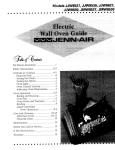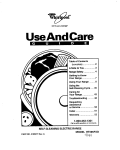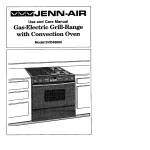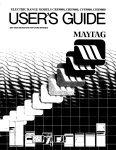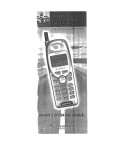Download Jenn-Air JGW8130 User's Manual
Transcript
@_d__f(__ For Future Assistance _! i_!i! !i_ ¸_ii_iii_, .............................. Safety Instructions ............................... Controls at a Glance ............................ I 1-3 4- 7 Oven Operation .................................. 8-14 Oven Controls .................................... 8 Oven Vent & Light ............................. 9 Oven Fans ........................................... 9 Baking Chart ...................................... 9 Oven Racks ...................................... I0 Broiling ............................................. 11 Clock Controlled Oven Cooking ............................. 12 Drying (select models) ................ 13-14 Care and Cleaning ........................... 15-18 Self-Clean Oven .......................... 15-16 Cleaning Chart ........................... 17-i8 Cleaning Products ............................ 18 Maintenance .................................... 19-20 Before You Call for Service .............. 21-22 Warranty ................................................ 23 ii_il¸ii!iii!i ¸¸¸¸¸¸ !!_ii!ii_ il For Future Assistance • • • • • • • • • • • • • • • • • • • Congratulations on your choice of a Jenn-Air gas wall oven. Your complete satisfaction is very important to us. Read this user's guide carefully. It is intended to help you operate and maintain your new wall oven. In addition, you will find a booklet entitled "Cooking Made Simple." It contains information on selecting bakeware and provides baking, roasting and broiling tips. Save time andmoney. Check the "Before You Call" section of this guide. It lists causes of minor operating problems that you can correct yourself. However, should you need service, it is helpful to have the model and serial numbers available. This information can be found on the data plate located on the oven front frame on the bottom side of the trim. These numbers are also on the Product Registration card that came with your appliance. Before sending in this card record these numbers along with the purchase date below. Model Number Serial Number Date of Purchase IMPORTANT: Keep this guide and the sales receipt in a safe place for future reference. Proof of original purchase date is needed for warranty service. If you have any questions, write us (include your model number and phone number) or call: Jenn-Air Customer Assistance Attn: CAIR TM Center P.O. Box 2370 Cleveland, TN 37320-2370 1-800-688-1100 1-800-688-2080 (TTY for deaf, hearing impaired or speech impaired) (Mon.- Fri., 8 am-8 pm Eastern Time) Internet: http://www.jennair.com For service information, see page 22. • • • • • • • • • • • • • • • • • • • Important Safety Instructions The following instructions are based on safety considerations and must be strictly followed to eliminate the potential risks of fire, electric shock, or personal injury. Please retain this guide for future reference. • Many plastics are vulnerable to heat. Keep plastics away from parts of the appliance that may become warm or hot. In Case of Fire Installation and Repair • Turn off appliance to avoid spreading the flame. • Installer -- please leave this guide with the appliance. • Use dry chemical foam-type to smother fire or or flame. Never extinguisher use water onorabaking grease soda fire. • Have your appliance installed and properly grounded by a qualified installer according to the installation instructions. Have the installer show you the location of • If fire is in the oven or broiler pan, smother by closing oven door. the howgas to shut shut off it valve off inand an /_ • Appliances which reemergency. quire electrical power _ ¢ are equipped with a Always disconnect power three-prong grounding to appliance before plug which must be servicing, plugged directly into a properly grounded three-hole 120 volt electrical outlet, The three-prong grounding plug offers protection against shock hazards. DO NOT CUT OR REMOVE THE THIRD GROUNDING PRONG FROM THE POWER CORD PLUG. Child Safety appliance when it is in use or is still hot. NEVER allow children to sit or stand on any part of the appliance. • NEVER leave children alone or unsupervised near the • Children must be taught that the appliance and utensils in it can be hot. Let hot utensils cool in a safe place, out of reach of small children. Children should be taught that an appliance is not a toy. Children should not be allowed to play with controls or other parts of the unit. • CAUTION: NEVER store items of interest to children in cabinets above an appliance. Children climbing on the appliance or on the appliance door to reach items could be seriously injured. If an ungrounded, two-hole or other type electrical outlet is encountered, personal responsibility of thea appliance ownerit istothe have the outlet replaced with properly grounded three-hole electrical outlet, O CAUTION: Some cabinets and building materials are not designed to withstand the heat produced by the normal, safe operation of a cooking appliance. Discoloration or damage, such as delamination, may occur. Therefore, care should be given to the location of this appliance. • To ensure avoid possible injury or damage to proper unit do operation not attemptand to adjust, repair, service, or replace any part of your appliance unless it is specifically recommended in this book. All of the servicing should be referred to a qualified installer or servicer. To Prevent Fire or Smoke Damage • Be sure all packing materials are removed from the appliance before operating it. • Keep area around appliance clear and free from combustible materials, gasoline, and other flammable vapors and materials, • Many aerosol-type spray cans are EXPLOSIVE when exposed to heat and may be highly flammable. Avoid their use or storage near an appliance. About Your Appliance • To prevent potential hazard to the user and damage to the appliance, NEVER use appliance as a space heater to heat or warm a room. Also, do not use the oven as a storage area for food or cooking utensils. • Do not obstruct the flow of combustion and air by Restriction blocking theofoven ventventilation or air intakes. air flow to the burner prevents proper performance andtoincreases carbon monoxide emission unsafe levels. 11 I,--._ ,0, ,-_ I¢ • Avoid touching oven vent area while oven is on and for several minutes after oven is turned off. Some parts of the ovenand surrounding area become hot enough to cause burns. After oven is turned off, do nothad touch the oven vent or surrounding areas until they have sufficient time to cool. • WARNING: NEVER use an appliance as a step to cabinets above. Misuse of appliance doors, such as stepping, leaning or sitting on the door, may result in possible tipping of the appliance, breakage of door and serious injuries. Safety • • • • • • • • Instructions • • • • • • • • • • • • Do not touch a hot oven light bulb with a damp cloth as the bulb could break. Should the bulb break, disconnect power to the appliance before removing bulb to avoid electrical shock, Cooking Safety • NEVER heat an unopened container in the oven. Pressure build-up may cause container to burst resulting in serious personal injury or damage to the appliance. • Use dry, sturdy potholders. Damp potholders may cause burns from steam. Dish towels or other substitutes should never be used as potholders because they can trail across hot burners and ignite or get caught on appliance parts. • Do not let cooking grease or other flammable materials accumulate in or near the appliance, hood or vent fan. Clean hood frequently to prevent grease from accumulating on the hood or filter. When flaming foods under the • • • • • • • • • • • • • • • • • • • 1 • This appliance has been tested for safe performance using conventional cookware. Do not use any devices or accessories that are not specifically recommended in this guide. Do not use add-on oven convection systems. The use of devices or accessories that are not expressly recommended in this guide can create serious safety hazards, result in performance problems, and reduce the life of the components of the appliance. Cleaning Safety • Turn off all controls and wait for appliance parts to cool before touching or cleaning. Clean with caution. Use care to avoid steam burns if a wet sponge or cloth is used to wipe spills on a hot surface. Some cleaners can produce noxious fumes if applied to a hot surface. • Clean only parts listed in this booklet. hood turn the fan off as the fan may spread the flame. • NEVER wear garments made of flammable material or loose fitting or long hanging-sleeved apparel while cooking. Clothing may ignite or catch utensil handles. • Clean only parts listed in this guide. ...... • Do not clean door gasket. The door gas- _r.:_.. ,. • Always place oven racks in the desired positions while oven is cool. Slide oven rack out to add or remove food, using dry, sturdy potholders. Always avoid reaching into the oven to add or remove food. If a rack must be moved while hot, use a dry potholder. Always turn the oven off at the end of cooking. ket is essential for a good seal. Care [.]____J_ [ _!) should be taken not to rub, damage, or move the gasket. Do not use oven clean ..... _ ers of any kind in or around any part of .... the self-clean oven. • Before self-cleaning the oven, remove broiler pan, oven • Use care when opening the oven door. Let hot air or steam escape before removing or replacing food. • PREPARED FOOD WARNING: Follow food manufacturer's instruc- ..... _ii tions. If a plastic frozen food container and/or itscover is otherwise damageddistorts, during warps,or cooking, immediately discard the food and its container. The food could be contaminated. Utensil Safety • Follow the manufacturer's directions when using oven cooking bags. • Only certain types of glass, glass/ceramic, ceramic, or glazed utensils are suitable for oven usage without breaking due to the sudden change in temperature. Follow utensil manufacturer's instructions when using glass, SAVE THESE INSTRUCTIONS Self-Clean Oven racks and other utensils, and wipe off excessive spillovers to prevent excessive smoke or flare ups. CAUTION: Do not leave food or cooking utensils, etc. in the oven during the self-clean cycle. Important Safety Notice and Warning The California Safe Drinking Water and Toxic Enforcement Act of 1986 (Proposition 65) requires the Governor of California to publish a list of substances known to the State of California to cause cancer or reproductive harm, and requires businesses to warn customers of potential exposures to such substances. Users of this appliance are hereby warned that the burning of gas can result in low-level exposure to some of the listed substances, including benzene, formaldehyde and soot, due primarily to the incomplete combustion of natural gas or liquid petroleum (LP) fuels. Properly adjusted burners will minimize incomplete combustion. Exposure to these substances can also be minimized by properly venting the burners to the outdoors by opening the windows and/or door in the room where the appliance is located. FOR FUTURE REFERENCE Controls at a Glance The control panel is designed for ease in programming. The display window on the electronic control shows time of day, time and oven functions. Indicator words flash to prompt your programming steps. 0 Convect Sake Bake Broil 1 2 3 4 6 7 8 9 Preset 5 Clean Cook Time Stop Time Drying Timer Stop Clear Clock EEL_JENN-AIR NOTE: Styling and features may differ slightly depending on the model. Control panel shown includes convectiol bake and drying functions. Function Pads • Press the desired pad. Broil • Press the Preset (0) pad or the appropriate number pad(s) to enter time or temperature. Use for top browning and broiling. • A beep will sound when any pad is touched. 1. Press Broil pad. • A double beep will sound if a programming error occurs, 2. Press Preset (0) pad for HI broil, press again for LO broil, or press the appropriate number pads to set desired broil temperature. NOTE: Four seconds after entering the number, the time or temperature will automatically be entered. If more than 30 seconds elapse between touching a function pad and the See page 11 for additional information. number pads, the function will be canceled and the display will return to the previous display. Clean Use to set self-clean cycle. Number Pads Use to set time or temperature. 1. Press Clean pad. 2. Press Preset (0) pad for "3:00" hours of cleaning time. 3. If more or less cleaning is desired, press the appropriate number pads. Cleaning time may be set between 2 and 4 Stop/Clear Use to cancel all programming except Clock and Timer functions. hours. See pages 15-16 for additional information. Convect Bake (select modelsl Bake Use for convection baking or roasting. Use for conventional baking or roasting. 1. Press Convect Bake pad. 1. Press Bake pad. 2. Press Preset (0) pad for 350°F or the appropriate 2. Press Preset (0) pad for 325°F or the appropriate number pads for desired temperature. number pads for desired temperature. See page 8 for additional information. See page 8 for additional information. • • Controls at a Glance • • • • • • • • • • • • • • • • • • • • • • • • • • • • • • • • • • • • • Drying (select models) Setting the Timer Use to dry or dehydrate foods such as fruits, vegetables and herbs, Use to set and then signal the completion of atime period up to 99 hours and 59 minutes (99:59). 1. Press Drying pad. The timer can be used independently of any other oven 2. Press Preset (0) pad for 140°F or the appropriate number pads for the drying temperature desired, activity and can be set while another oven function is operating. The timer does not control the oven. 1. Press Timer pad. See page 13-14 for additional information. • The indicator word TIMER will flash and "0HR:00" appears in the display. Cook Time/Stop Time Use to program the oven to start and stop automatically, 1. Press Bake or Conveet Bake pad. Press the appropriate number pads for desired temperature. 2. Press Cook Time pad. Press the appropriate number pads to enter cooking time in hours and minutes. 2. Press the appropriate number padsuntil the desired number of minutes or hours and minutes appear in the display. Example: To set the Timer for 5 minutes, press the Timer pad and the number 5 pad. The control will begin countdown after a four second delay. 3. To delay the start of cooking, press Stop Time pad. Press the appropriate number pads to enter the time you want the oven to stop. See page 12-13 for additional information. Setting the Clock Example: To set the Timer for 1 hour and 30 minutes, press the Timer pad and the numbers 1,3,0 pads. The control will begin countdown after a four second delay. 1. Press Clock pad. t The indicator word TIME will flash in the display. 2. Press the appropriate number pads until the correct time of day appears in the display. When electrical power is supplied or after a power interruption, the last clock time, before power was interrupted, will flash. To recall the time of day when another time function is showing, press the Clock pad. Clock time cannot be changed when the oven has been programmed for clock controlled cooking, self-clean or delayed self-clean. 3. The last minute of the countdown will be displayed as seconds. 4. At the end of the time set, the timer will beep and "End" will appear in the display. To change the number of timer reminder signals, see page 6. To cancel: 1. Press and hold Timer pad for several seconds. The time of day will reappear. OR 2. Press the Timer pad and the "0" number pad. After a slight delay the time of day will reappear. NOTE: Pressing Stop pad to cancel the timer will cancel ALL selected oven functions except the timer. Controls at a Glance Control Options Control Lockout Option The control touchpads can be locked to prevent unwanted use. They will not function when locked. The current time of day will remain in the display when this feature is activated, Clock Controlled Oven Cooking Beep Options You have a choice of three "end of timed cook" reminder signals for programmed cooking: If an oven function is currently being used, the controls cannot be locked, • Option 1 (default option): Four beeps at the end o: cooking, then, one beep every 30 seconds for the next fiw minutes or until the Stop/Clear pad is pressed. Setting Control Lockout • Option 2: Four beeps at the end of cooking, then, on_ 1. Press and hold the Stop Time and the Stop/Clear pads at the same time for several seconds. • A single beep will sound when control is locked. • If any pad is pressed when Control Lock is activated, OFF will appear in the display for 15 seconds. To Cancel: Press and hold the Stop Time and the Stop/ Clear pads at the same time for several seconds. The indicator word OFF will disappear in the display. Timer Beep Options You have a choice of three "end of timer" reminder signals: • Option 1: One long beep at the end of the timer operation, then, one short beep every 30 seconds for the next five minutes or until the StopClear pad is pressed. • Option2: Onelongbeepattheendofthetimeroperation, then, one short beep every minute for the next 12hours or until the Stop/Clear pad is pressed. • Option 3 (default option): One beep at the end of the timer operation, then, no other beeps. Setting the Timer Beeps 1. Press the Timer and Stop/Clear pads at the same time and hold for several seconds. • A single beep will sound, • Display will show the indicator word TIMER and the current option (1, 2, or 3). 2. Press the appropriatenumberpad (1,2, or 3) to select the option you wish. The current time of day will reappearin the display after four seconds. beep every minute for the next 12 hours or until the Stop_ Clear pad is pressed. • Option 3: Four beeps at the end of cooking, then, nc other beeps. Setting Clock Controlled Oven Cooking Beeps 1. Press Cook Time and Stop/Clear pads at the same time and hold for several seconds. • A single beep will sound. • Display will show the indicator word COOK and th current option (1, 2, or 3). 2. Press the appropriate number pad (1,2, or 3) to select th option you wish. The current time of day will reappear il the display after four seconds. Cancel Clock Display Option If you prefer that the time of day not be displayed when th oven is not operating: 1. Press Clock and Stop/Clear pads at the same time an hold for several seconds. The time of day will disappe_ from the display. 2. Press Clock pad to briefly recall the time of day, ifdesirec To restore: Press the Clock and Stop/Clear pads at the san: time and hold for several seconds. The time of day wi reappear in the display. Controls at a Glance Automatic Oven Turn Off Option Oven Temperature Adjustment The oven will automatically turn off after 12 hours, if you accidentally leave it on. You can deactivate this feature, if desired, Ifyouthinktheovenshouldbehotterorcooler, youcanadjust it yourself. To decide how much to change the thermostat, set the oven temperature 25°F higher or lower than the tempera- To Eliminate ture in your recipe, then bake. The results of the "test" should give you an idea of how much to adjust the thermostat. 12 Hour Turn Off: 1. Press the Clock pad and hold for several seconds until "12" appears in the display. The indicator word TIME will flash in the display. 2. Press any number pad until 8888 appears in the display. Current time of day will reappear in the display after four seconds. To restore: Press the Clock pad and hold for several seconds or until 8888 appears. Press" 1"number pad. "12" will appear briefly in the display followed by the current time of day. Option To Adjust the Thermostat: 1. Press the Bake pad. 2. Enter 550° by pressing the number pads "5, 5, 0". 3. Press and hold the Bake pad for several seconds until 0° appears in the display. t_ If the oven temperature was previously adjusted, the change will be displayed. For example, if the oven temperature was reduced by 15°, the display will show -15°. 4. Press any number pad to change the temperature. Each time a pad is pressed, the temperature changes by 5°F. I_ Press repeatedly to reach +35°F. Continue pressing to reduce the temperature up to -35°F. 5. When you have made the adjustment, press the Stop/Clear pad and the time of day will reappear in the display. The oven will now bake at the adjusted temperature. NOTE: Do not change the temperature setting more than 10° at one time before testing the oven. It is not necessary to readjust the oven temperature if there is a power interruption. This adjustment will not affect broil or clean temperatures. • • • • • • • • • • • • • • • • • • • • • Your Jenn-Air wall oven is equipped with pilotless ignition. With this type of ignition system, the gas automatically shuts off and the oven will not operate daring a power failure. • • • • • • Oven Operation • • • • • • • • • • • • • • • When the oven is preheated, the oven will beep and the preheat indicator light will go off in the display. Allow 7-14 minutes for the oven to preheat. A lighted match will not light the oven burner. No attempt should be made to operate the oven during a power failure. Setting the Controls for Baking, -sDoas*;n" -- and and Convection snat-;nv,,, ,;,x,oas_ns. D 4. At the end of cooking, turn the oven off by pressing the Stop/Clear pad. Remove food from oven.padThe oven will continue operating until the Stop/Clear is pressed. NOTE: If you forget to turn off the oven, it will automatically * Convection cooking available on select models only. turn off at the end of 12 hours. If you wish to deactivate this feature, see page 7. 1. Place oven racks on proper rack positions. (See page 10.) 2. Press Bake or Convect Bake pad. • The indicator word BAKE will flash. • 000 and the oven icon ] O ff more than30 seconds elapse betweenpreSsinga function pad andpressinga number pad. the display willreturn _the previous display. Iwill appear, • To recallthe settemperatureduringpreheat, pressthe appropriate Bakeor CnnveetBake pad, The set temperatureWill: be displayedbriefly and thenreturn to the ongoingprogram, U U U BAKE C._-in ,-,nn _l._ll_t • When convection cooking is selected, a fan icon _ will also appear, 3. Press the Preset (0) pad to set 350°F automatically. When convection cooking, 325°F will be automatically set when Preset (0) is pressed. Or press the appropriate number pads for the desired oven temperature. • The temperature can be set from 100° to 550° F. • After four seconds the oven will begin to heat. - the bake icon (top and bottom bars) will light; - a red preheat indicator will light; - and 100° or the actualoven temperature, whichever is higher, will appear in the display, - whenconvectioncookingthefanicon to rotate. PREHEAT INDICATOR _willbegin BAKE ICON To Changethe _ven l_ture during cooking, p_gS _ahe appropriateBake or Convect Bake pad andthe appropriate numberpadsfor the desired oven temperature. • You may find that the cookingtimes and temperaturesvary slightlyfrom your01doven. This is normal.Every oven has its own characteristics. " • During some extended oven cooking operations, you may heara '_popping"soundwhenthe oven:burnercycles,This is preparedmix directions. Baking time willbethe same or page 9_) • When convection roasting, roasting times are generally 25-30% less. (Maintain conventionalmasting temperatures. • Theconvectionfan turnson fiveminutes after settingthe controls.This is normal. ._ll_l BAKE • The temperature in the display will increase in 5° increments until the oven reaches the preset temperature. • :See "Cooking Made Simple" booklet for recommended toasting_empemtureandlimes,and additionalbaking,roast, ing and convection cookingtips. Oven Operation Oven Fans Convection Cooking of Frozen Convenience Foods (select modelsl • Preheating the oven is not necessary, • Follow package recommendations for oven temperature, foil covering and the use of cookie sheets. Cooking times will be similar. (See chart below for some exceptions.) A cooling fan will automatically turn on during some cooking and alI cleaning operations. It is used to help keep internal parts on the control panel cool. The fan will automatically turn off when parts have cooled. The fan may continue to operate after the oven has been turned off. This is normal. • Most foods are cooked on rack position #3. A convection fan (select models) is used to circulate hot air in the oven when the convection feature is selected. It • For multiple rack cooking with convection, use racks #2 and 4 or #1, 3 and 5. Pizzas should be placed on cookie sheets. automatically turns on five minutes after the CONVECT BAKE pad is pressed and will turn off when CONVECT BAKE is canceled. NOTE: The convection fan will automatically the oven door is opened. Baking 3 3 3 400 ° 450 ° 400 ° stop whenever Chart 13-18 15-25 13-18 * The times given are based on specific brands of foods. Actual tunes will depend on the ones you cook. 3 3 325° 325° 20-25 26-30 350 ° 350 ° 28-33 30-40 Oven Vent 2 350 ° 28 40 375 ° 30-42 When the oven is in use, never block the vent opening. 3 350°-400 c45-6C 375°-425 c 45-60 The oven vent is located above the control panel. When the oven is in use, this area may feel warm or hot to the touch. Do not place plastics near the vent opening as heat from the vent 1 325°-375c 35-45 350°-400 c 45-60 3 3 3 325°-350 ° 6-10 350°-375 c 8-12 325°-375 ° 4-8 350-400 ° 7-11 325° 20-2¢ 350 ° 25-35 32 350° ° 17-23 375 ° ° 20-30 350°-375 7-12 375°-400 9-16 2 3 3 325°-350 ° 35-5( 350°-375 ° 50-60 375°-400 ° 7-11 400°-425 ° 8-15 350°-400 ° 15-20 375°-425 ° 15-25 could distort or melt the plastic. Oven Light The oven light automatically comes on whenever the oven door is opened. When the door is closed, press the rocker switch on the control panel. _ 3 3 400° 325° 45-50 :_5-55 425 ° 350 ° 55-65 55-65 *The times given are based on specific brands of mixes or rccipcs used. Actual times will depend on the ones you bake. ** The Convect Bake temperature is 25°F lower than recommended on package mix or recipe. • • • • • • • • • • • • • • • • • • • • • • • • • • Oven Operation • • • • • • • • • • • • • • 4 Oven Racks MULTIPLE RACK COOKING: Two rack: (Select models with convection baking and all conventional models) The oven racks are designed with a lock-stop edge. Convection models have three racks. Conventional bake models have two racks. To remove: Pull rack straight Use rack positions 2 and 4, or 1 and 4. Three rack: (Convection baking only, select models) Use rack positions 1,3 and 5. See illustration left column '_L_ o,- k,__ stop position; lift up on the front of the rack and pull out. .- out until it stops at the lockTo replace: Place rack on the m rack support in the oven; tilt the front end up slightly; slide rack back until it clears the lock-stop position; lower front and slide back into the oven. Do not cover an entire rack with aluminum foil orplacefoil on the oven bottom. Baking results will be affected and damage may occur to the oven bottom. Rack Positions 5 4 3 - 2 1 Three rack convection baking (select models). RACK 5 (highest position): Used for toasting bread or broiling thin, non-fatty foods. RACK 4: Used for most broiling. RACK 3: Used for most baked goods on a cookie sheet or jelly roll pan, layer cakes, fruit pies, or frozen convenience foods. RACK 2: Used for roasting small cuts of meat, casseroles, baking loaves of bread, bundt cakes or custard pies. RACK 1: Used for roasting large cuts of meat and poultry, frozen pies, dessert souffles or angel food cake. A half rack, to increase oven capacity, is available as an accesHalf Rack Accessory sory. It fits in the left, upper pottionoftheovenandprovides space for a vegetable dish when a large roaster is on the lower rack. Contact your Jenn-Air dealer for the "HALFRACKJC" Accessory Kit for convection models, or the "HALFRACK"Accessory Kitfor conventional models. ]if Oven Operation Broiling For best results, use a pan designed for broiling. For additional broiling tips, refer to the "Cooking Made Simple" booklet. Setting the Controls for Broiling 1. Place the oven rack on the proper rack position. (See following chart.) Close the oven door. 4 3 HI HI 8-9 10-12 6-8 9-10 4 HI 7-8 4-6 4 LO 11-12 10-12 4 HI 3-4 1-2 3 LO 16-18 9-10 4 LO 6-7 2. Press the Broil pad. • The indicator word BROIL will flash. 000 and the oven icon _ will appear. 3. Press the Preset (0) pad to enter HI broil. Press again to set LO broil. • The oven has a variable broil feature which means a specific broil temperature can be selected. To select a specific temperature, press the appropriate number pads for the temperature desired after 000 appears in the display, • Four seconds after entering HI, LO, or a temperature, the broilwill iconremain will come ondisplay. and the indicator word BROIL in the BROIL ICON 4. Cook food according to the following broiling chart. 5. Press the Stop/Clear pad to turn off oven when food is cooked. 5-6 Note: This chart is a suggested guide. The times may vary with food being cooked. Oven Operation ]2 Clock Controlled Oven Cooking The clock controlled oven cooking feature is used to turn the oven offat apreset time of day or delay the startand then turn off the oven. The clock must be functioning and set at the correct time of day for this feature to operate correctly. The feature can be used with either oven cooking or selfcleaning. See page 16for instructions on delaying the start of a clean cycle. 3. Press the Cook Time pad. The indicator words COOK TIME will flash and the display will show "0HR:00". 4. Press appropriate number pads to enter cooking hours and minutes. Example: If cooking time selected for baking is 2 hours and 30 minutes, the display will show: 5. At the end of the programmed Cook Time, the oven will shut off automatically, "End" will appear in the display and a beep will be heard four times. Press the Stop/Clear pad. If the program is not canceled, there will be one beep every 30 seconds for five minutes. (If you wish to change the reminder signal at the end of clock controlled cooking, see page 6.) To Delay the Start and Turn Off Automatically: 1-4. Follow preceding steps 1-4. 5. Press the Stop Time pad. Indicatorwords STOP andTIME will flash. Display will show the calculated stop time based on the current time of day and the cook time that you entered previously. Setting the Controls To Start Immediately and Turn Off Automatically: 6. Press the appropriate pads to enterthe time you wish the oven to stop. A stop time can only be accepted for later in theday. 1. Press the Bake or Convect Bake* pad. Example: If at 10:00 you set the oven for 350°F and 2 hours and 30 minutes of cooking time, the calculated stop time would be "12:30". • The indicator word BAKE will flash. If you wantthe stop time to be 1:00, press the numberpads • 000 and the oven icon will appear, • When convection cooking is selected, a fan icon _ will also appear. "1,0,0". seconds later, display STOP will show along withFour the indicator wordsthe DELAY, TIME.1:00 * Convection cooking available on select models only. 2. Press the Preset (0) pad to set 350°F. (When convection cooking, 325°F will be automatically set.) Or press the appropriate number pads for the desired oven temperature. Oven Operation 7. At the end of the delayed period, the DELAY indicator word will go off and the oven will begin to heat. 8. At the end of the clock controlled Cook Time, the oven will shut off automatically, "End" will appear in the display and abeep will be heard four times. Press the Stop/Clear pad. Ifthe program is not canceled, there will be one beep every 30 seconds for five minutes. (If you wish to change the reminder signals at the end of clock controlled cooking, see page 6.) Drying (select models) For best results, use the drying rack provided with your wail oven. It allows air to circulate evenly around the food. The convection fan will operate during the drying procedure. Setting the Controls for Drying 1. Press the Drying pad. • 000, the oven icon and convection fan icon L'_ will appear. 2. Press the Preset (0) pad for 140°F or press the appropriate number pads for the desired drying temperature. • The temperature may be set between 100° and 200°F. • If the temperature is set for under 100°F or over 200°F, the control will beep twice and default to IO0°F or 200°F respectively. 4. When drying is complete, turn the oven off by pressing the Stop/Clear pad. Oven Operation ]z] Firm Varieties: Graven Stein, Granny Smith, Jonathan, Winesap, Rome Beauty, Newton. Wash, peel if desired, core and slice into 1/8" slices, 4-8 hours Pliable to crisp. Dried apples store best when they are slightly crisp. Blenheim/Royal most common. Tilton also good. Wash, halve, and remove pits. 18-24 hours Soft, pliable. Firm Varieties Peel and cut into 1/4" slices. 17-24 hours. Pliable to crisp. Lambert, Royal Ann, Napoleon, Van or Bing. Wash and remove stems. Halve and remove pits. 18-24 hours. Pliable and leathery. Freestone Varieties. Halve and remove pits. Peeling is optional but results in better-looking dried fruit. 24-36 hours Pliable and leathery. Bartlett Peel, halve and core. 24-36 hours Soft and pliable. Fresh or canned. Wash, peel and remove thorny eyes. Slice lengthwise and remove the small core. Cut crosswise into 1/2" slices. Canned: 14-18 hours Fresh: 12-16 hours Soft and pliable. Select rough-skinned fruit. Do not dry the peel of fruit marked "color added", Wash well. Thinly peel the outer 1/16" to 1/8" of the peel. Do not use the white bitter pith under the peel. 1-2 hours Tough to brittle. Plum, Roma Halve, remove seeds. Place tomatoes skin side up on rack. Prick skins. 12-18 hours Tough to crisp. Danvers Ha f Long, Imperator, Red Cored Chantenay Do not use carrots with woody fiber or pithy core. Wash, trim tops and peel if desired. Slice crosswise or diagonally in 1/4" slices. Steam blanch for 3 min. 4-8 hours Tough to brittle. Ancho, Anaheim Wash, halve and seed. Prick skin several times, 4-6 hours Pods shouldappearshriveled, dark red and crisp. Rinse in cold water. Leave stems on 1-3 hours 3tittle and crumbly. 2-5 hours Brittle and crumbly. until leaves are dry, then discard. Cut leaves 3 to 4 " from top of plant just as buds appear. Rinse leaves in cold water. * Fruits require an antioxidant to prevent discoloration and loss of nutrients. Refer to the notes on page 13 for specific methods. **Automatic Oven Turn Off will not occur during drying functions. Care and Cleaning Self-Clean AS Oven To prevent damage, do not clean or rub the gasket around the oven door. The gasket is designed to seal in heat during the clean cycle. elf,-Clean CAUTIONS ..... : ' ' : : ' ' : ' : ; • Do not use commercial oven c_ners Onthe self-c!ehn Wipe up excess grease or spillovers from the oven bottom to prevent excessive smoking, flare-ups or flaming during the clean cycle. Wipe up sugary and acid spillovers such as sweet potatoes, tomato or milk-based sauces. Porcelain enamel is acid resistant, not acid proof. The poreelain finish may discolor if acid spills are not wiped up prior to a self-clean cycle. Setting the Controls for a Self-Clean Cycle 1. Close the oven door. The self-clean cycle uses above normalcooking temperatures to automatically clean the entire oven interior. It is normal for excessive flare-ups and smoking to occur during cleaning if the oven is heavily soiled. It is better to clean the oven regularly rather than to wait until there is a heavy build-up of soil in the oven. During the cleaning process, the kitchen should be well ventilated to help eliminate normal odors associated with cleaning. Before Self-Cleaning Turn off the oven light before cleaning as the light may burn out during the clean cycle, Remove broiler pan, all pans and the oven racks from the oven. The oven racks will discolor and may not slide easily after a self-clean cycle. Clean oven frame, door frame (area outside the door gasket) and around the opening in the door gasket with a nonabrasive cleaning agent such as Bon Ami or detergent and water. These areas are not exposed to cleaning temperatures and should be cleaned to prevent soil from baking on during the clean cycle. 2. Press the Clean pad. • The indicator word CLEAN will flash. The display will show " : " along with the oven icon _. • If the door has not been closed, the display will show "door". 3. Press Preset (0) pad for "3:00" hours of cleaning time for an average soiled oven. • The cleaning time can be varied depending on the amount of soil. Press the appropriate number pads to set any amount of time between 2 and4 hours. "2:00" hours of cleaning for light soil, up to "4:00" hours of cleaning forheavysoil. • Four seconds after entering the cleaning time, the oven door will automatically lock. The indicator word LOCK will appear in the display along with the clean icon (top and bottom bars). Care and Cleaning 4. When the cleaning time has been completed, the indicator word CLEAN will turn oft. The indicator word LOCK will remain on until the oven has cooled. When the oven has cooled, the indicator word LOCK will turn off and the door will automatically unlock. Automaticlockisstillengaged, Doorcannotbe openeduntil LOCKis no longer displayed. After Self-Cleaning If you want the stop time to be 1:00, press the number pads "1,0,0". Four seconds later the display will show 1:00 and the indicator word DELAY. 6. When the oven begins to clean, the clean icon (top and bottom bars) will come on. The indicator word DELAY will go off. 7. When the clean time has been completed, the indicator word CLEAN will turn off. The indicator word LOCK will remain the oven cooled. When the oven has cooled, on the until indicator word has LOCK will turn offand the door will automatically unlock. About one hour after the end of the clean cycle, the lock will disengage and the LOCK indicator word will turn off At this point, the door can be opened. TO Cancel Self-Clean Some soil may leave a light gray, powdery ash which can be removed with a damp cloth. If soil remains, it indicates that the clean cycle was not long enough. The soil will be re- 1. Press the Stop/Clear pad. The door will be locked while the LOCK indicator word remains in the display. moved during the next clean If the oven racks were left smoothly after a clean cycle, supports with a small amount of movement. cycle. in the oven and do not slide wipe racks and embossed rack of vegetable oil to restore ease Depending on the length of time the oven had been cleaning, it may take up to an hour for the oven to cool down. When the oven is cool, the door will automatically unlock and it can be opened. A white discoloration may appear after cleaning if acid or sugary foods were not wiped up before the clean cycle. This discoloration is normal and will NOT affect performance. To Delay the Start of a Clean Cycle 1-3. Follow steps I-3 on page 15. 4. Press the Stop Time pad. Indicator words STOP TIME will flash in the display and the calculated stop time will also appear in the display. 5. Press the appropriate number pads to enter the stop time you desire. (A stop time can only be accepted for later in the day.) Example: If at 9:00 you set the oven to clean for three hours, the calculated stop time would be "12:00". The display will show: s0me Smoke t • • Care and Cleaning • • • • • • • • • • • • • • • • • • • • • • • • • • • • • • • • • • • Never cover insert with aluminum foil as this prevents the fat from draining to the pan below. OPlace soapy cloth over insert and pan; let soak to loosen soil. OWash in warm soapy water. Use soap filled scouring pad to remove stubborn soil. • Broiler pan and insert can be cleaned in dishwasher. • . • * • • • • • • • . • • • • • • • • • • * • • * • • • • • • • . • ° . • • • • • • • • • • • • • • • • To activate "Control Lockout" for cleaning, see page 6. • Wipe with a damp cloth and dry. • Glass cleaners may be used if sprayed on a cloth first. DO NOT spray directly on controlpad and display area. • Never use oven cleaners, abrasive or caustic cleaning agents on exterior finish of wall oven. • Avoid using excessive amounts of water which may seep under or behind glass. • Wash with soap and water or glass cleaner. Rinse with clear water and dry. • Do not use abrasive materials such as scouring pads, steel wool or powdered cleaning agents. They will damage glass. • Wash with soap and water, a glass cleaner, or mild liquid sprays. • To prevent scratching or dulling of the finish, do not use mildly abrasive, abrasive, harsh or caustic cleaners such as oven cleaners. • Follow instructions on pages 15-16 for Self-Cleaning Oven. • Porcelain enamel is glass fused on metal and may crack or chip if misused. Porcelain enamel is acid resistant, not acid proof. Wipe acid or sugar stains as soon as the oven is cool as these stains may discolor or etch the porcelain. Do not use metallic scouring pads as they will scratch the porcelain. Oven cleaners cannot be used on the self clean oven finish. • To remove occasional spillovers between cleanings, use a plastic soap-filled scouring pad; rinse well. • Clean with soapy water. • Remove stubborn soil with cleansing powder or soap-filled scouring pad. Rinse and dry. Racks will permanently discolor and may not slide smoothly if left in the oven during a selfclean operation. If this occurs, wipe the rack and embossed rack supports with a small amount of vegetable oil to restore ease of movement, then wipe off excess oil. , Care and Cleaning ]8 • When cool, clean with soap and water, rinse and dry. • Use a glass cleaner and a soft cloth. NOTE: Never use oven cleaners, abrasive or caustic liquid or powdered cleansers on plastic NOTE: To prevent staining or discoloration, wipe up fat, grease or acid (tomato, lemon, finishes. vinegar, milk, Thesefruit cleaning juice, agents marinade) will scratch immediately or marwith finish. a dry paper towel or cloth. Cleaning Products Because ofthe many new cleaning products introduced in the marketplace each year, it is not possible to list all products that can be safely used to clean this appliance. Listed below are just a few examples of recommended products, • Multi-Surface Cleaners - Formula 409 Glass & Surface, Windex Glass & Surface. ALWAYS READ THE MANUFACTURER'S INSTRUCTIONS to be sure the cleaner can be safely used on this • Mildly Abrasive Powder or Liquid Cleaners - Ajax, Barkeepers Friend, Cameo, Soft Scrub, Smart Cleanser. (Note: If the cleaner is recommended for use on plastic, glass, or porcelain finishes, it can be used on the same type of appliance finish.) appliance. To determine if a cleaning product is safe, test a small inconspicuous area using a very light pressure to see if the surface may scratch or discolor. This is particularly important for porcelain enamel, highly polished, shiny, painted, or • Nonabrasive Cleaners - Bon Ami, paste of baking soda and water. plastic surfaces. • Nonabrasive or Scratehless Plastic or Nylon Scouring Pads or Sponges - Chore Boy Plastic Cleaning Puff, Scrunge Scrub Sponges, Scotch-Brite No Scratch Pads. The following brands may help you to make an appropriate selection: • Abrasive Scouring Pads - S.O.S., Brillo Steel Wool Soap, Scotch-Brite Wool Soap Pads. • Glass Cleaners - Cinch, Glass Plus, Windex. (Brand namesfor the above cleaning products are registered trademarks of the respective manufacturers.) • Dishwashing Liquid Detergents - Dawn, Ivory, Joy. • Mild Liquid Spray Cleaners - Fantastik, Formula 409. ]9 Maintenance • • • • • • • • • • • • • • • • • • • Oven Door • • • • • • • • • • • • • • • • • • • • Oven Window To protect the oven door window: 1. Do not use abrasive cleaning agents such as steel wool scouring pads or powdered cleansers as they may scratch the glass. 2. Do not hit the glass with pots, pans, furniture, toys, or other objects. 3. Do not close the oven door until the oven racks are in place. Scratching, hitting, jarring or stressing the glass may weaken its structure causing an increased risk of breakage at a later date. To remove: 1. When cool, open the oven door to the first stop position (opened about four inches). Oven Light 2. Grasp door at each side. Do not use the door handle to lift door. 3. Lift up evenly until door clears hinge arms. 1. Grasp door at each side. 2. Align slots in the door with the hinge arms on the oven. 3. Slide the door down onto the arms untilthe door is comTo hinge replace: pletely seated on the hinges. Push down on the top corners of the door to completely seat door on hinges. Door should not appear crooked, To replace oven light bulb: 1. When oven is cool, hold bulb cover in place, then slide wire retainer off cover. BULB COVER NOTE: The oven door on a new wall oven may feel "spongy" when it is closed. This is normal and will NOTE:Bulbcoverwillfall if not held in place while decrease with use. removing wire retainer. J/_/"_ " "_ /_/" _,o 2. Remove bulb cover and I light bulb. ,_--_ RErA,NEv W,AE R 3. Replace with a 40 watt appliance bulb. 4. Replace bulb cover and secure with wire retainer. 5. Reconnect power to wall oven. Reset clock. ] Maintenance • • • • • • • • • • • • • • • • • • • • Oven Bottom • • • • • • • • • • • • • • • • • • • How to Remove Wall Oven for Cleaning and Servicing Protect oven bottom against spillovers, especially acid or sugary spills, as they may discolor the porcelain enamel. Use the correct pan size to avoid spillovers and boilovers. Do not place aluminum foil directly on the oven bottom. The oven bottom on a conventional bake wall oven may be removed for easier cleaning. NOTE: The oven bottom on convection models is not removable. To remove: When cool, remove the oven racks. Slide the two catches, located at each rear comer of the oven bottom, toward the front of the oven. • 2"_ Lift the rear edge of the oven t 3_ bottom slightly, then slide it back until the front edge of the oven bottom clears the oven front frame. Remove oven bottom from oven. To replace: Fit the front edge of the oven bottom into the oven front frame. Lower the rear of the oven bottom and slide the two catches back to lock the oven bottom in place. Follow these procedures: 1. Shut off gas supply to appliance. 2. Disconnect electrical supply to appliance. 3, Disconnect gas supply tubing to appliance. 4. Remove the screws that secure the wall oven to the cabinet. Remove from cabinet. 5. Reverse procedure to reinstall. If gas line has been disconnected, checkforgasleaksafterreconnection.(SeeInstallation Instructions for gas leak test method.) [ Before You Call For Service Check the following list to be sure a service call is necessary. Part or all of the appliance does not work. 0 Check or re-set circuit breaker. Check or replace fuse. Check power supply. • Check if oven controls have been properly set. See pages 8 and 11. Food not broiling properly. 0 Check to make sure controls are properly set. See page 11. _ Check oven rack positions. See page 11. • Aluminum foil was incorrectly used. Never line the broiler pan insert with foil. • Check if oven door is unlocked after a self-clean cycle. See pages 15-16. OCheck if oven is set for a delayed cook or clean program. See page 12. Baking results are not what you expected. I_Check the oven temperature selected. Make sure oven is preheated when recipe or directions recommend preheat, • Check rack positions. See page 10. • Use correct pan. Dark pans produce dark browning. Shiny pans produce light browning. See "Cooking Made Simple" booklet for more information on bakeware. • Check the use of foil in the oven. Never use foil to cover an entire oven rack. Place a small piece of foil on the rack below the pan to catch spillovers. • Check pan placement. Stagger pans when using two racks. Allow 1-2 inches between pans and oven walls. • Make sure the oven vent has not been blocked. See page 9 for location. Oven makes a popping sound when turned off. • This is normal with some types of gas. It is NOT a safety hazard and will NOT damage the appliance. Oven smokes excessively during broiling. 0Food too close to flame. See page 11 for more information. • Broiler insert covered with aluminum foil. • Excess fat not trimmed from meat prior to broiling. • A soiled broiler pan was used. Oven will not self-clean. • Check to make sure controls are set properly. See pages 15-16. • Check to make sure the cycle is not set for a delayed start. I, Check if door is closed. For convection baking reduce recommended baking temperature by 25°F. Oven did not clean properly. • Longer cleaning time may be needed. Baking results differ from previous oven. • Temperatures often vary between a new oven and an old one. As ovens age, the oven temperature often "drifts" and may become hotter or cooler. See page 7 for instructions on adjusting the oven temperature, NOTE: It is not recommended to adjust the temperature if only one or two recipes are in question, • Excessive spillovers, especially sugary and or acid foods, were not removed prior to the self-clean cycle. Oven door will not open after self-clean cycle. • Oven interior is still hot. Allow about one hour for the oven to cool after the completion of a self-clean cycle. The door can be opened when the LOCK indicator word is not displayed. Before You Call for Service Moisture condensation on oven window. 0 This is normal when cooking food high in moisture. Excessive moisture was used when cleaning the window. Strong odor or light smoke when oven is turned on. This is normal for a new wall oven and will disappear after a few uses. Initiating a clean cycle will "burn oft_' the smells more quickly. Turning on a ventilation fan will help remove the smoke and/or odor. # Excessive food soils on the oven bottom. Use a self-clean cycle. A fan sound can be heard. • This is normal. A fan automatically turns on when the oven is operated to cool the clock controls. It may continue after the oven is turned off. "F" plus a number appears in display. This is called a fault code. If a fault code appears in the display and beeps sound, press the Stop/Clear pad. If the fault code and beeps continue, disconnect power to the wall oven. Wait a few minutes, then reconnect power to the oven. If the fault code and beeps still continue, disconnect power to the appliance and call an authorized servicer. • If the oven is heavily soiled, excessive flare-ups may result in a fault code during a clean cycle. Press Stop/ Clear pad and allow the oven to cool for one hour, then reset the clean cycle. If the fault code and beeps still continue, disconnect power to the appliance and call an authorized servicer. _ :': i Warranty Full One Year Warranty - Parts and Labor For one (l) year from the original retail purchase date, any part which fails in normal home use will be repaired or replaced free of charge. Limited Warranties - Parts Only Second Year - After the first year from the original purchase date, parts which fail in normal home use will be repaired or replaced free of charge for the part itself, with the owner paying all other costs, including labor, mileage and transportation. Third Through Fifth Year - From the original purchase date, parts listed below which fail in normal home use will be repaired or replaced free of charge for the part itself, with the owner paying all other costs, including labor, mileage and transportation. • Electronic Controls • Electric Heating Elements: Broil and bake elements on electric cooking appliances. Canadian Residents The above warranties only cover an appliance installed in Canada that has been certified or listed by appropriate test agencies for compliance to a National Standard of Canada unless the appliance was brought into Canada due to transfer of residence from the United States to Canada. Limited Warranty Outside the United States and Canada - Parts Only For two (2) years from the date of original retail purchase, any part which fails in normal home use will be repaired or replaced free of charge for the part itself, with the owner paying all other costs, including labor, mileage and transportation. The specific warranties expressed above are the ONLY warranties provided by the manufacturer: These warranties give you specific legal rights, and you may also have other rights which vary from state to state. What is Not Covered By These Warranties: 1. Conditions and damages resulting from any of the 3. Light bulbs. following: a. Improper installation, delivery, or maintenance. b. Any repair, modification, alteration, or adjustment not authorized by the manufacturer or an authorized servicer, e. Misuse, abuse, accidents, or unreasonable use. 4. Products purchased for commercial or industrial use. d. Incorrect electric current, voltage, or supply. e. Improper setting of any control. 6. Consequential or incidental damages sustained by any person as a result of any breach of these warranties. 2. Warranties are void if the original serial numbers have been removed, altered, or cannot be readily determined, 5. The cost of service or service call to: a. Correct installation errors. b. Instruct the user on the proper use of the product. e. Transport the appliance to the servicer. Some states do not allow the exclusion or limitation of consequential or incidental damages, so the above exclusion may not apply. mBmJENN-AIR 403WESTFOURTHSTREETNORTH• POBOX39° NEWTON, IA 50208 Printed in US A O1998 Jenn-Air Part NO 8111P324-60 07/98/A