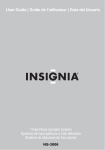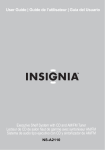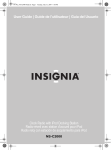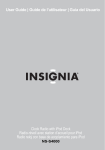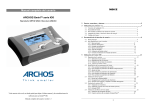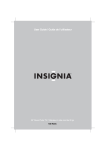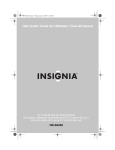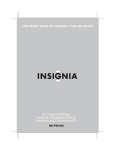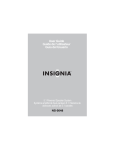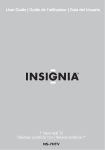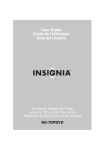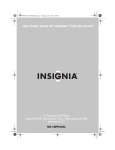Download Insignia NS-BT400 User's Manual
Transcript
User Guide | Guide de l’utilisateur | Guía del Usuario Bluetooth MP3 Speaker Haut-parleur Bluetooth pour lecteur MP3 Altavoz Bluetooth para reproductor de MP3 NS-BT400 Insignia NS-BT400 Bluetooth MP3 Speaker ® Contents Welcome . . . . . . . . . . . . . . . . . . . . . . . . . . . . . . . . . . . . . . . . . . 1 Introduction . . . . . . . . . . . . . . . . . . . . . . . . . . . . . . . . . . . . . . . . 1 Safety information . . . . . . . . . . . . . . . . . . . . . . . . . . . . . . . . . . . 1 Important safeguards . . . . . . . . . . . . . . . . . . . . . . . . . . . . . . . . 2 Features . . . . . . . . . . . . . . . . . . . . . . . . . . . . . . . . . . . . . . . . . . 5 Setting up and using your speaker . . . . . . . . . . . . . . . . . . . . . . 6 Maintaining your speaker . . . . . . . . . . . . . . . . . . . . . . . . . . . . 10 Specifications . . . . . . . . . . . . . . . . . . . . . . . . . . . . . . . . . . . . . 11 Legal notices. . . . . . . . . . . . . . . . . . . . . . . . . . . . . . . . . . . . . . 11 One year limited warranty . . . . . . . . . . . . . . . . . . . . . . . . . . . . 13 Français . . . . . . . . . . . . . . . . . . . . . . . . . . . . . . . . 15 Español. . . . . . . . . . . . . . . . . . . . . . . . . . . . . . . . . 31 Welcome Congratulations on your purchase of a high-quality Insignia product. Your NS-BT400 Bluetooth MP3 speaker represents the state of the art in speaker design, and is designed for reliable and trouble-free performance. Introduction Your NS-BT400 is a 2.1 Bluetooth stereo speaker, compatible with Bluetooth version 1.2, Class 2. Your NS-BT400 supports Bluetooth A2DP (Advanced Audio Distribution Profile) and AVRCP (Audio/Video Remote Control Profile), and is capable of streaming music from mobile phones, media players, PDAs, computers, and other audio sources that utilize Bluetooth A2DP technology. The NS-BT400 remotely controls the audio source from the speaker system (within a range of 33 feet in an open area). You can also use an audio source with a 3.5 mm line-in connection. Safety information To prevent fire or shock hazard, do not plug the power cord into an extension cord, receptacle, or other outlet unless the blades can be fully inserted to prevent blade exposure. To prevent fire or shock hazard do not expose this appliance to rain or moisture. www.insignia-products.com 1 Insignia NS-BT400 CAUTION: To reduce the risk of electric shock, do not remove cover (or back). No user-serviceable parts inside. Refer servicing to qualified service personnel. The lightning flash with arrowhead symbol within a triangle is intended to alert you to the presence of uninsulated dangerous voltage within your speaker's enclosure that may be of sufficient magnitude to constitute risk of electric shock to persons. The exclamation point within a triangle is intended to alert you to the presence of important operating and maintenance (servicing) instructions in the literature accompanying your speaker. Caution Any change or modification to your speaker not expressly approved by the manufacturer or its authorized parties could void your authority to operate your speaker. Caution: Your speaker should not be exposed to water (dripping or splashing) and no objects filled with liquids, such as vases, should be placed on it. Important safeguards • • • • • 2 Read instructions—Read all the safety and operating instructions before operating your speaker. Retain instructions—Retain the safety and operating instructions for future reference. Follow warnings—Follow all warnings on your speaker and in the operating instructions. Follow instructions—Follow all operating and use instructions. Cleaning—Unplug your speaker from the power outlet before cleaning. Do not use liquid cleaners or aerosol cleaners. Use a damp cloth for cleaning. www.insignia-products.com Insignia NS-BT400 • • • • • • • • • Attachments—Do not use attachments not recommended by Insignia because they may cause hazards. Water and moisture—Do not use your speaker near water, for example, near a bath tub, in a wet basement, or near a swimming pool. Ventilation—To ensure reliable operation of your speaker and to protect it from overheating, ventilation slots and openings are provided in the cabinet back or bottom. Do not block these openings. Do not place your speaker on a bed, sofa, rug, or other similar surface. Your speaker should never be placed near or over a radiator or heat register. Do not place your speaker in a built-in installation such as a bookcase or rack unless correct ventilation is provided or the manufacturer’s instructions have been adhered to. Power sources—Use only the type of power source indicated on the marking label. If you are not sure of the type of power supply to your home, consult your speaker dealer or local power company. For speakers intended to operate from battery power or other sources, refer to the operating instructions. Grounding or polarization—Your speaker is equipped with a polarized alternating-current line plug (a plug having one blade wider than the other). This plug will fit into the power outlet only one way. This is a safety feature. If you are unable to insert the plug fully into the outlet, try reversing the plug. If the plug should still fail to fit, contact your electrician to replace your obsolete outlet. Do not defeat the safety purpose of the polarized plug. Power cord protection—Route power supply cords so that they are not likely to be walked on or pinched by items placed upon or against them, paying particular attention to cords at plugs, convenience receptacles, and the point where they exit from your speaker. Lightning—For added protection for your speaker during a lightning storm, or when it is left unattended and unused for long periods of time, unplug it from the power outlet and disconnect the antenna or cable system. This will prevent damage to your speaker due to lightning and power line surges. Overloading—Do not overload power outlets and extension cords because this can result in a risk of fire or electric shock. Object and liquid entry—Never push objects of any kind into your speaker through openings, because they may touch dangerous voltage points or short out parts that could result in a fire or electric shock. Never spill liquid of any kind on your speaker. www.insignia-products.com 3 Insignia NS-BT400 • • • • • • Servicing—Do not attempt to service your speaker yourself, because opening or removing covers may expose you to dangerous voltage or other hazards. Refer all servicing to qualified service personnel. Damage requiring service—Unplug your speaker from the power outlet and refer servicing to qualified service personnel under the following conditions: • When the power supply cord or plug is damaged or frayed. • If liquid has been spilled, or objects have fallen into your speaker. • If your speaker has been exposed to rain or water. • If your speaker does not operate normally by following the operating instructions. Adjust only those controls that are covered by the operating instructions, because incorrect adjustment of other controls may result in damage and often requires extensive work by a qualified technician to restore your speaker to its normal operation. • If your speaker has been dropped or damaged in any way. • When your speaker exhibits a distinct change in performance. Replacement parts—When replacement parts are required, make sure that the service technician uses replacement parts specified by the manufacturer that have the same characteristics as the original part. Unauthorized substitutions may result in fire, electric shock, injury to persons, or other hazards. Safety check—Upon completion of any service or repairs to your speaker, ask the service technician to perform routine safety checks to determine that your speaker is in correct operating condition. Heat—Place your speaker away from heat sources such as radiators, heat registers, stoves, or other products (including amplifiers) that produce heat. Environmental Protection Recommendation—At the end of your speaker’s working life, it should not be disposed of with standard household waste, but rather dropped off at a collection point for the disposal of Waste Electrical and Electronic Equipment (WEEE) for recycling. This is confirmed by the symbol found on the product, user manual, or packaging. Caution To prevent electric shock, match the wide blade of plug to the wide slot in the power outlet and fully insert the plug. 4 www.insignia-products.com Insignia NS-BT400 Features Front INSIGNIA VOL– VOL+ PAIRING 1 2 3 4 5 6 7 8 9 # Feature Function 1 Vol– button Press to decrease the volume. 2 Vol+ button Press to increase the volume. 3 button Press to play the previous selection. Press and hold to fast rewind the current selection. 4 button Press to play the selection, press again to pause the selection. 5 button Press to play the next selection. Press and hold to fast forward the current selection. 6 Pairing button Press and hold for three seconds to initiate pairing mode. The blue LED will flash three times. Release the button and the blue and red LEDs flash alternately for 90 seconds to indicate that the speaker is in pairing mode. If the pairing process cannot be completed within 90 seconds, the blue and red LED stops flashing and the Bluetooth function is automatically terminated. To disconnect the Bluetooth audio device from the speaker system, press and hold the button for three seconds to disconnect. This lets you disconnect the Bluetooth signal. 7 Pairing LED A blue and red LED that flashes alternately for 90 seconds to indicate that the speaker is connecting and when the speaker is in pairing mode. The blue LED will flash constantly when the speaker system is connected to an audio source through Bluetooth wireless technology. 8 Power button Press to turn on the speaker, press again to turn off the speaker. 9 Power Green LED Lights green to indicate that the power is on. www.insignia-products.com 5 Insignia NS-BT400 AUX IN AC 12V IN 1 2 3 # Feature Function 1 AUX IN jack Plug a 3.5 mm input cable from an external audio device directly into the AUX IN jack. 2 AC 12V IN jack Connect the small AC plug from the AC adapter into the AC 12V IN jack. 3 AC adapter Plug the AC adapter into a wall outlet. Accessories • • AC adapter (120 V AC/12 V AC, 2 A) 3.5 mm stereo input cable Setting up and using your speaker Turning your speaker on To provide power to your speaker: • Plug the AC adapter into a wall outlet, then plug the AC cable from the adapter into the AC 12V IN jack on the back of the speaker. Note You need to pair the speaker with your Bluetooth devices before using the speaker. Make sure your speaker is on before pairing. 6 www.insignia-products.com Insignia NS-BT400 Pairing your speaker with Bluetooth devices Pairing is the process of associating your speaker with Bluetooth devices. Pairing establishes a permanent security link between the devices using Bluetooth wireless technology. You will be prompted to enter a PIN (personal identification number) to establish the initial pairing. After the pairing is successful, you will not have to re-enter the PIN. The device remembers the PIN and will automatically connect to the speaker. The following pairing instructions describe the pairing process between the speaker and a typical Bluetooth audio source. It is possible that the pairing process is different for your Bluetooth devices. If you have problems pairing, refer to the user’s guide for your specific device. Notes When initiating pairing, keep the device to be paired within approximately 3 feet (1 meter) of the speaker and make sure that there are no other Bluetooth-enabled devices nearby. www.insignia-products.com 7 Insignia NS-BT400 To pair your speaker with any Bluetooth A2DP device: 1 Turn on your speaker, then press and hold the PAIRING button for three seconds, until the Pairing LED flashes blue three times. 2 Release the button. The Pairing LED alternately flashes blue and red for 90 seconds, indicating that the speaker and the Bluetooth device are in pairing mode. Note If the pairing process cannot be completed within 90 seconds, the blue and red LED stops flashing and the Bluetooth function is terminated automatically. If this happens, you must initiate the pairing process again. 3 Turn on the Bluetooth settings of your Bluetooth device, then perform a search for Bluetooth devices in range. When the blue LED flashes continuously, it indicates that the pairing process has been completed successfully. Your Bluetooth device should now display a new device named “NS-BTS21” on the Bluetooth Device List. 4 Select “NS-BTS21” from the Bluetooth Device List. You are prompted to enter a PIN. 5 Enter the default PIN of “0000.” Your Bluetooth device and the speaker system are now connected through Bluetooth wireless technology. 6 Select music on your Bluetooth device to play wirelessly through your NS-BT400 speaker system. To pair your speaker with a Bluetooth-enabled computer: 1 Start the Bluetooth application on your computer, then perform a search for Bluetooth devices in range. 2 Turn on your speaker, then press and hold the PAIRING button for three seconds, until the Pairing LED flashes blue three times. 3 Release the button. The Pairing LED alternately flashes blue and red for 90 seconds, indicating that the speaker and your computer are in pairing mode. Note If the pairing process cannot be completed within 90 seconds, the blue and red LED stops flashing and the Bluetooth function is terminated automatically. If this happens, you must initiate the pairing process again. Your computer should now display a new device named “NS-BTS21” on the Bluetooth Device List. 4 Select “NS-BTS21” from the Bluetooth Device List. You are prompted to enter a PIN. 8 www.insignia-products.com Insignia NS-BT400 5 Enter the default PIN of “0000.” Your computer and the speaker system are now connected through Bluetooth wireless technology. 6 Select music on your computer to play wirelessly through your NS-BT400 speaker system. To pair your speaker with a computer with a Bluetooth USB adapter: 1 Plug the Bluetooth USB adapter into a USB port on your computer and install the Bluetooth software provided (if required). 2 Start the Bluetooth application on your computer, then perform a search for Bluetooth devices in range. 3 Turn on your speaker, then press and hold the PAIRING button for three seconds, until the Pairing LED flashes blue three times. 4 Release the button. The Pairing LED alternately flashes blue and red for 90 seconds, indicating that the speaker and your computer are in pairing mode. Note If the pairing process cannot be completed within 90 seconds, the blue and red LED stops flashing and the Bluetooth function is terminated automatically. If this happens, you must initiate the pairing process again. Your computer should now display a new device named “NS-BTS21” on the Bluetooth Device List. 5 Select “NS-BTS21” from the Bluetooth Device List. You are prompted to enter a PIN. 6 Enter the default passkey of “0000.” Your computer and speaker are now connected through Bluetooth wireless technology. 7 Select music on your computer to play wirelessly through your speaker. www.insignia-products.com 9 Insignia NS-BT400 To connect other audio devices directly to your speaker: 1 Disconnect the Bluetooth connection to any other audio devices. 2 Insert one end of the 3.5 mm stereo input cable into the AUX IN jack on the back of the speaker, then insert the other end of the cable into the Audio Output (or equivalent) jack of the audio source. AUX IN jack AUX IN DC 12V IN 3 Turn on the audio source device and play music. 4 Press the VOL– or VOL+ button to adjust the volume to a comfortable level. Maintaining your speaker Wipe the case with a soft cloth. If the case is very dirty, moisten the cloth with a weak solution of non-caustic detergent and water. 10 www.insignia-products.com Insignia NS-BT400 Specifications Dimensions (W×H×D) 8.66 × 4.33 × 5.71 inches (220 × 110 × 145 mm) Power output 18 Watts Satellite speakers Pre-amplified and magnetically shielded 3 Watts per channel 2" × 1.5" full-range NdFeB drivers Frequency response - 120 Hz~20 kHZ Subwoofer 12 Watts with 3" driver Frequency response - 80 Hz~500 HZ Built-in Bluetooth receiver Signal input - Bluetooth wireless and 3.5 mm jack Functions - Power On/Off, Pairing, Volume, Play/Pause, Previous, Next. Power source - AC adapter (12 V, 2 A) Bluetooth specifications • • • • • • • Bluetooth v1.2 compliant RF power supports Class 2 2.4 GHz~2.4835 GHz ISM bandwidth Supports Bluetooth A2DP and AVRCP profiles Up to 33 ft. operating range (in an open space) Security supports Pairing, Encryption, and Authentication No software installation required Legal notices FCC Part 15 This device complies with Part 15 of the FCC Rules. Operation of this product is subject to the following two conditions: (1) this device may not cause harmful interference, and (2) this device must accept any interference received, including interference that may cause undesired operation. FCC warning Changes or modifications not expressly approved by the party responsible for compliance with the FCC Rules could void the user’s authority to operate this equipment. www.insignia-products.com 11 Insignia NS-BT400 DHHS and FDA safety certification This product is made and tested to meet safety standards of the FCC, requirements and compliance with safety performance of the U.S. Department of Health and Human Services, and also with FDA Radiation Performance Standards 21 CFR Subchapter J. Canada ICES-003 statement This Class B digital apparatus complies with Canadian ICES-003. Copyright © 2007 Insignia. Insignia and the Insignia logo are trademarks of Best Buy Enterprise Services, Inc. Other brands and product names are trademarks or registered trademarks of their respective holders. Specifications and features are subject to change without notice or obligation. For service and support call (877) 467-4289. 12 www.insignia-products.com Insignia NS-BT400 One year limited warranty Insignia Products (“Insignia”) warrants to you, the original purchaser of this new NS-BT400 (“Product”), that the Product shall be free of defects in the original manufacture of the material or workmanship for a period of one (1) year from the date of your purchase of the Product (“Warranty Period”). This Product must be purchased from an authorized dealer of Insignia brand products and packaged with this warranty statement. This warranty does not cover refurbished Product. If you notify Insignia during the Warranty Period of a defect covered by this warranty that requires service, terms of this warranty apply. How long does the coverage last? The Warranty Period lasts for 1 year (365 days) from the date you purchased the Product. The purchase date is printed on the receipt you received with the Product. What does this warranty cover? During the Warranty Period, if the original manufacture of the material or workmanship of the Product is determined to be defective by an authorized Insignia repair center or store personnel, Insignia will (at its sole option): (1) repair the Product with new or rebuilt parts; or (2) replace the Product at no charge with new or rebuilt comparable products or parts. Products and parts replaced under this warranty become the property of Insignia and are not returned to you. If service of Products or parts are required after the Warranty Period expires, you must pay all labor and parts charges. This warranty lasts as long as you own your Insignia Product during the Warranty Period. Warranty coverage terminates if you sell or otherwise transfer the Product. How to obtain warranty service? If you purchased the Product at a retail store location, take your original receipt and the Product to the store you purchased it from. Make sure that you place the Product in its original packaging or packaging that provides the same amount of protection as the original packaging. If you purchased the Product from an online web site, mail your original receipt and the Product to the address listed on the web site. Make sure that you put the Product in its original packaging or packaging that provides the same amount of protection as the original packaging. To obtain in-home warranty service for a television with a screen 25 inches or larger, call 1-888-BESTBUY. Call agents will diagnose and correct the issue over the phone or will have an Insignia-approved repair person dispatched to your home. Where is the warranty valid? This warranty is valid only to the original purchaser of the product in the United States and Canada. What does the warranty not cover? This warranty does not cover: • Customer instruction • Installation • Set up adjustments • Cosmetic damage • Damage due to acts of God, such as lightning strikes • Accident • Misuse • Abuse • Negligence • Commercial use www.insignia-products.com 13 Insignia NS-BT400 • • Modification of any part of the Product, including the antenna Plasma display panel damaged by static (non-moving) images applied for lengthy periods (burn-in). This warranty also does not cover: • Damage due to incorrect operation or maintenance • Connection to an incorrect voltage supply • Attempted repair by anyone other than a facility authorized by Insignia to service the Product • Products sold as is or with all faults • Consumables, such as fuses or batteries • Products where the factory applied serial number has been altered or removed REPAIR REPLACEMENT AS PROVIDED UNDER THIS WARRANTY IS YOUR EXCLUSIVE REMEDY. INSIGNIA SHALL NOT BE LIABLE FOR ANY INCIDENTAL OR CONSEQUENTIAL DAMAGES FOR THE BREACH OF ANY EXPRESS OR IMPLIED WARRANTY ON THIS PRODUCT, INCLUDING, BUT NOT LIMITED TO, LOST DATA, LOSS OF USE OF YOUR PRODUCT, LOST BUSINESS OR LOST PROFITS. INSIGNIA PRODUCTS MAKES NO OTHER EXPRESS WARRANTIES WITH RESPECT TO THE PRODUCT, ALL EXPRESS AND IMPLIED WARRANTIES FOR THE PRODUCT, INCLUDING, BUT NOT LIMITED TO, ANY IMPLIED WARRANTIES OF AND CONDITIONS OF MERCHANTABILITY AND FITNESS FOR A PARTICULAR PURPOSE, ARE LIMITED IN DURATION TO THE WARRANTY PERIOD SET FORTH ABOVE AND NO WARRANTIES, WHETHER EXPRESS OR IMPLIED, WILL APPLY AFTER THE WARRANTY PERIOD. SOME STATES, PROVINCES AND JURISDICTIONS DO NOT ALLOW LIMITATIONS ON HOW LONG AN IMPLIED WARRANTY LASTS, SO THE ABOVE LIMITATION MAY NOT APPLY TO YOU. THIS WARRANTY GIVES YOU SPECIFIC LEGAL RIGHTS, AND YOU MAY ALSO HAVE OTHER RIGHTS, WHICH VARY FROM STATE TO STATE OR PROVINCE TO PROVINCE. Contact Insignia: For customer service please call 1-877-467-4289 www.insignia-products.com INSIGNIA™ is a trademark of Best Buy Enterprise Services, Inc. Distributed by Best Buy Purchasing, LLC. Insignia, 7601 Penn Avenue South, Richfield, Minnesota, U.S.A. 14 www.insignia-products.com Insignia NS-BT400 Insignia NS-BT400 Haut-parleur Bluetooth pour lecteur MP3 MD Table des matières Bienvenue . . . . . . . . . . . . . . . . . . . . . . . . . . . . . . . . . . . . . . . . 15 Introduction . . . . . . . . . . . . . . . . . . . . . . . . . . . . . . . . . . . . . . . 15 Informations sur la sécurité. . . . . . . . . . . . . . . . . . . . . . . . . . . 16 Importantes mesures de sécurité . . . . . . . . . . . . . . . . . . . . . . 16 Fonctionnalités . . . . . . . . . . . . . . . . . . . . . . . . . . . . . . . . . . . . 20 Installation et utilisation du haut-parleur . . . . . . . . . . . . . . . . . 22 Entretien des haut-parleurs. . . . . . . . . . . . . . . . . . . . . . . . . . . 26 Spécifications . . . . . . . . . . . . . . . . . . . . . . . . . . . . . . . . . . . . . 27 Avis juridiques . . . . . . . . . . . . . . . . . . . . . . . . . . . . . . . . . . . . . 27 Garantie limitée d’un an . . . . . . . . . . . . . . . . . . . . . . . . . . . . . 29 Bienvenue Félicitations pour l’achat de ce produit Insignia de haute qualité. Le haut-parleur Bluetooth pour lecteur MP3 NS-BT400 représente la dernière avancée technologique dans la conception de haut-parleurs et a été conçu pour des performances et une fiabilité exceptionnelles. Introduction Le modèle NS-BT400 est un haut-parleur stéréo 2.1 Bluetooth, compatible avec la version 1.2 de Bluetooth, de classe 2. Le NS-BT400 est compatible avec les profils Bluetooth A2DP (Advanced Audio Distribution Profile) et AVRCP (Audio/Video Remote Control Profile); il est capable d’émettre de la musique en continu à partir de téléphones mobiles, de lecteurs de multimédia, d’ANP, d’ordinateurs et d’autres dispositifs audio utilisant la technologie A2DP de Bluetooth. Le NS-BT400 permet de contrôler à distance la source audio du haut-parleur (avec une portée de 10 m (33 pi) en zone sans obstacle). Il est aussi possible d’utiliser une source audio à travers une connexion par câble avec connecteur de 3,5 mm. www.insignia-products.com 15 Insignia NS-BT400 Informations sur la sécurité Afin de réduire les risques d’incendie et de choc électrique, ne pas utiliser cette prise avec une rallonge ou autres prises d’alimentation, sauf si les plots peuvent s’y enfoncer entièrement sans être exposés. Afin de réduire les risques d’incendie et de choc électrique, ne pas exposer ce produit à la pluie ou à l’humidité. PRÉCAUTIONS: Afin de réduire le risque de choc électrique, ne pas enlever le couvercle (ou le panneau arrière). Ne contient aucune pièce réparable par l'utilisateur. Confier l’entretien à du personnel qualifié. L'éclair fléché au centre d'un triangle prévient l'utilisateur de la présence de tensions élevées non isolées dans le haut-parleur, pouvant constituer un risque de choc électrique pour les personnes. Le point d’exclamation au centre d’un triangle prévient l’utilisateur de la présence d’instructions importantes dans le manuel de l’utilisateur livré avec le haut-parleur concernant son utilisation et son entretien. Attention Tout changement ou modification du haut-parleur non expressément approuvé par le fabricant ou ses représentants autorisés pourrait annuler l’autorisation pour l’utilisateur de le mettre en service. Attention : Ce haut-parleur ne doit pas être exposé à l’eau (éclaboussures ou gouttes d’eau) et aucun objet rempli de liquide, tel qu’un vase, ne doit être posé sur lui. Importantes mesures de sécurité • • 16 Lire les instructions – Lire toutes les instructions de sécurité et de fonctionnement avant d’utiliser le haut-parleur. Conserver les instructions – Conserver les instructions de sécurité et de fonctionnement pour toute référence ultérieure. www.insignia-products.com Insignia NS-BT400 • • • • • • • • • Respecter les avertissements – Observer tous les avertissements figurant sur le haut-parleur ainsi que dans les instructions d’utilisation. Suivre les instructions – Toutes les instructions d’utilisation doivent être observées. Nettoyage – Débrancher le haut-parleur de la prise secteur avant tout nettoyage. Ne pas utiliser de nettoyants liquides ou en aérosol. Utiliser un chiffon humide pour le nettoyage. Périphériques – Ne pas utiliser de périphériques non recommandés par Insignia, car ils pourraient être source de dangers. Eau et humidité – Ne pas utiliser ce haut-parleur à proximité d’eau, par exemple, à côté d’une baignoire, dans une cave humide ou à côté d’une piscine. Ventilation – Les fentes et ouvertures au dos ou au bas du boîtier sont prévues pour la ventilation, afin d’assurer un fonctionnement fiable du haut-parleur et de le protéger contre toute surchauffe. Ne pas obstruer les ouvertures. Ne pas placer l’appareil sur un lit, un sofa, une moquette ou toute autre surface semblable. Le haut-parleur ne doit jamais être positionné à proximité ou sur un radiateur, ou une bouche de chauffage. Ne pas installer le haut-parleur dans un meuble encastré comme une bibliothèque ou sur une étagère, sauf si une ventilation adéquate a été prévue ou si les instructions du fabricant ont été respectées. Sources d’alimentation – Utiliser uniquement le type d’alimentation électrique indiqué sur la plaque signalétique. En cas d’incertitude sur la tension d'alimentation électrique de la maison, consulter le revendeur ou la compagnie d'électricité. Pour les haut-parleurs fonctionnant sur piles ou d’autres sources d’alimentation électrique, consulter les instructions d’utilisation. Mise à la terre ou polarisation – Le haut-parleur est équipé d'une prise de courant CA polarisée (à deux plots, un plus large que l'autre). Cette fiche ne s'insère dans une prise secteur que d'une seule façon. Il s'agit d'un dispositif de sécurité. S’il est impossible d’introduire à fond la fiche dans la prise secteur, essayer de retourner la prise. Si la fiche ne s'adapte toujours pas à la prise secteur, contacter un électricien afin qu'il remplace la prise inadéquate. Ne pas chercher à modifier le dispositif de sécurité de la prise polarisée. Protection du cordon d’alimentation – Acheminer le cordon d'alimentation de telle manière qu'on ne puisse marcher dessus ou qu'il ne soit pas pincé par des objets placés dessus ou tout contre; prêter particulièrement attention au point de raccordement du cordon à la prise secteur, à la plaque multiprises et au point de raccordement au haut-parleur. www.insignia-products.com 17 Insignia NS-BT400 • • • • • • • 18 Foudre – Pour protéger l’appareil pendant un orage ou s’il se trouve inutilisé et sans surveillance pendant de longues périodes, le débrancher de la prise secteur et débrancher l'antenne ou la connexion au réseau câblé. Ceci évitera d’endommager le téléviseur en cas de foudre et de variations de tension du secteur. Surcharge – Les prises secteur et les rallonges ne doivent pas être surchargées, cela pourrait provoquer des risques d'incendie ou de choc électrique. Pénétration de liquides et d'objets – Ne jamais enfoncer un objet quelconque dans les ouvertures du haut-parleur, car il pourrait entrer en contact avec des tensions dangereuses ou provoquer un court-circuit à l'origine d'un incendie ou d'un choc électrique. Ne jamais répandre de liquide sur le haut-parleur. Réparation – L’utilisateur ne doit pas essayer de réparer cet appareil lui-même; en effet son ouverture ou le démontage des couvercles peut l’exposer à des tensions dangereuses et à d'autres dangers. Toutes les réparations doivent être réalisées par un personnel qualifié. Dommages requérant des réparations – Débrancher le haut-parleur de la prise secteur et utiliser les services d’un technicien qualifié dans les conditions suivantes : • lorsque le cordon d’alimentation est effiloché ou la prise endommagée; • si un liquide a été répandu ou des objets sont tombés dans le haut-parleur; • si le haut-parleur a été exposé à la pluie ou à l’eau; • si le haut-parleur fonctionne anormalement en appliquant les instructions d’utilisation. ne régler que les commandes décrites dans les instructions d’utilisation; en effet, un réglage incorrect d’autres commandes pourrait provoquer des détériorations entraînant souvent d'importantes réparations par un technicien qualifié afin de rétablir un fonctionnement normal; • si le haut-parleur est tombé ou s’il est endommagé de quelque façon que ce soit; • si le haut-parleur présente une détérioration marquée de ses performances. Pièces de rechange – Si des pièces doivent être remplacées, vérifier que le technicien utilise des pièces spécifiées par le fabricant ayant les mêmes caractéristiques que celles d’origine. Toute substitution par des pièces non autorisées risque de provoquer un incendie, un choc électrique, des blessures ou d'autres dangers. Contrôle de sécurité – Les réparations ou la maintenance ayant été effectuées, demander au technicien de réaliser les contrôles de sécurité de routine afin de déterminer que le haut-parleur est en bon état de fonctionnement www.insignia-products.com Insignia NS-BT400 • • Chaleur – Installer le haut-parleur à l’écart de sources de chaleur, telles que radiateurs, bouches de chaleur, fours ou autres appareils (y compris les amplificateurs) qui produisent de la chaleur. Recommandations relatives à la protection de l'environnement – À la fin de la durée de vie du haut-parleur, il ne doit pas être mis au rebut avec les déchets ménagers standard, mais déposé dans un centre de collecte des équipements électriques et électroniques usagés (Waste Electrical and Electronic Equipment - WEEE) pour être recyclé. Cela est confirmé par le symbole situé sur le produit, le manuel de l'utilisateur ou l'emballage. Attention Pour éviter les chocs électriques, introduire la lame la plus large de la fiche dans la fente correspondante de la prise et pousser à fond. www.insignia-products.com 19 Insignia NS-BT400 Fonctionnalités Face avant INSIGNIA VOL– VOL+ PAIRING 1 2 3 4 5 6 7 8 9 # Fonctionnalités Fonction 1 Touche Vol– Permet de diminuer le volume sonore. 2 Touche Vol+ Permet d’augmenter le volume sonore. 3 Touche Permet la lecture de la sélection précédente. La maintenir appuyée pour un retour rapide de la sélection en cours. 4 Touche Permet de commencer la lecture de la sélection; l’appuyer de nouveau pour arrêter momentanément la lecture. 5 Touche Permet la lecture de la sélection suivante. La maintenir appuyée pour une avance rapide de la sélection en cours. 6 Touche de couplage La maintenir appuyée pendant trois secondes pour entrer en mode couplage. La DEL bleue clignotera trois fois. Relâcher la touche et les DEL bleue et rouge clignoteront en alternance pendant 90 secondes, indiquant que le haut-parleur est en mode couplage. Si le processus de couplage ne peut pas être réalisé dans les 90 secondes, les DEL bleue et rouge s’arrêtent de clignoter et la fonction Bluetooth est automatiquement suspendue. Pour déconnecter le périphérique audio Bluetooth du haut-parleur, maintenir la touche appuyée pendant trois secondes. Cela permet de déconnecter le signal Bluetooth. 7 DEL de couplage Une DEL bleue et rouge qui clignote alternativement pendant 90 secondes pour indiquer que le haut-parleur est en cours de connexion et quand le haut-parleur est en mode couplage. La DEL bleue clignote en continu quand le haut-parleur est connecté à une source audio à travers la technologie sans fil Bluetooth. 20 www.insignia-products.com Insignia NS-BT400 # Fonctionnalités Fonction 8 Commutateur Marche/Arrêt 9 DEL d’alimentation S’allume en vert lorsque le haut-parleur est sous tension. verte Permet de mettre le haut-parleur sous ou hors tension. AUX IN AC 12V IN 1 2 3 # Fonctionnalités Fonction 1 Prise AUX IN Brancher un câble d'entrée à connecteur de 3,5 mm d'un périphérique audio directement sur la prise AUX IN (Entrée auxiliaire). 2 Prise AC 12V IN Connecter la petite prise CA de l'adaptateur CA à la prise AC 12V IN (Entrée 12 V CA). 3 Adaptateur CA Brancher l'adaptateur CA sur une prise secteur. Accessoires • • Adaptateur CA (120 V CA/12 V CA, 2 A) Câble d'entrée stéréo avec connecteur de 3,5 mm www.insignia-products.com 21 Insignia NS-BT400 Installation et utilisation du haut-parleur Mise sous tension du haut-parleur Pour alimenter le haut-parleur : • Brancher l'adaptateur CA sur une prise secteur, puis le câble CA de l'adaptateur sur la prise AC 12V IN à l'arrière du haut-parleur. Remarque Il est nécessaire de coupler le haut-parleur avec les périphériques Bluetooth avant de l'utiliser. Vérifier que le haut-parleur est sous tension avant de procéder au couplage. Couplage du haut-parleur avec les périphériques Bluetooth Le couplage consiste à faire reconnaître le haut-parleur par les périphériques Bluetooth. Le couplage permet d'établir une liaison sécurisée permanente avec les périphériques qui utilisent la technologie sans fil Bluetooth. L'utilisateur est invité à saisir un NIP ( numéro d'identification personnel) pour effectuer le couplage initial. Quand le couplage a été effectué avec succès, il n'est plus nécessaire de saisir de nouveau le NIP. Le périphérique enregistre le NIP et se connecte automatiquement au haut-parleur. 22 www.insignia-products.com Insignia NS-BT400 Les instructions de couplage suivantes décrivent le processus de couplage entre le haut-parleur et une source audio Bluetooth classique. Il est possible que le processus de couplage soit différent pour certains périphériques Bluetooth. En cas de problème de couplage, se reporter au guide de l'utilisateur du périphérique spécifique. Remarques Quant le processus de couplage est engagé, maintenir le périphérique à coupler à environ 3 pi (1 mètre) du haut-parleur et vérifier qu'il n'existe aucun autre périphérique Bluetooth activé à proximité. www.insignia-products.com 23 Insignia NS-BT400 Pour coupler le haut-parleur avec tout périphérique A2DP Bluetooth : 1 Mettre le haut-parleur sous tension, puis maintenir appuyée la touche PAIRING (Couplage) pendant trois secondes, jusqu'à ce que la DEL de couplage clignote en bleu trois fois. 2 Relâcher la touche. La DEL de couplage clignote alternativement en bleu et rouge pendant 90 secondes, ce qui signifie que le haut-parleur et le périphérique Bluetooth sont en mode couplage. Remarque Si le processus de couplage ne peut pas être réalisé dans les 90 secondes, les DEL bleue et rouge s’arrêtent de clignoter et la fonction Bluetooth est automatiquement suspendue. Si cela se produit, il faut relancer le processus de couplage. 3 Activer les paramètres Bluetooth du périphérique Bluetooth, puis effectuer une recherche des périphériques Bluetooth à portée. Quand la DEL bleue clignote en continu, cela signifie que le processus de couplage a été effectué avec succès. Le périphérique Bluetooth doit maintenant afficher un nouveau périphérique sous le nom de « NS-BTS21 » dans la liste des périphériques Bluetooth. 4 Sélectionner « NS-BTS21 » dans la liste des périphériques Bluetooth. L’utilisateur est invité à saisir un NIP. 5 Saisir le NIP par défaut : « 0000 ». Le périphérique Bluetooth et le haut-parleur sont désormais connectés en utilisant la technologie sans fil Bluetooth. 6 Sélectionner de la musique sur le périphérique Bluetooth pour la transmettre sans fil au haut-parleur NS-BT400. Pour connecter le haut-parleur avec un ordinateur compatible Bluetooth : 1 Démarrer l’application Bluetooth sur l’ordinateur, puis effectuer une recherche des périphériques Bluetooth à portée. 2 Mettre le haut-parleur sous tension, puis maintenir appuyée la touche PAIRING (Couplage) pendant trois secondes, jusqu'à ce que la DEL de couplage clignote en bleu trois fois. 3 Relâcher la touche. La DEL de couplage clignote alternativement en bleu et rouge pendant 90 secondes, ce qui signifie que le haut-parleur et le périphérique Bluetooth sont en mode couplage. Remarque Si le processus de couplage ne peut pas être réalisé dans les 90 secondes, les DEL bleue et rouge s’arrêtent de clignoter et la fonction Bluetooth est automatiquement suspendue. Si cela se produit, il faut relancer le processus de couplage. 24 www.insignia-products.com Insignia NS-BT400 L’ordinateur doit maintenant afficher un nouveau périphérique sous le nom de « NS-BTS21 » dans la liste des périphériques Bluetooth. 4 Sélectionner « NS-BTS21 » dans la liste des périphériques Bluetooth. L’utilisateur est invité à saisir un NIP. 5 Saisir le NIP par défaut : « 0000 ». L’ordinateur et le haut-parleur sont désormais connectés en utilisant la technologie sans fil Bluetooth. 6 Sélectionner de la musique sur l’ordinateur pour la transmettre sans fil au haut-parleur NS-BT400. Pour coupler un ordinateur en utilisant un adaptateur USB Bluetooth : 1 Brancher l’adaptateur USB Bluetooth sur un port USB de l’ordinateur et installer l’application Bluetooth fournie (si nécessaire). 2 Démarrer l’application Bluetooth sur l’ordinateur, puis effectuer une recherche des périphériques Bluetooth à portée. 3 Mettre le haut-parleur sous tension, puis maintenir appuyée la touche PAIRING (Couplage) pendant trois secondes, jusqu'à ce que la DEL de couplage clignote en bleu trois fois. 4 Relâcher la touche. La DEL de couplage clignote alternativement en bleu et rouge pendant 90 secondes, ce qui signifie que le haut-parleur et le périphérique Bluetooth sont en mode couplage. Remarque Si le processus de couplage ne peut pas être réalisé dans les 90 secondes, les DEL bleue et rouge s’arrêtent de clignoter et la fonction Bluetooth est automatiquement suspendue. Si cela se produit, il faut relancer le processus de couplage. L’ordinateur doit maintenant afficher un nouveau périphérique sous le nom de « NS-BTS21 » dans la liste des périphériques Bluetooth. 5 Sélectionner « NS-BTS21 » dans la liste des périphériques Bluetooth. L’utilisateur est invité à saisir un NIP. 6 Saisir le NIP par défaut : « 0000 ». L’ordinateur et le haut-parleur sont désormais connectés en utilisant la technologie sans fil Bluetooth. 7 Sélectionner de la musique sur l’ordinateur pour la transmettre sans fil au haut-parleur. www.insignia-products.com 25 Insignia NS-BT400 Pour connecter d’autres périphériques audio directement au haut-parleur : 1 Déconnecter la connexion Bluetooth à toute autre périphérique audio. 2 Insérer une extrémité du câble d’entrée stéréo avec connecteur de 3,5 mm dans la prise AUX IN (Entrée auxiliaire) à l’arrière du haut-parleur, puis l’autre extrémité du câble dans la prise de sortie audio (ou équivalente) de la source audio. Prise d’entrée auxiliaire AUX IN DC 12V IN 3 Mettre sous tension la source audio et jouer de la musique. 4 Appuyer sur VOL– ou VOL+ pour régler le volume sonore à un niveau confortable. Entretien des haut-parleurs Essuyer le boîtier avec un chiffon doux. Si le boîtier est très sale, humidifier le chiffon avec une solution diluée de détergent non caustique et d’eau. 26 www.insignia-products.com Insignia NS-BT400 Spécifications Dimensions (L×H×P) 8,66 × 4,33 × 5,71 po (220 × 110 × 145 mm) Sortie alimentation 18 W Haut-parleurs satellites Pré-amplifiés et protégés contre les champs magnétiques 3 W par canal Haut-parleurs NdFeB pleine gamme de 2 × 1,5 po Réponse en fréquence – 120 Hz à 20 kHz Caisson d’extrêmes graves 12 W avec haut-parleur de 3 po Réponse en fréquence – 80 à 500 Hz Récepteur Bluetooth intégré Entrée du signal - Bluetooth sans fil et prise de 3,5 mm Fonctions - Allumé/éteint, couplage, contrôles du volume, lecture/pause, précédent, suivant. Source d’alimentation - Adaptateur CA (120 V, 2 A) Spécifications Bluetooth • • • • • • • Conforme à la norme Bluetooth v1.2 Puissance hyperfréquence de classe 2 Largeur de bande ISM 2,4 GHz à 2,4835 GHz Prend en charge les profils Bluetooth A2DP et AVRCP Jusqu’à 10 m (33 pi) de portée (en zone sans obstacle) La sécurité prend en charge le couplage, le cryptage et l’authentification Il n’est pas nécessaire d’installer de logiciels Avis juridiques FCC article 15 Cet appareil est conforme à l’article 15 du règlement de la FCC. Son utilisation est soumise aux deux conditions suivantes : (1) cet appareil ne doit pas provoquer d’interférences préjudiciables, et (2) il doit accepter toute interférence reçue, y compris celles risquant d’engendrer un fonctionnement indésirable. Avertissement de la FCC Tous changements ou modifications qui ne seraient pas expressément approuvés par les responsables de l’application des règles FCC pourraient rendre nul le droit de l’utilisateur d’utiliser cet équipement. www.insignia-products.com 27 Insignia NS-BT400 Certification relative à la sécurité du DHHS et de la FDA Ce produit a été fabriqué et testé pour satisfaire aux normes de sécurité de la FCC, aux exigences et règles de conformité du Ministère de la santé des États-Unis (U.S. Department of Health and Human Services), ainsi qu’aux normes d’irradiation 21 CFR, section de chapitre J de la FDA. Déclaration NMB-003 du Canada Cet appareil numérique de la classe B est conforme à la norme NMB-003 du Canada. Droits d’auteurs © 2007 Insignia. Insignia et le logo Insignia sont des marques de commerce de Best Buy Enterprise Services, Inc. Les autres noms de marques et de produits mentionnés sont des marques de commerce ou des marques déposées de leurs propriétaires respectifs. Les spécifications et caractéristiques sont susceptibles d’être modifiées sans préavis. Pour l’assistance technique, appeler le (877) 467-4289. 28 www.insignia-products.com Insignia NS-BT400 Garantie limitée d’un an Insignia Products (« Insignia ») garantit au premier acheteur de ce NS-BT400 neuf (« Produit »), qu’il est exempt de vices de fabrication et de main-d’œuvre à l’origine, pour une période d’un (1) an à partir de la date d’achat du Produit (« Période de garantie »). Ce Produit doit avoir été acheté chez un revendeur agréé des produits de la marque Insignia et emballé avec cette déclaration de garantie. Cette garantie ne couvre pas les Produits remis à neuf. Les conditions de la présente garantie s’appliquent à tout Produit pour lequel Insignia est notifié pendant la Période de garantie, d’un vice couvert par cette garantie qui nécessite une réparation. Quelle est la durée de la couverture? La Période de garantie dure 1 an (365 jours) à compter de la date d’achat de ce Produit. La date d’achat est imprimée sur le reçu fourni avec le Produit. Que couvre cette garantie? Pendant la Période de garantie, si un vice de matériau ou de main-d’œuvre d'origine est détecté sur le Produit par un service de réparation agréé par Insignia ou le personnel du magasin, Insignia (à sa seule discrétion) : (1) réparera le Produit en utilisant des pièces détachées neuves ou remises à neuf; ou (2) remplacera le Produit par un produit ou des pièces neuves ou remises à neuf de qualité comparable. Les produits et pièces remplacés au titre de cette garantie deviennent la propriété d’Insignia et ne sont pas retournés à l’acheteur. Si les Produits ou pièces nécessitent une réparation après l’expiration de la Période de garantie, l’acheteur devra payer tous les frais de main-d’œuvre et les pièces. Cette garantie reste en vigueur tant que l’acheteur reste propriétaire du Produit Insignia pendant la Période de garantie. La garantie prend fin si le Produit est revendu ou transféré d’une quelconque façon que ce soit à tout autre propriétaire. Comment obtenir une réparation sous garantie? Si le Produit a été acheté chez un détaillant, le rapporter accompagné du reçu original chez ce détaillant. Prendre soin de remettre le Produit dans son emballage d’origine ou dans un emballage qui procure la même qualité de protection que celui d’origine. Si le Produit a été acheté en ligne, l’expédier accompagné du reçu original à l’adresse indiquée sur le site Web. Prendre soin de remettre le Produit dans son emballage d’origine ou dans un emballage qui procure la même qualité de protection que celui d’origine. Pour obtenir le service de la garantie à domicile pour un téléviseur avec écran de 25 po ou plus, appeler le 1-888-BESTBUY. L’assistance technique établira un diagnostic et corrigera le problème au téléphone ou enverra un technicien agréé par Insignia pour la réparation à domicile. Où cette garantie s’applique-t-elle? Cette garantie ne s’applique qu’à l’acheteur original du produit aux États-Unis et au Canada. Ce qui n’est pas couvert par cette garantie limitée La présente garantie ne couvre pas : • la formation du client; • l'installation; • les réglages de configuration; • les dommages esthétiques; • les dommages résultants de catastrophes naturelles telles que la foudre; • les accidents; • une utilisation inadaptée; www.insignia-products.com 29 Insignia NS-BT400 • • • • • une manipulation abusive; la négligence; une utilisation commerciale; la modification de tout ou partie du Produit, y compris l’antenne; un écran plasma endommagé par les images fixes (sans mouvement) qui restent affichées pendant de longues périodes (rémanentes). La présente garantie ne couvre pas non plus : • les dommages ayant pour origine une utilisation ou une maintenance défectueuse; • la connexion à une source électrique dont la tension est inadéquate; • toute réparation effectuée par quiconque autre qu’un service de réparation agréé par Insignia pour la réparation du Produit; • les produits vendus en l’état ou hors service; • les consommables tels que les fusibles ou les piles; • les produits dont le numéro de série usine a été altéré ou enlevé. LA RÉPARATION OU LE REMPLACEMENT, TELS QU’OFFERTS PAR LA PRÉSENTE GARANTIE, CONSTITUENT LE SEUL RECOURS DE L’ACHETEUR. INSIGNIA NE SAURAIT ÊTRE TENU POUR RESPONSABLE DE DOMMAGES ACCESSOIRES OU CONSÉCUTIFS, RÉSULTANT DE L’INEXÉCUTION D'UNE GARANTIE EXPRESSE OU IMPLICITE SUR CE PRODUIT, Y COMPRIS, SANS S’Y LIMITER, LA PERTE DE DONNÉES, L’IMPOSSIBILITÉ D’UTILISER LE PRODUIT, L’INTERRUPTION D’ACTIVITÉ OU LA PERTE DE PROFITS. INSIGNIA PRODUCTS N’OCTROIE AUCUNE AUTRE GARANTIE EXPRESSE RELATIVE À CE PRODUIT; TOUTES LES GARANTIES EXPRESSES OU IMPLICITES POUR CE PRODUIT, Y COMPRIS MAIS SANS LIMITATION, TOUTE GARANTIE DE QUALITÉ MARCHANDE, D'ADÉQUATION À UN BUT PARTICULIER, SONT LIMITÉES À LA PÉRIODE DE GARANTIE APPLICABLE TELLE QUE DÉCRITE CI-DESSUS ET AUCUNE GARANTIE EXPRESSE OU IMPLICITE NE S’APPLIQUERA APRÈS LA PÉRIODE DE GARANTIE. CERTAINS ÉTATS ET PROVINCES NE RECONNAISSENT PAS LES LIMITATIONS DE LA DURÉE DE VALIDITÉ DES GARANTIES IMPLICITES. PAR CONSÉQUENT, LES LIMITATIONS SUSMENTIONNÉES PEUVENT NE PAS S'APPLIQUER À L’ACHETEUR ORIGINAL. LA PRÉSENTE GARANTIE DONNE À L'ACHETEUR DES GARANTIES JURIDIQUES SPÉCIFIQUES; IL PEUT AUSSI BÉNÉFICIER D'AUTRES GARANTIES QUI VARIENT D'UN ÉTAT OU D'UNE PROVINCE À L'AUTRE. Pour contacter Insignia : Pour le service à la clientèle, appeler le 1-877-467-4289 www.insignia-products.com INSIGNIAMC est une marque de commerce de Best Buy Enterprise Services, Inc. Distribué par Best Buy Purchasing, LLC Insignia, 7601 Penn Avenue South, Richfield, Minnesota, U.S.A. 30 www.insignia-products.com Insignia NS-BT400 Insignia NS-BT400 Altavoz con tecnología Bluetooth para reproductor de MP3 ® Contenido Bienvenido . . . . . . . . . . . . . . . . . . . . . . . . . . . . . . . . . . . . . . . 31 Introducción . . . . . . . . . . . . . . . . . . . . . . . . . . . . . . . . . . . . . . 31 Información de seguridad . . . . . . . . . . . . . . . . . . . . . . . . . . . . 32 Medidas de seguridad importantes. . . . . . . . . . . . . . . . . . . . . 33 Características . . . . . . . . . . . . . . . . . . . . . . . . . . . . . . . . . . . . 36 Preparación y uso de su altavoz . . . . . . . . . . . . . . . . . . . . . . . 38 Mantenimiento de su altavoz . . . . . . . . . . . . . . . . . . . . . . . . . 42 Especificaciones . . . . . . . . . . . . . . . . . . . . . . . . . . . . . . . . . . . 43 Avisos legales . . . . . . . . . . . . . . . . . . . . . . . . . . . . . . . . . . . . . 43 Garantía limitada de un año . . . . . . . . . . . . . . . . . . . . . . . . . . 45 Bienvenido Felicitaciones por su compra de un producto de alta calidad de Insignia. Su altavoz Bluetooth para reproductores de MP3 NS-BT400 representa el más moderno diseño de altavoces, y está concebido para brindar un rendimiento confiable y sin problemas. Introducción Su NS-BT400 es un altavoz estéreo Bluetooth de 2.1 canales, compatible con la versión 2.1 de Bluetooth, Clase 2. Su NS-BT400 admite Bluetooth A2DP (Perfil de distribución de audio avanzado) y AVRCP (Perfil de control remoto de audio y video), y es capaz de transferencia continua de música desde teléfonos celulares, reproductores de multimedia, PDAs, computadoras y otras fuentes de audio que utilizan la tecnología A2DP de Bluetooth. El NS-BT400 controla remotamente la fuente de audio desde el sistema de altavoces (dentro de un rango de 33 píes en un área abierta). También se puede usar una fuente de audio con una conexión de entrada de línea de 3.5 mm. www.insignia-products.com 31 Insignia NS-BT400 Información de seguridad Para evitar el peligro de incendio o choque eléctrico, no conecte este cable de alimentación en un cable de extensión, receptáculo, ni con otro tipo de tomacorriente, ya que las clavijas deben quedar completamente insertadas para evitar su exposición. Para reducir el riesgo de incendio o choque eléctrico, no exponga este equipo a la lluvia o la humedad. CUIDADO: Para evitar el riesgo de choque eléctrico, no retire la cubierta (o parte posterior). En su interior hay piezas que no debe manipular el usuario. Para las reparaciones, póngase en contacto con personal de servicio calificado. La figura de relámpago que termina en punta de flecha dentro de un triángulo tiene por finalidad alertarle de la presencia de voltaje peligroso sin aislamiento en el interior de su altavoz que podría tener potencia suficiente para constituir riesgo de choque eléctrico para las personas. El signo de admiración dentro de un triángulo tiene por finalidad alertarle de la presencia de instrucciones importantes de operación y mantenimiento (servicio) en la literatura que se incluye con su altavoz. Cuidado Cualquier cambio o modificación a su altavoz, que no esté aprobado expresamente por el fabricante o sus centros autorizados, pueden cancelar su autoridad para operar su altavoz. Cuidado: Su altavoz no debe de ser expuesto al agua (goteo o salpicaduras), y ningún objeto lleno de líquido, como por ejemplo vasijas, deberá ser colocado sobre la unidad. 32 www.insignia-products.com Insignia NS-BT400 Medidas de seguridad importantes • • • • • • • • • • Lea las instrucciones – Lea todas las instrucciones de seguridad y operación antes de usar su altavoz. Guarde las instrucciones – Guarde las instrucciones de seguridad y operación para referencia futura. Siga las advertencias – Preste atención a todas las advertencias sobre su altavoz y en las instrucciones de operación. Siga las instrucciones – Siga todas las instrucciones de operación y uso. Limpieza – Desenchufe su altavoz del tomacorriente de la pared antes de limpiarla. No use productos de limpieza líquidos o en aerosol. Use un paño húmedo para limpiarla. Aditamentos – No use accesorios que no hayan sido recomendados por Insignia ya que podrían causar problemas peligrosos. Agua y humedad – No use su altavoz cerca del agua; por ejemplo, cerca de una bañera, en un sótano mojado o cerca de una piscina. Ventilación — Para asegurar la operación confiable de su altavoz y para protegerlo contra el sobrecalentamiento, se proveen ranuras y aberturas de ventilación en la parte posterior o inferior del gabinete. No bloquee estas aberturas. No coloque su altavoz sobre una cama, un sofá, una alfombra u otra superficie similar. Su altavoz nunca se debe colocar cerca o sobre un radiador o calefactor. No coloque su altavoz en una instalación empotrada, tal como un librero o estantes a menos que se proporcione la correcta ventilación o se hayan seguido las instrucciones del fabricante. Fuentes de alimentación – Use sólo el tipo de alimentación eléctrica indicado en la etiqueta de marca. Si no esta seguro del tipo de fuente de energía en su casa, consulte con el vendedor de su altavoz o la compañía local de energía. En el caso de altavoces diseñados para funcionar con baterías, u otras fuentes de alimentación, consulte las instrucciones de operación respectivas. Conexión a tierra o polarización – Su altavoz está equipado con un enchufe polarizado de corriente alterna (un enchufe que tiene una espiga más ancha que la otra). Este enchufe se conecta en el tomacorriente de una sola forma. Ésta es una característica de seguridad. Si no puede insertar completamente el enchufe en el tomacorriente, intente voltearlo. Si el enchufe todavía no entra, contacte a su electricista para que reemplace el tomacorriente obsoleto. No anule el propósito de seguridad del enchufe polarizado. www.insignia-products.com 33 Insignia NS-BT400 • • • • • • • 34 Protección del cable de alimentación – Coloque los cables de alimentación eléctrica de tal forma que no se pisen o queden aplastados por objetos colocados contra ellos; preste atención especial a los cables conectados a tomacorrientes y al lugar de donde salen del altavoz. Relámpagos – Para protección adicional del altavoz durante una tormenta de rayos, o cuando se deje sin usar por un periodo de tiempo extensivo, desconéctelo del tomacorriente y desconecte la antena o el sistema de cable. Ésto evitará daños al altavoz debido a sobretensión de energía o relámpagos. Sobrecarga – No sobrecargue los tomacorrientes ni los cables de extensión ya que esto podría resultar en riesgo de incendio o choque eléctrico. Introducción de objetos y líquidos – Nunca inserte objetos de ningún tipo en el altavoz a través de las aberturas, ya que podrían tocar puntos de voltaje peligrosos o hacer cortocircuito con otros componentes que podrían resultar en incendio o choque eléctrico. Nunca derrame líquidos de ninguna clase sobre su altavoz. Reparación – No trate de reparar su altavoz usted mismo, ya que abrir o quitar las cubiertas puede exponerlo a voltajes peligrosos u otros peligros. Remita todas las reparaciones a personal de servicio calificado. Daños que requieren reparación – Desconecte su altavoz del tomacorriente y refiera la reparación a personal de servicio calificado bajo las siguientes condiciones: • Cuando el cable de alimentación o el enchufe esté dañado o pelado. • Si se ha derramado líquido u objetos han caído dentro de su altavoz. • Si el altavoz ha sido expuesto a la lluvia o al agua. • Si su altavoz no funciona normalmente aún siguiendo las instrucciones de operación siguientes. Ajuste únicamente los controles que se mencionan en las instrucciones de operación, ya que el ajuste incorrecto de otros controles puede resultar en daño y frecuentemente requerirá trabajo intensivo de un técnico calificado para restaurar la operación normal del altavoz. • Si su altavoz se ha caído o dañado de cualquier forma. • Cuando su altavoz exhiba un cambio significativo en el rendimiento. Piezas de repuesto – Cuando se necesiten repuestos, asegúrese de que el técnico de reparación use repuestos especificados por el fabricante o que tengan las mismas características que la parte original. Las substituciones no autorizadas pueden resultar en incendio, choque eléctrico, lesiones a personas u otros peligros. www.insignia-products.com Insignia NS-BT400 • • • Verificación de seguridad – Después de completar la reparación de su altavoz, pídale al técnico de servicio que realice verificaciones de seguridad rutinarias para determinar que su altavoz se encuentra en buena condición de operación. Calor – No instale su altavoz cerca de fuentes de calor tales como radiadores, estufas u otros productos (tales como amplificadores) que produzcan calor. Recomendación para la protección del ambiente – Al final de la vida útil de su altavoz, no se deshaga de él con la basura normal de la casa, si no que llévelo a un punto de recolección de Equipo Electrónico y Eléctrico de Desecho (WEEE) para reciclarlo. Ésto se confirma con el símbolo ubicado en el producto, el manual del usuario o el empaque. Cuidado Para evitar un choque eléctrico haga corresponder la clavija ancha del enchufe con la ranura ancha del tomacorriente e inserte el enchufe completamente. www.insignia-products.com 35 Insignia NS-BT400 Características Vista frontal INSIGNIA VOL– VOL+ PAIRING 1 2 3 4 5 6 7 8 9 # Característica Función 1 Botón Vol– Permite bajar el volumen. 2 Botón Vol+ Permite subir el volumen. 3 Botón Permite reproducir la selección anterior. Manténgalo presionado para retroceder rápidamente la selección actual. 4 Botón Permite reproducir la selección. Presione de nuevo para pausar la selección. 5 Botón Permite reproducir la siguiente selección. Manténgalo presionado para avanzar rápidamente la selección actual. 6 Botón de emparejamiento Manténgalo presionado por tres segundos para iniciar el modo de emparejamiento. El indicador LED azul parpadeará tres veces. Libere el botón y los indicadores LED azul y rojo parpadearán de forma alternada por 90 segundos para indicar que el altavoz se encuentra en el modo de emparejamiento. Si el proceso de emparejamiento no se puede completar dentro de 90 segundos, los indicadores LED azul y rojo dejarán de parpadear y la función de Bluetooth se cancelará automáticamente. Para desconectar el equipo de audio Bluetooth del sistema de altavoces, mantenga presionado el botón por tres segundos para desconectarlo. Ésto le permitirá desconectar la señal de Bluetooth. 36 www.insignia-products.com Insignia NS-BT400 # Característica Función 7 Indicador LED de emparejamiento Un indicador LED azul y rojo que parpadea alternativamente por 90 segundos para indicar que el altavoz está conectado y cuando éste se encuentra en el modo de emparejamiento. El indicador LED azul parpadeará constantemente cuando el sistema de altavoces esté conectado a una fuente de audio por medio de tecnología inalámbrica Bluetooth. 8 Botón de encendido Permite encender el altavoz. Presiónelo de nuevo para apagar el altavoz. 9 Indicador LED verde de encendido Se ilumina color verde para indicar que la unidad está encendida. AUX IN AC 12V IN 1 2 3 # Característica Función 1 Toma AUX IN Conecte un cable entrada de 3.5 mm de un equipo de audio (Entrada auxiliar) externo directamente en la toma AUX IN (Entrada auxiliar). 2 Toma AC 12V IN Enchufe el conector de CA pequeño del adaptador de CA en (Entrada de CA la toma de entrada de CA de 12 V. de 12 V) 3 Adaptador de CA Enchufe el adaptador de CA en un tomacorriente de pared. Accesorios • • Adaptador de CA (120 V CA/12 V CA, 2 A) Cable de entrada estéreo de 3.5 mm www.insignia-products.com 37 Insignia NS-BT400 Preparación y uso de su altavoz Encendiendo su altavoz Para encender su altavoz: • Enchufe el adaptador de CA en un tomacorriente de pared y enchufe el cable de CA del adaptador en la toma de entrada de CA de 12 V en la parte posterior del altavoz. Nota Necesitará emparejar el altavoz con sus dispositivos Bluetooth antes de usar el altavoz. Verifique que su altavoz se encuentra encendido antes de emparejarlo. Emparejamiento de su altavoz con dispositivos Bluetooth El emparejamiento es el proceso de asociar su altavoz con dispositivos Bluetooth. El emparejamiento establece un enlace de seguridad permanente entre los altavoces usando la tecnología inalámbrica de Bluetooth. Se le pedirá que ingrese un PIN (número de identificación personal) para establecer el emparejamiento inicial. Después de realizar el emparejamiento sin problemas, no tendrá que reingresar el PIN. El dispositivo recordará el PIN y se conectará automáticamente al altavoz. 38 www.insignia-products.com Insignia NS-BT400 Las siguientes instrucciones de emparejamiento describen el proceso de emparejamiento entre el altavoz y una fuente de audio Bluetooth. Es posible que el proceso de emparejamiento varíe entre sus dispositivos Bluetooth. Si encuentra problemas durante el emparejamiento, refiérase a la guía del usuario del dispositivo en cuestión. Notas Cuando se inicie el emparejamiento, mantenga el dispositivo a ser emparejado dentro de cerca de 3 píes (1 metro) del altavoz y verifique que no haya otros dispositivos Bluetooth cerca. www.insignia-products.com 39 Insignia NS-BT400 Para emparejar su altavoz con cualquier dispositivo Bluetooth con A2DP: 1 Encienda su altavoz y mantenga presionado el botón PAIRING (Emparejamiento) por tres segundos hasta que el indicador LED azul de emparejamiento parpadee tres veces. 2 Suelte el botón. El indicador LED de emparejamiento parpadeará de forma alternada entre azul y rojo por 90 segundos, indicando que el altavoz y el dispositivo Bluetooth se encuentran en el modo de emparejamiento. Nota Si el proceso de emparejamiento no se puede completar dentro de 90 segundos, los indicadores LED azul y rojo dejarán de parpadear y la función de Bluetooth se cancelará automáticamente. Si esto sucede, deberá reiniciar el proceso de emparejamiento. 3 Active la configuración de Bluetooth de su dispositivo Bluetooth y realice una búsqueda de los dispositivos Bluetooth dentro del rango de alcance. Cuando el indicador LED azul parpadee continuamente, esto indicará que el proceso de emparejamiento se ha completado sin problemas. Su dispositivo Bluetooth debería mostrar un nuevo dispositivo llamado “NS-BTS21” en la lista de dispositivos Bluetooth. 4 Seleccione “NS-BTS21” de la lista de dispositivos Bluetooth. Se le pedirá que ingrese un PIN. 5 Ingrese el PIN predefinido “0000.” Su dispositivo Bluetooth y el sistema de altavoces ahora estarán conectados por medio de la tecnología inalámbrica de Bluetooth. 6 Seleccione en su dispositivo Bluetooth la música que quiere reproducir de forma inalámbrica por medio de su sistema de altavoces NS-BT400. Para emparejar su altavoz con una computadora con Bluetooth: 1 Inicie la aplicación de Bluetooth en su computadora y realice una búsqueda de los dispositivos Bluetooth dentro del rango de alcance. 2 Encienda su altavoz y mantenga presionado el botón PAIRING (Emparejamiento) por tres segundos hasta que el indicador LED azul de emparejamiento parpadee tres veces. 40 www.insignia-products.com Insignia NS-BT400 3 Suelte el botón. El indicador LED de emparejamiento parpadeará de forma alternada entre azul y rojo por 90 segundos, indicando que el altavoz y su computadora se encuentran en el modo de emparejamiento. Nota Si el proceso de emparejamiento no se puede completar dentro de 90 segundos, los indicadores LED azul y rojo dejarán de parpadear y la función de Bluetooth se cancelará automáticamente. Si esto sucede, deberá reiniciar el proceso de emparejamiento. Su computadora debería mostrar un nuevo dispositivo llamado “NS-BTS21” en la lista de dispositivos Bluetooth. 4 Seleccione “NS-BTS21” de la lista de dispositivos Bluetooth. Se le pedirá que ingrese un PIN. 5 Ingrese el PIN predefinido “0000.” Su computadora y el sistema de altavoces ahora estarán conectados por medio de la tecnología inalámbrica de Bluetooth. 6 Seleccione en su computadora la música que quiere reproducir de forma inalámbrica por medio de su sistema de altavoces NS-BT400. Para emparejar su altavoz con una computadora con un adaptador USB para Bluetooth: 1 Conecte el adaptador USB para Bluetooth en un puerto USB en su computadora e instale el software para Bluetooth suministrado (si es necesario). 2 Inicie la aplicación de Bluetooth en su computadora y realice una búsqueda de los dispositivos Bluetooth dentro del rango de alcance. 3 Encienda su altavoz y mantenga presionado el botón PAIRING (Emparejamiento) por tres segundos hasta que el indicador LED azul de emparejamiento parpadee tres veces. 4 Suelte el botón. El indicador LED de emparejamiento parpadeará de forma alternada entre azul y rojo por 90 segundos, indicando que el altavoz y su computadora se encuentran en el modo de emparejamiento. Nota Si el proceso de emparejamiento no se puede completar dentro de 90 segundos, los indicadores LED azul y rojo dejarán de parpadear y la función de Bluetooth se cancelará automáticamente. Si esto sucede, deberá reiniciar el proceso de emparejamiento. Su computadora debería mostrar un nuevo dispositivo llamado “NS-BTS21” en la lista de dispositivos Bluetooth. www.insignia-products.com 41 Insignia NS-BT400 5 Seleccione “NS-BTS21” de la lista de dispositivos Bluetooth. Se le pedirá que ingrese un PIN. 6 Ingrese la clave predefinida “0000.” Su computadora y el altavoz ahora estarán conectados por medio de la tecnología inalámbrica de Bluetooth. 7 Seleccione en su computadora la música que quiere reproducir de forma inalámbrica por medio de su altavoz. Para conectar otros dispositivos de audio directamente a su altavoz: 1 Desconecte la conexión de Bluetooth a cualquier otro dispositivo de audio. 2 Inserte un extremo del cable de entrada estéreo de 3.5 mm en la toma AUX IN (Entrada auxiliar) en la parte posterior del altavoz e inserte el otro extremo del cable en la toma Audio Output [Salida de audio] (o equivalente) en la fuente de audio. Conector de entrada auxiliar (AUX IN) AUX IN DC 12V IN 3 Encienda el dispositivo de fuente de audio y reproduzca la música. 4 Presione VOL– o VOL+ para ajustar el volumen a un nivel cómodo. Mantenimiento de su altavoz Limpie la caja con un paño suave. Si está muy sucia, humedezca el paño con una solución muy diluida de detergente no cáustico y agua. 42 www.insignia-products.com Insignia NS-BT400 Especificaciones Dimensiones (Ancho × Alto × Profundidad) 8.66 × 4.33 × 5.71 pulgadas (220 × 110 × 145 mm) Potencia de salida 18 Watts Parlantes satélite Preamplificados y blindados magnéticamente 3 Watt por canal Bocinas de NdFeB de rango completo de 2" × 1.5" Respuesta en frecuencia -120 Hz ~ 22 kHz Subwoofer 12 Watts con bocina de 3" Respuesta en frecuencia – 80 Hz ~ 500 Hz Receptor de Bluetooth integrado Entrada de señal – Inalámbrica por Bluetooth y toma de 3.5 mm Funciones - Encendido/apagado, emparejamiento, volumen, reproducir/pausar, anterior, siguiente. Fuente de alimentación - Adaptador de CA (12 V, 2 A) Especificaciones de Bluetooth • • • • • • • Se adhiere a Bluetooth v1.2 Potencia RF admite la Clase 2 Ancho de banda ISM de 2.4 GHz ~ 2.4835 GHz Compatible con los perfiles A2DP y AVRCP de Bluetooth Hasta 33 píes de rango de operación (en un espacio abierto) La seguridad soporta el emparejamiento, la codificación y la autenticación No se requiere la instalación de ningún software Avisos legales FCC Parte 15 Este dispositivo satisface la parte 15 del reglamento FCC. La operación de este producto está sujeta a las dos condiciones siguientes: (1) Este dispositivo no puede causar interferencia dañina, y (2) este dispositivo debe aceptar cualquier interferencia recibida incluyendo interferencias que puedan causar una operación no deseada. Advertencia de la FCC Cualquier cambio o modificación que no esté aprobado expresamente por la parte responsable por el cumplimiento con el reglamento de FCC puede anular la autoridad del usuario para operar el equipo. www.insignia-products.com 43 Insignia NS-BT400 Certificación de seguridad de DHHS y FDA Este reproductor está hecho y probado para cumplir con los estándares de seguridad de los requisitos del FCC y con el rendimiento de seguridad del Departamento Estadounidense de Salud y Servicios Humanos, y también con los estándares de rendimiento de radiación del FDA 21 CFR, subcapítulo J. Declaración del ICES-003 de Canadá Este aparato digital de Clase B cumple con el ICES-003 canadiense. Derechos de reproducción © 2007 Insignia. Insignia y el logotipo de Insignia son marcas comerciales de Best Buy Enterprise Services, Inc. Otras marcas y nombres de productos son marcas comerciales o marcas registradas de sus dueños respectivos. Las especificaciones y características están sujetas a cambio sin aviso previo u obligación. Para reparación y soporte llamar al (877) 467-4289. 44 www.insignia-products.com Insignia NS-BT400 Garantía limitada de un año Insignia Products (“Insignia”) le garantiza a usted, el comprador original de este nuevo NS-BT400 (“Producto”), que éste se encontrará libre de defectos de material o de mano de obra en su fabricación original por un periodo de un (1) año a partir de la fecha de compra del Producto (“Período de Garantía”). Este Producto debe ser comprado en un distribuidor autorizado de productos Insignia y empacado con esta declaración de garantía. Esta garantía no cubre Productos reacondicionados. Si notifica a Insignia durante el Período de Garantía sobre un defecto cubierto por esta garantía que requiere reparación, los términos de esta garantía se aplican. ¿Cuánto dura la garantía? El Período de Garantía dura por 1 año (365 días) a partir de la fecha en que compró el Producto. La fecha de compra se encuentra impresa en el recibo que recibió con el Producto. ¿Qué es lo que cubre esta garantía? Durante el Período de Garantía, si un centro de reparación autorizado de Insignia concluye que la fabricación original del material o la mano de obra del Producto se encuentran defectuosos Insignia (cómo su opción exclusiva): (1) reparará el Producto con repuestos nuevos o reacondicionados; o (2) reemplazará el Producto con uno nuevo o con uno reacondicionado con repuestos equivalentes. Los Productos y repuestos reemplazados bajo esta garantía se volverán propiedad de Insignia y no se le regresarán a usted. Si se requiere la reparación de Productos o partes después de que se vence el Período de Garantía, usted deberá pagar todos los costos de mano de obra y de repuestos. Esta garantía estará vigente con tal que usted sea el dueño de su producto Insignia durante el periodo de garantía. El alcance de la garantía se termina si usted vende o transfiere el producto. ¿Cómo se obtiene la reparación de garantía? Si ha comprado el Producto en una tienda de ventas, lleve su recibo original y el Producto a la tienda en donde lo compró. Asegúrese de que vuelva a colocar el Producto en su empaque original o en un empaque que provea la misma protección que el original. Si compró el Producto en un sitio Web, envíe por correo su recibo original y el Producto a la dirección postal listada en el sitio Web. Asegúrese de colocar el Producto en su empaque original o en un empaque que provea la misma protección que el original. Para obtener servicio de garantía a domicilio para un televisor con una pantalla de 25 pulgadas o más, llame al 1-888-BESTBUY. El soporte técnico diagnosticará y corregirá el problema por teléfono o enviará un técnico certificado por Insignia a su casa. ¿En dónde es válida la garantía? Esta garantía sólo es válida al comprador original del producto en los Estados Unidos y en Canadá. ¿Qué es lo que no cubre la garantía? Esta garantía no cubre: • Capacitación del cliente • Instalación • Ajuste de configuración • Daños cosméticos • Daños debido a actos de la naturaleza, tal cómo rayos • Accidentes • Mal uso www.insignia-products.com 45 Insignia NS-BT400 • • • • • Abuso Negligencia Uso comercial Modificación de alguna parte del Producto, incluyendo la antena Un panel de pantalla de plasma dañado por la persistencia de imágenes estáticas (sin movimiento), mostradas por periodos de tiempo extendido (efecto “burn-in”). Esta garantía tampoco cubre: • Daño debido al uso o mantenimiento incorrecto • La conexión a una fuente de voltaje incorrecta • El intento de reparación por alguien que no sea una compañía autorizada por Insignia para reparar el Producto • Productos vendidos tal cual (en el estado en que se encuentran) o con todas sus fallas • Productos consumibles, tal cómo fusibles o baterías • Productos en los cuales el número de serie asignado en la fábrica ha sido alterado o removido. EL REEMPLAZO DE REPARACIÓN SEGÚN PROVISTO BAJO ESTA GARANTÍA ES SU ÚNICO RECURSO. INSIGNIA NO SERÁ RESPONSABLE POR DAÑOS INCIDENTALES O CONSECUENTES DEBIDO AL INCUMPLIMIENTO DE CUALQUIER GARANTÍA EXPRESA O IMPLÍCITA RELACIONADA CON ESTE PRODUCTO, INCLUYENDO PERO SIN LIMITARSE A LA PÉRDIDA DE INFORMACIÓN, LA PÉRDIDA DE NEGOCIOS O DE GANANCIAS. INSIGNIA PRODUCTS NO HACE NINGUNA OTRA GARANTÍA EXPRESA E IMPLÍCITA RELACIONADA A ESTE PRODUCTO, INCLUYENDO PERO SIN LIMITARSE A, CUALQUIER GARANTÍA IMPLÍCITA DE O CONDICIONES DE COMERCIALIZACIÓN O IDONEIDAD PARA UN USO PARTICULAR, ESTÁN LIMITADAS EN DURACIÓN AL PERÍODO DE GARANTÍA DECLARADO ANTERIORMENTE Y NINGUNA GARANTÍA YA SEA EXPRESA O IMPLÍCITA SE APLICARÁ DESPUÉS DEL PERÍODO DE GARANTÍA. ALGUNOS ESTADOS, PROVINCIAS Y JURISDICCIONES NO PERMITEN RESTRICCIONES EN CUANTO A LA DURACIÓN DE UNA GARANTÍA IMPLÍCITA, ASÍ QUE LA RESTRICCIÓN ANTERIOR PUEDE NO APLICARSE EN SU CASO. ESTA GARANTÍA LE DA DERECHOS LEGALES ESPECÍFICOS, Y USTED PUEDE POSEER OTROS DERECHOS QUE VARÍAN DE ESTADO A ESTADO, O DE PROVINCIA A PROVINCIA. Comuníquese con Insignia: Para servicio al cliente favor llamar al 1-877-467-4289 www.insignia-products.com INSIGNIA™ es una marca comercial de Best Buy Enterprise Services, Inc. Distribuido por Best Buy Purchasing, LLC Insignia, 7601 Penn Avenue South, Richfield, Minnesota, U.S.A. 46 www.insignia-products.com Insignia NS-BT400 www.insignia-products.com 47 www.insignia-products.com (877) 467-4289 Distributed by Best Buy Purchasing, LLC 7601 Penn Avenue South, Richfield, MN USA 55423-3645 © 2007 Best Buy Enterprise Services, Inc. All rights reserved. INSIGNIA is a registered trademark of Best Buy Enterprise Services, Inc. All other products and brand names are trademarks of their respective owners. Distribué par Best Buy Purchasing, LLC 7601 Penn Avenue South, Richfield, MN USA 55423-3645 © 2007 Best Buy Enterprise Services, Inc. Tous droits réservés. INSIGNIA est une marque déposée de Best Buy Enterprise Services, Inc. Tous les autres produits ou noms de marques sont des marques de commerce qui appartiennent à leurs propriétaires respectifs. Distribuido por Best Buy Purchasing, LLC 7601 Penn Avenue South, Richfield, MN USA 55423-3645 © 2007 Best Buy Enterprise Services, Inc. Todos los derechos reservados. INSIGNIA es una marca registrada de Best Buy Enterprise Services, Inc. Todos los demás productos y marcas son marcas comerciales de sus respectivos dueños. 07-280
This document in other languages
- français: Insignia NS-BT400
- español: Insignia NS-BT400