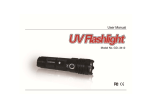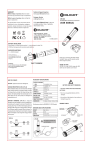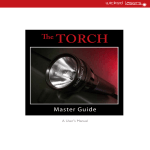Download Infinix Joypad 7 User Guide
Transcript
INfiNix JOYPAD User Guide / Manuel d'utilisation / paul Jala Flashlight Front camera Power button Camera Speaker Infinix C€0700 TO 30 E Volume button Earphone jack USB jack Getting started Inserting SIM card 1. Power off the pad and remove the card cover. 2. Insert the SIM card properly in the card slot. SIM card 3. Finally, replace the card cover. Inserting memory card 1. Power off the pad and remove the card cover. 2. Insert the Micro SD card into the slot. 3. Finally, replace the card cover. Note: Only use compatible memory cards with the device. Incompatible memory cards may damage the card or device and corrupt the data stored on the card. 2 Micro SD card Charging the device You can charge the device with a charger or connect it to a computer through a USB cable (included with the pad). Note: Only use the charger provided to avoid risk of explosion. Locking and Unlocking the Screen Press the power button to put the device in Sleep mode and lock the screen. Press the power button again and swipe the lock icon to the right to unlock the screen. AS ODS Thu, February 20 AS ODS Thu, February 20 Adding Widgets and Icons on the Home Screen Adding widgets and icons on the home screen Open the Launcher and press and hold an application until the application is displayed on the home screen before releasing your finger. Rearranging or removing widgets and icons from the home screen a) Press and hold the widget or icon that you wish to move. When the Remove option appears, drag the widget or icon to a new location on the screen. b) Press and hold the widget or icon that you wish to remove for several seconds and drag to the Remove option at the top to remove it! Opening the Launcher Opening and switching between applications The launcher shows all the applications on the device, including any application that you have downloaded from the Android Market and other sources. At the home screen, tap the Launcher icon to open the main menu. WIDGETS Browser e Camcorder Contacts f Facebook Gallery Calculator Downloads Za Flash Player Sett Maps Calendar © Clock Flash Share © Ld Latitude Messages ISwipe the screen to the left or right to see, imore applications. I Press the home or back button to close the Launcher. Switching to a recently used application Press and hold the El icon for a few seconds. Downloads Making a call On the start screen, tap B and enter a complete phone number to make a call. Enter a completa, ¡phone number. 1 (837) 368-598 | Emergency number DIALING 8 Sending and receiving messages Enter Messaging, and then compose new message. You can open the keyboard by touching a text field where you want to input text. | Tap this to select | To E: | contact from | I phonebook. [Tap this to add | ———d | attachments, such y | as picture, video | I and audio files. | Type message El > | Press space or а, I punctuation mark to, lenter the highlighted, ! suggestion. I a. When you are composing a new text message, you can select the text for cutting or copying. The selected text will be highlighted in blue. " Touch and hold the text field or portion that contains the text. " You can select all text, copy, cut and paste. b. When a new message comes, you can read by dragging the notification panel and clicking the message, or by entering Messaging directly. GPRS/EDGE The device will automatically connect to a network service (WCDMA or GPRS) when you turn it on with a SIM card inserted. If the device cannot connect to a network, you can press and hold on the notification panel. To check the network you are connected to, tap the Main Menu icon on the Home screen, then select Settings\More\Mobile networks \Access Point Names or Network operators. Wi-Fi You need to turn on Data connection in other to access the internet. You can also connect to a Wi-Fi network if one is available. Some networks may require a password. SEE WIRELESS & NETWORKS < WLAN Bluetooth O Data usage More... DEVICE Bluetooth Remember to stay within 10 meters (33 feet) of the other 10 Bluetooth device to stay connected. Take note that walls and other electronic equipment will cause interference to your Bluetooth connection. Browser You can access the internet through the Browser. To use this function, tap the Main Menu icon on the home screen and select Browser. Going to a web page On Browser screen, tap the URL box at the top, enter the address of the web page and press confirm. Some websites may hide the URL box automatically, you can scroll down the web page to display it again. BOOKMARKS Ce http//www.af1234.com/?S Y Af1234 - the web directory for African! [Palmchat] Palmchar] [is] Sport [goal] [Hello Sport] [Opera sports] [skysports] Music [Fu pmusic] [wap mp3] [wapfever mp3] el [Hello video] [wapfun] [Pornz ] Games [FreeGames] [NOKIA store] [Apps&Games] [Samsung Apps] Ringtone [Hello Ringtone] [Funny ] [Hip-hop ] [freemobilefun] Image [Hello Image] [wapfun] [mytinyphone] [deviantart] El nment [Hello El [BBC Entertainment] [hollywood] [Horoscopes] Reading [Hello Reading] [Cita der's digest] [ChangeMakrs] Enjoying Music The Music player searches for music files inside the device's internal storage and builds a library based on the information of each file. Tap to view your! Fb Lewis | i b ra ry i n fo u r I re Idifferent ways. 1 Get Luck: Daft Punk,Pharrell Williams == oo mm ome ms = == = ILove It Icona Pop I Need Your Love Ellie Goulding,Calvin Harris La La La (feat. Sam Smith) Naughty Boy Love Somebody Maroon 5 When | Was Your Man Bruno Mars ITap to open an | album, song or playlist. I EJ selena Gomez I — 12 Downloading Applications From Google play A, Add a Google account Add a Google mt Do you want to add an existing account or a create a new one? signing in you agree to the Google and Additic y Policie: Existing tes 7. LEGO® City My City (ab ЖАЙ kkk 9. Paris Night Light mi 10. Thunder City Car LWP Racing HAS AAA 11. Frozen bridges 12. Galaxy Stars Live v4 (Free) Wallapaper Ho HAS 7 13. City Bus Driving 3D 14. Change my Voice MAI Feb 11,2014 Simulator 100,000+ downloads 32.46MB == *kkk is a free simulation sport game in which you'll be able play with world 15.18 Whee Trucks & en be a manager of a fantasy team, and more. We're bringing you a 16. Astrill VPN Trailer: 0 ) soccer package. IA 17. Police 3D Car 18. Amazing Football Parking 2014 м Fo ll 19. Bubble Shoot 20. LEGO® Ninjago el do | Legend REBOOTED - Time Mode Fal су - Match Mode E RER a ge Mode но 21. Fishing,Bang! 2. 3D Tractor New game play sound. a Simulator Farm Game У E HI ЖАЙ les] &! = &! 13 Resetting the device Manually restart The device can be restarted by holding the power button for 10 seconds. Restoring factory settings Tap the Main menu icon on the Home screen and select Settings \reset. Tap Factory data reset Resetting the device will erase all your personal data from the internal USB storage, including information on your email and any other accounts, system and application settings, as well as any downloaded applications. Resetting the device does not erase any system updates you have downloaded and the files on your SD card, such as music or photos. If you reset the device this way, you will be prompted to re-enter your information just like when you first started using it. 14 INfINIX