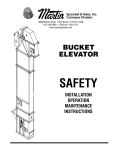Download Hytrol Conveyor 199-CREZD User's Manual
Transcript
IMPORTANT! Manual Installation de Instalación and y Maintenance Mantenimiento Manual DO NOT DESTROY ¡IMPORTANTE! NO DESTRUIR with Safety Information con Información sobre Seguridad RECOMMENDED SPARE PARTS HIGHLIGHTED IN GRAY LAS PARTES DE REPUESTO RECOMENDADAS SE RESALTAN EN GRIS and Parts List Models 199-CREZD, 25-CREZD & 36-CREZD y Lista de Partes Effective February 2008 Bulletin #600 TM HYTROL CONVEYOR CO., INC. © COPYRIGHT 2008–HYTROL CONVEYOR CO., INC. DRIVE SYSTEM Jonesboro, Arkansas ™ l Table of Contents Warning Signs . . . . . . . . . . . . . . . . . . . . .3 INTRODUCTION Receiving and Uncrating . . . . . . . . . . . . .4 INSTALLATION Installation Safety Precautions . . . . . . . .5 Support Installation . . . . . . . . . . . . . . . . .6 Conveyor Set-Up . . . . . . . . . . . . . . . . . . .8 Electrical Equipment . . . . . . . . . . . . . . .10 Sequence of Operation . . . . . . . . . . . . .12 EZLogic® System . . . . . . . . . . . . . . . . .14 EZDrive™ Zone Starter Box . . . . . . . . .16 Loading Applications . . . . . . . . . . . . . . .18 Unloading Applications . . . . . . . . . . . . .21 OPERATION Operation Safety Precautions . . . . . . . .24 Conveyor Start-Up . . . . . . . . . . . . . . . .25 MAINTENANCE Maintenance Safety Precautions . . . . .26 Lubrication . . . . . . . . . . . . . . . . . . . . . . .27 Trouble Shooting . . . . . . . . . . . . . . . . . .28 Maintenance Checklist . . . . . . . . . . . . .30 How To Order Replacement Parts . . . .30 REPLACEMENT PARTS Model 199-CREZD Parts Drawing . . . .32 Model 199-CREZD Parts List . . . . . . . .34 Model 25-CREZD Parts Drawing . . . . .35 Model 25-CREZD Parts List . . . . . . . . .37 Model 36-CREZD Parts Drawing . . . . .38 Model 36-CREZD Parts List . . . . . . . . .40 2 l Tabla de Contenido Señales de Advertencia . . . . . . . . . . . . .3 INTRODUCCION Recepción y Desembalaje . . . . . . . . . . .4 INSTALACION Medidas de Seguridad Al Instalar . . . . . . . . . . . . . . . . . . . . . .5 Instalación de los Soportes . . . . . . . . . . .6 Montaje del Transportador . . . . . . . . . . .8 Equipo Eléctrico . . . . . . . . . . . . . . . . . .10 Secuencia de Operación . . . . . . . . . . . .12 Sistema EZLogic® . . . . . . . . . . . . . . . .14 Motor Controlador EZDrive™ . . . . . . . .16 Aplicaciones de Carga . . . . . . . . . . . . .18 Aplicaciones de Descarga . . . . . . . . . .21 OPERACION Medidas de Seguridad . . . . . . . . . . . . .24 Arranque del Transportador . . . . . . . . .25 MANTENIMIENTO Medidas de Seguridad . . . . . . . . . . . . .26 Lubricación . . . . . . . . . . . . . . . . . . . . . .27 Resolviendo Problemas . . . . . . . . . . . .29 Lista del Plan de Mantenimiento . . . . .31 Como Ordenar Partes de Repuesto . . .31 PARTES DE REPUESTO Modelo 199-CREZD Dibujo de Partes .32 Modelo 199-CREZD Lista de Partes . . . . . . . . . . . . . . . . . .34 Modelo 25-CREZD Dibujo de Partes . .35 Modelo 25-CREZD Lista de Partes . . . . . . . . . . . . . . . . . .37 Modelo 36-CREZD Dibujo de Partes . .38 Modelo 36-CREZD Lista de Partes . . . . . . . . . . . . . . . . . .40 l Warning Signs l Señales de Advertencia In an effort to reduce the possibility of injury to personnel working around HYTROL conveying equipment, warning signs are placed at various points on the equipment to alert them of potential dangers. Please check equipment and note all warning signs. Make certain your personnel are alerted to and obey these warnings. Shown below are typical signs that are attached to this equipment. WARNING! En un esfuerzo por reducir la posibilidad de accidentes al personal trabajando junto al equipo de transportación HYTROL, se colocan señales de advertencia en diferentes puntos del equipo para alertarlos de riesgos potenciales. Por favor verifique el equipo y asegúrese de ver todas las señales de advertencia. Asegúrese de que su personal esté alerta y obedezca las señales. Abajo se muestran las señales que se encuentran en este equipo. WARNING Servicing moving or energized equipment can cause severe injury DO NOT START CONVEYOR UNTIL PERSONNEL ARE CLEAR LOCK OUT POWER PLACED ON ALL POWERED CONVEYORS NEAR DRIVE AND/OR CONTROLS. COLOCADA EN TODOS LOS TRANSPORTADORES MOTORIZADOS CERCA AL MOTOR Y/O LOS CONTROLES before removing guard PLACED NEXT TO DRIVE, BOTH SIDES. COLOCADA JUNTO A LA UNIDAD MOTRIZ, EN AMBOS LADOS. WARNING WARNING Exposed moving parts can cause severe injury Moving equipment can cause severe injury LOCK OUT POWER before removing guard KEEP AWAY PLACED ON TERMINATING ENDS. PLACED ON ALL CHAIN GUARDS. COLOCADA EN LOS EXTREMOS. COLOCADA EN TODAS LAS GUARDA CADENAS. DANGER Climbing, sitting, walking or riding on conveyor at any time will cause severe injury or death KEEP OFF PLACED ON 20 FT. INTERVALS,BOTH SIDES. COLOCADA EN INTERVALOS DE 20 PIES, A AMBOS LADOS. WARNING NEVER... START CONVEYOR UNTIL PERSONNEL ARE CLEAR NEVER... LUBRICATE OR REPAIR WHILE CONVEYOR IS RUNNING NEVER... RUN THE CONVEYOR WITH GUARDS REMOVED YOUR HANDS ON THE CONVEYOR OR IN THE NEVER... PUT CONVEYOR WHEN IT IS RUNNING. NEVER... ALLOW ANY PART OF YOUR BODY TO COME IN CONTACT WITH THE CONVEYOR PULLEYS WHILE IT IS RUNNING. IT IS THE EMPLOYERS RESPONSIBILITY TO IMPLEMENT THE ABOVE AND ALSO TO PROVIDE ADEQUATE PROTECTION FOR ANY PARTICULAR USE, OPERATION OR SERVICE. DO NOT REMOVE THIS SIGN FROM THIS MACHINE PLACED AT DRIVE OF ALL POWERED CONVEYORS. DANGER WARNING Equipment starts automatically can cause severe injury Hazardous voltage will cause severe injury or death. KEEP AWAY LOCK OUT POWER before servicing. PLACED NEXT TO DRIVE, BOTH SIDES. PLACED AT ALL ZONE BOXES COLOCADA JUNTO A LA UNIDAD MOTRIZ, EN AMBOS LADOS. COLOCADA EN TODAS LAS ZONAS CON MOTOR COLOCADA EN LA UNIDAD MOTRIZ DE TODOS LOS TRANSPORTADORES MOTORIZADOS. NOTE: BILINGUAL (SPANISH) LABELS AVAILABLE UPON REQUEST. NOTA: ETIQUETAS BILINGÜES (ESPAÑOL) SERÁN PROVEÍDAS BAJO PETICIÓN. PELIGRO! ADVERTENCIA! Este equipo arranca automáticamente – Puede causar lesiones graves. El mantenimiento de partes eléctricas o en movimiento puede causar lesiones graves. No se acerque. DESCONECTAR la energia antes de remover la guarda. ADVERTENCIA! Partes expuestas en movimento pueden causar lesiones graves. DESCONECTAR la energia antes de remover la guarda. ¡ADVERTENCIA! NO PONER EN MARCHA EL TRANSPORTADOR HASTA QUE TODO EL PERSONAL ESTE ALEJADO ADVERTENCIA! Partes en movimiento pueden causar lesiones graves. NO SE ACERQUE PELIGRO! Subirse, sentarse, ? caminar o viajar en el transportador en cualquier momento, puede causar lesiones graves o incluso la muerte. CONSERVE DISTANCIA PELIGRO! El alto voltaje puede causar lesiones o la muerte. Desconecte la energía antes de realizar mantenimiento. ADVERTENCIA NUNCA.. ARRANCAR EL TRANSPORTADOR HASTA QUE TODO EL PERSONAL ESTE ALEJADO NUNCA.. LUBRICAR O REPARAR MIENTRAS EL TRANSPORTADOR ESTE EN FUNCIONAMIENTO NUNCA.. HACER FUNCIONAR EL TRANSPORTADOR CON LAS GUARDAS REMOVIDAS LAS MANOS SOBRE O DENTRO DEL TRANSPORTADOR NUNCA.. COLOCAR CUANDO ESTE EN FUNCIONAMIENTO NUNCA.. PERMITIR QUE ALGUNA PARTE DEL CUERPO ESTE EN CONTACTO CON LAS POLEAS DEL TRANSPORTADOR MIENTRAS ESTE EN FUNCIONAMIENTO ES RESPONSABILIDAD DE LOS SUPERVISORES IMPLEMENTAR LAS SEÑALES ANTERIORES Y TAMBIEN PROVEER LA ADECUADA PROTECCION PARA CUALQUIER USO, OPERACION O SERVICIO PARTICULAR. NO REMUEVA ESTA SEÑAL DE LA MAQUINA 3 INTRODUCTION This manual provides guidelines and procedures for installing, operating, and maintaining your conveyor. A complete parts list is provided with recommended spare parts highlighted in gray. Important safety information is also provided throughout the manual. For safety to personnel and for proper operation of your conveyor, it is recommended that you read and follow the instructions provided in this manual. l Receiving and Uncrating 1. . . Check the number of items received against the bill of lading. 2. . . Examine condition of equipment to determine if any damage occurred during shipment. 3. . . Move all crates to area of installation. 4. . . Remove crating and check for optional equipment that may be fastened to the conveyor. Make sure these parts (or any foreign pieces) are removed. NOTE: If damage has occurred or freight is missing, see the “Important Notice” attached to the crate. 4 INTRODUCCION Este manual provee las pautas y los procedimientos para instalar, operar y mantener su transportador. Se proporciona una lista completa de partes, con partes de repuesto recomendadas que se resaltan en gris. También se proporciona información importante de seguridad a lo largo de este manual. Para seguridad del personal y para un funcionamiento apropiado del transportador, se recomienda que lean y sigan las instrucciones proporcionadas en este manual. l Recepción y Desembalaje 1. . .Verifique el número de partes recibidas con respecto al conocimiento de embarque. 2. . .Examine las condiciones del equipo con el fin de determinar si algún daño ha ocurrido durante el transporte. 3. . .Traslade todo el equipo al área de instalación. 4. . .Remueva todos los empaques y verifique si hay partes opcionales que puedan estar atadas al equipo. Asegúrese de que estas partes (u otras partes externas) sean removidas. NOTA: Si algún daño ha ocurrido o falta cargamento, vea las “Notas Importantes” adheridas al embalaje. INSTALLATION l Installation Safety Precautions for Conveyors and Related Equipment GUARDS AND GUARDING Interfacing of Equipment. When two or more pieces of equipment are interfaced, special attention shall be given to the interfaced area to insure the presence of adequate guarding and safety devices. Guarding Exceptions. Wherever conditions prevail that would require guarding under these standards, but such guarding would render the conveyor unusable, prominent warning means shall be provided in the area or on the equipment in lieu of guarding. Guarded by Location or Position. Where necessary for the protection of employees from hazards, all exposed moving machinery parts that present a hazard to employees at their work station shall be mechanically or electrically guarded, or guarded by location or position. When a conveyor passes over a walkway, roadway, or work station, it is considered guarded solely by location or position if all moving parts are at least 8 ft. (2.44 m) above the floor or walking surface or are otherwise located so that the employee cannot inadvertently come in contact with hazardous moving parts. Although overhead conveyors may be guarded by location, spill guard, pan guards, or equivalent shall be provided if the product may fall off the conveyor for any reason and if personnel would be endangered. HEADROOM When conveyors are installed above exit passageways, aisles, or corridors, there shall be provided a minimum clearance of 6 ft. 8 in. (2.032 m) measured vertically from the floor or walking surface to the lowest part of the conveyor or guards. Where system function will be impaired by providing the minimum clearance of 6 ft. 8 in. (2.032 m) through an emergency exit, alternate passageways shall be provided. It is permissible to allow passage under conveyors with less than 6 ft. 8 in. (2.032 m) clearance from the floor for other than emergency exits if a suitable warning indicates low headroom. INSTALACION lMedidas de Seguridad al Instalar Transportadores y Equipos Relacionados GUARDAS Y PROTECCIONES Unión del Equipo. Cuando dos o más piezas del equipo van unidas, debe ponerse especial atención al área de unión para asegurar que las guardas adecuadas y los dispositivos de seguridad estén presentes. Excepciones de Protección. Dondequiera que las guardas sean necesarias, pero que la colocación de las mismas inhabilite el uso del transportador, se proporcionarán señales de advertencia visibles en el área o en el equipo en vez de las guardas. Protección dada por Posición o Ubicación. Cuando sea necesaria la protección de los empleados contra posibles riesgos, todas las partes del equipo que estén expuestas y en movimiento, y que puedan presentar un peligro para ellos en sus puestos de trabajo, serán protegidas mecánicamente o eléctricamente, o protegidas por su posición o ubicación. Cuando el transportador está instalado sobre pasillos, corredores o puestos de trabajo, se considera que está protegido únicamente por localización o posición si todas las partes en movimiento están mínimo a 8 pies (2.44m) de altura del piso, o si está localizado de tal manera que el empleado no pueda entrar en contacto inadvertidamente con dichas partes. A pesar de que los transportadores aéreos pueden estar protegidos por localización, guardas laterales e inferiores deben ser proporcionadas para evitar que el producto se caiga del transportador y así mantener al personal fuera de peligro. UBICACION SUPERIOR Cuando los transportadores son instalados sobre pasillos o corredores de salida, debe dejarse un espacio libre de mínimo 6 pies 8 pulgadas (2,032m), medido verticalmente desde el piso o área de tránsito hasta la parte más baja del transportador o de las guardas. Si se proporcionan señales de advertencia adecuadas indicando baja altura, es posible dejar espacio libre con menos de 6 pies 8 pulgadas (2.032m) entre el piso y el transportador en los pasillos que no sean salidas de emergencia. 5 l Support Installation l Instalación de los Soportes 1. . . Determine direction of product flow. Figure 6A indicates the flow as related to the EZLogic® controls. 2. . . Refer to “Match-Mark” numbers on ends of conveyor sections. (Figure 6A.) Position them in this sequence near area of installation. 3. . . Attach supports to all conveyor sections as shown in Figures 7A and 7B. Hand tighten bolts only at this time. 4. . . Adjust elevation to required height. 1…Determine la dirección del flujo del producto. La Figura 6A indica la dirección del flujo con relación a los controles EZLogic®. 2…Refiérase a las Etiquetas de Secuencia de Armado ubicadas al final de las secciones del transportador (Figura 6A). Posicione las secciones en esta secuencia cerca al área de instalación. 3…Fije los soportes a todas las secciones de transportador como se muestra en las figuras 7A y 7B. En este momento, puede apretar los tornillos manualmente. 4…Ajuste la elevación a la altura requerida. FIGURE 6A INFEED ZONE (ZONA DE ALIMENTACION) INTERMEDIATE ZONE DISCHARGE ZONE (ZONA INTERMEDIA) (ZONA DE DESCARGA) FLOW EZL OGIC® ZONE CONTROLL ER (DIFFUSE SHOWN) (CONTROLADOR DE ZONA EZLOGIC®) [DIFUSO ES MOSTRADO] KNEE BRACE ANGLE SUPPORTS (ANGULO DE SOPORTE) (SOPORTES) P-1 MARK_______________________ P-1 MARK_______________________ 00001 CONVEYOR F.O.#_____________ 00001 CONVEYOR F.O.#_____________ 1 TO___________ 2 ITEM___________ 2 TO___________ 1 ITEM___________ HYTROL CONVEYOR CO. INC. JONESBORO, AR HYTROL CONVEYOR CO. INC. JONESBORO, AR "MATCH-MARK" NUMBERS (ETIQUETAS DE SECUENCIA DE ARMADO) 6 FIGURE 7A ADJUST TO DESIRED ELEVATION (AJUSTE A LA ALTURA DESEADA) SUPPORT INTERMEDIATE SUPPORTS (SOPORTE) (SOPORTES INTERMEDIOS) FIGURE 7B MOUNTING BOLT (TORNILLO DE MONTAJE) BUTT COUPLINGS (PLACAS DE EMPALME) SIDE CHANNEL (CANAL LATERAL) SIDE CHANNELS (CANAL LATERAL) PIVOT PLATE (PLACA PIVOTE) STATIONARY SUPPORT (SOPORTE ESTACIONARIO) 7 l Conveyor Set-Up 1. . . Mark a chalk line on floor to locate center of the conveyor. 2. . . Place the infeed section in position. 3. . . Place remaining sections on extended support of previous section. 4. . . Fasten sections together with butt couplings and pivot plates (Figure 7B). Hand tighten bolts only at this time. 5. . . Check to see that conveyor is level across width and length of unit. Adjust supports as necessary. 6. . . Tighten all butt couplings and support mounting bolts and lag conveyor to floor. 7. . . Connect EZLogic® cordset and EZDrive™ cable (Fig. 9A). 8. . . Install electrical controls and wire disconnect panel (Figure 9B). The Dual Output Disconnect Panel requires a 30 amp service and the Single Output Disconnect Panel requires a 15 amp service. All lines must have proper Fuse or Breakers. See Disconnect Panel for required voltage. 9. . . Connect IOP to EZLogic®. See EZLogic® GEN3 Component Manual for more information about IOP. Note! All drive roller shafts are turned to within 10 thousandths TIR (Total Indicator Runout). Some wobbling of the gearmotor may be noticeable and is typical in Torque Arm mounted gearmotors. This allows the gearmotor to float which prevents fatiguing of the drive shaft or premature failure of bearing components. 8 l Montaje del Transportador 1…Marque con tiza una línea en el suelo para ubicar el centro del transportador. 2…Coloque la sección de alimentación en su posición. 3…Coloque las secciones restantes en la placa pivote del soporte de la sección anterior. 4…Asegure las secciones con placas de empalme y placas pivote (Figura 7B). Apriete los tornillos manualmente. 5…Revise si el transportador esta nivelado a lo ancho y largo de la unidad. Ajuste los soportes como sea necesario. 6…Apriete las placas de empalme y los tornillos de montaje del soporte y ancle el transportador al piso. 7…Conecte el cable del EZLogic® y el cable del EZDrive™ (Figura 9A). 8…Instale los controles eléctricos y conecte el panel de control (Figura 9B). El panel de control de salida doble requiere un servicio de 30 amperios. El panel de control sencillo requiere un servicio de 15 amperios. Todas las líneas deben tener fusibles o cortacircuitos apropiados. Vea el panel de control para el voltaje requerido. 9…Conecte la IOP al EZLogic®. Vea el manual de componentes de EZLogic® para mayor información acerca del IOP. Nota! Todos los ejes motrices rotan alrededor de diez mil TIR (Total Indicador Runout). Puede llegarse a notar un balanceo del gearmotor y es típico en gearmotors montados en Brazos con Torque. Esto le permite al gearmotor flotar lo cual previene la fatiga del eje motriz o el desgaste prematuro de los componentes del rodamiento. FIGURE 9A DISCONNECT PANEL (PANEL DE CONTROL) EZLOGIC® ZONE CONTROLLER WAKE UP EYE (MÓDULO DEZONA EZLOGIC® OJO DESPERTADOR) SINGLE OUTPUT (PANEL DE SALIDA SENCILLO) DUAL OUTPUT (PANEL DE SALIDA DOBLE) EZLOGIC® ZONE CONTROLLER (MÓDULO DEZONA EZLOGIC®) 208/230V 3 PH. 60 HZ 1-5 ZONES (1-5 ZONAS) 6-10 ZONES (6-10 ZONAS) 460V 3 PH. 60 HZ 1-10 ZONES (1-10 ZONAS) 11-20 ZONES (11-20 ZONAS) ELECTRICAL END CAP (TAPON DEULTIMA CONEXION ELECTRICA) ZONE GEARMOTOR (MOTOREN ZONA) IOP (IOP) EZDRIVE™ ZONE STARTER BOX (CONTROLADORDEZONA EZDRIVE™) SINGLE OUTPUT DISCONNECT PANEL (PANEL PRINCIPAL DESALIDA UNICA) EZLOGIC® ZONE CONTROLLER WAKE UP EYE (MÓDULO DEZONA EZLOGIC® OJO DESPERTADOR) FLOW EZLOGIC® ZONE CONTROLLER (MÓDULO DEZONA EZLOGIC®) ELECTRICAL END CAP (TAPON DEULTIMA CONEXION ELECTRICA) IOP (IOP) ZONE GEARMOTOR (MOTOREN ZONA) ZONE GEARMOTOR (MOTOREN ZONA) ELECTRICAL END CAP (TAPON DEULTIMA CONEXION ELECTRICA) EZDRIVE™ ZONE STARTER BOX (CONTROLADORDE ZONA EZDRIVE™) DUAL OUTPUT DISCONNECT PANEL (MUST BE LOCATED AT THE CENTER OF CONVEYOR) PANELDESALIDA DOBLECON FUENTEDEPODER (DEBESERUBICADA EN EL CENTRO DEL TRANSPORTADOR) 50 FT. MAXIMUM DISTANCE (SEE CHART FOR NUMBER OF ZONES) 50 FT. DISTANCIA MÁXIMA (VERCUADRO PARA EL NÚMERO DEZONAS) FIGURE 9B 15 AMP 30 AMP L1 (L1) L2 (L2) (L2) (L3) (L3) (NOTA: EL CLIENTE DEBE PROVEER UNA PROTECCIÓN DE SOBRECARGA DE 14 AMP O 30 AMP A TODOS LOS PANELES DE SALIDA) 15A BREAKER GROUND L2 L3 L3 NOTE: CUSTOMER MUST SUPPLY 15 AMP OR 30 AMP OVERCURRENT PROTECTION TO ALL DISCONNECT PANELS. L1 (L1) (DISYUNTOR DE 15A) GROUND (CONEXION A TIERRA) (CONEXION A TIERRA) SINGLE OUTPUT DISCONNECT PANEL (PANEL PRINCIPAL DE SALIDA SENCILLO) DUAL OUTPUT DISCONNECT PANEL (PANEL PRINCIPAL DE SALIDA DOBLE) 9 l Electrical Equipment WARNING! Electrical controls shall be installed and wired by a qualified electrician. Wiring information for the motor and controls are furnished by the equipment manufacturer. CONTROLS Electrical Code: All motor controls and wiring shall conform to the National Electrical Code (Article 670 or other applicable articles) as published by the National Fire Protection Association and as approved by the American Standards Institute, Inc. CONTROL STATIONS A) Control stations should be so arranged and located that the operation of the equipment is visible from them, and shall be clearly marked or labeled to indicate the function controlled. B) A conveyor which would cause injury when started shall not be started until employees in the area are alerted by a signal or by a designated person that the conveyor is about to start. When a conveyor would cause injury when started and is automatically controlled or must be controlled from a remote location, an audible device shall be provided which can be clearly heard at all points along the conveyor where personnel may be present. The warning device shall be actuated by the controller device starting the conveyor and shall continue for a required period of time before the conveyor starts. A flashing light or similar visual warning may be used in conjunction with or in place of the audible device if more effective in particular circumstances. Where system function would be seriously hindered or adversely affected by the required time delay or where the intent of the warning may be misinterpreted (i.e., a work area with many different conveyors and allied devices), clear, concise, and legible warning shall be provided. The warning shall indicate that conveyors and allied equipment may be started at any time, that danger exists, and that personnel must keep clear. The warnings shall be provided along the conveyor at areas not guarded by position or location. 10 C) Remotely and automatically controlled conveyors, and conveyors where operator stations are not manned or are beyond voice and visual contact from drive areas, loading areas, transfer points, and other potentially hazardous locations on the conveyor path not guarded by location, position, or guards, shall be furnished with emergency stop buttons, pull cords, limit switches, or similar emergency stop devices. All such emergency stop devices shall be easily identifi- l Equipo Eléctrico ¡ADVERTENCIA! Los controles eléctricos deben ser conectados e instalados por un electricista calificado. La información sobre el cableado del motor y los controles será proporcionada por el fabricante del equipo. CONTROLES Código Eléctrico: Todos los controles del motor y las conexiones deben ajustarse al “National Electrical Code” (Artículo 670 u otros artículos aplicables) como fué publicado por la “National Fire Protection Association” y aprobado por el “American Standards Institute, Inc”. ESTACIONES DE CONTROL A) Las estaciones de control deberán estar arregladas y ubicadas en lugares donde el funcionamiento del equipo sea visible y deberán estar claramente marcadas o señaladas para indicar la función controlada. B) Un transportador que pueda causar lesiones cuando es puesto en marcha, no deberá ponerse en funcionamiento hasta que los trabajadores en el área sean alertados por una señal o por una persona designada que indique que el transportador está a punto de arrancar. Cuando un transportador pueda causar lesiones al arrancar y es controlado automáticamente o controlado desde una ubicación lejana, se deberá proporcionar un dispositivo sonoro el cual pueda ser escuchado claramente en todos los puntos a lo largo del transportador donde el personal pueda estar presente. El dispositivo de advertencia deberá ser activado por el dispositivo de arranque del transportador y deberá continuar sonando por un determinado periodo de tiempo antes de que el transportador empiece a funcionar. Una luz intermitente o una advertencia visual similar puede ser utilizada con o en lugar del dispositivo sonoro si es más efectivo en circunstancias particulares. Cuando el funcionamiento del sistema pueda ser seriamente obstruído o adversamente afectado por el tiempo de retardo requerido, o cuando el intento de advertencia pueda ser mal interpretado (ej., un área de trabajo con diversas líneas de transportadores y los dispositivos de advertencia relacionados), advertencias claras, concisas y legibles deben ser proporcionadas. Las advertencias deberán indicar que los transportadores y los equipos relacionados pueden ser puestos en marcha en cualquier momento, que existe un peligro y que el personal debe mantenerse alejado. Estas advertencias deben ser proporcionadas a lo largo del transportador en áreas que no sean protegidas por la posición o la ubicación. C) Los transportadores controlados automáticamente o desde estaciones lejanas, y los transportadores donde las estaciones de funcionamiento no estén controladas por una persona, o estén mas allá del alcance de la voz y del contacto visual de able in the immediate vicinity of such locations unless guarded by location, position, or guards. Where the design, function, and operation of such conveyor clearly is not hazardous to personnel, an emergency stop device is not required. The emergency stop device shall act directly on the control of the conveyor concerned and shall not depend on the stopping of any other equipment. The emergency stop devices shall be installed so that they cannot be overridden from other locations. D) Inactive and unused actuators, controllers, and wiring should be removed from control stations and panel boards, together with obsolete diagrams, indicators, control labels, and other material which serve to confuse the operator. SAFETY DEVICES A) All safety devices, including wiring of electrical safety devices, shall be arranged to operate in a “Fail-Safe” manner, that is, if power failure or failure of the device itself would occur, a hazardous condition must not result. B) Emergency Stops and Restarts. Conveyor controls shall be so arranged that, in case of emergency stop, manual reset or start at the location where the emergency stop was initiated, shall be required of the conveyor(s) and associated equipment to resume operation. C) Before restarting a conveyor which has been stopped because of an emergency, an inspection of the conveyor shall be made and the cause of the stoppage determined. The starting device shall be locked out before any attempt is made to remove the cause of stoppage, unless operation is necessary to determine the cause or to safely remove the stoppage. Refer to ANSI Z244.1-1982, American National Standard for Personnel Protection – Lockout/Tagout of Energy Sources – Minimum Safety Requirements and OSHA Standard Number 29 CFR 1910.147 “The Control of Hazardous Energy (Lockout/Tagout).” las áreas de conducción, áreas de carga, puntos de transferencia y otros sitios potencialmente peligrosos localizados en la trayectoria del transportador que no tenga protección por posición, ubicación o guardas, deberán ser equipados con interruptores, cordones o interruptores de límite o dispositivos similares para paradas de emergencia. Todos estos dispositivos de parada de emergencia deberán ser fácilmente identificables en las cercanías inmediatas a los puntos potencialmente peligrosos, a no ser que estén protegidos por su ubicación, posición o protegidos con guardas. Donde el diseño, el funcionamiento, y la operación de tales transportadores no represente un claro peligro para el personal, un dispositivo de parada de emergencia no es necesario. El dispositivo de parada de emergencia deberá actuar directamente en el control del transportador concerniente y no deberá depender de la parada de cualquier otro equipo. Los dispositivos de parada de emergencia deberán ser instalados de tal forma que no puedan ser anulados desde otras localidades. D) Los dispositivos, controles desactivados o en desuso y las conexiones, deberán ser removidos de las estaciones de control y de los tableros de mando, junto con los diagramas, indicadores, etiquetas de control y otros materiales obsoletos, los cuales se prestan para confundir al operador. DISPOSITIVOS DE SEGURIDAD A) Todos los dispositivos de seguridad, incluyendo la conexión de dispositivos eléctricos, deben estar dispuestos para operar en una manera de “autoprotección”; es decir, si se presenta una pérdida de corriente o un fallo en el mismo dispositivo, esto no debe resultar en una situación peligrosa. B) Paradas de Emergencia y Reactivadores. Los controles del transportador deberán estar dispuestos de tal manera que, en caso de una parada de emergencia, se requiere un activador o un arrancador manual en el lugar donde la parada de emergencia se presente para reanudar la operación del transportador o transportadores y el equipo asociado. C) Antes de reiniciar un transportador que ha sido detenido por una emergencia, debe realizarse una revisión del transportador y determinarse la causa de la parada. El dispositivo de arranque deberá ser bloqueado antes de intentar corregir el problema, a no ser que la operación del transportador sea necesaria para determinar la causa de la parada o para solucionar el problema. Refiérase al ANSI Z244.1-1982, American National Standard for Personnel Protection - Lockout/Tagout of Energy Sources - Minimum Safety Requirements and OSHA Standard Number 29 CFR 1910.147 “The Control of Hazardous Energy (Lockout/Tagout).” 11 l Sequence of Operation The CREZD models are made up of a series of accumulation zones, each zone having an EZLogic® zone controller, an EZDrive™ zone starter box and a gearmotor. The sequence of "loading" and "unloading" the conveyor is as follows: LOADING THE CONVEYOR - SINGULATION MODE (Figure 13A) 1. . . Beginning with the conveyor "empty," and the zone stop signal to the discharge zone controller "active,"(Refer to the “Auxiliary Connections” section, page 14.) a load placed on the conveyor continues forward until it reaches the discharge zone (Zone #1). If two or more loads are placed on the conveyor with a space of less than one zone length between them, the loads will singulate (separate) during the first few feet of travel on the conveyor, until a space approximately equal to one zone length exists between all loads. 2. . . When load #1 activates zone controller "A", Zone #1 stops driving. A signal is sent to Zone #2 indicating that Zone #1 is occupied (Figure 13A). 3. . . When load #2 activates zone controller "B", Zone #2 stops driving. A signal is sent to Zone #3 indicating that Zone #2 is occupied. 4. . . The above sequences are repeated until the conveyor is fully loaded. UNLOADING THE CONVEYOR - SINGULATION MODE 1. . . Releasing load #1 is accomplished by "de-activating" the zone stop signal to the discharge zone (Refer to the "Auxiliary Connections" section on page 14). This restores power to the tread rollers in zone #1. Load #1 will then move forward, causing a gap between itself and load #2 (Figure 13B). 2. . . When load #1 clears zone controller "A", load #2 will then move forward, creating a gap between itself and load #3. 3. . . This sequence will continue as long as the preceding load continues to move forward. 12 l Secuencia de Operación Los modelos CREZD están compuestos por una serie de zonas de acumulación. Cada zona posee un módulo de acumulación EZLogic®, un motor controlador EZDrive™ y un gearmotor. La secuencia de "carga" y "descarga" del transportador es como sigue: CARGANDO EL TRANSPORTADOR – SINGULATION MODE (Figura 13A) 1. . . Empezando con el transportador "vacío" y la señal de paro "activa" (Refiérase a la sección de “conexiones Auxiliares,” págiina 14.) en el módulo de la zona de descarga, un primer producto puesto sobre el transportador hará el recorrido hasta que llegue a la zona de descarga (Zona #1). Si dos o más productos se colocan sobre el transportador con un espacio de separación entre ellos menor que la longitud de una zona, los productos se separarán durante los primeros pies de recorrido en el transportador hasta que el espacio entre los productos sea por lo menos igual a la longitud de una zona. 2. . . Cuando el producto #1 activa el módulo "A", la zona #1 se detiene completamente. Una señal es enviada a la zona #2 indicando que la zona #1 está ocupada (Figura 13A). 3. . . Cuando el producto #2 activa el módulo "B", la zona #2 se detiene completamente. Una señal es enviada a la zona #3 indicando que la zona #2 está ocupada. 4. . . La secuencia anterior se repite hasta que el transportador esté completamente cargado. DESCARGANDO EL TRANSPORTADOR – MODO DE SINGULACIÓN 1. . . Se logra liberar el producto #1 "desactivando" la señal de paro en la zona de descarga. (Refiérase a la sección “Conexiones de Paro de Zona” en la página 14.) De esta forma se restablece la tracción en los rodillos de paso en la zona #1. El producto #1 se moverá hacia adelante, causando un espacio entre si mismo y el producto #2 (Figura 13B). 2. . . Cuando el producto #1 despeja el módulo "A", el producto #2 se moverá hacia adelante creando un espacio entre si mismo y el producto #3. 3. . . Esta secuencia continuará mientras los productos precedentes continúen moviéndose hacia adelante. FIGURE 13A FLOW (FLUJO) ZONE #3 ZONE #2 ZONE #1 (ZONA) (ZONA) (ZONA) CARTON #3 (CAJA #3) CONTROLLER "C" CONTROLLER "B" CONTROLLER "A" (MÓDULO "B") (MÓDULO "C") CARTON #1 (CAJA #1) CARTON #2 (CAJA #2) FIGURE 13B (MÓDULO "A") FLOW (FLUJO) CARTON #3 (CAJA #3) CONTROLLER "C" (MÓDULO "C") CONTROLLER "B" (MÓDULO "B") CARTON #3 (CAJA #3) CONTROLLER "C" (MÓDULO "C") CARTON #2 (CAJA #2) GAP (ESPACIO) CONTROLLER "B" (MÓDULO "B") GAP (ESPACIO) CARTON #1 (CAJA #1) CONTROLLER "A" (MÓDULO "A") CARTON #2 GAP CARTON #1 (CAJA #2) (ESPACIO) (CAJA #1) CONTROLLER "A" (MÓDULO "A") 13 l EZLogic® System EZLogic® Accumulation System Connections The CREZD models are equipped with the EZLogic® accumulation system. The following basic information may be used as a guide during the installation and initial setup of the conveyor. For detailed information about EZLogic® system components, options, functions, and programming, please refer to the EZLogic® GEN3 Component Manual. Each EZLogic® zone controller is equipped with sealed connectors for zone-to-zone communication, solenoid output, and zone stop connections (Figure 15B). These connections are described in the following sections. Conexiones del Sistema de Acumulación EZLogic® El Modelo CREZD está equipado con un sistema de acumulación EZLogic®. La siguiente información básica puede ser usada como guía durante la instalación y el montaje del transportador. Para información más detallada sobre los componentes del sistema EZLogic®, sus opciones, funciones, y programación, refiérase al "Manual de Componentes EZLogic®". Cada módulo EZLogic® está equipado con conectores sellados que permiten la comunicación zona-a-zona, con salida solenoide y con conexiones de paro de zona (Fig. 15B). Estas conexiones se describen a continuación. ZONE CONNECTIONS Each zone controller has a cordset terminated with a female micro-connector and a male micro-connector. This cordset provides power to all the zone controllers on the conveyor as well as communication between zone controllers (Figure 15A). All zone controllers are mounted and connected at the factory within each conveyor section. Connections between sections are made at installation. (See Conveyor Set-Up, page 8). The cordset from one zone controller is always connected to the cordset on the upstream side of it. This is the way the zone controllers know which direction product is flowing. The cordset on the infeed end of the conveyor is simply bundled and tied in the accumulation channel and is not connected. The infeed cordset may be replaced with an infeed zone terminator (P/N 032.550). Protective caps are provided to seal unused connectors. An optional conveyor-to-conveyor connector is required when two conveyors are joined end-to-end. Please refer to the EZLogic® GEN3 Component Manual for more information. CONEXIONES DE ZONA Cada módulo posee un micro-conector macho integrado en su interior y un cable terminado con un micro-conector hembra. Este cable transmite potencia a todos los módulos en el transportador y también comunicación entre los módulos (Fig. 15A). Todos los módulos son montados y conectados en la fábrica, en cada sección del transportador. Las conexiones entre las secciones se hacen durante la instalación (Ver Montaje, página 8). El cable de un módulo debe ser conectado siempre al módulo de la sección anterior. De esta forma los módulos reconocen la dirección del flujo de los productos. El cable del módulo en la zona de alimentación del transportador, debe ir simplemente amarrado al canal y no será conectado. El cable de la zona de alimentación puede reemplazarse con un terminador de zona de carga (PN 032.550). Se proporcionan capas protectoras para sellar los conectores que no se utilicen. Cuando se van a conectar dos transportadores contiguos, se requiere un conector transportador-transportador opcional. Refiérase al "Manual de Componentes EZLogic®" para mayor información. AUXILIARY CONNECTIONS Every EZLogic“ zone controller is equipped with an auxiliary port to accept a zone stop signal, a slug input signal, or a zone wake-up signal by simply connecting an auxiliary input cable to the auxiliary port of the controller and then wiring the two wires of the cable to any “dry contact” type switching device, such as a toggle switch or relay. No other components are required. The default setting is for a zone stop signal. To use the signal for slug input or zone wake-up, program the zone controller as detailed in the EZLogic“ Gen 3 Component Manual. Note: Do not apply a voltage to these wires, or wire more than CONEXIONES AUXILIARES Cada controlador de zona EZLogic® está equipado con un puerto auxiliar. Este conector puede ser usado para aceptar, ya sea una señal de paro de zona, una señal de entrada continua (slug), o una señal de activación de zona, simplemente conectando el cable de entrada auxiliar al puerto auxiliar y después conectando los dos cables a cualquier dispositivo interruptor, como de palanca o relevador (tipo “dry contact”). No se requieren más componentes. El ajuste estándar es para señal de paro de zona. Para usar la señal de entrada continua (slug) o la señal de activación de zona, programe los controladores de zona según lo descrito en el “EZLogic® Component Manual” Nota: No aplique voltaje a estos cables o conecte más de un con- EZDrive™ CONNECTIONS Each zone controller has a built-in run enable output cable to provide a zone drive/no drive output to the EZDrive™ zone starter box operating the zone (see figure 15B). This cable is terminated with a female pico-style sealed snap-lock connector. Connection is made by pushing the cable connector onto the corresponding male connector of the zone starter box until it snaps in. Please note that this output is only to be used to operate the zone mechanism of the conveyor. It is not to be used as an output signal to other control devices. If a control output is needed, an optional auxiliary I/O module should be used. Please refer to the EZLogic® GEN3 Component Manual for more information. 14 l Sistema EZLogic® CONEXIONES DEL EZDRIVE™ Cada módulo de acumulación posee un cable incorporado que provee una señal de tracción/no-tracción al controlador EZDrive™ que opera la zona. (Ver Figura 15B.) Este cable termina con un conector hembra sellado, "Pico-style", que cierra a presión. La conexión se hace presionando el cable conector al conector macho correspondiente del motor controlador hasta que cierre completamente. Recuerde que esta señal debe ser usada solo para operar el mecanismo de la zona del transportador. No debe ser usada como una señal de salida a otros dispositivos de control. Si se requiere una señal de control, se debe usar un módulo de acumulación con I/O opcional. Por favor refiérase al "Manual de Componentes EZLogic®" para mayor información. one controller to any one contact. Closing the zone stop contacts will place the EZLogic“ controller into “accumulate” mode. The next carton to activate the controller will be stopped and held in the “stop zone” until the contact is opened. The zone stop feature is used on all conveyors to control the release of product from the discharge zone. Other zones may be wired for this feature at any time. SLUG MODE CONNECTIONS The EZLogic“ accumulation system provides two modes of accumulation which are user-selectable: Singulation mode and Slug mode. (For descriptions of the sequence of operation for each mode, refer to the “Sequence of Operation” section on page 15.) The desired mode of operation may be programmed into the zone controllers at installation (refer to the EZLogic“ Gen 3 Component Manual for details). If the user wishes to be able to alternate between singulation mode and slug mode “onthe-fly,” an optional Auxiliary Input Cable (Hytrol P/N 032.563) may be used. The default mode is singulation mode. If the user desires to operate the conveyor in slug mode, or if the user wishes to be able to alternate between the two modes as needed, the following procedures should be used. SLUG MODE ONLY Program the zone controllers to operate in “slug mode only” as detailed in the EZLogic“ Gen 3 Component Manual. SELECTABLE SINGULATION/SLUG 1. . . Install an auxiliary input cable (Hytrol P/N 032.563) on any zone controller of the conveyor. The cable attaches to the auxiliary port on the controller (see Figure 20B). 2. . . Program the zone controller to accept a slug signal. (Refer to the EZLogic“ Gen 3 Component Manual for details.) 3. . . Connect the two wires of the Auxiliary Input Cable to any “dry contact” type switching device, such as a toggle switch or relay. 4. . . With the switch contacts open, the conveyor will be in singulation mode. When the switch is closed, the conveyor is in slug mode. Note: Do not apply a voltage to these wires, or wire more than one controller to any one contact. trolador de zona a cualquier contacto. Cerrando los contactos de parada pondrán al controlador EZLogic® en el modo “acumulador”. El siguiente cartón que active el controlador se detendrá en la “zona de paro” hasta que vuelva a haber contacto. La caracterísca de paro es usada en los transportadores para controlar la salida del producto de la zona de descarga. Otras zonas pueden ser conectadas con esta característica en cualquier momento. CONEXIONES EN SLUG MODE El sistema de acumulación EZLogic® provee dos modos de acumulación los cuales pueden ser seleccionados por el usuario: “Singulation” y “Slug” Mode. (Diríjase a la Pág. 15 para las descripciones en la “Secuencia de la Operación”). El modo deseado de operación debe ser programado en los módulos de acumulación durante la instalación (Refiérase al “Manuel de Componeutes EZLogic®”). Si el usuario desea alternar entre las operaciones de “singulation” y “slug mode”, ” sin detener el transportador, es necesario obtener un “cable de entrada auxiliar” (Hytrol N/P 032.563). El modo estándar es “singulation mode”. Si el usuario desea operar el transportador en slug mode, o si el usuario desea alternarlos entre los dos modos, los siguientes procedimientos deben usarse. SOLAMENTE “SLUG MODE” Programe los controladores de zona en “slug mode” basándose en el “Manual de Componentes EZLogic®”. SINGULATION/SLUG SELECCIONABLE 1. . . Instale un cable auxiliar de entrada (Hytrol P/N 032.563) o cualquier controlador de zona en el transportador. El cable se conecta al puerto auxiliar en el controlador (ver figura 20B). 2. . . Programe el controlador de zona para aceptar una señal continua (slug). Refiérase al Manual de Componentes EZLogic® para mayor información. 3. . . Conecte los dos cables del cable de entrada auxiliar a cualquier dispositivo interruptor de palanca o un relevador. 4. . . Con el interruptor abierto, el transportador trabajara en modo “singulation”. Cuando este cerrado, el transportador trabajara en modo “slug”. Nota: No aplique voltaje a estos cables o conecte más de un controlador a cualquier contacto. FIGURE 15A EZLOGIC® ZONE CONTROLLER (MÓDULO DE ZONA EZLOGIC®) EXTENSION CABLE (CABLE DE EXTENSIÓN) ZONE CONTROLLER CORDSET (CABLEADO DEL MÓDULO DE ZONA) 15 l EZDrive™ Zone Starter Box Each zone of the model CREZD is equipped with an EZDrive™ zone starter box. The zone starter box provides an interface between the EZLogic® zone controller and the gearmotor. The zone starter box performs the following functions: 1. . . Provides power to the gearmotor 2. . . Allows the gearmotor to be “remotely controlled” by an EZLogic® zone controller. 3. . . Provides overload protection for the gearmotor. 4. . . Provides LED’s to indicate when the zone starter box is receiving power and when the overload has tripped. The parts of the EZDrive™ zone starter box are shown in (Figure 17A). Each of these parts and their function is described below. POWER CABLE This cable provides power to the zone starter box and gearmotor. It is terminated with a male quick disconnect connector. The cable is connected to either the previous zone starter box in the chain or to the disconnect panel. POWER CONNECTOR This connector is a female quick disconnect mounted directly to the zone starter box. It is used to provide power to the next zone starter box in the chain. The male connector on the power cable of the next zone starter box is plugged into this connector. This connector is capped on the last zone starter box in the chain. MOTOR CABLE This cable provides the connection between the zone starter box and the motor. The cable is hard-wired to the motor’s wiring box. RUN-ENABLE INPUT CABLE This cable accepts a drive/no drive signal from the EZLogic® zone controller. The cable is terminated with a male pico connector that mates with the female connector on the solenoid output cable of the EZLogic® zone controller which controls the gearmotor. Power Indicator LED (Green) This LED will be illuminated at all times if power is connected to the zone starter box. 16 l Motor Controlador EZDrive™ Cada zona del modelo CREZD está equipada con un motor controlador EZDrive™. El controlador proporciona una zona de interacción entre el módulo EZLogic® y el gearmotor. El controlador realiza las siguientes funciones: 1…Transmite potencia al gearmotor. 2…Permite que el gearmotor sea “controlado remótamente" por un módulo EZLogic®. 3…Proporciona protección de sobrecarga al gearmotor. 4…Emite "Luces" para indicar cuando el controlador está recibiendo potencia y cuando se presenta una sobrecarga eléctrica. Las partes del motor controlador EZDrive™ se muestran en la Figura 17A. Cada una de estas partes y sus funciones se describen a continuación. CABLE DE ENERGIA El cable transmite energia al controlador y al gearmotor. Este termina en un conector macho que desconecta rápidamente. El cable se conecta ya sea al motor controlador anterior en la cadena o al panel de control principal. CONECTOR DE ENERGIA Este es un conector hembra que desconecta rápidamente, montado directamente en el controlador. Es usado para transmitir energia al siguiente controlador en la cadena. El conector macho del cable de energia del siguiente controlador se conecta en este conector. Se tapona el conector del último controlador en la cadena. CABLE DEL MOTOR Este cable proporciona la conexión entre el controlador y el motor. Viene conectado (desde la fábrica) a la instalación eléctrica del motor. CABLE DE ENTRADA DE INDICACION DE ARRANQUE Este cable acepta una señal de arranque/no arranque desde el módulo de acumulación EZLogic. El cable termina en un conector macho, "Pico-Style", que encaja en el conector hembra del módulo EZLogic® el cual controla el gearmotor. INDICADOR DE ENERGIA (Verde) Este indicador estará emitiendo luz todo el tiempo si la potencia esta conectada al controlador. OVERLOAD INDICATOR LED (RED) This LED will be illuminated if the zone starter box’s motor overload is tripped. The zone starter box must be manually reset when this indicator is lit. OVERLOAD RESET BUTTON This button is used to reset the motor overload if it is tripped. If the red LED is illuminated, press this button to reset the overload. CAUTION! Before resetting the zone starter box overload, check the conveyor zone to be sure that it is free of obstruction or is not jammed or “bound up” in any way. Depending on load positions or whether or not an EZlogic® zone controller has been “flagged,” the zone MAY START UP IMMEDIATELY WHEN THE RESET BUTTON IS PRESSED! INDICADOR DE SOBRECARGA (Rojo) Este indicador emitirá luz si el motor controlador presenta una sobrecarga eléctrica. El controlador debe ser reiniciado manualmente cuando este indicador está encendido. BOTON DE REINICIACIÓN POR SOBRECARGA Este botón se usa para reiniciar el motor controlador depués de una sobrecarga eléctrica. Si la luz roja de sobrecarga está encendida, presione este botón para reiniciar. ¡PRECAUCION! Antes de reiniciar el controlador por sobrecarga, revise la zona del transportador para asegurarse que está libre de obstrucciones o que no está trabado de alguna manera. Dependiendo de la posición de las cargas o si un módulo EZLogic no se ha ‘activado’, la zona PUEDE ARRANCAR INMEDIATAMENTE CUANDO SE PRESIONA EL BOTON DE REINICIACIÓN. ZONE STARTER BOX (MOTOR CONTROLADOR) FIGURE 17A POWER INDICATOR LED (GREEN) (INDICADOR DE POTENCIA – VERDE) OVERLOAD INDICATOR LED (RED) POWER CABLE (INDICADOR DE SOBRECARGA – ROJO) (CABLE DE POTENCIA) POWER CONNECTOR (CONECTOR DE POTENCIA) RUN ENABLE INPUT CABLE Hazardous voltag e wil l cau se sever e inj ury or deat h (CABLE DE ENTRADA DE INDICACION DE ARRANQUE) LOCK OUT POWER before servici ng CHR930003 OVERLOAD RESET BUTTON (BLUE) (BOTON DE REINICIO POR SOBRECARGA –AZUL) MOTOR CABLE (CABLE DEL MOTOR) 17 l Loading Applications 1 END LOADING FROM ANOTHER CONVEYOR ALIMENTACION DESDE OTRO TRANSPORTADOR l Aplicaciones de Carga 3 END LOADING FROM TURNTABLE ALIMENTACION DESDE UNA MESA GIRATORIA EZLOGIC® ZONE CONTROLLER (DIFFUSE SHOWN) EZLOGIC® ZONE CONTROLLER (DIFFUSE SHOWN) (MÓDULO DE ZONA EZLOGIC®) [DIFUSO MOSTRADO] (MÓDULO DE ZONA EZLOGIC®) [DIFUSO MOSTRADO] INFEED ZONE INFEED ZONE WAKE-UP EYE (ZONA DE ALIMENTACION) (ZONA DE ALIMENTACION) FLOW FLOW (FLUJO) (FLUJO) INFEED CONVEYOR (TRANSPORTADOR ALIMENTADOR) CONTROLS REQUIRED: If the infeed zone is occupied, some method is needed to control the infeed conveyor (if powered). A photo cell may be placed in infeed zone to signal that zone is occupied or an EZLogic® I/O auxiliary module may be connected to the zone controller in the infeed zone to provide signal that infeed zone is occupied. A wake-up eye senses an incoming load and wakes the zone up. CONTROLES REQUERIDOS: Si la zona de alimentación está ocupada, es necesario un método para controlar el transportador alimentador (si es motorizado). Se puede colocar una fotocelda en la zona de alimentación para avisar que la zona está ocupada o puede usarse un módulo EZLogic con I/O en el extremo de descarga de la zona de alimentación en ~ que indique que la vez del módulo EZLogic estandar, para proporcionar una senal zona de alimentación está ocupada. Una foto celda de activación detecta la carga y despierta la zona. 2 END LOADING FROM CHAIN TRANSFER ALIMENTACION DESDE UNA TRANSFERENCIA DE CADENA EZLOGIC® ZONE CONTROLLER (DIFFUSE SHOWN) (MÓDULO DE ZONA EZLOGIC®) [DIFUSO MOSTRADO] CRR INFEED ZONE (ZONA DE ALIMENTACION) TURNTABLE/CRR MOUNTED (MESA GIRATORIA/CRR MONTADO) CONTROLS REQUIRED: Same as Item #1. CONTROLES REQUERIDOS: Igual al #1 4 END LOADING FROM TRANSFER CART ALIMENTACION DESDE UN CARRO DE TRANSFERENCIA EZLOGIC® ZONE CONTROLLER (DIFFUSE SHOWN) (MÓDULO DE ZONA EZLOGIC®) [DIFUSO MOSTRADO] TRACKS INFEED ZONE (RIELES) (ZONA DE ALIMENTACION) FLOW FLOW (FLUJO) (FLUJO) TRANSFER CART/CRR MOUNTED CHAIN TRANSFER (CARRO DE TRANSFERENCIA/CRR MONTADO) (TRANSFERENCIA DE CADENA) CONTROLS REQUIRED: Same as Item #1. CONTROLES REQUERIDOS: Igual al #1 18 CONTROLS REQUIRED: Same as Item #1. CONTROLES REQUERIDOS: Igual al #1 5 END/SIDE LOADING FROM FORK TRUCK ALIMENTACION LATERAL / EXTREMO DESDE UN MONTACARGAS FORK TRUCK (MONTACARGAS) ZONE STOP SIGNAL (SENAL DE ZONA DE PARADA) FLOW (FLUJO) EZLOGIC® ZONE CONTROLLER (DIFFUS E H S OWN) (MÓDULO DE ZONA EZLOGIC®) [DIFUO S MO A RTS DO] CONTROLS REQUIRED: When loading the infeed zone, it must hold the load until the fork truck is clear. A zone stop signal to the infeed zone will do this. A photo cell to detect the fork truck or a pull switch activated by the driver may be used to activate the zone stop. EZLogic® zone controller in the infeed zone may need to be relocated to detect product before setting product in zone, otherwise rollers will not stop turning. This may also be accomplished by using the EZLogic® loading zone feature. See EZLogic® GEN3 Component Manual for details. CONTROLES REQUERIDOS: Cuando se carga la zona del extremo, esta debe retener la carga hasta que el montacargas se retire. Una senal de paro de zona en la zona de alimentación hará este trabajo. Se puede utilizar una fotocelda que detecte el montacargas o un interruptor controlado por el conductor para activar la senal de paro de zona. El módulo EZLogic® en la zona de alimentación puede necesitar ser reubicado para detectar el producto antes de poner el producto en la zona, de lo contrario, los rodillos no dejarán de girar. Esto también se puede realizar al usar la opción de carga de zona de EZLogic®. Ver el Manual de Componentes de EZLogic® para mas detalles. 6 SIDE LOADING INTERMEDIATE ZONE (MUST BE DESIGNATED LOADING ZONE) ALIMENTACION LATERAL EN UNA ZONA INTERMEDIA (DEBE DESIGNARSE COMO ZONA DE CARGA) FORK TRUCK (MONTACARGAS) LOADING ZONE (ZONA DE CARGA) FLOW (FLUJO) ZONE S TOP S IGNAL PRECEDING ZONE (SENAL DE ZONA DE A P A R DA) EZLOGIC® ZONE CONTROLLER (DIFFUS E H S OWN) CONTROLS REQUIRED: When loading an intermediate zone, the designated loading zone and the preceding zone must be controlled. A zone stop signal to both zones will do this. A photo cell to detect the fork truck or a pull switch activated by the driver may be used to activate the zone stops. EZLogic® zone controller in the loading zone must detect product before setting product in zone otherwise rollers will not stop turning. This may also be accomplished by using the EZLogic® loading zone feature. See EZLogic® GEN3 Component Manual for details. (ZONA PRECEDENTE) S MOSA RT DO] (MÓDULO DE ZONA EZLOGIC®) [DIFUO CONTROLES REQUERIDOS: Cuando se carga una sección intermedia, la zona de carga designada y la zona precedente deben ser controladas. Una seĖal de paro de zona en las dos zonas puede hacer esto. Se puede utilizar una fotocelda que detecte el montacargas o un interruptor controlado por el conductor para activar la seĖal de paro de zona. El módulo EZLogic® en la zona de alimentación puede necesitar ser reubicado para detectar el producto antes de poner el producto en la zona, de lo contrario, los rodillos no dejarán de girar. Esto también se puede realizar al usar la opción de carga de zona de EZLogic®. Ver el Manual de Componentes de EZLogic® para mas detalles. 19 7 SIDE LOADING WITH CHAIN TRANSFER ALIMENTACION LATERAL CON UNA TRANSFERENCIA DE CADENA EZLOGIC® ZONE CONTROLLER F E S O HS WN) WITH U A XILIARY I/O MODULE (DIFU (MÓDULO DE ZONA EZLOGIC® CON MÓDULO AUXILIAR I/O [DIFUO S MOSA RT DO] ZONE 12 ZONE 13 ZONE 14 ZONE 15 ZONE 16 FLOW EZLOGIC® ZONE CONTROLLER (DIFU F E S O HS WN) CHAIN TRANSFER (MÓDULO DE ZONA EZLOGIC®) [DIFUO S MOSA RT DO] (TRANSFERENCIA DE CADENA) ZONE STOP SIGNAL (SENAL DE ZONA DE PARADA) CONTROLS REQUIRED: When side loading an intermediate zone with a chain transfer, the zone preceding the transfer zone and the transfer zone (13 and 14) must be monitored and/or controlled. The transfer zone (14) must be clear before product may be transferred onto the conveyor. A zone stop signal to (13) will prevent any upstream loads from entering the transfer area. A zone stop signal to (14) will prevent the load being transferred from advancing until the transfer is fully retracted. Other controls are required for the transfer and the feed line. CONTROLES REQUERIDOS: Cuando una sección intermedia con una transferencia de cadena es cargada por uno de sus lados, las zonas precedentes y posteriores a la zona de transferencia (13 y 15) deben ser monitoreadas y/o controladas. La zona de transferencia (14) debe estar libre antes de que el producto pueda ser transferido al transportador. Una seĖal de paro de zona en (13) evitará la entrada de cualquier carga al área de transferencia. Una seĖal de paro de zona en (14) evitará que la carga siendo transferida avance hasta que la transferencia esté en posición correcta. Se requieren otros controles para la línea de transferencia y de alimentación. 20 l Unloading Applications 1 l Aplicaciones de Descarga 3 UNLOADING ONTO ANOTHER CONVEYOR DESCARGA EN OTRO TRANSPORTADOR UNLOADING ONTO TURNTABLE DESCARGA EN UNA MESA GIRATORIA DISCHARGE ZONE ZONE STOP SIGNAL (ZONA DE DESCARGA) (SENAL DE ZONA DE PARADA) DISCHARGE ZONE (ZONA DE DESCARGA) ZONE STOP SIGNAL (SENAL DE ZONA DE PARADA) FLOW FLOW (FLUJO) (FLUJO) TAKE-AWAY CONVEYOR (TRANSPORTADOR) EZLOGIC® ZONE CONTROLLER (DIFFUSE SHOWN) EZLOGIC® ZONE CONTROLLER (DIFFUSE SHOWN) (MÓDULO DE ZONA EZLOGIC®) [DIFUO S MOSA RT DO] (MÓDULO DE ZONA EZLOGIC®) [DIFUO S MOSA RT DO] TURNTABLE/CRR MOUNTED (MESA GIRATORIA / CRR MONTADO) CONTROLS REQUIRED: A standard zone stop signal is used to hold load. Remove the signal to release load. CONTROLES REQUERIDOS: Una seĖal estándar de paro de zona se utiliza para detener la carga. Remueva la seĖal para liberar la carga. 2 CONTROLS REQUIRED: Same as Item #1. CONTROLES REQUERIDOS: Igual al #1 4 UNLOADING ONTO CHAIN TRANSFER DESCARGA EN UNA TRANSFERENCIA DE CADENA UNLOADING ONTO TRANSFER CART DESCARGA EN UN CARRO DE TRANSFERENCIA ZONE STOP SIGNAL (SENAL DE ZONA DE PARADA) DISCHARGE ZONE (ZONA DE DESCARGA) ZONE STOP SIGNAL (SENAL DE ZONA DE PARADA) DISCHARGE ZONE (ZONA DE DESCARGA) FLOW FLOW (FLUJO) (FLUJO) EZLOGIC® ZONE CONTROLLER (DIFFUSE SHOWN) EZLOGIC® ZONE CONTROLLER (DIFFUSE SHOWN) (MÓDULO DE ZONA EZLOGIC®) [DIFUO S MOSA RT DO] (MÓDULO DE ZONA EZLOGIC®) [DIFUO S MOSA RT DO] CHAIN TRANSFER (TRANSFERENCIA DE CADENA) CONTROLS REQUIRED: Same as Item #1. CONTROLES REQUERIDOS: Igual al #1 TRACKS (RIELES) CRR TRANSFER CART/CRR MOUNTED (CARRO DE TRANSFERENCIA / CRR MONTADO) CONTROLS REQUIRED: Same as Item #1. CONTROLES REQUERIDOS: Igual al #1 21 5 END UNLOADING WITH FORK TRUCK DESCARGA POR EXTREMO CON MONTACARGAS FORK TRUCK (MONTACARGAS) UNLOADING ZONE (ZONA DE DESCARGA) ZONE STOP SIGNAL (SENAL DE ZONA DE PARADA) FLOW (FLUJO) EZLOGIC® ZONE CONTROLLER S OWN) (DIFFUS E H (MÓDULO DE ZONA EZLOGIC®) [DIFUSO MOSTRADO] CONTROLS REQUIRED: The zone stop control in the discharge zone may be wired to stop any load entering the zone. The unloading zone feature may be used to delay the restart of zone #2 until the fork truck is clear. CONTROLES REQUERIDOS: El control del paro de zona en la zona extrema puede ser conectado para detener cualquier carga entrando en la zona. Se puede utilizar un temporizador de retardo para retardar el reinicio de la zona #2 hasta que el montacargas se retire. FORK TRUCK (MONTACARGAS) ZONE STOP SIGNAL FLOW (FLUJO) EZLOGIC® ZONE CONTROLLER (DIFFUS E H S OWN) (MÓDULO DE ZONA EZLOGIC®) [DIFUSO MOSTRADO] 22 (SENAL DE ZONA DE PARADA) 6 UNLOADING FROM INTERMEDIATE ZONE (MUST BE DESIGNATED UNLOADING ZONE) DESCARGA DESDE UNA SECCION INTERMEDIA (DEBE DESIGNARSE COMO ZONA DE DESCARGA) FORK TRUCK (MONTACARGAS) ZONE STOP SIGNAL FLOW (SENAL DE ZONA DE PARADA) (FLUJO) EZLOGIC® ZONE CONTROLLER S OWN) (DIFFUS E H (MÓDULO DE ZONA EZLOGIC®) [DIFUSO MOSTRADO] CONTROLS REQUIRED: A zone stop signal may be used to stop the product. The unloading zone feature may be used to delay the restart of the upstream zone until the fork truck is clear. CONTROLES REQUERIDOS: Una señal de paro de zona puede usarse para detener el producto. El temporizador de retardo puede ser utilizado para retardar el reinicio de la zona siguiente hasta que el montacargas se retire. 23 OPERATION l Operation Safety Precautions A) Only trained employees shall be permitted to operate conveyors. Training shall include instruction in operation under normal conditions and emergency situations. B) Where employee safety is dependent upon stopping and/or starting devices, they shall be kept free of obstructions to permit ready access. C) The area around loading and unloading points shall be kept clear of obstructions which could endanger personnel. D) No person shall ride the load-carrying element of a conveyor under any circumstances unless that person is specifically authorized by the owner or employer to do so. Under those circumstances, such employee shall only ride a conveyor which incorporates within its supporting structure, platforms or control stations specifically designed for carrying personnel. Under no circumstances shall any person ride on any element of a vertical conveyor. Owners of conveyors should affix warning devices to the conveyor reading Do Not Ride Conveyor. E) Personnel working on or near a conveyor shall be instructed as to the location and operation of pertinent stopping devices. F) A conveyor shall be used to transport only material it is capable of handling safely. G) Under no circumstances shall the safety characteristics of the conveyor be altered if such alterations would endanger personnel. H) Routine inspections and preventive and corrective maintenance programs shall be conducted to insure that all safety features and devices are retained and function properly. I) Personnel should be alerted to the potential hazard of entanglement in conveyors caused by items such as long hair, loose clothing, and jewelry. 24 OPERACION l Medidas de Seguridad en la Operación A) Solo se deberá permitir operar los transportadores a empleados entrenados. El entrenamiento debe incluir instrucciones de operación bajo condiciones normales y en situaciones de emergencia. B) Cuando la seguridad de los trabajadores depende de dispositivos de parada y/o arranque, tales dispositivos deben mantenerse libres de obstrucciones para permitir un acceso rápido. C) El área alrededor de los puntos de carga y descarga deberá mantenerse libre de obstrucciones, las cuales podrían poner en peligro al personal. D) Ninguna persona deberá montarse en la parte de conducción de carga de un transportador bajo ninguna circunstancia al menos que esta persona esté autorizada por el dueño o por el supervisor. Bajo estas circunstancias, el empleado deberá montarse solamente en un transportador que tenga incorporado en su estructura, plataformas o estaciones de control especialmente diseñadas para el traslado de personal. Bajo ninguna circunstancia, persona alguna deberá subirse a cualquier elemento de un transportador. Los dueños de los transportadores deben añadir señales de advertencia al transportador con el texto: "No Montarse en Transportador". E) El personal que esté trabajando en o cerca al transportador, deberá ser instruído en cuanto a la ubicación y operación de los dispositivos pertinentes de parada. F) Un transportador deberá ser utilizado para transportar solamente los productos que este esté en capacidad de manejar en forma segura. G) Bajo ninguna circunstancia deberán ser alteradas las características de seguridad de un transportador si tales alteraciones pudieran poner en peligro al personal. H) Inspecciones rutinarias deberán llevarse a cabo al igual J) As a general rule, conveyors should not be cleaned while in operation. Where proper cleaning requires the conveyor to be in motion and a hazard exists, personnel should be made aware of the associated hazard. que programas de mantenimiento preventivo y correctivo, con el fín de asegurar que todos los dispositivos y medidas de seguridad se conserven en buen estado y funcionen correctamente. I) El personal deberá ser advertido de posibles causas de peligros potenciales tales como enredos en transportadores por llevar cabello largo, ropa suelta o joyas. J) Como regla general, los transportadores no deberán limpiarse mientras estén en funcionamiento. Cuando se requiera limpiar el transportador estando en movimiento y exista posibilidad de peligro, el personal deberá ser advertido de este peligro asociado. l Conveyor Start-Up Before conveyor is turned on, check for foreign objects that may have been left inside conveyor during installation. These objects could cause serious damage during start-up. After conveyor has been turned on and is operating, check motors, reducers, and moving parts to make sure they are working freely. CAUTION! Because of the many moving parts on the conveyor, all personnel in the area of the conveyor need to be warned that the conveyor is about to be started. l Arranque del Transportador Antes de poner en marcha el transportador, revise si hay objetos ajenos que puedan haber sido dejados dentro del transportador durante la instalación. Estos objetos pueden causar serios daños en el arranque. Después de poner en marcha el transportador, cuando esté operando, revise los motores, reductores y partes en movimiento para estar seguro de que están trabajando libremente. ¡PRECAUCION! Debido a la cantidad de partes en movimiento en el transportador, todo el personal en el área del transportador necesita ser advertido de que este está a punto de ponerse en marcha. 25 MAINTENANCE l Maintenance Safety Precautions A) Maintenance, such as lubrication and adjustments, shall be performed only by qualified and trained personnel. B) It is Important that a maintenance program be established to insure that all conveyor components are maintained in a condition which does not constitute a hazard to personnel. C) When a conveyor is stopped for maintenance purposes, starting devices or powered accessories shall be locked or tagged out in accordance with a formalized procedure designed to protect all person or groups involved with the conveyor against an unexpected start. D) Replace all safety devices and guards before starting equipment for normal operation. E) Whenever practical, DO NOT lubricate conveyors while they are in motion. Only trained personnel who are aware of the hazard of the conveyor in motion shall be allowed to lubricate. SAFETY GUARDS Maintain all guards and safety devices IN POSITION and IN SAFE REPAIR. WARNING SIGNS Maintain all warning signs in a legible condition and obey all warnings. See Page 3 of this manual for examples of warning signs. 26 MANTENIMIENTO l Medidas de Seguridad en el Mantenimiento A) El mantenimiento, tal como lubricación y ajustes, deberá ser realizado solamente por personal calificado y entrenado. B) Es importante que se establezca un programa de mantenimiento para asegurar que todos los componentes del transportador sean mantenidos en condiciones que no constituyan un peligro para el personal. C) Cuando un transportador está parado por razones de mantenimiento, los dispositivos de arranque o accesorios motorizados deberán ser asegurados o desconectados conforme a un procedimiento formalizado, diseñado para proteger a toda persona o grupos involucrados con el transportador, de un arranque inesperado. D) Antes de poner en marcha el equipo en una operación normal, vuelva a colocar todos los dispositivos de seguridad y las guardas. E) Siempre que sea práctico, NO lubrique los transportadores mientras se encuentren en movimiento. Solo el personal entrenado que tenga conocimiento de los peligros del transportador en movimiento, se le permitirá hacer la lubricación. PROTECCIONES DE SEGURIDAD Mantenga todas las guardas y dispositivos de seguridad EN SU POSICION y EN BUENAS CONDICIONES. SEÑALES DE ADVERTENCIA Mantenga todas las señales de advertencia en buenas condiciones y obedézcalas. Remítase a la página 3 de este manual para ver ejemplos de señales de advertencia. l Lubrication BEARINGS STANDARD: Supplied sealed and pre-lubricated. No lubrication required. CHAIN The drive chain (where applicable) is pre-lubricated from the manufacturer by a hot dipping process that ensures total lubrication of all components. However, continued proper lubrication will greatly extend the useful life of every drive chain. Drive • • • Chain lubrication serves several purposes including: Protecting against wear of the pin-bushing joint Lubricating chain-sprocket contact surfaces Preventing rust or corrosion For normal operating environments, lubricate every 2080 hours of operation or every 6 months, whichever comes first. Lubricate with a good grade of non-detergent petroleum or synthetic lubricant (i.e., Mobile 1 Synthetic). For best results, always use a brush to generously lubricate the chain. The proper viscosity of lubricant greatly affects its ability to flow into the internal areas of the chain. Refer to the table below for the proper viscosity of lubricant for your application. Ambient Temperature Degrees F 20-40 40-100 100-120 SAE ISO 20 30 40 46 or 68 100 150 The drive chain’s lubrication requirement is greatly affected by the operating conditions. For harsh conditions such as damp environments, dusty environments, excessive speeds, or elevated temperatures, it is best to lubricate more frequently. It may be best, under these conditions, to develop a custom lubrication schedule for your specific application. A custom lubrication schedule may be developed by inspecting the drive chain on regular time intervals for sufficient lubrication. Once the time interval is determined at which the chain is not sufficiently lubricated, lubricate it and schedule the future lubrication intervals accordingly. REDUCERS MANUFACTURED BY HYTROL: See separate manual in packing envelope that contains lubrication and maintenance instructions for Hytrol’s gear reducer. MANUFACTURED BY OTHERS: Refer to their recommendations. l Lubricación RODAMIENTOS ESTANDAR: Suministrados sellados y prelubricados. No requieren lubricación. CADENA La cadena motriz ha sido pre-lubricada por el fabricante mediante un proceso de sumersión caliente que asegura una lubricación total de todos sus componentes. Sin embargo, una lubricación apropiada y continua extenderá su vida útil considerablemente. La lubricación de la cadena motriz cumple varios propósitos: • Proteger contra el desgaste de la unión de pines de la cadena • Lubricar las superficies de contacto entre la cadena y la catarina • Prevenir la oxidación o corrosión. En operaciones bajo condiciones ambientales normales, lubrique cada 2080 horas de operación o cada 6 meses, lo que ocurra primero. Lubrique con un lubricante sintético (ej. Mobile 1 sintético) o basado en petroleo no-detergente de buen grado. Para mejores resultados, siempre utilice una brocha para lubricar la cadena generosamente. La viscosidad apropiada del lubricante afecta enormente el fluido del mismo hacia las áreas internas de la cadena. Refiérase a la siguiente tabla para consultar la viscosidad de lubricante adecuada para su aplicación. Temperatura Ambiente (Grados Fº) (Grados Cº) 20-40 -07 – 04 40-100 04 – 38 100-120 38 – 49 SAE ISO 20 30 40 46 o 68 100 150 El requerimiento de lubricación de la cadena motriz se vé afectado considerablemente por las condiciones de operación. En condiciones difíciles tales como: ambientes húmedos, ambientes con polvo, velocidades excesivas, o temperaturas elevadas, se recomienda lubricar la cadena con más frecuencia. Lo mejor sería que bajo estas condiciones se establezca un programa de lubricación específico para su aplicación. Este programa específico puede desarrollarse mediante la inspección de la lubricación suficiente de la cadena motriz en intervalos regulares de tiempo. Una vez se ha determinado el intervalo en el cual la cadena no se encuentra suficientemente lubricada, lubríquela y programe los siguientes intervalos de acuerdo al intervalo anterior. REDUCTORES FABRICADOS POR HYTROL: Diríjase al manual que viene en el sobre adjunto al transportador, el cual contiene instrucciones de lubricación y mantenimiento de los Reductores Hytrol. FABRICADOS POR OTROS: Refiérase a sus recomendaciones. 27 l Trouble Shooting The following charts list possible problems that may occur in the operation of the conveyor. TROUBLE SHOOTING DRIVES TROUBLE Zone will not start or motor quits frequently. Drive chain and sprockets wear excessively. Loud popping or grinding noise in bearing. Motor or reducer overheating. Conveyor will not run and green LED is off. CAUSE 1) 2) 3) 1) Lack of lubrication on chain causing chain 1) stretch which creates improper chain to sprocket mesh. 1) Motor is overloaded or drawing too much current. 1) Defective bearing. 2) Loose set screw 1) Conveyor is overloaded. 2) Low voltage to motor. 1) No power to conveyor. 2) Disconnect switch is off. 3) Circuit breaker is tripped. TROUBLE SHOOTING ACCUMULATION TROUBLE Product will not accumulate on one or more zones. Zone will not drive. Zone will not “sleep”. 28 1) 2) 3) 4) Zone Zone Zone Zone CAUSE controller cordset disconnected. starter box cable disconnected. starter box not working. controller not working. 1) Zone controller lens dirty. 2) Reflector missing or damaged. 3) Power loss to zone controller 1) “Sleep” feature disabled. 2) Upstream zone is blocked. 3) Zone controller lens is dirty. SOLUTION Check for overloading of conveyor. Check heater or circuit breaker and change if necessary. Check for proper amp setting on overload. Replace chain. Provide adequate lubrication. 1) Replace bearing. 2) Tighten set screw. 1) Check capacity of conveyor and reduce load to recommended level. 2) Have electrician check and correct as necessary. 1) Turn power on. 2) Turn disconnect switch on. 3) Turn circuit breaker on. 1) 2) 3) 4) SOLUTION Reconnect cordset. Reconnect cable. Repair/replace zone starter box Replace zone controller. 1) Clean lens in zones upstream and downstream. 2) Replace reflector. 3) Check power from IOP and check connections. 1) Set “Sleep” to “Enable”. 2) Unblock Zone. 3) Clean zone controller lens l Resolviendo Problemas La siguiente gráfica muestra una lista de posibles problemas que pueden ocurrir durante la operación del transportador RESOLVIENDO PROBLEMAS DE TRANSMISION PROBLEMA La zona no arranca o el motor se detiene frecuentemente. Desgaste excesivo de las catarinas y de la cadena motriz. Funcionamiento muy ruidoso. Motor o reductor recalentado. El transportador no funciona y el indicador verde está apagado. CAUSA 1) El motor está sobrecargado o pasa 1) Revise si hay sobrecarga en el transportador. 2) Revise el calentador o disyuntory cámbielo si es necesario. demasiada corriente. 3) Revise que se establezca el amperaje apropiado en una sobrecarga. 1) Reemplace la cadena . Lubrique adecuadamente. 1) Falta de lubricación de la cadena causando su estiramiento lo cual ocasiona un engranaje inapropiado de cadena con catarina. 1) Rodamiento defectuoso. 2) Tornillo candado flojo. 1) Transportador está sobrecargado. 2) Bajo voltaje al motor. 1) Transportador sin corriente. 2) El switch está apagado. 3) Se presentó sobrecarga eléctrica. RESOLVIENDO PROBLEMAS DE ACUMULACION PROBLEMA El producto no acumula en una o varias zonas. La zona no tiene impulso. La zona no se duerme. SOLUCION CAUSA 1) Reemplace rodamiento. 2) Apriete el tornillo candado. 1) Revise la capacidad del transportador y reduzca la carga al nivel recomendado. 2) Un electricista debe revisar y corregir lo necesario. 1) Conectar corriente. 2) Prender el switch. 3) Presionar el botón de reinicialización por sobrecarga. SOLUCION 1) El cable del módulo está desconectado. 2) El cable de control de zona está desconectado. 3) La caja de control de zona no funciona. 4) El módulo no funciona. 1) Conecte el cable nuevamente 2) Conecte el cable nuevamente 1) La característica “sleep” está desactivada. 2) La zona anterior está bloqueada. 3) Lentes del módulo están sucios 1) Active el “Sleep”. 2) Libere la zona. 3) Limpie los lentes de los módulos de la zona. 1) Lentes del módulo están sucios. 2) Falta el reflector o está dañado. 3) Pérdida de energía en el módulo de acumulación. 3) Repare/reemplace la caja de control de zona 4) Reemplace el módulo. 1) Limpie los lentes en las zonas anteriores y posteriores. 2) Reemplace el reflector. 3) Revise el flujo de energía desde la fuente de poder y revise las conexiones. 29 l Planned Maintenance Checklist The following is a general maintenance checklist which covers the major components of your conveyor. This will be helpful in establishing a standard maintenance schedule. COMPONENT GEARMOTOR DRIVE CHAIN SPROCKETS AND ROLLERS STRUCTURAL SUGGESTED ACTION Weekly SCHEDULE Monthly Quarterly Check Noise Check Temperature Check Mounting Bolts Check Oil Level Check for Wear Check for Wear Check Noise Check Bearing Lubrication General Check: All loose bolts, etc., tightened NOTE: Check Set Screws after the first 24 Hours of operation. COMPONENTE GEARMOTOR CADENA MOTRIZ CATARINAS Y RODILLOS SUGERENCIA Semanal HORARIO Mensual Trimestral Revisar el Ruido Revisar la Temperatura Revisar los Tornillos de Montaje Revisar el Nivel de Aceite Revisar el Desgaste Revisar el Desgaste Revisar el Ruido Revisar la Lubricación de los Rodamientos Revisión General (Apretar tornillos flojos. etc.) l How to Order Replacement Parts ESTRUCTURA Included in this manual are parts drawings with complete replacement parts lists. Minor fasteners, such as nuts and bolts, are not included. When ordering replacement parts: 1. . . Contact Dealer from whom conveyor was purchased or nearest HYTROL Distributor. 2. . . Give Conveyor Model Number and Serial Number or HYTROL Factory Order Number. 3. . . Give Part Number and complete description from Parts List. 4. . . Give type of drive. Example—8” End Drive, 8” Center Drive, etc. 5. . . If you are in a breakdown situation, tell us. 30 Hytrol Conveyor Company, Inc. JONESBORO, ARKANSAS SERIAL # 978747 HYTROL Serial Number (Located near control panel). COMPONENT SUGGESTED ACTION Weekly SCHEDULE Monthly Quarterly Check Noise Check Temperature GEARMOTOR Check Mounting Bolts Check Oil Level Check for Wear DRIVE CHAIN Check for Wear SPROCKETS Check Noise AND ROLLERS Check Bearing Lubrication una lista de verificación del plan de All mantenimiento, cual cubre Check: loose bolts, etc., la tightened General STRUCTURAL l Lista del Plan de Mantenimiento La siguiente es los principales componentes de su transportador. Esta lista le será útil para establecer un programa estándar de mantenimiento. COMPONENTE GEARMOTOR CADENA MOTRIZ CATARINAS Y RODILLOS ESTRUCTURA SUGERENCIA Semanal HORARIO Mensual Trimestral Revisar el Ruido Revisar la Temperatura Revisar los Tornillos de Montaje Revisar el Nivel de Aceite Revisar el Desgaste Revisar el Desgaste Revisar el Ruido Revisar la Lubricación de los Rodamientos Revisión General (Apretar tornillos flojos. etc.) NOTA: Revise los tornillos tensores después de las primeras 24 horas de operación. l Como Ordenar Partes de Repuesto Dibujos de las partes con listas completas de partes de repuesto están incluidos en este manual. Aseguradores menores, como tornillos y tuercas no están incluidos. Para ordenar partes de repuesto: 1. . . Contacte el vendedor que le vendió el transportador o el distribuidor de Hytrol mas cercano. 2. . . Proporcione el Modelo del Transportador y el Número de Serie o Número de la Orden de Planta. 3. . . Proporcione el Número de las partes y descripción completa que aparece en la Lista de Partes. 4. . . Proporcione el tipo de motor. Ejemplo— Unidad Motriz en Extremo de 8”, Unidad Motriz Central de 8”, etc. 5. . . Si está en una situación crítica, comuníquenoslo inmediatamente. Hytrol Conveyor Company, Inc. JONESBORO, ARKANSAS SERIAL # 978747 Número de Serie HYTROL (Localizado cerca a la unidad motriz en modelos motorizados). 31 32 31 30 1 32 8 17 16 2 5 20 15 14 27 26 3 35 29 12 34 33 13 7 37 4 38 28 19 9 39 10 11 40 41 21 25 24 23 22 18 6 36 l Model 199-CREZD Parts Drawing Dibujo de Partes del Modelo 199-CREZD 24 25 34 21 22 22 28 27 29 29 INFEED CARGA DISCHARGE DESCARGA 22 26 29 ALTERNATE INFEED TERM INATIO N TERM INACIÓN DE CARGA ALTERNA ACCUMULATION ASSEMBLY ENSAMBLE DE LA ACUMULACION 33 l Model 199-CREZD Parts List Lista de Partes de Repuesto del Modelo 199-CREZD See Page 30 for Information on How To Order Replacement Parts DISCONNECT PANEL PANEL PRINCIPAL ZONE CONTROLLER (RETRO-REFLECTIVE) MÓDULO DE ZONA (RETRO-REFLECTIVE) Vea la Página 31 para información sobre Como Ordenar Partes de Repuesto Recommended Spare Parts Highlighted in Gray Las partes de repuesto recomendadas se resaltan en gris ZONE GEARMOTOR MOTOR EN ZONA 9-11/16" OVERALL FRAME WIDTH ANCHO TOTAL BETWEEN RAIL WIDTH ANCHO ENTRE CANALES CONVEYING SURFACE SUPERFICIE TRANSPORTADORA #40 CHAIN CADENA #40 34 PART NO. – B-23048 B-23049 – 033.07101 033.07102 – 033.050005 033.050105 091.109 090.2036 PT-049545 B-25368 B-25373 – WA-014966 WA-014555 – WA-014967 WA-014556 – PT-051583 PT-049537 PT-049538 B-25355 PT-067406 WA-014214 SA-029348 SA-021382 – PT-051582 PT-049536 – 029.1431 029.138 010.0029 – PT-034856 B-25367 – 032.501 032.502 032.517 – 032.554 032.555 032.556 032.557 REFLECTOR REFLECTOR 1/4” 12-5/8" 7-1/2" 3-1/2" ZONE STARTER BOX CONTROLADOR DE ZONA REF NO. 1 – – 2 – – 3 – – 4 5 6 7 8 9 – – 10 – – 11 – – 12 13 14 15 16 17 18 – – 19 – – 20 21 – – 22 – – 23 24 – – – – 1-5/8" DESCRIPTION EZDrive Disconnect Panel Single Circuit 230/460V 3PH 60HZ 15AMP Dual Circuit 230/460V 3PH 60HZ 30AMP Gearmotor 1/3HP 230/460/3PH 60HZ 15:1 Ratio 58FPM 1/3HP 230/460/3PH 60HZ 25:1 Ratio 35FPM EZDrive Starter Box 230V Starter Box 460V Starter Box Cable Tie Shaft Key 1/4 in. sq. x 3 1/2 in. long Chain Guard End Cap EZDrive Zone Starter Box Mounting Plate Disconnect Panel Mounting Angle Frame Channel - Drive Side 6 in. Centers (Specify Length) 4 in. Centers (Specify Length) Frame Channel 6 in. Centers (Specify Length) 4 in. Centers (Specify Length) Chain Return 6 in. Centers (Specify Length) 4 in. Centers (Specify Length) Channel Bed Spacer (Specify BR) Brace Plate Torque Arm Channel Roller Mounting Stud 1.9 Dia Drive Roller (Specify BR) 1.9 Dia Slave Roller (Specify BR) Chain Guard 6 in. Centers (Specify Length) 4 in. Centers (Specify Length) #40 Chain Length 6 in. Centers 4 in. Centers 2-Bolt Flange Bearing - 1 1/8 in Bore Accumulation Channel Retro-reflective (Specify Length) Diffuse (Specify Length) Unitized Zone Controller Retro-reflective Diffuse Mounting Base for Zone Controller Cordset - Zone to Zone Communication 30 in. Long 36 in. Long 48 in. Long 60 in. Long REF NO. – 25 – – 26 27 28 29 – – 30 – – 31 32 33 34 35 36 – – – 37 – – – – 38 – – – – – – – – – – – – – – 39 – – – – 40 41 PART NO. 032.558 – 032.560 032.561 032.550 032.010 032.011 – 032.563 032.564 – 032.591 032.592 PT-067576 PT-067575 032.582 032.559 PT-073987 – 032.2181 032.218 901.0014 – B-02112 B-21027 B-00913 B-04103 – B-00914 B-12777 B-12778 B-00915 B-00916 B-00917 B-02098 B-00919 B-00921 B-00923 B-00925 B-02107 B-02109 B-02111 – B-00911-002 B-00911-003 B-00911-006 B-00911-012 G-00794 G-00793 5-1/4" ZONE CONTROLLER (DIFFUSE) MÓDULO DE ZONA (DIFUSO) DESCRIPTION 72 in. Long Extension Cable - Zone to Zone Communication 3 ft. Long 10 ft. Long Infeed Zone Terminator Upstream Connector Cover Downstream Connector Cover Auxilliary Input Cable 3 ft. Long 10 ft. Long Infeed Wake-up Eye Retro-reflective Diffuse Infeed Wake-up Eye Mounting Bracket Infeed Wake-up Eye Pivot Bracket IOP IOP T Cable IOP Mounting Angle Reflector Adhesive backed - 2 1/8 in. Dia. Bolt on - 2 1/8 in. Dia. Adhesive backed - 1 1/4 in. Dia. MS Type Pivot Plate 8 in. Wide, 1 9/16 in High 3-3/4 in. Wide, 1 9/16 in High 8 in. Wide, 3 11/16 in High 3-3/4 in. Wide, 4 in High Floor Support Frame 6 in. High (Specify OAW) 7 in. High (Specify OAW) 8 in. High (Specify OAW) 9 in. High (Specify OAW) 11 1/2 in. High (Specify OAW) 14 1/2 in. High (Specify OAW) 18 1/2 in. High (Specify OAW) 22 1/2 in. High (Specify OAW) 32 1/2 in. High (Specify OAW) 44 1/2 in. High (Specify OAW) 56 1/2 in. High (Specify OAW) 68 1/2 in. High (Specify OAW) 78 1/2 in. High (Specify OAW) 90 1/2 in. High (Specify OAW) Adjustable Foot Assembly 5-3/16 in. High 7-15/16 in. High 10-15/16 in. High 17-13/16 in. High Knee Brace - Heavy Duty (Specify Length) Knee Brace Bracket - Heavy Duty 32 31 30 1 8 2 14 5 20 17 16 15 3 27 26 29 35 12 34 33 13 7 38 37 4 28 19 9 39 11 10 40 41 21 25 24 23 22 36 18 6 l Model 25-CREZD Parts Drawing Dibujo de Partes del Modelo 25-CREZD 35 24 25 34 21 22 22 28 27 29 29 DISCHARGE DESCARGA INFEED CARGA 22 26 29 ALTERNATE INFEED TERM INATIO N TERM INACIÓN DE CARGA ALTERNA ACCUMULATION ASSEMBLY ENSAMBLE DE LA ACUMULACION 36 l Model 25-CREZD Parts List Lista de Partes de Repuesto del Modelo 25-CREZD See Page 30 for Information on How To Order Replacement Parts DISCONNECT PANEL PANEL PRINCIPAL ZONE CONTROLLER (RETRO-REFLECTIVE) MÓDULO DE ZONA (RETRO-REFLECTIVE) Vea la Página 31 para información sobre Como Ordenar Partes de Repuesto Recommended Spare Parts Highlighted in Gray Las partes de repuesto recomendadas se resaltan en gris ZONE GEARMOTOR MOTOR EN ZONA 9-11/16" OVERALL FRAME WIDTH ANCHO TOTAL BETWEEN RAIL WIDTH ANCHO ENTRE CANALES CONVEYING SURFACE SUPERFICIE TRANSPORTADORA #40 CHAIN CADENA #40 PART NO. – B-23048 B-23049 – 033.0714 033.0713 – 033.0500 033.0501 091.109 090.2036 – B-03815 B-17615 B-25368 B-25373 – B-25349 B-22913 – B-25351 B-22915 – B-25353 B-22917 B-25354 B-25355 B-25357 B-17127 B-25363 B-15261 – B-25356 B-22918 – 029.144 029.140 010.00222 – PT-034856 B-25367 – 032.501 032.502 032.517 – 032.554 032.555 032.556 032.557 DESCRIPTION EZDrive Disconnect Panel Single Circuit 230/460V 3PH 60HZ 15AMP Dual Circuit 230/460V 3PH 60HZ 30AMP Gearmotor 1/2HP 230/460/3PH 60HZ 40:1 Ratio 30FPM 1/2HP 230/460/3PH 60HZ 30:1 Ratio 40FPM EZDrive Starter Box 230V Starter Box 460V Starter Box Cable Tie Shaft Key 1/4 in. sq. x 3 1/2 in. long Chain Guard End Cap 6 in. Centers 4 in. Centers EZDrive Zone Starter Box Mounting Plate Disconnect Panel Mounting Angle Frame Channel - Drive Side 6 in. Centers (Specify Length) 4 in. Centers (Specify Length) Frame Channel 6 in. Centers (Specify Length) 4 in. Centers (Specify Length) Chain Return 6 in. Centers (Specify Length) 4 in. Centers (Specify Length) Channel Bed Spacer (Specify BR) Brace Plate Torque Arm Channel Roller Mounting Stud 2.5 Dia Drive Roller (Specify BR) 2.5 Dia Slave Roller (Specify BR) Chain Guard 6 in. Centers (Specify Length) 4 in. Centers (Specify Length) #40 Chain Length 6 in. Centers 4 in. Centers 2-Bolt Flange Bearing - 1 in Bore Accumulation Channel Retro-reflective (Specify Length) Diffuse (Specify Length) Unitized Zone Controller Retro-reflective Diffuse Mounting Base for Zone Controller Cordset - Zone to Zone Communication 30 in. Long 36 in. Long 48 in. Long 60 in. Long REFLECTOR REFLECTOR 3/8" 12-5/8" 7-13/16" 4" ZONE STARTER BOX CONTROLADOR DE ZONA REF NO. 1 – – 2 – – 3 – – 4 5 6 – – 7 8 9 – – 10 – – 11 – – 12 13 14 15 16 17 18 – – 19 – – 20 21 – – 22 – – 23 24 – – – – 1-5/8" REF NO. – 25 – – 26 27 28 29 – – 30 – – 31 32 33 34 35 36 – – – 37 – – 38 – – – – – – – – – – – 39 – – – – 40 41 PART NO. 032.558 – 032.560 032.561 032.550 032.010 032.011 – 032.563 032.564 – 032.591 032.592 PT-067576 PT-067575 032.582 032.559 PT-073987 – 032.2181 032.218 901.0014 – B-11848 B-11491 – G-00609 G-00610 G-00616 G-00617 G-00618 G-00619 G-00620 G-00621 G-00622 G-00623 G-00624 – G-00611 G-00613 G-00614 G-00615 G-00794 G-00793 5-3/4" ZONE CONTROLLER (DIFFUSE) MÓDULO DE ZONA (DIFUSO) DESCRIPTION 72 in. Long Extension Cable - Zone to Zone Communication 3 ft. Long 10 ft. Long Infeed Zone Terminator Upstream Connector Cover Downstream Connector Cover Auxilliary Input Cable 3 ft. Long 10 ft. Long Infeed Wake-up Eye Retro-reflective Diffuse Infeed Wake-up Eye Mounting Bracket Infeed Wake-up Eye Pivot Bracket IOP IOP T Cable IOP Mounting Angle Reflector Adhesive backed - 2 1/8 in. Dia. Bolt on - 2 1/8 in. Dia. Adhesive backed - 1 1/4 in. Dia. HSA Type Pivot Plate 1 11/16 in Flange 2-1/4 in. High 4-1/4 in. High Floor Support Frame 6 in. High (Specify OAW) 7 in. High (Specify OAW) 9 in. High (Specify OAW) 12 in. High (Specify OAW) 15 in. High (Specify OAW) 18 in. High (Specify OAW) 24 in. High (Specify OAW) 30 in. High (Specify OAW) 42 in. High (Specify OAW) 66 in. High (Specify OAW) 78 in. High (Specify OAW) Adjustable Foot Assembly 5-1/8 in. High 7-1/4 in. High 10-1/4 in. High 18-3/8 in. High Knee Brace - Heavy Duty (Specify Length) Knee Brace Bracket - Heavy Duty 37 38 33 32 31 1 8 2 14 5 21 17 16 3 20 28 27 30 36 12 35 34 13 7 4 38 29 19 9 10 11 39 40 22 26 25 24 23 37 18 6 l Model 36-CREZD Parts Drawing Dibujo de Partes del Modelo 36-CREZD 25 26 35 22 22 22 28 27 29 29 DISCHARGE DESCARGA INFEED CARGA 22 26 29 ALTERNATE INFEED TERM INATIO N TERM INACIÓN DE CARGA ALTERNA ACCUMULATION ASSEMBLY ENSAMBLE DE LA ACUMULACION 39 l Model 36-CREZD Parts List Lista de Partes de Repuesto del Modelo 36-CREZD See Page 30 for Information on How To Order Replacement Parts DISCONNECT PANEL PANEL PRINCIPAL ZONE CONTROLLER (RETRO-REFLECTIVE) MÓDULO DE ZONA (RETRO-REFLECTIVE) Vea la Página 31 para información sobre Como Ordenar Partes de Repuesto Recommended Spare Parts Highlighted in Gray Las partes de repuesto recomendadas se resaltan en gris ZONE GEARMOTOR MOTOR EN ZONA 9-11/16" OVERALL FRAME WIDTH ANCHO TOTAL BETWEEN RAIL WIDTH ANCHO ENTRE CANALES CONVEYING SURFACE SUPERFICIE TRANSPORTADORA 1 – – 2 3 – – 4 5 6 7 8 9 10 11 12 13 14 15 16 17 18 19 20 21 22 – – 23 – – 24 25 – – 26 – – 27 28 29 30 – – 40 PART NO. – B-23048 B-23049 033.07145 – 033.0500 033.0501 091.109 090.2036 PT-070234 B-25368 B-25373 WA-020510 WA-020515 PT-070207 PT-070357 PT-070358 B-25357 B-17127 WA-007382 B-15851 PT-070211 029.155 010.00222 010.0042 – PT-034856 B-25367 – 032.501 032.502 032.517 – 032.557 032.558 – 032.560 032.561 032.550 032.010 032.011 – 032.563 032.564 DESCRIPTION REFLECTOR REFLECTOR #60 CHAIN CADENA #60 3/8" 12-5/8" 7-13/16" 5-3/4" ZONE STARTER BOX CONTROLADOR DE ZONA REF NO. 1-5/8" EZDrive Disconnect Panel Single Circuit 230/460V 3PH 60HZ 15AMP Dual Circuit 230/460V 3PH 60HZ 30AMP Gearmotor - 1/2HP 230/460/3/60, 60:1 Ratio EZDrive Starter Box 230V Starter Box 460V Starter Box Cable Tie Shaft Key 1/4 in. sq. x 3 1/2 in. long Chain Guard End Cap EZDrive Zone Starter Box Mounting Plate Disconnect Panel Mounting Angle Frame Channel - Drive Side (Specify Length) Frame Channel (Specify Length) Chain Return (Specify Length) Channel Bed Spacer (Specify BR) Brace Plate Torque Arm Channel Roller Mounting Stud 3.5 Dia Drive Roller (Specify BR) 3.5 Dia Slave Roller (Specify BR) Chain Guard (Specify Length) #60 Chain Length 2-Bolt Flange Bearing - 1 in Bore 2-Bolt Flange Bearing - 1 7/16 in Bore Accumulation Channel Retro-reflective (Specify Length) Diffuse (Specify Length) Unitized Zone Controller Retro-reflective Diffuse Mounting Base for Zone Controller Cordset - Zone to Zone Communication 60 in. Long 72 in. Long Extension Cable - Zone to Zone Communication 3 ft. Long 10 ft. Long Infeed Zone Terminator Upstream Connector Cover Downstream Connector Cover Auxilliary Input Cable 3 ft. Long 10 ft. Long REF NO. 31 – – 32 33 34 35 36 37 – – – 38 – – – – – – – – – – – – – – – – – – – – – – – – – – – 39 40 PART NO. – 032.591 032.592 PT-067576 PT-067575 032.582 032.559 PT-073987 – 032.2181 032.218 901.0014 – B-08186 B-08187 B-08188 B-08189 B-08190 B-08191 B-08192 B-08193 B-08194 B-08195 B-08196 B-08197 B-08198 B-08199 B-08200 B-08201 B-08202 B-08203 B-08204 B-08205 B-08206 B-08207 WA-012979 WA-0006868 WA-008133 WA-009530 WA-019668 G-00794 G-00793 7-1/2" ZONE CONTROLLER (DIFFUSE) MÓDULO DE ZONA (DIFUSO) DESCRIPTION Infeed Wake-up Eye Retro-reflective Diffuse Infeed Wake-up Eye Mounting Bracket Infeed Wake-up Eye Pivot Bracket IOP IOP T Cable IOP Mounting Angle Reflector Adhesive backed - 2 1/8 in. Dia. Bolt on - 2 1/8 in. Dia. Adhesive backed - 1 1/4 in. Dia. HSF Type Floor Support Frame (Fixed Height) 4 in. High (Specify BR) 4 5/8 in. High (Specify BR) 5 5/8 in. High (Specify BR) 6 5/8 in. High (Specify BR) 7 5/8 in. High (Specify BR) 8 5/8 in. High (Specify BR) 9 5/8 in. High (Specify BR) 10 5/8 in. High (Specify BR) 11 5/8 in. High (Specify BR) 12 5/8 in. High (Specify BR) 13 5/8 in. High (Specify BR) 14 5/8 in. High (Specify BR) 15 5/8 in. High (Specify BR) 16 5/8 in. High (Specify BR) 17 5/8 in. High (Specify BR) 18 5/8 in. High (Specify BR) 19 5/8 in. High (Specify BR) 20 5/8 in. High (Specify BR) 21 5/8 in. High (Specify BR) 22 5/8 in. High (Specify BR) 23 5/8 in. High (Specify BR) 24 5/8 in. High (Specify BR) 25 5/8 in. High (Specify BR) 26 5/8 in. High (Specify BR) 27 5/8 in. High (Specify BR) 30 5/8 in. High (Specify BR) 33 5/8 in. High (Specify BR) Knee Brace - Heavy Duty (Specify Length) Knee Brace Bracket - Heavy Duty l Notes Notas 41 l Notes Notas 42 l Notes Notas 43 www.hytrol.com HYTROL CONVEYOR COMPANY, INC. 2020 Hytrol Drive Jonesboro, Arkansas 72401 USA Phone: (870) 935-3700 EFFECTIVE FEBRUARY 2008 PRINTED IN THE USA 02/08 BY MASTER PRINT GROUP
This document in other languages
- español: Hytrol Conveyor 199-CREZD