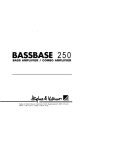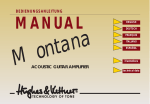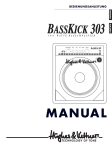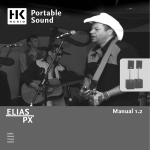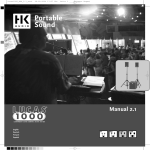Download Hughes & Kettner Bass Base 400 User's Manual
Transcript
BEDIENUNGSANLEITUNG l!.l 400 WATTS BASSAMPLlFlER MANUAL BASS TECHNOLOGY BASSBASE 400 - MANUAL 1 .O CONNECTIONS AND CONTROL FEATURES TUBE SATURATION LED: Indicates the preamp is in tube overdrive mode. SIGNAL LED: Indicates the presence of an instrument signal at the tube stage. CLIP LED: Indicates all types of clipping in the BASSBASE’s preamp (including post-EQ section and FX loop distortion). In other words, an illuminated CLIP LED does not necessarily mean the GAIN control is set too high, it may also indicate the FX signal level is not adjusted properly. -10 db SWITCH: Lowers the BASSBASE'S input impedance (e.g. for active instruments). DIRECT: Press this button to send the original instrument signal (unaffected by gain settings, voicing controls, FX loop and notch filter) directly to the DI OUT jack, at MIC level. MUTE: Switches all of the BASSBASE 400’s outputs GROUND LIFT: Removes except for the TUNER OUT off. Use this button for breaks between sets, switching instruments, or when tuning. The RED MUTE LED will illuminate to indicate the amp is muted. the ground from the chassis at the DI OUT jack. I ,/’ ,_‘. ,/,’ GRND DIR 0 0 -10 dB 0 0 10 -5 -5 +5 -15 FREQ HZ +15 LEVEL t FREQ HZ: Defines DI OUT: Use this jack to send signals to a mixing console or additional power amp. INPUT - Connect your bass to this jack. the center frequency for the VARIMETRIC EQ's LOW RANGE section. Please refer to Section 3.2! CAIN: Controls the input sensitivity and drive level of the BASSBASE preamp. BASS: This EQ control defines the bottom end. At the 12 o’clock position, the signal remains completely unaffected. TREBLE: Use this control to adjust the high end, particularly the sizzle and overtone range. LEVEL: This control adjusts the level of the frequency you selected via the FREQ HZ control. Turn clockwise to increase, counter-clockwise to decrease. dB BASSBASE 400 - M A N U A L Red VARIMETRIC LED: Illuminates to indicate the VARIMETRIC EQ is active. FX LOOP ON: Press this button to activate the EBASSBASE 400’s parallel F X loop VARIMETRIC ON: Green FX LED: Activates the VARIMETRIC EQ. Indicates the FX loop is active. NOTCH FILTER: This adjustable, extremely narrow-band filter is not used for normal soundshaping, but to suppress specific stage and room resonances (e.g. a stage floor’s sympathetic vibrations). DYNACLIP LED: Illuminates when the DYNACLIP power amp circuit is active. DYNACLIP eliminates undesirable power amp distortion and provides 20% additional headroom in comparison with conventional power amps. , PROTECT LED: Illuminates when one of the power amp circuit breakers has tripped. Inadequate ventilation, a short circuit in the SPEAKER OUTS or direct current in the output will trigger the circuit breaker. TEMP LED: Indicates that thermal overload (overheating) is the reason why the protective circuit has activated (e.g. when the ribbed ventilation duct is obstructed). - MAINS: AC power switch. MAINS FREQ KHZ LEVEL dB FREQ HZ CUT FREQ: Use this control to adjust the notch filter’s center frequency within a range of 30 to 500 Hz. LEVEL: T s control adjusts the level of the center frequency you selected via the FREQ KHZ control. FREQ KHZ: Defines the center frequency for the EQ's HI RANGE section. PHONES dB MASTER: Controls the BASSBASE 400’s overall output. I PHONES: Plug headphones with an impedance rating within the 4-600 ohm range into this jack. FX- MIX : The FX MIX pot adjusts the balance between the original signal and the processed signal. DRY = original signal only, WET = processed signal only. CUT: Turn this control up to suppress the frequency you selected via the FREQ control. 5 BASSBASE 400 - MANUAL REAR PANEL: FOOTSWITCH VARIMETRIC: Connect a standard single-channel footswitch to this jack. If you use a HUGHES & KETTNER FS-1, its LED will illuminate when you activate the VARIMETRIC EQ. I FOOTSWITCH FX LOOP: Connect a standard singlechannel footswitch to this jack. If you use a HUGHES & KETTNER FS-1, its LED will illuminate when you activate the FX LOOP. TUNER OUT: Output jack for an external tuning device. LINE OUT: The full-range signal from this jack can be sent to a mixing console or additional power amp. RETURN: Connect this jack to the FX processor’s OUTPUT jack. - 10 db SWITCH: Press this damping switch to lower the signal level sent to the input of effects processors expecting an instrument-level signal such as stomp boxes. ‘t I C MAINS SOCKET: Connect the included power cable (Euronorm) to this socket. The fuse bracket is integrated in the socket; make certain you use specified replacement fuses only! SEND: Connect this jack to the FX processor’s INPUT jack. SPEAKER OUTPUTS: Output jacks for connecting external bass speaker cabinets (these jacks are wired in parallel). The overall impedance rating is 4 ohms. For instance, you can connect one 500 watt cabinet with a minimum rating of 4 ohms or two 500 watt cabinets with a minimum rating of 8 ohms each. If you operate the BASSBASE 400 at a higher impedance rating, power output will decrease accordingly. It is very important that you heed the maximum rated handling capacity of any speaker cabinets you choose to connect, especially if you have borrowed them from someone you want to remain friends with. BASSBASE 400 - MANUAL 2.0 STANDARD SETUP / CABLE CONNECTIONS TUNER EXTERNAL POWER AMP FOOTSWITCH For safety purposes, the BASSBASE 400’s power amp is exclusively equipped with Speaker and female XLR jacks. In some cases, you may need to employ an adapter cable. The requisite pin assignments are depicted on the SPEAKER OUT panel. NOTE: Under no circumstances should you use 1/4" plugs for connecting speaker cabinets to the BASSBASE 400; they are not designed to handle the amount of power this amp puts out. 3.0 OPERATING THE BASSBASE 400 3.1 THE INPUT AND BASIC EQ SECTIONS The response of the BASSBASE 400 tube preamp depends largely on the instrument you are playing, its pickups and signal level, as well as your playing style. The -10 dB and GAIN controls simplify and significantly expedite your search for the proper level. Although your ears are the ultimate authority, the PREAMP LEDs are also great visual reference tools for this task. digging in with your pick. For the ideal setting, the RED CLIP LED will illuminate briefly on peaks only. If the signal is too hot, press the -10 dB button to damp it. NOTE: The RED CLIP LED illuminates to indicate distortion in the BASSBASE 400 preamp caused by a saturated input or incorrect FX processor levels. It will not show distortion caused by your bass, such as an active instrument’s low batteries. The yellow TUBE SATURATION LED indicates the BASSBASE's tube is entering the mellow overdrive zone. You will now begin to hear that utterly desirable tube growl and typical tube compression. For ultraclean sounds, only the SIGNAL LED should illuminate. If you cannot achieve tube saturation even with the gain wide open, deactivate the -10 dB button (not depressed). Use the BASS and TREBLE controls to dial in the basic tone. Note that the TREBLE control is situated before the tube stage in the signal chain, yielding smoother harmonic overtones. If the CLIP LED illuminates when you dial in higher TREBLE settings, simply adjust the GAIN control to a lower level. To adjust the gain properly, turn your instrument’s volume all the way up and spank the plank hard by slapping or really 7 BASSBASE 400 - MANUAL 3.2 THE VARIMETRIC EQ Why call if "VARIMETRIC" rather than “PARAMETRIC?” The BASSBASE 400 VARIMETRIC EQ and FX LOOP can be switched via the buttons on the front panel or remotely via optional footswitches. Even though you handle the VARIMETRIC the same way you would a conventional semi-parametric EQ with its fixed filtering, it is a much more sophisticated sound-shaping tool. The filters, rather than the being geared to a fixed frequency range, are variable, enabling you to fine-tune your tone for a truly musical result. NOTE: Please make sure you set the front panel buttons fo the OFF position (not depressed) when you want to activate these functions via footswitch. Handle the VARIMETRIC voicing sections as you would a semiparametric EQ. The difference lies in the VARIMETRIC EQ's auto-variable bandwidth and slope, which enable you to achieve substantially more musical results. The easiest way to use it (and the best way to acquaint yourself with how it works) is to do the following: - Turn the LEVEL control all the way up so you can really hear the results when you tune a frequency range in the lower midrange. - Dial in the desired low-mids center frequency via the FREQ HZ control. (You will hear a wah-wah effect when turning this knob). If you stop rotating the pot at any point you will hear that particular frequency especially pronounced. You may find that a given frequency is particularly annoying, but not to worry, help is near: simply attenuate the culprit. - You can now use the LEVEL control to amplify/attenuate selected frequencies as desired. - Use the same procedure to tune the upper-mid frequencies via the FREQ KHZ and LEVEL controls (LEVEL to maximum, tune FREQ KHZ, then adjust LEVEL to amplify/attenuate the chosen frequencies. LOW/MID VARIMETRIC 20 dB 10 dB 0 dB -10 dB -20 dB 80 Hz 160Hz 250 Hz 400 Hz 560 Hz 800 Hz 1 kHz This frequency diagram depicts the effects of the VARIMETRIC EQ on the lower-midrange. As clearly illustrated, the boost of a complete octave range is very wellrounded and even, ideal for clearly establishing the basic sound character. Attenuation occurs at a much narrower band width allowing you to accurately target undesirable frequencies. If you amplify a given frequency range, the frequencies bordering its outer parameters are smoothed out with a touch of attenuation, and if you attenuate a given frequency range, the frequencies bordering its outer parameters are gently amplified, achieving an audio contour which intensifies the overall EQ effect. HIGH/MID VARIMETRIC - Hit the EQ ON button if you need to compare your EQed tone to the basic tone. 20 dB - If you leave the LEVEL control in the 12 o’clock position for a given frequency, that frequency will not be affected. With a bit of practice, you can tune an attenuated frequency range (rather than artificially overemphasizing it first like we just did), but keep in mind that for the human ear, attenuated frequencies are generally more diffult to discern. 10 dB 0 dB -10 dB -20 dB 0.5 kHz 0,85 kHz 2,5 kHz 4 kHz 6,5 kHz 10 kHz 15 kHz Higher-midrange equalization: The higher the frequency, the broader the bandwidth processed by the VARIMETRIC EQ, much in the way the human ear registers the upper end. Attenuation occurs at a much narrower band width so you can accurately target undesirable frequencies and avoid the dreaded broad-band hollow midrange effect. BASSBASE 400 - MANUAL 3.3 THE NOTCH FILTER Undesirable frequencies such as those caused by resonant object in the room or floor boards in the stage can be suppressed via the NOTCH FILTER. The NOTCH FILTER operates in extremely narrow bandwidths to avoid altering the overall sound. Adjust the NOTCH FILTER as follows: - Turn the NOTCH FILTER LEVEL control all the way up so you can clearly hear the attenuated frequency. - Turn the FREQUENCY knob until you locate the frequency responsible for the sympathetic vibrations; the NOTCH FILTER will suppress it. - Now can turn the LEVEL control just below the point where the resonance sets in, thus ensuring that the filter has a minimal effect on the overall sound. It does take a bit of practice to get the hang of the NOTCH FILTER, as the human ear cannot readily identify attenuated narrow bandwidths. - Adjust the blend between the original and processed signal via the FX MIX pot located on the front panel Towards DRY = more original signal, towards WET = more processed signal. NOTE: Some signal processors cause phase cancella tions that are detrimental to the overall sound (washed-out tone, lower output level at the 12 o’clock position). In this case, turn the BASSBASE FX control all the way to the right (WET). The effects loop then operates as a conventional serial loop, i.e. the balance between the original and the processed signal must be adjusted at the processor. TIP 1: If you choose not to connect a signal processor/effects device to the FX loop, you can connect another instrument or tape deck at the RETURN jack. For instance you could connect a guitar, keyboard, drum machine, tape player, etc. for rehearsals or practice sessions. - Connect the additional device as described above and use the FX-MIX knob as the volume balance control between your bass and the external signal source. 3.4 THE BASSBASE 4 0 0 A N D F X P R O C E S S O R S The BASSBASE 400 is equipped with a parallel FX loop. The processed signal is mixed with the original signal (i.e. the BASSBASE preamp signal) so that the original signal is still audible during the brief interruptions caused by multieffects processor switching. The FX-MIX knob controls the dry/wet mix. NOTE: As a rule of thumb, the best method for using signal processors is to set the device so that its output is all effect, then to mix the original signal with the processed signal via the FX-MIX control. This avoids the tone degradation often caused by effects devices. TIP 2: Another option is open to you if you do not connect a signal processor: You can use the loop to activate an additional MASTER volume for the BASSBASE. To use the FX MIX control this way: - Activate the FX LOOP. - Dial in a separate MASTER VOLUME setting via the FX MIX pot (to the left towards DRY = volume up, to the right towards WET = volume down). - You can switch back and forth between the two MASTER VOLUMES via the FX footswitch. CONNECTING AN FX PROCESSOR: - Connect the SEND jack to the processor’s INPUT, and the RETURN jack to the processor’s output. NOTE: Please make sure you set the appropriate front panel button to the OFF position (not depressed) when you want to activate this function via footswitch. - Activate the FX loop via the FX SELECTOR SWITCH. - Adjust the FX loop’s level to your FX processor’s input level. Press the -10 db button for effects devices that are designed for instrument levels. If the button is not pushed in, the signal remains at standard line level for 19” rackmounted processors. 9 BASSBASE 400 - MANUAL 4.0 SERVICE AND PREVENTIVE MAINTENANCE The BASSBASE 400 will not require service of any type for many years. Tube fatigue is normal after several thousand operating hours and becomes apparent through treble loss or increased microphonics (audible as a ringing noise reproduced by the tweeter). Use a soft, slightly damp cloth to clean the BASSBASE 400’s metal parts. Use a brush to clean the flock covering (combo version). Avoid exposure to mechanical shocks, extreme heat, dust and moisture. 5.0 POSSIBLE ERROR SOURCES/ TROUBLE-SHOOTING E1) The BASSBASE is not getting any power: - Check the mains cable to see if it is connected properly. - The mains fuse is defective. Replace the fuse with another identical fuse. If this fuse also blows, consult your Hughes & Kettner dealer. E2) The BASSBASE is connected properly, but no sound is audible. - The MUTE function is activated. Press the MUTE button! - One or several GAIN and MASTER controls are turned all the way down. Dial in a higher setting. - The FX-MIX control is turned all the way to WET but you have not connected a processor to the FX loop. Turn the FXMIX knob to DRY. - One of the circuit breakers has tripped. Locate and eliminate the defect (e.g. inadequate ventilation, defective speaker cable) - One of the internal fuses is blown (e.g. caused by a permanent short in the speaker output jack). Locate and eliminate the defect and have the fuse changed by a qualified service technician (make sure the replacement fuse bears the proper rating). 10 E3) Using a footswitch, you are unable to turn off the VARIMETRIC EQ or the FX LOOP: - The EQ or FX LOOP front panel selector switches were inadvertently left in the ON position. Press the appropriate selector switch to disengage the front panel control. E4) The sound is thin and muddy when the FX processor is active. - The signal processor is causing phase shifting that is being added to the original signal in the parallel loop. Turn the FX-MIX control all the way to the right (WET) to avoid phase cancellations. E5) The red CLIP LED keeps illuminating. - The BASSBASE 400’s input is overloaded. Press the - 10 dB button or turn your instrument’s volume pot down. - The BASSBASE 400 preamp is overloaded. Reduce the GAIN. - The BASSBASE 400 FX LOOP is overloaded. Briefly disconnect the FX processor from the loop. If the CLIP LED no longer illuminates, you must reduce the processor’s output level. E6) When accessed, the DI OUT jack causes annoying hum. - The connected device’s input circuit is unbalanced and an electrical or magnetic field is causing interference. Use a balanced input or situate the cables to reduce interference to a minimum. - The grounding of the connected devices are causing a ground loop. Do not sever the ground of the connected devices under any circumstances! Activate the GROUND LIFT SWITCH. If this doesn’t eliminate the noise, you must ensure the connection is galvanically separated by routing the signal through a DI box. BASSBASE 400 - MANUAL 6.0 TECHNICAL DATA TUBEPREAMP TUBE TYPE: ECC83/12AX7A PREAMP SECTION BASS, FREQUENCY: TREBLE, FREQUENCY: 50 Hz/+15/-10 dB, active 2-20 kHz +16/-12 dB, active VARIMETRIC EQ LO MID, CENTER FREQUENCY: HI MID, CENTER FREQUENCY: 80-l000 H z , +12/-16 dB, active 500 Hz -15 kHz +12/-16 d B active NOTCHFILTER CENTER FREQUENCY: 30-500 Hz, -16dB INPUTS INSTRUMENT: FX RETURN: 0 dB/-10 d B 470 kOhms switchable 0 dB /-10 d B 47 kOhms, switchable OUTPUTS: FX SEND: LINE OUT: DI OUT: TUNER OUT: 0 db/-10 dB, 220 Ohms 0 dB, 220 Ohms -10 dB, 200 Ohms, balanced -10 dB,‘O dB, 4.7 kOhms POWER AMP: 396 Watts RMS into 4 Ohms (1% THD) 260 Watts RMS into 8 Ohms (1% THD) 612 Watts Dynaclip into 4 Ohms 390 Watts Dynaclip into 8 Ohms SLEW RATE: DAMPING FACTOR 15 V/us 50Hz: FREQUENCY RESPONSE (1 w/ +/- 10 Hz to 60 kHz >4000 (4 Ohms) BANDWIDTH 20 Hz to 45 kHz at nominal output +/-1 dB MINIMUM IMPEDANCE: INPUT SENSITIVITY: 4 Ohms +3 dBV SPEAKER (Combo) TYPE: OVERALL IMPEDANCE: NOMINAL POWER HANDLING CAPACITY: SOUND PRESSURE LEVEL 1 W/m 2x12” Hughes & Kettner Power Pro, 1 xCD-HF Horn 8 Ohms 300 Watts RMS 99 dB CROSSOVER CROSSOVER FREQUENCY ROLL OFF 3.5 kHz 12 dB/ Oct. GENERAL FEATURES MAX. POWER CONSUMPTION: MAINS FUSE: INTERNAL FUSES 850 VA 230 V 117v/1oov 2 x 1000 mA/SB 2 x 500 mA/SB 1 x 100 mA/SB 3.15 A/SB 6.3 A/SB WEIGHT AND DIMENSIONS: Combo LxHxD: Weight: approx 115 Ibs., 52 kgs Head LxHxD: Weight: 19” 2HU, approx. 33 lbs., 12 kgs 605 mms x 713 mms x 460 mms, 11