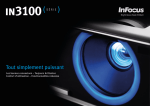Download HP 132A User's Manual
Transcript
Programming
Guide
HP 53131A/132A 225 MHz
Universal Counter
Programming Guide
This guide describes how to program the HP 53131A/132A 225 MHz Universal
Counter. The information in this guide applies to instruments having the number
prefix listed below, unless accompanied by a “Manual Updating Changes”
package indicating otherwise.
SERIAL NUMBER PREFIX: 3546 to 3622 (HP 53131A)
3546 to 3646 (HP 53132A)
HP 53131A/132A 225 MHz
Universal Counter
Copyright Hewlett-Packard
Company 1996
All Rights Reserved.
Reproduction, adaptation, or
translations without prior
written permission is
prohibited, except as allowed
under the copyright laws.
Printed: November 1996
Printed in USA
Manual part number
53131-90044
Certification
and Warranty
Certification
Hewlett-Packard Company
certifies that this product met
its published specification at
the time of shipment from the
factory. Hewlett-Packard
further certifies that its
calibration measurements are
traceable to the United States
National Institute of Standards
and Technology (formerly
National Bureau of
Standards), to the extent
allowed by the Institute's
calibration facility, and to the
calibration facilities of other
International Standards
Organization members.
Safety Considerations
General
This product and related
documentation must be
reviewed for familiarization
with this safety markings and
instructions before operation.
This product is a safety Class I
instrument (provided with a
protective earth terminal).
Indicates earth (ground)
terminal.
or
Before Applying Power
Verify that the product is set to
match the available line
voltage and the correct fuse is
installed. Refer to instructions
in Chapter 1 of the Manual.
Warranty
Safety Earth Ground
This Hewlett-Packard
instrument product is
warranted against defects in
material and workmanship for
a period of three years from
date of shipment. During the
warranty period, HewlettPackard Company will, at its
option, either repair or replace
products which prove to be
defective.
An uninterruptible safety earth
ground must be provided from
the mains power source to the
product input wiring terminals
or supplied power cable.
For detailed warranty
information, see back matter.
Safety Considerations
(contd)
Warning Symbols That May
Be Used In This Book
Indicated terminal is
connected to chassis when
such connection is not
apparent.
Indicates Alternating
current.
Indicates Direct current.
WARNING
Instruction manual symbol;
the product will be marked
with this symbol when it is
necessary for the user to refer
to the instruction manual.
BODILY INJURY OR
DEATH MAY RESULT
FROM FAILURE TO
HEED A WARNING. DO
NOT PROCEED BEYOND
A WARNING SIGN UNTIL
THE INDICATED
CONDITIONS ARE FULLY
UNDERSTOOD AND MET.
Indicates hazardous voltages.
CAUTION
Damage to equipment, or
incorrect measurement data,
may result from failure to heed
a caution. Do not proceed
beyond a CAUTION sign until
the indicated conditions are
fully understood and met.
For additional safety and
acoustic noise information,
see back matter.
Hewlett-Packard Company
Santa Clara Division
5301 Stevens Creek Boulevard
Santa Clara, California 95052-8059
Contents
1
Before You Start ...
Introduction
1-2
Differences Between Prior and Current Revisions of the HP 53131A/132A
1-3
HP 53131A Containing Firmware Revisions (3317, 3335,
or 3402) 1-3
HP 53132A Time Interval Delay Arming
Getting Started
1-5
1-6
How to Use This Guide
1-6
New Users 1-6
What You Should Understand 1-6
Learning to Program the Counter 1-7
Experienced Programmers 1-7
Applications
1-8
Programming Guide Contents
Assumptions
1-9
Related Documentation
2
1-9
1-10
Command Summary
Introduction
2-2
Chapter Summary
2-2
Front Panel to SCPI Command Maps
Some SCPI Syntax Conventions
2-3
2-3
Input Channels Conditioning Keys to SCPI
Command Map 2-4
Instrument Control, Utility, Recall, and Save & Print
Keys to SCPI Command Map 2-6
MEASURE Keys to SCPI Command Map
2-8
Gate & ExtArm Key to SCPI Command Map
2-10
Gate & ExtArm Key to SCPI Command Map — For HP 53131A (and
HP 53132A With S/N Prefix
Below 3646) 2-13
LIMITS and MATH Keys to SCPI Command Map 2-16
Programming Guide
iii
Contents
Calibration Menu to SCPI Command Map
HP 53131A/132A Command Summary
SCPI Conformance Information
2-18
2-20
2-20
IEEE 488.2 Common Commands
2-21
HP 53131A/132A SCPI Subsystem Commands
Std/New Column
2-24
Parameter Form Column
*RST Response
2-24
2-24
2-40
3
Programming Your Universal Counter for
Operation
Introduction
Remote
3-2
Chapter Summary
3-2
Where to Find Some Specific Information
3-2
Where to Find HP BASIC Programming Examples
3-3
Where to Find QuickBASIC Programming Examples
Where to Find Turbo C Programming Examples
Configuring the HP-IB
3-4
To Connect the Counter to a Computer
Remote/Local Operation
Common Command Format
Elements of SCPI Commands
3-7
3-7
SCPI Command and Query Format
3-7
3-8
Subsystem Command Syntax
Common Command Syntax
Abbreviated Commands
3-6
3-6
Overview of Command Types and Formats
Optional Keyword
3-3
3-4
To Set the HP-IB Mode and Address
Keyword Separator
3-8
3-8
3-9
3-9
3-9
Implied Channel (Optional Numeric Keyword Suffix)
Parameter Types
iv
3-10
3-11
Parameter Separator
Query Parameters
3-3
3-12
3-12
Programming Guide
Contents
Suffixes 3-12
Suffix Elements 3-12
Suffix Multipliers 3-13
Command Terminator 3-13
Using Multiple Commands
Program Messages
3-14
3-14
Program Message Syntax
3-14
Overview of Response Message Formats
Response Messages
3-16
3-16
Response Message Syntax
3-16
Response Message Data Types 3-17
Status Reporting
3-19
Status Byte Register and Service Request Enable
Register 3-21
Status Byte Register 3-21
Service Request Enable Register 3-23
Standard Event Status Register Group 3-24
Standard Event Status Register 3-24
Standard Event Status Enable Register 3-26
Operation Status Register Group and Questionable Data/Signal Status
Register Group 3-27
Condition Register 3-28
Transition Filter 3-28
Event Register 3-29
Event Enable Register 3-29
Operation Status Register Group 3-30
Questionable Data/Signal Status Register Group 3-32
Command Settings for Optimizing Throughput 3-35
Commands to Set Counter for Optimal Throughput
3-35
Typical Optimizing Throughput Results for Different Computers
How to Program the Counter for Status Reporting
Determining the Condition of the Counter
3-37
3-38
3-38
Resetting the Counter and Clearing the HP-IB
Interface— Example 1 3-38
Using the Standard Event Status Register to Trap an Incorrect HP-IB
command— Example 2 3-39
Programming Guide
v
Contents
Event Status Register 3-39
Using the Questionable Data/Signal Status Register to Alert the Computer
When Automatic Interpolator Calibration is Disabled— Example 3 3-39
Questionable Data Status Register 3-40
Using the Operation Status Register to Alert the Computer When
Measuring has Completed— Example 4 3-40
Operation Status Register 3-40
How to Program the Counter to Display Results 3-43
Configuring the Counter’s Display
3-43
Commands for Displaying Non-Scaled/Offset Results
Commands for Displaying Scaled/Offset Results
Commands for Displaying the Limit Graph
3-43
3-44
3-44
Commands for Displaying Statistics Results
3-44
Commands for Enabling and Disabling the Display
3-45
How to Program the Counter to Synchronize Measurements
Synchronizing Measurement Completion
3-46
Resetting the Counter and Clearing the HP-IB Interface
Using the *WAI Command
Using the *OPC? Command
3-46
3-46
3-46
3-47
Using the *OPC Command to Assert SRQ
3-48
How to Program the Counter for Math/Limit
Operations 3-49
Updating Math and Limit Results Over HP-IB
Using the Scale and Offset Over HP-IB
3-50
How to Program the Counter to Define Macros
Writing SCPI Programs
3-55
Programming Examples
3-58
3-49
3-52
Using HP BASIC 3-58
To Send a Double-Quoted String 3-58
To Send a Single-Quoted String 3-58
Using QuickBASIC 3-59
Using Turbo C
3-59
List of the Programming Examples
3-59
Easiest Way to Make a Measurement (HP BASIC)
To Make a Frequency Measurement (HP BASIC)
vi
3-60
3-62
Programming Guide
Contents
To Perform Limit Testing (HP BASIC)
3-63
To Measure the Statistics of 50 Measurements
(HP BASIC) 3-64
To Use Limits to Filter Data Before Measuring Stats
(HP BASIC) 3-66
To Read and Store Calibration Information
(HP BASIC) 3-68
To Perform a Time Interval Calibration (HP BASIC)
To Optimize Throughput (HP BASIC)
3-69
3-73
To Use Macros (HP BASIC) 3-75
To Make a Frequency Measurement (QuickBASIC)
To Perform Limit Testing (QuickBASIC)
3-77
3-78
To Measure the Statistics of 50 Measurements
(QuickBASIC) 3-80
To Use Limits to Filter Data Before Measuring Stats (QuickBASIC)
82
To Read and Store Calibration Data (QuickBASIC)
To Optimize Throughput (QuickBASIC)
To Use Macros (QuickBASIC)
3-85
3-86
3-88
To Make a Frequency Measurement (Turbo C)
3-91
To Use Limits to Filter Data Before Measuring Statistics (Turbo C)
93
To Optimize Throughput (Turbo C)
Programming Guide
3-
3-
3-96
vii
Contents
4
Command Reference
Introduction
4-2
:ABORt Command
4-4
:CALCulate Subsystems
4-5
:CALCulate[1] Subsystem
4-7
:CALCulate[1]:MATH Subtree
:CALCulate2 Subsystem
4-11
:CALCulate2:LIMit Subtree
:CALCulate3 Subsystem
4-12
4-19
:CALCulate3:AVERage Subtree
:CALCulate3:LFILter Subtree
:CALibration Subsystem
4-19
4-23
4-26
:CALibration:SECurity Subtree
:CONFigure Subsystem
Device Clear
4-9
4-28
4-30
4-31
:DIAGnostic Subsystem
:DISPlay Subsystem
:FETCh Subsystem
4-32
4-37
4-40
:FORMat Subsystem
4-41
Group Execute Trigger (GET)
:HCOPy Subsystem
4-43
:INITiate Subsystem
4-44
:INPut[1|2] Subsystem
:INPut3 Subsystem
4-42
4-48
4-50
:MEASure Subsystem
4-51
Measurement Instructions (:CONFigure, :FETCh, :MEASure, :READ)
4-52
Using :MEAsure 4-75
Using :CONFigure with :READ? 4-76
Using :CONFigure with :INITiate and :FETCh? 4-76
Firmware Revision Work-Around Commands 4-77
:MEMory Subsystem 4-79
[:SENSe] Subsystem
4-80
[:SENSe]:EVENt[1|2] Subtree
viii
4-80
Programming Guide
Contents
[:SENSe]:EVENt3 Subtree
4-84
[:SENSe]:FREQuency Subtree 4-85
[:SENSe]:FREQuency:ARM Subtree
[:SENSe]:PHASe Subtree 4-91
[:SENSe]:PHASe:ARM Subtree 4-91
[:SENSe]:ROSCillator Subtree 4-92
85
[:SENSe]:TINTerval Subtree (HP 53131A and
HP 53132A With S/N Prefix Below 3646) 4-95
[:SENSe]:TINTerval:ARM Subtree (HP 53131A and HP 53132A
With S/N Prefix Below 3646) 4-95
[:SENSe]:TINTerval Subtree (HP 53132A With S/N Prefix 3646 and
Above) 4-98
[:SENSe]:TINTerval:ARM:ESTART and :ESTOP Subtrees
(HP 53132A With S/N Prefix 3646 and Above) 4-98
[:SENSe]:TOTalize Subtree 4-104
[:SENSe]:TOTalize:ARM Subtree 4-104
:STATus Subsystem 4-107
:STATus:OPERation Subtree
4-107
:STATus:QUEStionable Subtree
:SYSTem Subsystem
4-110
4-114
:SYSTem:COMMunicate Subtree
:TRACe Subsystem
:TRIGger Subsystem
4-114
4-119
4-121
*CAL? (Calibration Query)
4-122
*CLS (Clear Status Command)
4-123
*DDT <arbitrary block> (Define Device Trigger
Command) 4-124
*DMC <string>, <arbitrary block>
(Define Macro Command) 4-125
*EMC <NRf> (Enable Macro Command)
*EMC? (Enable Macro Query)
4-126
4-126
*ESE <NRf> (Standard Event Status Enable
Command) 4-127
*ESE? (Standard Event Status Enable Query)
*ESR? (Event Status Register Query)
4-128
*GMC? <string> (Get Macro Contents Query)
Programming Guide
4-127
4-129
ix
Contents
*IDN? (Identification Query)
4-130
*LMC? (Learn Macro Query)
4-131
*OPC (Operation Complete Command)
4-132
*OPC? (Operation Complete Query)
4-133
*OPT? (Option Identification Query)
4-134
*PMC (Purge Macro Command)
4-135
*RCL <NRf> (Recall Command)
4-136
*RST (Reset Command)
4-137
*SAV <NRf> (Save Command)
4-138
*SRE <NRf> (Service Request Enable Command)
*SRE? (Service Request Enable Query)
*STB? (Status Byte Query)
4-140
*TRG (Trigger Command)
4-141
*TST? (Self-Test Query)
4-139
4-142
*WAI (Wait-to-Continue Command)
5
4-139
4-143
Errors
Introduction
5-2
Displaying Errors
5-2
Reading an Error
5-2
Error Queue
5-3
Error Types
5-4
No Error
5-4
Command Error
5-4
Execution Error
5-5
Device- or Counter-Specific Error
Query Error
x
5-5
5-6
Programming Guide
1
1
Before You Start ...
Chapter 1 Before You Start ...
Introduction
Introduction
This programming guide contains programming information for the
HP 53131A/132A Universal Counter.
This guide assumes you are familiar with the front-panel operation of the Counter.
See the HP 53131A/132A Operating Guide for detailed information about frontpanel operation. You should use this programming guide together with the
operating guide. Knowing how to control the Counter from the front panel and
understanding the measurements you wish to perform makes the programming
task much easier. The operating guide provides explanations and task procedures
for all of the Counter ’s measurement functions, and contains the specifications for
the Counter.
By sending Standard Commands for Programmable Instruments (SCPI)
commands, all of the Counter ’s front-panel functions can be remotely operated via
the Hewlett-Packard Interface Bus (HP-IB),
as well as the additional throughput optimizing function not available from the
front panel.
This Counter programming commands conform to the Standard Commands for
Programmable Instruments (SCPI) Standard Version 1992.0. The SCPI standard
does not completely redefine how to program instruments over the HewlettPackard Interface Bus (HP-IB). However, it does standardize the structure and
content of an instrument ’s command set to reflect the best programming practices
developed by people using HP-IB. It also establishes standard command
mnemonics for similar functions in all of the instruments that conform to the SCPI
standard.
If you have programmed any HP instruments that have been released over the last
few years, you will have seen a general trend toward the techniques specified in
the SCPI standard. For example, several instruments are already using a hierarchy
of commands that is similar to the command structure defined by the SCPI
standard.
1-2
Programming Guide
Chapter 1 Before You Start ...
Programming Guide Contents
Differences Between Prior and Current Revisions
of the HP 53131A/132A
If you have an HP 53131A containing one of the prior firmware revisions (3317,
3335, or 3402), read the subsection below titled “HP 53131A Containing
Firmware Revisions (3317, 3335, or 3402) ” to get an overview of the differences
between the earlier firmware revisions and current firmware revision.
If you have an HP 53132A with a serial number prefix below 3646, read the
subsection titled “HP 53132A Time Interval Delay Arming ” on page 1-5.
NOTE
Note that throughout the guide, differences between the earlier and current
firmware revisions are noted where applicable.
HP 53131A Containing Firmware Revisions (3317, 3335, or 3402)
There are four main areas that differ:
• Calibrations
• Measurements
• Statistics
• HP-IB Commands
Calibrations
If your Counter contains other than the current firmware revision, the following
calibration features are different:
• The calibration functions are in the Utility menu instead of the Calibration
menu, which is accessed by pressing and holding the front-panel Utility
key and then cycling POWER key.
• Calibrations are not protected by a security code.
• A calibration count does not exist to aid in monitoring the number of
calibrations performed.
• A more accurate Time Interval calibration (FINE TI) is not available.
See the section titled “Using the Calibration Menu” in Chapter 2 of the HP
53131A/132A Operating Guide for details.
Programming Guide
1-3
Chapter 1 Before You Start ...
Differences Between Prior and Current Revisions of the HP
53131A/132A
Measurements
If your Counter contains other than the current firmware revision, the following
measurement capabilities are different:
• Ratio channel selections Ratio 2 to 1 and Ratio 3 to 1
(for those counters equipped with Channel 3) are not available.
• Ratio “AUTO-armed” does not automatically extends gate to capture
sufficient edges.
If Channel 1 input frequency is less than approximately 10 Hz, the Ratio
gate time is not extended to capture sufficient Channel 1 edges to produce
a valid measurement. Default gate time is 100 msec, which is not long
enough to capture two edges on a low-frequency signal. The user is
required to extend the gate by switching to TIME arming, and selecting a
gate time appropriately long.
• Sensitivity for firmware revision below does not have adjusted controls to
LO and MED sensitivity.
In some Counters that contained firmware revision 3317,
LO sensitivity fails to correctly count very high frequency signals.
Statistics
If your Counter contains other than the current firmware revision s, single-shot
statistics are not available using the ON SINGLE: menu item found in the
Statistics menu (use Stats key).
HP-IB Commands
[:SENSe]:EVENt[1|2}:HYSTeresis:RELative
If your Counter contains firmware revision s 3402 and below, the input hysteresis
command and query does not operate in the conventional way. That is,
[:SENSe]:EVENt[1|2]:HYSTeresis:RELative sets high sensitivity when the
parameter is MINimum or 0 percent, and sets low sensitivity when the parameter
is MAXimum or 100 percent.
In the prior firmware revisions (3317, 3335, or 3402), MINimum or 0 percent
corresponded to low sensitivity, and MAXimum or 100 percent corresponded to
high sensitivity.
1-4
Programming Guide
Chapter 1 Before You Start ...
Programming Guide Contents
:CONFigure:TOTalize:TIMed
:CONFigure:TOTalize:CONTinuous
:MEASure:TOTalize:TIMed?
If your Counter contains firmware revision s 3402 and below, the Totalize
Measurement Instruction commands (shown above) are not available to disable
auto-trigger.
In the firmware revisions 3402 and below, these commands enabled auto-trigger at
the 50% level.
HP 53132A Time Interval De lay Arming
HP 53131A and HP 53132A Counters with a serial number prefix below 3646 are
identical in their TI arming modes. Both only offer Time Interval Delay, where the
STOP trigger of a time interval measurement can be delayed by a user -specified
time.
Programming Guide
1-5
Chapter 1 Before You Start ...
Getting Started
Getting Started
Before attempting to program the Counter, take some time to familiarize yourself
with the content of this guide. The remainder of this chapter contains the following
information:
• An explanation of how you should use the programming guide based on
your experience programming instruments and your testing requirements.
• A description of the guide contents.
• A statement of assumptions that are made in the guide.
• A list of related documentation.
How to Use This Guide
How you use this guide depends upon how much you already know about
programming instruments and how complex your measurement requirements are.
Let’s start by establishing your programming background, and then discuss the
type of measurements you want to perform.
New Users
What You Should Understand
As a new user, you should understand that you must have some understanding of a
high-level language such as Pascal, BASIC, C,
or FORTRAN before you can use the command set defined in this guide to control
the Counter. (In Chapter 3, “Programming Your Universal Counter for Remote
Operation,” there are programming examples provided in HP BASIC, Microsoft
QuickBASIC, and Borland Turbo C.) However, whatever language you use,
command strings that control the Counter remain the same.
1-6
Programming Guide
Chapter 1 Before You Start ...
Programming Guide Contents
Learning to Program the Counter
To learn how to program the Counter, perform the following:
• Scan the summary tables in Chapter 2, “Command Summary ,”
to get a feeling for the number and structure of commands available to you.
• Read and study map drawings in the section titled “Front Panel to SCPI
Command Maps” in Chapter 2.
• Read Chapter 3, “Programming Your Universal Counter for Remote
Operation,” for an overview of the SCPI concepts as they relate to the HP
53131A/132A Universal Counter. Look at the flowcharts, which illustrate
some of the decisions you must make when programming the Counter.
• Read the section at the end of Chapter 3 titled “Programming Examples for
Making Common Measurements,” which provides programming examples.
• Modify some of the programming examples to select specific measurement
functions. If the programs work, consider yourself an experienced programmer
and use Chapter 4, “Command Reference,” as a reference for detailed
information of all the Counter ’s SCPI commands.
Experienced Programmers
If you have programmed other HP-IB instruments, you will probably be familiar
with many of the concepts and techniques discussed in this guide. Also, you will
find that using the SCPI commands is very similar to using the older HP-IB
commands. The main difference is the hierarchy of the subsystem commands.
(However, this type of structure has been previously used on other instruments.)
Because the SCPI command set and some of the status reporting techniques are
new, you may want to use the following sequence to learn the Counter
programming requirements:
• Look over the steps for a new user and perform any that you think are
applicable to your current level of knowledge. In particular, look at the
measurement techniques and examples provide in Chapter 3, “Programming
Your Universal Counter for Remote Operation.”
• Review the summary tables in Chapter 2, “Command Summary .” If this
chapter contains sufficient information to get you started, write some
programs to explore the Counter ’s capabilities. If you need additional
information on any command, refer to the applicable command description in
Chapter 4, “Command Reference.”
Programming Guide
1-7
Chapter 1 Before You Start ...
How to Use This Guide
• Review the remaining information in this guide to determine what is applicable
to your programming requirements.
If you need more information than is contained in this guide, see the section in this
chapter titled “Related Documentation.”
Applications
After you have read the appropriate information and written some measurement
programs, you may want to expand the scope of your applications. The following
two techniques are explained in detail:
• If you are going to write interrupt-driven programs (or if you just want to
determine the status of the Counter), read the section titled “Status Reporting”
in Chapter 3.
• If you are going to write programs to transfer data between the Counter and
an external computer, read the sections titled “Overview of Response Message
Formats,” and “Command Settings for Optimizing Throughput” in Chapter 3.
1-8
Programming Guide
Chapter 1 Before You Start ...
Programming Guide Contents
Programming Guide Contents
The following information is contained in this guide:
• Table of Contents
• Chapter 1 (this chapter) ,“Before You Start,” is a preface that introduces you
to the programming guide.
• Chapter 2, “Command Summary ,” is a quick reference that summarizes the
Counter’s programming commands. It provides you with front-panel to SCPI
command maps, SCPI conformance information, and command summary
tables.
• Chapter 3, “Programming Your Universal Counter for Remote
Operation,” describes how to set up the Counter for remote operation, briefly
explains the SCPI elements and formats, describes status reporting, describes
how to write programs,
and provides programming examples for each of the main tasks that you will
want your Counter to perform.
• Chapter 4, “Command Reference ,” is a dictionary that describes the SCPI
subsystems and IEEE 488.2 Common commands.
• Chapter 5, “Errors,” lists all the error messages the Counter can generate and
what caused the error.
• Index
Assumptions
This guide assumes the Counter is correctly installed and interfaced to an external
computer. If it is not, see IEEE HP-IB Interconnection information in HewlettPackard Company, Tutorial Description of the Hewlett-Packard Interface Bus,
1987. (See the following section in this chapter titled “Related Documentation” for
ordering information.)
As previously mentioned, this guide also assumes you are familiar with the frontpanel operation of the Counter. See the HP 53131A/132A Operating Guide for
detailed information about front-panel operation. Knowing how to control the
Counter from the front panel and understanding the measurements you wish to
perform makes the programming task much easier.
Programming Guide
1-9
Chapter 1 Before You Start ...
Related Documentation
Related Documentation
This section contains a list of documentation related to the use of the Counter.
Additional information that you may find useful can be found in the following
publications:
1. HP 53131A/132A Operating Guide (HP Part Number 53131-90043)
2. Beginner’s Guide to SCPI (HP Part Number H2325-9000 2, July 1990
Edition).
3. Beginner’s Guide to SCPI, Barry Eppler (Hewlett-Packard Press,
Addison-Wesley Publishing Co. 1991).
4. Standard Commands for Programmable Instruments (SCPI), Version
1992.0.
This standard is a guide for the selection of messages to be included in
programmable instrumentation . It is primarily intended for instrument
firmware engineers. However, you may find it useful if you are
programming more than one instrument that claims conformance to the
SCPI standard.
You can verify the use of standard SCPI commands in different
instruments.
To obtain a copy of this standard, contact:
SCPI Consortium
8380 Hercules, Suite P3
La Mesa, CA 91942
Phone: (619) 697-8790
FAX: (619) 697-5955
5. The International Institute of Electrical Engineers and Electronic
Engineers, IEEE Standard 488.1-1987, IEEE Standard Digital Interface
for Programmable Instrumentation.
This standard defines the technical details required to design and build an
HP-IB (IEEE 488.1) interface . This standard contains electrical
specification and information on protocol that is beyond the need of most
programmers. However, it can be useful to clarify formal definitions of
certain terms used in related documents.
1-10
Programming Guide
Chapter 1 Before You Start ...
Programming Guide Contents
To obtain a copy of this standard, write to:
The Institute of Electrical and Electronic Engineers Inc.
345 East 47th Street
New York, NY 10017 USA
6. The International Institute of Electrical Engineers and Electronic
Engineers, IEEE Standard 488.2-1987, IEEE Standard Codes, Formats,
Protocols, and Common Commands for Use with ANSI/IEEE Std 488.11987 Programmable Instrumentation.
This standard defines the underlying message formats and data types used
in SCPI. It is intended more for firmware engineers than for instrument
users/programmers. However, it can be useful if you need to know the
precise definition of specific message formats, data type, or common
commands.
To obtain a copy of this standard, write to:
The Institute of Electrical and Electronic Engineers Inc.
345 East 47th Street
New York, NY 10017 USA
7. Hewlett-Packard Company,
BASIC 5.0/5.1 Interfacing Techniques Vol 2.,
Specific Interfaces, 1987.
This HP BASIC manual contains a good non-technical description of the
HP-IB (IEEE 488.1) interface in Chapter 12, “The HP-IB Interface.”
Subsequent revisions of HP BASIC may use a slightly different title for
this manual or chapter.
This manual is the best reference on I/O for HP BASIC programmers.
To obtain a copy of this manual, contact your nearest
Hewlett-Packard Sales office.
8. Hewlett-Packard Company, Tutorial Description of the
Hewlett-Packard Interface Bus, 1987.
To obtain a copy of this manual, contact your nearest
Hewlett-Packard Sales office.
Programming Guide
1-11
Chapter 1 Before You Start ...
Related Documentation
1-12
Programming Guide
2
2
Command Summary
A Quick Reference
Chapter 2 Command Summary
Introduction
Introduction
This chapter is a quick reference that summarizes the Counter ’s programming
commands.
Chapter Summary
• Front Panel to SCPI Command Maps 1
– Some SCPI Syntax Conventions
pg. 2-3
pg. 2-3
– Input Channels Conditioning Keys to SCPI
Command Map
pg. 2-4
– Instrument Control, Utility, Recall, and
Save & Print Keys to SCPI Command Map
pg. 2-6
– MEASURE Keys to SCPI Command Map
pg. 2-8
– Gate & ExtArm Key to SCPI Command Map
pg. 2-10
– Gate & ExtArm Key to SCPI Command Map
For HP 53131A (and HP 53132A With
S/N Prefix Below 3646) Time Interval
Arming Commands
– Gate & ExtArm Key to SCPI Command Map
For HP 53132A (With S/N Prefix 3646
and Above) Time Interval Arming Commands
– LIMITS and MATH Keys to SCPI Command
Map
– Calibration Menu to SCPI Command Map
• HP 53131A/132A Command Summary 2
pg. 2-13
pg. 2-14
pg. 2-16
pg. 2-18
pg. 2-20
– SCPI Conformance Information
pg. 2-20
– IEEE 488.2 Common Commands
pg. 2-21
– HP 53131A/132A SCPI Subsystem Commands
pg. 2-24
• *RST Response3
pg. 2-40
_______________________________
1The section titled “Front Panel to SCPI Command Maps,”provides maps that show the front-panel keys
and their corresponding (or related) SCPI commands.
2The section titled “HP 53131A/132A Command Summary,”lists the IEEE 488.2 Common and the SCPI
Subsystem commands in tables 2-1 and 2-2, respectively.
3The section titled RST Response, lists the states of all of the commands that are affected by the
*
*RST
command in Table 2-3. This section also lists commands that are unaffected by *RST in
Table 2-4.
2-2
Programming Guide
Chapter 2 Command Summary
Front Panel to SCPI Command Maps
Front Panel to SCPI Command Maps
Figures 2-1 through 2-6 provide maps that show the one-to-one relationship of the
front-panel keys and the SCPI commands. These maps should help with
identifying commands if you are already familiar with the front panel.
Some SCPI Syntax Conventions
NOTE
[ ]
An element inside brackets is optional. Note, the brackets
are NOT part of the command and should NOT be sent to
the Counter.
1|2
Means use either 1 or 2.
<numeric_value>
Means enter a number.
SENSe
Means you MUST use either all the upper case letters or
the entire word. The lower case letters are optional. For
example, SENS and SENSE are both valid. However,
SEN is not valid. (Note SENSe is used here as an
example, but this convention is true for all SCPI
commands.)
When you see quotation marks in the command ’s parameter
(shown in the “Parameter Form” column in Table 2-2), you must send the
quotation marks with the command. Refer to the section titled “Using HP BASIC”
in Chapter 3 (page 3-61) of this guide for details on how to use double quotes or
single quotes to enclose the string parameter of a command.
Programming Guide
2-3
Chapter 2 Command Summary
Front Panel to SCPI Command Maps
Input Channels Conditioning Keys to SCPI Command Map
_____________________________
*For TI 1 TO 2 (Time Interval measurements) only .
** Channel 3 is optional.
Figure 2-1. Input Channels Conditioning Keys to SCPI Command
Map (Part 1 of 2)
2-4
Programming Guide
Chapter 2 Command Summary
Front Panel to SCPI Command Maps
Input Channels Conditioning Keys to SCPI Command Map
(Cont.)
1
a.
[:SENSe]:EVENt[1|2]:LEVel[:ABSolute]:AUTO ON|OFF
b1. [:SENSe]:EVENt[1|2]:LEVel[:ABSolute] <numeric_value> [V]
b2. [:SENSe]:EVENt[1|2]:LEVel:RELative <numeric_value> [PCT]
c.
[:SENSe]:EVENt[1|2]:SLOPe POSitive | NEGative
d1. [:SENSe]:EVENt[1|2]:HYSTeresis:RELative 100 *
d2. [:SENSe]:EVENt[1|2]:HYSTeresis:RELative 50
d3. [:SENSe]:EVENt[1|2]:HYSTeresis:RELative 0 **
e1.
e2.
[:SENSe]:EVENt2:FEED “[:]INPut[1]”
[:SENSe]:EVENt2:FEED “[:]INPut2”
2
:INPut[1|2]:IMPedance <nume ric_value> [OHM]
3
:INPut[1|2]:COUPling AC|DC
4
a1.
a2.
5
:INPut[1|2]:FILTer ON | OFF
6
:INPut3:COUPling?
:INPut3:IMPedance?
:INPut[1|2]:ATTenuation 1
:INPut[1|2]:ATTenuation 10
__________________________
*Note, in firmware revisions 3317, 3335 and 3402, use 0.
** Note, in firmware revisions 3317, 3335 and 3402, use 100.
Figure 2-1. Input Channels Conditioning Keys to SCPI Command
Map (Part 2 of 2)
Programming Guide
2-5
Chapter 2 Command Summary
Front Panel to SCPI Command Maps
Instrument Control, Utility, Recall, and Save & Print Keys to
SCPI Command Map
Figure 2-2. Instrument Control, Utility, Recall, and Save & Print Keys
to SCPI Command Map (Part 1 of 2)
2-6
Programming Guide
Chapter 2 Command Summary
Front Panel to SCPI Command Maps
Instrument Control, Utility, Recall, and Save & Print Keys to
SCPI Command Map (Cont .)
1 a. *IDN?
b.
No command
c1.
c2.
c3.
[:SENSe]:ROSCillator:SOURce INTernal
[:SENSe]:ROSCillator:SOURce EXTernal
[:SENSe]:ROSCillator:SOURce:AUTO ON
d.
No command (see Calibration menu, Figure 2-6)
e.
f.
g.
No command
No command
*TST?
h.
I.
j.
:SYSTem:COMMunicate:SERial:TRANsmit:BAUD <numeric_value>
:SYSTem:COMMunicate:SERial:TRANsmit:PARity[:TYPE]
EVEN | ODD | NONE
:SYSTem:COMMunicate:SERial:TRANsmit:PACE XON | NONE
k1.
k2.
k3.
:SYSTem:COMMunicate:SERial:CONTrol:DTR LIMit
:SYSTem:COMMunicate:SERial:CONTrol:DTR IBFull
:SYSTem:COMMunicate:SERial:CONTrol:DTR ON
l 1.
l 2.
:DISPlay[:WINDow]:TEXT:RADix DPOint
:DISPlay[:WINDow]:TEXT:RADix COMMa
2 *SAV <Nrf>
3 :INITiate:CONTinuous OFF ( if running)
OR
:ABORt (if single measurement in progress)
4 *RCL <Nrf>
5
:HCOPy:CONTinuous ON | OFF
6 :INITiate:CONTinuous ON ( if in single)
OR
:ABORt (if running)
7
:INITiate[:IMMediate]
Figure 2-2. Instrument Control, Utility, Recall, and Save & Print Keys
to SCPI Command Map (Part 2 of 2)
Programming Guide
2-7
Chapter 2 Command Summary
Front Panel to SCPI Command Maps
MEASURE Keys to SCPI Command Map
Figure 2-3. MEASURE Keys to SCPI Command Map (Part 1 of 2)
2-8
Programming Guide
Chapter 2 Command Summary
Front Panel to SCPI Command Maps
MEASURE Keys to SCPI Command Map (Cont.)
1
2
3
a.
[:SENSe]:FUNCtion[:ON] “[:][XNONe:]FREQuency [1 | 2 | 3] ”
b.
[:SENSe]:FUNCtion[:ON] “[:][XNONe:]FREQuency:RATio
[1,2 | 1,3 | 2,1 | 3,1] ”
a.
[:SENSe]:FUNCtion[:ON] “[:][XNONe:]TOTalize [1] ”
b.
[:SENSe]:FUNCtion[:ON] “[:][XNONe:]PHASe [1,2] ”
c.
[:SENSe]:FUNCtion[:ON] “[:][XNONe:]DCYCle [1] ”
d.
[:SENSe]:FUNCtion[:ON] “[:][XNONe:]VOLTage:MINimum [1] ”
OR
[:SENSe]:FUNCtion[:ON] “[:][XNONe:]VOLTage:MAXimum [1] ”
e.
[:SENSe]:FUNCtion[:ON] “[:][XNONe:]VOLTage:MINimum 2 ”
OR
[:SENSe]:FUNCtion[:ON] “[:][XNONe:]VOLTage:MAXimum 2 ”
a.
[:SENSe]:FUNCtion[:ON] “[:][XNONe:]TINTerval [1,2] ”
b.
[:SENSe]:FUNCtion[:ON] “[:][XNONe:]PERiod [1] ”
c.
[:SENSe]:FUNCtion[:ON] “[:][XNONe:]RISE:TIME [1] ”
d.
[:SENSe]:FUNCtion[:ON] “[:][XNONe:]FALL:TIME [1] ”
e.
[:SENSe]:FUNCtion[:ON] “[:][XNONe:]PWIDth [1] ”
f.
[:SENSe]:FUNCtion[:ON] “[:][XNONe:]NWIDth [1] ”
Since the primary purpose of these front-panel keys is to change the function, the
corresponding [:SENSe]:FUNCtion[:ON] command is listed in the menu map
above. The front-panel keys, however, invoke couplings which affect other
settings, whereas the [:SENSe]:FUNCtion[:ON] command does not.
Figure 2-3. MEASURE Keys to SCPI Command Map (Part 2 of 2)
Programming Guide
2-9
Chapter 2 Command Summary
Front Panel to SCPI Command Maps
Gate & ExtArm Key to SCPI Command Map
Freq, Period,
Ratio
Phase
Totalize
Rise Time, Fall
Time,+/-Width,
Dutycycle
Time
Interval
(HP 53131A/132A)
(HP 53131A/132A)
(HP 53131A/132A)
(HP 53131A/132A)
(HP 53131A and
HP 53132As with S/N
prefix below 3646 )
See page 2-14 for
HP 53132A (with S/N
prefix 3646 and
above).
Auto Arming:
AUTO
Auto Arming:
a. ARM: AUTO
Auto Arming:
a. GATE: AUTO
Auto Arming:
a. ARM: AUTO
Auto Arming:
a. ARM:
a. GATE:
b 1.
b 2.
c.
Digits Arming:
b. GATE:DIGITS
c.
DIGITS:
TIME:
_______________
_______________
_______________
Time Arming:
b. GATE:TIME
__________________
________________
External Arming:
b. ARM:
EXTERNL
External Arming:
d. ARM:
EXTERNL
c.
e.
<time>
g.
c.
START: POS
NEG
STOP: AUTO
SLOPE: POS
NEG
STOP: NEG
POS
STOP: TIME
TIME:
<time>
_______________
External Arming:
b. ARM: EXTERNL
h 3.
I.
TIME
TIME:
_______________
External Arming:
f. GATE: EXTERNL
h 1.
h 2.
NONE
DELAY:
<digits>
Time Arming:
d. GATE:TIME
e.
AUTO
DELAY:
c.
<time>
External Arming:
d. GATE:
EXTERNL
e. START: POS
NEG
f1. STOP: TIME
f2 .
g.
<time>
TIME:
STOP: NEG
POS
TIME: <time>
SLOPE:
POS
NEG
f1 .
f2 .
g.
SLOPE: POS
NEG
DELAY: NONE
DELAY:
TIME
TIME:
<time>
Figure 2-4. Gate & ExtArm Key to SCPI Command Map (Part 1 of 6)
2-10
Programming Guide
Chapter 2 Command Summary
Front Panel to SCPI Command Maps
Gate & ExtArm Key to SCPI Command Map (Cont.)
1
Freq, Period, Ratio
Auto Arming:
a.
[:SENSe]:FREQuency:ARM[:STARt]:SOURce IMMediate
[:SENSe]:FREQuency:ARM:STOP:SOURce IMMediate
Digits Arming:
b.
[:SENSe]:FREQuency:ARM[:STARt]:SOURce IMMediate
[:SENSe]:FREQuency:ARM:STOP:SOURce DIGits
c.
[:SENSe]:FREQuency:ARM:STOP:DIGits <numeric_value>
Time Arming:
d.
[:SENSe]:FREQuency:ARM[:STARt]:SOURce IMMediate
[:SENSe]:FREQuency:ARM:STOP:SOURce TIMer
e.
[:SENSe]:FREQuency:ARM:STOP:TIMer <numeric_value>
External Arming:
f.
[:SENSe]:FREQuency:ARM[:STARt]:SOURce EXTernal
g.
[:SENSe]:FREQuency:ARM[:STARt]:SLOPe POSitive | NEGative
h1. [:SENSe]:FREQuency:ARM:STOP:SOURce IMMediate
h2. [:SENSe]:FREQuency:ARM:STOP:SOURce EXTernal
[:SENSe]:FREQuency:ARM:STOP:SLOPe POSitive | NEGative
h3. [:SENSe]:FREQuency:ARM:STOP:SOURce TIMer
I.
[:SENSe]:FREQuency:ARM:STOP:TIMer <numeric_value> [S]
Phase
Auto Arming:
a.
[:SENSe]:PHASe:ARM[:STARt]:SOURce IMMediate
External Arming:
b.
c.
[:SENSe]:PHASe:ARM[:STARt]:SOURce EXTernal
[:SENSe]:PHASe:ARM[:STARt]:SLOPe POSitive | NEGative
Figure 2-4. Gate & ExtArm Key to SCPI Command Map (Part 2 of 6)
Programming Guide
2-11
Chapter 2 Command Summary
Front Panel to SCPI Command Maps
Gate & ExtArm Key to SCPI Command Map (Cont.)
Totalize
Auto Arming:
a.
[:SENSe]:TOTalize:ARM[:STARt]:SOURce IMMediate
[:SENSe]:TOTalize:ARM:STOP:SOURce IMMediate
Time Arming:
b1. [:SENSe]:TOTalize:ARM[:STARt]:SOURce IMMediate
b2. [:SENSe]:TOTalize:ARM:STOP:SOURce TIMer
c.
[:SENSe]:TOTalize:ARM:STOP:TIMer <numeric_value> [S]
External Arming:
d.
[:SENSe]:TOTalize:ARM[:STARt]:SOURce EXTernal
e.
[:SENSe]:TOTalize:ARM[:STARt]:SLOPe POSitive | NEGative
f1 .
f2 .
[:SENSe]:TOTalize:ARM:STOP:SOURce TIMer
[:SENSe]:TOTalize:ARM:STOP:SOURce EXTernal
[:SENSe]:TOTalize:ARM:STOP:SLOPe POSitive | NEGative
g.
[:SENSe]:TOTalize:ARM:STOP:TIMer <numeric_valu e> [S]
Rise Time, Fall Time, +/- Pulse Width, Dutycycle
Auto Arming:
a.
[:SENSe]:TINTerval:ARM[:STARt]:SOURce IMMediate
External Arming:
b.
[:SENSe]:TINTerval:ARM[:STARt]:SOURce EXTernal
c.
[:SENSe]:TINTerval:ARM[:STARt]:SLOPe POSitive | NEGative
Figure 2-4. Gate & ExtArm Key to SCPI Command Map (Part 3 of 6)
2-12
Programming Guide
Chapter 2 Command Summary
Front Panel to SCPI Command Maps
Gate & ExtArm Key to SCPI Command Map — For HP 53131A
(and HP 53132A With S/N Prefix Below 3646)
Time Interval (HP 53131A and HP 53132A With S/N Prefix Below 3646)
Auto Arming:
a.
[:SENSe]:TINTerval:ARM[:STARt]:SOURce IMMediate
b1. [:SENSe]:TINTerval:ARM:STOP:SOURce IMMediate
b2. [:SENSe]:TINTerval:ARM:STOP:SOURce TIMer
c.
[:SENSe]:TINTerval:ARM:STOP:TIMer <numeric_value> [S]
External Arming:
d.
[:SENSe]:TINTerval:ARM[:STARt]:SOURce EXTernal
e.
[:SENSe]:TINTerval:ARM[:START]:SLOPe POSitive | NEGative
f1 .
f2 .
[:SENSe]:TINTerval:ARM:STOP:SOURce IMMediate
[:SENSe]:TINTerval:ARM:STOP:SOURce TIMer
g.
[:SENSe]:TINTerval:ARM:STOP:TIMer <numeric_value> [S]
Figure 2-4. Gate & ExtArm Key to SCPI Command Map (Part 4 of 6)
Programming Guide
2-13
Chapter 2 Command Summary
Front Panel to SCPI Command Maps
Gate & ExtArm Key to SCPI Command Map (Cont.)— For
HP 53132A (With S/N Prefix 3646 and Above)
Time Interval (HP 53132A With S/N Prefix
3646 and Above )
Auto Arming:
a. TSTART: AUTO
b1. DELAYT: NONE
b2. DELAYT: TIME
b3. DELAYT: EVENT
c. TT:
<time>
d. ET:
<events>
External Arming:
e. TSTART: EXT
f.
TSLOPE:
POS
NEG
g1. TDELAY: NONE
g2. TDELAY: TIME
g3 TDELAY: EVENT
h. TT:
<time>
i. TE:
<events>
j1. STOPT:
AUTO
j2. STOPT:
EXT
k. SLOPET: POS
NEG
m1. DELAYT: NONE
m2. DELAYT: TIME
m3. DELAYT: EVENT
n. TT:
<time>
o. ET:
<events>
Figure 2-4. Gate & ExtArm Key to SCPI Command Map (Part 5 of 6)
2-14
Programming Guide
Chapter 2 Command Summary
Front Panel to SCPI Command Maps
Gate & ExtArm Key to SCPI Command Map (Cont.) — For
HP 53132A (With S/N Prefix 3646 and Above)
Time Interval (HP 53131A and HP 53132A With S/N Prefix Below 3646)
Auto Arming:
a.
[:SENSe]:TINTerval:ARM:ESTART:LAYer2:SOURce IMMediate
[:SENSe]:TINTerval:ARM:ESTOP:LAYer2:SOURce IMMediate
b1. [:SENSe]:TINTerval:ARM:ESTOP[:LAYer[1]]:SOURce IMMediate
b2. [:SENSe]:TINTerval:ARM:ESTOP[:LAYer[1]]:SOURce TIMer
b3. [:SENSe]:TINTerval:ARM:ESTOP[:LAYer[1]]:SOURce INTernal2
c.
[:SENSe]:TINTerval:ARM:ESTOP[:LAYer[1]]:TIMer <numeric_value>
[S]
d.
[:SENSe]:TINTerval:ARM:ESTOP[:LAYer[1]]:ECOunt <numeric_value>
External Arming:
e.
[:SENSe]:TINTerval:ARM:ESTART:LAYer2:SOURce EXTernal
f.
[:SENSe]:TINTerval:ARM:ESTART:LAYer2:SLOPe POSitive | NEGative
g1. [:SENSe]:TINTerval:ARM:ESTART[:LAYer[1]]:SOURce IMMediate
g2. [:SENSe]:TINTerval:ARM:ESTART[:LAYer[1]]:SOURce TIMer
g3. [:SENSe]:TINTerval:ARM:ESTART[:LAYer[1]]:SOURce INTernal1
h. [:SENSe]:TINTerval:ARM:ESTART[:LAYer[1]]:TIMer <numeric_value>
[S]
i. [:SENSe]:TINTerval:ARM:ESTART[:LAYer[1]]: ECOunt
<numeric_value>
j1. [:SENSe]:TINTerval:ARM:EST OP:LAYer2:SOURce IMMediate
j2. [:SENSe]:TINTerval:ARM:EST OP:LAYer2:SOURce EXTernal
k. [:SENSe]:TINTerval:ARM:EST OP:LAYer2:SLOPe POSitive I NEGative
m1. [:SENSe]:TINTerval:ARM:ESTOP[:LAYer[1]]:SOURce IMMediate
m2. [:SENSe]:TINTerval:ARM:ESTOP[:LAYer[1]]:SOURce TIMer
m3. [:SENSe]:TINTerval:ARM:ESTOP[:LAYer[1]]:SOURce INTernal2
n.
[:SENSe]:TINTerval:ARM:ESTOP[:LAYer[1]]:TIMer <numeric_value>
o.
[:SENSe]:TINTerval:ARM:ESTOP[:LAYer[1]]:ECOunt <numeric_value>
[S]
Figure 2-4. Gate & ExtArm Key to SCPI Command Map (Part 6 of 6)
Programming Guide
2-15
Chapter 2 Command Summary
Front Panel to SCPI Command Maps
LIMITS and MATH Keys to SCPI Command Map
Figure 2-5. LIMITS and MATH Keys to SCPI Command Map
(Part 1 of 2)
2-16
Programming Guide
Chapter 2 Command Summary
Front Panel to SCPI Command Maps
LIMITS and MATH Keys to SCPI Command Map (Cont.)
1
a.
b.
:CALCulate2:LIMit:UPPer[:DATA] <numeric_value> [HZ | S | DEG]
:CALCulate2:LIMit:LOWer[:DATA] <numeric_value> [HZ | S | DEG]
2
a.
:CALCulate2:LIMit:STATe OFF | ON
b1. :INITiate:AUTO OFF
b2. :INITiate:AUTO ON
3
4
c.
:CALCulate2:LIMit:DISPlay GRAPh | NUMBer
a.
:DISPlay[:WINDow]:TEXT:FEED “CALC3” *
:CALCulate3:AVERage:TYPE MAXimum | MINimum |
SDEViation | MEAN *
OR
:DISPlay[:WINDow]:TEXT:FEED “CALC2” *
b.
c.
d 1.
d 2.
:CALCulate3:AVERage:COUNt <numeric_value>
:CALCulate3:AVERage[:STATe] OFF | ON
:CALCulate3:LFILter:STATe OFF
:CALCulate3:LFILter:STATe ON
e1.
e2.
:TRIGger:COUNt:AUTO OFF
:TRIGger:COUNt:AUTO ON
a.
b.
c.
:TRACe[:DATA] SCALE,
<numeric_value>
:TRACe[:DATA] OFFSET,
<numeric _value> [HZ | S | DEG]
:CALCulate:MATH:STATe OFF | ON
*Use CALC3:AVER:TYPE and :DISP[:WIND]:TEXT:FEED “CALC3”to specify
SHOW: STD DEV, MEAN, MAX, or MIN. Use DISP[:WIND]:TEXT:FEED “CALC2”to
specify SHOW: MEAS.
Figure 2-5. LIMITS and MATH Keys to SCPI Command Map
(Part 2 of 2)
Programming Guide
2-17
Chapter 2 Command Summary
Front Panel to SCPI Command Maps
Calibration Menu to SCPI Command Map
Figure 2-6. Calibration Menu to SCPI Command Map (Part 1 of 2)
2-18
Programming Guide
Chapter 2 Command Summary
Front Panel to SCPI Command Maps
Calibration Menu to SCPI Command Map (Cont.)
1
a.
:CALibration:SECurity:STATe?
b.
:DIAGnostic:CALibration:INPut1:OFFSet:AUTO ONCE
:DIAGnostic:CALibration:INPut2:OFFSet:AUTO ONCE
:DIAGnostic:CALibration:INPut1:GAIN:AUTO ONCE
:DIAGnostic:CALibration:INPut2:GAIN:AUTO ONCE
:DIAGnostic:CALibration:TINTerval:QUICk
:DIAGnostic:CALibration:TINTerval:FINE[1 | 2 | 3 | 4]
:DIAGnostic:CALibration:ROSCillator:AUTO ONCE
c1.
:CALibration:SECurity:CODE <new_code>
OR
:CALibration:SECurity:STATe ON, <present_code>
c2.
:CALibration:SECurity:STATe OFF, <present_code>
d.
:CALibration:COUNt?
e.
No command
The Calibration Menu is accessed by holding the Scale & Offset key and cycling
POWER key.
Figure 2-6. Calibration Menu to SCPI Command Map (Part 2 of 2)
Programming Guide
2-19
Chapter 2 Command Summary
HP 53131A/132A Command Summary
HP 53131A/132A Command Summary
This section summarizes both the IEEE 488.2 Common and
HP 53131A/132A Standard Commands for Programmable Instruments (SCPI)
commands in tabular format. IEEE 488.2 Common commands are listed first,
followed by SCPI commands.
SCPI Conformance Information
The SCPI commands used in the HP 53131A/132A are in conformance with the
SCPI Standard Version 1992.0. The SCPI command set consists of the following:
• Common commands as defined in IEEE 488.2-1987— listed and summarized
in Table 2-1.
• SCPI Subsystem commands as confirmed (and listed) in the SCPI Standard—
the commands defined in Table 2-2 as “Std.”
• SCPI Subsystem commands designed for the instrument in conformance with
SCPI standards but not yet listed in the SCPI Standard— the commands
defined in Table 2-2 as “New.”
Details of all HP 53131A/132A commands can be found in Chapter 4, “Command
Reference” of this programming guide.
Information on the SCPI commands format, syntax, parameter, and response types
is provided in Chapter 3, “Programming Your Universal Counter for Remote
Operation,” of this programming guide.
2-20
Programming Guide
Chapter 2 Command Summary
Front Panel to SCPI Command Maps
IEEE 488.2 Common Commands
The Common Commands are general purpose commands that are common to all
instruments (as defined in IEEE 488.2). Common Commands are easy to
recognize because they all begin with an “*” (for example, *RST, *IDN?, *OPC ).
These commands are generally not related to measurement configuration. They are
used for functions like resetting the instrument, identification, or synchronization.
Table 2-1 lists the Common Commands in alphabetical order by mnemonic, name
and function. More information concerning the operation of IEEE 488.2 status
reporting commands and structure can be found in the “Status Reporting” section
of Chapter 3. Standard explanations of the IEEE 488.2 Common commands can
be found in the ANSI/IEEE Std. 488.2-1987, IEEE Standard Codes, Formats,
Protocols, and Common Commands document.
Programming Guide
2-21
Chapter 2 Command Summary
HP 53131A/132A Command Summary
Table 2-1. IEEE 488.2 Common Commands
Mnemonic
Command Name
Function
*CAL?
Calibration
Causes the Counter to perform an internal interpolator selfcalibration and returns a response that indicates whether or
not the instrument completed the self-calibration without
error.
*CLS
Clear Status
Clears Status data structures (Event Registers and Error
Queue).
*DDT <arbitrary block>
Define Device Trigger Command
Defines either INIT, FETC?, READ?, or nothing to be
executed when the Counter receives a GET or *TRG
command.
*DMC <string>,
<arbitrary block>
Define Macro Command
*EMC <NRf>
Enable Macro Command
Assigns a sequence of zero or more commands/queries to a
macro label.
No query form.
Enables and disables expansion of macros.
Non-zero value enables; zero value disables.
*EMC?
Enable Macro Query
*ESE <NRf>
Standard Event Status Enable
*ESE?
Standard Event Status Enable
Query
Queries the Standard Event Status Enable Register.
*ESR?
Event Status Register Query
Queries the Standard Event Status Register.
*GMC? <string>
Get Macro Contents Query
Queries the current definition of a currently defined macro
label.
*IDN?
Identification Query
Queries the Counter identification.
*LMC?
Learn Macro Query
Queries the currently defined macro labels.
*OPC
Operation Complete
Causes Counter to set the operation complete bit in the
Standard Event Status Register when all pending
operations (see Note) are finished.
*OPC?
Operation Complete Query
Places an ASCII “1” in the Output Queue when all
pending operations (see Note) are completed.
Queries whether macros are enabled.
Sets the Standard Event Status Enable Register.
Note: Pending operations include measurements in progress.
2-22
Programming Guide
Chapter 2 Command Summary
Front Panel to SCPI Command Maps
Table 2-1. IEEE 488.2 Common Commands (Continued)
Mnemonic
Command Name
Function
*OPT?
Option Identification Query
Identifies the options installed in the Counter.
*PMC
Purge Macro Command
Deletes all macros previously defined using the
*DMC command.
*RCL <NRf>
Recall
Restores the state of the Counter from a copy stored
in local non-volatile memory (0 through 20 are valid
memory registers).
*RST
Reset
Resets the Counter to a known state.
*SAV <NRf>
Save
Stores the current state of the Counter in local nonvolatile memory (1 through 20 are valid memory
registers).
*SRE <NRf>
Service Request Enable
Set the Service Request Enable register.
*SRE?
Service Request Enable Query
Queries the Service Request Enable register.
*STB?
Status Byte Query
Queries the Status Byte and Master Summary Status
bit.
*TRG
Trigger
This trigger command is the device-specific analog
of the IEEE 488.1 defined GET.
It initiates measurement, unless *DDT was used to
redefine device trigger.
*TST?
Self-Test Query
Executes an internal self-test and reports the results.
*WAI
Wait-to-Continue
Makes Counter wait until all pending operations (see
Note) are completed before executing commands
following *WAI command.
Note: Pending operations include measurements in progress.
Programming Guide
2-23
Chapter 2 Command Summary
HP 53131A/132A Command Summary
HP 53131A/132A SCPI Subsystem Commands
SCPI Subsystem commands include all measurement functions and some general
purpose functions. SCPI Subsystem Commands use a hierarchy relationship
between keywords that is indicated by a “:” (colon). For example, in the
SYST:ERR? query, the “:” between SYST and ERR? indicates ERR? is
subordinate to SYST.
Table 2-2 lists the SCPI Subsystem Commands in alphabetical order by the
command keyword. The table shows the Subsystem commands hierarchical
relationship, related parameters (if any), and any associated information and
comments.
Not all commands have a query form. Unless a command is specified as “No
Query” or “Query Only” in the “Comments” column of Table 2-2, it has both
a command and a query form. Any command in the table that is shown with a
“?” at the end,
is a “Query Only” command.
Std/New Column
The Std/New column in Table 2-2 gives the status of the command with respect to
the SCPI standard. The “Std” commands operate as defined in the SCPI standard
and as defined in this guide.
The category of “New” consists of commands that could be:
• SCPI approved but are not yet in the SCPI manual
• HP approved and submitted for SCPI approval.
• Not approved at all.
The “New” commands operate as defined in this guide.
Parameter Form Column
Refer to the section titled “Parameter Types” on page 3-11 in Chapter 3,
“Programming Your Universal Counter for Remote Operation,” for descriptions of
the different parameter types (such as <Boolean>, <NRf>, <arbitrary block>,
etc.).
2-24
Programming Guide
Chapter 2 Command Summary
Front Panel to SCPI Command Maps
Table 2-2. HP 53131A/132A SCPI Command Summary
Keyword/Syntax
Std/
New
Comments
:ABORt
Std
Event; no query. Aborts measurement in progress.
:CALCulate[1]
Std
Subsystem. Performs post-acquisition math processing
(scale and offset) and data transfer on the data
acquired by a SENSe function.
Query only. Returns scaled/offset measurement result.
Sets the data flow to be fed into the CALCulate block.
Event or query; causes the Counter to recalculate
existing data without re-acquiring.
Enables/disables automatic post-processing.
Subtree.
Subtree.
Returns the name of the defined equation,
SCALE_OFFSET.
Returns the expression (equation) used for
math (scale/offset) processing.
Sets the name of selected math expression (equation).
Enables/disables math (scale/offset) processing.
Note that this setting must be enabled for any of the
other :CALC[1] settings to be used.
:DATA?
:FEED
:IMMediate
:AUTO
:MATH
[:EXPRession]
:CATalog?
Parameter Form
“[:]SENSe[1]”
<Boolean>
Std
Std
Std
New
New
[:DEFine]?
:NAME | :SELect
:STATe
Std
Std
Std
SCALE_OFFSET
<Boolean>
New
Std
Std
:CALCulate2
:FEED
“[:]CALCulate[1] ”
Std
Std
:IMMediate
:AUTO
:LIMit
<Boolean>
Std
Std
:CLEar
:AUTO
[:IMMediate]
:DISPlay
:FAIL?
<Boolean>
GRAPh | NUMBer
Std
Std
Std
New
Std
Programming Guide
Subsystem. Performs post-acquisition LIMit testing and
data transfer.
Sets the data flow to be fed into the CALCulate2 block.
Event; no query. Causes the Counter to recalculate
existing data without re-acquiring.
Enables/disables automatic post-processing.
Subtree. Collects together the commands associated
with controlling and getting reports from a single LIMit
test.
Subtree.
Enables the automatic clearing of limit test results.
Event; no query. Clears the limit test results.
Sets whether the measurement display is numeric or
symbolic (on a graph).
Query only. Returns a 0 or 1 to indicate if the last
tested measurement passed or failed the limit test.
0 = pass; 1 = fail.
2-25
Chapter 2 Command Summary
HP 53131A/132A Command Summary
Table 2-2. HP 53131A/132A SCPI Command Summary (Continued)
Keyword/Syntax
Std/
New
Comments
:CALCulate2 (Cont.)
:LIMit (Cont.)
:FCOunt
:LOWer?
Std
New
:UPPer?
New
[:TOTal]?
New
Subtree. An abbreviation for Fail COunt.
Query only. Returns the number of limit test
failures at the lower limit.
Query only. Returns the number of limit test
failures at the upper limit.
Query only. Returns the total number of
measurements that failed the limit test.
Subtree.
Sets lower limit used in limit testing.
:LOWer
[:DATA]
:STATe
:UPPer
[:DATA]
Parameter Form
<numeric_value> [HZ | S
| DEG]
<Boolean>
<numeric_value> [HZ | S
| DEG]
Std
Std
Std
Std
Std
Sets the limit test enable. Note that this setting
must be enabled for any of the other :CALC2
settings can be used.
Subtree.
Sets upper limit used in limit testing.
New
New
Subtree. An abbreviation for Pass COunt.
Query only. Returns the total number of
measurements that passed the limit test.
:CALCulate3
Std
:AVERage
Std
:ALL?
New
:CLEar
Std
Subsystem. Performs post-acquisition statistics
computation and data transfer.
Subtree. Collects together the commands
associated with the Statistics capabilities.
Returns all four Statistics results (i.e., mean,
standard deviation, maximum, and minimum).
Event; no query. Clears the statistics results
and statistics count.
Selects number of measurements to combine
for statistics.
Query only. Returns the current number of data
values collected, thus far.
Enables/disables statistics post-processing.
Note that this setting must be enabled for any
of the other :CALC3 settings to be used.
Selects which statistic will be in
:CALC3:DATA?,and on the front-panel display.
:PCOunt
[:TOTal]?
:COUNt
<numeric_value>
Std
New
:CURRent?
[:STATe]
<Boolean>
Std
:TYPE
MAXimum | MINimum |
SDEViation | SCALar or
MEAN
Std
Std
:DATA?
:FEED
“[:]CALCulate[1] ”
2-26
Std
Query only. Returns statistic result specified by
:CALC3:AVER:TYPE.
Sets the data flow to be fed into the
CALCulate3 block.
Programming Guide
Chapter 2 Command Summary
Front Panel to SCPI Command Maps
Table 2-2. HP 53131A/132A SCPI Command Summary (Continued)
Keyword/Syntax
Std/
New
Comments
New
New
New
Subtree. Limit FILter for statistics.
Subtree.
Sets the statistics filter lower limit.
New
New
New
Sets the statistics filter enable.
Subtree.
Sets the statistics filter upper limit.
Std
Query only. Returns LFIL, AVER.
:CALibration
[:ALL]?
Std
Std
:COUNt?
New
Subsystem.
Query only. Causes an internal interpolator
self-calibration.
Query only. Returns value indicating number
of times the Counter has been calibrated.
Transfers the calibration data (input gain,
input offset, reference oscillator, and time
interval).
No query. Sets the calibration security code.
Enables or prevents calibration of the
Counter. Query returns security status. 0 =
unsecure; calibration allowed. 1 = secure;
calibration disallowed.
:CALCulate3 (Cont.)
:LFILter
:LOWer
[:DATA]
:STATe
:UPPer
[:DATA]
Parameter Form
<numeric_value> [HZ | S |
DEG]
<Boolean>
<numeric_value> [HZ | S |
DEG]
:PATH?
:DATA
<arbitrary block>
Std
:SECurity
:CODE
:STATe
<NRf>
<Boolean>, <NRf>
New
New
New
:CONFigure
Std
See Measurement Instructions in this table.
:DIAGnostic
:CALibration
:INPut[1|2]
:GAIN
:AUTO
:OFFSet
:AUTO
:INTerpolator
:AUTO
Std
New
New
New
New
New
New
New
New
Subsystem.
Subtree.
Subtree. 1 | 2 specifies channel.
Subtree.
ONCE calibrates input gain.
Subtree.
ONCE calibrates input offset.
Subtree.
ONCE calibrates the interpolators.
ONCE | OFF
ONCE | OFF
ONCE | OFF | ON
Programming Guide
2-27
Chapter 2 Command Summary
HP 53131A/132A Command Summary
Table 2-2. HP 53131A/132A SCPI Command Summary (Continued)
Keyword/Syntax
Parameter Form
Std/
New
Comments
New
Subtree. ROSCillator is an abbreviation for
Reference OSCillator.
ONCE calibrates the timebase. This command is
usable only if the instrument contains the medium or
high stability oscillator option.
Query only. Returns status of last calibration.
0 = pass; 1 = fail.
Subtree.
Event; no query. Four steps which calibrate out
Ch1, 2 electrical path length differences.
Event; no query. Calibrates out Ch1, 2 electrical path
length differences.
:DIAGnostic (Cont.)
:CALibration (Cont.)
:ROSCillator
:AUTO
ONCE | OFF
New
:STATus?
:TINTerval
:FINE
[1 | 2 | 3 | 4]
Std
:DISPlay
[:WINDow]
:TEXT
:FEED
:RADix
New
New
New
:QUICk
:ENABle
:MENU
[:STATe]
New
<Boolean>
OFF
“[:]CALCulate2 ” |
“[:]CALCulate3 ”
COMMa | DPOint
Std
Std
Std
Std
Std
Std
New
Subsystem. Controls the selection and presentation
of textual information on the display.
Controls whether the whole display is visible.
Subtree.
Sets the Counter to switch from the menu display to
the result display.
Subtree.
Subtree. Allows for the display of textual information.
Sets which data flow is fed into the display. “CALC2”
specifies the raw measurement, scaled/offset
measurement, or Limit Graph display. “CALC3”
specifies the statistics result display.
Sets the character used to separate integral and
fractional portions of a number. (USA numerical
convention is Decimal POint.)
:FETCh
Std
See Measurement Instructions in this table.
:FORMat
Std
[:DATA]
:HCOPy
:CONTinuous
ASCii | REAL
Std
Subsystem. Sets a data format for transferring
numeric information.
Sets the data format.
<Boolean>
New
New
Enables or disables printing results.
2-28
Programming Guide
Chapter 2 Command Summary
Front Panel to SCPI Command Maps
Table 2-2. HP 53131A/132A SCPI Command Summary (Continued)
Keyword/Syntax
Parameter Form
:INITiate
:AUTO
:CONTinuous
Std/
New
Comments
<Boolean>
Std
New
<Boolean>
Std
Subsystem. Controls the initiation of measurements.
AUTO ON enables the Counter to automatically stop
measuring on a limit test failure. AUTO OFF
disables the automatic stop.
Sets the enable for continuously initiated
measurements.
Event; no query. Causes the instrument to initiate
the number of measurements specified by
:TRIGger:COUNt:AUTO.
Std
[:IMMediate]
Std
:INPut[1|2]
:ATTenuation
:COUPling
:FILTer
[:LPASs]
[:STATe]
:FREQuency?
:IMPedance
1 | 10
AC | DC
<Boolean>
<numeric_value>
[OHM]
Std
Std
Std
Std
Std
Std
Std
Std
:INPut3
:COUPling?
:IMPedance?
:MEASure
Programming Guide
Subsystem. Controls the characteristics
of the instrument ’s input ports. :INPut1= channel 1
and :INPut2= channel 2
Sets input attenuation.
Sets input coupling.
Subtree. Allows a low pass filter to be inserted in the
path of the measurement signal.
Subtree. Controls the Low PASs filter.
Sets the Low PASs filter enable.
Query only. Returns the cutoff frequency of the low
pass filter. Units are Hertz.
Sets input impedance (50 Ω or 1 MΩ ).
Std
Std
Subsystem. Queries the characteristics of the
Counter’s input channel 3.
Query only. Returns channel 3 input coupling.
Query only. Returns channel 3 input impedance.
Std
See Measurement Instructions in this table.
2-29
Chapter 2 Command Summary
HP 53131A/132A Command Summary
Table 2-2. HP 53131A/132A SCPI Command Summary (Continued)
Keyword/Syntax
Parameter Form
Std/
New
Comments
See <parameters> and
<source_list> in table
on the next page.
Std
Configures instrument to perform
specified measurement.
Std
Returns function configured by the last
:CONF or :MEAS command.
Std
Configures instrument, initiates
measurement, and queries for the result
(i.e., provides complete measurement
sequence).
Measurement Instructions*
:CONFigure[:SCALar]:<function>
:CONFigure?
:MEASure[:SCALar]:<function>?
See <parameters> and
<source_list> in table
on the next page.
:READ[[:SCALar]:<function>]?
Std
:FETCh[[:SCALar]:<function>]?
Std
Initiates measurement, and queries for the
result. (Performs a :FETCh? on “fresh”
data.)
Queries the result.
*The <function> and corresponding <parameters> and <source list> are defined by the following listing in this table
(see next page).
2-30
Programming Guide
Chapter 2 Command Summary
Front Panel to SCPI Command Maps
Table 2-2. HP 53131A/132A SCPI Command Summary (Continued)
<function> *
<parameters>
[,<source_list>] **
Std/
New
[:VOLTage]:DCYCle
or
[:VOLTage]:PDUTycycle
[<reference>]
[ (@1) ]
Std
[<reference>]
[ (@1) ]
Std
[:VOLTage]:FALL:TIME
or
[:VOLTage]:FTIMe
[<lower_reference>[,upper_reference>]
]
[ (@1) ]
Std
[ (@1) ]
Std
[ (@1) | (@2) | (@3)
]
Std
[<lower_reference>[,upper_reference>]
]
[:VOLTage]:FREQuency
[:VOLTage]:FREQuency:RATio ***
[<expected_value>[,<resolution>]]
New
[ (@1), (@2 | @3) |
(@2 | @3), (@1) ]
[<expected_value>[,<resolution>]]
[:VOLTage]:MAXimum
[ (@1) | (@2) ]
Std
[:VOLTage]:MINimum
[ (@1) | (@2) ]
Std
[:VOLTage]:NWIDth
[<reference>]
[ (@1) ]
Std
[:VOLTage]:PERiod
[<expected_value>[,<resolution>]]
[ (@1) | (@2) | (@3)
]
Std
[:VOLTage]:PHASe
[ (@1), (@2) ]
Std
[:VOLTage]:PTPeak
[ (@1) | (@2) ]
Std
[:VOLTage]:PWIDth
[<reference>]
[ (@1) ]
Std
[:VOLTage]:RISE:TIME
or
[<lower_reference>[,upper_reference>]
]
[ (@1) ]
Std
[:VOLTage]:RTIMe
[<lower_reference>[,upper_reference>]
]
[ (@1) ]
Std
[:VOLTage]:TINTerval
[ (@1), (@2) ]
New
[:VOLTage]:TOTalize:CONTinuous ****
[ (@1) ]
New
[ (@1) ]
New
[:VOLTage]:TOTalize:TIMed
[<gate_time>]
______________________________
* The only functions which can be derived (using FETC? or READ?) from the stored data are period
to/from frequency, maximum to/from minimum, maximum to/from peak-to-peak, and minimum
to/from peak-to-peak. All other functions require an acquisition of a new type.
** <source_list> has the same syntax as SCPI <channel _list> syntax. For example, a
single-channel function (e.g., frequency, period, etc.) would use (@1) to specify channel 1,
whereas a two-channel function (e.g., time interval, phase, and frequency ratio) would use (@1),
(@2) to specify a measurement between channel 1 and channel 2.
*** For HP 53131A firmware revision s below 3335, only
**** This <function> is only allowed with :CONFigure.
Programming Guide
Ratio 1 to 2 and Ratio 1 to 3 were offered .
2-31
Chapter 2 Command Summary
HP 53131A/132A Command Summary
Table 2-2. HP 53131A/132A SCPI Command Summary (Continued)
Keyword/Syntax
Parameter Form
:MEMory
:DELete
:MACRo
Std/
New
Comments
Std
Subsystem. Manages instrument
memory.
Subtree.
Event; no query. Deletes the macro with
the name specified by the string
parameter.
Subtree.
Query only. Returns memory usage and
availability corresponding to macro data.
Query only. Returns the number of
available *SAV/*RCL states in the
instrument.
Std
New
<string>
:FREE
:MACRo?
Std
Std
:NSTates?
Std
Std
See Measurement Instructions in this
table.
[“[:]SENSe[1]”]
Std
Std
<numeric_value> [PCT]
New
New
New
<numeric_value> [V]
New
New
<Boolean>
<numeric_value> [PCT]
New
New
POSitive | NEGative
New
“[:]INPut[1] | [:]INPut2 ”
New
New
Subsystem setup commands.
Query only. Returns the current
measurement result data of the SENSe
subsystem (no scale or offset applied).
Subtree. Defines the “trigger event.”
Subtree.
1Sets the size of the hysteresis window
as a percentage of allowable hysteresis.
2Sets the sensitivity of the input channel
as a percentage of allowable sensitivity.
Subtree.
Sets the level at the center of the
hysteresis window.
Sets the “auto-trigger”enable.
Sets the percentage of the peak-to-peak
range of the signal at which the
instrument will auto trigger. 0-100%.
Sets which edge of the input signal will
be considered an event.
Subtree.
Sets the common/separate enable.
INPut2 is separate; INPut1 is common.
(Only applies for Time Interval function.)
:READ
[:SENSe]
:DATA?
:EVENt[1|2]
:HYSTeresis
:RELative
:LEVel
[:ABSolute]
:AUTO
:RELative
:SLOPe
:EVENt2
:FEED
______________________________
1Current firmware revision .
2Prior firmware revisions
2-32
3317, 3335, and 3402.
Programming Guide
Chapter 2 Command Summary
Front Panel to SCPI Command Maps
Table 2-2. HP 53131A/132A SCPI Command Summary (Continued)
Keyword/Syntax
Parameter Form
[:SENSe] (Cont.)
:EVENt3
Std/
New
Comments
New
Subtree. Queries the characteristics of the “trigger
event”for channel 3 input.
Subtree.
Query only. Returns the channel 3 input trigger level.
Query only. Returns the edge of the channel 3 input
that will be considered an event.
Subtree. Controls the frequency, frequency ratio, and
period measuring capabilities of the instrument.
Subtree. Synchronizes the frequency start and stop
arm with events.
Subtree.
Sets the slope of the external start arm signal used in
external arming frequency, frequency ratio, and
period measurements. Only applies when
[:SENS]:FREQ:ARM[:STAR]:SOUR EXT is selected.
Sets the start arm for frequency, frequency ratio, and
period measurements.
Subtree.
Sets the resolution in terms of digits used in arming
frequency, frequency ratio, and period
measurements. Only applies when
[:SENS]:FREQ:ARM:STOP:SOUR DIG is selected.
Sets the slope of the external stop arm signal used in
external arming frequency, frequency ratio, and
period measurements. Only applies when
[:SENS]:FREQ:ARM:STOP:SOUR EXT is selected.
Sets the stop arm for frequency, frequency ratio, and
period measurements.
Sets the gate time used in arming frequency,
frequency ratio, and period measurements. Only
applies when [:SENS]:FREQ:ARM:STOP:SOUR TIM
is selected.
Specifies the approximate frequency of a signal you
expect to measure at channel 1, 2, or 3.
Configures Counter to perform a pre-measurement
step to automatically determine the approximate
frequency of the measurement signal(s).
New
New
New
:LEVel
[:ABSolute]?
:SLOPe?
Std
:FREQuency
New
:ARM
POSitive | NEGative
New
New
IMMediate | EXTernal
New
<numeric_value>
New
New
:SLOPe
POSitive | NEGative
New
:SOURce
IMMediate | EXTernal
|
TIMer | DIGits
<numeric_value> [S]
New
[:STARt]
:SLOPe
:SOURce
:STOP
:DIGits
:TIMer
New
New
:EXPected[1|2|3]
<numeric_value> [HZ]
New
:AUTO
ON
Programming Guide
2-33
Chapter 2 Command Summary
HP 53131A/132A Command Summary
Table 2-2. HP 53131A/132A SCPI Command Summary (Continued)
Keyword/Syntax
Parameter Form
[:SENSe] (Cont.)
:FUNCtion
[:ON]
<sensor_function> (See below)
“[:][XNONe:]DCYCle [1] ”
“[:][XNONe:]PDUTycycle [1] ”
“[:][XNONe:]FALL:TIME [1] ”
“[:][XNONe:]FTIMe [1] ”
“[:][XNONe:]FREQuency [1 | 2 | 3] ”
“[:][XNONe:]FREQuency:RATio
[1,2 | 1,3 | 2,1 | 3,1] ”
“[:][XNONe:]NWIDth [1] ”
“[:][XNONe:]PERiod [1 | 2 | 3] ”
“[:][XNONe:]PHASe [1,2] ”
“[:][XNONe:]PWIDth [1] ”
“[:][XNONe:]RISE:TIME [1] ”
“[:][XNONe:]RTIMe [1] ”
“[:][XNONe:]TINTerval [1,2] ”
“[:][XNONe:]TOTalize [1] ”
“[:][XNONe:]VOLTage:MAXimum [1 | 2] ”
“[:][XNONe:]VOLTage:MINimum [1 | 2] ”
“[:]{XNONe:]VOLTage:PTPeak [1 | 2]
:PHASe
:SOURce
:ROSCillator
:EXTernal
:CHECk
Comments
Std
Subtree. Selects the <sensor function> to
be sensed by the instrument.
Sets the <sensor function> to be sensed by
the instrument.
(Positive) duty cycle on channel 1.
(Positive) duty cycle on channel 1.
Fall Time on channel 1.
Fall Time on channel 1.
Frequency on channel 1, 2, or 3.
1Frequency Ratio 1 to 2, 1 to 3, 2 to 1, or 3
to 1.
Negative Pulse Width on channel 1.
Period on channel 1, 2, or 3.
Phase of channel 1 relative to channel 2.
Positive Pulse Width on channel 1.
Rise Time on channel 1.
Rise Time on channel 1.
Time Interval channel 1 to channel 2.
Totalize on channel 1.
Voltage Maximum on channel 1 or 2.
Voltage Minimum on channel 1 or 2.
Voltage Peak to Peak on Channel 1 or 2.
Subtree. Controls the phase measuring
capabilities of the instrument.
Subtree.
Subtree. Synchronizes Phase start arm with
events.
Sets the slope of the external start arm
signal used in external arming phase
measurements. Only applies when
[:SENS]:PHAS:ARM[:STAR]:SOUR EXT is
selected.
Sets the start arm for phase
measurements.
Subtree. Controls the Reference
OSCillator.
Subtree.
Set the enable for checking the validity and
presence of the external reference.
Query only. Returns the frequency value of
the external reference oscillator.
Std
New
New
New
New
Std
Std
New
Std
Std
New
New
New
New
Std
Std
New
New
New
New
New
:ARM
[:STARt]
:SLOPe
Std/
New
POSitive | NEGative
New
IMMediate | EXTernal
New
Std
Std
New
ON | OFF | ONCE
Std
:FREQuency?
______________________________
1For HP 53131A firmware revision s below 3335, only Ratio 1 to 2 and Ratio 1 to 3 were offered.
2-34
Programming Guide
Chapter 2 Command Summary
Front Panel to SCPI Command Maps
Table 2-2. HP 53131A/132A SCPI Command Summary (Continued)
Keyword/Syntax
Parameter Form
Std/
New
Comments
[:SENSe] (Cont.)
:ROSCillator (Cont.)
:SOURce
:AUTO
INTernal | EXTernal
<Boolean>
Std
Std
Sets the selection of a reference timebase.
Sets the enable for automatically selecting a reference
timebase.
Subtree. Controls the time interval (including Time
Interval, Rise Time, Fall Time, Dutycycle, and Pulse
Width functions) measuring capabilities of the
instrument.
Subtree. Synchronizes the time interval start and stop
arm with events.
New
:TINTerval
:ARM (HP 53131A
and HP 53132A with
S/N prefix below
3646)
[:STARt]
:SLOPe
See Table 2-2A on
page 2-38 for HP
53132A (with S/N
3646 and above )
TINTerval
ARM commands)
New
New
New
POSitive | NEGative
New
:SOURce
:STOP
:SOURce
:TIMer
IMMediate | EXTernal
New
New
IMMediate | TIMer
New
<numeric_value> [S]
New
:TOTalize
New
:ARM
[:STARt]
:SLOPe
New
New
POSitive | NEGative
New
:SOURce
EXTernal | IMMediate
Programming Guide
Subtree.
Sets the slope of the external start arm signal used in
external arming time interval measurements (including
Time Interval, Rise Time, Fall Time, Dutycycle, and
Pulse Width functions). Only applies when
[:SENS]:TINT:ARM[:STAR]:SOUR EXT is selected.
Sets the start arm for time interval (including Time
Interval, Rise Time, Fall Time, Dutycycle, and Pulse
Width) measurements.
Subtree.
Sets the stop arm (i.e., the delay) for Time Interval
measurements.
Sets the time used to delay the stop arm for Time
Interval measurements. Only applies when
[:SENS]:TINT:ARM:STOP:SOUR TIM is selected.
Subtree. Controls the totalize measuring capabilities of
the instrument.
Subtree. Synchronizes totalize start and stop arm with
events.
Subtree.
Sets the slope of the external start arm signal used in
external arming totalize measurements. Only applies
when [:SENS]:TOT:ARM[:STAR]:SOUR EXT is selected.
Sets the start arm for totalize measurements.
2-35
Chapter 2 Command Summary
HP 53131A/132A Command Summary
Table 2-2. HP 53131A/132A SCPI Command Summary (Continued)
Keyword/Syntax
Parameter Form
[:SENSe] (Cont.)
:TOTalize (Cont.)
:ARM (Cont.)
:STOP
:SLOPe
:SOURce
:TIMer
Std/
New
Comments
POSitive | NEGative
New
New
EXTernal | TIMer | IMMediate
<numeric_value> [S]
New
New
Subtree.
Sets the slope of the external stop arm signal used
in external arming totalize measurements. Only
applies when [:SENS]:TOT:ARM:STOP:SOUR
EXT is selected.
Sets the stop arm for totalize measurements.
Sets the gate time used in totalize measurements.
Only applies when
[:SENS]:TOT:ARM:STOP:SOUR TIM is selected.
Std
:STATus
Std
Std
:OPERation
:CONDition?
:ENABle
[:EVENt]?
<non-decimal numeric> |
<NRf>
Std
Std
:NTRansition
<non-decimal numeric> |
<Nrf>
<non-decimal numeric> |
<NRf>
Std
:PTRansition
Std
:PRESet
Std
:QUEStionable
:CONDition?
Std
Std
:ENABle
<non-decimal numeric> |
<NRf>
Std
[:EVENt]?
:NTRansition
:PTRansition
Std
<non-decimal numeric> |
<NRf>
<non-decimal numeric> |
<NRf>
2-36
Std
Std
Subsystem. Controls the SCPI-defined (Operation
and Questionable) status-reporting structures.
Subtree.
Query only. Queries the Operation Condition
Status Register.
Sets the Operation Event Status Enable Register.
Query only. Queries the Operation Event Status
Register.
Sets the negative transition filter for the Operation
status reporting structure.
Sets the positive transition filter for the Operation
status reporting structure.
Event; No query. Presets the enable registers and
transition filters associated with the Operation and
Questionable status reporting structures.
Subtree.
Query only. Queries the Questionable Data
Condition Status Register.
Sets the Questionable Data Event Status Enable
Register.
Query only. Queries the Questionable Data Event
Status Register.
Sets the positive transition filter for the
Questionable Data status reporting structure.
Sets the negative transition filter for the
Questionable Data status reporting structure.
Programming Guide
Chapter 2 Command Summary
Front Panel to SCPI Command Maps
Table 2-2. HP 53131A/132A SCPI Command Summary (Continued)
Keyword/Syntax
Parameter Form
:SYSTem
Comments
Std
Subsystem. Collects the functions that are not
related to instrument performance.
Subtree. Collects together configuration of
control/communication interfaces.
Subtree. Controls the physical configuration of
the RS- 232C port.
Std
:COMMunicate
Std
:SERial
:CONTrol
:DTR
Std/
New
IBFull | ON | LIMit
:TRANsmit
Std
Subtree.
Std
Sets the usage of the DTR line of the RS-232
port.
Std
Subtree. Affects parameters associated with
transmission.
:BAUD
<numeric_value>
Std
Sets the baud rate.
:PACE
XON | NONE
Std
Sets the software pacing scheme.
Std
Subtree. Controls the parity of the channel.
Std
Sets the parity scheme.
Std
Query only. Queries the oldest error in the
Error Queue and removes the error from the
queue (first in, first out).
Std
Simulates the pressing of a front-panel key.
:LOG?
New
Query only. Returns a comma-separated list of
integers representing all of the entries in the
Key Queue.
:VERSion?
Std
Query only. Returns the SCPI version number
with which the Counter complies.
:TRACe
:CATalog?
[:DATA]
Std
Std
Std
Subsystem.
Query only. Returns list of intrinsic constants.
Sets the offset value.
Std
Std
Std
Sets the scale value.
Queries the offset value.
Queries the scale value.
Std
Std
New
Subsystem.
Subtree.
Controls the number of measurements to be
made when :INIT[:IMM] is performed.
:PARity
[:TYPE]
EVEN | ODD | NONE
:ERRor?
:KEY
[:DATA]
[:DATA]?
[:DATA]?
:TRIGger
:COUNt
:AUTO
<numeric_value>
OFFSET, <numeric_value> [HZ
| S | DEG]
SCALE, <numeric_value>
OFFSET
SCALE
<Boolean>
Programming Guide
2-37
Chapter 2 Command Summary
HP 53131A/132A Command Summary
Table 2-2A. HP 53132A (S/N Prefix 3646 and Above) Time Interval
Arming SCPI Command Summary
Keyword/Syntax
Parameter Form
Std/
New
Comments
New
Subtree. Controls the time interval (including
Time Interval, Rise Time, Fall Time, Dutycycle,
and Pulse Width functions) measuring
capabilities of the instrument.
Subtree. Synchronizes the time interval start and
stop arm with events.
[:SENSe] (Cont.)
:TINTerval
New
:ARM
:ESTART
:LAYer2
:SLOPe
:SOURce
[:LAYer[1]]
:ECOunt
:SOURce
:TIMer
:ESTOP
:LAYer2
:SLOPe
:SOURce
[:LAYer[1]]
:ECOunt
POSitive | NEGative
New
New
New
IMMediate | EXTernal
New
<numeric_value>
New
New
IMMediate | TIMer |
INTernal1
<numeric_value>
New
New
POSitive | NEGative
New
New
New
IMMediate | EXTernal
New
<numeric_value>
New
New
2-38
Sets the slope of the external start arm signal
used in external arming Time Interval
measurements (including Time Interval, Rise
Time, Fall Time, Dutycycle, and Pulse Width).
Sets the start arm for time interval (including
Time Interval, Rise Time, Fall Time, Dutycycle,
and Pulse Width) measurements.
Sets the event count used to delay the start arm
for Time Interval measurements. Only applies
when [:SENS]:TINT:ARM:ESTART:SOUR INT1
is selected.
Sets the start arm delay for Time Interval
measurements.
Sets the time used to delay the start arm for
Time Interval measurements. Only applies when
[:SENS]:TINT:ARM:ESTART:SOUR TIM is
selected.
Sets the slope of the external stop arm signal
used in external arming Time Interval
measurements.
Sets the stop arm for Time Interval
measurements.
Sets the event count used to delay the stop arm
for Time Interval measurements. Only applies
when [:SENS]:TINT:ARM:ESTOP:SOUR INT2 is
selected.
Programming Guide
Chapter 2 Command Summary
Front Panel to SCPI Command Maps
Table 2-2A. HP 53132A (S/N Prefix 3646 and Above) Time Interval
Arming SCPI Command Summary (Continued)
Keyword/Syntax
[:SENSe] (Cont.)
:TINTerval (Cont.)
:ARM (Cont.)
:ESTOP (Cont.)
[:LAYer[1]]
:SOURce
:TIMer
Parameter Form
Std/
New
Comments
IMMediate | TIMer |
INTernal2
<numeric_value>
New
Sets the stop arm delay for Time Interval
measurements.
Sets the time used to delay the stop arm for
Time Interval measurements. Only applies
when [:SENS]:TINT:ARM:ESTOP:SOUR TIM is
selected.
New
POSitive | NEGative
New
New
IMMediate | EXTernal
New
:STOP
:SOURce
IMMediate | TIMer
New
New
:TIMer
<numeric_value>
New
[:STARt]
:SLOPe
:SOURce
Programming Guide
Sets the slope of the external start arm signal
used in external arming Tme Interval
measurements (including Time Interval, Rise
Time, Fall Time, Dutycycle, and Pulse Width).
Only applies when
[:SENS]:TINT:ARM[:STAR]:SOUR EXT is
selected.
Sets the start arm for time interval (including
Time Interval, Rise Time, Fall Time, Dutycycle,
and Pulse Width) measurements.
Subtree.
Sets the stop arm (i.e., the delay) for Time
Interval measurements.
Sets the time used to delay the stop arm for
Time Interval measurements. Only applies
when [:SENS]:TINT:ARM:STOP:SOUR TIM is
selected.
2-39
Chapter 2 Command Summary
*RST Response
*RST Response
The IEEE 488.2 *RST command returns the instrument to a specified state
optimized for remote operation. (Use *CLS to clear the status event registers and
the SCPI error queue.)
The states of commands affected by the *RST command are described in Table 23. Since the HP 53131A and HP 53132A have different arming capabilities for
Time Interval measurements , sub-tables (Table 2-3A and Table 2-3B) are
provided. Table 2-3A describes the state of the HP 53131A’s [:SENSe]:Interval
commands affected by the *RST command , and Table 2-3B describes the
HP 531312A’s [:SENSe]:Interval commands affected by the *RST command .
Table 2-4 lists commands that are unaffected by *RST.
Table 2-3. HP 53131A /132A *RST State
Command Header
Parameter
State
:CALCulate[1]:FEED
:CALCulate[1]:IMMediate:AUTO
:CALCulate[1]:MATH[:EXPRession]:NAME
:CALCulate[1]:MATH:STATe
“[:]SENSe[1]”
<Boolean>
SCALE_OFFSET
<Boolean>
“SENSe[1]”
OFF
SCALE_OFFSET
OFF
:CALCulate2:FEED
:CALCulate2:IMMediate:AUTO
:CALCulate2:LIMit:CLEar:AUTO
:CALCulate2:LIMit:DISPlay
:CALCulate2:LIMit:LOWer[:DATA]
:CALCulate2:LIMit:STATe
:CALCulate2:LIMit:UPPer[:DATA]
“[:]CALCulate[1] ”
<Boolean>
<Boolean>
GRAPh | NUMBer
<numeric_value>
<Boolean>
<numeric_value>
“CALCulate[1] ”
OFF
ON
NUMBer
0.0000000000
OFF
0.0000000000
:CALCulate3:AVERage:COUNt
:CALCulate3:AVERage[:STATe]
:CALCulate3:AVERage:TYPE
100
OFF
MEAN
:CALCulate3:FEED
:CALCulate3:LFILter:LOWer[:DATA]
:CALCulate3:LFILter:STATe
:CALCulate3:LFILter:UPPer[:DATA]
<numeric_value>
<Boolean>
MAXimum | MINimum |
SDEViation | MEAN
“[:]CALCulate[1] ”
<numeric_value>
<Boolean>
<numeric_value>
*DDT
<arbitrary block>
#14INIT
:DIAGnostic:CALibration:INTerpolator:AUTO
ON | OFF | ONCE
ON
:DISPlay:ENABle
:DISPlay:MENU[:STATe]
:DISPlay[:WINDow]:TEXT:FEED
<Boolean>
OFF
“[:]CALCulate2 ” |
“[:]CALCulate3 ”
ON
OFF
“CALCulate2”
2-40
“CALCulate[1] ”
0.0000000000
OFF
0.0000000000
Programming Guide
Chapter 2 Command Summary
Front Panel to SCPI Command Maps
Table 2-3. HP 53131A/132A *RST State (Continued)
Command Header
Parameter
State
*EMC
<NRf>
0 (i.e., disabled)
:FORMat[:DATA]
ASCii | REAL
ASCii
:HCOPy:CONTinuous
<Boolean>
OFF
:INITiate:AUTO
:INITiate:CONTinuous
<Boolean>
<Boolean>
OFF
OFF
:INPut[1|2]:ATTenuation
:INPut[1|2]:COUPling
:INPut[1|2]:FILTer[:LPASs]:STATe
:INPut[1|2]:IMPedance
1 | 10
AC | DC
<Boolean>
<numeric_value> [OHM]
1
AC
OFF
1E6 OHM
[:SENSe]:EVENt[1|2]:HYSTeresis:RELative
<numeric_value> [PCT]
100 PCT *
[:SENSe]:EVENt[1|2]:LEVel[:ABSolute]:AUT
O
[:SENSe]:EVENt[1|2]:LEVel:RELative
[:SENSe]:EVENt[1|2]:LEVel:SLOPe
<Boolean>
<numeric_value> [PCT]
POSitive | NEGative
ON
50 PCT
POSitive
“INPut1 | INPut2”
“INPut2”
(i.e., separate mode)
POSitive | NEGative
IMMediate | EXTernal
POSitive
IMMediate
<numeric_value>
POSitive | NEGative
IMMediate | EXTernal | TIMer | DIGits
<numeric _value> [S]
ON
4
NEGative
TIMer
100E− 3 S
ON
<sensor_function>
“FREQuency 1”
POSitive | NEGative
IMMediate | EXTernal
POSitive
IMMediate
ON | OFF | ONCE
<Boolean>
ON
ON
[:SENSe]:EVENt2:FEED
[:SENSe]:FREQuency:ARM[:STARt]:SLOPe
[:SENSe]:FREQuency:ARM[:STARt]:SOURce
[:SENSe]:FREQuency:ARM:STOP:DIGits
[:SENSe]:FREQuency:ARM:STOP:SLOPe
[:SENSe]:FREQuency:ARM:STOP:SOURce
[:SENSe]:FREQuency:ARM:STOP:TIMer
[:SENSe]:FREQuency:EXPected[1|2|3]:AUTO
[:SENSe]:FUNCtion[:ON]
[:SENSe]:PHASe:ARM[:STARt]:SLOPe
[:SENSe]:PHASe:ARM[:STARt]:SOURce
[:SENSe]:ROSCillator:EXTernal:CHECk
[:SENSe]:ROSCillator:SOURce:AUTO
________________________________
* For prior firmware revisions (3317, 3335, and 3402), *RST sets up
“100%”meaning maximum
sensitivity.
For current firmware revision, *RST sets up “0%”meaning minimum
hysteresis.
Programming Guide
2-41
Chapter 2 Command Summary
*RST Response
Table 2-3A. HP 53131A (and HP 53132A With S/N Prefix Below
3646)Time Interval *RST State
Command Header
Parameter
State
[:SENSe]:TINTerval:ARM[:STARt]:SLOPe
[:SENSe]:TINTerval:ARM[:STARt]:SOURce
[:SENSe]:TINTerval:ARM:STOP:SOURce
[:SENSe]:TINTerval:ARM:STOP:TIMer
POSitive | NEGative
IMMediate | EXTernal
IMMediate | TIMer
<numeric_value> [S]
POSitive
IMMediate
IMMediate
10E− 3 S
Table 2-3B. HP 53132A (S/N 3646 and above) Time Interval *RST
State
Command Header
Parameter
State
[:SENSe]:TINTerval:ARM:ESTART:LAYer2:SLOPe
[:SENSe]:TINTerval:ARM:ESTART:LAYer2:SOURce
[:SENSe]:TINTerval:ARM:ESTART[:LAYer[1]]:ECOunt
[:SENSe]:TINTerval:ARM:ESTART[:LAYer[1]]:SOURc
e
[:SENSe]:TINTerval:ARM:ESTART[:LAYer[1]]:TIMer
POSitive | NEGative
IMMediate | EXTernal
<numeric_value>
IMMediate | TIMer | INTernal 1
<numeric_value>
POSitive
IMMediate
1
IMMediate
0.1µs
POSitive | NEGative
IMMediate | TIMer
<numeric_value>
IMMediate | TIMer | INTernal2
<numeric_value>
POSitive
IMMediate
1
IMMediate
0.1µs
POSitive | NEGative
IMMediate | EXTernal
IMMediate | TIMer
<numeric_value>
POSitive
IMMediate
IMMediate
0.1µs
[:SENSe]:TINTerval:ARM:ESTOP:LAYer2:SLOPe
[:SENSe]:TINTerval:ARM:ESTOP:LAYer 2:SOURce
[:SENSe]:TINTerval:ARM:ESTOP[:LAYer[1]]:ECOunt
[:SENSe]:TINTerval:ARM:ESTOP[:LAYer[1]]:SOURce
[:SENSe]:TINTerval:ARM:ESTOP[:LAYer[1]]:TIMer
[:SENSe]:TINTerval:ARM[:STARt]:SLOPe
[:SENSe]:TINTerval:ARM[:STARt]:SOURce
[:SENSe]:TINTerval:ARM:STOP:SOURce
[:SENSe]:TINTerval:ARM:STOP:TIMer
2-42
Programming Guide
Chapter 2 Command Summary
Front Panel to SCPI Command Maps
Table 2-4. Unaffected by *RST
Item
*ESE
*OPC?
*SRE
*WAI
:CALibration:COUNt?
:CALibration:DATA
:CALibration:SECurity:CODE
:CALibration:SECurity:STATe
:DISPlay[:WINDow]:TEXT:RADix
:STATus:OPERation:ENABle
:STATus:OPERation:NTRansition
:STATus:OPERation:PTRansition
:STATus:QUEStionable:ENABle
:STATus:QUEStionable:NTRansition
:STATus:QUEStionable:PTRansition
:SYSTem:COMMunicate:SERial:CONTrol:DTR
:SYSTem:COMMunicate:SERial:TRANsmit:BAUD
:SYSTem:COMMunicate:SERial:TRANsmit:PACE
:SYSTem:COMMunicate:SERial:TRANsmit:PARity[:TYPE]
:SYSTem:ERRor?
(Error Queue)
HP-IB Address
Programming Guide
2-43
Chapter 2 Command Summary
*RST Response
2-44
Programming Guide
3
3
Programming Your Universal Counter for
Remote Operation
Chapter 3 Programming Your Universal Counter for Remote Operation
Introduction
Introduction
This chapter provides remote operation setup, and programming information that
helps you operate the Counter as a remote device.
Chapter Summary
• Configuring the HP-IB
pg. 3-4
• Overview of Command Types and Formats
pg. 3-7
• Elements of SCPI Commands
pg. 3-8
• Using Multiple Commands
pg. 3-13
• Overview of Response Message Formats
pg. 3-15
• Status Reporting
pg. 3-18
• Command Settings for Optimizing Throughput
pg. 3-20
• How to Program the Counter for Status Reporting
pg. 3-38
• How to Program the Counter to Display Results
pg. 3-43
• How to Program the Counter to Synchronize
Measurements
pg. 3-46
• How to Program the Counter for Math/Limit
Operation
pg. 3-49
• How to Program the Counter to Define Macros
pg. 3-52
• Writing SCPI Programs
pg. 3-55
• Programming Examples
pg. 3-58
Where to Find Some Specific Information
3-2
• To Set the HP-IB Mode and Address
pg. 3-4
• To Connect the Counter to a Computer
pg. 3-6
• Remote/Local Operation
pg. 3-6
• Common Command Format
pg. 3-7
• SCPI Command and Query Format
pg. 3-7
• Abbreviated Commands, Keyword Separator
pg. 3-9
• Optional Keyword
pg. 3-9
• Implied Channel (Optional Numeric Keyword Suffix)
pg. 3-10
• Parameter Types
pg. 3-10
Programming Guide
Chapter 3 Programming Your Universal Counter for Remote Operation
Elements of SCPI Commands
• Parameter Separator, Query Parameters, Suffixes
pg. 3-11
• Command Terminator
pg. 3-13
• Program Messages
pg. 3-14
• Response Messages, Response Message Syntax
pg. 3-16
Where to Find HP BASIC Programming Examples
• Easiest Way to Make a Measurement
pg. 3-59
• To Make a Frequency Measurement
pg. 3-62
• To Perform Limit Testing
pg. 3-63
• To Measure the Statistics of 50 Measurements
pg. 3-64
• To Use Limits to Filter Data Before Measuring Stats
pg. 3-66
• To Read and Store Calibration Data
pg. 3-68
• To To Perform a Time Interval Calibration
pg. 3-69
• To Optimize Throughput
pg. 3-73
• To Use Macros
pg. 3-75
Where to Find QuickBASIC Programming Examples
• To Make a Frequency Measurement
pg. 3-77
• To Perform Limit Testing
pg. 3-78
• To Measure the Statistics of 50 Measurements
pg. 3-80
• To Use Limits to Filter Data Before Measuring Stats
pg. 3-82
• To Read and Store Calibration Data
pg. 3-85
• To Optimize Throughput
pg. 3-86
• To Use Macros pg. 3-88
Where to Find Turbo C Programming Examples
• To Make a Frequency Measurement
pg. 3-91
• To Use Limits to Filter Data Before Measuring Stats
pg. 3-93
• To Optimize Throughput
pg. 3-96
Programming Guide
3-3
Chapter 3 Programming Your Universal Counter for Remote Operation
Configuring the HP-IB
Configuring the HP-IB
This section gives information on connecting and configuring the
HP-IB to enable remote operation of the Counter .
The Counter has two HP-IB operating modes :
• Addressed (talk/listen)— This mode is for bi-directional communication. The
Counter can receive commands and setups from the computer, and can send
data and measurement results.
To select the talk/listen operating mode, set the Counter ’s HP-IB address
from 0 to 30. Refer to the following section titled “To Set the HP-IB Mode
and Address” for instructions on how to set an HP-IB address from the frontpanel.
• Talk-only— In this mode, the Counter can send data to a printer. It cannot
receive commands or setups from the computer.
To select the talk-only operating mode, set the Counter ’s HP-IB mode to
“TALK”. Refer to the following section titled
“To Set the HP-IB Mode and Address” for instructions on how to set the talkonly mode from the front-panel.
When the Counter is shipped from the factory, it is configured as addressed
(talk/listen) with the address set to “3.”
To Set the HP-IB Mode and Address
1
Press and hold Recall (Utility) key, then cycle POWER.
2
Press Recall (Utility) key until HP-IB: is displayed.
To best demonstrate how to set the address, let’s assume that
HP-IB: 3 is currently being displayed.
3-4
Programming Guide
Chapter 3 Programming Your Universal Counter for Remote Operation
Elements of SCPI Commands
3a To set the address to “15”, perform the following:
a. Press s key.
HP-IB: 03 is displayed. Note that “0” digit appears and is highlighted,
indicating that this digit will change when the
d or f arrow key is pressed.
b. Press d key.
HP-IB:
13 is displayed.
c. Press g key
HP-IB: 13 is displayed, but now the “3” digit is highlighted, indicating
that this digit will change when the d or f arrow key is pressed.
d. Press d key twice or until 15 is displayed.
HP-IB:
15 is displayed.
e. Go on to step 4.
3b To set the HP-IB mode to “TALK,” perform the following:
a. Press s key.
HP-IB: 03 is displayed. Note that “0” digit appears and is highlighted,
indicating that this digit will change when the
d or f arrow key is pressed.
b. Press d key until “TALK” is displayed.
HP-IB:
TALK is displayed.
c. Go on to step 4.
4
NOTE
Press Enter key.
BE SURE to press the Enter key to complete the entry.
The address/mode is now stored in non-volatile memory, and does not change
when power is cycled or after a remote interface reset.
Programming Guide
3-5
Chapter 3 Programming Your Universal Counter for Remote Operation
Configuring the HP-IB
To Connect the Counter to a Computer
Connect the Counter to a computer by simply installing an HP-IB cable (such as
an HP 10833A cable) between the two units as shown in Figure 3-1.
Figure 3-1. HP-IB Interconnection
Remote/Local Operation
At power-up, the Counter is under front-panel (local) control. Once in remote, the
Counter settings cannot be affected by the front-panel controls. The Save & Print
key may be used to manually return to local control (only if local-lockout is off).
3-6
Programming Guide
Chapter 3 Programming Your Universal Counter for Remote Operation
Elements of SCPI Commands
Overview of Command Types and Formats
There are two types of HP 53131A/132A programming commands: IEEE 488.2
Common Commands and Standard Commands for Programmable Instruments
(SCPI). The IEEE 488.2 Common Commands control and manage
communications between the HP 53131A/132A and the controller or personal
computer. The SCPI commands control instrument functions. The format of each
type of command is described in the following paragraphs. (Refer to
Chapter 2, “Command Summary ,” for SCPI conformance information.)
Common Command Format
The IEEE 488.2 Standard defines the Common commands as commands that
perform functions like reset, self-test, status byte query, and identification.
Common commands always begin with the asterisk (*) character, and may include
parameters. The command keyword is separated from the first parameter by a
space character. Some examples of Common commands are as follows:
*RST
*IDN?
*RCL 1
SCPI Command and Query Format
SCPI commands perform functions like instrument setup. A subsystem command
has a hierarchical structure that usually consists of a top level (or root) keyword,
one or more lower-level keywords, and parameters. The following example shows
a command and its associated query:
:INPut:COUPling AC
:INPut:COUPling?
INPut is root-level keyword with COUPling the second level keyword, and AC is
the command parameter.
Programming Guide
3-7
Chapter 3 Programming Your Universal Counter for Remote Operation
Elements of SCPI Commands
Elements of SCPI Commands
A program command or query is composed of functional elements that include a
header (or keywords with colon separators), program data, and terminators . These
elements are sent to the Counter over the
HP-IB as a sequence of ASCII data messages. Examples of a typical Common
Command and Subsystem Command are:
OUTPUT 712;"*CLS"
OUTPUT 712;":INP1:COUP AC;IMP 1.0 MOHM"
Subsystem Command Syntax
Figure 3-2 shows the simplified syntax of a Subsystem Command. You must use a
space (SP) between the last command mnemonic and the first parameter in a
Subsystem Command. Note that if you send more than one parameter with a single
command, you must separate adjacent parameters with a comma .
NOTE: sp = space. ASCII character decimal 32
Figure 3-2. Simplified Program Command Syntax Diagram
Common Command Syntax
Figure 3-3 shows the simplified syntax of a Common Command . You must use a
space (SP) between the command mnemonic and the parameter in a Common
Command.
3-8
Programming Guide
Chapter 3 Programming Your Universal Counter for Remote Operation
Elements of SCPI Commands
NOTE: sp = space. ASCII character decimal 32
Figure 3-3. Simplified Common Command Syntax Diagram
Abbreviated Commands
The command syntax shows most keywords as a mixture of upper and lower case
letters. Upper case letters indicate the abbreviated spelling for the command. For
better program readability, you may send the entire keyword. The HP
53131A/132A accepts either command form and is not case sensitive.
For example, if the command syntax shows CALCulate, then CALC and
CALCULATE are both acceptable forms. Other forms of CALCulate, such as
CALCU or CALCULA will generate an error. You may use upper and/or lower
case letters. Therefore, CALCULATE, calculate, and CaLcUlAtE are all
acceptable.
Keyword Separator
A colon (:) always separates one keyword from the next lower-level keyword as
shown below:
:INPut:COUPling?
Optional Keyword
Optional keywords are those which appear in square brackets ([ ]) in the command
syntax. (Note that the brackets are not part of the command and are not sent to the
Counter.)
Suppose you send a second level keyword without the preceding optional keyword.
In this case, the Counter assumes you intend to use the optional keyword and
responds as if you had sent it.
Programming Guide
3-9
Chapter 3 Programming Your Universal Counter for Remote Operation
Elements of SCPI Commands
Examine the portion of the [:SENSe] subsystem shown below:
[:SENSe]
:FREQuency
:ARM
:STOP
:SOURce EXTernal
The root-level keyword [:SENSe] is an optional keyword. To set the Counter ’s
frequency stop arm to external, you can use either of the following:
:SENS:FREQ:ARM:STOP:SOUR EXT
or
:FREQ:ARM:STOP:SOUR EXT
Implied Channel (Optional Numeric Keyword Suffix)
Some commands allow specifying a channel with an optional numeric keyword
suffix. These commands will show the channel numbers within square brackets.
The brackets are not part of the command and are not sent to the Counter.
For example, :INPut[1|2]:COUPling AC | DC represents coupling commands for
channels 1 and 2:
:INPut[1]:COUPling AC | DC
:INPut2:COUPling AC | DC
If you do not specify the channel number, the implied channel is 1. For example,
you can send either of the following to configure
channel 1’s coupling to AC:
:INPut1:COUPling AC
or
:INPut:COUPling AC
3-10
Programming Guide
Chapter 3 Programming Your Universal Counter for Remote Operation
Elements of SCPI Commands
Parameter Types
Table 3-1 contains explanations and examples of parameter types. Parameter
types may be numeric value, Boolean , literal, NRf, string, non-decimal numeric ,
or arbitrary block.
Table 3-1. Command and Query Parameter Types
TYPE
EXPLANATIONS AND EXAMPLES
<numeric value>
Accepts all commonly used decimal representation of numbers including optional signs, decimal
points, and scientific notation:
123, 123e2, -123, − 1.23e2, .123, 1.23e − 2, 1.23000E− 01.
Special cases include MINimum and MAXimum as follows:
MINimum selects minimum value available.
MAXimum selects maximum value available.
Queries using MINimum or MAXimum return the associated numeric value.
<Boolean>
Represents a single binary condition that is either true or false:
1 or ON, 0 or OFF (Query response returns only 1 or 0.)
An <NRf> is rounded to an integer. A non-zero value is interpreted as 1.
<literal>
Selects from a finite number of choices. These parameters use mnemonics to represent each valid
setting. An example is the INPut:COUPling AC | DC command parameters (AC | DC).
<NRf>
Flexible numeric representation. Only positive integers are used for NRf parameters in the Counter.
<string>
A string parameter is delimited by either single quotes or double quotes. Within the quotes, any
characters in the ASCII 7-bit code may be specified.
The following HP BASIC program statement sends a command containing a <string> parameter:
OUTPUT 703;"FUNC ‘FREQ’"
<non-decimal
numeric>
<arbitrary block>
Format for specifying hexadecimal (#H1F), octal (#Q1077), and binary (#B10101011) numbers
using ASCII characters. May be used in :STATus subsystem commands.
The syntax is a pound sign (#) followed by a non-zero digit representing the number of digits in the
subsequent decimal integer. The decimal integer specifies the number of
8-bit data bytes being sent. This is followed by the actual data. The terminator is a line feed
asserted with EOI. For example, for transmitting 8 bytes of data, the format could be:
The “2”indicates the number of digits that follow and the two digits “08”indicate the number of
bytes to be transmitted.
A zero-length block has the format: #0<new line>^EOI
<new line > is defined as a single ASCII-encoded byte corresponding to 10 decimal.
Programming Guide
3-11
data
Chapter 3 Programming Your Universal Counter for Remote Operation
Elements of SCPI Commands
Parameter Separator
If you send more than one parameter with a single command, you must separate
adjacent parameters with a comma.
Query Parameters
All selectable <numeric value> parameters can be queried to return the minimum
or maximum values they are capable of being set to by sending a MINimum or
MAXimum parameter after the “?.” For example, consider the INPut:IMPedance?
query.
If you send the query without specifying a parameter (INP:IMP?), the present
impedance value is returned. If you send the MIN parameter (using INP:IMP?
MIN), the command returns the minimum level currently available. If you send the
MAX parameter, the command returns the maximum level currently available. Be
sure to place a space between the question mark and the parameter.
Suffixes
A suffix is the combination of suffix elements and multipliers that can be used to
interpret the <numeric value> sent. If a suffix is not specified, the Counter
assumes that <numeric value> is unscaled (that is, Volts, seconds, etc.)
For example, the following two commands are equivalent:
OUTPUT 703;"INP:IMP 1 MOHM"
OUTPUT 703;"INP:IMP 1E+6"
Suffix Elements
Suffix elements , such as HZ (Hertz), S (seconds), V (volts),
OHM (Ohms), PCT (percent), and DEG (degrees) are allowed within this format.
3-12
Programming Guide
Chapter 3 Programming Your Universal Counter for Remote Operation
Elements of SCPI Commands
Suffix Multipliers
Table 3-2 lists the suffix multipliers that can be used with suffix elements (except
PCT and DEG).
Table 3-2. Suffix Multipliers
DEFINITION
MNEMONIC
NAME
1E18
EX
ETA
1E15
PE
PETA
1E12
T
TERA
1E9
G
GIGA
1E6
MA ( or M for OHM and HZ)*
MEGA
1E3
K
KILO
1E-3
M (except for OHM and HZ)*
MILLI
1E-6
U
MICRO
1E-9
N
NANO
1E-12
P
PICO
1E-15
F
FEMTO
1E-18
A
ATTO
*The suffix units, MHZ and MOHM, are special cases that should not be confused with
<suffix multiplier>HZ and <suffix multiplier>OHM.
Command Terminator
A command may be terminated with a <new line> (ASCII character decimal 10), an
EOI (End-of-Identify) asserted concurrent with last byte, or an EOI asserted
concurrent with a <new line> as the last byte.
Programming Guide
3-13
Chapter 3 Programming Your Universal Counter for Remote Operation
Using Multiple Commands
Using Multiple Commands
Program Messages
Program Messages are a combination of one or more properly formatted SCPI
Commands. Program messages always go from a computer to the Counter. They
are sent to the Counter over the Counter’s HP-IB as a sequence of ASCII data
messages.
Program Message Syntax
Figure 3-4 shows the simplified syntax of a program message. You can see
Common Commands and Subsystem Commands in the same program message. If
you send more than one command in one message, you must separate adjacent
commands with a semicolon.
NOTE:
<new line> = ASCII character decimal 10
^END = EOI asserted concurrent with last byte
Figure 3-4. Simplified Program Message Syntax Diagram
When using IEEE 488.2 Common commands with SCPI Subsystem commands on
the same line, use a semicolon between adjacent commands. For example:
*RST;:INP:COUP AC
When multiple subsystem commands are sent in one program message, the first
command is always referenced to the root node. Subsequent commands, separated
by “;”, are referenced to the same level as the preceding command if no “:” is
present immediately after the command separator (the semicolon).
3-14
Programming Guide
Chapter 3 Programming Your Universal Counter for Remote Operation
Elements of SCPI Commands
For example, sending :INP:COUP AC;IMP 50 is equivalent to sending:
:INP:COUP AC
:INP:IMP 50
or
:INP:COUP AC;:INP:IMP 50
The “:” must be present to distinguish another root level command. For example:
:INP:COUP AC;:INIT:CONT OFF
is equivalent to sending:
:INP:COUP AC
:INIT:CONT OFF
If the “:”(which is following the “;” and is in front of INIT) is omitted, the Counter
assumes that the second command is “:INP:INIT:CONT OFF” and generates a
syntax error.
Programming Guide
3-15
Chapter 3 Programming Your Universal Counter for Remote Operation
Overview of Response Message Formats
Overview of Response Message Formats
Response Messages
Response messages are data sent from the Counter to a computer in response to a
query. (A query is a command followed by a question mark. Queries are used to
find out how the Counter is currently configured and to transfer data from the
Counter to the computer.)
After receiving a query, the Counter interrogates the requested configuration and
places the response in its HP-IB output queue.
The output message remains in the qu eue until it is read or another command is
issued. When read, the message is transmitted across the HP-IB to the computer.
You read the message by using some type of enter statement that includes the
device address and an appropriate variable. Use a print statement to display the
message. The following HP BASIC example illustrates how to query the Counter
and display the message:
10
20
30
40
OUTPUT 703;":INP:COUP?"
ENTER 703; A$
PRINT A$
END
Response Message Syntax
Figure 3-5 shows the simplified syntax of a Response Message. Response
messages may contain both commas and semicolon separators. When a single
query command returns multiple values, a comma is used to separate each item.
When multiple queries are sent in the same program message, the groups of data
corresponding to each query are separated by a semicolon. Note that a <new line>
^END is always sent as a response message terminator.
NOTE:
<new line> = ASCII character decimal 10
^END = EOI asserted concurrent with last byte
; = multiple response separator (ASCII character decimal 59)
, = data separator within a response (ASCII character decimal 44)
Figure 3-5. Simplified Response Message Syntax Diagram
3-16
Programming Guide
Chapter 3 Programming Your Universal Counter for Remote Operation
Elements of SCPI Commands
Response Message Data Types
Table 3-3 contains explanations of response data types.
Table 3-3. Response Message Data Types
Type
Description
<NR1>
This numeric representation has an implicit radix point.
The maximum number of characters in <NR1> response data is 17 (maximum
16 digits, 1 sign).
<NR2>
This numeric representation has an explicit radix point.
The maximum number of characters in <NR2> response data is 17 (maximum
15 mantissa digits, 1 sign, 1 decimal point).
<NR3>
This numeric representation has an explicit radix point and an exponent.
The maximum number of characters in <NR3> response data is 22 (maximum
15 mantissa digits, 2 signs, 1 decimal point , 1 ‘E’character, 3 exponent digits).
Not a Number
Not a Number is represented by the value 9.91E37 . (Not a Number is defined in
IEEE 754). The Counter responds with this numeric value when queried for a
floating point number it cannot provide. This value will be formatted as an
<NR3>.
Programming Guide
3-17
Chapter 3 Programming Your Universal Counter for Remote Operation
Overview of Response Message Formats
Table 3-3. Response Message Data Types (Continued)
Type
Description
<Boolean>
A single ASCII-encoded byte, 0 or 1, is returned for the query of settings that use
<Boolean> parameters.
<literal>
ASCII-encoded bytes corresponding to the short form of the literal used as the
command parameter.
For example, if the :CALC3:AVER:TYPE MAXimum command is sent to the
Counter, the :CALC3:AVER:TYPE? response would be MAX.
<string>
A string response consists of ASCII characters enclosed by double quotes.
For example, string data is used for the “<error description>”portion of
:SYST:ERR? response and for [:SENS]:FUNC? response.
<definite length
block>
The syntax is a pound sign (#) followed by a non-zero digit representing the
number of digits in the subsequent decimal integer. The decimal integer specifies
the number of 8-bit data bytes being sent. This is followed by the actual data.
The terminator is a line feed asserted with EOI. For example, for transmitting 8
bytes of data, the format might be:
The “2”indicates the number of digits that follow and the two digits “08”indicate
the number of data bytes to be transmitted.
A zero-length block has the format: #0<new line>^EOI
<new line> is defined as a single ASCII-encoded byte corresponding to
10 decimal.
3-18
Programming Guide
Chapter 3 Programming Your Universal Counter for Remote Operation
Elements of SCPI Commands
Status Reporting
The HP 53131A/132A status registers conform to the SCPI and IEEE 488.2
standards.
Figure 3-6 shows all the status system register groups and queues in the Counter.
This is a high level drawing that does not show all the registers that are contained
in each group. It is intended as a guide to the bits used in each of these register
groups to monitor the Counter ’s status. Note that besides the Operation Status and
the Questionable Data/Signal Register groups, a summary of the Standard Status
Structure Registers (defined by IEEE 488.2-1987) is shown.
Refer to the section in this chapter titled “How to Program the Counter for Status
Reporting” and the flowchart in Figure 3-10 for detailed information on
programming the status reporting system.
Programming Guide
3-19
Chapter 3 Programming Your Universal Counter for Remote Operation
Status Reporting
Figure 3-6. HP 53131A/132A SCPI Status Reporting Summary
Functional Diagram
3-20
Programming Guide
Chapter 3 Programming Your Universal Counter for Remote Operation
Elements of SCPI Commands
Status Byte Register and Service Request Enable Register
Figure 3-7. Status Byte and Service Request Enable
Status Byte Register
The Status Byte Register is the summary-level register in the status reporting
structure. It contains summary bits that monitor activity in the other status
registers and queues as shown in Figure 3-7.
The Status Byte Register is a live register— its summary bits are set TRUE or
FALSE (one or zero) by the presence or absence of the condition which is being
summarized.
The Status Byte Register can be read with either a serial poll or the *STB? query.
The Status Byte Register is altered only when the state of the overlying status data
structures is altered.
The entire Status Byte Register can be cleared by sending the *CLS command, by
itself in a program message, to the Counter.
Table 3-4 lists the Status Byte Register bits and briefly describes each bit.
Programming Guide
3-21
Chapter 3 Programming Your Universal Counter for Remote Operation
Status Reporting
Table 3-4. Status Byte Register
BIT
WEIGH
T
SYMBOL
DESCRIPTION
0
Not used
1
Not used
2
Not used
3
8
QSB
Questionable Data/Signal Status Register
Summary Bit
4
16
MAV
Message Available Summary Bit
5
32
ESB
Standard Event Status Register Summary Bit
6
64
RQS/MSS
Request Service/Master Status Summary Bit
7
128
OSB
Operation Status Register Summary Bit
A detailed description of each bit in the Status Byte Register follows:
• Bits 0–2 are not used.
• Bit 3 (QSB) summarizes the Questionable Data/Signal Status Event
Register.
This bit indicates whether or not one or more of the enabled Questionable
Data/Signal events have occurred since the last reading or clearing of the
Questionable Data/Signal Status Event Register.
This bit is set TRUE (one) when an enabled event in the Questionable
Data/Signal Status Event Register is set TRUE. Conversely, this bit is set
FALSE (zero) when no enabled events are set TRUE.
• Bit 4 (MAV) summarizes the Output Queue.
This bit indicates whether or not the Output Queue is empty.
This bit is set TRUE (one) when the Counter is ready to accept a request
by the external computer to output data bytes; that is, the Output Queue is
not empty. This bit is set FALSE (zero) when the Output Queue is empty.
3-22
Programming Guide
Chapter 3 Programming Your Universal Counter for Remote Operation
Elements of SCPI Commands
• Bit 5 (ESB) summarizes the Standard Event Status Register.
This bit indicates whether or not one of the enabled Standard Event Status
Register events have occurred since the last reading or clearing of the
Standard Event Status Register.
This bit is set TRUE (one) when an enabled event in the Standard Event
Status Register is set TRUE. Conversely, this bit is set FALSE (zero)
when no enabled events are set TRUE.
• Bit 6 (RQS/MSS) summarizes IEEE 488.1 RQS and Master Summary
Status.
When a serial poll is used to read the Status Byte Register,
the RQS bit indicates if the device was sending SRQ TRUE. The RQS bit
is set FALSE by a serial poll.
When *STB? is used to read the Status Byte Register, the MSS bit
indicates the Master Summary Status. The MSS bit indicates whether or
not the Counter has at least one reason for requesting service.
• Bit 7 (OSB) summarizes the Operation Status Event Register.
This bit indicates whether or not one or more of the enabled Operation
events have occurred since the last reading or clearing of the Operation
Status Event Register.
This bit is set TRUE (one) when an enabled event in the Operation Status
Event Register is set TRUE. Conversely, this bit is set FALSE (zero)
when no enabled events are set TRUE.
Service Request Enable Register
The Service Request Enable Register selects which summary bits in the Status
Byte Register may cause service requests as shown in
Figure 3-7.
Use *SRE to write to this register and *SRE? to read this register.
Use *SRE 0 to clear the register. A cleared register does not allow status
information to generate the service requests. (Power-on also clears this register.)
Programming Guide
3-23
Chapter 3 Programming Your Universal Counter for Remote Operation
Status Reporting
Standard Event Status Register Group
Figure 3-8. Standard Event Status Reporting
Standard Event Status Register
The Standard Event Status Register contains bits that monitor specific IEEE
488.2-defined events as shown in Figure 3-8.
Use *ESR? to read this register.
Use *ESR? or *CLS to clear this register.
Table 3-5 lists the Standard Event Status Register bits and briefly describes each
bit.
Table 3-5. Standard Event Status Register
BIT
WEIGH
T
SYMBOL
DESCRIPTION
0
1
OPC
Operation Complete
(RQC)
Not used because this instrument cannot
request permission to become active
IEEE 488.1 controller-in-charge.
1
2
4
QYE
Query Error
3
8
DDE
Device-Specific Error
4
16
EXE
Execution Error
5
32
CME
Command Error
(URQ)
Not used because this instrument does not
define any local controls as “User Request”
controls.
PON
Power On
6
7
3-24
128
Programming Guide
Chapter 3 Programming Your Universal Counter for Remote Operation
Elements of SCPI Commands
A detailed description of each bit in the Standard Event Status Register follows:
• Bit 0 (Operation Complete) is an event bit which is generated in response
to the *OPC command. This bit indicates that the Counter has completed
all pending operations.
If there are no pending operations at the time *OPC executes, this bit sets
immediately.
If there is a pending operation at the time *OPC executes, this event bit sets
when the pending operation condition transistions from TRUE to FALSE.
If
the :TRIGger:COUNt:AUTO is OFF, or
statistics are disabled, or
the function is set to Totalize or Voltage Peaks,
then the pending op eration condition is set TRUE when either: 1) a single
measurement is initiated, or 2) a continuous measurement cycle is initiated.
The pending operation condition is set FALSE when the measurement cycle
terminates.
If
the TRIGger:COUNt:AUTO is ON, and
statistics are enabled, and
the function is set to Totalize or Voltage Peaks,
then the pending operation condition is set TRUE when a block of
measurements is initiated. The pending operation condition is set FALSE
when the block of measurements completes; that is, when the last
measurement in the block completes.
Bit 1 is not used.
• Bit 2 (Query Error) is an event bit which indicates that either 1) an
attempt was made to read the Output Queue when it was empty or 2) data
in the Output Queue has been lost.
Errors -400 through -499 are query errors.
Programming Guide
3-25
Chapter 3 Programming Your Universal Counter for Remote Operation
Status Reporting
• Bit 3 (Device-Specific Error) is an event bit which indicates an operation
did not properly complete due to some condition of the Counter.
Errors -300 through -399 and all those with positive error numbers
(+2000 through ...) are device-specific errors.
• Bit 4 (Execution Error) is an event bit which indicates that a command
could not be executed 1) because the parameter was out of range or
inconsistent with the Counter ’s capabilities, or 2) because of some
condition of the Counter.
Errors -200 through -299 are execution errors.
• Bit 5 (Command Error) is an event bit which indicates one of the
following has occurred: 1) an IEEE 488.2 syntax error, 2) a semantic
error indicating an unrecognized command, or 3) a Group Execute
Trigger was entered into the input buffer inside of a program message.
• Bit 6 is not used.
• Bit 7 (Power On) is an event bit which indicates that an off-to-on
transition has occurred in the Counter ’s power supply.
Standard Event Status Enable Register
The Standard Event Status Enable Register selects which events in the Standard
Event Status Register are reflected in the ESB summary bit (bit 5) of the Status
Byte Register as shown in
Figure 3-8.
Use *ESE to write to this register and *ESE? to read this register.
Use *ESE 0 to clear the register. (Power-on also clears this register.)
3-26
Programming Guide
Chapter 3 Programming Your Universal Counter for Remote Operation
Elements of SCPI Commands
Operation Status Register Group and Questionable Data/Signal
Status Register Group
The Operation Status Register Group and the Questionable Data/Signal Status
Register Group each have a complete set of registers that consists of the following:
• a condition register
• a positive transition filter register
• a negative transition filter register
• an event register
• an event enable register
Figure 3-9 shows the model that these register groups follow.
Figure 3-9. Operation and Questionable Status Reporting Model
Programming Guide
3-27
Chapter 3 Programming Your Universal Counter for Remote Operation
Status Reporting
Condition Register
A condition register continuously monitors the hardware and firmware status of
the Counter. There is no latching or buffering for this register; it is updated in real
time. Reading a condition register does not change its contents.
To read the condition registers use:
:STATus:OPERation:CONDition?
:STATus:QUEStionable:CONDition?
Transition Filter
A transition filter specifies the transition criteria for setting event bits TRUE.
When the transition filter specifies a positive transition, the event becomes TRUE
when its associated condition makes a FALSE to TRUE transition only.
When the transition filter specifies a negative transition, the event becomes TRUE
when its associated condition makes a TRUE to FALSE transition only.
When the transition filter specifies either a positive or a negative transition, the
event becomes TRUE when its associated condition makes either a FALSE to
TRUE or a TRUE to FALSE transition.
A transition filter is defined by a positive and negative transition filter register.
Table 3-6 describes how the transition filter registers define the transition criteria
for setting an event bit TRUE.
Table 3-6. Transition Filter Definition
Positive
Transition
Filter Bit
Negative
Transition
Filter Bit
Transition Which Causes the
Event-Bit to be set TRUE
TRUE
FALSE
positive transition
FALSE
TRUE
negative transition
TRUE
TRUE
either a positive or negative transition
FALSE
FALSE
neither transition (event reporting is disabled)
3-28
Programming Guide
Chapter 3 Programming Your Universal Counter for Remote Operation
Elements of SCPI Commands
Transition filters are unaffected by *CLS or queries. Transition filters are set to
default values by :STATus:PRESet and power-on.
To write to the transitions filter registers use:
:STATus:OPERation:PTRansition
:STATus:OPERation:NTRansition
:STATus:QUEStionable:PTRansition
:STATus:QUEStionable:NTRansition
To read the transition filter registers use:
:STATus:OPERation:PTRansition?
:STATus:OPERation:NTRansition?
:STATus:QUEStionable:PTRansition?
:STATus:QUEStionable:NTRansition?
Event Register
An event register captures changes in conditions.
An event register bit (event bit) shall be set TRUE when an associated event
occurs. These bits, once set, are “sticky.” That is, they cannot be cleared even if
they do not reflect the current status of a related condition, until they are read.
To read the event registers use:
:STATus:OPERation[:EVENt]?
:STATus:QUEStionable[:EVENt]?
Use event register queries or *CLS to clear event registers.
Event Enable Register
An event enable register selects which event bits in the corresponding event
register can generate a summary bit.
To write the event enable registers use:
:STATus:OPERation:ENABle
:STATus:QUEStionable:ENABle
To read the event enable registers use:
:STATus:OPERation:ENABle?
:STATus:QUEStionable:ENABle?
The event enable registers are cleared by :STATus:PRESet and power-on .
Programming Guide
3-29
Chapter 3 Programming Your Universal Counter for Remote Operation
Status Reporting
Operation Status Register Group
The Operation Status Register Group monitors conditions which are part of the
Counter’s normal operation.
Table 3-7 lists the Operation Status Register bits and briefly describes each bit.
Table 3-7. Operation Status Register
BIT
WEIGHT
DESCRIPTION
0
1
Calibrating
1
Not used
2
Not used
3
Not used
4
16
Measuring
5
Not used
6
Not used
7
Not used
8
256
Computing Statistics
9
512
Using Internal Reference
10
1024
In Limit Event
11–14
Not used
15
Not used since some controllers may have difficulty
reading a 16-bit unsigned integer. The value of this bit
shall always be 0.
A detailed description of each bit in the Operation Status Register follows:
• Bit 0 (Calibrating) is a condition bit which indicates the Counter is
currently performing a (front-panel invoked or HP-IB invoked)
calibration.
The condition bit is TRUE (one) during a calibration and FALSE (zero)
otherwise.
3-30
Programming Guide
Chapter 3 Programming Your Universal Counter for Remote Operation
Elements of SCPI Commands
• Bits 1–3 are not used.
• Bit 4 (Measuring) is a condition bit which indicates the Counter is
actively measuring.
The condition bit is TRUE (one) during a measurement and FALSE (zero)
otherwise.
If the external reference has been explicitly selected and an absent or
invalid signal at the external reference input is detected, then the Counter
will not report Measuring (even though it may perform an auto trigger) in
response to the user initiating a measurement.
• Bits 5–7 are not used.
• Bit 8 (Computing Statistics) is a condition bit which indicates the
Counter has begun collecting measurements for the next statistical
computation.
The condition bit is TRUE (one) once the first of N measurements has
begun, and remains TRUE until the last of N measurements has
completed.
• Bit 9 (Using Internal Reference) is a condition bit which indicates the
Counter is using the internal reference.
The condition bit is TRUE (one) while the Counter is using the internal
reference. The condition bit is FALSE (zero) while the Counter is using
the external reference.
This bit monitors both explicit and automatic reference changes. Explicit
reference changes occur when you select internal or external using the
front-panel Utility menu or the HP-IB command, [:SENS]:ROSC:SOUR.
Automatic reference changes occur when the Counter is configured to
select the reference (automatically) by detecting whether or not an external
reference is being supplied.
• Bit 10 (In Limit Event) is an event bit indicating the last measurement
limit tested was “in limit.”
Each and every time a measurement is limit tested and found to be in
limit, this event will be reported.
Programming Guide
3-31
Chapter 3 Programming Your Universal Counter for Remote Operation
Status Reporting
Note that this is the only bit in the Operation Status Register which is not
representing a condition. Therefore, the transition filters have no effect on
this bit.
The Counter does not monitor the condition indicating whether the last
measurement was in or out of limit. Hence, the In Limit Event bit does
NOT represent the transition from an “out of limit measurement” to “in
limit measurement.”
• Bits 11–15 are not used.
Questionable Data/Signal Status Register Group
The Questionable Data/Signal Status Register Group monitors
SCPI-defined conditions.
Table 3-8 lists the Questionable Data/Signal Status Register bits and briefly
describes each bit.
Table 3-8. Questionable Data/Signal Status Register
BIT
WEIGHT
DESCRIPTION
0
Not used
1
Not used
2
4
Time (Time Interval, Rise Time, Fall Time, Pulse Width,
Duty Cycle, and Period)
3
Not used
4
Not used
5
32
Frequency (only Frequency; not Frequency Ratio)
6
64
Phase
7
8
Not used
256
9
10
Not used
1024
11–13
14
15
3-32
Calibration Error
Out of Limit Event
Not used
16384
Command Warning
Not used since some controllers may have difficulty
reading a 16-bit unsigned integer. The value of this bit
shall always be 0.
Programming Guide
Chapter 3 Programming Your Universal Counter for Remote Operation
Elements of SCPI Commands
A detailed description of each bit in the Questionable Data/Signal Status Register
Group follows:
• Bits 0–1 are not used.
• Bit 2 (Time) is a condition bit which indicates that the Time
measurements (Period, Time Interval, Rise/Fall Time, Pulse Width, and
Duty Cycle) may be affected by the disabling of automatic interpolator
calibration.
The condition bit is TRUE when automatic interpolator calibration is
disabled. The condition bit is FALSE when automatic interpolator
calibration is enabled.
• Bits 3–4 are not used.
• Bit 5 (Frequency) is a condition bit which indicates that
Frequency measurements (this does not include the Frequency Ratio
measurements) may be affected by the disabling of automatic interpolator
calibration.
The condition bit is TRUE when automatic interpolator calibration is
disabled. The condition bit is FALSE when automatic interpolator
calibration is enabled.
• Bit 6 (Phase) is a condition bit which indicates that Phase measurements
may be affected by the disabling of automatic interpolator calibration.
The condition bit is TRUE when automatic interpolator calibration is
disabled. The condition bit is FALSE when automatic interpolator
calibration is enabled.
• Bit 7 is not used.
• Bit 8 (Calibration Error) is an event bit which indicates that one of the
following has occurred: 1) an HP-IB invoked calibration failed, 2) a frontpanel invoked calibration failed, 3) an automatic interpolator calibration
failed during the measurement cycle, or 4) an automatic measurement
calibration failed during the measurement cycle.
Since this is an event bit, the transition filters have no effect on this bit.
• Bit 9 is not used.
Programming Guide
3-33
Chapter 3 Programming Your Universal Counter for Remote Operation
Status Reporting
• Bit 10 (Out of Limit Event) is an event bit indicating the last
measurement limit tested was “out of limit.”
Each and every time a measurement is limit tested and found to be out of
limit, this event will be reported.
Note that this bit is not representing a condition. Therefore, the transition
filters have no effect on this bit.
The Counter does not monitor the condition indicating whether the last
measurement was in or out of limit. Hence, the Out of Limit Event bit
does NOT represent the transition from an “in limit measurement” to “out
of limit measurement.”
• Bits 11–13 are not used.
• Bit 14 (Command Warning) is an event bit indicating a command, such
as CONFigure or MEASure, ignored a parameter during execution.
Since this is an event bit, the transition filters have no effect on this bit.
• Bit 15 is not used.
3-34
Programming Guide
Chapter 3 Programming Your Universal Counter for Remote Operation
Elements of SCPI Commands
Command Settings for Optimizing Throughput
This section lists the commands which enable the Counter to transfer data at the
fastest possible rate. See the “To Optimize Throughput” sample programs on
pages 3-73 , 3-86, and 3-96
Commands to Set Counter for Optimal Throughput
Unless otherwise noted, these settings are stored on Save (*SAV).
All of these settings are reset by *RST or a power cycle.
Disable auto trigger on measurement channel(s):
Specify absolute trigger levels—
[:SENSe]:EVENt[1|2]:LEVel[:ABSolute] <numeric_value> [V]
or simply disable auto-trigger—
[:SENSe]:EVENt[1|2]:LEVel[:ABSolute]:AUTO OFF
Set gate/arm to auto for appropriate measurement:
For Frequency, Period, and Ratio—
[:SENSe]:FREQuency:ARM[:STARt]:SOURce IMMediate
[:SENSe]:FREQuency:ARM:STOP:SOURce IMMediate
For Phase—
[:SENSe]:PHASe:ARM[:STARt]:SOURce IMMediate
For Time Interval (HP 53131A Only) —
[:SENSe]:TINTerval:ARM[:STARt]:SOURce IMMediate
[:SENSe]:TINTerval:ARM:STOP:SOURce IMMediate
For Time Interval (HP 5313 2A Only)—
[:SENSe]:TINTerval:ARM: ESTART:LAYer2:SOURce IMMediate
[:SENSe]:TINTerval:ARM :ESTART[:LAYer[1]]: SOURce IMMediate
[:SENSe]:TINTerval:ARM :ESTOP:LAYer2:SOURce IMMediate
[:SENSe]:TINTerval:ARM: :ESTOP[:LAYer[1]] :SOURce IMMediate
Define device trigger to FETC?:
When the device trigger is defined as FETC?, the Group Execute Trigger
should be used to query for a result.
*DDT #15FETC?
Programming Guide
3-35
Chapter 3 Programming Your Universal Counter for Remote Operation
Command Settings for Optimizing Throughput
Set reference oscillator to non-auto state (internal or external):
[:SENSe]:ROSCillator:SOURce INTernal | EXTernal
(See Note below.)
Disable checking of external source if using external reference oscillator:
[:SENSe]:ROSCillator:EXTernal:CHECk OFF
(See Note below.)
Disable automatic interpolator calibration:
:DIAGnostic:CALibration:INTerpolator:AUTO OFF
(See Note below.)
Disable display:
:DISPlay:ENABle OFF
(See Note below.)
Disable printing:
:HCOPy:CONTinuous OFF
Disable post-processing (math, limit testing, statistics):
:CALCulate:MATH:STATe OFF
:CALCulate2:LIMit:STATe OFF
:CALCulate3:AVERage[:STATe] OFF
Specify expected frequency for Frequency, Period, Ratio, Phase, and Duty
Cycle measurements:
[:SENSe]:FREQuency:EXPected[1|2|3] <numeric_value> [HZ]
(See Note below.)
Specify ASCII format for result query responses:
:FORMat[:DATA] ASCii
Specify continuous measurements:
:INITiate:CONTinuous ON
Configure the read/fetch function memory:
Issue the following query and read the response.
:FETCh[:SCALar]:<function>?
__________________________
Note: This value is not stored on Save and is not part of the non-volatile state.
Typical Optimizing Throughput Results for Different Computers
3-36
Programming Guide
Chapter 3 Programming Your Universal Counter for Remote Operation
Elements of SCPI Commands
Table 3-9 lists the typical performance for three different computers. The “To
Optimize Throughput” sample programs on pages 3- 73 , 3-86, and 3-96 were used
to generate the numbers in the table. The actual examples listed in this guide show
the Frequency Auto Arming function, but the technique is the same for the other
two functions (Frequency Time Arming .001 and Time Interval 1 to 2). You only
have to change the function in the program to generate the numbers in the table.
Table 3-9. Typical Optimizing Throughput Results in Measurements
per Second
HP 82324A
Basic Language
Processor
HP 9000 Series 300
Model 360
Function
IBM PC Compatible
486/25 MHz
HP 82335A Card
Time Interval 1 to 2
Auto Arming
235
225
230
Frequency
Auto Arming
200
190
195
Frequency
Time Arming .001
155
155
160
Programming Guide
3-37
Chapter 3 Programming Your Universal Counter for Remote Operation
How to Program the Counter for Status Reporting
How to Program the Counter for Status
Reporting
Determining the Condition of the Counter
The Counter has status registers that are used to indicate its condition. There are
four register groups that can be examined individually, or used to alert a
computer. These registers, shown in Figure 3-6, are:
• Operation Status Register Group
• Questionable Data/Signal Register Group
• Standard Event Status Register Group
• Status Byte Register Group
The first three groups all have event registers that can be fed into the Status Byte
Register. The Status Byte Register can be used to assert the SRQ line of the HPIB and thus alert the computer that the Counter needs attention. The following
examples show how each of the register groups can be used. (Figure 3-10 is a
flowchart diagram of how to program the Counter for Status Reporting.)
Resetting the Counter and Clearing the HP-IB Interface—
Example 1
Before attempting any programming, it is a good idea to set the Counter to a
known state . The following command grouping shows how to reset the Counter.
Before issuing these commands, execute a device clear to reset the interface and
Counter. Consult your interface card ’s documentation for how to issue a device
clear since the device clear command will be specific to the interface you are
using. Perform the following:
1. Issue a Device Clear (See your computer or interface card documentation
for how to issue this command).
2. Issue the following commands:
*RST
*CLS
*SRE 0
*ESE 0
:STAT:PRES
3-38
Programming Guide
Chapter 3 Programming Your Universal Counter for Remote Operation
Elements of SCPI Commands
Using the Standard Event Status Register to Trap an Incorrect
HP-IB command— Example 2
The following command grouping shows how to use the Standard Event Status
Register and the Status Byte Register to alert the computer when an incorrect
command is sent to the Counter.
The command *ESE 32 tells the Counter to summarize the command error bit ( bit
5 of the Event Status Register) in the Status Byte Register. The command error bit
is set when an incorrect command is received by the Counter. The command *SRE
32 tells the Counter to assert the SRQ line when the Event Status Register
summary bit is set to 1. If the Counter is serial polled after a command error, the
serial poll result will be 96.
Event Status Register
*ESE 32
Enable for bad command.
*SRE 32
Assert SRQ from Standard Event Status Register summary.
Using the Questionable Data/Signal Status Register to Alert the
Computer When Automatic Interpolator Calibration is
Disabled— Example 3
The default operation of the Counter is for automatic interpolator calibration to
occur before every measurement. To optimize throughput over the HP-IB, the
automatic calibration can be disabled. When it is disabled, the most recent
calibration values are used. These values may not be the optimal values for a
particular temperature or other environmental condition. For this reason,
the Time, Frequency and Phase bits in the Questionable Data register are set
whenever the automatic calibration is disabled.
In the following Questionable Data Status Register example, the first line tells the
Counter to detect a transition from negative
(non-questionable data) to positive (questionable data) of bits 2, 5, and 6 in the
Questionable Data Register. The next line tells the Counter to summarize the
detected events in the Status Byte Register. The command *SRE 8 tells the
Counter to assert the SRQ line when the summary bit for the Questionable Data
register is set to 1. A serial poll will return the value 72 when the automatic
calibration transitions from on to off.
Programming Guide
3-39
Chapter 3 Programming Your Universal Counter for Remote Operation
How to Program the Counter for Status Reporting
Questionable Data Status Register
:STAT:QUES:PTR 100; NTR 0
:STAT:QUES:ENABLE 100
Detect transition from non-questionable to
questionable data.
Enable to detect for auto cal off.
*SRE 8
Assert SRQ on Questionable Summary bit.
Using the Operation Status Register to Alert the Computer When
Measuring has Completed—
Example 4
The following command grouping illustrates how to use the Operation Status
register and the Status Byte register to alert the computer when measuring has
completed. This is useful if the Counter is making a long measurement. For
example, a frequency measurement with a gate time of 10 seconds. When the
measurement is complete, the Counter can alert the computer.
The first line tells the Counter to watch for a negative transition from true
(measuring) to false (non-measuring) of bit 4. This negative transition indicates
that the Counter has completed a measurement. The next line tells the Counter to
summarize the detected event (bit 4 of the Operation Status Register) in the Status
Byte Register. The command *SRE 128 tells the Counter to assert SRQ when the
summary bit for the Operation Status register is set to 1. A serial poll will return
192 when a measurement has completed.
Operation Status Register
:STAT:OPER:PTR 0; NTR 16 Detect transition from measuring to nonmeasuring.
:STAT:OPER:ENABLE 16
Enable to detect measuring.
*SRE 128
3-40
Assert SRQ on Operation Summary bit.
Programming Guide
Chapter 3 Programming Your Universal Counter for Remote Operation
Elements of SCPI Commands
Figure 3-10. Status Reporting Flowchart (1 of 2)
Programming Guide
3-41
Chapter 3 Programming Your Universal Counter for Remote Operation
How to Program the Counter for Status Reporting
Figure 3-10. Status Reporting Flowchart (2 of 2)
3-42
Programming Guide
Chapter 3 Programming Your Universal Counter for Remote Operation
Elements of SCPI Commands
How to Program the Counter to Display Results
Configuring the Counter ’s Display
The Counter has five different display modes:
1. Non-scaled/offset results — frequency, period, time interval, etc. This
display mode is used on power-up.
2. Scaled/offset results— results modified by scale and offset values
3. Limit graph — a graphical look that shows if a measurement is within
limits
4. Statistics— mean, min, max or standard deviation
5. Display Enable— All segments and LEDs (except Remote and SRQ) off
or on
The following command groupings show how to program the Counter to any of
the above display modes.
Commands for Displaying Non-Scaled/Offset Results
The following lines will always show the raw (non-scaled/offset) measurement
result.
:DISP:MENU OFF
:DISP:TEXT:FEED ‘CALC2’
:CALC2:LIM:DISP NUMBER
:CALC:MATH:STATE OFF
:CALC:IMM
Clear any menu items that may be on
display.
Show the non-statistical result.
Use the numeric display mode.
Disable math so scale and offset not used.
Cause a calculation to be made to update display.
Note that :CALC2:LIM:DISP NUMBER will only show the raw result if the
command :DISP:TEXT:FEED ‘CALC2’is also issued. These commands must be
issued in pairs.
Programming Guide
3-43
Chapter 3 Programming Your Universal Counter for Remote Operation
How to Program the Counter to Display Results
Commands for Displaying Scaled/Offset Results
The following lines will enable Math (scale/offset). It is assumed that the values
for scale and offset are already set. If not, the default value for scale is 1 and for
offset is 0.
:DISP:MENU OFF
:DISP:TEXT:FEED ‘CALC2’
:CALC2:LIM:DISP NUMBER
:CALC:MATH:STATE ON
:CALC:IMM
Clear any menu items that may be on
display.
Show the non-statistical result.
Use the numeric display mode.
Enable math.
Cause a calculation to be made to update
display.
Note that :CALC2:LIM:DISP NUMBER will only show the raw result if the
command :DISP:TEXT:FEED ‘CALC2’is also issued. These commands must be
issued in pairs.
Commands for Displaying the Limit Graph
The following lines enable limit testing and show the limit graph.
If the Math is enabled, the scale and offset will be applied to the measurement
result before being tested for the limit graph.
:DISP:MENU OFF
:DISP:TEXT:FEED ‘CALC2’
:CALC2:LIM:STATE ON
:CALC2:LIM:DISP GRAPH
:CALC:IMM
Clear any menu items that may be on
display.
Show the non-statistical result.
Enable limit testing.
Display the limit test result graph.
Cause a calculation to be made to update
display.
Commands for Displaying Statistics Results
The following lines enable Statistics. The default value displayed is Mean.
:DISP:MENU OFF
:DISP:TEXT:FEED ‘CALC3’
:CALC3:AVER ON
3-44
Clear any menu items that may be on display.
Show statistical results.
Enable statistics.
Programming Guide
Chapter 3 Programming Your Universal Counter for Remote Operation
Elements of SCPI Commands
Commands for Enabling and Disabling the Display
The Counter display can be turned on or off. The normal condition is for the
display to be on. To achieve maximum HP-IB throughput,
the display must be disabled.
:DISP:ENABLE OFF
:DISP:ENABLE ON
Programming Guide
Disable the display, all segments off.
Normal display mode.
3-45
Chapter 3 Programming Your Universal Counter for Remote Operation
How to Program the Counter to Synchronize Measurements
How to Program the Counter to Synchronize
Measurements
Synchronizing Measurement Completion
The Counter has three different methods for synchronizing the end of a
measurement and computer transfer of data. The three methods are:
1. Using the *WAI command
2. Using the *OPC? command
3. Using the *OPC command to assert SRQ
The following discussion shows how to use all three methods.
Resetting the Counter and Clearing the HP-IB Interface
Before attempting any programming, it is a good idea to set the Counter to a
known state. The following command grouping illustrates how to reset the
Counter. Before issuing these commands, execute a device clear to reset the
interface and Counter. Consult your interface card ’s documentation for how to
issue a device clear since the device clear command will be specific to the interface
you are using. Perform the following:
1. Issue a Device Clear. (See your computer or interface card documentation
for how to issue this command.)
2. Issue the following commands:
*RST
*CLS
*SRE 0
*ESE 0
:STAT:PRES
Using the *WAI Command
This method is most useful when only the Counter is on the bus and you want the
Counter to send the data when it is ready. In this example, the Counter is
instructed to take 50 measurements and return the statistics for these 50
measurements. After the :INIT command is issued, the Counter is instructed to
hold off execution of any more commands by the *WAI command. When the
Counter has completed the 50 measurements and statistics, it executes the
:CALC3:AVERAGE:ALL? command, which asks for the results.
3-46
Programming Guide
Chapter 3 Programming Your Universal Counter for Remote Operation
Elements of SCPI Commands
:CALC3:AVERAGE ON
Enable statistics.
:CALC3:AVERAGE:COUNT 50
Base statistics on 50 measurements.
:TRIG:COUNT:AUTO ON
On INIT, take 50 measurements.
:INIT
Start 50 measurements.
*WAI
Wait until 50 measurements are complete
before Counter executes another
command. At this point, commands could
be issued to other instruments.
Asks for the statistics. This command, will
not be executed until the 50th
measurement is complete.
:CALC3:AVERAGE:ALL?
Using the *OPC? Command
This method is useful if you want to hold off execution of the program while you
wait for the Counter to complete any pending activity. In the *WAI example
above, the line following the *WAI command is accepted by the Counter.
However, the Counter does not execute the command because of the preceding
*WAI command. If this line had been a command to address another instrument, it
would be immediately executed. If you had wanted to hold off the command to
another instrument, you would use the *OPC? command instead of the *WAI
command.
:CALC3:AVERAGE ON
Enable statistics.
:CALC3:AVERAGE:COUNT 50
Base statistics on 50 measurements.
:TRIG:COUNT:AUTO ON
On INIT, take 50 measurements.
:INIT
Start making measurements.
*OPC?
Tell Counter to put a 1 in the output buffer
when 50th measurement is complete.
Read the Counter. The program will wait here until the Counter returns a 1.
:CALC3:AVERAGE:ALL?
Ask for statistics.
Using the *OPC Command to Assert SRQ
This method is recommended when the Counter is on the HP-IB with many other
instruments, any of which can assert SRQ. The commands *OPC, *ESE 1 and
Programming Guide
3-47
Chapter 3 Programming Your Universal Counter for Remote Operation
How to Program the Counter to Synchronize Measurements
*SRE 32 are used to assert the SRQ line to alert the computer that the Counter
has completed a measurement. It is up to the computer to use the serial poll
command to determine which of the instruments on the bus requested service.
Of the three procedures discussed here, this is the most flexible, but also the most
complex.
:CALC3:AVERAGE ON
Enable statistics.
:CALC3:AVERAGE:COUNT 50
Base statistics on 50 measurements.
:TRIG:COUNT:AUTO ON
On INIT, take N measurements.
*ESE 1
Summarize OPC bit for Status Byte
Register.
SRQ when event summary bit is 1 .
*SRE 32
Set up program to specify service routine and enable interrupt when SRQ is
asserted.
:INIT
*OPC
Start measurements.
Enable OPC bit.
Program could be doing other things while waiting for SRQ.
When SRQ occurs and the Counter has been identified as the cause of the SRQ,
ask for the data:
:CALC3:AVERAGE:ALL?
3-48
Ask for statistics.
Programming Guide
Chapter 3 Programming Your Universal Counter for Remote Operation
Elements of SCPI Commands
How to Program the Counter for Math/Limit
Operations
Updating Math and Limit Results Over HP-IB
When using the Limits or Math capabilities from the front panel, the default
(power-up) operation is for results to be automatically updated whenever a value
is updated in either the Limit or Scale&Offset menu. For example, entering a scale
value automatically enables Math and updates the result in the display to reflect
the changes. Similarly, entering either an upper or lower limit automatically
enables Limit Testing. If, after entering a value in either of these menus, you do
not want limits or math, you must go to the appropriate menu item and turn off
limits or math.
When the Counter is programmed, there are additional issues that must be
addressed.
The first thing done in most programs is to put the Counter in a known state using
*RST. The *RST command resets the Counter. One of the things this command
does is disable the automatic
post-processing of Limit and Math operations . What this means is, that if you
set a limit, scale or offset value, and enable Limits or Math, the answer will
not be automatically updated to reflect the Limit or Math values . Whenever a
new measurement is made, the result will be updated, but, if the Counter is in
Single mode, changing the Limits or Math will not result in an automatic recalculation.
There are two things you can do to make sure the results are updated. One is to
send the command :CALC:IMM:AUTO ON after the *RST command. This will
cause the results to be updated whenever a limit, scale or offset value is changed.
The benefit with this command is that you only have to send this command once
and the Counter will always return data that reflects the current limit or
scale/offset settings.
One potential drawback is that results you may not care about can occur, possibly
causing an unexpected event (like an SRQ or out-of-limit condition). For example,
if you wanted to change the scale and offset, you might first send the scale value.
With :CALC:IMM:AUTO ON, the scale value will be immediately applied, before
the offset value is received. You may not care what this scaled-only value is,
but it may cause an out-of-limit condition, which may in turn cause an SRQ,
neither of which you might have expected.
The other option is to program the Counter to update post-processed results only
when you tell it to. This is accomplished by sending the command :CALC:IMM
after you send all of the limits or scale/offset values. This way, no intermediate
Programming Guide
3-49
Chapter 3 Programming Your Universal Counter for Remote Operation
How to Program the Counter for Math/Limit Operations
results are calculated. The only drawback with this command is that you must
always send it when you change the limits or scale/offset values.
The section in this chapter titled “How to Program the Counter to Display
Results” uses the :CALC:IMM technique to make sure the results are properly
displayed.
Using the Scale and Offset Over HP-IB
Using the scale and offset values over the bus is different from setting any other
value.
The commands for setting the scale and offset are in the TRACE subsystem. For
example, if you make a frequency measurement and want to set the scale to 5.0
and the offset to 100 Hz, send the following commands:
:TRACE SCALE, 5
:TRACE OFFSET, 100
Set scale value.
Set offset value.
The above commands just set the values. To enable them, Math must be turned on,
and the results processed as described in the previous section:
:CALC1:MATH:STATE ON
:CALC:IMM
Enable math.
Process results using scale and offset.
If you then wanted the to have the Counter ’s display show the processed results,
the following commands must be issued:
:DISP:MENU OFF
:DISP:TEXT:FEED ‘CALC2’
:CALC2:LIM:DISP NUMBER
3-50
Clear any menu items that may be on
display.
Show the non-statistical result.
Use the numeric display mode.
Programming Guide
Chapter 3 Programming Your Universal Counter for Remote Operation
Elements of SCPI Commands
If you need to query the scale and offset values, you need to know if you are in
ASCII or REAL data format. The values returned from the following query will
be sent using the format that is currently defined (:FORMat[:DATA]) in the box.
To query the scale, use the following command:
:TRACE? SCALE
Then, enter the data, keeping in mind how it will be formatted
(ASCII or REAL).
Programming Guide
3-51
Chapter 3 Programming Your Universal Counter for Remote Operation
How to Program the Counter to Define Macros
How to Program the Counter to Define Macros
A macro is a user defined command that can be used to replace one or many
Counter commands. There are two good reasons to use macros in place of other
commands:
1. They provide a mnemonic for long or complex commands.
2. They reduce the overhead associated with sending long commands.
For example, if you often want the Counter to display the limit graph, you can
replace the following string of commands with a macro called ‘limitresult ’(you
can provide any name you wish).
:DISP:MENU OFF;:DISP:TEXT:FEED ‘CALC2’;
:CALC2:LIM:STATE ON;:CALC2:LIM:DISP GRAPH
Anytime you wanted to display the limit graph, you would just send the command
‘limitresult ’.
To assign the macro ‘limitresult ’to the above command sequence,
you would send the following:
*DMC ‘limitresult ’,#280:DISP:MENU OFF;
:DISP:TEXT:FEED ‘CALC2’;:CALC2:LIM:STATE ON;
:CALC2:LIM:DISP GRAPH
The #2 indicates that the next two characters contain the length of the command,
in this example, 80 characters. To program a macro, you need to know the length
of characters in the command. This can be tedious and is prone to users counting
incorrectly. The “To Use Macros” sample programs on pages 3-75 and 3-88, can
be used to help set up macros and perform the counting for you.
3-52
Programming Guide
Chapter 3 Programming Your Universal Counter for Remote Operation
Elements of SCPI Commands
A macro also lets you send variable parameters along with the name. For example,
you could have a macro that sets up a measurement channel. One of the variables
may be the input impedance, either 50 Ohms or 1 Megaohm. To program this, you
would send the macro name along with the impedance value. To assign a variable
inside the macro definition, you would replace the normal parameter with a $
followed by a number from 1 to 9. Up to 9 variables can be assigned. When
sending the macro, the first parameter would be assigned to the $1 and all
occurrences of $1 in the macro. The second parameter would be assigned to $2
and so on. Here is what the macro called ‘setimp’would look like. It changes the
impedance on channel 1 to the value assigned to $1 in the macro command.
*DMC ‘setimp’,#212:INP1:IMP $1
To change the impedance to 50 ohms, send:
setimp 50
The above is a very simple example. Macros are best used for a long sequence of
commands. A good use for macros is changing the display from one format to
another. To change to the limit graph, the following commands must be sent:
:DISP:MENU OFF
:DISP:TEXT:FEED ‘CALC2’
:CALC2:LIM:STATE ON
:CALC2:LIM:DISP GRAPH
:CALC:IMM
These commands can all be replaced by a macro called ‘limitdisplay ’, defined as
follows:
*DMC ‘limitdisplay ’,#290:DISP:MENU OFF;
:DISP:TEXT:FEED ‘CALC2’;:CALC2:LIM:STATE ON;
:CALC2:LIM:DISP GRAPH;:CALC:IMM
There is a finite amount of memory available in the Counter for storing macros. If
you find that you are running low on memory,
you can shorten the commands as follows:
1. Do not send the complete path unless it is necessary.
2. Use 1 and 0 instead of ON and OFF for <Boolean> parameters.
3. Use the short form for keywords, INP for INPut, FUNC for FUNCtion
and so on.
The above example for switching to the limit display can be significantly
decreased in length using these shortcuts:
Programming Guide
3-53
Chapter 3 Programming Your Universal Counter for Remote Operation
How to Program the Counter to Define Macros
*DMC ‘limitdisplay ’,#268
:DISP:MENU 0;TEXT:FEED ‘CALC2’;:CALC2:LIM:STAT 1;DISP
GRAP;
:CALC:IMM
Programming examples using macros are provided in the following section titled
“Programming Examples.” The first macro program listing (starting on page 3- 75)
uses HP BASIC for an HP 9000 series 300 computer. The second Macro program
listing (starting on page
3-88) is for an IBM PC (or clone) and HP 82335A/B card. Both are softkey
driven and can be used to define macros, enable or disable macros, determine what
macros are available and purge macros. There is little error trapping in the
programs, if you misspell a command, the Counter will give an error message.
3-54
Programming Guide
Chapter 3 Programming Your Universal Counter for Remote Operation
Elements of SCPI Commands
Writing SCPI Programs
Figure 3-11 is a general summation of how to write SCPI programs .
It shows a typical sequence you might go through in the process of writing a
program. You do not have to follow this exact sequence,
but it will help you to become familiar with the Counter ’s capabilities and to direct
you to sections of the guide which will be useful while writing programs.
Programming Guide
3-55
Chapter 3 Programming Your Universal Counter for Remote Operation
Writing SCPI Programs
Figure 3-11. SCPI Programming Flowchart (Sheet 1 of 2)
3-56
Programming Guide
Chapter 3 Programming Your Universal Counter for Remote Operation
Elements of SCPI Commands
Figure 3-11. SCPI Programming Flowchart (Sheet 2 of 2)
Programming Guide
3-57
Chapter 3 Programming Your Universal Counter for Remote Operation
Programming Examples
Programming Examples
In this section, you will see how to program the HP 53131A/132A to make many
common measurements. Examples are provided in the following programming
languages:
• HP BASIC
• Microsoft QuickBASIC (version 4.5)*
• Borland Turbo C**
Using HP BASIC
This guide uses doubles quotes to enclose string parameters in syntax descriptions,
but uses single quotes in the HP BASIC programming examples for readability.
The Counter allows string parameters to be enclosed by either double or single
quotes. Each method is discussed in the following sub-sections.
To Send a Double-Quoted String
For the HP BASIC OUTPUT statements, remember that strings enclosed in
double quotes need special consideration. For example, send the FUNC “FREQ 1”
command with the following:
OUTPUT 703;"FUNC ""FREQ 1"""
Note that a pair of double quotes (as shown in bold) is required by
HP BASIC to embed a double quote within an HP BASIC string.
To Send a Single-Quoted String
For more readable HP BASIC OUTPUT statements, you may send, for example,
the following:
OUTPUT 703;"FUNC 'FREQ 1'"
Note the pair of single quotes (as shown in bold) is more readable.
___________________________
*Microsoft is a U.S. registered trademark of Microsoft Corporation.
** Turbo C is a product of Borland International, Inc.
3-58
Programming Guide
Chapter 3 Programming Your Universal Counter for Remote Operation
Elements of SCPI Commands
Using QuickBASIC
The QuickBASIC examples assume you have an HP 82335A
HP-IB Interface card inside your IBM PC or compatible.
Using Turbo C
The Turbo C examples assume you have an HP 82335A
HP-IB Interface card inside your IBM PC or compatible.
List of the Programming Examples
The following examples are provided:
1. Easiest Way to Make a Measurement (HP BASIC only)
2. To Make a Frequency Measurement
3. To Perform Limit Testing (HP BASIC and QuickBASIC only)
4. To Measure the Statistics of 50 Measurements (HP BASIC and
QuickBASIC only)
5. To Use Limits to Filter Data Before Measuring Statistics.
6. To Read and Store Calibration Data— this program is useful if you plan
to calibrate your HP 53131A/132A and want to be able to return to the
original calibration at a later date.
(HP BASIC and QuickBASIC only)
7. To Perform a Time Interval Calibration— this program shows how to
perform both types of time interval calibrations.
(The “fine” time interval calibration uses the HP 59992A J06 Time
Interval Calibrator.) This program also shows how to use the basic
calibration security capabilities. Note, early versions of the Counter
cannot execute this program since they do not support calibration security
or “fine” time interval calibration. (HP BASIC only)
8. To Optimize Throughput; that is, to set up the Counter to transfer data at
the fastest possible rate.
9. To Use Macros
NOTE
All programming examples use the ASCII format to transfer data from the
Counter to the computer. The ASCII format is the default format when *RST is
used.
Programming Guide
3-59
Chapter 3 Programming Your Universal Counter for Remote Operation
Programming Examples
Easiest Way to Make a Measurement (HP BASIC)
10 ! This program shows how to use the MEASure group of instructions to
20 ! quickly and easily make any of the counter's measurements.
30 ! In this program, time interval, frequency and period will be measured.
40 ! However, the MEASure group can make measurements using any of the other
50 ! counter functions.
60 ! The program is composed of three subroutines. The first uses only
70 ! the MEAS:TINT? (@1),(@2) command to make a time interval measurement.
80 ! The second subroutine uses CONF:FREQ and READ? to make a measurement.
90 ! The third uses CONF:FREQ, INIT and FETCH? to make a measurement.
100! The comments at the start of each subroutine explain the benefits of
110! each method.
120
INTEGER I
! Declare variables
130
DIM Freq$[22]
! Declare string to enter data
140
DIM Period$[22]
! Using strings to enter ASCII format
150
DIM Tint$[22]
! data yields results formatted to the
160
! correct resolution. ASCII is the
170
! default format for the counter.
180 ! The following commands reset the counter
190
ASSIGN @Count TO 703
! Assign I/O path for counter
200
CLEAR 703
! Clear the counter and interface
210
OUTPUT @Count;"*RST"
! Reset the counter
220
OUTPUT @Count;"*CLS"
! Clear event registers and error queue
230
OUTPUT @Count;"*SRE 0"
! Clear service request enable register
240
OUTPUT @Count;"*ESE 0"
! Clear event status enable register
250
OUTPUT @Count;":STAT:PRES"
! Preset enable registers and
260
! transition filters for operation and
270
! questionable status structures.
280
GOSUB Measure
! Call subroutines to make measurements
290
LINPUT "Press RETURN for CONF and READ",A$
300
GOSUB Conf_read
310
LINPUT "Press RETURN for CONF, INIT and FETC",A$
320
GOSUB Init_fetc
330
STOP
340 !
350 !
360 Measure:!
Use the MEAS:TINT? (@1),(@2) command
370 ! The MEAS:TINT? (@1),(@2) query initiates a complete measurement
380 ! sequence. It configures the counter for a 2 channel time interval
390 ! measurement, starts the measurement and asks for the data. The MEAS
400 ! command is the simplest (and least flexible) way to make a measurement
410 ! and collect data.
420 ! Make sure there are signals at both counter inputs.
430
PRINT "Time Interval from 1 to 2 measured using MEAS:TINT? (@1),(@2)"
440
OUTPUT @Count;"MEAS:TINT? (@1),(@2)" ! Configure for time interval
450
! and query counter for results.
460
ENTER @Count;Tint$
470
PRINT
480
PRINT "Time Interval 1 to 2 = ";Tint$
490
PRINT
500
RETURN
510 !
520 !
530 Conf_read:! Use CONF and READ? command
3-60
Programming Guide
Chapter 3 Programming Your Universal Counter for Remote Operation
Elements of SCPI Commands
Easiest Way to Make a Measurement (HP BASIC) (Continued)
540 ! The following commands will measure the frequency on channel 1.
550 ! The MEAS? query can be broken down into CONF and READ? commands.
560 ! The CONF and READ? allow more flexibility than the MEAS? query.
570 ! CONF can be used to configure a measurement. Additional commands
580 ! can then be issued to fine tune the measurement setup. The READ?
590 ! command than reads the result. In the following example, a frequency
600 ! measurement is configured, then, as an example for changing the setup
610 ! created by the CONF command, the counter is programmed for a trigger
620 ! level of 50 mV. (The CONF command tells the counter to use the AUTO
630 ! trigger level mode) Finally, the data is read using the READ? command.
640
PRINT
650
PRINT "Frequency measured using CONF:FREQ (@1) and READ?"
660
OUTPUT @Count;"CONF:FREQ (@1)"
! Configure for frequency measurement
670
OUTPUT @Count;":EVENT1:LEVEL .05" ! Set trigger level to 50 mV
680
OUTPUT @Count;"READ?"
! Ask for data
690
ENTER @Count;Freq$
700
PRINT
710
PRINT "Frequency = ";Freq$
720
PRINT
730
RETURN
740 !
750 !
760 Init_fetc:! Use INIT and FETCH to read frequency and period
770 ! The READ? command can be broken down into INIT and FETCH?, providing
780 ! even more measurement flexibility. By using FETCH?, you can retrieve
790 ! results based on already acquired data. For example, period can be
800 ! derived from a frequency measurement, without a new acquisition.
810 ! The following example uses CONF to set up a frequency measurement.
820 ! The trigger level is then changed to -50 millivolts and an INIT is
830 ! performed, starting the measurement process. The data is read using
840 ! the FETCH:FREQUENCY? command. The period can then be read by sending
850 ! FETCH:PERIOD?, this time asking for the period.
860
PRINT
870
PRINT "Frequency and Period measured using CONF:FREQ (@1), INIT, FETCH?"
880
OUTPUT @Count;"CONF:FREQ (@1)"
! Configure for frequency measurement
890
OUTPUT @Count;":EVENT1:LEVEL -.05"! Change trigger level
900
OUTPUT @Count;"INIT"
! Start a measurement
910
OUTPUT @Count;"FETCH:FREQUENCY?" ! Ask for frequency result
920
ENTER 703;Freq$
930
PRINT
940
PRINT "Frequency = ";Freq$
950
OUTPUT @Count;"FETCH:PERIOD?"
! Ask for period result derived from
960
! frequency measurement. Note that
970
! another measurement was not made.
980
ENTER @Count;Period$
990
PRINT
1000 PRINT "Period = ";Period$
1010 PRINT
1020 RETURN
1030 END
Programming Guide
3-61
Chapter 3 Programming Your Universal Counter for Remote Operation
Programming Examples
To Make a Frequency Measurement (HP BASIC)
10 !
20 !
30 !
40 !
50 !
60
70
80
90
100
110
120
130
140
150
160
170
180
190
200
210
220
230
240
250
260
270
280
290
300
310
320
330
340
350
360
This program sets up the counter
measurements on channel 1, using
The results are displayed on the
ASCII format is used to preserve
INTEGER I
DIM Freq$(10)[22]
Samples=10
!
ASSIGN @Count TO 703
CLEAR 703
OUTPUT @Count;"*RST"
OUTPUT @Count;"*CLS"
OUTPUT @Count;"*SRE 0"
OUTPUT @Count;"*ESE 0"
OUTPUT @Count;":STAT:PRES"
to make 10 frequency
a 0.1 second gate time.
computer CRT.
resolution.
!
!
!
!
!
!
!
Declare variables
Declare string to enter data
Using strings to enter ASCII format
data yields results formatted to the
correct resolution. ASCII is the
default format for the counter.
Take 10 measurements
! Assign I/O path for counter
! Clear the counter and interface
! Reset the counter
! Clear event registers and error queue
! Clear service request enable register
! Clear event status enable register
! Preset enable registers and
! transition filters for operation and
! questionable status structures.
@Count;":FUNC 'FREQ 1'" ! Measure frequency on channel 1
@Count;":FREQ:ARM:STAR:SOUR IMM" ! These three lines enable
@Count;":FREQ:ARM:STOP:SOUR TIM" ! Using time arming, with a
@Count;":FREQ:ARM:STOP:TIM .100" ! 0.1 second gate time
OUTPUT
OUTPUT
OUTPUT
OUTPUT
!
CLEAR SCREEN
FOR I=1 TO Samples
OUTPUT @Count;"READ:FREQ?"
! Clear the computer display
! Start making measurements
! Start a measurement and
! fetch the data
ENTER @Count;Freq$(I)
! Enter the frequency
PRINT USING "11A,DD,4A,22A,3A";"Frequency (";I;") = ";Freq$(I);" Hz"
NEXT I
LOCAL 703
! Return counter to local
END
3-62
Programming Guide
Chapter 3 Programming Your Universal Counter for Remote Operation
Elements of SCPI Commands
To Perform Limit Testing (HP BASIC)
10 ! This program sets up the counter to make period measurements
20 ! indefinitely until an out of limits measurement occurs.
30 ! The upper limit is 1 usec and the lower limit is 500 nsec.
40 ! If a measurement falls outside of these limits, the counter will
50 ! stop measuring and report the out of limits value to the computer
60 ! ASCII format is used to preserve resolution.
70
Lower=5.00E-7
! Lower limit for period
80
Upper=1.E-6
! Upper limit for period
90
DIM Result$[22]
! Read out of limit period into Result$
100
ASSIGN @Count TO 703
! Assign I/O path for the counter
110
CLEAR 703
! Clear the counter and interface
120
OUTPUT @Count;"*RST"
! Reset the counter
130
OUTPUT @Count;"*CLS"
! Clear event registers and error queue
140
OUTPUT @Count;"*SRE 0"
! Clear service request enable register
150
OUTPUT @Count;"*ESE 0 "
! Clear event status enable register
160
OUTPUT @Count;":STAT:PRES"
! Preset enable registers and
170
! transition filters for Operation and
180
! Questionable status structures
190
OUTPUT @Count;":FUNC ""PER 1""" ! Measure period on channel 1
200
! Note that the function selected must be a quoted string.
210
! The actual string sent to the counter is "PER 1".
220
!
230
OUTPUT @Count;":FREQ:ARM:STAR:SOUR IMM" ! These two lines enable
240
OUTPUT @Count;":FREQ:ARM:STOP:SOUR IMM" ! Automatic arming.
250
!
260
OUTPUT @Count;":CALC2:LIM:STAT ON"
! Enable limit testing
270
OUTPUT @Count;":CALC2:LIM:DISP GRAP"
! Show the analog limit graph
280
OUTPUT @Count;":CALC2:LIM:LOWER ";Lower ! Set lower limit to 500 ns
290
OUTPUT @Count;":CALC2:LIM:UPPER ";Upper ! Set upper limit to 1 us
300
OUTPUT @Count;":INIT:AUTO ON"
! Stop when out of limit
310
OUTPUT @Count;":STAT:QUES:ENAB 1024"
! 1024 is out of limit bit
320
OUTPUT @Count;"*SRE 8"
! Enable SRQ on questionable
330
! data register event
340
ON INTR 7 GOTO Out_of_limits
! If SRQ goto out_of_limits
350
ENABLE INTR 7;2
! Enable the interrupt
360
OUTPUT @Count;":INIT:CONT ON"
! Start making measurements
370 Loop_here:GOTO Loop_here
! Loop while in limits
380
!
390 Out_of_limits:
! Here because SRQ line
400
Status_byte=SPOLL(703)
! asserted Serial poll counter
410
OUTPUT @Count;"FETCH:PERIOD?"
! Query the counter
420
ENTER @Count;Result$
! Read the period
430
PRINT "Out of limits measurement is ";Result$;" seconds"
440
PRINT "Status byte is ";Status_byte
! Should be 72 (64+8)
450
LOCAL 703
! Return counter to local
460
END
Programming Guide
3-63
Chapter 3 Programming Your Universal Counter for Remote Operation
Programming Examples
To Measure the Statistics of 50 Measurements
(HP BASIC)
10
20
30
40
50
60
70
80
90
100
110
120
130
140
150
160
170
180
190
200
210
220
230
240
250
260
270
280
290
300
310
320
330
340
350
360
370
380
390
400
410
420
430
440
450
460
470
480
490
500
510
! This program instructs the counter to take 50 period measurements.
! The counter is put into SINGLE measurement mode. The number of
! measurements to take is programmed using ":CALC3:AVER:COUNT 50"
! The counter is told to stop after 50 measurements using
! ":TRIG:COUNT:AUTO ON"
! At the end of 50 measurements, the statistics are calculated and
! sent to the computer.
! ASCII format is used to preserve resolution.
! In this example, the status reporting structure is used to alert
! the program that the statistics are ready.
! The "*OPC" command and the "*ESE 1 " command are used together
! to generate an output from the Event Status Register when
! the measurement is complete. The output of this register is
! used as an input to the Service Request Register. In order for the
! Service Request Register to be able to use that input, the "*SRE 32"
! command must be used. This enables the Service Request Register to
! assert the SRQ line when the measurement is complete.
! Note, that the *OPC command must be sent prior to every measurement
! in order to enable the OPC bit. See Line # 520.
INTEGER I,Num_meas
DIM Sdev$[22],Mean$[22],Minimum$[22],Maximum$[22]
Num_meas=50
! Statistics based on Num_meas measurements
ASSIGN @Count TO 703
CLEAR 703
! Clear the counter and interface
OUTPUT @Count;"*RST"
! Reset the counter
OUTPUT @Count;"*CLS"
! Clear event registers and error queue
OUTPUT @Count;"*SRE 0 "
! Clear service request enable register
OUTPUT @Count;"*ESE 0 "
! Clear event status enable register
OUTPUT @Count;":STAT:PRES" ! Preset enable registers and transition
! filters for operation and questionable
! status structures.
OUTPUT @Count;":FUNC 'PER 1'" ! Measure Period on channel 1.
! Note that the functions must be
! a quoted string. The actual
! string sent to the counter
! is 'PER 1'.
OUTPUT @Count;":FREQ:ARM:STAR:SOUR IMM" ! These three lines enable
OUTPUT @Count;":FREQ:ARM:STOP:SOUR TIM" ! time arming with a 0.01
OUTPUT @Count;":FREQ:ARM:STOP:TIM .01" ! second gate time.
OUTPUT @Count;":DISP:TEXT:FEED 'CALC3'" ! Display statistics
OUTPUT @Count;":CALC3:AVER:TYPE SDEV"
!Display the standard deviation
OUTPUT @Count;":CALC3:AVER ON"
! Enable statistics
OUTPUT @Count;":CALC3:AVER:COUNT ";Num_meas ! Do statistics on num_meas
! measurements.
OUTPUT @Count;":TRIG:COUNT:AUTO ON "
!Take Num_meas measurements
OUTPUT @Count;"*ESE 1"
! "*ESE 1" is used so bit 5
!of the service request register will allow
OUTPUT @Count;"*SRE 32"
! an SRQ when measurement complete.
ON INTR 7 GOTO Get_averages ! Goto Get_averages on interrupt.
ENABLE INTR 7;2
! Enable interrupt on counter SRQ.
PRINT "Waiting for measurement to complete"
3-64
Programming Guide
Chapter 3 Programming Your Universal Counter for Remote Operation
Elements of SCPI Commands
To Measure the Statistics of 50 Measurements
(HP BASIC) (Continued)
520
OUTPUT @Count;":INIT;*OPC" ! Enable OPC bit and starts measurement
530 Loop_here:GOTO Loop_here
! Wait here until measurement complete.
540
!
550 Get_averages:
! Data ready
560
Serial_poll=SPOLL(703)
570
OUTPUT @Count;":CALC3:AVERAGE:TYPE MAX;:CALC3:DATA?"
580
ENTER @Count;Maximum$
590
OUTPUT @Count;":CALC3:AVERAGE:TYPE MIN;:CALC3:DATA?"
600
ENTER @Count;Minimum$
610
OUTPUT @Count;":CALC3:AVERAGE:TYPE MEAN;:CALC3:DATA?"
620
ENTER @Count;Mean$
630
OUTPUT @Count;":CALC3:AVERAGE:TYPE SDEV;:CALC3:DATA?"
640
ENTER @Count;Sdev$
650
PRINT
660
PRINT "Serial Poll = ";Serial_poll
! Should be 96
670
PRINT
680
PRINT USING "21A,22A,X,8A";"Minimum Period
= ";Minimum$;" seconds"
690
PRINT USING "21A,22A,X,8A";"Maximum Period
= ";Maximum$;" seconds"
700
PRINT USING "21A,22A,X,8A";"Mean Period
= ";Mean$;" seconds"
710
PRINT USING "21A,22A,X,8A";"Standard Deviation = ";Sdev$;" seconds"
720
LOCAL 703
730
END
Programming Guide
3-65
Chapter 3 Programming Your Universal Counter for Remote Operation
Programming Examples
To Use Limits to Filter Data Before Measuring Stats (HP
BASIC)
10
20
30
40
50
60
70
80
90
100
110
120
130
140
150
160
170
180
190
200
210
220
230
240
250
260
270
280
290
300
310
320
330
340
350
360
370
380
390
400
410
420
430
440
450
460
470
480
490
! This program instructs the counter to determine the statistics of
! 50 Period measurements that are within the limits defined by the
! variables "Upper" and "Lower". Periods that are outside of
! the limits are not included in the statistics. The Limit graph is
! displayed so you can see if measurements are in limit.
! To alert the program that the statistics are ready, bit 8 in the
! Operation Status register is used. When statistics are being
! calculated, this bit is high, when they are complete, the bit goes
! low. By using the transition filters, an SRQ can be generated when
! statistics are complete.
! ASCII format is used to preserve resolution.
!
INTEGER I,Num_meas
DIM Sdev$[22],Mean$[22],Minimum$[22],Maximum$[22]
Num_meas=50
! Statistics based on num_meas measurements
Upper=1.10E-7
! Upper period to be included in statistics
Lower=1.00E-7
! Lower period to be included in statistics
CLEAR SCREEN
ASSIGN @Count TO 703
CLEAR 703
! Clear the counter and interface
OUTPUT @Count;"*RST"
! Reset the counter
OUTPUT @Count;"*CLS"
! Clear event registers and error queue
OUTPUT @Count;"*SRE 0"
! Clear service request enable register
OUTPUT @Count;"*ESE 0"
! Clear event status enable register
OUTPUT @Count;":STAT:PRES" ! Preset enable registers and transition
! filters for operation and questionable
! status structures.
OUTPUT @Count;":FUNC 'PER'"
! Measure frequency on channel 1
! Note that the function must be
! a quoted string. The actual
! string sent to the counter
! is "PER".
OUTPUT @Count;":FREQ:ARM:STAR:SOUR IMM" ! These three lines enable
OUTPUT @Count;":FREQ:ARM:STOP:SOUR TIM" ! time arming with a 0.01
OUTPUT @Count;":FREQ:ARM:STOP:TIM .01"
! second gate time.
OUTPUT @Count;":STAT:OPER:ENABLE 256"
! Computing Statistics bit in
! Operation status register
OUTPUT @Count;":STAT:OPER:NTR 256" ! When statistics are complete,
OUTPUT @Count;":STAT:OPER:PTR 0"
! the bit will go from high to low
! so a negative transition is
! needed to enable the bit that
! is summarized in the Status Byte
! Register.
OUTPUT @Count;"*SRE 128"
! This is the bit from the
! Operation Status register that is
! summarized in the Status Byte
! Register.
! When it goes high, SRQ will be
! asserted.
3-66
Programming Guide
Chapter 3 Programming Your Universal Counter for Remote Operation
Elements of SCPI Commands
To Use Limits to Filter Data Before Measuring Stats (HP
BASIC) (Continued)
500
OUTPUT @Count;":CALC3:LFIL:STATE ON"
! Enable statistics filter
510
OUTPUT @Count;":CALC3:LFIL:LOWER ";Lower
! Set the lower limit
520
OUTPUT @Count;":CALC3:LFIL:UPPER ";Upper
! Set the upper limit
530
OUTPUT @Count;":CALC3:AVER ON"
! Enable statistics
540
OUTPUT @Count;":CALC3:AVER:COUNT ";Num_meas! Set number of
550
! measurements for stats.
560
OUTPUT @Count;":CALC2:LIM:STATE ON"
! Enable limit testing. This
570
! must happen in order to
580
! see the limit graph.
590
OUTPUT @Count;":CALC2:LIM:LOWER ";Lower
! Set the limits lower limit
600
OUTPUT @Count;":CALC2:LIM:UPPER ";Upper
! Set the limits upper limit
610
OUTPUT @Count;":CALC2:LIM:DISP GRAPH"
! Display the limit graph
620
!
630
ON INTR 7 GOTO Stats_ready
! Where to go when statistics ready
640
ENABLE INTR 7;2
! Enable interrupt on SRQ
650
PRINT "Waiting for measurement to complete"
660
OUTPUT @Count;":INIT:CONT ON"
! Set counter to RUN
670 Loop_here: !WAITING FOR STATISTICS TO COMPLETE
680
GOTO Loop_here
690
!
700 Stats_ready:
!Statistics are ready
710
S=SPOLL(703)
! Serial poll to see if correct bit is set.
720
OUTPUT @Count;":INIT:CONT OFF"
! Stop making new measurements
730
OUTPUT @Count;":CALC3:AVERAGE:TYPE MAX;:CALC3:DATA?"
740
ENTER @Count;Maximum$
750
OUTPUT @Count;":CALC3:AVERAGE:TYPE MIN;:CALC3:DATA?"
760
ENTER @Count;Minimum$
770
OUTPUT @Count;":CALC3:AVERAGE:TYPE MEAN;:CALC3:DATA?"
780
ENTER @Count;Mean$
790
OUTPUT @Count;":CALC3:AVERAGE:TYPE SDEV;:CALC3:DATA?"
800
ENTER @Count;Sdev$
810
PRINT
820
PRINT "Serial Poll Result = ";S
! Should be 192
830
PRINT
840
PRINT USING "21A,22A,X,8A";"Minimum Period
= ";Minimum$;" seconds"
850
PRINT USING "21A,22A,X,8A";"Maximum Period
= ";Maximum$;" seconds"
860
PRINT USING "21A,22A,X,8A";"Mean Period
= ";Mean$;" seconds"
870
PRINT USING "21A,22A,X,8A";"Standard Deviation = ";Sdev$;" seconds"
880
LOCAL 703
! Put counter is local
890
END
Programming Guide
3-67
Chapter 3 Programming Your Universal Counter for Remote Operation
Programming Examples
To Read and Store Calibration Information
(HP BASIC)
10 !This program reads the calibration data for the counter into an array.
20 !Before calibrating the counter, it is a good idea to read
30 !and store the current values in case something goes wrong with the
40 !calibration.
50 !In this program, the calibration values are stored in the array cal_data.
60 !Normally, you would store the calibration data on a disk for safe
70 !keeping. The calibration values should only be changed by running the
80 ! calibration diagnostics.
90 !
100
DIM Cal_data$[57]
! Array to hold calibration data
110
DIM Err_string$[255]
! Array to hold error message
120
CLEAR SCREEN
130
ASSIGN @Count TO 703
! Assign I/O path for HP 53131A
140
CLEAR @Count
150
OUTPUT @Count;"*RST"
! Reset the HP 53131A
160
OUTPUT @Count;"*CLS"
! Clear event registers and error queue
170
OUTPUT @Count;"*SRE 0"
! Clear service request enable register
180
OUTPUT @Count;"*ESE 0"
! Clear event status enable register
190
OUTPUT @Count;":STAT:PRES"
! Preset enable registers and
200
! transition filters for operation and
210
! questionable status structures.
220
OUTPUT @Count;":CAL:DATA?"
! Ask for data
230
ENTER @Count USING "#,4A";Head1$
240
ENTER @Count USING "%,K";Cal_data$
250
PRINT "Calibration data now in array Cal_data"
260
! You may want to store Cal_data$ and Head1$ on a disk.
270
! If, at some later point, you need to send the calibration data
280
! back to the counter, you would use the following command:
290
! OUTPUT @Count;":CAL:DATA ";Head1$&Cal_data$ ! Send calibration data
300
! REPEAT
310
!
OUTPUT @Count;"SYST:ERR?"
320
!
ENTER @Count;Err_num,Err_string$
330
!
IF Err_num<>0 THEN
340
!
PRINT Err_num,Err_string$
350
!
END IF
360
! UNTIL Err_num=0
370 END
3-68
Programming Guide
Chapter 3 Programming Your Universal Counter for Remote Operation
Elements of SCPI Commands
To Perform a Time Interval Calibration (HP BASIC)
NOTE
Early versions of the Counter cannot execute this program since they do not
support calibration security or “fine” time interval calibration.
10
! This program shows you how to perform a TIME INTERVAL calibration
20
! using HP-IB.
There are two types of Time Interval calibration:
30
! a quick calibration, requiring a simple calibration signal, and
40
! a FINE calibration, requiring a more complex signal--but producing
50
! a better result. Both calibrations are coded below.
60
!
When you perform a calibration, the additional steps required
70
! include: storing a backup copy of old calibration data, using
80
! the security system to UNSECURE the counter prior to calibration,
90
! using the security system to SECURE the counter after calibration.
100 !
These tasks are coded below.
110 !
120 ! PROGRAM SHOWS:
130 !
FINE Time Interval Calibration
140 !
QUICK Time Interval Calibration
150 !
160 !
Storing current calibration values before recalibrating--as a backup
170 !
Restoring the backup calibration values
180 !
190 !
SECURING and UNSECURING the counter
200 !
210 !
220
DIM Cal_data$[57]
! Array to hold calibration data
230
DIM Err_string$[255]
! Array to hold error message
240
CLEAR SCREEN
250
ASSIGN @Count TO 703
! Assign I/O path for Counter
260
ASSIGN @Cal TO 708
! Assign I/O path for Calibrator
270
! used only for the FINE calibration
280
!
290
GOSUB Init
300
GOSUB Store_cal
310
GOSUB Unsecure
320
!
330
INPUT "Which calibration: QUICK or FINE?",Answer$
340
IF Answer$[1,1]="f" OR Answer$[1,1]="F" THEN
350
GOSUB Cal_fine
360
ELSE
370
GOSUB Cal_quick
380
END IF
390
!
400
GOSUB Restore_cal
410
GOSUB Resecure
420
GOTO End
430 Init: !
Programming Guide
3-69
Chapter 3 Programming Your Universal Counter for Remote Operation
Programming Examples
To Perform a Time Interval Calibration (HP BASIC)
(Continued)
440
CLEAR @Count
450
OUTPUT @Count;"*RST"
! Reset the HP 53131A
460
OUTPUT @Count;"*CLS"
! Clear event registers and error queue
470
OUTPUT @Count;"*SRE 0"
! Clear service request enable register
480
OUTPUT @Count;"*ESE 0"
! Clear event status enable register
490
OUTPUT @Count;":STAT:PRES"
! Preset enable registers and
500
! transition filters for operation and
510
! questionable status structures.
520
RETURN
530
!
540 Unsecure: ! Routine UNSECURES the device
550
OUTPUT @Count;":CAL:SEC:STAT?"
! Query the current security status
560
ENTER @Count;Device_secure
! Check: SECURED=1, UNSECURED=0
570
WHILE Device_secure=1
! If device is SECURED
580
INPUT "Enter security code to unsecure counter.",Code$
590
OUTPUT @Count;":CAL:SEC:STAT OFF,";Code$ ! UNSECURE the device
600
OUTPUT @Count;":CAL:SEC:STAT?"
! verify it is SECURED
610
ENTER @Count;Device_secure
620
IF Device_secure=1 THEN
! On operator error, loop
630
PRINT "Wrong code, try again."
640
GOSUB Read_errors
650
END IF
660
END WHILE
670
RETURN
680
!
690 Resecure: ! Routine SECURES the device
700
OUTPUT @Count;":CAL:SEC:STAT?"
! Query the current security status
710
ENTER @Count;Device_secure
! Check: SECURED=1, UNSECURED=0
720
WHILE Device_secure=0
! If device is UNSECURED
730
INPUT "Enter security code to secure counter.",Code$
740
OUTPUT @Count;":CAL:SEC:STAT ON,";Code$ ! SECURE the device
750
OUTPUT @Count;":CAL:SEC:STAT?"
! verify it is SECURED
760
ENTER @Count;Device_secure
770
IF Device_secure=0 THEN
! On operator error, loop
780
PRINT "Wrong code, try again."
790
GOSUB Read_errors
800
END IF
810
END WHILE
820
RETURN
830
!
840 Store_cal: ! Routine collects the calibration data
850
OUTPUT @Count;":CAL:DATA?"
Ask for calibration data
860
ENTER @Count USING "#,4A";Head1$ ! Collect the data. Store Head1$ and
870
ENTER @Count USING "%,K";Cal_data$ ! Cal_data$ on a disk as your backup
880
RETURN
890
!
900
!
3-70
Programming Guide
Chapter 3 Programming Your Universal Counter for Remote Operation
Elements of SCPI Commands
To Perform a Time Interval Calibration (HP BASIC)
(Continued)
910 Cal_quick: ! Calibrates using the QUICK TI calibration.
920
PRINT "Connect square wave signal to Channel 1"
930
GOSUB Wait_for_input
940
PRINT "Recalibrating"
950
OUTPUT @Count;"DIAG:CAL:TINT:QUICK"
960
OUTPUT @Count;"DIAG:CAL:STATUS?"
970
ENTER @Count;Status
980
IF Status<>0 THEN
990
PRINT "Quick TI calibration failed."
1000 END IF
1010 RETURN
1020 !
1030 !
1040 Cal_fine:! Calibrates using the FINE TI calibration.
1050
! Code below includes the commands required to drive
1060
! the HP 59992 JO6 Time Interval Calibrator.
1070 PRINT "Connect 10-MHz signal to calibrator back-panel input."
1080 PRINT "Connect calibrator Channel A,B outputs to 53131 Channel 1,2"
1090 GOSUB Wait_for_input
1100 PRINT "Recalibrating"
1110 OUTPUT @Cal;"B1"
! B1 = Button 1 on calibrator
1120 OUTPUT @Count;":DIAG:CAL:TINT:FINE1" ! Counter processes B1 signal.
1130 OUTPUT @Count;":DIAG:CAL:STATUS?"
! Query status only to force
1140
! program to wait until prior
1150
! command has completed.
1160 ENTER @Count;Status
! Response comes back when box
1170
! is ready for next CAL command.
1180
!
1190 OUTPUT @Cal;"B2"
! B2 = Button 2 on calibrator
1200 OUTPUT @Count;":DIAG:CAL:TINT:FINE2" ! Counter processes B2 signal.
1210 OUTPUT @Count;":DIAG:CAL:STATUS?"
! Query status only to wait
1220 ENTER @Count;Status
1230
!
1240 OUTPUT @Cal;"B3"
! B3 = Button 3 on calibrator
1250 OUTPUT @Count;":DIAG:CAL:TINT:FINE3" ! Counter processes B3 signal.
1260 OUTPUT @Count;":DIAG:CAL:STATUS?"
! Query status only to wait
1270 ENTER @Count;Status
1280
!
1290 OUTPUT @Cal;"B4"
! B4 = Button 4 on calibrator.
1300 OUTPUT @Count;":DIAG:CAL:TINT:FINE4" ! Counter processes B4 signal.
1310 OUTPUT @Count;":DIAG:CAL:STATUS?"
! NOW query status to assess
1320 ENTER @Count;Status
!
PASS/FAIL status of the
1330
!
!
calibration.
1340
!
0=PASS, 1=FAIL
1350 IF Status<>0 THEN
1360
PRINT "Fine TI calibration failed."
1370 END IF
1380 RETURN
1390 !
Programming Guide
3-71
Chapter 3 Programming Your Universal Counter for Remote Operation
Programming Examples
To Perform a Time Interval Calibration (HP BASIC)
(Continued)
1400
1410
1420
1430
1440
1450
1460
1470
1480
1490
1500
1510
1520
1530
1540
1550
1560
1570
1580
1590
1600
1610
1620
1630
1640
1650
1660
1670
1680
1690
1700
Restore_cal:! Restores the calibration data previously saved.
IF Status=0 THEN
INPUT "Calibration successful, restore backup anyway?",Answer$
ELSE
INPUT "Calibration unsuccessful, restore backup?",Answer$
END IF
IF Answer$[1,1]="y" OR Answer$[1,1]="Y" THEN
PRINT "Restoring saved data"
OUTPUT @Count;":CAL:DATA ";Head1$&Cal_data$! Send calibration data
END IF
GOSUB Read_errors
RETURN
!
Wait_for_input:!
INPUT "Input signal ready?",Answer$
WHILE Answer$[1,1]<>"Y" AND Answer$[1,1]<>"y"
INPUT "Input signal ready?",Answer$
END WHILE
RETURN
!
Read_errors: !
REPEAT
OUTPUT @Count;"SYST:ERR?"
ENTER @Count;Err_num,Err_string$
IF Err_num<>0 THEN
PRINT Err_num,Err_string$
END IF
UNTIL Err_num=0
RETURN
End: !
END
3-72
Programming Guide
Chapter 3 Programming Your Universal Counter for Remote Operation
Elements of SCPI Commands
To Optimize Throughput (HP BASIC)
10
20
30
40
50
60
70
80
90
100
110
120
130
140
150
160
170
180
190
200
210
220
230
240
250
260
270
280
290
300
310
320
330
340
350
360
370
380
390
400
410
420
430
440
450
460
470
480
490
! This program shows how to set up the counter to transfer data at the
! fastest possible rate. Note that the arming mode is AUTO. This mode
! provides the least resolution of all arming modes.
! The program comments discuss the meaning of each command.
! ASCII result format is to preserve resolution.
!
CLEAR SCREEN
INTEGER I
DIM A$(200)[22],Dummy$[22]
ASSIGN @Count TO 703
CLEAR 703
! Clear the counter and interface
OUTPUT @Count;"*RST"
! Reset the counter
OUTPUT @Count;"*CLS"
! Clear event registers and error queue
OUTPUT @Count;"*SRE 0"
! Clear service request enable register
OUTPUT @Count;"*ESE 0"
! Clear event status enable register
OUTPUT @Count;":STAT:PRES"
! Preset enable register and transition
! filters for operation and questionable
! status structures.
! The following lines will provide the highest throughput, regardless
! of the state of the counter before these lines are executed.
OUTPUT @Count;":FORMAT ASCII" ! ASCII format for fastest throughput
OUTPUT @Count;":FUNC 'FREQ 1'" ! Select frequency
OUTPUT @Count;":EVENT1:LEVEL 0"
! Set Ch 1 trigger level to 0 volts
OUTPUT @Count;":FREQ:ARM:STAR:SOUR IMM" ! These two lines enable the
OUTPUT @Count;":FREQ:ARM:STOP:SOUR IMM" ! AUTO arming mode.
OUTPUT @Count;":ROSC:SOUR INT"
! Use internal oscillator. If
! you want to use an external
! timebase, you must select it
! and turn off the automatic
! detection using:
! :ROSC:EXT:CHECK OFF
!
OUTPUT @Count;":DIAG:CAL:INT:AUTO OFF" ! Disable automatic interpolater
! calibration. The most recent
! calibration values are used in
! the calculation of frequency
OUTPUT @Count;":DISP:ENAB OFF"
! Turn off the counter display
! This greatly increases
! measurement throughput.
OUTPUT @Count;":CALC:MATH:STATE OFF"
! Disable any post processing.
OUTPUT @Count;":CALC2:LIM:STATE OFF"
OUTPUT @Count;":CALC3:AVER:STATE OFF"
OUTPUT @Count;":HCOPY:CONT OFF"
! Disable any printing operation
OUTPUT @Count;"*DDT #15FETC?"
! Define the Trigger command
! This means the command FETC?
! does not need to be sent for
! every measurement, decreasing
! the number of bytes
! transferred over the bus.
Programming Guide
3-73
Chapter 3 Programming Your Universal Counter for Remote Operation
Programming Examples
To Optimize Throughput (HP BASIC) (Continued)
500
510
520
530
540
550
560
570
580
590
600
610
620
630
640
650
660
670
680
OUTPUT @Count;":INIT:CONT ON"
! Put counter in Run mode
OUTPUT @Count;"FETCH:FREQ?"
! Fetch the frequency to be used
ENTER @Count USING "#,K";Dummy$
! for the expected frequency.
OUTPUT @Count;":FREQ:EXP1 ";VAL(Dummy$)!Tell the counter what frequency
! to expect on Ch 1. This number
! must be within 10% of the input
! frequency. Using this greatly
! increases throughput. When
! high throughput is not needed,
! the expected value is not
! required.
FOR I=1 TO 200
TRIGGER @Count
! Trigger the counter and read
ENTER @Count;A$(I)
NEXT I
FOR I=1 TO 10
! Print first 10 measurements
PRINT A$(I),
NEXT I
END
3-74
Programming Guide
Chapter 3 Programming Your Universal Counter for Remote Operation
Elements of SCPI Commands
To Use Macros (HP BASIC)
10
USER 1 KEYS
20
ON KEY 1 LABEL " Macro
Free ",1 CALL Macro_free
30
ON KEY 2 LABEL " Enable Macros",1 CALL Macro_enable
40
ON KEY 3 LABEL " Display Macros",1 CALL Display_macros
50
ON KEY 4 LABEL " Macro
Query",1 CALL Macro_query
60
ON KEY 5 LABEL " Define Macro",1 CALL Define_macro
70
ON KEY 6 LABEL " Delete Macro",1 CALL Delete_macro
80
ON KEY 7 LABEL " Send
Macro",1 CALL Send_macros
90
ON KEY 8 LABEL " Disable Macros",1 CALL Disable_macro
100 Loop_h:GOTO Loop_h
110
END
120
SUB Macro_free
! Display memory available for macros.
130
OUTPUT 703;":MEM:FREE:MACRO?"
140
ENTER 703;Macro_free
150
DISP "Macro memory free = ";Macro_free
160
LOCAL 703
170
SUBEND
180
SUB Macro_enable
! Enable macros. Default is disabled
190
OUTPUT 703;"*EMC 1"
200
DISP "Macros Enabled!"
210
LOCAL 703
220
SUBEND
230
SUB Disable_macro
! Disable macros.
240
OUTPUT 703;"*EMC 0"
250
DISP "Macros Disabled!"
260
SUBEND
270
SUB Display_macros
! Display available macros.
280
CLEAR SCREEN
290
DIM Macros$[6500]
300
OUTPUT 703;"*LMC?"
310
ENTER 703;Macros$
320
PRINT
330
PRINT "The following macros are available:"
340
PRINT
350
PRINT Macros$
360
SUBEND
370
SUB Send_macros
! Send a macro command to the counter.
380
CLEAR SCREEN
! A list of macros to choose from is
390
CALL Display_macros
! shown on the computer.
400
DIM Name$[25],Macro$[200],Send$[255]
410
LINPUT "Enter the name of the macro",Name$
420
IF Name$="" THEN SUBEXIT
430
OUTPUT 703;"*GMC? "&CHR$(39)&Name$&CHR$(39)
440
ENTER 703;Macro$
450
PRINT
460
PRINT "Macro ";Name$;" is defined as follows:"
470
PRINT
480
PRINT Macro$
490
LINPUT "Enter the macro name and commands to be sent",Send$
500
OUTPUT 703;Send$
510
SUBEND
Programming Guide
3-75
Chapter 3 Programming Your Universal Counter for Remote Operation
Programming Examples
To Use Macros (HP BASIC) (Continued)
520
530
540
550
560
570
580
590
600
610
620
630
640
650
660
670
680
690
700
710
720
730
740
750
760
770
780
790
800
810
820
SUB Define_macro
! Define a macro for the counter
DIM Name$[25],Macro$[200],Send$[255],Header$[2]
CLEAR SCREEN
LINPUT "Enter the name of the macro",Name$
LINPUT "Enter the counter commands",Macro$
Length=LEN(Macro$)
Num_char=INT(LGT(Length))+1
! Determine # of characters for header
Header$="#"&VAL$(Num_char)
Send$="*DMC "&CHR$(39)&Name$&CHR$(39)&","&Header$&VAL$(Length)&Macro$
OUTPUT 703;Send$
SUBEND
SUB Macro_query
! Ask for the definition of a macro.
DIM Name$[25],Macro$[255]
CLEAR SCREEN
CALL Display_macros
LINPUT "Enter the name of the macro you want to see",Name$
IF Name$="" THEN SUBEXIT
OUTPUT 703;"*GMC? "&CHR$(39)&Name$&CHR$(39)
ENTER 703;Macro$
PRINT
PRINT "Macro ";Name$;" is defined as follows:"
PRINT
PRINT Macro$[(VAL(Macro$[2,2])+3)] ! Display command portion of macro
SUBEND
SUB Delete_macro
! Delete a macro.
DIM Name$[25]
CALL Display_macros
LINPUT "Enter the name of the macro you want to delete",Name$
IF Name$="" THEN SUBEXIT
OUTPUT 703;":MEM:DELETE:MACRO ";CHR$(39)&Name$&CHR$(39)
SUBEND
3-76
Programming Guide
Chapter 3 Programming Your Universal Counter for Remote Operation
Elements of SCPI Commands
To Make a Frequency Measurement (QuickBASIC)
'This program sets up the counter to make 10 frequency measurements
'on channel 1 using a 0.1 second gate time.
'The results are printed on the computer CRT.
'Data is sent in ASCII format to preseve resolution.
'
'The SUB sendhp sends commands to the counter
DECLARE SUB sendhp (code$)
REM $INCLUDE: 'QBSETUP.BAS'
DIM SHARED source AS LONG
DIM i AS INTEGER
DIM samples AS INTEGER
samples = 10
DIM freqs(10) AS STRING * 23
source& = 703
isc& = 7
state% = 1
CLS
CALL
CALL
CALL
CALL
CALL
CALL
CALL
'Required by HP 82335A
'Address and select code
'i is used for loops
'Number of measurements
'String to be read
'Reading ASCII formatted data
'gives results to the correct
'resolution. Must be read into
'a string. The maximum number
'of characters that can ever be
'sent is 20 per measurement.
'Counter at address 3
'Select code 7
'Used in IOEOI
'Clear screen
'Make sure EOI enabled
'Clear the counter and interface
'Reset counter
'Clear event registers and error queue
'Clear service request enable register
'Clear event status enable register
'Preset enable registers and transition
'filters for operation and questionable
'status structures
CALL sendhp(":func " + CHR$(34) + "FREQ 1" + CHR$(34)) 'Measure frequency
CALL sendhp(":FREQ:ARM:STAR:SOUR IMM")
'These 3 lines enable using
CALL sendhp(":FREQ:ARM:STOP:SOUR TIM")
'time arming with a 0.1 second
CALL sendhp(":FREQ:ARM:STOP:TIM .1")
'gate time
CLS
'Clear computer screen
FOR i = 1 TO samples
CALL sendhp("READ:FREQ?")
'Initiate a measurement and
'get the result
CALL IOENTERS(source&, freqs(i), 23, actf%) 'Read the ASCII characters
PRINT "Frequency"; i; "= "; freqs(i)
NEXT i
IOEOI(isc&, state%)
IOCLEAR(source&)
sendhp("*RST")
sendhp("*CLS")
sendhp("*SRE 0")
sendhp("*ESE 0")
sendhp(":STAT:PRES")
END
SUB sendhp (code$)
CALL iooutputs(source, code$, LEN(code$))
END SUB
Programming Guide
3-77
Chapter 3 Programming Your Universal Counter for Remote Operation
Programming Examples
To Perform Limit Testing (QuickBASIC)
'This program sets up the counter to make period measurements
'indefinitely until an out of limits measurement occurs. The upper
'limit is set to 1 us and the lower limit is set to 500 ns.
'If a measurement falls outside of these limits, the counter will
'stop measuring and send the out of limits period to the computer.
'The out of limit period is sent in ASCII format to preserve resolution.
'The SUB sendhp sends commands to the counter
DECLARE SUB sendhp (code$)
REM $INCLUDE: 'QBSETUP.BAS'
DIM SHARED source AS LONG
'Required by HP 82335A
'Address and select code
DIM period AS STRING * 23
'Period string, the maximum number
'of characters that can ever be
'sent is 23
DIM complete AS INTEGER
'
DIM statusbyte AS INTEGER
'Status byte variable
upper = .000001
'Upper period
lower = .0000005
'lower period
source& = 703
'Counter at address 3
isc& = 7
'Select code 7
complete = 0
'Used to check if stats received
state% = 1
'Used in IOEOI
priority% = 1
'Used in IOPEN
CLS
'Clear the screen
CALL IOEOI(isc&, state%)
'Make sure EOI enabled
CALL IOCLEAR(source&)
'Clear the counter and interface
CALL sendhp("*RST")
'Reset counter
CALL sendhp("*CLS")
'clear event registers and error queue
CALL sendhp("*SRE 0")
'clear service request enable register
CALL sendhp("*ESE 0")
'clear event status enable registers
CALL sendhp(":STAT:PRES")
'preset filters for operation and
'questionable status structures
CALL sendhp(":FUNC " + CHR$(34) + "PER 1" + CHR$(34)) 'Measure period
'The function must be a quoted string. The actual string sent to the
'counter is "PER 1"
CALL sendhp(":FREQ:ARM:STAR:SOUR IMM")
CALL sendhp(":FREQ:ARM:STOP:SOUR IMM")
'These 2 lines enable using
'automatic arming
CALL
CALL
CALL
CALL
CALL
CALL
sendhp(":CALC2:LIM:STAT ON")
'Enable limit testing
sendhp(":CALC2:LIM:DISP GRAP")
'Show the analog limit graph
sendhp(":CALC2:LIM:LOWER " + STR$(lower)) 'Set lower limit
sendhp(":CALC2:LIM:UPPER " + STR$(upper)) 'Set upper limit
sendhp(":INIT:AUTO ON")
'Stop when out of limit
sendhp("*SRE 8")
'Enable SRQ on questionable data
'register event
CALL sendhp(":STAT:QUES:ENAB 1024")
'1024 is out of limit bit
3-78
Programming Guide
Chapter 3 Programming Your Universal Counter for Remote Operation
Elements of SCPI Commands
To Perform Limit Testing (QuickBASIC) (Continued)
ON PEN GOSUB limitfail
PEN ON
CALL IOPEN(isc&, priority%)
'When SRQ happens, go get out of
'limit result
CALL sendhp(":INIT:CONT ON")
'Set counter to run
PRINT "Making Period measurements"
Loophere:
IF complete THEN GOTO endprogram
GOTO Loophere
limitfail:
complete = 1
CALL IOSPOLL(source&, statusbyte)
PRINT "Status byte = ", statusbyte
CALL sendhp("FETCH:PERIOD?")
CALL IOENTERS(source&, period, 23, actf%)
PRINT "Out of limits period is ", period
RETURN
'Wait here until out of limit
'If already serviced out of limit
'then end program
'Test bit
'Check status byte. Should be 72
'Fetch the out of limits period
'Read the out of limit period
'Print results
endprogram:
END
SUB sendhp (code$)
CALL iooutputs(source, code$, LEN(code$))
END SUB
Programming Guide
3-79
Chapter 3 Programming Your Universal Counter for Remote Operation
Programming Examples
To Measure the Statistics of 50 Measurements (QuickBASIC)
'This program instructs the counter to take 50 period measurements
'and return the mean, minimum, maximum and standard deviation.
'The counter is put into SINGLE measurement mode.
'The number of measurements is programmed using ":CALC3:AVER:COUNT 50"
'The counter is set up to take 50 measurements and then stop
'using the ":TRIG:COUNT:AUTO ON" command.
'At the end of the 50 measurements, the statistics are sent to the
'computer. The data is sent in ASCII format to preserve resolution.
'
'When the program has completed, the statistics will be displayed on
'the computer and the standard deviation will be displayed on the
'counter
'
'In this example, the status reporting structure is used to alert the
'program that the statistics are ready.
'The "*OPC" and "*ESE 1" command are used together to generate an output
'from the Event Status Register when the measurement is complete. The
'output of this register is summarized in the Status Byte Register
'In order for the Service Request Register to summarize that input
'the "*SRE 128" command must be used. This enables the Service
'Request Register to assert the SRQ line when the measurement is complete.
'Note that the *OPC command must be sent at the start of every measurement.
'
'The SUB sendhp sends commands to the counter
DECLARE SUB sendhp (code$)
REM $INCLUDE: 'QBSETUP.BAS'
DIM SHARED source AS LONG
DIM samples AS INTEGER
DIM maximum AS STRING * 23
DIM minimum AS STRING * 23
DIM mean AS STRING * 23
DIM sdev AS STRING * 23
maxelem% = 23
actual% = 0
samples = 50
source = 703
isc& = 7
state% = 1
priority% = 1
CLS
CALL
CALL
CALL
CALL
CALL
CALL
CALL
IOEOI(isc&, state%)
IOCLEAR(source&)
sendhp("*RST")
sendhp("*CLS")
sendhp("*SRE 0")
sendhp("*ESE 0")
sendhp(":STAT:PRES")
3-80
'Required by HP 82335A
'Address and select code
'Number of measurements
'Strings for statistics
'The maximum number of characters that
'can ever be sent is 23
'Maximum number of characters expected
'Returns actual characters received
'Number of statistics measurements
'Counter at address 3
'Select code 7
'Used in IOEOI
'Used in IOPEN
'Make sure EOI enabled
'Reset the counter and interface
'Reset the counter
'Clear event registers and error queue
'Clear service request enable register
'Clear event status enable register
'Preset enable registers and transition
'filters for operation and questionable
'status structures.
Programming Guide
Chapter 3 Programming Your Universal Counter for Remote Operation
Elements of SCPI Commands
To Measure the Statistics of 50 Measurements (QuickBASIC)
(Continued)
CALL sendhp(":FUNC " + CHR$(34) + "PER 1" + CHR$(34)) 'Measure Period
'The function must be a quoted string. The actual string sent to the
'counter is "PER 1"
CALL sendhp(":FREQ:ARM:STAR:SOUR IMM")
CALL sendhp(":FREQ:ARM:STOP:SOUR TIM")
CALL sendhp(":FREQ:ARM:STOP:TIM .01")
'These 3 lines enable using
'time arming with a 0.01 second
'gate time
CALL
CALL
CALL
CALL
CALL
CALL
sendhp(":DISP:TEXT:FEED " + CHR$(34) + "CALC3" + CHR$(34)) 'Display stats
sendhp(":CALC3:AVER:TYPE SDEV")
'Display the standard deviation
sendhp(":CALC3:AVER ON")
'Enable statistics
sendhp(":CALC3:AVER:COUNT " + STR$(samples)) 'Do stats on samples
sendhp(":TRIG:COUNT:AUTO ON")
'Take samples measurements
sendhp("*ESE 1")
'"*ESE 1" is used so the
'correct bit is summarized
CALL sendhp("*SRE 32")
'in the Status Byte Register
'when the measurement is complete
PRINT "Waiting for measurement to complete"
ON PEN GOSUB statsready
'Wait for interrupt
PEN ON
CALL IOPEN(isc&, priorty%)
CALL sendhp(":INIT;*OPC")
loophere:
IF complete THEN GOTO endprogram
GOTO loophere
statsready:
'Enable OPC bit and start meas
'Wait here, if already made
'stats measurements, then goto
'endprogram.
'Ready to read statistics
CALL sendhp(":CALC3:AVERAGE:TYPE MIN;:CALC3:DATA?") 'Read them individually
CALL IOENTERS(source&, minimum, maxelem%, actual%)
CALL sendhp(":CALC3:AVERAGE:TYPE MAX;:CALC3:DATA?")
CALL IOENTERS(source&, maximum, maxelem%, actual%)
CALL sendhp(":CALC3:AVERAGE:TYPE MEAN;:CALC3:DATA?")
CALL IOENTERS(source&, mean, maxelem%, actual%)
CALL sendhp(":CALC3:AVERAGE:TYPE SDEV;:CALC3:DATA?")
CALL IOENTERS(source&, sdev, maxelem%, actual%)
PRINT
PRINT "Minimum Period
= ", minimum
PRINT "Maximum Period
= ", maximum
PRINT "Mean Period
= ", mean
PRINT "Standard Deviation = ", sdev
complete = 1
RETURN
endprogram:
'All done!
SUB sendhp (code$)
CALL iooutputs(source, code$, LEN(code$))
END SUB
Programming Guide
3-81
Chapter 3 Programming Your Universal Counter for Remote Operation
Programming Examples
To Use Limits to Filter Data Before Measuring Stats
(QuickBASIC)
'This program sets up the counter to determine the statistics of
'50 period measurements that are within limits defined by the variables
''UPPER' and 'LOWER'. Periods that are outside of the limits are not
'included in the statistics. The Limit graph is displayed so you can see if
'measurements are in limit.
'To alert the program that the statistics are ready, bit 8 in the Operation
'Status register is used. When statistics are being calculated, this bit
'is high, when they are complete, the bit goes low. By using the transition
'filters, an SRQ can be generated when statistics are complete.
'The SUB sendhp sends commands to the counter
DECLARE SUB sendhp (code$)
REM $INCLUDE: 'QBSETUP.BAS'
DIM SHARED source AS LONG
DIM status AS INTEGER
DIM complete AS INTEGER
DIM statusbyte AS INTEGER
DIM maximum AS STRING * 23
DIM minimum AS STRING * 23
DIM mean AS STRING * 23
DIM sdev AS STRING * 23
DIM nummeas AS INTEGER
DIM lower AS SINGLE
DIM upper AS SINGLE
nummeas = 50
lower = .0000005
upper = .000001
actual% = 0
maxelem% = 23
source& = 703
isc& = 7
complete = 0
state% = 1
priority% = 1
CLS
CALL IOEOI(isc&, state%)
CALL IOCLEAR(source&)
CALL sendhp("*RST")
CALL sendhp("*CLS")
CALL sendhp("*SRE 0")
CALL sendhp("*ESE 0")
CALL sendhp(":STAT:PRES")
'Required by HP 82335A
'Address and select code
'Status byte variable
'Variable used in the program
'Status Byte variable
'Strings used to enter stats
'Number of measurements
'Lower limit
'Upper limit
'Number of statistics measurements
'Limit values
'Used in IOENTERS
'Used in IOENTERS
'Counter at address 3
'Select code 7
'Used to check if stats received
'Used in IOEOI
'Used in IOPEN
'Make sure EOI enabled
'Reset counter and interface
'Reset counter
'Clear event registers and error queue
'Clear service request enable register
'Clear event status enable registers
'Preset filters for Operation and
'Questionable Status structures
CALL sendhp(":FUNC " + CHR$(34) + "PER 1" + CHR$(34)) 'Measure period
'The function must be a quoted string. The actual string sent to the
'counter is "PER 1"
3-82
Programming Guide
Chapter 3 Programming Your Universal Counter for Remote Operation
Elements of SCPI Commands
To Use Limits to Filter Data Before Measuring Stats
(QuickBASIC) (Continued)
CALL sendhp(":FREQ:ARM:STAR:SOUR IMM")
CALL sendhp(":FREQ:ARM:STOP:SOUR TIM")
CALL sendhp(":FREQ:ARM:STOP:TIM .01")
'These 3 lines enable time
'arming with a 0.01 second
'gate time.
CALL sendhp(":STAT:OPER:ENABLE 256")
'Computing statistics bit in
'Operation Status Register.
CALL sendhp(":STAT:OPER:NTR 256")
CALL sendhp(":STAT:OPER:PTR 0")
CALL sendhp("*SRE 128")
CALL
CALL
CALL
CALL
CALL
sendhp(":CALC3:LFIL:STATE
sendhp(":CALC3:LFIL:LOWER
sendhp(":CALC3:LFIL:UPPER
sendhp(":CALC3:AVER ON")
sendhp(":CALC3:AVER:COUNT
'When stats are complete, the bit
'will go from high to low, so a
'negative transition is needed to
'enable the bit that is summarized
'in the Status Byte Register.
'This is the bit from the Operation
'Status register that is summarized
'in the Status Byte Register. When
'it goes high, SRQ will be asserted.
ON")
" + STR$(lower))
" + STR$(upper))
'Enable statistics filter
'Set lower stats limit
'Set upper stats limit
'Enable statistics
" + STR$(nummeas))'Set number of measurements
'to use in statistics
'calculation
CALL sendhp(":CALC2:LIM:STATE ON")
CALL sendhp(":CALC2:LIM:LOWER " + STR$(lower))
CALL sendhp(":CALC2:LIM:UPPER " + STR$(upper))
CALL sendhp(":CALC2:LIM:DISP GRAPH")
'Enable limit testing. Must
'do this to see graph
'Set lower limit
'Set upper limit
'Display limit graph
ON PEN GOSUB getstats
PEN ON
CALL IOPEN(isc&, priority%)
PRINT "Making Period measurements"
CALL sendhp(":INIT:CONT ON")
'When SRQ happens, go get
'statistics
'Watch for interrupts
Loophere:
IF complete THEN GOTO endprogram
GOTO Loophere
'Wait here until complete
'If stats received, then end
getstats:
complete = 1
CALL IOSPOLL(source&, statusbyte)
CALL sendhp(":INIT:CONT OFF")
Programming Guide
'Set counter to run
'Test bit
'Check status byte
'Should be 192
'Put counter in single
3-83
Chapter 3 Programming Your Universal Counter for Remote Operation
Programming Examples
To Use Limits to Filter Data Before Measuring Stats
(QuickBASIC) (Continued)
PRINT "Status byte = ", statusbyte
CALL sendhp(":CALC3:AVERAGE:TYPE MIN;:CALC3:DATA?") 'Ask for all the stats
CALL IOENTERS(source&, minimum, maxelem%, actual%)
CALL sendhp(":CALC3:AVERAGE:TYPE MAX;:CALC3:DATA?")
CALL IOENTERS(source&, maximum, maxelem%, actual%)
CALL sendhp(":CALC3:AVERAGE:TYPE MEAN;:CALC3:DATA?")
CALL IOENTERS(source&, mean, maxelem%, actual%)
CALL sendhp(":CALC3:AVERAGE:TYPE SDEV;:CALC3:DATA?")
CALL IOENTERS(source&, sdev, maxelem%, actual%)
PRINT
PRINT "Minimum Period
= ", minimum
PRINT "Maximum Period
= ", maximum
PRINT "Mean Period
= ", mean
PRINT "Standard Deviation = ", sdev
RETURN
endprogram:
END
SUB sendhp (code$)
CALL iooutputs(source, code$, LEN(code$))
END SUB
3-84
Programming Guide
Chapter 3 Programming Your Universal Counter for Remote Operation
Elements of SCPI Commands
To Read and Store Calibration Data (QuickBASIC)
'Before calibrating the counter, it is a good idea to read
'and store the current calibration values in case something goes wrong with
'the calibration.
'This program reads the cal values, and stores them in a file on the computer
'hard drive. It then reads the data from the file and sends it back to
'the counter.
'The SUB sendhp sends commands to the counter
DECLARE SUB sendhp (code$)
REM $INCLUDE: 'QBSETUP.BAS'
DIM SHARED source AS LONG
DIM CALDATA AS STRING * 61
source& = 703
isc& = 7
state% = 1
CLS 0
CALL IOEOI(isc&, state%)
CALL IOCLEAR(source&)
CALL sendhp("*RST")
CALL sendhp("*CLS")
CALL sendhp("*SRE 0")
CALL sendhp("*ESE 0")
CALL sendhp(":STAT:PRES")
'Required by HP 82335A
'Address and select code
'Strings to be read
'Counter at address 3
'Select code 7
'Make sure EOI enabled
'Clear the counter and interface
'Reset HP counter
'Clear event registers and error queue
'Clear service request enable register
'Clear event status enable register
'Preset enable registers and transition
'filters for operation and questionable
'status structures.
PRINT "Reading Calibration Data"
CALL sendhp(":CAL:DATA?")
CALL ioenters(source&, CALDATA, 61, actf%)
OPEN "CALDATA.DAT" FOR BINARY AS #1
PUT #1, 1, CALDATA
CLOSE #1
'Read the ASCII characters
'Store the cal data in a file
'The following lines show how to open a file with calibration data
'and send it back to the counter.
PRINT
PRINT "Sending calibration data to counter"
OPEN "CALDATA.DAT" FOR BINARY AS #1
GET #1, 1, CALDATA
CLOSE #1
CALL sendhp(":CAL:DATA " + CALDATA)
'Send the data just read to counter
END
SUB sendhp (code$)
CALL iooutputs(source, code$, LEN(code$))
END SUB
Programming Guide
3-85
Chapter 3 Programming Your Universal Counter for Remote Operation
Programming Examples
To Optimize Throughput (QuickBASIC)
'This program sets up the counter make 1000 frequency as fast as possible.
'Note that the arming is set to AUTO. This allows measurements to be taken
'quickly, but at the least resolution the counter can provide.
'See the program comments for details.
'Requires an HP 82335A/B HPIB interface card to a PC.
'The data is sent in ASCII format to preserve resolution.
'
'The SUB sendhp sends commands to the counter
DECLARE SUB sendhp (code$)
REM $INCLUDE: 'QBSETUP.BAS'
DIM SHARED source AS LONG
DIM i AS INTEGER
DIM samples AS INTEGER
samples = 1000
DIM freqstring(1000) AS STRING * 23
maxelem% = 22
actual% = 0
source& = 703
isc& = 7
state% = 1
'Required by HP 82335A
'Address and select code
'i is used for loops
'Number of measurements
'String to be read
'Reading ASCII formatted data
'gives results to the correct
'resolution. Must be read into
'a string. Also, provides the
'fastest data transfer.
'Maximum number of characters expected
'Returns actual characters received
'Counter at address 3
'Select code 7
'Used in IOEOI
CLS 0
CALL IOEOI(isc&, state%)
CALL IOCLEAR(source&)
CALL sendhp("*RST")
CALL sendhp("*CLS")
CALL sendhp("*SRE 0")
CALL sendhp("*ESE 0")
CALL sendhp(":STAT:PRES")
'Make sure EOI enabled
'Clear the counter and interface
'Reset counter
'Clear event registers and error queue
'Clear service request enable register
'Clear event status enable register
'Preset enable registers and transition
'filters for operation and questionable
'status structures
'The following commands will provide the fastest measurement throughput,
'independent of the state of the counter prior to these commands.
CALL sendhp(":FORMAT ASCII")
'ASCII give fastest throughput
CALL sendhp(":FUNC " + CHR$(34) + "FREQ 1" + CHR$(34)) 'Measure frequency
'The function must be a quoted string. The actual string sent to the
'counter is "FREQ 1"
3-86
Programming Guide
Chapter 3 Programming Your Universal Counter for Remote Operation
Elements of SCPI Commands
To Optimize Throughput (QuickBASIC) (Continued)
'The
'the
CALL
CALL
CALL
following lines will provide the fastest throughput, regardless of
state of the counter before these lines are executed.
sendhp(":FREQ:ARM:STAR:SOUR IMM")
'These 3 lines enable using
sendhp(":FREQ:ARM:STOP:SOUR IMM")
'time arming with a 0.1 second
sendhp(":EVENT1:LEVEL 0")
'Set trigger level on channel 1
'This also disables auto trigger
CALL sendhp(":CALC:MATH:STATE OFF")
'Make sure all post-processing
CALL sendhp(":CALC2:LIM:STATE OFF")
'is turned off.
CALL sendhp(":CALC3:AVER:STATE OFF")
CALL sendhp(":HCOPY:CONT OFF")
'Do not update printing operations
CALL sendhp(":ROSC:SOUR INT")
CALL sendhp(":ROSC:EXT:CHECK OFF")
CALL sendhp(":DIAG:CAL:INT:AUTO OFF")
'Disable automatic interpolator
'calibration. The most recent
'calibration factors will be
'used in the calculation for
'frequency
CALL sendhp("*DDT #15FETC?")
'Define trigger as fetc?
CALL sendhp(":DISP:ENABLE OFF")
'Turn off the display
CALL sendhp("READ:FREQUENCY?")
'Read the expected frequency
CALL IOENTERS(source&, freqstring(1), maxelem%, actual%)
CALL sendhp(":FREQ:EXP1 " + freqstring(1)) 'Send the expected frequency
CALL sendhp(":INIT:CONT ON")
'Start making measurements
PRINT "Making measurements"
FOR i = 1 TO samples
CALL IOTRIGGER(source)
'Query the counter for data
CALL IOENTERS(source&, freqstring(i), 22, actual%) 'Read the ASCII characters
NEXT i
PRINT "Measurements complete"
END
SUB sendhp (code$)
CALL iooutputs(source, code$, LEN(code$))
END SUB
Programming Guide
3-87
Chapter 3 Programming Your Universal Counter for Remote Operation
Programming Examples
To Use Macros (QuickBASIC)
'This program is useful for writing macros for the counter. Softkeys
'are available at the bottom of the computer screen to help determine
'the status of the macros.
'The SUB sendhp sends commands to the HP 53131A
DECLARE SUB sendhp (code$)
REM $INCLUDE: 'QBSETUP.BAS'
DIM SHARED source AS LONG
DIM maxlength AS INTEGER
DIM actual AS INTEGER
DIM length AS INTEGER
maxlength = 6400
DIM answer AS STRING
DIM namemacro AS STRING
DIM commandmacro AS STRING
DIM results AS STRING * 6400
DIM macros AS STRING
source = 703
isc& = 7
state% = 1
CLS
CALL
CALL
CALL
CALL
CALL
CALL
IOEOI(isc&, state%)
sendhp("*RST")
sendhp("*CLS")
sendhp("*SRE 0")
sendhp("*ESE 0")
sendhp(":STAT:PRES")
CALL sendhp(":INIT:CONT OFF")
'Required by HP 82335A
'Address and select code
'HP 53131A at address 3
'Select code 7
'Make sure EOI enabled
'Reset the counter
'Clear event registers and error queue
'Clear service request enable register
'Clear event status enable register
'Preset enable registers and transition
'filters for operation and questionable
'status structures.
'Put counter in Single
KEY 1, "Free"
KEY 2, "Enable"
KEY 3, "Display"
KEY 4, "Query"
KEY 5, "Define"
KEY 6, "Delete1"
KEY 7, "Purge"
KEY 8, "Disable"
KEY 9, "Send"
KEY 10, "QUIT"
FOR i = 1 TO 10
KEY(i) ON
NEXT i
KEY ON
3-88
Programming Guide
Chapter 3 Programming Your Universal Counter for Remote Operation
Elements of SCPI Commands
To Use Macros (QuickBASIC) (Continued)
ON KEY(1) GOSUB availablememory
ON KEY(2) GOSUB enablemacro
ON KEY(3) GOSUB displaymacro
ON KEY(4) GOSUB querymacro
ON KEY(5) GOSUB definemacro
ON KEY(6) GOSUB deletemacro
ON KEY(7) GOSUB purgemacro
ON KEY(8) GOSUB disablemacro
ON KEY(9) GOSUB sendmacro
ON KEY(10) GOSUB quit
loophere: GOTO loophere
'Wait for function key to be pressed
availablememory:
'Display available macro memory
CALL sendhp(":MEM:FREE:MACRO?")
CALL IOENTER(source&, freemacro)
PRINT "Available macro memory = "; freemacro
RETURN
enablemacro:
sendhp ("*EMC 1")
PRINT "Macros Enabled"
RETURN
'Enable all macros
displaymacro:
'Display macros available in counter
CLS
sendhp ("*LMC?")
CALL IOENTERS(source, results$, maxlength, actual)
macros$ = LEFT$(results$, actual)
PRINT "The following macros are available:"
PRINT macros$
RETURN
querymacro:
'Ask for definition of a macro
CLS
GOSUB displaymacro
INPUT "Enter the name of the macro you want to see ", namemacro$
IF namemacro$ = "" THEN RETURN
sendhp ("*GMC? " + CHR$(39) + namemacro$ + CHR$(39))
CALL IOENTERS(source, results, maxlength, actual)
macroname$ = LEFT$(results, actual)
PRINT namemacro$; " is defined as:"
PRINT macroname$
RETURN
deletemacro:
'Delete a macro
GOSUB displaymacro
INPUT "Enter the name of the macro you want to delete ", namemacro$
IF namemacro$ = "" THEN RETURN
sendhp ("MEM:DELETE:MACRO " + CHR$(39) + namemacro$ + CHR$(39))
RETURN
Programming Guide
3-89
Chapter 3 Programming Your Universal Counter for Remote Operation
Programming Examples
To Use Macros (QuickBASIC) (Continued)
purgemacro:
'Purge all macros
INPUT "Are you sure you want to purge all macros? ", answer$
answer$ = UCASE$(answer$)
IF answer$ = "Y" THEN
sendhp ("*PMC")
PRINT "All macros purged"
END IF
RETURN
disablemacro:
sendhp ("*EMC 0")
PRINT ("Macros Disabled")
RETURN
'Disable macros, but do not purge
sendmacro:
CLS
GOSUB displaymacro
INPUT "Enter the name of the macro to send ", namemacro$
IF namemacro$ = "" THEN RETURN
sendhp (namemacro$)
RETURN
definemacro:
'Define a macro
CLS
INPUT "Enter the name of the macro to be defined ", namemacro$
INPUT "Enter the commands to be sent ", commandmacro$
length = LEN(commandmacro$)
numchar = INT(LOG(length) / LOG(10#)) + 1
header$ = "#" + LTRIM$(STR$(numchar))
PRINT header$
macrocommand$ = header$ + LTRIM$(STR$(length)) + commandmacro$
code$ = "*DMC " + CHR$(39) + namemacro$ + CHR$(39) + "," + macrocommand$
PRINT code$
CALL iooutputs(source, code$, LEN(code$))
RETURN
quit:
PRINT "End of Program"
STOP
RETURN
SUB sendhp (code$)
CALL iooutputs(source, code$, LEN(code$))
END SUB
3-90
Programming Guide
Chapter 3 Programming Your Universal Counter for Remote Operation
Elements of SCPI Commands
To Make a Frequency Measurement (Turbo C)
/* This program sets up the counter to make 10 freqeuncy measurements
on channel 1, using a 0.1 second gate time.
The results are displayed on the computer CRT
The program comments discuss the meaning of each command.
ASCII result format is used to preserve resolution. */
#include
#include
#include
#include
<stdio.h>
<string.h>
"CHPIB.H"
"CFUNC.H"
void sendhp(char *);
/* function to send command to counter */
/* global data */
long ctr=703;
*/
int error;
/* Counter is at address 03. HP-IB is at select code 7
void main()
{
long isc=7;
int state=1;
int i;
int samples=10;
int length=23;
char freq[23];
IORESET(isc);
sendhp("*RST");
sendhp("*CLS");
sendhp("*SRE 0");
sendhp("*ESE 0");
sendhp(":STAT:PRES");
IOEOI(isc,state);
/*
/*
/*
/*
/*
/*
/*
/*
/*
/*
/*
/*
Select code 7 */
Used in IOEOI
*/
Used for loop counter */
Number of measurements to take */
Max number of bytes per measurements */
Array to hold frequency string */
Clear the HP-IB interface */
Reset the counter */
Clear event registers and error queue */
Clear service request enable register */
Clear event status enable register */
Preset enable registers and transition
filters for operation and questionable
status structures */
/* Enable use of EOI */
sendhp(":FUNC 'FREQ 1'");
sendhp(":FREQ:ARM:STAR:SOUR IMM");
sendhp(":FREQ:ARM:STOP:SOUR TIM");
sendhp(":FREQ:ARM:STOP:TIM .1");
Programming Guide
/* Measure frequency on channel 1
Note that the function must
be a quoted string. The actual
string sent to the counter is
'FREQ 1'. */
/* These 3 lines enable the */
/* time arming mode with a */
/* 0.1 second gate time */
3-91
Chapter 3 Programming Your Universal Counter for Remote Operation
Programming Examples
To Make a Frequency Measurement (Turbo C) (Continued)
for (i=1; i<=samples ;i++)
{
sendhp("INIT");
/* Start a measurement */
sendhp("FETCH:FREQUENCY?");
IOENTERS(ctr,freq,&length);
/* fetch the data */
length=strlen(freq);
/* Get length of result so */
freq[length-1]='\0';
/* the linefeed can be removed */
printf ("Frequency %d = %s Hz\n",i,freq);
}
printf("Press a key to continue\n");
getch();
}
/* Function to send command to HP 53131A */
void sendhp(hpib_cmd)
char *hpib_cmd;
{
char hpcmd[80];
/* Variables used by function */
int length;
strcpy(hpcmd,hpib_cmd);
length=strlen(hpcmd);
error=IOOUTPUTS(ctr,hpcmd,length); /* Send command to HP 53131A */
if (error!=0)
printf("Error during HP-IB: %d Command %s\n",error,hpcmd);
}
3-92
Programming Guide
Chapter 3 Programming Your Universal Counter for Remote Operation
Elements of SCPI Commands
To Use Limits to Filter Data Before Measuring Statistics (Turbo
C)
/* This program instructs the counter to determine the statistics of
50 Period measurements that are within programmed test limit values.
Periods that are outside of the limits are not included in the statistics.
The Limit graph is displayed so you can see if measurements are in limit.
To alert the program that the statistics are ready, bit 8 in the Operation
Status Register is used. When statistics are being calculated, this bit is
high, when they are complete, this bit goes low. By using the transition
filters, an SRQ can be generated when statistics are complete (the
transition from high to low of bit 8 in the Operation Status register.)*/
#include <stdio.h>
#include <dos.h>
/* used for printf() */
/* used for delay() */
#include "CHPIB.H"
#include "CFUNC.H"
/* HP-IB library constant declarations */
/* HP-IB library function prototypes */
void sendhp(char *);
/* function to send command to counter */
/* global data */
long ctr=703;
int error;
/* Counter is at address 03. HP-IB is at select code 7 */
void main()
{
long isc=7;
int condition=1;
int status;
int state=1;
char mean[23];
char minimum[23];
char maximum[23];
char sdev[23];
int length=23;
clrscr();
IORESET(isc);
sendhp("*RST");
sendhp("*CLS");
sendhp("*SRE 0");
sendhp("*ESE 0");
sendhp(":STAT:PRES");
/*
/*
/*
/*
/*
/*
/*
/*
/*
/*
Select code 7 */
Used in IOSTATUS */
Used in IOSTATUS */
Used in IOEOI
*/
mean variable */
minimum variable */
maximum variable */
standard deviation variable */
Used in IOENTERS */
Clear the computer CRT */
/*
/*
/*
/*
/*
/*
Clear the HP-IB interface */
Reset the counter */
Clear event registers and error queue */
Clear service request enable register */
Clear event status enable register */
Preset enable registers and transition
filters for operation and questionable
status structures */
Programming Guide
3-93
Chapter 3 Programming Your Universal Counter for Remote Operation
Programming Examples
To Use Limits to Filter Data Before Measuring Statistics (Turbo
C) (Continued)
IOEOI(isc,state);
sendhp(":FUNC 'FREQ 1'");
sendhp(":FREQ:ARM:STAR:SOUR IMM");
sendhp(":FREQ:ARM:STOP:SOUR TIM");
sendhp(":FREQ:ARM:STOP:TIM .001");
sendhp(":STAT:OPER:ENABLE 256");
/*
/*
/*
/*
/*
/*
sendhp(":STAT:OPER:NTR 256");
sendhp(":STAT:OPER:PTR 0");
/*
/*
sendhp("*SRE 128");
/*
sendhp(":CALC3:LFIL:STAT ON");
sendhp(":CALC3:LFIL:LOWER 1 MHz");
sendhp(":CALC3:LFIL:UPPER 2 MHz");
sendhp(":CALC3:AVER ON");
sendhp(":CALC3:AVER:COUNT 50");
/*
/*
/*
/*
/*
sendhp(":CALC2:LIM:STAT ON");
/* Enable limit testing. This must
happen in order to see limit
graph */
/* Set lower limit */
/* Set upper limit */
/* Display limit graph */
sendhp(":CALC2:LIM:LOWER 1 MHz");
sendhp(":CALC2:LIM:UPPER 2 MHz");
sendhp(":CALC2:LIM:DISP GRAPH");
Enable use of EOI */
Make a frequency measurement */
These 3 lines enable */
time arming with a .001 */
second gate time */
Computing statistics bit in
Operation Status register */
When statistics are complete, */
the bit will go from high to low
so a negative transition is
needed to enable the bit that is
summarized in the Status Byte
register. */
This is the bit from the Operation
Status register that is summarized
in the Status Byte Register */
Enable statistics filter */
Set lower limit to 1 MHz */
Set upper limit to 2 MHz */
Enable statistics */
Use 50 measurements for stats */
/* Waiting for the measurement to complete */
printf("Waiting for measurement to complete\n");
sendhp(":INIT:CONT ON");
/* Start making measurements */
do
{
IOSTATUS(isc,condition,&status);
/* Check status byte */
delay(200);
/* Wait 200 milliseconds */
}
while (status!=1);
/* if =1 then measurement complete */
/* Measurement is complete, get the data */
3-94
Programming Guide
Chapter 3 Programming Your Universal Counter for Remote Operation
Elements of SCPI Commands
To Use Limits to Filter Data Before Measuring Statistics (Turbo
C) (Continued)
IOSPOLL(ctr,&status);
/* Serial poll counter for status */
puts("Transferring and processing data");
sendhp(":INIT:CONT OFF");
/* Set counter to Run */
sendhp(":CALC3:AVERAGE:TYPE MIN;:CALC3:DATA?");
IOENTERS(ctr,minimum,&length);
/* Get the data from the counter
sendhp(":CALC3:AVERAGE:TYPE MAX;:CALC3:DATA?");
IOENTERS(ctr,maximum,&length);
/* Get the data from the counter
sendhp(":CALC3:AVERAGE:TYPE MEAN;:CALC3:DATA?");
IOENTERS(ctr,mean,&length);
/* Get the data from the counter
sendhp(":CALC3:AVERAGE:TYPE SDEV;:CALC3:DATA?");
IOENTERS(ctr,sdev,&length);
/* Get the data from the counter
*/
*/
*/
*/
printf("Mean frequency
= %s",mean);
printf("Minimum frequency = %s",minimum);
printf("Maximum frequency = %s",maximum);
printf("Standard deviation = %s",sdev);
printf("Press a key to continue\n");
getch();
}
/* Function to send command to HP 53131A */
void sendhp(hpib_cmd)
char *hpib_cmd;
{
char hpcmd[80];
/* Variables used by function */
int length;
strcpy(hpcmd,hpib_cmd);
length=strlen(hpcmd);
error=IOOUTPUTS(ctr,hpcmd,length); /* Send command to HP 53131A */
if (error!=0)
printf("Error during HP-IB: %d Command %s\n",error,hpcmd);
}
Programming Guide
3-95
Chapter 3 Programming Your Universal Counter for Remote Operation
Programming Examples
To Optimize Throughput (Turbo C)
/* This program sets up the counter to transfer data at the fastest
possible rate. Note that the arming mode is AUTO. This mode provides
the least resolution of all the arming modes.
The program comments discuss the meaning of each command.
ASCII result format is used to preserve resolution.
For optimal performance, compile for best speed. */
#include
#include
#include
#include
<stdio.h>
<string.h>
"CHPIB.H"
"CFUNC.H"
/*
/*
/*
/*
used for printf() */
used for strlen() */
HP-IB library constant declarations */
HP-IB library function prototypes */
void sendhp(char *); /* function to send command to counter */
/* global data */
long ctr=703;
int error;
/* Counter is at address 03. HP-IB is at select code 7 */
void main()
{
long isc=7;
int status;
int state=1;
int i;
float exp_freq;
int readings = 1000;
int length=23;
char freq[1001][23];
char destination[130];
IORESET(isc);
sendhp("*RST");
sendhp("*CLS");
sendhp("*SRE 0");
sendhp("*ESE 0");
sendhp(":STAT:PRES");
IOEOI(isc,state);
/*
/*
/*
/*
/*
/*
/*
/*
/*
/*
/*
/*
/*
/*
/*
Select code 7 */
Used in IOSTATUS */
Used in IOEOI
*/
Used for loop counter */
Expected frequency value */
Number of measurements to take */
Max number of bytes per measurement */
Array to hold measurements */
Used for expected frequency */
Clear the HP-IB interface */
Reset the counter */
Clear event registers and error queue */
Clear service request enable register */
Clear event status enable register */
Preset enable registers and transition
filters for operation and questionable
status structures */
/* Enable use of EOI */
sendhp(":FUNC 'FREQ 1'");
sendhp(":FREQ:ARM:STAR:SOUR IMM");
sendhp(":FREQ:ARM:STOP:SOUR IMM");
sendhp(":EVENT1:LEVEL 0");
3-96
/*
/*
/*
/*
Make a frequency measurement */
These 2 lines enable the */
AUTO arming mode*/
Set a trigger level for
channel 1. This disables the
auto trigger, increasing
throughput */
Programming Guide
Chapter 3 Programming Your Universal Counter for Remote Operation
Elements of SCPI Commands
To Optimize Throughput (Turbo C) (Continued)
sendhp(":ROSC:SOURCE INT");
sendhp(":DIAG:CAL:INT:AUTO OFF");
sendhp(":DISP:ENABLE OFF");
sendhp(":HCOPY:CONT OFF");
sendhp(":CALC:MATH:STATE OFF");
sendhp(":CALC2:LIM:STATE OFF");
sendhp(":CALC3:AVER:STATE OFF");
sendhp("*DDT #15FETC?");
/* Use internal oscillator. If
you want to use an external
timebase, you must select it
and turn off the automatic
detection using:
:ROSC:EXT:CHECK OFF */
/* Disable automatic interpolater
calibration. The most recent
calibration values are used in
the calculation of frequency */
/* Turn off the counter display */
/* Disable any post processing */
/* Define the Trigger command. This
means the command FETC? does not
need to be sent for every
measurement, decreasing the
number of bytes transferred over
the bus */
sendhp(":INIT:CONT ON");
/* Put the counter in Run mode */
sendhp("FETCH:FREQ?");
/* Fetch the frequency to be */
IOENTER(ctr,&exp_freq);
/* for the expected frequency */
strcpy(destination,":FREQ:EXP1 ");
/* Copy string */
sprintf(&destination[strlen(destination)],"%e",exp_freq); /* Append
expected frequency value */
sendhp(destination);
/* Send the expected frequency */
/* This number must be within 10%
of the Ch 1 input frequency.
Using this greatly increases
throughput, but is not
recommended for signals that
change by more than 10% */
puts("Transferring and processing data\n");
for (i=1; i<=readings ;i++)
{
IOTRIGGER(ctr);
/* Trigger the counter and */
IOENTERS(ctr,freq[i],&length);
/* read the data */
}
printf("Measurement complete.
getch();
Press a key to continue.\n");
}
Programming Guide
3-97
Chapter 3 Programming Your Universal Counter for Remote Operation
Programming Examples
To Optimize Throughput (Turbo C) (Continued)
/* Function to send command to HP 53131A */
void sendhp(hpib_cmd)
char *hpib_cmd;
{
char hpcmd[80];
/* Variables used by function */
int length;
strcpy(hpcmd,hpib_cmd);
length=strlen(hpcmd);
error=IOOUTPUTS(ctr,hpcmd,length); /* Send command to HP 53131A */
if (error!=0)
printf("Error during HP-IB: %d Command %s\n",error,hpcmd);
}
3-98
Programming Guide
4
4
Command Reference
A Dictionary
Chapter 4 Command Reference
Introduction
Introduction
This chapter describes the SCPI Subsystem commands and the IEEE 488.2
Common commands for the HP 53131A/132A 225 MHz Universal Counter. The
information in this chapter will help you program the Counter over the HP-IB.
The commands are presented in alphabetical order.
• SCPI Subsystem commands are described on pages 4- 4 thru 4-121.
• IEEE 488.2 Common command descriptions start on
page 4-122.
• Device Clear and Group Execute Trigger descriptions are also included on
pages 4-31 and 4-42, respectively.
For each command description:
• where the phrase “Sets or queries” is used, the command setting can be
queried by omitting the parameter and appending a “?” to the last
command keyword.
For example,
:INPut:COUPling [AC | DC]
can be queried with
:INPut:COUPling?
• unless otherwise noted, a command described as an event cannot be
queried.
• unless otherwise noted, the command setting is affected by save/recall.
• the square brackets, [ ], are used to indicate that the element(s) within the
brackets are optional. Note, the brackets are NOT part of the command
and should not be sent to the Counter.
• the vertical bar, |, is used to mean “OR” and is used to separate alternative
options.
4-2
Programming Guide
Chapter 4 Command Reference
Introduction
• the short form of keywords is shown in uppercase.
• quotation marks may be part of the command’s parameter; the quotation
marks shown must be sent to the Counter.
• unless otherwise noted, the command is sequential
(not overlapped).
See Chapter 3 in this guide for details regarding command syntax, parameter
types, and query response types.
See the HP 531331A/132A Operating Guide, Table 2-6, for power-up values.
Introduction
Programming Guide
4-3
Chapter 4 Command Reference
:ABORt Command
:ABORt Command
:ABORt
This command is an event that causes the Counter to abort ,
as quickly as possible, any measurement in progress.
The :ABORt command is not complete until the current measurement is stopped.
The execution of an ABORt command sets false any Pending Operation Flags that
were set true by initiation of measuring.
Comments
• If :ABORt is issued while the measurement cycle is idle (:INIT:CONT OFF
and pending operation flag is false),
the command will be ignored.
• If :ABORt is issued while a single measurement is in progress
(:TRIG:COUN:AUTO OFF or :CALC3:AVER OFF,
:INIT:CONT OFF, and pending operation flag is true), the measurement will
be aborted and pending operation flag set false.
• If :ABORt is issued while repetitive measurement are being made
(:INIT:CONT ON), the current measurement in progress will be aborted and
the pending operation flag set false. Then, a new measurement will
automatically be initiated and the pending operation flag set true.
• If :ABORt is issued while a block of measurements is in progress
(:TRIG:COUN:AUTO ON and :CALC3:AVER ON,
:INIT:CONT OFF, and pending operation flag is true),
the measurement block will be aborted and the pending operation flag set
false.
• When a measurement or block of measurements is aborted, the Measuring bit
in the Operation Status Register will be set false.
• Aborting a measurement in progress invalidates the result,
with one exception. :ABORt is the appropriate way to terminate an
automatically armed Totalize measurement.
Related
Front-Panel
Keys
Stop/Single
4-4
Programming Guide
Chapter 4 Command Reference
Introduction
:CALCulate Subsystems
Three :CALCulate subsystems (:CALCulate[1], :CALCulate2,
and :CALCulate3) perform post-acquisition data processing and data transfer of
the corresponding results. Functions in the SENSe subsystem are related to data
acquisition, while the :CALCulate systems operate on the data acquired by a
SENSe function as shown in Figure 4-1.
The :CALCulate subsystems are logically between the :SENSe subsystem and the
data output to either the bus or display. When a measurement is initiated (by a
:MEASure, :READ, or an :INITiate command), the :SENSe subsystem collects
data. This data is transformed by :CALCulate[1|2|3], as specified, and then passed
on to the selected output. In effect, the collection of new data “initiates” the
:CALCulate subsystems. The :CALCulate subsystems may also be directed by
command to transform, making it possible to change the configuration of
:CALCulate and consequently derive a different set of results from the same
SENSe data set without re-acquiring SENSe data.
Calculated results are available (valid) until new results are computed or until
relevant instrument state is changed.
The :CALCulate3 subsystem consists of two sub-blocks as shown in Figure 4-1.
The data flows through the sub-blocks in a serial fashion. The manner in which
these sub-blocks are arranged is specified in the :CALC3:PATH? query.
The :CALCulate[1|2|3] settings are not used when measuring Totalize or Voltage
Peaks (voltage minimum, maximum,
or peak-to-peak).
NOTE
Not until :CALCulate[1]:MATH:STATe is set to ON will any of the
:CALCulate[1] settings or :TRACe[:DATA] settings be used.
Not until :CALCulate2:LIMit:STATe is set to ON will any of the :CALCulate2
settings be used.
Not until :CALCulate3:LFILter:STATe is set to ON will any of the
:CALCulate3:LFILter settings be used.
Not until :CALCulate3:AVERage:STATe is set to ON will any of the
:CALCulate3:AVERage settings be used.
Programming Guide
4-5
Chapter 4 Command Reference
:CALCulate Subsystems
Figure 4-1. The CALCulate Subsystems
4-6
Programming Guide
Chapter 4 Command Reference
Introduction
:CALCulate[1] Subsystem
Performs post-acquisition math (scale/offset) processing (on the data acquired by
a SENSe function) and data transfer of the scaled/offset result. See the :TRACe
subsystem for commands used to set the scale and offset.
Not until :CALCulate[1]:MATH:STATe is set to ON will any of the
:CALCulate[1] settings or :TRACe[:DATA] settings be used.
NOTE
:CALCulate[1]:DATA?
Queries the current scaled and offset measurement result .
Query Response
• Result will be formatted according to :FORMat[:DATA] ASCii | REAL
setting.
• When ASCii format is used, numeric data is transferred as ASCII bytes in
<NR3> format. The number of significant digits will range from 1 to 15,
depending on the measurement resolution. Only significant digits will be
returned.
• If no valid result exists, Not a Number 9.91E37 is returned and error -230 is
generated.
• If the current measurement is Totalize or Voltage Peaks, Not a Number
9.91E37 is returned and error -221 is generated.
Comments
• Query only.
• If this command is issued when math is enabled and while a measurement is in
progress, no response will be produced until the measurement completes.
• This command holds off subsequent commands from being processed until a
measurement completes. This holdoff action can only be canceled by the
measurement completing, a device clear, or power cycle.
• The last calculated result remains valid until a new computation is made or a
relevant instrument state is modified.
Programming Guide
4-7
Chapter 4 Command Reference
:CALCulate[1] Subsystem
:CALCulate[1]:FEED “[:]SENSe[1]”
Sets or queries the data flow to be fed into the CALCulate[1] block.
Since the Counter can only sense one function at a time, there is only one valid
parameter.
Query Response
Comments
The string “SENS” is returned.
*RST: “SENSe[1]”
:CALCulate[1]:IMMediate
This command is an event that causes the Counter to recalculate existing data
without re-acquiring data. (This recalculation also happens automatically when
any change is made to the
:CALCulate[1|2] subsystems while :CALC:IMM:AUTO is ON.)
:CALC:IMM? is semantically equivalent to :CALC:IMM;DATA?.
The query form outputs the results of the new calculation.
This command will not affect:
:CALC2:LIM:FCO
:CALC2:LIM:PCO
:CALC3: ...
Query Response
• Result will be formatted according to :FORMat[:DATA] ASCii | REAL
setting.
• When ASCii format is used, numeric data is transferred as ASCII bytes in
<NR3> format. The number of significant digits will range from 1 to 15,
depending on the measurement resolution.
Only significant digits will be returned.
• If no valid result exists, Not a Number 9.91E37 is returned and error -230 is
generated.
• If the current measurement is Totalize or Voltage Peaks, Not a Number
9.91E37 is returned and error -221 is generated.
Comments
This command causes post-processing to occur in the :CALCulate2 subsystem, as
well as the CALCulate subsystem.
4-8
Programming Guide
Chapter 4 Command Reference
Introduction
:CALCulate[1]:IMMediate:AUTO <Boolean>
Sets or queries whether post-processing (recalculation) will automatically occur
whenever any changes are made to the :CALCulate[1|2] subsystems.
With :CALC:IMM:AUTO set to OFF, :CALCulate[1|2] only produces new results
when new SENSe data is acquired or when the :CALCulate:IMMediate command
is received.
Once :CALC:IMM:AUTO is set to ON, the CALCulate[1|2] subsystems produce
new results when any CALCulate[1|2] command is processed, even when new
SENSe data is not being acquired.
This allows the user to make configuration changes in the CALCulate[1|2]
subsystems and immediately have new CALCulate[1|2] results on the same
SENSe data.
Query Response
• Single ASCII-encoded byte, 0 or 1.
• A value of 0 indicates OFF; a value of 1 indicates ON.
Comments
• *RST: OFF
• This command affects all of the post-processing subsystems settings
(:CALC:IMM:AUTO).
• Note that the Counter powers up with :CALC:IMM:AUTO set to ON, but
*RST sets it to OFF.
:CALCulate[1]:MATH Subtree
This subtree collects together the commands related to math (scale/offset)
processing. See the :TRACe subsystem for commands used to set the scale and
offset.
Many of these commands are query-only because the Counter has only one fixed
math operation.
:CALCulate[1]:MATH[:EXPRession]:CATalog?
Queries defined equation name.
Query Response
Comments
The string “SCALE_OFFSET ” is returned.
Query only.
Programming Guide
4-9
Chapter 4 Command Reference
:CALCulate[1] Subsystem
:CALCulate[1]:MATH[:EXPRession][:DEFine]?
Queries equation used for math operation.
Query Response
A sequence of ASCII-encoded bytes:
(“SENS” * SCALE + OFFSET)
terminated with a new line and EOI.
Comments
• Query only.
• This query should be the last query in a terminated program message;
otherwise, error -440 is generated.
:CALCulate[1]:MATH[:EXPRession]:NAME SCALE_OFFSET
or
:CALCulate[1]:MATH[:EXPRession]:SELect SCALE_OFFSET
Sets or queries the name of the expression selected for math processing .
Query Response
Comments
A sequence of ASCII-encoded bytes: SCALE_OFFSET
*RST: SCALE_OFFSET
:CALCulate[1]:MATH:STATe <Boolean>
Sets or queries the math enable.
This enable specifies whether or not measurement (SENSe) data will be scaled and
offset.
Query Response
• Single ASCII-encoded byte, 0 or 1.
• A value of 0 indicates OFF; a value of 1 indicates ON.
Comments
• *RST: OFF
• Updating the math enable causes the limit counts (:CALC2:LIM:FCO,
:CALC2:LIM:PCO) to be cleared.
Related
Front-Panel
Keys
Scale & Offset
4-10
Programming Guide
Chapter 4 Command Reference
Introduction
:CALCulate2 Subsystem
This subsystem performs post-acquisition limit testing and data transfer.
Not until :CALCulate2:LIMit:STATe is set to ON will any of the :CALCulate2
settings be used.
NOTE
:CALCulate2:FEED “[:]CALCulate[1]”
Sets or queries the data flow to be fed into the CALCulate2 block.
Query Response
Comments
The string “CALC” is returned.
*RST: “CALCulate[1]”
:CALCulate2:IMMediate
This command is an event that causes the Counter to recalculate existing data
without re-acquiring data. (This recalculation also happens automatically when
any change is made to the :CALCulate[1|2] subsystems while
:CALC2:IMM:AUTO is ON.)
The only limit result that can be truly post-processed is :CALC2:LIM:FAIL?. The
limit counts (:CALC2:LIM:FCO and :CALC2:LIM:PCO) reflect measurements
that were limit-tested at time of data acquisition.
This command will not affect:
:CALC2:LIM:FCO
:CALC2:LIM:PCO
:CALC3: ...
Comments
This command causes post-processing to occur in the :CALCulate[1] subsystem,
as well as the :CALCulate2 subsystem.
Programming Guide
4-11
Chapter 4 Command Reference
:CALCulate2 Subsystem
:CALCulate2:IMMediate:AUTO <Boolean>
Sets or queries whether post-processing (recalculation) will automatically occur
whenever any changes are made to the :CALCulate[1|2] subsystems.
With :CALC2:IMM:AUTO set to OFF, CALCulate[1|2] only produces new
results when new SENSe data is acquired or when the CALCulate2:IMMediate
command is received.
Once :CALC2:IMM:AUTO is set to ON, the CALCulate[1|2] subsystems produce
new results when any CALCulate[1|2] command is processed, even when new
SENSe data is not being acquired.
This allows the user to make configuration changes in the CALCulate[1|2]
subsystems and immediately have new CALCulate[1|2] results on the same
SENSe data.
Query Response
• Single ASCII-encoded byte, 0 or 1.
• A value of 0 indicates OFF; a value of 1 indicates ON.
Comments
• *RST: OFF
• This command affects all of the post-processing subsystems settings
(:CALC[1]:IMM:AUTO).
• Note that the Counter powers up with :CALC2:IMM:AUTO set to ON, but
*RST sets it to OFF.
• The only limit result that can be truly post-processed is :CALC2:LIM:FAIL?.
The limit counts (:CALC2:LIM:FCO and :CALC2:LIM:PCO) reflect
measurements that were limit-tested at
time of data acquisition.
:CALCulate2:LIMit Subtree
This subtree collects together the commands associated with controlling and
getting reports from a single LIMit test. The limit test is defined as both an upper
and lower limit test.
If the measurement cycle is aborted or terminates abnormally, the limit test status
will be unaffected. That is, an aborted or abnormally terminated measurement
does not get limit tested and has no effect on the limit test results.
4-12
Programming Guide
Chapter 4 Command Reference
Introduction
:CALCulate2:LIMit:CLEar:AUTO <Boolean>
Sets or queries if the limit test results are to be cleared with each
:INITiate[:IMMediate] and :INITiate:CONTinuous ON operation.
Query Response
• Single ASCII-encoded byte, 0 or 1.
• A value of 0 indicates OFF; a value of 1 indicates ON.
Comments
• *RST: ON
• When AUTO is ON, the Counter will perform the following whenever
:INIT[:IMM] or :INIT:CONT ON is executed:
– Invalidate the limit data.
– Clear :CALC2:LIM:FAIL, :CALC2:LIM:FCOunt, and
:CALC2:LIM:PCOunt information.
– Turn off the front-panel display’s Limit annunciator.
– Set the Limit-Detect output of the RS-232 connector to the
in-limit voltage level.
• When AUTO is OFF, the only way to clear the limit-test results is to send
:CALC2:LIM:CLE[:IMM].
:CALCulate2:LIMit:CLEar[:IMMediate]
This command is an event that causes the Counter to
• immediately invalidate the limit data,
• clear the information in :CALC2:LIM:FAIL, :CALC2:LIM:FCOunt, and
:CALC2:LIM:PCOunt,
• turn off the front-panel display’s Limit annunciator, and
• set the Limit-Detect output to its in-limit voltage level.
Comments
If :CALC2:LIM:STAT is OFF, error -221 is generated.
Programming Guide
4-13
Chapter 4 Command Reference
:CALCulate2 Subsystem
:CALCulate2:LIMit:DISPlay GRAPh | NUMBer
Sets or queries whether the measurement display is numeric or symbolic (on a
graph).
When :CALC2:LIM:DISP is NUMBer, the measurement results are displayed
numerically. When :CALC2:LIM:DISP is GRAPh,
the measurement results are displayed symbolically on a graph;
the measurement result is represented by an asterisk (*), while the upper and lower
limits are each represented by a colon (:).
Query Response
Comments
A sequence of ASCII-encoded bytes: GRAP or NUMB
• RST: NUMBer
• This command updates the display mode immediately. The display update is
independent of :CALC2:IMM:AUTO state.
• See the section titled “How to Program the Counter to Display Results” in
Chapter 3 for programming examples.
Related
Front-Panel
Keys
Limit Modes
:CALCulate2:LIMit:FAIL?
Queries the status of the last measurement that was limit tested .
Query Response
• Single ASCII-encoded byte, 0 or 1.
• A value of zero indicates the last tested measurement passed the limit test. A
value of one indicates the last tested measurement failed.
• If no valid result exists, 0 is returned and error -230 is generated.
Comments
• Query only.
• If this command is issued when limit testing is enabled and while a
measurement is in progress, no response will be produced until the
measurement completes.
• This command holds off subsequent commands from being processed until a
measurement completes. This holdoff action can only be canceled by the
measurement completing, a device clear, or power cycle.
4-14
Programming Guide
Chapter 4 Command Reference
Introduction
• If the current measurement is Totalize or Voltage Peaks, 0 is returned and
error -221 is generated.
:CALCulate2:LIMit:FCOunt:LOWer?
Queries the number of limit test failures (that is, the Fail COunt) at the lower
limit.
Query Response
• Numeric data transferred as ASCII bytes in <NR1> format.
• If CALC2:LIM:STATe is OFF, 0 is returned and error -221 is generated.
• If no valid result exists, 0 is returned and error -230 is generated.
• If the current measurement is Totalize or Voltage Peaks, 0 is returned and
error -221 is generated.
Comments
Query only.
:CALCulate2:LIMit:FCOunt[:TOTal]?
Queries the total Fail COunt (that is, the number of measurements that have failed
the limit test). No failures is indicated by 0.
Query Response
• Numeric data transferred as ASCII bytes in <NR1> format.
• If CALC2:LIM:STATe is OFF, 0 is returned and error -221 is generated.
• If no valid result exists, 0 is returned and error -230 is generated.
• If the current measurement is Totalize or Voltage Peaks, 0 is returned and
error -221 is generated.
Comments
Query only.
:CALCulate2:LIMit:FCOunt:UPPer?
Queries the number of limit test failures (that is, the Fail COunt) at the upper
limit.
Query Response
• Numeric data transferred as ASCII bytes in <NR1> format.
• If CALC2:LIM:STATe is OFF, 0 is returned and error -221 is generated.
• If no valid result exists, 0 is returned and error -230 is generated.
• If the current measurement is Totalize or Voltage Peaks, 0 is returned and
error -221 is generated.
Programming Guide
4-15
Chapter 4 Command Reference
:CALCulate2 Subsystem
Comments
Query only.
:CALCulate2:LIMit:LOWer[:DATA] <numeric_value>
[HZ | S |DEG]
Sets or queries the lower limit used for limit testing.
When the result is less than the lower limit, a fail is reported;
when the result is equal to the lower limit, a fail is not reported.
If math is enabled (:CALC:MATH:STATe ON), the limit value specified should
take into account that the limit testing is on measurements that have been scaled
and offset.
<numeric_value>
Range
-9.9999990000E+12 to -1.0000000000E-13, 0.0000000000, +1.0000000000E13 to +9.9999990000E+12.
<numeric_value>
Resolution
11 digits
Query Response
Numeric data transferred as ASCII bytes in <NR3> format with eleven significant
digits.
Comments
• *RST: 0.0000000000
• This command couples :CALC3:LFIL:LOW to the same value.
• Updating the lower limit value causes the limit counts (:CALC2:LIM:FCO,
:CALC2:LIM:PCO) to be cleared.
• The front panel menu item is not always able to display all of the significant
digits of this value. When this is the case, the displayed value is different from
the actual value in that the displayed value has been rounded. However, using
the front panel Enter key, while this value is in the 11-digit display, will
update the actual value to the displayed (rounded) value.
Related
Front-Panel
Keys
Uppr & Lower
4-16
Programming Guide
Chapter 4 Command Reference
Introduction
:CALCulate2:LIMit:PCOunt[:TOTal]?
Queries the total Pass COunt (that is, the number of measurements that passed the
limit test).
Query Response
• Numerical data transferred as ASCII bytes in <NR1> format.
• If CALC2:LIM:STATe is OFF, 0 is returned and error -221 is generated.
• If no valid result exists, 0 is returned and error -230 is generated.
• If the current measurement is Totalize or Voltage Peaks, 0 is returned and
error -221 is generated.
Comments
Query only.
:CALCulate2:LIMit:STATe <Boolean>
Sets or queries the limit test enable .
Query Response
• Single ASCII-encoded byte, 0 or 1.
• A value of 0 indicates OFF; a value of 1 indicates ON.
Comments
• *RST: OFF
• When :CALC2:LIM:STAT OFF is sent, it causes the Counter to:
– Invalidate the limit data and clear the information in
:CALC2:LIM:FAIL, :CALC2:LIM:FCOunt, and
:CALC2:LIM:PCOunt.
– Turn off the front-panel display’s Limit annunciator.
– Set the Limit-Detect output to the in-limit voltage level.
Related
Front-Panel
Keys
Limit Modes
Programming Guide
4-17
Chapter 4 Command Reference
:CALCulate2 Subsystem
:CALCulate2:LIMit:UPPer[:DATA] <numeric_value>
[HZ | S | DEG]
Sets or queries the upper limit used for limit testing.
When the result is greater than the upper limit, a fail is reported; when the result is
equal to the upper limit, a fail is not reported.
If math is enabled (:CALC:MATH:STATe ON), the limit value specified should
take into account that the limit testing is on measurements that have been scaled
and offset.
<numeric_value>
Range
-9.9999990000E+12 to -1.0000000000E-13, 0.0000000000, +1.0000000000E13 to +9.9999990000E+12.
<numeric_value>
Resolution
11 digits
Query Response
Numeric data transferred as ASCII bytes in <NR3> format with eleven significant
digits.
Comments
• *RST: 0.0000000000
• This command couples :CALC3:LFIL:UPP to the same value.
• Updating the upper limit value causes the limits counts (:CALC2:LIM:FCO,
:CALC2:LIM:PCO) to be cleared.
• The front panel menu item is not always able to display all of the significant
digits of this value. When this is the case, the displayed value is different from
the actual value in that the displayed value has been rounded. However, using
the front panel Enter key, while this value is in the 11-digit display, will
update the actual value to the displayed (rounded) value.
Related
Front-Panel
Keys
Uppr & Lower
4-18
Programming Guide
Chapter 4 Command Reference
Introduction
:CALCulate3 Subsystem
This subsystem performs post-acquisition statistics computation and data transfer.
Not until :CALCulate3:LFILter:STATe is set to ON will any of the
:CALCulate3:LFILter settings be used.
NOTE
Not until :CALCulate3:AVERage[:STATe] is set to ON will any of the
:CALCulate3:AVERage settings be used.
The statistics results are unaffected by post-processing invoked with
:CALC[1|2]:IMM.
:CALCulate3:AVERage Subtree
This subtree collects together the commands associated with the statistics
capabilities.
The statistics results combine successive measurements to produce a composite
result
Not until :CALCulate3:AVERage[:STATe] is set to ON will any of one
:CALCulate3:AVERage settings be used.
:CALCulate3:AVERage:ALL?
This query returns all four statistics (i.e., mean , standard deviation, maximum ,
and minimum ).
Statistics should be enabled (:CALC3:AVER[:STATe] ON) before attempting to
query results.
Query Response
• Numeric data transferred as ASCII bytes in <NR3> format.
The number of significant digits will range from 1 to 15, depending on the
measurement resolution.
• Numbers are separated by commas. The ordering of numbers within the
response is mean, standard deviation, minimum,
and maximum.
• If :CALC3:AVER[:STATe] is OFF, four comma-separated Not a Number
9.91E37 values are returned and error -221 is generated.
• If no valid result exists, four comma-separated Not a Number 9.91E37
values are returned and error -230 is generated.
Programming Guide
4-19
Chapter 4 Command Reference
:CALCulate3 Subsystem
• If the current measurement is Totalize or Voltage Peaks, Not a Number
9.91E37 is returned and error -221 is generated.
Comments
• Query only.
• The last calculated result remains valid until a new computation is made or a
relevant instrument state is modified.
Related
Front-Panel
keys
Stats
:CALCulate3:AVERage:CLEar
This command is an event that causes the Counter to:
• invalidate the statistics results,
• clear the statistics current count to 0, and
• report the negative status condition (NOT Computing Statistics) to bit 8 of the
Operation Status Register.
Comments
If :CALC3:AVER[:STATe] is OFF, error -221 is generated.
:CALCulate3:AVERage:COUNt <numeric_value>
Sets or queries the number of measurements to combine for statistics processing .
After :CALC3:AVER:COUNt measurements is reached, a new set of
:CALC3:AVER:COUNt measurements must be acquired before another statistics
computation will occur.
<numeric_value>
Range
2 to 1,000,000
<numeric_value>
Resolution
1
Query Response
Numeric data transferred as ASCII bytes in <NR1> format.
Comments
*RST: 100
4-20
Programming Guide
Chapter 4 Command Reference
Introduction
Related
Front-Panel
keys
Stats
:CALCulate3:AVERage:COUNt:CURRent?
Queries the current count (that is, the number of data values collected for
statistical computation).
Query Response
• Numeric data transferred as ASCII bytes in <NR1> format.
• Range is 0 to 1,000,000.
• If :CALC3:AVER[:STATe] is OFF, error -221 is generated.
• If the current measurement is Totalize or Voltage Peaks, 0 is returned and
error -221 is generated.
Comments
• Query only.
• No statistics results exist until the :CALC3:AVER:COUN:CURR? is equal to
the specified :CALC3:AVER:COUN.
Related
Front-Panel
keys
Stats
:CALCulate3:AVERage[:STATe] <Boolean>
Sets or queries the statistics post-processing enable .
Query Response
• Single ASCII-encoded byte, 0 or 1.
• A value of 0 indicates OFF; a value of 1 indicates ON.
Comments
• *RST: OFF
• When this enable is ON, and :TRIG:COUN:AUTO is ON, and
[:SENS]:FUNC[:ON] is not Totalize or Voltage Peak function,
then :INIT[:IMM] initiates a complete block of measurements.
See :TRIG:COUN:AUTO in this chapter for specifics.
• When this enable is OFF, :INIT[:IMM] always initiates a single measurement.
Programming Guide
4-21
Chapter 4 Command Reference
:CALCulate3 Subsystem
Related
Front-Panel
keys
Stats
:CALCulate3:AVERage:TYPE MAXimum | MINimum | SDEViation
| SCALar or MEAN
Selects which statistical result will appear:
• in the :CALC3:DATA? response, and
• on the front-panel display when :DISP[:WIND]:TEXT:FEED is set to
“CALC3”.
Query Response
Comments
A sequence of ASCII-encoded bytes: MAX, MIN, SDEV, or MEAN
• *RST: MEAN
• If :DISP[:WIND]:TEXT:FEED is “CALC3”, then this command updates the
display immediately.
Related
Front-Panel
keys
Stats
:CALCulate3:DATA?
Queries the statistical result specified by :CALC3:AVER:TYPE.
Enable statistics (:CALC3:AVER[:STATe] ON) before attempting to query
results.
Query Response
• Result will be formatted according to :FORMat[:DATA] ASCii | REAL
setting.
• When ASCii format is used, numeric data is transferred as ASCII bytes in
<NR3> format. The number of significant digits will range from 1 to 15,
depending on the measurement resolution. Only significant digits will be
returned.
• If :CALC3:AVER[:STATe] is OFF, Not a Number 9.91E37 is returned and
error -221 is generated.
• If no valid result exists, Not a Number 9.91E37 is returned and error -230 is
generated.
4-22
Programming Guide
Chapter 4 Command Reference
Introduction
• If the current measurement is Totalize or Voltage Peaks, Not a Number
9.91E37 is returned and error -221 is generated.
Comments
• Query only.
• The last calculated result remains valid until a new computation is made or a
relevant instrument state is modified.
:CALCulate3:FEED “[:]CALCulate[1]”
Sets or queries the data flow to be fed into the CALCulate3 block.
Query Response
Comments
The string “CALC” is returned.
*RST: “CALCulate[1]”
:CALCulate3:LFILter Subtree
This subtree collects together the commands used to specify which measurements
will be used in computing statistics; out-of-limit measurements can be filtered out
of the statistics processing.
Not until :CALCulate3:LFILter:STATe is set to ON will any of the
:CALCulate3:LFILter settings be used.
NOTE
:CALCulate3:LFILter:LOWer[:DATA] <numeric_value> [HZ | S
|DEG]
Sets or queries the statistics filter lower limit.
If limit filtering is enabled (:CALC3:LFIL:STAT ON), any measurements below
this value will not be combined into the statistics computation.
If math is enabled (:CALC:MATH:STATe ON), the limit value specified should
take into account that the filtering is on measurements that have been scaled and
offset.
<numeric_value>
Range
-9.9999990000E+12 to -1.0000000000E-13, 0.0000000000, +1.0000000000E13 to +9.9999990000E+12.
<numeric_value>
Resolution
11 digits
Programming Guide
4-23
Chapter 4 Command Reference
:CALCulate3 Subsystem
Query Response
Comments
Numeric data transferred as ASCII bytes in <NR3> format with eleven significant
digits.
• *RST: 0.0000000000
• This command couples :CALC2:LIM:LOW to the same value.
• Updating the lower limit value causes the limit counts (:CALC2:LIM:FCO,
:CALC2:LIM:PCO) to be cleared.
• The front panel menu item is not always able to display all of the significant
digits of this value. When this is the case, the displayed value is different from
the actual value in that the displayed value has been rounded. However, using
the front panel Enter key, while this value is in the 11-digit display, will
update the actual value to the displayed (rounded) value.
:CALCulate3:LFILter:STATe <Boolean>
Sets or queries the statistics filter enable. When set to ON, only measurements
(scaled and offset if math is enabled) which are within the filter limits are
combined into the statistics processing. When set to OFF, all measurements,
whether they are within or without the filter limits are combined into the statistics
processing.
Query Response
• Single ASCII-encoded byte, 0 or 1.
• A value of 0 indicates OFF; a value of 1 indicates ON.
Comments
Related
Front-Panel
Keys
*RST: OFF
Stats
:CALCulate3:LFILter:UPPer[:DATA] <numeric_value>
[HZ | S | DEG]
Sets or queries the statistics filter upper limit.
If limit filtering is enabled (:CALC3:LFIL:STAT ON), any measurements above
this value will not be combined into the statistics computation.
If math is enabled (:CALC:MATH:STATe ON), the limit value specified should
take into account that the filtering is on measurements that have been scaled and
offset.
4-24
Programming Guide
Chapter 4 Command Reference
Introduction
<numeric_value>
Range
-9.9999990000E+12 to -1.0000000000E-13, 0.0000000000, +1.0000000000E13 to +9.9999990000E+12.
<numeric_value>
Resolution
11 digits
Query Response
Numeric data transferred as ASCII bytes in <NR3> format with eleven significant
digits.
Comments
• *RST: 0.0000000000
• This command couples :CALC2:LIM:UPP to the same value.
• Updating the upper limit value causes the limit counts (:CALC2:LIM:FCO,
:CALC2:LIM:PCO) to be cleared.
• The front panel menu item is not always able to display all of the significant
digits of this value. When this is the case, the displayed value is different from
the actual value in that the displayed value has been rounded. However, using
the front panel Enter key, while this value is in the 11-digit display, will
update the actual value to the displayed (rounded) value.
:CALCulate3:PATH?
Queries the order in which CALCulate3 sub-blocks are to be processed.
For the Counter, this sequence is fixed to be LFILter followed by AVERage.
Query Response
Comments
A sequence of ASCII-encoded bytes: LFIL, AVER
Query only.
Programming Guide
4-25
Chapter 4 Command Reference
:CALibration Subsystem
:CALibration Subsystem
:CALibration[:ALL]?
This query causes an internal interpolator self-calibration .
Query Response
• Numeric data transferred as ASCII bytes in <NR1> format.
• A value of zero indicates the calibration completed without error. A value of
one indicates the calibration completed with error.
Comments
Query only.
:CALibration:COUNt?
Queries the number of times the Counter has been calibrated.
By monitoring the calibration count, you can determine whether an unauthorized
calibration has been performed.
The following commands (as well as the front-panel invoked calibrations)
increment the count upon the completion of a successful calibration:
:DIAG:CAL:INP[1|2]:GAIN:AUTO ONCE
:DIAG:CAL:INP[1|2]:OFFS:AUTO ONCE
:DIAG:CAL:ROSC:AUTO ONCE
:DIAG:CAL:TINT:FINE[1|2|3|4]
:DIAG:CAL:TINT:QUICk
The :CAL:DATA command also increments the calibration count.
Query Response
Comments
Numeric data transferred as ASCII bytes in <NR1> format.
• Query only.
• The calibration count is stored in non-volatile memory,
thus cycling power will not reset value.
• The calibration count is unaffected by power-on, save/recall,
and *RST.
• The calibration count increments up to a maximum of 32,767 after which it
wraps around to 1. (A value of 0 indicates no calibration has been performed
since the last reset of the non-volatile memory.)
4-26
Programming Guide
Chapter 4 Command Reference
Introduction
• Your Counter was calibrated before it left the factory. When you receive your
Counter, read the calibration count to determine its initial value.
• Early versions of the Counter do not support this query.
Related
Front-Panel
Key
Scale & Offset / POWER (Calibration Menu)
:CALibration:DATA <arbitrary block>
Sets or queries the calibration data (input gain, input offset, reference oscillator,
and time interval).
Before performing calibration, it is a good idea to query (:CAL:DATA?) and store
the current calibration values in your program or on a disk in case an error occurs
during the calibration process. See the sample program “How to Read and Store
Calibration Information ” in Chapter 3, “Programming Your Universal Counter for
Remote Operation.”
Query Response
Comments
Definite Length Block.
• The query response will be #256<56 calibration-data bytes> terminated
with a new line and EOI.
• This command does not affect the interpolator calibration data.
• If the <arbitrary block> command parameter has the incorrect number of
bytes or does not checksum, error -220 is generated.
• If the update to EEPROM fails, error +2013 is generated.
• The calibration data (updated by this command) is stored in
non-volatile memory, so cycling power will not reset these values. The only
way to update the calibration data is through this command or by initiating the
individual calibrations (see :DIAG:CAL: ...).
• The calibration data (updated by this command) is unaffected by power-on,
save/recall, and *RST.
Programming Guide
4-27
Chapter 4 Command Reference
:CALibration Subsystem
:CALibration:SECurity Subtree
This subtree provides capabilities related to the security of the Counter’s
calibration factors.
Note, early versions of the Counter do not support any of the
:CALibration:SECurity commands.
:CALibration:SECurity:CODE <NRf>
Sets the calibration security code .
To change the security code, the Counter must first be unsecured.
To unsecure the Counter, use the :CALibration:SECurity:STATe command.
<NRf> Range
<NRf> Resolution
Comments
0 to 9999999
1
• No query.
• The calibration code is stored in non-volatile memory, and is unaffected by
power-on, save/recall, and *RST.
Related
Front-Panel
key
Scale & Offset / POWER (Calibration Menu)
:CALibration:SECurity:STATe <Boolean>, <NRf>
Sets and queries the calibration security state .
To unsecure for calibration, specify OFF with the present security code. When the
Counter is unsecure, any calibration can be performed.
To secure against calibration, specify ON with the present security code. When
the Counter is secure, no calibration can or will be performed (except for
interpolator calibration).
<NRf> Range
<NRf> Resolution
Query Response
0 to 9999999
1
• Single ASCII-encoded byte, 0 or 1.
• A value of 0 indicates the Counter is unsecure; a value of 1 indicates the
Counter is secure.
4-28
Programming Guide
Chapter 4 Command Reference
Introduction
Comments
• The calibration state is stored in non-volatile memory, and is unaffected by
power-on, save/recall, and *RST.
• The security code is set to 53131 or 53132 (depending on which model you
have) when the Counter is shipped from the factory.
If you forget your security code, you can reset the security code to the modelnumber default by resetting all of the non-volatile memory to a default state.
See the Assembly-Level Service Guide for more information.
Related
Front-Panel
Keys
Scale & Offset / POWER (Calibration Menu)
Programming Guide
4-29
Chapter 4 Command Reference
:CONFigure Subsystem
:CONFigure Subsystem
Refer to the Measurement Instructions section on page 4-52 in this chapter for a
description of :CONFigure.
4-30
Programming Guide
Chapter 4 Command Reference
Introduction
Device Clear
Device Clear
The full capability of the Device Clear IEEE 488.1 interface function is
implemented in the Counter. This function allows a device to be initialized to a
cleared state. The device-dependent effect is described below.
In response to either the Device Clear message or the Selected Device Clear
message, the Counter:
• clears the input buffer and Output Queue,
• resets the parser, execution control, and response formatter,
• clears any command that would prevent processing a *RST or other
commands,
• disables the effect of a prior *OPC command, and
• terminates the holdoff action of a *WAI, *OPC?, or data query (:MEASure
query, :READ query, :FETCh query, :CALC:DATA?, :CALC2:LIM:FAIL?)
waiting for pending operation to complete.
Also, a front-panel initiated diagnostic or calibration may be aborted (for example,
if the front-panel diagnostic or calibration is waiting for user input).
Programming Guide
4-31
Chapter 4 Command Reference
:DIAGnostic Subsystem
:DIAGnostic Subsystem
This subsystem controls the remote calibration of the Counter.
All of the calibration values, with the exception of the interpolator values, are
stored in non-volatile memory and are unaffected by
power-on, save/recall, and *RST.
Any of the commands which perform a calibration, with the exception of the
interpolator calibration, will generate error -221 if the user tries to execute a
calibration while the Counter is secured. (Note, this will not occur in early
revisions of the Counter because calibration security does not exist.) Please refer
to the :CALibration:SECurity subtree for command specifics regarding calibration
security.
:DIAGnostic:CALibration:INPut[1|2]:GAIN:
AUTO ONCE | OFF
Calibrates the channel 1 or 2 input trigger GAIN when the ONCE parameter is
used.
Before sending this command, connect a +5V source to the appropriate input.
Query Response
Comments
A sequence of ASCII-encoded bytes: OFF
• The calibration values are stored in non-volatile memory, and are unaffected
by power-on, save/recall, and *RST.
• Use :DIAG:CAL:STAT? to check for successful calibration.
• After calibration is completed, the state of this command’s parameter is OFF.
Related
Front-Panel
Keys
Scale and Offset/POWER (Calibration menu).
4-32
Programming Guide
Chapter 4 Command Reference
Introduction
:DIAGnostic:CALibration:INPut[1|2]:OFFSet:
AUTO ONCE | OFF
Calibrates the channel 1 or 2 input trigger OFFSet when the ONCE parameter is
used.
Before sending this command, BE SURE to disconnect any input signal from the
appropriate input.
Query Response
Comments
A sequence of ASCII-encoded bytes: OFF
• The calibration values are stored in non-volatile memory, and are unaffected
by power-on, save/recall, and *RST.
• Use :DIAG:CAL:STAT? to check for successful calibration.
• After calibration is completed, the state of this command’s parameter is OFF.
Related
Front-Panel
Keys
Scale and Offset/POWER (Calibration menu).
:DIAGnostic:CALibration:INTerpolator:AUTO ONCE | OFF |ON
Calibrates the interpolator circuit in the Counter when the ONCE parameter is
used.
AUTO ON enables automatic interpolator calibration on every measurement.
AUTO OFF disables automatic interpolator calibration.
Query Response
Comments
A sequence of ASCII-encoded bytes: OFF or ON
• *RST: ON
• Use :DIAG:CAL:STAT? to check for successful calibration.
• After ONCE calibration is completed, the state of this command’s parameter
is OFF.
• When :DIAG:CAL:INT is set to OFF, the Counter reports the positive status
condition (questionable Time, Frequency, and Phase) to bits 2, 5, and 6 of the
Questionable Status Register. When :DIAG:CAL:INT is set to ON, the
Counter reports the negative status condition (NOT questionable Time,
Frequency, and Phase) to bits 2, 5, and 6 of the Questionable Status Register.
• This enable is unaffected by save/recall.
Programming Guide
4-33
Chapter 4 Command Reference
:DIAGnostic Subsystem
:DIAGnostic:CALibration:ROSCillator:AUTO ONCE | OFF
Calibrates the reference oscillator when ONCE parameter is used.
Before sending this command, connect 10 MHz to channel 1.
Query Response
Comments
A sequence of ASCII-encoded bytes: OFF
• This command is available only if the instrument contains the medium or high
stability oscillator option; otherwise, error -241 is generated.
• The calibration values are stored in non-volatile memory, and are unaffected
by power-on, save/recall, and *RST.
• Use :DIAG:CAL:STAT? to check for successful calibration.
• After calibration is completed, the state of this command’s parameter is OFF.
Related
Front-Panel
Keys
Scale and Offset/POWER (Calibration menu).
:DIAGnostic:CALibration:STATus?
Queries pass/fail status of the last calibration. It can be used after any calibration
to determine if the calibration was successful.
Query Response
• Numeric data transferred as ASCII bytes in <NR1> format.
• A value of zero indicates that calibration completed without error. A value of
one indicates the calibration completed with error.
Comments
Query only.
4-34
Programming Guide
Chapter 4 Command Reference
Introduction
:DIAGnostic:CALibration:TINTerval:FINE[1|2|3|4]
These event commands, when performed in the appropriate order and with the
appropriate calibration signals supplied to both channels, calibrate out the
differences in electrical path length between Channel 1 and Channel 2.
Before sending any of these commands, the appropriate calibration signal must be
supplied to both channels. Please see the section titled “To Initiate the Calibration
Routine” in Chapter 2 of the Operating Guide for details involved in providing the
calibration signals. The Operating Guide also discusses the difference between this
calibration and the alternate (simpler) choice, :DIAG:CAL:TINT:QUICk.
The command :DIAG:CAL:TINT:FINE1 invokes the first step of the calibration,
:DIAG:CAL:TINT:FINE2 invokes the second, and so on. Each step corresponds
to the calibration signals produced by each of the four numbered buttons on the
HP 59992A J06 Time Interval Calibrator.
This is a four-step calibration— all four steps must be successfully completed in
sequence, starting with step one and ending with step four. To restart the
calibration (from step one), power cycle the Counter. A good precaution is to use
an HP-IB program (see the programming example titled “To Read and Store
Calibration Data” in Chapter 3 of the Programming Guide) to read and store the
calibration factors prior to initiating any calibration(s).
NOTE
Comments
• No query.
• The calibration values are stored in non-volatile memory, and are unaffected
by power-on, save/recall, and *RST.
• Use :DIAG:CAL:STAT? to check for successful calibration, after all four
steps have been completed.
• Note, early versions of the Counter do not support these commands.
Related
Front-Panel
Keys
Scale & Offset / POWER (Calibration Menu)
Programming Guide
4-35
Chapter 4 Command Reference
:DIAGnostic Subsystem
:DIAGnostic:CALibration:TINTerval:QUICk
This event command calibrates out the differences in electrical path length
between channels 1 and 2.
Before sending this command, connect to channel 1 a square wave of approximate
frequency 10 MHz, but more importantly with a rapid rise time.
Comments
• No query.
• The calibration values are stored in non-volatile memory, and are unaffected
by power-on, save/recall, and *RST.
• Use DIAG:CAL:STAT? to check for successful calibration.
Related
Front-Panel
Keys
Scale and Offset/POWER (Calibration menu).
4-36
Programming Guide
Chapter 4 Command Reference
Introduction
:DISPlay Subsystem
This subsystem controls the selection and presentation of textual information on
the Counter’s display. This information includes measurement results. :DISPlay is
independent of, and does not modify, how data is returned to the controller.
See the section titled “How to Program the Counter to Display Results” in Chapter
3 of this guide.
:DISPlay:ENABle <Boolean>
Sets or queries whether the whole display (text area, annunciators, and
indicators— with the exception of Remote and SRQ) is visible.
Query Response
• Single ASCII-encoded byte, 0 or 1.
• A value of 0 indicates OFF; a value of 1 indicates ON.
Comments
• *RST: ON
• This value is unaffected by save/recall.
:DISPlay:MENU[:STATe] OFF
This command, which only allows the OFF parameter, disables the menu display.
When the menu display is disabled, the results display appears.
The query indicates whether the menu display or result display is enabled.
Query Response
• Single ASCII-encoded byte, 0 or 1.
• A value of 0 indicates the menu display is disabled (the result display is
enabled). A value of 1 indicates the menu display is enabled (the result display
is disabled).
Comments
• *RST: OFF
• To enable the menu display, use either the front-panel keys or the :SYST:KEY
command.
• This value is unaffected by save/recall.
Programming Guide
4-37
Chapter 4 Command Reference
:DISPlay Subsystem
:DISPlay[:WINDow]:TEXT:FEED “[:]CALCulate2” |
“[:]CALCulate3”
Sets or queries what data flow is fed into the display.
Choose from the following <data_handle> strings:
• “[:]CALCulate2”— should be used to direct any result other than the statistics
to the result display
Specifically this would select one of the following results for the result
display:
– raw measurement (if math is disabled— :CALC:MATH:STAT OFF)
– the scaled/offset measurement (if math is enabled— :CALC:MATH:STAT
ON)
– the limit graph (if limit testing is enabled with the graphic display—
:CALC2:LIM:STAT ON, :CALC2:LIM:DISP GRAPh)
• “[:]CALCulate3”— should be used to direct the statistical result
(if statistics are enabled, :CALC3:AVER[:STAT] ON) to the result display;
the particular statistic displayed is determined by :CALC3:AVER:TYPE.
Query Response
Comments
A string is returned: “CALC2” or “CALC3.”
• *RST: “:CALCulate2”
• Refer to the section titled “How to Program the Counter to Display Results”
in Chapter 3 of this guide.
Related
Front-Panel
Keys
Stats
4-38
Programming Guide
Chapter 4 Command Reference
Introduction
:DISPlay[:WINDow]:TEXT:RADix COMMa | DPOint
Sets or queries the character used to separate integral and fractional portions of a
displayed number.
To conform to the numerical convention used in the USA, specify decimal point
with DPOint. To conform to the numerical convention used in many other
countries, specify COMMa.
For example:
With DPOint, one thousand is displayed as 1,000.0
With COMMa, one thousand is displayed as 1.000,0
Query Response
Comments
Related
Front-Panel
Keys
A sequence of ASCII-encoded bytes: DPO or COMM
This value is stored in non-volatile memory. It is unaffected by
power-on, save/recall, and *RST.
Utility/POWER
Programming Guide
4-39
Chapter 4 Command Reference
:FETCh Subsystem
:FETCh Subsystem
Refer to the Measurement Instructions section on page 4-52 in this chapter for a
description of :FETCh.
4-40
Programming Guide
Chapter 4 Command Reference
Introduction
:FORMat Subsystem
This subsystem sets the data format for transferring numeric information. This
data format is used for response data by those commands that are specifically
designated to be affected by the :FORMat subsystem.
:FORMat[:DATA] ASCii | REAL
Sets or queries the data format type. Valid types are ASCii and REAL.
When ASCii type is selected, numeric response data is transferred as ASCII bytes
in <NR3> format. The numbers are separated by commas as specified in IEEE
488.2. To indicate that no response data exists, Not a Number 9.91E37 is
returned.
When REAL type is selected, response data is transferred in a
<definite length block> as a 64-bit IEEE 754 floating point number. To indicate
that no response data exists, Not a Number 9.91E37 is returned in the <definite
length block>.
Query Response
Comments
A sequence of ASCII-encoded bytes: ASC or REAL
• *RST: ASCii
• This command affects the response format of the following commands:
:CALCulate:DATA?
:CALCulate3:DATA?
:FETCh?
:MEASure query
:READ?
[:SENSe]:DATA?
:TRACe[:DATA] query
Programming Guide
4-41
Chapter 4 Command Reference
Group Execute Trigger
(GET)
Group Execute Trigger
(GET)
The full capability of the Group Execute Trigger IEEE 488.1 interface function is
implemented in the Counter. This function permits the Counter to have its
operation initiated over the Bus. The
device-dependent result of this triggering is described in the following paragraph.
In response to the IEEE 488.1 Group Execute Trigger (GET) remote interface
message (while the Counter is addressed to listen),
the Counter performs the action defined by the *DDT command
(see page 4-124).
4-42
Programming Guide
Chapter 4 Command Reference
Introduction
:HCOPy Subsystem
:HCOPy:CONTinuous <Boolean>
Enables or disables printing results.
When :HCOPy:CONTinuous is enabled (:HCOP:CONT ON),
the Counter prints each measurement.
If statistics is enabled (:CALC3:AVER[:STAT] ON), all statistics (standard
deviation, mean, minimum, and maximum ) will be printed in addition to the
individual measurements. If limit testing is enabled (:CALC2:LIMit:STAT ON),
an indication will be printed for the measurements that fail the limit test.
Refer to the sections titled “Using the Print Menu,” and “To Configure the RS232 Serial Port for Printing” in the Operating Guide for more details on printing.
Query Response
• Single ASCII-encoded byte, 0 or 1.
• A value of 0 indicates OFF, a value of 1 indicates ON.
Comments
Related
Front-Panel
Keys
*RST: OFF
Save & Print
Programming Guide
4-43
Chapter 4 Command Reference
:INITiate Subsystem
:INITiate Subsystem
This subsystem controls the initiation of a measurement.
:INITiate:AUTO <Boolean>
Sets or queries if the Counter should stop measurements or continue measuring
(go on) when a measurement exceeds the user-entered limits.
AUTO ON configures the Counter to automatically stop measuring (set
:INIT:CONT to OFF) on a limit test failure (that is, out-of-limit results are
detected). AUTO OFF configures the Counter to continue measuring (leave
:INIT:CONT unaffected) when the limit test fails.
The AUTO ON capability is only meaningful when the Counter is limit testing
(:CALC2:LIM:STAT is ON) and :INIT:CONT is ON.
Query Response
• Single ASCII-encoded byte, 0 or 1.
• A value of 0 indicates OFF; a value of 1 indicates ON.
Comments
*RST: OFF
Related
Front-Panel
Keys
Limit Modes
:INITiate:CONTinuous <Boolean>
Sets or queries the enable for continuously initiated measurements .
With CONTinuous set to OFF, no measurements are made until CONTinuous is
set to ON or :INITiate[:IMMediate] is received.
Once CONTinuous is set to ON, a new measurement is initiated.
On the completion of each measurement, with CONTinuous ON, another
measurement immediately commences.
Query Response
• Single ASCII-encoded byte, 0 or 1.
• A value of 0 indicates OFF; a value of 1 indicates ON.
4-44
Programming Guide
Chapter 4 Command Reference
Introduction
Comments
• *RST: OFF
• When the :INIT:CONT ON command is sent, the Counter:
– invalidates the statistics results,
– clears the statistics current count to 0,
– reports the negative status condition (NOT Computing
Statistics) to bit 8 of Operation Status Register.
• When :CALC2:LIM:CLE:AUTO is ON, the Counter performs the following
whenever the :INIT:CONT ON command is sent:
– invalidates the limit data,
– clears :CALC2:LIM:FAIL, :CALC2:LIM:FCOunt,
and :CALC2:LIM:PCOunt information,
– turns off the front-panel display’s Limit annunciator, and
– sets the Limit-Detect output to the in-limit voltage level.
• When [:SENS]:EVEN:LEV[:ABS]:AUTO is ON, the Counter performs an autotrigger on the measurement channel(s) whenever the :INIT:CONT ON command
is executed, and also at the beginning of each measurement cycle while
:INIT:CONT is ON.
• The state of :TRIG:COUN:AUTO has no affect on the operation of
:INIT:CONT ON.
• :INIT:CONT ON operates as if :TRIG:COUN was 1.
• The commencement of the first measurement due to setting
:INITiate:CONTinuous to ON sets the Pending Operation Flag to true. The
Pending Operation Flag is set false by aborting of a measurement, or by the
completion of the last measurement after :INITiate:CONTinuous is set OFF.
• With the measurements being made continuously, the :ABORt command shall
abort the current measurement in progress, however, the value of
:INITiate:CONTinuous is unaffected.
If CONTinuous was set to ON prior to receiving :ABORt, it remains ON and
a new measurement begins.
Programming Guide
4-45
Chapter 4 Command Reference
:INITiate Subsystem
• When a single measurement is in progress (:INIT:CONT is OFF):
– Error -213 (Init ignored) is generated and the state of
INIT:CONT is unaffected by :INIT:CONT ON.
– Error -210 (Trigger error) is generated by INIT:CONT OFF.
• Note that the Counter powers up with :INIT:CONT set to ON,
but *RST sets :INIT:CONT to OFF.
Related
Front-Panel
Keys
Run
:INITiate[:IMMediate]
This event command causes the instrument to initiate either a single measurement
or a block of measurements.
When
:TRIG:COUN:AUTO is OFF, or
:CALC3:AVER[:STAT] is OFF, or
[:SENS]:FUNC[:ON] is Totalize function, or
[:SENS]:FUNC[:ON] is any Voltage Peaks function,
then :INIT[:IMM] initiates a single measurement.
When
:TRIG:COUN:AUTO is ON, and
:CALC3:AVER[:STAT] is ON, and
[:SENS]:FUNC[:ON] is not Totalize or Voltage Peak function,
then :INIT[:IMM] initiates a complete block of measurements.
See :TRIG:COUN:AUTO for specifics.
4-46
Programming Guide
Chapter 4 Command Reference
Introduction
Comments
• When :TRIG:COUN:AUTO is ON and :CAL3:AVER[:STAT] is ON, the
Counter clears the statistics results and the statistics current count on
:INIT[:IMM].
• If the instrument is already in the process of making a measurement or if
INITiate:CONTinuous is set to ON, an :IMMediate command has no affect,
and an error -213
(Init ignored) is generated.
• When :CALC2:LIM:CLE:AUTO is ON, the Counter performs the following
whenever the :INIT[:IMM] command is sent:
– invalidates the limit data,
– clears :CALC2:LIM:FAIL, :CALC2:LIM:FCOunt, and
:CALC2:LIM:PCOunt information,
– turns off the front-panel display’s Limit annunciator, and
– sets the Limit-Detect output to the in-limit voltage level.
• This command is an overlapped command (see IEEE 488.2, Section 12).
Beginning a measurement or block of measurements with an
:INITiate[:IMMediate] sets the Pending Operation Flag to true. Completing
the measurement or block of measurements (normally or by aborting) sets
Pending Operation Flag to false.
• For an automatically armed Totalize measurement, use :ABORt to terminate
the measurement initiated with :INIT[:IMM].
• When [:SENS]:EVEN:LEV[:ABS]:AUTO is ON, the Counter performs an
auto-trigger on the measurement channel(s) whenever the :INIT[:IMM]
command is executed.
Related
Front-Panel
Keys
Stop/Single
Programming Guide
4-47
Chapter 4 Command Reference
:INPut[1|2] Subsystem
:INPut[1|2] Subsystem
This subsystem controls the characteristics of the Counter’s input ports. :INPut1
corresponds to channel 1 input port and :INPut2 corresponds to channel 2 input
port.
:INPut[1|2]:ATTenuation 1 | 10
Sets or queries the input attenuation .
Query Response
Comments
Related
Front-Panel
Keys
Numeric data transferred as ASCII bytes in <NR1> format.
*RST: 1
X10 Attenuate
:INPut[1|2]:COUPling AC | DC
Sets or queries the input coupling .
Query Response
Comments
Related
Front-Panel
Keys
A sequence of ASCII-encoded bytes: AC or DC
*RST: AC
DC/AC
:INPut[1|2]:FILTer[:LPASs][:STATe] <Boolean>
Sets or queries the state of the low-pass filter .
Query Response
• Single ASCII-encoded byte, 0 or 1.
• A value of 0 indicates OFF; a value of 1 indicates ON.
Comments
Related
Front-Panel
Keys
*RST: OFF
100kHz Filter
4-48
Programming Guide
Chapter 4 Command Reference
Introduction
:INPut[1|2]:FILTer[:LPASs]:FREQuency?
Queries the cutoff frequency of the low-pass filter.
Query Response
• Numeric data transferred as ASCII bytes in <NR3> format with six
significant digits.
• A value of 100E+3 is returned.
Comments
Units are Hertz.
:INPut[1|2]:IMPedance <numeric_value> [OHM]
Sets or queries the input impedance (50Ω or 1MΩ ).
<numeric_value>
Range
50 or 1E6
Query Response
Numeric data transferred as ASCII bytes in <NR3> format with six significant
digits.
Comments
• *RST: 1E6 OHM
• Units are Ohms.
Related
Front-Panel
Keys
50Ω /1MΩ
Programming Guide
4-49
Chapter 4 Command Reference
:INPut3 Subsystem
:INPut3 Subsystem
This subsystem queries the characteristics of the Counter’s
channel 3 input port. These commands are only available if Option 030/050 is
installed.
:INPut3:COUPling?
Queries the channel 3 input coupling .
Query Response
Comments
A sequence of ASCII-encoded bytes: AC
This command is only available if Option 030/050 is installed.
:INPut3:IMPedance?
Queries the channel 3 input impedance .
Query Response
Numeric data transferred as ASCII bytes in <NR3> format with six significant
digits.
The value returned is 50, or Not a Number 9.91E37 if Option 030/050 Channel
3 is not installed.
Comments
• Units are Ohms.
• This command is only available if Option 030/050 is installed.
4-50
Programming Guide
Chapter 4 Command Reference
Introduction
:MEASure Subsystem
Refer to the Measurement Instructions section on page 4-52 in this chapter for a
description of :MEASure.
Programming Guide
4-51
Chapter 4 Command Reference
Measurement Instructions (:CONFigure, :FETCh, :MEASure, :READ)
Measurement Instructions (:CONFigure,
:FETCh, :MEASure, :READ)
The purpose of these commands is to acquire data using a set of high-level
instructions. These commands are structured to allow you to trade off
interchangeability with fine control of the measurement process. The :MEASure
query provides a complete capability where the instrument is configured, a
measurement is taken, and the results are stored in the Output Queue in one
operation.
When more precise control of the measurement is required,
the :CONFigure and :READ? commands can be used. :CONFigure performs the
configuration portion of the measurement.
:READ? performs the data acquisition and post processing (if any), and then it
places the results in the Output Queue. This allows generic configuration of the
instrument using :CONFigure, and then customization of the measurement with
other commands
(for example, from the [:SENSe] subsystem). :READ? completes the measurement
process.
The :READ? command, in turn, is composed of the :INITiate[:IMMediate] and
:FETCh? commands. :INITiate[:IMMediate] performs the data acquisition. :FETCh?
performs the post-processing function (if any) and places the result in the Output
Queue. This allows more than one FETCh? on a single set of acquired data.
Summary of the Measurement Instruction Commands
:MEASure query
This command is the simplest to use, but allows few additional possibilities. This
command lets the Counter configure itself for an optimal measurement, initiate
measurement, and return the result; that is, it provides complete measurement sequence
(:MEAS query is equivalent to the :CONF, :INIT, :FETC? command sequence, but with
no flexibility.)
:CONFigure
:READ?
The combined use of these two commands allows for more control when the Counter
performs measurement, initiates measurement, and returns the result. Use this command
sequence if you are planning for the Counter to perform something in between the
measurement setup and acquisition.
:CONFigure
:INITiate
:FETCh?
This combination of commands allows for the most flexibility . This command sequence
configures the Counter, initiates the measurement as specified, and returns the result.
4-52
Programming Guide
Chapter 4 Command Reference
Introduction
The <source_list> parameter has the same syntax as SCPI <channel_list> syntax.
For example, a one-channel function (such as Frequency, Period, etc.) would use
(@1) to specify channel 1, whereas a two-channel function (such as Time Interval,
Phase, and Ratio) would use (@1), (@2) to specify a measurement between
channel 1 and channel 2.
If the instrument receives a parameter which is unexpected, it shall process the
command, ignoring the unexpected parameter, and set the “Command Warning”
bit of the Data Questionable status reporting structure.
The response format for :MEASure query, :READ?, and :FETCh? is determined
by the :FORMat subsystem. If no valid data is available, error -230 (Data corrupt
or stale) is generated.
See the programming example “Easiest Way to Make a Measurement” in Chapter
3 of this guide.
:CONFigure[:SCALar]:<function> <parameters>
[,<source_list>]
Configures the instrument to perform the specified function, but does not initiate
the measurement. Use :INITiate;FETCh? or :READ? to make and query a
measurement.
Parameters (other than <source_list>) may be defaulted from the right by omitting
them, or anywhere by substituting the keyword DEFault. The <source_list>
parameter may be defaulted by omitting it. The default values are specified by the
particular function description.
Note, this command defaults several Counter settings. To simply change the
function, while leaving all other Counter settings as they are, use
[:SENS]:FUNC[:ON] instead.
Comments
• Refer to the sub-section in this section titled “Descriptions of the
Measurement Functions” for descriptions of each measurement function.
• Refer to Table 4-1 in this sub-section for a summary of the <function>,
<parameters>, and <source_list> for each of the measurement functions.
Programming Guide
4-53
Chapter 4 Command Reference
Measurement Instructions (:CONFigure, :FETCh, :MEASure, :READ)
• This command disables math, statistics, and limit-testing.
• If an absolute trigger level is not specified in the <parameters>, then when this
command executes, for functions other than Voltage Peaks (maximum,
minimum, peak-to-peak) or Totalize,
– auto-trigger is enabled,
– auto-trigger level(s) are set,
– auto-trigger is invoked on measurement channel(s).
:CONFigure?
Queries the function configured by the last :CONFigure or :MEASure query.
If the instrument state has changed through commands other than :CONFigure or
:MEASure query, the instrument will not track these changes, and the query
response will not reflect these changes.
Query Response
• A string of the form: “<function> <parameters>[,<source_list>] ”, omitting
the leading colon from the <function>.
• The Rise Time, Fall Time, and Duty Cycle functions each have two ways of
being specified. This query response will use RTIM, FTIM, or DCYC to
indicate these functions.
• The response is unaffected by *RST, recall, and [:SENS]:FUNC.
• At power-on, this query generates an error and returns an empty string.
Comments
• Refer to the sub-section in this section titled “Descriptions of Measurement
Functions ” for descriptions of each measurement function.
• Refer to Table 4-1 in this section for a summary of the <function>,
<parameters>, and <source_list> for each of the measurement functions.
4-54
Programming Guide
Chapter 4 Command Reference
Introduction
FETCh[[:SCALar]:<function>]?
This query returns the measurement taken by the :INITiate
(or :MEASure query or :READ?) commands.
When [:SCALar]:<function> is specified, the instrument will retrieve the specified
result if it matches the current measurement type or can be derived from the
current measurement type. The only functions which can be derived from a
different measurement type are:
• frequency to/from period,
• voltage minimum to/from voltage maximum,
• voltage minimum to/from voltage peak-to-peak, and
• voltage maximum to/from voltage peak-to-peak.
When [:SCALar]:<function> is omitted, the function specified/used by the last
:CONFigure, :MEASure, :READ, or FETCh will be used,
if possible. This behavior is apparent when switching between frequency and
period, or when switching among the voltage peaks functions.
Issuing this query while a measurement is in progress has the effect of holding off
further commands from being processed until the measurement completes. This
hold-off action can only be canceled by the measurement completing, Device
Clear, or power-on.
Query Response
• Result will be formatted according to :FORMat[:DATA] ASCii | REAL
setting.
• When ASCii format is used, numeric data is transferred as ASCII bytes in
<NR3> format. The number of significant digits will range from 1 to 15,
depending on the measurement resolution.
• If no valid results exists, Not a Number 9.91E37 is returned and error -230 is
generated.
• If :FETCh? is executed while an automatically armed Totalize measurement is
in progress, Not a Number 9.91E37 is returned and error -221 is generated.
:ABORt should be used to terminate the measurement and avoid this error.
Programming Guide
4-55
Chapter 4 Command Reference
Measurement Instructions (:CONFigure, :FETCh, :MEASure, :READ)
Comments
• Refer to the sub-section in this chapter titled “Descriptions of the
Measurement Functions ” for descriptions of each measurement function.
• Refer to Table 4-1 in this section for a summary of the <function>,
<parameters>, and <source_list> for each of the measurement functions.
:MEASure[:SCALar]:<function>? <parameters> [,<source_list>]
This query provides a complete measurement sequence: configuration,
measurement initiation, and query for result. It is used when the generic
measurement is acceptable and fine adjustment of Counter settings is unnecessary.
Parameters (other than <source_list>) may be defaulted from the right by omitting
them, or anywhere by substituting the keyword DEFault. The <source_list>
parameter may be defaulted by omitting it. The default values are specified by the
particular function description.
Issuing this query while a measurement is in progress will result in this query
aborting the current measurement before initiating the desired measurement, and
then waiting for the measurement to complete. Consequently, this has the effect of
holding off further commands from being processed until the desired measurement
completes. This hold-off action can only be canceled by the measurement
completing, Device Clear, or power-on.
Query Response
• Result will be formatted according to :FORMat[:DATA] ASCii | REAL
setting.
• When ASCii format is used, numeric data is transferred as ASCII bytes in
<NR3> format. The number of significant digits will range form 1 to 15,
depending on the measurement resolution.
Comments
• Refer to the sub-section in this section titled “Descriptions of the
Measurement Functions ” for descriptions of each measurement function.
• Refer to Table 4-1 in this section for a summary of the <function>,
<parameters>, and <source_list> for each of the measurement functions.
• This command disables math, statistics, and limit-testing.
• If an absolute trigger level is not specified in the <parameters>, then when this
command executes, for functions other than Voltage Peaks (maximum,
minimum, peak-to-peak) or Totalize,
– auto-trigger is enabled,
– auto-trigger level(s) are set,
– auto-trigger is invoked on measurement channel(s).
4-56
Programming Guide
Chapter 4 Command Reference
Introduction
:READ[[:SCALar]:<function>]?
This query provides a method of performing a :FETCh? on fresh data.
A common application is to use this command in conjunction with a :CONFigure
to provide a capability like :MEASure? in which the application programmer is
allowed to provide fine adjustments to the instrument state by issuing the
corresponding commands between the :CONFigure and :READ?.
When [:SCALar]:<function> is specified, the instrument will retrieve the specified
result if it matches the current measurement type or can be derived from the
current measurement type. The only functions which can be derived from a
different measurement type are:
• frequency to/from period,
• voltage minimum to/from voltage maximum,
• voltage minimum to/from voltage peak-to-peak, and
• voltage maximum to/from voltage peak-to-peak.
When [:SCALar]:<function> is omitted, the function specified/used by the last
:CONFigure, :MEASure, :READ, or FETCh will be used,
if possible. This behavior is apparent when switching between frequency and
period, or when switching among the voltage peaks functions.
Issuing this query while a measurement is in progress will result in this query
aborting the current measurement and idling the measurement cycle before
initiating the desired measurement,
and then waiting for the measurement to complete. Consequently, this has the
effect of holding off further commands from being processed until the desired
measurement completes. This hold-off action can only be canceled by the
measurement completing, Device Clear, or power-on.
Programming Guide
4-57
Chapter 4 Command Reference
Measurement Instructions (:CONFigure, :FETCh, :MEASure, :READ)
Query Response
• Result will be formatted according to :FORMat[:DATA] ASCii | REAL
setting.
• When ASCii format is used, numeric data is transferred as ASCII bytes in
<NR3> format. The number of significant digits will range from 1 to 15,
depending on the measurement resolution.
Comments
• Refer to the sub-section in this section titled “Descriptions of Measurement
Functions ” for descriptions of each measurement function.
• Refer to Table 4-1 for a summary of the <function>, <parameters>, and
<source_list> for each of the measurement functions.
• If :READ? is executed while the Counter is configured to make an
automatically armed Totalize measurement, Not a Number 9.91E37 is
returned and error -221 is generated. :INITiate and :ABORt should be used to
begin and terminate the measurement; :FETCh? should be used to retrieve the
terminated measurement result.
4-58
Programming Guide
Chapter 4 Command Reference
Introduction
Table 4-1. The <function>, associated <parameters> and
<source_list> for the Measure Instruction Commands
<function> *
<parameters>
[,<source_list>]**
[:VOLTage]:DCYCle
or
[:VOLTage]:PDUTycycle
[<reference>]
[(@1)]
[:VOLTage]:FALL:TIME
or
[:VOLTage]:FTIMe
[<lower_reference> [,upper_reference>]]
[(@1) ]
[:VOLTage]:FREQuency
[<expected_value>[,<resolution>]]
[(@1) | (@2) | (@3)]
[:VOLTage]:FREQuency:RATio
[<expected_value> [,<resolution>]]
[(@1), (@2 | @3)] |
[(@2 | @3), (@1)]
[:VOLTage]:MAXimum
[(@1) | (@2)]
[:VOLTage]:MINimum
[(@1) | (@2)]
[:VOLTage]:NWIDth
[<reference>]
[(@1) ]
[:VOLTage]:PERiod
[<expected_value>[,<resolution>]]
[(@1) | (@2) | (@3)]
[:VOLTage]:PHASe
[(@1), (@2)]
[:VOLTage]:PTPeak
[(@1) | (@2)]
[:VOLTage]:PWIDth
[<reference>]
[(@1) ]
[:VOLTage]:RISE:TIME
or
[:VOLTage]:RTIMe
[<lower_reference> [,upper_reference>]]
[(@1) ]
[:VOLTage]:TINTerval
[(@1), (@2)]
[:VOLTage]:TOTalize:CONTinuous***
[(@1)]
[:VOLTage]:TOTalize:TIMed
[<gate_time>]
[(@1)]
_______________________
*The only functions which can be derived (using FETC? or READ?) from the stored data are period
to/from frequency, maximum to/from minimum, maximum to/from peak-to-peak
and minimum to/from peak-to-peak. All other functions require an acquisition of a new type.
** <source_list> has the same syntax as SCPI <channel _list> syntax. For example, a single-channel
function (e.g., frequency, period, etc.) would use (@1) to specify channel 1, where as a two-channel
function (e.g., time interval, phase, and frequency ratio) would use (@1), (@2) to specify a
measurement between channel 1 and channel 2.
*** This <function> is only allowed with :CONFigure.
Programming Guide
4-59
Chapter 4 Command Reference
Measurement Instructions (:CONFigure, :FETCh, :MEASure, :READ)
Descriptions of the Measurement Functions— <function>
This sub-section provides a description of each measurement function (that is,
[:VOLTage]:FREQuency, [:VOLTage]:FREQuency:RATio,
[:VOLTage]:PERiod, etc.) that can be used with either the :MEASure query or
:CONFigure command.
CAUTION
If your HP 53131A contians Firmware Revision 3413, refer to the subsection
titled “Firmware Revision Work-Around Commands” on page 4-77. It is
important to refer to this subsection if your counter conta ins Firmware Revision
3413 because several measurement functions commands will not work with this
firmware revision; thus, work-around commands must be used.
The commands that required work-around commands are:
:MEASure[:SCALar][:VOLTage]:MAXimum? <parameters>[<source_list>]
:MEASure[:SCALar][:VOLTage]:MINimum? <parameters>[<source_list>]
:MEASure[:SCALar][:VOLTage]:PTPeak? <Parameters>[<source_list>]
:READ[:SCALar][:VOLTage]:MAXimum?
:READ[:SCALar][:VOLTage]:MINimum?
:READ[:SCALar][:VOLTage]:PTPeak?
:READ?
In each of the following command lines, the MEASure command is used with the
measurement function commands.
4-60
Programming Guide
Chapter 4 Command Reference
Introduction
Descriptions of the Measurement Functions— <function> (Cont.)
:MEASure[:SCALar][:VOLTage]:DCYCle? [<reference>][,(@1)]
Measures Duty Cycle.
The measurement arming is coupled to “auto.”
The <reference> specifies the point on the pulse where the duty cycle is
determined. This point can be specified as either a percentage or an absolute
voltage. The default units are percent.
The <reference> parameter is used to configure the trigger settings. When the
<reference> is specified as a percentage (or defaulted),
auto-trigger is enabled and auto-trigger levels are set to the specified (or defaulted)
reference value. When the <reference> is specified in volts, auto-trigger is disabled
and the absolute trigger levels are set to the specified reference value.
<reference>
percent range:
0 to 100 [PCT]
percent resolution:
10%
voltage range:
For volts if X1 Attenuation: -5.125V to +5.125V
For volts if X10 Attenuation: -51.25V to +51.25V
voltage resolution:
For volts if X1 Attenuation: .005V
For volts if X10 Attenuation: .05V
default:
50 PCT
<source_list>
range:
(@1)
default:
(@1)
Programming Guide
4-61
Chapter 4 Command Reference
Measurement Instructions (:CONFigure, :FETCh, :MEASure, :READ)
Descriptions of the Measurement Functions— <function> (Cont.)
:MEASure[:SCALar][:VOLTage]:FALL:TIME?
[<lower_reference>[,upper_reference>]][,(@1)]
Measures Fall Time.
The measurement arming is coupled to “auto.”
The Counter uses the <lower_reference> and <upper_reference> to select the
lower and upper points on the falling edge of an input signal applied to channel 1.
These reference points can be specified as either a percentage or an absolute
voltage. The default units are percent.
The <lower_reference> and <upper_reference> parameters are used to configure
the Channel 1 and Channel 2 trigger settings, respectively. When a reference is
specified as a percentage (or defaulted),
auto-trigger is enabled and auto-trigger level is set to the specified
(or defaulted) value. When a reference is specified in volts,
auto-trigger is disabled and the absolute trigger level is set to the specified value.
<lower_reference>
percent range:
0 to 100 [PCT]
percent resolution:
10%
voltage range:
For volts if X1 Attenuation: -5.125V to +5.125V
For volts if X10 Attenuation: -51.25V to +51.25V
voltage resolution:
For volts if X1 Attenuation: .005V
For volts if X10 Attenuation: .05V
default:
10 PCT
<upper_reference>
percent range:
0 to 100 [PCT]
percent resolution:
10%
voltage range:
For volts if X1 Attenuation: -5.125V to +5.125V
For volts if X10 Attenuation: -51.25V to +51.25V
voltage resolution:
For volts if X1 Attenuation: .005V
For volts if X10 Attenuation: .05V
default:
90 PCT
4-62
Programming Guide
Chapter 4 Command Reference
Introduction
Descriptions of the Measurement Functions— <function> (Cont.)
:MEASure[:SCALar][:VOLTage]:FALL:TIME? (Cont.)
<source_list>
range:
(@1)
default:
(@1)
:MEASure[:SCALar][:VOLTage]:FREQuency?
[<expected_value>[,<resolution>]][, (@1)|(@2)|(@3)]
Measures Frequency.
The measurement arming mode is set to “digits.” The Counter uses the
<expected_value> and <resolution> parameters to configure the number of digits
of resolution arming setting.
The Channel 1 or Channel 2 trigger settings are coupled so that the measurement
channel has auto-trigger enabled at 50% with a positive slope.
Ch1, Ch2
<expected_value>
range:
.100 Hz to 225 MHz
resolution:
<expected value> should be within 10% of input
frequency for optimum arming configuration
default:
10 MHz
Ch1, Ch2 <resolution>
description:
value indicates decade corresponding to least significant
digit of the result
range:
1E-16 to 1E6 Hz
value which indicates 3 to 15 digits of resolution for the
specified <expected value>
resolution:
Programming Guide
<resolution> should use a mantissa of 1.0 and be an
even power of 10
4-63
Chapter 4 Command Reference
Measurement Instructions (:CONFigure, :FETCh, :MEASure, :READ)
Descriptions of the Measurement Functions— <function> (Cont.)
:MEASure[:SCALar][:VOLTage]:FREQuency? (Cont.)
default:
value which indicates 4 digits of resolution for the
specified <expected_value>
Ch3 <expected_value>
range:
100 MHz to 3.00 GHz
resolution:
<expected_value> should be within 10% of input
frequency for optimum arming configuration
default:
500 MHz
Ch3 <resolution>
description:
value indicates decade corresponding to least significant
digit of the result
range:
1E-7 to1E7 Hz
value which indicates 3 to 15 digits of resolution for the
specified <expected value>
resolution:
<resolution> should use a mantissa of 1.0 and be an
even power of 10
default:
value which indicates 4 digits of resolution for the
specified <expected_value>
<source_list>
range:
(@1) | (@2) | (@3)
default:
(@1)
4-64
Programming Guide
Chapter 4 Command Reference
Introduction
Descriptions of the Measurement Functions— <function> (Cont.)
:MEASure[:SCALar][:VOLTage]:FREQuency:RATio?
[<expected_value>[,<resolution>]]
[, (@1), (@2) | (@1), (@3) | (@2), (@1) | (@3), (@1) ]
Measures Frequency Ratio between two inputs.
The measurement arming mode is set to “digits.” The Counter uses the
<expected_value> and <resolution> parameters to configure the number of digits
of resolution arming setting.
The Channel 1 and possibly Channel 2 trigger settings are coupled so that the
measurement channels have auto-trigger enabled at 50% with a positive slope.
<expected_value>
range for
Ch1 Ch1
,
:
Ch2 Ch3
1.00E-10 to 1.00E11
range for
Ch2 Ch3
,
:
Ch1 Ch1
1.00E-11 to 1.00E10
resolution:
<expected_value> should be within 10% of ratio for
optimum arming configuration
default:
1
<resolution>
description:
range for
Ch1 Ch1
,
:
Ch2 Ch3
value indicates decade corresponding to least
significant digit of the result
1E-25 to 1E8
value which indicates 3 to 15 digits of resolution for
the specified <expected>
range for
Ch2 Ch3
,
:
Ch1 Ch1
1E-26 to 1E7
value which indicates 3 to 15 digits of resolution for
the specified <expected>
Programming Guide
4-65
Chapter 4 Command Reference
Measurement Instructions (:CONFigure, :FETCh, :MEASure, :READ)
Descriptions of the Measurement Functions— <function> (Cont.)
:MEASure[:SCALar][:VOLTage]:FREQuency:RATio? (Cont.)
resolution:
<resolution> should use a mantissa of 1.0 and be an even
power of 10
default:
value which indicates 4 digits of resolution for the
specified <expected_value>
<source_list>
range:
(@1), (@2) | (@1), (@3) | (@2), (@1) | (@3), (@1)
default:
(@1), (@2)
:MEASure[:SCALar][:VOLTage]:MAXimum? [(@1)|(@2)]
Measures Voltage Maximum.
<source_list>
range:
(@1) | (@2)
default:
(@1)
:MEASure[:SCALar][:VOLTage]:MINimum? [(@1)|(@2)]
Measures Voltage Minimum .
<source_list>
range:
(@1) | (@2)
default:
(@1)
4-66
Programming Guide
Chapter 4 Command Reference
Introduction
Descriptions of the Measurement Functions— <function> (Cont.)
:MEASure[:SCALar][:VOLTage]:NWIDth? [<reference>][,(@1)]
Measures Negative Pulse Width.
The measurement arming is coupled to “auto.”
The <reference> specifies the point on the pulse where the negative pulse width is
determined. This point can be specified as either a percentage or an absolute
voltage. The default units are percent.
The <reference> parameter is used to configure the trigger settings. When the
<reference> is specified as a percentage (or defaulted),
auto-trigger is enabled and auto-trigger levels are set to the specified (or defaulted)
reference value. When the <reference> is specified in volts, auto-trigger is disabled
and the absolute trigger levels are set to the specified reference value.
<reference>
percent range:
0 to 100 [PCT]
percent resolution:
10%
voltage range:
For volts if X1 Attenuation: -5.125V to +5.125V
For volts if X10 Attenuation: -51.25V to +51.25V
voltage resolution:
For volts if X1 Attenuation: .005V
For volts if X10 Attenuation: .05V
default:
50 PCT
<source_list>
range:
(@1)
default:
(@1)
Programming Guide
4-67
Chapter 4 Command Reference
Measurement Instructions (:CONFigure, :FETCh, :MEASure, :READ)
Descriptions of the Measurement Functions— <function> (Cont.)
:MEASure[:SCALar][:VOLTage]:PERiod?
[<expected_value>[,<resolution>]][, (@1)|(@2)|(@3)]
Measures Period.
The measurement arming mode is set to “digits.” The Counter uses the
<expected_value> and <resolution> parameters to configure the number of digits
of resolution arming setting.
The Channel 1 or Channel 2 trigger settings are coupled so that the measurement
channel has auto-trigger enabled at 50% with a positive slope.
Ch1, Ch2
<expected_value>
range:
4.4 ns to 10.0 sec
resolution:
<expected value> should be within 10% of input period
for optimum arming configuration
default:
100 ns
Ch1, Ch2 <resolution>
description:
value indicates decade corresponding to least significant
digit of the result
range:
1E-23 to 1E-2 sec
value which indicates 3 to 15 digits of resolution for the
specified <expected value>
resolution:
<resolution> should use a mantissa of 1.0 and be an even
power of 10
default:
value which indicates 4 digits of resolution for the
specified <expected_value>
4-68
Programming Guide
Chapter 4 Command Reference
Introduction
Descriptions of the Measurement Functions— <function> (Cont.)
:MEASure[:SCALar][:VOLTage]:PERiod? (Cont.)
Ch3<expected_value>
range:
0.33 ns to 10.0 ns
resolution:
<expected_value> should be within 10% of input period
for optimum arming configuration
default:
2 ns
Ch3 <resolution>
description:
value indicates decade corresponding to least significant
digit of the result
range:
1E-24 to 1E-11 sec
value which indicates 3 to 15 digits of resolution for the
specified <expected value>
resolution:
<resolution> should use a mantissa of 1.0 and be an even
power of 10
default:
value which indicates 4 digits of resolution for the
specified <expected_value>
<source_list>
range:
(@1) | (@2) | (@3)
default:
(@1)
Programming Guide
4-69
Chapter 4 Command Reference
Measurement Instructions (:CONFigure, :FETCh, :MEASure, :READ)
Descriptions of the Measurement Functions— <function> (Cont.)
:MEASure[:SCALar][:VOLTage]:PHASe? [(@1),(@2)]
Measures Phase.
The measurement arming is coupled to “auto.”
The trigger settings are coupled so that both channels 1 and 2 have
auto-trigger enabled at 50% with a positive slope.
<source_list>
range:
(@1), (@2)
default:
(@1), (@2)
:MEASure[:SCALar][:VOLTage]:PTPeak? [(@1)|(@2)]
Measures Peak-to-Peak Voltage.
<source_list>
range:
(@1) | (@2)
default:
(@1)
:MEASure[:SCALar][:VOLTage]:PWIDth? [<reference>][,(@1)]
Measures Positive Pulse Width .
The measurement arming is coupled to “auto.”
The <reference> specifies the point on the pulse where the positive pulse width is
determined. This point can be specified as either a percentage or an absolute
voltage. The default units are percent.
The <reference> parameter is used to configure the trigger settings. When the
<reference> is specified as a percentage (or defaulted),
auto-trigger is enabled and auto-trigger levels are set to the specified (or defaulted)
reference value. When the <reference> is specified in volts, auto-trigger is disabled
and the absolute trigger levels are set to the specified reference value.
4-70
Programming Guide
Chapter 4 Command Reference
Introduction
Descriptions of the Measurement Functions— <function> (Cont.)
:MEASure[:SCALar][:VOLTage]:PWIDth? [<reference>][,(@1)] (Cont.)
<reference>
percent range:
0 to 100 [PCT]
percent resolution:
10%
voltage range:
For volts if X1 Attenuation: -5.125V to +5.125V
For volts if X10 Attenuation: -51.25V to +51.25V
voltage resolution:
For volts if X1 Attenuation: .005V
For volts if X10 Attenuation: .05V
default:
50 PCT
<source_list>
range:
(@1)
default:
(@1)
:MEASure[:SCALar][:VOLTage]:RISE:TIME?
[<lower_reference>[,upper_reference>]][(,@1)]
Measures Rise Time.
The measurement arming is coupled to “auto.”
The Counter uses the <lower_reference> and <upper_reference> to select the
lower and upper points on the rising edge of an input signal applied to channel 1.
These reference points can be specified as either a percentage or an absolute
voltage. The default units are percent.
The <lower_reference> and <upper_reference> parameters are used to configure
the Channel 1 and Channel 2 trigger settings, respectively. When a reference is
specified as a percentage (or defaulted), auto-trigger is enabled and auto-trigger
level is set to the specified (or defaulted) value. When a reference is specified in
volts, auto-trigger is disabled and the absolute trigger level is set to the specified
value.
Programming Guide
4-71
Chapter 4 Command Reference
Measurement Instructions (:CONFigure, :FETCh, :MEASure, :READ)
Descriptions of the Measurement Functions— <function> (Cont.)
:MEASure[:SCALar][:VOLTage]:RISE:TIME? (Cont.)
<lower_reference>
percent range:
0 to 100 [PCT]
percent resolution:
10%
voltage range:
For volts if X1 Attenuation: -5.125V to +5.125V
For volts if X10 Attenuation: -51.25V to +51.25V
voltage resolution:
For volts if X1 Attenuation: .005V
For volts if X10 Attenuation: .05V
default:
10 PCT
<upper_reference>
percent range:
0 to 100 [PCT]
percent resolution:
10%
voltage range:
For volts if X1 Attenuation: -5.125V to +5.125V
For volts if X10 Attenuation: -51.25V to +51.25V
voltage resolution:
For volts if X1 Attenuation: .005V
For volts if X10 Attenuation: .05V
default:
90 PCT
<source_list>
range:
(@1)
default:
(@1)
4-72
Programming Guide
Chapter 4 Command Reference
Introduction
Descriptions of the Measurement Functions— <function> (Cont.)
:MEASure[:SCALar][:VOLTage]:TINTerval? [(@1),(@2)]
Measures Time Interval.
The first channel in the channel list is the start channel and the second is the stop
channel.
The trigger settings are coupled so that both channels 1 and 2 have
auto-trigger enabled at 50% with a positive slope.
The measurement arming is coupled to “auto” with no delay.
The input routing is coupled to separate inputs.
<source_list>
range:
(@1), (@2)
default:
(@1), (@2)
:CONFigure[:SCALar][:VOLTage]:TOTalize:CONTinuous [(@1)]
Configures the Counter for Totalize with “auto” arming.
The trigger settings are coupled so that the measurement channel has auto-trigger
disabled with a positive slope.
Use :ABORt to terminate the measurement before querying for the totalize result.
This function (continuous totalize, also known as automatically-armed totalize)
cannot be used with the :MEASure or :READ queries.
The :FETCh? query, without an explicit function specifier, will retrieve the result
if the measurement has been properly terminated with :ABORT.
<source_list>
range:
(@1)
default:
(@1)
Programming Guide
4-73
Chapter 4 Command Reference
Measurement Instructions (:CONFigure, :FETCh, :MEASure, :READ)
Descriptions of the Measurement Functions— <function> (Cont.)
:MEASure[:SCALar][:VOLTage]:TOTalize:TIMed? [<gate_time>][,(@1)]
Measures Totalize during the specified <gate time>.
The totalize gate mode is set to “time,” and the totalize gate time is defaulted or set
to the specified value.
The trigger settings are coupled so that the measurement channel has auto-trigger
disabled with a positive slope.
<gate_time>
range:
For short gate time: 100E-5 to 999E-5 seconds
For long gate time: 10E-3 to 1000.000 seconds
resolution:
For short gate time: 1E-5 seconds
For long gate time: 1E-3 seconds
default:
.100 second
<source_list>
range:
(@1)
default:
(@1)
4-74
Programming Guide
Chapter 4 Command Reference
Introduction
How to Use the Measurement Instruction Commands
The Measure Instruction commands have a different level of compatibility and
flexibility than other commands. The parameters used with commands from the
Measure Instruction describe the signal you are going to measure. This means that
the Measure Instructions give compatibility between instruments since you do not
need to know anything about the instrument you are using.
Using :MEAsure
This is the simplest Measurement Instruction command to use, but it does not
offer much flexibility. :MEASure causes the Counter to configure itself for a
default measurement, starts the measurement, and queries the result. The following
example shows how to use query to measure frequency. Use
:MEASURE:FREQ?
to execute a default frequency measurement and have the result sent to the
controller. The Counter will select settings and carry out the required
measurement; moreover, it will automatically start the measurement and send the
result to the controller.
You may add parameters to give more details about the signal you are going to
measure. Use
:MEASURE:FREQ? 50 MHZ, 1 HZ
where 50 MHz is the expected value, which can of course also be sent as 50E6
HZ, and 1Hz is the required resolution.
Also the channel numbers can be specified if you send, for example:
:MEASURE:FREQ? (@2)
:MEASURE:FREQ? 50 MHz, 1 HZ, (@2)
Programming Guide
4-75
Chapter 4 Command Reference
Measurement Instructions (:CONFigure, :FETCh, :MEASure, :READ)
How to Use the Measurement Instruction Commands (Cont.)
Using :CONFigure with :READ?
The :CONFigure command causes the instrument to choose default settings for the
specified measurement. :READ? starts the measurement and queries the result.
This sequence operates in the same way as the :MEASure query, but now it is
possible to insert commands between :CONFigure and :READ? to specify a
particular setting. For example, use
:CONF:FREQ 5 MHZ, 1HZ
to configure a default frequency measurement where 1 Hz is the required
resolution and 5 MHz is the expected value.
Use
:SENS:EVEN:LEV 0V
to set the trigger level to 0 Volts.
Use
:READ?
to start the measurement and query the result.
Using :CONFigure with :INITiate and :FETCh?
The :READ? query is composed of the :INITiate command, which starts the
measurement, and the :FETCh? command, which returns the results to the
controller. For example, use
:CONF:FREQ 50 MHZ, 1 HZ
to configure for a default frequency measurement where 1 Hz is the required
resolution and 50 MHz is the expected value.
4-76
Programming Guide
Chapter 4 Command Reference
Introduction
How to Use the Measurement Instruction Commands (Cont.)
Use
:SENS:EVEN:LEV 0V
to set the trigger level to 0 Volts.
Use
:INITIATE
to start the measurement.
Use
:FETCH?
to query for result.
Firmware Revision Work-Around Commands
The following applies to HP 53131A instruments with Firmware Revision 3413:
The three commands listed below should NOT be used.
:MEASure[:SCALar][:VOLTage]:MAXimum? <parameters>[<source_list>]
:MEASure[:SCALar][:VOLTage]:MINimum? <parameters>[<source_list>]
:MEASure[:SCALar][:VOLTage]:PTPeak? <parameters>[<source_list>]
The work-around commands which should be substituted are listed below.
:CONFigure[:SCALar][:VOLTage]:MAXimum <parameters>[<source_list>]
:INIT; *WAI; FETCh?
:CONFigure[:SCALar][:VOLTage]:MINimum <parameters>[<source_list>]
:INIT; *WAI; FETCh?
:CONFigure[:SCALar][:VOLTage]:PTPeak <parameters>[<source_list>]
:INIT; *WAI; FETCh?
The three commands listed below should NOT be used.
:READ[:SCALar][:VOLTage]:MAXimum?
:READ[:SCALar][:VOLTage]:MINimum?
:READ[:SCALar][:VOLTage]:PTPeak?
Programming Guide
4-77
Chapter 4 Command Reference
Measurement Instructions (:CONFigure, :FETCh, :MEASure, :READ)
The work-around commands which should be substituted are listed below.
:INIT; *WAI
:FETCh:MAXimum?
:INIT; *WAI
:FETCh:MINimum?
:INIT; *WAI
:FETCh:PTPeak?
The command listed below should NOT be used when the function choice is
Voltage Peaks.
:READ?
The work-around command sequence which should be substituted is listed below.
:INIT; *WAI
:FETCh?
When the function is set to Voltage Peaks, and the Counter is in SINGLE mode,
the HP-IB command :FETCh? will hang the HP-IB if the measurement has not
completed.
The work around inserts a command which enforces correct timing. The
work-around command sequence is listed below.
:INIT; *WAI
:FETCh?
When the function is set to Voltage Peaks, and the Counter is in RUN mode, the
HP-IB command :FETCh? should not be used.
The work around puts the box into SINGLE mode, and inserts a command which
enforces correct timing. The work -around command sequence is listed below.
:INIT:CONTinuous OFF
:INIT; *WAI
:FETCh?
4-78
Programming Guide
Chapter 4 Command Reference
Introduction
:MEMory Subsystem
This subsystem manages the instrument’s memory . The MEMory capabilities of
an instrument are not part of the instrument state, and are not affected by reset
(*RST) or recall (*RCL). In this instrument, the macro capabilities will not
survive a power cycle, but the *SAV/*RCL states will.
:MEMory:DELete:MACRo <string>
Deletes the macro with the name specified by the string parameter.
The new IEEE 488.2-1992 command *RMC (Remove Macro Command) may
also be used; it performs exactly the same action as :MEMory:DELete:MACRo.
Note, however, that the Counter complies with IEEE 488.2-1987.
Comments
• Event; no query.
• See *PMC (page 4-135) if you want to delete all macros.
:MEMory:FREE:MACRo?
Queries the memory usage and availability corresponding to macro data. A total of
6500 bytes is dedicated to macro memory.
Query Response
• Numeric data transferred as ASCII bytes in <NR1> format.
• Two numbers transferred as ASCII bytes in <NR1> format and
comma-separated: <bytes available>, <bytes in use>.
:MEMory:NSTates?
Queries the Number of available *SAV/*RCL STates in the instrument.
Query Response
• Numeric data transferred as ASCII bytes in <NR1> format.
• The value returned is 21.
• The response value is one greater than the maximum which can be sent as a
parameter to the *SAV and *RCL commands.
Programming Guide
4-79
Chapter 4 Command Reference
[:SENSe] Subsystem
[:SENSe] Subsystem
The [:SENSe] subsystem commands are divided into several sections. Each
section or subtree deals with controls that directly affect
instrument-specific settings and not those related to the signal-oriented
characteristics.
[:SENSe]:DATA? [“[:]SENSe[1]”]
Queries the current measurement result data of the :SENSe subsystem (no scale or
offset applied).
If this query executes while a measurement is in progress, then the prior
measurement result will be returned, if the prior result has not been invalidated.
Query Response
• Result will be formatted according to :FORMat[:DATA] ASCii | REAL
setting.
• When ASCii format is used, numeric data is transferred as ASCII bytes in
<NR3> format. The number of significant digits will range from 1 to 15
depending on the measurement resolution.
• If no valid result exists, Not a Number 9.91E37 is returned and error -230 is
generated.
• If this query is executed while an automatically armed Totalize measurement
is in progress, Not a Number 9.91E37 is returned and error -221 is
generated. :ABORt should be used to terminate the measurement and avoid
this error.
Comments
Query only.
[:SENSe]:EVENt[1|2] Subtree
This subtree defines the “trigger event.”
For Frequency, this is the event which is counted; for Time Interval, this is the
start/stop edge.
These trigger events are fed to the sensor function. In separate, the EVENt1
subtree is fed the INPut1 signal and the :EVENt2 subtree is fed the INPut2 signal;
in common, the INPut1 signal is fed to both the EVENt1 and :EVENt2 subtrees.
When you are measuring Voltage Peaks, none of the :SENSe:EVENt settings are
used.
4-80
Programming Guide
Chapter 4 Command Reference
Introduction
[:SENSe]:EVENt2:FEED “[:]INPut[1] | [:]INPut2”
Sets or queries the common/separate enable.
Feeding the :INPut2 subsystem to the [:SENSe]:EVENt2 subsystem corresponds
to separate; feeding the :INPut1 subsystem to the [:SENSe]:EVENt2 subsystem
corresponds to common.
Query Response
Comments
The string “INP” or “INP2” is returned.
• *RST: “INPut2”
• Only the Time Interval function allows either the separate or common setting.
All of the other functions have a fixed input route setting.
Related
Front-Panel
Keys
Trigger/Sensitivity
[:SENSe]:EVENt[1|2]:HYSTeresis:RELative <numeric_value>
[PCT]
The operation of this command is determined, in part, by the firmware revision of
the Counter.
Current Firmware Revision
Sets or queries the size of the hysteresis window as a percentage of the allowable
hysteresis. For example, 0% is the minimum hysteresis setting and 100% is the
maximum hysteresis setting.
Specifying 100% or MAXimum provides the greatest noise immunity (lowest
sensitivity), while specifying 0% or MINimum provides the least noise immunity
(most sensitive).
Prior Firmware Revisions: 3317, 3335, and 3402
Sets or queries the sensitivity of the input channel as a percentage of the allowable
sensitivity. For example, 0% is the minimum sensitivity setting and 100% is the
maximum sensitivity setting.
Specifying 100% or MAXimum provides the most sensitivity
(least noise immunity), while specifying 0% or MINimum provides the lowest
sensitivity (greatest noise immunity).
Programming Guide
4-81
Chapter 4 Command Reference
[:SENSe] Subsystem
<numeric_value>
Range
0, 50, or 100 PCT
Query Response
Numeric data transferred as ASCII bytes in <NR1> format.
Comments
Related
Front-Panel
Keys
Current firmware revision— *RST: 0 PCT (least noise immunity)
Prior firmware revisions— *RST: 100 PCT (maximum sensitivity)
(3317, 3335, and 3402)
Trigger/Sensitivity
[:SENSe]:EVENt[1|2]:LEVel[:ABSolute]
<numeric_value> [V]
Sets or queries the level at the center of the hysteresis window.
The actual trigger event is at the top of the hysteresis window
(for POSitive slope) or at the bottom of the hysteresis window
(for NEGative slope).
<numeric_value>
Range
• X1 Attenuation: -5.125 to +5.125V
• X10 Attenuation: -51.25 to +51.25V
Resolution
• X1 Attenuation: .005V
• X10 Attenuation: .05V
Query Response
Comments
Numeric data transferred as ASCII bytes in <NR3> format with six significant
digits.
• Execution of this command turns [:SENS]:EVEN[1|2]:LEV:AUTO to OFF.
• The query can be used to determine the current trigger level when auto-trigger
is enabled ([:SENS]:EVEN[1|2]:LEV[:ABS]:AUTO ON). That is, the query
response will indicate what level has automatically been selected.
Related
Front-Panel
Keys
Trigger/Sensitivity
4-82
Programming Guide
Chapter 4 Command Reference
Introduction
[:SENSe]:EVENt[1|2]:LEVel[:ABSolute]:AUTO <Boolean>
Sets or queries the “auto-trigger “ enable.
When AUTO is set to ON, the Counter automatically measures and computes a
trigger level which corresponds to the auto-trigger percentage (specified with
[:SENS]:EVEN[1|2]:LEV:REL) of the specified channel.
While the enable is set to ON, the Counter will measure and compute the
measurement channel(s) trigger level(s) each time :INIT or :INIT:CONT ON is
executed. Also, for each measurement, while the enable is set to ON, the Counter
will check that the measurement signal(s) are triggering— if no triggering is found,
the Counter will measure and compute new trigger level(s).
Query Response
• Single ASCII-encoded byte, 0 or 1.
• A value of 0 indicates OFF; a value of 1 indicates ON.
Comments
• *RST: ON
• Explicitly selecting a trigger level (with [:SENS]:EVEN[1|2]:LEV[:ABS])
turns AUTO OFF.
Related
Front-Panel
Keys
Trigger/Sensitivity
[:SENSe]:EVENt[1|2]:LEVel:RELative
<numeric_value> [PCT]
Sets or queries the percentage of the peak-to-peak range of the signal at which the
instrument auto triggers .
If [:SENS]:EVEN[1|2]:LEV[:ABS]:AUTO is ON, then when this command
executes, the Counter automatically measures and computes a trigger level
corresponding to the specified percentage of the specified channel.
<numeric_value>
Range
Resolution
Query Response
0 to 100 PCT
10 PCT
• Numeric data transferred as ASCII bytes in <NR1> format.
Programming Guide
4-83
Chapter 4 Command Reference
[:SENSe] Subsystem
Comments
• *RST: 50 PCT
• Only applies when [:SENS]:EVEN[1|2]:LEV[:ABS]:AUTO is ON.
Related
Front-Panel
Keys
Trigger/Sensitivity
[:SENSe]:EVENt[1|2]:SLOPe POSitive | NEGative
Sets or queries which edge of the input signal will be considered an event for
Frequency, Period, Frequency Ratio, Time Interval, Totalize, and Phase
measurements.
With the POSitive slope selected, a signal going from one voltage level to a more
positive level, regardless of polarity, will define the event at the upper hysteresis
limit. With the NEGative slope selected,
the negative going edge of the signal will define an event at the lower hysteresis
limit.
Query Response
Comments
A sequence of ASCII-encoded bytes: POS or NEG
• *RST: POSitive
• The slopes used for Rise/Fall Time, Pulse Width, and Duty Cycle
measurements are independent of this setting.
Related
Front-Panel
Keys
Trigger/Sensitivity
[:SENSe]:EVENt3 Subtree
This subtree queries the characteristics of the “trigger event“ for channel 3 input
port.
[:SENSe]:EVENt3:LEVel[:ABSolute]?
Queries the trigger level of channel 3 input port.
Query Response
• Numeric data transferred as ASCII bytes in <NR3> format with six
significant digits.
• The value returned is 0.
Comments
Units are Volts.
4-84
Programming Guide
Chapter 4 Command Reference
Introduction
[:SENSe]:EVENt3:SLOPe?
Queries which edge of channel 3 input port will be considered an event.
Query Response
A sequence of ASCII-encoded bytes: POS
[:SENSe]:FREQuency Subtree
This subtree controls the Frequency, Frequency Ratio, and Period measuring
capabilities of the instrument.
[:SENSe]:FREQuency:ARM Subtree
This subtree is used to synchronize the Frequency, Frequency Ratio, and Period
start and stop arm with events. The following combination of start/stop arming
sources are valid:
STARt:SOURce
STOP:SOURce
Front-Panel Gating Settings
GATE
STOP
IMMediate
IMMediate
AUTO
_______
IMMediate
TIMer
TIME
_______
IMMediate
DIGits
DIGITS
_______
EXTernal
EXTernal
EXTERNAL
POS, NEG
EXTernal
TIMer
EXTERNAL
TIME
EXTernal
IMMediate
EXTERNAL
AUTO
[:SENSe]:FREQuency:ARM[:STARt]:SLOPe POSitive | NEGative
Sets or queries the slope of the external start arm signal used in external arming
Frequency, Frequency Ratio, and Period measurements.
Query Response
Comments
A sequence of ASCII-encoded bytes: POS or NEG
• *RST: POSitive
• Only applies when [:SENS]:FREQ:ARM[:STAR]:SOUR EXT is selected.
Related
Front-Panel
Keys
Gate & ExtArm
Programming Guide
4-85
Chapter 4 Command Reference
[:SENSe] Subsystem
[:SENSe]:FREQuency:ARM[:STARt]:SOURce IMMediate
|EXTernal
Sets or queries the start arm for Frequency, Frequency Ratio, and Period
measurements.
Query Response
Comments
Related
Front-Panel
Keys
A sequence of ASCII-encoded bytes: IMM or EXT
*RST: IMMediate
Gate & ExtArm
[:SENSe]:FREQuency:ARM:STOP:DIGits <numeric_value>
Sets or queries the resolution in terms of digits used in arming Frequency, Period,
and Ratio measurements.
<numeric_value>
Range
3 to 15
Query Response
Numeric data transferred as ASCII bytes in <NR1> format.
Comments
• *RST: 4
• Only applies when [:SENS]:FREQ:ARM:STOP:SOUR DIG is selected.
Related
Front-Panel
Keys
Gate & ExtArm
[:SENSe]:FREQuency:ARM:STOP:SLOPe POSitive | NEGative
Sets or queries the slope of the external stop arm signal used in external arming
Frequency, Frequency Ratio, and Period measurements.
Query Response
Comments
A sequence of ASCII-encoded bytes: POS or NEG
• *RST: NEGative
• Only applies when [:SENS]:FREQ:ARM:STOP:SOUR EXT is selected.
Related
Front-Panel
Keys
Gate & ExtArm
4-86
Programming Guide
Chapter 4 Command Reference
Introduction
[:SENSe]:FREQuency:ARM:STOP:SOURce IMMediate | EXTernal
| TIMer | DIGits
Sets or queries the stop arm for Frequency, Frequency Ratio, and Period
measurements.
Query Response
Comments
Related
Front-Panel
Keys
A sequence of ASCII-encoded bytes: IMM, EXT, TIM, or DIG
*RST: TIMer
Gate & ExtArm
[:SENSe]:FREQuency:ARM:STOP:TIMer
<numeric_value> [S]
Sets or queries the gate time used in arming Frequency, Frequency Ratio, and
Period measurements.
<numeric_value>
Range
• For short gate time: 1 E-3 to 99.99E-3 seconds
• For long gate time: 10 0E-3 to 1000.000 seconds
<numeric_value
Resolution
• For short gate time: 0.01E-3 seconds
• For long gate time: 1E-3 seconds
Query Response
Comments
Numeric data transferred as ASCII bytes in <NR3> format with six significant
digits.
• *RST: 100E-3 S
• Only applies when [:SENS]:FREQ:ARM:STOP:SOUR TIM is selected.
Related
Front-Panel
Keys
Gate & ExtArm
Programming Guide
4-87
Chapter 4 Command Reference
[:SENSe] Subsystem
[:SENSe]:FREQuency:EXPected[1|2|3]
<numeric_value> [HZ]
Sets or queries the approximate frequency of a signal you expect to measure.
Providing this value enables the Counter to eliminate a
pre-measurement step, saving measurement time and enabling more accurate
arming. This applies to the following measurement functions: Frequency, Period,
Ratio, Phase, and Duty Cycle.
Note that the actual frequency of the input signal must be within
10 % of the expected frequency value you entered.
<numeric_value>
Range
• For channels 1 and 2, the frequency range is 0.1 to 225E6 HZ
• For channel 3 (Option 030), the frequency range is 100E6 to 3E9 HZ
• For channel 3 (Option 050), the frequency range is 200E6 to 5E9 HZ
Query Response
• Numeric data transferred as ASCII bytes in <NR3> format with fifteen
significant digits.
• If [:SENS]:FREQ:EXP[1|2|3]:AUTO is ON, Not a Number 9.91E37 is
returned and error -221 is generated.
Comments
This value is unaffected by save/recall.
[:SENSe]:FREQuency:EXPected[1|2|3]:AUTO ON
The command, which only allows the ON parameter, configures the Counter to
perform, as necessary, a pre-measurement step to automatically determine the
approximate frequency of the measurement signal(s). This applies to the following
measurement functions: Frequency, Period, Ratio, Phase, and Duty Cycle.
The query indicates whether or not the above described
pre-measurement step is enabled.
Query Response
• Single ASCII-encoded byte, 0 or 1.
• A value of 0 indicates OFF; a value of 1 indicates ON.
4-88
Programming Guide
Chapter 4 Command Reference
Introduction
Comments
• *RST: ON
• This value is unaffected by save/recall.
• While the Counter is configured to ON, representative CW signal(s) must be
present at the measurements input(s).
• The ON setting causes the Counter to disregard any previously set “expected
frequency” ([:SENS]:FREQ:EXP[1|2|3]).
• The only mechanism for disabling the above described
pre-measurement step is to specify an expected frequency with
[:SENS]:FREQ:EXP[1|2|3].
[:SENSe]:FUNCtion[:ON] <sensor_function>
Sets or queries the <sensor_function> to be sensed by the Counter.
The <sensor_function> strings are :
“[:][XNONe:]DCYCle [1]”
or
“[:][XNONe:]PDUTycycle [1]”
“[:][XNONe:]FALL:TIME [1] ”
or
“[:][XNONe:]FTIMe [1]”
“[:][XNONe:]FREQuency [1|2|3] ”
“[:][XNONe:]FREQuency:RATio [ 1,2 | 1,3 | 2,1 | 3,1 ] ”
“[:][XNONe:]NWIDth [1]”
“[:][XNONe:]PERiod [1|2|3] ”
“[:][XNONe:]PHASe [1,2]”
“[:][XNONe:]PWIDth [1]”
“[:][XNONe:]TINTerval [1,2]”
“[:][XNONe:]TOTalize [1]”
“[:][XNONe:]RISE:TIME [1]”
or
“[:][XNONe:]RTIMe [1]”
“[:][XNONe:]VOLTage:MAXimum [1|2] ”
“[:][XNONe:]VOLTage:MINimum [1|2] ”
“[:][XNONe:]VOLTage:PTPeak [1|2] ”
Programming Guide
4-89
Chapter 4 Command Reference
[:SENSe] Subsystem
Query Response
• The string “<function> <channel>[,<channel>] ” is returned.
• The string omits default nodes (XNONe) and uses short form mnemonics. If
the channel specifier(s) are set to default value(s), no channel specifier is
returned in response. If the channel specifier(s) are not set to default value(s),
they will be returned in the response with a single space separating the first
channel specifier from the function name.
For example:
– “FREQ” would be returned for frequency on Channel 1.
– “FREQ 2” would be returned for frequency on Channel 2.
– “FREQ:RAT” would be returned for frequency ratio of Channel 1
to Channel 2.
– “FREQ:RAT 1,3” would be returned for frequency ratio of
Channel 1 to Channel 3.
Comments
• *RST: “FREQuency 1”
• If the optional channel specification is omitted from the <sensor_function>, a
default channel selection is made. For Frequency, Period, Rise Time, Fall
Time, Pulse Width, Duty Cycle, Totalize, and Voltage Peaks, the default is
Channel 1. For Time Interval, Frequency Ratio, and Phase, the default is
Channel 1 to Channel 2.
• When the sensor function is changed to [:][XNONe:]TINTerval [1,2], the
input routing is set to separate ([:SENS]:EVEN2:FEED “INP2”). Use
[:SENS]:EVEN2:FEED “INP1” to select common-mode Time Interval.
• When the sensor function is changed to Rise Time, the Channel 1 trigger level
is set to 10%, the Channel 2 trigger level is set to 90%, and auto-triggering is
enabled.
• When the sensor function is changed to Fall Time, the Channel 1 trigger level
is set to 90%, the Channel 2 trigger level is set to 10%, and auto-triggering is
enabled.
• When the sensor function is changed to Duty Cycle or Pulse Width, the
Channel 1 trigger level is set to 50%, the Channel 2 trigger level is set to 50%,
and auto-triggering is enabled.
4-90
Programming Guide
Chapter 4 Command Reference
Introduction
• When the sensor function is changed resulting in auto-trigger being enabled,
the Counter will wait until a measurement is initiated before performing the
first “auto-trigger ” and updating the absolute level(s).
• This command has no direct effect on :FETCh?, :READ?, or :CONFigure?.
• When the sensor function is Totalize, Voltage Minimum, Voltage Maximum,
or Voltage Peak-to-Peak, then [:INIT]:IMM always initiates a single
measurement.
Related
Front-Panel
Keys
Freq & Ratio, Time & Period, and Other Meas
[:SENSe]:PHASe Subtree
This subtree controls the Phase measuring capabilities of the instrument.
[:SENSe]:PHASe:ARM Subtree
This subtree is used to synchronize the Phase start arm with events.
STARt:SOURce
Front-Panel Arming Mode
IMMediate
AUTO
EXTernal
EXTERNAL
[:SENSe]:PHASe:ARM[:STARt]:SLOPe POSitive | NEGative
Sets or queries the slope of the external start arm signal used in external arming
Phase measurements.
Query Response
Comments
A sequence of ASCII-encoded bytes: POS or NEG
• *RST: POSitive
• Only applies when [:SENS]:PHAS:ARM[:STAR]:SOUR EXT is selected.
Related
Front-Panel
Keys
Gate & ExtArm
Programming Guide
4-91
Chapter 4 Command Reference
[:SENSe] Subsystem
[:SENSe]:PHASe:ARM[:STARt]:SOURce IMMediate | EXTernal
Sets or queries the start arm for Phase measurements.
Query Response
Comments
Related
Front-Panel
Keys
A sequence of ASCII-encoded bytes: IMM or EXT
*RST: IMMediate
Gate & ExtArm
[:SENSe]:ROSCillator Subtree
This subtree controls the Reference Oscillator .
[:SENSe]:ROSCillator:EXTernal:CHECk ON | OFF | ONCE
Sets or queries the enable for “checking” the validity and presence of the external
reference.
When CHECk is ON and external has been explicitly selected
([:SENS]:ROSC:SOUR is EXT and [:SENS]:ROSC:SOUR:AUTO is OFF), the
Counter checks the external reference signal to ensure that the frequency is 1, 5, or
10 MHz and that the reference is present at measurement completion. Note that
the HP 53132A only accepts 10 MHz. When CHECk is OFF, the external
reference signal is not checked at all.
CHECk ONCE is an event which invokes the external reference check at the time
the command is executed. ONCE is only permitted if [:SENS]:ROSC:SOUR is
EXT; otherwise, error -221 is generated.
If the CHECk ONCE does not detect a valid timebase, error +2009 is generated.
After the check is completed, this command’s parameter is set to OFF.
4-92
Programming Guide
Chapter 4 Command Reference
Introduction
Query Response
Comments
A sequence of ASCII-encoded bytes: ON or OFF
• *RST: ON
• Use this command when [:SENS]:ROSC:SOUR EXT has been sent.
• This value is unaffected by save/recall.
[:SENSe]:ROSCillator:EXTernal:FREQuency?
Queries the frequency value of the external reference oscillator.
Query Response
• Numeric data transferred as ASCII bytes in <NR3> format with six
significant digits.
• Range is 1E6 to 10E6.
• Units are Hertz.
• If the current reference timebase is external but the frequency is not known
(because it is not 1, 5, or 10 MHz and [:SENS]:ROSC:SOUR:AUTO is
OFF), Not a Number 9.91E37 is returned.
• If the current reference timebase is internal, Not a Number 9.91E37 is
returned.
Comments
Query only.
[:SENSe]:ROSCillator:SOURce INTernal | EXTernal
Sets or queries current reference timebase.
INTernal indicates the timebase is the internal reference. EXTernal indicates the
signal at the external reference input (located on the rear panel of the Counter; Ref
In connector) is the reference timebase.
Query Response
A sequence of ASCII-encoded bytes: INT or EXT.
Programming Guide
4-93
Chapter 4 Command Reference
[:SENSe] Subsystem
Comments
• Execution of the command (that is, explicitly selecting internal or external
timebase) sets [:SENS]:ROSC:SOUR:AUTO to OFF.
• The query can be used to determine the current reference timebase when
[:SENS]:ROSC:SOUR:AUTO is ON. That is, the query response will indicate
which timebase (internal or external) has automatically been selected.
• This value is unaffected by save/recall.
Related
Front-Panel
Keys
Utility/POWER
[:SENSe]:ROSCillator:SOURce:AUTO <Boolean>
Sets or queries the enable for automatically selecting a reference timebase.
When AUTO is ON, the Counter will automatically select the external reference
signal as the reference timebase when a valid signal (1, 5, or 10 MHz) is present at
the Ref In rear-panel connector. Note that the HP 53132A only accepts 10 MHz.
The internal timebase is used when an invalid signal is present at this connector.
When AUTO is OFF, the reference timebase is selected with
[:SENS]:ROSC:SOUR.
Query Response
• Single ASCII-encoded byte, 0 or 1.
• A value of 0 indicates OFF; a value of 1 indicates ON.
Comments
• *RST: ON
• Explicitly selecting a reference oscillator (with [:SENS]:ROSC:SOUR
INT|EXT) sets AUTO to OFF.
• This value is unaffected by save/recall.
Related
Front-Panel
Keys
Utility/POWER
4-94
Programming Guide
Chapter 4 Command Reference
Introduction
[:SENSe]:TINTerval Subtree (HP 53131A and HP 53132A With
S/N Prefix Below 3646)
This subtree controls the time interval (including Time Interval, Risetime,
Falltime, Duty Cycle, and Pulse Width functions) measuring capabilities of the
instrument. Refer to page 4-98, for Time Interval arming capabilities of the
HP 53132A with a serial number prefix 3646 and above.
[:SENSe]:TINTerval:ARM Subtree (HP 53131A and HP 53132A
With S/N Prefix Below 3646)
This subtree is use to synchronize the time interval start and stop arm with events.
The following combination of start/stop arming sources are valid:
STARt:SOURce
STOP:SOURce
Front-Panel Arming Settings
ARM
DELAY
IMMediate
IMMediate
AUTO
NONE
IMMediate
TIMer
AUTO
TIME
EXTernal
IMMediate
EXTERNAL
NONE
EXTernal
TIMer
EXTERNAL
TIME
[:SENSe]:TINTerval:ARM[:STARt]:SLOPe POSitive | NEGative
Sets or queries the slope of the external start arm signal used in external arming
time interval (including Time Interval, Risetime, Falltime, Duty Cycle, and Pulse
Width functions) measurements.
Query Response
Comments
A sequence of ASCII-encoded bytes: POS or NEG
• *RST: POSitive
• Only applies when [:SENS]:TINT:ARM[:STAR]:SOUR EXT is selected.
Related
Front-Panel
Keys
Gate & ExtArm
Programming Guide
4-95
Chapter 4 Command Reference
[:SENSe] Subsystem
[:SENSe]:TINTerval:ARM[:STARt]:SOURce IMMediate | EXTernal
Sets or queries the start arm for time interval (including Time Interval, Risetime ,
Falltime, Duty Cycle, and Pulse Width functions) measurements.
Query Response
Comments
Related
Front-Panel
Keys
A sequence of ASCII-encoded bytes: IMM or EXT
*RST: IMMediate
Gate & ExtArm
[:SENSe]:TINTerval:ARM:STOP:SOURce IMMediate | TIMer
Sets or queries the stop arm (that is, the delay) for Time Interval measurements.
Query Response
Comments
A sequence of ASCII-encoded bytes: IMM or TIM
• *RST: IMMediate
• This [:SENS]:TINT:ARM:STOP:SOUR command has no affect on the
following measurements: Risetime, Falltime, Duty Cycle, and Pulse Width.
Related
Front-Panel
Keys
Gate & ExtArm
[:SENSe]:TINTerval:ARM:STOP:TIMer
<numeric_value> [S]
Sets or queries the time used to delay the stop arm for Time Interval
measurements.
<numeric_value>
Range
<numeric-value>
Resolution
• For short gate time: 0.1E-3* to 99.99E-3 seconds
• For long gate time: 10 0E-3 to 10.000 seconds
• For short gate time: 0.01E-3 seconds
• For long gate time: 1E-3 seconds
*For HP 53131A with firmware revisions below 3427, the minimum gate time is 1 ms.
*For HP 53132A with firmware revisions below 3646, the minimum gate time is 1 ms.
4-96
Programming Guide
Chapter 4 Command Reference
Introduction
Query Response
Comments
Numeric data transferred as ASCII bytes in <NR3> format with six significant
digits.
• *RST: 10E-3 S
• Only applies when [:SENS]:TINT:ARM:STOP:SOUR TIM is selected.
• This [:SENS]:TINT:ARM:STOP:TIM command has no affect on the
following measurements: Risetime, Falltime, Duty Cycle, and Pulse Width.
Related
Front-Panel
Keys
Gate & ExtArm
Programming Guide
4-97
Chapter 4 Command Reference
[:SENSe] Subsystem
[:SENSe]:TINTerval Subtree (HP 53132A With S/N Prefix 3646
and Above)
This subtree controls the time interval (including Time Interval, Risetime,
Falltime, Duty Cycle, and Pulse Width functions) measuring capabilities of the
instrument . Refer to page 4-95, for Time Interval arming capabilities of the
HP 53131A (and the HP 53132A with a serial number prefix below 3646).
[:SENSe]:TINTerval:ARM:ESTART and :ESTOP Subtrees
(HP 53132A With S/N Prefix 3646 and Above)
These subtrees are used to synchronize the time interval start and stop arm with
events.
The following table defines the valid combinations of start/stop arming for Time
Interval only. HP recommends that SCPI programs issue arming commands in the
order shown in the following table ; that is, from left to right, beginning with
setting up ESTART and concluding by setting up ESTOP arming.
4-98
Programming Guide
Chapter 4 Command Reference
Introduction
Front-Panel Arming Settings
ESTART:LAY2
:SOURce
ESTART:LAY1
:SOURce
ESTOP:LAY2
:SOURce
ESTOP:LAY1
:SOURce
TSTART
TDELAY
STOPT
DELAYT
IMMediate
IMMediate
IMMediate
IMMediate
AUTO
_______
AUTO
NONE
IMMediate
IMMediate
IMMediate
TIMer
AUTO
_______
AUTO
TIME
IMMediate
IMMediate
IMMediate
INTernal2
AUTO
_______
AUTO
EVENT
EXTernal
IMMediate
IMMediate
IMMediate
EXT
NONE
AUTO
NONE
EXTernal
IMMediate
IMMediate
TIMer
EXT
NONE
AUTO
TIME
EXTernal
IMMediate
IMMediate
INTernal2
EXT
NONE
AUTO
EVENT
EXTernal
IMMediate
EXTernal
IMMediate
EXT
NONE
EXT
NONE
EXTernal
IMMediate
EXTernal
TIMer
EXT
NONE
EXT
TIME
EXTernal
IMMediate
EXTernal
INTernal2
EXT
NONE
EXT
EVENT
EXTernal
TIMer
IMMediate
IMMediate
EXT
TIME
AUTO
NONE
EXTernal
TIMer
IMMediate
TIMer
EXT
TIME
AUTO
TIME
EXTernal
TIMer
IMMediate
INTernal2
EXT
TIME
AUTO
EVENT
EXTernal
TIMer
EXTernal
IMMediate
EXT
TIME
EXT
NONE
EXTernal
TIMer
EXTernal
TIMer
EXT
TIME
EXT
TIME
EXTernal
TIMer
EXTernal
INTernal2
EXT
TIME
EXT
EVENT
EXTernal
INTernal1
IMMediate
IMMediate
EXT
EVENT
AUTO
NONE
EXTernal
INTernal1
IMMediate
TIMer
EXT
EVENT
AUTO
TIME
EXTernal
INTernal1
IMMediate
INTernal2
EXT
EVENT
AUTO
EVENT
EXTernal
INTernal1
EXTernal
IMMediate
EXT
EVENT
EXT
NONE
EXTernal
INTernal1
EXTernal
TIMer
EXT
EVENT
EXT
TIME
EXTernal
INTernal1
EXTernal
INTernal2
EXT
EVENT
EXT
EVENT
The following table is for Risetime, Falltime, Duty Cycle, and Pulse Width.
Front-Panel Arming Setting
ESTART:LAY2:SOURce
ARM
IMMediate
AUTO
EXTernal
EXTERNAL
Programming Guide
4-99
Chapter 4 Command Reference
[:SENSe] Subsystem
[:SENSe]:TINTerval:ARM:ESTART:LAYer2:SLOPe POSitive |
NEGative
Sets or queries the slope of the external start arm signal used in external arming
time interval (including Time Interval, Risetime, Falltime, Duty Cycle, and Pulse
Width functions) measurements.
Query Response
Comments
A sequence of ASCII-encoded bytes: POS or NEG
• *RST: POSitive
• Only applies when [:SENS]:TINT:ARM:ESTART:LAY2:SOUR EXT is
selected.
Related
Front-Panel
Keys
Gate & ExtArm
[:SENSe]:TINTerval:ARM:ESTART:LAYer2:SOURce IMMediate |
EXTernal
Sets or queries the start arm for time interval (including Time Interval, Risetime,
Falltime, Duty Cycle, and Pulse Width functions) measurements.
Query Response
Comments
Related
Front-Panel
Keys
A sequence of ASCII-encoded bytes: IMM or EXT
*RST: IMMediate
Gate & ExtArm
[:SENSe]:TINTerval:ARM:ESTART[:LAYer[1]]:ECOunt
<numeric_value>
Sets or queries the number of events used to delay the start arm for Time Interval
measurements.
<numeric_value>
Range
<numeric_value>
Resolution
Query Response
Comments
1 to 99,999,999
1
Numeric data transferred as ASCII bytes in <NR1> format.
• *RST: 1
• Only applies when [:SENS]:TINT:ARM:ESTART[:LAYer[1]]:SOUR
INTernal1 is selected.
4-100
Programming Guide
Chapter 4 Command Reference
Introduction
• The [:SENS]:TINT:ARM:EST ART[:LAYer[1]]:ECO command has no affect
on the following measurements: Risetime, Falltime, Duty Cycle, and Pulse
Width.
[:SENSe]:TINTerval:ARM:ESTART[:LAYer[1]]:SOURce
IMMediate | TIMer | INTernal[1]
Sets or queries the start arm delay for Time Interval measurements.
Query Response
Comments
A sequence of ASCII-encoded bytes: IMM or TIM or INT[1]
• *RST: IMMediate
• The [:SENS]:TINT:ARM:ESTART[:LAYer[1]]:SOUR command has no
affect on the following measurements: Risetime, Falltime, Duty Cycle, and
Pulse Width.
Related
Front-Panel
Keys
Gate & ExtArm
[:SENSe]:TINTerval:ARM:ESTART[:LAYer[1]]:TIMer
<numeric_value> [S]
Sets or queries the time used to delay the start arm for Time Interval
measurements.
<numeric_value>
Range
100E-9 to 0.999,999,9 seconds
<numeric_value>
Resolution
100E-9 seconds
Query Response
Numeric data transferred as ASCII bytes in <NR1> format.
Comments
• *RST: 100E-9 seconds
• Only applies when [:SENS]:TINT:ARM:ESTART[:LAYer[1]]:SOUR TIM is
selected.
• The [:SENS]:TINT:ARM:ESTART[:LAYer[1]]:TIM command has no affect
on the following measurements: Risetime, Falltime, Duty Cycle, and Pulse
Width.
Related
Front-Panel
Keys
Gate & ExtArm
Programming Guide
4-101
Chapter 4 Command Reference
[:SENSe] Subsystem
[:SENSe]:TINTerval:ARM:ESTOP:LAYer2:SLOPe POSitive |
NEGative
Sets or queries the slope of the external stop arm signal used in external arming
time interval (including Time Interval, Risetime, Falltime, Duty Cycle, and Pulse
Width functions) measurements.
Query Response
Comments
A sequence of ASCII-encoded bytes: POS or NEG
• *RST: POSitive
• Only applies when [:SENS]:TINT:ARM:EST OP:LAY2:SOUR EXT is
selected.
Related
Front-Panel
Keys
Gate & ExtArm
[:SENSe]:TINTerval:ARM:ESTOP:LAYer2:SOURce IMMediate |
EXTernal
Sets or queries the stop arm for time interval (including Time Interval, Risetime,
Falltime, Duty Cycle, and Pulse Width functions) measurements.
Query Response
Comments
Related
Front-Panel
Keys
A sequence of ASCII-encoded bytes: IMM or EXT
*RST: IMMediate
Gate & ExtArm
[:SENSe]:TINTerval:ARM:ESTOP[:LAYer[1]]:ECOunt
<numeric_value>
Sets or queries the number of events used to delay the st op arm for Time Interval
measurements.
<numeric_value>
Range
<numeric_value>
Resolution
Query Response
Comments
1 to 99,999,999
1
Numeric data transferred as ASCII bytes in <NR1> format.
• *RST: 1
• Only applies when [:SENS]:TINT:ARM:ESTOP[:LAYer[1]]:SOUR
INTernal2 is selected.
4-102
Programming Guide
Chapter 4 Command Reference
Introduction
[:SENSe]:TINTerval:ARM:ESTOP[:LAYer[1]]:SOURce IMMediate
| TIMer | INTernal2
Sets or queries the stop arm for Time Interval measurements.
Query Response
Comments
A sequence of ASCII-encoded bytes: IMM or TIM or INT2
• *RST: IMMediate
• The [:SENS]:TINT:ARM:ESTOP[:LAYer[1]]:SOUR command has no affect
on the following measurements: Risetime, Falltime, Duty Cycle, and Pulse
Width.
Related
Front-Panel
Keys
Gate & ExtArm
[:SENSe]:TINTerval:ARM:ESTOP[:LAYer[1]]:TIMer
<numeric_value> [S]
Sets or queries the time used to delay the stop arm for Time Interval
measurements.
<numeric_value>
Range
For short delay: 100E-9 to 0.999,999,9 seconds
For long delay: 1.00 0 to 10.000 seconds
<numeric_value>
Resolution
For short delay: 100E-9 seconds
For long delay: 1E -3 seconds
Query Response
Comments
Numeric data transferred as ASCII bytes in <NR1> format.
• *RST: 100E-9 S
• Only applies when [:SENS]:TINT:ARM:ESTOP[:LAYer[1]]:SOUR TIM is
selected.
• The [:SENS]:TINT:ARM:ESTOP[:LAYer[1]]:TIM command has no affect
on the following measurements: Risetime, Falltime, Duty Cycle, and Pulse
Width.
Related
Front-Panel
Keys
Gate & ExtArm
Programming Guide
4-103
Chapter 4 Command Reference
[:SENSe] Subsystem
[:SENSe]:TOTalize Subtree
This subtree controls the Totalize measuring capabilities of the instrument.
[:SENSe]:TOTalize:ARM Subtree
This subtree is used to synchronize the Totalize start and stop arm with events.
The following combination of start/stop arming sources are valid:
STARt:SOURce
STOP:SOURce
Front-Panel Gating Settings
GATE
STOP
IMMediate
IMMediate
AUTO
_______
IMMediate
TIMer
TIME
_______
EXTernal
EXTernal
EXTERNAL
POS, NEG
EXTernal
TIMer
EXTERNAL
TIME
[:SENSe]:TOTalize:ARM[:STARt]:SLOPe POSitive | NEGative
Sets or queries the slope of the external start arm signal used in external arming
Totalize measurements.
Query Response
Comments
A sequence of ASCII-encoded bytes: POS or NEG
• *RST: POSitive
• Only applies when [:SENS]:TOT:ARM[:STAR]:SOUR EXT is selected.
Related
Front-Panel
Keys
Gate & ExtArm
4-104
Programming Guide
Chapter 4 Command Reference
Introduction
[:SENSe]:TOTalize:ARM[:STARt]:SOURce IMMediate | EXTernal
Sets or queries the start arm for Totalize measurements.
Query Response
Comments
A sequence of ASCII-encoded bytes: IMM or EXT
• *RST: IMMediate
• When both start and stop arm are set to IMMediate, use :INIT[:IMM] to
begin totalizing and :ABORt to terminate. No valid totalize result will exist
until the “auto” totalize measurement is terminated.
Related
Front-Panel
Keys
Gate & ExtArm
[:SENSe]:TOTalize:ARM:STOP:SLOPe POSitive | NEGative
Sets or queries the slope of the external stop arm signal used in external arming
Totalize measurements.
Query Response
Comments
A sequence of ASCII-encoded bytes: POS or NEG
• *RST: NEGative
• Only applies when [:SENS]:TOT:ARM:STOP:SOUR EXT is selected.
Related
Front-Panel
Keys
Gate & ExtArm
Programming Guide
4-105
Chapter 4 Command Reference
[:SENSe] Subsystem
[:SENSe]:TOTalize:ARM:STOP:SOURce IMMediate |
EXTernal TIMer
Sets or queries the stop arm for Totalize measurements.
Query Response
Comments
A sequence of ASCII-encoded bytes: IMM, EXT or TIM
• *RST: TIMer
• When both start and stop arm are set to IMMediate, use :INIT[:IMM] to
begin totalizing and :ABORt to terminate. No valid totalize result will exist
until the “auto” totalize measurement is terminated.
Related
Front-Panel
Keys
Gate & ExtArm
[:SENSe]:TOTalize:ARM:STOP:TIMer
<numeric_value> [S]
Sets or queries the gate time used in arming Totalize measurements.
<numeric_value>
Range
• For short gate time: 1E-3 to 99.99E-3 seconds
• For long gate time: 10 0E-3 to 1000.000 seconds
<numeric_value
Resolution
• For short gate time: 0.01E-3 seconds
• For long gate time: 1E-3 seconds
Query Response
Comments
Numeric data transferred as ASCII bytes in <NR3> format with six significant
digits.
• *RST: 100E-3 S
• Only applies when [:SENS]:TOT:ARM:STOP:SOUR TIM is selected.
Related
Front-Panel
Keys
Gate & ExtArm
4-106
Programming Guide
Chapter 4 Command Reference
Introduction
:STATus Subsystem
The :STATus subsystem commands allow you to specify or examine the status of
the Operation Status Register group and the Questionable Data/Signal Register
group.
:STATus:OPERation Subtree
The :STATus:OPERation subtree commands allow you to examine the status of
the Counter monitored by the Operation Status Register group, shown in Figure 42. The Operation Status Register group consists of a condition register, two
transition registers, an event register, and an enable register. The commands in this
subtree allow you to control and monitor these registers.
See the section titled “Operation Status Register Group and Questionable
Data/Signal Status Register Group” on page 3- 32 in Chapter 3 for a detailed
description of the Operation Status Register Group.
Figure 4-2. The Operation Status Register Group
:STATus:OPERation:CONDition?
Queries the status of the Operation Condition Status Register.
Bits are not cleared when read.
Query Response
• Numeric data transferred as ASCII bytes in <NR1> format.
• Range is 0 to 65,535.
• The query response value is an integer formed by the
binary-weighting of the bits. The value of unused bits is zero.
Comments
The Operation Condition Status Register is cleared at power-on.
Programming Guide
4-107
Chapter 4 Command Reference
:STATus Subsystem
:STATus:OPERation:ENABle <non-decimal numeric> | <NRf>
Sets or queries the Operation Event Status Enable Register.
The parameter and query response value, when rounded to an integer value and
expressed in base 2 (binary), represents the bit values of the Operation Event
Status Enable Register. The value of unused bits is zero when queried and ignored
when set.
This register is used to enable a single or inclusive OR group of Operation Event
Status Register events to be summarized in the Status Byte Register (bit 7).
Range
Query Response
Comments
The range for the <non-decimal numeric> or <NRf> parameter is
0 to 65,535.
Numeric data transferred as ASCII bytes in <NR1> format.
• At power-on and :STAT:PRES, the Operation Event Status Enable Register is
cleared (value is 0).
• This value is unaffected by *RST and save/recall.
:STATus:OPERation[:EVENt]?
Queries the status of the Operation Event Status Register.
The Operation Event Status Register captures changes in conditions by having
each event bit correspond to a specific condition bit in the Operation Condition
Status Register. An event becomes TRUE when the associated condition makes
the transition specified by the transition filters. The event bits, once set, are
“sticky.” That is, they cannot be cleared, even if they do not reflect the current
status of a related condition, until they are read.
Query Response
• Numeric data transferred as ASCII bytes in <NR1> format.
• Range is 0 to 65,535.
• The query response value is an integer formed by the
binary-weighting of bits. The value of unused bits is zero.
Comment
The Operation Event Status Register is cleared by *CLS, by
:STAT:OPER[:EVEN]?, and at power-on.
4-108
Programming Guide
Chapter 4 Command Reference
Introduction
:STATus:OPERation:NTRansition
<non-decimal numeric> | <NRf>
Sets or queries the negative transition filter for the Operation status reporting
structure.
The parameter and query response value, when rounded to an integer value and
expressed in base 2 (binary), represents the bit values of the negative transition
filter. The value of unused bits is zero when queried and ignored when set.
A TRUE bit (in the negative transition filter) specifies that a negative (TRUE to
FALSE) transition of the corresponding bit in the Operation Condition Status
Register generates the corresponding event in the Operation Event Status Register.
Range
Query Response
Comments
The range of the <non-decimal numeric> or <NRf> parameter is
0 to 65,535.
Numeric data transferred as ASCII bytes in <NR1> format.
• At power-on and STAT:PRES, the negative transition filter is preset such that
each bit is a 0 (FALSE).
• This value is unaffected by *RST and save/recall.
:STATus:OPERation:PTRansition
<non-decimal numeric> | <NRf>
Sets or queries the positive transition filter for the Operation status reporting
structure.
The parameter and query response value, when rounded to an integer value and
expressed in base 2 (binary), represents the bit values of the positive transition
filter. The value of unused bits is zero when queried and ignored when set.
A TRUE bit (in the positive transition filter) specifies that a positive (FALSE to
TRUE) transition of the corresponding bit in the Operation Condition Status
Register generates the corresponding event in the Operation Event Status Register.
Range
Query Response
The range of the <non-decimal numeric> or <NRf> parameters is
0 to 65,535.
Numeric data transferred as ASCII bytes in <NR1> format.
Programming Guide
4-109
Chapter 4 Command Reference
:STATus Subsystem
Comments
• At power-on and STAT:PRES, the positive transition filter is preset such that
each bit is a 1 (TRUE).
• This value is unaffected by *RST and save/recall.
:STATus:PRESet
This event command presets the enable registers and transition filters associated
with the Operation and Questionable status reporting structures. The enable
registers and negative transition filters are preset such that each bit is a 0
(FALSE). The positive transition filters are preset such that each bit is a 1
(TRUE).
:STATus:QUEStionable Subtree
The :STATus:QUEStionable subtree commands allow you to examine the status
of the Counter monitored by the Questionable Data/Signal Status Register group,
shown in Figure 4-3. The Questionable Status group consists of a condition
register, two transition registers, an event register, and an enable register. The
commands in this subtree allow you to control and monitor these registers.
See the section titled “Operation Status Register Group and Questionable
Data/Signal Status Register Group” on page 3- 32 in Chapter 3 for a detailed
description of the Questionable Data/Signal Status Register Group.
Figure 4-3. The Questionable Data/Signal Status Register Group
4-110
Programming Guide
Chapter 4 Command Reference
Introduction
:STATus:QUEStionable:CONDition?
Queries the status of the Questionable Data Condition Status Register.
Bits are not cleared when read.
Query Response
• Numeric data transferred as ASCII bytes in <NR1> format.
• Range is 0 to 65,535.
• The query response value is an integer formed by the
binary-weighting of the bits. The value of unused bits is zero.
Comments
The Questionable Data Condition Status Register is cleared at
power-on.
:STATus:QUEStionable:ENABle <non-decimal numeric> | <NRf>
Sets or queries the Questionable Data Event Status Enable Register.
The parameter and query response value, when rounded to an integer value and
expressed in base 2 (binary), represents the bit values of the Questionable Data
Event Status Enable Register. The value of unused bits is zero when queried and
ignored when set.
This register is used to enable a single or inclusive OR group of Questionable
Data Event Status Register events to be summarized in the Status Byte Register
(bit 3).
Range
Query Response
Comments
The range of the <non-decimal numeric> or <NRf> parameter is
0 to 65,535.
Numeric data transferred as ASCII bytes in <NR1> format.
• At power-on and :STAT:PRES, the Questionable Data Event Status Enable
Register is cleared (value is 0).
• This value is unaffected by *RST and save/recall.
Programming Guide
4-111
Chapter 4 Command Reference
:STATus Subsystem
:STATus:QUEStionable[:EVENt]?
Queries the status of the Questionable Data Event Status Register.
The Questionable Data Event Status Register captures changes in conditions by
having each event bit correspond to a specific condition bit in the Questionable
Data Condition Status Register. An event becomes TRUE when the associated
condition makes the transition specified by the transition filters. The event bits,
once set, are “sticky.” That is, they cannot be cleared, even if they do not reflect
the current status of a related condition, until they are read.
The Questionable Data Event Status Register is cleared by *CLS, by
:STAT:QUES[:EVEN]?, and at power-on.
Query Response
• Numeric data transferred as ASCII bytes in <NR1> format.
• Range is 0 to 65,535.
• The query response value is an integer formed by the binary-weighting of bits.
The value of unused bits is zero.
:STATus:QUEStionable:NTRansition
<non-decimal numeric> | <NRf>
Sets or the negative transition filter for the Questionable Data status reporting
structure.
The parameter and query response value, when rounded to an integer value and
expressed in base 2 (binary), represents the bit values of the negative transition
filter. The value of unused bits is zero when queried and ignored when set.
A TRUE bit (in the negative transition filter) specifies that a negative (TRUE to
FALSE) transition of the corresponding bit in the Questionable Data Condition
Status Register generates the corresponding event in the Questionable Data Event
Status Register.
Range
Query Response
Comments
The range of the <non-decimal numeric> or <NRf> parameter is
0 to 65,535.
Numeric data transferred as ASCII bytes in <NR1> format.
• At power-on and :STAT:PRES, the negative transition filter is preset such
that each bit is a 0 (FALSE).
• This value is unaffected by *RST and save/recall.
4-112
Programming Guide
Chapter 4 Command Reference
Introduction
:STATus:QUEStionable:PTRansition
<non-decimal numeric> | <NRf>
Sets or queries the positive transition filter for the Questionable Data status
reporting structure.
The parameter and query response value, when rounded to an integer value and
expressed in base 2 (binary), represents the bit values of the positive transition
filter. The value of unused bits is zero when queried and ignored when set.
A TRUE bit (in the positive transition filter) specifies that a positive (FALSE to
TRUE) transition of the corresponding bit in the Questionable Data Condition
Status Register generates the corresponding event in the Questionable Data Event
Status Register.
Range
Query Response
Comments
The range of the <non-decimal numeric> or <NRf> parameter is
0 to 65,535.
Numeric data transferred as ASCII bytes in <NR1> format.
• At power-on and :STAT:PRES, the positive transition filter is preset such that
each bit is a 1 (TRUE).
• This value is unaffected by *RST and save/recall.
Programming Guide
4-113
Chapter 4 Command Reference
:SYSTem Subsystem
:SYSTem Subsystem
This subsystem collects together the capabilities that are not related to instrument
performance.
:SYSTem:COMMunicate Subtree
The :SYSTem:COMMunicate subtree collects together the configuration of the
control/communication interfaces.
The :SYSTem:COMMunicate:SERial subtree controls the physical configuration
of the RS-232C port. Any command to change the settings takes effect
immediately upon receipt of the “program message termination.” These settings
are stored in non-volatile memory, and are unaffected by power-on, save/recall,
and *RST.
The :SYSTem:COMMunicate:SERial:TRANsmit subtree controls parameters
associated with transmission.
The Counter will always use one start bit and one stop bit.
:SYSTem:COMMunicate:SERial:CONTrol:DTR IBFull | ON | LIMit
Sets or queries the hardware pacing scheme.
The ON parameter (which is equivalent to DTR: HIGH in the
front-panel Utility menu) indicates that the DTR (Data Terminal Ready) line,
which is pin 4 of the RS-232 connector , is always asserted
(HIGH) to always be ready to allow data to be sent to the printer. Choose the ON
parameter when the printer or cable you are using does not support handshaking.
The IBFull parameter (which is equivalent to DTR: HW PACE in the front-panel
Utility menu) sets the RS-232 DTR line to indicate when the device is ready to
receive. When the number of received bytes in the input buffer of the Counter
reaches a stop thresholdrhhhe the Counter will de-assert the DTR line. When the
number of bytes has been reduced to a start threshold, the Counter will assert
DTR, indicating that it can receive input again. The Counter will also monitor the
state of the DSR (Data Set Ready) line, which is pin 6 of the RS-232 connector,
and will stop transmission if either of those lines becomes de-asserted. Choose the
IBFull parameter when the printer and cable you are using require handshaking for
counter-to-printer communication.
The LIMit parameter (which is equivalent to DTR: LIMIT in the front-panel
Utility menu) indicates that the RS-232 DTR line will be used to indicate out of
limit. The LIMit parameter will force the DTR line HIGH if the measurement is in
limit, and LOW if the measurement is out of limit.
4-114
Programming Guide
Chapter 4 Command Reference
Introduction
Query Response
Comments
A sequence of ASCII-encoded bytes: IBF, ON, or LIM
• This value is stored in non-volatile memory. It is unaffected by power-on,
save/recall, and *RST.
• The start and stop thresholds are not user configurable.
Related
Front-Panel
Keys
Utility/POWER
:SYSTem:COMMunicate:SERial:TRANsmit:BAUD
<numeric_value>
Sets or queries the baud rate.
<numeric_value>
Range
The possible BAUD rate values that can be entered for the <numeric_value>
parameter are: 300, 1200, 2400, 9600, 19200.
Query Response
Numeric data transferred as ASCII bytes in <NR1> format.
Comments
Related
Front-Panel
Keys
This value is stored in non-volatile memory. It is unaffected by
power-on, save/recall, and *RST.
Utility/POWER
:SYSTem:COMMunicate:SERial:TRANsmit:PACE XON | NONE
Sets or queries the software pacing scheme.
Query Response
Comments
Related
Front-Panel
Keys
A sequence of ASCII-encoded bytes: XON or NONE
This value is stored in non-volatile memory. It is unaffected by
power-on, save/recall, and *RST.
Utility/POWER
Programming Guide
4-115
Chapter 4 Command Reference
:SYSTem Subsystem
:SYSTem:COMMunicate:SERial:TRANsmit:PARity[:TYPE] EVEN |
ODD | NONE
Sets or queries the parity scheme.
Query Response
Comments
A sequence of ASCII-encoded bytes: EVEN, ODD, or NONE
• This value is stored in non-volatile memory. It is unaffected by power-on,
save/recall, and *RST.
• If parity is enabled, the Counter sends/receives 7 data bits plus 1 parity bit. If
parity is disabled, the Counter sends/receives 8 data bits.
Related
Front-Panel
Keys
Utility/POWER
:SYSTem:ERRor?
Queries the oldest error in the Error Queue and removes that error from the queue
(first in, first out).
See page 5-2 in Chapter 5, “Errors,” for detailed error information
Query Response
• The response is in the following form: <error_number>,
“<error_description>”.
• The <error_number> is an integer in the range [-32768, 32767]. The negative
error numbers are defined by the SCPI standard; positive error numbers are
particular to this Counter. An error number value of zero indicates that the
Error Queue is empty.
• The maximum length of the <error_description> is 255 characters.
Comments
• The queue is cleared (emptied) on *CLS, power-on, or upon reading the last
error from queue.
• If the Error Queue overflows, the last error in the queue is replaced with the
error -350, “Queue overflow”. Any time the queue overflows, the least recent
errors remain in the queue and the most recent error is discarded. The
maximum length of the Error Queue is 30.
• This query clears any displayed error message from the front-panel display.
• The Error Queue is unaffected by *RST and save/recall.
:SYSTem:KEY <numeric_value>
4-116
Programming Guide
Chapter 4 Command Reference
Introduction
This command simulates the pressing or a front-panel key.
The <numeric_value> is a key code value.
This command puts an entry in the Key Queue (just as any front-panel key press
does). The length of the Key Queue is 500.
The keys and their corresponding key codes are listed in the following table.
Key
Key Code
Key
Key Code
Freq & Ratio
1
d
25
Time & Period
4
f
28
Other Meas
2
s
26
Gate & ExtArm
5
g
27
Uppr & Lower
7
Channel 1 Trigger/Sensitivity
13
Limit Modes
8
Channel 1 50Ω /1MΩ
14
Scale & Offset
10
Channel 1 DC/AC
15
Stats
11
Channel 1 X10 Attenuate
16
Recall(Utility)
3
Channel 1 100kHz Filter
17
Save & Print
6
Channel 2 Trigger/Sensitivity
19
Run
9
Channel 2 50Ω /1MΩ
20
Stop/Single
12
Channel 2 DC/AC
21
+/-
29
Channel 2 X10 Attenuate
22
Enter
30
Channel 2 100kHz Filter
23
<numeric_value>
Range
1 to 30, except 18 and 24
Query Response
• Numeric data transferred as ASCII bytes in <NR1> format.
• The query returns the key code for the last key pressed. A value of
-1 indicates the queue (last in, first out) is empty.
Programming Guide
4-117
Chapter 4 Command Reference
:SYSTem Subsystem
Comments
• At*RST and power-on, the Key Queue is cleared (emptied).
• The Key Queue is unaffected by save/recall.
• Key commands are sequential, but only in terms of processing other key
commands or getting into the Key Queue. The operation performed by the key
command is not guaranteed to be complete before processing of the next nonkey command. Be aware of this when intermixing key commands and non-key
commands.
:SYSTem:KEY:LOG?
This query returns a comma separated list of integers representing all of the entries
in the Key Queue.
Query Response
• Numeric data transferred as ASCII bytes in <NR1> format.
• A value of -1 indicates the queue is empty.
• Numbers (representing key codes) are separated by commas.
The key codes appear in a last in, first out sequence.
The maximum number of key codes is 500. Each key code has a range of 1 to
30.
Comments
• At *RST and power-on, the Key Queue is cleared (emptied).
• The Key Queue is unaffected by save/recall.
:SYSTem:VERSion?
Queries the SCPI version number with which the Counter complies.
Query Response
• Numeric data transferred as ASCII bytes in <NR2> format.
• The response is an <NR2> formatted numeric value which has the form
YYYY.V, where YYYY represents the year (1992) and the V represents the
approved version for that year (0).
Comments
The instrument complies with SCPI Standard 1992.0 and returns this value as the
response to this query.
4-118
Programming Guide
Chapter 4 Command Reference
Introduction
:TRACe Subsystem
This subsystem provides access to the scale and offset values.
The :TRACe subsystem used in conjunction with the :CALCulate[1] subsystem,
scales and offsets measurement results.
:TRACe:CATalog?
Queries list of intrinsic constants. The Counter has two constants, scale and offset.
Query Response
A comma-separated list of strings: “SCALE”, “OFFSET”
:TRACe[:DATA]
OFFSET, <numeric_value> [HZ | S | DEG]
or
:TRACe[:DATA]
OFFSET, <arbitrary block>
:TRACe[:DATA]? OFFSET
Sets or queries the offset value.
<numeric_value>
Range
-9.9999990000E+12 to -1.0000000000E-13, 0.0000000000, +1.0000000000E13 to +9.9999990000E+12.
<numeric_value>
Resolution
11 digits
Query Response
• Response will be formatted according to :FORMat[:DATA] ASCii | REAL
setting.
• When ASCii format is used, the numeric data is transferred as ASCII bytes in
<NR3> format with eleven significant digits.
Comments
• *RST: 0.0000000000
• Updating the offset causes the limit counts (:CALC2:LIM:FCO,
:CALC2:LIM:PCO) to be cleared.
• The front panel menu item is not always able to display all of the significant
digits of this value. When this is the case, the displayed value is different from
the actual value in that the displayed value has been rounded. However, using
the front panel Enter key, while this value is in the 11-digit display, will
update the actual value to the displayed (rounded) value.
Programming Guide
4-119
Chapter 4 Command Reference
:TRACe Subsystem
Related
Front-Panel
Keys
Scale & Offset
:TRACe[:DATA]
SCALE, <numeric_value>
or
:TRACe[:DATA] SCALE, <arbitrary block>
:TRACe[:DATA]? SCALE
Sets or queries the scale value.
<numeric_value>
Range
-9.999999E+12 to -1.000000E-13, 0.000000, +1.000000E-13 to
+9.999999E+12.
<numeric_value>
Resolution
7 digits
Query Response
• Response will be formatted according to :FORMat[:DATA] ASCii | REAL
setting.
• When ASCii format is used, the numeric data is transferred as ASCII bytes in
<NR3> format with eleven significant digits.
Comments
• *RST: 1.000000
• Updating the scale causes the limit counts (:CALC2:LIM:FCO,
:CALC2:LIM:PCO) to be cleared.
• The front panel menu item is not always able to display all of the significant
digits of this value. When this is the case, the displayed value is different from
the actual value in that the displayed value has been rounded. However, using
the front panel Enter key, while this value is displayed, will update the actual
value to the displayed (rounded) value.
Related
Front-Panel
Keys
Scale & Offset
4-120
Programming Guide
Chapter 4 Command Reference
Introduction
:TRIGger Subsystem
This subsystem enables synchronization of instrument actions with specified
internal or external events.
:TRIGger:COUNt:AUTO <Boolean>
Sets or queries the control over the number of measurements made when
:INITiate[:IMMediate] is performed.
When :TRIG:COUN:AUTO is OFF, then :INIT[:IMM] initiates a single
measurement.
When :TRIG:COUN:AUTO is ON and [:SENS]:FUNC[:ON] is not Totalize or
Voltage Peak function, then:
• when statistics are enabled (:CALC3:AVER[:STAT] is ON), :INIT[:IMM]
will initiate a complete block of N (:CALC3:AVER:COUN) valid
measurements.
• when statistics are enabled (:CALC3:AVER[:STAT] is ON),
and limit-filtering is enabled (:CALC3:LFIL:STAT is ON), :INIT[:IMM] will
initiate a complete block of N (:CALC3:AVER:COUN) valid, in-limit
measurements.
• when statistics are disabled (:CALC3:AVER[:STAT] is OFF), :INIT[:IMM]
initiates a single measurement.
Query Response
• Single ASCII-encoded byte, 0 or 1.
• A value of 0 indicates OFF; a value of 1 indicates ON.
Comments
• *RST: OFF
• The :TRIG:COUN:AUTO setting has no affect on the operation of
:INIT:CONT ON, which always behaves as if :TRIG:COUN is set to 1.
Related
Front-Panel
Keys
Stats
Programming Guide
4-121
Chapter 4 Command Reference
*CAL?
(Calibration Query)
*CAL?
(Calibration Query)
*CAL?
This query causes an internal interpolator self-calibration.
Query Response
• Numeric data transferred as ASCII bytes in <NR1> format.
• A value of zero indicates the calibration completed without error. A value of
one indicates the calibration completed with error.
4-122
Programming Guide
Chapter 4 Command Reference
Introduction
*CLS
(Clear Status Command)
*CLS
Clears all event registers summarized in the status byte (Standard Event Status
Register, Operation Event Status Register, and Questionable Data Event Status
Register) and clears the Error Queue. The *CLS command will not clear data
memories or any other settings.
It also places the instrument in “Operation Complete Idle State” and “Operation
Complete Query Idle State” (IEEE 488.2). This results in the disabling of any
prior *OPC command.
If *CLS immediately follows a program message terminator, the output queue and
the MAV bit are cleared because “any” new program message after a program
message terminator clears the output queue.
This command will clear any displayed error message from the front panel.
Programming Guide
4-123
Chapter 4 Command Reference
*DDT <arbitrary block>
(Define Device Trigger Command)
*DDT <arbitrary block>
(Define Device Trigger Command)
*DDT <arbitrary block>
Sets or queries the command that the device will execute when it receives the IEEE
488.1 Group Execute Trigger (GET) interface message (page 4- 42) or a *TRG
common command.
There are only three valid commands that the Counter will accept:
:INITiate[:IMMediate], :READ?, or :FETCh?; otherwise, error -224 is generated.
If a zero-length <arbitrary block> is specified as the parameter, the Counter will
do nothing when it receives a GET or *TRG command.
Query Response
• Definite length block
• The query response will be one of the following:
#14INIT
#15FETC?
#15READ?
#0
terminated with a new line and EOI.
Comments
• *RST: #14INIT
• When defining the device trigger to :FETCh? or :READ?, note that these
definitions do not allow the specification of a particular function. This lack of
a function specification results in each *DDT using the function specified/used
by the last :CONFigure, :FETCh, :READ, or :MEASure command, if
possible.
4-124
Programming Guide
Chapter 4 Command Reference
Introduction
*DMC <string>, <arbitrary block>
(Define Macro Command)
*DMC <string>, <arbitrary block>
This command assigns a sequence of zero or more commands/queries to a macro
label. The sequence is executed when the label is received as a command or query.
The <string> parameter specifies the macro label. The macro label may not be a
common command/query header. It may be the same as an instrument-specific
command/query header; in this case, provided macros are enabled, the macro
expansion is executed and the instrument-specific command/query may be
executed by disabling macros.
The <arbitrary block> contains the sequence of commands/queries being labeled.
Parameters may be passed to the sequence during execution. Placeholders for
parameters appear in the sequence as a dollar sign followed by a single digit in the
range one to nine inclusive. The first parameter following the macro label is
substituted for the parameter placeholder labeled $1, and so on up to nine
parameters.
See the section titled “How to Program the Counter to Define Macros” in Chapter
3 of this guide.
Comments
• The maximum macro label length is 12 characters.
• Redefining an existing macro causes an execution error.
• The Counter allows up to four levels of recursion.
• There is no query form. Use *GMC? (see page 4-129) to query the current
definition of a macro label.
Programming Guide
4-125
Chapter 4 Command Reference
*EMC <NRf>
(Enable Macro Command)
*EMC <NRf>
(Enable Macro Command)
*EMC?
(Enable Macro Query)
*EMC <NRf>
*EMC?
Sets or queries the Enable for defined macros.
Macro definitions are not affected by this command. One use of this command is
to turn off macro expansion in order to execute an instrument-specific command
with the same name as a macro.
The value of the numeric parameter determines whether the defined macros are
enabled or disabled. A value that rounds to an integer value of zero disables any
defined macros. A value that rounds to an integer value not equal to zero enables
any defined macros.
<NRf> Range
<NRf>
Resolution
Query Response
-32767 to +32767
1
• Single ASCII-encoded byte, 0 or 1.
• A value of zero indicates that macros are disabled and a value of one indicates
that macros are enabled.
Comments
• *RST: 0 (disabled)
• This value is unaffected by save/recall.
• Macros are disabled at power-on.
4-126
Programming Guide
Chapter 4 Command Reference
Introduction
*ESE <NRf>
(Standard Event Status Enable Command)
*ESE?
(Standard Event Status Enable Query)
*ESE <NRf>
*ESE?
Sets or queries the Standard Event Status Enable Register, shown in Figure 4-4.
The parameter and query response value, when rounded to an integer value and
expressed in base 2 (binary), represents the bit values of the Standard Event
Status Enable Register. The value of unused bits is zero when queried and ignored
when set.
This register is used to enable a single or inclusive OR group of Standard Event
Status Register events to be summarized in the Status Byte Register (bit 5).
Figure 4-4. The Standard Event Status Enable Register
See the section titled “Standard Event Status Register Group,”
page 3-24, in Chapter 3 of this guide for a detailed description of the Standard
Event Status Register.
<NRf> Range
<NRf>
Resolution
Query Response
Comments
0 to 255
1
Numeric data transferred as ASCII bytes in <NR1> format.
• At power-on, the Standard Event Status Enable Register is cleared (value is
0).
• This value is unaffected by *RST and save/recall.
Programming Guide
4-127
Chapter 4 Command Reference
*ESR?
(Event Status Register Query)
*ESR?
(Event Status Register Query)
*ESR?
Queries the Standard Event Status Register, shown in Figure 4-5.
This event register captures changes in conditions, by having each event bit
correspond to a specific condition in the instrument.
An event becomes TRUE when the associated condition makes the defined
transition. The event bits, once set, are “sticky.” That is,
they cannot be cleared even if they do not reflect the current status of a related
condition, until they are read.
This register is cleared by *CLS, by *ESR?, and at power-on.
Note that the instrument’s power-on sequence initially clears the register, but then
records any subsequent events during the power-on sequence including setting the
PON (power on) bit.
Figure 4-5. Standard Event Status Register
See the section titled “Standard Event Status Register Group,”
page 3-24, in Chapter 3 of this guide for a detailed description of the Standard
Event Status Register.
Query Response
• Numeric data transferred as ASCII bytes in <NR1> format.
• Range is 0 to 255.
• The query response is an integer formed by the binary-weighting of the bits.
The value of unused bit is zero.
4-128
Programming Guide
Chapter 4 Command Reference
Introduction
*GMC? <string>
(Get Macro Contents Query)
*GMC? <string>
Queries the current definition of a macro.
The <string> parameter must be a currently defined macro label.
Query Response
• Definite length block.
• The query response is a <definite length block> containing the
command/query sequence which is executed when the macro label is received.
• A zero-length block response indicates that no command sequence is stored by
the specified label.
Programming Guide
4-129
Chapter 4 Command Reference
*IDN?
(Identification Query)
*IDN?
(Identification Query)
*IDN?
Queries the Counter identification.
Query Response
A sequence of ASCII-encoded bytes:
HEWLETT-PACKARD, 53131A,0,XXXX
or
HEWLETT-PACKARD, 53132A,0,XXXX
terminated with a new line and EOI.
XXXX represents the firmware date code.
Comments
This query should be the last query in a terminated program message; otherwise,
error -440 is generated.
4-130
Programming Guide
Chapter 4 Command Reference
Introduction
*LMC?
(Learn Macro Query)
*LMC?
Queries the currently defined macro labels.
Query Response
• A sequence of one or more strings separated by commas.
• If no macros are defined, the response is a null string
(two consecutive double quote marks).
Programming Guide
4-131
Chapter 4 Command Reference
*OPC
(Operation Complete Command)
*OPC
(Operation Complete Command)
*OPC
This event command enables the OPC bit (bit 0) in the Standard Event Status
Register to be set upon the transition of the measurement cycle from measuring to
idle. (Note — For HP 53131A/132A with serial number prefix 3646 and above
— If the measurement cycle is already idle, this command will immediately set the
OPC bit.) See the section titled “Standard Event Status Register Group,” page 324, in Chapter 3 of this guide for a detailed description of the Standard Event
Status Register’s Operation Complete bit.
This event command is “disabled” by *CLS, *RST, Device Clear
(page 4-31), power-on, or upon the transition of the measurement cycle from
measuring to idle.
This event command has no query form.
See the section titled “Using the *OPC Command to Assert SRQ,”
page 3-48, in Chapter 3 for an example using this command.
4-132
Programming Guide
Chapter 4 Command Reference
Introduction
*OPC?
(Operation Complete Query)
*OPC?
This query produces a response upon the transition of the measurement cycle from
measuring to idle. This allows synchronization between a controller and the
instrument using the MAV bit in the Status Byte Register or a read of the Output
Queue. (Note that this query does not actually “read” a state, as most queries do.)
Since this query will not respond until the measurement cycle transitions from
measuring to idle, the only way to cancel the query “holdoff” is by Device Clear
(page 4-31) or power-on.
See the section titled “Using the *OPC? Command,” page 3- 47,
in Chapter 3 for an example using this command.
Query Response
NOTE
Single ASCII-encoded byte, 1.
The *OPC? query does not in any way affect the OPC bit in the Standard Event
Status Register.
Programming Guide
4-133
Chapter 4 Command Reference
*OPT?
(Option Identification Query)
*OPT?
(Option Identification Query)
*OPT?
Queries the instrument to identify any installed options.
The following options can be installed in the instrument:
• Option 001, Medium Stability Oven Timebase
• Option 010, High Stability Oven Timebase
• Option 012, Ultra High Stability Oven Timebase
• Option 030, 3.0 GHz RF Input Channel (Channel 3)
• Option 050, 5.0 GHz RF Input Channel (Channel 3)
Query Response
• A sequence of ASCII-encoded bytes, indicating <timebase option>, <3.0 GHz
RF Input option> terminated with a new line and EOI.
– The <timebase option> is 001, 010, or 0.
Note that the counter responds with 010 for either the high stability or ultra
high stability oven timebase.
– The <3.0 GHz RF Input option> is 030 or 0.
Note that the counter responds with 030 for either the 3.0 GHz or 5.0 GHz RF
Input option.
– A missing option is identified by an ASCII 0 (zero).
For example, if only the medium stability timebase option is detected, the response
would be: 001,0.
Comments
This query should be the last query in a terminated program message; otherwise,
error -440 is generated.
4-134
Programming Guide
Chapter 4 Command Reference
Introduction
*PMC
(Purge Macro Command)
*PMC
The Purge MaCros command deletes all macros previously defined using the
*DMC command.
Programming Guide
4-135
Chapter 4 Command Reference
*RCL <NRf>
(Recall Command)
*RCL <NRf>
(Recall Command)
*RCL <NRf>
This command restores the state of the instrument from a copy stored in local nonvolatile memory. Before the recall occurs, the current state of the instrument is
automatically saved to register 0.
<NRf> Range
0 to 20
<NRf>
Resolution
1
Comments
The following commands/states are unaffected by *RCL:
*EMC
*ESE
*OPC
*OPC?
*SRE
*WAI
:CALibration:COUNt?
:CALibration:DATA
:CALibration:SECurity:CODE
:CALibration:SECurity:STATe
:CONFigure?
:DIAGnostic:CALibration:INTerpolator:AUTO
:DISPlay:ENABle
:DISPlay:MENU[:STATe]
:DISPLay[:WINDow]:TEXT:RADix
[:SENSe]:FREQuency:EXPected[1|2|3]
[:SENSe]:FREQuency:EXPected[1|2|3]:AUTO
[:SENSe]:ROSCillator:EXTernal:CHECk
[:SENSe]:ROSCillator:SOURCe
[:SENSe]:ROSCillator:SOURCe:AUTO
:STATus:OPERation:ENABle
:STATus:OPERation:NTRansition
:STATus:OPERation:PTRansition
:STATus:QUEStionable:ENABle
:STATus:QUEStionable:NTRansition
:STATus:QUEStionable:PTRansition
:SYSTem:COMMunicate:SERial:CONTrol:DTR
:SYSTem:COMMunicate:SERial:TRANsmit:BAUD
:SYSTem:COMMunicate:SERial:TRANsmit:PACE
:SYSTem:COMMunicate:SERial:TRANsmit:PARity[:TYPE]
:SYSTem:ERRor?
(error queue)
:SYSTem:KEY?
(key queue)
:SYSTem:KEY:LOG?
(key queue)
HP-IB Address
4-136
Programming Guide
Chapter 4 Command Reference
Introduction
*RST
(Reset Command)
*RST
This event command performs an instrument reset .
The reset performs the following:
• sets instrument settings to their *RST states,
• disables macros,
• places instrument in “Operation Complete Idle State” and “Operation
Complete Query Idle State,” and
• clears (empties) the Key Queue
The reset does not affect:
• the macros defined with *DMC,
• the calibration data,
• the Service Register Enable or the Standard Event Status Enable,
• the Output Queue, and
• the IEEE 488.1 address or the state of the IEEE 488.1 interface.
See the section titled “*RST Response,” page 2-36, in Chapter 2 of this guide for
a complete listing of the *RST state.
Each command description in this chapter (Chapter 4) includes the *RST state in
the “Comment” portion of the definition.
Programming Guide
4-137
Chapter 4 Command Reference
*SAV <NRf>
(Save Command)
*SAV <NRf>
(Save Command)
*SAV <NRf>
This command stores the current state of the instrument in local
non-volatile memory .
The current instrument state is saved in register 0 when *RCL or
front-panel recall is executed.
<NRf> Range
1 to 20
<NRf>
Resolution
1
Comments
The following states are not saved:
*EMC
*ESE
*OPC
*SRE
:CALibration:COUNt?
:CALibration:DATA
:CALibration:SECurity:CODE
:CALibration:SECurity:STATe
:CONFigure? response
:DIAGnostic:CALibration:INTerpolator:AUTO
:DISPlay:ENABle
:DISPlay:MENU[:STATe]
:DISPLay[:WINDow]:TEXT:RADix
:FETCh? implied function
:READ? implied function
[:SENSe]:FREQuency:EXPected[1|2|3]
[:SENSe]:FREQuency:EXPected[1|2|3]:AUTO
[:SENSe]:ROSCillator:EXTernal:CHECk
[:SENSe]:ROSCillator:SOURCe
[:SENSe]:ROSCillator:SOURCe:AUTO
:STATus:OPERation:ENABle
:STATus:OPERation:NTRansition
:STATus:OPERation:PTRansition
:STATus:QUEStionable:ENABle
:STATus:QUEStionable:NTRansition
:STATus:QUEStionable:PTRansition
:SYSTem:COMMunicate:SERial:CONTrol:DTR
:SYSTem:COMMunicate:SERial:TRANsmit:BAUD
:SYSTem:COMMunicate:SERial:TRANsmit:PACE
:SYSTem:COMMunicate:SERial:TRANsmit:PARity[:TYPE]
HP-IB Address
Error Queue
Key Queue
4-138
Programming Guide
Chapter 4 Command Reference
Introduction
*SRE <NRf>
(Service Request Enable Command)
*SRE?
(Service Request Enable Query)
*SRE <NRf>
*SRE?
Sets or queries the Service Request Enable Register, shown in
Figure 4-6.
The parameter and query response value, when rounded to an integer value and
expressed in base 2 (binary), represents the bit values of the Service Request
Enable Register.
This register is used to enable a single or inclusive OR group of Status Byte
Register events to generate an SRQ.
Figure 4-6. The Service Request Enable Register
See the section titled “Status Byte Register and Service Request Enable Register,”
page 3-21, in Chapter 3 of this guide for a detailed description of the Service
Request Enable Register.
<NRf> Range
• to 255
• The value of bit 6 and unused bits is ignored when set.
<NRf>
Resolution
Query Response
1
• Numeric data transferred as ACSII bytes in <NR1> format.
• The value of bit 6 and unused bits is zero when queried.
Comments
• At power-on, this value is cleared (set to 0).
• This value is unaffected by *RST and save/recall.
Programming Guide
4-139
Chapter 4 Command Reference
*STB?
(Status Byte Query)
*STB?
(Status Byte Query)
*STB?
Queries the Status Byte Register, shown in Figure 4-7.
This register is cleared at power-on.
This query does not directly alter the Status Byte Register (including the
MSS/RQS bit) or anything related to the generation of SRQ.
Figure 4-7. The Status Byte Register
See the section titled “Status Byte Register and Service Request Enable Register,”
page 3-21, in Chapter 3 of this guide for a detailed description of the Status Byte
Register.
Query Response
• Numeric data transferred as ASCII bytes in <NR1> format.
• Range is 0 to 255.
• The response value when rounded to an integer value and expressed in base 2
(binary), represents the bit values of the Status Byte Register.
• The value of unused bits is zero when queried.
• The Master Summary Status, not the RQS message, is reported on bit 6.
Master Summary Status indicates that the Counter has at least one reason for
requesting service. (The Master Summary Status is not sent in response to a
serial poll; the IEEE 488.1 RQS message is sent instead.) It is the inclusive
OR of the bitwise combination (excluding bit 6) of the Status Byte Register
and the Service Request Enable Register.
4-140
Programming Guide
Chapter 4 Command Reference
Introduction
*TRG
(Trigger Command)
*TRG
This command is the device-specific analog of the IEEE 488.1 Group Execute
Trigger (GET) interface message (page 4- 42), and has exactly the same effect.
The *TRG command will perform the action defined by the *DDT command
(page 4-124).
Programming Guide
4-141
Chapter 4 Command Reference
*TST?
(Self-Test Query)
*TST?
(Self-Test Query)
*TST?
This query causes an internal self-test and the response indicates whether any
errors were detected.
Error -330 is generated when the self-test fails.
Query Response
• Numeric data transferred as ACSII bytes in <NR1> format.
• A response value of zero indicates the self-test has completed without errors
detected, while a non-zero value indicates the
self-test was not completed or was completed with errors detected.
Comments
The following are tested:
CPU,
ROM,
RAM,
EEPROM,
QSPI,
FPGA,
Front End,
Measurement hardware, and
Interpolator hardware.
4-142
Programming Guide
Chapter 4 Command Reference
Introduction
*WAI
(Wait-to-Continue Command)
*WAI
This command prevents the instrument from executing any further commands or
queries until the measurement cycle transitions from measuring to idle. The only
way to cancel this “holdoff” is by device clear or power-on. (*RST and *CLS
have no affect on *WAI operation.)
See the section titled “Using the *WAI Command,” page 3-4 6, in
Chapter 3 for an example using this command.
Programming Guide
4-143
Chapter 4 Command Reference
*WAI
(Wait-to-Continue Command)
4-144
Programming Guide
5
5
Errors
Chapter 5 Errors
Introduction
Introduction
This chapter explains how to read any errors from the Counter, discusses the types
of errors, and provides a table of all of the Counter ’s errors and their probable
causes.
Displaying Errors
When an HP-IB error is detected, the HP-IB XXX message will appear on the
front-panel display, where XXX indicates the error number found in Table 5-2.
The front-panel error messages are most easily seen if the Counter is in Single
(:INIT:CONT OFF) or in the menu display mode.
(When the Counter is configured to display measurement results,
the measurements will overwrite the HP-IB error messages.)
Reading an Error
Executing the :SYSTem:ERRor? command reads the oldest error from the error
queue and erases that error from the queue. The :SYST:ERR? response has the
form:
<error number>, <error string>
An example response is:
-113, “Undefined header”
Positive error numbers are specific to the Counter. Negative error numbers are
command language related and are discussed later in this chapter.
All errors set a corresponding bit in the Standard Event Status Register (see the
section titled “Standard Event Status Register Group” on page 3-2 4 of Chapter 3).
The following short program reads all errors (one at a time, oldest to newest) from
the error queue. After each error is read, it is automatically erased from the error
queue. When the error queue is empty (that is, all errors have been read from the
queue),
further queries return the +0, “No error” response.
5-2
Programming Guide
Chapter 5 Errors
Error Queue
10 ASSIGN @Cntr TO 703
20 !Assign path name
30 DIM Err_string$[255]
40 !Creates array for error string
50 REPEAT
60 !Repeats until error queue is empty
70
OUTPUT @Cntr;“SYST:ERR?”
80
!Read error number and string
90
ENTER @Cntr;Err_num,Err_string$
100
!Enter error number and string
110
PRINT Err_num,Err_string$
120
!Print error number and string
130 UNTIL Err_num = 0
140 END
Error Queue
As errors are detected, they are placed in an error queue. This queue is first in,
first out. That is, if there has been more than one error,
the first one in the queue is read out with :SYST:ERR?. Subsequent responses
continue until the queue is empty.
If the error queue overflows, the last error in the queue is replaced with error −
350, “Queue overflow”. Any time the queue overflows, the least recent errors
remain in the queue, and the most recent error is discarded. The length of the
Counter’s error queue is 30
(29 positions for the error messages, and 1 position for the “Queue overflow”
error). Reading an error from the head of the queue removes that error from the
queue, and opens a position at the tail of the queue for a new error, if one is
subsequently detected.
When all errors have been read from the queue, further error queries return +0,
“No error”.
The error queue is cleared when any of the following occur:
• Upon power-on.
• Upon receipt of a *CLS command.
• Upon reading the last item from the queue.
Programming Guide
5-3
Chapter 5 Errors
Error Types
Error Types
Error numbers are categorized by type as shown in Table 5-1.
Each and every error is listed in Table 5-2.
Table 5-1. Error Types
Error Number
Error Type
+0
No Error
− 100 to − 199
Command Errors
− 200 to − 299
Execution Errors
− 300 to − 350
Device-Specific Errors
− 400 to − 499
Query Errors
+2000 to +2013
Counter-Specific Errors
The first error described in each class (for example, -100, -200, -300,
-400) is a “generic” error.
No Error
The :SYST:ERR? response +0, “No error” indicates that the Counter has no
errors. The error queue is empty when every error in the queue has been read
(:SYST:ERR? query) or the queue was cleared by power-on or *CLS.
Command Error
An <error number> in the range [ − 100 to − 199] indicates that an IEEE 488.2
syntax error has been detected by the Counter’s parser. The occurrence of any
error in this class causes the command error bit (bit 5) in the Event Status Register
to be set. One of the following events has occurred:
• An IEEE 488.2 syntax error has been detected by the parser.
That is, a controller-to-Counter message was received that is in violation of
the IEEE 488.2 Standard. Possible violations include a data element that
violates the Counter listening formats or whose type is unacceptable to the
Counter.
• An unrecognized header was received. Unrecognized headers include incorrect
Counter-specific headers and incorrect or unimplemented IEEE 488.2
Common Commands.
• A Group Execute Trigger (GET) was entered into the input buffer inside of an
IEEE 488.2 program message.
5-4
Programming Guide
Chapter 5 Errors
Error Queue
Events that generate command errors do not generate execution errors, devicespecific errors, or query errors.
Execution Error
An <error number> in the range [ − 200 to − 299] indicates that an error has been
detected by the Counter’s execution control block.
The occurrence of any error in this class causes the execution error bit (bit 4) in
the Event Status Register to be set. One of the following events has occurred:
• A <PROGRAM DATA> element following a header was evaluated by the
Counter as outside of its legal input range or is otherwise inconsistent with the
Counter’s capabilities.
• A valid program message could not be properly executed due to some Counter
condition.
Execution errors are reported by the Counter after rounding and expression
evaluation operations have been taken place. Rounding a numeric data element,
for example, is not reported as an execution error. Events that generate execution
errors do not generate command errors, device-specific errors, or query errors.
Device- or Counter-Specific Error
An <error number> in the range [ − 300 to − 399] or [+1 to +32767] indicates that
the Counter has detected an error that is not a command error, a query error, or an
execution error; some Counter operations did not properly complete, possibly due
to an abnormal hardware or firmware condition. These codes are also used for
self-test response errors. The occurrence of any error in this class causes the
device-specific error bit (bit 3) in the Event Status Register to be set.
Programming Guide
5-5
Chapter 5 Errors
Error Types
Query Error
An <error number> in the range [ − 400 to − 499] indicates that the output queue
control of the Counter has detected a problem with the message exchange protocol.
The occurrence of any error in this class should cause the query error bit (bit 2) in
the Event Status Register to be set. One of the following is true:
• An attempt is being made to read data from the output queue when no output
is either present or pending.
• Data in the output queue has been lost.
5-6
Programming Guide
Chapter 5 Errors
Error Queue
Table 5-2. Errors
Number
+0
Error String
Cause
No error
The error queue is empty. Every error in the queue has been read
(:SYSTem:ERRor? query) or the queue was cleared by power-on or *CLS.
This is the generic syntax error used if the Counter cannot detect more
specific errors.
A syntactic element contains a character that is invalid for that type.
For example, a header containing an ampersand, :INP:COUP& AC.
An unrecognized command or data type was encountered.
The parser was expecting a separator and encountered an illegal
character.
The parser recognized a data element different than one allowed.
For example, numeric or string data was expected, but block data was
received.
A Group Execute Trigger was received within a program message.
More parameters were received than expected for the header.
Fewer parameters were received than required for the header.
The header or character data element contains more than twelve
characters.
The header is syntactically correct, but it is undefined for the Counter.
For example, *XYZ is not defined for the Counter.
This error, as well as errors -121 through -129, are generated when
parsing a data element which appears to be numeric, including the
non-decimal numeric types. This particular error message is used when
the Counter cannot detect a more specific error.
An invalid character for the data type being parsed was encountered.
For example, a “9” in octal data.
Numeric overflow.
The mantissa of a decimal numeric data element contained more than
255 digits excluding leading zeros.
A legal numeric data element was received, but the Counter does not
accept one in this position for the header.
The suffix does not follow the syntax described in IEEE 488.2 or the suffix
is inappropriate for the Counter.
The suffix contained more than 12 characters.
A suffix was encountered after a numeric element that does not allow
suffixes.
The character data element contains an invalid character.
A legal character data element was encountered where prohibited by the
Counter.
This error can be generated when parsing a string data element.
This particular error message is used if the Counter cannot detect a more
specific error.
-100
Command error
-101
Invalid character
-102
-103
Syntax error
Invalid separator
-104
Data type error
-105
-108
-109
-112
GET not allowed
Parameter not allowed
Missing parameter
Program mnemonic too long
-113
Undefined header
-120
Numeric data error
-121
Invalid character in number
-123
-124
Exponent too large
Too many digits
-128
Numeric data not allowed
-131
Invalid suffix
-134
-138
Suffix too long
Suffix not allowed
-141
-148
Invalid character data
Character data not allowed
-150
String data error
Programming Guide
5-7
Chapter 5 Errors
Error Types
Table 5-2. Errors (Continued)
Number
Error String
Cause
-151
Invalid string data
-158
String data not allowed
-160
Block data error
-161
Invalid block data
-168
Block data not allowed
-170
Expression error
-171
Invalid expression
-178
Expression data not allowed
-181
Invalid outside macro definition
-183
Invalid inside macro definition
-200
Execution error
-210
Trigger error
-211
Trigger ignored
-213
Init ignored
-220
Parameter error
-221
Settings conflict
-222
Data out of range
-223
Too much data
A string data element was expected but was invalid for some reason.
For example, an END message was received before the terminal
quote character.
A string data element was encountered but was not allowed by the
Counter at this point in parsing.
This error can be generated when parsing a block data element.
This particular error message is used if the Counter cannot detect a
more specific error.
A block data element was expected, but it was not allowed by the
Counter at this point in parsing.
A legal block data element was encountered but was not allowed by
the Counter at this point in parsing.
This error can be generated when parsing an expression data
element. It is used if the Counter cannot detect a more specific error.
The expression data element was invalid (see IEEE 488.2).
For example, unmatched parentheses or an illegal character.
Expression data was encountered but was not allowed by the Counter
at this point in parsing.
Indicates that a macro parameter placeholder ($<number>) was
encountered outside of a macro definition.
Indicates that the program message unit sequence, sent with a *DMC
command, is syntactically invalid.
This is the generic syntax error if the Counter cannot detect more
specific errors. This code indicates only that an Execution Error has
occurred.
Used if the Counter cannot detect a more specific error from the :INIT,
:TRIG, or :ABOR subsystems.
Indicates that a GET or *TRG was received and recognized by the
Counter but was ignored.
Indicates that a request for a measurement initiation was ignored as
another measurement was in progress.
Indicates that a program data element related error occurred. This
error is used when the Counter cannot detect more specific errors.
Indicates that a legal program data element was parsed but could not
be executed due to the current Counter state.
Indicates that a legal program data element was parsed but could not
be executed because the interpreted value is outside the legal range
defined by the Counter. Typically, the value is clipped to legal limit.
Indicates that a legal program data element of block, expression,
or string type was received that contained more data than the Counter
could handle due to memory or related Counter-specific requirements.
5-8
Programming Guide
Chapter 5 Errors
Error Queue
Table 5-2. Errors (Continued)
Number
Error String
Cause
-224
-230
-240
Illegal parameter value
Data corrupt or stale
Hardware error
-241
Hardware missing
-272
Macro execution error
-273
Illegal macro label
-276
Macro recursion error
-277
Macro redefinition not allowed
-278
Macro header not found
-300
-310
-321
Device-specific error
System error
Out of memory
-330
Self-test failed
Self-test failed; CPU failure
Self-test failed; ROM failure
Self-test failed; RAM failure
Self-test failed; EEPROM failure
Self-test failed; HP-IB failure
Self-test failed; QSPI failure
Self-test failed; FPGA failure
Self-test failed; front-end failure
Self-test failed; measurement
failure
Self-test failed; interpolator
failure
Used where exact value, from a list of possible values, was
expected.
No valid data available. New measurement started but not
completed.
Indicates that a legal program command or query could not be
executed because of a hardware problem in the Counter.
Indicates that a legal program command or query could not be
executed because of missing Counter hardware. For example,
the Channel 3 option was not installed.
Indicates that a syntactically legal macro program data sequence
could not be executed due to some error in the macro definition.
Indicates that the macro label defined in the *DMC command was a
legal string syntax, but it could not be accepted by the Counter.
For example, the label was too long, the same as a common
command header, or contained invalid header syntax.
Indicates that a syntactically legal macro program data sequence
could not be executed because the Counter found the maximum
recursion level of four was exceeded.
Indicates that a syntactically legal macro label in the *DMC
command could not be executed because the macro label was
already defined (see IEEE 488.2).
Indicates that a syntactically legal macro label in the *GMC? query
could not be executed because the header was not previously
defined.
This is the generic device-dependent error.
Indicates that a system error occurred.
Indicates that the Counter has detected that insufficient memory is
available. For example, this error will eventually occur on a *DMC,
once the macro memory is filled with previously defined macros.
Indicates at least one failure occurred when *TST? was executed.
Power-on self test detected this hardware failure.
Power-on self test detected this hardware failure.
Power-on self test detected this hardware failure.
Power-on self test detected this hardware failure.
Power-on self test detected this hardware failure.
Power-on self test detected this hardware failure.
Power-on self test detected this hardware failure.
Power-on self test detected this hardware failure.
Power-on self test detected this hardware failure.
Power-on self test detected this hardware failure.
-350
Queue overflow
Indicates that there is no room in the error queue and an error
occurred but was not recorded.
Programming Guide
5-9
Chapter 5 Errors
Error Types
Table 5-2. Errors (Continued)
Number
Error String
Cause
-400
-410
Query error
Query INTERRUPTED
-420
Query UNTERMINATED
-430
Query DEADLOCKED
-440
Query UNTERMINATED
after indefinite response
This is the generic query error.
Indicates that a condition causing an INTERRUPTED Query
error occurred. For example, a query followed by DAB or GET
before a response was completely sent.
Indicates that a condition causing an UNTERMINATED Query
error occurred. For example, the Counter was addressed to talk
and an incomplete program message was received.
Indicates that a condition causing a DEADLOCKED Query error
occurred. For example, both input buffer and output buffer are
full and the Counter cannot continue.
Indicates that a query was received in the same program
message after a query requesting an indefinite response
( for example, *IDN? or *OPT?) was executed.
+2000
+2001
+2002
+2003
+2004
Offset calibration on channel 1 failed
Offset calibration on channel 2 failed
Gain calibration on channel 1 failed
Gain calibration on channel 2 failed
Interpolator calibration failed
:DIAGnostic:CALibration:INP:OFFS:AUTO ONCE failed.
:DIAGnostic:CALibration:INP2:OFFS:AUTO ONCE failed.
:DIAGnostic:CALibration:INP:GAIN:AUTO ONCE failed.
:DIAGnostic:CALibration:INP2:GAIN:AUTO ONCE failed.
:DIAGnostic:CALibration:INTerpolator:AUTO ONCE, *CAL?,
or :CALibration[:ALL]? failed.
+2005
+2006
+2007
Oscillator calibration failed
Time interval calibration failed
Measurement hardware calibration
failed
Measurement interpolator calibration
failed
No valid external timebase
:DIAGnostic:CALibration:ROSCillator:AUTO ONCE failed.
:DIAGnostic:CALibration:TINTerval:QUICk failed.
A measurement calibration failed on the last measurement.
+2008
+2009
+2010
External timebase failed during
measurement
+2011
Recall setup failed; hardware failure
Recall setup failed; empty register
Save setup failed
EEPROM failed
+2012
+2013
5-10
Interpolator calibration failed on the last measurement;
therefore, no valid measurement was taken.
You have selected external reference and there is no external
reference applied to the rear-panel Ref In connector, or the
external signal is not an allowed frequency.
You have selected the auto reference mode and the Counter
detected that the external reference became invalid during the
measurement. Therefore, the current result is not valid, and the
Counter switches to using the internal reference.
*RCL failed.
*RCL failed because the register specified for recall is empty.
*SAV failed, or *RCL couldn ’t save to register 0.
A request to update a setting which is stored in the EEPROM
(:SYST:COMM:SER:TRAN:BAUD,
:SYST:COMM:SER:TRAN:PAR,
:SYST:COMM:SER:TRAN:PACE,
:SYST:COMM:SER:CONT:DTR, :DISP[:WIND]:TEXT:RAD,
:CAL[:DATA], or :DIAG:CAL: ...) resulted in a hardware failure.
Programming Guide
Index
9.91E37, 3-17
A
abort, 4-4
abbreviated commands, 3-9
address, HP-IB, 3-4
Applications, 1-8
arbitrary block, 3-11
ASCII, 4-41
ASCII format, 3-59
Assumptions, 1-9
auto-trigger, 4-44, 4-45, 4-83
B
Boolean, 3-11
C
calibrating status bit, 3-30
calibration, 4-26
reference oscillator, 4-34
remote, 4-32
security code, 4-28
security state, 4-28
unsecure, 4-28
calibration error status bit, 3-32, 3-33
CALibration
SECurity, 4-28
clear, 4-123
CME, 3-24
comma, 3-8, 3-12, 3-16
command
abbreviated, 3-9
keyword, 3-7
parameter, 3-11
short form, 3-53
syntax, 3-9
terminator, 3-13
terminators, 3-8
command error
definition, 5-4
status bit, 3-26
command warning status bit, 3-32,
3-34
commands to set Counter for optimal
throughput, 3-35
common command
format, 3-7
syntax, 3-8
common commands
Programming Guide
definition, 2-21
summary list, 2-22
syntax, 2-21
Common Commands Summary Table, 2-22
Common Commands, IEEE 488.2,
4-122
*CAL?, Calibration, 4-122
*CLS, Clear Status, 4-123
*DDT, Define Device Trigger
Command, 4-124
*DMC, Define Macro Command,
4-125
*EMC, Enable Macro Command,
4-126
*EMC?, Enable Macro Command, 4-126
*ESE, Standard Event Status Enable, 4127
*ESE?, Standard Event Status Enable
Query, 4-127
*GMC?, Get Macro Contents Query, 4129
*IDN?, Identificarion Query, 4-130
*LMC?, Learn Macro Query, 4-131
*OPC, Operation Complete, 4-132
*OPC?, Operation Complete Query, 4133
*OPT?, Option Identification, 4-134
*PMC, Purge Macro Command,
4-135
*RCL, Recall, 4-136
*RST, Reset, 4-137
*SAV, Save, 4-138
*SRE, Service Request Enable,
4-139
*SRE?, Service Request Enable Query,
4-139
*STB?, Status Byte Query, 4-140
*TRG, Trigger, 4-141
*TST?, Self-Test Query, 4-142
*WAI, Wait-to-Continue, 4-143
ESR?, Event Status Register Query, 4128
common/separate, 4-81
computing statistics status bit, 3-30, 3-31
condition register, 3-27, 3-28
CONFigure with INITiate and FETCh?
using, 4-76
CONFigure with READ
using, 4-76
configuring the HP-IB, 3-4
Index- 1
Index
conformance
IEEE488.1, 3-7
IEEE488.2, 2-20, 2-21, 3-7
SCPI, 2-20, 3-7
connecting the Counter to a computer, 3-6
connector
RS-232, 4-114
D
data, measurement, 4-80
date code, firmware, 4-130
DCL, 4-31
DDE, 3-24
DDT, 4-124
decimal point, 3-11, 3-17
DEG, 3-12
Device Clear, 4-31
device trigger, 4-124
device-dependent error
definition, 5-5
device-specific error
status bit, 3-26
differences between firmware revisions, 1-3
display, 4-38
enable, 4-37
display results, 3-43
displaying errors, 5-2
double-quoted string
sending a double-quoted string, 3-58
duty cycle, 4-61, 4-89, 4-96
E
EOI, 3-13
error
command, 5-4
displaying, 5-2
execution, 5-5
how to query, 5-2
list, 5-7
messages, 5-7
query, 3-25, 4-116, 5-6
queue, 5-3
type, 5-4
errors list, 5-7
ESB, 3-22, 3-23
event enable register, 3-27, 3-29
event register, 3-27, 3-29
EXE, 3-24
execution error
definition, 5-5
status bit, 3-26
F
fail limit test, 4-14
Index- 2
fall time, 4-62, 4-89, 4-96
firmware
date code, 4-130
revision, 4-130
firmware revision, 2-32, 4-81
firmware revisions, 1-3, 2-31, 2-34
format
ASCII, 4-41
REAL, 4-41
frequency, 4-63, 4-85, 4-89
frequency ratio, 4-65, 4-89
front panel to SCPI command maps, 2-3
function, 4-60, 4-89
G
GET, 4-42
Getting Started, 1-6
group execute trigger, 4-42
Group Execute Trigger, GET, 4-42
H
How to Use This Guide, 1-6
HP 53131A/132A SCPI Subsystem
Commands, 2-24
HP Basic, using, 3-58
HP-IB
configuration, 3-4
operating modes, 3-4
HP-IB operating modes
Addressed (talk/listen), 3-4
Talk-only, 3-4
hysteresis, 4-81
HZ, 3-12
I
IEEE 488.2
summary list, 2-22
IEEE 488.2 Common Commands, 2-21
IEEE488.1
conformance, 3-7
obtaining copy of standard, 1-10
IEEE488.2
common commands, 2-21
conformance, 2-20, 2-21
obtaining copy of standard, 1-11
syntax, 3-8
implied channel, 3-10
in limit event status bit, 3-30, 3-31
initiate, 4-44
initiate measurements, 4-44
input
attenuation, 4-48
coupling, 4-48, 4-50
impedance, 4-49, 4-50
Programming Guide
Index
low-pass filter, 4-48
interpolator
automatic calibration, 4-32
calibration, 4-26, 4-33
K
key queue, 4-117
keyword, 3-9
optional, 3-9
separator, 3-9
L
Learning to Program the Counter, 1-7
level, 4-83
limit
fail, 4-14
fail count, 4-15
graph, 4-14
lower, 4-16
pass count, 4-17
test, 4-11
enable, 4-17
upper, 4-18
limit testing, 4-11
list of errors, 5-7
literal, 3-11, 3-18
local, 3-6
M
macros, 3-52
define, 3-52, 4-125
get contents, 4-129
labels, 4-131
memory, 4-79
purge, 4-135
math, 4-7
enable, 4-10
offest, scale, 4-7
offset, 4-10
scale, 4-10
math/limit operations, 3-49
MAV, 3-22
MAXimum, 3-12, 4-19
maximum value, 3-11
mean, 4-19
measure, 4-52
using, 4-75
measurement functions, 4-89
See function, 4-60
measurement instructions commands
definition, 4-52
measuring status bit, 3-30, 3-31
memory, 4-79
messages
Programming Guide
program, 3-14
response, 3-16
MINimum, 3-12, 4-19
minimum value, 3-11
multipliers, 3-13
N
N, 4-20
negative pulse width, 4-67, 4-89
negative transition filter register, 3-27
new line, 3-11, 3-18
non-decimal numeric, 3-11
Not a Number
9.91E37, 3-17
NR1, 3-17
NR2, 3-17
NR3, 3-17
NRf, 3-11
numeric value, 3-12
O
offset/scale, 4-7
OHM, 3-12
OPC, 3-24
operation complete, 4-132
operation complete status bit, 3-24,
3-25
operation status register group, 3-27, 3-30
optimizing throughput, 3-35
Optimizing Throughput Results for
Different Computers, 3-37
optional keyword, 3-9
options
identifying, 4-134
OSB, 3-22, 3-23
oscillator
reference, 4-92
out of limit event status bit, 3-32, 3-34
P
parameter separator, 3-12
parameter types, 3-11
Boolean, 3-11
literal, 3-11
string, 3-11
pass limit test, 4-17
PCT, 3-12
peak-to-peak voltage, 4-70, 4-89
period, 4-68, 4-89
phase, 4-70, 4-89, 4-91
PON, 3-24
positive pulse width, 4-70, 4-89
positive transition filter register, 3-27
post-processing, 4-9, 4-19
Index- 3
Index
power on status bit, 3-24, 3-26
power-on, 3-23, 3-26, 3-30
preset, 4-110
print, 4-43
prior firmware revisions
3317, 3335, and 3402, 2-32
3317, 3335,and 3402, 4-81
program messages
definition, 3-14
syntax, 3-14
program the Counter for math/limit
operations, 3-49
program the Counter for status reporting, 338
program the Counter to define macros, 3-52
program the Counter to display results, 3-43
Program the Counter to Synchronize
Measurements, 3-46
programming examples, 3-58
programming for
display results, 3-43
macros, 3-52
math/limit operations, 3-49
status reporting, 3-38
synchronizing measurements, 3-46
Programming Guide Contents, 1-9
programs
examples, 3-59
writing SCPI (reference flowchart), 3-55
pulse width, 4-96
Q
QSB, 3-22
query, 3-12, 3-16
query error, 5-6
query parameters
<numeric value>, 3-12
MAXimum, 3-12
MINimum, 3-12
questionable data/signal status register
group, 3-27, 3-32, 4-110
queue
error, 5-2
key, 4-117
output, 4-133
QuickBASIC, using, 3-59
QYE, 3-24
R
radix, 3-17
ratio, 4-89
ratio, frequency, 4-65
reading an error, 5-2
REAL, 4-41
Index- 4
recall, 4-136
reference oscillator
calibration, 4-34
reference, oscillator, 4-92
Related Documentation, 1-10
remote, 3-6
reset, 4-137
response message syntax, 3-16
response messages, 3-16
data types, 3-17
results
display, 4-38
math, 4-7
query, 4-7, 4-14, 4-19
raw, 4-38
statistics, 4-19
revision
current firmware, 2-32, 4-81
firmware, 1-3, 2-31, 2-34, 4-130
prior firmware (3317, 3335, and 3402),
2-32
revisions
prior (3317,3335, and 3402), 4-81
rise time, 4-71, 4-89, 4-96
RQS/MSS, 3-22, 3-23
RS-232, 4-43
RS-232 connector, 4-114
RST, 4-137
affected setup, 2-40
unaffected setup, 2-40, 2-43
RST Response, 2-40
RST summary list, 2-40
S
S, 3-12
save, 4-138
scale, 4-7
scale/offset, 4-7
SCPI
command format, 3-7
conformance, 2-20
obtaining copy of standard, 1-10
query format, 3-7
version, 1-2, 2-20, 4-118
SCPI Command Summary Table, 2-25
SCPI programs, how to write, 3-55
SDCL, 4-31
security code, 4-28
security state, 4-28
selected device clear, 4-31
self-calibration, 4-26
self-test, internal, 4-142
sensitivity, 4-81
separate/common, 4-81
Programming Guide
Index
separator
keyword, 3-9
parameter, 3-12
serial control, 4-114
serial port, 4-43
service request enable register, 3-23, 4-139
short form, 3-53
single-quoted string
sending a single-quoted string, 3-58
slope, 4-84
standard deviation, 4-19
standard event status enable register, 3-26,
4-127
standard event status register, 3-24, 4-128
statistics, 4-19
enable, 4-21
filter, 4-23
maximum, 4-22
mean, 4-22
minimum, 4-22
N, 4-20
results, 4-19
standard deviation, 4-22
stats, 4-19
status
operation, 4-107
preset, 4-110
status byte register, 3-21, 4-140
status reporting, 3-38
flowchart, 3-41
summary of all registers, 3-19
stop, 3-10
string, 3-11, 3-18
HP BASIC, 3-58
parameters, 3-58
subsystem command
syntax, 3-8
Subsystem Commands, 4-4
:ABORt, 4-4
:CALCulate, 4-5
:CALCulate[1], 4-7
:CALCulate[1]:DATA?, 4-7
:CALCulate[1]:FEED, 4-8
:CALCulate[1]:IMMediate, 4-8
:CALCulate[1]:IMMediate
:AUTO, 4-9
:CALCulate[1]:MATH, 4-9
:CALCulate2
:CALCulate2:FEED, 4-11
:CALCulate2:IMMediate, 4-11
:CALCulate2:IMMediate
:AUTO, 4-12
:CALCulate2:LIMit, 4-12
Programming Guide
:CALCulate3, 4-19
:CALCulate3:AVERage, 4-19
:CALCulate3:DATA?, 4-22
:CALCulate3:FEED, 4-23
:CALCulate3:LFILter, 4-23
:CALCulate3:PATH?, 4-25
:CALibration, 4-26
:CALibration:COUNt?, 4-26
:CALibration:DATA, 4-27
:CALibration:SECurity, 4-28
:CALibration[\:ALL]?, 4-26
:CONFigure, 4-30
:DIAGnostic, 4-32
:DIAGnostic:CALibration
:INPut[1|2]:GAIN:AUTO,
4-32
:DIAGnostic:CALibration
:INPut[1|2]:OFFSet:AUTO, 4-33
:DIAGnostic:CALibration
:INTerpolator:AUTO, 4-33
:DIAGnostic:CALibration
:ROSCillator:AUTO, 4-34
:DIAGnostic:CALibration
:STATus?, 4-34
:DIAGnostic:CALibration
:TINTerval:FINE, 4-35
:DIAGnostic:CALibration
:TINTerval:QUICk, 4-36
:DISPlay, 4-37
:DISPlay:[WINDow]:TEXT
:FEED, 4-38
:DISPlay:ENABle, 4-37
:DISPlay:MENU[:STATe], 4-37
:DISPlay[:WINDow]:TEXT
:RADix, 4-39
:FETCh, 4-40
:FORMat, 4-41
:FORMat[:DATA], 4-41
:HCOPy, 4-43
:INITiate, 4-44
:INITiate:AUTO, 4-44
:INITiate:CONTinuous, 4-44
:INITiate[:IMMediate], 4-46
:INPut[1|2], 4-48
:INPut[1|2]:ATTenuation, 4-48
:INPut[1|2]:COUPling, 4-48
:INPut[1|2]:FILTer[:LPASs]
:FREQuency?, 4-49
:INPut[1|2]:FILTer[:LPASs]
[:STATe], 4-48
:INPut[1|2]:IMPedance, 4-49
:INPut3, 4-50
:INPut3:COUPling?, 4-50
Index- 5
Index
:INPut3:IMPedance?, 4-50
:MEASure, 4-51
:MEMory, 4-79
:MEMory:DELete:MACRo, 4-79
:MEMory:FREE:MACRo?, 4-79
:MEMory:NSTates?, 4-79
:STATus, 4-107
:STATus:OPERation, 4-107
:STATus:PRESet, 4-110
:STATus:QUEStionable, 4-110
:SYSTem, 4-114
:SYSTem:COMMunicate, 4-114
:SYSTem:ERRor?, 4-116
:SYSTem:KEY, 4-117
:SYSTem:KEY:LOG?, 4-118
:SYSTem:VERSion?, 4-118
:TRACe, 4-119
:TRACe:CATalog?, 4-119
:TRACe[:DATA] OFFSET,
4-119
:TRACe[\:DATA] SCALE,
4-120
:TRIGger, 4-121
:TRIGger:TRIGger:COUNt:AUTO, 4121
[:SENSe]
[:SENSe]:DATA?, 4-80
[:SENSe]:EVENt[1|2], 4-80
[:SENSe]:EVENt3, 4-84
[:SENSe]:FREQuency, 4-85
[:SENSe]:FREQuency
:EXPected[1|2|3], 4-88
[:SENSe]:FREQuency
:EXPected[1|2|3]:AUTO ON, 4-88
[:SENSe]:FUNCtion[:ON], 4-89
[:SENSe]:PHASe, 4-91
[:SENSe]:ROSCillator, 4-92
[:SENSe]:TINTerval, 4-95, 4-98
[:SENSe]:TOTalize, 4-104
Measurement Instructions, 4-52
:CONFigure, 4-53, 4-54
:CONFigure?, 4-54
:FETCh?, 4-55
:MEASure query, 4-56
:READ?, 4-57
Descriptions of the Measurement
Functions— <function>, 4-60
How to Use the Measurement
Instruction Commands, 4-75
4-11
suffix
elements, 3-12
multiplers, 3-13
Index- 6
suffix, multipler, 3-13
suffixes, 3-12
summary bits, 3-21
synchronizing measurements, 3-46
syntax
program messages, 3-14
response messages, 3-16
T
terminator
command, 3-13
throughput, 3-35
time interval, 4-73, 4-89, 4-95, 4-98
totalize, 4-73, 4-74, 4-89, 4-104
transition filter, 3-28
negative, 4-112
positive, 4-113
trigger, 4-84
device, 4-124
levels, 2-5, 2-6, 4-82, 4-83
sensitivity, 2-5, 2-6, 4-81
slope, 2-5, 2-6, 4-84
trigger command, 4-141
trigger events, 4-80
Turbo C, using, 3-59
U
Unaffected by *RST, 2-43
units, 3-12
unsecure, 4-28
using internal reference status bit, 3-30, 331
using the scale and offset over HP-IB, 3-50
V
V, 3-12
version, SCPI, 4-118
voltage
maximum, 4-89
minimum, 4-89
voltage maximum, 4-66
voltage minimum, 4-66
W
writing programs, general, 3-55
X
x1, 4-48
x10, 4-48
Programming Guide
H
Technical Support:
If you need technical assistance with a Hewlett-Packard test and measurement product or application, please contact
the Hewlett-Packard office or distributor in your country.
Asia Pacific:
Hewlett-Packard Asia Pacific Ltd.
17-21/F Shell Tower, Times Square,
1 Matheson Street, Causeway Bay,
Hong Kong
(852) 2599 7070
Australia/New Zealand:
Hewlett-Packard Australia Ltd.
31-41 Joseph Street
Blackburn, Victoria 3130
Australia
131 347 ext. 2902
Canada:
Hewlett-Packard Canada Ltd.
5150 Spectrum Way
Mississauga, Ontario
L4W 5G1
(905) 206 4725
Japan:
Hewlett-Packard Japan Ltd.
Measurement Assistance Center
9-1, Takakura-cho, Hachioji-shi,
Tokyo 192, Japan
(81) 426 48 3860
Latin America:
Hewlett-Packard
Latin American Region Headquarters
5200 Blue Lagoon Drive
9th Floor
Miami, Florida 33126
U.S.A.
(305) 267 4245/4220
In Europe, Africa, and Middle East, please
call your local HP sales office or
representative:
Austria/East Central Europe:
(1) 25000-0
Belgium and Luxembourg:
(02) 778 3417
Denmark:
45 99 10 00
Spain:
900 123 123
Sweden:
(08) 444 20 00
Switzerland:
(01) 735 7111
Turkey:
(312) 425 83 13
United Kingdom:
(01344) 366 666
Finland:
(90) 88 721
For European countries not listed,
contact:
Hewlett-Packard
International Sales Europe
Geneva, Switzerland
Tel:
+41-22-780-4111
Fax:
+41-22-780-4770
France:
(1) 69.82.65.00
Germany:
(0180) 532 62-33
Ireland:
(01) 284 4633
Israel:
(03) 5380 333
Italy:
02 - 92 122 999
Netherlands:
(020) 547 6669
Norway:
(22) 73 56 00
Portugal:
(11) 301 73 30
South Africa:
(011) 806 1000
United States:
Hewlett-Packard Company
Test and Measurement Organization
5301 Stevens Creek Blvd.
Bldg 51L-SC
Santa Clara, CA 95052-8059
1 800 452 4844
Printed in U.S.A.
Data subject to change
Rev 1/96
(
Continued from front matter . . .
Warranty (contd)
Exclusive Remedies
For warranty service or repair,
this product must be returned to
a service facility designated by
HP. Buyer shall prepay shipping
charges to HP and HP shall pay
shipping charges to return the
product to Buyer. However,
Buyer shall pay all shipping
charges, duties, and taxes for
products returned to HP from
another country.
THE REMEDIES PROVIDED
HEREIN ARE BUYER'S
SOLE AND EXCLUSIVE
REMEDIES. HP SHALL NOT
BE LIABLE FOR ANY
DIRECT, INDIRECT,
SPECIAL, INCIDENTAL, OR
CONSEQUENTIAL
DAMAGES, WHETHER
BASED ON CONTRACT,
TORT, OR ANY OTHER
LEGAL THEORY.
HP warrants that its software
and firmware designed by HP
for use with an instrument will
execute its programming
instructions when properly
installed on that instrument. HP
does not warrant that the
operation of the instrument, or
software, or firmware will be
uninterrupted or error free.
Limitation of Warranty
The foregoing warranty shall not
apply to defects resulting from
improper or inadequate
maintenance by Buyer, Buyersupplied software or interfacing,
unauthorized modification or
misuse, operation outside the
environmental specifications for
the product, or improper site
preparation or maintenance.
NO OTHER WARRANTY IS
EXPRESSED OR IMPLIED.
HP SPECIFICALLY
DISCLAIMS THAT IMPLIED
WARRANTIES OR
MERCHANTABILITY AND
FITNESS FOR A
PARTICULAR PURPOSE.
Assistance
Product maintenance
agreements and other customer
assistance agreements are
available for Hewlett-Packard
products.
For any assistance, contact your
nearest Hewlett-Packard Sales
and Service Office.
Safety Considerations
(contd)
WARNING
ANY INTERRUPTION OF
THE PROTECTIVE
GROUNDING
CONDUCTOR (INSIDE
OR OUTSIDE THE
INSTRUMENT) OR
DISCONNECTING THE
PROTECTIVE EARTH
TERMINAL WILL CAUSE
A POTENTIAL SHOCK
HAZARD THAT COULD
RESULT IN PERSONAL
INJURY. (GROUNDING
ONE CONDUCTOR OF A
TWO CONDUCTOR OUTLET IS NOT SUFFICIENT
PROTECTION.)
Whenever it is likely that the
protection has been impaired,
the instrument must be made
inoperative and be secured
against any unintended
operation.
If this instrument is to be
energized via an
autotransformer (for voltage
reduction) make sure the
common terminal is connected
to the earthed pole terminal
(neutral) of the power source.
Instructions for adjustments
while covers are removed and
for servicing are for use by
service-trained personnel only.
To avoid dangerous electric
shock, do not perform such
adjustments or servicing unless
qualified to do so.
For continued protection against
fire, replace the line fuse(s) only
with 250V fuse(s) of the same
current rating and type (for
example, normal blow, time
delay). Do not use repaired fuses
or short circuited fuseholders.
Acoustic Noise Emissions
LpA 27 dB at operator position,
at normal operation, tested per
EN 27779. All data are the
results from type test.
Geräuschemission
LpA 27 dB am Arbeits platz,
normaler Betrieb, geprüft nach
EN 27779. Die Angagen
beruhen auf Ergebnissen von
Typenprüfungen.
H
Manual Part Number 53131-90044
Printed in U.S.A., NOVEMBER 1996