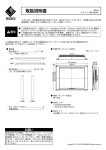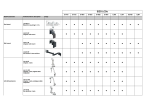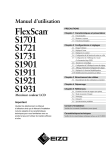Download HP S1921d Setup Poster
Transcript
S1921,51921d LCD Monitors Optimum Resolution 1366 x 768 @ 60 Hz SN 7 nn SA 7 > 1/3 [IK A „647 rr: ISSN — a ——] — | 7 NZZ i i NN =I AU: Y A > гг O Copyright O 2010 Hewlett-Packard Development Company, L.P. | МИМО | The information contained herein is subject to change without notice. 5 Printed in China. Impresso em China. Imprimé en Chine. Stampato in Cina 972847822 Impreso en China HENRI. ЕЕ о ==01 914 Optimum Resolution 1366 x 768 @ 60 Hz Quick Setup: Step 1 — Pick up the panel and lower the pedestal onto the base until it locks. Avoid applying pressure to the panel front to prevent damage. Step 2 — Connect VGA cable. Step 3 — Connect the power cord to the monitor and to a grounded wall outlet. Step 4 — Adjust viewing angle. Step 5 — Turn on the monitor. For additional documentation, support, and drivers go to: www.hp.com/support RETR: 1— SCIE S Bonds RHEIN SHEEN, RHE; FREEZE, MENE EZ, EE E El EN A EX EL БАЗА ИЯ о 2—K VGAEH—IM EXE ли Е, ЭНЕН НЕМ Lo 3—K EMANAN DAS E, 7— Ba EPIA Eo 4— VIE DA NE E ENE 5—1] HE Má. Ma LEI, AAA, 155% Muh: www.hp.com/support Installation rapide : Étape 1 — soulevez l’écran et abaissez le socle pour le mettre en position dans la base jusqu’à ce qu'il s'enclenche. N'appuyez pas sur l'avant de l'écran car vous risqueriez de l'endommager. Étape 2 — branchez le câble VGA. Étape 3 — branchez le cordon d'alimentation au moniteur et à une prise murale avec mise à la terre. Étape 4 — ajustez l’angle de vue du moniteur. Étape 5 — allumez le moniteur. Pour obtenir de la documentation supplémentaire, de l'assistance technique ou des pilotes, visitez le site : www.hp.com/support Instalación rápida: Paso 1 — Levante el panel y baje el pedestal hacia la base hasta que encaje. No ponga presión en la parte delantera del panel para evitar daños. Paso 2 — Conecte el cable VGA. Paso 3 — Conecte el cable de alimentación al monitor y a un enchufe de pared con toma de tierra. Paso 4 — Ajuste el ángulo de visualización. Paso 5 — Encienda el monitor. Para ver documentación adicional y obtener apoyo o controladores, vaya a: www.hp.com/support E ZA 1— == El 4= 97-72) 7) £ 9 TAE +52. Е НРА ое ИН ©] Nada AE 75H AE sI ©. GA 2— VGA ES Y ASH 9 FA) 3 — ANA +9 EU E ZE 749 ALE ASNO GA) 4— 7 42 == 5 >| ©. SA 5— HAJA= AM > © 27} NE = 2] al, A] 2] al SH A= Z++4: www.hp.com/support Quick Setup: Langkah 1 — Ambil panel dan bawah ke alas dasar sampai terkunci. Hindari tekanan ke panel ke depan untuk mencegah kerusakan. Langkah 2 — Hubungkan kabel VGA Langkah 3 — Hubungkan kabel listrik ke monitor dan ke stopkontak dinding grounded. Langkah 4 — Mengatur sudut pandang. Langkah 5 — Hidupkan monitor. Untuk dokumentasi tambahan, dukungan, dan driver pergi ke: www.hp.com / support