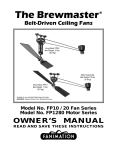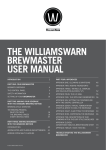Download Hanna Instruments Weather Radio HI 93124 User's Manual
Transcript
Instruction Manual HI 93124 Portable Logging Haze Meter w w w . h a n n a i n s t . c o m 1 Dear Customer, Thank you for choosing a Hanna product. Please read this instruction manual carefully before using the meter. This manual will provide all necessary information for a correct use. If you need additional technical information, do not hesitate to e-mail us at [email protected] or contact your nearest technical office. This instrument is in compliance with the directives. TABLE OF CONTENTS Warranty ................................................................................... 3 Preliminary Examination ............................................................. 3 Principle of Operation ................................................................. 4 General Description ..................................................................... 4 Functional Description ................................................................. 5 Specifications ............................................................................. 6 Operational Guide ..................................................................... 7 Taking measurements ......................................................... 7 Sources of interference ......................................................... 8 Log-on-demand .................................................................. 8 Cleaning logged data ......................................................... 8 Viewing logged data .......................................................... 9 Viewing and setting date and time ..................................... 9 RS232 connection ...................................................................... 9 Calibration .............................................................................. 10 Calibration procedure ........................................................ 10 Viewing calibration date ................................................... 11 Standard suspension ........................................................ 11 Tips for accurate operation ........................................................ 12 LCD error codes ........................................................................ 13 Battery Replacement ................................................................ 14 Accessories ............................................................................... 14 CE declaration of conformity ...................................................... 15 2 WARRANTY All Hanna Instruments meters are warranted for two years against defects in workmanship and materials when used for their intended purpose and maintained according to instructions. This warranty is limited to repair or replacement free of charge. Damage due to accidents, misuse, tampering or lack of prescribed maintenance are not covered. If service is required, contact the dealer from whom you purchased the instrument. If under warranty, report the model number, date of purchase, serial number and the nature of the problem. If the repair is not covered by the warranty, you will be notified of the charges incurred. If the instrument is to be returned to Hanna Instruments, first obtain a Returned Goods Authorization number from the Customer Service department and then send it with shipping costs prepaid. When shipping any instrument, make sure it is properly packaged for complete protection. PRELIMINARY EXAMINATION Remove the instrument from the packing material and examine it to make sure that no damage has occurred during shipping. If there is any damage, notify your Dealer. HI 93124 is supplied complete with: • Glass Cuvet & Cap (2 pcs.) • 1.5V AA alkaline batteries (4 pcs.) • Instruction manual • Rugged carrying case Note: Save all packing material until you are sure that the meter functions correctly. All defective items must be returned in its original packaging with the supplied accessories. 3 PRINCIPLE OF OPERATION FUNCTIONAL DESCRIPTION HI 93124 has been designed to perform turbidity measurements according to the EBC (European Brewery Convention) Standard. The instrument functions by passing a beam of infrared light through a cuvette containing the sample being measured. The light source is a High Emission Infrared LED with a wavelength peaking at 890 nm, ensuring that the interference caused by colored samples is minimum. A sensor, positioned at 90° with respect to the direction of light, detects the amount of light scattered by the undissolved particles present in the sample. The microprocessor converts such readings into EBC values. GENERAL DESCRIPTION Beer clarity is a parameter constantly controlled in brewery, and to assure a consistent product quality, the brewmaster needs more than visual inspection. Several substances can cause haze in beer, but the most frequently encountered problem is due to a cross-linking of polyphenol and protein. These materials probably exist in equilibrium in beer and manifest themselves as a haze when the polyphenol polymerizes. A range of stabilization treatments is available for avoiding haze problems, and the product has to be controlled on several steps during brewing process, in particular after filtration and before the beer enters the single tanks. HI 93124 is a portable Haze meter, especially designed for application in brewery. The instrument is also provided with a log-on-demand feature, which allows the user to store up to 199 samples into the internal memory. 1) 2) 3) 4) 5) 6) 7) 8) 4 RS232 connector Measurement cell Liquid Crystal Display ON/OFF key, to switch the meter ON and OFF; CLR key, to clear log memory (with ALT) GLP key, to display last calibration date and time; CAL key, to enter calibration mode (with ALT) ALT key, to activate alternate functions READ key, to perform measurements; DATE key, to display (toggle) current date and time (with ALT) STO key, to store sample after reading; VIEW key, to view log memory (with ALT) 5 SPECIFICATIONS Range 0 to 10.00 EBC 10 to 250 EBC Resolution Accuracy 0.01 EBC or 1 EBC ±0.20 EBC ±3% of reading (0.00 to 10.00 EBC) ±1 EBC ±5% of reading (outside) Typical EMC Deviation ±1% F.S. Light Source Infrared LED @890 nm Light Source Life Life of the instrument Light Detector Silicon Photocell Power Source 4 x 1.5V AA alkaline batteries Battery Life 60 hours or 900 measurements Auto-off OPERATIONAL GUIDE The instrument is supplied complete with batteries. Before starting operations, install the batteries while paying attention to their polarity (see also “Battery Replacement” section). To maximize the battery life the meter automatically switches off after 5 minutes of non-use. For reactivating it, simply press the ON/OFF key. TAKING MEASUREMENTS • Turn the meter ON by pressing the ON/OFF key. • At start-up the meter will show the full display for a few seconds, followed by the indication of the remaining battery percentage. • When the LCD displays “----” the meter is ready to measure. After 5 minutes of non-use Environment 0 to 50°C (32 to 122°F); RH max 95% non-condensing Dimensions 220 x 82 x 66 mm (8.7 x 3.2 x 2.6") Weight 510 g (1.1 lb.) • Fill a clean cuvette up to 0.5 cm (one quarter inch) from its rim with the thoroughly agitated sample. • Allow sufficient time for bubbles to escape before securing the cap. Note: Do not over-tighten the cap. • Wipe the cuvette thoroughly with a lint-free tissue (HI731318) before inserting into the measurement cell. The cuvette must be completely free of fingerprints and other oil or dirt, particularly in the area where the light goes through (approximately the bottom 2 cm/1 inch of the cuvette). • Place the cuvette into the cell and check that the notch on the cap is positioned securely into the groove. • The mark on the cuvette cap should point towards the LCD. 6 7 • Press the READ key and the LCD will display a blinking “SIP” (Sampling In Progress). The measured value will appear after approximately 25 seconds. VIEWING LOGGED DATA • Press ALT+VIEW keys: the last sample will be displayed. • Press the “right arrow” key to scroll among turbidity value, date and time of the sample. • Press the “up/down arrow” keys to view next sample and use the “right arrow” to scroll the date and time. SOURCES OF INTERFERENCE • Presence of floating debris and coarse sediment which settle out rapidly will give false readings. • The infrared light source used for HI 93124 Haze meter can effectively minimize errors due to coloured dissolved substances. This effect, named “true colour”, is a common interference for most commercially available instruments operating in the range of visible light. • Air bubbles and the effect of vibrations that disturb the surface of the sample will give false results. • Dirty glassware could also affect readings along with scratched or edged cuvette. LOG-ON-DEMAND • The meter can store up to 199 measurements in the internal memory. Press the STO key: the last measured value will be stored and the display will show the reference number of the stored sample. • Press ALT+VIEW again to exit and return to measurement mode. VIEWING AND SETTING DATE AND TIME VIEWING • Press ALT+DATE to toggle between date and time. SETTING • Press and hold ALT+DATE for 3-4 seconds. • Press the “up/down arrow” keys to set the year. • Press the “right arrow” to scroll to month & day, then use the “up/down arrow” keys to set the date. • Press the “right arrow” again to scroll to time, then use the “up/down arrow” keys to set the time. • Press the “right arrow” again to save and exit from setup mode. Note: Press ALT+DATE to exit without saving. • When the maximum number of samples (199) is reached, the LCD will display the "FULL" message to warn the user that next value will overwrite the oldest sample recorded. All samples will be shifted (reference number reduced by one) and the ref. number one will continue to indicate the oldest value. To confirm storing of the current sample, press the STO button again. CLEARING LOGGED DATA • For clearing all data stored in memory, press ALT+CLR keys: the meter will ask for confirmation by displaying the "CLr" message. RS232 CONNECTION To communicate with the instrument through the HI92000 software, simply connect the 9-pin serial port of the PC to the 5-pin connector of the meter, by using the HI920011 cable (optional). The meter will maintain its full functionality, being also able to perform data transfer while operating. Notes: • RS232 communication is not allowed during calibration. • The auto-off feature is disabled when the meter is connected to a PC. Press ALT+CLR again to clear memory or any button to abort the operation. 8 9 CALIBRATION If repeated measurements differ more than an acceptable value, check if the meter calibration status by measuring a standard solution. Anyway, it is recommended to perform a monthly calibration of the meter, or more frequently for greatest accuracy. To check the date of last calibration, simply press the GLP/CAL key. Press again to toggle between date and time. CALIBRATION PROCEDURE • Turn the meter on and wait for the display to show dashes “----”. • Press ALT+CAL keys, the “CAL” message will blink on the display 3 times, then the meter enter the calibration mode asking for the 0 EBC standard. • Fill the measurement cuvette with HI 93124-0 standard (@ 0 EBC). Note: In order to minimize any error introduced by the cuvette, it is recommended to use the same cuvette during calibration and for measurements. • Insert the cuvette with the 0 EBC standard solution (or turbidity-free dilution water) into the measurement cell and press the CAL key. “SIP” and “CL” will start blinking. • After approximately 30 seconds, the meter will display “125”, asking for the 125 EBC solution to be placed in the cuvette holder. Note: At this point the user can exit the calibration mode and save the two-point calibration by pressing ALT+CAL keys. • To perform a three-point calibration, place a cuvette filled with HI 93124-2 standard solution (@ 125 EBC) in the cuvette holder. • Press the CAL key. “SIP” and “CL” will start blinking. • After approximately 30 seconds, the display will show “----”. Now the meter is calibrated and ready for use. VIEWING CALIBRATION DATE To display the last calibration time and date, press the GLP button to toggle through date and time. If the display shows "FS", the instrument has factory calibration settings loaded and no date will be displayed. STANDARD SUSPENSION Hanna Instruments supplies HI 93124 with the AMCO-AEPA-1 standards which has a long shelf life at all concentrations (approximately six months, if free from contamination). In addition, no special handling or disposal is required and a much higher stability of suspended particles has been observed. On the other hand, the formazine-based standards are very toxic, carcinogen and unstable (particles flocculate and settle quickly). Lower concentrations change value within a few days or hours after dilution from stock solutions. The consistency of HI 93124 readings by using both standards has been separately established by Advanced Polymer Systems and Hanna Instruments. Additional documentation about the formazine standard and more complex calibration procedures is available upon request. • After approximately 30 seconds the instrument will ask for the 2.5 EBC standard solution. • Repeat the same procedure with HI 93124-1 standard solution (@ 2.5 EBC): fill the cuvette the HI 93124-1 standard, insert into the measurement cell and press the CAL key again. 10 11 TIPS FOR ACCURATE OPERATION LCD ERROR CODES The instructions listed below should be carefully followed during testing and during calibration. • All glassware that comes into contact with standards should be maintained clean. Wash with HI93703-50 cleaning solution and rinse with HI 93124-0 or turbidity free water. • For consistent readings, it is recommended to perform measurement immediately after collecting sample. • To obtain a representative sample, gently mix the liquid before samples are taken. Do not shake (to prevent air bubbles) and do not let the sample settle. • Rinse the cuvette twice with 5 ml of the liquid to be tested for removing the effect of dust or any previous liquid. Gently pour the liquid down the side of the cuvette to reduce air bubbles. • Try to tighten the cuvette cap always to the same degree. • Before inserting the cuvette into the instrument, wipe it with soft, lint-free tissue. Handle cuvettes so that no fingerprints can get on the areas where light passes (approximately 2 cm/1 inch from the bottom of the cuvette). • Discard the sample soon after the reading is taken to avoid permanently clouding the glass. If any problem is experienced during measurements, please contact your dealer or the nearest Hanna Instruments Customer Service Department. Every time the meter is switched on, the RTC (Real Time Clock) and the internal memory (EEPROM) are tested. If an error occurs, the corresponding error code will be displayed. Here below are listed the error codes: • No cover error; check cuvette position • Calibration error; check calibration standard solution • Real Time Clock error (*) • EEPROM error (*) • Internal communication error (*) • Internal Bus error (*) (*) Contact the nearest Hanna Instruments Customer Service Department. 12 13 BATTERY REPLACEMENT CE DECLARATION OF CONFORMITY In order to minimize the battery consumption, the meter is equipped with an autoshut off function which switches the meter off after 5 minutes of non-use. The meter is powered by 4 alkaline batteries (1.5V AA), which are constantly monitored by the meter to ensure reliable readings. A "LO BAT" indication will appear on the display when the batteries become weak and require replacement; the instrument can perform only 50 more measurements. A "0% LO BAT" message will appear on the display when the batteries level is too low for performing measurements; the message appears for a few seconds, then the meter automatically shuts off; immediately replace the batteries. Battery replacement must only take place in a non hazardous area using 4 alkaline batteries, 1.5V AA size. Turn the meter off, unscrew the 2 screws on the back of the instrument and remove the battery cover. Substitute the rundown batteries with new ones, while paying attention to their polarity. Reattach the battery cover and tighten the 2 screws. ACCESSORIES HI 93124-0 Calibration solution, 0 EBC, 30 mL bottle HI 93124-1 Calibration solution, 2.5 EBC, 30 mL bottle HI 93124-2 Calibration solution, 125 EBC, 30 mL bottle Recommendations for Users HI 93124-03 EBC Haze calibration set (HI 93124-0, HI 93124-1, HI 93124-2) HI 731318 Tissue for wiping cuvettes (4 pcs) HI 731321 Spare measurement cuvettes (4 pcs) Before using this product, make sure that it is entirely suitable for the environment in which it is used. Operation of this instrument in residential area could cause unacceptable interferences to radio and TV equipments, requiring the operator to take all necessary steps to correct interferences. Any variation introduced by the user to the supplied equipment may degrade the instrument's EMC performance. To avoid electrical shock, do not use this instrument when voltages at the measurement surface exceed 24VAC or 60VDC. To avoid damages or burns, do not perform any measurement in microwave ovens. HI 92000 Windows® compatible application software HI 920011 5 to 9-pin RS232 connection cable HI 93703-50 Cleaning solution, 230 mL bottle 14 Hanna Instruments reserves the right to modify the design, construction and appearance of its products without advance notice. 15 SALES AND TECHNICAL SERVICE CONTACTS Australia: Tel. (03) 9769.0666 • Fax (03) 9769.0699 China: Tel. (10) 88570068 • Fax (10) 88570060 Egypt: Tel. & Fax (02) 2758.683 Germany: Tel. (07851) 9129-0 • Fax (07851) 9129-99 Greece: Tel. (210) 823.5192 • Fax (210) 884.0210 Indonesia: Tel. (21) 4584.2941 • Fax (21) 4584.2942 Japan: Tel. (03) 3258.9565 • Fax (03) 3258.9567 Korea: Tel. (02) 2278.5147 • Fax (02) 2264.1729 Malaysia: Tel. (603) 5638.9940 • Fax (603) 5638.9829 Singapore: Tel. 6296.7118 • Fax 6291.6906 South Africa: Tel. (011) 615.6076 • Fax (011) 615.8582 Taiwan: Tel. 886.2.2739.3014 • Fax 886.2.2739.2983 Thailand: Tel. 66.2619.0708 • Fax 66.2619.0061 United Kingdom: Tel. (01525) 850.855 • Fax (01525) 853.668 USA: Tel. (401) 765.7500 • Fax (401) 765.7575 For e-mail contacts and complete list of Sales and Technical offices, please see www.hannainst.com MANC124 R1 05/05 16