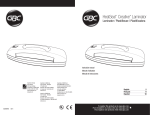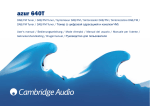Download GBC 640T User's Manual
Transcript
640t Laminator INSTALLATION & OPERATION MANUAL Document Number: 04048E001 Do not duplicate without written permission. 640t – Installation and Operating Instructions The information in this publication is provided for the use of GBC customers. General Binding Corporation (GBC), and it’s parent ACCO Brands Corporation, make no guarantees or warranties in connection with this publication. ACCO and GBC expressly disclaim any liability for errors in this publication or for incidental or consequential damage in connection with the furnishing or use of the information in this publication, including, but not limited to, any implied warranty of fitness or merchantability for any particular use. GBC and ACCO, reserve the right to make changes to this publication and to the products described in it without notice. Reference in this publication to information or products protected by copyright or patent does not imply or convey any rights or license there under. The information contained in this publication may not be reproduced, stored, transmitted, or transferred, in whole or in part, in any form without the prior and express written permission of ACCO Brands Corporation. 640t – Installation and Operating Instructions Table of Contents 1. Safety Warnings..................................................................1-1 General.....................................................................1-1 Electrical...................................................................1-2 2. Warranty Limited 90-Day Warranty.........................................2-1 For European Union Residents Only........................2-1 3. Specifications Specifications...........................................................3-1 FCC Note................................................................. 3-2 Canada Class A Notice - Avis Canada, Classe A .. 3-2 Modifications........................................................... 3-2 4. Installation Prior to Installation.................................................. 4-1 Installation............................................................... 4-1 5. Feature guide Film Shafts.............................................................. 5-1 Idler Bars................................................................. 5-2 A. Upper Idler........................................................ 5-2 B. Lower Idler........................................................ 5-2 Rollers and Safety Sensor...................................... 5-2 A. Upper Main Roller............................................. 5-2 B. Lower Main Roller............................................. 5-2 C. Safety Sensor................................................... 5-2 Emergency Stop and Table..................................... 5-3 A. Table Interlock Hole . ....................................... 5-3 B. Table Interlock ................................................. 5-3 C. Emergency Stop............................................... 5-3 D. Front Feed Table............................................... 5-3 Control Panel and Print Clamp............................... 5-3 A. Control Panel & Display.................................... 5-3 B. Print Clamp Lock Release Latch...................... 5-3 Tension Controls..................................................... 5-4 A. Release Liner Tension Knob............................. 5-4 B. Upper Film Tension Knob and Brake............... 5-4 C. Media Rewinder Tension Knob........................ 5-4 D. Lower Film Tension Knob and Brake................ 5-4 Roller Pressure Handle .......................................... 5-4 A. Mounting & Laminating Presets....................... 5-4 B. Roller Pressure Handle..................................... 5-4 Media Core Adapter . ............................................. 5-5 Rewinder................................................................. 5-5 A. Rewinder Core Adapters.................................. 5-5 B. Rewinder Shaft................................................. 5-5 C. Rewinder Cardboard Tube............................... 5-5 D. Core Chucks..................................................... 5-5 E. Unwind/Supply Shaft........................................ 5-5 Power...................................................................... 5-6 A. On/Off Power Switch........................................ 5-6 B. Circuit Breaker.................................................. 5-6 C. Nomenclature Plate.......................................... 5-6 Power Cord and Foot Switch.................................. 5-6 A. Power Cord....................................................... 5-6 B. Foot Switch....................................................... 5-6 Control Panel........................................................... 5-7 Temp Section........................................................ 5-7 Speed Section...................................................... 5-7 6. Operation General Operation................................................... 6-1 Loading Film............................................................ 6-2 Removing and Installing the Print Clamp............. 6-3 Removing and Installing the Feed Table............... 6-3 Loading Film Onto the Supply Shafts................... 6-4 Threading Film with a Threading Card.................. 6-5 Loading Film by Tacking New Film to Existing Film.6-7 Decaling in Two Passes.......................................... 6-8 Mounting................................................................. 6-9 Tips For Threading Pressure Sensitive Adhesive ...... (PSA) Film.............................................................. 6-9 Pre-Coating Boards.............................................. 6-9 Mounting Only....................................................... 6-9 Film Alignment and Tension...................................6-10 Film Alignment.....................................................6-10 Film Tension.........................................................6-10 Clearing a Film Jam (Wrap-up)............................6-11 Lamination Guide ..................................................6-12 7. Operator Maintenance Caring for the 640t Laminator..................................7-1 Cleaning The Rollers..............................................7-1 Troubleshooting.......................................................7-2 Notes........................................................................7-3 Page i 640t – Installation and Operating Instructions Page ii 640t – Installation and Operating Instructions 1. Safety Your safety, as well as the safety of others is important. Before you install or use the machine, read and follow all the safety notices carefully in this chapter. In this instruction manual, and on the laminator, you will find important safety notices regarding the laminator. Read all of the instructions and save these instructions for further use. The safety alert symbol precedes each safety notice in this manual. The symbol indicates a potential personal safety hazard to you or others, as well as laminator or property damage. Warnings • • • Do not attempt to service or repair the laminator. Do not connect the laminator to an electrical supply or attempt to operate the laminator until you have completely read these instructions. Maintain these instructions in a convenient location for future reference. To guard against injury, the following safety precautions must be observed when installing and using the laminator. Failure to observe these warnings could result in severe bodily damage or death. This safety alert symbol indicates a potential electrical shock. It warns you to not open the laminator and expose yourself to hazardous voltage. General • The following warnings are found on the 640t laminator. ! ADVERTENCIA Riesgo de choque eléctrico No abra: Adentro no hay piezas reparables por el usuario. Mantenimiento solamente por personal calificado. ! ATTENTION Risque de secousse électrique. Ne pas ouvrir: Pas de pièces réparables par l'utilisateur. Entretien seulement par personnel qualifié. ! WARNING Electrical shock hazard. Do not open. No user serviceable parts inside. Refer servicing to qualified service personnel. • • • This safety notice means that you could be seriously hurt or killed if you open the laminator and expose yourself to hazardous voltage. CUIDADO ATTENTION • Keep hands, long hair, loose clothing, and articles such as necklaces or ties, away from the front of the rollers to avoid entanglement and entrapment. Do not use the laminator for other than its intended purpose. Do not place the laminator on an unstable cart, stand or table. An unstable surface may cause the laminator to fall resulting in serious bodily injury. Avoid quick stops, excessive force and uneven floor surfaces when moving the laminator. Do not defeat or remove electrical and mechanical safety equipment such as interlocks, shields and guards. Do not insert objects unsuitable for lamination or expose the equipment to liquids. CAUTION PUNTO DE PINCHAMIENTO entre rodillos. POINT DE PINCEMENT entre les rouleaux. PINCH POINT between rollers. Mantener manos y dedos a distancia. Tenir mains et doigts a l'écart. Keep hands and fingers away. This safety notice means that your fingers and hands could be trapped and crushed in the rollers. Clothing, jewelry and long hair could be caught in the rollers and pull you into them. Page 1-1 640t – Installation and Operating Instructions Electrical The laminator should be connected only to a source of power as indicated in these instructions and on the serial plate located on the rear of the laminator. Contact an electrician should the attachment plug provided with the laminator not match the receptacles at your location. WARNING: Do not attempt to service or repair the laminator. Failure to observe this warning could result in severe personal injury or death. Disconnect the plug from the receptacle and contact your dealer or distributor when one or more of the following has occurred. • • • • The power supply cord or attachment plug is damaged. Liquid has been spilled into the laminator. The laminator is malfunctioning after being mishandled. The laminator does not operate as described in these instructions. CAUTION: The receptacle must be located near the equipment and easily accessible. Disconnect the attachment plug from the receptacle to which it is connected and keep the power supply cord in your possession while moving the laminator. Page 1-2 640t – Installation and Operating Instructions 2. Warranty Limited 90-Day Warranty GBC warrants to the original purchaser for a period of ninety days on labor and on parts after installation that this laminator is free from defects in workmanship and material under normal use and service. GBC’s obligation under this limited warranty is limited to replacement or repair, at GBC’s option, of any part found defective by GBC without charge for material or labor. This product may have additional service coverage. Please see your invoice for information on length of any additional coverage or call your local service center for more information. THIS LIMITED WARRANTY IS IN LIEU OF ALL OTHER WARRANTIES EXPRESSED OR IMPLIED. WARRANTIES OF MERCHANTABILITY OR FITNESS FOR A PARTICULAR PURPOSE ARE EXPRESSLY EXCLUDED. ANY REPRESENTATIONS OR PROMISES INCONSISTENT WITH, OR IN ADDITION TO, THIS LIMITED WARRANTY ARE UNAUTHORIZED AND SHALL NOT BE BINDING UPON GBC. IN NO EVENT SHALL GBC BE LIABLE FOR ANY SPECIAL, INCIDENTAL, OR CONSEQUENTIAL DAMAGES, WHETHER OR NOT FORESEEABLE. This limited warranty shall be void if the laminator has been misused; mishandled; damaged by negligence, by accident, during shipment, or due to exposure to extreme conditions; repaired, altered, moved, or installed by anyone other than GBC or its authorized agents; or if incompatible film was used. GBC’s obligation under this limited warranty does not include routine maintenance, cleaning, adjustment, normal cosmetic or mechanical wear, or freight charges. Without limiting the generality of the previous paragraph, GBC’s obligation under this limited warranty does not include: 1. Damage caused to the rollers by knives, razors, or other sharp tools: by any foreign objects falling into the working area of the laminator; or by cleaning the laminator with solutions or materials that harm its surfaces; 2. Damage caused by adhesives; nor 3. Damage caused by lifting, tilting or attempting to position the laminator other than rolling it on its castors across an uneven surfaces. FOR EUROPEAN UNION RESIDENTS ONLY: This guarantee does not affect the legal rights which consumers have under applicable national legislation governing the sale of consumer goods. Page 2-1 640t – Installation and Operating Instructions Page 2-2 640t – Installation and Operating Instructions 3. Specifications 640t Maximum film roll diameter Operating Speed • Variable • Fixed Dimensions • Width • Height • Depth • Weight Electrical Requirements • Voltage • Current • Power • U.S. Receptacle 5 inches 3 to 16 fpm (0.8 to 4 m) 3 fpm (0.9 m)* 78 in (198 cm) 48 in (122 cm) 30 in (76 cm) 350 lbs. (273 kg) 220 VAC 60 Hz 9 Amps 2000 W NEMA 6-15R *NOTE: The 640t laminator has a fixed speed in reverse or when using the foot pedal with the feed table removed. Height Depth Width Fig. 3-1. 640t Dimensions (Shown in Inches (cm).) Page 3-1 640t – Installation and Operating Instructions FCC Note Modifications This equipment has been tested and found to comply with the limits for a Class A digital device, pursuant to part 15 of the FCC Rules. These limits are designed to provide reasonable protection against harmful interference when the equipment is operated in a commercial environment. This equipment generates, uses, and can radiated radio frequency energy and, if not installed and used in accordance with the instruction manual, may cause harmful interference to radio communications. Operation of this equipment in a residential area is likely to cause harmful interference in which case the user will be required to correct the interference at his own expense. Any modifications made to this device that are not approved by General Binding Corporation, an ACCO Brands Corporation, may void the authority granted to the user by the FCC and/or by Industry Canada to operate this equipment. Canada Class A Notice - Avis Canada, Classe A This Class A digital apparatus complies with Canadian ICES-003. (Cet appareil numérique de las Classe A est conforme a la norme NMB-003 du Canada. Page 3-2 Toutes modifications apportées à ce dispositif et non approuvées par General Binding Corporation, an ACCO Brands Corporation annuleront le droit accordé à l’utilisateur par le FCC et/ou par Industrie Canada de faire fonctionner cet équipement 640t – Installation and Operating Instructions 4. Installation This chapter describes how to install the machine. There are no operator serviceable parts to the machine other than periodic cleaning. Refer to “7. Operator Maintenance” on page 7-1. WARNING: Do not attempt to service or repair the laminator. Failure to observe this warning could result in severe personal injury or death. Disconnect the plug from the receptacle and contact your dealer or distributor when one or more of the following has occurred. • • • • The power supply cord or attachment plug is damaged. Liquid has been spilled into the laminator. The laminator is malfunctioning after being mishandled. The laminator does not operate as described in these instructions. Prior to Installation Installation To set up the laminator for the first time: 1. Place the laminator on a stable flat surface capable of supporting the weight of the machine. An additional work surface near the laminator is recommended for items to be laminated. 2. The laminator should be located so that when not using the rear rewind, exiting film drops freely to the floor or to a table that is lower than the exit point of the laminator. Accumulation of laminate immediately behind the laminator as it exits the equipment may cause the film to wrap around the rollers, jamming the machine. 3. Avoid locating the laminator near sources of heat or cold. The laminator should not be in the direct path of forced heated or cooled air. 4. Connect the attachment plug provided with the laminator to a suitably grounded outlet only. Inspect the package for damage. Shipping damage should be brought to the immediate attention of the delivering carrier. Page 4-1 640t – Installation and Operating Instructions Page 4-2 640t – Installation and Operating Instructions 5. Feature guide This chapter helps you identify the main components of the laminator. Release liner take-up Pressure roller Top film supply shaft Safety sensor Control panel Feed table Feed table interlock latch (under table) Roller pressure handle Bottom supply shaft Foot switch Fig. 5-1. Laminator Identification. Film Shafts A. Release Liner Take-up Rewinds the release liner of pressure sensitive films. It consists of a shaft, core adapters, and cardboard core. B. Upper Unwind/Supply Shaft Holds the upper medium supply on the laminator. C. Lower Unwind/Supply Shaft Holds the lower medium supply on the laminator. Fig. 5-2 Take-up and Supply Shafts. Page 5-1 640t – Installation and Operating Instructions Idler Bars, Unwind Shafts, Rewind Shafts Rollers and Safety Sensor Fig. 5-4 Upper and Lower Main Rollers and Safety Sensor. Fig. 5-3. Idler Bars, Unwind Shafts, Rewind Shafts. A. Upper Rewind B. Upper Unwind/Supply Shaft C. Lower Unwind/Supply Shaft The Lower Idler directs Kraft Paper or images to the Lower Main Roller. D. Upper Idler The Upper Idler directs the film around the roller and is used as a point of release when using PSA films. The release liner will be separated and redirected to the Rewinder. Not shown: Lower Idler Bar and Lower Rear Rewind A. Upper Main Roller The Upper Main Roller lowers onto the Lower Main Roller to create the nip or the point at which the top and bottom rollers come into contact and the point at which the items to be laminated are introduced to the laminator. • • The Upper Main Roller is heated. The temperature is controlled by the Control Panel. The Upper Main Roller can be raised or lowered using the Roller Pressure Handle. B. Lower Main Roller The Lower Main Roller is driven and advances media into the nip. The Lower Main Roller is not heated. C. Safety Sensor The Safety Photo Sensor prevents entanglement, entrapment, and inadvertent contact with the rollers. The sensors are located on each side of the machine, in front of the bottom roller. They stop the machine when a hand or object blocks the invisible beam if you are not using the foot switch. When the foot switch is used, the speed drops to 3 fpm (0.9 m). WARNING: Keep your fingers and hands away from the nip point. Failure to observe this warning could result in severe personal injury. Page 5-2 640t – Installation and Operating Instructions Emergency Stop and Table Control Panel and Print Clamp Fig. 5-5. Emergency Stop Button and Table Components. A. Table Interlock Hole When the table is down, the latch engages this hole. B. Table Interlock The Table Interlock latch locks the feed table into position and activates an interlock switch. The latch is located on the left, underside of the feed table. Move the latch to the right to release the table. Then lift the table upwards and away from the laminator. C. Emergency Stop Fig. 5-6. Control Panel and Print Clamp and Lock Release Latch. A. Control Panel & Display Allows the operator to control the speed and temperature of the rollers. B. Print Clamp Lock Release Latch The Print Clamp helps keep prints against the feed table while being fed into the rollers. Release the Lock Release Latch when using mounting boards. The Emergency Stop Switch is on the left side of the 640t laminator. To engage, press the Emergency Stop Switch and roller movement stops. To disengage, turn the Emergency Stop Switch clockwise once the emergency condition has been resolved. D. Front Feed Table The feed table is used to position items for laminating and mounting. When the feed table is removed, the laminator runs at 3 fpm (0.9 m) when you press the foot switch. The feed table is removed only when you load film. Page 5-3 640t – Installation and Operating Instructions Tension Controls Fig. 5-7. Tension Knobs and Brakes Roller Pressure Handle Fig. 5-8. Roller Pressure Handle. A. Release Liner Tension Knob A. Mounting & Laminating Presets Use the Release Liner Tension Knob to increase and decrease the amount of Pull that is being applied to the release liner. This prevents the release liner from being pulled into the laminator or the film from wrapping around the rewind tube. Mounting and Laminating Presets are located on the side cover. The decal describes the gap and downward pressure. B. Upper Film Tension Knob and Brake The Roller Pressure Handle adjusts the amount of roller pressure needed for various laminating and mounting applications. Pull the handle away from the laminator, rotate it to the desired pressure, and press it into the desired slot. Three main function settings are provided. The Upper Film Tension Knob and Brake allows the operator to increase or decrease the film web tension as needed to reduce curl and wrinkles. C. Media Rewinder Tension Knob The Media Rewinder Tension Knob allows the operator to adjust the amount of pull on the finished media. D. Lower Film Tension Knob and Brake The Lower Film Tension Knob and Brake allows the operator to increase or decrease the film or media web tension as needed to reduce curl and wrinkles. B. Roller Pressure Handle IMPORTANT: Use a pressure setting that is appropriate for the material you are laminating or mounting. Release – Provides the widest opening of 1/2 in. (1.6 to 12.7 mm) between the pressure rollers and takes pressure off the rollers. This is used when installing new rolls of film. When the machine is not in use, put the handle in this position. Mounting – Used when bonding to a rigid substrate such as mounting boards. Thickness range is 1/16 to 1/2 in. (1.6 to 12.7 mm). Laminating – Used to adhere materials in multiple substrates. The two positions are low (right) and high (left) pressure. Page 5-4 640t – Installation and Operating Instructions Media Core Adapter Rewinder Fig. 5-10. Rewinder Components. A. Rewinder Core Adapters Fig. 5-9. Media Core Adapter. The Media Core Adapters hold and lock the rolls of film and release liner on the shafts to prevent side to side shifting. Grippers on the Core Adapters ensure proper tension on the film. The Supply Shaft Core Adaptors lock in place with a set screw. The release liner take-up Core Adaptors are held in place by friction. The Rewinder Core Adapters are held in place using friction. They adapt to the provided 2-1/4 inch cardboard tube and most media tubes. B. Rewinder Shaft The Rewinder Shaft supports the Rewinder Core Chucks and tube. C. Rewinder Cardboard Tube The Rewinder Cardboard tube carries the release liner and media. D. Core Adaptors The Core Adaptors hold film and media. E. Unwind/Supply Shaft The Unwind/Supply Shaft holds film and media. Page 5-5 640t – Installation and Operating Instructions Power Power Cord and Foot Switch Fig. 5-11. Power Panel. A. On/Off Power Switch The On/Off Power Switch is located at the back of the machine. Press the “I” on the switch to turn it on. The LCD will illuminate. The off position, marked “0”, turns the machine off. B. Circuit Breaker The Circuit Breaker will trip if there is too much load. Wait for 1 minute after the Circuit Breaker trips and press the switch to reset. If the machine fails to reset, see “Troubleshooting” on page 7-2. C. Nomenclature Plate Technical information is provided on the Nomenclature Plate: • • • • • Serial Number Voltage Amps Watts Hertz Page 5-6 Fig. 5-12. Power Cord and Foot Switch. A. Power Cord The Power cord is a 220 VAC, NEMA 6-15P and fits a NEMA 6-15R. B. Foot Switch The Foot Switch allows the operator to start and stop the laminator while handling the item to be laminated. Press the Foot Switch to run the laminator. Release it to stop the laminator. When the Foot Switch is used and the Safety Sensor is blocked, the speed of the laminator drops to 3 fpm (0.9 mpm). When the Feed Table is removed, the rollers will rotate if the Foot Switch is pressed. The machine will run at 3 fpm (0.9 mpm) 640t – Installation and Operating Instructions Control Panel Temp Section D. MES (Measure) A C Press MES to show the actual Top Main Roller Temperature. E. Temp Arrow Up B To increase the Top Main Roller temperature, press and hold. F. Temp Arrow Down To decrease the Top Main Roller temperature, press and hold. G. HOT D E G F H I K J L M For the factory preset temperature of the Top Main Roller, press HOT. H. COLD For the factory preset temperature of the Top Main Roller, press COLD Speed Section I. Speed Arrow Up Symbol To increase the Roller speed, press and hold. J. Speed Arrow Down Symbol To Decrease the Roller speed, press and hold. K. RUN Press and release RUN for continuous running. Fig. 5-13. Control Panel. L. STOP A. Ready Indicator Press STOP to stop the machine. The Ready Indicator informs the operator that the machine has reached the desired set temp of the Top Main Roller. M. REV (Reverse) B. Temperature Display Press and hold REV to reverse the direction of the rollers. Release REV to stop. When in the reverse mode, the machine will operate at 3 fpm, (0.9mpm) The Temperature Display shows the Set Temperature of the laminator. C. Speed Display The Speed Display shows the set speed of the laminator. Page 5-7 640t – Installation and Operating Instructions Page 5-8 640t – Installation and Operating Instructions 6. Operation This chapter describes how to use the laminator to: • • • • Operate the machine Load films (web the machine) Laminate items Mount items General Operation These instructions assume that the films have been loaded. For information about loading films, see “Loading Film” on page 6-2. To run the laminator: 1. Turn the laminator On (I) with the power switch located at the back of the machine. The Display (“Fig. 6-1. Control Panel.”) is: • • • Set at COLD or 32* Speed 9 Ready to run 2. Set the Roller Pressure Handle for High Lamination (“Fig. 6-2 Roller Pressure Handle.”). WARNING: Make sure the print clamp and feed tray are in their proper positions. Your fingers and hands could be trapped and crushed in the rollers. Clothing, jewelry, and long hair could be caught in the rollers and pull you into them. Fig. 6-2 Roller Pressure Handle. 3. Set the Roller Pressure Handle for the thickness of the item that is to be laminated or mounted. 4. Set the desired speed on the control panel. 5. Press RUN or the foot switch. The rollers will begin to turn. 6. Position the item or items to be laminated or mounted on the feed table. Fig. 6-1. Control Panel. 7. Push the item(s) squarely into the roller nip point (where the two rollers meet). Additional items can be laminated or mounted without stopping and starting the machine. 8. Release the foot switch or press STOP to stop the laminator when all of the items have completely exited the rear of the machine. Page 6-1 640t – Installation and Operating Instructions Loading Film IMPORTANT: The top and bottom rolls of laminating film must be the same width. The 640t laminator runs poly-in and poly-out pressure sensitive adhesive (PSA) films. Poly-in means the adhesive side of the film is on the inside of the film roll. Poly-out means the adhesive is on the outside of the film roll. Always change the top and bottom supply rolls at the same time. The film will wrap around the rollers if: • Poly-in • • • There are two methods of loading film. Adhesive surface Polyester surface Polyester surface Fig. 6-3. Poly-in and Poly-out Films. The machine can perform four functions: • • • • Decaling (laminating and applying an adhesive to the back of the item). Mounting, using one film. Mounting, using no film. Roll-to-roll over-lamination. Page 6-2 • • Using a threading card. Tacking new film to existing film. These are described in “Threading Film with a Threading Card” on page 6-5 and “Loading Film by Tacking New Film to Existing Film” on page 6-7. Prior to loading film, the print clamp and feed table need to be removed. Poly-out Adhesive surface One or both rolls of film are allowed to run completely off its core. Only one roll is used. Different widths of rolls are loaded together. Either roll is loaded with the adhesive side against a roller. 640t – Installation and Operating Instructions Removing and Installing the Print Clamp Removing and Installing the Feed Table The print clamp guides prints into the rollers. It should be removed when mounting items to thicker boards. It also needs to be removed to install films and when cleaning the rollers. The feed table should not be removed except to install films. When the table is off, the laminator runs at a fixed speed of 3 fpm (0.9 m). WARNING: Keep fingers and hands away from the rollers when the machine is running. They could be trapped and crushed in the rollers. Clothing, jewelry, and long hair could be caught in the rollers and pull you into them. Fig. 6-5. Table Interlock Latch. To remove the feed table: 1. Slide the feed table latch to the right. Fig. 6-4. Print Clamp and Release Latch. 2. Lift the table upwards and away from the laminator. A. Print Clamp B. Release Latch To install the feed table: To remove the print clamp: 1. Place the table on the machine. 1. Slide and hold either the left or right latch towards the center of the laminator. 2. Slide the feed table latch to the left. 2. Lift the end of the print clamp up while disengaging the opposite end. To install the print clamp: 1. Position one end of the print clamp so that its latch engages into its locking hole. 2. Lower the other end while retracting the latch so that the latch lines up with its locking hole. 3. Release the latch and ensure that both latches are engaged. Page 6-3 640t – Installation and Operating Instructions Loading Film Onto the Supply Shafts If you are loading film for the first time, skip these instructions and start with the instructions, “To load films onto the supply shafts:” on page 6-5. If you are replacing existing films, perform the following set of instructions, “To remove existing films:” on page 6-4. 3. If the unwind/supply shaft (“Fig. 6-7. Unwind/ Supply Shafts.”) is on the machine, grasp the bearing end and lift it out of the cradle (“Fig. 6-8. Supply Shaft Cradle End.”). Then pull the left end out of the brake hub. Fig. 6-8. Supply Shaft Cradle End. Fig. 6-6. Roller Pressure Handle. 4. Do the previous steps for the top and bottom supply shafts. To remove existing films: Refer to Figs. 6-6 through 6-8. 1. Put the roller pressure handle to 1/2”. A in “Fig. 6-6. Roller Pressure Handle.” 2. Cut the remaining top and bottom films just ahead of the pressure rollers. Do not allow the remaining film to pass through the laminator if there is any exposed adhesive. Pull the remaining film out the front of the machine. CAUTION: Be careful to not cut the pressure rollers. Failure to observe this notice can result in damage to the rollers. Fig. 6-7. Supply Shafts. Page 6-4 5. Slide the core off the shaft and core adaptors. Tip: Twist the shaft while pulling to remove the core easier. 6. Clean the pressure rollers if needed. See “7. Operator Maintenance” on page 7-1. 640t – Installation and Operating Instructions To load films onto the supply shafts: 1. If the supply shaft is on the machine, grasp the bearing end and lift it out of the cradle. Then pull the left end out of the brake hub. This applies to the top and bottom supply shafts. 2. Slide the new roll on to the shaft and core adaptors, referring to “Fig. 6-3. Poly-in and Poly-out Films.” on page 6-2 to determine how the film unwinds from the roll. Use the set screws in the core adaptors to move the adaptors if needed. 3. Insert the hex end of the shaft into its brake hub and then insert the bearing end in its cradle. See “Fig. 6-7. Supply Shafts.” and “Fig. 6-8. Supply Shaft Cradle End.” 4. Center each supply roll on the shafts by doing the following. Also see “Film Alignment” on page 6-10. a. Use a ruler to measure from the left edge of the roll to the left side frame. b. Do the same on the right side. c. Shift the roll side to side so that both measurements are equal. It is important that the edges of the films are aligned so that adhesive does not stick to the rollers. 5. Center the take-up core on its shaft. Threading Film with a Threading Card The following procedure uses a film threading card that is sometimes provided with new rolls of film. If one is not provided, a scrap of cardboard or poster board with a straight edge is suitable. Either can be reused. Prior to loading film, remove the print clamp and feed table. Note: These instructions are for loading laminating and mounting films for decaling. The top supply shaft is used for laminating films and the bottom supply shaft is used for mounting film or Kraft paper. If you are not applying mounting film to a laminate, Kraft paper should be used on the bottom supply shaft to prevent adhesive from sticking to the rollers. For more information about loading films for other processes, refer to the appropriate section in this chapter. To web (load films) the machine: 1. Remove the print clamp and feed tray. Refer to “Removing and Installing the Print Clamp” on page 6-3 and “Removing and Installing the Feed Table” on page 6-3. 2. Pull the top film down, thread it under the idler bar, and pull the film back up to the take-up core. 3. Lightly tape both corners of the film to the take-up core. Ensure that the film is pulled evenly and that no bulges exist at either end of the idler bar. 4. Using a very sharp utility knife, lightly score the laminating film approximately 4 in (10 cm) above the upper pressure roller. Be careful to not cut through the release liner. 5. Pull the laminating film away from the liner and drape it over the front of the pressure rollers so that it extends to a little past the bottom of the top pressure roller. Page 6-5 640t – Installation and Operating Instructions Fig. 6-9. Top Film Draped Over the Pressure Rollers and Release Liner Attached to Take-up. 6. Pull the mounting film (or Kraft paper) up to about even with the top of the top pressure roller without touching the sticky laminating film. 7. While pulling evenly, carefully align the edges of the mounting film with the laminating film, and press the two together. It is important that the tension is even from one end of the supply rolls to the other. Fig. 6-11. Threading Card Inserted Between Films. 9. Move the roller pressure handle to where it applies pressure to the threading card. 10. Press RUN on the control panel or while pressing the foot switch, guide the threading card into the machine until the rollers pull the card on their own. WARNING: Keep your fingers and hands away from the nip point while the machine is running, they could be trapped and crushed in the rollers. Clothing, jewelry, and long hair could be caught in the rollers and pull you in. 11. Release the card and ensure that both films and card are being pulled into the laminator. The card will guide the film webs into the rollers. 12. Press STOP or release the foot switch. Fig. 6-10. Bottom Film or Kraft Paper Stuck to Top Film. 8. Press the straight edge of the threading card into the two films at the nip (the point between the two pressure rollers) until the card and films are slightly past the nip. Page 6-6 13. Replace the feed table and print clamp. Refer to “Removing and Installing the Print Clamp” on page 6-3 and “Removing and Installing the Feed Table” on page 6-3. 14. Check the film alignment and adjust the tension if needed. See “Film Alignment” on page 6-10. 640t – Installation and Operating Instructions Loading Film by Tacking New Film to Existing Film The following describes a method for loading film whereby the existing film on the rollers may be used in place of the threading card to draw the new film through the laminator. Leading edges of the new film will be overlapped onto the adhesive of the old film. The existing film and the new film will be pulled through the laminator together. 1. Remove the print clamp and feed tray. Refer to “Removing and Installing the Print Clamp” on page 6-3 and “Removing and Installing the Feed Table” on page 6-3. 2. Cut the remaining bottom film web between the supply roll and rollers. 9. Set the speed for the slowest speed setting, press RUN or the foot switch. 10. Watch the film being pulled through the laminator to ensure that the remaining existing film and the new film are advancing concurrently and evenly. Any separation between the films will require stopping the motor immediately and the situation corrected. 11. Release the foot switch or press STOP once the newly threaded film completely exits the laminator. 12. Check the film alignment and adjust the tension if needed. See “Film Alignment” on page 6-10. 3. Remove the existing bottom supply roll and replace with new film. Refer to “Loading Film Onto the Supply Shafts” on page 6-4. 4. Unroll enough film from the bottom roll of film to tack to the existing bottom film. Make sure to carefully align the edges of the films before tacking them together. 5. Cut the remaining top film web between the supply roll and rollers. Do not allow the adhesive to stick to the rollers or the bottom film. 6. Remove the existing top supply roll and replace with new film. 7. Unroll enough film from the top supply roll shaft to tack to the existing top film. Make sure to carefully align the edges of the films before tacking them together. Fig. 6-12. New Films Tacked to Old Films. 8. Install the feed table and print clamp. Page 6-7 640t – Installation and Operating Instructions Decaling in Two Passes 4. Guide the item into the rollers. Decaling is where you laminate items and then mount them on other materials such as Foam Core or mounting board. It is performed in two passes. The first pass laminates and applies the mounting adhesive, encapsulating the item. The second pass mounts it on rigid material. 5. Once the item has cleared the back of the machine, release the foot switch or press STOP. 6. Remove the web and trim out the encapsulated item. To run the second pass: This two pass operation requires pressure sensitive laminating film on the top supply shaft and pressure sensitive mounting film on the bottom supply shaft. Refer to “Fig. 6-14. Configurations for Poly-in and Poly-out Films.” for the proper configuration of Poly-in or Poly-out film. Unweb (unload the films) the laminator before running the second pass. Take-up PSA Film Print over roller and idler bar Release liner Release liner Fig. 6-15. Laminator Ready for Mounting. PSA mounting film Fig. 6-13. Laminator Loaded for Decaling the First Pass with Film (Poly-in Shown). Poly-in Poly-out 1. Adjust the roller pressure handle to the proper mounting setting. 2. Set the motor speed to min. 3. Peel back the leading edge of the release liner of the laminated item approximately 4 inches (10 cm). 4. Place the item on the mount board. Fig. 6-14. Configurations for Poly-in and Poly-out Films. 5. Tack the exposed adhesive edge of the item, from the center out, to the leading edge of the board. Be sure to not introduce wrinkles or air bubbles. To run the first pass: 1. Load the laminator as shown in “Fig. 6-13. Laminator Loaded for Decaling the First Pass with Film (Poly-in Shown).”. 2. Adjust the roller pressure handle to the proper laminating setting. 3. Place the item to be laminated on the feed table and press RUN or the foot switch. Page 6-8 6. Butt the leading edge of the board up against the rollers. 7. Drape the encapsulated item over the idler bar. Do not allow the print to flop backwards. 8. Press RUN or the foot switch. 9. Immediately grasp the release liner for separation as the board is pulled into the rollers. Do not allow the release liner to be pulled into the rollers. 640t – Installation and Operating Instructions 10. After the board has cleared the rollers, release the foot switch or press STOP. 6. Press STOP when the last board exits the machine. Mounting Mounting Only Tips For Threading Pressure Sensitive Adhesive (PSA) Film This process requires a decaled item with PSA mounting adhesive. Refer to the To run the second pass instructions in the Decaling In Two Passes section of this chapter. An alternative method is to use a PSA pre-treated board on page 6-8, figure 6.15 • • • Use Kraft paper for one-sided lamination. Refer to “Fig. 6-14. Configurations for Poly-in and Poly-out Films.” for the proper film configuration. Whenever possible, pull the remaining web of film out the front of the laminator after the finished item has been removed. Pre-Coating Boards Roll-to-Roll Load and thread the film and media as described in “Loading Film Onto the Supply Shafts” and “Threading Film with a Threading Card”. After you have finished step 14, attach the web to the rear rewind tube with masking tape. You may wish to pre-coat mounting boards ahead of time with PSA mounting film. PSA mounting film Release liner PSA overlam Board Fig. 6-16. Laminator Ready for Pre-Coating Boards. To pre-coat boards: 1. Load the laminator as shown in “Fig. 6-16. Laminator Ready for Pre-Coating Boards.” 2. Adjust the roller pressure handle to the proper mounting setting. Rear rewind Adhesive back media Fig. 6-17. Laminator Ready for Roll-to-Roll. 3. Start a leader board into the rollers. 4. Press RUN or the foot switch. 5. Continue feeding one board after another. Tip: Butt the leading edge of the next board to the trailing edge of the previous one to ensure an even application of film. Page 6-9 640t – Installation and Operating Instructions Film Alignment and Tension Film Tension Film Alignment Proper film tension, known as brake tension, is the minimum amount required to eliminate wrinkles in the finished item. As the film roll becomes smaller, tension increases, thus the adjustment needs to be loosened. Film tension should be checked occasionally to ensure that the adjustment is correct. The top and bottom supply rolls must be aligned as closely as possible. Misalignment can cause adhesives to stick to the rollers. Measure here The film should be taut with no gaps between the film and pressure rollers. A properly adjusted roll of film should not require excessive force to turn by hand. Film tension should be enough to introduce a minor amount of drag as the film unrolls. Insufficient tension causes wrinkles, while too much tension causes stretching (necking). Uneven tension between the top and bottom rolls create curl. Too much upper tension creates upward curl. Too much lower tension bottom causes downward curl. Fig. 6-18. Measuring Points on a Typical Laminator.. To align the supply rolls: 1. Use a ruler to measure the distance between the left edge of the roll to the side frame. 2. Measure the distance between the right side of the roll to the side frame. 3. Shift the roll side to side to ensure that the two measurements are equal. Fig. 6-19. Tension Adjustment Knobs and Motor. The machine is equipped with external tension knobs located on the left side. Turning the knobs clockwise increases the tension while counterclockwise decreases the tension. Refer to “Tension Controls” on page 5-4. Page 6-10 640t – Installation and Operating Instructions Testing the Web After webbing the machine, it is important that the films run straight and evenly. To test the web: 1. Set the roller pressure handle to an appropriate position. 2. Press RUN or the foot switch and run approximately 6 in. (10 cm) of laminate. Clearing a Film Jam (Wrap-up) Film jams (wrap-ups) may occur if the film is loaded backwards or if the area at which film exits the equipment is blocked. The film, when jammed, wraps around the rollers. Jams also occur if something is too large to pass through the rollers. Determine the best course of action to clear the jam. It may be necessary to rotate the rollers in the reverse direction. Set the speed to min. Press and hold REVERSE on the control panel. 3. Press STOP or release the foot switch. 4. Visually inspect the top and bottom films where they enter the nip. The films should be tight against the rollers at both ends. If they are not, use the tension adjustment knobs to tighten the loose supply film brake and run another test. 5. Ensure that the release liner take-up is keeping the liner tight against the idler bar. Use the upper film supply tension knob to properly tension the release liner. CAUTION: Be careful to not cut the pressure rollers when cutting the film. Failure to observe this notice can result in damage to the rollers. To clear a jam: 1. Immediately press STOP to stop the machine. 2. Remove the print clamp and feed tray. 3. Do one of the following. a. Pull one of the webs while running the laminator in reverse. b. Cut the film near the rollers, set the pressure adjustment to 1/2”, and pull the film out the back of the machine. c. Cut the film near the rollers, set the pressure adjustment to 1/2”, grasp the loose ends of the web, and pull straight out the front of the machine. 6. Run test materials before laminating good materials. 4. Replace the feed tray and print clamp. See “Removing and Installing the Feed Table” on page 6-3 and “Removing and Installing the Print Clamp” on page 6-3. 5. Re-load the film if necessary. See “Loading Film” on page 6-2. Page 6-11 640t – Installation and Operating Instructions Lamination Guide This manual provides general guidelines and is only a general reference guide. Different settings may be suitable as the lamination time and materials change. Test materials before running good materials through the machine. • Do not attempt to laminate abrasive or metal objects such as staples, paper clips and glitter, as they may damage the rollers. • Do not force items into the nip area of the rollers. An item that is not easily drawn into the laminator by the rollers is probably too thick to laminate. • Wrinkles may result if an attempt is made to reposition an item once it has been grasped by the rollers. • Do not stop the laminator before an item has completely exited the pressure rollers. Even a momentary stop may cause a mark on the laminated item. • Good, consistent lamination is a result of combining proper tension and roller pressure. • Do not combine thick and thin items at the same time, as this will result in a poor edge seal around the thinner material. Page 6-12 640t – Installation and Operating Instructions 7. Operator Maintenance Caring for the 640t Laminator The only maintenance required by the operator is to periodically clean the rollers. The following procedure will help keep the rollers free of dirt and adhesive, which has been deposited along the edge of the laminating film. Proper alignment of the rolls of film reduces the amount of adhesive on the rollers. Perform only the routine maintenance procedures referred to in these instructions. To clean the rollers and idler bar: 1. Remove the print clamp and feed table. Refer to “Removing and Installing the Print Clamp” on page 6-3 and “Removing and Installing the Feed Table” on page 6-3. 2. Remove the film from the laminator. Refer to “Loading Film Onto the Supply Shafts” on page 6-4 3. Use the dampened cloth to remove any dust, dirt, and other foreign materials from the rollers. WARNINGS: • Do not attempt to service or repair the laminator. • Do not apply any cleaning fluids or solvents to the rollers. Some solvents and fluids could damage the rollers. • Keep fingers and hands away from the rollers when the machine is running. They could be trapped and crushed in the rollers. Clothing, jewelry, and long hair could be caught in the rollers and pull you in. 4. Press and release the foot switch to rotate the rollers to an unclean portion. Keep your hands, fingers, pad, and rag away while running the machine. Be sure to remove all adhesive and dirt. 5. Install the feed table and print clamp. Failure to observe these warnings could result in severe personal injury or death or damage the machine. Cleaning The Rollers Keeping the rollers clean ensures that your finished items will not be damaged by dirt and adhesives. Clean the rollers with a clean, damp lint-free cloth. If there are any adhesive build ups, you may use isopropyl alcohol instead of water. • • • Never clean rollers with abrasive, sharp, or pointed objects. Do not use any other cleaning agents other than those listed above. Accumulated adhesive deposits on the rollers can cause damage to the rollers. Rotate the rollers at the lowest speed setting on the control panel. Page 7-1 640t – Installation and Operating Instructions Troubleshooting Symptom Possible Cause Corrective Action LCD does not illuminate on Laminator not connected to electrical the control panel when the supply. ON/OFF switch is in the ON position. Circuit Breaker tripped. Insert attachment plug into receptacle. Rollers do not turn. Infrared eyes blocked. Unblock infrared eyes. Feed tray interlock latch not in place. Slide interlock latch all the way to the left into the side frame. Tension between the top and bottom film roll is unequal. Adjust tension per “Film Tension” on page 6-10. Speed setting too slow. Slightly speed up laminator. Top and bottom film webs not aligned. Align film webs per “Film Alignment” on page 6-10. Laminate improperly loaded. Load film per “Loading Film” on page 6-2. Insufficient roller pressure. Adjust the roller pressure. Laminate improperly loaded. Load film per procedure outlined per “Loading Film” on page 6-2. Rollers require cleaning. Clean rollers per Cleaning the Rollers page 7-1. Laminated item unsuitable for adhesion. Item may be dirty or may have nonporous surface that is extremely difficult to laminate. Laminated items are curling. Adhesive deposited on rollers. Unsatisfactory laminate adhesion. Page 7-2 Reset Circuit Breaker. 640t – Installation and Operating Instructions Notes Page 7-3 ACCO Brands 300 Tower Parkway Lincolnshire, IL 60069-3640 In USA call 800.541.0094 ACCO Canada - Brampton 5 Precidio Court Brampton, ON L6S-6B7 CANADA Au Canada, composez le 800.463.2545 www.accobrands.com www.gbc.com www.acco.ca ACCO MEXICANA S.A. DE C.V. Circuito de al Industria Norte No. 6 Parque Industrial Lerma, Lerma Edo. de México C.P. 52000 México En México llame al 52.55.15005700 Desde el extranjero: 52.72.22656501 www. accomexico.com www.gbc.com.mx © 2009 ACCO Brands. All rights reserved. ACCO® is a registered trademark of ACCO Brands. GBC® is a registered trademarks of General Binding Corporation. © 2009 ACCO Brands. Tous droits réservés. ACCO® est une marque de commerce déposée d’ACCO Brands. GBC® est une marque de commerce déposée de General Binding Corporation. © 2009 ACCO Brands. Todos los derechos reservados. ACCO® es una marca registrada de ACCO Brands. GBC® es una marca registrada de General Binding Corporation. 04048E001 0110