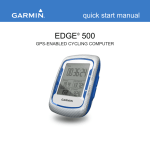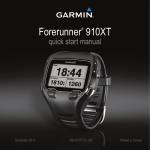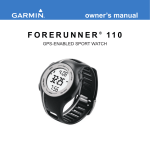Download Garmin fenix 2 Quick Reference Guide
Transcript
FR70 quick start manual January 2013 190-01373-01_0B Printed in Taiwan Warning: Always consult your physician before you begin or modify any exercise program. See the Important Safety and Product Information guide in the product box for product warnings and other important information. More Information ➊ LIGHT/ Buttons • Press to turn the backlight on and off. • Press and hold to pair with your ANT+™ weight scale (optional). You can download the latest version of the owner’s manual from www.garmin.com/intosports. ➋ ▲/▼ ➊ ➋ ➎ ➌ • Press to scroll through training pages during an activity. • Press and hold ▲/▼ to scroll quickly through the settings. • Press to scroll through menus and settings. ➍ 2 FR70 Quick Start Manual • On the Virtual Partner® page, press and hold to adjust the Virtual Partner pace. (Optional foot pod must be paired to view Virtual Partner page.) ➌ LAP/RESET • Press to create a new lap. • In training mode, press and hold to save your activity. • In history mode, press and hold to delete an activity. ➎ MODE • Press to change modes. • Press to exit a menu or page. Your settings are saved. • Press and hold to switch sport modes. ➍ START/STOP/ENTER • In training mode, press to start or stop the timer. • Press to confirm and advance to the next setting. • In time mode, press and hold for the watch setup menu. FR70 Quick Start Manual 3 Icons ▲ Press ▲ to see more settings or history. ▼ Press ▼ to see more settings or history. Bike sensor is active. Time Mode Foot pod sensor is active. Heart rate sensor is active. Data is uploading or device is connected to ANT+ fitness equipment. Timer is running. Alarm is on. Training Mode Changing Modes Press MODE to change modes. (See image.) Menu Mode 4 FR70 Quick Start Manual Activity Class Chart Training Description Training Frequency Training Time Per Week 0 No exercise - - 1 Occasional, light exercise Once every two weeks Less than 15 minutes 2 3 4 5 6 Regular exercise and training 7 8 Daily training 9 10 15 to 30 minutes Once a week Approximately 30 minutes 2 to 3 times per week Approximately 45 minutes 45 minutes to 1 hour 1 to 3 hours 3 to 5 times per week 3 to 7 hours Almost daily 7 to 11 hours Daily 11 to 15 hours More than 15 hours Activity Class Chart provided by Firstbeat Technologies Ltd., portions of which are based on Jackson et al. Prediction of functional aerobic capacity without exercise testing. Medicine and Science in Sports & Exercise 22:863:870, 1990. FR70 Quick Start Manual 5 Step 1: Turn on Your FR70 Your FR70 ships with the power off to conserve the battery. Press MODE to turn on your watch. When you initially turn on the watch and are completing the setup wizard, set your activity class and indicate if you are a lifetime athlete. Use the chart on page 5 to determine your activity class. A lifetime athlete is an individual who has trained intensely for many years (with the exception of minor injuries) and has a resting heart rate of 60 beats per minute (bpm) or less. Step 2: Set Up Accessories The ANT+ wireless accessories included with your FR70 are already paired. The and 6 icons appear when the sensors are paired. After a period of inactivity, accessories go into sleep mode to conserve battery life. If the accessory icons are not lit before resuming your activity, you must reestablish the connection with the FR70, see the FR70 Owner’s Manual. Using the Heart Rate Monitor caution The heart rate monitor may cause chafing when used for long periods of time. To alleviate this issue, apply an anti-friction lubricant or gel to the center of the hard strap where it contacts your skin. Do not use gels or lubricants that contain sunscreen. Do not apply anti-friction gel or lubricant on the electrodes. FR70 Quick Start Manual note: Your device may include either a hard strap monitor or a soft strap monitor. The heart rate monitor is on standby and ready to send data. Wear the heart rate monitor directly on your skin, just below your breastplate. It should be snug enough to stay in place during your run. 1. Connect one side of the strap to the heart rate monitor module. 2. Wet both electrodes on the back of the heart rate monitor strap to create a strong connection between your chest and the transmitter. Electrodes Electrodes FR70 Quick Start Manual 3. Wrap the strap around your chest, and connect the other side. note: The Garmin logo should be right-side up. 4. Bring the FR70 within range (3 m) of the accessory. Press MODE until the training page appears. TIP: If the heart rate data is erratic or does not appear, you may have to tighten the strap on your chest or warm up for 5–10 minutes. Using the Foot Pod (Optional) The foot pod is on standby and ready to send data as soon as you install it or move it. Installing on Shoe Laces 1. Press the tab on the lace clip. Lift and separate the foot pod from the lace clip. 2. Loosen your shoe laces. 7 3. Thread the lace clip through two secure sections of your shoelaces, allowing enough room at the top to tie the shoelaces. Lace clip 4. Tie your shoelaces securely to keep the foot pod from shifting during your activity. 5. Snap the foot pod into the lace clip. The arrow on the foot pod must be pointed toward the toe of your shoe. 6. Bring the FR70 within range (3 m) of the accessory. Press MODE until the training page appears. Step 3: Go for a Run! 1. Press MODE to view the training page. 2. Press START to start the timer. 3. After completing your run, press STOP. 4. Press and hold RESET to save your activity and reset the timer. Note: The foot pod can also be installed in the pocket of a compatible shoe. See the FR70 Owner’s Manual. 8 FR70 Quick Start Manual Step 4: Download Free Software ANT Agent™ allows you to use your FR70 with Garmin Connect™, a Webbased training tool. 1. Go to www.garminconnect.com /start. 2. Follow the on-screen instructions. Step 5: Send Data to Your Computer For information on customizing your activities and customizing the data fields that display on your FR70, see the FR70 Owner’s Manual. FR70 Backlight Press LIGHT to turn on the backlight for 5 seconds. Press any button to extend the backlight for 5 more seconds. 1. Plug the USB ANT Stick into an available USB port on your computer. The USB ANT Stick drivers automatically install the Garmin ANT Agent. You can download the USB ANT Agent if the drivers do not automatically install. Go to www.garminconnect.com/start. 2. Bring your FR70 within range (3 m) of your computer. 3. Follow the on-screen instructions. FR70 Quick Start Manual 9 Settings Pages To change the running mode settings, press MODE > select SETTINGS > SPORT > RUN. SETTINGS HISTORY TRAINING WATCH SPORT USER SYSTEM TIME 1 TIME 2 ALARM RUN GENERAL BIKE VIEW NAME GENDER AGE WEIGHT HEIGHT ACTIVITY CLASS AUTO LAP AUTO PAUSE AUTO SCROLL VIRTUAL PARTNER TRAINING PAGES HR FOOT POD DISPLAYS LANGUAGE COMPUTER FITNESS EQUIPMENT KEY TONES MESSAGE TONES UNITS BACKLIGHT ABOUT 10 FR70 Quick Start Manual Resetting the FR70 If your FR70 is locked up, press and hold ENTER and MODE simultaneously until the screen goes blank (about 7 seconds). This does not erase any of your data or settings. Clearing User Data Note: This deletes all history and user‑entered information. To clear all user data, press and hold MODE, LIGHT, and ▲ simultaneously until the message appears. Contact Garmin Contact Garmin Product Support if you have any questions while using your FR70. In the USA, go to www.garmin.com/support, or contact Garmin USA by phone at (913) 397‑8200 or (800) 800‑1020. In the UK, contact Garmin (Europe) Ltd. by phone at 0808 2380000. In Europe, go to www.garmin.com /support and click Contact Support for in‑country support information, or contact Garmin (Europe) Ltd. by phone at +44 (0) 870.8501241. Product Registration Help us better support you by completing our online registration today. Go to http://my.garmin.com. Keep the original sales receipt, or a photocopy, in a safe place. FR70 Quick Start Manual 11 www.garmin.com/support 913-397-8200 1-800-800-1020 0808 238 0000 +44 870 850 1242 1-866-429-9296 43 (0) 3133 3181 0 00 32 2 672 52 54 00 45 4810 5050 00 358 9 6937 9758 00 331 55 69 33 99 0180 5 / 42 76 46 - 880 00 39 02 3669 9699 0800-0233937 815 69 555 00800 4412 454 +44 2380 662 915 00 35 1214 447 460 00 34 902 007 097 00 46 7744 52020 Garmin International, Inc 1200 East 151st Street, Olathe, Kansas 66062, USA Garmin (Europe) Ltd. Liberty House, Hounsdown Business Park Southampton, Hampshire, SO40 9LR UK Garmin®, the Garmin logo, Auto Lap®, Auto Pause®, and Virtual Partner® are trademarks of Garmin Ltd. or its subsidiaries, registered in the USA and other countries. Garmin Connect™, USB ANT Stick™, ANT Agent™, and ANT+™ are trademarks of Garmin Ltd. or its subsidiaries. These trademarks may not be used without the express permission of Garmin. Garmin Corporation No. 68, Zhangshu 2nd Road, Xizhi Dist. New Taipei City, 221, Taiwan (R.O.C.) © 2011–2013 Garmin Ltd. or its subsidiaries