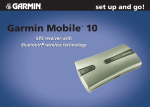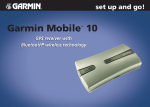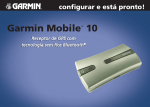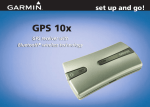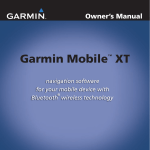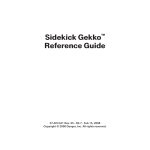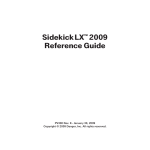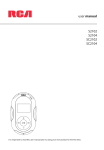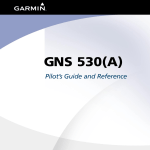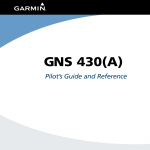Download Garmin 20 User's Manual
Transcript
set up and go! Garmin Mobile 20 ™ smart mount and GPS receiver with Bluetooth® wireless technology © 2006 Garmin Ltd. or its subsidiaries Garmin International, Inc. 1200 East 151st Street, Olathe, Kansas 66062, USA Tel. (913) 397-8200 or (800) 800-1020 Fax (913) 397-8282 Garmin (Europe) Ltd. Garmin Corporation Unit 5, The Quadrangle, No. 68, Jangshu 2nd Road, Abbey Park Industrial Estate, Shijr, Taipei County, Romsey, SO51 9DL, UK Taiwan Tel. +44 (0) 870.8501241 (outside the UK) Tel. 886/2.2642.9199 0808.2380000 (within the UK) Fax 886/2.2642.9099 Fax +44 (0) 870.8501251 All rights reserved. Except as expressly provided herein, no part of this manual may be reproduced, copied, transmitted, disseminated, downloaded or stored in any storage medium, for any purpose without the express prior written consent of Garmin. Garmin hereby grants permission to download a single copy of this manual onto a hard drive or other electronic storage medium to be viewed and to print one copy of this manual or of any revision hereto, provided that such electronic or printed copy of this manual must contain the complete text of this copyright notice and provided further that any unauthorized commercial distribution of this manual or any revision hereto is strictly prohibited. Information in this document is subject to change without notice. Garmin reserves the right to change or improve its products and to make changes in the content without obligation to notify any person or organization of such changes or improvements. Visit the Garmin Web site (www.garmin.com) for current updates and supplemental information concerning the use and operation of this and other Garmin products. Garmin® is a trademark of Garmin Ltd. or its subsidiaries, registered in the USA and other countries. Garmin Mobile™, Garmin Online™, myGarmin™, nRoute™, and PeerPoints™ are trademarks of Garmin Ltd. or its subsidiaries. These trademarks may not be used without the express permission of Garmin. SiRF, SiRFstar and the SiRF logo are registered trademarks of SiRF Technology, Inc. SiRFstarIII and SiRF Powered are trademarks of SiRF Technology, Inc. The Bluetooth® word mark and logos are owned by the Bluetooth SIG, Inc. and any use of such marks by Garmin is under license. ActiveSync, Windows, and Windows Mobile are registered trademarks of Microsoft Corporation in the United States and other countries. Mac is a trademark of Apple Computer, Inc., registered in the USA and other countries. Symbian and all Symbian based marks and logos are trademarks of Symbian Limited. PalmSource, Palm OS, Palm Powered, Graffiti, HotSync and certain other trademarks and logos appearing herein, are trademarks or registered trademarks of PalmSource, Inc. or its affiliates, or its licensor, Palm Trademark Holding Company, in the United States, France, Germany, Japan, the United Kingdom, and other countries. These marks may not be used in connection with any product or service that does not belong to PalmSource, Inc., in any manner that is likely to cause confusion among customers, or in any manner that disparages or discredits PalmSource, Inc., its licensor, its subsidiaries or affiliates. All other brands and trademarks used herein are or may be trademarks of, and are used to identify other products or services of, their respective owners. All rights reserved. Other trademarks and trade names are those of their respective owners. November 2006 Part Number 190-00704-01 Rev. B Printed in Taiwan Contents of Your Garmin Mobile™ 20 Package • GPS 20SM smart mount and GPS receiver with Bluetooth® wireless technology. • Suction cup mount. • Adapter cables to charge your mobile phone. • Posts to hold the phone in the mount. • Dashboard disk to mount the GPS 20SM on your dashboard instead of the windshield. • Data card with Garmin Mobile XT navigation software and mapping data. (A data card may not be included in customized packages purchased from the Garmin Mobile Buyer’s Guide.) • Yellow sheet that contains your unit’s serial number, registration number, and unlock code to unlock the detailed maps (if necessary). If you ordered your GPS 20SM from the Garmin Mobile Buyer’s Guide (at www.garmin.com/ mobilephones), the contents of your package may not match the contents listed above. In this case, compare your order confirmation and the packing list to the items in this package. Garmin Mobile™ 20 set up and go! Phone in mount (phone not included) Speaker Volume/hands-free wheel (not shown) Posts on slide bars Suction cup mount Microphone LED (not shown) Power cable ➊Install the Navigation Software on Your Mobile Phone Insert the data card into your phone. When prompted to install the Garmin Mobile XT software, select Yes. The navigation software is installed on your phone. Answer the questions to configure Garmin Mobile XT. Windows Mobile® Smartphone users: If the software installation does not start automatically, use the phone’s file explorer to open the file named “Garmin Mobile XT” on the card to install Garmin Mobile XT. Garmin Mobile Buyer’s Guide purchasers: If you purchased the GPS 20SM with a DVD-ROM, use the DVD-ROM to install the software on your mobile device. For more installation information, refer to the setup guide in the DVD-ROM box. 1. Slide two of the large posts onto each vertical slide bar on the phone mount. If you have a large phone, use the posts in the bag labeled For use with Larger Mobile Phones. 2. Pull out one of the vertical slide bars on the side of the phone mount. 3. Slide the two small posts on the bottom bar. Posts ➊ ➊ Vertical slide bars ➋ ➋Mount the GPS 20SM Installing the Mount Posts From the bag labeled Standard Mount Posts install the four large posts on the vertical slide bars of the phone mount. Install the two small posts on the bottom bar of the phone mount. ➌ Bottom bar Garmin Mobile™ 20 set up and go! Mounting the GPS 20SM Select a location for the GPS 20SM. To receive satellite signals, place the GPS 20SM where it has a clear view of the sky. To communicate, the GPS 20SM must be within 10 meters (about 30 feet) of your mobile phone. Clean and dry the selected area of the windshield. Windshield Volume/hands-free wheel ➋ ➊ Lever To remove the suction cup mount, flip the lever toward you. Pull the tab on the suction cup toward you. Note: If state or local laws prohibit the use of suction cup mounts, or if your phone opens vertically and the windshield has a steep angle, you may need to use the dashboard disk. Mounting on the Dashboard ➌ Tab Adapter cable connector to power the phone Power cable to power the GPS 20SM 1. Snap the phone mount onto the suction cup mount. 2. Place the suction cup on the windshield. 3. Flip the lever back, toward the windshield. Garmin Mobile™ 20 set up and go! To remove the phone mount from the suction cup mount, turn the phone mount as far as you can to the right or left. Apply pressure in that direction until the phone mount pops off the suction cup mount. Important: The permanent mounting adhesive is extremely difficult to remove after it is installed. 1. Select a location on your dashboard where the GPS 20SM will have a clear view of the sky. 2. Clean and dry the selected area of the dashboard. 3. Remove the backing from the bottom of the disk. 4. Place the disk on the dashboard. 5. Place the suction cup mount on top of the disk. Flip the lever down (toward the disk). ➌Mount Your Phone 1. Select the adapter cable that fits your phone. Additional adapter cables are available at http://my.garmin.com/shop. 2. Connect the adapter cable to the power connector on your phone and connect the other end of the adapter cable into the power connector on the bottom of the phone mount. This charges your phone while it is in the mount. 3. Gently pull the slide bars away from the mount. 4. Slide your phone into the mount. 5. Adjust the posts for the best fit. Note: Some phones will not charge outside of a specific temperature range. If your phone does not charge, refer to the phone’s documentation for more information. To remove your phone from the mount, disconnect the cable, turn the phone sideways, and remove the phone. ➍Plug in the GPS 20SM Plug the GPS 20SM into an available power receptacle in your vehicle; the GPS 20SM automatically turns on. ➎Pair the GPS 20SM Bluetooth® wireless technology establishes a wireless link between your mobile phone and the GPS 20SM. See www.garmin.com/mobilephones to verify that your mobile phone is compatible with the GPS 20SM. The wireless connection between your phone and the Bluetooth GPS is created automatically. To use the hands-free features of the GPS 20SM, you must “pair” the two devices to establish a wireless connection. 1. Close the Garmin Mobile XT application. 2. Make sure your mobile phone and GPS 20SM are turned on and within 10 meters of each other. 3. Enable your mobile phone’s Bluetooth component. This might be in a menu called Settings, Bluetooth, Connections, or Hands-free. 4. Initiate a search for Bluetooth devices. 5. Select the GPS 20SM from the list of devices. 6. Enter the GPS 20SM’s Bluetooth PIN (1234) into your mobile phone. For more specific instructions on pairing your phone, refer to your phone’s documentation. Garmin Mobile™ 20 set up and go! GPS 20SM LED Status Indicators The blue LED indicates the GPS Bluetooth connection. The green LED indicates the hands-free connection. Using the Hands-free Wheel Press the wheel on the right side of the phone mount in to perform hands-free operations: Quickly Press to… Press and Hold to… Blue Bluetooth GPS LED Status • Blue flashing: making GPS Bluetooth connection • Blue steady on: GPS Bluetooth connection made • Blue and green steady on: GPS and hands-free connection made (not supported by all phones) Not connect to the Connected previously paired phone Green Bluetooth Hands-free LED Status • Green steady on: hands-free connection made • Green rapid flashing: incoming call • Green flashing: call in progress Connected use voice dial (if supported by your phone) dial the last number dialed In a Call hang up the call transfer the call to your phone so you can walk away from the GPS 20SM while on a call Incoming Call answer an incoming call reject an incoming call (On most phones and plans, rejecting the call sends it to your voice mail.) GPS 20SM Beep Meanings • High short beep: hands-free connection made between GPS 20SM and phone • Low short double-beep: hands-free connection ended between GPS 20SM and phone Adjusting the Volume Press the wheel on the right side of the phone mount up to raise volume or down to lower. Press and hold up or down to quickly adjust the volume. Garmin Mobile™ 20 set up and go! Note: You may have to adjust the earpiece volume on your phone to maximize the audio output of the GPS 20SM. See your phone’s documentation. Acquiring GPS Signals Open the Garmin Mobile XT application. Check that the blue LED on the GPS 20SM is solid blue, indicating a wireless connection. Drive your vehicle to an open area, out of parking garages, and away from tall buildings. Acquiring satellite signals may take a few minutes. The bars in the upper-left corner of the application window indicate satellite strength. When the bars are green, your GPS 20SM has acquired satellite signals; you can find your destination and go to it. Note: The Garmin Mobile XT application may prompt you to enter an unlock code for maps. If so, enter the unlock code listed on the included yellow sheet. Navigating with Garmin Mobile XT For complete information on using Garmin Mobile XT and troubleshooting tips, refer to the built-in Help system; select Help on the main Garmin Mobile XT page. Also refer to the Garmin Mobile XT Owner’s Manual by going to www.garmin.com/products/ garminmobile20, and clicking the Manuals link. Where to–find addresses, Points of Interest (restaurants, hotels, attractions), intersections, and a variety of other locations in your detailed map. View map–view a map of your current location. The map moves as you move to constantly show your current location. Exit–close the Garmin Mobile XT application. PeerPoints™–you have a new PeerPoints message. Message–you have a new message from the Garmin Online™ server. Tools–use tools that are useful for navigation, such as Route Details, PeerPoints, and Garmin Online. Settings–adjust the settings. Help–learn more about Garmin Mobile XT. Note: You may have to select Menu to see Tools, Settings, and Help. Garmin Mobile™ 20 set up and go! Finding a Destination The Where to menu provides several categories and sub-categories to help you find destinations. You can enter addresses, look up locations you recently found, and view locations you have saved. 1. Select Where to > Food, Hotels. 2. Select a category. To find a location by name, select Spell Name, enter all or part of the name, and then select the location you want. 3. Select a sub-category or select All Categories. A list of locations near your current location appears. 4. Select the location to open the location’s information page. 5. Select Go to create a route to this location. Garmin Mobile™ 20 set up and go! Information page options Select Go to create a route to this location, select Map to view the location on a map, or select the Phone icon to call the location (if available). Select (Menu >) Options to see more options: • Save to My Locations– saves the location to My Locations, which is a collection of your favorite locations. • Save to Contacts–saves the location to your phone’s contact list. • Add as Via Point–adds the location to your current route. • Send Location–sends your location as Garmin Location message. • Weather–shows the current weather condition and a five-day forecast for that location. Following the Route After you find a location, select Go to create a route to it. The map automatically opens with your route indicated with a magenta line. The position icon shows your position on the map. Directions appear at the top of the screen. Your current speed and estimated arrival time appear at the bottom of the screen. If you are not navigating, your current speed and heading appear at the bottom of the screen. If you leave the map and want to return, select View map on the main Garmin Mobile XT page. Select Stop to stop the active route. Note: By default, traffic is avoided when routes are generated. To change this and other routing settings, select (Menu >) Settings > Routing > Avoidance Setup. Using Garmin Online™ Use Garmin Online to download location-relevant information such as hotel and fuel prices (USA only), live weather data, and traffic data. You can also download safety camera information (Europe only). Not all services are available in all areas. From the main Garmin Mobile XT page, select (Menu >) Tools > Garmin Online. Select an item to view, such as traffic, weather, hotels, and fuel prices. Your Garmin Online account is activated automatically on most phones. Your phone must have a data connection and a data plan to access Garmin Online. Most Garmin Online data is free, but your phone’s regular internet and data transfer charges apply. By default, each time you start navigating a route, Garmin Mobile XT accesses Garmin Online to check for traffic incidents on your route. If there is a traffic incident, Garmin Mobile XT avoids the traffic when generating the route. Garmin Mobile™ 20 set up and go! Understanding PeerPoints™ The PeerPoints feature allows you to send your current location information to other people using SMS text messaging. Your phone’s normal messaging fees apply. 1. From the main Garmin Mobile XT page, select (Menu >) Tools > PeerPoints. 2. Select Contacts, and then select a contact. To attach a map, select (Menu >) Map. 3. To send the message select Select > Send PeerPoint > Send. To request a PeerPoints message from this contact, select Select > Request PeerPoint > Request. Garmin Mobile XT users receive the PeerPoints message and can save the location and route to it. Garmin Mobile™ 20 set up and go! Customizing Garmin Mobile XT 1. From the main Garmin Mobile XT page, select (Menu >) Settings. 2. Select a category to adjust those settings. 3. Select a setting you want to change, select the new option, and select Done. Customize Your Phone’s Settings Use your phone’s Bluetooth settings to “authorize” the GPS 20SM to automatically make a hands-free connection with the phone when they are within 10 meters of each other. You can also set your phone to automatically answer calls when connected with a hands-free connection. Also, set your phone’s auto-off and other power management settings to be suitable for your navigation experience. Specifications Size: 2.7” W x 4.2” H x 2.31” D (69.07 x 107.31 x 58.97 mm) Weight: 6.5 ounces (185.7 g) Case: Rugged, but not waterproof Temperature range: -22°F to 158°F (-30°C to 70°C) Power Supply: 12 VDC power cable Usage: 15 W max. @ 13.8 VDC Wireless Interface: Connects using Bluetooth wireless technology (Class 2), to a mobile phone with Windows Mobile® software, Symbian™ software, or Palm OS® software that has Bluetooth wireless technology Bluetooth Operating Distance: 10 meters (about 30 feet) GPS Receiver: High-sensitivity SiRFstarIII™ GPS receiver; WAAS-enabled For a complete list of specifications, see www.garmin.com/products/garminmobile20, and click the Specifications link. 10 Product Registration Help us better support you by completing our online registration today! Connect to our Web site at http://my.garmin.com. More Information/Contact Garmin For complete information on using Garmin Mobile XT, refer to the built-in Help system; select (Menu >) Help on the main Garmin Mobile XT page. Also refer to the Garmin Mobile XT Owner’s Manual at www.garmin.com/products/garminmobile20. Click the Manuals link. For frequently asked questions, see www.garmin.com/ support/faqs. Enter “Bluetooth” and click Search. To e-mail Garmin Product Support, go to www.garmin .com/support, and click Product Support. In the USA, contact Garmin Product Support by phone at 913/397.8200 or 800/800.1020, Monday–Friday, 8 AM–5 PM Central Time. In Europe, contact Garmin (Europe) Ltd. at +44 (0) 870.8501241 (outside the UK) or at 0808.2380000 (within the UK). Garmin Mobile™ 20 set up and go! Warnings Failure to avoid the following potentially hazardous situations could result in an accident or collision resulting in death or serious injury. • When installing the unit in a vehicle, place the unit securely so it does not obstruct the driver’s view of the road or interfere with vehicle operating controls, such as the steering wheel, foot pedals, or transmission levers. Do not mount Do not place unsecured on Do not place in front where driver’s field of vision the vehicle of or above any airbag. is blocked. dashboard. (See diagram.) Do not mount in front of an airbag field of deployment. • When navigating, carefully compare information displayed on your mobile phone to all available navigation sources, including information from street signs, visual sightings, and maps. For safety, always resolve any discrepancies or questions before continuing navigation and defer to posted road signs. • Always operate the vehicle in a safe manner. Do not become distracted by your mobile phone while driving, and always be fully aware of all driving conditions. Minimize the amount of time spent viewing your mobile phone’s screen while driving and use voice prompts when possible. Do not input destinations, change settings, or access any functions requiring prolonged use of your mobile phone’s controls while driving. Pull over in a safe and legal manner before attempting such operations. • The Garmin Mobile XT software is designed to provide route suggestions. It is not designed to replace the need for driver attentiveness regarding road closures or road conditions, traffic congestion, weather conditions, or other factors that may affect safety while driving. Warning: This product, its packaging, and its components contain chemicals known to the State of California to cause cancer, birth defects, or reproductive harm. This notice is provided in accordance with California’s Proposition 65. See www.garmin.com/prop65 for more information. Important Information Map Data Information: One of the goals of Garmin is to provide customers with the most complete and accurate cartography that is available to us at a reasonable cost. We use a combination of governmental and private data sources, which we identify in product literature and copyright messages displayed to the consumer. Virtually all data sources contain some inaccurate or incomplete data. In some countries, complete and accurate map information is either not available or is prohibitively expensive. NOTICE regarding windshield mounting; special notice to drivers in California and Minnesota: State law prohibits drivers in California and Minnesota from using suction mounts on their windshields while operating motor vehicles. Check your state and local laws and ordinances for similar restrictions. Other Garmin dashboard or friction mounting options should be used. Garmin does not take any responsibility for any fines, penalties, or damages that may be incurred as a result of disregarding this notice or as a result of any other state or local law or ordinance relating to use of the unit. (See California Vehicle Code Section 26708(a); Minnesota Statutes 2005, Section 169.71.) The California Electronic Waste Recycling Act of 2003 requires the recycling of certain electronics. For more information on the applicability to this product, see www.erecycle.org. Garmin Mobile™ 20 set up and go!11 Declaration of Conformity Hereby, Garmin declares that this GPS 20SM product is in compliance with the essential requirements and other relevant provisions of Directive 1999/5/EC. To view the full Declaration of Conformity, see the Garmin Web site: www.garmin.com/products/garminmobile20. Click Manuals, and then select the Declaration of Conformity. FCC Compliance This product has been tested and found to comply with Part 15 of the FCC interference limits for Class B digital devices FOR HOME OR OFFICE USE. These limits are designed to provide more reasonable protection against harmful interference in a residential installation, and are more stringent than “outdoor” requirements. Operation of this device is subject to the following conditions: (1) this device may not cause harmful interference, and (2) this device must accept any interference received, including interference that may cause undesired operation. This equipment generates, uses, and can radiate radio frequency energy and may cause harmful interference to radio communications if not installed and used in accordance with the instructions. However, there is no guarantee that interference will not occur in a particular installation. If this equipment does cause harmful interference to radio or television reception, which can be determined by turning the equipment off and on, the user is encouraged to try to correct the interference by one of the following measures: • Reorient or relocate the receiving antenna. • Increase the separation between the equipment and the receiver. 12 • Connect the equipment into an outlet that is on a different circuit from the GPS unit. • Consult the dealer or an experienced radio/TV technician for help. This product does not contain any user-serviceable parts. Repairs should only be made by an authorized Garmin service center. Unauthorized repairs or modifications could result in permanent damage to the equipment, and void your warranty and your authority to operate this device under Part 15 regulations. FCC RF Radiation Exposure This equipment complies with FCC radiation exposure limits set forth for an uncontrolled environment. Follow the specific operating instructions for satisfying RF exposure compliance. This transmitter must not be co-located or operating in conjunction with any other antenna or transmitter. Industry Canada Compliance Category I radiocommunication devices comply with Industry Canada Standard RSS-210. Category II radiocommunication devices comply with Industry Canada Standard RSS-310. Limited Warranty This Garmin product is warranted to be free from defects in materials or workmanship for one year from the date of purchase. Within this period, Garmin will, at its sole option, repair or replace any components that fail in normal use. Such repairs or replacement will be made at no charge to the customer for parts or labor, provided that the customer shall be responsible for any transportation cost. This warranty does not cover failures due to abuse, misuse, accident, or unauthorized alteration or repairs. Garmin Mobile™ 20 set up and go! THE WARRANTIES AND REMEDIES CONTAINED HEREIN ARE EXCLUSIVE AND IN LIEU OF ALL OTHER WARRANTIES EXPRESS, IMPLIED, OR STATUTORY, INCLUDING ANY LIABILITY ARISING UNDER ANY WARRANTY OF MERCHANTABILITY OR FITNESS FOR A PARTICULAR PURPOSE, STATUTORY OR OTHERWISE. THIS WARRANTY GIVES YOU SPECIFIC LEGAL RIGHTS, WHICH MAY VARY FROM STATE TO STATE. IN NO EVENT SHALL GARMIN BE LIABLE FOR ANY INCIDENTAL, SPECIAL, INDIRECT, OR CONSEQUENTIAL DAMAGES, WHETHER RESULTING FROM THE USE, MISUSE, OR INABILITY TO USE THIS PRODUCT OR FROM DEFECTS IN THE PRODUCT. Some states do not allow the exclusion of incidental or consequential damages, so the above limitations may not apply to you. Garmin retains the exclusive right to repair or replace the unit or software or offer a full refund of the purchase price at its sole discretion. SUCH REMEDY SHALL BE YOUR SOLE AND EXCLUSIVE REMEDY FOR ANY BREACH OF WARRANTY. To obtain warranty service, contact your local Garmin authorized dealer or call Garmin Product Support for shipping instructions and an RMA tracking number. Securely pack the unit and a copy of the original sales receipt, which is required as the proof of purchase for warranty repairs. Write the tracking number clearly on the outside of the package. Send the unit, freight charges prepaid, to any Garmin warranty service station. Online Auction Purchases: Products sold through online auctions are not eligible for rebates or other special offers from Garmin. Online auction confirmations are not accepted for warranty verification. To obtain warranty service, an original or copy of the sales receipt from the original retailer is required. Garmin will not replace missing components from any package purchased through an online auction. International Purchases: A separate warranty is provided by international distributors for units purchased outside the United States. This warranty is provided by the local in-country distributor and this distributor provides local service for your unit. Distributor warranties are only valid in the area of intended distribution. Units purchased in the United States or Canada must be returned to the Garmin service center in the United Kingdom, the United States, Canada, or Taiwan for service. Garmin Mobile™ End-User License Agreement IMPORTANT – READ THESE TERMS AND CONDITIONS OF THIS END USER LICENSE AGREEMENT (“AGREEMENT”) CAREFULLY BEFORE DOWNLOADING, INSTALLING, USING OR OTHERWISE SUBSCRIBING TO ANY GARMIN MOBILE™ HARDWARE, SOFTWARE, TECHNOLOGY, AND/OR DATA PLANS, WHETHER THROUGH A STAND-ALONE GARMIN MOBILE HARDWARE PRODUCT (“HOST PRODUCT”) OR THROUGH A MOBILE PHONE OR ONLINE VERSION OF A GARMIN MOBILE APPLICATION (HEREINAFTER COLLECTIVELY THE “GARMIN MOBILE TECHNOLOGY”). BY SUBSCRIBING TO, DOWNLOADING, INSTALLING, USING, OR OTHERWISE ACCESSING THE GARMIN MOBILE TECHNOLOGY, YOU ACKNOWLEDGE THAT YOU HAVE READ THIS AGREEMENT, THAT YOU UNDERSTAND IT, THAT YOU AGREE TO BE BOUND BY ITS TERMS AND CONDITIONS, Garmin Mobile™ 20 set up and go!13 AND THAT YOU ARE AT LEAST 18 YEARS OF AGE. IF YOU DO NOT AGREE TO THE TERMS AND CONDITIONS OF THIS AGREEMENT, PROMPTLY EXIT THIS PAGE WITHOUT DOWNLOADING AND/OR SUBSCRIBING TO GARMIN MOBILE, OR, IF THE GARMIN MOBILE TECHNOLOGY IS BUNDLED WITH A STAND-ALONE GARMIN HOST PRODUCT, RETURN THE COMPLETE HOST PRODUCT WITHIN 10 DAYS OF THE DATE YOU ACQUIRED IT FOR A FULL REFUND TO ONE OF THE FOLLOWING: (1) THE DEALER FROM WHICH YOU PURCHASED THE HOST PRODUCT; (2) GARMIN INTERNATIONAL, INC. CUSTOMER SERVICE, 1200 E. 151ST STREET, OLATHE, KS 66062, USA; (3) GARMIN (EUROPE) LTD. CUSTOMER SERVICE, UNIT 5, THE QUADRANGLE, ABBEY PARK INDUSTRIAL ESTATE, ROMSEY, HAMPSHIRE SO51 9DL, UNITED KINGDOM, OR (4) GARMIN CORPORATION CUSTOMER SERVICE, NO. 68, JANGSHU 2ND ROAD, SHIJR, TAIPEI COUNTY, TAIWAN. Grant of License: Subject to the terms and conditions set forth herein, Garmin International, Inc. and/or its affiliated companies (collectively “Garmin”) grants you a non-transferable, non-exclusive, and nonsublicenseable limited right and license to view, use, and access the Garmin Mobile Technology to (i) retrieve maps, directions, and turn-by-turn navigation data, text, images, graphics, audio, and other images, and (ii) receive other third-party content data, text, images, graphics, photographs, audio, video, and other images from nonGarmin data providers, including such data as fuel price data, weather data, hotel data, and/or traffic data (hereinafter “third-party content data”) for display on your mobile telephone or other Garmin Mobile enabled device, solely for your informational purposes and for your immediate, private, individual, and non-commercial use provided you 14 retain all copyright and proprietary notices contained in the navigation data and/or third-party content data applicable to either Garmin or any third-party provider. All rights not expressly stated herein are reserved by Garmin, and Garmin disclaims any and all implied licenses. Without limiting the foregoing, you agree not to: (i) reverse engineer, decompile, reverse compile, create compilations or derivative works, translate, adapt, or disassemble the Garmin Mobile Technology or any part thereof, including the third-party content data; (ii) copy or reproduce the Garmin Mobile Technology or any part thereof, including the third-party content data, in any form; (iii) publish, display, disclose, sell, rent, lease, store, loan, distribute, publicly display or perform, co-brand, frame, or permit third parties to link to the Garmin Mobile Technology or any part thereof, including the third-party content data; (iv) assign, sublicense, convey, transfer, pledge as security, or otherwise encumber the rights and licenses granted hereunder; (v) use the Garmin Mobile Technology in any fashion that may infringe any patent, copyright, trademark, trade secret, or any other intellectual property or proprietary right of Garmin, its third-party data providers, or any other third-party; (vi) directly or indirectly use, broadcast, or distribute the Garmin Mobile Technology in connection with a television, radio, web, telephone, or telematics application without the specific written approval of Garmin; (vii) provide any portion of the Garmin Mobile Technology to a government agency; or (viii) enter into any agreement with any third-party that in any way restricts, prevents, or hinders the ability of Garmin to provide to such third-party the Garmin Mobile Technology or any other product or service made available by Garmin from time to time. Charges/Fees: In consideration for your access to the Garmin Mobile Technology and the license granted hereunder, you are responsible for payment of any and all applicable Garmin Mobile Technology Garmin Mobile™ 20 set up and go! subscription fees that may be applicable to your particular Garmin Mobile Technology, as determined by Garmin and which are subject to change from time to time. Garmin may terminate this Agreement and your license immediately upon any failure by you to pay any required Garmin Mobile Technology subscription fees. In addition, you are responsible for any applicable charges and fees associated with any data plan fees or other subscription charges or fees of any kind whatsoever that may be required by your mobile phone carrier to access the Garmin Mobile Technology. Ownership of Technology: You acknowledge and agree that Garmin owns all right, title, and interest in or, if applicable, licenses to the Garmin Mobile Technology, including, but not limited to, all trademarks, data, and content, except to the extent any such third-party content data is owned by the respective third-party data provider. Any reference to products, services, processes, hypertext links to third parties, or other data by trade name, trademark, manufacturer, supplier, or otherwise does not necessarily constitute or imply its endorsement, sponsorship or recommendation by Garmin or its licensors. Product and service information are the sole responsibility of each individual vendor. Term: This Agreement is effective until such time as (i) if applicable to your specific Garmin Mobile Technology, your subscription term is either terminated (by you or by Garmin) or expires, or (ii) the Agreement is otherwise terminated in accordance with the terms and conditions of this Agreement (“Term”). If your Garmin Mobile Technology Host Product comes with a “lifetime” subscription, the term “lifetime” shall mean the useful life of your specific Host Product. Garmin may terminate this Agreement for any reason, including, but not limited to, if Garmin finds that you have violated any of the terms of this Agreement. In addition, this Agreement shall terminate immediately upon the termination of the agreement between Garmin and any third-party from whom Garmin licenses third-party content data for use as part of or in the Garmin Mobile Technology. In such case where Garmin’s agreement with a third-party data provider terminates and, therefore, you no longer have access to all or a part of the Garmin Mobile Technology, your sole remedy in such instance is a refund of any unused portion of any subscription fee applicable to your specific subscription term. No such refunds shall apply with respect to “lifetime” subscriptions for applicable Garmin Mobile Technology Host Products. All provisions relating to confidentiality, indemnity, proprietary rights, and non-disclosure shall survive the termination of this Agreement. All other rights and obligations of the parties shall cease upon termination including, but not limited to, all licenses granted hereunder. Confidentiality: At all times during the Term and thereafter, you shall keep confidential and not disclose, directly or indirectly, and shall not use for your benefit or any other individual or entity any Confidential Information of Garmin or any of its third-party data providers. “Confidential Information” means any trade secrets or confidential or proprietary information whether written, digital, oral, or other form which is unique, confidential, or proprietary to Garmin or its third-party data providers, including, but not limited to, the Garmin Mobile Technology, and any other materials or information related to the business or activities of Garmin which are not generally known to others engaged in similar businesses or activities. You shall return to Garmin any of its Confidential Information upon request and/or upon termination of this Agreement. Restricted rights: If the Garmin Mobile Technology is acquired by or for the U.S. Government, its agencies or instrumentalities, then it is provided with Restricted Rights. Use, duplication, or disclosure by the Garmin Mobile™ 20 set up and go!15 U.S. Government is subject to restrictions as set forth in subparagraph (c)(1)(ii) of The Rights in Technical Data and Computer Software clause at DFARS 252.227-7018, or subparagraphs (c)(1) and (2) of the Commercial Computer Software - Restricted Rights at 48 CFR 52.22719, or clause 18-52.227-86(d) of the NASA Supplement to the FAR, as applicable. The contractor/manufacturer is Garmin International, Inc., 1200 East 151st Street, Olathe, KS 66062, USA. You agree not to export or re-export the Garmin Mobile Technology or its Host Product to any country in violation of the export control laws of the United States of America. Indemnity: You agree to indemnify, defend and hold Garmin and its licensors and suppliers (including, but not limited to, their respective assignees, subsidiaries, affiliated companies and their respective officers, directors, employees and shareholders, agents and representatives) harmless from and against any and all liability, loss, injury, demand, action, cost, expense, or claim of any kind or character, including, but not limited to, attorneys’ fees, arising out of or in connection with your use of or subscription to the Garmin Mobile Technology. Limited Warranty: THE GARMIN MOBILE TECHNOLOGY IS PROVIDED TO YOU ON AN “AS IS” AND “AS AVAILABLE” BASIS. GARMIN AND ITS SUPPLIERS, INCLUDING THIRDPARTY DATA PROVIDERS, SPECIFICALLY DISCLAIM ANY AND ALL WARRANTIES, WHETHER EXPRESS, IMPLIED, STATUTORY, OR ARISING FROM TRADE USAGE OR COURSE OF CONDUCT, INCLUDING, BUT NOT LIMITED TO, ANY IMPLIED WARRANTIES OF MERCHANTABILITY OR FITNESS FOR A PARTICULAR PURPOSE AND OTHER EXPRESS OR IMPLIED WARRANTIES OF ACCURACY, COMPLETENESS, “REAL-TIME” INFORMATION, TITLE, NON-INFRINGEMENT, 16 OR ANY OTHER TYPE OF WARRANTIES RELATING TO THE GARMIN MOBILE TECHNOLOGY OR ITS PERFORMANCE HEREUNDER. Limitation of Liability: YOU ASSUME ALL RESPONSIBILITY AND RISK FOR THE USE OF THE GARMIN MOBILE TECHNOLOGY, AND GARMIN DISCLAIMS ALL LIABILITY FOR ANY LOSS, INJURY, OR DAMAGE RESULTING FROM USE OF THE GARMIN MOBILE TECHNOLOGY. IT IS YOUR RESPONSIBILITY TO USE THE GARMIN MOBILE TECHNOLOGY PRUDENTLY AND TO VISUALLY VERIFY STREETS, ROADS, ROAD SIGNS, DIRECTIONS, WEATHER CONDITIONS, AND TRAFFIC CONDITIONS. IN NO EVENT SHALL GARMIN OR ITS SUPPLIERS, INCLUDING THIRD-PARTY DATA PROVIDERS, BE LIABLE TO YOU OR ANY OTHER PARTY FOR ANY COMPENSATORY, INDIRECT, INCIDENTAL, SPECIAL, OR CONSEQUENTIAL DAMAGES (INCLUDING, WITHOUT LIMITATION, INDIRECT, DIRECT, SPECIAL, PUNITIVE, OR EXEMPLARY DAMAGES FOR LOSS OF BUSINESS, LOSS OF PROFITS, BUSINESS INTERRUPTION, OR LOSS OF BUSINESS INFORMATION) ARISING OUT OF THE USE OF OR INABILITY TO USE THE GARMIN MOBILE TECHNOLOGY, EVEN IF GARMIN HAS BEEN ADVISED OF THE POSSIBILITY OF SUCH DAMAGES. SUBJECT TO THE FOREGOING, GARMIN’S AND ITS SUPPLIERS’ TOTAL AGGREGATE LIABILITY WITH RESPECT TO ITS OBLIGATIONS UNDER THIS AGREEMENT OR OTHERWISE WITH RESPECT TO THE GARMIN MOBILE TECHNOLOGY SHALL NOT EXCEED $1.00. SOME STATES AND COUNTRIES DO NOT ALLOW THE EXCLUSION OF INCIDENTAL OR CONSEQUENTIAL DAMAGES, SO THE ABOVE LIMITATIONS MAY NOT APPLY TO YOU. Garmin Mobile™ 20 set up and go! Miscellaneous: This Agreement constitutes the entire understanding and agreement of the parties (except for any separate end-user license agreements required by Garmin’s third-party data providers, which shall be read in conjunction with this Agreement), and supersedes all prior and contemporaneous understandings and agreements, whether written or oral, with respect to its subject matter. No delay or failure by Garmin to exercise or enforce at any time any right or provision hereof will be considered a waiver thereof. No single waiver will constitute a continuing or subsequent waiver. No waiver, modification or amendment of any provision hereof will be effective against Garmin unless it is in a signed writing by Garmin. You may not assign your rights or obligations hereunder (including as a change of control) without the prior written consent of Garmin. Subject to the foregoing, this Agreement will bind and inure to the benefit of the successors and permitted assigns of the parties. This Agreement shall be governed and construed in all respects by the laws of the State of Kansas, without regard to principles of conflict of laws and without application of the Uniform Computer Information Transaction Act. The parties agree that the exclusive jurisdiction and venue of any dispute amongst the parties shall be entered in the state or federal courts within the State of Kansas, and each of the parties hereby waives any right to a trial by jury. If any provision of this Agreement or the application thereof to any party or circumstance is held to be invalid, illegal, or unenforceable in any respect, that provision to the extent permitted by law (not otherwise) shall be severed from this Agreement and shall not affect the remainder hereof, and the parties agree to substitute for such provision a valid provision which most closely approximates the intent and economic effect of such severed provision. The parties to this Agreement are independent contractors. Garmin shall not be liable to you for a failure to perform any of its obligations under this Agreement during any period in which such performance is delayed due to circumstances beyond its reasonable control. All notices hereunder must be in writing and mailed by certified mail, return receipt requested, or by prepaid courier service, or by facsimile with receipt confirmed by telephone, to each party’s address. Traffic.com™ End-User License Agreement The terms and conditions of Traffic.com’s end-user license agreement (as modified from time to time by Traffic.com) located at http://corporate.traffic.com/enduser.html is incorporated herein by this reference. Garmin Mobile™ 20 set up and go!17 For the latest free software updates (excluding map data) throughout the life of your Garmin products, visit the Garmin Web site at www.garmin.com. © 2006 Garmin Ltd. or its subsidiaries Garmin International, Inc. 1200 East 151st Street, Olathe, Kansas 66062, USA Garmin (Europe) Ltd. Unit 5, The Quadrangle, Abbey Park Industrial Estate, Romsey, SO51 9DL, UK Garmin Corporation No. 68, Jangshu 2nd Road, Shijr, Taipei County, Taiwan www.garmin.com Part Number 190-00704-01 Rev. B