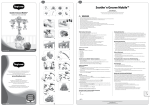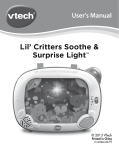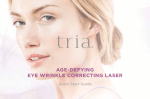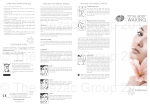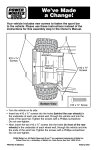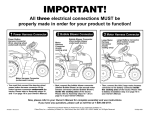Transcript
Using the Smart Response™ Feature The Smart Response™ Musical Mobile automatically responds to baby’s cries with sweet music, soft lights and gentle motion to help soothe baby back to sleep. Indicator Light Power/Volume Switch Smart Response™ Dial Base 1. Slide the power/volume switch on the base to ON with low volume with high volume . or ON 2. Turn the Smart Response™ dial clockwise to turn this feature ON (you’ll hear a click!). The indicator light on the front of the base turns ON. Note: The Smart Response™ feature stays on for approximately 3 hours (listening for baby’s cries) and then automatically turns off. To turn it back on, press any button on the base. 3. Adjust the listening sensitivity of the Smart Response™ feature. Turn the Smart Response™ dial all the way clockwise to listen for shallow sounds. We recommend that you begin with this setting. 4. When baby cries continuously for at least 4 seconds, music/lights/mobile motion turn on. 5. To adjust the Smart Response™ listening sensitivity for louder sounds, turn the dial counter-clockwise. 6. If you’d like to turn OFF the Smart Response™ feature, simply turn the dial all the way counter-clockwise (you’ll hear a click!). Fisher-Price, Inc., a subsidiary of Mattel, Inc., East Aurora, NY 14052 U.S.A. ©2008 Mattel, Inc. All Rights Reserved. ® and ™ designate U.S. trademarks of Mattel, Inc. PRINTED IN CHINA M9970a-0921