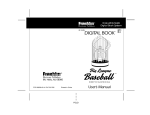Download Fisher-Price GAMESTATION H0127 User's Manual
Transcript
Owner’s Manual Model C4492 and H0127 TABLE OF CONTENTS Important Information . . . . . . . . . . . . . . . . . . . . . . . . . . . . . . . . . .3 Parts . . . . . . . . . . . . . . . . . . . . . . . . . . . . . . . . . . . . . . . . . . . . . . .8 Fasteners . . . . . . . . . . . . . . . . . . . . . . . . . . . . . . . . . . . . . . . . . . . .7 Battery Installation . . . . . . . . . . . . . . . . . . . . . . . . . . . . . . . . . . . .9 Assembly Tip . . . . . . . . . . . . . . . . . . . . . . . . . . . . . . . . . . . . . . . .10 Decoration . . . . . . . . . . . . . . . . . . . . . . . . . . . . . . . . . . . . . . . . . .11 Assembly . . . . . . . . . . . . . . . . . . . . . . . . . . . . . . . . . . . . . . . . . . .13 Game Setup Basketball, Football, Baseball . . . . . . . . . . . . . . . . . . . . . . . . .100 Soccer, Hockey, Golf . . . . . . . . . . . . . . . . . . . . . . . . . . . . . . . .106 Care . . . . . . . . . . . . . . . . . . . . . . . . . . . . . . . . . . . . . . . . . . . . . .112 Game Play Basketball . . . . . . . . . . . . . . . . . . . . . . . . . . . . . . . . . . . . . . . .113 Football . . . . . . . . . . . . . . . . . . . . . . . . . . . . . . . . . . . . . . . . . .115 Baseball . . . . . . . . . . . . . . . . . . . . . . . . . . . . . . . . . . . . . . . . .117 Soccer . . . . . . . . . . . . . . . . . . . . . . . . . . . . . . . . . . . . . . . . . . .119 Hockey . . . . . . . . . . . . . . . . . . . . . . . . . . . . . . . . . . . . . . . . . .121 Golf . . . . . . . . . . . . . . . . . . . . . . . . . . . . . . . . . . . . . . . . . . . . .123 Storage . . . . . . . . . . . . . . . . . . . . . . . . . . . . . . . . . . . . . . . . . . .125 Troubleshooting Guide . . . . . . . . . . . . . . . . . . . . . . . . . . . . . . . .134 Consumer Information . . . . . . . . . . . . . . . . . . . . . . . . . . . . . . . .137 2 IMPORTANT INFORMATION • Please keep this Owner’s Manual for future reference, as it contains important information. • Adult assembly is required. You may need the assistance of another adult to complete assembly. • Approximate assembly time is 2 1/2 - 5 hours. We recommend the use of a power screwdriver to reduce assembly time. • Be sure to assemble the GameStation in the room it is intended to be used. Do not use the GameStation in a room with direct sunlight. Do not use the GameStation outdoors. • Tool required for assembly: Phillips screwdriver (not included). • You may find it helpful to use an adjustable wrench to hold the M5 lock nuts while tightening the M5 bolts and a slotted screwdriver to fit the goal net binding into the clips. • Requires four, “C” (LR14) alkaline batteries (not included) for operation. Each fresh set of batteries should last approximately 15 hours (of continuous use). • Please identify all parts before assembly and save all packaging material until assembly is complete to ensure that no parts are discarded. • If you experience a problem, or are missing a part, please call us at 1-800-432-KIDS (5437) rather than return this product to the store. Or, visit us on-line at www.fisher-price.com. • Use only the balls and puck that are supplied with this product. Do not use with regulation size (actual) sport balls and pucks. • During assembly, do not step on the plastic connectors attached to the wires. • Make sure the power switch on the back of the game selector is in the ON position. TM TM TM 3 WARNING CHOKING HAZARD – Toy contains a small ball (golf ball). Not for children under 3 years. CAUTION This product contains small parts in its unassembled state. Adult assembly is required. 4 PARTS 1 2 3 4 5 6 7 8 9 10 11 12 13 14 15 16 17 18 19 20 21 22 23 24 2 L Tubes (Left and Right) 2 Crossbars 2 Bases (Left and Right) 2 Lower Net Clips Putting Green Goal Wire Clip 2 Net Tubes (1A, 1B) 2 Net Tubes (2A, 2B) 2 Net Tubes (3A, 3B) 2 Feet 2 Nets Chute 2 Chute Tubes (4A, 4B) Ball Sensor 2 Plugs Support Tubes Game Selector Retainer 2 Upper Net Clips Backboard Scoreboard Backboard Tube Rim 6 x2 1 2 x2 5 4 3 x2 Left Right 8 7 10 9 11 x2 x2 5 x2 x2 13 12 x2 14 16 15 x2 x2 18 17 19 20 21 x2 x2 22 23 6 24 PARTS 25 26 27 28 29 30 31 32 33 34 35 36 37 38 39 40 41 42 Handle Tubes Handle Handle Pivots Connector Cover 2 Wire Covers 5 Wire Ties 2 Chute Tabs Shaft Blade Flag Target Putter 2 Basketballs 2 Footballs 2 Baseballs Puck Soccer Ball Golf Ball 35 25 26 27 x2 x2 28 29 30 x2 32 31 33 34 x2 36 Tip: Add the flag in the Game Setup section. Tip: Add the target in the Game Setup section. 37 39 38 x2 x2 x2 Tip: For Model H0127, there are three extra balls (one basketball, one football, one baseball). 40 Parts not shown: Label sheets. 7 41 42 FASTENERS Tip: All fasteners shown actual size. M5 Lock Nut – 16 M5 x 29 mm Bolt – 20 M5 x 75 mm Bolt – 2 #8 x 37 mm Screw – 8 #8 x 15 mm Screw – 25 M6 x 35 mm Bolt – 8 M6 Lock Nut – 8 These lock nuts are not located in a parts bag. They are fitted inside various plastic parts. Note: Tighten and loosen all bolts and screws with a Phillips screwdriver. Do not over-tighten the fasteners. We’ve included extra fasteners for your convenience! 8 BATTERY INSTALLATION Tip: We recommend the use of alkaline batteries for longer battery life! 1.5V x 4 "C" (LR14) Battery Compartment Door SHOWN ACTUAL SIZE • Loosen the screws in the battery compartment door on the back of the scoreboard. Remove the battery compartment door. • Insert four "C" (LR14) alkaline batteries. • Replace the battery compartment door and tighten the screws. Tip: When sounds or lights from the GameStation become faint or stop, it’s time for an adult to change the batteries! TM BATTERY SAFETY INFORMATION Batteries may leak fluids that can cause a chemical burn injury or ruin your toy. To avoid battery leakage: • Do not mix old and new batteries or batteries of different types: alkaline, standard (carbon-zinc) or rechargeable (nickel-cadmium). • Insert batteries as indicated inside the battery compartment. • Remove batteries during long periods of non-use. Always remove exhausted batteries from the toy. Dispose of batteries safely. Do not dispose of batteries in a fire. The batteries may explode or leak. • Never short-circuit the battery terminals. • Use only batteries of the same or equivalent type, as recommended. • Do not charge non-rechargeable batteries. • Remove rechargeable batteries from the toy before charging. • If removable, rechargeable batteries are used, they are only to be charged under adult supervision. 9 ASSEMBLY TIP • When tightening bolts in tubes, you will need to press the lock nut into the opposite side of the tube (the hex hole). Place your thumb on the lock nut while tightening bolt with a Phillips screwdriver. Tip: You may want to use an adjustable wrench to hold the lock nut in place. 10 DECORATION • Before applying the labels, wipe the surface of the scoreboard, backboard, game selector, target and putting green with a clean, dry cloth to remove any dust or oils. • Apply the labels as indicated in the illustrations. 1 3 6 Points 4 Overtime Strikeouts 5 7 Pitches Attempts Down 50 40 1 2 30 20 3 balls strikes 1 10 2 8 TD outs 2 To Play VOLUME START 3 Press Start BASKETBALL BASEBALL FOOTBALL 2 Select Sport HOCKEY SOCCER GOLF FREE PLAY GAME PLAY BEAT THE CLOCK PERFECT GAME 1 Select Game 10 (Model C4492) 6 (Model H0127) 3 (Model C4492) 1 (Model H0127) 9 (Model C4492) 8 (Model H0127) 8 (Model C4492) 7 (Model H0127) 11 1 (Model C4492 Only) Model C4492 4 7 5 2 6 Model H0127 10 2 5 3 9 9 4 12 ASSEMBLY L Tube L Tube White Dots Crossbar STEP 1 • Position the L tubes on either side of a crossbar, as shown. Tip: The L tubes are slightly different! One of the L tubes has a white dot on the lower portion. • Match the white dot on the crossbar with the white dot on the L tube. 13 M5 x 29 mm Bolts M5 Lock Nuts STEP 2 Tip: You will need to lean the assembly against a wall or an object to complete this step. • Insert an M5 x 29 mm bolt through the outside of the L tube. • Fit an M5 lock nut, rounded side out, to the matching hex hole in the crossbar. Rounded • While holding the lock nut in place, tighten the bolt. Side • Fit another M5 lock nut and M5 x 29 mm bolt to the crossbar and L tube and tighten. Tip: If you cannot attach the M5 lock nut to the end of the M5 x 29 mm bolt, you have assembled the crossbar incorrectly to the L tubes. Turn the crossbar around. Make sure the white dot on the crossbar matches the white dot on one of the L tubes. 14 ASSEMBLY M5 Lock Nuts M5 x 29 mm Bolts STEP 3 Tip: You will need to lean the assembly against a wall or an object to complete this step. • Insert an M5 x 29 mm bolt through the outside of the other L tube. • Fit an M5 lock nut, rounded side out, to the matching hex hole in the crossbar. • While holding the lock nut in place, tighten the bolt. • Fit another M5 lock nut and an M5 x 29 mm bolt to the crossbar and L tube and tighten. 15 Rounded Side Base Slot STEP 4 • Fit the lower net clip into the slot in one of the bases. 16 Lower Net Clip ASSEMBLY Lower Net Clip #8 x 15 mm Screws STEP 5 • Insert three #8 x 15 mm screws into the lower net clip and tighten. • Repeat assembly steps 4 and 5 to assemble the other lower net clip to the other base. 17 Lower Net Clip Left Base Hockey Stick Storage STEP 6 • With the lower net clip facing out, slide the left base onto the tube assembly, as shown. Tip: The left base includes a hockey stick storage area. 18 ASSEMBLY Right Base Lower Net Clip STEP 7 • With the lower net clip facing out, slide the right base onto the tube assembly, as shown. 19 #8 x 37 mm Screws BOTTOM BACK VIEW VIEW STEP 8 • Turn the assembly so that the bottom faces you. • Insert four #8 x 37 mm screws into the L tubes and tighten. • Return the assembly to the upright position. 20 ASSEMBLY Putting Green Lower Net Clip Lower Net Clip Wire STEP 9 • With the wire toward the lower net clips, fit the putting green to the base assembly. IMPORTANT! Make sure the wire is toward the lower net clips. 21 #8 x 15 mm Screws STEP 10 • Insert six #8 x 15 mm screws into the putting green and tighten. 22 ASSEMBLY Bar Wire CORRECT INCORRECT STEP 11 • Position the goal so that the bar faces you and the wire is on the right. 23 Bar Up Goal Wire Label Hole STEP 12 • Place the goal, with the bar facing up, onto the base assembly. • First, read and then remove the label from the hole in the base. Throw the label away. • Fit the goal wire down through the hole in the base. 24 ASSEMBLY BOTTOM BACK VIEW VIEW STEP 13 • Lift the assembly to pull the wire completely through the hole. 25 Bar Goal Tubes Base Holes FRONT BACK VIEW VIEW STEP 14 • Lower the assembly so that it is upright. • Make sure the bar on the goal faces forward, and the goal wire is pressed into the channel at the end of the tube. • Fit the ends of the goal into the holes in the base assembly. Push to snap into place. 26 Goal Wire in Channel ASSEMBLY BOTTOM BACK VIEW VIEW STEP 15 If you forgot to insert the goal wire down through the hole in the base, you can remove the goal! • Tip the assembly backward. • Press the tab on a goal tube with a slotted screwdriver. • Pull the goal tube to unlatch it. • Repeat this procedure to unlatch the other goal tube and remove the goal. Repeat Assembly steps 12-14. 27 Goal Net Binding Putting Green Center Clip BACK VIEW STEP 16 • Find the yellow markings on the back of the goal net binding. You will insert the binding between the yellow markings into the center clip on the back edge of the putting green. Yellow Markings on Binding 28 ASSEMBLY Clips Clips Clips Clips BACK VIEW STEP 17 • Now, fit the binding into the remaining eight clips in the putting green and bases. Tip: You may need to use a flat end screwdriver to fit the binding into each clip. 29 Hockey Stick Storage Area Golf Cup Wire Base Hole BOTTOM BACK VIEW VIEW STEP 18 • Tip the assembly so the bottom faces you and the hockey stick and putter storage areas on the base are upright. • Fit the golf cup wire through the hole in the base. 30 ASSEMBLY Goal Wire Hole in Base BOTTOM BACK VIEW VIEW STEP 19 • Fit the goal wire through the same hole in the base. 31 Wire Clip BOTTOM BACK VIEW VIEW STEP 20 • Remove the backing from the wire clip. Throw the backing away. • Press to attach the wire clip inside the base, as shown. 32 ASSEMBLY Clip Goal and Golf Cup Wires BOTTOM BACK VIEW VIEW STEP 21 • Fit the goal and golf cup wires into the wire clip. 33 251/4" Net Tube 3 261/2" Net Tube 2 271/2" Net Tube 1 STEP 22 • Locate the net tubes labeled 1, 2 and 3. Net Tube 3 is the shortest (251/4"), followed by Net Tube 2 (261/2") and then the longest, which is Net Tube 1 (271/2"). • The net tubes are also labeled A and B. Assemble Net Tubes 1A, 2A and 3A. Then, assemble Net Tubes 1B, 2B and 3B. 34 ASSEMBLY Net Tube 1A M5 x 29 mm Bolt M5 Lock Nut Net Tube 2A STEP 23 • Insert net tube 2A into net tube 1A. • Fit an M5 lock nut, rounded side out, to the hex hole in net tube 1A. • Insert an M5 x 29 mm bolt through the opposite side of net tube 1A. While holding the lock nut in place, tighten the bolt. Rounded Side 35 M5 x 29 mm Bolt Net Tube 2A Net Tube 3A M5 Lock Nut STEP 24 • Insert net tube 3A into net tube 2A. • Fit an M5 lock nut, rounded side out, to the hex hole in net tube 2A. • Insert an M5 x 29mm bolt through the opposite side of net tube 2A. While holding the lock nut in place, tighten the bolt. • Repeat steps 23 and 24 to assemble the remaining net tubes 1B, 2B and 3B. 36 Rounded Side ASSEMBLY Foot Net Tube Assembly STEP 25 • Slide a foot onto the end of a net tube assembly. Tip: The foot fits only to the wide end of a net tube assembly. 37 M6 x 35 mm Bolt STEP 26 • Insert an M6 x 35 mm bolt through the net tube assembly and into the foot. Tighten the bolt. Tip: Each foot includes an M6 lock nut. • Repeat assembly steps 25 and 26 to assemble the other foot to the other net tube assembly. Tip: Set the net tube assemblies aside for Assembly Step 29. 38 ASSEMBLY Back Sleeve Sleeves Base Assembly Net Strap FRONT BACK VIEW VIEW STEP 27 • Position a net next to the base assembly so that the sleeves are toward the assembly and the strap at the tip is furthest from the base assembly. • Note the location of the back sleeve. You will fit this back sleeve onto the upright tube in the next step. 39 Back Sleeve Upright Tube FRONT BACK VIEW VIEW STEP 28 • Fit the net back sleeve onto the upright tube, as shown. • Repeat Assembly steps 27 and 28 to fit the other net to the other upright tube. 40 ASSEMBLY Net Sleeve Net Tube Assembly FRONT BACK VIEW VIEW STEP 29 • Fit the net tube assembly labeled 1A, 2A, 3A into the net sleeve closest to you, as shown. 41 3 Net Sleeves FRONT BACK VIEW VIEW Step 30 • Continue to slide the net tube assembly labeled 1A, 2A, 3A through all three net sleeves, as shown. 42 ASSEMBLY Strap Foot Slot STEP 31 • Thread the strap through the slot in the top of the foot. • Fold the strap onto itself to fasten. • Repeat Assembly Steps 29-31 to assemble the other net tube assembly labeled 1B, 2B, 3B to the other net. 43 Net Tube Net Pivot BACK SIDE VIEW VIEW STEP 32 • Fit a net tube into a net pivot on one side of the base. • Fit the other net tube into the net pivot on the other side of the base. Tip: The net tubes are designed to go into the net pivots one way. If the net tube does not fit into the net pivot, remove the net tube from the net sleeves. Replace it into the other net sleeves, and repeat this step. 44 ASSEMBLY Net Pivot M5 x 29 mm Bolt BACK SIDE VIEW VIEW STEP 33 • Insert an M5 x 29 mm bolt into a net pivot and tighten. Tip: Each net pivot includes an M5 lock. • Fasten the other net tube to the other net pivot using an M5 x 29 mm bolt. • Pull on the net tubes. If you can remove them from the net pivots, you have assembled them incorrectly. Remove the M5 x 29 mm bolts and the net tubes. Fit the net tubes into the other net and net pivot. Repeat Assembly Steps 29-32. 45 Ball Opening 2 Chute Sleeves Upright Tube Upright Tube FRONT BACK VIEW VIEW STEP 34 • Position the chute between the upright tubes. The ball opening should face the side nets. • Now, fit both chute sleeves onto an upright tube. 46 ASSEMBLY 2 Chute Sleeves Upright Tube FRONT BACK VIEW VIEW STEP 35 • Fit the sleeves on the other side of the chute onto the other upright tube. 47 Chute Tube 4A Chute Tube 4B Upright Tube Upright Tube FRONT BACK VIEW VIEW STEP 36 • Fit the chute tubes 4A and 4B into the upright tubes. You may need to twist the chute tubes into place. Tip: If the chute tubes 4A and 4B do not fit into the upright tubes after twisting them, try placing them on the opposite upright tube. 48 ASSEMBLY M5 Lock Nut M5 x 29 mm Bolt FRONT BACK VIEW VIEW STEP 37 • Fit an M5 lock nut, rounded side out, to the hex hole on the chute tube 4A. • Insert an M5 x 29 mm bolt through the opposite side of the chute tube 4A. While holding the lock nut in place, tighten the bolt. • Repeat this procedure to fasten the other chute tube 4B. 49 Rounded Side Sleeve White Dot Crossbar BACK VIEW STEP 38 • Fit the end of the crossbar (with the white dot) into the sleeve on the back of the chute. • Slide the crossbar completely through the sleeve. 50 ASSEMBLY Fasteners SIDE VIEW STEP 39 • Open the fasteners on one side of the chute, as shown. 51 Large Opening Wire Ball Sensor Tube SIDE VIEW STEP 40 • Position the ball sensor with the tube down and the wire toward the chute. • Fit the ball sensor, wire end first, into the large opening in the chute. 52 ASSEMBLY Chute Tube Slot Ball Sensor Tube BACK VIEW STEP 41 • Continue to feed the ball sensor tube and wire out through the smaller opening in the chute. • Fit one end of the ball sensor tube into the slot in a chute tube. 53 Ball Sensor Tube Chute Tube Slot BACK VIEW STEP 42 • Fit the other end of the ball sensor tube into the slot in the other chute tube. Tip: You may need to pull the chute tubes apart slightly to fit the ball sensor tube into the chute tubes’ slots. 54 ASSEMBLY Chute Ring FRONT BACK VIEW VIEW STEP 43 Flat Tabs • Pull the fabric on the chute ring up to expose the flat tabs. • Insert and “snap” the flat tabs on the chute ring into the slots in the ball sensor. Slots 55 Hooked Tabs Slots STEP 44 • Press to insert the hooked tabs on the chute ring into the slots in the ball sensor. 56 ASSEMBLY STEP 45 • Fasten all three chute straps around the ball sensor. Tip: You may need to lift or lower the ball sensor to fasten the straps around it. Chute Straps Ball Sensor 57 Crossbar M5 Lock Nuts M5 x 29 mm Bolt BACK VIEW STEP 46 • Fit the ends of the crossbar to the upright tubes. Tip: Make sure the white dot on one end of the Rounded crossbar and one of the upright tubes match. Side If they do not match, remove the crossbar and replace so that the white dots match. • Fit two M5 lock nuts, rounded side out, to the hex holes in the crossbar (one at a time). • Insert two M5 x 29 mm bolts through the upright tubes. While holding the lock nuts in place (one at a time) tighten the bolts. • Repeat this procedure to fasten the other side of the crossbar to the upright tubes. 58 ASSEMBLY M6 x 35 mm Bolt Support Tube Small Hole Plug BACK VIEW Crimped End STEP 47 • Fit a plug into the crimped end of a support tube. • Fit a support tube into the small hole in a base. Push the support tube down to snap into place. Make sure the support tube is fitted to the inside of the upright tube. • Fit an M6 x 35 mm bolt through the outside of the upright tube and tighten. Tip: Each plug (inside the support tube) includes an M6 lock nut. • Repeat this procedure to assemble the other plug and support tube to the assembly. 59 Chute Tube Game Selector FRONT BACK VIEW VIEW STEP 48 • Fit the game selector to a chute tube. Tip: The game selector fits to only one chute tube. 60 ASSEMBLY Game Selector Retainer FRONT BACK VIEW VIEW STEP 49 • Fit the game selector retainer to the game selector and chute tube. 61 #8 x 15 mm Screws BACK VIEW STEP 50 • Insert three #8 x 15 mm screws into the game selector retainer and tighten. 62 ASSEMBLY Upper Net Clip Chute Tube FRONT BACK VIEW VIEW STEP 51 • Fit an upper net clip to the chute tube. Align the holes in the upper net clip and chute tube. 63 M6 x 35 mm Bolts FRONT BACK VIEW VIEW STEP 52 • Insert two M6 x 35 mm bolts through the chute tube and into the upper net clip. Tighten the bolts. Tip: Each upper net clip includes two M6 lock nuts. • Repeat Assembly Steps 51 and 52 to assemble the other upper net clip to the other chute tube. 64 ASSEMBLY Scoreboard Wires Backboard Slot STEP 53 • Fit the wires on the scoreboard down through the slot in the top of the backboard. 65 STEP 54 • Push to fit the scoreboard into place on the backboard. 66 ASSEMBLY #8 x 15 mm Screws STEP 55 • Insert four #8 x 15 mm screws into the backboard and tighten. 67 Backboard Tube Grooves STEP 56 • Fit the backboard tube into the grooves on the backboard. 68 ASSEMBLY Chute Tubes Backboard Tube BACK VIEW STEP 57 • While holding the backboard tube in place, slide the backboard onto the chute tubes. 69 #8 x 37 mm Screws BACK VIEW STEP 58 • Insert four #8 x 37 mm screws through the chute tubes, backboard tube (only the lower screws) and into the backboard. Tighten the screws. 70 ASSEMBLY Chute Strap Upper Net Clip Slot A BACK VIEW STEP 59 • First, remove the fabric from the chute strap. Throw the fabric away. Fit a chute strap through the slot in the upper net clip A . • Next, fit the chute strap through the buckle on the chute B . • Then, fold the chute strap over to attach C . • Repeat this procedure to fasten the other chute strap to the other upper net clip. 71 C B Buckle FRONT BACK VIEW VIEW STEP 60 • First, read and then remove the label from the slot on the front of the backboard. Tip: Be sure you insert the rim wire through this slot in the backboard. 72 ASSEMBLY Rim Wire Backboard Slot BACK VIEW FRONT VIEW STEP 61 • Fit the rim wire through the slot in the backboard. 73 Hinge Rim BACK VIEW FRONT VIEW STEP 62 • Push to “snap” the pegs on the rim into the hinge on the backboard. 74 ASSEMBLY Bracket Flat Edge Up STEP 63 • Position the bracket on the net so that the flat edge is up and the net is on the outside of the bracket, as shown. • At an angle, fit the upper peg on the net bracket into the upper hole in the backboard. • Then, slide the lower peg on the net bracket into the lower hole in the backboard. • Repeat this procedure to assemble the other net bracket to the backboard. 75 Hole Peg Handle Tube Handle STEP 64 • Place the handle and handle tubes on a flat surface. • Fit a handle tube onto one end of the handle. 76 ASSEMBLY M5 x 29 mm Bolt M5 Lock Nut STEP 65 • Fit an M5 lock nut, rounded side out, to the hex hole in the handle tube. • Insert an M5 x 29 mm bolt through the handle tube. While holding the lock nut in place, tighten the bolt. • Repeat Assembly Steps 64 and 65 to assemble the other handle tube to the handle. Rounded Side 77 Handle Tube Handle Pivot STEP 66 • Position a handle pivot so that the long, flat edge faces up. • Fit a handle pivot to one of the handle tubes. Tip: If the handle pivot does not fit properly to the handle tube, try fitting the other handle pivot to that handle tube. 78 ASSEMBLY M5 x 29 mm Bolt STEP 67 • Insert an M5 x 29 mm bolt into the handle pivot and tighten. Tip: The handle pivot includes an M5 lock. • Repeat Assembly Steps 66 and 67 to assemble the other handle pivot to the other handle tube. 79 Handle Pivots White Dots Fastener Straps Handle Assembly STEP 68 • With the fastener straps up, fit the handle assembly between the net tubes. IMPORTANT! Match the white dot on the handle pivot with the white dot on the net tube. White Dots 80 ASSEMBLY M5 x 75 mm Bolt Step 69 • Insert an M5 x 75 mm bolt through each net tube and into each handle pivot. Tip: Each handle pivot includes an M5 lock nut. • Tighten the bolt. 81 Chute Clips Lower Bar Step 70 • Lift the handle. • Attach the chute clips to the lower bar on the handle. Tip: Gently pull the clips from the handle. If they remove easily, you have probably assembled them to the upper bar on the handle. Remove the clips and attach them to the lower bar on the handle. Clip on Lower Bar 82 ASSEMBLY Handle Strap STEP 71 • Remove the fabric on the strap. Throw the fabric away. • Fasten the straps on the handle to the sides of the chute. 83 Scoreboard Wires Wires from Various Parts of Game Station TM BACK VIEW STEP 72 • Note the five wires from the various parts of the Game Station and the corresponding five wires from the scoreboard. TM 84 ASSEMBLY STEP 73 • Connect the blue wires, yellow wires, black wires, white wires and red wires. Tip: If the wire connectors do not fit together, try turning one of the wires over. Do not force the connectors together. 85 Storage Area Connectors BACK VIEW STEP 74 • Fit the connectors inside the storage area on the back of the backboard. IMPORTANT! Make sure all wires are connected. 86 ASSEMBLY Storage Cover #8 x 15 mm Screws BACK VIEW STEP 75 • Fit the storage cover onto the storage area. • Insert two #8 x 15 mm screws and tighten. 87 Tabs Wire Cover BACK VIEW STEP 76 • Fit all five wires under the tabs inside a wire cover. 88 ASSEMBLY Wire Cover Tabs Wire Cover Tabs BACK VIEW STEP 77 • Turn the wire cover over. Fit the wire cover to the backboard, as shown. • Fit the wires under the tabs inside the other wire cover. 89 Wire Covers #8 x 15 mm Screws BACK VIEW STEP 78 • Fit four #8 x 15 mm screws into the wire covers and tighten. 90 ASSEMBLY Straps SIDE VIEW STEP 79 • Remove the fabric from the straps on each side of the chute (there are five on each side). Throw the fabric away. • Wrap the straps on each side of the chute around an adjacent loop in the net and fasten. 91 Straps BACK VIEW STEP 80 • Remove the fabric from the straps. Throw the fabric away. • Wrap the straps on the top, left side of the chute around the wires and the tube. Fasten the straps. 92 ASSEMBLY Straps BACK VIEW STEP 81 • Remove the fabric from the straps. Throw the fabric away. • Wrap the straps on the middle, left side of the chute around the wires and the tube. Fasten the straps. 93 Straps BACK VIEW STEP 82 • Remove the fabric from the straps. Throw the fabric away. • Wrap the straps on the bottom, left side of the chute around the wires and the tube. Fasten the straps. 94 ASSEMBLY Straps BACK VIEW STEP 83 • Remove the fabric from the straps. Throw the fabric away. • Wrap the top, middle and bottom straps on the right side of the chute around the tube. Fasten the straps. 95 Upper Sleeve Chute Tab BACK VIEW STEP 84 • Open the strap on the upper sleeve in the chute. • Insert the chute tab into the upper sleeve. • Fasten the strap. 96 ASSEMBLY Chute Tab Lower Sleeve BACK VIEW STEP 85 • Open the strap on the lower sleeve in the chute. • Insert the chute tab into the lower sleeve. • Fasten the fastener. 97 Cable Tie SIDE VIEW STEP 86 • Wrap a cable tie around the wires and the lower portion of the tube. • Insert the end of the cable tie into the slot and pull to tighten. Cut the excess cable tie with scissors. Tip: Add a cable tie anywhere that you would like to fasten wires to tubes. 98 ASSEMBLY Blade Shaft STEP 87 • Insert and “snap” the shaft into the blade. 99 GAME SETUP BASKETBALL, FOOTBALL, BASEBALL STEP 1 • Change the chute target, if you’d like! • Simply unfasten and lift the fabric. Fit the fabric through the area beneath the backboard. • To change it again, fit the fabric panel back through the opening beneath the backboard and fasten. 100 GAME SETUP BASKETBALL, FOOTBALL, BASEBALL STEP 2 • Lower the rim on the backboard. Tip: Lower the rim only for basketball. 101 PUSH BUTTON LIFT STEP 3 • Push the buttons and lift the handle from the base. 102 PUSH BUTTON GAME SETUP BASKETBALL, FOOTBALL, BASEBALL STEP 4 • Continue to lift the handle to unfold the chute. 103 STEP 5 • Now, lower the handle to open the chute completely. Tip: The chute has been designed to break away from the handle. If the chute detaches from the handle, simply attach the chute clips to the lower bar on the handle. 104 GAME SETUP BASKETBALL, FOOTBALL, BASEBALL Straps STEP 6 • Wrap the straps on each side of the chute (there are five on each side) around an adjacent loop in the net. IMPORTANT! Make sure the power switch on the back of the game selector is in the ON position. To Play VOLUME START BASEBALL FOOTBALL 2 Select Sport HOCKEY SOCCER GOLF Power Switch 105 3 Press Start BASKETBALL FREE PLAY GAME PLAY BEAT THE CLOCK PERFECT GAME 1 Select Game GAME SETUP SOCCER, HOCKEY AND GOLF Straps STEP 1 • Unwrap the straps on each side of the chute (there are five on each side) around an adjacent loop in the net. 106 GAME SETUP SOCCER, HOCKEY AND GOLF Handle STEP 2 • Lift and then lower the handle to fold the chute. Tip: Remove all balls from the chute! 107 Buttons Handle STEP 3 • Push the handle to "snap" the buttons in place. 108 GAME SETUP SOCCER, HOCKEY AND GOLF STEP 4 • To play hockey, clip the target to the bar on the goal. IMPORTANT! Make sure the power switch on the back of the game selector is in the ON position. To Play VOLUME START BASEBALL FOOTBALL 2 Select Sport HOCKEY SOCCER GOLF PERFECT GAME Power Switch 109 3 Press Start BASKETBALL FREE PLAY GAME PLAY BEAT THE CLOCK 1 Select Game STEP 5 • The target can be positioned to the left or right; up or down. Tip: Positioning the target up or down requires some force. 110 GAME SETUP SOCCER, HOCKEY AND GOLF STEP 6 • For golf, fit the flag into the golf cup. IMPORTANT! Make sure the power switch on the back of the game selector is in the ON position. To Play VOLUME START BASEBALL FOOTBALL 2 Select Sport HOCKEY SOCCER GOLF PERFECT GAME Power Switch 111 3 Press Start BASKETBALL FREE PLAY GAME PLAY BEAT THE CLOCK 1 Select Game CARE • This toy is not intended for use outdoors. • Wipe this toy with a clean cloth dampened with a mild soap and water solution. Wipe clean to remove soap residue. • Do not immerse this toy. • Keep this toy away from direct sunlight and excess heat. 112 BASKETBALL 113 FREE PLAY (BEGINNER) BEAT THE CLOCK (ADVANCED) GAME PLAY (INTERMEDIATE) See how many baskets you can make! Make 8 baskets before time runs out! • First, slide the game switch to FREE PLAY. • Next, press the BASKETBALL sport button. • Then, press START! • Shoot the basketball into the basket. Look at the scoreboard to see how many baskets you’ve made! • First, slide the game switch to BEAT THE CLOCK. • Next, press the BASKETBALL sport button. • Then, press START! • Look at the scoreboard. You have 24 seconds to make 8 baskets. Shoot the basketball into the basket. Each basket scores 2 points. With 12 seconds left, it’s 3 pointer time! Each basket scores 3 points. • If you make 8 baskets before the end of 24 seconds, you’re onto the first Overtime. Keep shooting. You have 10 more seconds to make 3 baskets and go onto the next Overtime! Tip: Each Overtime period gets harder – you need to make more baskets in only 10 seconds! Win the game with your clutch shots before time runs out! • First, slide the game switch to GAME PLAY. • Next, press the BASKETBALL sport button. • Then, press START! • Listen to the directions from the GameStationTM. You have 5 seconds to make a basket. Shoot the basketball. Watch the timer! • If you make a basket within 5 seconds, you have another 5 seconds to make another shot! • Continue game play until time runs out. 114 PERFECT GAME (PRO) Make 10 shots in a row or go back to zero! • First, slide the game switch to PERFECT GAME. • Next, press the BASKETBALL sport button. • Then, press START! • Listen to the directions from the GameStationTM. You have 5 seconds to make a basket. Shoot the basketball. Watch the timer! • If you make a basket within 5 seconds, you have another 5 seconds to make another shot! • Continue to make baskets all the way up to 10. If you miss, you have to start all over! FOOTBALL 115 FREE PLAY (BEGINNER) See how many times you can throw the football through the target! • First, slide the game switch to FREE PLAY. • Next, press the FOOTBALL sport button. • Then, press START! • Throw the football through the target. Look at the scoreboard to see how many times you’ve made it through! BEAT THE CLOCK (ADVANCED) Throw the football through the target 8 times before time runs out to get to Overtime! • First, slide the game switch to BEAT THE CLOCK. • Next, press the FOOTBALL sport button. • Then, press START! • Look at the scoreboard. You have 24 seconds to throw the football through the target 8 times. Throw the football through the target and score 1 point. With 12 seconds left, it’s 2 point bonus time! Each target made scores 2 points. • If you throw the football through the target 8 times before the end of 24 seconds, you’re onto the first Overtime. Keep throwing. You have 10 more seconds to throw the football through the target 3 times to go onto the next Overtime. Tip: Each Overtime quarter gets harder – you need to get the football through the target more times in only 10 seconds! GAME PLAY (INTERMEDIATE) PERFECT GAME (PRO) March down the field and get a touchdown! Make 10 completions in a row or go back to zero! • First, slide the game switch to GAME PLAY. • Next, press the FOOTBALL sport button. • Then, press START! • Listen to the directions from the GameStationTM. You have 5 seconds to get the football through the target and make that perfect pass. Make the throw. Watch the timer! • If you get the football through the target within 5 seconds, you have another 5 seconds to make another perfect pass! • Continue game play "down the field" – to the 40 yard line, 30 yard line, 20 yard line, 10 yard line until you score a touchdown! 116 • First, slide the game switch to PERFECT GAME. • Next, press the FOOTBALL sport button. • Then, press START! • Listen to the directions from the GameStationTM. You have 5 seconds to get the football through the target for a pass completion. Throw the ball. Watch the timer! • If you get the football through the target within 5 seconds, you have another 5 seconds to complete a pass! • Continue to throw completions all the way up to 10. If you miss, you have to start all over! BASEBALL 117 FREE PLAY (BEGINNER) See how many times you can pitch the baseball through the target! • First, slide the game switch to FREE PLAY. • Next, press the BASEBALL sport button. • Then, press START! • Pitch the baseball through the target. Look at the scoreboard to see how many times you’ve made it through! BEAT THE CLOCK (ADVANCED) GAME PLAY (INTERMEDIATE) Pitch a no-hitter! Pitch the baseball through the target 8 times for an extra inning. • First slide the game switch to BEAT THE CLOCK. • Next, press the BASEBALL sport button. • Then, press START! • Look at the scoreboard. You have 24 seconds to pitch the baseball through the target 8 times. Pitch the baseball through the target and score 1 point. With 12 seconds left, it’s 2 point bonus time! Each target made scores 2 points. • If you pitch the baseball through the target 8 times before the end of 24 seconds, you’re onto the first Extra Inning. Keep pitching. You have 10 more seconds to pitch the baseball through the target 3 times. Tip: Each Extra Inning gets harder – you need to pitch the baseball through the target more times in only 10 seconds! • First, slide the game switch to GAME PLAY. • Next, press the BASEBALL sport button. • Then, press START! • Listen to the directions from the GameStationTM. You have 5 seconds to get the baseball through the target for a strike. Pitch the ball. Watch the timer! • If you get the baseball through the target within 5 seconds, you have another 5 seconds to throw a strike! • Continue game play to strike ‘em all out! 118 PERFECT GAME (PRO) Get 10 strikes in a row or go back to zero! • First, slide the game switch to PERFECT GAME. • Next, press the BASEBALL sport button. • Then, press START! • Listen to the directions from the GameStationTM. You have 5 seconds to get the baseball through the target for a strike. Pitch the ball. Watch the timer! • If you get the baseball through the target within 5 seconds, you have another 5 seconds to throw a strike! • Continue to throw strikes all the way up to 10. If you miss, you have to start all over! SOCCER 119 Tip: You cannot select Beat the Clock (advanced) for this sport. FREE PLAY (BEGINNER) GAME PLAY (INTERMEDIATE) PERFECT GAME (PRO) See how many times you can hit the target and score! Score enough goals to win the game! Kick and hit 10 targets in a row or go back to zero! • First, slide the game switch to FREE PLAY. • Next, press the SOCCER sport button. • Then, press START! • Kick the soccer ball and hit the target. Look at the scoreboard to see how many goals you’ve made! Tip: You must hit the target to score a goal. • First slide the game switch to GAME PLAY. • Next, press the SOCCER sport button. • Then, press START! • Listen to the directions from the GameStationTM. You have 10 seconds to hit the target in the goal and score. Kick the ball. Watch the timer! • If you hit the target within 10 seconds, you have another 10 seconds to score another goal! • Continue game play and score goals to win! Tip: You must hit the target to score a goal. • First slide the game switch to PERFECT GAME. • Next, press the SOCCER sport button. • Then, press START! • Listen to the directions from the GameStationTM. You have 10 seconds to hit the target in the goal. Kick the ball. Watch the timer! • If you hit the target within 10 seconds, you have another 10 seconds to hit the target! • Continue to hit the target all the way up to 10. If you miss, you have to start all over! 120 HOCKEY 121 Tip: You cannot select Beat the Clock (advanced) for this sport. FREE PLAY (BEGINNER) GAME PLAY (INTERMEDIATE) PERFECT PLAY (PRO) See how many times you can score a goal or hit the target! Hit the target and beat the goalie to win the game! Hit 10 targets in a row or go back to zero! • First, slide the game switch to FREE PLAY. • Next, press the HOCKEY sport button. • Then, press START! • Shoot the puck and hit the target. Look at the scoreboard to see how many goals you’ve made! Tip: You must hit the target to score a goal. • First, slide the game switch to GAME PLAY. • Next, press the HOCKEY sport button. • Then, press START! • Listen to the directions from the GameStationTM. You have 10 seconds to hit the target in the goal and score. Take a shot. Watch the timer! • If you hit the target within 10 seconds, you have another 10 seconds to score another goal! • Continue game play and score goals to win! Tip: You must hit the target to score a goal. • First, slide the game switch to PERFECT GAME. • Next, press the HOCKEY sport button. • Then, press START! • Listen to the directions from the GameStationTM. You have 10 seconds to hit the target in the goal. Shoot the puck. Watch the timer! • If you hit the target within 10 seconds, you have another 10 seconds to hit the target! • Continue to hit the target all the way up to 10. If you miss, you have to start all over! 122 GOLF 123 Tip: You cannot select Beat the Clock (advanced) for this sport. FREE PLAY (BEGINNER) See how many times you can sink your putt! • First, slide the game switch to FREE PLAY. • Next, press the GOLF sport button. • Then, press START! • Putt the golf ball into the cup. Look at the scoreboard to see how many putts you’ve made! GAME PLAY (INTERMEDIATE) Finish your round at even par! • First, slide the game switch to GAME PLAY. • Next, press the GOLF sport button. • Then, press START! • Listen to the directions from the GameStationTM. You have 10 seconds to putt the golf ball into the cup. Putt the golf ball. Watch the timer! • If you sink your putt within 10 seconds, you have another 10 seconds to make the shot! • Continue to finish your round at even par. 124 PERFECT PLAY (PRO) Drain 10 putts in a row or go back to zero! • First, slide the game switch to PERFECT GAME. • Next, press the GOLF sport button. • Then, press START! • Listen to the directions from the GameStationTM. You have 10 seconds to putt the golf ball into the cup! Putt the golf ball. Watch the timer! • If you sink your putt within 10 seconds, you have another 10 seconds to make the shot! • Continue to sink putts all the way up to 10. If you miss, you have to start all over! STORAGE Straps STEP 1 • Unwrap the straps on each side of the ball chute (there are five on each side). 125 Handle STEP 2 • Lift and then lower the handle to fold the ball chute. Tip: Remove all balls from the chute. 126 STORAGE Buttons Handle STEP 3 • Push the handle to "snap" the buttons in place. 127 Net Net STEP 4 • Pull the nets out slightly. Tip: You MUST pull the nets out slightly, before lifting the nets! 128 STORAGE Net Net STEP 5 • Lift the nets. You will hear a “popping” noise from the net pivots. Tip: If you cannot lift the nets as shown, you probably have not pulled the nets out slightly to remove them from the lower net clips. Please refer to Storage Step 4. 129 Upper Net Clip Net STEP 6 • Hook the nets into the upper net clips. 130 STORAGE Net Rim STEP 7 • Lift the rim. • Fit the net inside the rim. 131 STEP 8 • Fold the nets to the backboard. 132 STORAGE Putter Hockey Stick Flag BACK VIEW STEP 9 • Clip the target to the bar on the goal. • Fit the putter, hockey stick and flag into the storage areas on the base. • Place all the balls and puck in the fold in the chute. 133 FRONT BACK VIEW VIEW TROUBLESHOOTING GUIDE SYMPTOM SOLUTION I’ve selected a game level and a sport, but the game hasn’t started. • You probably forgot to press the START button. Press the button and begin play! I’ve selected a sport but the game level isn’t right. • Remember, it’s a 3 step process to play! First, slide the game switch. Second, press a sport button. Third, press the START button. I’ve selected a game level but it’s the wrong sport. • Remember, it’s a 3 step process to play! First, slide the game switch. Second, press a sport button. Third, press the START button. The sound quality is faint or there is no sound at all. • Turn up the volume! Press and hold the yellow volume button to increase sound to desired level. • Battery power is weak or batteries are dead. Replace all four batteries with fresh, "C" alkaline batteries. • Battery power is weak or batteries are dead. Replace all four batteries with fresh, "C" alkaline batteries. • You will need to reset the electronics. Locate the ON/OFF switch on the back of the game selector. Slide it OFF and then back ON again. To play, be sure to select a game, then a sport and finally press START. Lights on GameStationTM scoreboard do not light at all or are very dim. GameStationTM functions erratically and the games aren’t scoring correctly or the buttons do not respond correctly when pushed, or moved. • Battery power is weak or batteries are dead. Replace all four batteries with fresh, "C" alkaline batteries. • The blue wires are not properly connected. Turn the power off. Locate the ON/OFF switch on the back of the game selector. Slide it OFF. Open the connector cover by removing the two screws with a Phillips screwdriver. Look for the blue wires. Disconnect the blue wires. Look inside the connector at the pins. Make sure the pins are not bent. Reconnect the blue wires. Replace the connector cover and turn power back on. Locate the ON/OFF switch on the back of the game selector. Slide it ON. To play, be sure to select a game, then a sport and finally press START. • Battery power is weak. Replace all four batteries with fresh, “C” alkaline batteries. • The wires aren’t properly connected. Turn the power off. Locate the ON/OFF switch on the back of the game selector. Slide it OFF. Open the connector cover by removing the two screws with a Phillips screwdriver. Disconnect the wires, one at a time. Look inside each connector at the pins. Make sure the pins are not bent. Reconnect all wires. Replace the connector cover and turn power back on. Locate the ON/OFF switch on the back of the game selector. Slide it ON. To play, be sure to select a game, then a sport and finally, press START. • During Free Play and Beat the Clock, the audio may not respond properly if the balls are shot through the target or the rim too quickly. The scoreboard will register your score properly. 134 TROUBLESHOOTING GUIDE SYMPTOM SOLUTION When I press the START button, I hear a funny sound and it says to pick a sport. • You cannot play the Beat the Clock game in the following sports: soccer, hockey and golf. Choose basketball, football or baseball to play Beat the Clock. • Battery power is weak. Replace all four batteries with fresh, “C” alkaline batteries. • You will need to reset the electronics. Locate the ON/OFF switch on the back of the game selector. Slide it OFF and then back ON again. To play, be sure to select a game, then a sport and finally, press START. The balls are falling off the sides of the chute. • Make sure all five straps in each side of the net are fastened to the chute. The soccer ball or puck has hit the target but the scoreboard didn’t recognize it. • You probably forgot to press the START button. Press the button and begin play! • The target is sensitive to movement. Be sure the ball or puck makes a direct hit on the target. • Battery power is weak or batteries are dead. Replace all four batteries with fresh, “C” alkaline batteries. • The yellow wires are not properly connected. Turn the power off. Locate the ON/OFF switch on the back of the game selector. Slide it OFF. Open the connector cover by removing the two screws with a Phillips screwdriver. Look for the yellow wires. Disconnect the yellow wires. Look inside the connector at the pins. Make sure the pins are not bent. Reconnect the yellow wires. Replace the connector cover and turn power back on. Locate the ON/OFF switch on the back of the game selector. Slide it ON. To play, be sure to select a game, then a sport and finally press START. The ball has gone through the basketball hoop but the scoreboard didn’t recognize it. • You probably forgot to press the START button. Press the button and begin play! • The scoring mechanism is sensitive to lighting conditions. Do not use the GameStationTM in areas of direct sunlight. Do not use outdoors or in front of a window. • Battery power is weak or batteries are dead. Replace all four batteries with fresh, "C" alkaline batteries. • The black wires are not properly connected. Turn the power off. Locate the ON/OFF switch on the back of the game selector. Slide it OFF. Open the connector cover by removing the two screws with a Phillips screwdriver. Look for the black wires. Disconnect the black wires. Look inside the connector at the pins. Make sure the pins are not bent. Reconnect the black wires. Replace the connector cover and turn power back on. Locate the ON/OFF switch on the back of the game selector. Slide it ON. To play, be sure to select a game, then a sport and finally press START. • You will need to reset the electronics. Locate the ON/OFF switch on the back of the game selector. Slide it OFF and then back ON again. To play, be sure to select a game, then a sport and finally press START. 135 SYMPTOM SOLUTION The ball has gone through the chute target, but the scoreboard didn’t recognize it. • You probably forgot to press the START button. Press the button and begin play! • The scoring mechanism is sensitive to lighting conditions. Do not use the GameStationTM in areas of direct sunlight. Do not use outdoors or in front of a window. • Battery power is weak or batteries are dead. Replace all four batteries with fresh, "C" alkaline batteries. • The white wires are not properly connected. Turn the power off. Locate the ON/OFF switch on the back of the game selector. Slide it OFF. Open the connector cover by removing the two screws with a Phillips screwdriver. Look for the white wires. Disconnect the white wires. Look inside the connector at the pins. Make sure the pins are not bent. Reconnect the white wires. Replace the connector cover and turn power back on. Locate the ON/OFF switch on the back of the game selector. Slide it ON. To play, be sure to select a game, then a sport and finally press START. • You will need to reset the electronics. Locate the ON/OFF switch on the back of the game selector. Slide it OFF and then back ON again. To play, be sure to select a game, then a sport and finally press START. The golf ball rolls into the golf cup but the scoreboard didn’t recognize it. • You probably forgot to press the START button. Press the button and begin play! • Battery power is weak or batteries are dead. Replace all four batteries with fresh, "C" alkaline batteries. • The golf ball must roll over the switch in the golf cup. Make sure the switch is not covered. • The red wires are not properly connected. Turn the power off. Locate the ON/OFF switch on the back of the game selector. Slide it OFF. Open the connector cover by removing the two screws with a Phillips screwdriver. Look for the red wires. Disconnect the red wires. Look inside the connector at the pins. Make sure the pins are not bent. Reconnect the red wires. Replace the connector cover and turn power back on. Locate the ON/OFF switch on the back of the game selector. Slide it ON. To play, be sure to select a game, then a sport and finally press START. • You will need to reset the electronics. Locate the ON/OFF switch on the back of the game selector. Slide it OFF and then back ON again. To play, be sure to select a game, then a sport and finally press START. Chute/Basketballs/Footballs/ Baseballs have a lot of static. • Rub the chute/Basketballs/Footballs/Baseballs with a fabric softener dryer sheet. I cannot lift the nets for storage. • You must first pull the nets out (to remove from the lower net clips) and then lift the nets. I hear a popping noise when I lift the nets. • The net pivots were designed this way and the sound is normal. 136 CONSUMER INFORMATION QUESTIONS? UNITED STATES Call Fisher-Price® Consumer Relations, toll-free at 1-800-432-KIDS (5437), 8 AM- 6 PM EST Monday through Friday. Hearing-impaired consumers using TTY/TDD equipment, please call 1-800-382-7470. Or, write to: Fisher-Price, Inc., Consumer Relations, 636 Girard Avenue, East Aurora, New York 14052. CANADA Please call 1-800-567-7724. Or, write to Mattel Canada Inc., 6155 Freemont Blvd., Mississauga, Ontario L5R 3W2. ONE (1) YEAR LIMITED WARRANTY (UNITED STATES) Fisher-Price, Inc., 636 Girard Avenue, East Aurora, New York 14052 warrants ESPN GameStation™ is free from all defects in material and workmanship when used under normal conditions for a period of one (1) year from the date of purchase. Should the product fail to perform properly, we will repair or replace it at our option, free of charge. Purchaser is responsible for shipping the product to Consumer Relations at the address indicated above and for all associated freight and insurance cost. Fisher-Price, Inc. will bear the cost of shipping the repaired or replaced item to you. This warranty is void if the owner repairs or modifies the product. This warranty excludes any liability other than that expressly stated above including but not limited to any incidental or consequential damages. SOME STATES DO NOT ALLOW THE EXCLUSION OR LIMITATION OF INCIDENTAL OR CONSEQUENTIAL DAMAGES, SO THE ABOVE LIMITATION OR EXCLUSION MAY NOT APPLY TO YOU. THIS WARRANTY GIVES YOU SPECIFIC LEGAL RIGHTS, AND YOU MAY ALSO HAVE OTHER RIGHTS WHICH MAY VARY FROM STATE TO STATE. ONE (1) YEAR LIMITED WARRANTY (CANADA) Mattel Canada Inc., warrants to the original consumer purchaser that ESPN GameStation™ will be free of defects in material or workmanship for one year (unless otherwise specified in alternate warranties) from the date of purchase. If defective, return the product along with proof of the date of purchase, postage prepaid to Mattel Canada Inc., Consumer Service, 6155 Freemont Blvd., Mississauga, Ontario L5R 3W2 for replacement with an identical product or a similar product of equal or greater value according to availability. This warranty gives you specific legal rights and you may also have other rights which vary from province to province. This warranty does not cover damage resulting from accident, misuse, or abuse. Valid for products sold in Canada. 137 FCC STATEMENT (UNITED STATES ONLY) Note: This equipment has been tested and found to comply with the limits for a Class B digital device, pursuant to Part 15 of the FCC Rules. These limits are designed to provide reasonable protection against harmful interference in a residential installation. This equipment generates, uses and can radiate radio frequency energy and, if not installed and used in accordance with the instructions, may cause harmful interference to radio communications. However, there is no guarantee that interference will not occur in a particular installation. If this equipment does cause harmful interference to radio or television reception, which can be determined by turning the equipment off and on, the user is encouraged to try to correct the interference by one or more of the following measures: • Reorient or relocate the receiving antenna. • Increase the separation between the equipment and receiver. • Consult the dealer or an experienced radio/TV technician for help. Note: Changes or modifications not expressly approved by the manufacturer responsible for compliance could void the user's authority to operate the equipment. ICES (CANADA ONLY) This Class B digital apparatus complies with Canadian ICES-003. 138 ©ESPN, Inc. Fisher-Price, Inc., a subsidiary of Mattel, Inc. East Aurora, New York 14052, U.S.A. ©2004 Mattel, Inc. All Rights Reserved. ® and ™ designate U.S. trademarks of Mattel, Inc. PRINTED IN CHINA C4492a-0920