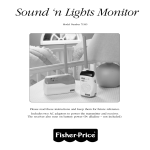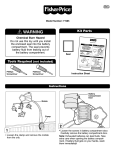Download Fisher-Price 71985 Instruction Sheet
Transcript
® Sparkling Symphony™ Mobile with Remote Control Model Number 71985 • Please keep these instructions for future reference. • Adult assembly is required. • Requires six size “AA” (LR6) alkaline batteries; four in the mobile and two in the remote. (Batteries not included.) • Tool required for battery installation: Phillips screwdriver (not included). CAUTION • Possible entanglement injury, keep out of baby’s reach. • Remove mobile from crib or playpen when baby begins to push up on hands or knees. Parts 4 Spokes Upper Arm Lower Arm 4 Soft Toys Fastener Clamp Remote ® Important! • A crib mobile is intended for visual stimulation and not to be grasped by the child. • Always attach all provided fasteners (strings, straps, clamps, etc.) tightly to a crib or playpen according to the instructions. Check frequently. • Do not add additional strings or straps to attach to a crib or playpen. 2 Mobile Features 7 Rear 1 5 4 2 3 6 1 Receiver Dome....Accepts signal from the remote. 2 3 4 5 6 7 Dome can be rotated to align with the transmitter on the remote. ON/OFF Button....Use to turn the mobile ON and OFF. Mode Switch....Select one of two play modes: Long Play or Short Play. Light Unit....Lights twinkle to music in both the Long and Short Play modes. Also blinks in a slow, steady fashion to indicate that the mobile is ready to receive a signal from the remote when the mobile is ON, but not active. Speaker....Allows baby to hear soothing melodies. Fastener Clamp....To easily attach the mobile to a crib. Battery Compartment....Insert four size “AA” alkaline batteries. See Battery Installation on page 5. For longer battery life, use alkaline batteries only. 3 Remote Features Front Rear 3 5 2 1 4 ® 4 1 Button....Press to activate the mobile once the mobile 2 3 4 5 has been turned ON and the mobile lights are blinking. Please note: If the mobile lights are not blinking, the mobile is not ready to accept a signal from the remote. LED Signal Indicator....Lights when the button is pressed to let you know the remote has transmitted a signal. Transmitter Window....Transmitter sends a signal to the receiver on the mobile. Handle....Flips up so you can hang the remote on a door knob. Snaps around bottom of remote when not in use. Battery Compartment....Insert two size “AA” alkaline batteries. See Battery Installation on page 5. For longer battery life, use alkaline batteries only. Battery Installation Remote Mobile Battery Compartment Mobile • Locate the battery compartment door on the back of the mobile. • Unfasten the screws in the battery compartment door with a Phillips screwdriver. • Open the battery compartment door and insert four size “AA” (LR6) alkaline batteries in the correct polarity as indicated in the battery compartment. 4 Battery Installation • Close the battery compartment door and tighten the screws with a Phillips screwdriver. Do not over-tighten. Important Note: Under normal use conditions, the batteries in the mobile will require replacement more often than the batteries in the remote. When you notice that the sound slows down and is affected by the light display or when the sound or lights become faint or movement of the mobile sluggish, it's time to replace the batteries in the mobile. Remote • Locate the battery compartment door on the back of the remote. • Unfasten the screw in the battery compartment door with a Phillips screwdriver. • Open the battery compartment door and insert two size “AA” (LR6) alkaline batteries in the correct polarity as indicated in the battery compartment. • Close the battery compartment door and tighten the screw with a Phillips screwdriver. Do not over-tighten. Important Note: If the mobile does not respond to use of the remote it does not necessarily mean that the battery power in the remote is low. Replace the batteries in the remote if the LED signal indicator on the remote is dim when the button is pressed. If the LED signal indicator does not light after installing new batteries in the remote, check the orientation of the batteries in the battery compartment to make sure they are properly installed. Battery Tips • Do not mix old and new batteries. • Do not mix different types of batteries: alkaline, standard (carbon-zinc) or rechargeable (nickel-cadmium) batteries. • Remove batteries during long periods of non-use. Always remove exhausted batteries from the product. Battery leakage and corrosion can damage the product. Dispose of batteries safely. • Never short circuit the battery terminals. • Non-rechargeable batteries are not to be recharged. • Only batteries of the same or equivalent type as recommended in the “Battery Installation” instructions are to be used. • If removable rechargeable batteries are used, they are only to be charged under adult supervision. • Rechargeable batteries are to be removed from the product before they are charged. 5 Battery Tips • Battery chargers used with the toy must be examined regularly for damage to the cord, plug, enclosure and other parts. In the event that such damage is found, the toy must not be used with the battery charger until the damage has been repaired. Assembly Spoke Tab Ribbon Loop 2 1 Slot Soft Toy 3 • Insert a soft toy ribbon loop up through the slot in the end of a spoke 1 . • Slide the ribbon loop over the end of the tab in the spoke slot 2 . • Pull down gently on the soft toy to make sure the soft toy is securely attached 3 . • Repeat this procedure to attach the remaining soft toys to the other three spokes. Hub Spoke • With the mobile spokes curving downward, fit the ends of the spokes into the mobile hub. Push firmly to snap the arms into the hub. 6 Attaching The Mobile to a Crib Mobile Arm Threaded Peg Fastener Clamp Top Crib Rail • Position the bottom of the mobile arm against the top crib rail so that the end of the threaded peg extends out of the crib. Note: To activate the mobile using the remote, the receiver on the mobile and the transmitter on the remote must be in direct line of sight and free of obstructions. Choose a location along the crib rail to attach the mobile that will allow you to easily use the remote. • Fit the fastener clamp onto the threaded peg and turn the clamp clockwise to secure the mobile to the crib rail. Do not over-tighten the clamp. Upper Mobile Arm Lower Mobile Arm • Fit the upper mobile arm into the lower mobile arm and press firmly to join. 7 Use Important Notes • In the unlikely event that use of the remote interferes with normal use of other remote controlled equipment, such as televisions and stereos, or use of other electric or battery powered appliances interfere with operation of the mobile, do not use both appliances at the same time. • For best performance between the mobile and the remote, avoid using the remote in areas of bright light. In bright natural or artificial light you may notice loss of range. Move the mobile or otherwise reduce the amount of light to improve performance. • When using the remote, make sure that the arrow on the mobile’s receiver dome is pointing towards the transmitter on the remote. For best results, the path between the transmitter on the remote and the receiver on the mobile should be in direct line of sight and free of obstacles. Rotate the receiver dome so that the arrow on the dome points to the area from which you’re most likely to use the remote. For example, if you’ll most often be using the remote from the doorway of the nursery, make sure that the arrow on the receiver dome is pointing towards the doorway and that the path between the receiver and the doorway is free from obstructions. Mobile Dome 8 Use Mode Switch ON/OFF Mode Switch Long Play Short Play • Set the mode switch (on the underside of the mobile casing) to Long Play ( ) or Short Play ( ): Long Play ( ): Twinkling lights sparkle as the mobile gently spins to an extended medley of classical favorites and lullabies. Short Play ( ): Twinkling lights sparkle as the mobile gently spins to a succession of six melodies. • Use the ON/OFF switch to turn the mobile ON. The mobile will begin to operate in whichever play mode you’ve selected. Note: Pressing the ON/OFF button to turn the mobile ON also activates the receiver, which is now ready to receive a signal at any time over the next two hours! The receiver will blink to indicate it's ready to receive a signal from the remote; from one foot, to as far as 20 feet away. The Long Play Mode • Press the ON/OFF button on the mobile at any time during long play to stop the music and light display and turn the mobile OFF. Once the mobile is turned OFF, you must press the ON/OFF button again to turn it back ON. The receiver is no longer active and will not accept a signal from the remote. • Or, press the button on the remote at any time during long play to stop the music and lights without turning the mobile OFF. The receiver on the mobile will remain active and will wait to receive a signal from the remote. If no signal is received within two hours from the time the mobile was turned ON, the mobile will automatically turn OFF. 9 Use • If the lullaby medley is not interrupted during play, the receiver remains active after the music, lights and motion has stopped and will blink for up to two hours from the time the mobile was turned ON. Press the button on the remote to restart the lullaby medley. After approximately two hours without activation, the receiver times-out and the mobile automatically shuts off. To restart the lullaby medley and reactivate the remote, press the ON/OFF button. • If the mode switch is moved during active play, or if it is moved when the mobile is not active but the receiver is blinking, the mobile will not turn OFF. The receiver will remain active for up to two hours from the time the mobile was turned ON. Press the button on the remote to start the short play mode. The Short Play Mode • Press the ON/OFF button on the mobile at any time during short play to stop the music and light display and turn the mobile OFF. Once the mobile is turned OFF, you must press the ON/OFF button again to turn it back ON. The receiver is no longer active and will not accept a signal from the remote. • Or, press the button on the remote at any time during short play to stop the music and lights without turning the mobile OFF. The receiver on the mobile will continue to be active and will wait to receive a signal from the remote. If no signal is received within two hours from the time the mobile was turned ON, the mobile will automatically turn OFF. • If the short play mode is not interrupted during play, the receiver remains active after the music, lights and motion has stopped and will blink for up to two hours from the time the mobile was turned ON. Press the button on the remote to restart the short play mode. After approximately two hours without activation, the receiver times-out and the mobile automatically shuts off. To restart the mobile and reactivate the remote, press the ON/OFF button. • If the mode switch is moved during active play, or if it is moved when the mobile is not active but the receiver is blinking, the mobile will not turn OFF. The receiver will remain active for up to two hours from the time the mobile was turned ON. Press the button on the remote to start the long play mode. 10 Care • To prolong battery life, use the ON/OFF switch to turn the mobile OFF if the receiver is blinking (active) but the mobile will not be used. • Do not leave the remote face down or in a drawer or toy box. Light pressure on the remote button can activate the remote and drain the batteries. • To clean the mobile and remote, wipe the surface with a damp cloth. Do not immerse the mobile or remote. • To clean the soft toys, remove them from the mobile. Place the soft toys in a pillowcase and tie it closed securely. Wash in cold water on gentle cycle using amount of laundry soap specified by manufacturer. Tumble dry on low heat in the pillowcase. Do not dry clean. FCC Note (United States Only) Note: This equipment has been tested and found to comply with the limits for a Class B digital device, pursuant to Part 15 of the FCC Rules. These limits are designed to provide reasonable protection against harmful interference in a residential installation. This equipment generates, uses and can radiate radio frequency energy and, if not installed and used in accordance with the instructions, may cause harmful interference to radio communications. However, there is no guarantee that interference will not occur in a particular installation. If this equipment does cause harmful interference to radio or television reception, which can be determined by turning the equipment off and on, the user is encouraged to try to correct the interference by one or more of the following measures: • Reorient or relocate the receiving antenna. • Increase the separation between the equipment and receiver. • Consult the dealer or an experienced radio/TV technician for help. 11 One (1)Year Limited Warranty Fisher-Price, Inc., 636 Girard Avenue, East Aurora, New York 14052, warrants that Sparkling Symphony™ Mobile with Remote Control is free from all defects in material and workmanship when used under normal conditions for a period of one (1) year from the date of purchase. Should the product fail to perform properly, we will repair or replace it at our option, free of charge. Purchaser is responsible for shipping the product to Fisher-Price Consumer Affairs Department at the address indicated below and for all associated freight and insurance cost. Fisher-Price, Inc. will bear the cost of shipping the repaired or replaced item to you. This warranty is void if the owner repairs or modifies the product. This warranty excludes any other liability other than that expressly stated above including but not limited to any incidental or consequential damages. SOME STATES DO NOT ALLOW THE EXCLUSION OR LIMITATION OF INCIDENTAL OR CONSEQUENTIAL DAMAGES, SO THE ABOVE WARRANTY MAY NOT APPLY TO YOU. THIS WARRANTY GIVES YOU SPECIFIC LEGAL RIGHTS AND YOU MAY ALSO HAVE OTHER LEGAL RIGHTS WHICH VARY FROM STATE TO STATE. This product requires six size "AA" alkaline batteries for operation. (Batteries not included). 1.5v x 6 "AA" Shown Actual Size Questions? We’d like to hear from you! Call Fisher-Price Consumer Affairs, toll-free at 1-800-432-KIDS, 8 AM - 5 PM EST Monday through Friday. Hearing-impaired consumers using TTY/TDD equipment, please call 1-800-382-7470. Or, write to: Fisher-Price Consumer Affairs, 636 Girard Avenue, East Aurora, New York 14052. If you have any questions about this product: In Canada, call 1-800-567-7724, or write to: Mattel Canada Inc., 6155 Freemont Blvd., Mississauga, Ontario L5R 3W2. In Great Britain, telephone 01628 500303. In Australia, Mattel Australia Pty., Ltd., 658 Church Street, Locked Bag #870, Richmond, Victoria 3121 Australia. Consumer Advisory Service 1-800-800-812 (valid only in Australia). Fisher-Price, Inc., a subsidiary of Mattel, Inc., East Aurora, New York 14052, U.S.A. ©1999 Mattel, Inc. All Rights Reserved. ® and ™ designate U.S. trademarks of Mattel, Inc. Printed in China 71985pr-0920