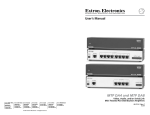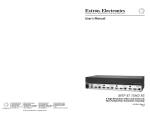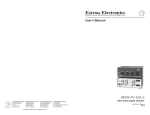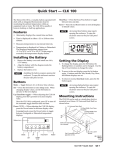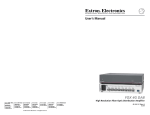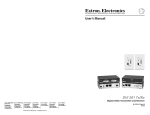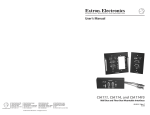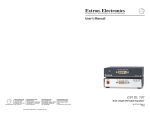Download Extron electronic SW2 User's Manual
Transcript
User’s Manual YCS SW2 A www.extron.com Extron Electronics, USA 1230 South Lewis Street Anaheim, CA 92805 800.633.9876 714.491.1500 FAX 714.491.1517 Extron Electronics, Europe Beeldschermweg 6C 3821 AH Amersfoort, The Netherlands +800.3987.6673 +31.33.453.4040 FAX +31.33.453.4050 Extron Electronics, Asia 135 Joo Seng Rd. #04-01 PM Industrial Bldg., Singapore 368363 +800.7339.8766 +65.6383.4400 FAX +65.6383.4664 © 2007 Extron Electronics. All rights reserved. Extron Electronics, Japan Kyodo Building, 16 Ichibancho Chiyoda-ku, Tokyo 102-0082 Japan +81.3.3511.7655 FAX +81.3.3511.7656 Two Input Transcoding Switcher with Audio 68-1446-01 Rev. A 08 07 Precautions Safety Instructions • English This symbol is intended to alert the user of important operating and maintenance (servicing) instructions in the literature provided with the equipment. This symbol is intended to alert the user of the presence of uninsulated dangerous voltage within the product’s enclosure that may present a risk of electric shock. Caution Read Instructions • Read and understand all safety and operating instructions before using the equipment. Retain Instructions • The safety instructions should be kept for future reference. Follow Warnings • Follow all warnings and instructions marked on the equipment or in the user information. Avoid Attachments • Do not use tools or attachments that are not recommended by the equipment manufacturer because they may be hazardous. Consignes de Sécurité • Français Ce symbole sert à avertir l’utilisateur que la documentation fournie avec le matériel contient des instructions importantes concernant l’exploitation et la maintenance (réparation). Ce symbole sert à avertir l’utilisateur de la présence dans le boîtier de l’appareil de tensions dangereuses non isolées posant des risques d’électrocution. Attention Lire les instructions• Prendre connaissance de toutes les consignes de sécurité et d’exploitation avant d’utiliser le matériel. Conserver les instructions• Ranger les consignes de sécurité afin de pouvoir les consulter à l’avenir. Respecter les avertissements • Observer tous les avertissements et consignes marqués sur le matériel ou présentés dans la documentation utilisateur. Eviter les pièces de fixation • Ne pas utiliser de pièces de fixation ni d’outils non recommandés par le fabricant du matériel car cela risquerait de poser certains dangers. Sicherheitsanleitungen • Deutsch Dieses Symbol soll dem Benutzer in der im Lieferumfang enthaltenen Dokumentation besonders wichtige Hinweise zur Bedienung und Wartung (Instandhaltung) geben. Dieses Symbol soll den Benutzer darauf aufmerksam machen, daß im Inneren des Gehäuses dieses Produktes gefährliche Spannungen, die nicht isoliert sind und die einen elektrischen Schock verursachen können, herrschen. Achtung Lesen der Anleitungen • Bevor Sie das Gerät zum ersten Mal verwenden, sollten Sie alle Sicherheits-und Bedienungsanleitungen genau durchlesen und verstehen. Aufbewahren der Anleitungen • Die Hinweise zur elektrischen Sicherheit des Produktes sollten Sie aufbewahren, damit Sie im Bedarfsfall darauf zurückgreifen können. Befolgen der Warnhinweise • Befolgen Sie alle Warnhinweise und Anleitungen auf dem Gerät oder in der Benutzerdokumentation. Keine Zusatzgeräte • Verwenden Sie keine Werkzeuge oder Zusatzgeräte, die nicht ausdrücklich vom Hersteller empfohlen wurden, da diese eine Gefahrenquelle darstellen können. Instrucciones de seguridad • Español Este símbolo se utiliza para advertir al usuario sobre instrucciones importantes de operación y mantenimiento (o cambio de partes) que se desean destacar en el contenido de la documentación suministrada con los equipos. Este símbolo se utiliza para advertir al usuario sobre la presencia de elementos con voltaje peligroso sin protección aislante, que puedan encontrarse dentro de la caja o alojamiento del producto, y que puedan representar riesgo de electrocución. Precaucion Leer las instrucciones • Leer y analizar todas las instrucciones de operación y seguridad, antes de usar el equipo. Conservar las instrucciones • Conservar las instrucciones de seguridad para futura consulta. Obedecer las advertencias • Todas las advertencias e instrucciones marcadas en el equipo o en la documentación del usuario, deben ser obedecidas. Evitar el uso de accesorios • No usar herramientas o accesorios que no sean especificamente recomendados por el fabricante, ya que podrian implicar riesgos. Extron’s Warranty Warning Power sources • This equipment should be operated only from the power source indicated on the product. This equipment is intended to be used with a main power system with a grounded (neutral) conductor. The third (grounding) pin is a safety feature, do not attempt to bypass or disable it. Power disconnection • To remove power from the equipment safely, remove all power cords from the rear of the equipment, or the desktop power module (if detachable), or from the power source receptacle (wall plug). Power cord protection • Power cords should be routed so that they are not likely to be stepped on or pinched by items placed upon or against them. Servicing • Refer all servicing to qualified service personnel. There are no userserviceable parts inside. To prevent the risk of shock, do not attempt to service this equipment yourself because opening or removing covers may expose you to dangerous voltage or other hazards. Slots and openings • If the equipment has slots or holes in the enclosure, these are provided to prevent overheating of sensitive components inside. These openings must never be blocked by other objects. Lithium battery • There is a danger of explosion if battery is incorrectly replaced. Replace it only with the same or equivalent type recommended by the manufacturer. Dispose of used batteries according to the manufacturer’s instructions. Avertissement Alimentations• Ne faire fonctionner ce matériel qu’avec la source d’alimentation indiquée sur l’appareil. Ce matériel doit être utilisé avec une alimentation principale comportant un fil de terre (neutre). Le troisième contact (de mise à la terre) constitue un dispositif de sécurité : n’essayez pas de la contourner ni de la désactiver. Déconnexion de l’alimentation• Pour mettre le matériel hors tension sans danger, déconnectez tous les cordons d’alimentation de l’arrière de l’appareil ou du module d’alimentation de bureau (s’il est amovible) ou encore de la prise secteur. Protection du cordon d’alimentation • Acheminer les cordons d’alimentation de manière à ce que personne ne risque de marcher dessus et à ce qu’ils ne soient pas écrasés ou pincés par des objets. Réparation-maintenance • Faire exécuter toutes les interventions de réparationmaintenance par un technicien qualifié. Aucun des éléments internes ne peut être réparé par l’utilisateur. Afin d’éviter tout danger d’électrocution, l’utilisateur ne doit pas essayer de procéder lui-même à ces opérations car l’ouverture ou le retrait des couvercles risquent de l’exposer à de hautes tensions et autres dangers. Fentes et orifices • Si le boîtier de l’appareil comporte des fentes ou des orifices, ceux-ci servent à empêcher les composants internes sensibles de surchauffer. Ces ouvertures ne doivent jamais être bloquées par des objets. Lithium Batterie • Il a danger d’explosion s’ll y a remplacment incorrect de la batterie. Remplacer uniquement avec une batterie du meme type ou d’un ype equivalent recommande par le constructeur. Mettre au reut les batteries usagees conformement aux instructions du fabricant. Vorsicht Stromquellen • Dieses Gerät sollte nur über die auf dem Produkt angegebene Stromquelle betrieben werden. Dieses Gerät wurde für eine Verwendung mit einer Hauptstromleitung mit einem geerdeten (neutralen) Leiter konzipiert. Der dritte Kontakt ist für einen Erdanschluß, und stellt eine Sicherheitsfunktion dar. Diese sollte nicht umgangen oder außer Betrieb gesetzt werden. Stromunterbrechung • Um das Gerät auf sichere Weise vom Netz zu trennen, sollten Sie alle Netzkabel aus der Rückseite des Gerätes, aus der externen Stomversorgung (falls dies möglich ist) oder aus der Wandsteckdose ziehen. Schutz des Netzkabels • Netzkabel sollten stets so verlegt werden, daß sie nicht im Weg liegen und niemand darauf treten kann oder Objekte darauf- oder unmittelbar dagegengestellt werden können. Wartung • Alle Wartungsmaßnahmen sollten nur von qualifiziertem Servicepersonal durchgeführt werden. Die internen Komponenten des Gerätes sind wartungsfrei. Zur Vermeidung eines elektrischen Schocks versuchen Sie in keinem Fall, dieses Gerät selbst öffnen, da beim Entfernen der Abdeckungen die Gefahr eines elektrischen Schlags und/oder andere Gefahren bestehen. Schlitze und Öffnungen • Wenn das Gerät Schlitze oder Löcher im Gehäuse aufweist, dienen diese zur Vermeidung einer Überhitzung der empfindlichen Teile im Inneren. Diese Öffnungen dürfen niemals von anderen Objekten blockiert werden. Litium-Batterie • Explosionsgefahr, falls die Batterie nicht richtig ersetzt wird. Ersetzen Sie verbrauchte Batterien nur durch den gleichen oder einen vergleichbaren Batterietyp, der auch vom Hersteller empfohlen wird. Entsorgen Sie verbrauchte Batterien bitte gemäß den Herstelleranweisungen. Advertencia Alimentación eléctrica • Este equipo debe conectarse únicamente a la fuente/tipo de alimentación eléctrica indicada en el mismo. La alimentación eléctrica de este equipo debe provenir de un sistema de distribución general con conductor neutro a tierra. La tercera pata (puesta a tierra) es una medida de seguridad, no puentearia ni eliminaria. Desconexión de alimentación eléctrica • Para desconectar con seguridad la acometida de alimentación eléctrica al equipo, desenchufar todos los cables de alimentación en el panel trasero del equipo, o desenchufar el módulo de alimentación (si fuera independiente), o desenchufar el cable del receptáculo de la pared. Protección del cables de alimentación • Los cables de alimentación eléctrica se deben instalar en lugares donde no sean pisados ni apretados por objetos que se puedan apoyar sobre ellos. Reparaciones/mantenimiento • Solicitar siempre los servicios técnicos de personal calificado. En el interior no hay partes a las que el usuario deba acceder. Para evitar riesgo de electrocución, no intentar personalmente la reparación/mantenimiento de este equipo, ya que al abrir o extraer las tapas puede quedar expuesto a voltajes peligrosos u otros riesgos. Ranuras y aberturas • Si el equipo posee ranuras o orificios en su caja/alojamiento, es para evitar el sobrecalientamiento de componentes internos sensibles. Estas aberturas nunca se deben obstruir con otros objetos. Batería de litio • Existe riesgo de explosión si esta batería se coloca en la posición incorrecta. Cambiar esta batería únicamente con el mismo tipo (o su equivalente) recomendado por el fabricante. Desachar las baterías usadas siguiendo las instrucciones del fabricante. Extron Electronics warrants this product against defects in materials and workmanship for a period of three years from the date of purchase. In the event of malfunction during the warranty period attributable directly to faulty workmanship and/or materials, Extron Electronics will, at its option, repair or replace said products or components, to whatever extent it shall deem necessary to restore said product to proper operating condition, provided that it is returned within the warranty period, with proof of purchase and description of malfunction to: USA, Canada, South America, and Central America: Extron Electronics 1001 East Ball Road Anaheim, CA 92805, USA Asia: Extron Electronics, Asia 135 Joo Seng Road, #04-01 PM Industrial Bldg. Singapore 368363 Europe, Africa, and the Middle East: Extron Electronics, Europe Beeldschermweg 6C 3821 AH Amersfoort The Netherlands Japan: Extron Electronics, Japan Kyodo Building 16 Ichibancho Chiyoda-ku, Tokyo 102-0082 Japan This Limited Warranty does not apply if the fault has been caused by misuse, improper handling care, electrical or mechanical abuse, abnormal operating conditions or nonExtron authorized modification to the product. If it has been determined that the product is defective, please call Extron and ask for an Applications Engineer at (714) 491-1500 (USA), 31.33.453.4040 (Europe), 65.6383.4400 (Asia), or 81.3.3511.7655 (Japan) to receive an RA# (Return Authorization number). This will begin the repair process as quickly as possible. Units must be returned insured, with shipping charges prepaid. If not insured, you assume the risk of loss or damage during shipment. Returned units must include the serial number and a description of the problem, as well as the name of the person to contact in case there are any questions. Extron Electronics makes no further warranties either expressed or implied with respect to the product and its quality, performance, merchantability, or fitness for any particular use. In no event will Extron Electronics be liable for direct, indirect, or consequential damages resulting from any defect in this product even if Extron Electronics has been advised of such damage. Please note that laws vary from state to state and country to country, and that some provisions of this warranty may not apply to you. 安全须知 • 中文 警告 这个符号提示用户该设备用户手册中 有重要的操作和维护说明。 电源 • 该 设 备 只 能 使 用 产 品 上 标 明 的 电 源 。 设 备 必须使用有地线的供电系统供电。 第三条线 (地线)是安全设施,不能不用或跳过。 这个符号警告用户该设备机壳内有暴 拔掉电源 • 为安全地从设备拔掉电源,请拔掉所有设备后 或桌面电源的电源线,或任何接到市电系统的电源线。 露的危险电压,有触电危险。 电源线保护 • 妥善布线, 避免被踩踏,或重物挤压。 注意 阅读说明书 • 用 户 使 用 该 设 备 前 必 须 阅 读 并 理 解所有安全和使用说明。 保存说明书 • 用户应保存安全说明书以备将来使 用。 遵守警告 • 用户应遵守产品和用户指南上的所有安 全和操作说明。 维护 • 所有维修必须由认证的维修人员进行。 设备内部没 有用户可以更换的零件。为避免出现触电危险不要自己 试图打开设备盖子维修该设备。 通风孔 • 有些设备机壳上有通风槽或孔,它们是用来防止 机内敏感元件过热。 不要用任何东西挡住通风孔。 锂电池 • 不正确的更换电池会有爆炸的危险。 必须使用与 厂家推荐的相同或相近型号的电池。 按照生产厂的建 议处理废弃电池。 避免追加 • 不要使用该产品厂商没有推荐的工具或 追加设备,以避免危险。 声明 所使用电源为 A 级产品,在生活环境中,该产品可能会造成无线电干扰。在这种情况下,可能需要用 户对其干扰采取切实可行的措施。 FCC Class A Notice This equipment has been tested and found to comply with the limits for a Class A digital device, pursuant to part 15 of the FCC Rules. Operation is subject to the following two conditions: (1) this device may not cause harmful interference, and (2) this device must accept any interference received, including interference that may cause undesired operation. The Class A limits are designed to provide reasonable protection against harmful interference when the equipment is operated in a commercial environment. This equipment generates, uses, and can radiate radio frequency energy and, if not installed and used in accordance with the instruction manual, may cause harmful interference to radio communications. Operation of this equipment in a residential area is likely to cause harmful interference, in which case the user will be required to correct the interference at his own expense. N This unit was tested with shielded cables on the peripheral devices. Shielded cables must be used with the unit to ensure compliance with FCC emissions limits. Table of Contents Chapter One • Introduction ................................................... 1-1 About this Manual..................................................................... 1-2 About the YCS SW2 A............................................................... 1-2 Features......................................................................................... 1-3 Application Diagrams. .............................................................. 1-4 Chapter Two • Installation and Operation. .................. 2-1 Installation Overview. .............................................................. 2-2 Mounting the YCS SW2 A. ...................................................... 2-2 Tabletop use............................................................................ 2-2 Rack mounting........................................................................ 2-3 UL rack mounting requirements...................................... 2-3 Mounting on a standard or VersaTools rack shelf ......... 2-4 Back of the rack mounting............................................... 2-6 Furniture mounting................................................................ 2-7 Projector mounting using the PMK 450................................ 2-8 Rear Panel Features................................................................. 2-11 Wiring the Power Connector................................................ 2-12 Audio Connectors..................................................................... 2-13 Wiring the Captive Screw Connector................................ 2-14 Contact Closure..................................................................... 2-14 Autoswitching....................................................................... 2-14 Front Panel Features................................................................ 2-16 Enabling Black and White Mode for NTSC. ..................... 2-16 Appendix A • Specifications, Part Numbers, and Accessories .........................................................................................A-1 Specifications...............................................................................A-2 Included Parts..............................................................................A-5 Cables and Adapters.................................................................A-5 Accessories. ..................................................................................A-6 All trademarks mentioned in this manual are the properties of their respective owners. 68-1446-01 Rev. A 08 07 YCS SW2 A • Table of Contents Table of Contents, cont’d YCS SW2 A 1 Chapter One Introduction About this Manual About the YCS SW2 A Features Application Diagrams ii YCS SW2 A • Table of Contents Introduction About this Manual This manual describes the Extron YCS SW2 A Switcher, and discusses how to install, configure, and operate it. The terms “YCS SW2 A,” “YCS,” and “Switcher” are used interchangeably throughout this manual. About the YCS SW2 A The Extron YCS SW2 A is a high-performance, two input, dual output video and audio switcher with transcoding and autoswitching capabilities and digital time base correction (TBC). The YCS SW2 A has one composite video and one S-video input, which can be switched and transcoded to output simultaneously on a composite and an S-video output. Each input also has an unbalanced stereo audio input switched to one unbalanced stereo audio output. Using a 3-line NTSC/5-line PAL digital comb filter, the YCS accepts NTSC 3.58, NTSC 4.43, PAL, or SECAM composite video, and decodes the signal into Y (luma) and C (chroma) for S-video. As an encoder, it combines Y and C signals and outputs a composite video image. You can select inputs by pressing the front panel buttons, by enabling autoswitching using a jumper wire, or by contact closure using a remote push-button device. Certain projectors have both video and S-video inputs, but can use only one of them at a time. Because of this, they usually share one audio input between them. The YCS SW2 A solves this problem by allowing both an S-video source and a composite video source, each with audio, to be connected to this type of projector, and switch between them automatically. The remaining video output can then be used for monitoring or recording purposes. (See figure 1-1 under “Application Diagrams,” later in this chapter.) The YCS SW2 A can also be used at the output of a multi-format switcher, such as the Extron MPS 112, to automatically select between the video and S-video group outputs, sending a single S-video signal to the projector. (See figure 1-2.) 1-2 YCS SW2 A • Introduction Features Autoswitching — The YCS SW2 A can be configured to automatically switch to the active input when the YCS detects a signal, thus providing hands-free switching. If both the composite video and the S-video signals are present, the switcher defaults to input 2, S-video. Digital encoding and decoding — The YCS SW2 A digitally decodes (separates) the composite video input signal into Y and C for S-video, and encodes (combines) the Y and C signals of S-video input into composite video. Audio — The YCS SW2 A features a 2x1 switcher for unbalanced stereo audio. Digital time base correction — Time base correction stabilizes the video signal in the time domain. This results in a significantly more stable image on the screen and better recording quality from input sources with unstable video signals, such as consumer VCRs and worn or multigeneration VHS tapes. Simultaneous composite video and S-video outputs — One composite video and one S-video output allow for recording and display at the same time. Contact closure remote control — Inputs can be selected remotely with a user-supplied contact closure device. Quad standard compatibility — The digital quad standard decoder/encoder provides for universal compatibility. Enclosure — The YCS SW2 A has a compact 1U high, ¼-rack wide, 3 inches deep Versatools® metal enclosure that can be easily placed or mounted in a variety of locations. Power supply — An external 12 VDC power supply with a two-pin captive screw connector accepts 100 to 240 VAC. Rack and furniture mounting — The YCS SW2 A can be mounted on a rack shelf, under a desk or podium, or on a projector pole, with an optional mounting kit. YCS SW2 A • Introduction 1-3 Introduction, cont’d Application Diagrams The following diagrams provide examples of how the YCS SW2 A may be connected. Extron YCS SW2 A Two Input, Dual Output Transcoding Switcher w/Audio OU INPU TS OU INPU 1 PO V 12 MAX 0.4A O VIDE S- W -S R O DI AU 2 O VIDE STA PO TU S WE R ON /OF F CA N C EL SE LEC T VCR E NT ER Video E MOT RE ACT NT CO 2 1 TO AU R Audio UT L UT L TS O VIDE WER TP 2 1 TP M SO UR CE U EN AU TO AD JU ST Projector DVD Figure 1-1 — Connecting the YCS SW2 A to a singlevideo-input projector and two input devices Installation and Operation Extron MPS 112CS S 112 MP EO) (VID OUT PRO L G 2 Chapter Two S-video Audio YCS SW2 A Media Presentation Switcher Installation Overview OUT R 4 3 2 IDE (S-V 1 O) S-video OUT 4 3 2 OUT L A) (VG RS-2 32 1 M NTO 3 PHA ER POW IN MIC 1 IO AUD Mounting the YCS SW2 A R 4 2 VGA 3 1 VID EO OUT OUT OUT 4 Audio 2 4 3 MAX 2 0.0A 40V 100-2 1 S-V IDE O Projector Hz 50/60 Video Audio S-video UT TP OU TS 2 INPU 1 UT TP OU TS INPU EO VID O IDE S-V R 2 EO VID OTE REM CT NTA CO 2 1 TO AU 1 R R WE PO X V 12 MA 0.4A L L DIO AU -SW Extron YCS SW2 A Two Input, Dual Output Transcoding Switcher w/Audio Rear Panel Features Wiring the Power Connector Audio Connectors Wiring the Captive Screw Connector Front Panel Features Enabling Black and White Mode for NTSC Figure 1-2 — Connecting the YCS SW2 A to a multiformat switcher 1-4 YCS SW2 A • Introduction Installation and Operation Installation Overview To install and set up the YCS SW2 A, follow these steps: Rack mounting For optional rack mounting, do not install the rubber feet. Mount the switcher on any of the following rack shelves: 1 Mount the YCS SW2 A on a rack shelf, furniture, or • RSB 123 1U, 3.5" Deep VersaTools Basic Rack Shelf (part #60-604-20) 2 Connect your composite video and/or S-video input • RSF 123 1U, 3.5" Deep VersaTools Rack Shelf Kit (part #60-190-20) 3 Connect your output device(s) to the YCS composite video • RSB 126 1U, 6" Deep Basic Rack Shelf (part #60-604-10) • RSU 126 1U, 6" Deep Universal Rack Shelf Kit (part #60-190-10) • RSB 129 1U, 9.5" Deep Basic Rack Shelf (part #60-604-01) • RSU 129 1U, 9.5" Deep Universal Rack Shelf Kit (part #60-190-01) • MBU 123 Mini Under-desk Mount Kit (part #70-212-01) • MBB 100 Back-of-Rack Mount Kit (part #70-367-01) • Projector mounting kits: PMK 100 (part #60-217-01), PMK 250, (part #70-526-02 or 70-526-03), PMK 300 (part #70-374-01), PMK 350 (part #70-563-02 or 70-563-03), or PMK 450 (part #70-618-02 or #70-618-03). projector mount if desired. source(s) to one or both YCS input connectors. and/or S-video output connector(s). 4 Connect the audio connectors of your input sources to the YCS audio input connectors. 5 Connect the audio connectors of your output device(s) to the YCS audio output connectors. 6 If necessary, wire the provided 2-pin captive screw connector to the external power supply. (See “Wiring the Power Connector,” later in this chapter.) 7 If using autoswitching, insert the provided 3-pin captive screw plug into the 3-pin connector on the YCS back panel, and jumper-connect pins 1 and 2, and 2 and 3, together. (See “Autoswitching,” later in this chapter.) 8 If using contact closure for input selection, connect a remote contact closure device to pins 1, 2, and of the captive screw connector on the YCS rear panel. (See “Contact Closure,” later in this chapter.) UL rack mounting requirements The following Underwriters Laboratories (UL) requirements pertain to the safe installation of the equipment in a rack. 1. Elevated operating ambient temperature — If the equipment is installed in a closed or multi-unit rack assembly, the operating ambient temperature of the rack environment may be greater than room ambient temperature. Therefore, install the equipment in an environment compatible with the maximum ambient temperature (Tma = +113 °F, +45 °C) specified by Extron. 2. Reduced air flow — Install the equipment in a rack so that the amount of air flow required for safe operation of the equipment is not compromised. 3. Mechanical loading — Mount the equipment in the rack so that a hazardous condition is not achieved due to uneven mechanical loading. 4. Circuit overloading — Connect the equipment to the supply circuit and consider the effect that circuit overloading might have on overcurrent protection and supply wiring. Appropriate consideration of equipment nameplate ratings should be used when addressing this concern. 9 Apply power to the YCS SW2 A and to the input and output devices. Mounting the YCS SW2 A The YCS SW2 A can be set on a table; mounted on a rack shelf; mounted under a desk, podium, or table; or attached to a projector mount. Tabletop use Four self-adhesive rubber feet are included with the YCS SW2 A. For tabletop use, attach one foot at each corner on the bottom of the unit, and place the YCS in the desired location. 2-2 YCS SW2 A • Installation and Operation YCS SW2 A • Installation and Operation 2-3 QuarterRackStandardShelf Installation and Operation, cont’d 5. Reliable earthing (grounding) — Maintain reliable grounding of rack-mounted equipment. Pay particular attention to supply connections other than direct connections to the branch circuit (e.g., use of power strips). 1U Universal Rack Shelf 1/2 Rack Width Front False Faceplate 1/4 Rack Width Front False Faceplate Mounting on a standard or VersaTools rack shelf 1. If feet were previously attached to the bottom of the YCS, remove them. 2. 3. Mount the YCS SW2 A on the rack shelf, using two 4-40 x QuarterRackVersaToolsShelf1inchBox 3/16" screws in opposite (diagonal) corners to secure the unit to the shelf (see figure 2-1, below). Install blank panel(s) or other unit(s) on the rack shelf as desired. Both front false faceplates use 2 screws. The following illustrations show examples of how the YCS can be mounted on the three different sized rack shelves. (2) 4-40 x 3/16" Screws Use 2 mounting holes on opposite corners. VersaTools Rack Shelf Figure 2-2 — Mounting a YCS SW2 A on a 9.5-inch deep rack shelf 6" Deep Rack Shelf 1/2 Rack Width Front False Faceplate 1/4 Rack Width Front False Faceplate Use 2 mounting holes on opposite corners. (2) 4-40 x 3/16" Screws Front false faceplate uses 2 screws. Figure 2-1 — Mounting a YCS SW2 A (with other units) on a VersaTools rack shelf (2) 4-40 x 3/16" Screws Use 2 mounting holes on opposite corners. Figure 2-3 — Mounting a YCS on a 6-inch deep rack shelf 2-4 YCS SW2 A • Installation and Operation YCS SW2 A • Installation and Operation 2-5 Back of the Rack Mounting Kit Installation and Operation, cont’d Back of the rack mounting The YCS SW2 A can also be mounted vertically to the front or rear rack supports, using the optional MBB 100 back of the rack mounting kit (part #70-367-01). Follow these steps to mount the YCS to the rack supports using the back of the rack mounting kit: RemoveBackofRackMountingEars the two screws from one side of the YCS. Retain the screws for possible later reassembly. 1 R 2 L AUD 2 IO INPU INP UTS R L TS 3 R L V 3 4 R AUX /MIX MON OUT O L PUT PRE AMP R 12V YCS SW2 1 S 103 MLC /RS POW -232 ER A B .5A 1 MA X L ML 1 R 2 L S 103 AUD 2 IO INPU INP UTS R L TS 3 R L V 2 L ML 3 4 R AUX /MIX MON OUT O L PUT PRE AMP R 3. 12V Attach one bracket to the side of the unit, using the longer screws included in the mounting kit (see figure 2-4, below). 1 2. If feet were previously attached to the bottom of the YCS, remove them. MLC /RS POW -232 ER A AUTO SWITCH 1. B .5A MA X 1 L ML 1 R 2 L S 103 AUD V 2 IO INPU INP UTS R L TS 3 R L 3 4 R AUX /MIX MON OUT PUT O L PRE AMP R 1 MLC /RS POW -232 ER OU TP UT 1 2 12V A B .5A MA X 3 1 OU TP UT 2 2 3 MM X 32 VG A A Figure 2-5 — Mounting the YCS SW2 A to a back of the rack support Furniture mounting To furniture-mount the YCS SW2 A, use the optional VersaTools mini under-desk mounting kit (part #70-212-01), as follows: 1. If rubber feet were previously attached to the bottom of the unit, remove them. QuarterRackUnderdeskMounting 2. Remove the two screws from one side of the YCS. Retain the screws for possible later reassembly. 3. Figure 2-4 — Attaching the back of the rack mounting brackets to the YCS SW2 A 4. Repeat steps 2 and 3 on the other side of the YCS. 5. Mount the unit to the rack support, using the two included rack screws. Attach one bracket to the side of the unit, using the provided machine screws (see figure 2-6, below). Figure 2-6 — Preparing the YCS SW2 A for underdesk mounting 2-6 YCS SW2 A • Installation and Operation YCS SW2 A • Installation and Operation 2-7 Installation and Operation, cont’d 4. Repeat steps 2 and 3 on the other side of the YCS. 5. Hold the unit with the attached brackets against the underside of the table or other furniture. On the mounting surface, mark the location of the bracket’s screw holes. 6. Drill 3/32" (2 mm) diameter pilot holes, 1/4" (6.3 mm) deep in the mounting surface at the marked screw locations. 7. Insert #8 wood screws into the four pilot holes. Tighten each screw into the mounting surface until slightly less than 1/4" of the screw head protrudes. 8. Align the mounting screws with the slots in the brackets and place the unit against the surface, with the screws through the bracket slots. 9. Two tools are included with the PMK 450 kit: • A set-screw hex wrench • A security screw hex wrench To projector-mount the YCS SW2 A using the PMK 450, 1. Unscrew the front and rear plates and the security screws from the sides of the PMK 450. 2. Slide the top and bottom plates apart. 3. Loosen the four pipe collar set screws to allow the top plate to move freely along the pole. 4. Ensure that the mounting pipe is installed with the cable access hole facing the rear, away from the projector screen. 5. Slide the top plate up the pipe until the pipe collar is positioned just above the cable access hole. Ensure the rear of the top plate is facing to the rear, in the same direction as the cable access hole in the pipe. Slide the unit slightly forward or back, then tighten all four screws to secure it in place. Projector mounting using the PMK 450 The Extron PMK 450 Multi-Product Projector Mounting Kit (part #70-618-02 or #70-618-03) can accommodate multiple Extron products of various sizes and their power supplies. FRONT Pipe Collar and Set Screws Top Plate (1) Pipe Collar (1) and Set Screws (4) REAR AC Power Cord Access Slot Front Plate (1) Figure 2-8 — Positioning the top plate on the pipe Security Screw (2) Rear Plate (1) Extron YCS SW2 A Transcoding Switcher OUT INP UTS 2 1 OUT INP UTS EO R VID WE PO O IDE Level the top plate and secure it by fully tightening the set screws. At least three screws must come in contact with the pipe. 7. Route the cables for the devices to be mounted so that the cables exit the pipe through the cable access hole. PUT OTE REM CT NTA CO 2 1 PUT SW TOAU L 1 R R X 12V MA A 0.4 L 6. DIO AU 2 EO VID S-V Bottom Plate (1) Filler Plate (1) Figure 2-7 — Components of the Extron PMK 450 kit 2-8 YCS SW2 A • Installation and Operation YCS SW2 A • Installation and Operation 2-9 Installation and Operation, cont’d Cable Input from Sources (AV control) Rear Panel Features 2 1 Bottom Plate OUTPUT INPUTS FRONT UTS 2 INP UTS EO O IDE VIDEO 12V 0.4A MAX PUT OTE REM CT NTA CO 2 1 L R DIO AU 2 VID R EO S-VIDEO Cable Access Hole REAR 10 Cable Output to Projector 7. Connect the cables to the YCS, its power supply, and any additional devices/power supplies that you want to mount. 8. Pull excess cable back into the ceiling. Feed the device(s) output cables to the projector through the cable access hole and out through the bottom of the pipe. Insert the lugs on the bottom plate into the slots on the top plate and slide the bottom plate into position. Slots (4) a AUTO-SW AUDIO 8 7 6 Input 1 connector — Connect a composite video input source to this female BNC connector. output connector — Connect a composite video display b Video device to this female BNC connector. cAudio inputs 1 and 2 (left channel) — Connect the left stereo audio channel(s) of your input source(s) to one or both of these white female RCA connectors. d e Lock the top and bottom plates together with the security screws 10. Pass the AC power cord through the slot at the rear of the top plate. 9 R VIDEO Figure 2-10 — YCS SW2 A rear panel Figure 2-9 — Routing the cables for the PMK 450 9. REMOTE CONTACT 1 2 S-V 8. L 2 -SW TO AU 1 R R VID WE PO X 12V MA A 0.4 L 2 L POWER OUT INP 1 PUT 5 OUTPUT INPUTS 1 1 OUT 4 3 Lugs (4) 11. Reattach the front and rear plates. f Audio output connector (left channel) — Connect the left stereo audio channel of your output device to this white female RCA connector. Autoswitching and contact closure connector — This 3-pin, 3.5 mm captive screw connector can be used for autoswitching or for control by contact closure. • To enable control by contact closure, connect an optional contact closure device to pins 1, 2, and (ground). (See “Contact closure,” later in this chapter.) • To enable autoswitching, short all three pins together (pin 1 to pin 2 and pin 2 to ). (See “Autoswitching,” later in this chapter.) Audio output connector (right channel) — Connect the right stereo audio channel of your output device to this red female RCA connector. Audio inputs 1 and 2 (right channel) — Connect the right gstereo audio channel(s) of your input source(s) to one or both of these red female RCA connectors. 2-10 YCS SW2 A • Installation and Operation YCS SW2 A • Installation and Operation 2-11 Installation and Operation, cont’d output connector — Connect an S-video display device hS-video to this female 4-pin mini-DIN connector. 2 connector — Connect an S-video input source to this iInput 4-pin mini-DIN connector. connector — Plug the external 12 VDC power supply jPower into this 2-pin, 3.5 mm captive screw connector. Smooth A Ridges A SECTION A–A Power Supply Output Cord Tie Wrap Wiring the Power Connector 3/16” (5 mm) Max. If using a different external power supply from the one provided with the YCS, you may need to wire the connector for it. To wire the power connector, 1. Cut the DC output cord to the length needed. 2. Strip the jacket to expose 3/16 inch (5 mm) of the conductors. C Exposing more than 3/16” (5 mm) of the copper wires could allow the stripped wires to touch each other, causing a short circuit. This could result in the external DC power supply overheating and/or burning. Stripping the wires to expose less than the recommended amount may cause them to slide out of the connector too easily, even if they are tightly pinched by the captive screws. 3. Slide the leads into the supplied 2-pin captive screw plug and secure them, using an Extron Tweeker or other small screwdriver. 4. To verify the power cord’s polarity before connecting it, plug in the power supply with no load and check the output with a voltmeter. Orange Captive Screw Connector Figure 2-11 — Power connector wiring C Do not tin the stripped power supply leads before attaching the captive screw plug to them. Tinned wires are not as secure in the captive screw connectors and can be easily pulled out. They may also break after being bent several times. W The two power cord wires must be kept separate while the power supply is plugged in. Remove power before wiring. Audio Connectors Audio Plugs.eps The YCS SW2 A has six RCA audio connectors: two left channel inputs (white), two right channel inputs (red), one left output (white) and one right output (red). Figure 2-12 shows the pinout of the RCA audio connectors. Tip (+) The figure on the next page shows how to wire the connector. Sleeve ( ) RCA Connector Figure 2-12 — RCA audio connector pinout Tip (+) Ring (-) 2-12 YCS SW2 A • Installation and Operation YCS SW2 A • Installation and Operation Sleeve ( ) 3.5 mm Stereo Plug Connector 2-13 Installation and Operation, cont’d Wiring the Captive Screw Connector The 3-pin, 3.5 mm captive screw connector is used for optional remote contact closure control of the YCS SW2 A and/or to enable autoswitching between inputs connected to the YCS. The following figure shows the pin assignments for the captive screw connector. 3. Insert the ends of the second wire into pin holes 2 and 3 of the captive screw plug, connecting pins 2 and (3). 4. Use an Extron Tweeker or other small screwdriver to tighten the plug’s three screws, so that the wire ends remain securely in place. CONTACT 1 2 AUTO-SW Autoswitch (Short to) Figure 2-14 — Captive screw plug with jumper wires connecting pins 1, 2, and 3 (ground) together Figure 2-13 — Captive screw connector pin Contact Closure assignments Connect (Short to) Function 5. Select Input #1. To Pin 2 ContactToClosure Pin 3 To 1,Pin 3 Select Input #2.screw connector enable 2, and (ground) of the captive To Pin 1 and Pins input switching via a latching contact closure device. If you Pin 3 want to select inputs remotely, you can connect a momentary To Pin 2 Input #1. To Pin 1 deviceSelect contact closure to pins 1, 2, and of the rear panel Select Input #2. To Pin 2 captive screw connector. Insert the plug into the 3-pin captive screw connector on the YCS rear panel. Momentarily short pin 1 to to select input 1; momentarily short pin 2 to to select input 2. N If the contact closure inputs remain latched, front panel input switching is disabled. TS U INP Autoswitching O OU S UT INP When autoswitching is in effect, the green Auto Switch LED on the front panel lights, and the front panel input selection buttons are disabled. 2. 2-14 Insert the ends of one wire into pin holes 1 and 2 of the provided 3-pin captive screw plug, connecting pins 1 and 2 together as shown in figure 2-14, on the next page. YCS SW2 A • Installation and Operation L S UT 2 INP R R V WE PO X V 12 MA A 4 . 0 ID S-V O IDE S-V MO T RE AC NT CO 2 1 SW -S TO TAUO AU W L R D AU IO 2 IO EOD AVIDU 2 EO EO EO VID L 1 RR R WE PO O IDE 1 UT TP 1 X V 12 MA A 0.4 To enable autoswitching, Cut two small pieces of wire to use as jumpers. L P UT S UT INP TE MO T RE AC NT O T UC 2 TP OU 1 TE 2 1 UT You can set up the YCS to automatically select the active, connected input. If both inputs are active, selection defaults to input 2 (S-video). Autoswitching remains in effect as long as the jumper wires are connecting the three pins together. 1. UT TP OU VID Figure 2-15 — 3-pin captive screw plug in rear panel, with pins 1, 2, and connected by a jumper YCS SW2 A • Installation and Operation 2-15 Installation and Operation, cont’d Front Panel Features 1 AUTO SWITCH 2 3 1 4 3. Gently slide the top cover up and away from the lower housing. 5 4. When you open the YCS, the jumper is attached to one of two pins on the internal board, located behind the front panel buttons (open position). “JMP1” is printed on the board, to the left of the pins. 2 Lift the jumper off the pin and carefully slide it onto the two pins, so that both pins are inserted in the jumper’s two sleeves (closed position). YCS SW2 A Figure 2-16 — YCS SW2 A front panel a Auto Switch LED — This green LED lights when autoswitching is enabled. When this LED is lit, the Input Selection buttons are disabled (although their indicator LEDs continue to light to indicate which input has been selected). See “Autoswitching,” earlier in this chapter, for the procedure to set up autoswitching. Input 1 Button 1 Selection button — Press this button to select input 1, b Input composite video. c Front of Unit Input 1 indicator LED — This green LED lights when input 1 has been selected. CR5 JMP1 d Input 2 Selection button — Press this button to select input 2, S-video. e SW1 Input 2 indicator LED — This green LED lights when input 2 has been selected. N The YCS SW2 A does not have non-volatile memory. Therefore, the input selection defaults to input 1 after a power loss. Enabling Black and White Mode for NTSC In order to detect NTSC signals that are black and white only, the YCS must be placed in black and white mode. To enable this mode, use the small jumper that is provided within the unit. The jumper temporarily connects two pins on the YCS internal board. To make this connection, fit the jumper onto the two pins (“closed” position). To break the connection, remove the jumper from one of the pins (“open” position). To use the jumper to enable black and white mode, 2-16 J26 1. Remove power from the YCS. 2. Using an Extron Tweeker or other small screwdriver, remove the four case screws on the sides of the unit. YCS SW2 A • Installation and Operation Figure 2-17 — Jumper for black and white mode C 5. When placing the jumper on the two pins, make sure that the fine wire connecting the two sleeves is at the top (outside). Do not attempt to force the pins through the wire. Replace the case cover onto the YCS and secure it with the four screws that you removed in step 2. N When the YCS SW2 A is in NTSC black and white mode, it does not process PAL N and SECAM signals. YCS SW2 A • Installation and Operation 2-17 Installation and Operation, cont’d YCS SW2 A A Appendix A Specifications, Part Numbers, and Accessories Specifications Included Parts Cables and Adapters Accessories 2-18 YCS SW2 A • Installation and Operation Specifications, Part Numbers, and Accessories Specifications Audio input Video Gain ................................................. Unity Bandwidth....................................... 5 MHz (-3 dB) Crosstalk.......................................... -60 dB @ 3.58 MHz Switching speed............................. 5 ms (max.) Standards......................................... NTSC 3.58, NTSC 4.43, PAL, PAL-N, SECAM; autodetected Video input Number/signal type...................... 1 S-video, 1 composite video Connectors...................................... 1 female 4-pin mini DIN and 1 female BNC Nominal level................................. 1 Vp-p for Y of S-video and for composite video 0.3 Vp-p for C of S-video Minimum/maximum levels......... Analog: 0.3 V to 1.5 Vp-p for video and Y with no offset at unity gain Impedance . .................................... 75 ohms Return loss ..................................... -34 dB for composite video, -27 dB for Y, -31 dB for C @ 5 MHz DC offset (max. allowable)........... 5.0 V Input coupling................................ AC coupled Video output Number/signal type...................... 1 S-video, 1 composite video Connectors...................................... 1 female 4-pin mini DIN for S-video 1 female BNC for composite video Nominal level................................. 1 Vp-p for Y of S-video and for composite video 0.3 Vp-p for C of S-video Minimum/maximum levels......... 0.3 V to 1 Vp-p for video and Y Impedance . .................................... 75 ohms Return loss ..................................... -40 dB @ 3.58 MHz DC offset.......................................... ±300 mV with input at 0 offset Audio Gain.................................................. Unbalanced output: 0dB Frequency response....................... 20 Hz to 20 kHz, ±0.5 dB THD + Noise................................... <0.04% @ 1 kHz at nominal level S/N................................................... >90 dB at maximum output (unweighted) A-2 Stereo channel separation............. >80 dB @ 1 kHz YCS SW2 A • Specifications, Part Numbers, and Accessories Number/signal type...................... 2 stereo, unbalanced Connectors...................................... 4 RCA female Impedance....................................... >12k ohms unbalanced, DC coupled Nominal level................................. -10 dBV (316 mVrms), unbalanced Maximum level............................... >+12 dBu, unbalanced at 1% THD+N N 0 dBu = 0.775 Vrms, 0 dBV = 1 Vrms, 0dBV 2dBu Audio output Number/signal type...................... 1 stereo, unbalanced Connectors...................................... 2 RCA female Impedance....................................... 50 ohms unbalanced Maximum level (Hi-Z).................. >+12 dBu, unbalanced at 1% THD+N Maximum level (600 ohm)............ >+10.5 dBu, unbalanced at 1% THD+N Nominal level................................. -10 dBV, unbalanced Control/remote Contact closure............................... 1 female 3.5 mm captive screw connector, 3 pole Contact closure pin configurations 1 = input 1, 2 = input 2, 3 = GND; shorting pins 1, 2, and 3 together = autoswitch selection General External power supply.................. 100 VAC to 240 VAC, 50/60 Hz, external, autoswitchable; to 12 VDC, 1 A max., regulated Power input requirements............ 12 VDC, 0.4 A Temperature/humidity................. Storage: -40 to +158 °F (-40 to +70 °C) / 10% to 90%, noncondensing Operating: +32 to +122 °F (0 to +50 °C) / 10% to 90%, noncondensing Cooling............................................ Convection, unvented Rack mount..................................... Yes, with optional RSU 129 or RSB 129 1U, 9.5" deep rack shelf, part #60-190-01 or 60-604-01; RSU 126 or RSB 126 IU, 6" deep rack shelf, part #60-190-10 or 60-604-10; or RSU 123 or RSB 123 VersaTools® rack shelf, part #60-190-20 or 60-604-20 YCS SW2 A • Specifications, Part Numbers, and Accessories A-3 Specifications, Part Numbers, Accessories, cont’d Rack mount (continued)................ Back of rack mountable with optional MBB 100 Back of Rack Mounting Kit, #70-367-01 Furniture mountable with optional VersaTools Mini Under-Desk Mounting Kit, #70-212-01 Above-projector mountable with optional PMK 450 Multi-Product Projector Mounting kit, #70-618-01 Enclosure type ............................... Metal Enclosure dimensions . ................. 1.7" H x 4.3" W x 3.0" D (1U high, quarter rack wide) 4.3 cm H x 10.9 cm W x 7.6 cm D (Depth excludes connectors.) Product weight............................... 0.4 lbs (0.2 kg) Shipping weight ............................ 3 lbs (2 kg) Vibration . ....................................... ISTA 1A in carton (International Safe Transit Association) Listings............................................ UL, CUL Compliances.................................... CE, FCC Class A, VCCI, AS/NZS, ICES MTBF................................................ 30,000 hours Warranty . ....................................... 3 years parts and labor A-4 N All nominal levels are at ±10%. N Specifications are subject to change without notice. YCS SW2 A • Specifications, Part Numbers, and Accessories Included Parts These items are included in each order for a YCS SW2 A: Included parts Part numbers YCS SW2 A switcher 60-757-01 12 VDC, 1A external power supply 70-055-01 IEC power cord 3.5 mm 2-pin captive screw power plug (orange) 3.5 mm 3-pin captive screw plug (blue) YCS SW2 A User's Manual Rubber feet, self-adhesive (4, not attached) Tweeker (small screwdriver) Cables and Adapters The following table lists some of the cables and adapters that are available for the YCS SW2 A. For a complete listing of cables, visit the Extron Web site at www.extron.com. Cables Part numbers A RCA male-to-male stereo audio cable, lengths 6', 10', and 25' IN8706, -10, -25 RG-6 BNC male-to-male single conductor cable, various lengths 26-383-xx MHR-2 SVM-M male-to-male Mini HR S-video cable, various lengths 26-316-xx WPBC 101 S-video/composite video/ stereo audio cable, various lengths 26-622-xx WPBC 102/106/201 SVA S-video/stereo audio cable, various lengths 26-623-xx WPBC 108 composite video/stereo audio cable, various lengths 26-629-xx RCAF-BNCF RCA Female to BNC Female Panel Mount Adapter 100-142-xx YCS SW2 A • Specifications, Part Numbers, and Accessories A-5 Specifications, Part Numbers, Accessories, cont’d Accessories These items are optional and may be ordered separately: Accessories Part numbers RSU 129 9.5" Deep 1U Universal Rack Shelf Kit 60-190-01 RSB 129 9.5" Deep 1U Basic Rack Shelf 60-604-01 RSU 126 6" Deep 1U Universal Rack Shelf Kit 60-190-10 RSB 126 6" Deep Basic Rack Shelf 60-604-10 RSF 123 3.5" Deep 1U VersaTools Rack Shelf Kit 60-190-20 ® RSB 123 3.5" Deep 1U VersaTools® Basic 60-604-20 Rack Shelf MBB 100 Back of Rack Mount kit 70-367-01 MBU 123 Mini Under-desk Mount kit 70-212-01 PMK 100 Mini Projector Mount Kit 70-217-01 PMK 250 Low Profile Projector Mount Kit 70-526-02, -03 PMK 300 Multi-Product Projector Mount Kit 70-374-01 PMK 350 Low Profile Projector Mount Kit 70-563-02, -03 PMK 450 Multi-Product Projector Mounting Kit 70-618-02, -03 CCR 204 4-button contact closure remote 60-794-02 CCR 2BLB 2-button contact closure remote 70-589-02, 03 A-6 YCS SW2 A • Specifications, Part Numbers, and Accessories