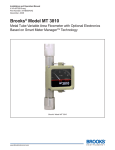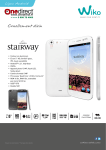Download Emerson 203-5751 User's Manual
Transcript
Wall-Mounted RH Sensor and RH/Temperature Sensor Product Information Sheet Overview Mounting CPC specs a wall-mounted relative humidity (RH) sensor (P/N 203-5751) and/or RH and temperature sensor (P/N 203-5752) for use in building control and anti-sweat control applications using CPC input boards. 203-5751 1. Insert a screwdriver into the gap in the plastic on the bottom side of the sensor enclosure, and pry the front part of the enclosure away from the rear mounting plate. Pull the front away from the mounting plate until the top separates from the mounting plate. 2. Remove the punch outs above the wiring connectors so that the sensor cables can be run into the sensor enclosure (see Figure 1). 3. Use the pre-made holes to mount the plate on a junction box using the screws provided, or mount it against a wall or riser. Do not mount the plate upside down or sideways. The plate should be mounted with the terminal blocks toward the bottom. 4. If necessary, drill or cut a hole in the wall to allow the sensor cable to be run through the wall into the sensor’s terminal block. Specifications General Input Power 12VDC Enclosure High-impact plastic, white Relative Humidity (RH) Sensing Digitally profiled thin-film Element capacitive RH Accuracy ±3% RH over the range 20%-90% RH Stability <0.5% RH per year Operating 0-100% RH Humidity Range Analog Output 0-5VDC; 3-wire, observe polarity Scaling 0-100% RH Temperature Temperature ±0.4°F from 32°F to 140°F Accuracy Analog Out Resistive, 2-wire, no polarity Choosing a Mounting Location Mount the sensor indoors in a central location within the zone to be measured, away from doors, windows, vents, heaters, and outside walls that could affect temperature readings. The sensor should be at least four feet from the floor, and no higher than necessary to prevent tampering. Figure 1 - RH/Temp Sensor Back Plate 29 Wall-Mounted RH Sensor and RH/Temperature Sensor Product Information Sheet RH Sensor Wiring 203-5751 RH/Temp Sensor Wiring 1. Use Belden #8771 shielded three-conductor cable or equivalent. RH wiring is the same as the RH wiring shown in the diagram(Figure 2). For temp sensor wiring, follow the steps below: 1. Use Belden #8761 shielded two-conductor cable or equivalent. NOTE: Seat the connector on the back plate if it becomes dislodged. NOTE: Seat the connector on the back plate if it becomes dislodged. 2. Connect the RED, BLACK, and WHITE wires to the screw terminals the sensor’s connector as shown in Figure 2. Clip the SHIELD wire. 3. Connect the SHIELD and BLACK wires to the 0V terminal of the input board (under INPUT 1). Connect the WHITE wire to the SIG terminal of the input board. 4. Connect the RED wire to the +12V power terminal on the input board. 5. Locate the input dip switch for the sensor point, and set to the OFF position (LEFT for MultiFlex, DOWN for 16AI). Refer to the input board’s user manual for locations of the input dip switches. 2. Connect the BLACK and CLEAR wires to the screw terminals the sensor’s connector as shown in Figure 2. Clip the SHIELD wire. Note that the third terminal on the sensor connector is unused. 3. Connect the SHIELD and BLACK wires to the 0V terminal of the input board (under INPUT 2). Connect the CLEAR wire to the SIG terminal of the input board. 4. Locate the input dip switch for the sensor point, and set to the ON position (RIGHT for MultiFlex, UP for 16AI). Refer to the input board’s user manual for locations of the input dip switches. Figure 2 – Sensor and Input Board Wiring 30 Wall-Mounted RH Sensor and RH/Temperature Sensor Product Information Sheet 203-5751 Figure 3 – Sensor and Input Board Wiring Finishing the Installation Once the back plate of the sensor is mounted and the sensor and board wiring is complete: 1. Attach the sensor circuit board enclosure to the mounting plate. Push the top of the front part onto the mounting plate so the hooked mounting tabs fit underneath the circuit board enclosure, and push the bottom part down so that the three prongs on the back of the circuit board fit into the wiring connector. Continue pushing until the front part is flush with the mounting plate. 2. Replace the front cover by inserting the hooked tab at the top of the cover into the slot on the front of the circuit board enclosure so that it snaps into place. Press the bottom of the cover until it snaps into the enclosure. NOTE: Do not expose sensor element to the fumes of curing RTV silicone rubber. Doing so will damage the calibration of the element. EmersonTM, Emerson. Consider It SolvedTM and Emerson Climate TechnologiesTM logos are trademarks and service marks of Emerson Electric Co. Intelligent StoreTM is a trademark of Emerson Climate Technologies. All other trademarks are the property of their respective owners. © 2011 Emerson Climate Technologies, Inc. All rights reserved. 31