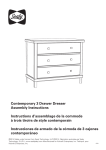Download Desa HRC101 User's Manual
Transcript
WIRELESS HAND-HELD REMOTE CONTROL MODELS HRC100, HRC101, HRC200 AND HRC201 OPERATING INSTRUCTIONS For Use With DESA Heating Products Remote Ready Log Sets and Fireplace Systems Installing Remote Receiver 1. Disconnect switch wires from the control valve. Some units will have an on/off switch with switch plate that is connected to the control valve. Other units will have a jumper wire that will need to be removed from the control valve (see Figure 1). 2. Remove screws and switch plate as shown in Figure 1. Discard after removing. 3. Install remote receiver unit onto gas log heater base using clips (2) and insulating washers provided. 4. Push clips firmly into place (see Figure 2). 5. Connect wires as shown in Figure 3. Note: On yellow flame models, reuse provided phillips head screws and reinstall heat shield over receiving unit. INSTALLING WIRELESS REMOTE control ACCESSORY Two 9-volt alkaline batteries (not included) are required to operate this wireless hand held remote control set. One battery must be installed in the receiver and one in the hand-held remote control unit. Note: Only use alkaline batteries. Installing 9-Volt Battery (Not Included) in Receiver 1. Locate the battery clip mounted on the back of the receiver. 2. Slide a 9-volt battery through the clip. 3. Attach the terminal wires to the battery. Mounting Clips Front Front Screw Back Remote Receiver Back Wires to Control Valve Insulating Washers Battery Clip Figure 2 - Installing Remote Receiver ON/OFF Switch with Switch Plate Red Wire From Receiver Jumper Wire Control Valve Figure 1 - Disconnecting Wires from Control Valve White Wire From Receiver Valve Figure 3 - Connecting Wires Save for future reference. For more information, visit www.desatech.com Sensor Tag Terminal Wires Battery Housing 9-Volt Battery Figure 4 - Installing Battery in Hand-Held Remote Control Unit REMOTE OPERATION NOTICE: You must light the pilot before using the hand-held remote control unit. See Lighting Instructions in your owner’s manual. T LO ON FF PI Remote Control Unit REMOTE OFF ON Control Knob O Battery Cover Selector Switch in REMOTE Position (Optional Hand-Held Remote Control) LO Installing 9-Volt Battery (Not Included) in Hand-Held Remote Control Unit 1. Remove battery cover on back of remote control unit. 2. Remove and discard sensor tag inside battery housing. 3. Attach terminal wires to the battery. Place battery into the battery housing. 4. Replace battery cover onto remote control unit. HI Flame Adjustment Knob (Available on Some Models) Figure 5 - Setting the Selector Switch, Control Knob and Flame Adjustment Knob (Available on Some Models) for Hand-Held Remote Operation ON/OFF Series (Models HRC100 and HRC101) Hold the control button on the hand-held remote until burner turns on. Hold the control button again until burner turns off (see Figure 6). To Lock press both buttons on hand-held remote control until light stops flashing. Hand-held remote control is now locked. If the fire is on it will be turned off automatically. In the locked state, the light will not light up when any button is pressed. To Unlock press both buttons together on handheld remote control until the light stops flashing. The hand-held remote is now unlocked. Indicator Light 1. After lighting, let pilot flame burn for about one minute. Turn control knob to ON position. Adjust flame adjustment knob anywhere between HI and LO. Slide the selector switch to the REMOTE position (see Figure 5). Note: The burner may light if hand-held remote was on when selector switch was last turned off. You can now turn the burner on and off with the hand-held remote control unit. IMPORTANT: Do not leave the selector switch in the REMOTE or ON position when the pilot is not lit. This will drain the battery. Control Button Figure 6 - ON/OFF Hand-Held Remote Control Unit www.desatech.com 116710-01C Thermostat Series (Models HRC200 and HRC201) The hand-held remote can be operated using either the manual mode (MANU) or thermostatic mode (AUTO) (see Figure 7). To select Fahrenheit/Centigrade mode display, carefully press the ˚C/˚F mode button with the end of a paper clip or similar blunt object. Manual Mode 1. Press the POWER and LOCK buttons together to turn on the hand-held remote control. 2. Press the MANU button to turn on the fireplace. 3. Press the POWER and LOCK buttons together to turn off the fireplace. Auto (Thermostatic) Mode 1. Press the POWER and LOCK buttons together to turn on the hand-held remote control. 2. Press AUTO button to select this mode. 3. Set the desired room temperature by pressing the TEMP + or - buttons. 4. Press the POWER and LOCK buttons together to turn off the fireplace. Note: Do not leave the hand-held remote in the AUTO mode close to the fireplace. The radiant heat from the fireplace will turn off the fireplace. Ideally, place the hand-held remote in the center of the room facing towards the fireplace. Note: Do not hold the hand-held remote for a long time. Body temperature will affect its operation in the AUTO mode. Safety Features When away from home for an extended period of time or as a child safety feature to prevent accidental ignition of the fireplace, the receiver ON/OFF/REMOTE switch should be in the OFF position. Auto Shutoff Feature 1. If the average room temperature reaches a range of 82° F (28° C) to 92° F (33° C), the hand-held remote control will perform a safety override and shut the fireplace off. This feature is not available in the MANU mode. 2. The receiver continuously receives signals from the hand-held remote to control the room temperature. If the hand-held remote is misplaced, obstructed or for any reason cannot transmit to the receiver, the receiver will shut off the fireplace. This will occur in eight or more minutes depending upon location of remote transmitter and strength of batteries. Key Pad Lock Feature This feature allows the user to lock/unlock the keypad on the hand-held remote in the MANU or AUTO mode to prevent inadvertent operation (i.e. children operating the hand-held remote control, etc.). The keypad is locked in either on or off. Press the POWER and LOCK buttons together to turn the unit on or off. Digital Display Shows Temperature and Settings Locks System to Prevent Accidental Ignition ROOM TEMP LOCK AUTO SET TEMP TEMP POWER Turns Burners On or Off Turns Hand-Held Remote On or Off and Allows You to Choose the Manual Setting Selects AUTO Mode MANU ºC/ºF AUTO °C/°F Mode Button Increases or Decreases Room Temperature in AUTO Mode Figure 7 - Thermostat Hand-Held Remote Control Unit 116710-01C www.desatech.com Docking station The wall docking station offers a convenient location to store your hand-held remote control when the fireplace is not in use. The fireplace will not operate properly when remote control is stored in the wall docking station. Note: For customer service contact DESA Heating Products at 1-866-672-6040 or visit our web site at www.desatech.com. Figure 8 - Remote Docking Station 2701 Industrial Drive P.O. Box 90004 Bowling Green, KY 42102-9004 www.desatech.com ® INSTRUCCIONES DE OPERACIÓN PARA LOS MODELOS HRC100, HRC101, HRC200 Y HRC201 CON CONTROL REMOTO INALÁMBRICO Para uso con sistemas para chimenea y juegos de leños de encendido remoto de DESA Heating Products. Instalación del receptor remoto 1. Desconecte los cables del interruptor de la válvula de control. Algunas unidades tienen un interruptor de alimentación con placa, el cual está conectado a la válvula de control. Otras tienen un cable de puente que deberá extraer de la válvula de control (consulte la figura 1). 2. Quite los tornillos y la placa del interruptor como se muestra en la figura 1. Deséchelos. 3. Instale la unidad del receptor remoto en la base del calefactor de leños a gas sujetándolo con los clips (2) y arandelas aislantes incluidas. 4.Fije con firmeza los clips en su sitio (consulte la figura 2). 5. Conecte los cables como se muestra en la figura 3. Nota: En los modelos con llama color amarillo, vuelva a utilizar los tornillos de cruz (phillips) provistos para instalar el protector de calor en la unidad receptora. INSTALACIÓN DEL ACCESORIO PARA CONTROL REMOTO INALÁMBRICO Este control remoto requiere dos baterías alcalinas de 9 voltios (no incluidas). Una batería se coloca en el receptor y la otra en la unidad de control remoto. Nota: Utilice sólo baterías alcalinas. Colocación de la batería de 9 voltios (no incluida) en el receptor 1. Encuentre el sujetador de batería montado en la parte posterior del receptor. 2. Introduzca una batería de 9 voltios en el sujetador. 3. Conecte los cables de terminal a la batería. Sujetadors de montaje Frente Front Atrás Back Receptor remoto Frente Front Tornillo Arandelas aislantes Atrás Back Cables hacia la válvula de Interruptor de alimentación control con placa Cable de puente Sujetador de batería Figura 2 - Instalación del receptor remoto Cable rojo del receptor Cable blanco del receptor Válvula Válvula de control Figura 1 - Desconexión de los cables de la válvula de control Figura 3 - Conexión de los cables Conserve este instructivo para referencia futura. Para obtener más información, visite www.desatech.com Batería de 9 voltios Figura 4 - Instalación de la batería en la unidad de control remoto OPERACIÓN REMOTA AVISO: antes de utilizar la unidad de control remoto debe encender el piloto. Consulte las Instrucciones de encendido en el manual del propietario. 1. Una vez que el piloto enciende deje que la llama permanezca encendida durante un minuto. Gire la perilla de control hasta la posición de “ON” (encendido). Gire la perilla de ajuste de llama hasta cualquier posición entre “HI” (alto) y “LO” (bajo). Ponga el interruptor del selector en la posición “REMOTE” (remoto) (consulte la figura 5). Nota: Es posible que el quemador encienda si el control remoto estaba encendido la última vez que se apagó el interruptor del selector. Ahora ya puede encender y apagar el quemador con la unidad de control remoto. IMPORTANTE: no deje el interruptor del selector en la posición “REMOTE” (remoto) o “ON” (encendido) cuando el piloto no esté encendido. De lo contrario la batería se descargará. T LO ON FF PI Compartimento de batería REMOTE OFF ON Perilla de control O Cables de terminal Interruptor del selector en posición REMOTO (remote) (el control remoto es opcional) LO Instalación de la batería de 9 voltios (no incluida) en el control remoto 1. Retire la tapa de la batería ubicada en la parte posterior de la unidad de control remoto. 2. Retire y deseche la etiqueta del sensor que se encuentra dentro del compartimiento de la batería. 3. Conecte los cables de terminal a la batería. Introduzca la batería en el compartimento. 4. Coloque la tapa de la batería en el control remoto. Unidad de Cubierta de control remoto la batería Etiqueta del sensor HI Perilla de ajuste de llama (disponible en algunos modelos) Figura 5 - Ajuste del interruptor del selector, de la perilla de control y de la perilla de ajuste de llama (disponibles en algunos modelos) para su funcionamiento con control remoto Serie con interruptor de alimentación (modelos HRC100 y HRC101) Mantenga presionado el botón de control del control remoto hasta que el quemador se encienda. Mantenga nuevamente presionado el botón del control hasta que el quemador se apague (consulte la figura 6). Para bloquearlo presione los dos botones del control remoto hasta que la luz deje de parpadear. En ese momento la unidad de control remoto queda bloqueada. Si la llama está encendida el calentador se apagará automáticamente. Cuando está bloqueado, la luz no se encenderá al presionar alguno de los botones. Para desbloquearlo presione los dos botones del control remoto al mismo tiempo hasta que la luz deje de parpadear. La unidad de control remoto queda desbloqueada. Luz indicadora Botón de control Figura 6 - Unidad de control remoto con interruptor de alimentación www.desatech.com 116710-01C Nota: No sujete la unidad de control remoto en su mano por mucho tiempo. La temperatura corporal afecta el funcionamiento del control remoto cuando ésta en modo AUTO (automático). Serie con termostato (Modelos HRC200 y HRC201) El control remoto puede utilizarse ya sea en modo manual (MANU) o en modo termoestático (AUTO) (consulte la figura 7). Para seleccionar el modo de mostrar la temperatura en fahrenheit o centígrados, presione cuidadosamente el botón del modo ˚C/˚F con la punta de un clip o de algún otro objeto puntiagudo. Aspectos de seguridad Cuando vaya a estar fuera de su domicilio durante un largo tiempo o como medida de seguridad para niños y para prevenir que la chimenea se encienda accidentalmente, ponga el interruptor de ON/OFF/REMOTE (encendido/apagado/remoto) del receptor en la posición OFF (apagado). Apagado automático 1. Cuando la temperatura promedio de la habitación alcance un rango de 28° C (82° F) a 33° C (92° F), el control remoto efectuará una acción de control maestro de seguridad y apagará la chimenea. Esta función no está disponible en el modo MANU (manual). 2. El receptor continuamente recibe señales del control remoto para controlar la temperatura de la habitación. Cuando el control remoto esté extraviado o algo obstruya la señal o bien cuando por algún otro motivo no pueda transmitir la señal al receptor, éste último apagará la chimenea. Esto ocurrirá en ocho o más minutos dependiendo de la ubicación del control remoto y de la carga de las baterías. Modo manual 1. Presione al mismo tiempo los botones de POWER (encendido) y LOCK (bloqueo) para encender la unidad de control remoto. 2. Presione el botón MANU (manual) para encender la chimenea. 3. Presione al mismo tiempo los botones de POWER (encendido) y LOCK (bloqueo) para apagar la chimenea. Modo automático (termoestático) 1. Presione al mismo tiempo los botones de POWER (encendido) y BLOCK (bloqueo) para encender la unidad de control remoto. 2. Presione el botón AUTO (automático) para elegir este modo. 3. Para ajustar la temperatura deseada de la habitación presione los botones TEMP + o -. 4. Presione al mismo tiempo los botones de POWER (encendido) y BLOCK (bloqueo) para apagar la chimenea. Nota: Cuando el control remoto esté en modo AUTO (automático) no lo deje cerca de la chimenea. La chimenea se apagará por el calor que irradia de ella. Lo más recomendable es que ponga la unidad de control remoto en el centro de la habitación y dirigido hacia la chimenea. ROOM TEMP Bloquea el sistema para prevenir que se encienda accidentalmente LOCK MANU Bloqueo del teclado Está función permite al usuario bloquear o desbloquear el teclado del control remoto en el modo MANU (manual) o AUTO (automático) para prevenir que éste opere de manera inadvertida (por ejemplo, que niños pequeños lo estén manejando, etc.). El teclado se puede bloquear en encendido o apagado. Presione al mismo tiempo los botones de POWER (encendido) y LOCK (bloqueo) para encender o apagar la unidad. AUTO SET TEMP TEMP ºC/ºF POWER AUTO Enciende o apaga los quemadores La pantalla digital muestra la temperatura y configuración Enciende o apaga la unidad de control remoto y permite elegir el ajuste manual Elige el modo AUTOMÁTICO Botón de modo °C/°F Sube o baja la temperatura de la habitación en modo AUTOMÁTICO Figura 7 - Unidad de control remoto con termostato 116710-01C www.desatech.com Base para el control remoto La base de pared es un sitio conveniente para colocar la unidad de control remoto cuando la chimenea no esté en uso. La chimenea no funcionará correctamente cuando el control remoto esté en la base de pared. Nota: Para servicio al cliente llame a DESA Heating Products al teléfono 1-866-672-6040 o visite nuestro sitio web en www.desatech.com. Figura 8 - Base para el control remoto 2701 Industrial Drive P.O. Box 90004 Bowling Green, KY 42102-9004, EE.UU. www.desatech.com 116710 01 NOT A UPC 116710-01 Rev. C 08/06
This document in other languages
- español: FMI HRC101