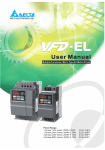Download Delta Electronics AC Motor Drive VFD-E User's Manual
Transcript
Preface
Thank you for choosing DELTA’s high-performance VFD-E Series. The VFD-E Series is
manufactured with high-quality components and materials and incorporate the latest microprocessor
technology available.
This manual is to be used for the installation, parameter setting, troubleshooting, and daily
maintenance of the AC motor drive. To guarantee safe operation of the equipment, read the following
safety guidelines before connecting power to the AC motor drive. Keep this operating manual at
hand and distribute to all users for reference.
To ensure the safety of operators and equipment, only qualified personnel familiar with AC motor
drive are to do installation, start-up and maintenance. Always read this manual thoroughly before
using VFD-E series AC Motor Drive, especially the WARNING, DANGER and CAUTION notes.
Failure to comply may result in personal injury and equipment damage. If you have any questions,
please contact your dealer.
PLEASE READ PRIOR TO INSTALLATION FOR SAFETY.
DANGER!
1.
2.
AC input power must be disconnected before any wiring to the AC motor drive is made.
A charge may still remain in the DC-link capacitors with hazardous voltages, even if the power
has been turned off. To prevent personal injury, please ensure that power has turned off before
opening the AC motor drive and wait ten minutes for the capacitors to discharge to safe voltage
levels.
3.
Never reassemble internal components or wiring.
4.
The AC motor drive may be destroyed beyond repair if incorrect cables are connected to the
input/output terminals. Never connect the AC motor drive output terminals U/T1, V/T2, and
W/T3 directly to the AC mains circuit power supply.
5.
Ground the VFD-E using the ground terminal. The grounding method must comply with the laws
of the country where the AC motor drive is to be installed. Refer to the Basic Wiring Diagram.
6.
VFD-E series is used only to control variable speed of 3-phase induction motors, NOT for 1phase motors or other purpose.
7.
VFD-E series shall NOT be used for life support equipment or any life safety situation.
WARNING!
1.
DO NOT use Hi-pot test for internal components. The semi-conductor used in AC motor drive
easily damage by high-voltage.
2.
There are highly sensitive MOS components on the printed circuit boards. These components
are especially sensitive to static electricity. To prevent damage to these components, do not
touch these components or the circuit boards with metal objects or your bare hands.
3.
Only qualified persons are allowed to install, wire and maintain AC motor drives.
CAUTION!
1.
2.
Some parameters settings can cause the motor to run immediately after applying power.
DO NOT install the AC motor drive in a place subjected to high temperature, direct sunlight,
high humidity, excessive vibration, corrosive gases or liquids, or airborne dust or metallic
particles.
3.
Only use AC motor drives within specification. Failure to comply may result in fire, explosion or
electric shock.
4.
To prevent personal injury, please keep children and unqualified people away from the
equipment.
5.
When the motor cable between AC motor drive and motor is too long, the layer insulation of the
motor may be damaged. Please use a frequency inverter duty motor or add an AC output
reactor to prevent damage to the motor. Refer to appendix B Reactor for details.
6.
The rated voltage for AC motor drive must be ≤ 240V (≤ 480V for 460V models) and the short
circuit must be ≤ 5000A RMS (≤10000A RMS for the ≥ 40hp (30kW) models).
DeviceNet is a registered trademark of the Open DeviceNet Vendor Association, Inc. Lonwork is a
registered trademark of Echelon Corporation. Profibus is a registered trademark of Profibus
International. CANopen is a registered trademark of CAN in Automation (CiA). Other trademarks
belong to their respective owners.
Table of Contents
Preface ............................................................................................................. i
Table of Contents .......................................................................................... iii
Chapter 1 Introduction ................................................................................ 1-1
1.1 Receiving and Inspection ................................................................... 1-2
1.1.1 Nameplate Information................................................................ 1-2
1.1.2 Model Explanation ...................................................................... 1-2
1.1.3 Series Number Explanation ........................................................ 1-3
1.1.4 Drive Frames and Appearances ................................................. 1-3
1.1.5 Remove Instructions ................................................................... 1-6
1.2 Preparation for Installation and Wiring ............................................... 1-8
1.2.1 Ambient Conditions..................................................................... 1-8
1.2.2 DC-bus Sharing: Connecting the DC-bus of the AC Motor Drives in
Parallel............................................................................................... 1-11
1.3 Dimensions....................................................................................... 1-12
Chapter 2 Installation and Wiring .............................................................. 2-1
2.1 Wiring ................................................................................................. 2-2
2.2 External Wiring ................................................................................. 2-12
2.3 Main Circuit ...................................................................................... 2-13
2.3.1 Main Circuit Connection............................................................ 2-13
2.3.2 Main Circuit Terminals .............................................................. 2-16
2.4 Control Terminals ............................................................................. 2-17
Chapter 3 Keypad and Start Up ..................................................................3-1
3.1 Keypad ...............................................................................................3-1
3.2 Operation Method ...............................................................................3-2
3.3 Trial Run .............................................................................................3-3
Chapter 4 Parameters..................................................................................4-1
4.1 Summary of Parameter Settings.........................................................4-2
4.2 Parameter Settings for Applications..................................................4-32
4.3 Description of Parameter Settings ....................................................4-37
4.4 Different Parameters for VFD*E*C Models .....................................4-152
Chapter 5 Troubleshooting .........................................................................5-1
5.1 Over Current (OC) ..............................................................................5-1
5.2 Ground Fault.......................................................................................5-2
5.3 Over Voltage (OV) ..............................................................................5-2
5.4 Low Voltage (Lv).................................................................................5-3
5.5 Over Heat (OH)...................................................................................5-4
5.6 Overload .............................................................................................5-4
5.7 Keypad Display is Abnormal ...............................................................5-5
5.8 Phase Loss (PHL)...............................................................................5-5
5.9 Motor cannot Run ...............................................................................5-6
5.10 Motor Speed cannot be Changed .....................................................5-7
5.11 Motor Stalls during Acceleration .......................................................5-8
5.12 The Motor does not Run as Expected ..............................................5-8
5.13 Electromagnetic/Induction Noise ......................................................5-9
5.14 Environmental Condition...................................................................5-9
5.15 Affecting Other Machines................................................................5-10
Chapter 6 Fault Code Information and Maintenance................................ 6-1
6.1 Fault Code Information ....................................................................... 6-1
6.1.1 Common Problems and Solutions............................................... 6-1
6.1.2 Reset .......................................................................................... 6-6
6.2 Maintenance and Inspections............................................................. 6-6
Appendix A Specifications ........................................................................ A-1
Appendix B Accessories ........................................................................... B-1
B.1 All Brake Resistors & Brake Units Used in AC Motor Drives..............B-1
B.1.1 Dimensions and Weights for Brake Resistors ............................ B-4
B.2 No-fuse Circuit Breaker Chart ............................................................B-8
B.3 Fuse Specification Chart ....................................................................B-9
B.4 AC Reactor ......................................................................................B-10
B.4.1 AC Input Reactor Recommended Value................................... B-10
B.4.2 AC Output Reactor Recommended Value................................ B-11
B.4.3 Applications .............................................................................. B-12
B.5 Zero Phase Reactor (RF220X00A) ..................................................B-14
B.6 Remote Controller RC-01.................................................................B-15
B.7 PU06 ................................................................................................B-16
B.7.1 Description of the Digital Keypad VFD-PU06 ........................... B-16
B.7.2 Explanation of Display Message............................................... B-16
B.7.3 Operation Flow Chart ............................................................... B-17
B.8 KPE-LE02 ........................................................................................B-18
B.8.1 Description of the Digital Keypad KPE-LE02 ............................ B-18
B.8.2 How to Operate the Digital Keypad .......................................... B-20
B.8.3 Reference Table for the 7-segment LED Display of the Digital
Keypad ...............................................................................................B-21
B.9 Extension Card................................................................................ B-22
B.9.1 Relay Card................................................................................B-22
B.9.2 Digital I/O Card .........................................................................B-23
B.9.3 Analog I/O Card ........................................................................B-23
B.9.4 Communication Card ................................................................B-23
B.9.5 Speed Feedback Card ..............................................................B-24
B.10 Fieldbus Modules .......................................................................... B-24
B.10.1 DeviceNet Communication Module (CME-DN01) ...................B-24
B.10.1.1 Panel Appearance and Dimensions ................................B-24
B.10.1.2 Wiring and Settings .........................................................B-25
B.10.1.3 Mounting Method ............................................................B-25
B.10.1.4 Power Supply ..................................................................B-26
B.10.1.5 LEDs Display...................................................................B-26
B.10.2 LonWorks Communication Module (CME-LW01) ...................B-26
B.10.2.1 Introduction .....................................................................B-27
B.10.2.2 Dimensions .....................................................................B-27
B.10.2.3 Specifications ..................................................................B-27
B.10.2.4 Wiring ..............................................................................B-28
B.10.2.5 LED Indications ...............................................................B-28
B.10.3 Profibus Communication Module (CME-PD01).......................B-28
B.10.3.1 Panel Appearance...........................................................B-29
B.10.3.2 Dimensions .....................................................................B-30
B.10.3.3 Parameters Settings in VFD-E ........................................B-30
B.10.3.4 Power Supply.................................................................. B-30
B.10.3.5 PROFIBUS Address ....................................................... B-30
B.10.4 CME-COP01 (CANopen)........................................................ B-31
B.10.4.1 Product Profile ................................................................ B-31
B.10.4.2 Specifications.................................................................. B-31
B.10.4.3 Components ................................................................... B-32
B.10.4.4 LED Indicator Explanation & Troubleshooting ................ B-33
B.11 DIN Rail..........................................................................................B-35
B.11.1 MKE-DRA ............................................................................... B-35
B.11.2 MKE-DRB ............................................................................... B-36
B.11.3 MKE-EP.................................................................................. B-36
Appendix C How to Select the Right AC Motor Drive.............................. C-1
C.1 Capacity Formulas .............................................................................C-2
C.2 General Precaution ............................................................................C-4
C.3 How to Choose a Suitable Motor .......................................................C-5
Appendix D How to Use PLC Function..................................................... D-1
D.1 PLC Overview....................................................................................D-1
D.1.1 Introduction ................................................................................D-1
D.1.2 Ladder Diagram Editor – WPLSoft .............................................D-1
D.2 Start-up ..............................................................................................D-2
D.2.1 The Steps for PLC Execution .....................................................D-2
D.2.2 Device Reference Table.............................................................D-3
D.2.3 WPLSoft Installation ...................................................................D-4
D.2.4 Program Input.............................................................................D-5
D.2.5 Program Download .................................................................... D-5
D.2.6 Program Monitor ........................................................................ D-6
D.2.7 The Limit of PLC ........................................................................ D-6
D.3 Ladder Diagram ................................................................................ D-8
D.3.1 Program Scan Chart of the PLC Ladder Diagram...................... D-8
D.3.2 Introduction ................................................................................ D-8
D.3.3 The Edition of PLC Ladder Diagram ........................................ D-11
D.3.4 The Example for Designing Basic Program ............................. D-14
D.4 PLC Devices ................................................................................... D-19
D.4.1 Summary of DVP-PLC Device Number ................................... D-19
D.4.2 Devices Functions ................................................................... D-20
D.4.3 Value, Constant [K] / [H] .......................................................... D-21
D.4.4 The Function of Auxiliary Relay ............................................... D-22
D.4.5 The Function of Timer.............................................................. D-22
D.4.6 The Features and Functions of Counter .................................. D-23
D.4.7 Register Types......................................................................... D-24
D.4.8 Special Auxiliary Relays .......................................................... D-25
D.4.9 Special Registers..................................................................... D-26
D.4.10 Communication Addresses for Devices (only for PLC2 mode) .. D27
D.4.11 Function Code (only for PLC2 mode) .................................... D-28
D.5 Commands...................................................................................... D-28
D.5.1 Basic Commands..................................................................... D-28
D.5.2 Output Commands................................................................... D-29
D.5.3 Timer and Counters ................................................................. D-29
D.5.4 Main Control Commands..........................................................D-29
D.5.5 Rising-edge/falling-edge Detection Commands of Contact ......D-29
D.5.6 Rising-edge/falling-edge Output Commands............................D-30
D.5.7 End Command .........................................................................D-30
D.5.8 Explanation for the Commands ................................................D-30
D.5.9 Description of the Application Commands................................D-45
D.5.10 Explanation for the Application Commands............................D-46
D.5.11 Special Application Commands for the AC Motor Drive .........D-58
D.6 Error Code .......................................................................................D-65
Appendix E CANopen Function .................................................................E-1
E.1 Overview ............................................................................................E-2
E.1.1 CANopen Protocol...................................................................... E-2
E.1.2 RJ-45 Pin Definition.................................................................... E-3
E.1.3 Pre-Defined Connection Set ....................................................... E-3
E.1.4 CANopen Communication Protocol ............................................ E-4
E.1.4.1 NMT (Network Management Object) .................................. E-4
E.1.4.2 SDO (Service Data Object)................................................. E-6
E.1.4.3 PDO (Process Data Object)................................................ E-7
E.1.4.4 EMCY (Emergency Object).................................................E-9
E.2 How to Control by CANopen ............................................................E-13
This page intentionally left blank
Chapter 1 Introduction
The AC motor drive should be kept in the shipping carton or crate before installation. In order to
retain the warranty coverage, the AC motor drive should be stored properly when it is not to be used
for an extended period of time. Storage conditions are:
CAUTION!
1.
Store in a clean and dry location free from direct sunlight or corrosive fumes.
2.
Store within an ambient temperature range of -20 °C to +60 °C.
3.
Store within a relative humidity range of 0% to 90% and non-condensing environment.
4.
Store within an air pressure range of 86 kPA to 106kPA.
5.
DO NOT place on the ground directly. It should be stored properly. Moreover, if the surrounding
environment is humid, you should put exsiccator in the package.
6.
DO NOT store in an area with rapid changes in temperature. It may cause condensation and
frost.
7.
If the AC motor drive is stored for more than 3 months, the temperature should not be higher
than 30 °C. Storage longer than one year is not recommended, it could result in the degradation
of the electrolytic capacitors.
8.
When the AC motor drive is not used for longer time after installation on building sites or places
with humidity and dust, it’s best to move the AC motor drive to an environment as stated above.
Revision June 2008, 04EE, SW--PW V1.11/CTL V2.11
1-1
Chapter 1 Introduction|
1.1 Receiving and Inspection
This VFD-E AC motor drive has gone through rigorous quality control tests at the factory before
shipment. After receiving the AC motor drive, please check for the following:
Check to make sure that the package includes an AC motor drive, the User Manual/Quick
Start and CD.
Inspect the unit to assure it was not damaged during shipment.
Make sure that the part number indicated on the nameplate corresponds with the part
number of your order.
1.1.1 Nameplate Information
Example for 1HP/0.75kW 3-phase 230V AC motor drive
AC Drive Model
Input Spec.
Output Spec.
Output Frequency Range
Serial Number & Bar Code
Software Version
Power Board
Control Board
MODEL : VFD007E23A
INPUT :3PH 200-240V 50/60Hz 5.1A
OUTPUT :3PH 0-240V 4.2A 1.6kVA 0.75kW/1HP
FREQUENCY RANGE : 0.1~400Hz
007E23A0T5011230
01.03
02.03
1.1.2 Model Explanation
VFD 007 E 23 A
A: Standard drive
C: CANopen
P: Cold plate drive (frame A only)
Version Type T: Frame A, built-in brake chopper
Mains Input Voltage
11:115 V Single phase 21: 230V Single phase
23:230 V Three phase 43:460 V Three phase
E Series
Applicable motor capacity
002: 0.25 HP(0.2kW) 037: 5 HP(3.7kW)
004: 0.5 HP(0.4kW)
055: 7.5 HP(5.5kW)
015: 2 HP(1.5kW)
110: 15 HP(11kW)
022: 3 HP(2.2kW)
Series Name ( V ariable F requency D rive)
1-2
Revision June 2008, 04EE, SW--PW V1.11/CTL V2.11
Chapter 1 Introduction|
1.1.3 Series Number Explanation
007E23A 7T 7 01
230V 3-phase 1HP(0.75kW)
Production number
Production week
Production year 2007
Production factory
T: Taoyuan, W: Wujiang
Model
If the nameplate information does not correspond to your purchase order or if there are
any problems, please contact your distributor.
1.1.4 Drive Frames and Appearances
0.25-2HP/0.2-1.5kW (Frame A)
Input terminals
(R/L1, S/L2, T/L3)
Case body
Keypad cover
Control board case
Control board cover
Output terminals
(U/T1, V/T2, W/T3)
Revision June 2008, 04EE, SW--PW V1.11/CTL V2.11
1-3
Chapter 1 Introduction|
1-15HP/0.75-11kW (Frame B&C)
Input terminals cover
(R/L1, S/L2, T/L3)
Keypad cover
Case body
Control board cover
Output terminals cover
(U/T1, V/T2, W/T3)
Internal Structure
READY: power indicator
RUN: status indicator
FAULT: fault indicator
1. Switch to ON for 50Hz, refer to
P 01.00 to P01.02 for details
2. Switch to ON for free run to stop
refer to P02.02
3. Switch to ON for setting frequency
source to ACI (P 02.00=2)
ACI terminal (ACI/AVI2 switch )
NPN/PNP
Mounting port for extension card
RS485 port (RJ-45)
NOTE
The LED “READY” will light up after applying power. The light won’t be off until the capacitors are
discharged to safe voltage levels after power off.
1-4
Revision June 2008, 04EE, SW--PW V1.11/CTL V2.11
Chapter 1 Introduction|
RFI Jumper Location
Frame A: near the output terminals (U/T1, V/T2, W/T3)
Frame B: above the nameplate
Frame C: above the warning label
Frame
Power range
A
0.25-2hp (0.2-1.5kW)
Models
VFD002E11A/21A/23A, VFD004E11A/21A/23A/43A,
VFD007E21A/23A/43A, VFD015E23A/43A
VFD002E11C/21C/23C, VFD004E11C/21C/23C/43C,
VFD007E21C/23C/43C, VFD015E23C/43C
VFD002E11T/21T/23T, VFD004E11T/21T/23T/43T,
VFD007E21T/23T/43T, VFD015E23T/43T
Revision June 2008, 04EE, SW--PW V1.11/CTL V2.11
1-5
Chapter 1 Introduction|
Frame
Power range
Models
VFD002E11P/21P/23P, VFD004E11P/21P/23P/43P,
VFD007E21P/23P/43P, VFD015E23P
VFD007E11A, VFD015E21A, VFD022E21A/23A/43A,
B
1-5hp (0.75-3.7kW)
VFD037E23A/43A, VFD007E11C, VFD015E21C,
VFD022E21C/23C/43C, VFD037E23C/43C
C
7.5-15hp (5.5-11kW)
VFD055E23A/43A, VFD075E23A/43A, VFD110E43A,
VFD055E23C/43C, VFD075E23C/43C, VFD110E43C
RFI Jumper
RFI Jumper: The AC motor drive may emit the electrical noise. The RFI jumper is used to suppress
the interference (Radio Frequency Interference) on the power line.
Main power isolated from earth:
If the AC motor drive is supplied from an isolated power (IT power), the RFI jumper must be cut off.
Then the RFI capacities (filter capacitors) will be disconnected from ground to prevent circuit damage
(according to IEC 61800-3) and reduce earth leakage current.
CAUTION!
1.
After applying power to the AC motor drive, do not cut off the RFI jumper. Therefore,
please make sure that main power has been switched off before cutting the RFI jumper.
2.
The gap discharge may occur when the transient voltage is higher than 1,000V. Besides,
electro-magnetic compatibility of the AC motor drives will be lower after cutting the RFI
jumper.
3.
Do NOT cut the RFI jumper when main power is connected to earth.
4.
The RFI jumper cannot be cut when Hi-pot tests are performed. The mains power and
motor must be separated if high voltage test is performed and the leakage currents are
too high.
5.
To prevent drive damage, the RFI jumper connected to ground shall be cut off if the AC
motor drive is installed on an ungrounded power system or a high resistance-grounded
(over 30 ohms) power system or a corner grounded TN system.
1.1.5 Remove Instructions
1-6
Revision June 2008, 04EE, SW--PW V1.11/CTL V2.11
Chapter 1 Introduction|
Remove Keypad
1.
Remove Front Cover
Press and hold in the tabs on each side
of the cover.
2.
Pull the cover up to release.
Step 1
Step 2
Remove RST Terminal Cover
Remove UVW Terminal Cover
(For Frame B and Frame C)
(For Frame B and Frame C)
For frame A, it doesn’t have cover and can be
For frame A, it doesn’t have cover and can be
wired directly.
wired directly.
Remove Fan
Remove Extension Card
Revision June 2008, 04EE, SW--PW V1.11/CTL V2.11
1-7
Chapter 1 Introduction|
1.2 Preparation for Installation and Wiring
1.2.1 Ambient Conditions
Install the AC motor drive in an environment with the following conditions:
-10 ~ +50°C (14 ~ 122°F) for UL & cUL
Air Temperature:
-10 ~ +40°C (14 ~ 104°F) for side-by-side mounting
Relative Humidity:
Operation
<90%, no condensation allowed
Atmosphere
pressure:
Installation Site
Altitude:
86 ~ 106 kPa
<1000m
Vibration:
<20Hz: 9.80 m/s2 (1G) max
20 ~ 50Hz: 5.88 m/s2 (0.6G) max
Temperature:
-20°C ~ +60°C (-4°F ~ 140°F)
Relative Humidity:
Storage
Transportation Atmosphere
pressure:
<90%, no condensation allowed
86 ~ 106 kPa
<20Hz: 9.80 m/s2 (1G) max
20 ~ 50Hz: 5.88 m/s2 (0.6G) max
Vibration:
Pollution
Degree
2: good for a factory type environment.
Minimum Mounting Clearances
Frame A Mounting Clearances
Option 1 (-10 to +50°C)
Option 2 (-10 to +40°C)
120mm
120mm
50mm
Air Flow
50mm
50mm
50mm
120mm
1-8
Air flow
120mm
Revision June 2008, 04EE, SW--PW V1.11/CTL V2.11
Chapter 1 Introduction|
Frame B and C Mounting Clearances
Option 1 (-10 to +50°C)
Option 2 (-10 to +40°C)
150mm
150mm
Air flow
50mm
50mm
50mm
50mm
Air Flow
150mm
150mm
For VFD-E-P series: heat sink system example
Air-extracting apparatus
Control panel
Duct temperature 40 C
Air flow speed 2m/sec
dust collector
User 's heat sink should comply
with following conditions:
1. Flatness <0.1mm
2. Roughness <6um
3. Grease 10um~12um
4. Screw torque: 16Kgf-cm
5. Recommended temperature <80 C
AC motor drive
fan
CAUTION!
1.
Operating, storing or transporting the AC motor drive outside these conditions may cause
damage to the AC motor drive.
2.
3.
Failure to observe these precautions may void the warranty!
Mount the AC motor drive vertically on a flat vertical surface object by screws. Other directions
are not allowed.
4.
The AC motor drive will generate heat during operation. Allow sufficient space around the unit
for heat dissipation.
Revision June 2008, 04EE, SW--PW V1.11/CTL V2.11
1-9
Chapter 1 Introduction|
5.
The heat sink temperature may rise to 90°C when running. The material on which the AC motor
drive is mounted must be noncombustible and be able to withstand this high temperature.
6.
When AC motor drive is installed in a confined space (e.g. cabinet), the surrounding
temperature must be within 10 ~ 40°C with good ventilation. DO NOT install the AC motor drive
in a space with bad ventilation.
7.
Prevent fiber particles, scraps of paper, saw dust, metal particles, etc. from adhering to the
heatsink.
8.
When installing multiple AC more drives in the same cabinet, they should be adjacent in a row
with enough space in-between. When installing one AC motor drive below another one, use a
metal separation between the AC motor drives to prevent mutual heating.
Installation with Metal Separation
120mm
150mm
Installation without Metal Separation
120mm
150mm
B
A
120mm
150mm
120mm
150mm
120mm
Frame A
Air flow
150mm
A
B
120mm
150mm
Frame B and C
Frame A
1-10
Frame B and C
Revision June 2008, 04EE, SW--PW V1.11/CTL V2.11
Chapter 1 Introduction|
1.2.2 DC-bus Sharing: Connecting the DC-bus of the AC Motor Drives
in Parallel
1.
2.
This function is not for VFD-E-T series.
The AC motor drives can absorb mutual voltage that generated to DC bus when
deceleration.
3.
Enhance brake function and stabilize the voltage of the DC bus.
4.
The brake module can be added to enhance brake function after connecting in parallel.
5.
Only the same power system can be connected in parallel.
6.
It is recommended to connect 5 AC motor drives in parallel (no limit in horsepower).
power s hould be applied at the same time
(only the same power sy stem can be connected in parallel)
Power 115/208/220/230/380/440/480 (depend on models)
U V W
U V W
U V W
U V W
IM
IM
IM
IM
Br ak e
module
F or frame A, ter minal + (- ) is c onnec ted to the terminal + ( -) of the brak e module.
F or frame B and C, ter minal + /B1 (- ) is c onnec ted to the terminal + ( -) of the brak e module.
Revision June 2008, 04EE, SW--PW V1.11/CTL V2.11
1-11
Chapter 1 Introduction|
1.3 Dimensions
(Dimensions are in millimeter and [inch])
W
W1
D
H
D
H1
Frame
W
W1
H
H1
D
Ø
ØD
A
72.0[2.83] 60.0[2.36] 142.0[5.59] 120.0[4.72] 152.0[5.98] 5.2[0.04]
7.6[0.06]
B
100.0[3.94] 89.0[3.50] 174.0[6.86] 162.0[6.38] 152.0[5.98] 5.5[0.22]
9.3[0.36]
C
130.0[5.12] 116.0[4.57] 260.0[10.24] 246.5[9.70] 169.2[6.66] 5.5[0.22]
9.8[0.38]
NOTE
Frame A: VFD002E11A/21A/23A, VFD004E11A/21A/23A/43A, VFD007E21A/23A/43A,
VFD015E23A/43A, VFD002E11C/21C/23C, VFD004E11C/21C/23C/43C, VFD007E21C/23C/43C,
VFD015E23C/43C, VFD002E11T/21T/23T, VFD004E11T/21T/23T/43T, VFD007E21T/23T/43T,
VFD015E23T/43T
Frame B: VFD007E11A, VFD015E21A, VFD022E21A/23A/43A, VFD037E23A/43A, VFD007E11C,
VFD015E21C, VFD022E21C/23C/43C, VFD037E23C/43C
Frame C: VFD055E23A/43A, VFD075E23A/43A, VFD110E43A, VFD055E23C/43C,
VFD075E23C/43C, VFD110E43C
1-12
Revision June 2008, 04EE, SW--PW V1.11/CTL V2.11
Chapter 1 Introduction|
Dimensions for VFD-E-P series
W
W1
D
D1
H2
H1
H
W2
Unit: mm [inch]
W
W1
W2
H
H1
H2
D
D1
Ø
72.0
56.0
30.0
155.0
143.0
130.0
111.5
9.5
5.3
[2.83]
[2.20]
[1.18]
[6.10]
[5.63]
[5.12]
[4.39]
[0.37]
[0.21]
NOTE
Frame A: VFD002E11P/21P/23P, VFD004E11P/21P/23P/43P, VFD007E11P/21P/23P/43P,
VFD015E23P/43P
Revision June 2008, 04EE, SW--PW V1.11/CTL V2.11
1-13
Chapter 1 Introduction|
This page intentionally left blank
1-14
Revision June 2008, 04EE, SW--PW V1.11/CTL V2.11
Chapter 2 Installation and Wiring
After removing the front cover, check if the power and control terminals are clear. Be sure to observe
the following precautions when wiring.
General Wiring Information
Applicable Codes
All VFD-E series are Underwriters Laboratories, Inc. (UL) and Canadian Underwriters
Laboratories (cUL) listed, and therefore comply with the requirements of the National
Electrical Code (NEC) and the Canadian Electrical Code (CEC).
Installation intended to meet the UL and cUL requirements must follow the instructions
provided in “Wiring Notes” as a minimum standard. Follow all local codes that exceed UL
and cUL requirements. Refer to the technical data label affixed to the AC motor drive and
the motor nameplate for electrical data.
The "Line Fuse Specification" in Appendix B, lists the recommended fuse part number for
each VFD-E Series part number. These fuses (or equivalent) must be used on all
installations where compliance with U.L. standards is a required.
CAUTION!
1.
Make sure that power is only applied to the R/L1, S/L2, T/L3 terminals. Failure to comply may
result in damage to the equipment. The voltage and current should lie within the range as
indicated on the nameplate.
2.
All the units must be grounded directly to a common ground terminal to prevent lightning strike
or electric shock.
3.
Please make sure to fasten the screw of the main circuit terminals to prevent sparks which is
made by the loose screws due to vibration.
4.
Check following items after finishing the wiring:
A. Are all connections correct?
B. No loose wires?
C. No short-circuits between terminals or to ground?
Revision June 2008, 04EE, SW--PW V1.11/CTL V2.11
2-1
Chapter 2 Installation and Wiring|
DANGER!
1.
A charge may still remain in the DC bus capacitors with hazardous voltages even if the power
has been turned off. To prevent personal injury, please ensure that the power is turned off and
wait ten minutes for the capacitors to discharge to safe voltage levels before opening the AC
motor drive.
2.
Only qualified personnel familiar with AC motor drives is allowed to perform installation, wiring
and commissioning.
3.
Make sure that the power is off before doing any wiring to prevent electric shock.
2.1 Wiring
Users must connect wires according to the circuit diagrams on the following pages. Do not plug a
modem or telephone line to the RS-485 communication port or permanent damage may result. The
pins 1 & 2 are the power supply for the optional copy keypad only and should not be used for RS-485
communication.
2-2
Revision June 2008, 04EE, SW--PW V1.11/CTL V2.11
Chapter 2 Installation and Wiring|
Figure 1 for models of VFD-E Series
VFD002E11A/21A, VFD004E11A/21A, VFD007E21A, VFD002E11C/21C, VFD004E11C/21C,
VFD007E21C, VFD002E11P/21P, VFD004E11P/21P, VFD007E21P
BR
BUE
brake resi stor
(opti onal)
brake unit
( optional)
F us e/NF B(None F use Br eaker)
+
R(L1)
S(L2)
R(L1)
S(L2)
E
SA
Recommended Circui t
when power s uppl y
is turned O FF by a
fault output
MC
OF F
ON
RB
RC
MC
+24V
F WD/Stop
F act ory set tin g:
NPN Mo de
NPN
Sw1
REV/Stop
F ac tor y
setting
PNP
Please refer to F ig ur e 7
fo r w irin g of NPN
m od e an d PNP
m od e.
Multi-s tep 1
Multi-s tep 2
Multi-s tep 3
Multi-s tep 4
Digital Si gnal Common
MI1
MI2
MI3
MI4
MI5
MI6
U(T1)
V(T2)
W(T 3)
IM
3~
E
RA
RB
RC
MO1
MCM
AFM
DCM
E
Motor
ACM
E
Multi-function c ontact output
Refer to c hapter 2.4 for details .
F ac tor y setting is
malfunction indication
F ac tor y setting:
Driv e is in oper ation
48V50mA Max.
Multi-function
Photocoulper Output
Analog Multi- func tion Output
Ter minal
factory setti ng: Analog fr eq.
/ c ur rent meter 0~1 0VDC/2 mA
Analog S ignal common
F ac tor y setting: output frequency
+10V
3
F act ory set tin g:
ACI Mod e
5K
AVI
2
1
Sw2
RS-485 serial inter face
(NO T for VF D*E*C models)
Power supply
+10V 20m A
AVI
Master Fr equency
0 to 10V 47K
ACI
ACI
ACI/AVI sw itch
Wh en switch in g to AVI,
it in dicates AVI2
4-20mA/0-10V
ACM
Analog S ignal Common
Main c irc ui t (power) terminals
Revision June 2008, 04EE, SW--PW V1.11/CTL V2.11
8
E
Contr ol c ircuit ter minals
1: Reserv ed
2: EV
3: G ND
4: SG 5: SG +
6: Reserv ed
1 7: Reserv ed
8: Reserv ed
F or VFD*E*C m o dels,
p lease ref er t o figu re 8.
Shielded l eads & Cable
2-3
Chapter 2 Installation and Wiring|
Figure 2 for models of VFD-E Series
VFD002E23A, VFD004E23A/43A, VFD007E23A/43A, VFD015E23A/43A, VFD002E23C,
VFD004E23C/43C, VFD007E23C/43C, VFD015E23C/43C, VFD002E23P, VFD004E23P/43P,
VFD007E23P/43P, VFD015E23P
BR
BUE
brake resi stor
(opti onal)
brake unit
( optional)
F us e/NF B(No F use B reaker)
+
R(L1)
S(L2)
T(L3)
E
R(L1)
S(L2)
T(L3)
SA
Recommended Circui t
when power s uppl y
is turned O FF by a
fault output
MC
OF F
ON
RB
NPN
MC
Sw1
REV/Stop
F ac tor y
setting
PNP
Multi-s tep 1
Multi-s tep 2
Multi-s tep 3
Please refer to F ig ur e 7
fo r w irin g of NPN
m od e an d PNP
m od e.
Multi-s tep 4
Digital Si gnal Common
W(T3)
RC
MO1
MI1
MI2
MI3
MI4
MI5
MI6
MCM
AFM
DCM
E
Motor
IM
3~
E
RB
+24V
F act ory set tin g:
NPN Mo de
V(T2)
RA
RC
F WD /Stop
U(T 1)
ACM
E
Multi-function c ontact output
Refer to c hapter 2.4 for details .
F ac tor y setting is
malfunction indication
F ac tor y setting:
Driv e is in oper ation
48V50mA Max.
Multi-function
Photocoulper Output
Analog Multi- func tion Output
Ter minal
factory setti ng: Analog fr eq.
/ c ur rent meter 0~1 0VDC/2 mA
Analog S ignal common
F ac tor y setting: output frequency
+10V
3
F act ory set tin g:
ACI Mod e
5K
AVI
2
1
Sw2
AVI
Master Fr equency
0 to 10V 47K
ACI
ACI
ACI/AVI sw itch
Wh en switch in g to AVI,
it in dicates AVI2
4-20mA/0-10V
ACM
Analog S ignal Common
Main c irc ui t (power) terminals
2-4
RS-485 serial inter face
(NO T for VF D*E*C models)
Power supply
+10V 20m A
8
1
E
Contr ol c ircuit ter minals
1: Reserv ed
2: EV
3: G ND
4: SG 5: SG +
6: Reserv ed
7: Reserv ed
8: Reserv ed
F or VFD*E*C m o dels,
p lease ref er t o figu re 8.
Shielded l eads & Cable
Revision June 2008, 04EE, SW--PW V1.11/CTL V2.11
Chapter 2 Installation and Wiring|
Figure 3 for models of VFD-E Series
VFD007E11A, VFD015E21A, VFD022E21A, VFD007E11C, VFD015E21C, VFD022E21C
brake resi stor
(opti onal)
BR
F us e/NF B(No F use B reaker)
+/B1
R(L1)
S(L2)
R(L1)
S(L2)
B2
Recommended Circuit
when power s uppl y
is turned O FF by a
fault output
MC
OF F
ON
RA
RB
MC
+24V
F act ory set ting :
NPN Mo de
NPN
Sw1
REV/Stop
F ac tor y
setting
PNP
Multi-s tep 1
Multi-s tep 2
Multi-s tep 3
Please refer to F ig ure 7
fo r w irin g of NPN
m od e and PNP
m od e.
Multi-s tep 4
Digital Si gnal Common
MI1
MI2
MI3
MI4
MI5
MI6
RC
MO1
MCM
AFM
DCM
E
ACM
E
3
5K
AVI
2
1
Sw2
Revision June 2008, 04EE, SW--PW V1.11/CTL V2.11
Multi-function
Photocoulper O utput
Analog Multi- func tion
Output Termi nal
factory setti ng: Analog
freq./ cur rent meter
0~ 10VDC/ 2mA
Analog S ignal common
AVI
1: Reserv ed
2: EV
3: G ND
4: SG 5: SG +
6: Reserv ed
7: Reserv ed
8: Reserv ed
F or VFD*E*C m o dels,
p lease ref er to f igu re 8.
Master Fr equency
0 to 10V 47K
ACM
Main c ircui t (power) terminals
F ac tor y s etting:
Driv e is in operation
48V50mA Max.
RS-485 s erial inter fac e
(NO T for VF D*E*C models)
4-20mA/0-10V
Analog S ignal Common
Multi-function c ontact output
Refer to c hapter2.4 for detai ls.
F ac tor y s etting is
malfunction indication
Power supply
+10V 20mA
ACI
ACI
ACI/AVI sw it ch
Wh en switch in g to AVI,
it in dicates AVI2
IM
3~
F ac tor y s etting: output
frequency
+10V
F act ory set ting :
ACI Mod e
Motor
E
RB
RC
F WD/Stop
V(T2)
W(T 3)
E
SA
U(T 1)
8
1
E
Contr ol c ircuit ter minals
Shielded l eads & Cable
2-5
Chapter 2 Installation and Wiring|
Figure 4 for models of VFD-E Series
VFD022E23A/43A, VFD037E23A/43A, VFD055E23A/43A, VFD075E23A/43A, VFD110E43A,
VFD022E23C/43C, VFD037E23C/43C, VFD055E23C/43C, VFD075E23C/43C, VFD110E43C
brake resi stor
(opti onal)
BR
F us e/NF B(No F use B reaker)
+/B1
R(L1)
S(L2)
T(L3)
E
R(L1)
S(L2)
T(L3)
SA
Recommended Circ ui t
when power suppl y
is turned O FF by a
fault output
MC
OF F
ON
B2
RB
NPN
MC
Sw1
REV/Stop
F ac tor y
setting
PNP
Multi-s tep 1
Multi-s tep 2
Multi-s tep 3
Please refer to F ig u re 7
fo r w irin g of NPN
m od e an d PNP
m od e.
Multi-s tep 4
Digital Si gnal Common
W(T 3)
RC
MO1
MI1
MI2
MI3
MI4
MI5
MI6
MCM
AFM
DCM
E
ACM
E
3
5K
AVI
2
1
Sw2
Master Fr equency
0 to 10V 47K
ACM
Main c irc ui t (power) terminals
2-6
AVI
4-20mA/0-10V
Analog S ignal Common
E
Multi-function c ontact output
Refer to c hapter2.4 for details.
F ac tor y setting is
malfunction indication
F ac tor y setting:
Driv e is in oper ation
48V50mA Max.
Multi-function
Photocoulper Output
Analog Multi- func ti on
Output Ter minal
factory setti ng: Analog
freq./ cur rent meter
0~ 10VDC/ 2mA
Analog S ignal common
RS-485 serial inter face
(NO T for VF D *E*C models)
Pow er supply
+10V 20m A
ACI
ACI
ACI/AVI sw itch
Wh en switch in g to AVI,
it in dicates AVI2
IM
3~
F ac tor y setting: output
frequency
+10V
F act ory set tin g:
ACI Mod e
Motor
E
RB
+24V
F act ory set tin g:
NPN Mo de
V(T2)
RA
RC
F WD/Stop
U(T 1)
8
1: Reserv ed
2: EV
3: G ND
4: SG 5: SG +
6: Reserv ed
1 7: Reserv ed
8: Reserv ed
F or VFD*E*C mo dels,
p lease ref er t o figu re 8.
Contr ol c ircuit ter minals
Shielded l eads & Cable
Revision June 2008, 04EE, SW--PW V1.11/CTL V2.11
Chapter 2 Installation and Wiring|
Figure 5 for models of VFD-E Series
VFD002E11T/21T, VFD004E11A/21T, VFD007E21T
BR
brake resi stor
(opti onal)
F us e/NF B(No F use B reaker)
B1
R(L1)
S(L2)
R(L1)
S(L2)
Recommended Circuit
when power s uppl y
is turned O FF by a
fault output
MC
OF F
ON
RA
RB
MC
+24V
F act ory set ting :
NPN Mo de
NPN
Sw1
REV/Stop
F ac tor y
setting
PNP
Multi-s tep 1
Multi-s tep 2
Multi-s tep 3
Please refer to F ig ure 7
fo r w irin g of NPN
m od e and PNP
m od e.
Multi-s tep 4
Digital Si gnal Common
MI1
MI2
MI3
MI4
MI5
MI6
RC
MO1
MCM
AFM
DCM
E
ACM
E
3
5K
AVI
2
1
Sw2
Power supply
+10V 20mA
4-20mA/0-10V
ACM
Analog S ignal Common
Main c ircui t (power) terminals
E
F ac tor y s etting:
Driv e is in operation
48V50mA Max.
Multi-function
Photocoulper O utput
Analog Multi- func tion
Output Termi nal
factory setti ng: Analog
freq./ cur rent meter
0~ 10V DC/ 2mA
Analog S ignal common
RS-485
AVI
Master Fr equency
0 to 10V 47K
ACI
ACI
ACI/AVI sw it ch
Wh en switch in g to AVI,
it in dicates AVI2
Multi-function c ontact output
Refer to c hapter2.4 for detai ls.
F ac tor y s etting is
malfunction indication
F ac tor y s etting: output
frequency
+10V
F act ory set ting :
ACI Mod e
IM
3~
V(T2)
E
RB
RC
F WD/Stop
Motor
W(T 3)
E
SA
B2
U(T 1)
8
Seri al interface
1: Reserv ed
2: EV
3: G ND
4: SG 1 5: SG +
6: Reserv ed
7: Reserv ed
8: Reserv ed
Contr ol c ircuit ter minals
Shielded l eads & Cable
NOTE F or VF D-E- T s eries, the braking resistor can be used by connecting terminals ( B1 and B2) dir ectly. B ut
it c an't connec t DC- BUS i n parallel.
Revision June 2008, 04EE, SW--PW V1.11/CTL V2.11
2-7
Chapter 2 Installation and Wiring|
Figure 6 for models of VFD-E Series
VFD002E23T, VFD004E23T/43T, VFD007E23T/43T, VFD015E23T/43T
BR
brake resi stor
(opti onal)
F us e/NF B(No F use B reaker)
B1
R(L1)
S(L2)
T(L3)
E
R(L1)
S(L2)
T( L3)
SA
Recommended Circuit
when power s uppl y
is turned O FF by a
fault output
MC
OF F
ON
RB
+24V
F act ory set ting :
NPN Mo de
NPN
Sw1
REV/Stop
F ac tor y
setting
PNP
Multi-s tep 1
Multi-s tep 2
Multi-s tep 3
Please refer to F ig ure 7
fo r w irin g of NPN
m od e and PNP
m od e.
Multi-s tep 4
Digital Si gnal Common
MI1
MI2
MI3
MI4
MI5
MI6
E
RC
MO1
MCM
AFM
DCM
E
ACM
E
5K
AVI
2
1
Sw2
Power supply
+10V 20mA
4-20mA/0-10V
ACM
Analog S ignal Common
Main c ircui t (power) terminals
E
F ac tor y s etting:
Driv e is in operation
48V50mA Max.
Multi-function
Photocoulper O utput
Analog Multi- func tion
Output Termi nal
factory setti ng: Analog
freq./ cur rent meter
0~ 10VDC/ 2mA
Analog S ignal common
RS-485
AVI
Master Fr equency
0 to 10V 47K
ACI
ACI
ACI/AVI sw it ch
Wh en switch in g to AVI,
it in dicates AVI2
Multi-function c ontact output
Refer to c hapter2.4 for detai ls.
F ac tor y s etting is
malfunction indication
F ac tor y s etting: output
frequency
+10V
3
F act ory set ting :
ACI Mod e
IM
3~
W(T 3)
RB
MC
Motor
V(T2)
RA
RC
F WD/Stop
B2
U(T1)
8
Seri al interface
1: Reserv ed
2: EV
3: G ND
4: SG 1 5: SG +
6: Reserv ed
7: Reserv ed
8: Reserv ed
Contr ol c ircuit ter minals
Shielded l eads & Cable
NOTE F or VF D-E- T s eries, the braking resistor can be used by connecting terminals ( B1 and B2) dir ectly. B ut
it c an't connec t DC- BUS i n parallel.
2-8
Revision June 2008, 04EE, SW--PW V1.11/CTL V2.11
Chapter 2 Installation and Wiring|
Figure 7 Wiring for NPN mode and PNP mode
A. NPN mode without external power
NPN
PNP
Factory
setting
B. NPN mode with external power
NPN
PNP
24
Vdc
+
-
Factory
setting
C. PNP mode without external power
NPN
Sw1
PNP
Factory
setting
Revision June 2008, 04EE, SW--PW V1.11/CTL V2.11
2-9
Chapter 2 Installation and Wiring|
D. PNP mode with external power
NPN
Sw1
PNP
Factory
setting
+
24
Vdc
-
Figure 8 RJ-45 pin definition for VFD*E*C models
PIN
Signal
Description
1
CAN_H
CAN_H bus line (dominant high)
2
CAN_L
CAN_L bus line (dominant low)
3
CAN_GND
4
SG+
485 communication
5
SG-
485 communication
7
CAN_GND
Ground / 0V /V-
Ground / 0V /V-
CAUTION!
1.
2.
The wiring of main circuit and control circuit should be separated to prevent erroneous actions.
Please use shield wire for the control wiring and not to expose the peeled-off net in front of the
terminal.
3.
Please use the shield wire or tube for the power wiring and ground the two ends of the shield
wire or tube.
4.
Damaged insulation of wiring may cause personal injury or damage to circuits/equipment if it
comes in contact with high voltage.
5.
The AC motor drive, motor and wiring may cause interference. To prevent the equipment
damage, please take care of the erroneous actions of the surrounding sensors and the
equipment.
6.
When the AC drive output terminals U/T1, V/T2, and W/T3 are connected to the motor terminals
U/T1, V/T2, and W/T3, respectively. To permanently reverse the direction of motor rotation,
switch over any of the two motor leads.
2-10
Revision June 2008, 04EE, SW--PW V1.11/CTL V2.11
Chapter 2 Installation and Wiring|
7.
With long motor cables, high capacitive switching current peaks can cause over-current, high
leakage current or lower current readout accuracy. To prevent this, the motor cable should be
less than 20m for 3.7kW models and below. And the cable should be less than 50m for 5.5kW
models and above. For longer motor cables use an AC output reactor.
8.
The AC motor drive, electric welding machine and the greater horsepower motor should be
grounded separately.
9.
10.
Use ground leads that comply with local regulations and keep them as short as possible.
No brake resistor is built in the VFD-E series, it can install brake resistor for those occasions
that use higher load inertia or frequent start/stop. Refer to Appendix B for details.
11.
Multiple VFD-E units can be installed in one location. All the units should be grounded directly
to a common ground terminal, as shown in the figure below. Ensure there are no ground
loops.
Excellent
Good
Not allowed
Revision June 2008, 04EE, SW--PW V1.11/CTL V2.11
2-11
Chapter 2 Installation and Wiring|
2.2 External Wiring
Items
Power Supply
FUSE/NFB
Magnetic
contactor
Input AC
Line Reactor
Zero-phase
Reactor
T/L3
+/B1
B2
BR
S/L2
BUE
R/L1
Brake
resistor
Brake unit
EMI Filter
U/T1
V/T2
W/T3
Zero-phase
Reactor
Output AC
Line Reactor
Motor
2-12
Explanations
Power
supply
Please follow the specific power
supply requirements shown in
Appendix A.
Fuse/NFB
(Optional)
There may be an inrush current
during power up. Please check the
chart of Appendix B and select the
correct fuse with rated current. Use of
an NFB is optional.
Magnetic
contactor
(Optional)
Please do not use a Magnetic
contactor as the I/O switch of the AC
motor drive, as it will reduce the
operating life cycle of the AC drive.
Used to improve the input power
factor, to reduce harmonics and
provide protection from AC line
disturbances. (surges, switching
spikes, short interruptions, etc.). AC
Input AC
Line Reactor line reactor should be installed when
the power supply capacity is 500kVA
(Optional)
or more or advanced capacity is
activated .The wiring distance should
be ≤ 10m. Refer to appendix B for
details.
Zero phase reactors are used to
reduce radio noise especially when
Zero-phase
audio equipment is installed near the
Reactor
inverter. Effective for noise reduction
(Ferrite Core
on both the input and output sides.
Common
Attenuation quality is good for a wide
Choke)
range from AM band to 10MHz.
(Optional)
Appendix B specifies the zero phase
reactor. (RF220X00A)
EMI filter
To reduce electromagnetic
interference.
Brake
resistor and
Brake unit
(Optional)
Used to reduce the deceleration time
of the motor. Please refer to the chart
in Appendix B for specific Brake
resistors.
Motor surge voltage amplitude
Output AC
depends on motor cable length. For
Line Reactor
applications with long motor cable
(Optional)
(>20m), it is necessary to install a
reactor at the inverter output side
Revision June 2008, 04EE, SW--PW V1.11/CTL V2.11
Chapter 2 Installation and Wiring|
2.3 Main Circuit
2.3.1 Main Circuit Connection
Figure 1
For frame A: VFD002E11A/21A/23A, VFD004E11A/21A/23A/43A, VFD007E21A/23A/43A,
VFD015E23A/43A, VFD002E11C/21C/23C, VFD004E11C/21C/23C/43C,
VFD007E21C/23C/43C, VFD002E11P/21P/23P, VFD004E11P/21P/23P/43P,
VFD007E11P/21P/23P/43P, VFD015E23P
Brake Resistor(Optional)
BR
No fuse breaker
(NFB)
R
S
T
BUE
MC
R(L1)
S(L2)
T(L3)
Brake Unit
(Optional)
-
+
U(T1)
V(T2)
W(T3)
E
Motor
IM
3~
E
Figure 2
For frame B: VFD007E11A, VFD015E21A, VFD022E21A/23A/43A, VFD037E23A/43A,
VFD007E11C, VFD015E21C, VFD022E21C/23C/43C, VFD037E23C/43C
For frame C: VFD055E23A/43A, VFD075E23A/43A, VFD110E43A, VFD055E23C/43C,
VFD075E23C/43C, VFD110E43C
B ra ke Re sisto r( Op tio na l)
N o fuse br eaker
( NF B)
R
S
T
BR
MC
+/B1
R (L1 )
S(L2 )
T(L 3)
U (T 1)
B2
V(T2 )
W(T3 )
E
Motor
IM
3~
E
Figure 3
For Frame A: VFD002E11T/21T/23T, VFD004E11T/21T/23T/43T, VFD007E21T/23T/43T,
VFD015E23T/43T
No fuse breaker
(NFB)
R
S
T
BR
MC
B1
R(L1)
S(L2)
T(L3)
E
Revision June 2008, 04EE, SW--PW V1.11/CTL V2.11
Brake Resistor
(Optional)
B2
U(T1)
V(T2)
W(T3)
Motor
IM
3~
E
2-13
Chapter 2 Installation and Wiring|
Terminal Symbol
Explanation of Terminal Function
R/L1, S/L2, T/L3
AC line input terminals (1-phase/3-phase)
U/T1, V/T2, W/T3
AC drive output terminals for connecting 3-phase induction motor
+/B1~ B2
+/B1, -
Connections for Brake resistor (optional)
Connections for External Brake unit (BUE series)
Earth connection, please comply with local regulations.
CAUTION!
Mains power terminals (R/L1, S/L2, T/L3)
Connect these terminals (R/L1, S/L2, T/L3) via a no-fuse breaker or earth leakage breaker
to 3-phase AC power (some models to 1-phase AC power) for circuit protection. It is
unnecessary to consider phase-sequence.
It is recommended to add a magnetic contactor (MC) in the power input wiring to cut off
power quickly and reduce malfunction when activating the protection function of AC motor
drives. Both ends of the MC should have an R-C surge absorber.
Please make sure to fasten the screw of the main circuit terminals to prevent sparks
which is made by the loose screws due to vibration.
Please use voltage and current within the regulation shown in Appendix A.
When using a general GFCI (Ground Fault Circuit Interrupter), select a current sensor
with sensitivity of 200mA or above, and not less than 0.1-second operation time to avoid
nuisance tripping. For the specific GFCI of the AC motor drive, please select a current
sensor with sensitivity of 30mA or above.
Do NOT run/stop AC motor drives by turning the power ON/OFF. Run/stop AC motor
drives by RUN/STOP command via control terminals or keypad. If you still need to
run/stop AC drives by turning power ON/OFF, it is recommended to do so only ONCE per
hour.
Do NOT connect 3-phase models to a 1-phase power source.
Output terminals for main circuit (U, V, W)
2-14
Revision June 2008, 04EE, SW--PW V1.11/CTL V2.11
Chapter 2 Installation and Wiring|
The factory setting of the operation direction is forward running. The methods to control
the operation direction are: method 1, set by the communication parameters. Please refer
to the group 9 for details. Method2, control by the optional keypad KPE-LE02. Refer to
Appendix B for details.
When it needs to install the filter at the output side of terminals U/T1, V/T2, W/T3 on the
AC motor drive. Please use inductance filter. Do not use phase-compensation capacitors
or L-C (Inductance-Capacitance) or R-C (Resistance-Capacitance), unless approved by
Delta.
DO NOT connect phase-compensation capacitors or surge absorbers at the output
terminals of AC motor drives.
Use well-insulated motor, suitable for inverter operation.
Terminals [+/B1, B2] for connecting brake resistor
BR
BR
+/B1
B2 or
B1
B2
fo r m od e ls VFD xxExxT
Connect a brake resistor or brake unit in applications with frequent deceleration ramps,
short deceleration time, too low brake torque or requiring increased brake torque.
If the AC motor drive has a built-in brake chopper (frame B, frame C and VFDxxxExxT
models), connect the external brake resistor to the terminals [+/B1, B2].
Models of frame A don’t have a built-in brake chopper. Please connect an external
optional brake unit (BUE-series) and brake resistor. Refer to BUE series user manual for
details.
BR
BUE
Brake resistor/unit(optional)
Please refer to Appendix B for details.
+
-
Connect the terminals [+(P), -(N)] of the brake unit to the AC motor drive terminals [+/B1, ]. The length of wiring should be less than 5m with cable.
When not used, please leave the terminals [+/B1, -] open.
WARNING!
Short-circuiting [B2] or [-] to [+/B1] can damage the AC motor drive.
Revision June 2008, 04EE, SW--PW V1.11/CTL V2.11
2-15
Chapter 2 Installation and Wiring|
2.3.2 Main Circuit Terminals
Frame A
Frame
Power Terminals
R/L1, S/L2, T/L3
A
U/T1, V/T2, W/T3,
Frame C
Frame B
Torque
Wire
Wire type
14kgf-cm
12-14 AWG.
(3.3-2.1mm2)
Copper only, 75oC
8-18 AWG.
(8.4-0.8mm2)
Copper only, 75oC
8-16 AWG.
(8.4-1.3mm2)
Copper only, 75oC
(12in-lbf)
R/L1, S/L2, T/L3
B
U/T1, V/T2, W/T3
18kgf-cm
(15.6in-lbf)
+/B1, B2, -,
R/L1, S/L2, T/L3
C
U/T1, V/T2, W/T3
30kgf-cm
(26in-lbf)
+/B1, B2, -
2-16
Revision June 2008, 04EE, SW--PW V1.11/CTL V2.11
Chapter 2 Installation and Wiring|
NOTE
Frame A: VFD002E11A/21A/23A, VFD004E11A/21A/23A/43A, VFD007E21A/23A/43A,
VFD015E23A/43A, VFD002E11C/21C/23C, VFD004E11C/21C/23C/43C, VFD007E21C/23C/43C,
VFD015E23C/43C, VFD002E11T/21T/23T, VFD004E11T/21T/23T/43T, VFD007E21T/23T/43T,
VFD015E23T/43T, VFD002E11P/21P/23P, VFD004E11P/21P/23P/43P, VFD007E21P/23P/43P,
VFD015E23P
Frame B: VFD007E11A, VFD015E21A, VFD022E21A/23A/43A, VFD037E23A/43A, VFD007E11C,
VFD015E21C, VFD022E21C/23C/43C, VFD037E23C/43C
Frame C: VFD055E23A/43A, VFD075E23A/43A, VFD110E43A, VFD055E23C/43C,
VFD075E23C/43C, VFD110E43C
For frame C: To connect 6 AWG (13.3 mm2) wires, use Recognized Ring Terminals
2.4 Control Terminals
Circuit diagram for digital inputs (NPN current 16mA.)
NPN Mode
PNP Mode
DCM
+24
Multi-Input
Terminal
multi-input
terminal
DCM
Internal Circuit
Revision June 2008, 04EE, SW--PW V1.11/CTL V2.11
+24V
Internal Circuit
2-17
Chapter 2 Installation and Wiring|
The position of the control terminals
RA
RB
RC
AFM MCM MO1
RS-485
MI1 MI2 MI3 MI4 MI5 MI6 DCM DCM 24V ACM AVI ACI 10V
Terminal symbols and functions
Terminal
Symbol
Factory Settings (NPN mode)
Terminal Function
ON: Connect to DCM
ON:
Run in MI1 direction
OFF:
Stop acc. to Stop Method
MI1
Forward-Stop command
MI2
Reverse-Stop command
MI3
Multi-function Input 3
MI4
Multi-function Input 4
Refer to Pr.04.05 to Pr.04.08 for programming the
Multi-function Inputs.
MI5
Multi-function Input 5
ON: the activation current is 5.5mA.
OFF: leakage current tolerance is 10μA.
MI6
Multi-function Input 6
ON:
Run in MI2 direction
OFF:
Stop acc. to Stop Method
+24V
DC Voltage Source
+24VDC, 20mA used for PNP mode.
DCM
Digital Signal Common
Common for digital inputs and used for NPN
mode.
RA
Multi-function Relay output
(N.O.) a
RB
Multi-function Relay output
(N.C.) b
Resistive Load:
5A(N.O.)/3A(N.C.) 240VAC
5A(N.O.)/3A(N.C.) 24VDC
RC
2-18
Multi-function Relay common
Inductive Load:
1.5A(N.O.)/0.5A(N.C.) 240VAC
1.5A(N.O.)/0.5A(N.C.) 24VDC
Refer to Pr.03.00 for programming
Revision June 2008, 04EE, SW--PW V1.11/CTL V2.11
Chapter 2 Installation and Wiring|
Terminal
Symbol
Factory Settings (NPN mode)
Terminal Function
ON: Connect to DCM
Maximum 48VDC, 50mA
Refer to Pr.03.01 for programming
Max: 48Vdc
50mA
MO1-DCM
MO1
Mo1
Multi-function Output 1
(Photocoupler)
MCM
internal circuit
MCM
Multi-function output common Common for Multi-function Outputs
+10V
Potentiometer power supply
+10VDC 3mA
Analog voltage Input
Impedance:
+10V
AVI
AVI circuit
10 bits
Range:
0 ~ 10VDC =
0 ~ Max. Output Frequency
(Pr.01.00)
AVI
ACM
internal circuit
ACM
47kΩ
Resolution:
Selection:
Pr.02.00, Pr.02.09, Pr.10.00
Set-up:
Pr.04.11 ~ Pr.04.14, 04.19~04.23
Analog control signal
(common)
Common for AVI, ACI, AFM
Analog current Input
Impedance:
ACI
ACI circuit
250Ω
Resolution:
10 bits
Range:
4 ~ 20mA =
ACI
0 ~ Max. Output Frequency
(Pr.01.00)
ACM internal circuit
Selection:
Pr.02.00, Pr.02.09, Pr.10.00
Set-up:
Pr.04.15 ~ Pr.04.18
Analog output meter
0 to 10V, 2mA
ACM circuit
Impedance:
AFM
AFM
0~10V
potentiometer
Max. 2mA
internal circuit
ACM
100kΩ
Output current
2mA max
Resolution:
8 bits
Range:
0 ~ 10VDC
Function:
Pr.03.03 to Pr.03.04
2
NOTE: Control signal wiring size: 18 AWG (0.75 mm ) with shielded wire.
Revision June 2008, 04EE, SW--PW V1.11/CTL V2.11
2-19
Chapter 2 Installation and Wiring|
Analog inputs (AVI, ACI, ACM)
Analog input signals are easily affected by external noise. Use shielded wiring and keep it
as short as possible (<20m) with proper grounding. If the noise is inductive, connecting
the shield to terminal ACM can bring improvement.
If the analog input signals are affected by noise from the AC motor drive, please connect
a capacitor (0.1 μ F and above) and ferrite core as indicated in the following diagrams:
AVI/ACI
C
ACM
ferrite core
wind each wires 3 times or more around the core
Digital inputs (MI1~MI6, DCM)
When using contacts or switches to control the digital inputs, please use high quality
components to avoid contact bounce.
Digital outputs (MO1, MCM)
Make sure to connect the digital outputs to the right polarity, see wiring diagrams.
When connecting a relay to the digital outputs, connect a surge absorber or fly-back diode
across the coil and check the polarity.
General
Keep control wiring as far away as possible from the power wiring and in separate
conduits to avoid interference. If necessary let them cross only at 90º angle.
The AC motor drive control wiring should be properly installed and not touch any live
power wiring or terminals.
DANGER!
Damaged insulation of wiring may cause personal injury or damage to circuits/equipment if it comes
in contact with high voltage.
2-20
Revision June 2008, 04EE, SW--PW V1.11/CTL V2.11
Chapter 2 Installation and Wiring|
The specification for the control terminals
RA
The position of the control terminals
RB
RC
Terminals 1
AFM MCM MO1
Terminals 2
RS-485 port
MI1 MI2 MI3 MI4 MI5 MI6 DCM DCM 24V ACM AVI ACI 10V
Frame
A, B, C
Control Terminals
Torque
Wire
Terminals 1
5 kgf-cm (4.4 in-lbf)
12-24 AWG (3.3-0.2mm2)
Terminals 2
2 kgf-cm (1.7 in-lbf)
16-24 AWG (1.3-0.2mm2)
NOTE
Frame A: VFD002E11A/21A/23A, VFD004E11A/21A/23A/43A, VFD007E21A/23A/43A,
VFD015E23A/43A, VFD002E11C/21C/23C, VFD004E11C/21C/23C/43C, VFD007E21C/23C/43C,
VFD015E23C/43C, VFD002E11T/21T/23T, VFD004E11T/21T/23T/43T, VFD007E21T/23T/43T,
VFD015E23T/43T, VFD002E11P/21P/23P, VFD004E11P/21P/23P/43P, VFD007E21P/23P/43P,
VFD015E23P
Frame B: VFD007E11A, VFD015E21A, VFD022E21A/23A/43A, VFD037E23A/43A, VFD007E11C,
VFD015E21C, VFD022E21C/23C/43C, VFD037E23C/43C
Frame C: VFD055E23A/43A, VFD075E23A/43A, VFD110E43A, VFD055E23C/43C,
VFD075E23C/43C, VFD110E43C
Revision June 2008, 04EE, SW--PW V1.11/CTL V2.11
2-21
Chapter 2 Installation and Wiring|
This page intentionally left blank
2-22
Revision June 2008, 04EE, SW--PW V1.11/CTL V2.11
Chapter 3 Keypad and Start Up
Make sure that the wiring is correct. In particular, check that the
output terminals U/T1, V/T2, W/T3. are NOT connected to power
and that the drive is well grounded.
Verify that no other equipment is connected to the AC motor drive
Do NOT operate the AC motor drive with humid hands.
Please check if READY LED is ON when power is applied. Check if
the connection is well when option from the digital keypad KPELE02.
It should be stopped when fault occurs during running and refer to
“Fault Code Information and Maintenance” for solution. Please do
NOT touch output terminals U, V, W when power is still applied to
L1/R, L2/S, L3/T even when the AC motor drive has stopped. The
DC-link capacitors may still be charged to hazardous voltage
levels, even if the power has been turned off.
3.1 Keypad
There are three LEDs on the keypad:
LED READY: It will light up after applying power. The light won’t be off until the capacitors are
discharged to safe voltage levels after power off.
LED RUN: It will light up when the motor is running.
LED FAULT: It will light up when fault occurs.
Revision June 2008, 04EE, SW--PW V1.11/CTL V2.11
3-1
Chapter 3 Keypad and Start Up|
3.2 Operation Method
The operation method can be set via communication, control terminals and optional keypad KPELE02.
RS485 port (RJ-45)
It needs to use VFD-USB01 or
IFD8500 converter to connect
to the PC.
3-2
Revision June 2008, 04EE, SW--PW V1.11/CTL V2.11
Chapter 3 Keypad and Start Up|
Operation
Method
Operate from the
communication
Operation Command
Source
Frequency Source
When setting communication by the PC, it needs to use VFD-USB01 or
IFD8500 converter to connect to the PC.
Refer to the communication address 2000H and 2101H setting for details.
+24V
FWD/Stop
Factory setting:
NPN Mode
NPN
Factory
setting
Sw1
MI1
MI2
MI3
MI4
MI5
MI6
REV/Stop
PNP
Multi-step 1
Multi-step 2
Multi-step 3
Multi-step 4
Digital Signal Common
DCM
E
* Don't apply the mains voltage directly
to above terminals.
Operate from
external signal
Factory setting:
ACI Mode
AVI
Sw2
3
5K
2
1
AVI
Master Frequency
0 to 10V 47K
ACI
ACI
ACI/AVI switch
When switching to AVI,
it indicates AVI2
+10V
Power supply
+10V 3mA
4-20mA/0-10V
ACM
Analog Signal Common
E
Figure 3-1
MI3-DCM (Set Pr.04.05=10)
MI4-DCM (Set Pr.04.06=11)
External terminals input:
MI1-DCM
MI2-DCM
Operate from the
optional keypad
(KPE-LE02)
3.3 Trial Run
The factory setting of the operation source is from the external terminal (Pr.02.01=2).
1.
Both MI1-DCM and MI2-DCM need to connect a switch for switching FWD/STOP and
REV/STOP.
2.
Please connect a potentiometer among AVI, 10V and DCM or apply power 0-10Vdc to
AVI-DCM (as shown in figure 3-1)
Revision June 2008, 04EE, SW--PW V1.11/CTL V2.11
3-3
Chapter 3 Keypad and Start Up|
3.
Setting the potentiometer or AVI-DCM 0-10Vdc power to less than 1V.
4.
Setting MI1=On for forward running. And if you want to change to reverse running, you
should set MI2=On. And if you want to decelerate to stop, please set MI1/MI2=Off.
5.
Check following items:
Check if the motor direction of rotation is correct.
Check if the motor runs steadily without abnormal noise and vibration.
Check if acceleration and deceleration are smooth.
If you want to perform a trial run by using optional digital keypad, please operate by the following
steps.
1.
Connect digital keypad to AC motor drive
correctly.
2.
After applying the power, verify that LED
display shows F 0.0Hz.
3.
Set Pr.02.00=0 and Pr.02.01=0. (Refer to
Appendix B operation flow for detail)
4.
Press
around 5Hz.
5.
Press
key for forward running.
And if you want to change to reverse
key to set frequency to
running, you should press
in
page. And if you want to
decelerate to stop, please press
key.
6.
Check following items:
Check if the motor direction of rotation
is correct.
Check if the motor runs steadily
without abnormal noise and vibration.
Check if acceleration and deceleration
are smooth.
If the results of trial run are normal, please start the formal run.
3-4
Revision June 2008, 04EE, SW--PW V1.11/CTL V2.11
Chapter 4 Parameters
The VFD-E parameters are divided into 14 groups by property for easy setting. In most applications,
the user can finish all parameter settings before start-up without the need for re-adjustment during
operation.
The 14 groups are as follows:
Group 0: User Parameters
Group 1: Basic Parameters
Group 2: Operation Method Parameters
Group 3: Output Function Parameters
Group 4: Input Function Parameters
Group 5: Multi-Step Speed Parameters
Group 6: Protection Parameters
Group 7: Motor Parameters
Group 8: Special Parameters
Group 9: Communication Parameters
Group 10: PID Control Parameters
Group 11: Multi-function Input/Output Parameters for Extension Card
Group 12: Analog Input/Output Parameters for Extension Card
Group 13: PG function Parameters for Extension Card
Revision June 2008, 04EE, SW--PW V1.11/CTL V2.11
4-1
Chapter 4 Parameters|
4.1 Summary of Parameter Settings
: The parameter can be set during operation.
Group 0 User Parameters
Settings
Factory
Customer
Setting
Parameter
Explanation
00.00
Identity Code of the
AC motor drive
Read-only
##
00.01
Rated Current
Display of the AC
motor drive
Read-only
#.#
0: Parameter can be read/written
1: All parameters are read only
00.02
Parameter Reset
6: Clear PLC program (NOT for VFD*E*C
models)
9: All parameters are reset to factory settings
(50Hz, 230V/400V or 220V/380V depends on
Pr.00.12)
0
10: All parameters are reset to factory
settings (60Hz, 220V/440V)
0: Display the frequency command value
(Fxxx)
1: Display the actual output frequency (Hxxx)
00.03
Start-up Display
Selection
2: Display the content of user-defined unit
(Uxxx)
0
3: Multifunction display, see Pr.00.04
4: FWD/REV command
5: PLCx (PLC selections: PLC0/PLC1/PLC2)
(NOT for VFD*E*C models)
00.04
Content of Multifunction Display
0: Display the content of user-defined unit
(Uxxx)
0
1: Display the counter value (c)
2: Display PLC D1043 value (C) (NOT for
VFD*E*C models)
3: Display DC-BUS voltage (u)
4: Display output voltage (E)
4-2
Revision June 2008, 04EE, SW--PW V1.11/CTL V2.11
Chapter 4 Parameters|
Parameter
Explanation
Settings
Factory
Customer
Setting
5: Display PID analog feedback signal value
(b) (%)
6: Output power factor angle (n)
7: Display output power (P)
8: Display the estimated value of torque as it
relates to current (t)
9: Display AVI (I) (V)
10: Display ACI / AVI2 (i) (mA/V)
11: Display the temperature of IGBT (h) (°C)
12: Display AVI3/ACI2 level (I.)
13: Display AVI4/ACI3 level (i.)
14: Display PG speed in RPM (G)
15: Display motor number (M)
00.05
User-Defined
Coefficient K
0. 1 to 160.0
1.0
00.06
Power Board
Software Version
Read-only
#.##
00.07
Control Board
Software Version
Read-only
#.##
00.08
Password Input
0 to 9999
0
00.09
Password Set
0 to 9999
0
00.10
Control Method
00.11
Reserved
00.12
50Hz Base Voltage
Selection
0: V/f Control
0
1: Vector Control
0: 230V/400V
0
1: 220V/380V
Group 1 Basic Parameters
Parameter
01.00
Explanation
Maximum Output
Frequency (Fmax)
Settings
50.00 to 600.0 Hz
Revision June 2008, 04EE, SW--PW V1.11/CTL V2.11
Factory
Customer
Setting
60.00
4-3
Chapter 4 Parameters|
Parameter
Explanation
Settings
01.01
Maximum Voltage
Frequency (Fbase)
(Motor 0)
01.02
Maximum Output
Voltage (Vmax)
(Motor 0)
01.03
Mid-Point Frequency
0.10 to 600.0 Hz
(Fmid) (Motor 0)
01.04
Mid-Point Voltage
(Vmid) (Motor 0)
01.05
Minimum Output
Frequency (Fmin)
(Motor 0)
01.06
Factory
Customer
Setting
0.10 to 600.0 Hz
60.00
115V/230V series: 0.1V to 255.0V
220.0
460V series: 0.1V to 510.0V
440.0
1.50
115V/230V series: 0.1V to 255.0V
10.0
460V series: 0.1V to 510.0V
20.0
0.10 to 600.0 Hz
1.50
Minimum Output
Voltage (Vmin)
(Motor 0)
115V/230V series: 0.1V to 255.0V
10.0
460V series: 0.1V to 510.0V
20.0
01.07
Output Frequency
Upper Limit
0.1 to 120.0%
01.08
Output Frequency
Lower Limit
0.0 to100.0 %
01.09
Accel Time 1
0.1 to 600.0 / 0.01 to 600.0 sec
10.0
01.10
Decel Time 1
0.1 to 600.0 / 0.01 to 600.0 sec
10.0
01.11
Accel Time 2
0.1 to 600.0 / 0.01 to 600.0 sec
10.0
01.12
Decel Time 2
0.1 to 600.0 / 0.01 to 600.0 sec
10.0
01.13
Jog Acceleration
Time
0.1 to 600.0 / 0.01 to 600.0 sec
01.14
Jog Deceleration
Time
0.1 to 600.0 / 0.01 to 600.0 sec
01.15
Jog Frequency
0.10 Hz to Fmax (Pr.01.00) Hz
110.0
0.0
1.0
1.0
6.00
0: Linear Accel/Decel
01.16
Auto acceleration /
deceleration (refer
to Accel/Decel time
setting)
1: Auto Accel, Linear Decel
2: Linear Accel, Auto Decel
0
3: Auto Accel/Decel (Set by load)
4: Auto Accel/Decel (set by Accel/Decel
Time setting)
4-4
Revision June 2008, 04EE, SW--PW V1.11/CTL V2.11
Chapter 4 Parameters|
Parameter
Explanation
Settings
Factory
Customer
Setting
01.17
Acceleration SCurve
0.0 to 10.0 / 0.00 to 10.00 sec
0.0
01.18
Deceleration SCurve
0.0 to 10.0 / 0.00 to 10.00 sec
0.0
01.19
Accel/Decel Time
Unit
01.20
Delay Time at 0Hz
for Simple Position
0.00 to 600.00 sec
01.21
Delay Time at 10Hz
for Simple Position
0.00 to 600.00 sec
01.22
Delay Time at 20Hz
for Simple Position
0.00 to 600.00 sec
01.23
Delay Time at 30Hz
for Simple Position
0.00 to 600.00 sec
01.24
Delay Time at 40Hz
for Simple Position
0.00 to 600.00 sec
01.25
Delay Time at 50Hz
for Simple Position
0.00 to 600.00 sec
01.26
Maximum Voltage
Frequency (Fbase)
(Motor 1)
01.27
Maximum Output
Voltage (Vmax)
(Motor 1)
01.28
Mid-Point
Frequency (Fmid)
(Motor 1)
01.29
Mid-Point Voltage
(Vmid) (Motor 1)
01.30
Minimum Output
Frequency (Fmin)
(Motor 1)
01.31
Minimum Output
Voltage (Vmin)
(Motor 1)
01.32
Maximum Voltage
Frequency (Fbase)
(Motor 2)
0: Unit: 0.1 sec
1: Unit: 0.01 sec
0
0.00
0.00
0.00
0.00
0.00
0.00
0.10 to 600.0 Hz
60.00
115V/230V series: 0.1V to 255.0V
220.0
460V series: 0.1V to 510.0V
440.0
0.10 to 600.0 Hz
1.50
115V/230V series: 0.1V to 255.0V
10.0
460V series: 0.1V to 510.0V
20.0
0.10 to 600.0 Hz
1.50
115V/230V series: 0.1V to 255.0V
10.0
460V series: 0.1V to 510.0V
20.0
0.10 to 600.0 Hz
60.00
Revision June 2008, 04EE, SW--PW V1.11/CTL V2.11
4-5
Chapter 4 Parameters|
Parameter
4-6
Explanation
01.33
Maximum Output
Voltage (Vmax)
(Motor 2)
01.34
Mid-Point
Frequency (Fmid)
(Motor 2)
01.35
Mid-Point Voltage
(Vmid) (Motor 2)
01.36
Minimum Output
Frequency (Fmin)
(Motor 2)
01.37
Minimum Output
Voltage (Vmin)
(Motor 2)
01.38
Maximum Voltage
Frequency (Fbase)
(Motor 3)
01.39
Maximum Output
Voltage (Vmax)
(Motor 3)
01.40
Mid-Point
Frequency (Fmid)
(Motor 3)
01.41
Mid-Point Voltage
(Vmid) (Motor 3)
01.42
Minimum Output
Frequency (Fmin)
(Motor 3)
01.43
Minimum Output
Voltage (Vmin)
(Motor 3)
Settings
Factory
Customer
Setting
115V/230V series: 0.1V to 255.0V
220.0
460V series: 0.1V to 510.0V
440.0
0.10 to 600.0 Hz
1.50
115V/230V series: 0.1V to 255.0V
10.0
460V series: 0.1V to 510.0V
20.0
0.10 to 600.0 Hz
1.50
115V/230V series: 0.1V to 255.0V
10.0
460V series: 0.1V to 510.0V
20.0
0.10 to 600.0 Hz
60.00
115V/230V series: 0.1V to 255.0V
220.0
460V series: 0.1V to 510.0V
440.0
0.10 to 600.0 Hz
1.50
115V/230V series: 0.1V to 255.0V
10.0
460V series: 0.1V to 510.0V
20.0
0.10 to 600.0 Hz
1.50
115V/230V series: 0.1V to 255.0V
10.0
460V series: 0.1V to 510.0V
20.0
Revision June 2008, 04EE, SW--PW V1.11/CTL V2.11
Chapter 4 Parameters|
Group 2 Operation Method Parameters
Parameter
Explanation
Settings
Factory
Customer
Setting
0: Digital keypad UP/DOWN keys or Multifunction Inputs UP/DOWN. Last used
frequency saved.
02.00
Source of First
Master Frequency
Command
1: 0 to +10V from AVI
2: 4 to 20mA from ACI or 0 to +10V from
AVI2
1
3: RS-485 (RJ-45)/USB communication
4: Digital keypad potentiometer
5: CANopen communication
0: Digital keypad
1: External terminals. Keypad STOP/RESET
enabled.
02.01
Source of First
Operation
Command
2: External terminals. Keypad STOP/RESET
disabled.
3: RS-485 (RJ-45)/USB communication.
Keypad STOP/RESET enabled.
1
4: RS-485 (RJ-45)/USB communication.
Keypad STOP/RESET disabled.
5: CANopen communication. Keypad
STOP/RESET disabled.
0: STOP: ramp to stop; E.F.: coast to stop
02.02
Stop Method
1: STOP: coast to stop; E.F.: coast to stop
2: STOP: ramp to stop; E.F.: ramp to stop
0
3: STOP: coast to stop; E.F.: ramp to stop
02.03
PWM Carrier
Frequency
Selections
02.04
Motor Direction
Control
1 to 15kHz
8
0: Enable forward/reverse operation
1: Disable reverse operation
0
2: Disabled forward operation
02.05
Line Start Lockout
0: Disable. Operation status is not changed
even if operation command source Pr.02.01
is changed.
1
1: Enable. Operation status is not changed
even if operation command source Pr.02.01
is changed.
Revision June 2008, 04EE, SW--PW V1.11/CTL V2.11
4-7
Chapter 4 Parameters|
Parameter
Explanation
Settings
Factory
Customer
Setting
2: Disable. Operation status will change if
operation command source Pr.02.01 is
changed.
3: Enable. Operation status will change if
operation command source Pr.02.01 is
changed.
0: Decelerate to 0 Hz
02.06
Loss of ACI Signal
(4-20mA)
1: Coast to stop and display “AErr”
1
2: Continue operation by last frequency
command
0: by UP/DOWN Key
02.07
Up/Down Mode
1: Based on accel/decel time
2: Constant speed (Pr.02.08)
0
3: Pulse input unit (Pr.02.08)
02.08
Accel/Decel Rate of
Change of
UP/DOWN
Operation with
Constant Speed
0.01~10.00 Hz
0.01
0: Digital keypad UP/DOWN keys or Multifunction Inputs UP/DOWN. Last used
frequency saved.
02.09
Source of Second
Frequency
Command
1: 0 to +10V from AVI
2: 4 to 20mA from ACI or 0 to +10V from
AVI2
0
3: RS-485 (RJ-45)/USB communication
4: Digital keypad potentiometer
5: CANopen communication
02.10
4-8
Combination of the
First and Second
Master Frequency
Command
0: First Master Frequency Command
1: First Master Frequency Command+
Second Master Frequency Command
0
2: First Master Frequency Command Second Master Frequency Command
02.11
Keypad Frequency
Command
0.00 to 600.0Hz
Communication
Frequency
Command
0.00 to 600.0Hz
02.12
60.00
60.00
Revision June 2008, 04EE, SW--PW V1.11/CTL V2.11
Chapter 4 Parameters|
Parameter
02.13
Explanation
The Selections for
Saving Keypad or
Communication
Frequency
Command
Settings
Factory
Customer
Setting
0: Save Keypad & Communication
Frequency
1: Save Keypad Frequency only
0
2: Save Communication Frequency only
02.14
Initial Frequency
Selection (for
keypad &
RS485/USB)
02.15
Initial Frequency
Setpoint (for keypad
& RS485/USB)
0: by Current Freq Command
1: by Zero Freq Command
0
2: by Frequency Display at Stop
0.00 ~ 600.0Hz
60.00
Read Only
02.16
Display the Master
Freq Command
Source
Bit0=1: by First Freq Source (Pr.02.00)
Bit1=1: by Second Freq Source (Pr.02.09)
Bit2=1: by Multi-input function
##
Bit3=1: by PLC Freq command (NOT for
VFD*E*C models)
Read Only
Bit0=1: by Digital Keypad
02.17
Display the
Operation
Command Source
Bit1=1: by RS485 communication
Bit2=1: by External Terminal 2/3 wire mode
##
Bit3=1: by Multi-input function
Bit4=1: by PLC Operation Command (NOT
for VFD*E*C models)
Group 3 Output Function Parameters
Parameter
Explanation
Settings
0: No function
03.00
Multi-function
Output Relay (RA1,
RB1, RC1)
Factory
Customer
Setting
8
1: AC drive operational
2: Master frequency attained
3: Zero speed
4: Over torque detection
03.01
Multi-function
Output Terminal
MO1
1
5: Base-Block (B.B.) indication
6: Low-voltage indication
7: Operation mode indication
Revision June 2008, 04EE, SW--PW V1.11/CTL V2.11
4-9
Chapter 4 Parameters|
Parameter
Explanation
Settings
Factory
Customer
Setting
8: Fault indication
9: Desired frequency 1 attained
10: Terminal count value attained
11: Preliminary count value attained
12: Over Voltage Stall supervision
13: Over Current Stall supervision
14: Heat sink overheat warning
15: Over Voltage supervision
16: PID supervision
17: Forward command
18: Reverse command
19: Zero speed output signal
20: Warning(FbE,Cexx, AoL2, AUE, SAvE)
21: Brake control (Desired frequency
attained)
22: Drive ready
23: Desired frequency 2 attained
03.02
Desired Frequency
1 Attained
0.00 to 600.0Hz
03.03
Analog Output
Signal Selection
(AFM)
0: Analog frequency meter
1: Analog current meter
03.04
Analog Output Gain
1 to 200%
100
Terminal Count
Value
0 to 9999
0
0 to 9999
0
0: Terminal count value attained, no EF
display
0
03.05
03.06
Preliminary Count
Value
03.07
EF Active When
Terminal Count
Value Attained
03.08
Fan Control
0.00
0
1: Terminal count value attained, EF active
0
0: Fan always ON
1: 1 minute after AC motor drive stops, fan
will be OFF
2: Fan ON when AC motor drive runs, fan
OFF when AC motor drive stops
4-10
Revision June 2008, 04EE, SW--PW V1.11/CTL V2.11
Chapter 4 Parameters|
Parameter
Explanation
Settings
Factory
Customer
Setting
3: Fan ON when preliminary heatsink
temperature attained
Read only
Bit0=1:RLY used by PLC
Bit1=1:MO1 used by PLC
03.09
The Digital Output
Used by PLC
(NOT for VFD*E*C
models)
Bit2=1:MO2/RA2 used by PLC
Bit3=1:MO3/RA3 used by PLC
##
Bit4=1:MO4/RA4 used by PLC
Bit5=1:MO5/RA5 used by PLC
Bit6=1:MO6/RA6 used by PLC
Bit7=1:MO7/RA7 used by PLC
Read only
03.10
The Analog Output
Used by PLC
Bit0=1:AFM used by PLC
(NOT for VFD*E*C
models)
Bit1=1: AO1 used by PLC
##
Bit2=1: AO2 used by PLC
03.11
Brake Release
Frequency
0.00 to 20.00Hz
0.00
03.12
Brake Engage
Frequency
0.00 to 20.00Hz
0.00
Read only
Bit0: RLY Status
Bit1: MO1 Status
03.13
Display the Status of Bit2: MO2/RA2 Status
Bit3: MO3/RA3 Status
Multi-function
Output Terminals
Bit4: MO4/RA4 Status
##
Bit5: MO5/RA5 Status
Bit6: MO6/RA6 Status
Bit7: MO7/RA7 Status
03.14
Desired Frequency
2 Attained
0.00 to 600.0Hz
0.00
Group 4 Input Function Parameters
Revision June 2008, 04EE, SW--PW V1.11/CTL V2.11
4-11
Chapter 4 Parameters|
Parameter
Explanation
04.00
Keypad
Potentiometer Bias
04.01
Keypad
Potentiometer Bias
Polarity
04.02
Keypad
Potentiometer Gain
04.03
04.04
Keypad
Potentiometer
Negative Bias,
Reverse Motion
Enable/Disable
2-wire/3-wire
Operation Control
Modes
Settings
0.0 to 100.0 %
Factory
Customer
Setting
0.0
0: Positive bias
00
1: Negative bias
0.1 to 200.0 %
100.0
0: No negative bias command
0
1: Negative bias: REV motion enabled
0: 2-wire: FWD/STOP, REV/STOP
1: 2-wire: FWD/REV, RUN/STOP
0
2: 3-wire operation
04.05
Multi-function Input
Terminal (MI3)
0: No function
1
1: Multi-Step speed command 1
2: Multi-Step speed command 2
04.06
Multi-function Input
Terminal (MI4)
3: Multi-Step speed command 3
2
4: Multi-Step speed command 4
5: External reset
04.07
Multi-function Input
Terminal (MI5)
6: Accel/Decel inhibit
3
7: Accel/Decel time selection command
8: Jog Operation
04.08
Multi-function Input
Terminal (MI6)
9: External base block
4
10: Up: Increment master frequency
11: Down: Decrement master frequency
12: Counter Trigger Signal
13: Counter reset
14: E.F. External Fault Input
15: PID function disabled
16: Output shutoff stop
4-12
Revision June 2008, 04EE, SW--PW V1.11/CTL V2.11
Chapter 4 Parameters|
Parameter
Explanation
Settings
Factory
Customer
Setting
17: Parameter lock enable
18: Operation command selection (external
terminals)
19: Operation command selection(keypad)
20: Operation command selection
(communication)
21: FWD/REV command
22: Source of second frequency command
23: Run/Stop PLC Program (PLC1) (NOT for
VFD*E*C models)
23: Quick Stop (Only for VFD*E*C models)
24: Download/execute/monitor PLC Program
(PLC2) (NOT for VFD*E*C models)
25: Simple position function
26: OOB (Out of Balance Detection)
27: Motor selection (bit 0)
28: Motor selection (bit 1)
Bit0:MI1
Bit1:MI2
Bit2:MI3
Bit3:MI4
Bit4:MI5
Bit5:MI6
04.09
Multi-function Input
Contact Selection
Bit6:MI7
Bit7:MI8
0
Bit8:MI9
Bit9:MI10
Bit10:MI11
Bit11:MI12
0:N.O., 1:N.C.
P.S.:MI1 to MI3 will be invalid when it is 3wire control.
04.10
Digital Terminal
Input Debouncing
Time
1 to 20 (*2ms)
04.11
Min AVI Voltage
0.0 to 10.0V
04.12
Min AVI Frequency
0.0 to 100.0%
Revision June 2008, 04EE, SW--PW V1.11/CTL V2.11
1
0.0
0.0
4-13
Chapter 4 Parameters|
Parameter
Explanation
Settings
Factory
Customer
Setting
04.13
Max AVI Voltage
0.0 to 10.0V
10.0
04.14
Max AVI Frequency
0.0 to 100.0%
100.0
04.15
Min ACI Current
0.0 to 20.0mA
4.0
04.16
Min ACI Frequency
0.0 to 100.0%
04.17
Max ACI Current
0.0 to 20.0mA
20.0
04.18
Max ACI Frequency
0.0 to 100.0%
100.0
04.19
ACI/AVI2 Selection
04.20
Min AVI2 Voltage
04.21
Min AVI2 Frequency 0.0 to 100.0%
0.0
04.22
Max AVI2 Voltage
0.0 to 10.0V
10.0
04.23
Max AVI2
Frequency
0.0 to 100.0%
100.0
0.0
0: ACI
0
1: AVI2
0.0 to 10.0V
0.0
Read only
Bit0=1:MI1 used by PLC
Bit1=1:MI2 used by PLC
Bit2=1:MI3 used by PLC
Bit3=1:MI4 used by PLC
04.24
The Digital Input
Used by PLC
(NOT for VFD*E*C
models)
Bit4=1:MI5 used by PLC
Bit5=1:MI6 used by PLC
##
Bit6=1: MI7 used by PLC
Bit7=1: MI8 used by PLC
Bit8=1: MI9 used by PLC
Bit9=1: MI10 used by PLC
Bit10=1: MI11 used by PLC
Bit11=1: MI12 used by PLC
4-14
Revision June 2008, 04EE, SW--PW V1.11/CTL V2.11
Chapter 4 Parameters|
Parameter
Explanation
Settings
Factory
Customer
Setting
Read only
04.25
The Analog Input
Used by PLC
(NOT for VFD*E*C
models)
Bit0=1:AVI used by PLC
Bit1=1:ACI/AVI2 used by PLC
##
Bit2=1: AI1 used by PLC
Bit3=1: AI2 used by PLC
Read only
Bit0: MI1 Status
Bit1: MI2 Status
Bit2: MI3 Status
Bit3: MI4 Status
04.26
Display the Status
of Multi-function
Input Terminal
Bit4: MI5 Status
##
Bit5: MI6 Status
Bit6: MI7 Status
Bit7: MI8 Status
Bit8: MI9 Status
Bit9: MI10 Status
Bit10: MI11 Status
Bit11: MI12 Status
Internal/External
Multi-function Input
Terminals Selection
0~4095
0
04.27
04.28
Internal Terminal
Status
0~4095
0
Group 5 Multi-Step Speeds Parameters
Parameter
Explanation
Settings
Factory
Customer
Setting
05.00
1st Step Speed
Frequency
0.00 to 600.0 Hz
0.00
05.01
2nd Step Speed
Frequency
0.00 to 600.0 Hz
0.00
Revision June 2008, 04EE, SW--PW V1.11/CTL V2.11
4-15
Chapter 4 Parameters|
Parameter
Explanation
Settings
Factory
Customer
Setting
05.02
3rd Step Speed
Frequency
0.00 to 600.0 Hz
0.00
05.03
4th Step Speed
Frequency
0.00 to 600.0 Hz
0.00
05.04
5th Step Speed
Frequency
0.00 to 600.0 Hz
0.00
05.05
6th Step Speed
Frequency
0.00 to 600.0 Hz
0.00
05.06
7th Step Speed
Frequency
0.00 to 600.0 Hz
0.00
05.07
8th Step Speed
Frequency
0.00 to 600.0 Hz
0.00
05.08
9th Step Speed
Frequency
0.00 to 600.0 Hz
0.00
05.09
10th Step Speed
Frequency
0.00 to 600.0 Hz
0.00
05.10
11th Step Speed
Frequency
0.00 to 600.0 Hz
0.00
05.11
12th Step Speed
Frequency
0.00 to 600.0 Hz
0.00
05.12
13th Step Speed
Frequency
0.00 to 600.0 Hz
0.00
05.13
14th Step Speed
Frequency
0.00 to 600.0 Hz
0.00
05.14
15th Step Speed
Frequency
0.00 to 600.0 Hz
0.00
Group 6 Protection Parameters
Parameter
Explanation
06.00
Over-Voltage Stall
Prevention
06.01
Over-Current Stall
Prevention during
Accel
Settings
Factory
Customer
Setting
115/230V series: 330.0V to 410.0V
390.0V
460V series: 660.0V to 820.0V
780.0V
0.0: Disable over-voltage stall prevention
4-16
0:Disable
20 to 250%
170
Revision June 2008, 04EE, SW--PW V1.11/CTL V2.11
Chapter 4 Parameters|
Parameter
06.02
Explanation
Over-Current Stall
Prevention during
Operation
Settings
0:Disable
20 to 250%
Factory
Customer
Setting
170
0: Disabled
1: Enabled during constant speed operation.
After the over-torque is detected, keep
running until OL1 or OL occurs.
06.03
Over-Torque
Detection Mode
(OL2)
0
2: Enabled during constant speed operation.
After the over-torque is detected, stop
running.
3: Enabled during accel. After the over-torque
is detected, keep running until OL1 or OL
occurs.
4: Enabled during accel. After the over-torque
is detected, stop running.
06.04
06.05
06.06
Over-Torque
Detection Level
10 to 200%
150
Over-Torque
Detection Time
0.1 to 60.0 sec
0.1
Electronic Thermal
Overload Relay
Selection
0: Standard motor (self cooled by fan)
1: Special motor (forced external cooling)
2
2: Disabled
06.07
Electronic Thermal
Characteristic
30 to 600 sec
60
0: No fault
0
1: Over current (oc)
06.08
Present Fault
Record
2: Over voltage (ov)
3: IGBT Overheat (oH1)
4: Power Board Overheat (oH2)
5: Overload (oL)
6: Overload1 (oL1)
7: Motor over load (oL2)
06.09
Second Most
8: External fault (EF)
Recent Fault Record
9: Current exceeds 2 times rated current
during accel.(ocA)
Revision June 2008, 04EE, SW--PW V1.11/CTL V2.11
4-17
Chapter 4 Parameters|
Parameter
Explanation
Settings
Factory
Customer
Setting
10: Current exceeds 2 times rated current
during decel.(ocd)
11: Current exceeds 2 times rated current
during steady state operation (ocn)
12: Ground fault (GFF)
13: Reserved
14: Phase-Loss (PHL)
15: Reserved
16: Auto Acel/Decel failure (CFA)
06.10
Third Most Recent
Fault Record
17: SW/Password protection (codE)
18: Power Board CPU WRITE failure (cF1.0)
19: Power Board CPU READ failure (cF2.0)
20: CC, OC Hardware protection failure
(HPF1)
06.11
Fourth Most Recent
Fault Record
21: OV Hardware protection failure (HPF2)
22: GFF Hardware protection failure (HPF3)
23: OC Hardware protection failure (HPF4)
24: U-phase error (cF3.0)
06.12
Fifth Most Recent
Fault Record
25: V-phase error (cF3.1)
26: W-phase error (cF3.2)
27: DCBUS error (cF3.3)
28: IGBT Overheat (cF3.4)
29: Power Board Overheat (cF3.5)
30: Control Board CPU WRITE failure (cF1.1)
31: Control Board CPU WRITE failure (cF2.1)
32: ACI signal error (AErr)
33: Reserved
34: Motor PTC overheat protection (PtC1)
35-39: Reserved
40: Communication time-out error of control
board and power board (CP10)
4-18
Revision June 2008, 04EE, SW--PW V1.11/CTL V2.11
Chapter 4 Parameters|
Group 7 Motor Parameters
Parameter
07.00
07.01
07.02
07.03
07.04
Explanation
Settings
Motor Rated Current 30 %FLA to 120% FLA
(Motor 0)
Factory
Customer
Setting
FLA
Motor No-Load
Current (Motor 0)
0%FLA to 99% FLA
Torque
Compensation
(Motor 0)
0.0 to 10.0
0.0
0.00 to 10.00
0.00
Slip Compensation
(Used without PG)
(Motor 0)
Motor Parameters
Auto Tuning
0.4*FLA
0: Disable
1: Auto tuning R1
0
2: Auto tuning R1 + no-load test
07.05
Motor Line-to-line
Resistance R1
(Motor 0)
0~65535 mΩ
07.06
Motor Rated Slip
(Motor 0)
0.00 to 20.00 Hz
3.00
07.07
Slip Compensation
Limit
0 to 250%
200
07.08
Torque
Compensation Time
Constant
0.01 ~10.00 Sec
0.10
07.09
Slip Compensation
Time Constant
0.05 ~10.00 sec
0.20
07.10
Accumulative Motor
Operation Time
(Min.)
0 to 1439 Min.
0
07.11
Accumulative Motor
Operation Time
(Day)
0 to 65535 Day
0
07.12
Motor PTC
Overheat Protection
07.13
Input Debouncing
Time of the PTC
Protection
0: Disable
1: Enable
0~9999(*2ms)
Revision June 2008, 04EE, SW--PW V1.11/CTL V2.11
0
0
100
4-19
Chapter 4 Parameters|
Settings
Factory
Customer
Setting
Parameter
Explanation
07.14
Motor PTC
Overheat Protection
Level
0.1~10.0V
2.4
07.15
Motor PTC
Overheat Warning
Level
0.1~10.0V
1.2
07.16
Motor PTC
Overheat Reset
Delta Level
0.1~5.0V
0.6
07.17
Treatment of the
Motor PTC
Overheat
0: Warn and RAMP to stop
1: Warn and COAST to stop
0
2: Warn and keep running
07.18
Motor Rated Current
30 %FLA to 120% FLA
(Motor 1)
07.19
Motor No-Load
Current (Motor 1)
0%FLA to 99% FLA
07.20
Torque
Compensation
(Motor 1)
0.0 to 10.0
0.0
07.21
Slip Compensation
(Used without PG)
(Motor 1)
0.00 to 10.00
0.00
07.22
Motor Line-to-line
Resistance R1
(Motor 1)
0~65535 mΩ
0
07.23
Motor Rated Slip
(Motor 1)
0.00 to 20.00 Hz
07.24
Motor Pole Number
(Motor 1)
2 to 10
07.25
Motor Rated Current
30 %FLA to 120% FLA
(Motor 2)
07.26
Motor No-Load
Current (Motor 2)
0%FLA to 99% FLA
07.27
Torque
Compensation
(Motor 2)
0.0 to 10.0
0.0
07.28
Slip Compensation
(Used without PG)
(Motor 2)
0.00 to 10.00
0.00
4-20
FLA
0.4*FLA
3.00
4
FLA
0.4*FLA
Revision June 2008, 04EE, SW--PW V1.11/CTL V2.11
Chapter 4 Parameters|
Parameter
Explanation
Settings
Factory
Customer
Setting
07.29
Motor Line-to-line
Resistance R1
(Motor 2)
0~65535 mΩ
07.30
Motor Rated Slip
(Motor 2)
0.00 to 20.00 Hz
07.31
Motor Pole Number
(Motor 3)
2 to 10
07.32
Motor Rated Current
30 %FLA to 120% FLA
(Motor 3)
07.33
Motor No-Load
Current (Motor 3)
0%FLA to 99% FLA
07.34
Torque
Compensation
(Motor 3)
0.0 to 10.0
0.0
07.35
Slip Compensation
(Used without PG)
(Motor 3)
0.00 to 10.00
0.00
07.36
Motor Line-to-line
Resistance R1
(Motor 3)
0~65535 mΩ
0
07.37
Motor Rated Slip
(Motor 3)
0.00 to 20.00 Hz
07.38
Motor Pole Number
(Motor 3)
2 to 10
0
3.00
4
FLA
0.4*FLA
3.00
4
Group 8 Special Parameters
Parameter
Explanation
Settings
Factory
Customer
Setting
08.00
DC Brake Current
Level
0 to 100%
08.01
DC Brake Time
during Start-Up
0.0 to 60.0 sec
0.0
08.02
DC Brake Time
during Stopping
0.0 to 60.0 sec
0.0
0.00 to 600.0Hz
0.00
08.03
Start-Point for DC
Brake
Revision June 2008, 04EE, SW--PW V1.11/CTL V2.11
0
4-21
Chapter 4 Parameters|
Parameter
Explanation
Settings
Factory
Customer
Setting
0: Operation stops after momentary power
loss
08.04
Momentary Power
Loss Operation
Selection
1: Operation continues after momentary
power loss, speed search starts with the
Master Frequency reference value
0
2: Operation continues after momentary
power loss, speed search starts with the
minimum frequency
08.05
Maximum Allowable
Power Loss Time
08.06
Base-block Speed
Search
0.1 to 5.0 sec
2.0
0: Disable speed search
1: Speed search starts with last frequency
command
1
2: Starts with minimum output frequency
08.07
B.B. Time for Speed
0.1 to 5.0 sec
Search
0.5
08.08
Current Limit for
Speed Search
30 to 200%
150
08.09
Skip Frequency 1
Upper Limit
0.00 to 600.0 Hz
0.00
08.10
Skip Frequency 1
Lower Limit
0.00 to 600.0 Hz
0.00
08.11
Skip Frequency 2
Upper Limit
0.00 to 600.0 Hz
0.00
08.12
Skip Frequency 2
Lower Limit
0.00 to 600.0 Hz
0.00
08.13
Skip Frequency 3
Upper Limit
0.00 to 600.0 Hz
0.00
08.14
Skip Frequency 3
Lower Limit
0.00 to 600.0 Hz
0.00
08.15
Auto Restart After
Fault
0 to 10 (0=disable)
08.16
Auto Reset Time at
Restart after Fault
0.1 to 6000 sec
08.17
Auto Energy Saving
0
60.0
0: Disable
4-22
1: Enable
0
Revision June 2008, 04EE, SW--PW V1.11/CTL V2.11
Chapter 4 Parameters|
Parameter
Explanation
Settings
Factory
Customer
Setting
0: AVR function enable
08.18
AVR Function
1: AVR function disable
0
2: AVR function disable for decel.
3: AVR function disable for stop
08.19
Software Brake
Level
115V / 230V series: 370.0to 430.0V
380.0
460V series: 740.0 to 860.0V
760.0
Compensation
0.0~5.0
Coefficient for Motor
Instability
0.0
08.21
OOB Sampling Time 0.1 to 120.0 sec
1.0
08.22
Number of OOB
Sampling Times
00 to 32
20
08.23
OOB Average
Sampling Angle
Read only
08.24
DEB Function
08.25
DEB Return Time
08.20
#.#
0: Disable
0
1: Enable
0 to 250 sec
0
Group 9 Communication Parameters
Parameter
09.00
Explanation
Communication
Address
Settings
1 to 254
Factory
Customer
Setting
1
0: Baud rate 4800bps
09.01
Transmission Speed
1: Baud rate 9600bps
2: Baud rate 19200bps
1
3: Baud rate 38400bps
0: Warn and keep operating
09.02
Transmission Fault
Treatment
1: Warn and ramp to stop
2: Warn and coast to stop
3
3: No warning and keep operating
Revision June 2008, 04EE, SW--PW V1.11/CTL V2.11
4-23
Chapter 4 Parameters|
Parameter
09.03
Explanation
Time-out Detection
Settings
0.1 ~ 120.0 seconds
0.0: Disable
Factory
Customer
Setting
0.0
0: 7,N,2 (Modbus, ASCII)
1: 7,E,1 (Modbus, ASCII)
09.04
Communication
Protocol
2: 7,O,1 (Modbus, ASCII)
3: 8,N,2 (Modbus, RTU)
0
4: 8,E,1 (Modbus, RTU)
5: 8,O,1 (Modbus, RTU)
6: 8,N,1 (Modbus, RTU)
7: 8,E,2 (Modbus, RTU)
8: 8,O,2 (Modbus, RTU)
9: 7,N,1 (Modbus, ASCII)
10: 7,E,2 (Modbus, ASCII)
11: 7,O,2 (Modbus, ASCII)
09.05
Reserved
09.06
Reserved
09.07
Response Delay
Time
0 ~ 200 (unit: 2ms)
1
0: Baud rate 4800 bps
09.08
1: Baud rate 9600 bps
Transmission Speed
2: Baud rate 19200 bps
for USB Card
3: Baud rate 38400 bps
2
4: Baud rate 57600 bps
0: 7,N,2 for ASCII
1: 7,E,1 for ASCII
09.09
Communication
Protocol for USB
Card
2: 7,O,1 for ASCII
3: 8,N,2 for RTU
1
4: 8,E,1 for RTU
5: 8,O,1 for RTU
4-24
Revision June 2008, 04EE, SW--PW V1.11/CTL V2.11
Chapter 4 Parameters|
Parameter
Explanation
Settings
Factory
Customer
Setting
6: 8,N,1 (Modbus, RTU)
7: 8,E,2 (Modbus, RTU)
09.09
Communication
Protocol for USB
Card
8: 8,O,2 (Modbus, RTU)
9: 7,N,1 (Modbus, ASCII)
10: 7,E,2 (Modbus, ASCII)
11: 7,O,2 (Modbus, ASCII)
0: Warn and keep operating
09.10
Transmission Fault
Treatment for USB
Card
1: Warn and ramp to stop
2: Warn and coast to stop
0
3: No warning and keep operating
09.11
09.12
Time-out Detection
for USB Card
0.1 ~ 120.0 seconds
COM port for PLC
Communication
0: RS485
0.0: Disable
1: USB card
0.0
0
(NOT for VFD*E*C
models)
Group 10 PID Control Parameters
Parameter
Explanation
Settings
Factory
Customer
Setting
0: Disable PID operation
1: Keypad (based on Pr.02.00)
10.00
PID Set Point
Selection
2: 0 to +10V from AVI
0
3: 4 to 20mA from ACI or 0 to +10V from
AVI2
4: PID set point (Pr.10.11)
0: Positive PID feedback from external
terminal AVI (0 ~ +10VDC)
1: Negative PID feedback from external
terminal AVI (0 ~ +10VDC)
10.01
Input Terminal for
PID Feedback
2: Positive PID feedback from external
terminal ACI (4 ~ 20mA)/ AVI2 (0 ~
+10VDC).
0
3: Negative PID feedback from external
terminal ACI (4 ~ 20mA)/ AVI2 (0 ~
+10VDC).
Revision June 2008, 04EE, SW--PW V1.11/CTL V2.11
4-25
Chapter 4 Parameters|
Parameter
Explanation
Settings
Factory
Customer
Setting
10.02
Proportional Gain
(P)
0.0 to 10.0
1.0
10.03
Integral Time (I)
0.00 to 100.0 sec (0.00=disable)
1.00
10.04
Derivative Control
(D)
0.00 to 1.00 sec
0.00
10.05
Upper Bound for
Integral Control
0 to 100%
100
10.06
Primary Delay Filter
Time
0.0 to 2.5 sec
0.0
10.07
PID Output Freq
Limit
0 to 110%
100
10.08
PID Feedback
Signal Detection
Time
0.0 to 3600 sec (0.0 disable)
60.0
10.09
Treatment of the
Erroneous PID
Feedback Signals
10.10
Gain Over the PID
Detection Value
0: Warn and RAMP to stop
1: Warn and COAST to stop
0
2: Warn and keep operation
0.0 to 10.0
1.0
Source of PID Set
point
0.00 to 600.0Hz
10.12
PID Offset Level
1.0 to 50.0%
10.0
10.13
Detection Time of
PID Offset
0.1 to 300.0 sec
5.0
10.14
Sleep/Wake Up
Detection Time
0.0 to 6550 sec
0.0
10.15
Sleep Frequency
0.00 to 600.0 Hz
0.00
10.16
Wakeup Frequency
0.00 to 600.0 Hz
0.00
10.17
Minimum PID
Output Frequency
Selection
0: By PID control
10.11
0.00
1: By minimum output frequency (Pr.01.05)
0
Group 11 Parameters for Extension Card
4-26
Revision June 2008, 04EE, SW--PW V1.11/CTL V2.11
Chapter 4 Parameters|
Parameter
Explanation
Settings
Factory
Customer
Setting
0: No function
11.00
Multi-function
Output Terminal
MO2/RA2
1: AC drive operational
0
2: Master frequency attained
3: Zero speed
4: Over torque detection
11.01
Multi-function
Output Terminal
MO3/RA3
5: Base-Block (B.B.) indication
6: Low-voltage indication
0
7: Operation mode indication
8: Fault indication
11.02
Multi-function
Output Terminal
MO4/RA4
9: Desired frequency 1 attained
10: Terminal count value attained
0
11: Preliminary count value attained
12: Over Voltage Stall supervision
11.03
Multi-function
Output Terminal
MO5/RA5
13: Over Current Stall supervision
0
14: Heat sink overheat warning
15: Over Voltage supervision
16: PID supervision
11.04
Multi-function
Output Terminal
MO6/RA6
17: Forward command
18: Reverse command
0
19: Zero speed output signal
20: Warning(FbE,Cexx, AoL2, AUE, SAvE)
11.05
Multi-function
Output Terminal
MO7/RA7
21: Brake control (Desired frequency
attained)
0
22: Drive ready
23: Desired frequency 2 attained
0: No function
11.06
Multi-function Input
Terminal (MI7)
0
1: Multi-Step speed command 1
2: Multi-Step speed command 2
11.07
Multi-function Input
Terminal (MI8)
3: Multi-Step speed command 3
0
4: Multi-Step speed command 4
Revision June 2008, 04EE, SW--PW V1.11/CTL V2.11
4-27
Chapter 4 Parameters|
Parameter
Explanation
Settings
Factory
Customer
Setting
5: External reset
6: Accel/Decel inhibit
11.08
Multi-function Input
Terminal (MI9)
0
7: Accel/Decel time selection command
8: Jog Operation
9: External base block
11.09
Multi-function Input
Terminal (MI10)
0
10: Up: Increment master frequency
11: Down: Decrement master frequency
12: Counter Trigger Signal
11.10
Multi-function Input
Terminal (MI11)
0
13: Counter reset
14: E.F. External Fault Input
15: PID function disabled
11.11
Multi-function Input
Terminal (MI12)
16: Output shutoff stop
0
17: Parameter lock enable
18: Operation command selection (external
terminals)
19: Operation command selection (keypad)
20: Operation command selection
(communication)
21: FWD/REV command
22: Source of second frequency command
23: Run/Stop PLC Program (PLC1)
(NOT for VFD*E*C models)
23: Quick Stop (Only for VFD*E*C models)
24: Download/execute/monitor PLC Program
(PLC2) (NOT for VFD*E*C models)
25: Simple position function
26: OOB (Out of Balance Detection)
27: Motor selection (bit 0)
28: Motor selection (bit 1)
4-28
Revision June 2008, 04EE, SW--PW V1.11/CTL V2.11
Chapter 4 Parameters|
Group 12: Analog Input/Output Parameters for Extension Card
Parameter
Explanation
Settings
Factory
Customer
Setting
0: Disabled
1: Source of the 1st frequency
12.00
AI1 Function
Selection
2: Source of the 2nd frequency
3: PID Set Point (PID enable)
0
4: Positive PID feedback
5: Negative PID feedback
0: ACI2 analog current (0.0 ~ 20.0mA)
12.01
AI1 Analog Signal
Mode
12.02
Min. AVI3 Input
Voltage
0.0 to 10.0V
0.0
12.03
Min. AVI3 Scale
Percentage
0.0 to 100.0%
0.0
12.04
Max. AVI3 Input
Voltage
0.0 to 10.0V
10.0
12.05
Max. AVI3 Scale
Percentage
0.0 to 100.0%
100.0
12.06
Min. ACI2 Input
Current
0.0 to 20.0mA
4.0
12.07
Min. ACI2 Scale
Percentage
0.0 to 100.0%
0.0
12.08
Max. ACI2 Input
Current
0.0 to 20.0mA
20.0
12.09
Max. ACI2 Scale
Percentage
0.0 to 100.0%
100.0
1: AVI3 analog voltage (0.0 ~ 10.0V)
1
0: Disabled
1: Source of the 1st frequency
12.10
AI2 Function
Selection
2: Source of the 2nd frequency
3: PID Set Point (PID enable)
0
4: Positive PID feedback
5: Negative PID feedback
12.11
AI2 Analog Signal
Mode
0: ACI3 analog current (0.0 ~ 20.0mA)
1: AVI4 analog voltage (0.0 ~ 10.0V)
Revision June 2008, 04EE, SW--PW V1.11/CTL V2.11
1
4-29
Chapter 4 Parameters|
Parameter
Explanation
Settings
Factory
Customer
Setting
12.12
Min. AVI4 Input
Voltage
0.0 to 10.0V
0.0
12.13
Min. AVI4 Scale
Percentage
0.0 to 100.0%
0.0
12.14
Max. AVI4 Input
Voltage
0.0 to 10.0V
10.0
12.15
Max. AVI4 Scale
Percentage
0.0 to 100.0%
100.0
12.16
Min. ACI3 Input
Current
0.0 to 20.0mA
4.0
12.17
Min. ACI3 Scale
Percentage
0.0 to 100.0%
0.0
12.18
Max. ACI3 Input
Current
0.0 to 20.0mA
20.0
12.19
Max. ACI3 Scale
Percentage
0.0 to 100.0%
100.0
12.20
0: AVO1
AO1 Terminal
1: ACO1 (analog current 0.0 to 20.0mA)
Analog Signal Mode
0
2: ACO1 (analog current 4.0 to 20.0mA)
12.21
AO1 Analog Output
Signal
12.22
AO1 Analog Output
Gain
12.23
0: Analog Frequency
1: Analog Current (0 to 250% rated current)
1 to 200%
0
100
0: AVO2
AO2 Terminal
1: ACO2 (analog current 0.0 to 20.0mA)
Analog Signal Mode
0
2: ACO2 (analog current 4.0 to 20.0mA)
12.24
AO2 Analog Output
Signal
12.25
AO2 Analog Output
Gain
4-30
0: Analog Frequency
1: Analog Current (0 to 250% rated current)
1 to 200%
0
100
Revision June 2008, 04EE, SW--PW V1.11/CTL V2.11
Chapter 4 Parameters|
Group 13: PG function Parameters for Extension Card
Parameter
Explanation
Settings
Factory
Customer
Setting
0: Disabled
13.00
PG Input
1: Single phase
0
2: Forward/Counterclockwise rotation
3: Reverse/Clockwise rotation
13.01
PG Pulse Range
1 to 20000
13.02
Motor Pole Number
(Motor 0)
2 to 10
13.03
Proportional Gain
(P)
0.0 to 10.0
1.0
13.04
Integral Gain (I)
0.00 to 100.00 sec
1.00
13.05
Speed Control
Output Frequency
Limit
0.00 to 100.00Hz
10.00
13.06
Speed Feedback
Display Filter
0 to 9999 (*2ms)
500
13.07
Detection Time for
Feedback Signal
Fault
13.08
Treatment of the
Feedback Signal
Fault
13.09
Speed Feedback
Filter
13.10
Source of the Highspeed Counter
0.0: disabled
0.1 to 10.0 sec
600
4
1
0: Warn and RAMP to stop
1: Warn and COAST to stop
1
2: Warn and keep operation
0 to 9999 (*2ms)
0: PG card
1: PLC (NOT for VFD*E*C models)
Revision June 2008, 04EE, SW--PW V1.11/CTL V2.11
16
Read
Only
4-31
Chapter 4 Parameters|
4.2 Parameter Settings for Applications
Speed Search
Applications
Windmill, winding
machine, fan and all
inertia loads
Purpose
Restart freerunning motor
Functions
Before the free-running motor is
completely stopped, it can be restarted
without detection of motor speed. The
AC motor drive will auto search motor
speed and will accelerate when its
speed is the same as the motor speed.
Related
Parameters
08.04~08.08
DC Brake before Running
Applications
Purpose
Keep the freeWhen e.g. windmills,
fans and pumps rotate running motor at
freely by wind or flow standstill.
without applying power
Functions
If the running direction of the freerunning motor is not steady, please
execute DC brake before start-up.
Related
Parameters
08.00
08.01
Energy Saving
Applications
Punching machines
fans, pumps and
precision machinery
Purpose
Energy saving and
less vibrations
Functions
Energy saving when the AC motor
drive runs at constant speed, yet full
power acceleration and deceleration
For precision machinery it also helps
to lower vibrations.
Related
Parameters
08.17
Multi-step Operation
Applications
Conveying machinery
Purpose
Functions
Cyclic operation by To control 15-step speeds and duration
multi-step speeds. by simple contact signals.
Related
Parameters
04.05~04.08
05.00~05.14
Switching acceleration and deceleration times
Applications
Auto turntable for
conveying machinery
4-32
Purpose
Functions
Switching
acceleration and
deceleration times
by external signal
When an AC motor drive drives two or
more motors, it can reach high-speed
but still start and stop smoothly.
Related
Parameters
01.09~01.12
04.05~04.08
Revision June 2008, 04EE, SW--PW V1.11/CTL V2.11
Chapter 4 Parameters|
Overheat Warning
Applications
Air conditioner
Purpose
Safety measure
Functions
When AC motor drive overheats, it
uses a thermal sensor to have
overheat warning.
Related
Parameters
03.00~03.01
04.05~04.08
Two-wire/three-wire
Applications
General application
Purpose
To run, stop,
forward and
reverse by external
terminals
Functions
FWD/STOP
MI1:("OPEN":STOP)
("CLOSE":FWD)
REV/STOP
MI2:("OPEN": STOP)
("CLOSE": REV)
DCM
VFD-E
RUN/STOP
MI1:("OPEN":STOP)
("CLOSE":RUN)
FWD/REV
MI2:("OPEN": FWD)
("CLOSE": REV)
DCM
VFD-E
Related
Parameters
02.00
02.01
02.09
04.04
3-wire
STOP RUN
MI1 : ("CLOSE":RUN)
MI3:("OPEN":STOP)
REV/FWD
MI2:("OPEN": FWD)
("CLOSE": REV)
DCM
VFD-E
Operation Command
Applications
General application
Functions
Related
Parameters
Selection of AC motor drive control by
external terminals, digital keypad or
RS485.
02.01
04.05~04.08
Functions
Related
Parameters
Purpose
Selecting the
source of control
signal
Frequency Hold
Applications
General application
Purpose
Acceleration/
Hold output frequency during
deceleration pause Acceleration/deceleration
Revision June 2008, 04EE, SW--PW V1.11/CTL V2.11
04.05~04.08
4-33
Chapter 4 Parameters|
Auto Restart after Fault
Applications
Air conditioners,
remote pumps
Purpose
Functions
For continuous and
The AC motor drive can be
reliable operation
restarted/reset automatically up to 10
without operator
times after a fault occurs.
intervention
Related
Parameters
08.15~08.16
Emergency Stop by DC Brake
Applications
High-speed rotors
Purpose
Emergency stop
without brake
resistor
Functions
AC motor drive can use DC brake for
emergency stop when quick stop is
needed without brake resistor. When
used often, take motor cooling into
consideration.
Related
Parameters
08.00
08.02
08.03
Over-torque Setting
Applications
Pumps, fans and
extruders
Purpose
To protect
machines and to
have continuous/
reliable operation
Functions
The over-torque detection level can be
set. Once OC stall, OV stall and overtorque occurs, the output frequency
will be adjusted automatically. It is
suitable for machines like fans and
pumps that require continuous
operation.
Related
Parameters
06.00~06.05
Upper/Lower Limit Frequency
Applications
Pump and fan
Purpose
Control the motor
speed within
upper/lower limit
Functions
When user cannot provide
upper/lower limit, gain or bias from
external signal, it can be set
individually in AC motor drive.
Related
Parameters
01.07
01.08
Skip Frequency Setting
Applications
Pumps and fans
4-34
Purpose
To prevent
machine vibrations
Functions
The AC motor drive cannot run at
constant speed in the skip frequency
range. Three skip frequency ranges
can be set.
Related
Parameters
08.09~08.14
Revision June 2008, 04EE, SW--PW V1.11/CTL V2.11
Chapter 4 Parameters|
Carrier Frequency Setting
Applications
General application
Purpose
Low noise
Functions
The carrier frequency can be
increased when required to reduce
motor noise.
Related
Parameters
02.03
Keep Running when Frequency Command is Lost
Applications
Air conditioners
Purpose
For continuous
operation
Functions
When the frequency command is lost
by system malfunction, the AC motor
drive can still run. Suitable for
intelligent air conditioners.
Related
Parameters
02.06
Output Signal during Running
Applications
General application
Purpose
Functions
Signal available to stop braking (brake
release) when the AC motor drive is
Provide a signal for
running. (This signal will disappear
running status
when the AC motor drive is freerunning.)
Related
Parameters
03.00~03.01
Output Signal in Zero Speed
Applications
General application
Purpose
Functions
When the output frequency is lower
Provide a signal for than the min. output frequency, a
running status
signal is given for external system or
control wiring.
Related
Parameters
03.00~03.01
Output Signal at Desired Frequency
Applications
General application
Purpose
Functions
When the output frequency is at the
desired frequency (by frequency
Provide a signal for
command), a signal is given for
running status
external system or control wiring
(frequency attained).
Revision June 2008, 04EE, SW--PW V1.11/CTL V2.11
Related
Parameters
03.00~03.01
4-35
Chapter 4 Parameters|
Output Signal for Base Block
Applications
General application
Purpose
Functions
When executing Base Block, a signal
Provide a signal for
is given for external system or control
running status
wiring.
Related
Parameters
03.00~03.01
Overheat Warning for Heat Sink
Applications
General application
Purpose
For safety
Functions
When heat sink is overheated, it will
send a signal for external system or
control wiring.
Related
Parameters
03.00~03.01
Multi-function Analog Output
Applications
General application
4-36
Purpose
Display running
status
Functions
The value of frequency, output
current/voltage can be read by
connecting a frequency meter or
voltage/current meter.
Related
Parameters
03.06
Revision June 2008, 04EE, SW--PW V1.11/CTL V2.11
Chapter 4 Parameters|
4.3 Description of Parameter Settings
Group 0: User Parameters
00.00
Identity Code of the AC Motor Drive
Settings
00.01
Read Only
Factory setting: ##
Rated Current Display of the AC Motor Drive
Settings
This parameter can be set during operation.
Read Only
Factory setting: #.#
Pr. 00.00 displays the identity code of the AC motor drive. The capacity, rated current, rated
voltage and the max. carrier frequency relate to the identity code. Users can use the following
table to check how the rated current, rated voltage and max. carrier frequency of the AC motor
drive correspond to the identity code.
Pr.00.01 displays the rated current of the AC motor drive. By reading this parameter the user
can check if the AC motor drive is correct.
kW
HP
Pr.00-00
Rated Output
Current (A)
Max. Carrier
Frequency
0.2
0.25
0
0.4
0.5
2
115V/230V Series
0.75
1.5
1.0
2.0
4
6
1.6
2.5
4.2
kW
HP
Pr.00-00
Rated Output
Current (A)
Max. Carrier
Frequency
0.4
0.5
3
0.75
1.0
5
1.5
2.0
7
1.5
2.5
4.2
00.02
7.5
2.2
3.0
8
3.7
5.0
10
5.5
7.5
12
7.5
10
14
11.0
17
25
33
3.7
5.0
11
5.5
7.5
13
7.5
10
15
11
15
17
8.5
13
18
24
15kHz
460V Series
2.2
3.0
9
5.5
15kHz
Parameter Reset
Factory Setting: 0
Settings 0
Parameter can be read/written
1
All parameters are read-only
6
Clear PLC program (NOT for VFD*E*C models)
9
All parameters are reset to factory settings (50Hz, 230V/400V or
220V/380V depends on Pr.00.12)
10
All parameters are reset to factory settings (60Hz, 115V/220V/440V)
Revision June 2008, 04EE, SW--PW V1.11/CTL V2.11
4-37
Chapter 4 Parameters|
This parameter allows the user to reset all parameters to the factory settings except the fault
records (Pr.06.08 ~ Pr.06.12).
50Hz: Pr.01.00 and Pr.01.01 are set to 50Hz and Pr.01.02 will be set by Pr.00.12.
60Hz: Pr.01.00 and Pr.01.01 are set to 60Hz and Pr.01.02 is set to 115V, 230V or 460V.
When Pr.00.02=1, all parameters are read-only. To write all parameters, set Pr.00.02=0.
00.03
Start-up Display Selection
Factory Setting: 0
Settings 0
Display the frequency command value (Fxxx)
1
Display the actual output frequency (Hxxx)
2
Display the output current in A supplied to the motor
(Axxx)
3
Display the content of user-defined unit (Uxxx)
4
FWD/REV command
5
PLCx (PLC selections: PLC0/PLC1/PLC2)
(NOT for VFD*E*C models)
This parameter determines the start-up display page after power is applied to the drive.
For setting 5, PLC0: disable, PLC1: run PLC, PLC2: read/write PLC programs into AC motor
drive.
00.04
Content of Multi-function Display
Factory Setting: 0
Settings 0
1
4-38
Display the content of user-defined unit (Uxxx)
Display the counter value which counts the number of
pulses on TRG terminal
2
Display PLC D1043 value (C)
(NOT for VFD*E*C models)
3
Display the actual DC BUS voltage in VDC of the AC
motor drive
4
Display the output voltage in VAC of terminals U/T1,
V/T2, W/T3 to the motor.
5
Display PID analog feedback signal value in %
Revision June 2008, 04EE, SW--PW V1.11/CTL V2.11
Chapter 4 Parameters|
00.04
Content of Multi-function Display
6
Display the power factor angle in º of terminals U/T1,
V/T2, W/T3 to the motor
7
Display the output power in kW of terminals U, V and W
to the motor.
8
Display the estimated value of torque in Nm as it relates
to current.
9
10
Display the signal of ACI analog input terminal (mA)or
display the signal of AVI2 analog input terminal-(V).
11
Display the temperature of IGBT (h) in °C
12
Display AVI3/ACI2 level (I.)
13
Display AVI4/ACI3 level (i.)
14
Display PG speed in RPM (G)
15
Display motor number (M)
When Pr00.03 is set to 03, the display is according to the setting of Pr00.04.
00.05
User Defined Coefficient K
Settings
Display the signal of AVI analog input terminal (V).
0. 1 to d 160.0
Unit: 0. 1
Factory Setting: 1.0
The coefficient K determines the multiplying factor for the user-defined unit.
The display value is calculated as follows:
U (User-defined unit) = Actual output frequency * K (Pr.00.05)
Example:
A conveyor belt runs at 13.6m/s at motor speed 60Hz.
K = 13.6/60 = 0.22 (0.226667 rounded to 1 decimal), therefore Pr.00.05=0.2
With Frequency command 35Hz, display shows U and 35*0.2=7.0m/s.
(To increase accuracy, use K=2.2 or K=22.7 and disregard decimal point.)
00.06
Power Board Software Version
Settings
Read Only
Display
#.##
Revision June 2008, 04EE, SW--PW V1.11/CTL V2.11
4-39
Chapter 4 Parameters|
00.07
00.08
Control Board Software Version
Settings
Read Only
Display
#.##
Unit: 1
Password Input
Settings
0 to 9999
Factory Setting: 0
Display
0~2 (times of wrong password)
The function of this parameter is to input the password that is set in Pr.00.09. Input the correct
password here to enable changing parameters. You are limited to a maximum of 3 attempts.
After 3 consecutive failed attempts, a blinking “codE” will show up to force the user to restart
the AC motor drive in order to try again to input the correct password.
00.09 Password Set
Unit: 1
Settings
0 to 9999
Display
0
No password set or successful input in Pr. 00.08
Factory Setting: 0
1
Password has been set
To set a password to protect your parameter settings.
If the display shows 0, no password is set or password has been correctly entered in Pr.00.08.
All parameters can then be changed, including Pr.00.09.
The first time you can set a password directly. After successful setting of password the display
will show 1.
Be sure to record the password for later use.
To cancel the parameter lock, set the parameter to 0 after inputting correct password into Pr.
00.08.
The password consists of min. 1 digits and max. 4 digits.
How to make the password valid again after decoding by Pr.00.08:
Method 1: Re-input original password into Pr.00.09 (Or you can enter a new password if you
want to use a changed or new one).
Method 2: After rebooting, password function will be recovered.
Password Decode Flow Chart
4-40
Revision June 2008, 04EE, SW--PW V1.11/CTL V2.11
Chapter 4 Parameters|
00.08
00.09
Displays 0 when
entering correct
password into
Pr.00.08.
Incorrect Password
END
Correct Password
END
00.09
00.08
Displays 0 when
entering correct
password into
Pr.00.08.
3 chances to enter the correct
password.
1st time displays "1" if
password is incorrect.
2nd time displays "2", if
password is incorrect.
3rd time displays " code"
(blinking)
If the password was entered
incorrectly after three tries,
the keypad will be locked.
Turn the power OFF/ON to
re-enter the password.
00.10
Control Method
Factory Setting: 0
Settings
0
V/f Control
1
Vector Control
This parameter determines the control method of the AC motor drive.
00.11
Reserved
00.12
50Hz Base Voltage Selection
Factory Setting: 0
Settings
0
230V/400V
1
220V/380V
This parameter determines the base voltage for 50Hz.
Revision June 2008, 04EE, SW--PW V1.11/CTL V2.11
4-41
Chapter 4 Parameters|
Group 1: Basic Parameters
01.00
Unit: 0.01
Maximum Output Frequency (Fmax)
Settings
50.00 to 600.0 Hz
Factory Setting: 60.00
This parameter determines the AC motor drive’s Maximum Output Frequency. All the AC
motor drive frequency command sources (analog inputs 0 to +10V and 4 to 20mA) are scaled
to correspond to the output frequency range.
01.01
Maximum Voltage Frequency (Fbase) (Motor 0)
Settings
0.10 to 600.0Hz
Unit: 0.01
Factory Setting: 60.00
This value should be set according to the rated frequency of the motor as indicated on the
motor nameplate. Maximum Voltage Frequency determines the v/f curve ratio. For example, if
the drive is rated for 460 VAC output and the Maximum Voltage Frequency is set to 60Hz, the
drive will maintain a constant ratio of 7.66 V/Hz (460V/60Hz=7.66V/Hz). This parameter value
must be equal to or greater than the Mid-Point Frequency (Pr.01.03).
01.02
Maximum Output Voltage (Vmax) (Motor 0)
Unit: 0.1
Settings 115V/230V series 0.1 to 255.0V
Factory Setting: 220.0
460V series
0.1 to 510.0V
Factory Setting: 440.0
This parameter determines the Maximum Output Voltage of the AC motor drive. The Maximum
Output Voltage setting must be smaller than or equal to the rated voltage of the motor as
indicated on the motor nameplate. This parameter value must be equal to or greater than the
Mid-Point Voltage (Pr.01.04).
01.03
Mid-Point Frequency (Fmid) (Motor 0)
Settings 0.10 to 600.0Hz
Unit: 0.01
Factory Setting: 1.50
This parameter sets the Mid-Point Frequency of the V/f curve. With this setting, the V/f ratio
between Minimum Frequency and Mid-Point frequency can be determined. This parameter
must be equal to or greater than Minimum Output Frequency (Pr.01.05) and equal to or less
than Maximum Voltage Frequency (Pr.01.01).
4-42
This setting must be greater than Pr.01.05.
Revision June 2008, 04EE, SW--PW V1.11/CTL V2.11
Chapter 4 Parameters|
01.04
Mid-Point Voltage (Vmid) (Motor 0)
Settings 115V/230V series 0.1 to 255.0V
460V series
0.1 to 510.0V
Unit: 0.1
Factory Setting: 10.0
Factory Setting: 20.0
This parameter sets the Mid-Point Voltage of any V/f curve. With this setting, the V/f ratio
between Minimum Frequency and Mid-Point Frequency can be determined. This parameter
must be equal to or greater than Minimum Output Voltage (Pr.01.06) and equal to or less than
Maximum Output Voltage (Pr.01.02).
This setting should be greater than Pr.01.06.
01.05
Minimum Output Frequency (Fmin) (Motor 0)
Settings
0.10 to 600.0Hz
Unit: 0.01
Factory Setting: 1.50
This parameter sets the Minimum Output Frequency of the AC motor drive. This parameter
must be equal to or less than Mid-Point Frequency (Pr.01.03).
The settings of 01.03, 01.04, and 01.06 are invalid in Vector Control mode.
01.06
Minimum Output Voltage (Vmin) (Motor 0)
Settings
Unit: 0.1
115V/230V series 0.1 to 255.0V
Factory Setting: 10.0
460V series
Factory Setting: 20.0
0.1 to 510.0V
This parameter sets the Minimum Output Voltage of the AC motor drive. This parameter must
be equal to or less than Mid-Point Voltage (Pr.01.04).
The settings of Pr.01.01 to Pr.01.06 have to meet the condition of Pr.01.02 ≥ Pr.01.04 ≥
Pr.01.06 and Pr.01.01 ≥ Pr.01.03 ≥ Pr.01.05.
In vector control mode (Pr.00.10 is set to 1), Pr.01.03, Pr.01.04 and Pr.01.06 are disabled.
01.07
Output Frequency Upper Limit
Settings
0.1 to 120.0%
Unit: 0.1
Factory Setting: 110.0
This parameter must be equal to or greater than the Output Frequency Lower Limit (Pr.01.08).
The Maximum Output Frequency (Pr.01.00) is regarded as 100%.
Output Frequency Upper Limit value = (Pr.01.00 * Pr.01.07)/100.
Revision June 2008, 04EE, SW--PW V1.11/CTL V2.11
4-43
Chapter 4 Parameters|
01.08
Voltage
01.07
Output Frequency
Lower Limit
Output Frequency
Upper Limit
01.02
Maximum
Output
Voltage
01.04
Mid-point
Voltage
The limit of
Output
Frequency
Frequency
01.06
Minimum
01.05
Output
Voltage Minimum
Output
Freq.
01.03
Mid-point
Freq.
01.01
Maximum Voltage
Frequency
(Base Frequency)
01.00
Maximum
Output
Frequency
V/f Curve
01.08
Unit: 0.1
Output Frequency Lower Limit
Settings
0.0 to 100.0%
Factory Setting: 0.0
The Upper/Lower Limits are to prevent operation errors and machine damage.
If the Output Frequency Upper Limit is 50Hz and the Maximum Output Frequency is 60Hz, the
Output Frequency will be limited to 50Hz.
If the Output Frequency Lower Limit is 10Hz, and the Minimum Output Frequency (Pr.01.05) is
set to 1.0Hz, then any Command Frequency between 1.0-10Hz will generate a 10Hz output
from the drive.
This parameter must be equal to or less than the Output Frequency Upper Limit (Pr.01.07).
The Output Frequency Lower Limit value = (Pr.01.00 * Pr.01.08) /100.
01.09
Acceleration Time 1 (Taccel 1)
01.10
Deceleration Time 1 (Tdecel 1)
Unit: 0.1/0.01
01.11
Acceleration Time 2 (Taccel 2)
Unit: 0.1/0.01
01.12
Deceleration Time 2 (Tdecel 2)
Settings
Unit: 0.1/0.01
Unit: 0.1/0.01
0.1 to 600.0 sec / 0.01 to 600.0 sec
Factory Setting: 10.0
Acceleration/deceleration time 1 or 2 can be switched by setting the external terminals MI3~
MI12 to 7 (set Pr.04.05~Pr.04.08 to 7 or Pr.11.06~Pr.11.11 to 7).
01.19
Accel/Decel Time Unit
Factory Setting: 0
Settings
4-44
0
Unit: 0.1 sec
1
Unit: 0.01 sec
Revision June 2008, 04EE, SW--PW V1.11/CTL V2.11
Chapter 4 Parameters|
The Acceleration Time is used to determine the time required for the AC motor drive to ramp
from 0 Hz to Maximum Output Frequency (Pr.01.00). The rate is linear unless S-Curve is
“Enabled”; see Pr.01.17.
The Deceleration Time is used to determine the time required for the AC motor drive to
decelerate from the Maximum Output Frequency (Pr.01.00) down to 0 Hz. The rate is linear
unless S-Curve is “Enabled.”, see Pr.01.18.
The Acceleration/Deceleration Time 1, 2, 3, 4 are selected according to the Multi-function Input
Terminals Settings. See Pr.04.05 to Pr.04.08 for more details.
In the diagram shown below, the Acceleration/Deceleration Time of the AC motor drive is the
time between 0 Hz to Maximum Output Frequency (Pr.01.00). Suppose the Maximum Output
Frequency is 60 Hz, Minimum Output Frequency (Pr.01.05) is 1.0 Hz, and
Acceleration/Deceleration Time is 10 seconds. The actual time for the AC motor drive to
accelerate from start-up to 60 Hz and to decelerate from 60Hz to 1.0Hz is in this case 9.83
seconds. ((60-1) * 10/60=9.83secs).
Frequency
01.00
Max. output
Frequency
setting
operation
frequency
01.05
Min. output
frequency
0 Hz
Decel. Time
Accel. Time
01.09
01.11
01.10
Time
01.12
The definition of
Accel./Decel. Time
Resulting
Decel. Time
Resulting
Accel. Time
Resulting Accel./Decel. Time
01.13
Jog Acceleration Time
Settings
01.14
0.1 to 600.0/0.01 to 600.0 sec
Jog Deceleration Time
Settings
0.1 to 600.0/0.01 to 600.0 sec
Revision June 2008, 04EE, SW--PW V1.11/CTL V2.11
Unit: 0.1/0.01
Factory Setting: 1.0
Unit: 0.1/0.01
Factory Setting: 1.0
4-45
Chapter 4 Parameters|
01.15
Jog Frequency
Settings
Unit: 0.01
0.10 to Fmax (Pr.01.00)Hz
Factory Setting: 6.00
Only external terminal JOG (MI3 to MI12) can be used. When the Jog command is “ON”, the
AC motor drive will accelerate from Minimum Output Frequency (Pr.01.05) to Jog Frequency
(Pr.01.15). When the Jog command is “OFF”, the AC motor drive will decelerate from Jog
Frequency to zero. The used Accel/Decel time is set by the Jog Accel/Decel time (Pr.01.13,
Pr.01.14).
Before using the JOG command, the drive must be stopped first. And during Jog operation,
other operation commands are not accepted, except commands via the FORWARD,
REVERSE and STOP keys on the digital keypad.
Frequency
01.15
JOG
Frequency
01.05
Min. output
frequency
0 Hz
JOG Decel. Time
JOG Accel. Time
Time
01.14 01.12
01.13
The definition of JOG Accel./Decel. Time01.21
01.16
Auto-Acceleration / Deceleration
Factory Setting: 0
Settings
0
Linear acceleration / deceleration
1
Auto acceleration, linear Deceleration.
2
Linear acceleration, auto Deceleration.
3
Auto acceleration / deceleration (set by load)
4
Auto acceleration / deceleration (set by Accel/Decel Time setting)
With Auto acceleration / deceleration it is possible to reduce vibration and shocks during
starting/stopping the load.
During Auto acceleration the torque is automatically measured and the drive will accelerate to
the set frequency with the fastest acceleration time and the smoothest starting current.
4-46
Revision June 2008, 04EE, SW--PW V1.11/CTL V2.11
Chapter 4 Parameters|
During Auto deceleration, regenerative energy is measured and the motor is smoothly stopped
with the fastest deceleration time.
But when this parameter is set to 04, the actual accel/decel time will be equal to or more than
parameter Pr.01.09 ~Pr.01.12.
Auto acceleration/deceleration makes the complicated processes of tuning unnecessary. It
makes operation efficient and saves energy by acceleration without stall and deceleration
without brake resistor.
In applications with brake resistor or brake unit, Auto deceleration shall not be used.
01.17
Acceleration S-Curve
01.18
Deceleration S-Curve
Unit: 0.1/0.01
Unit: 0.1/0.01
Factory Setting: 0
Settings
0.0
S-curve disabled
0.1 to 10.0/0.01 to 10.00
S-curve enabled (10.0/10.00 is the smoothest)
This parameter is used to ensure smooth acceleration and deceleration via S-curve.
The S-curve is disabled when set to 0.0 and enabled when set to 0.1 to 10.0/0.01 to 10.00.
Setting 0.1/0.01 gives the quickest and setting 10.0/10.00 the longest and smoothest S-curve.
The AC motor drive will not follow the Accel/Decel Times in Pr.01.09 to Pr.01.12.
The diagram below shows that the original setting of the Accel/Decel Time is only for reference
when the S-curve is enabled. The actual Accel/Decel Time depends on the selected S-curve
(0.1 to 10.0).
The total Accel. Time=Pr.01.09 + Pr.01.17 or Pr.01.11 + Pr.01.17
The total Decel. Time=Pr.01.10 + Pr.01.18 or Pr.01.12 + Pr.01.18
2
1
3
4
2
1
3
4
1 2
Disable S curve
3 4
Enable S curve
Acceleration/deceleration Characteristics
Revision June 2008, 04EE, SW--PW V1.11/CTL V2.11
4-47
Chapter 4 Parameters|
01.20
Delay Time at 0Hz for Simple Position
Unit: 0.01
01.21
Delay Time at 10Hz for Simple Position
Unit: 0.01
01.22
Delay Time at 20Hz for Simple Position
Unit: 0.01
01.23
Delay Time at 30Hz for Simple Position
Unit: 0.01
01.24
Delay Time at 40Hz for Simple Position
Unit: 0.01
01.25
Delay Time at 50Hz for Simple Position
Settings
Unit: 0.01
0.00 to 600.00 sec
Factory Setting: 0.00
This simple position function is calculated by the measure of operation area. When the multifunction input terminal is set to 25 and it is ON, it will start to decelerate after getting the delay
time from Pr.01.20 to Pr.01.25 and get the final position.
This is simple position function NOT the precision position function.
f
MI=25
tx
t
t2
⎛ t + (t x + t 2 ) ⎞
S = f ×⎜ x
⎟
2
⎝
⎠
Assume that the radius of the 4-pole motor is r and rotation speed is n (rpm).
n
r
Example 1:
Assume that motor speed is 50Hz, the delay time at 50Hz is 2 sec (Pr.01.25=2) and the
deceleration time from 50Hz to 0Hz is 10 seconds.
The rotation speed n = 120 X 50 /4 (rpm/min) = 25 rpm/sec
The revolution numbers = (25 X (2+12))/2 = 175 (revolutions)
f (Hz)
50
t
MI=25
4-48
2sec
10sec
Revision June 2008, 04EE, SW--PW V1.11/CTL V2.11
Chapter 4 Parameters|
Therefore, the distance = revolution numbers X circumference = 175 X 2π r
It also means that the motor will stop to the original position after 175 circles.
Example 2:
Assume that motor speed is 1.5Hz, the delay time at 10Hz is 10 sec (Pr.01.21=10) and the
deceleration time from 60Hz to 0Hz is 40 seconds.
The delay time at 1.5Hz is 1.5 sec and the deceleration from 1.5Hz to 0Hz is 1 sec.
The rotation speed n = 120 X 1.5 /4 (rpm/min) = 1.5/2 rpm/sec = 0.75 rpm/sec
The revolution numbers = (1.5/2X (1.5+2.5))/2 = 1.5 (revolutions)
f (Hz)
1.5
t
1.5sec
MI=25
1sec
Therefore, the distance = revolution numbers X circumference = 1.5 X 2π r
It also means that the motor will stop after running 1.5 circles.
01.26
Maximum Voltage Frequency (Fbase) (Motor 1)
Settings
01.27
0.10 to 600.0Hz
Maximum Output Voltage (Vmax) (Motor 1)
Unit: 0.1
Settings 115V/230V series 0.1 to 255.0V
Factory Setting: 220.0
460V series
01.28
0.1 to 510.0V
Mid-Point Frequency (Fmid) (Motor 1)
Settings 0.10 to 600.0Hz
01.29
460V series
01.31
Unit: 0.01
Unit: 0.1
Factory Setting: 10.0
Factory Setting: 20.0
Unit: 0.01
Factory Setting: 1.50
Unit: 0.1
115V/230V series 0.1 to 255.0V
Factory Setting: 10.0
460V series
Factory Setting: 20.0
0.1 to 510.0V
Maximum Voltage Frequency (Fbase) (Motor 2)
Settings
01.33
0.10 to 600.0Hz
Minimum Output Voltage (Vmin) (Motor 1)
Settings
01.32
0.1 to 510.0V
Minimum Output Frequency (Fmin) (Motor 1)
Settings
Factory Setting: 440.0
Factory Setting: 1.50
Mid-Point Voltage (Vmid) (Motor 1)
Settings 115V/230V series 0.1 to 255.0V
01.30
Unit: 0.01
Factory Setting: 60.00
0.10 to 600.0Hz
Unit: 0.01
Factory Setting: 60.00
Maximum Output Voltage (Vmax) (Motor 2)
Unit: 0.1
Settings 115V/230V series 0.1 to 255.0V
Factory Setting: 220.0
Revision June 2008, 04EE, SW--PW V1.11/CTL V2.11
4-49
Chapter 4 Parameters|
460V series
01.34
0.1 to 510.0V
Factory Setting: 440.0
Mid-Point Frequency (Fmid) (Motor 2)
Unit: 0.01
Settings 0.10 to 600.0Hz
01.35
Factory Setting: 1.50
Mid-Point Voltage (Vmid) (Motor 2)
Unit: 0.1
Settings 115V/230V series 0.1 to 255.0V
460V series
01.36
0.10 to 600.0Hz
Factory Setting: 10.0
460V series
Factory Setting: 20.0
0.1 to 510.0V
Maximum Voltage Frequency (Fbase) (Motor 3)
0.10 to 600.0Hz
Maximum Output Voltage (Vmax) (Motor 3)
Unit: 0.1
Factory Setting: 220.0
0.1 to 510.0V
Factory Setting: 440.0
Mid-Point Frequency (Fmid) (Motor 3)
Unit: 0.01
Settings 0.10 to 600.0Hz
01.41
Factory Setting: 1.50
Mid-Point Voltage (Vmid) (Motor 3)
Unit: 0.1
Settings 115V/230V series 0.1 to 255.0V
460V series
01.42
0.1 to 510.0V
Factory Setting: 20.0
0.10 to 600.0Hz
Unit: 0.01
Factory Setting: 1.50
Minimum Output Voltage (Vmin) (Motor 3)
Settings
Factory Setting: 10.0
Minimum Output Frequency (Fmin) (Motor 3)
Settings
01.43
Unit: 0.01
Factory Setting: 60.00
Settings 115V/230V series 0.1 to 255.0V
460V series
01.40
Unit: 0.1
115V/230V series 0.1 to 255.0V
Settings
01.39
Unit: 0.01
Factory Setting: 1.50
Minimum Output Voltage (Vmin) (Motor 2)
Settings
01.38
Factory Setting: 20.0
Minimum Output Frequency (Fmin) (Motor 2)
Settings
01.37
Factory Setting: 10.0
0.1 to 510.0V
Unit: 0.1
115V/230V series 0.1 to 255.0V
Factory Setting: 10.0
460V series
Factory Setting: 20.0
0.1 to 510.0V
The V/f curve of motor 0 to motor 3 can be selected by setting the multi-function input
terminals MI3~MI6 (Pr.04.05 to Pr.04.08) to 27 and 28.
Group 2: Operation Method Parameters
02.00
Source of First Master Frequency Command
Factory Setting: 1
02.09
Source of Second Master Frequency Command
Factory Setting: 0
Settings
4-50
0
Digital keypad UP/DOWN keys or Multi-function Inputs UP/DOWN.
Last used frequency saved. (Digital keypad is optional)
Revision June 2008, 04EE, SW--PW V1.11/CTL V2.11
Chapter 4 Parameters|
1
0 to +10V from AVI
2
4 to 20mA from ACI or 0 to +10V from AVI2
3
RS-485 (RJ-45)/USB communication
4
Digital keypad potentiometer
5
CANopen communication
These parameters set the Master Frequency Command Source of the AC motor drive.
The factory setting for master frequency command is 1. (digital keypad is optional.)
Setting 2: use the ACI/AVI switch on the AC motor drive to select ACI or AVI2. When setting to
AVI, AVI2 is indicated.
When the 3rd switch on the upper-right corner is set to be ON as shown in the following
diagram, the source of first master frequency command (Pr.02.00) will force setting to 2. This
setting(Pr.02.00) can’t be changed till the 3rd switch is set to be OFF.
ON
1
2
3
When the AC motor drive is controlled by external terminal, please refer to Pr.02.05 for details.
The first /second frequency/operation command is enabled/disabled by Multi Function Input
Terminals. Please refer to Pr.04.05 ~ 04.08.
02.01
Source of First Operation Command
Factory Setting: 1
Settings
0
Digital keypad (Digital keypad is optional)
1
External terminals. Keypad STOP/RESET enabled.
2
External terminals. Keypad STOP/RESET disabled.
3
RS-485 (RJ-45)/USB communication. Keypad STOP/RESET
enabled.
4
RS-485 (RJ-45)/USB communication. Keypad STOP/RESET
disabled.
5
CANopen communication. Keypad STOP/RESET disabled.
The factory setting for source of first operation command is 1. (digital keypad is optional.)
When the AC motor drive is controlled by external terminal, please refer to Pr.02.05/Pr.04.04
for details.
02.10
Combination of the First and Second Master Frequency
Command
Factory Setting: 0
Revision June 2008, 04EE, SW--PW V1.11/CTL V2.11
4-51
Chapter 4 Parameters|
Settings
02.02
0
First Master Frequency Command Only
1
First Master Frequency + Second Master Frequency
2
First Master Frequency - Second Master Frequency
0
STOP: ramp to stop
Stop Method
Factory Setting: 0
Settings
E.F.: coast to stop
1
STOP: coast to stop
E.F.: coast to stop
2
STOP: ramp to stop
E.F.: ramp to stop
3
STOP: coast to stop
E.F.: ramp to stop
nd
When the 2 switch on the upper-right corner is set to be ON as shown in the following
diagram, the motor stop method (Pr.02.02) will force setting to 1. This setting (Pr.02.02) can’t
be changed till the 2nd switch is set to be OFF.
ON
1
2
3
The parameter determines how the motor is stopped when the AC motor drive receives a valid
stop command or detects External Fault.
Ramp:
the AC motor drive decelerates to Minimum Output Frequency (Pr.01.05)
according to the deceleration time and then stops.
Coast:
the AC motor drive stops the output instantly upon command, and the motor
free runs until it comes to a complete standstill.
The motor stop method is usually determined by the characteristics of the motor load and
how frequently it is stopped.
(1)
It is recommended to use “ramp to stop” for safety of personnel or to prevent
material from being wasted in applications where the motor has to stop after the
drive is stopped. The deceleration time has to be set accordingly.
(2)
If motor free running is allowed or the load inertia is large, it is recommended to
select “coast to stop”. For example: blowers, punching machines, centrifuges
and pumps.
4-52
Revision June 2008, 04EE, SW--PW V1.11/CTL V2.11
Chapter 4 Parameters|
Frequency
output
frequency
Frequency
output
frequency
motor
speed
motor
speed
Time
operation
command
stops according to
decel eration time
STOP
RUN
Time
free run to stop
operation
command
RUN
STOP
ramp to stop and free run to stop
Frequency
Frequency
frequency output
motor
speed
frequency
output
motor
speed
stops according to
decel eration time
operation
command
free run to stop
operation
command
EF
EF
When Pr.02.02 is set to 0 or 1
When Pr.02.02 is set to 2 or 3
02.03
Unit: 1
PWM Carrier Frequency Selections
115V/230V/460V Series
Power
0.25 to 15hp (0.2kW to 11kW)
Setting Range
1 to 15 kHz
Factory Setting
8 kHz
This parameter determines the PWM carrier frequency of the AC motor drive.
Revision June 2008, 04EE, SW--PW V1.11/CTL V2.11
4-53
Chapter 4 Parameters|
Carrier
Frequency
Acoustic
Noise
1kHz
Significant
Electromagnetic
Noise or leakage
current
Minimal
Heat
Dissipation
Current
Wave
Minimal
Minimal
Significant
Significant
8kHz
15kHz
Minimal
Significant
From the table, we see that the PWM carrier frequency has a significant influence on the
electromagnetic noise, AC motor drive heat dissipation, and motor acoustic noise.
The PWM carrier frequency will be decreased automatically by heat sink temperature and
output current of the AC motor drive. It is used as a necessary precaution to prevent the AC
motor drive from overheating and thus extends IGBT’s life. Example for 460V models: Assume
the carrier frequency to be 15kHz, the ambient temperature is 50 degrees C with a single AC
motor drive(mounting method A). If the output current exceeds 80% * rated current, the AC
motor drive will decrease the carrier frequency automatically according to the following chart. If
output current is 100% * rated current, the carrier frequency will decrease from 15kHz to
12kHz.
Mounting method
Method A
Frame A
Frame B & C
150mm
120mm
Method B
Frame A
4-54
50mm
50mm
50mm
50mm
120mm
150mm
Frame B & C
Revision June 2008, 04EE, SW--PW V1.11/CTL V2.11
Chapter 4 Parameters|
25℃ with mounting method A
15℃ with mounting method B
Rated Current (%)
100%
90%
35℃ with mounting method A
25℃ with mounting method B
80%
50℃ with mounting method A
40℃ with mounting method B
70%
60%
50%
40%
2kHz
14kHz 15kHz
6kHz
10kHz
4kHz
8kHz
12kHz
For 115V/230V Series
25℃ with mounting method A
15℃ with mounting method B
100%
Rated Current (%)
Carrier
Frequency
90%
80%
25℃ with mounting method B
70%
50℃ with mounting method A
40℃ with mounting method B
60%
50%
40%
2kHz
02.04
4kHz
6kHz
10kHz
14kHz 15kHz
8kHz
12kHz
For 460V Series
Carrier
Frequency
Motor Direction Control
Factory Setting: 0
Settings
0
Forward/Reverse operation enabled
1
Reverse operation disabled
2
Forward operation disabled
This parameter is used to disable one direction of rotation of the AC motor drive direction of
rotation.
Revision June 2008, 04EE, SW--PW V1.11/CTL V2.11
4-55
Chapter 4 Parameters|
02.05
Line Start Lockout
Factory Setting: 1
Settings
0
Disable. Operation status is not changed even if operation
command source Pr.02.01 is changed.
1
Enable. Operation status is not changed even if operation command
source Pr.02.01 is changed.
2
Disable. Operation status will change if operation command source
Pr.02.01 is changed.
3
Enable. Operation status will change if operation command source
Pr.02.01 is changed.
This parameter determines the response of the drive upon power on and operation command
source is changed.
Pr.02.05
Start lockout (Run when power is ON)
Operation status when operation
command source is changed
0
Disable (AC motor drive will run)
Keep previous status
1
Enable (AC motor drive doesn’t run)
Keep previous status
2
Disable (AC motor drive will run)
Change according to the new
operation command source
3
Enable (AC motor drive doesn’t run)
Change according to the new
operation command source
When the operation command source is from external terminal and operation command is ON
(MI1/MI2-DCM=closed), the AC motor drive will operate according to Pr.02.05 after power is
applied. <For terminals MI1 and MI2 only>
1.
When Pr.02.05 is set to 0 or 2, AC motor drive will run immediately.
2.
When Pr.02.05 is set to 1 or 3, AC motor drive will remain stopped until operation
command is received after previous operation command is cancelled.
4-56
Revision June 2008, 04EE, SW--PW V1.11/CTL V2.11
Chapter 4 Parameters|
MI1-DCM (close)
Pr.02.01=0
OFF
ON
RUN
STO P
RUN
STOP
output frequency
Pr.02.05=0 or 2
Change operation
command source
Pr.02.01=1 or 2
This action will follow MI1/DCM
or MI2/DCM status
(ON is close/OFF is open)
output frequency
Pr.02.05=1 or 3
When the operation command source isn’t from the external terminals, independently from
whether the AC motor drive runs or stops, the AC motor drive will operate according to
Pr.02.05 if the two conditions below are both met.
1.
When operation command source is changed to external terminal (Pr.02.01=1 or 2)
2.
The status of terminal and AC motor drive is different.
And the operation of the AC motor drive will be:
1.
When setting 0 or 1, the status of AC motor drive is not changed by the terminal status.
2.
When setting 2 or 3, the status of AC motor drive is changed by the terminal status.
MI1-DCM (close)
power is applied
output frequency
Pr.02.05=0 or 1
output frequency
Pr.02.05=2 or 3
ON
OFF
OFF ON
ON
it will run
it won't run
when power is applied It needs to received a run command
after previous command is cancelled
The Line Start Lockout feature does not guarantee that the motor will never start under this
condition. It is possible the motor may be set in motion by a malfunctioning switch.
Revision June 2008, 04EE, SW--PW V1.11/CTL V2.11
4-57
Chapter 4 Parameters|
02.06
Loss of ACI Signal (4-20mA)
Factory Setting: 0
Settings
0
Decelerate to 0Hz
1
Coast to stop and display “AErr”
2
Continue operation by the last frequency command
This parameter determines the behavior when ACI is lost.
When set to 1, it will display warning message “AErr” on the keypad in case of loss of ACI
signal and execute the setting. When ACI signal is recovered, the warning message will stop
blinking. Please press “RESET” key to clear it.
02.07
Up/Down Mode
Factory Setting: 0
Settings
02.08
By digital keypad up/down keys mode
1
Based on Accel/Decel Time acc. to Pr.01.09 to 01.12
2
Constant speed (acc. to Pr. 02.08)
3
Pulse input unit (acc. to Pr. 02.08)
Accel/Decel Rate of Change of UP/DOWN Operation with
Constant Speed
Settings
0
Unit: 0.01
0.01~10.00 Hz/2ms
Factory Setting: 0.01
These parameters determine the increase/decrease of the master frequency when operated
via the Multi-function Inputs when Pr.04.05~Pr.04.08 are set to 10 (Up command) or 11 (Down
command).
When Pr.02.07 is set to 0: increase/decrease the frequency by using UP/DOWN key. It is valid
only when the AC motor drive is running.
600Hz
50.0Hz
9.0Hz
0
4-58
4.34 s
3.28 s
3.68 s
t (sec)
Revision June 2008, 04EE, SW--PW V1.11/CTL V2.11
Chapter 4 Parameters|
When Pr.02.07 is set to 1: increase/decrease the frequency by acceleration/deceleration
settings. It is valid only when the AC motor drive is running.
When Pr.02.07 is set to 2: increase/decrease the frequency by Pr.02.08.
When Pr.02.07 is set to 3: increase/decrease the frequency by Pr.02.08 (unit: pulse input).
02.11
Keypad Frequency Command
Settings
Factory Setting: 60.00
This parameter can be used to set frequency command or read keypad frequency command.
02.12
Communication Frequency Command
Settings
0.00 to 600.0Hz
Unit: 0.01
0.00 to 600.0Hz
Unit: 0.01
Factory Setting: 60.00
This parameter can be used to set frequency command or read communication frequency
command.
02.13
The Selections for Saving Keypad or Communication Frequency
Command
Factory Setting: 0
Settings
0
Save Keypad & Communication Frequency
1
Save Keypad Frequency only
2
Save Communication Frequency only
This parameter is used to save keypad or RS-485 frequency command.
02.14
Initial Frequency Selection (for keypad & RS485/USB)
Factory Setting: 0
Settings
02.15
By Current Freq Command
1
By Zero Freq Command
2
By Frequency Display at Stop
Initial Frequency Setpoint (for keypad & RS485/USB)
Settings
0
0.00 ~ 600.0Hz
Unit: 0.01
Factory Setting: 60.00
These parameters are used to determinate the frequency at stop:
When setting Pr.02.14 to 0: the initial frequency will be current frequency.
When setting Pr.02.14 to 1: the initial frequency will be 0.
When setting Pr.02.14 to 2: the initial frequency will be Pr.02.15.
Revision June 2008, 04EE, SW--PW V1.11/CTL V2.11
4-59
Chapter 4 Parameters|
02.16
Display the Master Freq Command Source
Settings
Read Only
Factory setting: ##
You can read the master frequency command source by this parameter.
Display Value
Bit
1
Bit0=1
Master Freq Command Source by First Freq Source (Pr.02.00).
2
Bit1=1
Master Freq Command Source by Second Freq Source (Pr.02.09).
4
Bit2=1
Master Freq Command Source by Multi-input function
8
Bit3=1
02.17
Function
Master Freq Command Source by PLC Freq command
(NOT for VFD*E*C models)
Display the Operation Command Source
Settings
Read Only
Factory setting: ##
You can read the operation source by this parameter.
Display Value
Bit
1
Bit0=1
Operation Command Source by Digital Keypad
2
Bit1=1
Operation Command Source by RS485 communication
4
Bit2=1
Operation Command Source by External Terminal
8
Bit3=1
Operation Command Source by Multi-input function
16
Bit4=1
4-60
Function
Operation Command Source by PLC Operation Command
(NOT for VFD*E*C models)
Revision June 2008, 04EE, SW--PW V1.11/CTL V2.11
Chapter 4 Parameters|
Group 3: Output Function Parameters
03.00
Multi-function Output Relay (RA1, RB1, RC1)
03.01
Multi-function Output Terminal MO1
Factory Setting: 8
Factory Setting: 1
Settings
Function
Description
0
No Function
1
AC Drive Operational
Active when the drive is ready or RUN command is “ON”.
Master Frequency
Active when the AC motor drive reaches the output
Attained
frequency setting.
2
3
Zero Speed
4
Over-Torque Detection
5
6
7
8
9
10
11
12
Baseblock (B.B.)
Indication
Active when Command Frequency is lower than the
Minimum Output Frequency.
Active as long as over-torque is detected. (Refer to Pr.06.03
~ Pr.06.05)
Active when the output of the AC motor drive is shut off
during baseblock. Base block can be forced by Multi-function
input (setting 09).
Low-Voltage Indication
Active when low voltage(Lv) is detected.
Operation Mode
Active when operation command is controlled by external
Indication
terminal.
Fault Indication
Desired Frequency 1
Attained
Terminal Count Value
Attained
Preliminary Count Value
Attained
Over Voltage Stall
supervision
Active when a fault occurs (oc, ov, oH, oL, oL1, EF, cF3,
HPF, ocA, ocd, ocn, GFF).
Active when the desired frequency 1(Pr.03.02) is attained.
Active when the counter reaches Terminal Count Value.
Active when the counter reaches Preliminary Count Value.
Active when the Over Voltage Stall function operating
Revision June 2008, 04EE, SW--PW V1.11/CTL V2.11
4-61
Chapter 4 Parameters|
Settings
Function
Over Current Stall
13
supervision
14
Description
Active when the Over Current Stall function operating
Heat Sink Overheat
When heatsink overheats, it will signal to prevent OH turn off
Warning
the drive. When it is higher than 85oC (185oF), it will be ON.
15
Over Voltage supervision Active when the DC-BUS voltage exceeds level
16
PID supervision
17
Forward command
Active when the direction command is FWD
18
Reverse command
Active when the direction command is REV
Zero Speed Output
19
Signal
Active when the PID feedback signal is abnormal (Refer to
Pr.10.12 and Pr.13.)
Active when the drive is standby or stop
Communication Warning
20
(FbE,Cexx, AoL2, AUE,
Active when there is a Communication Warning
SAvE)
21
22
Brake Control (Desired
Active when output frequency ≥Pr.03.11. Deactivated when
Frequency Attained)
output frequency ≤Pr.03.12 after STOP command.
Drive Ready
Active when the drive is on and no abnormality detected.
Desired Frequency 2
23
Attained
Active when the desired frequency 1(Pr.03.14) is attained.
03.02
Desired Frequency 1 Attained
03.14
Desired Frequency 2 Attained
Settings
0.00 to 600.0 Hz
Unit: 0.01
Unit: 0.01
Factory Setting: 0.00
If a multi-function output terminal is set to function as Desired Frequency Attained (Pr.03.00 to
Pr.03.01=09), then the output will be activated when the programmed frequency is attained.
4-62
Revision June 2008, 04EE, SW--PW V1.11/CTL V2.11
Chapter 4 Parameters|
Frequency
master
frequency
detection
4Hz range
2Hz
detection range
detection
-2Hz range
desired
frequency
waiting time
03.02/03.14 for
frequency
run/stop
setting 2
master freq. attained
(output signal)
setting 9/23
desired freq. attained
setting 03 zero speed indication
setting 19 zero speed indication
DC braking tim
during stop
OFF
OFF
Time
OFF
ON
ON
ON
OFF
OFF
ON
OFF
ON
ON
OFF
ON
output timing chart of multiple function terminals
when setting to frequency attained or zero speed indication
03.03
Analog Output Signal (AFM)
Factory Setting: 0
Settings
1
Analog Current Meter (0 to 250% of rated AC motor drive current)
Analog Output Gain
Settings
Analog Frequency Meter (0 to Maximum Output Frequency)
This parameter sets the function of the AFM output 0~+10VDC (ACM is common).
03.04
0
1 to 200%
Unit: 1
Factory Setting: 100
This parameter sets the voltage range of the analog output signal AFM.
When Pr.03.03 is set to 0, the analog output voltage is directly proportional to the output
frequency of the AC motor drive. With Pr.03.04 set to 100%, the Maximum Output Frequency
(Pr.01.00) of the AC motor drive corresponds to +10VDC on the AFM output.
Similarly, if Pr.03.03 is set to 1, the analog output voltage is directly proportional to the output
current of the AC drive. With Pr.03.04 set to 100%, then 2.5 times the rated current
corresponds to +10VDC on the AFM output.
NOTE
Any type of voltmeter can be used. If the meter reads full scale at a voltage less than 10V, Pr.
03.04 should be set using the following formula:
Pr. 03.04 = ((meter full scale voltage)/10) x 100%
Revision June 2008, 04EE, SW--PW V1.11/CTL V2.11
4-63
Chapter 4 Parameters|
For Example: When using the meter with full scale of 5 volts, adjust Pr.03.04 to 50%. If
Pr.03.03 is set to 0, then 5VDC will correspond to Maximum Output Frequency.
03.05
Terminal Count Value
Settings
Unit: 1
0 to 9999
Factory Setting: 0
This parameter sets the count value of the internal counter. To increase the internal counter,
one of Pr.04.05 to 04.08 should be set to 12. Upon completion of counting, the specified output
terminal will be activated. (Pr.03.00 to Pr.03.01 set to 10).
When the display shows c555, the drive has counted 555 times. If display shows c555•, it
means that real counter value is between 5,550 and 5,559.
03.06
Preliminary Count Value
Settings
Unit: 1
0 to 9999
Factory Setting: 0
When the counter value reaches this value, the corresponding multi-function output terminal
will be activated, provided one of Pr.03.00 to Pr.03.01 set to 11 (Preliminary Count Value
Setting). This multi-function output terminal will be deactivated upon completion of Terminal
Count Value Attained.
The timing diagram:
2msec
Display
(Pr.00.04=1)
TRG
Counter Trigger
2msec
Preliminary Count Value
(Pr. 03.00~Pr. 03.01=11)
The width of trigger signal
should not be less than
2ms(<250 Hz)
Ex:03.05=5,03.06=3
Terminal Count Value
(Pr. 03.00~Pr. 03.01=10)
03.07
EF Active when Terminal Count Value Attained
Factory Setting: 0
Settings
0
Terminal count value attained, no EF display
1
Terminal count value attained, EF active
If this parameter is set to 1 and the desired value of counter is attained, the AC drive will treat
it as a fault. The drive will stop and show the “EF” message on the display.
4-64
Revision June 2008, 04EE, SW--PW V1.11/CTL V2.11
Chapter 4 Parameters|
03.08
Fan Control
Factory Setting: 0
Settings
0
Fan always ON
1
1 minute after AC motor drive stops, fan will be OFF
2
Fan ON when AC motor drive runs, fan OFF when AC motor drive
stops
3
Fan ON when preliminary heatsink temperature attained
This parameter determines the operation mode of the cooling fan.
03.09
The Digital Output Used by PLC (NOT for VFD*E*C models)
Settings
Read Only
Factory setting: ##
Bit0=1: RLY used by PLC
Bit1=1: MO1 used by PLC
Bit2=1: MO2/RA2 used by PLC
Bit3=1: MO3/RA3 used by PLC
Bit4=1: MO4/RA4 used by PLC
Bit5=1: MO5/RA5 used by PLC
Bit6=1: MO6/RA6 used by PLC
Bit7=1: MO7/RA7 used by PLC
The equivalent 8-bit is used to display the status (used or not used) of each digital output. The
value that Pr.03.09 displays is the result after converting 8-bit binary into decimal value.
For standard AC motor drive, it only has 2-bit (bit0 and bit1). When extension card is installed,
the number of the digital output terminals will increase according to the extension card. The
maximum number of the digital output terminals is shown as follows.
Revision June 2008, 04EE, SW--PW V1.11/CTL V2.11
4-65
Chapter 4 Parameters|
0=not used
1=Used by PLC
Weights
Bit
7
6
5
4
3
2
1
0
Relay 1
MO1
MO2/RA2
MO3/RA3
MO4/RA4
MO5/RA5
MO6/RA6
MO7/RA7
For example: when Pr.03.09 is set to 3 (decimal) = 00000011 (binary) that indicates Relay1
and MO1 are used by PLC. (Pr.03.09= 20+21=3)
0=not used
1=Used by PLC
Weights
Bit
0
0
0
0
0
0
1
1
Relay 1
MO1
MO2/RA2
MO3/RA3
MO4/RA4
MO5/RA5
MO6/RA6
MO7/RA7
03.10
The Analog Output Used by PLC (NOT for VFD*E*C models)
Settings
Read Only
Factory setting: ##
Bit0=1: AFM used by PLC
Bit1=1: AO1 used by PLC
Bit2=1: AO2 used by PLC
The equivalent 1-bit is used to display the status (used or not used) of each analog output. The
value that Pr.03.10 displays is the result after converting 1-bit binary into decimal value.
Weights
Bit
2
1
0
0=not used
1=Used by PLC
AFM
AO1 (optional)
AO2 (optional)
For Example:
If Pr.03.10 displays 1, it means that AFM is used by PLC.
4-66
Revision June 2008, 04EE, SW--PW V1.11/CTL V2.11
Chapter 4 Parameters|
03.11
Brake Release Frequency
Settings
03.12
Unit: 0.01
Factory Setting: 0.00
Brake Engage Frequency
Settings
0.00 to 600.0Hz
0.00 to 600.0Hz
Unit: 0.01
Factory Setting: 0.00
These two parameters are used to set control of mechanical brake via the output terminals
(Relay or MO1) when Pr.03.00~03.01 is set to 21. Refer to the following example for details.
Example:
1. Case 1: Pr.03.12 ≥ Pr.03.11
2. Case 2: Pr.03.12 ≤ Pr.03.11
Frequency
Output
Case 1: Pr.03.12
Pr. 03.11
Case 2: Pr.03.12
Time
Run/Stop
Case 1: MO1=21
Case 2: MO1=21
Note: MO1: setting value of Pr.03.01
03.13
Display the Status of Multi-function Output Terminals
Settings
Read Only
Factory setting: ##
Bit0: RLY Status
Bit1: MO1 Status
Bit2: MO2/RA2 Status
Bit3: MO3/RA3 Status
Bit4: MO4/RA4 Status
Bit5: MO5/RA5 Status
Revision June 2008, 04EE, SW--PW V1.11/CTL V2.11
4-67
Chapter 4 Parameters|
Bit6: MO6/RA6 Status
Bit7: MO7/RA7 Status
For standard AC motor drive (without extension card), the multi-function output terminals are
falling-edge triggered and Pr.03.13 will display 3 (11) for no action.
0=Active
1=Off
Relay 1
Weights
Bit
1
0
MO1
For Example:
If Pr.03.13 displays 2, it means Relay 1 is active.
The display value 2 =bit 1 X 21
When extension card is installed, the number of the multi-function output terminals will
increase according to the extension card. The maximum number of the multi-function output
terminals is shown as follows.
0=Active
1=Off
Weights
Bit
7
6
5
4
3
2
1
0
Relay 1
MO1
MO2/RA2
MO3/RA3
MO4/RA4
MO5/RA5
MO6/RA6
MO7/RA7
4-68
Revision June 2008, 04EE, SW--PW V1.11/CTL V2.11
Chapter 4 Parameters|
Group 4: Input Function Parameters
04.00
Keypad Potentiometer Bias
Settings
04.01
Unit: 0. 1
0.0 to 100.0%
Factory Setting: 0.0
Keypad Potentiometer Bias Polarity
Factory Setting: 0
Settings
04.02
Positive Bias
1
Negative Bias
Keypad Potentiometer Gain
Settings
04.03
0
Unit: 0.1
0.1 to 200.0%
Factory Setting: 100.0
Keypad Potentiometer Negative Bias, Reverse Motion
Enable/Disable
Factory Setting: 0
Settings
0
No Negative Bias Command
1
Negative Bias: REV Motion Enabled
Example 1: Standard application
This is the most used setting. The user only needs to set Pr.02.00 to 04. The frequency command
comes from keypad potentiometer.
60Hz
Pr.01.00=60Hz--Max. output Freq.
Potentiometer
Pr.04.00 =0%--Bias adjustment
Pr.04.01 =0--Positive bias
Pr.04.02 =100%--Input gain
Pr.04.03 =0--No negative bias command
30Hz
0Hz
0V
5V
10V
Example 2: Use of bias
This example shows the influence of changing the bias. When the input is 0V the output frequency is
10 Hz. At mid-point a potentiometer will give 40 Hz. Once the Maximum Output Frequency is reached,
any further increase of the potentiometer or signal will not increase the output frequency. (To use the
full potentiometer range, please refer to Example 3.) The value of external input voltage/current 08.33V corresponds to the setting frequency 10-60Hz.
Revision June 2008, 04EE, SW--PW V1.11/CTL V2.11
4-69
Chapter 4 Parameters|
Pr.01.00=60Hz--Max. output Freq.
Potentiometer
Pr.04.00 =16.7%--Bias adjustment
Pr.04.01 =0--Positive bias
Pr.04.02 =100%--Input gain
Pr.04.03 =0--No negative bias command
60Hz
40Hz
10Hz
Bias
Adjustment
0Hz 0V
Gain:100%
5V
10V
Bias adjustment:((10Hz/60Hz)/(Gain/100%))*100%=16.7%
Example 3: Use of bias and gain for use of full range
This example also shows a popular method. The whole scale of the potentiometer can be used as
desired. In addition to signals of 0 to 10V, the popular voltage signals also include signals of 0 to 5V,
or any value under 10V. Regarding the setting, please refer to the following examples.
Pr.01.00=60Hz--Max. output Freq.
Potentiometer
Pr.04.00 =20.0%--Bias adjustment
Pr.04.01 =0--Positive bias
Pr.04.02 =83.3%--Input gain
Pr.04.03 =0--No negative bias command
60Hz
Bias 10Hz
Adjustment
0Hz0V
-2V
XV
Gain:(10V/(10V+2V))*100%=83.3%
5V
10V
Bias adjustment:((10Hz/60Hz)/(Gain/100%))*100%=20.0%
Example 4: Use of 0-5V potentiometer range via gain adjustment
This example shows a potentiometer range of 0 to 5 Volts. Instead of adjusting gain as example
below, you can set Pr. 01.00 to 120Hz to achieve the same results.
Gain
adjustment
60Hz
30Hz
Pr.01.00=60Hz--Max. output Freq.
Potentiometer
Pr.04.00 =0.0%--Bias adjustment
Pr.04.01 =0--Positive bias
Pr.04.02 =200%--Input gain
Pr.04.03 =0--No negative bias command
Gain:(10V/5V)*100%=200%
0Hz 0V
4-70
5V
10V
Revision June 2008, 04EE, SW--PW V1.11/CTL V2.11
Chapter 4 Parameters|
Example 5: Use of negative bias in noisy environment
In this example, a 1V negative bias is used. In noisy environments it is advantageous to use negative
bias to provide a noise margin (1V in this example).
Pr.01.00=60Hz--Max. output Freq.
Potentiometer
Pr.04.00 =10.0%--Bias adjustment
Pr.04.01 =1--Negative bias
Pr.04.02 =100%--Input gain
Pr.04.03 =0--No negative bias command
60Hz
54Hz
0Hz
Negative
0V 1V
bias 6Hz
Gain:100%
10V
Bias adjustment:((6Hz/60Hz)/(Gain/100%))*100%=10.0%
Example 6: Use of negative bias in noisy environment and gain adjustment to use full
potentiometer range
In this example, a negative bias is used to provide a noise margin. Also a potentiometer frequency
gain is used to allow the Maximum Output Frequency to be reached.
60Hz
0Hz
Negative
0V 1V
bias 6.6Hz
Bias
adjustment Pr.01.00=60Hz--Max. output Freq.
Potentiometer
Pr.04.00 =10.0%--Bias adjustment
Pr.04.01 =1--Negative bias
Pr.04.02 =111%--Input gain
Pr.04.03 =0--No negative bias command
Gain:(10V/9V)*100%=111%
10V
Bias adjustment:((6.6Hz/60Hz)/(Gain/100%))*100%=10.0%
Example 7: Use of 0-10V potentiometer signal to run motor in FWD and REV direction
In this example, the input is programmed to run a motor in both forward and reverse direction. The
motor will be idle when the potentiometer position is at mid-point of its scale. Using the settings in this
example disables the external FWD and REV controls.
Revision June 2008, 04EE, SW--PW V1.11/CTL V2.11
4-71
Chapter 4 Parameters|
60Hz
30Hz
FWD
0V 0Hz
REV
5V
10V
30Hz
60Hz
Pr.01.00=60Hz--Max. output Freq.
Potentiometer
Pr.04.00 =50.0%--Bias adjustment
Pr.04.01 =1--Negative bias
Pr.04.02 =200%--Input gain
Pr.04.03 =1--Negative bias: REV motion enabled
Gain:(10V/5V)*100%=200%
Bias adjustment:((60Hz/60Hz)/(Gain/100%))*100%=200%
Example 8: Use negative slope
In this example, the use of negative slope is shown. Negative slopes are used in applications for
control of pressure, temperature or flow. The sensor that is connected to the input generates a large
signal (10V) at high pressure or flow. With negative slope settings, the AC motor drive will slow stop
the motor. With these settings the AC motor drive will always run in only one direction (reverse). This
can only be changed by exchanging 2 wires to the motor.
60Hz
0Hz
Gain:(10V/10V)*100%=100%
0V
04.11
10V
04.12
Unit: 0.1
0.0 to 10.0V
Factory Setting: 10.0
0.0 to 100.0%
Unit: 0.1
0.0 to 20.0mA
0.0 to 100.0%
Unit: 0.1
Factory Setting: 100.0
Factory Setting: 4.0
Minimum ACI Frequency (percentage of Pr. 01.00)
Settings
Unit: 0.1
Factory Setting: 0.0
Minimum ACI Current
Settings
04.16
0.0 to 100.0%
Maximum AVI Frequency (percentage of Pr. 01.00)
Settings
04.15
Factory Setting: 0.0
Maximum AVI Voltage
Settings
04.14
Unit: 0.1
0.0 to 10.0V
Minimum AVI Frequency (percentage of Pr.01.00)
Settings
04.13
Bias adjustment:((60Hz/60Hz)/(Gain/100%))*100%=100%
Minimum AVI Voltage
Settings
4-72
Pr.01.00=60Hz--Max. output Freq.
Potentiometer
Pr.04.00 =100%--Bias adjustment
Pr.04.01 =0--Positive bias
Pr.04.02 =100%--Input gain
Pr.04.03 =1--Negative bias: REV motion enabled
negative slope
Unit: 0.1
Factory Setting: 0.0
Revision June 2008, 04EE, SW--PW V1.11/CTL V2.11
Chapter 4 Parameters|
04.17
Maximum ACI Current
Settings
04.18
Factory Setting: 20.0
Maximum ACI Frequency (percentage of Pr. 01.00)
Settings
04.19
Unit: 0.01
0.0 to 20.0mA
0.0 to 100.0%
Unit: 0.1
Factory Setting: 100.0
ACI Terminal Mode Selection
Factory Setting: 0
Settings
04.20
Unit: 0.1
0.0 to 10.0V
Factory Setting: 0.0
0.0 to 100.0%
Unit: 0.1
Factory Setting: 0.0
Unit: 0.1
0.0 to 10.0V
Factory Setting: 10.0
Maximum AVI2 Frequency (percentage of Pr.1-00)
Settings
AVI2
Maximum AVI2 Voltage
Settings
04.23
1
Minimum AVI2 Frequency (percentage of Pr.1-00)
Settings
04.22
ACI
Minimum AVI2 Voltage
Settings
04.21
0
0.0 to 100.0%
Unit: 0.1
Factory Setting: 100.0
Please note the ACI/AVI switch on the AC motor drive. Switch to ACI for 4 to 20mA analog
current signal (ACI) (Pr.04.19 should be set to 0) and AVI for analog voltage signal (AVI2)
(Pr.04.19 should be set to 1).
The above parameters are used to set the analog input reference values. The min and max
frequencies are based on Pr.01.00 (during open-loop control) as shown in the following.
01.00
04.14
04.18
04.12
04.16
04.21
04.11
04.15
04.20
Revision June 2008, 04EE, SW--PW V1.11/CTL V2.11
04.17
04.22
analog input
4-73
Chapter 4 Parameters|
01.00=60.00 Hz
04.14=70
AVI
04.18=50
ACI
04.12=30
analog input
04.16=0
04.13=10V
04.17=20mA
04.11=0V 04.15=4mA
04.04
Multi-function Input Terminal (MI1, MI2) 2-wire/ 3-wire Operation Control Modes
Factory Setting: 0
Settings
0
2-wire: FWD/STOP, REV/STOP
1
2-wire: FWD/REV, RUN/STOP
2
3-wire Operation
There are three different types of control modes:
04.04
0
External Terminal
2-wire
FWD/STOP
MI1:("OPEN":STOP)
("CLOSE":FWD)
FWD /STOP
REV/STOP
MI2:("OPEN": STOP)
("CLOSE": REV)
DCM
VFD-E
REV / STOP
1
2-wire
RUN/STOP
FWD/ REV
FWD/REV
RUN / STOP
4-74
MI1:("OPEN":STOP)
("CLOSE":RUN)
MI2:("OPEN": FWD)
("CLOSE": REV)
DCM
VFD-E
Revision June 2008, 04EE, SW--PW V1.11/CTL V2.11
Chapter 4 Parameters|
04.04
External Terminal
STOP RUN
MI1 : ("CLOSE":RUN)
MI3:("OPEN":STOP)
2
3-wire
REV/FWD
04.05
Multi-function Input Terminal (MI3)
04.06
Multi-function Input Terminal (MI4)
04.07
Multi-function Input Terminal (MI5)
04.08
Multi-function Input Terminal (MI6)
MI2:("OPEN": FWD)
("CLOSE": REV)
DCM
VFD-E
Factory Setting: 1
Factory Setting: 2
Factory Setting: 3
Factory Setting: 4
Settings
0
1
Function
No Function
Description
Any unused terminals should be programmed to 0 to insure they
have no effect on operation.
Multi-Step Speed
Command 1
These four inputs select the multi-speed defined by Pr.05.00 to
Pr.05.14 as shown in the diagram at the end of this table.
2
Multi-Step Speed
Command 2
NOTE: Pr.05.00 to Pr.05.14 can also be used to control output
3
Multi-Step Speed
speed by programming the AC motor drive’s internal PLC
Command 3
function. There are 17 step speed frequencies (including
Master Frequency and Jog Frequency) to select for
4
Multi-Step Speed
application.
Command 4
The External Reset has the same function as the Reset key on
5
External Reset
the Digital keypad. After faults such as O.H., O.C. and O.V. are
cleared this input can be used to reset the drive.
Revision June 2008, 04EE, SW--PW V1.11/CTL V2.11
4-75
Chapter 4 Parameters|
Settings
Function
6
Accel/Decel Inhibit
Accel/Decel Time
7
Selection
Command
Description
When the command is active, acceleration and deceleration is
stopped and the AC motor drive maintains a constant speed.
Used to select the one of 2 Accel/Decel Times (Pr.01.09 to
Pr.01.12). See explanation at the end of this table.
Parameter value 08 programs one of the Multi-function Input
8
Jog Operation
Control
Terminals MI3 ∼ MI6 (Pr.04.05~Pr.04.08) for Jog control.
NOTE: Programming for Jog operation by 08 can only be
done while the motor is stopped. (Refer to parameter
Pr.01.13~Pr.01.15)
Parameter value 09 programs a Multi-function Input Terminals for
external Base Block control.
9
External Base
NOTE: When a Base-Block signal is received, the AC motor
Block
drive will block all output and the motor will free run. When
(Refer to Pr. 08.06)
base block control is deactivated, the AC drive will start its
speed search function and synchronize with the motor
speed, and then accelerate to Master Frequency.
10
UP: Increase
Increase/decrease the Master Frequency each time an input is
Master Frequency
received or continuously when the input stays active. When both
inputs are active at the same time, the Master Frequency
11
DOWN: Decrease
increase/decrease is halted. Please refer to Pr.02.07, 02.08. This
Master Frequency
function is also called “motor potentiometer”.
Parameter value 12 programs one of the Multi-function Input
12
Counter Trigger
Terminals MI3~MI6 (Pr.04.05~Pr.04.08) to increment the AC
drive’s internal counter. When an input is received, the counter is
incremented by 1.
13
Counter Reset
14
External Fault
When active, the counter is reset and inhibited. To enable
counting the input should be OFF. Refer to Pr.03.05 and 03.06.
Parameter value 14 programs one of the Multi-function Input
Terminals MI3~MI6 (Pr.04.05~Pr.04.08) to be External Fault
(E.F.) inputs.
4-76
Revision June 2008, 04EE, SW--PW V1.11/CTL V2.11
Chapter 4 Parameters|
Settings
15
Function
Description
PID function
When an input ON with this setting is ON, the PID function will be
disabled
disabled.
AC motor drive will stop output and the motor free run if one of
16
Output Shutoff Stop these settings is enabled. If the status of terminal is changed, AC
motor drive will restart from 0Hz.
17
Parameter lock
When this setting is enabled, all parameters will be locked and
enable
write parameters is disabled.
Operation
Command
18
Selection (Pr.02.01
When the settings 18, 19 and 20 are ON at the same time, the
terminals)
priority should be setting 18 > setting19 > setting20.
Command
Selection (Pr 02.01
21
OFF: Operation command via Pr.02.01 setting
When the settings 18, 19 and 20 are ON at the same time, the
Keypad)
priority should be setting 18 > setting19 > setting20.
Operation
ON: Operation command via Communication
Selection (Pr 02.01
OFF: Operation command via Pr.02.01 setting
setting/
When the settings 18, 19 and 20 are ON at the same time, the
Communication)
priority should be setting 18 > setting19 > setting20.
Forward/Reverse
Source of second
22
ON: Operation command via Digital Keypad
setting/Digital
Command
20
OFF: Operation command via Pr.02.01 setting
setting/external
Operation
19
ON: Operation command via Ext. Terminals
frequency
command enabled
This function has top priority to set the direction for running (If
“Pr.02.04=0”)
Used to select the first/second frequency command source. Refer
to Pr.02.00 and 02.09.
ON: 2nd Frequency command source
OFF: 1st Frequency command source
Revision June 2008, 04EE, SW--PW V1.11/CTL V2.11
4-77
Chapter 4 Parameters|
Settings
Function
Description
ON: Run PLC Program
OFF: Stop PLC Program
When AC motor drive is in STOP mode and this function is
23
Run/Stop PLC
enabled, it will display PLC1 in the PLC page and execute PLC
Program (PLC1)
program. When this function is disabled, it will display PLC0 in the
(NOT for VFD*E*C
PLC page and stop executing PLC program. The motor will be
models)
stopped by Pr.02.02.
When operation command source is external terminal, the keypad
cannot be used to change PLC status. And this function will be
invalid when the AC Motor drive is in PLC2 status.
Quick Stop
23
(ONLY for
It is only valid when Pr.02.01 is set to 5 in VFD*E*C models.
VFD*E*C models)
When AC motor drive is in STOP mode and this function is
Download/Execute/
Monitor PLC
24
Program (PLC2)
(NOT for VFD*E*C
models)
enabled, it will display PLC2 in the PLC page and you can
download/execute/monitor PLC. When this function is disabled, it
will display PLC0 in the PLC page and stop executing PLC
program. The motor will be stopped by Pr.02.02.
When operation command source is external terminal, the keypad
cannot be used to change PLC status. And this function will be
invalid when the AC Motor drive is in PLC1 status.
25
Simple position
This function should be used with Pr.01.20~Pr.01.25 for simple
function
position. Refer to Pr.01.25 for details.
The OOB (Out Of Balance Detection) function can be used with
26
OOB (Out of
PLC for washing machine. When this setting is enabled, it will get
Balance Detection)
Δθ value from the settings of Pr.08.21 and Pr.08.22. PLC or host
controller will decide the motor speed by this t Δθ value (Pr.08.23)
27
Motor selection (bit
When this setting is enabled, it can be used for motor selection
0)
(Pr. 01.01~01.06, 01.26~01.43, 07.18~07.38, 07.00~07.06).
For example: MI1=27, MI2=28
When MI1 and MI2 are OFF, it selects motor 0.
28
Motor selection (bit
When MI1 is ON and MI2 is OFF, it selects motor 1.
1)
When MI1 is OFF and MI2 is ON, it selects motor 2.
When MI1 and MI2 are ON, it selects motor 3.
4-78
Revision June 2008, 04EE, SW--PW V1.11/CTL V2.11
Chapter 4 Parameters|
Accel/Decel Time Selection
Frequency
Master
Freq.
Acceleration
Delceleration
Decel time 1
Accel time 2
01.11
01.10
Decel time 2
01.12
Accel time 1
01.09
RUN/STOP
PU External terminal
communication
Accel/Decel time 1 & 2
Multi-function Input
Terminals Pr.04.05 to
Pr.04.08(MI3 to MI6)
1
1
2
OFF
2
Time
ON
OFF
ON
Accel/Decel Time and Multi-function Input Terminals
Multi-Step Speed
05.07
Frequency
05.06
05.08
05.05
05.09
05.04
05.10
05.03
05.11
05.02
05.12
05.01
JOG Freq.
05.13
05.00
01.15
05.14
Master Speed
04.05~04.08
Multi-function
terminals
Run/Stop
PU/external terminals
/communication
1st speed
( MI3 to MI6 1)
2nd speed
( MI3 to MI6 2)
3rd speed
( MI3 to MI6 3)
4th speed
( MI3 to MI6 4)
Jog Freq.
1
2
3
4
5
6
7
8
9
10 11 12 13 14 15
ON
OFF ON
OFF
ON
ON
ON
ON
ON
OFF
ON
ON
ON
ON
ON
ON
OFF
ON
ON
ON
OFF
Multi-speed via External Terminals
Revision June 2008, 04EE, SW--PW V1.11/CTL V2.11
4-79
Chapter 4 Parameters|
04.09
MI6=4
MI5=3
MI4=2
MI3=1
Master frequency
OFF
OFF
OFF
OFF
1st speed
OFF
OFF
OFF
ON
2nd speed
OFF
OFF
ON
OFF
3rd speed
4th speed
OFF
OFF
OFF
ON
ON
OFF
ON
OFF
5th speed
OFF
ON
OFF
ON
6th speed
OFF
ON
ON
OFF
7th speed
OFF
ON
ON
ON
8th speed
ON
OFF
OFF
OFF
9th speed
10th speed
ON
ON
OFF
OFF
OFF
ON
ON
OFF
11th speed
ON
OFF
ON
ON
12th speed
ON
ON
OFF
OFF
13th speed
ON
ON
OFF
ON
14th speed
15th speed
ON
ON
ON
ON
ON
ON
OFF
ON
Multi-function Input Contact Selection
Settings
Unit: 1
0 to 4095
Factory Setting: 0
This parameter can be used to set the status of multi-function terminals (MI1~MI6 (N.O./N.C.)
for standard AC motor drive).
The MI1~MI3 setting will be invalid when the operation command source is external terminal
(2/3wire).
Weights
Bit
5
4
3
2
1
0
0=N.O
1=N.C
MI1
MI2
MI3
MI4
MI5
MI6
The Setting method: It needs to convert binary number (6-bit) to decimal number for input.
For example: if setting MI3, MI5, MI6 to be N.C. and MI1, MI2, MI4 to be N.O. The setting
value Pr.04.09 should be bit5X25+bit4X24+bit2X22= 1X25+1X24+1X22= 32+16+4=52 as shown
in the following.
4-80
Revision June 2008, 04EE, SW--PW V1.11/CTL V2.11
Chapter 4 Parameters|
0=N.O
1=N.C
Weights
Bit
1
1
0
1
0
0
MI1
MI2
MI3
MI4
MI5
MI6
The setting value
5
4
2
= bit5x2 +bit4x2 +bit2x2
5
4
2
= 1x2 +1x2 +1x2
=32+16+4 =52
Setting 04.09
NOTE:
14
13
12
2 =16384 2 =8192
9
2 =512
4
2 =16
3
7
2 =4
10
2 =2048
2 =1024
6
2 =128
2
2 =8
11
2 =4096
8
2 =256
5
2 =64
1
2 =2
2 =32
0
2 =1
When extension card is installed, the number of the multi-function input terminals will increase
according to the extension card. The maximum number of the multi-function input terminals is
shown as follows.
Weights
Bit
0=N.O
1=N.C
11 10 9
8
7
6 5
4
3
2
1
0
MI1
MI2
MI3
MI4
MI5
MI6
MI7
MI8
MI9
MI10
MI11
MI12
04.10
Digital Terminal Input Debouncing Time
Settings
1 to 20
Unit: 2ms
Factory Setting: 1
This parameter is to delay the signals on digital input terminals. 1 unit is 2 msec, 2 units are 4
msec, etc. The delay time is to debounce noisy signals that could cause the digital terminals to
malfunction.
Revision June 2008, 04EE, SW--PW V1.11/CTL V2.11
4-81
Chapter 4 Parameters|
04.24 The Digital Input Used by PLC (NOT for VFD*E*C models)
Settings
Display
Read Only
Factory setting: ##
Bit0=1: MI1 used by PLC
Bit1=1: MI2 used by PLC
Bit2=1: MI3 used by PLC
Bit3=1: MI4 used by PLC
Bit4=1: MI5 used by PLC
Bit5=1: MI6 used by PLC
Bit6=1: MI7 used by PLC
Bit7=1: MI8 used by PLC
Bit8=1: MI9 used by PLC
Bit9=1: MI10 used by PLC
Bit10=1: MI11 used by PLC
Bit11=1: MI12 used by PLC
For standard AC motor drive (without extension card), the equivalent 6-bit is used to display
the status (used or not used) of each digital input. The value for Pr.04.24 to display is the
result after converting 6-bit binary into decimal value.
Weights
Bit
5 4 3 2 1 0
0=not used
1=used by PLC
MI1
MI2
MI3
MI4
MI5
MI6
For example: when Pr.04.24 is set to 52 (decimal) = 110100 (binary) that indicates MI3, MI5
and MI6 are used by PLC.
Weights
Bit
1
1
0
1
0
0
0=OFF
1=ON
MI1
MI2
MI3
MI4
MI5
MI6
4-82
Revision June 2008, 04EE, SW--PW V1.11/CTL V2.11
Chapter 4 Parameters|
When extension card is installed, the number of the digital input terminals will increase
according to the extension card. The maximum number of the digital input terminals is shown
as follows.
Weights
Bit
0=not used
1=Used by PLC
11 10 9
8
7
6 5
4
3
2
1
0
MI1
MI2
MI3
MI4
MI5
MI6
MI7
MI8
MI9
MI10
MI11
MI12
04.25
The Analog Input Used by PLC (NOT for VFD*E*C models)
Settings
Read Only
Display
Bit0=1: AVI used by PLC
Factory setting: ##
Bit1=1: ACI/AVI2 used by PLC
Bit2=1: AI1 used by PLC
Bit3=1: AI2 used by PLC
The equivalent 2-bit is used to display the status(used or not used) of each analog input. The
value for Pr.04.25 to display is the result after converting 2-bit binary into decimal value.
Weights
0=not used
1=used by PLC
Bit
3 2 1 0
AVI
ACI/AVI2
AI1 (optional)
AI2 (optional)
Revision June 2008, 04EE, SW--PW V1.11/CTL V2.11
4-83
Chapter 4 Parameters|
04.26
Display the Status of Multi-function Input Terminal
Settings
Read Only
Display
Bit0: MI1 Status
Factory setting: ##
Bit1: MI2 Status
Bit2: MI3 Status
Bit3: MI4 Status
Bit4: MI5 Status
Bit5: MI6 Status
Bit6: MI7 Status
Bit7: MI8 Status
Bit8: MI9 Status
Bit9: MI10 Status
Bit10: MI11 Status
Bit11: MI12 Status
The multi-function input terminals are falling-edge triggered. For standard AC motor drive
(without extension card), there are MI1 to MI6 and Pr.04.26 will display 63 (111111) for no
action.
Weights
Bit
5 4 3 2 1 0
0=Active
1=off
MI1
MI2
MI3
MI4
MI5
MI6
For Example:
If Pr.04.26 displays 52, it means MI1, MI2 and MI4 are active.
The display value 52= 32+16+4 =1 X 25+ 1X 24 + 1X 22 = bit 6 X 25+ bit 5 X 24 + bit 3 X 22
4-84
Revision June 2008, 04EE, SW--PW V1.11/CTL V2.11
Weights
Bit
0
0
1
1
1
0
1
0
Chapter 4 Parameters|
0=Active
1=Off
MI1
0
MI2
MI3
MI4
MI5
MI6
MI7
MI8
MI9
When extension card is installed, the number of the multi-function input terminals will increase
according to the extension card. The maximum number of the multi-function input terminals is
shown as follows.
Weights
Bit
0=Active
1=Off
11 10 9
8
7
6 5
4
3
2
1
0
MI1
MI2
MI3
MI4
MI5
MI6
MI7
MI8
MI9
MI10
MI11
MI12
04.27
Internal/External Multi-function Input Terminals Selection
Settings
0 to 4095
Unit: 1
Factory Setting: 0
This parameter is used to select the terminals to be internal terminal or external terminal. You
can activate internal terminals by Pr.04.28. A terminal cannot be both internal terminal and
external terminal at the same time.
For standard AC motor drive (without extension card), the multi-function input terminals are
MI1 to MI6 as shown in the following.
Revision June 2008, 04EE, SW--PW V1.11/CTL V2.11
4-85
Chapter 4 Parameters|
Weights
Bit
5
4
3
2
1
0=external terminal
1=internal terminal
MI1
0
MI2
MI3
MI4
MI5
MI6
The Setting method is convert binary number to decimal number for input.
For example: if setting MI3, MI5, MI6 to be internal terminals and MI1, MI2, MI4 to be external
terminals. The setting value should be bit5X25+bit4X24+bit2X22= 1X25+1X24+1X22=
32+16+4=52 as shown in the following.
Weights
1
Bit
1
0
1
0
0
0=external terminal
1=internal terminal
MI1
MI2
MI3
MI4
MI5
MI6
When extension card is installed, the number of the multi-function input terminals will increase
according to the extension card. The maximum number of the multi-function input terminals is
shown as follows.
Weights
Bit
0=external terminal
1=internal terminal
11 10 9
8
7
6 5
4
3
2
1
0
MI1
MI2
MI3
MI4
MI5
MI6
MI7
MI8
MI9
MI10
MI11
MI12
04.28
Internal Terminal Status
Settings
4-86
0 to 4095
Unit: 1
Factory Setting: 0
This parameter is used to set the internal terminal action via keypad, communication or PLC.
Revision June 2008, 04EE, SW--PW V1.11/CTL V2.11
Chapter 4 Parameters|
For standard AC motor drive (without extension card), the multi-function input terminals are
MI1 to MI6 as shown in the following.
Weights
Bit
5
4
3
2
1
0=set internal terminal to be OFF
1= set internal terminal to be ON
MI1
0
MI2
MI3
MI4
MI5
MI6
For example, if setting MI3, MI5 and MI6 to be ON, Pr.04.28 should be set to
bit5X25+bit4X24+bit2X22= 1X25+1X24+1X22= 32+16+4=52 as shown in the following.
Weights
1
Bit
1
0
1
0
0
0=OFF
1=ON
MI1
MI2
MI3
MI4
MI5
MI6
When extension card is installed, the number of the multi-function input terminals will increase
according to the extension card. The maximum number of the multi-function input terminals is
shown as follows.
Weights
Bit
0=set internal terminal to be OFF
1=set internal terminal to be ON
11 10 9
8
7
6 5
4
3
2
1
0
MI1
MI2
MI3
MI4
MI5
MI6
MI7
MI8
MI9
MI10
MI11
MI12
Revision June 2008, 04EE, SW--PW V1.11/CTL V2.11
4-87
Chapter 4 Parameters|
Group 5: Multi-step Speeds Parameters
05.00
1st Step Speed Frequency
Unit: 0.01
05.01
2nd Step Speed Frequency
Unit: 0.01
05.02
3rd Step Speed Frequency
Unit: 0.01
05.03
4th Step Speed Frequency
Unit: 0.01
05.04
5th Step Speed Frequency
Unit: 0.01
05.05
6th Step Speed Frequency
Unit: 0.01
05.06
7th Step Speed Frequency
Unit: 0.01
05.07
8th Step Speed Frequency
Unit: 0.01
05.08
9th Step Speed Frequency
Unit: 0.01
05.09
10th Step Speed Frequency
Unit: 0.01
05.10
11th Step Speed Frequency
Unit: 0.01
05.11
12th Step Speed Frequency
Unit: 0.01
05.12
13th Step Speed Frequency
Unit: 0.01
05.13
14th Step Speed Frequency
Unit: 0.01
05.14
15th Step Speed Frequency
Settings
0.00 to 600.0Hz
Unit: 0.01
Factory Setting: 0.00
The Multi-function Input Terminals (refer to Pr.04.05 to 04.08) are used to select one of the AC
motor drive Multi-step speeds. The speeds (frequencies) are determined by Pr.05.00 to 05.14
as shown in the following.
4-88
Revision June 2008, 04EE, SW--PW V1.11/CTL V2.11
Chapter 4 Parameters|
05.07
Frequency
05.06
05.08
05.05
05.09
05.04
05.10
05.03
05.11
05.02
05.12
05.01
JOG Freq.
01.15
05.13
05.00
05.14
Master Speed
04.05~04.08
Multi-function
terminals
Run/Stop
PU/external terminals
/communication
1st speed
( MI3 to MI6 1)
2nd speed
( MI3 to MI6 2)
3rd speed
( MI3 to MI6 3)
4th speed
( MI3 to MI6 4)
Jog Freq.
1
2
3
4
5
6
7
8
9
10 11 12 13 14 15
ON
OFF ON
OFF
ON
ON
ON
ON
ON
ON
OFF
ON
ON
ON
ON
ON
ON
ON
OFF
ON
OFF
Multi-speed via External Terminals
MI6=4
MI5=3
MI4=2
MI3=1
Master frequency
OFF
OFF
OFF
OFF
1st speed
OFF
OFF
OFF
ON
2nd speed
OFF
OFF
ON
OFF
3rd speed
4th speed
OFF
OFF
OFF
ON
ON
OFF
ON
OFF
5th speed
OFF
ON
OFF
ON
6th speed
OFF
ON
ON
OFF
7th speed
OFF
ON
ON
ON
8th speed
ON
OFF
OFF
OFF
9th speed
10th speed
ON
ON
OFF
OFF
OFF
ON
ON
OFF
11th speed
ON
OFF
ON
ON
12th speed
ON
ON
OFF
OFF
13th speed
ON
ON
OFF
ON
14th speed
15th speed
ON
ON
ON
ON
ON
ON
OFF
ON
Revision June 2008, 04EE, SW--PW V1.11/CTL V2.11
4-89
Chapter 4 Parameters|
Group 6: Protection Parameters
06.00
Over-Voltage Stall Prevention
Unit: 0.1
Settings 115V/230V series 330.0 to 410.0V
Factory Setting: 390.0
460V series
660.0 to 820.0V
0
Disable Over-voltage Stall Prevention (with brake unit or
brake resistor)
Factory Setting: 780.0
During deceleration, the DC bus voltage may exceed its Maximum Allowable Value due to
motor regeneration. When this function is enabled, the AC motor drive will not decelerate
further and keep the output frequency constant until the voltage drops below the preset value
again.
Over-Voltage Stall Prevention must be disabled (Pr.06.00=0) when a brake unit or brake
resistor is used.
NOTE
With moderate inertia load, over-voltage stall prevention will not occur and the real deceleration time
will be equal to the setting of deceleration time. The AC drive will automatically extend the
deceleration time with high inertia loads. If the deceleration time is critical for the application, a brake
resistor or brake unit should be used.
high voltage at DC side
over-voltage
detection level
time
output
frequency
Frequency Held
Deceleration characteristic
when Over-Voltage Stall
Prevention enabled
time
previous deceleration time
actual time to decelerate to stop when over-voltage
stall prevention is enabled
4-90
Revision June 2008, 04EE, SW--PW V1.11/CTL V2.11
Chapter 4 Parameters|
06.01
Over-Current Stall Prevention during Acceleration
Settings
Unit: 1
20 to 250%
Factory Setting: 170
0: disable
A setting of 100% is equal to the Rated Output Current of the drive.
During acceleration, the AC drive output current may increase abruptly and exceed the value
specified by Pr.06.01 due to rapid acceleration or excessive load on the motor. When this
function is enabled, the AC drive will stop accelerating and keep the output frequency constant
until the current drops below the maximum value.
06.01
Over-Current
Detection
Level
output current
setting
frequency
Over-Current Stall
prevention during
Acceleration,
frequency held
Output
Frequency
time
previous acceleration time
actual acceleration time when over-current stall
prevention is enabled
06.02
Over-current Stall Prevention during Operation
Settings
20 to 250%
Unit: 1
Factory Setting: 170
0: disable
If the output current exceeds the setting specified in Pr.06.02 when the drive is operating, the
drive will decrease its output frequency to prevent the motor stall. If the output current is lower
than the setting specified in Pr.06.02, the drive will accelerate again to catch up with the set
frequency command value.
Revision June 2008, 04EE, SW--PW V1.11/CTL V2.11
4-91
Chapter 4 Parameters|
Over-Current
Detection
Level
06.02
Over-Current Stall
Prevention during
Operation, output
frequency decrease
Output Current
Output
Frequency
over-current stall prevention during operation
06.03
Over-Torque Detection Mode (OL2)
Factory Setting: 0
Settings
0
Over-Torque detection disabled.
1
Over-Torque detection enabled during constant speed operation.
After over-torque is detected, keep running until OL1 or OL occurs.
2
Over-Torque detection enabled during constant speed operation.
After over-torque is detected, stop running.
3
Over-Torque detection enabled during acceleration. After overtorque is detected, keep running until OL1 or OL occurs.
4
Over-Torque detection enabled during acceleration. After overtorque is detected, stop running.
This parameter determines the operation mode of the drive after the over-torque (OL2) is
detected via the following method: if the output current exceeds the over-torque detection level
(Pr.06.04) longer than the setting of Pr.06.05 Over-Torque Detection Time, the warning
message “OL2” is displayed. If a Multi-functional Output Terminal is set to over-torque
detection (Pr.03.00~03.01=04), the output is on. Please refer to Pr.03.00~03.01 for details.
06.04
Over-Torque Detection Level (OL2)
Settings
Factory Setting: 150
This setting is proportional to the Rated Output Current of the drive.
06.05
Over-Torque Detection Time (OL2)
Settings
4-92
Unit: 1
10 to 200%
0.1 to 60.0 sec
Unit: 0.1
Factory Setting: 0.1
Revision June 2008, 04EE, SW--PW V1.11/CTL V2.11
Chapter 4 Parameters|
This parameter sets the time for how long over-torque must be detected before “OL2” is
displayed.
06.06
Electronic Thermal Overload Relay Selection (OL1)
Factory Setting: 2
Settings
Operate with a Standard Motor (self-cooled by fan)
1
Operate with a Special Motor (forced external cooling)
2
Operation disabled
100
80
60
40
20
25
50
100
rated frequency of the motor %
150
rated current of the motor%
This function is used to protect the motor from overloading or overheating.
rated current of the motor%
0
100
80
60
40
20
25
Standard motor
(self-cooled by fan)
06.07
150
Special Motor
(forced external cooling)
Electronic Thermal Characteristic
Settings
50
100
rated frequency of the motor %
Unit: 1
30 to 600 sec
Factory Setting: 60
The parameter determines the time required for activating the I2t electronic thermal protection
function. The graph below shows I2t curves for 150% output power for 1 minute.
Operation
time (seconds)
350
300
50Hz or more
10Hz
250
5Hz
200
150
100
50
Load
0
50
100
Revision June 2008, 04EE, SW--PW V1.11/CTL V2.11
150
200
250 factor (%)
4-93
Chapter 4 Parameters|
06.08
Present Fault Record
06.09
Second Most Recent Fault Record
06.10
Third Most Recent Fault Record
06.11
Fourth Most Recent Fault Record
06.12
Fifth Most Recent Fault Record
Factory Setting: 0
Readings
4-94
0
No fault
1
Over-current (oc)
2
Over-voltage (ov)
3
IGBT Overheat (oH1)
4
Power Board Overheat (oH2)
5
Overload(oL)
6
Overload (oL1)
7
Motor Overload (oL2)
8
External Fault (EF)
9
Hardware protection failure (HPF)
10
Current exceeds 2 times rated current during accel.(ocA)
11
Current exceeds 2 times rated current during decel.(ocd)
12
Current exceeds 2 times rated current during steady state
operation (ocn)
13
Reserved
14
Phase-loss (PHL)
15
Reserved
16
Auto accel/decel failure (CFA)
17
Software/password protection (codE)
18
Power Board CPU WRITE Failure (cF1.0)
19
Power Board CPU READ Failure (cF2.0)
20
CC, OC Hardware protection failure (HPF1)
21
OV Hardware protection failure (HPF2)
22
GFF Hardware protection failure (HPF3)
23
OC Hardware protection failure (HPF4)
24
U-phase error (cF3.0)
25
V-phase error (cF3.1)
26
W-phase error (cF3.2)
27
DCBUS error (cF3.3)
28
IGBT Overheat (cF3.4)
Revision June 2008, 04EE, SW--PW V1.11/CTL V2.11
Chapter 4 Parameters|
29
Power Board Overheat (cF3.5)
30
Control Board CPU WRITE failure (cF1.1)
31
Contrsol Board CPU READ failure (cF2.1)
32
ACI signal error (AErr)
33
Reserved
34
Motor PTC overheat protection (PtC1)
35-39
Reserved
40
Communication time-out error of control board and power board
(CP10)
In Pr.06.08 to Pr.06.12 the five most recent faults that occurred, are stored. After removing the
cause of the fault, use the reset command to reset the drive.
Revision June 2008, 04EE, SW--PW V1.11/CTL V2.11
4-95
Chapter 4 Parameters|
Group 7: Motor Parameters
07.00
Motor Rated Current (Motor 0)
Settings
Unit: 1
30% FLA to 120% FLA
Factory Setting: FLA
Use the following formula to calculate the percentage value entered in this parameter:
(Motor Current / AC Drive Current) x 100%
with Motor Current=Motor rated current in A on type shield
AC Drive Current=Rated current of AC drive in A (see Pr.00.01)
Pr.07.00 and Pr.07.01 must be set if the drive is programmed to operate in Vector Control
mode (Pr.00.10 = 1). They also must be set if the "Electronic Thermal Overload Relay"
(Pr.06.06) or "Slip Compensation"(Pr.07-03) functions are selected.
Pr.07.00 must be greater than Pr.07.01.
07.01
Motor No-load Current (Motor 0)
Settings
Unit: 1
0% FLA to 90% FLA
Factory Setting: 0.4*FLA
The rated current of the AC drive is regarded as 100%. The setting of the Motor no-load
current will affect the slip compensation.
The setting value must be less than Pr.07.00 (Motor Rated Current).
07.02
Torque Compensation (Motor 0)
Settings
Unit: 0.1
0.0 to 10.0
Factory Setting: 0.0
This parameter may be set so that the AC drive will increase its voltage output to obtain a
higher torque. Only to be used for V/f control mode.
Too high torque compensation can overheat the motor.
07.03
Slip Compensation (Used without PG) (Motor 0)
Settings
0.00 to 10.00
Unit: 0.01
Factory Setting: 0.00
While driving an asynchronous motor, increasing the load on the AC motor drive will cause an
increase in slip and decrease in speed. This parameter may be used to compensate the slip by
increasing the output frequency. When the output current of the AC motor drive is bigger than
the motor no-load current (Pr.07.01), the AC drive will adjust its output frequency according to
this parameter.
4-96
Revision June 2008, 04EE, SW--PW V1.11/CTL V2.11
Chapter 4 Parameters|
07.04
Motor Parameters Auto Tuning
Unit: 1
Factory Setting: 0
Settings
0
Disable
1
Auto Tuning R1 (motor doesn’t run)
2
Auto Tuning R1 + No-load Test (with running motor)
Start Auto Tuning by pressing RUN key after this parameter is set to 1 or 2.
When set to 1, it will only auto detect R1 value and Pr.07.01 must be input manually. When set
to 2, the AC motor drive should be unloaded and the values of Pr.07.01 and Pr.07.05 will be
set automatically.
The steps for AUTO-Tuning are:
1.
Make sure that all the parameters are set to factory settings and the motor wiring is
correct.
2.
Make sure the motor has no-load before executing auto-tuning and the shaft is not
connected to any belt or gear motor.
3.
Fill in Pr.01.01, Pr.01.02, Pr.07.00, Pr.07.04 and Pr.07.06 with correct values.
4.
After Pr.07.04 is set to 2, the AC motor drive will execute auto-tuning immediately after
receiving a ”RUN” command. (Note: The motor will run!). The total auto tune time will be
15 seconds + Pr.01.09 + Pr.01.10. Higher power drives need longer Accel/Decel time
(factory setting is recommended). After executing Auto-tune, Pr.07.04 is set to 0.
5.
After executing, please check if there are values filled in Pr.07.01 and Pr.07.05. If not,
please press RUN key after setting Pr.07.04 again.
6.
Then you can set Pr.00.10 to 1 and set other parameters according to your application
requirement.
NOTE
1. In vector control mode it is not recommended to have motors run in parallel.
2. It is not recommended to use vector control mode if motor rated power exceeds the rated power of
the AC motor drive.
07.05
Motor Line-to-line Resistance R1 (Motor 0)
Settings
0 to 65535 mΩ
Revision June 2008, 04EE, SW--PW V1.11/CTL V2.11
Unit: 1
Factory Setting: 0
4-97
Chapter 4 Parameters|
The motor auto tune procedure will set this parameter. The user may also set this parameter
without using Pr.07.04.
07.06
Motor Rated Slip (Motor 0)
Settings
Unit: 0.01
0.00 to 20.00Hz
Factory Setting: 3.00
Refer to the rated rpm and the number of poles on the nameplate of the motor and use the
following equation to calculate the rated slip.
Rated Slip (Hz) = Fbase (Pr.01.01 base frequency) – (rated rpm x motor pole 120)
07.07
Slip Compensation Limit
Settings
Unit: 1
0 to 250%
Factory Setting: 200
This parameter sets the upper limit of the compensation frequency (the percentage of
Pr.07.06).
Example: when Pr.07.06=5Hz and Pr.07.07=150%, the upper limit of the compensation
frequency is 7.5Hz. Therefore, for a 50Hz motor, the max. output is 57.5Hz.
07.08
Torque Compensation Time Constant
Settings
07.09
Unit: 0.01
0.01 ~10.00 sec
Factory Setting: 0.10
Slip Compensation Time Constant
Settings
Unit: 0.01
0.05 ~10.00 sec
Factory Setting: 0.20
Setting Pr.07.08 and Pr.07.09 changes the response time for the compensations.
Too long time constants give slow response; too short values can give unstable operation.
07.10
Accumulative Motor Operation Time (Min.)
Settings
07.11
Factory Setting: 0
Accumulative Motor Operation Time (Day)
Settings
Unit: 1
0~1439
Unit: 1
0 ~65535
Factory Setting: 0
Pr.07.10 and Pr.07.11 are used to record the motor operation time. They can be cleared by
setting to 0 and time is less than 1 minute is not recorded.
07.12
Motor PTC Overheat Protection
Unit: 1
Factory Setting: 0
Settings
07.14
4-98
0
Disable
1
Enable
Motor PTC Overheat Protection Level
Unit: 0.1
Revision June 2008, 04EE, SW--PW V1.11/CTL V2.11
Chapter 4 Parameters|
Settings
0.1~10.0V
Factory Setting: 2.4
When the motor is running at low frequency for a long time, the cooling function of the motor
fan will be lower. To prevent overheating, it needs to have a Positive Temperature Coefficient
thermoistor on the motor and connect its output signal to the drive’s corresponding control
terminals.
When the source of first/second frequency command is set to AVI (02.00=1/02.09=1), it will
disable the function of motor PTC overheat protection (i.e. Pr.07.12 cannot be set to 1).
If temperature exceeds the setting level, motor will be coast to stop and
is
displayed. When the temperature decreases below the level of (Pr.07.15-Pr.07.16) and
stops blinking, you can press RESET key to clear the fault.
Pr.07.14 (overheat protection level) must exceed Pr.07.15 (overheat warning level).
The PTC uses the AVI-input and is connected via resistor-divider as shown below.
1.
The voltage between +10V to ACM: lies within 10.4V~11.2V.
2.
The impedance for AVI is around 47kΩ.
3.
Recommended value for resistor-divider R1 is 1~20kΩ.
4.
Please contact your motor dealer for the curve of temperature and resistance value for
PTC.
VFD-E
+10V
resistor-divider
R1
AVI
47kΩ
PTC
ACM
internal circuit
Revision June 2008, 04EE, SW--PW V1.11/CTL V2.11
4-99
Chapter 4 Parameters|
Refer to following calculation for protection level and warning level.
1.
Protection level
Pr.07.14= V+10 * (RPTC1//47K) / [R1+( RPTC1//47K)]
2.
Warning level
Pr.07.16= V+10 * (RPTC2//47K) / [R1+( RPTC2//47K)]
3.
Definition:
V+10: voltage between +10V-ACM, Range 10.4~11.2VDC
RPTC1: motor PTC overheat protection level. Corresponding voltage level set in
Pr.07.14, RPTC2: motor PTC overheat warning level. Corresponding voltage level set
in Pr.07.15, 47kΩ: is AVI input impedance, R1: resistor-divider (recommended value:
1~20kΩ)
Take the standard PTC thermistor as example: if protection level is 1330Ω, the voltage
between +10V-ACM is 10.5V and resistor-divider R1 is 4.4kΩ. Refer to following calculation
for Pr.07.14 setting.
1330//47000=(1330*47000)/(1330+47000)=1293.4
10.5*1293.4/(4400+1293.4)=2.38(V) ≒2.4(V)
Therefore, Pr.07.14 should be set to 2.4.
resistor value ( Ω)
1330
550
Tr
Tr-5℃
07.15
Motor PTC Overheat Warning Level
Settings
07.16
Unit: 0.1
0.1~10.0V
Factory Setting: 1.2
Motor PTC Overheat Reset Delta Level
Settings
07.17
temperature (℃)
Tr+5℃
Unit: 0.1
0.1~5.0V
Factory Setting: 0.6
Treatment of the motor PTC Overheat
Factory Setting: 0
Settings
4-100
0
Warn and RAMP to stop
1
Warn and COAST to stop
2
Warn and keep running
Revision June 2008, 04EE, SW--PW V1.11/CTL V2.11
Chapter 4 Parameters|
If temperature exceeds the motor PTC overheat warning level (Pr.07.15), the drive will act
according to Pr.07.17 and display
. If the temperature decreases below the result
(Pr.07.15 minus Pr.07.16), the warning display will disappear.
07.13
Input Debouncing Time of the PTC Protection
Settings
0~9999 (is 0-19998ms)
Unit: 2
Factory Setting: 100
This parameter is to delay the signals on PTC analog input terminals. 1 unit is 2 msec, 2 units
are 4 msec, etc.
07.18
Motor Rated Current (Motor 1)
Settings
07.19
Motor No-load Current (Motor 1)
Settings
07.20
0.00 to 10.00
Motor Line-to-line Resistance R1 (Motor 2)
Settings
07.30
0.0 to 10.0
Slip Compensation (Used without PG) (Motor 2)
Settings
07.29
0% FLA to 90% FLA
Torque Compensation (Motor 2)
Settings
07.28
30% FLA to 120% FLA
Motor No-load Current (Motor 2)
Settings
07.27
2 to 10
Motor Rated Current (Motor 2)
Settings
07.26
0.00 to 20.00Hz
Motor Pole Number (Motor 1)
Settings
07.25
0 to 65535 mΩ
Motor Rated Slip (Motor 1)
Settings
07.24
0.00 to 10.00
Motor Line-to-line Resistance R1 (Motor 1)
Settings
07.23
0.0 to 10.0
Slip Compensation (Used without PG) (Motor 1)
Settings
07.22
0% FLA to 90% FLA
Torque Compensation (Motor 1)
Settings
07.21
30% FLA to 120% FLA
0 to 65535 mΩ
Motor Rated Slip (Motor 2)
Settings
0.00 to 20.00Hz
Revision June 2008, 04EE, SW--PW V1.11/CTL V2.11
Unit: 1
Factory Setting: FLA
Unit: 1
Factory Setting: 0.4*FLA
Unit: 0.1
Factory Setting: 0.0
Unit: 0.01
Factory Setting: 0.00
Unit: 1
Factory Setting: 0
Unit: 0.01
Factory Setting: 3.00
Unit: 1
Factory Setting: 4
Unit: 1
Factory Setting: FLA
Unit: 1
Factory Setting: 0.4*FLA
Unit: 0.1
Factory Setting: 0.0
Unit: 0.01
Factory Setting: 0.00
Unit: 1
Factory Setting: 0
Unit: 0.01
Factory Setting: 3.00
4-101
Chapter 4 Parameters|
07.31
Motor Pole Number (Motor 2)
Settings
07.32
0.00 to 10.00
0 to 65535 mΩ
0.00 to 20.00Hz
Motor Pole Number (Motor 3)
Settings
Factory Setting: 0.4*FLA
Unit: 0.1
0.0 to 10.0
Motor Rated Slip (Motor 3)
Settings
07.38
Unit: 1
0% FLA to 90% FLA
Motor Line-to-line Resistance R1 (Motor 3)
Settings
07.37
Factory Setting: FLA
Factory Setting: 0.0
Slip Compensation (Used without PG) (Motor 3)
Settings
07.36
30% FLA to 120% FLA
Torque Compensation (Motor 3)
Settings
07.35
Unit: 1
Motor No-load Current (Motor 3)
Settings
07.34
Factory Setting: 4
Motor Rated Current (Motor 3)
Settings
07.33
Unit: 1
2 to 10
2 to 10
Unit: 0.01
Factory Setting: 0.00
Unit: 1
Factory Setting: 0
Unit: 0.01
Factory Setting: 3.00
Unit: 1
Factory Setting: 4
The motor 0 to motor 3 can be selected by setting the multi-function input terminals MI3~MI6
(Pr.04.05 to Pr.04.08) to 27 and 28.
4-102
Revision June 2008, 04EE, SW--PW V1.11/CTL V2.11
Chapter 4 Parameters|
Group 8: Special Parameters
08.00
DC Brake Current Level
Settings
Unit: 1
0 to 100%
Factory Setting: 0
This parameter sets the level of DC Brake Current output to the motor during start-up and
stopping. When setting DC Brake Current, the Rated Current (Pr.00.01) is regarded as 100%.
It is recommended to start with a low DC Brake Current Level and then increase until proper
holding torque has been achieved.
08.01
DC Brake Time during Start-up
Settings
Unit: 0.1
0.0 to 60.0 sec
Factory Setting: 0.0
This parameter determines the duration of the DC Brake current after a RUN command. When
the time has elapsed, the AC motor drive will start accelerating from the Minimum Frequency
(Pr.01.05).
08.02
DC Brake Time during Stopping
Settings
Unit: 0.1
0.0 to 60.0 sec
Factory Setting: 0.0
This parameter determines the duration of the DC Brake current during stopping. If stopping
with DC Brake is desired, Pr.02.02 Stop Method must be set to 0 or 2 for Ramp to Stop.
08.03
Start-Point for DC Brake
Settings
Unit: 0.01
0.00 to 600.0Hz
Factory Setting: 0.00
This parameter determines the frequency when DC Brake will begin during deceleration.
Output Frequency
Start-Point for
DC Braking
Time during
Stopping
01.05
08.03
Minimum Output
Frequency
DC Braking Time
during Stopping
Run/Stop
ON
Revision June 2008, 04EE, SW--PW V1.11/CTL V2.11
OFF
4-103
Chapter 4 Parameters|
DC Brake during Start-up is used for loads that may move before the AC drive starts, such as
fans and pumps. Under such circumstances, DC Brake can be used to hold the load in
position before setting it in motion.
DC Brake during stopping is used to shorten the stopping time and also to hold a stopped load
in position. For high inertia loads, a brake resistor for dynamic brake may also be needed for
fast decelerations.
08.04
Momentary Power Loss Operation Selection
Factory Setting: 0
Settings
0
Operation stops (coast to stop) after momentary power loss.
1
Operation continues after momentary power loss, speed search
starts with the Master Frequency reference value.
2
Operation continues after momentary power loss, speed search
starts with the minimum frequency.
This parameter determines the operation mode when the AC motor drive restarts from a
momentary power loss.
08.05
Maximum Allowable Power Loss Time
Settings
0.1 to 5.0 sec
Unit: 0.1
Factory Setting: 2.0
If the duration of a power loss is less than this parameter setting, the AC motor drive will
resume operation. If it exceeds the Maximum Allowable Power Loss Time, the AC motor drive
output is then turned off (coast stop).
The selected operation after power loss in Pr.08.04 is only executed when the maximum
allowable power loss time is ≤5 seconds and the AC motor drive displays “Lu”.
But if the AC motor drive is powered off due to overload, even if the maximum allowable power
loss time is ≤5 seconds, the operation mode as set in Pr.08.04 is not executed. In that case it
starts up normally.
08.06
Base Block Speed Search
Factory Setting: 1
Settings
0
Disable
1
Speed search starts with last frequency command
2
Speed search starts with minimum output frequency (Pr.01.05)
This parameter determines the AC motor drive restart method after External Base Block is
enabled.
4-104
Revision June 2008, 04EE, SW--PW V1.11/CTL V2.11
Chapter 4 Parameters|
Output frequency
(H)
Input B.B. signal
Output voltage(V)
Disable B.B. signal
Stop output voltage
Waiting time 08.07
A
08.08 Current Limit
for Speed SearchSpeed
Speed Search
Synchronization speed detection
Time
FWD Run
B.B.
Fig 1:B.B. Speed Search with Last Output Frequency Downward Timing Chart
(Speed Search Current Attains Speed Search Level)
Output frequency
(H)
Input B.B. signal
Stop output voltage
Disable B.B. signal
Waiting time 08.07
08.08 Current Limit
A
for Speed SearchSpeed
Speed Search
Synchronization speed detection
Time
FWD Run
B.B.
Fig 2: B.B. Speed Search with Last Output Frequency Downward Timing Chart
(Speed Search Current doesn't Attain Speed Search Level)
Input B.B. signal
Output frequency
(H)
Stop output voltage
Disable B.B. signal
06.01
Over current
A
stall prevention
A
during acceleration
Waiting time 08.07
Restart
Synchronization speed detection
Keep accelerating
Time
FWD Run
B.B.
Fig3: B.B. Speed Search with Minimum Output Frequency Upward Timing Chart
Revision June 2008, 04EE, SW--PW V1.11/CTL V2.11
4-105
Chapter 4 Parameters|
08.07
Baseblock Time for Speed Search (BB)
Settings
Unit: 0.1
0.1 to 5.0 sec
Factory Setting: 0.5
When momentary power loss is detected, the AC motor drive will block its output and then wait
for a specified period of time (determined by Pr.08.07, called Base-Block Time) before
resuming operation. This parameter should be set at a value to ensure that any residual
regeneration voltage from the motor on the output has disappeared before the drive is
activated again.
This parameter also determines the waiting time before resuming operation after External
Baseblock and Auto Restart after Fault (Pr.08.15).
When using a PG card with PG (encoder), speed search will begin at the actual PG (encoder)
feedback speed.
08.08
Current Limit for Speed Search
Settings
Unit: 1
30 to 200%
Factory Setting: 150
Following a momentary power loss, the AC motor drive will start its speed search operation
only if the output current is greater than the value set by Pr.08.08. When the output current is
less than the value of Pr.08.08, the AC motor drive output frequency is at “speed
synchronization point”. The drive will start to accelerate or decelerate back to the operating
frequency at which it was running prior to the power loss.
Power
Input
08.05
Maximum Allowable
Power Loss Time
Speed Search
Output
Frequency
08.04=1
Baseblock Time
08.06
Speed
Synchronization
Detection
08.05
Maximum
Allowable Power
08.04=2
Baseblock Time
08.06
Output
Voltage
08.09
Skip Frequency 1 Upper Limit
Unit: 0.01
08.10
Skip Frequency 1 Lower Limit
Unit: 0.01
08.11
Skip Frequency 2 Upper Limit
Unit: 0.01
4-106
Revision June 2008, 04EE, SW--PW V1.11/CTL V2.11
Chapter 4 Parameters|
08.12
Skip Frequency 2 Lower Limit
Unit: 0.01
08.13
Skip Frequency 3 Upper Limit
Unit: 0.01
08.14
Skip Frequency 3 Lower Limit
Settings
Unit: 0.01
0.00 to 600.0Hz
Factory Setting: 0.00
These parameters set the Skip Frequencies. It will cause the AC motor drive never to remain
within these frequency ranges with continuous frequency output.
These six parameters should be set as follows Pr.08.09 ≥ Pr.08.10 ≥ Pr.08.11 ≥ Pr.08.12 ≥
Pr.08.13 ≥ Pr.08.14.
The frequency ranges may be overlapping.
internal frequency command
08.15
08.10
08.11
08.12
08.13
08.14
0
setting frequency
Auto Restart After Fault
Settings
0 to 10
0
08.09
Unit: 1
Factory Setting: 0
Disable
Only after an over-current OC or over-voltage OV fault occurs, the AC motor drive can be
reset/restarted automatically up to 10 times.
Setting this parameter to 0 will disable automatic reset/restart operation after any fault has
occurred.
When enabled, the AC motor drive will restart with speed search, which starts at the frequency
before the fault. To set the waiting time before restart after a fault, please set Pr. 08.07 Base
Block Time for Speed Search.
08.16
Auto Reset Time at Restart after Fault
Settings
0.1 to 6000 sec
Revision June 2008, 04EE, SW--PW V1.11/CTL V2.11
Unit: 0.1
Factory Setting: 60.0
4-107
Chapter 4 Parameters|
This parameter should be used in conjunction with Pr.08.15.
For example: If Pr.08.15 is set to 10 and Pr.08.16 is set to 600s (10 min), and if there is no
fault for over 600 seconds from the restart for the previous fault, the auto reset times for restart
after fault will be reset to 10.
08.17
Automatic Energy-saving
Factory Setting: 0
Settings
0
Energy-saving operation disabled
1
Energy-saving operation enabled
Output
Voltage
100%
70%
During auto-energy saving
operation is the output
voltage lowered as much
as possible to keep the load.
The output voltage is maximally
lowered to 70% of the normal
output voltage
Output Frequency
08.18
Automatic Voltage Regulation (AVR)
Factory Setting: 0
Settings
0
AVR function enabled
1
AVR function disabled
2
AVR function disabled for deceleration
3
AVR function disabled for stop
The rated voltage of the motor is usually 230V/200VAC 50Hz/60Hz and the input voltage of
the AC motor drive may vary between 180V to 264 VAC 50Hz/60Hz. Therefore, when the AC
motor drive is used without AVR function, the output voltage will be the same as the input
voltage. When the motor runs at voltages exceeding the rated voltage with 12% - 20%, its
lifetime will be shorter and it can be damaged due to higher temperature, failing insulation and
unstable torque output.
4-108
Revision June 2008, 04EE, SW--PW V1.11/CTL V2.11
Chapter 4 Parameters|
AVR function automatically regulates the AC motor drive output voltage to the Maximum
Output Voltage (Pr.01.02). For instance, if Pr.01.02 is set at 200 VAC and the input voltage is
at 200V to 264VAC, then the Maximum Output Voltage will automatically be reduced to a
maximum of 200VAC.
When the motor ramps to stop, the deceleration time is longer. When setting this parameter to
2 with auto acceleration/deceleration, the deceleration will be quicker.
08.19
Software Brake Level
(the Action Level of the Brake resistor)
Settings
Unit: 0.1
115/230V series: 370.0 to 430.0V
Factory Setting: 380.0
460V series: 740.0 to 860.0V
Factory Setting: 760.0
This parameter sets the DC-bus voltage at which the brake chopper is activated.
This parameter will be invalid for Frame A models (VFD002E11A/21A/23A,
VFD004E11A/21A/23A/43A, VFD007E21A/23A/43A and VFD022E23A/43A) without brake
chopper for which BUE brake unit must be used.
08.20
Compensation Coefficient for Motor Instability
Settings
0.0~5.0
Unit: 0.1
Factory Setting: 0.0
The drift current will occur in a specific zone of the motor and it will make motor instable. By
using this parameter, it will improve this situation greatly.
The drift current zone of the high-power motors is usually in the low frequency area.
It is recommended to set to more than 2.0.
08.21
OOB Sampling Time
Settings
08.22
Settings
08.23
0.00 to 32
Factory Setting: 1.0
Unit: 1
Factory Setting: 20
OOB Average Sampling Angle
Settings
0.1 to 120.0 sec
Number of OOB Sampling Times
Unit: 0.1
Read-only
Factory Setting: #.#
The OOB (Out Of Balance Detection) function can be used with PLC for washing machine.
When multi-function input terminal is enabled (MI=26), it will get Δθ value from the settings of
Pr.08.21 and Pr.08.22. PLC or the host controller will decide the motor speed by this t Δθ
value (Pr.08.23). When Δθ value is large, it means unbalanced load. At this moment, it needs
Revision June 2008, 04EE, SW--PW V1.11/CTL V2.11
4-109
Chapter 4 Parameters|
to lower the freqeuency command by PLC or the host controller. On the other hand, it can be
high-speed operation.
08.24
DEB Function
Factory Setting: 0
Settings
08.25
Disable
1
Enable
DEB Return Time
Settings
0
Unit: 1
0~250 sec
Factory Setting: 0
The DEB (Deceleration Energy Backup) function is the AC motor drive decelerates to stop
after momentary power loss. When the momentary power loss occurs, this function can be
used for the motor to decelerate to 0 speed with deceleration stop method. When the power is
on again, motor will run again after DEB return time. (for high-speed axis application)
Status 1: Insufficient power supply due to momentary power-loss/unstable power (due to low
voltage)/sudden heavy-load
DC BUS voltage
it doesn't need
multi-function terminals
The level for DEB return time
(Lv=+30V+58V)
The level for soft start relay to be ON
(Lv+30)
Lv level
Soft start relay at
power side
DEB function is activated
Output frequency
Pr.07-13 Decel. time selection for
momentary power loss
DEB return time
07-14
NOTE
When Pr.07-14 is set to 0, the AC motor drive will be stopped and won't re-start
at the power-on again.
4-110
Status 2: unexpected power off, such as momentary power loss
Revision June 2008, 04EE, SW--PW V1.11/CTL V2.11
Chapter 4 Parameters|
DC BUS voltage
The level for DEB return time
(Lv=+30V+58V)
The level for soft start relay to be ON
(Lv+30)
Lv level
Soft start relay at
power side
DEB function is activated
Output frequency
Pr.07-13 Decel. time selection for
momentary power loss
DEB return time
Revision June 2008, 04EE, SW--PW V1.11/CTL V2.11
07-14
4-111
Chapter 4 Parameters|
Group 9: Communication Parameters
There is a built-in RS-485 serial interface, marked RJ-45 near to the control terminals. The pins are
defined below:
8 1
RS-485 (NOT for VFD*E*C models)
Serial interface
1: Reserved 2: EV
3: GND
5: SG+
6: Reserved
4: SG7: Reserved 8: Reserved
The pins definition for VFD*E*C models, please refer to chapter E.1.2.
Each VFD-E AC motor drive has a pre-assigned communication address specified by Pr.09.00. The
RS485 master then controls each AC motor drive according to its communication address.
09.00
Communication Address
Settings
1 to 254
Factory Setting: 1
If the AC motor drive is controlled by RS-485 serial communication, the communication
address for this drive must be set via this parameter. And the communication address for each
AC motor drive must be different and unique.
09.01
Transmission Speed
Factory Setting: 1
Settings
0
Baud rate 4800 bps (bits / second)
1
Baud rate 9600 bps
2
Baud rate 19200 bps
3
Baud rate 38400 bps
This parameter is used to set the transmission speed between the RS485 master (PLC, PC,
etc.) and AC motor drive.
09.02
Transmission Fault Treatment
Factory Setting: 3
Settings
0
Warn and keep operating
1
Warn and RAMP to stop
2
Warn and COAST to stop
3
No warning and keep operating
This parameter is set to how to react if transmission errors occur.
See list of error messages below (see section 3.6.)
4-112
Revision June 2008, 04EE, SW--PW V1.11/CTL V2.11
Chapter 4 Parameters|
09.03
Time-out Detection
Settings
0.0 to 120.0 sec
0.0
Unit: 0.1
Factory Setting: 0.0
Disable
If Pr.09.03 is not equal to 0.0, Pr.09.02=0~2, and there is no communication on the bus during
the Time Out detection period (set by Pr.09.03), “cE10” will be shown on the keypad.
09.04
Communication Protocol
Factory Setting: 0
Settings
0
Modbus ASCII mode, protocol <7,N,2>
1
Modbus ASCII mode, protocol <7,E,1>
2
Modbus ASCII mode, protocol <7,O,1>
3
Modbus RTU mode, protocol <8,N,2>
4
Modbus RTU mode, protocol <8,E,1>
5
Modbus RTU mode, protocol <8,O,1>
6
Modbus RTU mode, protocol <8,N,1>
7
Modbus RTU mode, protocol <8,E,2>
8
Modbus RTU mode, protocol <8,O,2>
9
Modbus ASCII mode, protocol <7,N,1>
10
Modbus ASCII mode, protocol <7,E,2>
11
Modbus ASCII mode, protocol <7,O,2>
1. Control by PC or PLC
A VFD-E can be set up to communicate in Modbus networks using one of the following
modes: ASCII (American Standard Code for Information Interchange) or RTU (Remote
Terminal Unit). Users can select the desired mode along with the serial port
communication protocol in Pr.09.04.
Code Description:
The CPU will be about 1 second delay when using communication reset. Therefore, there
is at least 1 second delay time in master station.
ASCII mode:
Each 8-bit data is the combination of two ASCII characters. For example, a 1-byte data:
64 Hex, shown as ‘64’ in ASCII, consists of ‘6’ (36Hex) and ‘4’ (34Hex).
Character
‘0’
‘1’
‘2’
‘3’
‘4’
‘5’
‘6’
ASCII code
30H
31H
32H
33H
34H
35H
36H
Revision June 2008, 04EE, SW--PW V1.11/CTL V2.11
‘7’
37H
4-113
Chapter 4 Parameters|
Character
ASCII code
‘8’
38H
‘9’
39H
‘A’
41H
‘B’
42H
‘C’
43H
‘D’
44H
‘E’
45H
‘F’
46H
RTU mode:
Each 8-bit data is the combination of two 4-bit hexadecimal characters. For example, 64
Hex.
2. Data Format
10-bit character frame (For ASCII):
( 7.N.2)
Start
bit
0
1
2
3
5
4
6
Stop
bit
Stop
bit
7-bit character
10-bit character frame
( 7.E.1)
Start
bit
0
1
2
3
4
5
6
Even Stop
parity bit
7-bit character
10-bit character frame
( 7.O.1)
Start
bit
0
1
2
3
4
5
6
Odd
Stop
parity bit
7-bit character
10-bit character frame
( 7.N.1)
Start
bit
0
1
2
3
4
5
6
Stop
bit
5
6
Even Stop Stop
parity bit
bit
7-bit character
9-bit character frame
( 7.E.2)
Start
bit
0
1
2
3
4
7-bit character
11-bit character frame
( 7.O.2)
Start
bit
0
1
2
3
4
5
6
Odd
Stop Stop
bit
parity bit
7-bit character
11-bit character frame
4-114
Revision June 2008, 04EE, SW--PW V1.11/CTL V2.11
Chapter 4 Parameters|
11-bit character frame (For RTU):
( 8.N.2 )
Start
bit
0
1
2
3
4
5
6
7
Stop Stop
bit
bit
6
7
Even Stop
parity bit
6
7
8-bit character
11-bit character frame
( 8.E.1 )
Start
bit
0
1
2
3
5
4
8-bit character
11-bit character frame
( 8.O.1 )
Start
bit
0
1
2
3
5
4
Odd
Stop
parity bit
8-bit character
11-bit character frame
( 8.N.1 )
Start
bit
0
1
2
3
4
5
6
7
Stop
bit
6
7
Even Stop Stop
parity bit
bit
6
7
Odd Stop Stop
parity bit
bit
8-bit character
10-bit character frame
( 8.E.2 )
Start
bit
0
1
2
3
4
5
8-bit character
12-bit character frame
( 8.O.2 )
Start
bit
0
1
2
3
4
5
8-bit character
12-bit character frame
3. Communication Protocol
3.1 Communication Data Frame:
ASCII mode:
STX
Start character ‘:’ (3AH)
Address Hi
Communication address:
Address Lo
8-bit address consists of 2 ASCII codes
Function Hi
Command code:
Function Lo
8-bit command consists of 2 ASCII codes
DATA (n-1)
Contents of data:
to
DATA 0
Nx8-bit data consist of 2n ASCII codes
n<=20, maximum of 40 ASCII codes
Revision June 2008, 04EE, SW--PW V1.11/CTL V2.11
4-115
Chapter 4 Parameters|
LRC CHK Hi
LRC check sum:
LRC CHK Lo
8-bit check sum consists of 2 ASCII codes
END Hi
End characters:
END Lo
END1= CR (0DH), END0= LF(0AH)
START
A silent interval of more than 10 ms
RTU mode:
Address
Communication address: 8-bit address
Function
Command code: 8-bit command
DATA (n-1)
to
DATA 0
Contents of data:
n×8-bit data, n<=40 (20 x 16-bit data)
CRC CHK Low
CRC check sum:
CRC CHK High
16-bit check sum consists of 2 8-bit characters
END
A silent interval of more than 10 ms
3.2 Address (Communication Address)
Valid communication addresses are in the range of 0 to 254. A communication address equal
to 0, means broadcast to all AC drives (AMD). In this case, the AMD will not reply any
message to the master device.
00H: broadcast to all AC drives
01H: AC drive of address 01
0FH: AC drive of address 15
10H: AC drive of address 16
:
FEH: AC drive of address 254
For example, communication to AMD with address 16 decimal (10H):
ASCII mode: Address=’1’,’0’ => ‘1’=31H, ‘0’=30H
RTU mode: Address=10H
3.3 Function (Function code) and DATA (data characters)
The format of data characters depends on the function code.
03H: read data from register
06H: write single register
08H: loop detection
4-116
Revision June 2008, 04EE, SW--PW V1.11/CTL V2.11
Chapter 4 Parameters|
10H: write multiple registers
The available function codes and examples for VFD-E are described as follows:
(1) 03H: multi read, read data from registers.
Example: reading continuous 2 data from register address 2102H, AMD address is 01H.
ASCII mode:
Response message:
Command message:
STX
Address
Function
Starting data
address
‘:’
‘0’
‘1’
‘0’
‘3’
STX
Address
Function
‘:’
‘0’
‘1’
‘0’
‘3’
‘2’
Number of data
‘0’
‘1’
(Count by byte)
‘4’
‘0’
‘1’
‘2’
Content of starting
address
‘0’
2102H
‘7’
‘7’
Number of data
‘0’
‘0’
(count by word)
‘0’
‘0’
‘2’
LRC Check
END
‘D’
Content of address
2103H
‘7’
CR
LF
‘0’
‘0’
‘0’
LRC Check
END
‘7’
‘1’
CR
LF
RTU mode:
Command message:
Response message:
Address
01H
Address
01H
Function
03H
Function
03H
Starting data
address
21H
Number of data
02H
(count by byte)
Revision June 2008, 04EE, SW--PW V1.11/CTL V2.11
04H
4-117
Chapter 4 Parameters|
Number of data
00H
(count by word)
02H
CRC CHK Low
6FH
CRC CHK High
F7H
Content of address
2102H
Content of address
2103H
17H
70H
00H
00H
CRC CHK Low
FEH
CRC CHK High
5CH
(2) 06H: single write, write single data to register.
Example: writing data 6000(1770H) to register 0100H. AMD address is 01H.
ASCII mode:
Command message:
STX
Address
Function
‘:’
‘0’
‘1’
‘0’
‘6’
Response message:
STX
Address
Function
‘0’
Data address
Data content
‘1’
‘0’
END
‘1’
‘0’
‘6’
‘0’
Data address
‘1’
‘0’
‘0’
‘0’
‘1’
‘1’
‘7’
‘7’
Data content
‘0’
LRC Check
‘:’
‘0’
‘7’
‘1’
CR
LF
‘7’
‘7’
‘0’
LRC Check
END
‘7’
‘1’
CR
LF
RTU mode:
Response message:
Command message:
Address
4-118
01H
Address
01H
Revision June 2008, 04EE, SW--PW V1.11/CTL V2.11
Chapter 4 Parameters|
Function
Data address
Data content
08H
00H
00H
17H
70H
Function
Data address
Data content
08H
00H
00H
17H
70H
CRC CHK Low
EEH
CRC CHK Low
EEH
CRC CHK High
1FH
CRC CHK High
1FH
(3) 08H: loop detection
This command is used to detect if the communication between master device (PC or PLC)
and AC motor drive is normal. The AC motor drive will send the received message to the
master device.
ASCII mode:
Command message:
STX
Address
Function
‘:’
‘0’
‘1’
‘0’
‘8’
Response message:
STX
Address
Function
‘0’
Data address
Data content
‘0’
‘0’
END
‘0’
‘1’
‘0’
‘8’
‘0’
Data address
‘0’
‘0’
‘0’
‘0’
‘1’
‘1’
‘7’
‘7’
Data content
‘0’
LRC Check
‘:’
‘7’
‘0’
CR
LF
Revision June 2008, 04EE, SW--PW V1.11/CTL V2.11
‘7’
‘7’
‘0’
LRC Check
END
‘7’
‘0’
CR
LF
4-119
Chapter 4 Parameters|
RTU mode:
Response message:
Command message:
Address
01H
Address
01H
Function
08H
Function
08H
00H
Data address
00H
17H
Data content
70H
Data address
Data content
00H
00H
17H
70H
CRC CHK Low
EEH
CRC CHK Low
EEH
CRC CHK High
1FH
CRC CHK High
1FH
(4) 10H: write multiple registers (write multiple data to registers)
Example: Set the multi-step speed,
Pr.05.00=50.00 (1388H), Pr.05.01=40.00 (0FA0H). AC drive address is 01H.
ASCII Mode:
Command message:
STX
‘:’
Address 1
‘0’
Address 0
‘1’
Function 1
‘1’
Function 0
‘0’
‘0’
‘5’
Starting data
address
‘0’
‘0’
‘0’
‘0’
Number of data
(count by word)
‘0’
‘2’
‘0’
Number of data
(count by byte)
‘4’
‘1’
‘3’
The first data
content
‘8’
‘8’
‘0’
‘F’
The second data
content
‘A’
‘0’
‘9’
LRC Check
‘A’
CR
END
LF
4-120
Response message:
STX
‘:’
Address 1
‘0’
Address 0
‘1’
Function 1
‘1’
Function 0
‘0’
‘0’
‘5’
Starting data
address
‘0’
‘0’
‘0’
‘0’
Number of data
(count by word)
‘0’
‘2’
‘E’
LRC Check
‘8’
CR
END
LF
Revision June 2008, 04EE, SW--PW V1.11/CTL V2.11
Chapter 4 Parameters|
RTU mode:
Command message:
Address
01H
Function
10H
Starting data
05H
address
00H
Number of data
00H’
(count by word)
02H
Number of data
04
(count by byte)
The first data
13H
content
88H
The second data
0FH
content
A0H
CRC Check Low
4DH
CRC Check High
D9H
Response message:
Address
01H
Function
10H
Starting data address
05H
00H
Number of data
00H
(count by word)
02H
CRC Check Low
41H
CRC Check High
04H
3.4 Check sum
ASCII mode:
LRC (Longitudinal Redundancy Check) is calculated by summing up, module 256, the values
of the bytes from ADR1 to last data character then calculating the hexadecimal
representation of the 2’s-complement negation of the sum.
For example, reading 1 word from address 0401H of the AC drive with address 01H.
STX
‘:’
Address 1
‘0’
Address 0
‘1’
Function 1
‘0’
Function 0
‘3’
‘0’
Starting data address
‘4’
‘0’
‘1’
‘0’
Number of data
‘0’
‘0’
‘1’
Revision June 2008, 04EE, SW--PW V1.11/CTL V2.11
4-121
Chapter 4 Parameters|
LRC Check 1
‘F’
LRC Check 0
‘6’
END 1
CR
END 0
LF
01H+03H+04H+01H+00H+01H=0AH, the 2’s-complement negation of 0AH is F6H.
RTU mode:
Address
01H
Function
03H
Starting data address
21H
02H
Number of data
00H
(count by word)
02H
CRC CHK Low
6FH
CRC CHK High
F7H
CRC (Cyclical Redundancy Check) is calculated by the following steps:
Step 1: Load a 16-bit register (called CRC register) with FFFFH.
Step 2: Exclusive OR the first 8-bit byte of the command message with the low order byte of
the 16-bit CRC register, putting the result in the CRC register.
Step 3: Examine the LSB of CRC register.
Step 4: If the LSB of CRC register is 0, shift the CRC register one bit to the right with MSB
zero filling, then repeat step 3. If the LSB of CRC register is 1, shift the CRC register one bit
to the right with MSB zero filling, Exclusive OR the CRC register with the polynomial value
A001H, then repeat step 3.
Step 5: Repeat step 3 and 4 until eight shifts have been performed. When this is done, a
complete 8-bit byte will have been processed.
Step 6: Repeat step 2 to 5 for the next 8-bit byte of the command message. Continue doing
this until all bytes have been processed. The final contents of the CRC register are the CRC
value. When transmitting the CRC value in the message, the upper and lower bytes of the
CRC value must be swapped, i.e. the lower order byte will be transmitted first.
The following is an example of CRC generation using C language. The function takes two
arguments:
Unsigned char* data Å a pointer to the message buffer
Unsigned char length Å the quantity of bytes in the message buffer
The function returns the CRC value as a type of unsigned integer.
4-122
Revision June 2008, 04EE, SW--PW V1.11/CTL V2.11
Chapter 4 Parameters|
Unsigned int crc_chk(unsigned char* data, unsigned char length){
int j;
unsigned int reg_crc=0xFFFF;
while(length--){
reg_crc ^= *data++;
for(j=0;j<8;j++){
if(reg_crc & 0x01){ /* LSB(b0)=1 */
reg_crc=(reg_crc>>1) ^ 0xA001;
}else{
reg_crc=reg_crc >>1;
}
}
}
return reg_crc;
}
3.5 Address list
The contents of available addresses are shown as below:
Content
AC drive
Parameters
Address
GGnnH
Function
GG means parameter group, nn means parameter number,
for example, the address of Pr 04.01 is 0401H. Refer to
chapter 5 for the function of each parameter. When reading
parameter by command code 03H, only one parameter can
be read at one time.
00B: No function
Command
Write only
Bit 0-1
01B: Stop
10B: Run
11B: Jog + Run
Bit 2-3
Reserved
00B: No function
2000H
Bit 4-5
01B: FWD
10B: REV
11B: Change direction
Bit 6-7
Bit 8-15
Revision June 2008, 04EE, SW--PW V1.11/CTL V2.11
00B: Comm. forced 1st accel/decel
01B: Comm. forced 2nd accel/decel
Reserved
4-123
Chapter 4 Parameters|
Content
Address
2001H
2002H
Status
monitor
Function
Frequency command
Bit 0
1: EF (external fault) on
Bit 1
1: Reset
Bit 2-15
Reserved
Error code:
2100H
Read only
0: No error occurred
1: Over-current (oc)
2: Over-voltage (ov)
3: IGBT Overheat (oH1)
4: Power Board Overheat (oH2)
5: Overload (oL)
6: Overload1 (oL1)
7: Overload2 (oL2)
8: External fault (EF)
9: Current exceeds 2 times rated current during accel (ocA)
10: Current exceeds 2 times rated current during decel (ocd)
Current exceeds 2 times rated current during decel (ocd)
11: Current exceeds 2 times rated current during steady state
operation (ocn)
12: Ground Fault (GFF)
13: Low voltage (Lv)
14: PHL (Phase-Loss)
2100H
15: Base Block
16: Auto accel/decel failure (cFA)
17: Software protection enabled (codE)
18: Power Board CPU WRITE failure (CF1.0)
19: Power Board CPU READ failure (CF2.0)
20: CC, OC Hardware protection failure (HPF1)
21: OV Hardware protection failure (HPF2)
22: GFF Hardware protection failure (HPF3)
23: OC Hardware protection failure (HPF4)
4-124
Revision June 2008, 04EE, SW--PW V1.11/CTL V2.11
Chapter 4 Parameters|
Content
Address
Function
24: U-phase error (cF3.0)
25: V-phase error (cF3.1)
26: W-phase error (cF3.2)
27: DCBUS error (cF3.3)
2100H
28: IGBT Overheat (cF3.4)
29: Power Board Overheat (cF3.5)
30: Control Board CPU WRITE failure (cF1.1)
31: Control Board CPU WRITE failure (cF2.1)
32: ACI signal error (AErr)
33: Reserved
34: Motor PTC overheat protection (PtC1)
2101H
Status of AC drive
00B: RUN LED is off, STOP LED is on (The AC
motor Drive stops)
Bit 0-1
01B: RUN LED blinks, STOP LED is on (When
AC motor drive decelerates to stop)
10B: RUN LED is on, STOP LED blinks (When
AC motor drive is standby)
11B: RUN LED is on, STOP LED is off (When AC
motor drive runs)
Bit 2
1: JOG command
Bit 3-4
00B: FWD LED is on, REV LED is off (When AC
motor drive runs forward)
01B: FWD LED is on, REV LED blinks (When AC
motor drive runs from reverse to forward)
10B: FWD LED blinks, REV LED is on (When AC
motor drive runs from forward to reverse)
11B: FWD LED is off, REV LED is on (When AC
motor drive runs reverse)
Bit 5-7
Reserved
Bit 8
1: Master frequency Controlled by communication
interface
Bit 9
1: Master frequency controlled by analog signal
Revision June 2008, 04EE, SW--PW V1.11/CTL V2.11
4-125
Chapter 4 Parameters|
Content
Address
2102H
Function
Bit 10
1: Operation command controlled by
communication interface
Bit 11-15
Reserved
Frequency command (F)
2103H
Output frequency (H)
2104H
Output current (AXXX.X)
2105H
Reserved
2106H
Reserved
2107H
Reserved
2108H
DC-BUS Voltage (UXXX.X)
2109H
Output voltage (EXXX.X)
210AH
Display temperature of IGBT (°C)
2116H
User defined (Low word)
2117H
User defined (High word)
Note: 2116H is number display of Pr.00.04. High byte of 2117H is number of decimal places
of 2116H. Low byte of 2117H is ASCII code of alphabet display of Pr.00.04.
3.6 Exception response:
The AC motor drive is expected to return a normal response after receiving command
messages from the master device. The following depicts the conditions when no normal
response is replied to the master device.
The AC motor drive does not receive the messages due to a communication error; thus, the
AC motor drive has no response. The master device will eventually process a timeout
condition.
The AC motor drive receives the messages without a communication error, but cannot handle
them. An exception response will be returned to the master device and an error message
“CExx” will be displayed on the keypad of AC motor drive. The xx of “CExx” is a decimal code
equal to the exception code that is described below.
In the exception response, the most significant bit of the original command code is set to 1,
and an exception code which explains the condition that caused the exception is returned.
Example of an exception response of command code 06H and exception code 02H:
ASCII mode:
4-126
RTU mode:
Revision June 2008, 04EE, SW--PW V1.11/CTL V2.11
Chapter 4 Parameters|
STX
‘:’
Address
01H
86H
Address Low
‘0’
Function
Address High
‘1’
Exception code
02H
Function Low
‘8’
CRC CHK Low
C3H
‘6’
CRC CHK High
A1H
Function High
Exception code
‘0’
‘2’
LRC CHK Low
‘7’
LRC CHK High
‘7’
END 1
CR
END 0
LF
The explanation of exception codes:
Exception
Explanation
code
Illegal function code:
01
The function code received in the command message is not
available for the AC motor drive.
Illegal data address:
02
The data address received in the command message is not
available for the AC motor drive.
Illegal data value:
03
04
The data value received in the command message is not available
for the AC drive.
Slave device failure:
The AC motor drive is unable to perform the requested action.
Communication time-out:
10
If Pr.09.03 is not equal to 0.0, Pr.09.02=0~2, and there is no
communication on the bus during the Time Out detection period (set
by Pr.09.03), “cE10” will be shown on the keypad.
3.7 Communication program of PC:
The following is a simple example of how to write a communication program for Modbus
ASCII mode on a PC in C language.
#include<stdio.h>
#include<dos.h>
Revision June 2008, 04EE, SW--PW V1.11/CTL V2.11
4-127
Chapter 4 Parameters|
#include<conio.h>
#include<process.h>
#define PORT 0x03F8 /* the address of COM1 */
/* the address offset value relative to COM1 */
#define THR 0x0000
#define RDR 0x0000
#define BRDL 0x0000
#define IER 0x0001
#define BRDH 0x0001
#define LCR 0x0003
#define MCR 0x0004
#define LSR 0x0005
#define MSR 0x0006
unsigned char rdat[60];
/* read 2 data from address 2102H of AC drive with address 1 */
unsigned char tdat[60]={':','0','1','0','3','2','1','0',’2', '0','0','0','2','D','7','\r','\n'};
void main(){
int i;
outportb(PORT+MCR,0x08);
outportb(PORT+IER,0x01);
/* interrupt enable */
/* interrupt as data in */
outportb(PORT+LCR,(inportb(PORT+LCR) | 0x80));
/* the BRDL/BRDH can be access as LCR.b7==1 */
outportb(PORT+BRDL,12);
/* set baudrate=9600, 12=115200/9600*/
outportb(PORT+BRDH,0x00);
outportb(PORT+LCR,0x06);
/* set protocol, <7,N,2>=06H, <7,E,1>=1AH,
<7,O,1>=0AH, <8,N,2>=07H, <8,E,1>=1BH, <8,O,1>=0BH */
for(i=0;i<=16;i++){
while(!(inportb(PORT+LSR) & 0x20)); /* wait until THR empty */
outportb(PORT+THR,tdat[i]);
/* send data to THR */
}
i=0;
while(!kbhit()){
if(inportb(PORT+LSR) & 0x01){ /* b0==1, read data ready */
rdat[i++]=inportb(PORT+RDR); /* read data form RDR */
}
09.05
4-128
}
}
Reserved
Revision June 2008, 04EE, SW--PW V1.11/CTL V2.11
Chapter 4 Parameters|
09.06
Reserved
09.07
Response Delay Time
Settings
Unit: 2ms
0 ~ 200 (400msec)
Factory Setting: 1
This parameter is the response delay time after AC drive receives communication command
as shown in the following. 1 unit = 2 msec.
RS485 BUS
PC or PLC command
Response Message of AC Drive
Handling time
of AC drive
Max.: 6msec
09.08
Response Delay Time
Pr.09.07
Transmission Speed for USB Card
Factory Setting: 2
Settings
0
Baud rate 4800 bps
1
Baud rate 9600 bps
2
Baud rate 19200 bps
3
Baud rate 38400 bps
4
Baud rate 57600 bps
This parameter is used to set the transmission speed for USB card.
09.09
Communication Protocol for USB Card
Factory Setting: 1
Settings
0
Modbus ASCII mode, protocol <7,N,2>
1
Modbus ASCII mode, protocol <7,E,1>
2
Modbus ASCII mode, protocol <7,O,1>
3
Modbus RTU mode, protocol <8,N,2>
4
Modbus RTU mode, protocol <8,E,1>
5
Modbus RTU mode, protocol <8,O,1>
6
Modbus RTU mode, protocol <8,N,1>
7
Modbus RTU mode, protocol <8,E,2>
8
Modbus RTU mode, protocol <8,O,2>
9
Modbus ASCII mode, protocol <7,N,1>
10
Modbus ASCII mode, protocol <7,E,2>
11
Modbus ASCII mode, protocol <7,O,2>
Revision June 2008, 04EE, SW--PW V1.11/CTL V2.11
4-129
Chapter 4 Parameters|
09.10
Transmission Fault Treatment for USB Card
Factory Setting: 0
Settings
4-130
0
Warn and keep operating
1
Warn and RAMP to stop
2
Warn and COAST to stop
3
No warning and keep operating
This parameter is set to how to react when transmission errors occurs.
Revision June 2008, 04EE, SW--PW V1.11/CTL V2.11
Chapter 4 Parameters|
09.11
Time-out Detection for USB Card
Settings
0.0 to 120.0 sec
0.0
09.12
Unit: 0.1
Factory Setting: 0.0
Disable
COM port for PLC Communication (NOT for VFD*E*C models)
Factory Setting: 0
Settings
0
RS485
1
USB card
Revision June 2008, 04EE, SW--PW V1.11/CTL V2.11
4-131
Chapter 4 Parameters|
Group 10: PID Control
10.00
PID Set Point Selection
Factory Setting: 0
Settings
10.01
0
Disable
1
Digital keypad UP/DOWN keys
2
AVI 0 ~ +10VDC
3
ACI 4 ~ 20mA / AVI2 0 ~ +10VDC
4
PID set point (Pr.10.11)
Input Terminal for PID Feedback
Factory Setting: 0
Settings
0
Positive PID feedback from external terminal AVI (0 ~ +10VDC).
1
Negative PID feedback from external terminal AVI (0 ~ +10VDC).
2
Positive PID feedback from external terminal ACI (4 ~ 20mA)/ AVI2
(0 ~ +10VDC).
3
Negative PID feedback from external terminal ACI (4 ~ 20mA)/
AVI2 (0 ~ +10VDC).
Note that the measured variable (feedback) controls the output frequency (Hz). Select input
terminal accordingly. Make sure this parameter setting does not conflict with the setting for
Pr.10.00 (Master Frequency).
When Pr.10.00 is set to 2 or 3, the set point (Master Frequency) for PID control is obtained
from the AVI or ACI/AVI2 external terminal (0 to +10V or 4-20mA) or from multi-step speed.
When Pr.10.00 is set to 1, the set point is obtained from the keypad.
Negative feedback means: +target value – feedback
Positive feedback means: -target value + feedback.
10.02
Proportional Gain (P)
Settings
Unit: 0. 1
0.0 to 10.0
Factory Setting: 1.0
This parameter specifies proportional control and associated gain (P). If the other two gains (I
and D) are set to zero, proportional control is the only one effective. With 10% deviation (error)
and P=1, the output will be P x10% x Master Frequency.
4-132
Revision June 2008, 04EE, SW--PW V1.11/CTL V2.11
Chapter 4 Parameters|
NOTE
The parameter can be set during operation for easy tuning.
10.03
Integral Time ( I )
Settings
0.00 to 100.0 sec
0.00
Unit: 0.01
Factory Setting: 1.00
Disable
This parameter specifies integral control (continual sum of the deviation) and associated gain
(I). When the integral gain is set to 1 and the deviation is fixed, the output is equal to the input
(deviation) once the integral time setting is attained.
NOTE
The parameter can be set during operation for easy tuning.
10.04
Derivative Control (D)
Settings
0.00 to 1.00 sec
Unit: 0.01
Factory Setting: 0.00
This parameter specifies derivative control (rate of change of the input) and associated gain
(D). With this parameter set to 1, the PID output is equal to differential time x (present
deviation − previous deviation). It increases the response speed but it may cause overcompensation.
NOTE
The parameter can be set during operation for easy tuning.
10.05
Upper Bound for Integral Control
Settings
0 to 100 %
Unit: 1
Factory Setting: 100
This parameter defines an upper bound or limit for the integral gain (I) and therefore limits the
Master Frequency.
The formula is: Integral upper bound = Maximum Output Frequency (Pr.01.00) x (Pr.10.05).
This parameter can limit the Maximum Output Frequency.
Revision June 2008, 04EE, SW--PW V1.11/CTL V2.11
4-133
Chapter 4 Parameters|
10.06
Settings
Unit: 0.1
Primary Delay Filter Time
0.0 to 2.5 sec
Factory Setting: 0.0
To avoid amplification of measurement noise in the controller output, a derivative digital filter is
inserted. This filter helps to dampen oscillations.
The complete PID diagram is in the following:
Setpoint
P
I
10.02
10.03
+
-
Integral
gain
limit
+
+
10.05
+
Output
Freq.
Limit
10.07
Digital
filter
10.06
Freq.
Command
D
10.04
Input Freq.
Gain
PID
feedback
10.01
10.10
10.07
Unit: 1
PID Output Frequency Limit
Settings
0 to 110 %
Factory Setting: 100
This parameter defines the percentage of output frequency limit during the PID control. The
formula is Output Frequency Limit = Maximum Output Frequency (Pr.01.00) X Pr.10.07 %.
This parameter will limit the Maximum Output Frequency. An overall limit for the output
frequency can be set in Pr.01.07.
10.08
PID Feedback Signal Detection Time
Settings
Unit: 0.1
0.0 to d 3600 sec
Factory Setting: 60.0
This parameter defines the time during which the PID feedback must be abnormal before a
warning (see Pr.10.09) is given. It also can be modified according to the system feedback
signal time.
If this parameter is set to 0.0, the system would not detect any abnormality signal.
10.09
Treatment of the Erroneous Feedback Signals (for PID feedback error)
Factory Setting: 0
Settings
4-134
0
Warning and RAMP to stop
1
Warning and COAST to stop
2
Warning and keep operating
Revision June 2008, 04EE, SW--PW V1.11/CTL V2.11
Chapter 4 Parameters|
This function is only for ACI signal.
AC motor drive action when the feedback signals (analog PID feedback) are abnormal
according to Pr.10.16.
10.10
Gain Over the PID Detection Value
Settings
0.0 to 10.0
Unit: 0.1
Factory Setting: 1.0
This function is only for ACI signal.
This is the gain adjustment over the feedback detection value. Refer to PID control block
diagram in Pr.10.06 for detail.
10.11
Source of PID Set point
Settings
Unit: 0.01
0.00 to 600.0Hz
Factory Setting: 0.00
This parameter is used in conjunction with Pr.10.00 set 4 to input a set point in Hz.
10.12
PID Offset Level
Settings
10.13
Unit: 0.1
1.0 to 50.0%
Factory Setting: 10.0
Detection Time of PID Offset
Settings
Unit: 0.1
0.1 to 300.0 sec
Factory Setting: 5.0
This parameter is used to set detection of the offset between set point and feedback.
When the offset is higher than the setting of Pr.10.12 for a time exceeding the setting of
Pr.10.13, the AC motor drive will output a signal when Pr.03.00 ~ Pr.03.01 is set to 16.
10.14
Sleep/Wake Up Detection Time
Settings
10.15
Factory Setting: 0.0
Unit: 0.01
0.00 to 600.0 Hz
Factory Setting: 0.00
Wakeup Frequency
Settings
0.0 to 6550 sec
Sleep Frequency
Settings
10.16
Unit: 0.1
Unit: 0.01
0.00 to 600.0 Hz
When the actual output frequency
Factory Setting: 0.00
≤
Pr.10.15 and the time exceeds the setting of Pr.10.14,
the AC motor drive will be in sleep mode.
When the actual frequency command > Pr.10.16 and the time exceeds the setting of Pr.10.14,
the AC motor drive will restart.
Revision June 2008, 04EE, SW--PW V1.11/CTL V2.11
4-135
Chapter 4 Parameters|
When the AC motor drive is in sleep mode, frequency command is still calculated by PID.
When frequency reaches wake up frequency, AC motor drive will accelerate from Pr.01.05
minimum frequency following the V/f curve.
The wake up frequency must be higher than sleep frequency.
Frequency
frequency calculated by PID
10.16
The limit of
decel. time
output
frequency
10.15
The limit of
accel. time
01.05
Time
10.14
lower bound
of frequency
Fmin
Fmin<Fsleep<
Fcmd=0
Fsleep
lower bound
of frequency
Fout = 0
When output frequency
≤
sleep frequency and time > detection time, it will go in sleep mode.
When min. output frequency ≦ PID frequency ≦ lower bound of frequency and sleep function
is enabled (output frequency
≤
sleep frequency and time > detection time), frequency will be 0
(in sleep mode). If sleep function is disabled, frequency command = lower bound frequency.
When PID frequency < min. output frequency and sleep function is enabled (output frequency
≤
sleep frequency and time > detection time), output frequency =0 (in sleep mode).
If output frequency
≤
sleep frequency but time < detection time, frequency command = lower
frequency. If sleep function is disabled, output frequency =0.
4-136
Revision June 2008, 04EE, SW--PW V1.11/CTL V2.11
Chapter 4 Parameters|
10.17
Minimum PID Output Frequency Selection
Factory Setting: 0
Settings
0
By PID control
1
By Minimum output frequency (Pr.01.05)
This is the source selection of minimum output frequency when control is by PID.
Revision June 2008, 04EE, SW--PW V1.11/CTL V2.11
4-137
Chapter 4 Parameters|
Group 11: Multi-function Input/Output Parameters for Extension Card
Make sure that the extension card is installed on the AC motor drive correctly before using group 11
parameters. See Appendix B for details.
11.00
Multi-function Output Terminal MO2/RA2
11.01
Multi-function Output Terminal MO3/RA3
11.02
Multi-function Output Terminal MO4/RA4
11.03
Multi-function Output Terminal MO5/RA5
11.04
Multi-function Output Terminal MO6/RA6
11.05
Multi-function Output Terminal MO7/RA7
Settings
Settings
0 to 21
Factory Setting: 0
Function
Description
0
No Function
1
AC Drive Operational
Active when the drive is ready or RUN command is “ON”.
Master Frequency
Active when the AC motor drive reaches the output
Attained
frequency setting.
2
3
Zero Speed
4
Over-Torque Detection
5
6
7
8
4-138
Baseblock (B.B.)
Indication
Active when Command Frequency is lower than the
Minimum Output Frequency.
Active as long as over-torque is detected. (Refer to Pr.06.03
~ Pr.06.05)
Active when the output of the AC motor drive is shut off
during baseblock. Base block can be forced by Multifunction input (setting 09).
Low-Voltage Indication
Active when low voltage (Lv) is detected.
Operation Mode
Active when operation command is controlled by external
Indication
terminal.
Fault Indication
Active when a fault occurs (oc, ov, oH, oL, oL1, EF, cF3,
HPF, ocA, ocd, ocn, GFF).
Revision June 2008, 04EE, SW--PW V1.11/CTL V2.11
Chapter 4 Parameters|
Settings
9
10
11
12
13
14
Function
Desired Frequency
Attained
Terminal Count Value
Attained
Preliminary Count Value
Attained
Over Voltage Stall
supervision
Over Current Stall
supervision
Heat Sink Overheat
Warning
Description
Active when the desired frequency (Pr.03.02) is attained.
Active when the counter reaches Terminal Count Value.
Active when the counter reaches Preliminary Count Value.
Active when the Over Voltage Stall function operating
Active when the Over Current Stall function operating
When heatsink overheats, it will signal to prevent OH turn
off the drive. When it is higher than 85oC (185oF), it will be
ON.
15
Over Voltage supervision
Active when the DC-BUS voltage exceeds level
16
PID supervision
Active when the PID function is operating
17
Forward command
Active when the direction command is FWD
18
Reverse command
Active when the direction command is REV
Zero Speed Output
Active unless there is an output frequency present at
Signal
terminals U/T1, V/T2, and W/T3.
19
Communication Warning
20
(FbE,Cexx, AoL2, AUE,
Active when there is a Communication Warning
SAvE)
21
Brake Control (Desired
Active when output frequency ≥Pr.03.14. Deactivated when
Frequency Attained)
output frequency ≤Pr.03.15 after STOP command.
11.06
Multi-function Input Terminal (MI7)
11.07
Multi-function Input Terminal (MI8)
11.08
Multi-function Input Terminal (MI9)
11.09
Multi-function Input Terminal (MI10)
Revision June 2008, 04EE, SW--PW V1.11/CTL V2.11
4-139
Chapter 4 Parameters|
11.10
11.11
Multi-function Input Terminal (MI11)
Multi-function Input Terminal (MI12)
Settings
Settings
0
1
0 to 23
Function
No Function
Factory Setting: 0
Description
Any unused terminals should be programmed to 0 to insure they
have no effect on operation.
Multi-Step Speed
Command 1
These four inputs select the multi-speed defined by Pr.05.00 to
Pr.05.14 as shown in the diagram at the end of the table in
2
3
Multi-Step Speed
Command 2
Pr.04.08.
NOTE: Pr.05.00 to Pr.05.14 can also be used to control output
Multi-Step Speed
speed by programming the AC motor drive’s internal PLC
Command 3
function. There are 17 step speed frequencies (including
Master Frequency and Jog Frequency) to select for
4
Multi-Step Speed
application.
Command 4
The External Reset has the same function as the Reset key on
5
External Reset
the Digital keypad. After faults such as O.H., O.C. and O.V. are
cleared this input can be used to reset the drive.
6
Accel/Decel Inhibit
Accel/Decel Time
7
Selection
Command
When the command is active, acceleration and deceleration is
stopped and the AC motor drive maintains a constant speed.
Used to select the one of 2 Accel/Decel Times (Pr.01.09 to
Pr.01.12). See explanation at the end of this table.
Parameter value 08 programs one of the Multi-function Input
8
Jog Operation
Control
Terminals MI7 ∼ MI12 (Pr.11.06~Pr.11.11) for Jog control.
NOTE: Programming for Jog operation by 08 can only be
done while the motor is stopped. (Refer to parameter
Pr.01.13~Pr.01.15)
4-140
Revision June 2008, 04EE, SW--PW V1.11/CTL V2.11
Chapter 4 Parameters|
Settings
Function
Description
Parameter value 09 programs a Multi-function Input Terminals for
external Base Block control.
9
External Base
NOTE: When a Base-Block signal is received, the AC motor
Block
drive will block all output and the motor will free run. When
(Refer to Pr.08.06)
base block control is deactivated, the AC drive will start its
speed search function and synchronize with the motor
speed, and then accelerate to Master Frequency.
10
UP: Increase
Increase/decrease the Master Frequency each time an input is
Master Frequency
received or continuously when the input stays active. When both
inputs are active at the same time, the Master Frequency
11
DOWN: Decrease
increase/decrease is halted. Please refer to Pr.02.07, 02.08. This
Master Frequency
function is also called “motor potentiometer”.
Parameter value 12 programs one of the Multi-function Input
12
Counter Trigger
Terminals MI7 ∼ MI12 (Pr.11.06~Pr.11.11) to increment the AC
drive’s internal counter. When an input is received, the counter is
incremented by 1.
13
Counter Reset
14
External Fault
When active, the counter is reset and inhibited. To enable
counting the input should be OFF. Refer to Pr.03.05 and 03.06.
Parameter value 14 programs one of the Multi-function Input
Terminals MI7 ∼ MI12 (Pr.11.06~Pr.11.11) to be External Fault
(E.F.) inputs.
15
PID function
When an input ON with this setting is ON, the PID function will be
disabled
disabled.
AC motor drive will stop output and the motor free run if one of
16
Output Shutoff Stop these settings is enabled. If the status of terminal is changed, AC
motor drive will restart from 0Hz.
17
Parameter lock
When this setting is enabled, all parameters will be locked and
enable
write parameters is disabled.
Revision June 2008, 04EE, SW--PW V1.11/CTL V2.11
4-141
Chapter 4 Parameters|
Settings
Function
Operation
Command
18
Selection (Pr.02.01
21
OFF: Operation command via Pr.02.01 setting
Pr.02.01 is disabled if this parameter value 18 is set. See the
terminals)
explanation below this table.
Operation
ON: Operation command via Digital Keypad
Selection (Pr 02.01
OFF: Operation command via Pr.02.01 setting
setting/Digital
Pr.02.01 is disabled if this parameter value 19 is set. See the
Keypad)
explanation below this table.
Operation
ON: Operation command via Communication
Command
20
ON: Operation command via Ext. Terminals
setting/external
Command
19
Description
Selection (Pr 02.01
OFF: Operation command via Pr.02.01 setting
setting/
Pr.02.01 is disabled if this parameter value 20 is set. See the
Communication)
explanation below this table.
Forward/Reverse
This function has top priority to set the direction for running (If
“Pr.02.04=0”)
Used to select the first/second frequency command source. Refer
Source of second
22
frequency
command enabled
to Pr.02.00 and 02.09.
ON: 2nd Frequency command source
OFF: 1st Frequency command source
ON: Run PLC Program
OFF: Stop PLC Program
When AC motor drive is in STOP mode and this function is
enabled, it will display PLC1 in the PLC page and execute PLC
23
Run/Stop PLC
program. When this function is disabled, it will display PLC0 in the
Program
PLC page and stop executing PLC program. The motor will be
stopped by Pr.02.02.
When operation command source is external terminal, the keypad
cannot be used to change PLC status. And this function will be
invalid when AC Motor drive is in PLC2 status.
4-142
Revision June 2008, 04EE, SW--PW V1.11/CTL V2.11
Chapter 4 Parameters|
Settings
Function
Description
When AC motor drive is in STOP mode and this function is
enabled, it will display PLC2 in the PLC page and you can
Download/Execute/
24
Monitor PLC
Program (PLC2)
download/execute/monitor PLC. When this function is disabled, it
will display PLC0 in the PLC page and stop executing PLC
program. The motor will be stopped by Pr.02.02.
When operation command source is external terminal, the keypad
cannot be used to change PLC status. And this function will be
invalid when the AC Motor drive is in PLC1 status.
Revision June 2008, 04EE, SW--PW V1.11/CTL V2.11
4-143
Chapter 4 Parameters|
Group 12: Analog Input/Output Parameters for Extension Card
Make sure that the extension card is installed on the AC motor drive correctly before using group 12
parameters. See Appendix B for details.
12.00
AI1 Function Selection
Factory Setting: 0
Settings
12.01
0
Disabled
1
Source of the 1st frequency
2
Source of the 2nd frequency
3
PID Set Point (PID enable)
4
Positive PID feedback
5
Negative PID feedback
AI1 Analog Signal Mode
Factory Setting: 1
Settings
0
ACI2 analog current (0.0 ~ 20.0mA)
1
AVI3 analog voltage (0.0 ~ 10.0V)
Besides parameters settings, the voltage/current mode should be used with the switch.
AVI3 AVI4
ACI2 ACI3
12.02
Min. AVI3 Input Voltage
Settings
12.03
Min. AVI3 Scale Percentage
Settings
12.04
0.0 to 100.0%
Max. AVI3 Input Voltage
Settings
4-144
0.0 to 10.0V
0.0 to 10.0V
AVO1 AVO2
ACO1 ACO2
Unit: 0.1
Factory Setting: 0.0
Unit: 0.1
Factory Setting: 0.0
Unit: 0.1
Factory Setting: 10.0
Revision June 2008, 04EE, SW--PW V1.11/CTL V2.11
Chapter 4 Parameters|
12.05
Max. AVI3 Scale Percentage
Settings
12.06
Min. ACI2 Input Current
Settings
12.07
0.0 to 20.0mA
Max. ACI2 Scale Percentage
Settings
12.10
0.0 to 100.0%
Max. ACI2 Input Current
Settings
12.09
0.0 to 20.0mA
Min. ACI2 Scale Percentage
Settings
12.08
0.0 to 100.0%
0.0 to 100.0%
Unit: 0.1
Factory Setting: 100.0
Unit: 0.1
Factory Setting: 4.0
Unit: 0.1
Factory Setting: 0.0
Unit: 0.1
Factory Setting: 20.0
Unit: 0.1
Factory Setting: 100.0
AI2 Function Selection
Factory Setting: 0
Settings
12.11
0
Disabled
1
Source of the 1st frequency
2
Source of the 2nd frequency
3
PID Set Point (PID enable)
4
Positive PID feedback
5
Negative PID feedback
AI2 Analog Signal Mode
Factory Setting: 1
Settings
0
ACI3 analog current (0.0 ~ 20.0mA)
1
AVI4 analog voltage (0.0 ~ 10.0V)
Besides parameters settings, the voltage/current mode should be used with the switch.
Revision June 2008, 04EE, SW--PW V1.11/CTL V2.11
4-145
Chapter 4 Parameters|
AVI3 AVI4
ACI2 ACI3
12.12
Min. AVI4 Input Voltage
Settings
12.13
Min. AVI4 Scale Percentage
Settings
12.14
0.0 to 20.0mA
Max. ACI3 Scale Percentage
Settings
4-146
0.0 to 100.0%
Max. ACI3 Input Current
Settings
12.19
0.0 to 20.0mA
Min. ACI3 Scale Percentage
Settings
12.18
0.0 to 100.0%
Min. ACI3 Input Current
Settings
12.17
0.0 to 10.0V
Max. AVI4 Scale Percentage
Settings
12.16
0.0 to 100.0%
Max. AVI4 Input Voltage
Settings
12.15
0.0 to 10.0V
0.0 to 100.0%
AVO1 AVO2
ACO1 ACO2
Unit: 0.1
Factory Setting: 0.0
Unit: 0.1
Factory Setting: 0.0
Unit: 0.1
Factory Setting: 10.0
Unit: 0.1
Factory Setting: 100.0
Unit: 0.1
Factory Setting: 4.0
Unit: 0.1
Factory Setting: 0.0
Unit: 0.1
Factory Setting: 20.0
Unit: 0.1
Factory Setting: 100.0
Revision June 2008, 04EE, SW--PW V1.11/CTL V2.11
Chapter 4 Parameters|
12.20
AO1 Terminal Analog Signal Mode
Factory Setting: 0
Settings
0
AVO1
1
ACO1 (analog current 0.0 to 20.0mA)
2
ACO1 (analog current 4.0 to 20.0mA)
Besides parameter setting, the voltage/current mode should be used with the switch.
AVI3 AVI4
AVO1 AVO2
ACI2 ACI3 ACO1 ACO2
12.21
AO1 Analog Output Signal
Factory Setting: 0
Settings
0
Analog Frequency
1
Analog Current (0 to 250% rated current)
This parameter is used to choose analog frequency (0-+10Vdc) or analog current (4-20mA) to
correspond to the AC motor drive’s output frequency or current.
12.22
AO1 Analog Output Gain
Settings
1 to 200%
Unit: 1
Factory Setting: 100
This parameter is used to set the analog output voltage range.
When Pr.12.21 is set to 0, analog output voltage corresponds to the AC motor drive’s output
frequency. When Pr.12.22 is set to 100, the max. output frequency (Pr.01.00) setting
corresponds to the AFM output (+10VDC or 20mA)
When Pr.12.21 is set to 1, analog output voltage corresponds to the AC motor drive’s output
current. When Pr.12.22 is set to 100, the 2.5 X rated current corresponds to the AFM output
(+10VDC or 20mA)
Revision June 2008, 04EE, SW--PW V1.11/CTL V2.11
4-147
Chapter 4 Parameters|
NOTE
If the scale of the voltmeter is less than 10V, refer to following formula to set Pr.12.22:
Pr.12.22 = [(full scale voltage)/10]*100%.
Example: When using voltmeter with full scale (5V), Pr.12.22 should be set to 5/10*100%=50%. If
Pr.12.21 is set to 0, the output voltage will correspond to the max. output frequency.
12.23
AO2Terminal Analog Signal Mode
Factory Setting: 0
Settings
0
AVO2
1
ACO2 (analog current 0.0 to 20.0mA)
2
ACO2 (analog current 4.0 to 20.0mA)
Besides parameter setting, the voltage/current mode should be used with the switch.
AVI3 AVI4
ACI2 ACI3
12.24
AVO1 AVO2
ACO1 ACO2
AO2 Analog Output Signal
Factory Setting: 0
Settings
12.25
4-148
Analog Frequency
1
Analog Current (0 to 250% rated current)
AO2 Analog Output Gain
Settings
0
Unit: 1
1 to 200%
Factory Setting: 100
Setting method for the AO2 is the same as the AO1.
Revision June 2008, 04EE, SW--PW V1.11/CTL V2.11
Chapter 4 Parameters|
Group 13: PG function Parameters for Extension Card
Make sure that the extension card is installed on the AC motor drive correctly before using group 12
parameters. See Appendix B for details.
13.00
PG Input
Factory Setting: 0
Settings
0
Disable PG
1
Single phase
2
Forward/Counterclockwise rotation
3
Reverse/Clockwise rotation
The relationship between the motor rotation and PG input is illustrated below:
A phase leads B phase
A phase
FWD
CCW
REV
CW
PULSE
GENERATOR
13.01
13.00=2
B phase leads A phase
A phase
B phase
13.00=3
A phase
CW
B phase
PG Pulse Range
Settings
PG
B phase
1 to 20000
Unit: 1
Factory Setting: 600
A Pulse Generator (PG) is used as a sensor that provides a feedback signal of the motor
speed. This parameter defines the number of pulses for each cycle of the PG control.
13.02
Motor Pole Number (Motor 0)
Settings
Unit: 1
Factory Setting: 4
The pole number should be even (can’t be odd).
13.03
Proportional Gain (P)
Settings
2 to 10
0.0 to 10.0
Unit: 0.01
Factory Setting: 1.0
This parameter specifies proportional control and associated gain (P), and is used for speed
control with PG feedback.
Revision June 2008, 04EE, SW--PW V1.11/CTL V2.11
4-149
Chapter 4 Parameters|
13.04
Integral Gain ( I )
Settings
0.00 to 100.00 sec
0.00
Unit: 0.01
Factory Setting: 1.00
Disable
This parameter specifies integral control and associated gain (I), and is used for speed control
with PG feedback.
13.05
Speed Control Output Frequency Limit
Settings
Unit: 0.01
0.00 to 100.00Hz
Factory Setting: 10.00
This parameter limits the amount of correction by the PI control on the output frequency when
controlling speed via PG feedback. It can limit the maximum output frequency.
output frequency
Frequency
command
Speed
detection
-
+
P
13.03
Output
Frequency
Limit
+
+
+
13.05
I
13.04
13.06
Speed Feedback Display Filter
Settings
Unit: 1
0 to 9999 (*2ms)
Factory Setting: 500
When Pr.0.04 is set to 14, its display will be updated regularly. This update time is set by
Pr.13.06.
13.09
Speed Feedback Filter
Settings
Factory Setting: 16
This parameter is the filter time from the speed feedback to the PG card.
13.07
Time for Feedback Signal Fault
Settings
0.1 to 10.0 sec
0.0
Unit: 1
0 to 9999 (*2ms)
Unit: 0.1
Factory Setting: 1.0
Disabled
This parameter defines the time during which the PID feedback must be abnormal before a
warning (see Pr.13.08) is given. It also can be modified according to the system feedback
signal time.
4-150
If this parameter is set to 0.0, the system would not detect any abnormality signal.
Revision June 2008, 04EE, SW--PW V1.11/CTL V2.11
Chapter 4 Parameters|
13.08
Treatment of the Feedback Signal Fault
Factory Setting: 1
Settings
0
Warn and RAMP to stop
1
Warn and COAST to stop
2
Warn and keep operating
AC motor drive action when the feedback signals (analog PID feedback or PG (encoder)
feedback) are abnormal.
13.10
Source of the High-speed Counter (NOT for VFD*E*C models)
Factory Setting: Read only
Settings
0
PG card
1
PLC
Revision June 2008, 04EE, SW--PW V1.11/CTL V2.11
4-151
Chapter 4 Parameters|
4.4 Different Parameters for VFD*E*C Models
Software version for VFD*E*C is V1.00 for power board and V2.00 for control board.
: The parameter can be set during operation.
Group 0 User Parameters
Parameter
Explanation
Settings
Factory
Customer
Setting
0: Parameter can be read/written
1: All parameters are read only
00.02
Parameter Reset
6: Clear PLC program (NOT for VFD*E*C
models)
9: All parameters are reset to factory settings
(50Hz, 230V/400V or 220V/380V depends on
Pr.00.12)
0
10: All parameters are reset to factory
settings (60Hz, 220V/440V)
0: Display the frequency command value
(Fxxx)
1: Display the actual output frequency (Hxxx)
00.03
Start-up Display
Selection
2: Display the content of user-defined unit
(Uxxx)
0
3: Multifunction display, see Pr.00.04
4: FWD/REV command
5: PLCx (PLC selections: PLC0/PLC1/PLC2)
(NOT for VFD*E*C models)
00.04
Content of Multifunction Display
0: Display the content of user-defined unit
(Uxxx)
0
1: Display the counter value (c)
2: Display PLC D1043 value (C) (NOT for
VFD*E*C models)
3: Display DC-BUS voltage (u)
4: Display output voltage (E)
5: Display PID analog feedback signal value
(b) (%)
6: Output power factor angle (n)
7: Display output power (P)
4-152
Revision June 2008, 04EE, SW--PW V1.11/CTL V2.11
Chapter 4 Parameters|
Parameter
Explanation
Settings
Factory
Customer
Setting
8: Display the estimated value of torque as it
relates to current (t)
9: Display AVI (I) (V)
10: Display ACI / AVI2 (i) (mA/V)
11: Display the temperature of IGBT (h) (°C)
12: Display AVI3/ACI2 level (I.)
13: Display AVI4/ACI3 level (i.)
14: Display PG speed in RPM (G)
15: Display motor number (M)
Group 1 Basic Parameters
Parameter
Explanation
Settings
Factory
Customer
Setting
01.11
Accel Time 2
0.1 to 600.0 / 0.01 to 600.0 sec
1.0
01.12
Decel Time 2
0.1 to 600.0 / 0.01 to 600.0 sec
1.0
Group 2 Operation Method Parameters
Parameter
Explanation
Settings
Factory
Customer
Setting
0: Digital keypad UP/DOWN keys or Multifunction Inputs UP/DOWN. Last used
frequency saved.
02.00
Source of First
Master Frequency
Command
1: 0 to +10V from AVI
2: 4 to 20mA from ACI or 0 to +10V from
AVI2
5
3: RS-485 (RJ-45)/USB communication
4: Digital keypad potentiometer
5: CANopen communication
02.01
Source of First
Operation
Command
0: Digital keypad
5
1: External terminals. Keypad STOP/RESET
enabled.
2: External terminals. Keypad STOP/RESET
disabled.
Revision June 2008, 04EE, SW--PW V1.11/CTL V2.11
4-153
Chapter 4 Parameters|
Parameter
Explanation
Settings
Factory
Customer
Setting
3: RS-485 (RJ-45)/USB communication.
Keypad STOP/RESET enabled.
4: RS-485 (RJ-45)/USB communication.
Keypad STOP/RESET disabled.
5: CANopen communication. Keypad
STOP/RESET disabled.
0: Digital keypad UP/DOWN keys or Multifunction Inputs UP/DOWN. Last used
frequency saved.
02.09
Source of Second
Frequency
Command
1: 0 to +10V from AVI
2: 4 to 20mA from ACI or 0 to +10V from
AVI2
0
3: RS-485 (RJ-45)/USB communication
4: Digital keypad potentiometer
5: CANopen communication
Read Only
02.16
Display the Master
Freq Command
Source
Bit0=1: by First Freq Source (Pr.02.00)
Bit1=1: by Second Freq Source (Pr.02.09)
Bit2=1: by Multi-input function
##
Bit3=1: by PLC Freq command (NOT for
VFD*E*C models)
Read Only
Bit0=1: by Digital Keypad
02.17
Display the
Operation
Command Source
Bit1=1: by RS485 communication
Bit2=1: by External Terminal 2/3 wire mode
##
Bit3=1: by Multi-input function
Bit5=1: by CANopen communication
Group 3 Output Function Parameters
Parameter
Explanation
03.09
Reserved
03.10
Reserved
Settings
Factory
Customer
Setting
Settings
Factory
Customer
Setting
Group 4 Input Function Parameters
Parameter
Explanation
04.05
Multi-function Input
Terminal (MI3)
4-154
0: No function
1
1: Multi-Step speed command 1
Revision June 2008, 04EE, SW--PW V1.11/CTL V2.11
Chapter 4 Parameters|
Parameter
Explanation
04.06
Multi-function Input
Terminal (MI4)
Settings
Factory
Customer
Setting
2: Multi-Step speed command 2
3: Multi-Step speed command 3
2
4: Multi-Step speed command 4
5: External reset
04.07
Multi-function Input
Terminal (MI5)
6: Accel/Decel inhibit
3
7: Accel/Decel time selection command
8: Jog Operation
04.08
Multi-function Input
Terminal (MI6)
9: External base block
23
10: Up: Increment master frequency
11: Down: Decrement master frequency
12: Counter Trigger Signal
13: Counter reset
14: E.F. External Fault Input
15: PID function disabled
16: Output shutoff stop
17: Parameter lock enable
18: Operation command selection (external
terminals)
19: Operation command selection(keypad)
20: Operation command selection
(communication)
21: FWD/REV command
22: Source of second frequency command
23: Quick Stop (Only for VFD*E*C models)
24: Download/execute/monitor PLC Program
(PLC2) (NOT for VFD*E*C models)
25: Simple position function
26: OOB (Out of Balance Detection)
27: Motor selection (bit 0)
28: Motor selection (bit 1)
04.24
Reserved
Revision June 2008, 04EE, SW--PW V1.11/CTL V2.11
4-155
Chapter 4 Parameters|
Parameter
04.25
Explanation
Settings
Factory
Customer
Setting
Settings
Factory
Customer
Setting
Reserved
Group 7 Motor Parameters
Parameter
Explanation
07.08
Torque
Compensation Time
Constant
0.01 ~10.00 Sec
0.30
Group 9 Communication Parameters
Parameter
09.12
09.13
Explanation
Settings
Factory
Customer
Setting
Reserved
CANopen
Communication
Address
0: disable
1
1: 1 to 127
0: 1M
1: 500K
09.14
CANbus Baud Rate
2: 250K
0
3: 125K
4: 100K
5: 50K
09.15
Gain of CANbus
Frequency
0.00~2.00
1.00
bit 0 : CANopen Guarding Time out
bit 1 : CANopen Heartbeat Time out
bit 2 : CANopen SYNC Time out
09.16
CANbus Warning
bit 3 : CANopen SDO Time out
bit 4 : CANopen SDO buffer overflow
Readonly
bit 5 : CANbus Off
bit 6 : Error protocol of CANopen
bit 7 : CANopen boot up fault
Group 11 Parameters for Extension Card
4-156
Revision June 2008, 04EE, SW--PW V1.11/CTL V2.11
Chapter 4 Parameters|
Parameter
Explanation
11.06
Multi-function Input
Terminal (MI7)
Settings
0: No function
Factory
Customer
Setting
0
1: Multi-Step speed command 1
2: Multi-Step speed command 2
3: Multi-Step speed command 3
11.07
Multi-function Input
Terminal (MI8)
0
4: Multi-Step speed command 4
5: External reset
6: Accel/Decel inhibit
11.08
Multi-function Input
Terminal (MI9)
0
7: Accel/Decel time selection command
8: Jog Operation
9: External base block
11.09
Multi-function Input
Terminal (MI10)
0
10: Up: Increment master frequency
11: Down: Decrement master frequency
12: Counter Trigger Signal
11.10
Multi-function Input
Terminal (MI11)
0
13: Counter reset
14: E.F. External Fault Input
15: PID function disabled
11.11
Multi-function Input
Terminal (MI12)
16: Output shutoff stop
0
17: Parameter lock enable
18: Operation command selection (external
terminals)
19: Operation command selection (keypad)
20: Operation command selection
(communication)
21: FWD/REV command
22: Source of second frequency command
23: Quick Stop (Only for VFD*E*C models)
24: Download/execute/monitor PLC Program
(PLC2) (NOT for VFD*E*C models)
25: Simple position function
26: OOB (Out of Balance Detection)
Revision June 2008, 04EE, SW--PW V1.11/CTL V2.11
4-157
Chapter 4 Parameters|
Parameter
Explanation
Settings
Factory
Customer
Setting
27: Motor selection (bit 0)
28: Motor selection (bit 1)
Group 13: PG function Parameters for Extension Card
Parameter
13.10
4-158
Explanation
Settings
Factory
Customer
Setting
Reserved
Revision June 2008, 04EE, SW--PW V1.11/CTL V2.11
Chapter 5 Troubleshooting
5.1 Over Current (OC)
ocA
Over-current
during acceleration
Yes
Remove short circuit
or ground fault
ocd
Over current
Check if there is any short circuits and
grounding between the U, V, W and motor
No
Reduce the load or
increase the power
of AC motor drive
No Reduce torque
compensation
OC
Over-current
during deceleration
Yes
No
No
Check if load is too large
No
No
No
No Suitable torque
compensation
Yes
Yes
Reduce torque
compensation
No
Check if
Check if
acceleration time No deceleration time
is too short by
is too short by
load inertia.
load inertia.
Yes
Maybe AC motor drive
has malfunction or error
due to noise. Please
contact DELTA.
Yes
No Has load changed
suddenly?
Yes
Yes
Yes Can deceleration
Can acceleration
time be made longer?
time be made longer?
No
No
Reduce load or increase
the power of AC motor
drive
Increase accel/decel
time
Reduce load or increase
the power of AC motor
drive
Revision June 2008, 04EE, SW--PW V1.11/CTL V2.11
Check braking
method. Please
contact DELTA
5-1
Chapter 5 Troubleshooting|
5.2 Ground Fault
Is output circuit(cable or
motor) of AC motor drive
grounded?
GFF
Ground fault
Maybe AC motor drive has
malfunction or misoperation
due to noise. Please
contact DELTA.
No
Yes
Remove ground fault
5.3 Over Voltage (OV)
Over voltage
No
Reduce voltage to
be within spec.
Is voltage within
specification
Yes
Has over-voltage occurred without load
Maybe AC motor drive
has malfunction or
misoperation due to
noise. Please contact
DELTA.
Yes
No
No
When OV occurs, check if the
voltage of DC BUS is greater
than protection value
Yes
Yes
Increase
deceleration
time
No Dose OV occur when
sudden acceleration
stops
No
Yes
Increase
acceleration
time
Yes
Yes
Increase setting time
No
Reduce moment
of inertia
No
Reduce moment of load inertia
Need to consider using
brake unit or
DC brake
No
Use brake unit or DC brake
No
Yes
Need to check control method. Please contact DELTA.
5-2
Revision June 2008, 04EE, SW--PW V1.11/CTL V2.11
Chapter 5 Troubleshooting|
5.4 Low Voltage (Lv)
Low voltage
Is input power correct? Or power cut, Yes
including momentary power loss
Restart after reset
No
Check if there is any malfunction Yes
component or disconnection in
power supply circuit
Change defective component
and check connection
No
No
Check if voltage is
within specification
Make necessary corrections,
such as change power supply
system for requirement
Yes
Check if there is heavy load
with high start current in the
same power system
Yes
Using the different power
supply for this drive and
heavy load system
No
No
Check if Lv occurs when
breaker and magnetic
contactor is ON
No
Yes
Check if voltage between +/B1
No
and - is greater than
200VDC (for 115V/230V models)
400VDC (for 460V models)
Suitable power
transformer capacity
Yes
Maybe AC motor drive has malfunction.
Please contact DELTA.
Yes
Control circuit has malfunction or
misoperation due to noise. Please
contact DELTA.
Revision June 2008, 04EE, SW--PW V1.11/CTL V2.11
5-3
Chapter 5 Troubleshooting|
5.5 Over Heat (OH)
AC motor drive overheats
Heat sink overheats
No
Check if temperature of heat sink
O
is greater than 90 C
Temperature detection malfunctions.
Please contact DELTA.
Yes
Is load too large
Yes
Reduce load
No
If cooling fan functions normally
No
Change cooling fan
Yes
Check if cooling fan is jammed
Yes
Remove obstruction
No
Check if surrounding temperature
is within specification
Maybe AC motor drive has malfunction or
misoperation due to noise. Please contact
DELTA.
No
Yes
Adjust surrounding temperature
to specification
5.6 Overload
OL
OL1/ OL2
Check for correct settings at
Pr. 06-06 and 06-07
No
Modify setting
Yes
Is load too large
No
Maybe AC motor drive has malfunction
or misoperation due to noise.
Yes
Reduce load or increase the power of AC motor drive
5-4
Revision June 2008, 04EE, SW--PW V1.11/CTL V2.11
Chapter 5 Troubleshooting|
5.7 Keypad Display is Abnormal
Abnormal display or no display
Yes
Cycle power to AC motor drive
Fix connector and eliminate noise
No
No
Display normal?
Check if all connectors are connect
correctly and no noise is present
Yes
Yes
AC motor drive works normally
AC motor drive has malfunction.
Please contact DELTA.
5.8 Phase Loss (PHL)
Phase loss
Check wiring at R, S and T terminals
No
Correct wiring
Yes
Check if the screws of terminals are tightened
No
Tighten all screws
Yes
Check if the input voltage of R, S, T is unbalanced
Yes
No
Please check the wiring
and power system for
abnormal power
Maybe AC motor drive has malfunction or misoperation
due to noise. Please contact DELTA.
Revision June 2008, 04EE, SW--PW V1.11/CTL V2.11
5-5
Chapter 5 Troubleshooting|
5.9 Motor cannot Run
Check
No
KPE-LE02 for
normal display
Motor cannot run
Yes
No
It can run when
no faults occur
Input "RUN"
command
by keypad
Set them to ON
Yes
Yes Check if there is any
fault code displayed
Reset after clearing
fault and then RUN
Check if non-fuse
No
breaker and magnetic
contactor are ON
Check if input
voltage is normal
Yes
No
No
Check if any faults
occur, such as
Lv, PHL or
disconnection
Maybe AC motor drive has malfunction or misoperation
due to noise. Please contact DELTA.
Yes
Press RUN key to
check if it can run
Press UP key to
set frequency
Check if the wiring
Yes
No Check if input FWD No of terminal FWD
Change switch or relay
or REV command
and between
Press UP to
REV-DCM is correct
check if motor
Yes
can run
No
No
No
No
Set frequency or not
Correct connection
Yes
Modify frequency
setting
No
if upper bound freq.
Check if the parameter
and setting freq. is
setting and wiring of
Change defective
lower than the min.
Yes
analog signal and
potentiometer and
output freq.
multi-step speed
relay
No
are correct
Yes
Check if there is any
No
output voltage from
terminals U, V and W
Motor has malfunction
No
If load is too large
Yes
Maybe AC motor drive has malfunction.
Please contact DELTA.
Yes
Yes
Check if the setting
Yes
of torque
compensation
is correct
No
Check if motor
connection
is correct
No
Connect correctly
Motor is locked due to large load, please reduce load.
For example, if there is a brake, check if it is released.
Increase the setting of
torque compensation
5-6
Revision June 2008, 04EE, SW--PW V1.11/CTL V2.11
Chapter 5 Troubleshooting|
5.10 Motor Speed cannot be Changed
For VFD*E*C models, no PLC function is supported. Please follow the dashed line to skip the PLC
parts.
Motor can run but
cannot change speed
Yes
Modify the setting
Check if the setting of the
max. frequency is too low
Yes
Yes
No
If the execution
time is too long
Check to see if frequency is
out of range (upper/lower)
boundaries
No
Yes
Yes
No
If finished with
executing PLC
program
Press UP/DOWN key
Yes
to see if speed has
any change
If the PLC program No
Yes is executed
No
Yes
Modify the setting
If there is any change
of the signal that sets Yes
frequency (0-10V and
4-20mA)
Check if the PLC
program is correct
No
Check if the wiring between
MI1~MI6 to DCM is correct
Yes
Check if frequency for
each step is different
No
No
No Check if the wiring of
external terminal is correct
Correct
wiring
No
Yes
Change defective
potentiometer
Yes
Change frequencysetting
No Check if accel./decel.
time is set correctly
Yes
Please set suitable
accel./decel. time by
load inertia
Maybe AC motor drive has malfunction or misoperation
due to noise. Please contact DELTA.
Revision June 2008, 04EE, SW--PW V1.11/CTL V2.11
5-7
Chapter 5 Troubleshooting|
5.11 Motor Stalls during Acceleration
Check if acceleration Yes
time is too short
Motor stalls during
acceleration
Increase setting time
No
Yes
Check if the inertia
Yes
of the motor and load
is too high
No
Thicken or shorten the
wiring between the
motor or AC motor drive
Yes
Use special motor?
No
Reduce load or
increase the capacity
of AC motor drive
Check for low voltage
at input
No
Reduce load or
increase the capacity
of AC motor drive
Yes
Check if the load torque
is too high
No
Check if the torque
Yes
compensation is suitable
Maybe AC motor drive has
malfunction or misoperation
due to noise. Please contact
DELTA
No
Increase torque compensation
5.12 The Motor does not Run as Expected
Motor does not run
as expected
Check Pr. 01-01 thru Pr. 01-06
and torque compensation
settings
No
Adjust Pr.01-01 to Pr.01-06
and lower torque compensation
Yes
Run in low speed continuously
Yes
Please use specific motor
No
Is load too large
No
Yes
Reduce load or increase the
capacity of AC motor drive
Check if output voltage of U, V, W Yes
is balanced
Motor has malfunction
No
Maybe AC motor drive has malfunction or misoperation
due to noise. Please contact DELTA.
5-8
Revision June 2008, 04EE, SW--PW V1.11/CTL V2.11
Chapter 5 Troubleshooting|
5.13 Electromagnetic/Induction Noise
Many sources of noise surround AC motor drives and penetrate it by radiation or conduction. It may
cause malfunctioning of the control circuits and even damage the AC motor drive. Of course, there
are solutions to increase the noise tolerance of an AC motor drive. But this has its limits. Therefore,
solving it from the outside as follows will be the best.
1.
2.
Add surge suppressor on the relays and contacts to suppress switching surges.
Shorten the wiring length of the control circuit or serial communication and keep them
separated from the power circuit wiring.
3.
Comply with the wiring regulations by using shielded wires and isolation amplifiers for
long length.
4.
The grounding terminal should comply with the local regulations and be grounded
independently, i.e. not to have common ground with electric welding machines and other
power equipment.
5.
Connect a noise filter at the mains input terminal of the AC motor drive to filter noise from
the power circuit.
In short, solutions for electromagnetic noise exist of “no product”(disconnect disturbing equipment),
“no spread”(limit emission for disturbing equipment) and “no receive”(enhance immunity).
5.14 Environmental Condition
Since the AC motor drive is an electronic device, you should comply with the environmental
conditions. Here are some remedial measures if necessary.
1.
To prevent vibration, the use of anti-vibration dampers is the last choice. Vibrations must
be within the specification. Vibration causes mechanical stress and it should not occur
frequently, continuously or repeatedly to prevent damage to the AC motor drive.
2.
Store the AC motor drive in a clean and dry location, free from corrosive fumes/dust to
prevent corrosion and poor contacts. Poor insulation in a humid location can cause shortcircuits. If necessary, install the AC motor drive in a dust-proof and painted enclosure and
in particular situations, use a completely sealed enclosure.
3.
The ambient temperature should be within the specification. Too high or too low
temperature will affect the lifetime and reliability. For semiconductor components, damage
will occur once any specification is out of range. Therefore, it is necessary to periodically
check air quality and the cooling fan and provide extra cooling of necessary. In addition,
the microcomputer may not work in extremely low temperatures, making cabinet heating
necessary.
Revision June 2008, 04EE, SW--PW V1.11/CTL V2.11
5-9
Chapter 5 Troubleshooting|
4.
Store within a relative humidity range of 0% to 90% and non-condensing environment.
Use an air conditioner and/or exsiccator.
5.15 Affecting Other Machines
An AC motor drive may affect the operation of other machines due to many reasons. Some solutions
are:
High Harmonics at Power Side
High harmonics at power side during running can be improved by:
1.
Separate the power system: use a transformer for AC motor drive.
2.
Use a reactor at the power input terminal of the AC motor drive.
3.
If phase lead capacitors are used (never on the AC motor drive output!!), use serial
reactors to prevent damage to the capacitors damage from high harmonics.
serial reactor
phase lead capacitor
Motor Temperature Rises
When the motor is a standard induction motor with fan, the cooling will be bad at low speeds,
causing the motor to overheat. Besides, high harmonics at the output increases copper and
core losses. The following measures should be used depending on load and operation
range.
1.
Use a motor with independent ventilation (forced external cooling) or increase the motor
rated power.
5-10
2.
Use a special inverter duty motor.
3.
Do NOT run at low speeds for long time.
Revision June 2008, 04EE, SW--PW V1.11/CTL V2.11
Chapter 6 Fault Code Information and Maintenance
6.1 Fault Code Information
The AC motor drive has a comprehensive fault diagnostic system that includes several different
alarms and fault messages. Once a fault is detected, the corresponding protective functions will be
activated. The following faults are displayed as shown on the AC motor drive digital keypad display.
The five most recent faults can be read from the digital keypad or communication.
NOTE
Wait 5 seconds after a fault has been cleared before performing reset via keypad of input terminal.
6.1.1 Common Problems and Solutions
Fault
Name
Fault Descriptions
Corrective Actions
1.
2.
3.
Over current
Abnormal increase in current.
4.
5.
6.
7.
1.
Over voltage
The DC bus voltage has
exceeded its maximum
allowable value.
2.
3.
4.
Revision June 2008, 04EE, SW--PW V1.11/CTL V2.11
Check if motor power corresponds with the
AC motor drive output power.
Check the wiring connections to U/T1, V/T2,
W/T3 for possible short circuits.
Check the wiring connections between the AC
motor drive and motor for possible short
circuits, also to ground.
Check for loose contacts between AC motor
drive and motor.
Increase the Acceleration Time.
Check for possible excessive loading
conditions at the motor.
If there are still any abnormal conditions when
operating the AC motor drive after a shortcircuit is removed and the other points above
are checked, it should be sent back to
manufacturer.
Check if the input voltage falls within the
rated AC motor drive input voltage range.
Check for possible voltage transients.
DC-bus over-voltage may also be caused by
motor regeneration. Either increase the
Decel. Time or add an optional brake resistor
(and brake unit).
Check whether the required brake power is
within the specified limits.
6-1
Chapter 6 Fault Code Information and Maintenance|
Fault
Name
Fault Descriptions
Corrective Actions
1.
2.
Overheating
Heat sink temperature too high
3.
4.
5.
Low voltage
The AC motor drive detects
that the DC bus voltage has
fallen below its minimum
value.
Overload
The AC motor drive detects
excessive drive output current.
NOTE: The AC motor drive
can withstand up to 150% of
the rated current for a
maximum of 60 seconds.
Overload 1
Internal electronic overload trip
Overload 2
Motor overload.
1.
2.
3.
1.
2.
3.
1.
2.
3.
4.
Ensure that the ambient temperature falls
within the specified temperature range.
Make sure that the ventilation holes are not
obstructed.
Remove any foreign objects from the
heatsinks and check for possible dirty heat
sink fins.
Check the fan and clean it.
Provide enough spacing for adequate
ventilation. (See chapter 1)
Check whether the input voltage falls within
the AC motor drive rated input voltage range.
Check for abnormal load in motor.
Check for correct wiring of input power to R-ST (for 3-phase models) without phase loss.
Check whether the motor is overloaded.
Reduce torque compensation setting in
Pr.07.02.
Use the next higher power AC motor drive
model.
Check for possible motor overload.
Check electronic thermal overload setting.
Use a higher power motor.
Reduce the current level so that the drive
output current does not exceed the value set
by the Motor Rated Current Pr.07.00.
1. Reduce the motor load.
2. Adjust the over-torque detection setting to an
appropriate setting (Pr.06.03 to Pr.06.05).
CC (current clamp)
OV hardware error
Return to the factory.
GFF hardware error
OC hardware error
1.
External Base Block.
(Refer to Pr. 08.07)
6-2
2.
When the external input terminal (B.B) is
active, the AC motor drive output will be turned
off.
Deactivate the external input terminal (B.B) to
operate the AC motor drive again.
Revision June 2008, 04EE, SW--PW V1.11/CTL V2.11
Chapter 6 Fault Code Information and Maintenance|
Fault
Name
Fault Descriptions
Corrective Actions
1.
2.
Over-current during
acceleration
3.
4.
1.
Over-current during
deceleration
2.
3.
1.
Over-current during
constant speed operation
2.
3.
1.
External Fault
2.
Short-circuit at motor output: Check for
possible poor insulation at the output lines.
Torque boost too high: Decrease the torque
compensation setting in Pr.07.02.
Acceleration Time too short: Increase the
Acceleration Time.
AC motor drive output power is too small:
Replace the AC motor drive with the next
higher power model.
Short-circuit at motor output: Check for
possible poor insulation at the output line.
Deceleration Time too short: Increase the
Deceleration Time.
AC motor drive output power is too small:
Replace the AC motor drive with the next
higher power model.
Short-circuit at motor output: Check for
possible poor insulation at the output line.
Sudden increase in motor loading: Check for
possible motor stall.
AC motor drive output power is too small:
Replace the AC motor drive with the next
higher power model.
When multi-function input terminals (MI3-MI9)
are set to external fault, the AC motor drive
stops output U, V and W.
Give RESET command after fault has been
cleared.
Internal EEPROM can not be
programmed.
Return to the factory.
Internal EEPROM can not be
programmed.
Return to the factory.
Internal EEPROM can not be
read.
Internal EEPROM can not be
read.
1.
2.
1.
2.
Press RESET key to set all parameters to
factory setting.
Return to the factory.
Press RESET key to set all parameters to
factory setting.
Return to the factory.
U-phase error
V-phase error
W-phase error
Return to the factory.
OV or LV
Temperature sensor error
Revision June 2008, 04EE, SW--PW V1.11/CTL V2.11
6-3
Chapter 6 Fault Code Information and Maintenance|
Fault
Name
Fault Descriptions
Ground fault
Auto accel/decel failure
Communication Error
Corrective Actions
When (one of) the output terminal(s) is grounded,
short circuit current is more than 50% of AC motor
drive rated current, the AC motor drive power
module may be damaged.
NOTE: The short circuit protection is provided
for AC motor drive protection, not for
protection of the user.
1. Check whether the IGBT power module is
damaged.
2. Check for possible poor insulation at the
output line.
1. Check if the motor is suitable for operation by
AC motor drive.
2. Check if the regenerative energy is too large.
3. Load may have changed suddenly.
1. Check the RS485 connection between the AC
motor drive and RS485 master for loose wires
and wiring to correct pins.
2. Check if the communication protocol, address,
transmission speed, etc. are properly set.
3. Use the correct checksum calculation.
4. Please refer to group 9 in the chapter 5 for
detail information.
Software protection failure
Return to the factory.
Analog signal error
Check the wiring of ACI
1.
PID feedback signal error
2.
Phase Loss
Check input phase wiring for loose contacts.
Auto Tuning Error
1.
2.
Check cabling between drive and motor
Retry again
1.
2.
Press RESET key to set all parameters to
factory setting.
Return to the factory.
Motor overheat protection
1.
2.
Check if the motor is overheat
Check Pr.07.12 to Pr.07.17 settings
PG signal error
1.
2.
Check the wiring of PG card
Try another PG card
Communication time-out
error on the control board
or power board
CANopen Guarding Time out
(Only for VFDxxxExxC)
6-4
Check parameter settings (Pr.10.01) and
AVI/ACI wiring.
Check for possible fault between system
response time and the PID feedback signal
detection time (Pr.10.08)
Connect to CAN bus again and reset CAN bus
Revision June 2008, 04EE, SW--PW V1.11/CTL V2.11
Chapter 6 Fault Code Information and Maintenance|
Fault
Name
Fault Descriptions
Corrective Actions
CANopen Heartbeat Time out
(Only for VFDxxxExxC)
Connect to CAN bus again and reset CAN bus
CANopen SYNC Time out
(Only for VFDxxxExxC)
Check if CANopen synchronous message is
abnormal
CANopen SDO Time out
(Only for VFDxxxExxC)
Check if command channels are full
CANopen SDO buffer
overflow(Only for
VFDxxxExxC)
1.
2.
Too short time between commands, please
check SDO message sent from the master
Reset CAN bus
CAN bus off(Only for
VFDxxxExxC)
1.
2.
3.
1.
2.
Check if it connects to terminal resistor
Check if the signal is abnormal
Check if the master is connected
Check if the master is connected
Reset CAN bus
CAN Boot up fault(Only for
VFDxxxExxC)
Error communication protocol
of CANopen (Only for
VFDxxxExxC)
Check if the communication protocol is correct
Revision June 2008, 04EE, SW--PW V1.11/CTL V2.11
6-5
Chapter 6 Fault Code Information and Maintenance|
6.1.2 Reset
There are three methods to reset the AC motor drive after solving the fault:
1.
2.
Press
key on keypad.
Set external terminal to “RESET” (set one of Pr.04.05~Pr.04.08 to 05) and then set to be
ON.
3.
Send “RESET” command by communication.
NOTE
Make sure that RUN command or signal is OFF before executing RESET to prevent damage or
personal injury due to immediate operation.
6.2 Maintenance and Inspections
Modern AC motor drives are based on solid-state electronics technology. Preventive maintenance is
required to keep the AC motor drive in its optimal condition, and to ensure a long life. It is
recommended to have a qualified technician perform a check-up of the AC motor drive regularly.
Daily Inspection:
Basic check-up items to detect if there were any abnormalities during operation are:
1.
Whether the motors are operating as expected.
2.
Whether the installation environment is abnormal.
3.
Whether the cooling system is operating as expected.
4.
Whether any irregular vibration or sound occurred during operation.
5.
Whether the motors are overheating during operation.
6.
Always check the input voltage of the AC drive with a Voltmeter.
Periodic Inspection:
Before the check-up, always turn off the AC input power and remove the cover. Wait at least 10
minutes after all display lamps have gone out, and then confirm that the capacitors have fully
discharged by measuring the voltage between
6-6
~
. It should be less than 25VDC.
Revision June 2008, 04EE, SW--PW V1.11/CTL V2.11
Chapter 6 Fault Code Information and Maintenance|
DANGER!
1.
2.
Disconnect AC power before processing!
Only qualified personnel can install, wire and maintain AC motor drives. Please take off any
metal objects, such as watches and rings, before operation. And only insulated tools are
allowed.
3.
Never reassemble internal components or wiring.
4.
Prevent static electricity.
Periodical Maintenance
Ambient environment
Check Items
Methods and Criterion
Maintenance
Period
Daily
Check the ambient temperature,
humidity, vibration and see if
there are any dust, gas, oil or
water drops
Visual inspection and measurement
with equipment with standard
specification
{
Check if there are any
dangerous objects in the
environment
Visual inspection
{
Half One
Year Year
Voltage
Maintenance
Period
Check Items
Methods and Criterion
Daily
Check if the voltage of main
circuit and control circuit is
correct
Measure with multimeter with standard
specification
Revision June 2008, 04EE, SW--PW V1.11/CTL V2.11
Half One
Year Year
{
6-7
Chapter 6 Fault Code Information and Maintenance|
Keypad
Check Items
Methods and Criterion
Maintenance
Period
Daily
Is the display clear for reading?
Visual inspection
{
Any missing characters?
Visual inspection
{
Half One
Year Year
Mechanical parts
Check Items
Methods and Criterion
Maintenance
Period
Daily
Half One
Year Year
If there is any abnormal sound
or vibration
Visual and aural inspection
{
If there are any loose screws
Tighten the screws
{
If any part is deformed or
damaged
Visual inspection
{
If there is any color change by
overheating
Visual inspection
{
If there is any dust or dirt
Visual inspection
{
Main circuit
Check Items
Methods and Criterion
Maintenance
Period
Daily
If there are any loose or missing
screws
6-8
Tighten or replace the screw
Half One
Year Year
{
If machine or insulator is
deformed, cracked, damaged or
with changed color change due
to overheating or ageing
NOTE: Please ignore the color
change of copper plate
{
If there is any dust or dirt
Visual inspection
{
Visual inspection
Revision June 2008, 04EE, SW--PW V1.11/CTL V2.11
Chapter 6 Fault Code Information and Maintenance|
Terminals and wiring of main circuit
Check Items
Methods and Criterion
Maintenance
Period
Daily
Half One
Year Year
If the wiring shows change of
color change or deformation due
to overheat
Visual inspection
{
If the insulation of wiring is
damaged or the color has
changed
Visual inspection
{
If there is any damage
Visual inspection
{
DC capacity of main circuit
Check Items
Methods and Criterion
Maintenance
Period
Daily
If there is any leakage of liquid,
change of color, cracks or
deformation
Visual inspection
Measure static capacity when
required
Static capacity
Half One
Year Year
{
≥ initial value X 0.85
{
Resistor of main circuit
Maintenance
Period
Check Items
Methods and Criterion
Daily
If there is any peculiar smell or
insulator cracks due to
overheating
If there is any disconnection
Half One
Year Year
Visual inspection, smell
{
Visual inspection or measure with
multimeter after removing wiring
between +/B1 ~ -
{
Resistor value should be within ± 10%
Revision June 2008, 04EE, SW--PW V1.11/CTL V2.11
6-9
Chapter 6 Fault Code Information and Maintenance|
Transformer and reactor of main circuit
Maintenance
Period
Check Items
Methods and Criterion
Daily
If there is any abnormal vibration
or peculiar smell
Visual, aural inspection and smell
Half One
Year Year
{
Magnetic contactor and relay of main circuit
Maintenance
Period
Check Items
Methods and Criterion
Daily
If there are any loose screws
Visual and aural inspection. Tighten
screw if necessary.
{
If the contact works correctly
Visual inspection
{
Half One
Year Year
Printed circuit board and connector of main circuit
Maintenance
Period
Check Items
Methods and Criterion
Daily
6-10
Half One
Year Year
If there are any loose screws and
connectors
Tighten the screws and press the
connectors firmly in place.
{
If there is any peculiar smell and
color change
Visual inspection and smell
{
If there is any crack, damage,
deformation or corrosion
Visual inspection
{
If there is any leaked liquid or
deformation in capacitors
Visual inspection
{
Revision June 2008, 04EE, SW--PW V1.11/CTL V2.11
Chapter 6 Fault Code Information and Maintenance|
Cooling fan of cooling system
Maintenance
Period
Check Items
Methods and Criterion
Daily
Half One
Year Year
If there is any abnormal sound or
vibration
Visual, aural inspection and turn the
fan with hand (turn off the power
before operation) to see if it rotates
smoothly
{
If there is any loose screw
Tighten the screw
{
If there is any change of color due
to overheating
Change fan
{
Ventilation channel of cooling system
Maintenance
Period
Check Items
Methods and Criterion
Daily
If there is any obstruction in the
heat sink, air intake or air outlet
Visual inspection
Revision June 2008, 04EE, SW--PW V1.11/CTL V2.11
Half One
Year Year
{
6-11
Appendix A Specifications
There are 115V, 230V and 460V models in the VFD-E series. For 115V models, it is 1-phase
models. For 0.25 to 3HP of the 230V models, there are 1-phase/3-phase models. Refer to following
specifications for details.
Voltage Class
115V Class
002
004
007
Max. Applicable Motor Output (kW)
0.2
0.4
0.75
Max. Applicable Motor Output (hp)
0.25
0.5
1.0
0.6
1.6
1.0
2.5
1.6
4.2
Input Rating
Output Rating
Model Number VFD-XXXE
Rated Output Capacity (kVA)
Rated Output Current (A)
Maximum Output Voltage (V)
3-Phase Proportional to Twice the Input Voltage
Output Frequency (Hz)
0.1~600 Hz
Carrier Frequency (kHz)
1-15
Single-phase
Rated Input Current (A)
6
9
Rated Voltage/Frequency
± 10%(90~132 V)
± 5%(47~63 Hz)
Voltage Tolerance
Frequency Tolerance
Cooling Method
Natural Cooling
Weight (kg)
Fan Cooling
1.2
1.2
Voltage Class
1.2
230V Class
002
004
007
015
022
037
055
075
Max. Applicable Motor Output (kW)
0.2
0.4
0.75
1.5
2.2
3.7
5.5
7.5
Max. Applicable Motor Output (hp)
0.25
0.5
1.0
2.0
3.0
5.0
7.5
10
Rated Output Capacity (kVA)
0.6
1.0
1.6
2.9
4.2
6.5
9.5
12.5
Rated Output Current (A)
Maximum Output Voltage (V)
1.6
2.5
4.2
7.5
11.0
17
25
33
Input Rating
Output Rating
Model Number VFD-XXXE
18
Single phase, 100-120V, 50/60Hz
3-Phase Proportional to Input Voltage
Output Frequency (Hz)
0.1~600 Hz
Carrier Frequency (kHz)
Rated Input Current (A)
1-15
Single/3-phase
4.9/1.9
6.5/2.7
9.5/5.1
24/15
Single/3-phase
200-240 V, 50/60Hz
Rated Voltage/Frequency
20.6
± 10%(180~264 V)
± 5%(47~63 Hz)
Voltage Tolerance
Frequency Tolerance
Cooling Method
Weight (kg)
3-phase
15.7/9
1.1
Natural Cooling
1.1
1.1
*NOTE: the weight for VFD015E23P is 1.2kg.
Revision June 2008, 04EE, SW--PW V1.11/CTL V2.11
*1.2/1.9
1.9
26
34
3-phase
200-240V, 50/60Hz
Fan Cooling
1.9
3.5
3.5
Appendix A Specifications|
Voltage Class
004
007
015
022
037
055
075
110
Max. Applicable Motor Output (kW)
0.4
0.75
1.5
2.2
3.7
5.5
7.5
11
Max. Applicable Motor Output (hp)
0.5
1.0
2.0
3.0
5.0
7.5
10
15
Rated Output Capacity (kVA)
1.2
2.0
3.3
4.4
6.8
9.9
13.7
18.3
Rated Output Current (A)
1.5
2.5
4.2
5.5
8.2
13
18
24
19
26
4.2
4.2
Input Rating
Output Rating
Model Number VFD-XXXE
460V Class
Maximum Output Voltage (V)
3-Phase Proportional to Input Voltage
Output Frequency (Hz)
Carrier Frequency (kHz)
Rated Input Current (A)
0.1~600 Hz
1-15
3-phase
1.9
3.2
Rated Voltage/Frequency
4.3
11.2
14
± 10%(342~528V)
± 5%(47~63Hz)
Voltage Tolerance
Frequency Tolerance
Cooling Method
Weight (kg)
7.1
3-phase, 380-480V, 50/60Hz
Natural Cooling
1.2
1.2
1.2
1.9
Fan Cooling
1.9
4.2
General Specifications
SPWM(Sinusoidal Pulse Width Modulation) control (V/f or sensorless vector
control)
Control System
Frequency Setting Resolution
Control Characteristics
Output Frequency Resolution
Torque Characteristics
Overload Endurance
Skip Frequency
Accel/Decel Time
150% of rated current for 1 minute
0.1 to 600 seconds (2 Independent settings for Accel/Decel time)
Stall Prevention Level
Setting 20 to 250% of rated current
Operation frequency 0.1-600.0Hz, output 0-100% rated current
Start time 0-60 seconds, stop time 0-60 seconds
DC Brake
V/f Pattern
Operating Characteristics
0.01Hz
Including the auto-torque/auto-slip compensation; starting torque can be
150% at 3.0Hz
Three zones, setting range 0.1-600Hz
Regenerated Brake Torque
A-2
0.01Hz
Approx. 20% (up to 125% possible with optional brake resistor or externally
mounted brake unit, 1-15hp (0.75-11kW) models have brake chopper built-in)
4-point adjustable V/f pattern
Keypad
Frequency
Setting
External Signal
Operation
Setting
Signal
External Signal
Keypad
Multi-function Input Signal
Setting by
Potentiometer-5kΩ/0.5W, 0 to +10VDC, 4 to 20mA, RS-485 interface; Multifunction Inputs 3 to 9 (15 steps, Jog, up/down)
Set by RUN and STOP
2 wires/3 wires (MI1, MI2, MI3), JOG operation, RS-485 serial interface
(MODBUS), programmable logic controller
Multi-step selection 0 to 15, Jog, accel/decel inhibit, 2 accel/decel switches,
counter, external Base Block, ACI/AVI selections, driver reset, UP/DOWN
key settings, NPN/PNP input selection
Revision June 2008, 04EE, SW--PW V1.11/CTL V2.11
Appendix A Specifications|
General Specifications
Multi-function Output Indication
Analog Output Signal
AC drive operating, frequency attained, zero speed, Base Block, fault
indication, overheat alarm, emergency stop and status selections of input
terminals
Output frequency/current
Alarm Output Contact
Contact will be On when drive malfunctions (1 Form C/change-over contact
and 1 open collector output) for standard type)
Operation Functions
Built-in PLC(NOT for CANopen models), AVR, accel/decel S-Curve, overvoltage/over-current stall prevention, 5 fault records, reverse inhibition,
momentary power loss restart, DC brake, auto torque/slip compensation,
auto tuning, adjustable carrier frequency, output frequency limits, parameter
lock/reset, vector control, PID control, external counter, MODBUS
communication, abnormal reset, abnormal re-start, power-saving, fan control,
sleep/wake frequency, 1st/2nd frequency source selections, 1st/2nd
frequency source combination, NPN/PNP selection, parameters for motor 0
to motor 3, DEB and OOB (Out Of Balance Detection)(for washing machine)
Protection Functions
Over voltage, over current, under voltage, external fault, overload, ground
fault, overheating, electronic thermal, IGBT short circuit, PTC
Display Keypad (optional)
Built-in Brake Chopper
Built-in EMI Filter
6-key, 7-segment LED with 4-digit, 5 status LEDs, master frequency, output
frequency, output current, custom units, parameter values for setup and lock,
faults, RUN, STOP, RESET, FWD/REV, PLC
VFD002E11T/21T/23T, VFD004E11T/21T/23T/43T,
VFD007E21T/23T/43T, VFD015E23T/43T, VFD007E11A, VFD015E21A,
VFD022E21A/23A/43A, VFD037E23A/43A VFD007E11C, VFD015E21C,
VFD022E21C/23C/43C, VFD037E23C/43C, VFD055E23A/43A,
VFD075E23A/43A, VFD110E43A, VFD055E23C/43C, VFD075E23C/43C,
VFD110E43C
For 230V 1-phase and 460V 3-phase models.
Environmental Conditions
Enclosure Rating
IP20
Pollution Degree
Installation Location
Ambient Temperature
2
Altitude 1,000 m or lower, keep from corrosive gasses, liquid and dust
-10oC to 50oC (40oC for side-by-side mounting) Non-Condensing and not
frozen
Storage/ Transportation
Temperature
-20 oC to 60 oC
Ambient Humidity
Vibration
Below 90% RH (non-condensing)
9.80665m/s2 (1G) less than 20Hz, 5.88m/s2 (0.6G) at 20 to 50Hz
Approvals
Revision June 2008, 04EE, SW--PW V1.11/CTL V2.11
A-3
Appendix A Specifications|
This page intentionally left blank
A-4
Revision June 2008, 04EE, SW--PW V1.11/CTL V2.11
Appendix B Accessories
B.1 All Brake Resistors & Brake Units Used in AC Motor Drives
Note: Please only use DELTA resistors and recommended values. Other resistors and values will
void Delta’s warranty. Please contact your nearest Delta representative for use of special resistors.
The brake unit should be at least 10 cm away from AC motor drive to avoid possible interference.
115V Series
Voltage
Refer to the “Brake unit Module User Manual” for further details.
Applicable
Motor
hp
kW
0.25
0.2
0.5
0.4
1
VFD002E11T
VFD004E11A/11C/11P
VFD004E11T
0.75 VFD007E11A/11C/11P
7.5
10
7.5
0.5
230V Series
VFD002E11A/11C/11P
VFD002E21A/21C/21P/23A
23C/23P
VFD002E21T/23T
VFD004E21A/21C/21P/23A
0.4 /23C/23P
VFD004E21T/23T
VFD007E21A/21C/21P/23A
0.75 /23C/23P
VFD007E21T/23T
VFD015E21A/21C
1.5 VFD015E23T
VFD015E23A/23C/23P
2.2 VFD022E21A/21C/23A/23C
3.7 VFD037E23A/23C
VFD055E23A/23C
5.5
0.25
1
2
3
5
0.2
VFD075E23A/23C
7.5
VFD004E43A/43C/43P
VFD004E43T
VFD007E43A/43C/43P
0.75
VFD007E43T
VFD015E43A/43C
1.5
VFD015E43T
2.2 VFD022E43A/43C
3.7 VFD037E43A/43C
VFD055E43A/43C
5.5
10
15
7.5
11
0.5
1
460V Series
AC Drive Part No.
2
3
5
0.4
VFD075E43A/43C
VFD110E43A/43C
Full
Equivalent
Brake Unit Part
Load
Resistor Value
No. and
Torque
(recommended)
Quantity
KG-M
0.110
0.216
0.427
0.110
200W 250Ω
200W 250Ω
0.216
0.427
0.849
1.262
2.080
3.111
4.148
6.186
1
343
BR200W250
1
343
200Ω
BR200W250
1
170
100Ω
100Ω
BR200W250
1
170
1
143
80Ω
BR200W250
1
343
200Ω
BR200W250
BR200W250
1
343
200Ω
1
170
100Ω
200W 250Ω
200W 250Ω
200W 150Ω
4.148
1
200Ω
BR200W250
BR200W150
0.427
3.111
BUE-20015
Min. Equivalent
Resistor Value
for each AC
Motor Drive
200W 250Ω
200W 250Ω
200W 250Ω
1.262
2.080
1
Brake
Torque
10%ED
200W 150Ω
0.216
0.849
BUE-20015
200W 250Ω
Brake Resistors
Part No. and
Quantity
200W 150Ω
300W 85Ω
300W 85Ω
300W 85Ω
600W 50Ω
600W 50Ω
800W 37.5
Ω
1200W 25Ω
300W 400Ω
300W 400Ω
300W 400Ω
300W 400Ω
400W 300Ω
400W 300Ω
600W 200Ω
900W 133Ω
1200W 100
Ω
1500W 80Ω
2100W 57Ω
Revision June 2008, 04EE, SW--PW V1.11/CTL V2.11
BUE-20015
1
BUE-20015
1
BUE-20015
1
BUE-20015
1
BUE-40015
1
BUE-40015
1
BUE-40015
1
BR200W250
1
170
100Ω
BR200W150
1
143
80Ω
BR200W150
BR300W100
BR300W100
BR300W100
BR300W100
BR300W100
1
1
1
1
2
2
143
107
107
107
143
85
80Ω
40Ω
80Ω
80Ω
40Ω
40Ω
BR200W150
4
76
34Ω
BR300W100
4
85
24Ω
BR300W400
BR300W400
BR300W400
BR300W400
BR200W150
BR200W150
BR300W400
BR300W400
BR300W400
1
1
1
1
2
2
2
3
4
428
428
214
214
143
143
143
129
115
400Ω
400Ω
200Ω
200Ω
160Ω
160Ω
140Ω
96Ω
96Ω
BR300W400
BR300W400
5
7
107
100
69Ω
53Ω
B-1
Appendix B Accessories|
NOTE
1.
Please select the brake unit and/or brake resistor according to the table. “-“ means no
Delta product. Please use the brake unit according to the Equivalent Resistor Value.
2.
If damage to the drive or other equipment is due to the fact that the brake resistors and
the brake modules in use are not provided by Delta, the warranty will be void.
3.
4.
Take into consideration the safety of the environment when installing the brake resistors.
If the minimum resistance value is to be utilized, consult local dealers for the calculation of
the power in Watt.
5.
Please select thermal relay trip contact to prevent resistor over load. Use the contact to
switch power off to the AC motor drive!
6.
When using more than 2 brake units, equivalent resistor value of parallel brake unit can’t
be less than the value in the column “Minimum Equivalent Resistor Value for Each AC
Drive” (the right-most column in the table).
7.
Please read the wiring information in the user manual of the brake unit thoroughly prior to
installation and operation.
8.
Definition for Brake Usage ED%
Explanation: The definition of the barking usage ED(%) is for assurance of enough time
for the brake unit and brake resistor to dissipate away heat generated by braking. When
the brake resistor heats up, the resistance would increase with temperature, and brake
torque would decrease accordingly. Suggest cycle time is one minute
100%
Brake Time
T1
Cycle Time
9.
ED% = T1/T0x100(%)
T0
For safety reasons, install a thermal overload relay between brake unit and brake resistor.
Together with the magnetic contactor (MC) in the mains supply circuit to the drive it offers
protection in case of any malfunctioning. The purpose of installing the thermal overload
relay is to protect the brake resistor against damage due to frequent brake or in case the
brake unit is continuously on due to unusual high input voltage. Under these
circumstances the thermal overload relay switches off the power to the drive. Never let
the thermal overload relay switch off only the brake resistor as this will cause serious
damage to the AC Motor Drive.
B-2
Revision June 2008, 04EE, SW--PW V1.11/CTL V2.11
Appendix B Accessories|
NFB
MC
R/L1
R/L1
U/T1
S/L2
S/L2
V/T2
IM
T/L3
T/L3
W/T3
MOTOR
VFD Series
O.L.
Thermal
Overload
Relay or
temperature
switch
MC
SA
Surge
Absorber
+ (P )
+(P )
- ( N)
- ( N)
B1
Thermal Overload
Relay
O.L.
Brake
Brake
Unit
BR Resistor
B2
Temperature
Switch
Note1: When using the AC drive with DC reactor, please refer to wiring diagram in the AC drive
user manual for the wiring of terminal +(P) of Brake unit.
Note2: Do NOT wire terminal -(N) to the neutral point of power system.
Revision June 2008, 04EE, SW--PW V1.11/CTL V2.11
B-3
Appendix B Accessories|
B.1.1 Dimensions and Weights for Brake Resistors
(Dimensions are in millimeter)
Order P/N: BR080W200, BR080W750, BR300W100, BR300W250, BR300W400, BR400W150,
BR400W040
Model no.
BR080W200
BR080W750
L1
L2
H
D
W
Max. Weight (g)
140
125
20
5.3
60
160
215
200
30
5.3
60
750
265
250
30
5.3
60
930
BR300W100
BR300W250
BR300W400
BR400W150
BR400W040
B-4
Revision June 2008, 04EE, SW--PW V1.11/CTL V2.11
Appendix B Accessories|
Order P/N: BR500W030, BR500W100, BR1KW020, BR1KW075
Model no.
L1
L2
H
D
W
Max. Weight (g)
335
320
30
5.3
60
1100
400
385
50
5.3
100
2800
BR500W030
BR500W100
BR1KW020
BR1KW075
Revision June 2008, 04EE, SW--PW V1.11/CTL V2.11
B-5
Appendix B Accessories|
Order P/N: BR1K0W050
Order P/N: BR1K0W050, BR1K2W008, BR1K2W6P8, BR1K5W005, BR1K5W040
B-6
Revision June 2008, 04EE, SW--PW V1.11/CTL V2.11
Appendix B Accessories|
Order P/N: BR200W150, BR200W250
Model no.
L1±2
L2±2
L3±2
W±1
H±1
165
150
110
30
60
BR200W150
BR200W250
Revision June 2008, 04EE, SW--PW V1.11/CTL V2.11
B-7
Appendix B Accessories|
B.2 No-fuse Circuit Breaker Chart
For 1-phase/3-phase drives, the current rating of the breaker shall be greater than 2 X (rated input
current).
1-phase
Model
B-8
3-phase
Recommended
no-fuse
breaker (A)
Model
Recommended
no-fuse
breaker (A)
VFD002E11A/11T/11C/
11P
15
VFD002E23A/23C/23T/
23P
5
VFD002E21A/21T/21C/
21P
10
VFD004E23A/23C/23T/
23P
5
VFD004E11A/11C/11T/
11P
20
VFD004E43A/43C/43T/
43P
5
VFD004E21A/21C/21T/
21P
15
VFD007E23A/23C/23T/
23P
10
VFD007E11A/11C
30
VFD007E43A/43C/43T/
43P
5
VFD007E21A/21C/21T/
21P
20
VFD015E23A/23C/23T/
23P
20
VFD015E21A/21C
30
VFD015E43A/43C/43T
10
VFD022E21A/21C
50
VFD022E23A/23C
30
VFD022E43A/43C
15
VFD037E23A/23C
40
VFD037E43A/43C
20
VFD055E23A/23C
50
VFD055E43A/43C
30
VFD075E23A/23C
60
VFD075E43A/43C
40
VFD110E43A/43C
50
Revision June 2008, 04EE, SW--PW V1.11/CTL V2.11
Appendix B Accessories|
B.3 Fuse Specification Chart
Smaller fuses than those shown in the table are permitted.
Line Fuse
I (A)
I (A)
Input
Output
I (A)
Bussmann P/N
VFD002E11A/11T/11C/
11P
6
1.6
15
JJN-15
VFD002E21A/21T/21C
/21P
4.9
1.6
10
JJN-10
VFD002E23A/23C/23T
/23P
1.9
1.6
5
JJN-6
VFD004E11A/11C/11T/
11P
9
2.5
20
JJN-20
VFD004E21A/21C/21T
/21P
6.5
2.5
15
JJN-15
VFD004E23A/23C/23T
/23P
2.7
2.5
5
JJN-6
VFD004E43A/43C/43T
/43P
1.9
1.5
5
JJS-6
VFD007E11A/11C
18
4.2
30
JJN-30
VFD007E21A/21C/21T
/21P
9.7
4.2
20
JJN-20
VFD007E23A/23C/23T
/23P
5.1
4.2
10
JJN-10
VFD007E43A/43C/43T
/43P
3.2
2.5
5
JJS-6
Model
VFD015E21A/21C
15.7
7.5
30
JJN-30
VFD015E23A/23C/23T
/23P
9
7.5
20
JJN-20
VFD015E43A/43C/43T
4.3
4.2
10
JJS-10
VFD022E21A/21C
24
11
50
JJN-50
VFD022E23A/23C
15
11
30
JJN-30
VFD022E43A/43C
7.1
5.5
15
JJS-15
VFD037E23A/23C
20.6
17
40
JJN-40
VFD037E43A/43C
11.2
8.2
20
JJS-20
VFD055E23A/23C
26
25
50
JJN-50
Revision June 2008, 04EE, SW--PW V1.11/CTL V2.11
B-9
Appendix B Accessories|
Line Fuse
I (A)
I (A)
Input
Output
I (A)
VFD055E43A/43C
14
13
30
JJS-30
VFD075E23A/23C
34
33
60
JJN-60
VFD075E43A/43C
19
18
40
JJS-40
VFD110E43A/43C
26
24
50
JJS-50
Model
Bussmann P/N
B.4 AC Reactor
B.4.1 AC Input Reactor Recommended Value
230V, 50/60Hz, 1-Phase
kW
HP
Fundamental
Amps
0.2
1/4
0.4
1/2
0.75
Inductance (mH)
Max. continuous
Amps
3~5% impedance
4
6
6.5
5
7.5
3
1
8
12
1.5
1.5
2
12
18
1.25
2.2
3
18
27
0.8
460V, 50/60Hz, 3-Phase
B-10
Inductance (mH)
kW
HP
Fundamental
Amps
Max.
continuous
Amps
3% impedance
5% impedance
0.4
1/2
2
3
20
32
0.75
1
4
6
9
12
1.5
2
4
6
6.5
9
2.2
3
8
12
5
7.5
3.7
5.5
5
7.5
8
12
12
18
3
2.5
5
4.2
7.5
10
18
27
1.5
2.5
11
15
25
37.5
1.2
2
15
20
35
52.5
0.8
1.2
Revision June 2008, 04EE, SW--PW V1.11/CTL V2.11
Appendix B Accessories|
B.4.2 AC Output Reactor Recommended Value
115V/230V, 50/60Hz, 3-Phase
kW
HP
Fundamental
Amps
Max.
continuous
Amps
0.2
1/4
4
0.4
1/2
6
0.75
1
8
1.5
2
8
2.2
3
12
Inductance (mH)
3% impedance
5% impedance
4
9
12
6
6.5
9
12
3
5
12
1.5
3
18
1.25
2.5
3.7
5
18
27
0.8
1.5
5.5
7.5
25
37.5
0.5
1.2
7.5
10
35
52.5
0.4
0.8
460V, 50/60Hz, 3-Phase
kW
HP
Fundamental
Amps
Max.
continuous
Amps
Inductance (mH)
3% impedance
5% impedance
0.4
1/2
2
3
20
32
0.75
1
4
6
9
12
1.5
2
4
6
6.5
9
2.2
3
8
12
5
7.5
3.7
5
12
18
2.5
4.2
5.5
7.5
18
27
1.5
2.5
7.5
10
18
27
1.5
2.5
11
15
25
37.5
1.2
2
Revision June 2008, 04EE, SW--PW V1.11/CTL V2.11
B-11
Appendix B Accessories|
B.4.3 Applications
Connected in input circuit
Application 1
Question
When applying power to one of the AC motor
When more than one AC motor drive is
connected to the same mains power, and one drive, the charge current of the capacitors
may cause voltage dip. The AC motor drive
of them is ON during operation.
may be damaged when over current occurs
during operation.
Correct wiring
M1
reactor
AC motor drive
motor
AC motor drive
motor
AC motor drive
motor
M2
Mn
Application 2
Silicon rectifier and AC motor drive are
connected to the same power.
Question
Switching spikes will be generated when the
silicon rectifier switches on/off. These spikes
may damage the mains circuit.
Correct wiring
Silicon Controlled Rectifier
power
reactor
DC
AC motor drive
reactor
motor
B-12
Revision June 2008, 04EE, SW--PW V1.11/CTL V2.11
Appendix B Accessories|
Application 3
Question
Used to improve the input power factor, to
reduce harmonics and provide protection from
AC line disturbances. (surges, switching
spikes, short interruptions, etc.). The AC line
reactor should be installed when the power
supply capacity is 500kVA or more and
exceeds 6 times the inverter capacity, or the
mains wiring distance ≤ 10m.
When the mains power capacity is too large,
line impedance will be small and the charge
current will be too high. This may damage AC
motor drive due to higher rectifier
temperature.
Correct wiring
large-capacity
power
reactor
small-capacity
AC motor drive
motor
Revision June 2008, 04EE, SW--PW V1.11/CTL V2.11
B-13
Appendix B Accessories|
B.5 Zero Phase Reactor (RF220X00A)
Dimensions are in millimeter and (inch)
Cable
type
(Note)
Singlecore
Threecore
Recommended Wire
Size
AWG
mm2
Nominal
(mm2)
≦10 ≦5.3
≦5.5
Qty.
Wiring
Method
1
Diagram
A
≦2 ≦33.6
≦38
4
Diagram
B
≦12 ≦3.3
≦3.5
1
Diagram
A
≦1 ≦42.4
≦50
4
Diagram
B
Note: 600V Insulated unshielded Cable.
Diagram A
Please wind each wire 4 times around the
core. The reactor must be put at inverter
output as close as possible.
Zero Phase Reactor
Power
Supply
B-14
R/L1
Diagram B
Please put all wires through 4 cores in
series without winding.
Zero Phase Reactor
Power
Supply
R/L1
S/L2
T/L3
U/T1
V/T2
W/T3
MOTOR
Note 1: The table above gives
approximate wire size for the zero phase
reactors but the selection is ultimately
governed by the type and diameter of
cable fitted i.e. the cable must fit through
the center hole of zero phase reactors.
Note 2: Only the phase conductors should
pass through, not the earth core or screen.
Note 3: When long motor output cables
are used an output zero phase reactor
may be required to reduce radiated
emissions from the cable.
U/T1
S/L2
V/T2
T/L3
W/T3
MOTOR
Revision June 2008, 04EE, SW--PW V1.11/CTL V2.11
Appendix B Accessories|
B.6 Remote Controller RC-01
Dimensions are in millimeter
8
6
5
4
16 15 14 13
11
RC-01Terminal block
(Wiring connections)
AFM ACM AVI +10V DCM MI5 MI1 MI2 MI6
VFD-E I/O block
VFD-E Programming:
Pr.02.00 set to 2
Pr.02.01 set to 1 (external controls)
Pr.04.04 set to 1 (setting Run/Stop and Fwd/Rev controls)
Pr.04.07 (MI5) set to 5 (External reset)
Pr.04.08 (MI6) set to 8 (JOG operation)
Revision June 2008, 04EE, SW--PW V1.11/CTL V2.11
B-15
Appendix B Accessories|
B.7 PU06
B.7.1 Description of the Digital Keypad VFD-PU06
LED Display
Indicates frequency, voltage, current, user
defined units, read, and save, etc.
Frequency Command
Status indicator
Output Frequency
Status indicator
F
H
U
Model Number
VFD-PU06
User Defined Units
Status indicator
EXT PU
JOG
By pressing JOG key,
Jog frequency operation.
UP and DOWN Key
Set the parameter number
and changes the numerical
data, such as Master Frequency.
Status Display
Display the driver's current status.
MODE
JOG
PU
Left Key
Change between different display mode.
Right key
Move cursor to the left.
Move the cursor to the right
FWD/REV Key
Select FWD/REV operation.
RUN
STOP
RESET
STOP/RESET
Stops AC drive operation and reset the drive
after fault occurred.
RUN Key
Start AC drive operation.
B.7.2 Explanation of Display Message
Display Message
Descriptions
The AC motor drive Master Frequency Command.
The Actual Operation Frequency present at terminals U, V, and W.
The custom unit (u)
The output current present at terminals U, V, and W.
Press
to change the mode to READ. Press PROG/DATA for
about 2 sec or until it’s flashing, read the parameters of AC drive to the
digital keypad PU06. It can read 4 groups of parameters to PU06. (read
0 – read 3)
Press
to change the mode to SAVE. Press PROG/DATA for
about 2 sec or until it’s flashing, then write the parameters from the
digital keypad PU06 to AC drive. If it has saved, it will show the type of
AC motor drive.
B-16
Revision June 2008, 04EE, SW--PW V1.11/CTL V2.11
Appendix B Accessories|
Display Message
Descriptions
The specified parameter setting.
The actual value stored in the specified parameter.
External Fault
“End” displays for approximately 1 second if the entered input data have
been accepted. After a parameter value has been set, the new value is
automatically stored in memory. To modify an entry, use the
or
keys.
“Err” displays if the input is invalid.
Communication Error. Please check the AC motor drive user manual
(Chapter 5, Group 9 Communication Parameter) for more details.
B.7.3 Operation Flow Chart
VFD-PU06 Operation Flow Chart
Or
XX
Press UP key to select
SAVE or READ.
Press PROG/DATA for
about 2 seconds or until
it is flashing, then save
parameters from PU06 to
AC drive or read parameters
from AC drive to PU06.
XX-XX
XXXXX
-ERRCannot
write in
Revision June 2008, 04EE, SW--PW V1.11/CTL V2.11
-ENDSucceed to
Write in
B-17
Appendix B Accessories|
B.8 KPE-LE02
B.8.1 Description of the Digital Keypad KPE-LE02
3
1
2
4
5
6
7
1 Status Display
Display the driver's current status.
2
LED Display
Indicates frequency, voltage, current, user
defined units and etc.
8
5 UP and DOWN Key
Set the parameter number and changes the
numerical data, such as Master Frequency.
6 MODE
Change between different display mode.
3
Potentiometer
For master Frequency setting.
7 STOP/RESET
4
RUN Key
8 ENTER
Used to enter/modify programming
parameters
Start AC drive operation.
Display Message
Stops AC drive operation and reset the drive
after fault occurred.
Descriptions
Displays the AC drive Master Frequency.
Displays the actual output frequency at terminals U/T1, V/T2, and W/T3.
User defined unit (where U = F x Pr.00.05)
Displays the output current at terminals U/T1, V/T2, and W/T3.
Displays the AC motor drive forward run status.
Displays the AC motor drive reverse run status.
The counter value (C).
Displays the selected parameter.
B-18
Revision June 2008, 04EE, SW--PW V1.11/CTL V2.11
Appendix B Accessories|
Display Message
Descriptions
Displays the actual stored value of the selected parameter.
External Fault.
Display “End” for approximately 1 second if input has been accepted by
pressing
key. After a parameter value has been set, the new value
is automatically stored in memory. To modify an entry, use the
and
keys.
Display “Err”, if the input is invalid.
NOTE
When the setting exceeds 99.99 for those numbers with 2 decimals (i.e. unit is 0.01), it will only
display 1 decimal due to 4-digital display.
Revision June 2008, 04EE, SW--PW V1.11/CTL V2.11
B-19
Appendix B Accessories|
B.8.2 How to Operate the Digital Keypad
Setting Mode
START
GO STA RT
NOTE: In the selection mode, press
to set the parameters.
Setting parameters
or
Success to
set parameter.
NOTE:In the parameter setting mode, you can press
Input data error
to return the selecting mode.
To shift data
Setting direction (When operation source is digital keypad)
Setting PLC Mode
enter PLC2 mode
enter PLC1 mode
B-20
Revision June 2008, 04EE, SW--PW V1.11/CTL V2.11
Appendix B Accessories|
B.8.3 Reference Table for the 7-segment LED Display of the Digital
Keypad
Digit
0
1
2
3
4
5
6
7
8
9
A
b
Cc
d
E
F
G
Hh
Ii
Jj
K
L
n
Oo
P
q
r
S
Tt
U
v
Y
Z
LED
Display
English
alphabet
LED
Display
English
alphabet
LED
Display
English
alphabet
LED
Display
Revision June 2008, 04EE, SW--PW V1.11/CTL V2.11
B-21
Appendix B Accessories|
B.9 Extension Card
For details, please refer to the separate instruction shipped with these optional cards or download
from our website http://www.delta.com.tw/industrialautomation/.
Installation method
B.9.1 Relay Card
B-22
EME-R2CA
Relay Output
EME-R3AA
Relay Output
Revision June 2008, 04EE, SW--PW V1.11/CTL V2.11
Appendix B Accessories|
B.9.2 Digital I/O Card
EME-D33A
B.9.3 Analog I/O Card
EME-A22A
B.9.4 Communication Card
CME-USB01
Revision June 2008, 04EE, SW--PW V1.11/CTL V2.11
B-23
Appendix B Accessories|
connect to extension card
connect to PC
B.9.5 Speed Feedback Card
EME-PG01
B.10 Fieldbus Modules
B.10.1 DeviceNet Communication Module (CME-DN01)
B.10.1.1 Panel Appearance and Dimensions
1. For RS-485 connection to VFD-E 2. Communication port for connecting DeviceNet
network 3. Address selector 4. Baud rate selector 5. Three LED status indicators for monitor.
(Refer to the figure below)
B-24
Revision June 2008, 04EE, SW--PW V1.11/CTL V2.11
Appendix B Accessories|
3
4
125K
5
250K
NETMOD SP
CME-DN01
2
57.3 [2.26]
14.3 [0.57]
59.7 [2.35]
500K
ADD1 ADD2 BAUD
72.2 [2.84]
1
35.8 [1.41]
3.5 [0.14]
UNIT: mm(inch)
B.10.1.2 Wiring and Settings
Refer to following diagram for details.
MAC address Date Rate
125K
Setting baud rate
0
250K
500K
ADD1 ADD2 BAUD
Setting MAC addresses:
use decimal system.
NET MOD SP
CME-DN01
BAUD
1: Reserved
2: EV
3: GND
4: SG5: SG+
6: Reserved
7: Reserved
8: Reserved
V+
CAN-H
Empty
CAN-L
Pin
Switch
Value
Baud
Rate
0
125K
1
250K
2
500K
Other
AUTO
V-
ADD1
ADD2
B.10.1.3 Mounting Method
Step1 and step2 show how to mount this communication module onto VFD-E. The dimension
on the left hand side is for your reference.
Revision June 2008, 04EE, SW--PW V1.11/CTL V2.11
B-25
Appendix B Accessories|
Dimensions
STEP 1
STEP 2
UNIT: mm(inch)
B.10.1.4 Power Supply
No external power is needed. Power is supplied via RS-485 port that is connected to VFD-E.
An 8 pins RJ-45 cable, which is packed together with this communication module, is used to
connect the RS-485 port between VFD-E and this communication module for power. This
communication module will perform the function once it is connected. Refer to the following
paragraph for LED indications.
B.10.1.5 LEDs Display
1.
SP: Green LED means in normal condition, Red LED means abnormal condition.
2.
Module: Green blinking LED means no I/O data transmission, Green steady LED means
I/O data transmission OK.
Red LED blinking or steady LED means module communication is abnormal.
3.
Network: Green LED means DeviceNet communication is normal, Red LED means
abnormal
NOTE
Refer to user manual for detail information-- Chapter 5 Troubleshooting.
B.10.2 LonWorks Communication Module (CME-LW01)
B-26
Revision June 2008, 04EE, SW--PW V1.11/CTL V2.11
Appendix B Accessories|
B.10.2.1 Introduction
Device CME-LW01 is used for communication interface between Modbus and LonTalk. CMELW01 needs be configured via LonWorks network tool first, so that it can perform the function
on LonWorks network. No need to set CME-LW01 address.
This manual provides instructions for the installation and setup for CME-LW01 that is used to
communicate with Delta VFD-E (firmware version of VFD-E should conform with CME-LW01
according to the table below) via LonWorks Network.
B.10.2.2 Dimensions
SP
CME-LW 01
57.3 [2.26]
59.7 [2.35]
9.5 [0.37]
72.2 [2.84]
34.8 [1.37]
3.5 [0.14]
B.10.2.3 Specifications
Power supply: 16-30VDC, 750mW
Communication:
Modbus in ASCII format, protocol: 9600, 7, N, 2
LonTalk:
free topology with FTT-10A 78 Kbps.
LonTalk terminal:
4-pin terminals, wire gauge: 28-12 AWG, wire strip length: 7-8mm
RS-485 port: 8 pins with RJ-45
Revision June 2008, 04EE, SW--PW V1.11/CTL V2.11
B-27
Appendix B Accessories|
B.10.2.4 Wiring
Service LED
Power LED SP LED
Service Pin
SP
CME-LW 01
1: Reserved
2: EV
3: GND
4: SG-
5: SG+
6: Reserved
7: Reserved
8: Reserved
1 2 3 4
LonTalk LonTalk
Terminal definition for LonTalk system
Terminal
Symbol
1
2
3
Function
These are twisted pair cables to connect
to LonTalk system. Terminals 1 and 2
should be used as one group, and the
same for terminals 3 and 4.
4
B.10.2.5 LED Indications
There are three LEDs in front panel of CME-LW01. If the communication is normal, power
LED, SP LED should be green (red LED means abnormal communication) and service LED
should be OFF. If LEDs display do not match, refer to user manual for details.
B.10.3 Profibus Communication Module (CME-PD01)
B-28
Revision June 2008, 04EE, SW--PW V1.11/CTL V2.11
Appendix B Accessories|
B.10.3.1 Panel Appearance
Address Switches
NET LED SP LED
ADDH AD DL
N ET SP
CME-P B01
RS-485 (RJ45)
1: Reserved
2: EV
3: GND
4: SG5: SG+
6: Reserved
7: Reserved
8: Reserved
Profibus-DP
Interface (DB9)
1.
SP LED: Indicating the connection status between VFD-E and CME-PD01.
2.
NET LED: Indicating the connection status between CME-PD01 and PROFIBUS-DP.
3.
Address Switches: Setting the address of CME-PD01 on PROFIBUS- DP network.
4.
RS-485 Interface (RJ45): Connecting to VFD-E, and supply power to CME-PD01.
5.
PROFIBUS-DP Interface (DB9): 9-PIN connector that connects to PROFIBUS-DP
network.
6.
Extended Socket: 4-PIN socket that connects to PROFIBUS-DP network.
Revision June 2008, 04EE, SW--PW V1.11/CTL V2.11
B-29
Appendix B Accessories|
B.10.3.2 Dimensions
ADDH A DDL
NET SP
CME-P B01
57.3 [2.26]
59.7 [2.35]
3.6 [0.14]
72.2 [2.84]
34.8 [1.37]
UNIT: mm(inch)
B.10.3.3 Parameters Settings in VFD-E
VFD-E
Baud Rate 9600
Pr.09.01=1
RTU 8, N, 2
Pr.09.04=3
Freq. Source
Pr.02.00=4
Command Source
Pr.02.01=3
B.10.3.4 Power Supply
The power of CME-PD01 is supplied from VFD-E. Please connect VFD-E to CME-PD01 by
using 8 pins RJ-45 cable, which is packed together with CME-PD01. After connection is
completed, CME-PD01 is powered whenever power is applied to VFD-E.
B.10.3.5 PROFIBUS Address
CME-PD01 has two rotary switches for the user to select the PROFIBUS address. The set
value via 2 address switches, ADDH and ADDL, is in HEX format. ADDH sets the upper 4 bits,
and ADDL sets the lower 4 bits of the PROFIBUS address.
B-30
Revision June 2008, 04EE, SW--PW V1.11/CTL V2.11
Appendix B Accessories|
Address
Meaning
1..0x7D
Valid PROFIBUS address
0 or 0x7E..0xFE
Invalid PROFIBUS address
B.10.4 CME-COP01 (CANopen)
CME-COP01 CANopen communication module is specifically for connecting to CANopen
communication module of Delta VFD-E AC motor drive.
B.10.4.1 Product Profile
7
6
3
4
5
2
c
COM port
d
CANopen connection port
e
RUN indicator
f
ERROR indicator
g
SP (Scan Port) indicator
h
Baud rate switch
i
Address switch
1
Unit: mm
B.10.4.2 Specifications
CANopen Connection
Interface
Pluggable connector (5.08mm)
Transmission method
CAN
Transmission cable
2-wire twisted shielded cable
Electrical isolation
500V DC
Revision June 2008, 04EE, SW--PW V1.11/CTL V2.11
B-31
Appendix B Accessories|
Communication
Process Data Objects
(PDO)
Service Data Object
(SDO)
Baud
Message type
Synchronization
rate
(SYNC)
Emergency (EMCY)
Network Management
(NMT)
Product code
Delta VFD-E AC motor drive 22
Device type
402
Vendor ID
477
10 Kbps
20 Kbps
50 Kbps
125 Kbps
250 Kbps
500 Kbps
800 Kbps
1 Mbps
Environmental Specifications
ESD(IEC 61131-2, IEC 61000-4-2): 8KV Air Discharge
EFT(IEC 61131-2, IEC 61000-4-4): Power Line: 2KV, Digital I/O: 1KV,
Noise Immunity Analog & Communication I/O: 1KV
Damped-Oscillatory Wave: Power Line: 1KV, Digital I/O: 1KV
RS(IEC 61131-2, IEC 61000-4-3): 26MHz ~ 1GHz, 10V/m
Operation: 0°C ~ 55°C (Temperature), 50 ~ 95% (Humidity), Pollution
Environment
degree 2;
Storage: -40°C ~ 70°C (Temperature), 5 ~ 95% (Humidity)
Vibration /
Standard: IEC1131-2, IEC 68-2-6(TEST Fc/IEC1131-2 & IEC 68-2-27
Shock
(TEST Ea)
Resistance
Certifications
Standard: IEC 61131-2,UL508
B.10.4.3 Components
Pin Definition on CANopen Connection Port
To connect with CANopen, use the connector enclosed with CME-COP01 or any connectors
you can buy in the store for wiring.
Pin
Signal
Content
1
CAN_GND
Ground / 0 V / V-
2
CAN_L
Signal-
3
SHIELD
Shield
4
CAN_H
Signal+
5
-
Reserved
1 2 3 4 5
Baud Rate Setting
789
BCD
345
6
A
012
EF
Rotary switch (BR) sets up the communication speed on
CANopen network in hex. Setup range: 0 ~ 7 (8 ~F are
forbidden)
BR
B-32
Revision June 2008, 04EE, SW--PW V1.11/CTL V2.11
Appendix B Accessories|
Example: If you need to set up the communication speed of CME-COP01 as 500K, simply
switch BR to “5”.
BR Value
Baud rate
BR Value
Baud rate
0
10K
4
250K
1
20K
5
500K
2
50K
6
800K
3
125K
7
1M
MAC ID Setting
789
BCD
345
6
BCD
345
789
A
6
A
012
EF
012
EF
Rotary switches (ID_L and ID_H) set up the
Node-ID on CANopen network in hex. Setup
range: 00 ~ 7F (80 ~FF are forbidden)
ID_H
ID_L
Example: If you need to set up the communication address of CME-COP01 as 26(1AH),
simply switch ID_H to “1” and ID_L to “A”.
Switch Setting
Content
0 … 7F
Valid CANopen MAC ID setting
Other
Invalid CANopen MAC ID setting
B.10.4.4 LED Indicator Explanation & Troubleshooting
There are 3 LED indicators, RUN, ERROR and SP, on CME-COP01 to indicate the
communication status of CME-COP01.
RUN LED
LED Status
State
Indication
OFF
No power
No power on CME-COP01 card
Single Flash
(Green)
STOPPED
CME-COP01 is in STOPPED state
Blinking
(Green)
PRE-OPERATIONAL
CME-COP01 is in the PREOPERATIONAL state
Green ON
OPERATIONAL
CME-COP01 is in the
OPERATIONAL state
Red ON
Configuration error
Node-ID or Baud rate setting error
Revision June 2008, 04EE, SW--PW V1.11/CTL V2.11
B-33
Appendix B Accessories|
ERROR LED
LED Status
OFF
Single Flash
(Red)
Double Flash
(Red)
Red ON
State
Indication
No error
CME-COP01 is working condition
Warning limit reached
At least one of error counter of the
CANopen controller has reached or
exceeded the warning level (too many
error frames)
Error control event
A guard event or heartbeat event has
occurred
Bus-off
The CANopen controller is bus-off
SP LED
LED Status
State
Indication
OFF
No Power
No power on CME-COP01 card
LED Blinking
(Red)
CRC check error
Check your communication setting in
VFD-E drives (19200,<8,N,2>,RTU)
Red ON
Connection failure/No
connection
1. Check the connection between
VFD-E drive and CME-COP01
card is correct
2. Re-wire the VFD-E connection and
ensure that the wire specification is
correct
LED Blinking
(Green)
CME-COP01 returns error
code
Check the PLC program, ensure the
index and sub-index is correct
Green ON
Normal
Communication is normal
LED Descriptions
State
B-34
Description
LED ON
Constantly on
LED OFF
Constantly off
LED blinking
Flash, on for 0.2s and off for 0.2s
LED single
flash
On for 0.2s and off for 1s
LED double
flash
On for 0.2s off for 0.2s, on for 0.2s and off for 1s
Revision June 2008, 04EE, SW--PW V1.11/CTL V2.11
Appendix B Accessories|
B.11 DIN Rail
B.11.1 MKE-DRA
Revision June 2008, 04EE, SW--PW V1.11/CTL V2.11
B-35
Appendix B Accessories|
B.11.2 MKE-DRB
B.11.3 MKE-EP
EMC earthing plate for Shielding Cable
C CLAMP
B-36
TWO HOLE STRAP
1
TWO HOLE STRAP
2
Revision June 2008, 04EE, SW--PW V1.11/CTL V2.11
Appendix B Accessories|
Revision June 2008, 04EE, SW--PW V1.11/CTL V2.11
B-37
Appendix B Accessories|
This page intentionally left blank
B-38
Revision June 2008, 04EE, SW--PW V1.11/CTL V2.11
Appendix C How to Select the Right AC Motor Drive
The choice of the right AC motor drive for the application is very important and has great influence
on its lifetime. If the capacity of AC motor drive is too large, it cannot offer complete protection to the
motor and motor maybe damaged. If the capacity of AC motor drive is too small, it cannot offer the
required performance and the AC motor drive maybe damaged due to overloading.
But by simply selecting the AC motor drive of the same capacity as the motor, user application
requirements cannot be met completely. Therefore, a designer should consider all the conditions,
including load type, load speed, load characteristic, operation method, rated output, rated speed,
power and the change of load capacity. The following table lists the factors you need to consider,
depending on your requirements.
Related Specification
Item
Friction load and weight
load
Liquid (viscous) load
Load type
Inertia load
Load with power
transmission
Constant torque
Load speed and
Constant output
torque
Decreasing torque
characteristics
Decreasing output
Constant load
Shock load
Load
Repetitive load
characteristics
High starting torque
Low starting torque
Continuous operation, Short-time operation
Long-time operation at medium/low speeds
Maximum output current (instantaneous)
Constant output current (continuous)
Maximum frequency, Base frequency
Power supply transformer capacity or
percentage impedance
Voltage fluctuations and unbalance
Number of phases, single phase protection
Frequency
Mechanical friction, losses in wiring
Duty cycle modification
Revision June 2008, 04EE, SW--PW V1.11/CTL V2.11
Speed and
torque
characteristics
Time
ratings
Overload
capacity
●
Starting
torque
●
●
●
●
●
●
●
●
●
●
●
●
●
●
●
●
●
C-1
Appendix C How to Select the Right AC Motor Drive|
C.1 Capacity Formulas
1. When one AC motor drive operates one motor
The starting capacity should be less than 1.5x rated capacity of AC motor drive
The starting capacity=
⎛
k×N
GD 2 N ⎞
⎜ TL +
× ⎟ ≤ 1.5 × the _ capacity _ of _ AC _ motor _ drive ( kVA)
973 × η × cos ϕ ⎜⎝
375 t A ⎟⎠
2. When one AC motor drive operates more than one motor
2.1 The starting capacity should be less than the rated capacity of AC motor drive
Acceleration time ≦60 seconds
The starting capacity=
k×N
η × cos ϕ
[n
T
⎡
+ ns (ks − 1)] = PC1⎢⎢1 +
⎢⎣
⎤
ns
(ks − 1)⎥⎥ ≤ 1.5 × the _ capacity _ of _ AC _ motor _ drive(kVA)
⎥⎦
nT
Acceleration time ≧60 seconds
The starting capacity=
k×N
η × cos ϕ
[n
T
⎡
+ ns (ks − 1)] = PC1⎢⎢1 +
⎢⎣
⎤
ns
(ks − 1)⎥⎥ ≤ the _ capacity _ of _ AC _ motor _ drive(kVA)
⎥⎦
nT
2.2 The current should be less than the rated current of AC motor drive(A)
Acceleration time ≦60 seconds
nT + IM ⎡⎢⎣1+ nnTS ⎛⎜⎝ kS −1⎞⎟⎠ ⎤⎥⎦ ≤ 1.5 × the _ rated _ current _ of _ AC _ motor _ drive( A)
Acceleration time ≧60 seconds
nT + IM ⎡⎢⎣1+ nnTS ⎛⎜⎝ kS −1⎞⎟⎠ ⎤⎥⎦ ≤ the _ rated _ current _ of _ AC _ motor _ drive( A)
C-2
Revision June 2008, 04EE, SW--PW V1.11/CTL V2.11
Appendix C How to Select the Right AC Motor Drive|
2.3 When it is running continuously
The requirement of load capacity should be less than the capacity of AC motor drive(kVA)
The requirement of load capacity=
k × PM
η × cosϕ
≤ the _ capacity _ of _ AC _ motor _ drive(kVA)
The motor capacity should be less than the capacity of AC motor drive
k × 3 × VM × IM × 10−3 ≤ the _ capacity _ of _ AC _ motor _ drive(kVA)
The current should be less than the rated current of AC motor drive(A)
k × IM ≤ the _ rated _ current _ of _ AC _ motor _ drive( A)
Symbol explanation
PM
: Motor shaft output for load (kW)
η
: Motor efficiency (normally, approx. 0.85)
cos ϕ
: Motor power factor (normally, approx. 0.75)
VM
: Motor rated voltage(V)
IM
: Motor rated current(A), for commercial power
k
: Correction factor calculated from current distortion factor (1.05-1.1, depending on
PWM method)
PC1
: Continuous motor capacity (kVA)
kS
: Starting current/rated current of motor
nT
nS
: Number of motors in parallel
GD
: Number of simultaneously started motors
2
: Total inertia (GD2) calculated back to motor shaft (kg m2)
TL
: Load torque
tA
: Motor acceleration time
N
: Motor speed
Revision June 2008, 04EE, SW--PW V1.11/CTL V2.11
C-3
Appendix C How to Select the Right AC Motor Drive|
C.2 General Precaution
Selection Note
1.
When the AC Motor Drive is connected directly to a large-capacity power transformer
(600kVA or above) or when a phase lead capacitor is switched, excess peak currents
may occur in the power input circuit and the converter section may be damaged. To avoid
this, use an AC input reactor (optional) before AC Motor Drive mains input to reduce the
current and improve the input power efficiency.
2.
When a special motor is used or more than one motor is driven in parallel with a single
AC Motor Drive, select the AC Motor Drive current ≥1.25x(Sum of the motor rated
currents).
3.
The starting and accel./decel. characteristics of a motor are limited by the rated current
and the overload protection of the AC Motor Drive. Compared to running the motor D.O.L.
(Direct On-Line), a lower starting torque output with AC Motor Drive can be expected. If
higher starting torque is required (such as for elevators, mixers, tooling machines, etc.)
use an AC Motor Drive of higher capacity or increase the capacities for both the motor
and the AC Motor Drive.
4.
When an error occurs on the drive, a protective circuit will be activated and the AC Motor
Drive output is turned off. Then the motor will coast to stop. For an emergency stop, an
external mechanical brake is needed to quickly stop the motor.
Parameter Settings Note
1.
The AC Motor Drive can be driven at an output frequency up to 400Hz (less for some
models) with the digital keypad. Setting errors may create a dangerous situation. For
safety, the use of the upper limit frequency function is strongly recommended.
2.
High DC brake operating voltages and long operation time (at low frequencies) may
cause overheating of the motor. In that case, forced external motor cooling is
recommended.
3.
4.
Motor accel./decel. time is determined by motor rated torque, load torque, and load inertia.
If the stall prevention function is activated, the accel./decel. time is automatically extended
to a length that the AC Motor Drive can handle. If the motor needs to decelerate within a
certain time with high load inertia that can’t be handled by the AC Motor Drive in the
C-4
Revision June 2008, 04EE, SW--PW V1.11/CTL V2.11
Appendix C How to Select the Right AC Motor Drive|
required time, either use an external brake resistor and/or brake unit, depending on the
model, (to shorten deceleration time only) or increase the capacity for both the motor and
the AC Motor Drive.
C.3 How to Choose a Suitable Motor
Standard motor
When using the AC Motor Drive to operate a standard 3-phase induction motor, take the
following precautions:
1.
2.
The energy loss is greater than for an inverter duty motor.
Avoid running motor at low speed for a long time. Under this condition, the motor
temperature may rise above the motor rating due to limited airflow produced by the
motor’s fan. Consider external forced motor cooling.
3.
When the standard motor operates at low speed for long time, the output load must be
decreased.
4.
The load tolerance of a standard motor is as follows:
Load duty-cycle
25%
100
40% 60%
torque(%)
82
70
60
50
0
5.
continuous
3 6
20
Frequency (Hz)
60
If 100% continuous torque is required at low speed, it may be necessary to use a special
inverter duty motor.
6.
Motor dynamic balance and rotor endurance should be considered once the operating
speed exceeds the rated speed (60Hz) of a standard motor.
Revision June 2008, 04EE, SW--PW V1.11/CTL V2.11
C-5
Appendix C How to Select the Right AC Motor Drive|
7.
Motor torque characteristics vary when an AC Motor Drive instead of commercial power
supply drives the motor. Check the load torque characteristics of the machine to be
connected.
8.
Because of the high carrier frequency PWM control of the VFD series, pay attention to the
following motor vibration problems:
Resonant mechanical vibration: anti-vibration (damping) rubbers should be used to mount
equipment that runs at varying speed.
Motor imbalance: special care is required for operation at 50 or 60 Hz and higher
frequency.
To avoid resonances, use the Skip frequencies.
9.
The motor fan will be very noisy when the motor speed exceeds 50 or 60Hz.
Special motors:
1.
Pole-changing (Dahlander) motor:
The rated current is differs from that of a standard motor. Please check before operation
and select the capacity of the AC motor drive carefully. When changing the pole number
the motor needs to be stopped first. If over current occurs during operation or
regenerative voltage is too high, please let the motor free run to stop (coast).
2.
Submersible motor:
The rated current is higher than that of a standard motor. Please check before operation
and choose the capacity of the AC motor drive carefully. With long motor cable between
AC motor drive and motor, available motor torque is reduced.
3.
Explosion-proof (Ex) motor:
Needs to be installed in a safe place and the wiring should comply with the (Ex)
requirements. Delta AC Motor Drives are not suitable for (Ex) areas with special
precautions.
4.
Gear reduction motor:
The lubricating method of reduction gearbox and speed range for continuous operation
will be different and depending on brand. The lubricating function for operating long time
at low speed and for high-speed operation needs to be considered carefully.
5.
Synchronous motor:
The rated current and starting current are higher than for standard motors. Please check
before operation and choose the capacity of the AC motor drive carefully. When the AC
C-6
Revision June 2008, 04EE, SW--PW V1.11/CTL V2.11
Appendix C How to Select the Right AC Motor Drive|
motor drive operates more than one motor, please pay attention to starting and changing
the motor.
Power Transmission Mechanism
Pay attention to reduced lubrication when operating gear reduction motors, gearboxes, belts
and chains, etc. over longer periods at low speeds. At high speeds of 50/60Hz and above,
lifetime reducing noises and vibrations may occur.
Motor torque
The torque characteristics of a motor operated by an AC motor drive and commercial mains
power are different.
Below you’ll find the torque-speed characteristics of a standard motor (4-pole, 15kW):
AC motor drive
Motor
180
60 seconds
155
140
100
80
55
38
03 20
180
150
torque (%)
torque (%)
45
35
03 20
50
120
Frequency (Hz)
Base freq.: 50Hz
V/F for 220V/50Hz
Revision June 2008, 04EE, SW--PW V1.11/CTL V2.11
55
38
60
120
Frequency (Hz)
Base freq.: 60Hz
V/F for 220V/60Hz
60 seconds
100
85
68
100
0 3 20
60
120
Frequency (Hz)
Base freq.: 60Hz
V/F for 220V/60Hz
140
130
60 seconds
155
torque (%)
torque (%)
180
60 seconds
100
80
45
35
0 3 20 50
120
Frequency (Hz)
Base freq.: 50Hz
V/F for 220V/50Hz
C-7
Appendix C How to Select the Right AC Motor Drive|
This page intentionally left blank.
C-8
Revision June 2008, 04EE, SW--PW V1.11/CTL V2.11
Appendix D How to Use PLC Function
※ This function is NOT for VFD*E*C models.
D.1 PLC Overview
D.1.1 Introduction
The PLC function built in the VFD-E provides following commands: WPLSoft, basic
commands and application commands. The operation methods are the same as Delta DVPPLC series.
D.1.2 Ladder Diagram Editor – WPLSoft
WPLSoft is a program editor of Delta DVP-PLC series and VFD-E series for WINDOWS.
Besides general PLC program planning and general WINDOWS editing functions, such as
cut, paste, copy, multi-windows, WPLSoft also provides various Chinese/English comment
editing and other special functions (e.g. register editing, settings, the data readout, the file
saving, and contacts monitor and set, etc.).
Following is the system requirement for WPLSoft:
Item
System Requirement
Operation
System
Windows 95/98/2000/NT/ME/XP
CPU
Pentium 90 and above
Memory
16MB and above (32MB and above is recommended)
Hard Disk
Capacity: 50MB and above
CD-ROM (for installing WPLSoft)
Monitor
Resolution: 640×480, 16 colors and above,
It is recommended to set display setting of Windows to 800×600.
Mouse
General mouse or the device compatible with Windows
Printer
Printer with Windows driver
RS-232 port
At least one of COM1 to COM8 can be connected to PLC
Applicable
Models
All Delta DVP-PLC series and VFD-E series
Revision June 2008, 04EE, SW--PW V1.11/CTL V2.11
D-1
Appendix D How to Use PLC Function|
D.2 Start-up
D.2.1 The Steps for PLC Execution
Please operate PLC function by the following five steps.
1.
Switch the mode to PLC2 for program download/upload:
A. Go to “PLC0” page by pressing the MODE key
B. Change to “PLC2” by pressing the “UP” key and then press the “ENTER” key after
confirmation
C. If succeeded, “END” is displayed and back to “PLC2” after one or two seconds.
Disable
Run PLC
Read/write PLC program
into AC drives
NOTE
You don’t need to care about the PLC warning, such as PLod, PLSv and PldA, before downloading a
program to VFD-E.
2.
Connection: Please connect RJ-45 of AC motor drive to computer via RS485-to-RS232
converter.
RS485
3.
Run the program. The PLC status will always be PLC2, even if the AC motor drive is
switched off.
There are three ways to operate PLC:
A. In “PLC1” page: execute PLC program.
B. In “PLC2” page: execute/stop PLC program by using WPL software.
C. After setting multi-function input terminals (MI3 to MI9) to 23 (RUN/STOP PLC), it will
display “PLC1” for executing PLC when the terminal is ON. It will display “PLC0” to stop
PLC program when terminals are OFF.
NOTE
When external terminals are set to 23 and the terminal is ON, it cannot use keypad to change PLC
mode. Moreover, when it is PLC2, you cannot execute PLC program by external terminals.
D-2
Revision June 2008, 04EE, SW--PW V1.11/CTL V2.11
Appendix D How to Use PLC Function|
NOTE
When power on after power off, the PLC status will be in “PLC1”.
4.
When you are in “PLC2”, please remember to change to “PLC1” when finished to prevent
anyone modifying PLC program.
NOTE
When output/input terminals (MI1~MI9, Relay1~Relay 4, MO1~MO4) are used in PLC program, they
cannot be used in other places. For example, When Y0 in PLC program is activated, the
corresponding output terminals Relay (RA/RB/RC) will be used. At this moment, parameter 03.00
setting will be invalid. Because the terminal has been used by PLC.
NOTE
The PLC corresponding input points for MI1 to MI6 are X0 to X5. When extension card are added, the
extension input points will be numbered from X06 and output points will start from Y2 as shown in
chapter D.2.2.
D.2.2 Device Reference Table
Device
X
ID
0
1
2
3
4
5
6
7
10
Terminals of AC
Drives
MI1
MI2
MI3
MI4
MI5
MI6
--
--
--
3IN/3OUT Card
(EME-D33A)
--
--
--
--
--
--
MI7
MI8
MI9
Revision June 2008, 04EE, SW--PW V1.11/CTL V2.11
D-3
Appendix D How to Use PLC Function|
Device
ID
Terminals of AC
Drives
Relay Card-2C
(EME-DR2CA)
Relay Card-3A
(EME-R3AA)
3IN/3OUT Card
(EME-D33A)
0
1
Y
2
3
4
RY
MO1
--
--
--
--
--
RY2
RY3
--
--
--
RY2
RY3
RY4
--
--
MO2
MO3
MO4
D.2.3 WPLSoft Installation
Download PLC program to AC drive: Refer to D.3 to D.7 for writing program and download
the editor (WPLSoft V2.09) at DELTA website
http://www.delta.com.tw/product/em/plc/plc_software.asp.
D-4
Revision June 2008, 04EE, SW--PW V1.11/CTL V2.11
Appendix D How to Use PLC Function|
D.2.4 Program Input
D.2.5 Program Download
Please do following steps for program download.
Step 1. Press button
for compiler after inputting program in WPLSoft.
Step 2. After finishing compiler, choose the item “Write to PLC” in the communication items.
After finishing Step 2, the program will be downloaded from WPLSoft to the AC motor drive
by the communication format.
Revision June 2008, 04EE, SW--PW V1.11/CTL V2.11
D-5
Appendix D How to Use PLC Function|
D.2.6 Program Monitor
If you execute “start monitor” in the communication item during executing PLC, the ladder
diagram will be shown as follows.
D.2.7 The Limit of PLC
1.
The protocol of PLC is 7,E,1
2.
Make sure that the AC drive is stop and stop PLC before program upload/download.
3.
The priority of commands WPR and FREQ is FREQ > WPR.
4.
When setting P 00.04 to 2, the display will be the value in PLC register D1043.
A.
B.
0 ~ 999 display:
1000 ~ 9999 display: It will only display the first 3 digits. The LED at the
bottom-right corner will light to indicate 10 times of the display value. For
example, the actual value for the following figure is 100X10=1000.
C.
10000~65535 display: It will only display the first 3 digits. The LED at the
bottom-right corner and the single decimal point between the middle and the
right-most numbers will light to indicate 100 times of the display value. For
example, the actual value for the following figure is 100X100=10000.
D-6
Revision June 2008, 04EE, SW--PW V1.11/CTL V2.11
Appendix D How to Use PLC Function|
5.
When it is changed to “PLC2”, RS-485 will be used by PLC.
6.
When it is in PLC1 and PLC2 mode, the function to reset all parameters to factory setting
is disabled (i.e. Pr.00.02 can’t be set to 9 or 10).
Revision June 2008, 04EE, SW--PW V1.11/CTL V2.11
D-7
Appendix D How to Use PLC Function|
D.3 Ladder Diagram
D.3.1 Program Scan Chart of the PLC Ladder Diagram
Read input state from outside
X0
X1
Start
Calculate the result by ladder
diagram algorithm (it doesn’t
sent to the outer output point
but the inner equipment will
output immediately.)
Y0
Y0
M100 X3
X10
Y1
Execute in cycles
:
:
X100 M505
Y126
End
Send the result to the output point
D.3.2 Introduction
Ladder diagram is a diagram language that applied on the automatic control and it is also a
diagram that made up of the symbols of electric control circuit. PLC procedures are finished
after ladder diagram editor edits the ladder diagram. It is easy to understand the control flow
that indicated with diagram and also accept by technical staff of electric control circuit. Many
basic symbols and motions of ladder diagram are the same as mechanical and electrical
equipments of traditional automatic power panel, such as button, switch, relay, timer,
counter and etc.
The kinds and amounts of PLC internal equipment will be different with brands. Although
internal equipment has the name of traditional electric control circuit, such as relay, coil and
contact. It doesn’t have the real components in it. In PLC, it just has a basic unit of internal
memory. If this bit is 1, it means the coil is ON and if this bit is 0, it means the coil is OFF.
You should read the corresponding value of that bit when using contact (Normally Open, NO
or contact a). Otherwise, you should read the opposite sate of corresponding value of that
bit when using contact (Normally Closed, NC or contact b). Many relays will need many bits,
such as 8-bits makes up a byte. 2 bytes can make up a word. 2 words makes up double
word. When using many relays to do calculation, such as add/subtraction or shift, you could
D-8
Revision June 2008, 04EE, SW--PW V1.11/CTL V2.11
Appendix D How to Use PLC Function|
use byte, word or double word. Furthermore, the two equipments, timer and counter, in PLC
not only have coil but also value of counting time and times.
In conclusion, each internal storage unit occupies fixed storage unit. When using these
equipments, the corresponding content will be read by bit, byte or word.
Basic introduction of the inner equipment of PLC:
Input relay
Input relay is the basic storage unit of internal memory that corresponds to
external input point (it is the terminal that used to connect to external input switch
and receive external input signal). Input signal from external will decide it to
display 0 or 1. You couldn’t change the state of input relay by program design or
forced ON/OFF via WPLSoft. The contacts (contact a, b) can be used unlimitedly.
If there is no input signal, the corresponding input relay could be empty and can’t
be used with other functions.
Equipment indication method: X0, X1,…X7, X10, X11,…. The symbol of
equipment is X and the number uses octal.
Output relay Output relay is the basic storage unit of internal memory that corresponds to
external output point (it is used to connect to external load). It can be driven by
input relay contact, the contact of other internal equipment and itself contact. It
uses a normally open contact to connect to external load and other contacts can
be used unlimitedly as input contacts. It doesn’t have the corresponding output
relay, if need, it can be used as internal relay.
Equipment indication: Y0, Y1,…Y7, Y10, Y11,…. . The symbol of
equipment is Y and the number uses octal.
Internal relay The internal relay doesn’t connect directly to outside. It is an auxiliary relay in
PLC. Its function is the same as the auxiliary relay in electric control circuit. Each
auxiliary relay has the corresponding basic unit. It can be driven by the contact of
input relay, output relay or other internal equipment. Its contacts can be used
unlimitedly. Internal auxiliary relay can’t output directly, it should output with
output point.
Equipment indication: M0, M1,…, M4, M159. The symbol of equipment
is M and the number uses decimal number system.
Timer
Timer is used to control time. There are coil, contact and timer storage. When coil
is ON, its contact will act (contact a is close, contact b is open) when attaining
desired time. The time value of timer is set by settings and each timer has its
regular period. User sets the timer value and each timer has its timing period.
Once the coil is OFF, the contact won’t act (contact a is open and contact b is
close) and the timer will be set to zero.
Equipment indication: T0, T1,…,T15. The symbol of equipment is T and
the number uses decimal system. The different number range
corresponds with the different timing period.
Counter
Counter is used to count. It needs to set counter before using counter (i.e. the
pulse of counter). There are coil, contacts and storage unit of counter in counter.
When coil is from OFF to ON, that means input a pulse in counter and the counter
should add 1. There are 16-bit, 32-bit and high-speed counter for user to use.
Equipment indication: C0, C1,…,C7. The symbol of equipment is C and
the number uses decimal.
Data register PLC needs to handle data and operation when controlling each order, timer value
and counter value. The data register is used to store data or parameters. It stores
Revision June 2008, 04EE, SW--PW V1.11/CTL V2.11
D-9
Appendix D How to Use PLC Function|
16-bit binary number, i.e. a word, in each register. It uses two continuous number
of data register to store double words.
Equipment indication: D0, D1,…,D29. The symbol of equipment is D and
the number uses decimal.
The structure and explanation of ladder diagram:
Ladder Diagram Structure
Explanation
Command
Normally open, contact a
LD
X, Y, M, T, C
Normally closed, contact b
LDI
X, Y, M, T, C
AND
X, Y, M, T, C
Parallel normally open
OR
X, Y, M, T, C
Parallel normally closed
ORI
X, Y, M, T, C
Rising-edge trigger switch
LDP
X, Y, M, T, C
Falling-edge trigger switch
LDF
X, Y, M, T, C
Rising-edge trigger in serial
ANDP
X, Y, M, T, C
Falling-edge trigger in serial
ANDF
X, Y, M, T, C
Rising-edge trigger in parallel
ORP
X, Y, M, T, C
Falling-edge trigger in parallel
ORF
X, Y, M, T, C
Block in serial
ANB
none
Block in parallel
ORB
none
Serial normally open
D-10
Equipment
Revision June 2008, 04EE, SW--PW V1.11/CTL V2.11
Appendix D How to Use PLC Function|
Ladder Diagram Structure
Explanation
Command
Equipment
MPS
Multiple output
MRD
none
MPP
Output command of coil drive
Basic command, Application
command
OUT
Y, M, S
Please refer to
Application basic command
command and application
command
Inverse logic
INV
none
D.3.3 The Edition of PLC Ladder Diagram
The program edited method is from left power line to right power line. (the right power line
will be omitted during the edited of WPLSoft.) After editing a row, go to editing the next row.
The maximum contacts in a row are 11 contacts. If you need more than 11 contacts, you
could have the new row and start with continuous line to continue more input devices. The
continuous number will be produced automatically and the same input point can be used
repeatedly. The drawing is shown as follows.
X0 X1 X2 X3 X4 X5 X6 X7
X10 C0
C1
X11 X12 X13
00000
Y0
00000
Row Number
The operation of ladder diagram is to scan from left upper corner to right lower corner. The
output handling, including the operation frame of coil and application command, at the most
right side in ladder diagram.
Take the following diagram for example; we analyze the process step by step. The number
at the right corner is the explanation order.
X0
X1
Y1
X4
T0
M3
Y1
M0
TMR
X3
T0
K10
M1
Revision June 2008, 04EE, SW--PW V1.11/CTL V2.11
D-11
Appendix D How to Use PLC Function|
The explanation of command order:
1
LD
X0
2
OR
M0
3
AND
X1
4
LD
X3
AND
M1
ORB
5
LD
Y1
AND
X4
6
LD
T0
AND
M3
ORB
7
ANB
8
OUT
Y1
TMR
T0 K10
The detail explanation of basic structure of ladder diagram
1.
LD (LDI) command: give the command LD or LDI in the start of a block.
LD command
LD command
AND Block
OR Block
The structures of command LDP and LDF are similar to the command LD. The difference is
that command LDP and LDF will act in the rising-edge or falling-edge when contact is ON as
shown in the following.
Rising-edge
Falling-edge
X0
X0
Time
OFF
2.
D-12
ON
OFF
Time
OFF
ON
OFF
AND (ANI) command: single device connects to a device or a block in series.
AND command
AND command
Revision June 2008, 04EE, SW--PW V1.11/CTL V2.11
Appendix D How to Use PLC Function|
The structures of ANDP and ANDF are the same but the action is in rising-edge or fallingedge.
3.
OR (ORI) command: single device connects to a device or a block.
OR command
OR command
OR command
The structures of ORP and ORF are the same but the action is in rising-edge or falling-edge.
4.
ANB command: a block connects to a device or a block in series.
ANB command
5.
ORB command: a block connects to a device or a block in parallel.
ORB command
If there are several blocks when operate ANB or ORB, they should be combined to blocks or
network from up to down or from left to right.
6.
MPS, MRD, MPP commands: Divergent memory of multi-output. It can produce many
various outputs.
7.
The command MPS is the start of divergent point. The divergent point means the
connection place between horizontal line and vertical line. We should determine to have
contact memory command or not according to the contacts status in the same vertical line.
Basically, each contact could have memory command but in some places of ladder
diagram conversion will be omitted due to the PLC operation convenience and capacity
limit. MPS command can be used for 8 continuous times and you can recognize this
command by the symbol “┬”.
8.
MRD command is used to read memory of divergent point. Because the logical status is
the same in the same horizontal line, it needs to read the status of original contact to keep
Revision June 2008, 04EE, SW--PW V1.11/CTL V2.11
D-13
Appendix D How to Use PLC Function|
on analyzing other ladder diagram. You can recognize the command MRD by the symbol
“├”.
9.
MPP command is used to read the start status of the top level and pop it out from stack.
Because it is the last item of the horizontal line, it means the status of this horizontal line
is ending.
MPS
You can recognize this command by the symbol
MPS
“└”. Basically, that is all right to use the above
MRD
method to analyze but sometimes compiler will
MPP
omit the same outputs as shown at the right.
MPP
D.3.4 The Example for Designing Basic Program
Start, Stop and Latching
In the same occasions, it needs transient close button and transient open button to be start
and stop switch. Therefore, if you want to keep the action, you should design latching circuit.
There are several latching circuits in the following:
Example 1: the latching circuit for priority of stop
Y1
When start normally open contact X1=On, stop
normally contact X2=Off, and Y1=On are set at
the same time, if X2=On, the coil Y1 will stop
X2
Y1
X1
acting. Therefore, it calls priority of stop.
Example 2: the latching circuit for priority of start
X1
When start normally open contact X1=On, stop
Y1
normally contact X2=Off and Y1=On (coil Y1 will
be active and latching) are valid at the same time, if
X2
Y1
X2=On, coil Y1 will be active due to latched
contact. Therefore, it calls priority of start.
D-14
Revision June 2008, 04EE, SW--PW V1.11/CTL V2.11
Appendix D How to Use PLC Function|
Example 3: the latching circuit of SET and RST commands
The figure at the right side is latching circuit that made
Top priority of stop
X1
up of RST and SET command.
SET
Y1
RST
Y1
X2
It is top priority of stop when RST command is set
behind SET command. When executing PLC from up
to down, The coil Y1 is ON and coil Y1 will be OFF
when X1 and X2 act at the same time, therefore it calls Top priority of start
X2
priority of stop.
It is top priority of start when SET command is set after
RST
Y1
SET
Y1
X1
RST command. When X1 and X2 act at the same
time, Y1 is ON so it calls top priority of start.
The common control circuit
Example 4: condition control
X1
X3
Y1
X1
X3
Y1
X2
X2
X4
Y1
Y2
Y2
X4
Y1
Y2
X1 and X3 can start/stop Y1 separately, X2 and X4 can start/stop Y2 separately and they are all
self latched circuit. Y1 is an element for Y2 to do AND function due to the normally open contact
connects to Y2 in series. Therefore, Y1 is the input of Y2 and Y2 is also the input of Y1.
Revision June 2008, 04EE, SW--PW V1.11/CTL V2.11
D-15
Appendix D How to Use PLC Function|
Example 5: Interlock control
X1
X3
Y2
Y1
X1
X3
Y1
X2
X4
X2
X4
Y1
Y1
Y2
Y2
Y2
The figure above is the circuit of interlock control. Y1 and Y2 will act according to the start
contact X1 and X2. Y1 and Y2 will act not at the same time, once one of them acts and the
other won’t act. (This is called interlock.) Even if X1 and X2 are valid at the same time, Y1 and
Y2 won’t act at the same time due to up-to-down scan of ladder diagram. For this ladder
diagram, Y1 has higher priority than Y2.
Example 6: Sequential Control
X1
X3
Y2
Y1
Y1
X2
If add normally close contact Y2 into Y1
circuit to be an input for Y1 to do AND
function. (as shown in the left side) Y1 is an
X4
input of Y2 and Y2 can stop Y1 after acting.
Y1
Y2
Y2
In this way, Y1 and Y2 can execute in
sequential.
Example 7: Oscillating Circuit
The period of oscillating circuit is ΔT+ΔT
Y1
Y1
Y1
T
T
The figure above is a very simple ladder step diagram. When starting to scan Y1 normally
close contact, Y1 normally close contact is close due to the coil Y1 is OFF. Then it will scan
Y1 and the coil Y1 will be ON and output 1. In the next scan period to scan normally close
contact Y1, Y1 normally close contact will be open due to Y1 is ON. Finally, coil Y1 will be
OFF. The result of repeated scan, coil Y will output the vibrating pulse with cycle timeΔ
T(On)+ΔT(Off).
D-16
Revision June 2008, 04EE, SW--PW V1.11/CTL V2.11
Appendix D How to Use PLC Function|
The vibrating circuitry of cycle time ΔT(On)+ΔT(Off):
X0
Y1
TMR
T0
Kn
X0
T0
Y1
Y1
nT
T
The figure above uses timer T0 to control coil Y1 to be ON. After Y1 is ON, timer T0 will be
closed at the next scan period and output Y1. The oscillating circuit will be shown as above. (n
is the setting of timer and it is decimal number. T is the base of timer. (clock period))
Example 8: Blinking Circuit
X0
T2
TMR
T1
Kn1
TMR
T2
Kn2
X0
n2 *T
T1
X0
T1
Y1
Y1
n1 * T
The figure above is common used oscillating circuit for indication light blinks or buzzer alarms. It
uses two timers to control On/OFF time of Y1 coil. If figure, n1 and n2 are timer setting of T1
and T2. T is the base of timer (clock period)
Example 9: Triggered Circuit
X0
M0
M0
Y1
M0
X0
Y1
Y1
T
M0
Y1
In figure above, the rising-edge differential command of X0 will make coil M0 to have a single
pulse of ΔT (a scan time). Y1 will be ON during this scan time. In the next scan time, coil M0
will be OFF, normally close M0 and normally close Y1 are all closed. However, coil Y1 will keep
on being ON and it will make coil Y1 to be OFF once a rising-edge comes after input X0 and coil
M0 is ON for a scan time. The timing chart is as shown above. This circuit usually executes
alternate two actions with an input. From above timing: when input X0 is a square wave of a
period T, output coil Y1 is square wave of a period 2T.
Revision June 2008, 04EE, SW--PW V1.11/CTL V2.11
D-17
Appendix D How to Use PLC Function|
Example 10: Delay Circuit
X0
TMR
T10
X0
K1000
T10
Y1
Y1
TB = 0.1 sec
100 seconds
When input X0 is ON, output coil Y1 will be ON at the same time due to the corresponding
normally close contact OFF makes timer T10 to be OFF. Output coil Y1 will be OFF after
delaying 100 seconds (K1000*0.1 seconds =100 seconds) once input X0 is OFF and T10 is
ON. Please refer to timing chart above.
Example 11: Output delay circuit, in the following example, the circuit is made up of two timers. No
matter input X0 is ON or OFF, output Y4 will be delay.
X0
TMR
T5
T5
K50
T6
Y4
X0
5 seconds
T5
Y4
Y4
Y0
X0
TMR
T6
K30
T6
3 seconds
Example12: Extend Timer Circuit
X0
TMR
T11
Kn1
TMR
T12
Kn2
T11
T12
Y1
In this circuit, the total delay time from input
X0 is close and output Y1 is ON= (n1+n2)* T.
where T is clock period.
X0
n1* T
T11
n2* T
T12
Y1
(n1+n2)* T
D-18
Revision June 2008, 04EE, SW--PW V1.11/CTL V2.11
Appendix D How to Use PLC Function|
D.4 PLC Devices
D.4.1 Summary of DVP-PLC Device Number
Items
Specifications
Remarks
Control Method
Stored program, cyclic scan
system
I/O Processing Method
Batch processing (when END I/O refresh instruction is
instruction is executed)
available
Execution Speed
Basic commands (minimum
0.24 us)
Application commands
(10 ~ hundreds us)
Program Language
Instruction, Ladder Logic, SFC
Including the Step
commands
Program Capacity
500 STEPS
SRAM + Battery
Commands
45 commands
Input/Output Contact
Input (X): 6, output (Y): 2
28 basic commands
X External Input Relay
Y External Output Relay
Relay bit mode
T
X0~X17, 16 points,
octal number system Total is
32
Y0~Y17, 16 points,
points
octal number system
For general
M0~M159, 160
points
For special
M1000~M1031, 32
points
M Auxiliary
Timer 100ms timer
16-bit count up for
general
32-bit
C Counter count
up/down
highspeed
counter
T0~T15, 16 points
C0~C7, 8 points
1-phase input
1-phase 2
inputs
17 application
commands
C235, 1 point (need
to use with PG card)
Correspond to external
input point
Correspond to external
output point
Total is
Contacts can switch to
192 On/Off in program
points
When the timer
Total is indicated by TMR
command attains the
16
setting, the T contact
points with the same number
will be On.
Total is
8 points
When the counter
indicated by CNT
command attains the
Total is setting, the C contact
with the same number
1 point will be On.
2-phase 2
inputs
Revision June 2008, 04EE, SW--PW V1.11/CTL V2.11
D-19
Appendix D How to Use PLC Function|
Constant
Register WORD data
Items
Specifications
Remarks
When timer attains, the
contact of timer will be
On.
T Present value of timer
T0~T15, 16 points
C Present value of counter
When timer attains, the
C0~C7, 8-bit counter, 8 points contact of timer will be
On.
D
Data
register
For latched
D0~D9, 10 points
For general
D10~D29, 20 points
For special
D1000~D1044, 45
points
Total is
It can be memory area
75
for storing data.
points
K Decimal
K-32,768 ~ K32,767 (16-bit operation)
H Hexadecimal
H0000 ~ HFFFF (16-bit operation)
Communication port (for read/write
program)
RS485 (slave)
Analog input/output
Built-in 2 analog inputs and 1 analog output
Function extension module (optional)
Digital input/output card (A/D, D/A card)
D.4.2 Devices Functions
The Function of Input/output Contacts
The function of input contact X: input contact X reads input signal and enter PLC by
connecting with input equipment. It is unlimited usage times for A contact or B contact of
each input contact X in program. The On/Off of input contact X can be changed with the
On/Off of input equipment but can’t be changed by using peripheral equipment (WPLSoft).
The Function of Output Contact Y
The mission of output contact Y is to drive the load that connects to output contact Y by
sending On/Off signal. There are two kinds of output contact: one is relay and the other is
transistor. It is unlimited usage times for A or B contact of each output contact Y in program.
But there is number for output coil Y and it is recommended to use one time in program.
Otherwise, the output result will be decided by the circuit of last output Y with PLC program
scan method.
D-20
Revision June 2008, 04EE, SW--PW V1.11/CTL V2.11
Appendix D How to Use PLC Function|
X0
The output of Y0 will be decided by circuit
1
Y0
2 , i.e. decided by On/Off of X10.
○
Y0 is repeated
X10
2
Y0
D.4.3 Value, Constant [K] / [H]
K
Decimal
K-32,768 ~ K32,767 (16-bit operation)
H
Hexadecimal
H0000 ~ HFFFF (16-bit operation)
Constant
There are five value types for DVP-PLC to use by the different control destination. The
following is the explanation of value types.
1.
Binary Number (BIN)
It uses binary system for the PLC internal operation or storage. The relative information of
binary system is in the following.
Bit
:
Bit is the basic unit of binary system, the status are 1 or 0.
Nibble
:
It is made up of continuous 4 bits, such as b3~b0. It can be used to represent
number 0~9 of decimal or 0~F of hexadecimal.
Byte
:
It is made up of continuous 2 nibbles, i.e. 8 bits, b7~b0. It can used to represent
00~FF of hexadecimal system.
Word
:
It is made up of continuous 2 bytes, i.e. 16 bits, b15~b0. It can used to represent
0000~FFFF of hexadecimal system.
Double
Word
:
It is made up of continuous 2 words, i.e. 32 bits, b31~b0. It can used to
represent 00000000~FFFFFFFF of hexadecimal system.
The relations among bit, nibble, byte, word, and double word of binary number are shown as
follows.
DW
Double Word
W1
W0
BY3
NB7
BY2
NB6
NB5
Word
BY1
NB4
NB3
BY0
NB2
NB1
Byte
NB0
Nibble
Bit
2.
Octal Number (OCT)
The numbers of external input and output terminal of DVP-PLC use octal number.
Example:
External input: X0~X7, X10~X17…(device number)
Revision June 2008, 04EE, SW--PW V1.11/CTL V2.11
D-21
Appendix D How to Use PLC Function|
External output: Y0~Y7, Y10~Y17…(device number)
3.
Decimal Number (DEC)
The suitable time for decimal number to use in DVP-PLC system.
To be the setting value of timer T or counter C, such as TMR C0 K50. (K constant)
To be the device number of M, T, C and D. For example: M10, T30. (device number)
To be operand in application command, such as MOV K123 D0. (K constant)
4.
BCD (Binary Code Decimal, BCD)
It shows a decimal number by a unit number or four bits so continuous 16 bits can use to
represent the four numbers of decimal number. BCD code is usually used to read the input
value of DIP switch or output value to 7-segment display to be display.
5.
Hexadecimal Number (HEX)
The suitable time for hexadecimal number to use in DVP-PLC system.
To be operand in application command. For example: MOV H1A2B D0. (constant H)
Constant K:
In PLC, it is usually have K before constant to mean decimal number. For example, K100
means 100 in decimal number.
Exception:
The value that is made up of K and bit equipment X, Y, M, S will be bit, byte, word or
double word. For example, K2Y10, K4M100. K1 means a 4-bit data and K2~K4 can
be 8, 12 and 16-bit data separately.
Constant H:
In PLC, it is usually have H before constant to mean hexadecimal number. For example,
H100 means 100 in hexadecimal number.
D.4.4 The Function of Auxiliary Relay
There are output coil and A, B contacts in auxiliary relay M and output relay Y. It is unlimited
usage times in program. User can control loop by using auxiliary relay, but can’t drive
external load directly. There are two types divided by its characteristics.
1. Auxiliary relay for general : It will reset to Off when power loss during running. Its state will
be Off when power on after power loss.
2. Auxiliary relay for special : Each special auxiliary relay has its special function. Please
don’t use undefined auxiliary relay.
D.4.5 The Function of Timer
The unit of timer is 1ms, 10ms and 100ms. The count method is count up. The output coil
will be On when the present value of timer equals to the settings. The setting is K in decimal
number. Data register D can be also used as settings.
The real setting time of timer = unit of timer * settings
D-22
Revision June 2008, 04EE, SW--PW V1.11/CTL V2.11
Appendix D How to Use PLC Function|
D.4.6 The Features and Functions of Counter
Features:
Item
16 bits counters
32 bits counters
Type
General
General
High speed
Count direction
Count up
Count up/down
Settings
0~32,767
-2,147,483,648~+2,147,483,647
Designate for
constant
Constant K or data register D Constant K or data register D (2 for designated)
Present value
change
Counter will stop when
attaining settings
Output contact
When count attains settings,
contact will be On and
latched.
Reset action
The present value will reset to 0 when RST command is executed and contact
will reset to Off.
Present register
16 bits
32 bits
Contact action
After scanning, act together.
After scanning,
act together.
Counter will keep on counting when attaining
settings
When count up attains settings, contact will be On
and latched.
When count down attains settings, contact will
reset to Off.
Act immediately when count
attains. It has no relation with
scan period.
Functions:
When pulse input signal of counter is from Off to On, the present value of counter equals to settings
and output coil is On. Settings are decimal system and data register D can also be used as settings.
16-bit counters C0~C7:
1.
Setting range of 16-bit counter is K0~K32,767. (K0 is the same as K1. output contact will
be On immediately at the first count.
2.
General counter will be clear when PLC is power loss. If counter is latched, it will
remember the value before power loss and keep on counting when power on after power
loss.
3.
If using MOV command, WPLSoft to send a value, which is large than setting to C0,
register, at the next time that X1 is from Off to On, C0 counter contact will be On and
present value will be set to the same as settings.
4.
The setting of counter can use constant K or register D (not includes special data register
D1000~D1044) to be indirect setting.
5.
If using constant K to be setting, it can only be positive number but if setting is data
register D, it can be positive/negative number. The next number that counter counts up
from 32,767 is -32,768.
Revision June 2008, 04EE, SW--PW V1.11/CTL V2.11
D-23
Appendix D How to Use PLC Function|
Example:
LD
X0
RST
C0
LD
X1
CNT
C0 K5
LD
C0
OUT
Y0
X0
RST
C0
CNT
C0
X1
K5
C0
Y0
1. When X0=On, RST command is
executed, C0 reset to 0 and
output contact reset to Off.
X0
X1
2. When X1 is from Off to On,
counter will count up (add 1).
3. When counter C0 attains settings
K5, C0 contact is On and C0 =
setting =K5. C0 won’t accept X1
trigger signal and C0 remains
K5.
5
4
C0
present
value
3
settings
2
1
0
0
Contacts Y0, C0
32-bit high-speed addition/subtraction counter C235:
1.
Setting range of 32-bit high-speed addition/subtraction counter is :
K-2,147,483,648~K2,147,483,647.
2.
The settings can be positive / negative numbers by using constant K or data register D
(special data register D1000~D1044 is not included). If using data register D, the setting
will occupy two continuous data register.
The total band width of high-speed counter that VFD-E supports is up to 30kHz and 500kHz for pulse
input.
D.4.7 Register Types
There are two types of register which sorts by characters in the following:
D-24
1.
General
register
: The data in register will be cleared to 0 when PLC switches from RUN
to STOP or power is off.
2.
Special
register
: Each special register has the special definition and purpose. It is used
to save system status, error messages, monitor state.
Revision June 2008, 04EE, SW--PW V1.11/CTL V2.11
Appendix D How to Use PLC Function|
D.4.8 Special Auxiliary Relays
Special
M
Function
Read(R)/
Write(W)
M1000
Normally open contact (a contact). This contact is On when running and it is
On when the status is set to RUN.
R
M1001
Normally closed contact (b contact). This contact is Off in running and it is Off
when the status is set to RUN.
R
M1002
On only for 1 scan after RUN. Initial pulse is contact a. It will get positive
pulse in the RUN moment. Pulse width=scan period.
R
M1003
Off only for 1 scan after RUN. Initial pulse is contact a. It will get negative
pulse in the RUN moment. Pulse width=scan period.
R
M1004
Reserved
--
M1005
Fault indication of the AC motor drives
R
M1006
Output frequency is 0
R
M1007
The operation direction of AC motor drives (FWD: 0, REV: 1)
R
M1008
Reserved
--
M1009
Reserved
--
M1010
Reserved
--
M1011
10ms clock pulse, 5ms On/5ms Off
R
M1012
100ms clock pulse, 50ms On / 50ms Off
R
M1013
1s clock pulse, 0.5s On / 0.5s Off
R
M1014
1min clock pulse, 30s On / 30s Off
R
M1015
Frequency attained
R
M1016
Parameter read/write error
R
M1017
Succeed to write parameter
R
M1018
Enable high-speed counter function (When M1028=On)
R
M1019
Reserved
R
M1020
Zero flag
R
M1021
Borrow flag
R
M1022
Carry flag
R
M1023
Divisor is 0
R
M1024
Reserved
--
M1025
RUN(ON) / STOP(OFF) the AC motor drive
Revision June 2008, 04EE, SW--PW V1.11/CTL V2.11
R/W
D-25
Appendix D How to Use PLC Function|
Special
M
Read(R)/
Write(W)
Function
M1026
The operation direction of the AC motor drive (FWD: OFF, REV: ON)
R/W
M1027
Reserved
M1028
Enable(ON)/disable(OFF) high-speed counter function
R/W
M1029
Clear the value of high-speed counter
R/W
M1030
Decide to count up(OFF)/count down(ON)
R/W
M1031
Reserved
--
--
D.4.9 Special Registers
Special D
Function
Read(R)/ Write(W)
D1000
Reserved
--
D1001
PLC firmware version
R
D1002
Program capacity
R
D1003
Checksum
R
D1004D1009
Reserved
--
D1010
Present scan time (Unit: 0.1ms)
R
D1011
Minimum scan time (Unit: 0.1ms)
R
D1012
Maximum scan time (Unit: 0.1ms)
R
D1013D1019
Reserved
--
D1020
Output frequency
R
D1021
Output current
R
The ID of the extension card:
02 USB Card
03 12-Bit A/D (2CH) 12-Bit D/A (2CH)
D1022
04 Relay Card-2C
R
05 Relay Card-3A
06 3IN/3OUT Card
07 PG Card
D1023D1024
D-26
Reserved
--
Revision June 2008, 04EE, SW--PW V1.11/CTL V2.11
Appendix D How to Use PLC Function|
Special D
Function
Read(R)/ Write(W)
D1025
The present value of the high-speed counter C235 (low byte)
R
D1026
The present value of the high-speed counter C235 (high byte)
R
D1027
Frequency command of the PID control
R
D1028
The value of AVI (analog voltage input) 0-10V corresponds to 01023
R
D1029
The value of ACI (analog current input) 4-20mA corresponds to 01023 or the value of AVI2 (analog voltage input) 0-10V
corresponds to 0-1023
R
D1030
The value of V.R digital keypad 0-10V corresponds to 0-1023
R
D1031D1035
Reserved
--
D1036
PLC error code
R
D1037D1039
Reserved
--
D1040
Analog output value
D1041D1042
Reserved
D1043
D1044
R/W
--
User defined (when Pr.00.04 is set to 2, the register data will be
displayed as C xxx)
R/W
High-speed counter mode
R/W
D.4.10 Communication Addresses for Devices (only for PLC2 mode)
Device
Range
Type
Address (Hex)
X
00–17 (octal)
Bit
0400-040F
Y
00–17 (octal)
Bit
0500-050F
T
00-15
Bit/word
0600-060F
M
000-159
Bit
0800-089F
M
1000-1031
Bit
0BE8-0C07
C
0-7
Bit/word
0E00-0E07
D
00-63
Word
1000-101D
D
1000-1044
Word
13E8-1414
Revision June 2008, 04EE, SW--PW V1.11/CTL V2.11
D-27
Appendix D How to Use PLC Function|
NOTE: when it is in PLC1 mode, the communication address will correspond to the parameter NOT
the device. For example, address 0400H will correspond to Pr.04.00 NOT X0.
D.4.11 Function Code (only for PLC2 mode)
Function Code
Description
Supported Devices
01
Read coil status
Y, M, T, C
02
Read input status
X, Y, M, T, C
03
Read one data
T, C, D
05
Force changing one coil status
Y, M, T, C
06
Write in one data
T, C, D
0F
Force changing multiple coil status
Y, M, T, C
10
Write in multiple data
T, C, D
D.5 Commands
D.5.1 Basic Commands
Commands
D-28
Function
Operands
LD
Load contact A
X, Y, M, T, C
LDI
Load contact B
X, Y, M, T, C
AND
Series connection with A contact
X, Y, M, T, C
ANI
Series connection with B contact
X, Y, M, T, C
OR
Parallel connection with A contact
X, Y, M, T, C
ORI
Parallel connection with B contact
X, Y, M, T, C
ANB
Series connects the circuit block
--
ORB
Parallel connects the circuit block
--
MPS
Save the operation result
--
MRD
Read the operation result (the pointer not moving)
--
MPP
Read the result
--
INV
Inverter the result
--
Revision June 2008, 04EE, SW--PW V1.11/CTL V2.11
Appendix D How to Use PLC Function|
D.5.2 Output Commands
Commands
Function
Operands
OUT
Drive coil
Y, M
SET
Action latched (ON)
Y, M
RST
Clear the contacts or the registers
Y, M, T, C, D
D.5.3 Timer and Counters
Commands
Function
Operands
TMR
16-bit timer
T-K or T-D
CNT
16-bit counter
C-K or C-D
D.5.4 Main Control Commands
Commands
MC
MCR
Function
Operands
Connect the common series connection
contacts
N0~N7
Disconnect the common series connection
contacts
N0~N7
D.5.5 Rising-edge/falling-edge Detection Commands of Contact
Commands
Function
Operands
LDP
Rising-edge detection operation starts
X, Y, M, T, C
LDF
Falling-edge detection operation starts
X, Y, M, T, C
ANDP
Rising-edge detection series connection
X, Y, M, T, C
ANDF
Falling-edge detection series connection
X, Y, M, T, C
ORP
Rising-edge detection parallel connection
X, Y, M, T, C
ORF
Falling-edge detection parallel connection
X, Y, M, T, C
Revision June 2008, 04EE, SW--PW V1.11/CTL V2.11
D-29
Appendix D How to Use PLC Function|
D.5.6 Rising-edge/falling-edge Output Commands
Commands
Function
Operands
PLS
Rising-edge output
Y, M
PLF
Falling-edge output
Y, M
D.5.7 End Command
Command
Function
Operands
END
Program end
none
D.5.8 Explanation for the Commands
Mnemonic
Function
LD
Load A contact
Operand
X0~X17
Y0~Y17
9
9
M0~M159
T0~15
C0~C7
D0~D29
9
9
--
9
Explanations:
The LD command is used on the A contact that has its start from the left BUS or the A contact that is
the start of a contact circuit. Function of the command is to save present contents, and at the same
time, save the acquired contact status into the accumulative register.
Program Example:
Ladder diagram
X0
X1
Y1
Operation
LD
X0
Load contact A of X0
AND
X1
Connect to contact A of X1
in series
OUT
Y1
Drive Y1 coil
Mnemonic
Function
LDI
Load B contact
Operand
D-30
Command code
X0~X17
Y0~Y17
9
9
M0~M159
9
T0~15
C0~C7
D0~D29
9
9
--
Revision June 2008, 04EE, SW--PW V1.11/CTL V2.11
Appendix D How to Use PLC Function|
Explanations:
The LDI command is used on the B contact that has its start from the left BUS or the B contact that is
the start of a contact circuit. Function of the command is to save present contents, and at the same
time, save the acquired contact status into the accumulative register.
Program Example:
Ladder diagram:
X0
X1
Y1
Command code:
Operation:
LDI
X0
Load contact B of X0
AND
X1
Connect to contact A of X1 in series
OUT
Y1
Drive Y1 coil
Mnemonic
Function
AND
Series connection- A contact
Operand
X0~X17
Y0~Y17
9
9
M0~M159
9
T0~15
C0~C7
D0~D29
9
9
--
Explanations:
The AND command is used in the series connection of A contact. The function of the command is to
readout the status of present specific series connection contacts first, and then to perform the “AND”
calculation with the logic calculation result before the contacts, thereafter, saving the result into the
accumulative register.
Program Example:
Ladder diagram:
X1
X0
Y1
Command code:
Operation:
LDI
X1
Load contact B of X1
AND
X0
Connect to contact A of X0 in series
OUT
Y1
Drive Y1 coil
Revision June 2008, 04EE, SW--PW V1.11/CTL V2.11
D-31
Appendix D How to Use PLC Function|
Mnemonic
Function
ANI
Series connection- B contact
Operand
X0~X17
Y0~Y17
9
9
M0~M159
T0~15
C0~C7
D0~D29
9
9
--
9
Explanations:
The ANI command is used in the series connection of B contact. The function of the command is to
readout the status of present specific series connection contacts first, and then to perform the “AND”
calculation with the logic calculation result before the contacts, thereafter, saving the result into the
accumulative register.
Program Example:
Ladder diagram:
X1
X0
Y1
Command code:
Operation:
LD
X1
Load contact A of X1
ANI
X0
Connect to contact B of
X0 in series
OUT
Y1
Drive Y1 coil
Mnemonic
Function
OR
Parallel connection- A contact
Operand
X0~X17
Y0~Y17
9
9
M0~M159
9
T0~15
C0~C7
D0~D29
9
9
--
Explanations:
The OR command is used in the parallel connection of A contact. The function of the command is to
readout the status of present specific series connection contacts, and then to perform the “OR”
calculation with the logic calculation result before the contacts, thereafter, saving the result into the
accumulative register.
D-32
Revision June 2008, 04EE, SW--PW V1.11/CTL V2.11
Appendix D How to Use PLC Function|
Program Example:
Ladder diagram:
Command code:
X0
Y1
X1
Operation:
LD
X0
Load contact A of X0
OR
X1
Connect to contact A of
X1 in parallel
OUT
Y1
Drive Y1 coil
Mnemonic
Function
ORI
Parallel connection- B contact
Operand
X0~X17
Y0~Y17
9
9
M0~M159
T0~15
C0~C7
D0~D29
9
9
--
9
Explanations:
The ORI command is used in the parallel connection of B contact. The function of the command is to
readout the status of present specific series connection contacts, and then to perform the “OR”
calculation with the logic calculation result before the contacts, thereafter, saving the result into the
accumulative register.
Program Example:
Ladder diagram:
Command code:
X0
Y1
X1
Operation:
LD
X1
Load contact A of X0
ORI
X1
Connect to contact B of
X1 in parallel
OUT
Y1
Drive Y1 coil
Mnemonic
Function
ANB
Series connection (Multiple Circuits)
Operand
None
Explanations:
To perform the “ANB” calculation between the previous reserved logic results and contents of the
accumulative register.
Revision June 2008, 04EE, SW--PW V1.11/CTL V2.11
D-33
Appendix D How to Use PLC Function|
Program Example:
Ladder diagram:
X0 ANB X1
X2
Command code: Operation:
Y1
X3
Block A Block B
LD
X0
Load contact A of X0
ORI
X2
Connect to contact B of X2 in
parallel
LDI
X1
Load contact B of X1
OR
X3
Connect to contact A of X3 in
parallel
ANB
Connect circuit block in series
OUT Y1
Drive Y1 coil
Mnemonic
Function
ORB
Parallel connection (Multiple circuits)
Operand
None
Explanations:
To perform the “OR” calculation between the previous reserved logic results and contents of the
accumulative register.
Program Example:
Ladder diagram:
X0
Command code: Operation:
X1 Block A
Y1
X2
X3
ORB
Block B
LD
X0
Load contact A of X0
ANI
X1
Connect to contact B of X1 in
series
LDI
X2
Load contact B of X2
AND
X3
Connect to contact A of X3 in
series
ORB
OUT
D-34
Connect circuit block in parallel
Y1
Drive Y1 coil
Mnemonic
Function
MPS
Store the current result of the internal PLC operations
Operand
None
Revision June 2008, 04EE, SW--PW V1.11/CTL V2.11
Appendix D How to Use PLC Function|
Explanations:
To save contents of the accumulative register into the operation result. (the result operation pointer
pluses 1)
Mnemonic
Function
MRD
Reads the current result of the internal PLC operations
Operand
None
Explanations:
Reading content of the operation result to the accumulative register. (the pointer of operation result
doesn’t move)
Mnemonic
Function
MPP
Reads the current result of the internal PLC operations
Operand
None
Explanations:
Reading content of the operation result to the accumulative register. (the stack pointer will decrease
1)
Program Example:
Ladder diagram:
X0
MPS
Command code: Operation:
LD
X1
Y1
X2
MRD
M0
Y2
MPP
END
X0
MPS
AND
X1
Connect to contact A of X1 in
series
OUT
Y1
Drive Y1 coil
MRD
Read from the stack (without
moving pointer)
AND
X2
Connect to contact A of X2 in
series
OUT
M0
Drive M0 coil
MPP
OUT
END
Revision June 2008, 04EE, SW--PW V1.11/CTL V2.11
Load contact A of X0
Save in stack
Read from the stack
Y2
Drive Y2 coil
End program
D-35
Appendix D How to Use PLC Function|
Mnemonic
Function
INV
Inverting Operation
Operand
None
Explanations:
Inverting the operation result and use the new data as an operation result.
Program Example:
Ladder diagram:
Command code: Operation:
X0
LD
Y1
X0
Load A contact of X0
INV
OUT
Inverting the operation result
Y1
Drive Y1 coil
Mnemonic
Function
OUT
Output coil
Operand
X0~X17
Y0~Y17
--
9
M0~M159
T0~15
C0~C7
D0~D29
--
--
--
9
Explanations:
Output the logic calculation result before the OUT command to specific device.
Motion of coil contact
OUT command
Operation
D-36
Contact
result
Coil
FALSE
OFF
Non-continuity
Continuity
TRUE
ON
Continuity
Non-continuity
A contact (normally open)
B contact (normally closed)
Revision June 2008, 04EE, SW--PW V1.11/CTL V2.11
Appendix D How to Use PLC Function|
Program Example:
Ladder diagram:
X0
Command code: Operation:
X1
Y1
LDI
X0
Load contact B of X0
AND
X1
Connect to contact A of X1 in
series
OUT
Y1
Drive Y1 coil
Mnemonic
Function
SET
Latch (ON)
Operand
X0~X17
Y0~Y17
--
9
M0~M159
T0~15
C0~C7
D0~D29
--
--
--
9
Explanations:
When the SET command is driven, its specific device is set to be “ON,” which will keep “ON” whether
the SET command is still driven. You can use the RST command to set the device to “OFF”.
Program Example:
Ladder diagram:
X0
Command code:
Y0
SET
Y1
Operation:
LD
X0
Load contact A of X0
ANI
Y0
Connect to contact B of Y0 in series
SET
Y1
Y1 latch (ON)
Mnemonic
Function
RST
Clear the contacts or the registers
Operand
X0~X17
Y0~Y17
--
9
Revision June 2008, 04EE, SW--PW V1.11/CTL V2.11
M0~M159
9
T0~15
C0~C7
D0~D29
9
9
--
D-37
Appendix D How to Use PLC Function|
Explanations:
When the RST command is driven, motion of its specific device is as follows:
Device
Status
Y, M
Coil and contact will be set to “OFF”.
T, C
Present values of the timer or counter
will be set to 0, and the coil and contact
will be set to “OFF.”
D
The content value will be set to 0.
Program Example:
Ladder diagram:
Command code: Operation:
X0
RST
Y5
LD
X0
Load contact A of X0
RST
Y5
Clear contact Y5
Mnemonic
Function
TMR
16-bit timer
Operand
T-K
T0~T15, K0~K32,767
T-D
T0~T15, D0~D29
Explanations:
When TMR command is executed, the specific coil of timer is ON and timer will start to count. When
the setting value of timer is attained (counting value >= setting value), the contact will be as following:
NO(Normally Open) contact
Open collector
NC(Normally Closed) contact
Close collector
Program Example:
Ladder diagram:
X0
TMR
D-38
T5
K1000
Command code:
Operation:
LD
X0
Load contact A of X0 T5 timer
TMR
T5 K1000 Setting is K1000
Revision June 2008, 04EE, SW--PW V1.11/CTL V2.11
Appendix D How to Use PLC Function|
Mnemonic
Function
CNT
16-bit counter
C-K
C0~C7, K0~K32,767
C-D
C0~C7, D0~D29
Operand
Explanations:
1.
When the CNT command is executed from OFFÆON, which means that the counter coil
is driven, and 1 should thus be added to the counter’s value; when the counter achieved
specific set value (value of counter = the setting value), motion of the contact is as follows:
2.
NO(Normally Open) contact
Continuity
NC(Normally Closed) contact
Non-continuity
If there is counting pulse input after counting is attained, the contacts and the counting
values will be unchanged. To re-count or to conduct the CLEAR motion, please use the
RST command.
Program Example:
Ladder diagram:
Command code: Operation:
X0
CNT
C20
K100
LD
X0
Load contact A of X0 C2 counter
CNT
C2 K100
Setting is K100
Mnemonic
Function
MC / MCR
Master control Start/Reset
Operand
N0~N7
Explanations:
1.
MC is the main-control start command. When the MC command is executed, the
execution of commands between MC and MCR will not be interrupted. When MC
command is OFF, the motion of the commands that between MC and MCR is described
as follows:
Timer
The counting value is set back to zero, the coil and the contact
are both turned OFF
Accumulative timer
The coil is OFF, and the timer value and the contact stay at their
present condition
Subroutine timer
The counting value is back to zero. Both coil and contact are
turned OFF.
Revision June 2008, 04EE, SW--PW V1.11/CTL V2.11
D-39
Appendix D How to Use PLC Function|
Counter
The coil is OFF, and the counting value and the contact stay at
their present condition
Coils driven up by the OUT
command
All turned OFF
Devices driven up by the
SET and RST commands
Stay at present condition
Application commands
All of them are not acted , but the nest loop FOR-NEXT
command will still be executed for times defined by users even
though the MC-MCR commands is OFF.
2.
MCR is the main-control ending command that is placed at the end of the main-control
program and there should not be any contact commands prior to the MCR command.
3.
Commands of the MC-MCR main-control program supports the nest program structure,
with 8 layers as its greatest. Please use the commands in order from N0~ N7, and refer to
the following:
Program Example:
Ladder diagram:
Command code: Operation:
X0
MC
N0
LD
X0
Load A contact of X0
MC
N0
Enable N0 common series
connection contact
LD
X1
Load A contact of X1
OUT
Y0
Drive Y0 coil
LD
X2
Load A contact of X2
MC
N1
Enable N1 common series
connection contact
LD
X3
Load A contact of X3
OUT
Y1
Drive Y1 coil
N1
Disable N1 common series
connection contact
N0
Disable N0 common series
connection contact
X1
Y0
X2
MC
N1
:
X3
Y1
MCR
N1
MCR
N0
X10
MC
N0
:
MCR
X11
Y10
:
MCR
N0
MCR
:
D-40
LD
X10
Load A contact of X10
MC
N0
Enable N0 common series
connection contact
Revision June 2008, 04EE, SW--PW V1.11/CTL V2.11
Appendix D How to Use PLC Function|
LD
X11
Load A contact of X11
OUT
Y10
Drive Y10 coil
N0
Disable N0 common series
connection contact
:
MCR
Mnemonic
Function
LDP
Rising-edge detection operation
Operand
X0~X17
Y0~Y17
9
9
M0~M159
T0~15
C0~C7
D0~D29
9
9
--
9
Explanations:
Usage of the LDP command is the same as the LD command, but the motion is different. It is used to
reserve present contents and at the same time, saving the detection status of the acquired contact
rising-edge into the accumulative register.
Program Example:
Ladder diagram:
X0
Command code: Operation:
X1
Y1
LDP
X0
Start X0 rising-edge detection
AND
X1
Series connection A contact of X1
OUT
Y1
Drive Y1 coil
Mnemonic
Function
LDF
Falling-edge detection operation
Operand
X0~X17
Y0~Y17
9
9
M0~M159
9
T0~15
C0~C7
D0~D29
9
9
--
Explanations:
Usage of the LDF command is the same as the LD command, but the motion is different. It is used to
reserve present contents and at the same time, saving the detection status of the acquired contact
falling-edge into the accumulative register.
Program Example:
Revision June 2008, 04EE, SW--PW V1.11/CTL V2.11
D-41
Appendix D How to Use PLC Function|
Ladder diagram:
X0
Command code: Operation:
X1
Y1
LDF X0
Start X0 falling-edge detection
AND X1
Series connection A contact of X1
OUT Y1
Drive Y1 coil
Mnemonic
Function
ANDP
Rising-edge series connection
Operand
X0~X17
Y0~Y17
9
9
M0~M159
T0~15
C0~C7
D0~D29
9
9
--
9
Explanations:
ANDP command is used in the series connection of the contacts’ rising-edge detection.
Program Example:
Ladder diagram:
X0
Command code: Operation:
LD
X1
Y1
X0
Load A contact of X0
ANDP X1
X1 rising-edge detection in series connection
OUT
Drive Y1 coil
Y1
Mnemonic
Function
ANDF
Falling-edge series connection
Operand
X0~X17
Y0~Y17
9
9
M0~M159
9
T0~15
C0~C7
D0~D29
9
9
--
Explanations:
ANDF command is used in the series connection of the contacts’ falling-edge detection.
Program Example:
Ladder diagram:
X0
Command code: Operation:
LD
X1
Y1
D-42
X0
Load A contact of X0
ANDF X1
X1 falling-edge detection in series
connection
OUT
Drive Y1 coil
Y1
Revision June 2008, 04EE, SW--PW V1.11/CTL V2.11
Appendix D How to Use PLC Function|
Mnemonic
Function
ORP
Rising-edge parallel connection
Operand
X0~X17
Y0~Y17
9
9
M0~M159
T0~15
C0~C7
D0~D29
9
9
--
9
Explanations:
The ORP commands are used in the parallel connection of the contact’s rising-edge detection.
Program Example:
Ladder diagram:
Command code: Operation:
X0
Y1
X1
LD
X0
Load A contact of X0
ORP
X1
X1 rising-edge detection in parallel
connection
OUT
Y1
Drive Y1 coil
Mnemonic
Function
ORF
Falling-edge parallel connection
Operand
X0~X17
Y0~Y17
9
9
M0~M159
9
T0~15
C0~C7
D0~D29
9
9
--
Explanations:
The ORP commands are used in the parallel connection of the contact’s falling-edge detection.
Program Example:
Ladder diagram:
Command code: Operation:
X0
Y1
X1
LD
X0
Load A contact of X0
ORF
X1
X1 falling-edge detection in parallel
connection
OUT
Y1
Drive Y1 coil
Revision June 2008, 04EE, SW--PW V1.11/CTL V2.11
D-43
Appendix D How to Use PLC Function|
Mnemonic
Function
PLS
Rising-edge output
Operand
X0~X17
Y0~Y17
--
9
M0~M159
T0~15
C0~C7
D0~D29
--
--
--
9
Explanations:
When X0=OFF→ON (rising-edge trigger), PLS command will be executed and M0 will send the
pulse of one time which the length is a scan time.
Program Example:
Ladder diagram:
Command code: Operation:
X0
PLS
M0
SET
Y0
M0
Timing Diagram:
LD
X0
Load A contact of X0
PLS
M0
M0 rising-edge output
LD
M0
Load the contact A of M0
SET
Y0
Y0 latched (ON)
X0
M0
a scan time
Y0
Mnemonic
Function
PLF
Falling-edge output
Operand
X0~X17
Y0~Y17
--
9
M0~M159
9
T0~15
C0~C7
D0~D29
--
--
--
Explanations:
When X0= ON→OFF (falling-edge trigger), PLF command will be executed and M0 will send the
pulse of one time which the length is the time for scan one time.
D-44
Revision June 2008, 04EE, SW--PW V1.11/CTL V2.11
Appendix D How to Use PLC Function|
Program Example:
Ladder diagram:
Command code: Operation:
X0
PLF
M0
SET
Y0
M0
LD
X0
Load A contact of X0
PLF
M0
M0 falling-edge output
LD
M0
Load the contact A of M0
SET Y0
Y0 latched (ON)
Timing Diagram:
X0
a scan time
M0
Y0
Mnemonic
Function
END
Program End
Operand
None
Explanations:
It needs to add the END command at the end of ladder diagram program or command program. PLC
will scan from address o to END command, after executing it will return to address 0 to scan again.
D.5.9 Description of the Application Commands
API
Mnemonic
Codes
16 bits
Transmission
Comparison
Four
Fundamental
Operations of
Arithmetic
32 bits
P
Command
Steps
Function
16-bit 32-bit
10
CMP
--
Compare
7
--
11
ZCP
--
Zone compare
9
--
12
MOV
--
Data Move
5
--
15
BMOV
--
Block move
7
--
20
ADD
--
Perform the addition of
BIN data
7
--
21
SUB
--
Perform the subtraction
of BIN data
7
--
Revision June 2008, 04EE, SW--PW V1.11/CTL V2.11
D-45
Appendix D How to Use PLC Function|
Mnemonic
Codes
API
16 bits
Rotation and
Displacement
Special
command for
AC motor
drive
32 bits
Steps
P
Command
Function
16-bit 32-bit
--
MUL
--
Perform the
multiplication of BIN
data
7
22
23
DIV
--
Perform the division of
BIN data
7
--
24
INC
--
Perform the addition of
1
3
--
25
DEC
--
Perform the subtraction
of 1
3
--
30
ROR
--
Rotate to the right
5
--
31
ROL
--
Rotate to the left
5
--
High speed counter
enable
--
13
53
--
DHSCS
X
139
FPID
--
Control PID parameters
of inverter
5
--
140
FREQ
--
Control frequency of
inverter
5
--
141
RPR
--
Read the parameter
9
--
142
WPR
--
Write the parameter
7
--
D.5.10 Explanation for the Application Commands
API
Mnemonic
10
CMP
Type
OP
Operands
Function
S1, S2, D
Compare
P
Bit Devices
Word devices
Program Steps
K
H
C
D CMP, CMPP: 7 steps
S1
*
*
*
*
*
*
*
*
S2
*
*
*
*
*
*
*
*
X
D
Y
*
M
KnX KnY KnM T
*
Operands:
S1: Comparison Value 1 S2: Comparison Value 2 D: Comparison result
D-46
Revision June 2008, 04EE, SW--PW V1.11/CTL V2.11
Appendix D How to Use PLC Function|
Explanations:
1.
Operand D occupies 3 consecutive devices.
2.
See the specifications of each model for their range of use.
3.
The contents in S1 and S2 are compared and the result will be stored in D.
4.
The two comparison values are compared algebraically and the two values are signed
binary values. When b15 = 1 in 16-bit instruction, the comparison will regard the value as
negative binary values.
Program Example:
1.
Designate device Y0, and operand D automatically occupies Y0, Y1, and Y2.
2.
When X10 = On, CMP instruction will be executed and one of Y0, Y1, and Y2 will be On.
When X10 = Off, CMP instruction will not be executed and Y0, Y1, and Y2 remain their
status before X10 = Off.
3.
If the user need to obtain a comparison result with ≥ ≤, and ≠, make a series parallel
connection between Y0 ~ Y2.
X10
CMP
K10
D10
Y0
Y0
If K10>D10, Y0 = On
Y1
If K10=D10, Y1 = On
Y2
4.
If K10<D10, Y2= On
To clear the comparison result, use RST or ZRST instruction.
X10
X10
RST
M0
RST
M1
RST
M2
Revision June 2008, 04EE, SW--PW V1.11/CTL V2.11
ZRST
M0
M2
D-47
Appendix D How to Use PLC Function|
API
Mnemonic
11
ZCP
Type
OP
P
Operands
Function
S1, S2, S, D
Zone Compare
Bit Devices
Word devices
Program Steps
K
H
C
D ZCP, ZCPP: 9 steps
S1
*
*
*
*
*
*
*
*
S2
*
*
*
*
*
*
*
*
*
*
*
*
*
*
*
*
X
Y
M
S
D
*
KnX KnY KnM T
*
Operands:
S1: Lower bound of zone comparison S2: Upper bound of zone comparison S: Comparison value
D: Comparison result
Explanations:
1.
The content in S1 should be smaller than the content in S2.
2.
Operand D occupies 3 consecutive devices.
3.
See the specifications of each model for their range of use.
4.
S is compared with its S1 S2 and the result is stored in D.
5.
When S1 > S2, the instruction performs comparison by using S1 as the lower/upper
bound.
6.
The two comparison values are compared algebraically and the two values are signed
binary values. When b15 = 1 in 16-bit instruction or b31 = 1 in 32-bit instruction, the
comparison will regard the value as negative binary values.
Program Example:
1.
Designate device M0, and operand D automatically occupies M0, M1 and M2.
2.
When X0 = On, ZCP instruction will be executed and one of M0, M1, and M2 will be On.
When X10 = Off, ZCP instruction will not be executed and M0, M1, and M2 remain their
status before X0 = Off.
D-48
Revision June 2008, 04EE, SW--PW V1.11/CTL V2.11
Appendix D How to Use PLC Function|
X0
ZCP
K10
K100
C10
M0
M0
If C10 < K10, M0 = On
M1
If K10 <
= C10 <
= K100, M1 = On
M2
3.
If C10 > K100, M2 = On
To clear the comparison result, use RST or ZRST instruction.
X0
API
X0
Mnemonic
12
MOV
Type
OP
RST
M0
RST
M1
RST
M2
Y
S
M
M0
Operands
Function
S, D
Move
P
Bit Devices
X
ZRST
Word devices
K
H
*
*
Program Steps
KnX KnY KnM T
*
D
M2
C
D MOV, MOVP: 5 steps
*
*
*
*
*
*
*
*
*
*
Operands:
S: Source of data D: Destination of data
Explanations:
1.
See the specifications of each model for their range of use.
2.
When this instruction is executed, the content of S will be moved directly to D. When this
instruction is not executed, the content of D remains unchanged.
Program Example:
MOV instruction has to be adopted in the moving of 16-bit data.
1.
When X0 = Off, the content in D10 will remain unchanged. If X0 = On, the value K10 will
be moved to D10 data register.
2.
When X1 = Off, the content in D10 will remain unchanged. If X1 = On, the present value
T0 will be moved to D10 data register.
Revision June 2008, 04EE, SW--PW V1.11/CTL V2.11
D-49
Appendix D How to Use PLC Function|
X0
MOV
K10
D0
MOV
T0
D10
X1
API
Mnemonic
15
BMOV
Type
OP
Operands
Function
S, D, n
Block Move
P
Bit Devices
X
Y
M
Word devices
K
H
S
KnX KnY KnM T
*
D
n
*
Program Steps
C
D BMOV, BMOVP: 7 steps
*
*
*
*
*
*
*
*
*
*
*
*
*
*
Operands:
S: Start of source devices D: Start of destination devices n: Number of data to be moved
Explanations:
1.
Range of n: 1 ~ 512
2.
See the specifications of each model for their range of use.
3.
The contents in n registers starting from the device designated by S will be moved to n
registers starting from the device designated by D. If n exceeds the actual number of
available source devices, only the devices that fall within the valid range will be used.
Program Example 1:
When X10 = On, the contents in registers D0 ~ D3 will be moved to the 4 registers D20 ~ D23.
X10
D20
K4
D0
D1
D2
D3
D20
D21
D22
D23
n=4
Program Example 2:
Assume the bit devices KnX, KnY, KnM and KnS are designated for moving, the number of digits of
S and D has to be the same, i.e. their n has to be the same.
D-50
Revision June 2008, 04EE, SW--PW V1.11/CTL V2.11
Appendix D How to Use PLC Function|
M1000
D0
D20
M0
M1
K4
M2
M3
M4
M5
n=3
M6
M7
M8
M9
Y10
Y11
M10
M11
Y12
Y13
Program Example 3:
To avoid coincidence of the device numbers to be moved designated by the two operands and cause
confusion, please be aware of the arrangement on the designated device numbers.
When S > D, the BMOV command is processed in the order as 1→2→3
X10
1
D20
BMOV D20 D19
K3
2
D21
3
D22
D19
D20
D21
When S < D, the BMOV command is processed in the order as 3→2→1
X11
3
D10
BMOV D10 D11
K3
2
D11
1
D12
D11
D12
D13
API
Mnemonic
20
ADD
Type
OP
Operands
Function
S1, S2, D
Addition
P
Bit Devices
X
Y
M
Word devices
K
H
S1
*
*
*
*
*
S2
*
*
*
*
*
Program Steps
KnX KnY KnM T
D
C
D
*
*
*
*
*
*
*
*
*
*
*
ADD, ADDP: 7 steps
Operands:
S1: Summand S2: Addend D: Sum
Revision June 2008, 04EE, SW--PW V1.11/CTL V2.11
D-51
Appendix D How to Use PLC Function|
Explanations:
1.
See the specifications of each model for their range of use.
2.
This instruction adds S1 and S2 in BIN format and store the result in D.
3.
The highest bit is symbolic bit 0 (+) and 1 (-), which is suitable for algebraic addition, e.g.
3 + (-9) = -6.
4.
Flag changes in binary addition
16-bit command:
A.
If the operation result = 0, zero flag M1020 = On.
B.
If the operation result < -32,768, borrow flag M1021 = On.
C. If the operation result > 32,767, carry flag M1022 = On.
Program Example 1:
16-bit command:
When X0 = On, the content in D0 will plus the content in D10 and the sum will be stored in D20.
X0
ADD
D0
D10
D20
Remarks:
Flags and the positive/negative sign of the values:
Zero flag
16 bit: Zero flag
-2, -1, 0
-32,768
Borrow flag
-1, 0
The highest bit
of the data
= 1 (negative)
32 bit: Zero flag
D-52
1
32,767
The highest bit
of the data
= 0 (positive)
Zero flag
-2, -1, 0 -2,147,483,648
Borrow flag
Zero flag
-1, 0
The highest bit
of the data
= 1 (negative)
1
0
1 2
Carry flag
Zero flag
2,147,483,647 0 1 2
The highest bit
of the data
= 0 (positive)
Carry flag
Revision June 2008, 04EE, SW--PW V1.11/CTL V2.11
Appendix D How to Use PLC Function|
API
Mnemonic
21
SUB
Type
OP
Operands
Function
S1, S2, D
Subtraction
P
Bit Devices
X
Y
Word devices
M
Program Steps
K
H
C
D SUB, SUBP: 7 steps
S1
*
*
*
*
*
*
*
*
S2
*
*
*
*
*
*
*
*
*
*
*
*
*
D
KnX KnY KnM T
DSUB, DSUBP: 13 steps
Operands:
S1: Minuend
S2: Subtrahend
D: Remainder
Explanations:
1.
This instruction subtracts S1 and S2 in BIN format and stores the result in D.
2.
The highest bit is symbolic bit 0 (+) and 1 (-), which is suitable for algebraic subtraction.
3.
Flag changes in binary subtraction
In 16-bit instruction:
A.
If the operation result = 0, zero flag M1020 = On.
B.
If the operation result < -32,768, borrow flag M1021 = On.
C. If the operation result > 32,767, carry flag M1022 = On.
Program Example:
In 16-bit BIN subtraction:
When X0 = On, the content in D0 will minus the content in D10 and the remainder will be stored in
D20.
X0
SUB
Revision June 2008, 04EE, SW--PW V1.11/CTL V2.11
D0
D10
D20
D-53
Appendix D How to Use PLC Function|
API
Mnemonic
22
MUL
Type
OP
Operands
Function
S1, S2, D
Multiplication
P
Bit Devices
X
Y
M
Word devices
Program Steps
K
H
C
D MUL, DMULP: 7 steps
S1
*
*
KnX KnY KnM T
*
*
*
*
*
*
S2
*
*
*
*
*
*
*
*
*
*
*
*
*
D
Operands:
S1: Multiplicand S2: Multiplicator D: Product
Explanations:
1.
In 16-bit instruction, D occupies 2 consecutive devices.
2.
This instruction multiplies S1 by S2 in BIN format and stores the result in D. Be careful
with the positive/negative signs of S1, S2 and D when doing 16-bit and 32-bit operations.
16-bit command:
S1
S2
b15..........b0
b15..........b0
X
b15 is a symbol bit
D
+1
D
b31..........b16b15..............b0
=
b31 is a symbol bit (b15 of D+1)
b15 is a symbol bit
Symbol bit = 0 refers to a positive value.
Symbol bit = 1 refers to a negative value.
When D serves as a bit device, it can designate K1 ~ K4 and construct a 16-bit result, occupying
consecutive 2 groups of 16-bit data.
Program Example:
The 16-bit D0 is multiplied by the 16-bit D10 and brings forth a 32-bit product. The higher 16 bits are
stored in D21 and the lower 16-bit are stored in D20. On/Off of the most left bit indicates the
positive/negative status of the result value.
X0
D-54
MUL
D0
D10
D20
MUL
D0
D10
K8M0
Revision June 2008, 04EE, SW--PW V1.11/CTL V2.11
Appendix D How to Use PLC Function|
API
Mnemonic
23
DIV
Type
Operands
Function
S1, S2, D
Division
P
Bit Devices
OP
Word devices
Program Steps
K
H
C
D DIV, DIVP: 7 steps
S1
*
*
*
*
*
*
*
*
S2
*
*
*
*
*
*
*
*
*
*
*
*
*
X
Y
M
KnX KnY KnM T
D
Operands:
S1: Dividend S2: Divisor D: Quotient and remainder
Explanations:
1.
2.
In 16-bit instruction, D occupies 2 consecutive devices.
This instruction divides S1 and S2 in BIN format and stores the result in D. Be careful with
the positive/negative signs of S1, S2 and D when doing 16-bit and 32-bit operations.
16-bit instruction:
Remainder
Quotient
+1
/
=
Program Example:
When X0 = On, D0 will be divided by D10 and the quotient will be stored in D20 and remainder in
D21. On/Off of the highest bit indicates the positive/negative status of the result value.
X0
API
Mnemonic
24
INC
Type
OP
D
M
D10
D20
DIV
D0
D10
K4Y0
Function
D
Increment
P
Y
D0
Operands
Bit Devices
X
DIV
Word devices
K
H
Program Steps
KnX KnY KnM T
*
Revision June 2008, 04EE, SW--PW V1.11/CTL V2.11
*
*
C
D INC, INCP: 3 steps
*
*
D-55
Appendix D How to Use PLC Function|
Operands:
D: Destination device
Explanations:
1.
If the instruction is not a pulse execution one, the content in the designated device D will
plus “1” in every scan period whenever the instruction is executed.
2.
This instruction adopts pulse execution instructions (INCP).
3.
In 16-bit operation, 32,767 pluses 1 and obtains -32,768. In 32-bit operation,
2,147,483,647 pluses 1 and obtains -2,147,483,648.
Program Example:
When X0 goes from Off to On, the content in D0 pluses 1 automatically.
X0
API
Mnemonic
25
DEC
Type
OP
Y
M
D0
Operands
Function
D
Decrement
P
Bit Devices
X
INCP
Word devices
K
H
Program Steps
KnX KnY KnM T
D
*
*
*
C
D DEC, DECP: 3 steps
*
*
Operands:
D: Destination
Explanations:
1.
If the instruction is not a pulse execution one, the content in the designated device D will
minus “1” in every scan period whenever the instruction is executed.
2.
3.
This instruction adopts pulse execution instructions (DECP).
In 16-bit operation, -32,768 minuses 1 and obtains 32,767. In 32-bit operation, 2,147,483,648 minuses 1 and obtains 2,147,483,647.
Program Example:
When X0 goes from Off to On, the content in D0 minuses 1 automatically.
X0
D-56
DECP
D0
Revision June 2008, 04EE, SW--PW V1.11/CTL V2.11
Appendix D How to Use PLC Function|
API
Mnemonic
30
ROR
Type
Operands
Function
D, n
Rotate to the Right
P
Bit Devices
OP
X
Y
Word devices
M
K
H
KnX KnY KnM T
D
*
*
n
Program Steps
*
*
C
D ROR, RORP: 5 steps
*
*
*
Operands:
D: Device to be rotated
n: Number of bits to be rotated in 1 rotation
Explanations:
1.
This instruction rotates the device content designated by D to the right for n bits.
2.
This instruction adopts pulse execution instructions (RORP).
Program Example:
When X0 goes from Off to On, the 16 bits (4 bits as a group) in D10 will rotate to the right, as shown
in the figure below. The bit marked with ※ will be sent to carry flag M1022.
X0
RORP
D10
K4
Rotate to the right
upper bit
lower bit
Carry
flag
D10 0 1 1 1 1 0 1 1 0 1 0 0 0 1 0 1
upper bit
16 bits
After one rotation
to the right
lower bit
D10 0 1 0 1 0 1 1 1 1 0 1 1 0 1 0 0
0
*
API
Mnemonic
31
ROL
Type
OP
Operands
Function
D, n
Rotate to the Left
P
Bit Devices
X
Y
M
Word devices
K
H
D
n
Carry
flag
KnX KnY KnM T
*
*
Program Steps
*
*
C
D ROL, ROLP: 5 steps
*
*
*
Revision June 2008, 04EE, SW--PW V1.11/CTL V2.11
D-57
Appendix D How to Use PLC Function|
Operands:
D: Device to be rotated
n: Number of bits to be rotated in 1 rotation
Explanations:
1.
This instruction rotates the device content designated by D to the left for n bits.
2.
This instruction adopts pulse execution instructions (ROLP).
Program Example:
When X0 goes from Off to On, the 16 bits (4 bits as a group) in D10 will rotate to the left, as shown in
the figure below. The bit marked with ※ will be sent to carry flag M1022.
X0
D10
K4
Rotate to the left
upper bit
lower bit
1 1 1 1 1 1 1 1 0 0 0 0 0 0 0 0
Carry
flag
upper bit
1
D10
16 bits
After one rotation
to the left
lower bit
1 1 1 1 0 0 0 0 0 0 0 0 1 1 1 1
Carry
flag
D10
D.5.11 Special Application Commands for the AC Motor Drive
API
Mnemonic
Operands
Function
53
DHSCS
S1, S2, D
Compare (for high-speed counter)
Type
OP
Bit Devices
X
Y
M
S1
Word devices
K
H
*
*
Program Steps
KnX KnY KnM T
C
D DHSCS: 13 steps
*
*
S2
*
D
*
* * *
Operands:
S1: Comparison Value S2: High-speed counter C235 D: Comparison result
Explanations:
1.
It needs optional PG card to receive external input pulse.
2.
To count automatically, please set the target value by using DHSCS command and set
M1028=On. The counter C235 will be ON when the count number = target value. If you
want to clear C235, please set M1029=ON.
D-58
Revision June 2008, 04EE, SW--PW V1.11/CTL V2.11
Appendix D How to Use PLC Function|
3.
Please use rising-edge/falling-edge command, such as LDP/LDF, for the contact
condition. Please notice that error may occur when using contact A/B for the contact
condition.
4.
There are three input modes for high-speed counter in the following can be set by D1044.
A-B phase mode(4 times frequency )(D1044=0): user can input the A and B pulse for
counting. Make sure that
A, B
and GND are grounding.
Pulse + signal mode(D1044=1): user can count by pulse input or signal. A is for pulse and
B is for signal. Make sure that
A, B
and GND are grounding.
Pulse + flag mode(D1044=2): user can count by M1030. Only A is needed for this mode
and make sure that
A , and GND are grounding.
Program Example:
1.
Assume that when M100=ON, it is set to A-B phase mode. When M101=ON, it is set to
pulse+signal mode. When M102=ON, it is set to pulse+flag mode.
2.
M1030 is used to set to count up (OFF) and count down (ON).
3.
If M0 goes from OFF to ON, DHSCS command starts to execute the comparison of highspeed counter. When C235 goes from H’2 to H’3 or from H’4 to H’3, M3 will be always be
ON.
4.
If M1 goes from OFF to ON, DHSCS command starts to execute the comparison of highspeed counter. When C235 goes from H’1004F to H’10050 or from H’10051 to H’10050,
M2 will be always be ON.
5.
M1028: it is used to enable(ON)/disable(OFF) the high-speed counter function. M1029: it
is used to clear the high-speed counter. M1018: it is used to start high-speed counter
function. (when M1028 is ON).
6.
D1025: the low word of high-speed counter C235. D1026: the high word of high-speed
counter C235.
Revision June 2008, 04EE, SW--PW V1.11/CTL V2.11
D-59
Appendix D How to Use PLC Function|
M100
MOV
K0
D1044
MOV
K1
D1044
MOV
K2
D1044
M101
M102
M102
M1030
M0
M1018
M1
M1018
DHSCS H10050
C235
M2
DHSCS
H3
C235
M3
MOV
D1025
D0
MOV
D1026
D1
M2
Y1
M3
M10
M1028
M11
M1029
M1000
END
API
139
Type
OP
Mnemonic
RPR
S2
D-60
Function
S1, S2
Read the AC motor drive’s parameters
Bit Devices
X
S1
Operands
P
Y
M
Word devices
K
H
*
*
Program Steps
KnX KnY KnM T
C
D RPR, RPRP: 5 steps
*
*
Revision June 2008, 04EE, SW--PW V1.11/CTL V2.11
Appendix D How to Use PLC Function|
Operands:
S1: Data address for reading S2: Register that saves the read data
API
Mnemonic
140
WPR
Type
OP
Operands
Function
S1, S2
Write the AC motor drive’s parameters
P
Bit Devices
X
Y
M
Word devices
KnX KnY KnM T
Program Steps
D WPR, WPRP: 5 steps
K
H
C
S1
*
*
*
S2
*
*
*
Operands:
S1: Data address for writing S2: Register that saves the written data
Program Example:
1.
Assume that it will write the data in address H2100 of the VFD-E into D0 and H2101 into
D1.
2.
3.
When M0=ON, it will write the data in D10 to the address H2001 of the VFD-E.
When M1=ON, it will write the data in H2 to the address H2000 of the VFD-E, i.e. start the
AC motor drive.
4.
When M2=ON, it will write the data in H1 to the address H2000 of the VFD-E, i.e. stop the
AC motor drive.
5.
When data is written successfully, M1017 will be ON.
M1000
RPR
H2100
D0
RPR
H2101
D1
WPR
D10
H2001
WPRP
H2
H2000
WPRP
H1
H2000
M0
M1
M2
M1017
Y0
END
Revision June 2008, 04EE, SW--PW V1.11/CTL V2.11
D-61
Appendix D How to Use PLC Function|
API
Mnemonic
141
FPID
Type
P
Operands
Function
S1, S2, S3, S4
PID control for the AC motor drive
Bit Devices
OP
X
Y
M
Word devices
Program Steps
KnX KnY KnM T
C
D FPID, FPIDP: 9 steps
K
H
S1
*
*
*
S2
*
*
*
S3
*
*
*
S4
*
*
*
Operands:
S1: PID Set Point Selection(0-4), S2: Proportional gain P (0-100), S3: Integral Time I (0-10000), S4:
Derivative control D (0-100)
Explanation:
1.
This command FPID can control the PID parameters of the AC motor drive directly,
including Pr.10.00 PID set point selection, Pr.10.02 Proportional gain (P), Pr.10.03
Integral time (I) and Pr.10.04 Derivative control (D)
Program Example:
1.
Assume that when M0=ON, S1 is set to 0 (PID function is disabled), S2=0, S3=1 (unit:
0.01 seconds) and S4=1 (unit: 0.01 seconds).
2.
Assume that when M1=ON, S1 is set to 0 (PID function is disabled), S2=1 (unit: 0.01),
S3=0 and S4=0.
3.
Assume that when M2=ON, S1 is set to 1(frequency is inputted by digital keypad), S2=1
(unit: 0.01), S3=0 and S4=0.
4.
D-62
D1027: frequency command controlled by PID.
Revision June 2008, 04EE, SW--PW V1.11/CTL V2.11
Appendix D How to Use PLC Function|
M0
FPID
H0
H0
H1
H1
FPID
H0
H1
H0
H0
FPID
H1
H1
H0
H0
MOV
D1027
D1
M1
M2
M1000
END
API
Mnemonic
142
FREQ
Type
P
Operands
Function
S1, S2, S3
Operation control of the AC motor drive
Bit Devices
OP
X
Y
M
Word devices
KnX KnY KnM T
Program Steps
K
H
C
D FREQ, FREQP: 7 steps
S1
*
*
*
S2
*
*
*
S3
*
*
*
Operands:
S1: frequency command, S2: acceleration time, S3: deceleration time
Explanation:
1.
This command can control frequency command, acceleration time and deceleration time
of the AC motor drive. Please use M1025 to RUN(ON)/STOP(OFF) the AC motor drive
and use M1025 to control the operation direction: FWD(ON)/REV(OFF).
Program Example:
1.
M1025: RUN(ON)/STOP(Off) the AC motor drive. M1026: operation direction of the AC
motor drive – FWD(OFF)/REV(ON). M1015: frequency is reached.
2.
When M10=ON, setting frequency command of the AC motor drive to K300(3.00Hz) and
acceleration/deceleration time is 0.
3.
When M11=ON, setting frequency command of the AC motor drive to K3000(30.00Hz),
acceleration time is 50 and deceleration time is 60.
Revision June 2008, 04EE, SW--PW V1.11/CTL V2.11
D-63
Appendix D How to Use PLC Function|
M1000
M1025
M11
M1026
M10
M11
M11
FREQP
K300
K0
K0
FREQ
K3000
K50
K60
M10
END
D-64
Revision June 2008, 04EE, SW--PW V1.11/CTL V2.11
Appendix D How to Use PLC Function|
D.6 Error Code
Code
ID
Description
Corrective Actions
Check if the program is error and
download the program again
PLod
20
Data write error
PLSv
21
Power on again and download the
Data write error when executing program again
PLdA
22
Program upload error
PLFn
23
Check if the program is error and
Command error when download
download program again
program
PLor
30
Program capacity exceeds
memory capacity
PLFF
31
Command error when executing
PLSn
32
Check sum error
PLEd
33
There is no “END” command in
the program
PLCr
34
The command MC is continuous
used more than nine times
Revision June 2008, 04EE, SW--PW V1.11/CTL V2.11
1.
2.
Please upload again.
Return to the factory if it occurs
continuously
Power on again and download program
again
D-65
Appendix D How to Use PLC Function|
This page intentionally left blank
D-66
Revision June 2008, 04EE, SW--PW V1.11/CTL V2.11
Appendix E CANopen Function
The built-in CANopen function is a kind of remote control. Master can control the AC motor drive by
using CANopen protocol. CANopen is a CAN-based higher layer protocol. It provides standardized
communication objects, including real-time data (Process Data Objects, PDO), configuration data
(Service Data Objects, SDO), and special functions (Time Stamp, Sync message, and Emergency
message). And it also has network management data, including Boot-up message, NMT message,
and Error Control message. Refer to CiA website http://www.can-cia.org/ for details.
Delta CANopen supports functions:
Support CAN2.0A Protocol;
Support CANopen DS301 V4.02;
Support DSP-402 V2.0.
Delta CANopen supports services:
PDO (Process Data Objects): PDO1~ PDO2
SDO (Service Data Object):
Initiate SDO Download;
Initiate SDO Upload;
Abort SDO;
SDO message can be used to configure the slave node and access the Object Dictionary
in every node.
SOP (Special Object Protocol):
Support default COB-ID in Predefined Master/Slave Connection Set in DS301 V4.02;
Support SYNC service;
Support Emergency service.
NMT (Network Management):
Support NMT module control;
Support NMT Error control;
Support Boot-up.
Delta CANopen doesn’t support service:
Time Stamp service
Revision June 2008, 04EE, SW--PW V1.11/CTL V2.11
E-1
Appendix E CANopen Function |
E.1 Overview
E.1.1 CANopen Protocol
CANopen is a CAN-based higher layer protocol, and was designed for motion-oriented
machine control networks, such as handling systems. Version 4 of CANopen (CiA DS301) is
standardized as EN50325-4. The CANopen specifications cover application layer and
communication profile (CiA DS301), as well as a framework for programmable devices (CiA
302), recommendations for cables and connectors (CiA 303-1) and SI units and prefix
representations (CiA 303-2).
Device Profile CiA
DSP-401
OSI Layer 7
Application
OSI Layer 2
Data Link Layer
OSI Layer 1
Physical Layer
Device Profile CiA
DSP-404
Device Profile CiA
DSP-XXX
Communication Profile CiA DS-301
CAN Controller
CAN 2.0A
+ + -
ISO 11898
CAN bus
E-2
Revision June 2008, 04EE, SW--PW V1.11/CTL V2.11
Appendix D How to Use PLC Function|
E.1.2 RJ-45 Pin Definition
8~1
8~1
socket
plug
PIN
Signal
1
CAN_H
CAN_H bus line (dominant high)
Description
2
CAN_L
CAN_L bus line (dominant low)
3
CAN_GND
4
SG+
485 communication
5
SG-
485 communication
7
CAN_GND
Ground / 0V /V-
Ground / 0V /V-
E.1.3 Pre-Defined Connection Set
To reduce configuration effort for simple networks, CANopen define a mandatory default
identifier allocation scheme. The 11-bit identifier structure in predefined connection is set as
follows:
COB Identifier (CAN Identifier)
10
9
8
7
6
5
Function Code
Object
4
3
2
1
0
Node Number
Function Code
Node Number
COB-ID
Object Dictionary
Index
Broadcast messages
NMT
0000
-
0
-
SYNC
0001
-
0x80
0x1005, 0x1006,
0x1007
TIME STAMP
0010
-
0x100
0x1012, 0x1013
0001
1-127
Point-to-point messages
Emergency
Revision June 2008, 04EE, SW--PW V1.11/CTL V2.11
0x81-0xFF 0x1014, 0x1015
E-3
Appendix E CANopen Function |
Object
Function Code
Node Number
COB-ID
Object Dictionary
Index
TPDO1
0011
1-127
0x181-0x1FF 0x1800
RPDO1
0100
1-127
0x201-0x27F 0x1400
TPDO2
0101
1-127
0x281-0x2FF 0x1801
RPDO2
0110
1-127
0x301-0x37F 0x1401
TPDO3
0111
1-127
0x381-0x3FF 0x1802
RPDO3
1000
1-127
0x401-0x47F 0x1402
TPDO4
1001
1-127
0x481-0x4FF 0x1803
RPDO4
1010
1-127
0x501-0x57F 0x1403
Default SDO (tx)
1011
1-127
0x581-0x5FF 0x1200
Default SDO (rx)
1100
1-127
0x601-0x67F 0x1200
NMT Error
Control
1110
1-127
0x701-0x77F 0x1016, 0x1017
E.1.4 CANopen Communication Protocol
It has services as follows:
NMT (Network Management Object)
SDO (Service Data Object)
PDO (Process Data Object)
EMCY (Emergency Object)
E.1.4.1 NMT (Network Management Object)
The Network Management (NMT) follows a Master/Slave structure for executing NMT
service. Only one NMT master is in a network, and other nodes are regarded as slaves. All
CANopen nodes have a present NMT state, and NMT master can control the state of the
slave nodes. The state diagram of a node are shown as follows:
E-4
Revision June 2008, 04EE, SW--PW V1.11/CTL V2.11
Appendix D How to Use PLC Function|
(1)
Initializing
(15)
Reset Application
(11)
(10)
(9)
(16)
Reset Communication
(14)
(2)F
Pre-Operation ABCD
(3)
(4)
(13)
(12)
(5)
(7)
Stopped AB
(6)
(8)
Operation ABCD
(1) After power is applied, it is auto in initialization state
A: NMT
(2) Enter pre-operational state automatically
B: Node Guard
(3) (6) Start remote node
C: SDO
(4) (7) Enter pre-operational state
D: Emergency
(5) (8) Stop remote node
E: PDO
(9) (10) (11) Reset node
F: Boot-up
(12) (13) (14) Reset communication
(15) Enter reset application state automatically
(16) Enter reset communication state automatically
Revision June 2008, 04EE, SW--PW V1.11/CTL V2.11
E-5
Appendix E CANopen Function |
Initializing
PDO
SDO
SYNC
Time Stamp
EMERG
Boot-up
NMT
Pre-Operational
Operational
○
○
○
○
○
○
○
○
○
○
○
Stopped
○
○
NMT Protocol is shown as follows:
NMT Master
Request
request
Cs
Value
1
2
128
129
130
Start Remote Node
byte 0 byte 1
CS Node-ID
COB-ID=0
NMT Slave(s)
Indication(s)
Indication
Indication
Indication
Definition
Start
Stop
Enter Pre-Operational
Reset Node
Reset Communication
E.1.4.2 SDO (Service Data Object)
SDO is used to access the Object Dictionary in every CANopen node by Client/Server model.
One SDO has two COB-ID (request SDO and response SDO) to upload or download data
between two nodes. No data limit for SDOs to transfer data. But it needs to transfer by
segment when data exceeds 4 bytes with an end signal in the last segment.
The Object Dictionary (OD) is a group of objects in CANopen node. Every node has an OD
in the system, and OD contains all parameters describing the device and its network
behavior. The access path of OD is the index and sub-index, each object has a unique index
in OD, and has sub-index if necessary.
The request and response frame structure of SDO communication is shown as follows:
E-6
Revision June 2008, 04EE, SW--PW V1.11/CTL V2.11
Appendix D How to Use PLC Function|
Data 0
Type
7 6 5
command
0 0 1
0 1 1
0 1 0
0 1 0
1 0 0
1 0 0
Initiate Domain Client
Download
Server
Initiate Domain Client
Upload
Server
Abort Domain Client
Transfer
Server
N: Bytes not use
E: normal(0)/expedited(1)
S: size indicated
4 3 2
-
N
-
N
-
-
Data Data Data Data Data Data Data
1
2
3
4
5
6
7
1 0 Index Index Index Data Data Data Data
L
H
Sub
LL
LH
HL HH
ES
- - ES
- - -
E.1.4.3 PDO (Process Data Object)
PDO communication can be described by the producer/consumer model. Each node of the
network will listen to the messages of the transmission node and distinguish if the message
has to be processed or not after receiving the message. PDO can be transmitted from one
device to one another device or to many other devices.
Every PDO has two PDO services: a TxPDO and a RxPDO. PDOs are transmitted in a nonconfirmed mode.
PDO Transmission type is defined in the PDO communication parameter index (1400h for
the 1st RxPDO or 1800h for the 1st TxPDO), and all transmission types are listed in the
following table:
Type Number
PDO
Cyclic
0
1-240
Acyclic Synchronous Asynchronous
○
○
241-251
252
RTR only
○
○
Reserved
○
○
253
○
254
○
255
○
○
Type number 1-240 indicates the number of SYNC message between two PDO
transmissions.
Type number 252 indicates the data is updated (but not sent) immediately after receiving
SYNC.
Type number 253 indicates the data is updated immediately after receiving RTR.
Type number 254: Delta CANopen doesn’t support this transmission format.
Revision June 2008, 04EE, SW--PW V1.11/CTL V2.11
E-7
Appendix E CANopen Function |
Type number 255 indicates the data is asynchronous transmission.
All PDO transmission data must be mapped to index via Object Dictionary.
Example:
Master transmits PDO data to Slave
PDO1
CAN(H)
CAN(L)
Slave
Master
PDO1 data value Data 0, Data 1, Data 2, Data 3, Data 4, Data 5, Data 6, Data 7,
0x11, 0x22, 0x33, 0x44, 0x55, 0x66, 0x77, 0x88,
PDO1 Map
0x60400010
Index
Sub
0x1600
0
1
0x1600
0x1600
0x1600
0x1600
4
0. Number
1. Mapped Object
2. Mapped Object
3. Mapped Object
4. Mapped Object
0
0. Control word
2
3
0x6040
Definition
Value
R/W
Size
1
0x60400010
0
0
0
R/W
R/W
R/W
R/W
R/W
U8
U32
U32
U32
U32
0x2211
R/W
U16
(2 Bytes)
Slave returns message to Master
PDO1
CAN(H)
CAN(L)
Slave
Master
PDO1 data value Data 0, Data 1, Data 2, Data 3, Data 4, Data 5, Data 6, Data 7,
0xF3, 0x00,
PDO1 Map
Index
Sub
0x1A00
0
1
2
3
0x1A00
0x1A00
0x1A00
0x1A00
0x6041
E-8
Definition
4
0. Number
1. Mapped Object
2. Mapped Object
3. Mapped Object
4. Mapped Object
0
Status Word
Value
R/W
Size
1
0x60410010
0
0
0
R/W
R/W
R/W
R/W
R/W
U8
U32
U32
U32
U32
0xF3
R/W
U16
Revision June 2008, 04EE, SW--PW V1.11/CTL V2.11
Appendix D How to Use PLC Function|
E.1.4.4 EMCY (Emergency Object)
Emergency objects are triggered when hardware failure occurs for a warning interrupt. The
data format of a emergency object is a 8 bytes data as shown in the following:
Byte
0
1
2
3
4
5
6
7
Content Emergency Error Error register
Manufacturer specific Error Field
Code
(Object 1001H)
Definition of Emergency Object
Display
Controller
Error
Code
0001H
0002H
0003H
0005H
0006H
0007H
0008H
0009H
000AH
000BH
000CH
000DH
000EH
000FH
0011H
0013H
0014H
0015H
0016H
0017H
0018H
0019H
001AH
001BH
001CH
001DH
001FH
Description
Over current
Over voltage
Overheating
Overload
Overload 1
Overload 2
External Fault
Over-current during acceleration
Over-current during deceleration
Over-current during constant speed
operation
Ground fault
Lower than standard voltage
Phase Loss
External Base Block
Software protection failure
Internal EEPROM can not be
programmed
Internal EEPROM can not be read
CC (current clamp)
OV hardware error
GFF hardware error
OC hardware error
U-phase error
V-phase error
W-phase error
OV or LV
Temperature sensor error
Internal EEPROM can not be
programmed
Revision June 2008, 04EE, SW--PW V1.11/CTL V2.11
CANopen
CANopen
Error
Error
Register
Code
(bit 0~7)
7400H
1
7400H
2
4310H
3
2310H
1
7120H
1
2310H
1
9000H
7
2310H
1
2310H
1
2310H
1
2240H
1
3220h
3130h
9000h
6320h
2
7
7
7
5530h
7
5530h
5000h
5000h
5000h
5000h
2300h
2300h
2300h
3210h
4310h
7
7
2
2
1
1
1
1
2
3
5530h
7
E-9
Appendix E CANopen Function |
Display
Controller
Error
Code
0020H
0021H
0023H
0024H
0029H
Description
Internal EEPROM can not be read
Analog signal error
Motor overheat protection
PG signal error
Communication time-out error on the
control board or power board
CANopen
CANopen
Error
Error
Register
Code
(bit 0~7)
5530h
7
FF00h
7
7120h
3
7300h
7
7500h
4
Definition of Index
Index
Sub
Definition
0x1000
0
0x1001
0
0x1005
0
0x1006
0
0x1008
0
0x1009
0
0x100A
0
0x100C
0x100D
0
0
Abort connection
option code
Error register
COB-ID SYNC
message
Communication cycle
period
Manufacturer device
name
Manufacturer
hardware version
Manufacturer software
version
Guarding time
Guarding factor
0x1014
0
COB-ID emergency
0x1015
0
Inhibit time EMCY
0
Number
1
Consumer heartbeat
time
0
Producer heartbeat
time
0
1
Number
Vender ID
0x1016
0x1017
0x1018
0x1200
2
Product code
3
Revision
Server SDO
Parameter
COB-ID Client ->
Server
0
1
E-10
Factory
Setting
R/W Size Unit
NOTE
RO U32
0x00010192
0 RO U8
0x80
0
0
0
RW U32
RW U32
us
500us~15000us
RO U32
RO U32
RO U32
0
0 RW U16
0 RW U8
0x0000080
RO U32
+Node-ID
ms
0x80 + node 1
It is set to be
RW U16 100us
multiple of 10.
0
0x1 RO U8
Heartbeat time can
be used when
0x0 RW U32 1ms
Guarding time is
invalid.
Heartbeat time can
be used when
0x0 RW U16 1ms
Guarding time is
invalid.
0x3 RO U8
0x000001DD RO U32
0x00002600
RO U32
+model
0x00010000 RO U32
RO U8
2
0x0000600+
RO U32
Node-ID
Revision June 2008, 04EE, SW--PW V1.11/CTL V2.11
Appendix D How to Use PLC Function|
Index
Sub
Definition
0
COB-ID Client <Server
Number
1
COB-ID used by PDO
2
Factory
Setting
0x0000580+
Node-ID
2
0x00000200
+Node-ID
R/W Size Unit
RO U32
RO
U8
RW U32
0x1400
2
Transmission Type
0
Number
1
COB-ID used by PDO
5 RW
U8
0x1600
0x1601
0x1800
0x1801
Transmission Type
0
1
2
3
4
0
1
2
3
4
0
Number
1.Mapped Object
2.Mapped Object
3.Mapped Object
4.Mapped Object
Number
1.Mapped Object
2.Mapped Object
3.Mapped Object
4.Mapped Object
Number
1
COB-ID used by PDO
2
Transmission Type
3
Inhibit time
4
5
0
Reserved
Event timer
Number
1
COB-ID used by PDO
2
Transmission Type
Revision June 2008, 04EE, SW--PW V1.11/CTL V2.11
00:Acyclic &
Synchronous
01~240:Cyclic &
Synchronous
255: Asynchronous
2 RO U8
0x80000300
RW U32
+Node-ID
0x1401
2
NOTE
5 RW
2
0x60400010
0x60420020
0
0
0
0
0
0
0
5
0x00000180
+Node-ID
RW
RW
RW
RW
RW
RW
RW
RW
RW
RW
RO
U8
U32
U32
U32
U32
U8
U32
U32
U32
U32
U8
RW U32
5 RW
0
3
0
5
0x80000280
+Node-ID
U8
00:Acyclic &
Synchronous
01~240:Cyclic &
Synchronous
255: Asynchronous
RW
RW
RW
RO
00:Acyclic &
Synchrouous
01~240:Cyclic &
U8
Synchrouous
253: Remote
function
255: Asynchronous
It is set to be
U16 100us
multiple of 10.
U8
Reserved
U16 1ms
U8
RW U32
5 RW
U8
00:Acyclic &
Synchrouous
01~240:Cyclic &
Synchrouous
253: Remote
function
255: Asynchronous
E-11
Appendix E CANopen Function |
Index
0x1A00
0x1A01
Index
E-12
Sub
Factory
Setting
Definition
3
Inhibit time
4
5
0
1
2
3
4
0
1
2
3
4
Reserved
Event timer
Number
1.Mapped Object
2.Mapped Object
3.Mapped Object
4.Mapped Object
Number
1.Mapped Object
2.Mapped Object
3.Mapped Object
4.Mapped Object
Sub
Definition
0
3
0
2
0x60410010
0x60430010
0
0
0
0
0
0
0
R/W Size Unit
RW
RW
RW
RW
RW
RW
RW
RW
RW
RW
RW
RW
RW
NOTE
It is set to be
U16 100us
multiple of 10.
U8
U16 1ms
U8
U32
U32
U32
U32
U8
U32
U32
U32
U32
Factory
RW Size Unit Map
Setting
NOTE
0: No action
Yes 2: Disable Voltage
3: Quick stop
Yes
bit 0 ~ 3: switch status
bit 4: rfg enable
Yes bit 5: rfg unlock
bit 6: rfg use ref
bit 7: Fault reset
Bit0 Ready to switch on
Bit1 Switched on
Bit2 Operation enabled
Bit3 Fault
Bit4 Voltage enabled
Bit5 Quick stop
Bit6 Switch on disabled
Yes
Bit7 Warning
Bit8
Bit9 Remote
Bit10 Target reached
Bit11 Internal limit active
Bit12 - 13
Bit14 - 15
rpm Yes
0x6007
0
Abort connection
option code
2
RW S16
0x603F
0
Error code
0
RO U16
0x6040
0
Control word
0
RW U16
0x6041
0
Status word
0
RO U16
0x6042
0
RW S16
0
vl target velocity
vl velocity
demand
0
0x6043
0
RO S16 rpm Yes
0x604F
0
0x6050
0
0x6051
0
If Pr.01.19 is set to 0.1, the
10000 RW U32 1ms Yes unit must be 100ms and
can’t be set to 0.
If Pr.01.19 is set to 0.1, the
vl slow down time 10000 RW U32 1ms Yes unit must be 100ms and
can’t be set to 0.
If Pr.01.19 is set to 0.1, the
vl quick stop time 1000 RW U32 1ms Yes unit must be 100ms and
can’t be set to 0.
vl ramp function
time
Revision June 2008, 04EE, SW--PW V1.11/CTL V2.11
Appendix D How to Use PLC Function|
Index
Sub
0x605A
0
0x6060
0
0x6061
0
Definition
Factory
RW Size Unit Map
Setting
Quick stop option
code
Mode of
operation
Mode of
operation display
NOTE
2
0 : disable drive function
1 :slow down on slow down
ramp
2: slow down on quick stop
ramp (2th decel. time)
RW S16 1ms Yes 5 slow down on slow down
ramp and stay in QUICK
STOP
6 slow down on quick stop
ramp and stay in QUICK
STOP
2
RO U8
Yes Speed mode
2
RO U8
Yes
E.2 How to Control by CANopen
To control the AC motor drive by CANopen, please set parameters by the following steps:
Step 1. Operation source setting: set Pr.02.01 to 5 (CANopen communication. Keypad
STOP/RESET disabled.)
Step 2. Frequency source setting: set Pr.02.00 to 5 (CANopen communication)
Step 3. CANopen station setting: set Pr.09.13 (CANopen Communication Address 1-127)
Step 4. CANopen baud rate setting: set Pr.09.14 (CANBUS Baud Rate)
Step 5. Set multiple input function to quick stop when necessary: Set Pr.04.05 to 04.08 or Pr.11.06 to
11.11 to 23.
According to DSP-402 motion control rule, CANopen provides speed control mode. There are many
status can be switched during Start to Quick Stop. To get current status, please read “Status Word”.
Status is switched by the PDO index control word via external terminals.
Control word is a 16-byte in index 0x6040 and each bit has specific definition. The status bits are bit
4 to bit 6 as shown in the following:
Bit 4: ramp function enabled
Bit 5: ramp function disabled
Bit 6: rfg use reference
Revision June 2008, 04EE, SW--PW V1.11/CTL V2.11
E-13
Appendix E CANopen Function |
Following is the flow chart for status switch:
Power
Disable
Fault
Start
Fault Reaction Active
X0XX1111
Not Ready to Switch On
Fault
X0XX0000
X0XX1000
XXXXXXXX
Switch On Disable
0XXXXX0X
X1XX0000
0XXXX110
QStop=1
0XXXXX0X
or
0XXXX01X
QStop=0
Ready to Switch On
X01X0001
0XXXX111
0XXXX01X
or
0XXXXX0X
QStop=0
0XXXX110
Power
Enable
Switch On
X01X0011
0XXX1111
0XXX1111
Operation Enable
X01X0111
E-14
0XXX0110 0XXXX01X
QStop=0
0XXX1111
QStop=1
0XXXXX0X
or
Font=0
Quick Stop Active
X00X0111
Revision June 2008, 04EE, SW--PW V1.11/CTL V2.11