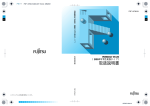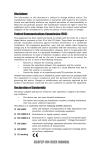Download Dell R2 Information Guide
Transcript
Additional Information for Microsoft® Windows® Small Business Server 2003 R2 Known Issues ISA Server Stops Functioning in Systems Using Dual Core Processors You have an option to install Microsoft's Internet and Security Acceleration (ISA) Server 2004 on your system running Windows Small Business Server 2003 Premium Edition. If your server is configured with dual-core processors and has hyperthreading enabled, the ISA Server 2004 may stop functioning and will display an error: The system has more than 4 processors. To resolve this issue, Dell™ recommends that you install the latest ISA service pack. For additional information about the service pack, see the Microsoft websites at http://support.microsoft.com/?id=884569 and http://support.microsoft.com/kb/891024/. Migrating to SQL Server 2005 From Previous Versions If you are using Microsoft SQL Server™ on your system that is running Windows Small Business Server 2003, you are advised to migrate and not upgrade, to Microsoft SQL Server 2005. Migration of databases is a complex process and should be planned carefully. Dell recommends that you back up your data before attempting any database migration or manipulation. For SQL Server 2005 information and support, see the Microsoft website at http://www.support.microsoft.com/ph/2855. Removing the Network Cable Causes Long System Boot Time Removing the network cable and rebooting your system that is running Windows Small Business Server 2003 R2 results in an extremely slow boot process. Once the cable is reconnected, restart your system and the boot process will proceed normally. A faulty network adapter or network cable may cause similar symptoms, which will require you to repair the hardware issue and restart your system. Event Log Errors During Installation You may encounter event log errors while installing Windows Small Business Server 2003 R2. These errors are expected events and do not affect system performance or data integrity. Specific event log entries are listed below: 1000 Windows Sharepoint Server (Unable to connect to the database STS_Config) Network Installation Not Supported Microsoft does not support installation of Windows Small Business Server 2003 R2 over the network or from a remote CD drive using Microsoft operating system CDs. To resolve this issue, Dell recommends that you install Windows Small Business Server 2003 R2 using the Dell PowerEdge™ Installation and Server Management CD along with the Microsoft operating system CDs from a local drive. Microsoft Exchange Server Online Help Application May Contain Script Errors After you have installed Windows Small Business Server 2003 R2 operating system (that includes Exchange Server service pack 2), Exchange Server service pack 2 attempts to connect to the Online Help application and may generate one or more script error messages. Dell recommends that you select Yes at these error message prompts to continue running the scripts. After clearing these errors, Exchange Server Online Help will display normally. ____________________ Information in this document is subject to change without notice. © 2006 Dell Inc. All rights reserved. Reproduction in any manner whatsoever without the written permission of Dell Inc. is strictly forbidden. Trademarks used in this text: Dell, the DELL logo, and PowerEdge are trademarks of Dell Inc.; Microsoft and Windows are registered trademarks and SQL Server is a trademark of Microsoft Corporation. Other trademarks and trade names may be used in this document to refer to either the entities claiming the marks and names or their products. Dell Inc. disclaims any proprietary interest in trademarks and trade names other than its own. August 2006 Rev. A00 Microsoft® Windows® Small Business Server 2003 R2 的附加信息 已知问题 在使用双核处理器的系统中,ISA 服务器停止工作 您有一个选项,即在运行 Windows Small Business Server 2003 高级版 的系统上安装 Microsoft Internet and Security Acceleration (ISA) Server 2004。如果服务器配置了双核处理器并启用了超线程技术, ISA Server 2004 可能会停止工作并显示以下错误: The system has more than 4 processors. (系统的处理器数量超过 4 个) 为解决这一问题,Dell™ 建议您安装最新的 ISA 服务软件包。 有关服务软件包的其它信息,请参阅 Microsoft 网站 http://support.microsoft.com/?id=884569 和 http://support.microsoft.com/kb/891024/。 从先前版本迁移到 SQL Server 2005 如果您在运行 Windows Small Business Server 2003 的系统上使用 Microsoft SQL Server™,建议您迁移(而不是升级)到 Microsoft SQL Server 2005。 数据库迁移是一项复杂的过程,应仔细进行规划。Dell 建议您在试图迁 移或操控数据库之前,备份您的数据。有关 SQL Server 2005 的信息和 支持,请访问 Microsoft 网站 http://www.support.microsoft.com/ph/2855。 卸下网络电缆导致系统引导时间过长 卸下网络电缆,然后重新引导运行 Windows Small Business Server 2003 R2 的系统时,将导致引导过程极其缓慢。在重新连接电缆后,重新启 动系统,此时引导过程将正常进行。网络适配器或网络电缆故障可能 会导致出现类似的症状,此时您需要修复硬件问题并重新启动系统。 在安装期间出现事件日志错误 在安装 Windows Small Business Server 2003 R2 期间,您可能会遇到事件 日志错误。这些错误是预料之中的事件,不会影响系统的性能或数据的 完整性。下面列出了特定的事件日志项: 1000 Windows Sharepoint Server (Unable to connect to the database STS_Config) (1000 Windows Sharepoint Server [ 无法连接到数据库 STS_Config]) 不支持网络安装 Microsoft 不支持通过网络安装 Windows Small Business Server 2003 R2, 也不支持使用 Microsoft 操作系统 CD 通过远程 CD 驱动器来进行安装。 为解决这一问题,Dell 建议您使用 Dell PowerEdge™ Installation and Server Management CD 以及 Microsoft 操作系统 CD,从本地驱动器 安装 Windows Small Business Server 2003 R2。 Microsoft Exchange Server 联机帮助应用程序可能包含脚本错误 在您安装 Windows Small Business Server 2003 R2 操作系统(包括 Exchange Server 服务软件包 SP2)之后,Exchange Server SP2 试图连接到联机帮 助应用程序,并可能生成一个或多个脚本错误信息。Dell 建议,当这些 错误信息提示您继续运行脚本时,选择 Yes(是)。在清除这些错误后, Exchange Server 联机帮助将正常显示。 ____________________ 本说明文件中的信息如有更改,恕不另行通知。 © 2006 Dell Inc. 版权所有,翻印必究。 未经 Dell Inc. 书面许可,严禁以任何形式进行复制。 本文中使用的商标:Dell、 DELL 徽标和 PowerEdge 是 Dell Inc. 的商标; Microsoft 和 Windows 是 Microsoft Corporation 的注册商标,SQL Server 是 Microsoft Corporation 的商标。 本文件中述及的其它商标和产品名称是指拥有相应商标和名称的公司或其制造的产品。 Dell Inc. 对本公司的商标和产品名称之外的其它商标和产品名称不拥有任何专有权。 2006 年 8 月 修订版 A00 Microsoft® Windows® Small Business Server 2003 R2 的其他資訊 已知問題 ISA 伺服器在使用雙核心處理器的系統中停止運作 您可以選擇在執行 Windows Small Business Server 2003 豪華版的系統 上安裝 Microsoft Internet and Security Acceleration (ISA) Server 2004。 如果伺服器組態有雙核心處理器並啟用了超執行緒技術, ISA Server 2004 可能停止運作並顯示錯誤: The system has more than 4 processors. ( 系統有 4 個以上的處理器。) 為解決這一問題,Dell™ 建議安裝最新的 ISA Service Pack。 如需該 Service Pack 的其他資訊,請瀏覽 Microsoft 網站 http://support.microsoft.com/?id=884569 和 http://support.microsoft.com/kb/891024/。 從之前版本移轉至 SQL Server 2005 如果在執行 Windows Small Business Server 2003 的系統上使用 Microsoft SQL Server™,建議移轉 ( 而非 升級 ) 至 Microsoft SQL Server 2005。 資料庫移轉是一個複雜的過程,應認真計畫。Dell 建議在移轉或操作 資料庫之前,先予備份資料。如需 SQL Server 2005 資訊和支援, 請瀏覽 Microsoft 網站 http://www.support.microsoft.com/ph/2855。 拔除網路電纜導致系統啟動時間過長 拔除網路電纜後重新啟動執行 Windows Small Business Server 2003 R2 的系統,將導致啟動過程極其緩慢。再次連接電纜後重新啟動系統, 啟動過程又恢復正常。網路配接卡或網路電纜故障可能導致類似的徵 兆,此時需要修復硬體問題並重新啟動系統。 安裝時發生事件記錄錯誤 在 Windows Small Business Server 2003 R2 安裝期間可能會遇到事件記 錄錯誤。這些錯誤是預期的事件,不影響系統效能或資料完整性。 下面列出了特定的事件記錄項: 1000 Windows Sharepoint Server (Unable to connect to the database STS_Config)(1000 Windows Sharepoint Server [ 無法連接到資料庫 STS_Config]) 不支援網路安裝 Microsoft 不支援透過網路安裝 Windows Small Business Server 2003 R2, 亦不支援使用 Microsoft 作業系統 CD 透過遠端 CD 光碟機來安裝。 為解決這一問題,Dell 建議使用 Dell PowerEdge™ Installation and Server Management CD 以及 Microsoft 作業系統 CD,從本機光碟機安裝 Windows Small Business Server 2003 R2。 Microsoft Exchange Server 線上說明應用程式可能包含程序檔錯誤 在安裝 Windows Small Business Server 2003 R2 作業系統 ( 包括 Exchange Server service pack 2) 之後,Exchange Server service pack 2 試圖連接至 線上說明應用程式,並可能產生一或多個程序檔錯誤訊息。Dell 建議 在這些錯誤訊息提示繼續執行程序檔時,選擇 Yes ( 是 )。在清除這些 錯誤之後,Exchange Server 線上說明將正常顯示。 ____________________ 本文件中的資訊如有變更,恕不另行通知。 © 2006 Dell Inc. 版權所有。 未經 Dell Inc. 的書面許可,不准以任何形式進行複製。 本文件中使用的商標:Dell、DELL 標誌和 PowerEdge 是 Dell Inc. 的商標;Microsoft 和 Windows 是 Microsoft Corporation 的註冊商標,SQL Server 是 Microsoft Corporation 的商標。 本文件中述及的其他商標和商業名稱可能指擁有相應商標和名稱的公司實體或其產品。 Dell Inc. 對本公司之外的商標和產品名稱不擁有任何專有權。 2006 年 8 月 修訂版 A00 Microsoft® Windows® Small Business Server 2003 R2 Informations supplémentaires Incidents recensés Le serveur ISA ne fonctionne pas sur les systèmes équipés de processeurs double coeur Sous Windows Small Business Server 2003 Premium Edition, vous avez la possibilité d'installer le serveur ISA (Internet and Security Acceleration) 2004 de Microsoft. Si votre serveur est équipé de processeurs double coeur et utilise la technologie HyperThreading, il est possible que le serveur ISA 2004 cesse de fonctionner et affiche l'erreur suivante : The system has more than 4 processors. (Le système contient plus de 4 processeurs.) Pour résoudre cet incident, Dell™ recommande d'installer le Service Pack ISA le plus récent. Pour plus d'informations au sujet de ce pack, consultez les adresses suivantes : http://support.microsoft.com/?id=884569 et http://support.microsoft.com/kb/891024/. Migration vers SQL Server 2005 à partir de versions précédentes Si vous utilisez Microsoft SQL Server™ sur un système équipé de Windows Small Business Server 2003, il est conseillé de procéder à une migration vers Microsoft SQL Server 2005 sans mise à niveau. La migration d'une base de données est un processus complexe devant faire l'objet d'une planification minutieuse. Dell recommande de sauvegarder les données avant de tenter une migration de base de données ou toute autre opération. Pour obtenir des informations et une assistance concernant SQL Server 2005, rendez-vous à l'adresse http://www.support.microsoft.com/ph/2855. Le redémarrage du système est excessivement long lorsque le câble réseau a été retiré Si vous retirez le câble réseau avant de redémarrer un système sous Windows Small Business Server 2003 R2, le processus de démarrage est excessivement long. En revanche, il s'effectue normalement si vous rebranchez le câble réseau avant de réinitialiser le système. Des symptômes similaires peuvent être observés en cas de panne d'une carte réseau ou d'un câble réseau. Dans ce cas, vous devez corriger l'incident matériel et redémarrer le système. Erreurs consignées dans le journal des événements pendant l'installation Il est possible que des erreurs soient consignées dans le journal des événements pendant l'installation de Windows Small Business Server 2003 R2. Ces erreurs correspondent à des événements normaux et n'affectent en rien les performances du système ou l'intégrité des données. Certaines des entrées consignées dans le journal des événements sont répertoriées ci-dessous : 1000 Windows Sharepoint Server - Unable to connect to the database STS_Config (Impossible de se connecter à la base de données STS_Config) Les installations lancées à partir du réseau ne sont pas prises en charge L'utilisation des CD du système d'exploitation fournis par Microsoft pour installer Windows Small Business Server 2003 R2 à partir du réseau ou d'un lecteur de CD distant n'est pas prise en charge. Pour contourner ce problème, Dell recommande d'installer Windows Small Business Server 2003 R2 à partir d'un lecteur local, en utilisant à la fois le CD Dell PowerEdge™ Installation and Server Management et les CD du système d'exploitation fournis par Microsoft. Erreurs de script dans l'aide en ligne de Microsoft Exchange Server Après l'installation de Windows Small Business Server 2003 R2, qui inclut Exchange Server Service Pack 2, ce dernier tente de se connecter à l'application d'aide en ligne, ce qui génère des erreurs de script. Dell recommande de répondre Oui à ces messages d'erreur pour poursuivre l'exécution des scripts. Une fois les erreurs supprimées, l'aide en ligne d'Exchange Server s'affiche normalement. ____________________ Les informations contenues dans ce document peuvent être modifiées sans préavis. © 2006 Dell Inc. Tous droits réservés. La reproduction de ce document de quelque manière que ce soit sans l'autorisation écrite de Dell Inc. est strictement interdite. Marques utilisées dans ce document : Dell, le logo DELL et PowerEdge sont des marques de Dell Inc. ; Microsoft et Windows sont des marques déposées de Microsoft Corporation ; SQL Server est une marque de Microsoft Corporation. Tous les autres noms de marques et marques commerciales utilisés dans ce document se rapportent aux sociétés propriétaires des marques et des noms de ces produits. Dell Inc. décline tout intérêt dans l'utilisation des marques déposées et des noms de marques ne lui appartenant pas. Août 2006 Rev. A00 Zusätzliche Informationen zu Microsoft® Windows® Small Business Server 2003 R2 Bekannte Probleme ISA-Server-Funktionsausfall in Systemen mit Dual-Core-Prozessoren Auf Systemen mit Windows Small Business Server 2003 Premium Edition können Sie optional den Microsoft Internet and Security Acceleration (ISA) Server 2004 installieren. Wenn Ihr Server mit Dual-Core-Prozessoren ausgestattet ist und Hyperthreading aktiviert wurde, kann es vorkommen, dass der ISA-Server 2004 ausfällt und die folgende Fehlermeldung angezeigt wird: The system has more than 4 processors. (Das System hat mehr als 4 Prozessoren.) Dell™ enpfiehlt die Installation des neuesten ISA-Service-Packs, um dieses Problem zu beheben. Weitere Informationen zum Service-Pack finden Sie auf den Microsoft-Websites unter http://support.microsoft.com/?id=884569 und http://support.microsoft.com/kb/891024/. Wechsel zu SQL Server 2005 von früheren Versionen Wenn Sie Microsoft SQL Server™ auf Ihrem System einsetzen und dieses unter Windows Small Business Server 2003 läuft, wird empfohlen, Microsoft SQL Server 2005 in Form eines Wechsels – nicht in Form eines Upgrades – zu implementieren. Die Migration von Datenbanken ist ein komplexer Vorgang, der sorgfältige Planung erfordert. Dell empfiehlt, vor jeder Migration von oder Änderung an Datenbanken zunächst eine Sicherung sämtlicher Daten durchzuführen. Informationen und Supporthinweise zu SQL Server 2005 finden Sie auf der Microsoft-Website unter http://www.support.microsoft.com/ph/2855. Entfernen des Netzwerkkabels verlängert die Systemstartdauer Bei einem unter Windows Small Business Server 2003 R2 betriebenen System führt das Entfernen des Netzwerkkabel mit anschließendem Neustart zu einer extrem verlängerten Systemstartdauer. Sobald das Kabel wieder angeschlossen ist, fährt das System beim nächsten Neustart wieder mit normaler Geschwindigkeit hoch. Ein ähnliches Verhalten kann auch bei einem Defekt am Netzwerkadapter oder Netzwerkkabel auftreten. In diesem Fall müssen Sie das Hardwareproblem beheben und das System neu starten. Fehlermeldungen im Ereignisprotokoll während der Installation Bei der Installation von Windows Small Business Server 2003 R2 fallen Ihnen unter Umständen Fehlermeldungen im Ereignisprotokoll auf. Diese Fehler sind Teil des erwarteten Installationsverlaufs. Systemleistung und Datenintegrität werden dadurch nicht beeinträchtigt. Nachstehend sind spezifische Ereignisprotokoll-Einträge aufgeführt: 1000 Windows Sharepoint Server (Unable to connect to the database STS_Config) Netzwerkinstallation nicht unterstützt Die Installation von Windows Small Business Server 2003 R2 über Netzwerk oder von einem Remote-CD-Laufwerk aus mit Microsoft-BetriebssystemCDs wird von Microsoft nicht unterstützt. Um dieses Problem zu beheben, empfiehlt Dell, Windows Small Business Server 2003 R2 von einem lokalen Laufwerk aus mit der Dell PowerEdge™ Installation and Server Management CD und den Microsoft-Betriebssystem-CDs zu installieren. Online-Hilfe zu Microsoft Exchange Server kann Skriptfehler enthalten Nach der Installation des Betriebssystems Windows Small Business Server 2003 R2 – bei der auch Exchange Server Service-Pack 2 installiert wird –versucht Exchange Server Service-Pack 2, eine Verbindung zur OnlineHilfe herzustellen. Dabei können ein oder mehrere Skriptfehler generiert werden. Dell empfiehlt, bei den entsprechenden Fehlermeldungen auf Yes (Ja) zu klicken, um die Ausführung der Skripts fortzusetzen. Nachdem die Fehlermeldungen verschwunden sind, wird die Online-Hilfe zu Exchange Server regulär angezeigt. ____________________ Irrtümer und technische Änderungen vorbehalten. © 2006 Dell Inc. Alle Rechte vorbehalten. Die Reproduktion dieses Dokuments in jeglicher Form ohne vorherige schriftliche Genehmigung von Dell Inc. ist streng verboten. Marken in diesem Text: Dell, das DELL-Logo und PowerEdge sind Marken von Dell Inc.; Microsoft und Windows sind eingetragene Marken und SQL Server ist eine Marke von Microsoft Corporation. Alle anderen in dieser Dokumentation genannten Marken und Handelsnamen sind Eigentum der jeweiligen Hersteller und Firmen. Dell Inc. erhebt keinen Anspruch auf Marken und Handelsnamen mit Ausnahme der eigenen. August 2006 Rev. A00 Microsoft® Windows® Small Business Server 2003 R2 の追加情報 既知の問題 デュアルコアプロセッサを使用しているシステムで ISA Server が機能しなくなる Windows Small Business Server 2003 Premium Edition を実行してい るシステムに Microsoft の Internet and Security Acceleration (ISA) Server 2004 をインストールするというオプションがあります。お使い のサーバーにデュアルコアプロセッサが搭載されており、ハイパース レッディングが有効になっている場合、ISA Server 2004 が機能しなく なり、次のエラーメッセージが表示されることがあります。 The system has more than 4 processors. この問題を解決するには、最新の ISA サービスパックをインストール することをお勧めします。サービスパックの詳細については、 Microsoft のウェブサイト http://support.microsoft.com/? id=884569 および http://support.microsoft.com/kb/891024/ を参照してください。 旧バージョンから SQL Server 2005 への移行 Windows Small Business Server 2003 を実行しているシステムで Microsoft SQL Server™ を使用している場合は、Microsoft SQL Server 2005 にアップグレードではなく移行することをお勧めします。 データベースの移行は複雑なプロセスであり、入念に計画する必要が あります。データベースの移行や操作を行う場合には、事前にデータ のバックアップを行うことをお勧めします。SQL Server 2005 の情報と サポートについては、Microsoft のウェブサイト http://www.support.microsoft.com/ph/2855 を参照してく ださい。 ネットワークケーブルを外すとシステムの起動時間が長くなる Windows Small Business Server 2003 R2 を実行しているシステムの場 合、ネットワークケーブルを外して再起動すると、起動にきわめて時 間が掛かります。ケーブルを再び接続してシステムを再起動すると、 正常な速度で起ち上がります。ネットワークアダプタまたはネット ワークケーブルに障害がある場合も、同様な症状が発生することがあ ります。その場合は、ハードウェアの問題を解決してシステムを再起 動する必要があります。 インストール中のイベントログエラー Windows Small Business Server 2003 R2 のインストール中にイベント ログエラーが発生する場合があります。このエラーは想定内のイベント であり、システムのパフォーマンスにもデータの保全にも影響はありま せん。具体的なイベントログエントリは以下のとおりです。 1000 Windows Sharepoint Server (Unable to connect to the database STS_Config) ネットワーク経由のインストールがサポートされていない Microsoft では、ネットワーク経由で、またはリモート CD ドライブで Microsoft の『再インストール用 CD』を使用して Windows Small Business Server 2003 R2 をインストールする操作をサポートしていま せん。デルではこの問題を解決するために、ローカルドライブで Microsoft の『再インストール用 CD』と共に『Dell PowerEdge™ Installation and Server Management CD』を使用して、Windows Small Business Server 2003 R2 をインストールすることをお勧め します。 Microsoft Exchange Server のオンラインヘルプアプリケーショ ンにスクリプトエラーが含まれている Windows Small Business Server 2003 R2(Exchange Server サービス パック 2 を含む)をインストールすると、Exchange Server サービス パック 2 がオンラインヘルプアプリケーションへの接続を試み、1 つ または複数のスクリプトエラーメッセージを生成する場合があります。 デルでは、各エラーメッセージのプロンプトで Yes(はい)を選択し、 スクリプトを引き続き実行することをお勧めします。エラーメッセー ジをクリアすると、Exchange Server のオンラインヘルプの表示は正 常になります。 ____________________ 本書の内容は予告なく変更されることがあります。 © 2006 Dell Inc. All rights reserved. Dell Inc. の書面による許可のない複製は、いかなる形態においても厳重に禁じられて います。 本書に使用されている商標: Dell、DELL ロゴ、および PowerEdge は Dell Inc. の商標です。Microsoft および Windows は Microsoft Corporation の登録商標です。 SQL Server は Microsoft Corporation の商標です。 本書では、必要に応じて上記以外の商標や会社名が使用されている場合があります が、それらの商標や会社名は、一切 Dell Inc. に帰属するものではありません。 2006 年 8 月 Rev. A00 Microsoft® Windows® Small Business Server 2003 R2 용추가 정보 알려진 문제점 듀얼 코어 프로세서를 사용하는 시스템에서 ISA 서버의 동작이 중지됩니다 Windows Small Business Server 2003 Premium Edition 을 실행하는 시스 템에 Microsoft 의 ISA(Internet and Security Acceleration) Server 2004 를 옵션으로 설치할 수 있습니다 . 서버가 듀얼 코어 프로세서로 구성되어 있고 하이퍼스레딩 기술이 내장되어 있으면 ISA Server 2004 의 작동이 중단되면서 오류 메시지가 표시될 수 있습니다 . 시스템에 4 개 이상의 프로세서가 장착되어 있습니다 . 이 문제를 해결하려면 최신 버전의 ISA 서비스 팩을 설치하는 것이 좋 습니다 . 서비스 팩에 대한 추가 정보는 Microsoft 웹 사이트 http://support.microsoft.com/?id=884569 및 http://support.microsoft.com/kb/891024/ 를 참조하십시오 . 이전 버전에서 SQL Server 2005 로 이동 Windows Small Business Server 2003 을 실행하는 시스템에 Microsoft SQL Server™ 를 사용하는 경우 Microsoft SQL Server 2005 로 업그레이 드하지 말고 이동하라는 메시지가 나타납니다 . 데이터베이스 이동의 과정이 복잡하므로 주의 깊게 계획해야 합니다 . 데이터베이스를 이동하거나 조작하기 전에 데이터를 백업하는 것이 좋습니다 . SQL Server 2005 정보 및 지원은 Microsoft 웹 사이트 (http://www.support.microsoft.com/ph/2855) 를 참조하십시오 . 네트워크 케이블을 분리하여 시스템의 부팅 시간이 길어집니다 네트워크 케이블을 분리하고 Windows Small Business Server 2003 R2 를 실행하는 시스템을 재부팅하면 부팅 과정이 매우 느려집니다 . 케이 블이 다시 연결되면 시스템을 다시 시작하십시오 . 부팅 과정이 정상적 으로 진행됩니다 . 고장난 네트워크 어댑터 또는 네트워크 케이블로 인 해 유사한 증상이 나타날 수 있으며 하드웨어 문제를 해결하고 시스템 을 다시 시작해야 할 수 있습니다 . 설치 도중 이벤트 로그 오류 Windows Small Business Server 2003 R2 를 설치하는 동안 이벤트 로그 오 류가 발생할 수 있습니다 . 이러한 오류는 예상된 것이며 시스템 성능이 나 데이터 무결성에는 영향을 주지 않습니다 . 특정 이벤트 로그 항목은 아래 목록으로 표시됩니다 . 1000 Windows Sharepoint Server (STS_Config 데이터베이 스에 연결할 수 없음 ) 네트워크 설치 지원 안 됨 Microsoft 는 Microsoft 운영 체제 CD 를 사용하여 네트워크 또는 원격 CD 드라이브에 Windows Small Business Server 2003 R2 를 설치할 수 있도록 지원하지 않습니다 . 이 문제를 해결하려면 로컬 드라이브의 Microsoft 운영 체제 CD 와 함께 제공되는 Dell PowerEdge™ Installation and Server Management CD 를 사용하여 Windows Small Business Server 2003 R2 를 설치하는 것이 좋습니다 . Microsoft Exchange Server 온라인 도움말 응용프로그램에 스크립 트 오류가 포함될 수 있습니다 Windows Small Business Server 2003 R2 운영 체제 (Exchange Server 서 비스 팩 2 포함 ) 를 설치한 후 Exchange Server 서비스 팩 2 는 온라인 도 움말 응용프로그램에 연결하여 하나 이상의 스크립트 오류 메시지를 생성할 수 있습니다 . 스크립트 실행을 계속할 것인지 묻는 오류 메시지 가 나타날 때 예를 선택하는 것이 좋습니다 . 이러한 오류를 제거하고 나면 Exchange Server 온라인 도움말이 정상적으로 표시됩니다 . ____________________ 본 설명서에 수록된 정보는 사전 통보 없이 변경될 수 있습니다 . © 2006 Dell Inc. All rights reserved. Dell Inc. 의 사전 승인 없이 어떠한 경우에도 무단 복제하는 것을 엄격히 금합니다 . 본 설명서에 사용된 상표인 Dell, DELL 로고 및 PowerEdge 는 Dell Inc. 의 상표입니다 . Microsoft 및 Windows 는 Microsoft Corporation 의 등록 상표이고 SQL Server 는 Microsoft Corporation 의 상표입니다 . 본 설명서에서 특정 회사의 표시나 제품 이름을 지칭하기 위해 기타 상표나 상호를 사용 할 수도 있습니다 . Dell Inc. 는 자사가 소유하고 있는 것 이외에 기타 모든 등록 상표 및 상 표 이름에 대한 어떠한 소유권도 보유하지 않습니다 . 2006 년 8 월 Rev. A00 Información adicional de Microsoft® Windows® Small Business Server 2003 R2 Problemas conocidos ISA Server deja de funcionar en sistemas con procesadores de doble núcleo Puede instalar Internet and Security Acceleration (ISA) Server 2004 de Microsoft en un sistema que utilice Windows Small Business Server 2003 Premium Edition. Si el servidor está configurado con procesadores de doble núcleo y tiene activada la tecnología HyperThreading, es posible que ISA Server 2004 deje de funcionar y muestre el error siguiente: The system has more than 4 processors (El sistema tiene más de cuatro procesadores). Para solucionar este problema, Dell™ recomienda instalar el último Service Pack de ISA. Para obtener información adicional sobre el Service Pack, consulte las páginas web siguientes de Microsoft: http://support.microsoft.com/?id=884569 y http://support.microsoft.com/kb/891024/. Migración a SQL Server 2005 desde versiones anteriores Si utiliza Microsoft SQL Server™ en un sistema que ejecuta Windows Small Business Server 2003, se recomienda migrar, no actualizar, a Microsoft SQL Server 2005. La migración de bases de datos es un proceso complejo y debe planificarse detenidamente. Dell recomienda realizar una copia de seguridad de los datos antes de intentar migrar o manipular cualquier base de datos. Para obtener información y asistencia técnica de SQL Server 2005, consulte la página web siguiente de Microsoft: http://www.support.microsoft.com/ph/2855. El tiempo de inicio del sistema es prolongado al retirar el cable de red Al retirar el cable de red y reiniciar el sistema que ejecuta Windows Small Business Server 2003 R2, el proceso de inicio es muy lento. Después de volver a conectar el cable, reinicie el sistema y el proceso de inicio funcionará con normalidad. Un cable o un adaptador de red defectuosos pueden provocar síntomas similares, que requerirán que repare el problema de hardware y reinicie el sistema. Errores del registro de eventos durante la instalación Es posible que se produzcan errores del registro de eventos al instalar Windows Small Business Server 2003 R2. Estos errores son eventos esperados y no afectan al rendimiento del sistema ni a la integridad de los datos. A continuación se muestran entradas del registro de eventos específicas: 1000 Windows Sharepoint Server (Unable to connect to the database STS_Config) Instalación de red no admitida Microsoft no admite la instalación de Windows Small Business Server 2003 R2 a través de la red o desde una unidad de CD remota con los CD del sistema operativo Microsoft. Para solucionar este problema, Dell recomienda instalar Windows Small Business Server 2003 R2 con el CD Dell PowerEdge™ Installation and Server Management (Instalación y administración de servidores Dell PowerEdge™) y los CD del sistema operativo Microsoft desde una unidad local. La aplicación de ayuda en línea de Microsoft Exchange Server puede contener errores de la secuencia de comandos Tras instalar el sistema operativo Windows Small Business Server 2003 R2 (que incluye Exchange Server Service Pack 2), Exchange Server Service Pack 2 intenta conectarse a la aplicación de ayuda en línea y puede generar uno o varios mensajes de error de la secuencia de comandos. Dell recomienda seleccionar Yes (Sí) en estos indicadores de mensajes de error para continuar ejecutando las secuencias de comandos. Tras solucionar estos errores, la ayuda en línea de Exchange Server se mostrará correctamente. ____________________ La información contenida en este documento puede modificarse sin previo aviso. © 2006 Dell Inc. Reservados todos los derechos. Queda estrictamente prohibida la reproducción de este documento en cualquier forma sin la autorización por escrito de Dell Inc. Marcas comerciales utilizadas en este texto: Dell, el logotipo de DELL y PowerEdge son marcas comerciales de Dell Inc.; Microsoft y Windows son marcas comerciales registradas y SQL Server es una marca comercial de Microsoft Corporation. Otras marcas y otros nombres comerciales pueden utilizarse en este documento para hacer referencia a las entidades que los poseen o a sus productos. Dell Inc. renuncia a cualquier interés sobre la propiedad de marcas y nombres comerciales que no sean los suyos. Agosto de 2006 Rev. A00