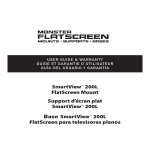Download Dell OpenManage Power Center Version 1.0 Troubleshooting
Transcript
Dell™ OpenManage Power Center Frequently Asked Questions Dell OpenManage Power Center - Frequently Asked Questions This document is for informational purposes only and may contain typographical errors and technical inaccuracies. The content is provided as is, without express or implied warranties of any kind. © 2012 Dell Inc. All rights reserved. Dell and its affiliates cannot be responsible for errors or omissions in typography or photography. Dell, the Dell logo, and PowerEdge are trademarks of Dell Inc. Intel and Xeon are registered trademarks of Intel Corporation in the U.S. and other countries. Microsoft, Windows, and Windows Server are either trademarks or registered trademarks of Microsoft Corporation in the United States and/or other countries. Other trademarks and trade names may be used in this document to refer to either the entities claiming the marks and names or their products. Dell disclaims proprietary interest in the marks and names of others. February 2012| Rev 1.0 ii Dell OpenManage Power Center - Frequently Asked Questions Contents Licensing, Installation and Configuration ...................................................................... 4 Discovery and Structuring of Devices into Logical and Physical Groups .................................. 4 Monitoring and Power Policy ..................................................................................... 5 Event Management ................................................................................................ 6 General .............................................................................................................. 7 iii Dell OpenManage Power Center - Frequently Asked Questions Licensing, Installation and Configuration 1. What licensing options are available with Power Center? Power Center offers two licensing options: Trial License. The trial license is valid for 60 days and is installed with Power Center. This allows you to use all of Power Center’s features. However, you must import the perpetual license within 60 days in order to continue using Power Center. At the end of 60 days, the trial license expires, and most of the Power Center features are disabled. You will only be able to log into Power Center and import the perpetual license. Perpetual License: The perpetual license enables you to use the Power Center features after the 60-day trial license expires. You can download the perpetual license at any time during the trial period at http://www.dell.com/powercenter. 2. Can I save the data that I have collected? Yes, you can use the Export Database function to export the data to the .CSV file. Discovery and Structuring of Devices into Logical and Physical Groups 1. How do I configure groups/device types/reports, and so on, in Power Center? Power Center offers power monitoring and capping for single devices or groups of devices in the data center. To visualize and characterize the power consumption and policies of the devices in the data center, the IT administrator can organize the devices to the physical groups which reflect the physical location of the devices in the data center or to the logical groups based on their function or characteristics. 2. Both modular and monolithic servers have been discovered in the discovery process. Why don’t I see the modular servers when adding the servers to the rack? Only the monolithic servers are displayed. The modular severs cannot be added directly to the rack without the chassis. You must first discover and add the chassis to the rack. The modular servers will be automatically populated to the chassis that they belong to. The recommended steps for adding modular servers to the rack are: a. Discover the chassis through the WS-MAN protocol profile b. Discover the modular servers through the IPMI protocol profile c. Add the chassis to the rack and the modular servers will be automatically populated to the chassis 3. Can I select multiple protocols in the discovery process? Yes, you can. You can select WS-MAN and IPMI protocol profiles for discovering the chassis and the servers at the same time. However, for the optimal performance of the discovery process, we recommend that you discover the devices with separate protocol profiles. 4. When viewing the device list, I notice that some servers are listed with “Monitor, upgradable Upgrade” in the Power Capability. What does this mean? This means that these servers do not have iDRAC Enterprise. Every Dell server is shipped with either iDRAC Enterprise or iDRAC Express. Power Center offers both power monitoring and capping functions on iDRAC Enterprise, and only power monitoring on iDRAC Express. To have the power capping on the server, you must upgrade the server from iDRAC Express to iDRAC Enterprise. 4 Dell OpenManage Power Center - Frequently Asked Questions Monitoring and Power Policy 1. Why would I want to use the power policy to cap the power consumption? Power capping is a powerful function for controlling the power consumption. The power consumption might vary from time to time depending on the computational work load. The power policy helps to maintain the power consumption under the set capping value and therefore prevent the power breaker tripping when power consumption spikes unexpectedly The dynamic policy raises the power cap of individual servers that are busier and need more power while lowering the caps for servers using less power to balance the group capping and optimize the use of power among the servers in the group. 2. Why would I not want to apply the cap below the peak in the graph? Power capping is a powerful function for controlling the power consumption. Practically, the administrator can set the capping value anywhere between the lower bound and upper bound to restrict the power consumption of a group of servers. However, setting the cap value at or below the average power consumption is not a good practice. The average power consumption of a server might rise over time for any numbers of reasons, including an increase in the work load or increases in fan activity as the temperature of the server rises. In this case, Power Center will keep the power consumption at the cap value and send out an alert that the power cap is unachievable. Keeping the server at an unachievable cap level will impact the performance of the server and might keep it from accomplishing its work. 3. How do I determine the best cap value to apply? The Power Center user interface provides the following key information to help you to set the power cap value when creating the power policy: The average power consumption The maximum or peak power consumption The lower and upper bounds, which is defined as the power operation range. Dell recommends setting the power cap value between the average power consumption and the upper bound value. 4. Why does the peak power in the graph sometimes exceed the cap? Power Center measures and reports the power consumption including the minimum, maximum and average power consumption of the servers at each sampling period. Over a sampling period, the peak (or maximum) power consumption value is reported as the largest half-second power measurement. It can take one-half second to bring the power consumption back below the cap value. As a result, it is possible for the maximum power usage to be above the cap value. However, the circuit will be protected because the power consumption will always be brought down below the cap value long before the circuit breaker can trip. 5. What is the advantage of dynamic policy versus static policy? Power capping does not reduce the total power consumption required for a server to accomplish a given workload. In general, if a given power cap restricts the amount of power that a server would normally use to perform a task, that task will take the server longer to complete. Because of changes in the workload, the power demand of each individual server can vary greatly, and static capping in these instances may not be effective and may impact server performance. Unlike static capping, dynamic capping actively distributes the capping values among the servers in a group based on the power utilization of each server. Dynamic 5 Dell OpenManage Power Center - Frequently Asked Questions capping’s responsive distribution of power helps to minimize the negative impact to performance. 6. How is the power policy or capping working when I have a server controlled by multiple policies? When a server is controlled by multiple polices, the server will have overlap power capping. While a server can only be in one place and belong to one physical group, it can belong to multiple logical groups. Logical grouping enables a server to belong to more than one logical group. While this is helpful for monitoring power consumption, a side effect is the power capping overlap. When there is the power capping overlap, the latest cap setting will take precedent. 7. The iDRAC user interface on a 12G server also provides the power management. What is the advantage of using Power Center? Should the iDRAC and Power Center be used in conjunction? When using both Power Center and iDRAC for setting the power cap, there is a potential for power capping conflict. If a server has been in a group and has been managed under the Power Center policy, then Dell recommends to exclusively use Power Center for setting the power capping for that server. The iDRAC has been designed to encourage this practice by detecting the situation and displaying a warning message. However, if the administrator ignores the warning and applies the cap through the iDRAC user interface, then the power capping overlap situation occurs. In this case, the latest cap setting will take precedent. Refer to the following possible scenarios: The server has been managed by static policy under Power Center. The iDRAC capping value will take precedent since it is set after Power Center. The server has been managed by the dynamic policy under Power Center. Again the iDRAC capping will take precedent since it is set later. However, because the server is under the dynamic policy, Power Center will dynamically change the capping value at the next sampling interval. Event Management 1. Can I set up Power Center to forward the alerts from Power Center to my system management console? Yes, From the Settings option in the main menu, edit the “SNMP TRAPS” section. Select the Enable option and enter the appropriate information for the destination IP or Host Name of your system management consol. Click Apply. Alerts will be forwarded to your system management console. 2. Can I set up Power Center to send the alerts to my e-mail? No, the feature is not yet available. 6 Dell OpenManage Power Center - Frequently Asked Questions General 1. How does Power Center behave on Dell 12G systems versus Dell 11G systems? On Dell 11G servers, Power Center provides the power monitoring capability. On Dell 12G servers, it depend on the version of the iDRAC on the servers. On Dell 12G servers with iDRAC Enterprise, Power Center provides the power monitoring and capping capability. On Dell 12G servers with iDRAC Express, Power Center provides only the power monitoring capability. 2. How does the threshold work? The threshold can be used in conjunction with the dashboard to proactively manage and mitigate events to prevent power catastrophes. The threshold can be set at the Warning or Critical levels. The set value can be easily viewed on the Dashboard to give the IT administrator a quick glance at the current power and thermal condition. When the current condition reaches the threshold, the IT administrator will be alerted with an event message. 7