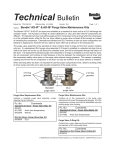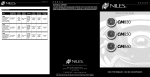Download Crowson Technology T100SCI User's Manual
Transcript
TES 100 Installation Manual Model TES100MG Model TES100SG Model TES100MB Model TES100SB Model TES100SS (Shadow) Model TES100SM (Shadow) Model T100SCI (Shadow-ci) Warnings / Table of Contents Warnings: 1. Read instructions — Read all the safety and operating instructions before operating this product. 2. Heed Warnings — Adhere to all warnings on the product and in the operating instructions. 3. Servicing — Do not attempt to repair or service this product yourself. Refer all servicing to qualified service personnel. 4. Use caution when lifting heavy furniture. Serious injury may occur. 5. The TES-100 Actuator contains a powerful magnet. 6. Use caution when handling TES-100 Actuators near magnetic material (steel). 7. The TES-100 Actuator may become hot during operation. 8. Avoid contact with materials that are sensitive to heat. 9. Do not tip furniture with Actuators installed. Doing so may result in damage to Actuators. 10. Do not slide furniture with Actuators installed. Doing so may result in damage to Actuators. 11. Do not allow metal objects to touch the Actuator Binding Posts. Doing so may cause damage to the amplifier. 12. Do not expose the TES-100 Actuator to excessive amounts of moisture. Table of Contents: Section 2 Page I. Product and Performance 3 II. Installation A. TES-100 Stereo Motion System B. TES-100 Mono Motion System C. Multiple Seat Installation 4-8 4-5 6-7 8 III. Usage and Calibration A. Setting Filter Level B. Setting Intensity Level C. Bass Management D. Stereo vs. Mono Motion E. D-Box™ Motion Code™ Compatibility 9 9 9 9 9 9 IV. Troubleshooting 10 V. Specifications 10 VI. Warranty 11 VII. Contact information 12 TES-100 INSTALLATION MANUAL Product and Performance Thank You and Welcome to Crowson Congratulations on your purchase of a TES-100 Tactile Motion Effects System (TES-100 Motion System). The Crowson Technology TES-100 Actuator delivers the world’s most true-to-life low frequency motion effects. The integration of the TES-100 System with your home theater or audio system delivers accurate, ultra-low frequency motion for a visceral experience that is otherwise impossible to achieve. Ultra-low frequencies exist in the natural world as inaudible motion, experienced largely through our sense of touch rather than through our ears. Examples of real world events that produce frequencies in this range include everything from the pluck of a double-bass string, to a roaring jet engine, to an Earth-shuddering explosion. The lower the frequency of the event, the less we “hear” and the more we “feel” it. The TES-100 Actuator, powered by Crowson’s patented LDDTM (Linear-Direct-Drive) Technology, is the only device of its kind able to achieve audiophile-grade accuracy and is a proud addition to any fine home theater or audio system. To experience the full complement of low frequency motion from any soundtrack, it is important to utilize more than the sub/LFE channel alone. Crowson therefore facilitates and recommends a three (3) channel input. You can also experience STEREO (“steered”) low-frequency motion with Crowson’s TES-100 Stereo Motion System. Watching a powerful stock car zoom from left to right across your display now means FEELING the ground-quaking engine racing from left to right in your seat! Stereo motion requires a Crowson Bass Management Pre-Amplifier and/or Integrated Stereo Motion Amplifier. TES-100 Actuator � Motion Isolator � Figure 1 � � Figure 2 I. Product and Performance: TES-100 Actuator: The unique TES-100 Actuator is unlike any other “low-frequency effects” device in the world. Assembled and tested by hand in California, each Actuator is a precise, high-end device that represents the finest in modern audio/home theater engineering. The TES-100 is driven by patented LDDTM (Linear-Direct-Drive) technology which effectively translates audio signals into the world’s most true-to-life Tactile Motion. In a separate league from “shaker” devices, who’s performance can be severely limited in both frequency response range and linearity, the TES-100 is the most accurate way to experience ultra low-frequency, visceral effects (ref fig.2). TES-100 Actuator Features (ref fig.2): 11. Gold Plated Binding Posts—accepts bare wire or “banana” style plugs. 22. Nickel-coated lower plate with nylon feet—improves long-term durability. 33. Aluminum housing—helps regulate operating temperature for high reliability. 44. Traction Pad on Stainless Steel Top Plate—adds extra grip for sure “footing”. Motion Isolators: Special Motion Isolators are provided to support and level your furniture. Motion Isolators are soft, mark-free, rubber feet that help your furniture respond to motion efficiently and accurately (ref: fig. 1). Performance: Just as loudspeakers sounds best in an acoustically suited room, and a projector performs best under certain light and screen conditions, tactile motion can be optimized with well-suited furniture and flooring. Hard flooring with a rigid foundation is best for crisp articulate motion. Solid, well-made reclining theater chairs will help to achieve the best possible performance. Crowson collaborates with and recommends many of the finest theater seating manufacturers in the world, selected specifically for their well-constructed designs. Visit www.crowsontech.com for a list of recommended theater seat manufacturers. TES-100 INSTALLATION MANUAL 3 Installation TES-100 Stereo Motion System II. Installation A: TES-100 Stereo Motion System Sysem includes: two (2) TES-100 Actuators and two (2) Motion Isolators* 1 Install Motion Isolators: 1. If possible, remove all of the furniture supporting feet. Position two Motion Isolators in place of the front supporting feet (ref: fig. 3). Orient each Isolator such that the flat side faces upward (open side down). Use the supplied #8 wood screw and washer to secure the Motion Isolators. A 1/8 inch pilot hole may be necessary. If removal of the furniture feet is impractical, simply place the Motion Isolators under the supporting feet (ref: fig. 4). 2. 2 Connect Actuators to Amplifier: If using a Crowson Integrated Stereo Motion Amplifier, connect the signal wires according to fig.5. If you wish to use a non-Crowson stereo amplifier, connect the signal wires according to fig.6. TES-100 Actuators should be powered by an amplifier producing between 50 and 500 Watts RMS per channel. Without the use of a Crowson Bass Management PreAmplifier, standard audio amplifiers are unsuited to power TES-100 Actuators. Use standard speaker wire to connect the actuators to the dedicated stereo amplifier. Ensure that the polarity (positive and negative) between the amplifier and TES-100 Actuator is consistent. Use 18AWG or larger wire. Binding posts accept banana-style plugs or bare wire. If using bare wire, strip 1/2 inch of insulation from the end. Depress the binding posts to open the wire terminals and insert the bare wire or banana plugs. 3 Install Actuator: 3. Place two TES-100 Actuators under the chair in place of the rear supporting feet. (Actuators may be placed under the rear or front feet, though rear feet may afford the Actuators more protection from errant objects.) If the chair’s supporting feet are not removed, place the rear feet on the center of the TES Actuators. Orient the TES Actuator such that the binding posts face towards the front of the couch or chair (ref: fig. 3). *Note: Additional Motion Isolators are available for seating with more than four (4) feet, such as sectional couches. Attachment to Furniture Furniture Supporting Foot (remove if possible) Motion Isolator Washer (optional) Wood Screw � (optional) R Figure 4 L � Figure 3 4 TES-100 INSTALLATION MANUAL TES-100 Stereo Motion System Installation System connections Option 1: Using Crowson Integrated Stereo Motion Amplifier Surround Sound Receiver Subwoofer Pre-amp outputs FL FR � SUB/LFE � � IN � STEREO IN OUTPUT LFE IN L IN R OUT + _ + _ R � L Crowson Stereo Motion Amplifier � � Figure 5 Option 2: Using Crowson Pre-Amplifier and Non-Crowson Power Amplifier Surround Sound Receiver Subwoofer Pre-amp outputs FL FR � SUB/LFE � � IN RCA “Y” Adaptor Crowson Pre-Amp � � � � Generic Stereo Amplifier SPEAKER OUTPUTS R L R L Figure 6 TES-100 INSTALLATION MANUAL 5 Installation TES-100 Mono Motion System B. TES-100 Mono Motion System: System includes: one (1) TES-100 Actuator and three (3) Motion Isolators* 1 Install Motion Isolators: 1. If possible, remove all of the furniture’s supporting feet. Position three Motion Isolators in place of the supporting feet (ref: fig. 7). Orient each Isolator such that the flat side faces upward (open side down). Use the supplied #8 wood screw and washer to secure the Motion Isolator. A 1/8 inch pilot hole may be necessary. If removal of the furniture’s feet is impractical, simply place the Motion Isolators under the supporting feet (ref: fig. 8). 2 Connect Actuators to Amplifier: 2. If using a Crowson Integrated Motion Amplifier, connect the signal wires according to fig.9. If you wish to use a nonCrowson amplifier, connect the signal wires according to fig.10. The TES-100 Actuator should be powered by an amplifier producing between 50 and 500 Watts RMS. Without the use of a Crowson Bass Management Pre-Amplifier, standard audio amplifiers are unsuited to power TES-100 Actuators. Use standard speaker wire to connect the actuator to the dedicated amplifier. Ensure that the polarity (positive and negative) between the amplifier and TES-100 Actuator is consistent. Use 18AWG or larger wire. Binding posts accept banana style plugs or bare wire. If using bare wire, strip 1/2 inch of insulation from the end. Depress the binding posts to open the wire terminals and insert the bare wire or banana plugs. 3 Install Actuator: 3. Place the TES-100 Actuator under the chair in place of a rear supporting foot. (Actuator may be placed under the rear or front feet, though rear feet may afford the Actuator more protection from errant objects.) If the chair’s supporting feet are not removed, place the rear foot on the center of the TES-100 Actuator. Orient the TES Actuator such that the binding posts face towards the front of the couch or chair (ref: fig. 7). *Note: Additional Motion Isolators are available for seating with more than four (4) feet, such as sectional couches. Attachment to Furniture Furniture Supporting Foot (remove if possible) Motion Isolator Washer (optional) Wood Screw � (optional) Figure 8 � Figure 7 6 TES-100 INSTALLATION MANUAL Installation TES-100 Mono Motion System System Connections Option 3: Using Crowson Integrated Stereo Motion Amplifier Surround Sound Receiver Subwoofer Pre-amp outputs FL FR SUB/LFE IN Crowson Stereo Motion Amplifier STEREO IN OUTPUT LFE IN L IN R OUT + _ + _ R � L �M � � Figure 9 Option 4: Using Crowson Pre-Amplifier and Non-Crowson Power Amplifier Surround Sound Receiver Subwoofer Pre-amp outputs FL FR SUB/LFE IN Crowson Pre-Amp M Generic Amplifier SPEAKER OUTPUTS INPUT MONO OUT - + � Figure 10 TES-100 INSTALLATION MANUAL 7 Installation Multi-Seat Arrangements C. Multiple-Seat Installation Crowson TES-100 Tactile Motion Systems may be integrated into large home theater environments with multiple seats and multiple rows. We recommend installing one (1) TES-100 Actuator and one (1) Motion Isolator per arm (ref: fig. 11). Each “active” seating position must rest, in part, on at least one (1) TES-100 Actuator. Additional Motion Isolators may be purchased and added to support the additional feet of a non-standard seating design. When armrests are shared between two seats, the TES-100 Actuator below the arm can be configured as Right (R), Left (L), or Mono (M). TES-100 Actuators on the Left side of the row should be configured as a “Left” and TES-100 Actuators on the Right side of the row should be configured as a “Right”. TES-100 Actuators in the center should be configured as a “Mono”. For Example: A 3-seat row with 4 total armrests (two “shared” armrests) requires two (2) TES-100 Stereo Motion Systems (four (4) TES-100 Actuators and four (4) Motion Isolators) 1. Install Motion Isolators: Per standard installation instructions (ref: fig. 8 and 11). 2. Connect Actuators to Amplifier(s): Per standard installation instructions. Connect the Left (L), Right (R) and Mono (M) outputs from the amplifier(s) to the TES-100 Actuators (ref: fig. 5,6,9,10) positioned as shown in fig.11. In multiple seat installations, it is often necessary to employ more than one amplifier. It is possible to “stack” amplifiers in order to share the input signals between two (2) or more amplifiers. This will require the use of a line-level multichannel audio distribution system or the use of RCA “Y” adapters. Please consult with your Crowson Authorized Dealer or a qualified Crowson technician for assistance. 3. Install Actuators: Per standard installation instructions (ref: fig. 11). L L or M R or M Figure 11 8 TES-100 INSTALLATION MANUAL R Usage and Calibration III. Usage and Calibration The TES-100 Actuators are powered by a separate dedicated amplifier and therefore must be calibrated to best integrate with the audible sound system (loudspeakers). Crowson’s recommended calibration levels are meant as a guideline, from which each customer may choose to customize according to his or her personal preference. A. Setting Filter Level: A Low-Pass-Filter (LPF) is employed to remove unwanted high frequency content from Crowson Motion Systems. The level can be adjusted from a very low 20Hz to a relatively high 600Hz. If the LPF is set too low, you may experience a gap between what you feel and what you hear. If the LPF is set too high, you will begin to hear sound from your chair. We recommend setting the LPF at 300Hz to begin. Reduce the setting if you feel unwanted high-frequency content and increase the setting if you believe that you are missing wanted content. B. Setting Intensity Level: Set the motion intensity level relative to the master or main audio system level. If using a Crowson Integrated Motion Amplifier, follow these steps to achieve optimal motion levels: 1. Play a movie scene that includes ample low-frequency content. 2. Turn the master audio volume level up to your maximum, comfortable listening level. 3. Set Motion Amplifier to min.; slowly increase the volume until the red peak indicators begin to flash. 4. Reduce the master audio volume level to your favorite listening level. 5. Replay the movie scene while sitting in your new active seat. 6. Gently reduce the Motion Amplifier volume until the motion feels natural*. If using a Crowson Bass Management Pre-Amplifier: 1. Play a movie scene that includes ample low frequency content. 2. Gently increase the Bass Management Pre-Amplifier gain until the motion feels natural*. *Note 1: Though it is certainly possible to achieve impressive motion intensity levels from the Crowson Motion System, recommended intensity levels will blend seamlessly with the audible sound. Just as you do not want your subwoofer to overpower your other loudspeakers, motion intensity should not overpower the rest of your home theater experience. Improper volume calibration, as with any independently controlled output, will not achieve the most realistic experience and on the contrary, may detract from the immersion you desire. C. Bass Management: Low-frequency content is not always isolated to the subwoofer/LFE (.1) channel. Low-frequency content can (and often does) exist in any channel of a multi-channel recording. In order to capture a majority of low-frequency content from any soundtrack, regardless of the sound format, Crowson recommends the use of our bass management system, available with our Integration Motion Amplifiers or Bass Management Pre-Amplifiers. Crowson’s three (3) channel input system receives sound content from both left and right front main channels as well as from the subwoofer/LFE channel. These channels are summed to a discrete Left (L) and Right (R) stereo output. Utilizing two (2) TES-100 Actuators thus delivers a stereo low-frequency motion experience. D. Stereo vs. Mono Motion: Using a TES-100 Stereo Motion System affords you the capability to experience Left (L) and Right (R) directional, or “steered” low-frequency motion. Stereo tactile motion is best sensed through your hands and lower arms when resting on the armrests of a single-seat chair. Whenever possible your front main loudspeakers should be operating in “full-range”. This means the A/V receiver’s front speaker setting should be set to “Large”. When using a Mono (M) configuration, all low-frequency content is added together for a uniform effect. TES-100 INSTALLATION MANUAL 9 Troubleshooting and Specifications IV. Troubleshooting: No Motion • Check that the AC is live. • Is the motion amplifier on? See amplifier manual for detailed troubleshooting. • Check that the input cables and speaker wires are secure at both ends. • Make sure that the pre-amp/receiver is on and that the system speakers are producing low-frequency sound (bass). • Check for short-circuited speaker wires. • Check for excessive temperature and inadequate ventilation conditions. • Check the LPF Knob. Increasing the setting will increase the quantity of motion. • Check all volume knobs. Increasing the setting will increase the quantity of motion. • Thermal or power overload circuits may trip under excessively demanding conditions. Actuators will turn on when the offending condition is mitigated and/or it cools down naturally. Low or Muffled Tactile Motion • TES-100 motion is crisp and accurate and under proper conditions should never feel muffled or muddy. Degraded accuracy may be due to sub-optimal conditions: TES-100 motion is optimized with rigid flooring and well-built furniture. Extremely padded carpet and/or seat cushions may dissipate motion and necessitate increased power amplification. • Check all volume levels (AV receiver, pre-amplifier and motion amplifier). • Use of a non-Crowson power amplifier requires the use of a Crowson Bass Management Pre-Amplifier. Low motion output levels may indicate a weak amplifier input signal. Background Hum • Move the motion amplifier Ground switch to “Lift” (Crowson A300 Integrated Stereo Motion Amplifier). • Move the audio cables and AC cords away from each other. • Try different routes for the audio cables and AC cords. • Make sure that insulating shoulder washers are used if your amplifier is rack-mounted. Overheating • Remove any external sources of heat near the motion amplifier or TES-100 Actuator. • Increase ventilation around the motion amplifier or TES-100 Actuator. • Change the Impedance switch to 3Ω/channel (Crowson A300 Integrated Stereo Motion Amplifier). Buzzing or Rattling • Ensure that the TES-100 Actuator is positioned properly. • Reduce motion system volume to avoid “clipping”. • Reduce low-pass filter (LPF) setting. V. Specifications: • Actuator size 5.7” Long, 4.8” Wide, 1.1” High • Actuator weight 3.5 lbs • Motion system (all) maximum load 1000 lbs • Binding posts accept 18 to 10 AWG speaker wire • Nominal impedance 6 ohms • Overload protection trip temperature 160°F • Minimum recommended power 50 Watts RMS • Maximum recommended power 500 Watts RMS • Frequency response 1Hz to 600Hz 10 TES-100 INSTALLATION MANUAL Warranty Warranty Crowson Technology, LLC warrants that each TES-100 purchased from Crowson Technology, LLC is free from defects in materials and workmanship under normal usage during the warranty period. Said warranty shall commence on the day of purchase by the End-User and continue for a period of (2) years. To exercise the End-User’s rights under this warranty, the Product must be returned at the End-Users expense, to Crowson Technology, LLC. The returned product must be accompanied by (i) the End-User’s original sales receipt or invoice that shows the date of sale and product type (ii) a return authorization number, issued by Crowson Technology, LLC that is clearly displayed on the outside of the shipping carton. The Warranty extends only to the original End-User purchase and is not transferable. During the Warranty Period, Crowson Technology, LLC will, at no additional charge, repair or replace defective parts or, at the discretion of Crowson technology, replace the entire unit. Crowson Technology, LLC shall have no other obligation, and repair or replacement shall be the End-User’s exclusive remedy for any defect in the Product. Crowson Technology, LLC is confident in the quality of our products. If your product fails, please contact our technical support by email at [email protected] or by telephone at (888) 427-6976 to request repair or replacement. Please have the following information at hand when requesting a return authorization number for replacement/repair of your TES-100: (i) Product Name (ii) Product Serial Number (iii) invoice number (from invoice/receipt). For Repair or Return outside the Continental US, please contact your local Crowson dealer or distributor for guidance. If you are unable to contact your local Crowson dealer of distributor, send an email to [email protected] for assistance. Warranty Limitations This Limited Warranty does not extend to any Product that has been damaged due to accident, unauthorized modifications, tampering, abuse, misuse, alterations, unusual physical or electrical stress, or to any Product that has been serviced by other than Crowson Technology, LLC or its authorized agents or which has been used in any manner other than from ordinary use in the application for which it was intended. Other than those warranties contained in these terms and conditions, manufacturer makes no representations or warranties with regard to products sold under this purchase order, all of which warranties are expressly disclaimed hereby. Without limiting the foregoing, to the fullest extent permitted by applicable law, manufacturer disclaims all other express or implied warranties of manufacture, design, and/or suitability for a particular purpose. Warranty Disclaimer Crowson Technology, LLC shall have no liability to anyone for incidental or consequential damages or any other liability, loss or damage arising out of or related to the merchandise sold. Crowson Technology, LLC makes no warranty as to the performance of third-party-manufactured merchandise and which does not bear the Crowson emblem. This disclaimer by Crowson Technology, LLC in no way effects the terms of the manufacturers warranty if any. TES-100 INSTALLATION MANUAL 11 7