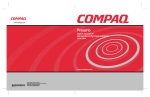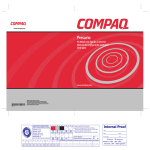Transcript
Presario Internet PC HARDWARE SETUP 1 Unpack contents 2 Locate the rear panel on your computer to identify connectors for initial setup 3 Refer to the Important Presario PC Tips 4 Connect the monitor Compaq Multimedia Color Monitor SVGA Monitor OR 5 Connect the speakers and microphone Digital Flat Panel Monitor Compaq Multimedia Color Monitor Keyboard OR Mouse OR Microphone OR Audio In OR Audio Out Compaq Flat Panel Color Monitor Contents may vary OR Recommendations for Setting Up Your Printer Modem Port IMPORTANT: The Quick Restore CD contains a back-up of the pre-installed software on your hard drive. Please keep this CD in a safe place. 6 Connect keyboard and mouse Icons may vary by model. 7 Connect the modem It is recommended that you install your printer after completing the setup process. During the Windows 98 setup, click Cancel when the Printer Setup Wizard displays. 8 1 Confirm the voltage setting then 2 connect the power cable For additional information please refer to your monitor setup documentation. 9 1 Turn on the monitor, then 2 the computer, and then 3 the speakers WARNING: Misuse of your personal computer or failure to establish a safe and comfortable workstation may result in discomfort or serious injury. Refer to your User’s Guide: “Safety and Comfort” for more information on choosing a workspace and creating a safe and comfortable work environment. To reduce the risk of electrical shock, connect your computer only to a grounded (earthed) outlet. ! 1 2 2 1 3 OR The view shown may differ slightly from your Compaq Internet PC. For models with a Home Phoneline Networking card, please refer to your Home Network Quick Reference Guide. 164544-001 © 1999 Compaq Computer Corporation. All rights reserved. Printed in the United States, Brazil, Canada, China, Japan, Singapore, Taiwan, and the United Kingdom. Compaq, Presario are registered in the U.S. Patent and Trademark Office. First Edition December 1999.