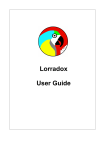Download Canon LBP5480 High Res Print Brochure
Transcript
Product Specifications desktop productivity networked MDS-ready OFFICE SOLUTIONS At-a-Glance Specifications Color imageRUNNER LBP5480 Color imageRUNNER LBP5280 imageRUNNER LBP3580 imageRUNNER LBP3480 Print Speed Up to 33/33 ppm (monochrome/color, letter) Up to 21/21 ppm (monochrome/color, letter) Up to 42 ppm (monochrome, letter) Up to 35 ppm (monochrome, letter) Resolution Up to 600 x 600 dpi Up to 600 x 600 dpi Up to 600 x 600 dpi Up to 600 x 600 dpi Print Drivers Standard: UFR II, PCL 5c/6, Adobe® PostScript® 3TM Standard: UFR II, PCL 5c/6, Adobe PostScript 3 Standard: UFR II, PCL 5e/6, Adobe PostScript 3 Standard: UFR II, PCL 5e/6, Adobe PostScript 3 Paper Sizes Up to Legal (8-1/2" x 14") Up to Legal (8-1/2" x 14") Up to Legal (8-1/2" x 14") Up to Legal (8-1/2" x 14") Standard: Up to 600 Sheets Maximum: 1,100 Sheets Standard: Up to 300 Sheets Maximum: 550 Sheets Standard: Up to 500 Sheets Maximum: 1,600 Sheets Standard: Up to 300 Sheets Maximum: 800 Sheets Optional Optional Optional Optional MEAP® Support Yes Yes Yes Yes Mobile Print Support Yes Yes Yes Yes MDS Support Yes Yes Yes Yes Paper Capacity Secure Print Note: For more details, please refer to product specifications beginning on page 10. 2 imageRUNNER LBP5480/5280/3580/3480 imageRUNNER Performance for Desktop Productivity Uncompromising output in four impressive workgroup laser printers Impressive collaboration When you need a high-quality printing solution for with your Canon MFPs better than ever for an outstanding desktop and workgroup document production, the Canon imageRUNNER® LBP Series of laser printers delivers. With these models you'll get fast output speeds, support for PCL and PostScript, energy efficiency, simplified operation and Canon’s new generation of LBP Series printers integrate fleet solution. Innovative device communications allow you to automatically route faxes from your Canon MFPs to your LBP printer. Canon’s MEAP technology brings MFP workflows to your desktop as well, maximizing your efficiency. Print maintenance, and outstanding printer management tools. anywhere technology lets you send from your mobile device The imageRUNNER LBP Series delivers the productivity the same administrative technology found in imageRUNNER and reliability you demand from one of the world’s most respected names in document imaging. And with Canon’s and retrieve jobs from any printer on the network. And with ADVANCE MFPs, you can manage your LBP printers with even greater ease. device management tools, each model supports Managed Document Services (MDS), providing the flexibility to meet your needs today and into the future. Canon's environmental commitment Canon’s commitment to protecting and helping sustain the environment is stronger than ever. To help preserve resources Powered by innovative technology and prevent waste, one of Canon's many environmental The imageRUNNER LBP Series benefits from innovations programs includes free return of spent cartridges to its refined over decades of Canon’s leading research and development. Many of the same technologies that enable high-quality prints and productivity in the renowned imageRUNNER ADVANCE and imageRUNNER line of MFPs power the Canon imageRUNNER LBP Series. Never again state-of-the-art recycling facility. New imageRUNNER LBP models incorporate environmentally responsible technologies that further conserve energy and resources, reduce CO2 emissions, and help prevent pollution throughout the entire product life cycle. will you need to sacrifice speed, integration, or management capabilities when choosing a desktop laser printer for your office. 3 Advanced technology for extraordinary documents Canon printing innovations for peak performance The imageRUNNER LBP Series is derived from the same The imageRUNNER LBP Series delivers the desktop high-performance system architecture developed for productivity and advanced technology users demand in four Canon’s imageRUNNER ADVANCE MFP line, delivering compact models. The Color imageRUNNER models utilize extraordinary productivity, robust functionality, and robust, four-drum engine technology and Canon’s patented enhanced processing capacity. The compact size and fast Color RAPID Fusing System to quickly produce beautiful first-print times of the Color imageRUNNER LBP5480/5280 color and monochrome documents. The black-and-white models are realized through a revolutionary short vertical imageRUNNER LBP models use the patented RAPID Fusing paper path design, giving you an advanced printer without System to output crisp monochrome documents at high having to compromise on office space. speeds while also reducing energy consumption. Efficient output performance RAPID Fusing System Technology Ceramic Heater Fixing Film Paper Fixing Film Pressure Roller Conventional Conventional Vertical Paper Path Path Vertical Paper Ceramic Heater Canon’s imaging innovations have virtually no warm-up time and deliver fast printout times with less heat. Each LBP model is ENERGY STAR® qualified and helps reduce total cost of ownership with low power use, especially when in Standby Mode. Power usage in Deep Sleep Mode is an incredibly low 1W across the range of models.* Watts you’re printing a customer’s invoice or the big sales pitch, your output needs to be at its best. Canon’s decades of innovation and research mean you get quality by smoothing the edges of printed text and graphics. With efficient engine resolutions of 600 dpi, Canon’s print technology delivers output with the appearance of 9600 x 600 dpi output for the Color imageRUNNER LBP5480 and 2400 x 600 dpi for the LBP5280. The monochrome models 2 also benefit from Canon’s imaging expertise, with the LBP5480 LBP5280 LBP3580 LBP3480 imageRUNNER LBP3580 and LBP3480 delivering prints equivalent to 1200 x 1200 dpi and 2400 x 600 dpi, respectively. 1W 1W 1W 1W Deep Sleep Mode *See specifications starting on Page 10 for individual model power usage. 4 The documents you print represent your business. So whether Advanced Smoothing Technology (AST) enhances image Energy Consumption 3 0 Remarkable image quality remarkable image quality page after page. Canon’s proprietary 4 1 Canon Canon Short Paper Path Path ShortVertical Vertical Paper imageRUNNER productivity features Advanced print features Optimized document processing With the ubiquity of USB memory media, Canon makes it The embedded print controller on all models in the simple to print common file types without a computer. Each imageRUNNER LBP model supports printing of PDF, TIFF, JPEG, and XPS files directly from USB memory media via a convenient, front-mounted USB 2.0 Hi-Speed port. The imageRUNNER LBP Series can also print these file types, plus PS/EPS files, from a computer through the Remote UI utility— without installing print drivers. Users can even print e-mails and attached images by sending them to either the printer IP address or a dedicated e-mail account that’s been configured imageRUNNER LBP Series supports three print languages as standard for exceptional business compatibility and comes with ample memory for fast output without delay. For standard business applications, use PCL 5/6. For graphic-centric workflows and advanced color rendering, choose the Adobe PostScript 3 driver. And because genuine Adobe PostScript is used, you'll enjoy truer rendering of colors and graphics versus emulated PostScript. Canon’s innovative UFR II print technology is also standard on each model. specifically for the device.* This enables guest users to output documents easily or print them remotely. Direct printing via When users print a document, the intelligent UFR II driver FTP is also supported. architecture determines the optimal balance of processing between the desktop computer and the printer by analyzing the layout and graphic components of each page. This unique approach maintains exceptionally high print performance on even complex documents that include images, graphics, and text. Mobile cloud printing Front USB port for memory media On the go Canon also answers the call to print anywhere, anytime from mobile devices and the cloud. The Canon Mobile Printing app increases productivity by allowing users to send print jobs— including Microsoft® Office files—from their smartphones and tablets via a wireless network.** Canon’s uniFLOW Mobile and UFR II Printing Technology Cloud Printing solution adds multiple job release options, Web portals, advanced job accounting, secure printing, and release from cloud-based storage systems.*** *Requires optional SD Card. **Currently supports Apple® devices running iOS 5.1 or higher. For AndroidTM support, check with your Canon Authorized Dealer or Android Market. ***Requires uniFLOW server software and optional uniFLOW components. 5 Robust support for advanced workflows Consistent imageRUNNER print driver architecture Document storage capabilities Even with three standard print languages, printing is simple document. Canon makes it easy, as each printer model offers thanks to Canon’s focus on an exceptional user experience. Each print driver uses a nearly identical graphical printer interface, so switching between drivers requires no additional training. This consistency extends even further, with a driver architecture that spans the entire line of imageRUNNER/ Sometimes you need to quickly reprint a frequently used a convenient capability feature to store popular print jobs in different user boxes using the SD Card option. Up to 100 print jobs can be stored on the device and quickly printed from the Remote UI Web-based utility, without ever opening the original file or native application. imageRUNNER ADVANCE models. This simplifies and standardizes the task of producing documents for users and helps reduce training and help desk calls for IT staff. The drivers are compatible with Windows® and Macintosh® environments and provide support for UFR II, PCL, and Adobe PostScript 3 page description languages (PDL) to ensure high productivity.* Users can quickly switch between different PDLs based on the types of documents being produced. Booklets can also be Mail box storage capability easily produced using the auto-imposition feature and then finished offline. Unleash new workflows with MFP integration Advanced application support With the latest advances in output fleet integration from Canon, Each model in the imageRUNNER LBP Series can meet the you can get even more value from your imageRUNNER ADVANCE advanced application requirements of industries, such as MFP systems. Each imageRUNNER LBP Series model can education and healthcare, through Adobe PostScript 3 and receive and automatically print fax jobs routed from an bar-coded printing. PostScript support delivers accurate imageRUNNER ADVANCE MFP with fax technology. This rasterization of PostScript 3 print data; the Barcode Printing provides the convenience of personal or departmental fax option ensures the accurate printing of bar codes. delivery from a central MFP while also helping to reduce fax lines and expense. With Canon’s pioneering MEAP technology embedded in each LBP model, businesses can now also leverage the workflows that previously could only be accessed from an imageRUNNER ADVANCE MFP. Solutions, such as uniFLOW Secure Print release for imageRUNNER LBP and Advanced Anywhere Print (AA-PRINT),** help extend the value and utility of your investment. Fax Routing workflow Print driver interface In-bound Fax Network imageRUNNER ADVANCE MFP *The Macintosh environment is supported by the UFR II and PostScript 3 driver. ***Check with your Canon Authorized Dealer for availability. 6 An easy-to-use printer for every user Front-load access Impressive paper handling All models in the imageRUNNER LBP Series have been All models in the Canon imageRUNNER LBP Series feature designed with front-load access to consumables for auto-duplexing capabilities to produce double-sided documents simple replacement. The Color imageRUNNER LBP5480 with nonstop productivity. The standard cassettes support and imageRUNNER LBP3580/3480* models also include a variety of paper types and sizes and offer even greater an innovative closing assist mechanism that helps shut flexibility in media types with the standard Multi-Purpose Tray. the paper tray after it's been loaded. For larger online paper capacities and multiple paper types, each model offers an option for additional cassettes. No one likes printed pages to spill on the floor from an overfull output tray. That’s why Canon built a sensor into every imageRUNNER LBP Series model to know when the tray is full. The system detects the level of pages, pauses printing when full, and then automatically resumes printing when the tray is emptied. Large user interface and enhanced usability Each model boasts a five-line LCD display for at-a-glance device status, consumable levels, job completion information, and animations to help guide users during setup and Front-load access to toner cartridges on LBP5480 operation. Canon’s easy-to-use Remote User Interface Webbased management tool is embedded as standard, and all models are fully compatible with the no-charge imageWARE Simplified maintenance The imageRUNNER LBP Series provides easy maintenance of customer-replaceable components. For the ultimate in convenience, each model in the Series uses all-in-one toner Enterprise Management Console administration tool and an array of management plug-ins. All models also utilize electronic documentation with powerful search capabilities, so users won’t have to waste time scanning through large printed manuals. cartridges. The Color imageRUNNER LBP5480/5280 models utilize four cartridges that combine the drum, developer, and toners in a single unit, plus a distinctive auto-rewinding tape seal for easier installation. The imageRUNNER LBP3580/3480 models offer a convenient drum and black toner in one highyield, easily replaceable all-in-one cartridge. Intuitive User Interface (LBP5480 shown) *The imageRUNNER LBP3480 model offers closing assist on the optional cassette only. Superb paper handling (LBP3580 shown with optional Paper Feeder) 7 SECURITY AND CONTROL imageRUNNER LBP Series security... Document security Data security Each imageRUNNER LBP Series model offers the ability With no hard disk used by the system, the risk of information to protect printed documents with Secured Print and leak from latent data is significantly reduced. Data is instantly Encrypted Secured Print functions when the optional erased from memory when the device is powered off SD Card is installed. The print-driver-based Secured Print including Secured Print data stored to the optional SD Card. function stores documents on the device until the user- Enhanced network infrastructure management is also achieved defined code is entered. For an added layer of security, through support for IP Address Range Filtering, MAC Address the Encrypted Secured Print feature encrypts and password- Filtering, SNMPv3, IPv6, SSL encryption, and IEEE 802.1x protects documents before sending them to the printer network security. over the network. Canon’s innovations further integrate the imageRUNNER LBP Series with a fleet of Canon MFPs to enhance document security and help reduce print waste via available secure print •Encryption applied •Password protected release solutions. AA-PRINT* provides print release from MFPs and LBP printers with minimal setup and no server required. It also controls access to your MFPs. Canon’s uniFLOW suite** offers a Secured Print module for a highly scalable solution that can include job tracking and advanced, highly flexible job release methods on any device on your network. And both •Enter Password, then solutions easily integrate with an existing Active Directory for decode and print role management. Encrypted Secured Print uniFLOW Job Release 4 2 Job List or 1 Print Doc 1 Doc 2 PDF 3 Network 3 1 User prints from PC. 2 User authenticates and selects job. 3 Job released from uniFLOW server. 4 Job prints for user. uniFLOW Server * A A-PRINT requires optional MEAP client and at least one imageRUNNER ADVANCE MFP with Advanced Box. ** Supported via optional MEAP client. uniFLOW server software required. 8 Print Document Note: Canon U.S.A. does not provide legal counsel or regulatory compliance consultancy, including without limitation, Sarbanes-Oxley, HIPAA, GLBA, Check 21, or the USA Patriot Act. Each customer must have its own qualified legal counsel determine advisability of a particular solution as it relates to regulatory and statutory compliance. …and administration features Optimized for fleets and Managed Document Services (MDS) Accurate and automated usage accounting Whether you're administering devices in local offices or remote with the ability to monitor total device output through the locations, Canon’s robust management tools make it possible same counter system technology found in imageRUNNER to streamline complex environments. Canon imageWARE EMC ADVANCE MFP devices. Reports can be easily printed from is a scalable, Web-based utility that facilitates centralized the device’s control panel or accessed via the network with management of Canon’s single/multifunction models and Remote UI or imageWARE EMC, including the available other-branded devices. Built on an extensible framework, it Accounting Manager Plug-in. Canon’s uniFLOW software enables remote management of device settings, discovery of suite takes print management to the next level with extensive new devices using automated tasks, and tiered device error tracking, routing, authentication, and reporting capabilities. notifications via e-mail. Administrators can also automatically The imageRUNNER LBP models have been designed to push settings to devices and print drivers to PC-based desktop fully support MDS using imageWARE Remote to proactively computers for rapid deployment. Standard on each model in and securely relay status, report device usage, and even the imageRUNNER LBP Series, Canon’s innovative Content remotely update firmware, saving your business valuable Delivery System (CDS) allows for remote upgrades of firmware time and resources. Each LBP model provides administrators and MDS providers and applications to help prevent business interruption, while standard support for the imageWARE Remote e-maintenance solution lets your Canon Authorized Dealer receive automated status and service alerts for the highest levels of service and uptime. Remote UI The standard Remote UI utility gives users the ability to check Counter totals in Remote UI device status, track current job progress, monitor paper and toner levels, and administer document storage boxes on a Canon imageRUNNER LBP Series device through a Web browser, all from any computer on the network. Protecting the world we share A corporate philosophy of Kyosei—to live and work together for the common good—guides Canon's commitment to protect our most precious resources: the world we share and the communities we serve. It permeates everything Canon does, from R&D and product manufacturing to marketing/ sales and the product life cycle. An ISO 14001-certified manufacturer, Canon focuses on resource conservation and the elimination of hazardous substances and has earned recognition for producing some of the world’s most energyefficient document imaging products. Through conservation, recycling, and sustainability initiatives as well as social programs, Canon’s global family brings you state-of-theart business technology solutions while contributing to the prosperity of humanity and the protection of the world we share. Remote UI of LBP5280 imageWARE Enterprise Management Console 9 Main Unit Paper Feeder Unit PF-723As Type: Desktop Laser Printer Printing Method Electrophoto Method (Color RAPID Fusing System) Developing System Contact Developing System Standard PDL UFR II, PCL5c/6, Adobe PostScript 3 Power Supply: 120-127V, 60Hz Plug: NEMA 5-15P Memory (RAM) Standard/Maximum 768MB RAM CPU ARM11-528 MHz + ARM9-264 MHz Interface Connections Shared 10Base-T/100Base-TX/1000Base-T (Device) Other Interface USB Hi-Speed (Device) x1 USB Hi-Speed (Host) x2 Dimensions (H x W x D) 15-7/8" x 20-3/8" x 20-7/8" (400.8mm x 517mm x 530mm) Installation Space (W x D) 32-7/8" x 33-5/8" (400.8mm x 833mm x 853mm) (With right cover of the Paper Feeder open) Weight: Approx. 68.3 lb. (31.0 kg)* Power Consumption (Approx., Average) Operating: 605W Standby: 36W Deep Sleep Mode: 1W Paper Sources Standard:500-sheet Paper Cassette (20 lb. Bond) 100-sheet Multi-Purpose Tray 600 x 600 dpi Halftone: 256 Gradations (Continuous-Tone) Print Drivers UFR II, PCL 5c/6, PostScript 3: Windows® (XP/Windows Vista®/Windows 7/Windows 8/Server 2003/Server 2008/ Server 2008 R2/Small Business Server 2011/Server 2012), Windows Terminal Servers (Server 2003/Server 2008/Server 2008 R2/Small Business Server 2011, Server 2012), Microsoft® Failover Cluster (Server 2003/Server 2008/Server 2008 R2),Citrix (Presentation Server 4.5, XenApp 5.0/6.0/6.5, XenDesktop 4.0/5.0/5.5/5.6), Macintosh® (OS X 10.5.8 or later) (UFR II/ PostScript 3 only), VMware (vSphere 4, 5), SAP (PCL 5c/6, PostScript 3 only) 10 In case of landscape orientation: Short edges 3" to 8-1/2"; Long edges 5" to 14" Maximum Size:Legal (8-1/2" x 14") Paper Weight Cassette: 16 lb. Bond to 43 lb. Bond (60 - 163 g/m2) Maximum: 1,100 Sheets Standard Sizes: Letter, Executive,** Statement Optional Cassette: Custom Sizes: In case of portrait orientation (only when the UFR II printer driver is used): Short edges 5-7/8" to 8-1/2"; Long edges 5-7/8" to 8-1/2" Engine: Multi-Purpose Tray: 16 lb. Bond to 80 lb. Cover (60 - 216 g/m2) Print Speed (BW/Color) Up to 33 ppm (Letter) Resolution Print:UFR II, PCL 5c/6, PostScript 3: 600 x 600 dpi, 9600 dpi equivalent x 600 dpi Custom Sizes: In case of portrait orientation (only when the UFR II printer driver is used): Short edges 5" to 8-1/2"; Long edges 5" to 8-1/2" 500-sheet Paper Cassette Paper Sizes Drawer: First-Print Time BW printing: 10.2 Seconds or Less Color printing: 10.4 Seconds or Less Optional: User Interface LCD 22 Characters x 5 Lines, 8 LED Indicators, 12 Operation Keys Warm-up Time 39 Seconds or Less Multi-Purpose Standard Sizes: Legal, Tray Letter, Executive, Statement, Foolscap, 16K, Index Card, Envelope (DL, No. 10, ISO-C5, and Monarch) In case of landscape orientation: Short edges 4" to 8-1/2" ***; Long edges 5-7/8 to 11-5/8" *** Drawer: Standard Sizes: Legal, Letter, Executive, Foolscap, and 16K Custom Sizes: In case of portrait orientation (only when the UFR II printer driver is used): Short edges 8-1/4" to 8-1/2"; Long edges 8-1/4" to 8-1/2" In case of landscape orientation: Short edges 5-7/8" to 8-1/2"; Long edges 8-1/4" to 14" 16 lb. Bond to 47 lb. Bond (60 - 176 g/m2) Paper Handling Paper Output: Face-down Output Capacity: Face-down Output Tray: Approx. 250 sheets Duplexing: Standard Automatic Trayless Duplexing (Legal, Letter) Toner (Estimated Yield)**** Black/Starter: 12,000 pages/6,100 pages C/M/Y: 6,400 pages Paper Sizes: Standard Sizes: Legal, Letter, Executive, Foolscap, and 16K Custom Sizes: In case of portrait orientation (only when the UFR II printer driver is used): Short edges 8-1/4" to 8-1/2;" Long edges 8-1/4" to 8-1/2" In case of landscape orientation: Short edges 5-7/8" to 8-1/2;" Long edges 8-1/4" to 14" Cassette Capacity: 500 Sheets (20 lb. Bond) Dimensions (H x W x D) 6-3/8" x 20-1/4" x 20" (163mm x 514mm x 506mm) Weight: Approx. 17.6 lb. (8 kg) Other Optional Accessories • SD Card-B1 (8GB) • Barcode Printing Kit-F1 • Waste Toner Box WT-723: Approx. 18,000 Pages (When performing one-sided printing on Letter-sized paper) * Excluding the toner cartridges. ** When width is 8-1/2", max length is 11". *** When length is 11-5/8", max width is 8-1/4". **** Toner cartridge yield in accordance with ISO/IEC 19798. s One Paper Feeder can be added. Product Specifications Main Unit Type: Desktop Laser Printer Printing Method Electrophoto Method (RAPID Fusing System) Developing System Contact Developing System Standard PDL UFR II, PCL 5c/6, Adobe PostScript 3 Power Supply 120-127V, 60Hz Plug NEMA 5-15P Memory (RAM) Standard: 768MB RAM CPU ARM11-528MHz + ARM9-264MHz Interface Connections Shared 10/100/1000 Base-TX (RJ-45) Other Interface USB Hi-Speedx1/USB(Host)x2 User Interface LCD 22 Characters x 5 Lines, 8 LED Indicators, 12 Operation Keys Print Speed (BW/Color) Up to 21 ppm (Letter) Warm-up Time 29 Seconds or Less First-Print Time 16 Seconds or Less Resolution Print: UFR II, PCL 5c/6, PostScript 3: 600 x 600 dpi, 2400 equivalent x 600 dpi Engine: 600 x 600 dpi Paper Feeder Unit PF-701 Print Drivers UFR II, PCL 5c/6, PostScript 3: Windows (XP/Windows Vista/Windows 7/Windows 8/Server 2003/Server 2008/Server 2008 R2/Small Business Server 2011/Server 2012), Windows Terminal Servers (Server 2003/Server 2008/Server 2008 R2/Small Business Server 2011), Microsoft Failover Cluster (Server 2003/Server 2008/Server 2008 R2),Citrix (Presentation Server 4.5, XenApp 5.0/6.0/6.5, XenDesktop 4.0/5.0/ 5.5/5.6), Macintosh (OS X 10.5.8 or later), VMware (vSphere 4, 5), SAP (PCL 5c/6, PostScript 3 only) Dimensions (H x W x D) 13-5/8" x 16-5/16" x 19-3/4" (350mm x 414mm x 499mm) Installation Space (W x D) 16-5/16" x 42-1/8" (414mm x 1069mm) (when Multi-Purpose Tray is extended) Weight Approx. 49.4 lb. (22.4 kg)* Power Consumption (Approx., Average) Operating: 440W Standby: 22W Deep Sleep Mode: 1W Paper Sources Standard: 250-sheet Paper Cassette (20 lb. Bond) 50-sheet Multi-Purpose Tray Optional: 250-sheet Paper Cassette Maximum:550 Sheets Paper Sizes Cassettes: Legal, Letter, Executive, Statement, Foolscap, Index Card, Envelope DL, Envelope COM-10, Envelope ISO-C5, Envelope ISO-B5, and Envelope Monarch Custom Sizes (Width: 4-1/8" to 8-1/2"; Length: 5-7/8" to 14") Multi-Purpose Tray: Maximum Size: Letter, Executive, Statement, Foolscap, Index Card, Custom Sizes (Width: 3" to 8-1/2"; Length: 5" to 14") Paper Sizes Same as Main Unit Cassette Capacity 250 Sheets (20 lb. Bond) Dimensions (H x W x D) 4-15/16" x 16-1/8" x 20-1/2" (115mm x 409mm x 520mm) Weight Approx. 12.1 lb. (4kg) Other Optional Accessories • SD Card-B1 (8GB) • Barcode Printing Kit-F1 Legal (8-1/2" x 14") Paper Weight Cassettes:16 lb. Bond to 43 lb. Bond (60 - 163g/m2) Multi-Purpose Bond Tray: 16 lb. Bond to 47 lb. (60 - 176 g/m2) * Excluding the toner cartridges. ** Toner cartridge yield in accordance with ISO/IEC 19798. Paper Handling Paper Output: Face-down Output Capacity: Duplexing: Trayless Approx. 125 Sheets Standard Automatic Duplexing (Legal, Letter) Toner (Estimated Yield) Black/Starter: 3,400 Pages/1,200 Pages** YMC/Starter: 2,900 Pages/1,400 Pages** Halftone: 256 Gradation (Continuous-Tone) 11 Product Specifications Main Unit Type: Desktop Laser Printer Printing Method Electrophoto Method (RAPID Fusing System) Developing System Contact Developing System Standard PDL UFR II, PCL 5e/6, Adobe PostScript 3 Power Supply: 120-127V, 60Hz Plug: NEMA 5-15P Memory Standard/Maximum: 768MB RAM CPU: ARM11-528MHz + ARM9-264MHz Interface Connections Shared 10/100/1000Base-T (RJ-45) Other Interface USB Hi-Speed (Device) x1 USB Hi-Speed (Host) x2 User Interface LCD 22 Characters x 5 Lines 8 LED Indicators 12 Operation Keys Print Speed (BW) LBP3580: Up to 42 ppm (Letter) LBP3480: Up to 35 ppm (Letter) Warm-up Time 28 Seconds or Less First-Print Time LBP3580: 8 .5 Seconds LBP3480: 7 Seconds or Less Resolution Print: UFR II, PCL 5e/6, PostScript 3: 600 x 600 dpi, 1200 x 1200 dpi Equivalent, 2400 Equivalent x 600 dpi Engine: 600 x 600 dpi Halftone:256 Gradations (Continuous-Tone) Print Drivers Dimensions (H x W x D) LBP3580: 13-5/8" x 17-7/8" x 16-3/4" (345mm x 454mm x 424mm) LBP3480: 11-7/16" x 15-3/4" x 14-13/16" (289mm x 400mm x 376mm) Installation Space (W x D) LBP3580: 17-7/8" x 28-1/4" (454mm x 622mm) (when Multi-Purpose Tray is extended) LBP3480: 15-3/4" x 23-7/8" (400mm X 605mm) (when Multi-Purpose Tray is extended) Weight LBP3580: Approx. 36.6 lb. (16.6kg)* LBP3480: Approx. 25.6 lb. (11.6kg)* Power Consumption (Approx., Average) Operating:LBP3580:700W LBP3480:550W Standby: LBP3580: 14W LBP3480: 14W Deep Sleep Mode: LBP3580: Approx. 0.9W LBP3480: 1W Paper Sources Standard LBP3580: 500-sheet Paper Cassette (20 lb. Bond) 100-sheet Multi-Purpose Tray LBP3480: 250-sheet Paper Cassette (20 lb. Bond) 50-sheet Multi-Purpose Tray Optional LBP3580: 500-sheet Paper Cassette (Up to 2) LBP3480: 500-sheet Paper Cassette Maximum LBP3580: 1,600 Sheets LBP3480: 800 Sheets UFR II, PCL 5e/6, PostScript 3: Windows® (XP/Windows Vista®/Windows 7/Windows 8/Server 2003/Server 2008/Server 2008 R2/Small Business Server 2011/Server 2012), Windows Terminal Servers (Server 2003/Server 2008/Server 2008 R2/Small Business Server 2011), Microsoft® Failover Cluster (Server 2003/Server 2008/Server 2008 R2),Citrix (Presentation Server 4.5, XenApp 5.0/6.0/6.5, XenDesktop 4.0/5.0 /5.5/5.6), Macintosh® (OS X 10.5.8 or later), VMware (vSphere 4, 5), SAP (PCL 5e/6, PostScript 3 only) As an ENERGY STAR® Partner, Canon U.S.A., Inc. has certified through an independent EPA-recognized accredited laboratory that this product meets the ENERGY STAR guidelines for energy efficiency. ENERGY STAR and the ENERGY STAR mark are registered U.S. marks. CANON, IMAGERUNNER, MEAP, and the GENUINE logo are registered trademarks of Canon Inc. in the United States and may also be registered trademarks or trademarks in other countries. IMAGEWARE is a trademark of Canon U.S.A., Inc. in the United States and is a trademark of Canon Inc. in certain other countries. IMAGEANYWARE is a trademark of Canon. All other referenced product names and marks are trademarks of their respective owners and are hereby acknowledged. Some items may not be available at this time; please check for availability. Specifications and availability subject to change without notice. ©2013 Canon U.S.A., Inc. All rights reserved. Federal Law prohibits copying of certain documents. Violators may be subject to penalties. We suggest that you check with your own legal counsel. Canon U.S.A., Inc. and Canon Canada, Inc. intend to cooperate with Law Enforcement Agencies in connection with claims of unauthorized copying. 0173W157 0113-LBP-5M-DTM Toner (Estimated Yield)** Black (Starter) LBP3580: 6,000 Standard Pages LBP3480: 2,100 Standard Pages Black LBP3580: 12,500 Standard Pages LBP3480: 6,400 Standard Pages Paper Sizes LBP3580 Cassettes: Legal, Letter, Executive, Custom Sizes (Width: 4-1/8" to 8-1/2"; Length: 5-7/8" to 14") Multi-Purpose Tray: Legal, Letter, Executive, Index Card, Custom Sizes (Width: 3" to 8-1/2"; Length: 5" to 14") and Envelopes Maximum Size:Legal (8-1/2" x 14") LBP3480 Cassettes: Legal, Letter, Executive and 16K, Custom Size (Width: 4-1/8" to 8-1/2"; Length: 5-7/8" to 14") Paper Feeder Unit PF-45 (for LBP3580)*** Paper Sizes: Legal, Letter, Executive, Statement, Custom Sizes (Width: 4-1/8" to 8-1/2" Length: 5-7/8" to 14") Cassette Capacity: 500 Sheets (20 lb. Bond) Multi-Purpose Tray: Legal, Letter, Executive, and 16K, Custom Size (Width: 4-1/8" to 8-1/2"; Length: 5-7/8" to 14") and Envelope Dimensions (H x W x D) 5-5/8" x 17-7/8" x 18-1/2" (141mm x 454mm x 470mm) Maximum Size:Legal (8-1/2" x 14") Paper Weight Cassettes: 16 lb. Bond to 32 lb. Bond (60 - 120 g/m2) Multi-Purpose Tray LBP3580: 16 lb. Bond to 53 lb. Bond (60 - 199 g/m2) LBP3480: 16 lb. Bond to 43 lb. Bond (60 - 163 g/m2) Paper Handling Paper Output:Face-down/Face-up Output Capacity LBP3580:Face-down Output Tray: Approx. 250 Sheets Face-up Output Slot: Approx. 50 Sheets LBP3480: Face-down Output Tray: Approx. 150 Sheets/1 Sheet Face-up Output Slot: 1 Sheet Duplexing:Standard Automatic Trayless Duplexing (Legal, Letter) Weight Approx. 12.1 lb. (5.5kg) Paper Feeder Unit PF-44 (for LBP3480)*** Paper Sizes: Legal, Letter, Executive, Custom Sizes (Width: 4" to 8-1/2"; Length: 5-13/16" to 14") Cassette Capacity: 500 Sheets (20 lb. Bond) Dimensions (H x W x D) 6-1/2" x 14-1/2" x 17-3/8" (166mm x 309mm x 441mm) Weight Approx. 9 lb. (4.1kg) Other Optional Accessories • SD Card-B1 (8GB)s • Barcode Printing Kit-F1s *Excluding the toner cartridges. **Toner cartridge yield in accordance with ISO/IEC 19752. ***Up to two Paper Feeders can be added to the LBP3580. One Paper Feeder can be added to the LBP3480. s For both LBP printers. 1-800-OK-CANON www.usa.canon.com Canon U.S.A., Inc. One Canon Park Melville, NY 11747