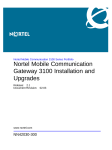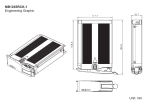Download Avaya Mobile Communication 3100 Planning and Engineering User's Manual
Transcript
Nortel Mobile Communication 3100 Series Portfolio Nortel Mobile Communication 3100 — Planning and Engineering NN42030-200 . Document status: Standard Document version: 01.11 Document date: 28 January 2008 Copyright © 2008, Nortel Networks All Rights Reserved. Sourced in Canada The information in this document is subject to change without notice. The statements, configurations, technical data, and recommendations in this document are believed to be accurate and reliable, but are presented without express or implied warranty. Users must take full responsibility for their applications of any products specified in this document. The information in this document is proprietary to Nortel Networks. Nortel, the Nortel Logo, the Globemark, SL-1, Meridian 1, and Succession are trademarks of Nortel Networks. All other trademarks are the property of their respective owners. 3 Revision history January 2008 Standard 01.11. This document is up-issued to support the Nortel Mobile Communications 3100 Series Portfolio on Nortel Communication Server 1000 Release 5.0 and Nortel Multimedia Communication Server 5100 Release 4.0. It addresses CR Q01806868. December 2007 Standard 01.10. This document is up-issued to support the Nortel Mobile Communications 3100 Series Portfolio on Nortel Communication Server 1000 Release 5.0 and Nortel Multimedia Communication Server 5100 Release 4.0. It addresses CR Q01798825. November 2007 Standard 01.09. This document is up-issued to support the Nortel Mobile Communications 3100 Series Portfolio on Nortel Communication Server 1000 Release 5.0 and Nortel Multimedia Communication Server 5100 Release 4.0. It addresses CR Q01773232 and Q01776937. October 2007 Standard 01.07. This document is up-issued to support the Nortel Mobile Communications 3100 Series Portfolio on Nortel Communication Server 1000 Release 5.0 and Nortel Multimedia Communication Server 5100 Release 4.0. It addresses CR Q01766011 and CR Q01768688. October 2007 Standard 01.05. This document is up-issued to support the Nortel Mobile Communications 3100 Series Portfolio on Nortel Communication Server 1000 Release 5.0 and Nortel Multimedia Communication Server 5100 Release 4.0. It addresses CR Q01756404. September 2007 Standard 01.03. This document is up-issued to support the Nortel Mobile Communications 3100 Series Portfolio on Nortel Communication Server 1000 Release 5.0 and Nortel Multimedia Communication Server 5100 Release 4.0. It addresses CR Q01743268. Nortel Mobile Communication 3100 Series Portfolio Nortel Mobile Communication 3100 — Planning and Engineering NN42030-200 01.11 Standard Release 2.0 28 January 2008 Copyright © 2008, Nortel Networks . 4 Revision history September 2007 Standard 01.01. This document is issued to support the Nortel Mobile Communications 3100 Series Portfolio on Nortel Communication Server 1000 Release 5.0 and Nortel Multimedia Communication Server 5100 Release 4.0. Nortel Mobile Communication 3100 Series Portfolio Nortel Mobile Communication 3100 — Planning and Engineering NN42030-200 01.11 Standard Release 2.0 28 January 2008 Copyright © 2008, Nortel Networks . 5 Contents New in this release 7 Features 7 Nortel Mobile Communication Client 3100 7 Nortel Mobile Communication Gateway 3100 8 How to get help 9 Finding the latest updates on the Nortel Web site 9 Getting help from the Nortel Web site 9 Getting help over the telephone from a Nortel Solutions Center 10 Getting help from a specialist by using an Express Routing Code 10 Getting help through a Nortel distributor or reseller 10 Introduction 11 Subject 11 Intended audience 11 Applicable systems 12 Conventions 12 Text conventions 12 Related information 13 Overview 15 Nortel Mobile Communications 3100 Series Portfolio 17 Mobile Communication Client 3100 17 MCC 3100 for Windows Mobile and MCC 3100 for Windows Mobile with VPN MCC 3100 for BlackBerry and MCC 3100 for Nokia 21 Mobile Communication Gateway 3100 23 Hardware requirements 24 Licensing requirements 24 Network deployment MCC 3100 for Windows Mobile and MCC 3100 for Windows Mobile with VPN network deployment 25 Data network requirements 26 Security requirements 26 High availability 30 MCC 3100 for Windows Mobile - Administration tool 32 Nortel Mobile Communication 3100 Series Portfolio Nortel Mobile Communication 3100 — Planning and Engineering NN42030-200 01.11 Standard Release 2.0 28 January 2008 Copyright © 2008, Nortel Networks . 17 25 6 Contents MCC 3100 for BlackBerry and MCC 3100 for Nokia network deployment 32 Data network requirements 34 Mobile Communication Gateway 3100 network deployment 35 BlackBerry deployment considerations 36 Nokia deployment considerations 36 CS 1000 deployment considerations 37 Data networking requirements 37 Security requirements 38 High availability 40 Engineering 45 MCC 3100 for Windows Mobile and MCC 3100 for Windows Mobile with VPN engineering 45 Multimedia Communication Server 5100 45 Communication Server 1000 45 CS 1000 or MCS 5100 feature interactions 51 MCC 3100 for BlackBerry, MCC 3100 for Nokia and MCG 3100 engineering 51 Communication Server 1000 51 CS 1000 feature interactions 55 CS 1000 Source Based Routing 55 Capacity 57 Mobile Communication Gateway 3100 57 Communication Server 1000 capacity 57 Trunk calculation: Method 1 58 Trunk calculation: Method 2 59 PCA calculations 62 License requirements 63 Mobile Communication Client 3100 licensing 63 MCC 3100 for Windows Mobile and MCC 3100 for Windows Mobile with VPN licensing 63 MCC 3100 for BlackBerry and MCC 3100 for Nokia licensing 64 Mobile Communication Gateway 3100 licensing 65 MC 3100 call flows MCC 3100 for Windows Mobile registration process 67 MCC 3100 for Windows Mobile call origination 68 MCG 3100 registration process 69 MCG 3100 client registration process 70 MCG 3100 call termination process 71 MCG 3100 call origination - Direct Dial process 72 MCG 3100 call origination - Call-Me First process 73 Nortel Mobile Communication 3100 Series Portfolio Nortel Mobile Communication 3100 — Planning and Engineering NN42030-200 01.11 Standard Release 2.0 28 January 2008 Copyright © 2008, Nortel Networks . 67 7 New in this release The following sections detail what’s new in the Nortel Mobile Communication 3100 Series Portfolio (MC 3100) for Release 2.0. The MC 3100 provides access to voice and messaging services over a wireless and a cellular network and extends commonly used Private Branch Exchange (PBX) features to mobile devices. Nortel Communication Server 1000 (CS 1000) Release 5.0 and Nortel Multimedia Communication Server 5100 (MCS 5100) Release 4.0 support MC 3100 Release 2.0. For more information about the MC 3100 Series Portfolio, see the MC 3100 Series Portfolio at www.nortel.com. Features The MC 3100 Release 2.0 supports: • "Nortel Mobile Communication Client 3100" (page 7) • "Nortel Mobile Communication Gateway 3100" (page 8) Nortel Mobile Communication Client 3100 The Nortel Mobile Communication Client 3100 (MCC 3100) application enables telephone service to mobile devices. MCC 3100 supports the following devices: • "Windows Mobile devices" (page 8) • "Research in Motion BlackBerry devices" (page 8) • "Nokia devices" (page 8) "Nortel Mobile Communication Client 3100 for Windows Mobile Administration tool" (page 8) describes the tool used to administer the MCC 3100 for Windows Mobile. To view an updated list of supported devices, see the MC 3100 Production Bulletin at www.nortel.com. Nortel Mobile Communication 3100 Series Portfolio Nortel Mobile Communication 3100 — Planning and Engineering NN42030-200 01.11 Standard Release 2.0 28 January 2008 Copyright © 2008, Nortel Networks . 8 New in this release Windows Mobile devices The Nortel MCC 3100 for Windows Mobile supports the following Windows Mobile devices in cellular and wireless modes: • Hewlett Packard (HP) IPAQ 6900 series • HTC Apache (UTStarcom PPC 6700) • HTC TynTn • HTC Universal (for example, the I-Mate Jasjar) Research in Motion BlackBerry devices The Nortel MCC 3100 for BlackBerry supports the following Research in Motion (RIM) BlackBerry devices in wireless mode: • BlackBerry 7100 series • BlackBerry 8100 series • BlackBerry 8700 series • BlackBerry 8800 Nokia devices The Nortel MCC 3100 for Nokia supports the following Nokia devices in wireless mode: • Nokia E60 • Nokia E61 • Nokia E65 Nortel Mobile Communication Client 3100 for Windows Mobile Administration tool The Nortel MCC 3100 for Windows Mobile—Administration tool facilitates the distribution of MCC 3100 for Windows Mobile software, configuration data, and software licenses to the Windows Mobile devices. Nortel Mobile Communication Gateway 3100 The Nortel Mobile Communication Gateway 3100 (MCG 3100) supports the MCC 3100 for BlackBerry and MCC 3100 for Nokia in the CS 1000 environment. The MCG 3100 uses a web-based administrative tool to perform administration tasks on the MCG 3100 and the clients using the gateway. Nortel Mobile Communication 3100 Series Portfolio Nortel Mobile Communication 3100 — Planning and Engineering NN42030-200 01.11 Standard Release 2.0 28 January 2008 Copyright © 2008, Nortel Networks . 9 How to get help This chapter explains how to get help for Nortel products and services. Finding the latest updates on the Nortel Web site The content of this documentation is current at the time the product is released. To check for updates to the latest documentation for Mobile Communications 3100 (MC 3100) Series, go to www.nortel.com and navigate to the Technical Documentation page for MC 3100. To check for updates to the latest documentation for Communication Server (CS) 1000, go to www.nortel.com and navigate to the Technical Documentation page for CS 1000. To check for updates to the latest documentation for Multimedia Communication Server (MCS) 5100, go to www.nortel.com and navigate to the Technical Documentation page for MCS 5100. Getting help from the Nortel Web site The best way to get technical support for Nortel products is from the Nortel Technical Support Web site: www.nortel.com/support This site provides quick access to software, documentation, bulletins, and tools to address issues with Nortel products. From this site, you can: • download software, documentation, and product bulletins • search the Technical Support Web site and the Nortel Knowledge Base for answers to technical issues • sign up for automatic notification of new software and documentation for Nortel equipment • open and manage technical support cases Nortel Mobile Communication 3100 Series Portfolio Nortel Mobile Communication 3100 — Planning and Engineering NN42030-200 01.11 Standard Release 2.0 28 January 2008 Copyright © 2008, Nortel Networks . 10 How to get help Getting help over the telephone from a Nortel Solutions Center If you do not find the information you require on the Nortel Technical Support Web site, and you have a Nortel support contract, you can also get help over the telephone from a Nortel Solutions Center. In North America, call 1-800-4NORTEL (1-800-466-7835). Outside North America, go to the following Web site to obtain the telephone number for your region: www.nortel.com/callus Getting help from a specialist by using an Express Routing Code To access some Nortel Technical Solutions Centers, you can use an Express Routing Code (ERC) to quickly route your call to a specialist in your Nortel product or service. To locate the ERC for your product or service, go to: www.nortel.com/erc Getting help through a Nortel distributor or reseller If you purchased a service contract for your Nortel product from a distributor or authorized reseller, contact the technical support staff for that distributor or reseller. Nortel Mobile Communication 3100 Series Portfolio Nortel Mobile Communication 3100 — Planning and Engineering NN42030-200 01.11 Standard Release 2.0 28 January 2008 Copyright © 2008, Nortel Networks . 11 Introduction This document is a global document. Contact your system supplier or your Nortel representative to verify that the hardware and software described are supported in your area. Subject This document describes the planning and engineering guidelines for the Nortel Mobile Communication 3100 Series Portfolio (MC 3100). The MC 3100 Series is Nortel’s mobility solution for Enterprise networks and consists of a Mobile Communication Gateway 3100 (MCG 3100) Server and the Mobile Communications Client 3100 (MCC 3100) application for mobile devices. Intended audience This document is intended for network administrators and those involved in system planning. Knowledge of telecommunications and IP telephony networks is required. Readers must have quantifiable, hands-on experience installing and configuring, administering, maintaining, and troubleshooting one or more of the following Nortel solutions, depending upon the type of solution being deployed: • Multimedia Communication Server 5100 Release 4.0 • Communication Server 1000 Release 5.0 network, with Linux base Commercial Off the Shelf (COTS) A working knowledge of wired and wireless local area network (LAN) and wireless area network (WAN) protocols and technologies is recommended. A working knowledge of wireless security concepts is also recommended. Note about legacy products and releases This NTP contains information about systems, components, and features that are compatible with Nortel Communication Server 1000, Release 5.0 software and Nortel Multimedia Communication Server 5100 Release 4.0 Nortel Mobile Communication 3100 Series Portfolio Nortel Mobile Communication 3100 — Planning and Engineering NN42030-200 01.11 Standard Release 2.0 28 January 2008 Copyright © 2008, Nortel Networks . 12 Introduction software. For more information about legacy products and releases, click the Technical Documentation link under Support & Training on the Nortel home page: www.nortel.com Applicable systems This document applies to the following systems: • Communication Server 1000M Single Group (CS 1000M SG) • Communication Server 1000M Multi Group (CS 1000M MG) • Communication Server 1000E (CS 1000E) • Communication Server 1000M Chassis • Communication Server 1000M Cabinet • Multimedia Communication Server 5100 (MCS 5100) For more information, see one or more of the following NTPs: • Linux Platform Base and Applications Installation and Commissioning (NN43001-315) • Communication Server 1000M and Meridian 1 Large System Upgrades Overview (NN43021-458) • Communication Server 1000E Upgrade Procedures Overview and Introduction (NN43041-458) • Features and Services Fundamentals (NN43001-106) • Nortel MCS 5100 New in this Release (NN42020-404) • Nortel MCS 5100 Provisioning Client User Guide (NN42020-105) • Nortel MCS 5100 Planning and Engineering (NN42020-200) Conventions The following sections describe the conventions used in this document. Text conventions The following table describes the text conventions in this document. Convention Description bold text Indicates a user interface object, for example a menu choice or screen name. Example: Press the OK soft key. Nortel Mobile Communication 3100 Series Portfolio Nortel Mobile Communication 3100 — Planning and Engineering NN42030-200 01.11 Standard Release 2.0 28 January 2008 Copyright © 2008, Nortel Networks . Related information 13 text in italics Indicates new terms, document titles, file and folder names. Example: See the Nortel Mobile Communication Client 3100 for Windows Mobile User Guide (NN42030-100). CLI command text Indicates CLI command prompts, input, and output. Example: REQ NEW <zone #>. Terminology In this document, the following systems are referred to generically as system or communication server: • Meridian 1 • CS 1000 • MCS 5100 Related information This section lists the documents in the Nortel Mobile Communication 3100 Series Portfolio suite. • Nortel Mobile Communication Client 3100 for Windows Mobile User Guide (NN42030-100) • Nortel Mobile Communication Client 3100 for Blackberry User Guide (NN42030-101) • Nortel Mobile Communication Client 3100 for Nokia User Guide (NN42030-102) • Nortel Mobile Communication Client 3100 for Windows Mobile Quick Reference (NN42030-103) • Nortel Mobile Communication Client 3100 with VPN for Windows Mobile Quick Reference (NN42030-104) • Nortel Mobile Communication Client 3100 for Blackberry Quick Reference (NN42030-105) • Nortel Mobile Communication Client 3100 for Nokia Quick Reference (NN42030-106) • Nortel Mobile Communication Gateway 3100 Installation (NN42030-300) • Nortel Mobile Communication Client 3100 for Windows Mobile Release Notes (NN42030-400) • Nortel Mobile Communication Gateway 3100 Release Notes (NN42030-403) • Nortel Mobile Communication Gateway 3100 — Administration (NN42030-600) Nortel Mobile Communication 3100 Series Portfolio Nortel Mobile Communication 3100 — Planning and Engineering NN42030-200 01.11 Standard Release 2.0 28 January 2008 Copyright © 2008, Nortel Networks . 14 Introduction • Nortel Mobile Communication Client 3100 for Windows Mobile — Administration (NN42030-601) Communication Server references The following CS 1000 documents are referenced in this document: • Linux Platform Base and Applications Installation and Commissioning (NN43001-315) • Network Routing Service Installation and Commissioning (NN43001-564) • IP Peer Networking Installation and Commissioning (NN43001-313) • Features and Services Fundamentals (NN43001-106) The following MCS 5100 documents are referenced in this document: • Nortel MCS 5100 New in this Release (NN42020-404) • Nortel MCS 5100 Provisioning Client User Guide (NN42020-105) • Nortel MCS 5100 Planning and Engineering (NN42020-200) Online To access Nortel documentation online, click the Technical Documentation link under Support & Training on the Nortel home page: www.nortel.com CD-ROM To obtain Nortel documentation on CD-ROM, contact your Nortel customer representative. Nortel Mobile Communication 3100 Series Portfolio Nortel Mobile Communication 3100 — Planning and Engineering NN42030-200 01.11 Standard Release 2.0 28 January 2008 Copyright © 2008, Nortel Networks . 15 Overview This document contains the following topics: • "Nortel Mobile Communications 3100 Series Portfolio" (page 17) • "Network deployment" (page 25) • "Engineering" (page 45) • "Capacity" (page 57) • "License requirements" (page 63) • "MC 3100 call flows" (page 67) Nortel Mobile Communication 3100 Series Portfolio Nortel Mobile Communication 3100 — Planning and Engineering NN42030-200 01.11 Standard Release 2.0 28 January 2008 Copyright © 2008, Nortel Networks . 16 Overview Nortel Mobile Communication 3100 Series Portfolio Nortel Mobile Communication 3100 — Planning and Engineering NN42030-200 01.11 Standard Release 2.0 28 January 2008 Copyright © 2008, Nortel Networks . 17 Nortel Mobile Communications 3100 Series Portfolio The Nortel Mobile Communications 3100 (MC 3100) Series Portfolio provides access to voice and messaging services over a wireless and a cellular network and extends commonly used Private Branch Exchange (PBX) features to mobile devices. Nortel Communication Server 1000 (CS 1000) and Nortel Multimedia Communication Server 5100 (MCS 5100) support MC 3100. The MC 3100 Series Portfolio consists of the following components: • "Mobile Communication Client 3100" (page 17) • "Mobile Communication Gateway 3100" (page 23) To view an updated list of supported devices, see the MC 3100 Product Bulletin at www.nortel.com. Mobile Communication Client 3100 This section describes: • "MCC 3100 for Windows Mobile and MCC 3100 for Windows Mobile with VPN" (page 17) • "MCC 3100 for BlackBerry and MCC 3100 for Nokia" (page 21) Note: Music on hold is not currently supported for use with either client. If the MCC 3100 puts a call on hold while music on hold is configured, the other end of the call will hear only silence. MCC 3100 for Windows Mobile and MCC 3100 for Windows Mobile with VPN The Mobile Communications Client (MCC) 3100 for Windows Mobile operates on a wireless-enabled Windows Mobile handheld device. The MCC 3100 consolidates cellular and wireless voice and messaging services using a Session Initiation Protocol (SIP) application. The MCC 3100 also provides a wireless Standby feature to that makes voice over wireless practical within an Enterprise deployment. Nortel Mobile Communication 3100 Series Portfolio Nortel Mobile Communication 3100 — Planning and Engineering NN42030-200 01.11 Standard Release 2.0 28 January 2008 Copyright © 2008, Nortel Networks . 18 Nortel Mobile Communications 3100 Series Portfolio You can purchase the MCC 3100 for Windows Mobile with or without an integrated Virtual Private Network (VPN) client. The VPN client enables secure calling from within the Enterprise wireless network or from internet hotspots. After connecting through the VPN, all other applications on the device use the VPN tunnel. ATTENTION Nortel does not support third-party VPN clients with the MCC 3100 for Windows Mobile. You can use only the MCC 3100 for Windows Mobile with VPN for VPN connectivity. This document uses the term MCC 3100 for Windows Mobile to indicate both the MCC 3100 for Windows Mobile and the MCC 3100 for Windows Mobile with VPN. The MCC 3100 for Windows Mobile registers directly with the Nortel Communication Server (CS) 1000 or the Nortel Multimedia Communication Server (MCS) 5100. In the MCS 5100 deployment, the MCC 3100 for Windows Mobile does not require the Wireless Client Manager (WiCM). The MCC 3100 for Windows Mobile operates in three zones: • cellular coverage only, using Global System for Mobile Communications (GSM) or Code Division Multiple Access (CDMA) • wireless coverage only, using SIP over wireless • cellular and wireless coverage, using GSM, CDMA, and SIP over wireless When you use a cellular connection, the MCC 3100 for Windows Mobile communicates with the Public Cellular system and Carrier Networks. The call passes through a Public System Telephone Network (PSTN) gateway into the Enterprise IP Network. When you use a wireless connection, the MCC 3100 for Windows Mobile uses the 802.11 protocol to communicate with the Wireless Local Area Network (WLAN). The call passes through Access Points (AP) into the Enterprise IP Network. When the call is inside the Enterprise IP Network, a CS 1000 or MCS 5100 handles the call. The MCC 3100 for Windows Mobile does not require the Mobile Communication Gateway 3100 (MCG 3100). Nortel Mobile Communication 3100 Series Portfolio Nortel Mobile Communication 3100 — Planning and Engineering NN42030-200 01.11 Standard Release 2.0 28 January 2008 Copyright © 2008, Nortel Networks . Mobile Communication Client 3100 19 For more information about the MCC 3100 for Windows Mobile, see Nortel Mobile Communication Client 3100 for Windows Mobile User Guide (NN42030-100). The MCC 3100 for Windows Mobile—Administration tool supports the MCC 3100 for Windows Mobile. For more information on the MCC 3100 for Windows Mobile—Administration tool, see "Mobile Communication Client 3100 for Windows Mobile - Administration tool" (page 20). Mobile device requirements The MCC 3100 for Windows Mobile application supports the following dual-mode Windows Mobile 5.0 devices: • Hewlett Packard (HP) IPAQ 69xx-series • HTC Apache (UTStarcom PPC 6700) • HTC TynTn • HTC Universal (for example, the I-Mate Jasjar) To view an updated list of supported devices, see the MC 3100 Production Bulletin at www.nortel.com. Table 1 "Windows Mobile device requirements" (page 19) describes the minimum device requirements for the supported Windows Mobile devices. Table 1 Windows Mobile device requirements Component Minimum Recommended Processor Marvell PXA270 416 MHz or higher Intel Xscale 520 MHz Random Access Memory (RAM) 64 MB 128 MB Read Only Memory (ROM) 64 MB 128 MB Display QVGA (240 x 320, 240 x 24, or higher), color display in both portrait and landscape modes Operating System Microsoft Windows Mobile 5.0 Pocket PC Phone Edition Connectivity Integrated Cellular radio (GSM/CDMA) and integrated WLAN radio (802.11 a/b/g) In addition to the requirements in Table 1 "Windows Mobile device requirements" (page 19), Nortel recommends that you use: • a high-quality wired audio headset (to minimize echo) • an extended capacity battery pack (to maximize wireless access times) Nortel Mobile Communication 3100 Series Portfolio Nortel Mobile Communication 3100 — Planning and Engineering NN42030-200 01.11 Standard Release 2.0 28 January 2008 Copyright © 2008, Nortel Networks . 20 Nortel Mobile Communications 3100 Series Portfolio • the MCC 3100 for Windows Mobile with VPN software (when CS 1000 or MCS 5100 access requires a VPN tunnel) The MCC 3100 for Windows Mobile does not support • Microsoft Windows Mobile Smartphone Edition devices • add-in wireless cards (for example, Secure Digital Input/Output [SDIO] cards) The MCC 3100 for Windows Mobile uses the wireless support inherent to the device you are using. The capabilities of both the Windows Mobile device and the wireless Access Points (AP) define the wireless network security. Voice over IP (VoIP) calls are made on a best-effort basis. The MCC 3100 for Windows Mobile does not support quality of service (QoS), such as 802.1Q or diffserv tagging. VoIP call performance over the Enterprise infrastructure depends on the deployment engineering of the Enterprise wireless and data infrastructure. Licensing requirements The MCC 3100 for Windows Mobile requires the following licenses: • an MCC 3100 for Windows Mobile application licence key for each user • a SIP Access Port License on the CS 1000 Signaling Server for SIP infrastructure support • a SIP Port License (SIP Proxy) for MCS 5100 connectivity On the CS 1000, two Personal Call Assistants (PCA) must be configured. ATTENTION You cannot interchange the MCC 3100 for Windows Mobile license and the MCC 3100 for Windows Mobile with VPN license. Each license is unique to the client it supports. For more information about MCC 3100 Licensing, see "License requirements" (page 63). Mobile Communication Client 3100 for Windows Mobile Administration tool The MCC 3100 for Windows Mobile—Administration tool manages administration data for the MCC 3100 for Windows Mobile. The tool facilitates: • software distribution • configuration data, including the location of key network elements Nortel Mobile Communication 3100 Series Portfolio Nortel Mobile Communication 3100 — Planning and Engineering NN42030-200 01.11 Standard Release 2.0 28 January 2008 Copyright © 2008, Nortel Networks . Mobile Communication Client 3100 • 21 software license control of the clients Use the MCC 3100 for Windows Mobile—Administration tool to generate and deploy user profiles to simplify the installation and operation of the MCC 3100 for Windows Mobile. For more information about the MCC 3100 for Windows Mobile—Administration tool, see Nortel Mobile Communication Client 3100 for Windows Mobile — Administration (NN42030-601). Computer requirements Table 2 "MCC 3100 for Windows Mobile Administration tool PC requirements" (page 21) describes the MCC 3100 for Windows Mobile—Administration tool requirements. Table 2 MCC 3100 for Windows Mobile - Administration tool PC requirements Type Description Hardware Intel Pentium 4.1 GHz or higher Minimum 512 MB RAM 5 MB hard drive space Internet connection Software An operating system that supports Java Virtual Machine (JVM) version 1.6.0, such as Microsoft Windows XP Professional or Nortel CS 1000 Linux base Java 2 Platform, Standard Edition, version 1.6.0 or later (J2SE 1.6.0) For more information about the MCC 3100 for Windows Mobile—Administration tool, see Nortel Mobile Communication Client 3100 for Windows Mobile — Administration (NN42030-601). MCC 3100 for BlackBerry and MCC 3100 for Nokia The MCC 3100 for BlackBerry operates on Research in Motion (RIM) BlackBerry devices. The MCC 3100 for Nokia operates on Nokia mobile devices. Both clients provide single-mode communication that uses the Mobile Communication Gateway 3100 (MCG 3100). The client extends Enterprise features, hosted within the Enterprise infrastructure, to mobile phones. The BlackBerry and Nokia devices support the following features: • Single Enterprise number • Enterprise network call origination to reduce long distance costs • Enterprise dialing plan access Nortel Mobile Communication 3100 Series Portfolio Nortel Mobile Communication 3100 — Planning and Engineering NN42030-200 01.11 Standard Release 2.0 28 January 2008 Copyright © 2008, Nortel Networks . 22 Nortel Mobile Communications 3100 Series Portfolio • Advanced call control, including the ability to originate and answer Enterprise calls using the MCC 3100 from any number, including other BlackBerry or Nokia devices. • MC Group Call origination • Enterprise Phone Directory access • Cellular network voice calls ATTENTION The MCC 3100 for BlackBerry and the MCC 3100 for Nokia require access to the MCG 3100. For more information about the MCC 3100 for BlackBerry, see Nortel Mobile Communication Client 3100 for Blackberry User Guide (NN42030-101). For more information about the MCC 3100 for Nokia, see Nortel Mobile Communication Client 3100 for Nokia User Guide (NN42030-102). Communication server requirements The CS 1000 supports the MCC 3100 for BlackBerry and the MCC 3100 for Nokia. The clients require a CS 1000 SIP Proxy Server. Configure one Direct Inward Dial (DID) number on the CS 1000 to support the clients. The MCS 5100 does not support the MCC 3100 for BlackBerry or the MCC 3100 for Nokia. Other requirements Both the MCC 3100 for BlackBerry and MCC 3100 for Nokia require the MCG 3100. The MCC 3100 for BlackBerry requires access to a BlackBerry Enterprise Server (BES). The BES connects to the MCG 3100. The MCC 3100 for Nokia connects directly to the MCG 3100. Mobile device requirements The MCC 3100 for BlackBerry and the MCC 3100 for Nokia work on the following single mode devices: • BlackBerry 7100 series • BlackBerry 8100 series • BlackBerry 8700 series • BlackBerry 8800 • Nokia E60 • Nokia E61 Nortel Mobile Communication 3100 Series Portfolio Nortel Mobile Communication 3100 — Planning and Engineering NN42030-200 01.11 Standard Release 2.0 28 January 2008 Copyright © 2008, Nortel Networks . Mobile Communication Gateway 3100 • 23 Nokia E65 These devices have no special hardware or software requirements. To view an updated list of supported devices, see the MC 3100 Production Bulletin at www.nortel.com. Licensing requirements Both the MCC 3100 for BlackBerry and the MCC 3100 for Nokia require the following licenses: • On the CS 1000 — A SIP Access Port License (on the Signaling Server) for SIP infrastructure support — One PCA for each MCC 3100 for BlackBerry or MCC 3100 for Nokia • One MCC 3100 for BlackBerry or MCC 3100 for Nokia client license key for each user The MCG 3100 manages the MCC 3100 for Blackberry and MCC 3100 for Nokia client license keys using site licenses. For more information about MCC 3100 licensing, see "License requirements" (page 63). Mobile Communication Gateway 3100 The MCC 3100 for BlackBerry and the MCC 3100 for Nokia require a Mobile Communication Gateway 3100 (MCG 3100) and a CS 1000. The clients communicate with the MCG 3100 using the cellular or wireless network to extend Enterprise features to the mobile devices. The MCC 3100 for Windows Mobile does not require the MCG 3100. The MCG 3100 provides the MC 3100 Group Call feature, which MCC 3100 for BlackBerry and MCC 3100 for Nokia users can use. The MCG 3100 administration uses a web-based administration tool that enables administrators to perform the following tasks: • monitor the MCG 3100 and active MC 3100 Group Calls • start, stop and restart the MCG 3100 software processes • update the MCG 3100 operating parameters • monitor users • track statistics for the entire system or individual users • manage the distribution of client software • troubleshoot problems using the built-in packet capture tool Nortel Mobile Communication 3100 Series Portfolio Nortel Mobile Communication 3100 — Planning and Engineering NN42030-200 01.11 Standard Release 2.0 28 January 2008 Copyright © 2008, Nortel Networks . 24 Nortel Mobile Communications 3100 Series Portfolio For more information about the MCG 3100, see Nortel Mobile Communication Gateway 3100 Installation (NN42030-300), and Nortel Mobile Communication Gateway 3100 Release Notes (NN42030-403). Hardware requirements The MCG 3100 uses one of the following servers: • HP DL320G4 • IBM x306m The MCG 3100 runs on the CS 1000 Linux base operating system. For more information, see Linux Platform Base and Applications Installation and Commissioning (NN43001-315). Licensing requirements The MCG 3100 requires a site license that contains the individual license keys for each MCC 3100 for BlackBerry and MCC 3100 for Nokia user. The MCG 3100 allocates the license keys, upon request, to the client. On the CS 1000, the MCG 3100 uses one SIP Access Port license on the Signaling Server. Each client requires one PCA. For more information about MCG 3100 licensing, see "License requirements" (page 63). Nortel Mobile Communication 3100 Series Portfolio Nortel Mobile Communication 3100 — Planning and Engineering NN42030-200 01.11 Standard Release 2.0 28 January 2008 Copyright © 2008, Nortel Networks . 25 Network deployment This chapter contains the following topics: • "MCC 3100 for Windows Mobile and MCC 3100 for Windows Mobile with VPN network deployment" (page 25) • "MCC 3100 for BlackBerry and MCC 3100 for Nokia network deployment" (page 32) • "Mobile Communication Gateway 3100 network deployment" (page 35) MCC 3100 for Windows Mobile and MCC 3100 for Windows Mobile with VPN network deployment The Mobile Communication Client (MCC) 3100 for Windows Mobile and MCC 3100 for Windows Mobile with VPN require the following network infrastructure: • Wireless Local Area Network (WLAN) — Any open standards-based WLAN infrastructure is supported. — Nortel recommends the Nortel WLAN 2300 series to ensure compatibility. • Virtual Private Network (VPN) routers and gateways — The MCC 3100 for Windows Mobile with VPN requires industry-leading VPN routers or gateways. The application supports up to eight profiles for each user to connect to the various VPN instances in the Enterprise. The administrator creates the profiles for the Nortel Contivity Series and the Cisco VPN/Unified Client routers. — Nortel recommends the Nortel VPN Router Portfolio (Release 6.0 or later). • Communication servers — Nortel Communication Server (CS) 1000 including the CS 1000 SIP Proxy Server — Nortel Multimedia Communication Server (MCS) 5100 Nortel Mobile Communication 3100 Series Portfolio Nortel Mobile Communication 3100 — Planning and Engineering NN42030-200 01.11 Standard Release 2.0 28 January 2008 Copyright © 2008, Nortel Networks . 26 Network deployment ATTENTION The MCC 3100 for Windows Mobile and the MCC 3100 for Windows Mobile with VPN do not require the MCS 5100 Wireless Client Manager in an MCS 5100 configuration. For examples of call flows that use the MCC 3100 for Windows Mobile, see "MC 3100 call flows" (page 67). Data network requirements The MCC 3100 for Windows Mobile has data network requirements for Voice over IP (VoIP) and requires Session Initiation Protocol (SIP), Real Time Protocol (RTP), and Hypertext Transport Protocol (HTTP). User Data Protocol (UDP) supports SIP and RTP, while Transport Control Protocol (TCP) supports HTTP. Table 3 "MCC 3100 for Windows Mobile data network requirements" (page 26) describes the traffic, protocol, and port requirements for the MCC 3100 for Windows Mobile. Table 3 MCC 3100 for Windows Mobile data network requirements Traffic Protocol Send port Listen port VoIP signaling SIP Defined by the communication server 5060 VoIP media (Send/Receive) RTP Defined by the communication server (for example, media gateways, IP endpoints, or other SIP user agents) 3280-3380 License validation at client startup with www199.nortel.com HTTP 8008 None Security requirements A secure connection from the MCC 3100 for Windows Mobile to the data network requires: • device authentication — of the device on the wireless network — of the device on the Enterprise data network — of the user within the communication server • traffic encryption Nortel Mobile Communication 3100 Series Portfolio Nortel Mobile Communication 3100 — Planning and Engineering NN42030-200 01.11 Standard Release 2.0 28 January 2008 Copyright © 2008, Nortel Networks . MCC 3100 for Windows Mobile and MCC 3100 for Windows Mobile with VPN network deployment 27 — use of layer 2 wireless encryption on the wireless access network — use of the MCC 3100 for Windows Mobile with VPN The Enterprise Information Technology (IT) group controls security within the wireless access network. The Enterprise IT group does not control security for connections outside the Enterprise (for example, home office or public hotspots). Traffic security within the Enterprise network and from the public internet requires a VPN connection within the wired network. The MCC 3100 for Windows Mobile with VPN uses an integrated VPN client for a secure data connection. All device applications that communicate in the wireless or wired network between the device and a VPN concentrator use the VPN client. When you use the public internet to access the communication server, the VPN client provides a mechanism to secure all SIP calls placed to Access Points (AP). Within the Enterprise wireless network, you can use the VPN client as a primary or additional security mechanism. Two deployment examples are described in • "Example 1 Internet and enterprise network with VPN" (page 27) • "Example 2 Internet with VPN, and enterprise network using wireless security" (page 29) Example 1 Internet and enterprise network with VPN Figure 1 "Deployment example using VPN only" (page 28) shows a deployment example that uses VPN to access the internet and Enterprise network. Nortel Mobile Communication 3100 Series Portfolio Nortel Mobile Communication 3100 — Planning and Engineering NN42030-200 01.11 Standard Release 2.0 28 January 2008 Copyright © 2008, Nortel Networks . 28 Network deployment Figure 1 Deployment example using VPN only Using Figure 1 "Deployment example using VPN only" (page 28), the following list describes the communication paths from the Internet and Enterprise Wireless Subnet to the client and Enterprise IP Network. • Internet (untrusted) — Communication with the MCC 3100 for Windows Mobile – uses an AP from the home or wireless hotspot – uses security by the supported authentication and encryption method (for example, WPA-PSK, WEP) – provides full access to internet after the device is associated with the AP — Communication with the trusted Enterprise IP network • – uses a VPN Concentrator – accesses the communication server using VPN profile 1 with the internet-accessible IP address of the VPN Concentrator Enterprise wireless network (untrusted) — Communication with the MCC 3100 for Windows Mobile – uses an Enterprise AP – may not require authentication Nortel Mobile Communication 3100 Series Portfolio Nortel Mobile Communication 3100 — Planning and Engineering NN42030-200 01.11 Standard Release 2.0 28 January 2008 Copyright © 2008, Nortel Networks . MCC 3100 for Windows Mobile and MCC 3100 for Windows Mobile with VPN network deployment 29 – contains a completely isolated wireless subnet – requires IPSec VPN to access the Enterprise network — Communication with the trusted Enterprise IP network – Uses a VPN Concentrator – Accesses the communication server using VPN profile 2 with the IP address of the VPN Concentrator in the untrusted wireless subnet. Example 2 Internet with VPN, and enterprise network using wireless security Figure 2 "Deployment example using VPN and wireless security" (page 29) shows a deployment example that uses VPN for internet access and wireless security for Enterprise network access. Figure 2 Deployment example using VPN and wireless security Using Figure 2 "Deployment example using VPN and wireless security" (page 29), the following list describes the communication paths from the Internet and Enterprise Wireless Subnet to the client and Enterprise IP Network. • Internet (untrusted) — Communication with the MCC 3100 for Windows Mobile – uses an AP from the home or wireless hotspot Nortel Mobile Communication 3100 Series Portfolio Nortel Mobile Communication 3100 — Planning and Engineering NN42030-200 01.11 Standard Release 2.0 28 January 2008 Copyright © 2008, Nortel Networks . 30 Network deployment – requires security by the supported authentication and encryption method (for example, WPA-PSK, WEP) – requires full access to internet after the device is associated with the AP — Communication with the trusted Enterprise IP network • – uses a VPN router – accesses the communication server with the internet-accessible IP address of the VPN router Enterprise wireless network (trusted) — Communication with MCC 3100 for Windows Mobile – uses an Enterprise AP and the configured authentication (for example, WPA-PSK) – requires full access to the trusted Enterprise network — Communication with the trusted Enterprise IP network – uses a WLAN Security switch for direct access to the communication server High availability The MCC 3100 for Windows Mobile supports 1+1 redundancy. The CS 1000 NRS-SPS in the redundant configuration has two distinct IP addresses: one for the active SPS and one for the inactive SPS. By configuring the primary and alternate SPS addresses in the mobile device, the MCC 3100 for Windows Mobile can switch from one SPS to the other in the event that one SPS stops working. Figure 3 "MCC 3100 for Windows Mobile high availability configuration" (page 31) shows an example of a high availability configuration. Nortel Mobile Communication 3100 Series Portfolio Nortel Mobile Communication 3100 — Planning and Engineering NN42030-200 01.11 Standard Release 2.0 28 January 2008 Copyright © 2008, Nortel Networks . MCC 3100 for Windows Mobile and MCC 3100 for Windows Mobile with VPN network deployment 31 Figure 3 MCC 3100 for Windows Mobile high availability configuration To support high availability, configure the Alternate Proxy Server, Alternate Proxy Port, and Proxy heartbeat in the Windows Mobile device. For more information about configuring these fields, see Nortel Mobile Communication Client 3100 for Windows Mobile — Administration (NN42030-601). The MCC 3100 for Windows Mobile registers using the Primary Proxy Server on startup. If the MCC 3100 for Windows Mobile cannot connect to the Primary Proxy Server, it attempts to connect to the Alternate Proxy Server. If it cannot connect to either server, it remains unregistered. After the MCC 3100 for Windows Mobile registers, it periodically sends a message to the Primary Proxy Server using the Proxy heartbeat value. • If the message succeeds — If the MCC 3100 for Windows Mobile is connected to the Primary Proxy Server, the client continues to use the Primary Proxy Server. — If the MCC 3100 for Windows Mobile is connected to the Alternate Proxy Server, the client logs out of the Alternate Proxy Server and logs into the Primary Proxy Server. • If the message fails Nortel Mobile Communication 3100 Series Portfolio Nortel Mobile Communication 3100 — Planning and Engineering NN42030-200 01.11 Standard Release 2.0 28 January 2008 Copyright © 2008, Nortel Networks . 32 Network deployment — If the MCC 3100 for Windows Mobile is connected to the Primary Proxy Server, the client attempts to connect to the Alternate Proxy Server. — If the MCC 3100 for Windows Mobile is connected to the Alternate Proxy Server, the client attempts to connect to the Primary Proxy Server. MCC 3100 for Windows Mobile - Administration tool The MCC 3100 for Windows Mobile—Administration tool contacts the license server, FTP server, and email server. It does not contact the clients directly. The tool sends an email to the user with an attached license file. The user loads the license file onto the Windows Mobile device and starts the MCC 3100 for Windows Mobile. The MCC 3100 for Windows Mobile uses the FTP server IP address from the license file to connect to the FTP server, where it downloads the user configuration created by the tool. MCC 3100 for BlackBerry and MCC 3100 for Nokia network deployment The MCC 3100 for BlackBerry requires the following network infrastructure: • Enterprise-hosted BlackBerry Enterprise Server (BES) • Mobile Communication Gateway 3100 (MCG 3100) Figure 4 "MCC 3100 for BlackBerry typical network architecture" (page 33) shows a typical architecture using the MCC 3100 for Blackberry. Nortel Mobile Communication 3100 Series Portfolio Nortel Mobile Communication 3100 — Planning and Engineering NN42030-200 01.11 Standard Release 2.0 28 January 2008 Copyright © 2008, Nortel Networks . MCC 3100 for BlackBerry and MCC 3100 for Nokia network deployment 33 Figure 4 MCC 3100 for BlackBerry typical network architecture The MCC 3100 for Nokia requires the following network infrastructure: • MCG 3100 • Wireless Access Point or an internet connection through the Enterprise firewall Figure 5 "MCC 3100 for Nokia typical network architecture" (page 34) shows a typical architecture using the MCC 3100 for Nokia. Nortel Mobile Communication 3100 Series Portfolio Nortel Mobile Communication 3100 — Planning and Engineering NN42030-200 01.11 Standard Release 2.0 28 January 2008 Copyright © 2008, Nortel Networks . 34 Network deployment Figure 5 MCC 3100 for Nokia typical network architecture The MCC 3100 for Nokia does not contain integrated VPN software. Any industry-standard VPN software for the Nokia device can be used. The MCC 3100 for Nokia communicates directly to the MCG 3100, while the MCC 3100 for BlackBerry communicates with the BES, which communicates with the MCG 3100. For examples of call flows that use the MCC 3100 for BlackBerry or MCC 3100 for Nokia and the MCG 3100, see "MC 3100 call flows" (page 67). Data network requirements The MCC 3100 for BlackBerry and MCC 3100 for Nokia have different data networking requirements. MCC 3100 for BlackBerry The Enterprise-hosted BES defines the data networking requirements between the BlackBerry and the BES. On the BES, configure the BlackBerry Mobile Data System (MDS) to enable the MCC 3100 for BlackBerry to route HTTP traffic to the BES and then to the MCG 3100 within the Enterprise network. Nortel Mobile Communication 3100 Series Portfolio Nortel Mobile Communication 3100 — Planning and Engineering NN42030-200 01.11 Standard Release 2.0 28 January 2008 Copyright © 2008, Nortel Networks . Mobile Communication Gateway 3100 network deployment 35 When you deploy the MCG 3100, data originates from the BES for all of the MCC 3100 for BlackBerry clients. The RIM infrastructure manages the boundary between the untrusted and trusted network, making the overall solution deployment less complex. MCC 3100 for Nokia The HTTPS traffic from the public internet (untrusted) into the Enterprise IP network (where the MCG 3100 resides) needs to be considered. The MCC 3100 for Nokia supports all device security configurations as administered by the system administrator. Certificates to support HTTPS on the Nokia phones need to be deployed as part of the client deployment process. The Nokia devices require the MCG 3100 Fully Qualified Directory Name (FQDN) to generate certificates. The FQDN must resolve on both the cell data network (the internet) and on the wireless network that is used by the Nokia phone to communicate with the MCG 3100. You can use wireless access in place of cell data access for HTTPS signaling with the MCG 3100. After the MCC 3100 for Nokia is associated with the wireless network, the MCC 3100 for Nokia has Internet Protocol (IP) access to the MCG 3100. Mobile Communication Gateway 3100 network deployment The Mobile Communication Gateway 3100 (MCG 3100) requires the following network infrastructure: • access to a CS 1000 including a call server, SIP gateway, and SIP Proxy Server • access to the CS 1000 TLAN, including all SIP infastructure, media gateways, and any IP endpoint that can originate or terminate real-time transport • access to a BlackBerry Enterprise Server (BES) if the MCG 3100 supports the MCC 3100 for BlackBerry Figure 6 "Data access from BlackBerry and Nokia devices" (page 36) shows data access from the BlackBerry and Nokia devices. Nortel Mobile Communication 3100 Series Portfolio Nortel Mobile Communication 3100 — Planning and Engineering NN42030-200 01.11 Standard Release 2.0 28 January 2008 Copyright © 2008, Nortel Networks . 36 Network deployment Figure 6 Data access from BlackBerry and Nokia devices For examples of call flows that use the MCC 3100 for BlackBerry or MCC 3100 for Nokia and the MCG 3100, see "MC 3100 call flows" (page 67). BlackBerry deployment considerations The Enterprise-hosted BlackBerry Enterprise Server (BES) defines the data networking requirements between the BlackBerry device and the BES. The BES configuration must include the BlackBerry Mobile Data System (MDS) to allow the MCC 3100 for BlackBerry to route HTTP traffic to the BES, and then to the Enterprise MCG 3100. When you deploy the MCG 3100, data originates from the BES for the MCC 3100 for BlackBerry clients. The BES infastructure controls the boundary between the untrusted and trusted network, making the overall deployment less complex. Nokia deployment considerations The MCG 3100 uses HTTPS over the cellular data network. The MCG 3100 must be deployed so that internet traffic can reach it at the same time that it communicates with the CS 1000 TLAN. Nortel Mobile Communication 3100 Series Portfolio Nortel Mobile Communication 3100 — Planning and Engineering NN42030-200 01.11 Standard Release 2.0 28 January 2008 Copyright © 2008, Nortel Networks . Mobile Communication Gateway 3100 network deployment 37 To deploy the MCC 3100 for Nokia, determine how to forward the HTTPS traffic from the public internet (untrusted) to the Enterprise IP network where the MCG 3100 resides. Certificates to support HTTPS on the Nokia devices must be deployed. The certificates require the MCG 3100 Fully Qualified Domain Name (FQDN). The FQDN must resolve on both the cell data network (internet) and on any wireless network used by the Nokia device to communicate with the MCG 3100. If desired, you can use wireless access in place of cell data access (internet) for HTTPS signaling with the MCG 3100. In this deployment, the MCC 3100 for Nokia has IP access to the MCG 3100 after becoming associated with the wireless network. CS 1000 deployment considerations The MCG 3100 requires data access to the CS 1000 TLAN. The MCG 3100 uses the CS 1000 SPS as the SIP Signaling Proxy. The MCG 3100 accepts or transmits real time protocol (RTP) messages to any IP end point within the Enterprise (for instance, Media cards, other SIP clients, IP telephones). To allow public internet traffic to reach the MCG 3100 from clients, while simultaneously providing MCG 3100 access to the CS 1000 TLAN for SIP and RTP, you must carefully consider the data network and security requirements of the Enterprise. Data networking requirements Table 4 "MCG 3100 data network requirements summary" (page 37) summarizes the traffic, protocol and port requirements for the MCC 3100 for Windows Mobile. Table 4 MCG 3100 data network requirements summary Traffic Protocol Send port Listen port VoIP signaling (Gateway) SIP Configured on the MCG 3100 Default: 5060 Configured on the MCG 3100 Defined by the SPS VoIP signaling (Group Call Server) SIP Configured on the MCG 3100 Default: 5072 Configured on the MCG 3100 Defined by the SPS VoIP media (Send/Receive) RTP Defined by the communication server; Sent to media gateways, IP end points, or other SIP user agents. Configured on the MCG 3100 for group calls and voice announcements Default: 26000-26999 Nortel Mobile Communication 3100 Series Portfolio Nortel Mobile Communication 3100 — Planning and Engineering NN42030-200 01.11 Standard Release 2.0 28 January 2008 Copyright © 2008, Nortel Networks . 38 Network deployment Traffic Protocol Send port Listen port Directory access LDAP Defined by the directory none required server, typically 389 MCG 3100 Web Administration Interface HTTP none required 8282 MCC 3100 for RIM data access (through the BES) HTTP none required 8080 MCC 3100 for Nokia data access (Secure Client Interface) HTTPS none required 8443 Administration Shell SSH none required 22 Data replication between MCG 3100s TCP 7800 7800 License validation at client startup with www199.nortel.com HTTP 8008 None required Linux base FTP 21 21 Linux base NTP 123 123 Simplified Query Language (SQL) slient access TCP 3306 3306 MCG 3100 Administration TCP 8553 8553 MCG 3100 Gateway Java Virtual Machine (JVM) TCP 9800 9800 MCG 3100 Administration JVM TCP 9801 9801 Security requirements The MCG 3100 requires data access to the CS 1000 TLAN and uses the CS 1000 SPS as the SIP Signaling Proxy. The MCG 3100 can accept or transmit real time protocol (RTP) messages to any IP endpoint in the Enterprise (for example, Media Cards, other SIP clients, or IP telephones). Figure 7 "MCG 3100 data access from CS 1000" (page 39) shows a firewall that separates the MCG 3100 from the remainder of the Enterprise voice infastructure. The MCC 3100 for Nokia requires that a public FQDN and a public IP address are accessible on the internet. Nortel Mobile Communication 3100 Series Portfolio Nortel Mobile Communication 3100 — Planning and Engineering NN42030-200 01.11 Standard Release 2.0 28 January 2008 Copyright © 2008, Nortel Networks . Mobile Communication Gateway 3100 network deployment 39 Figure 7 MCG 3100 data access from CS 1000 If a user calls an MCC 3100 for BlackBerry or an MCC 3100 for Nokia, the SIP signaling comes through the SPS. RTP for announcements or MC Group Calls takes place between the MCG 3100 and the IP telephone without using the SPS. To allow public internet traffic to reach the MCG 3100 from clients, while simultaneously providing MCG 3100 access to the CS 1000 TLAN for SIP and RTP, you must carefully consider the data network and security requirements of the Enterprise. Proprietary communication between the MCG 3100 and the MCC 3100 for BlackBerry (using HTTP) and the MCC 3100 for Nokia (using HTTPS) enables clients to initiate and modify calls for the user on the CS 1000. The MCC 3100 for BlackBerry communicates with the BES, which communicates with the MCG 3100. The MCC 3100 for Nokia communicates directly with the MCG 3100. Access to user records in an active directory server configured against the MCG 3100 uses a tunnel over HTTP or HTTPS. Configure the MCG 3100 to specify the query search base, which limits the search to a subtree of the base. Nortel Mobile Communication 3100 Series Portfolio Nortel Mobile Communication 3100 — Planning and Engineering NN42030-200 01.11 Standard Release 2.0 28 January 2008 Copyright © 2008, Nortel Networks . 40 Network deployment The MCG 3100 queries a corporate Lightweight Directory Access Protocol (LDAP) server when the users use the Directory lookup feature on their clients. The MCG 3100 supports the following LDAP servers: • Active Directory/Exchange Server 2000 or 2003 • Nortel Common Network Directory (CND), which is part of Telephony Manager (TM) 3.1 in CS 1000 High availability You can deploy the MCG 3100 as a standalone server or in a redundant pair. Figure 8 "MCG 3100 high availability configuration" (page 40) shows the redundant pair configuration that enables the high availability solution. Figure 8 MCG 3100 high availability configuration A redundant system includes an active server and a standby server. Mobile clients access the active server, while the standby server functions as a backup. The two roles switch freely, based on the following of rules: • If the MCG 3100 does not have a configured backup IP address, it starts in active mode. • If the MCG 3100 has a configured backup IP address, it starts in inactive mode and attempts to locate the standby system. Nortel Mobile Communication 3100 Series Portfolio Nortel Mobile Communication 3100 — Planning and Engineering NN42030-200 01.11 Standard Release 2.0 28 January 2008 Copyright © 2008, Nortel Networks . Mobile Communication Gateway 3100 network deployment 41 — If the standby server is in standby mode, the system with the lower IP address becomes active. — If the standby server is in active mode, the standby server remains active. — If the standby server is not located, the local system is declared active. • If the active system stops, the standby system becomes active. The pair of MCG 3100 servers must contain identical software for redundancy to work. Each server acts as the backup for the other server. The MCC 3100 for BlackBerry and MCC 3100 for Nokia support the MCG 3100 redundancy. The Primary MCG 3100 address and Secondary MCG 3100 address fields in the clients contain the active and standby MCG 3100 IP addresses respectively. When the active MCG 3100 stops responding, the MCC 3100 switches to the other MCG 3100. MCG 3100 and CS 1000 high availability A single MCG 3100 can support multiple call servers using the Source Based Routing (SBR) functionality on the NRS-SPS. For more information about SBR, see "CS 1000 features" (page 50). When the MCG 3100 sends an INVITE with the SBR tag, the SPS uses the configured routing translations to route the call to the originators home call server. Figure 9 "Support for multiple call servers using UDP" (page 42) shows a UDP example and Figure 10 "Support for multiple call servers using CDP" (page 43) shows a CDP example of high availability call servers. Nortel Mobile Communication 3100 Series Portfolio Nortel Mobile Communication 3100 — Planning and Engineering NN42030-200 01.11 Standard Release 2.0 28 January 2008 Copyright © 2008, Nortel Networks . 42 Network deployment Figure 9 Support for multiple call servers using UDP Nortel Mobile Communication 3100 Series Portfolio Nortel Mobile Communication 3100 — Planning and Engineering NN42030-200 01.11 Standard Release 2.0 28 January 2008 Copyright © 2008, Nortel Networks . Mobile Communication Gateway 3100 network deployment 43 Figure 10 Support for multiple call servers using CDP In a CS 1000 high availability configuration, the MCG 3100 sends a message to the Primary SPS. If the message • succeeds, the MCG 3100 uses the Primary SPS and sends a message every 20 seconds to check its availability. • fails, the MCG 3100 attempts to connect to the Secondary SPS. — If the Secondary SPS responds, the MCG 3100 connects to the Secondary SPS. However, it continues to check the Primary SPS availability every 20 seconds and reconnects to the Primary SPS as soon as possible. — If the Secondary SPS does not respond, the MCG 3100 declares itself out-of-service. Nortel Mobile Communication 3100 Series Portfolio Nortel Mobile Communication 3100 — Planning and Engineering NN42030-200 01.11 Standard Release 2.0 28 January 2008 Copyright © 2008, Nortel Networks . 44 Network deployment Nortel Mobile Communication 3100 Series Portfolio Nortel Mobile Communication 3100 — Planning and Engineering NN42030-200 01.11 Standard Release 2.0 28 January 2008 Copyright © 2008, Nortel Networks . 45 Engineering This chapter contains the following topics: • "MCC 3100 for Windows Mobile and MCC 3100 for Windows Mobile with VPN engineering" (page 45) • "MCC 3100 for BlackBerry, MCC 3100 for Nokia and MCG 3100 engineering" (page 51) • "CS 1000 Source Based Routing" (page 55) MCC 3100 for Windows Mobile and MCC 3100 for Windows Mobile with VPN engineering The communication server affects the engineering and configuration of the Mobile Communication Client (MCC) 3100 for Windows Mobile and MCC 3100 for Windows Mobile with VPN. • "Communication Server 1000" (page 45) • "Multimedia Communication Server 5100" (page 45) This section also discusses "CS 1000 or MCS 5100 feature interactions" (page 51). Multimedia Communication Server 5100 To configure an MCC 3100 for Windows Mobile user in the Multimedia Communication Server (MCS) 5100, add or modify a SIP user. The MCC 3100 for Windows Mobile supports both Campus and Geographic Redundancy. For more information about the MCS 5100 options for third-party SIP clients, see Nortel MCS 5100 Planning and Engineering (NN42020-200). Communication Server 1000 The MCC 3100 for Windows Mobile depends on the following Communication Server (CS) 1000 components: • Call server Nortel Mobile Communication 3100 Series Portfolio Nortel Mobile Communication 3100 — Planning and Engineering NN42030-200 01.11 Standard Release 2.0 28 January 2008 Copyright © 2008, Nortel Networks . 46 Engineering — Each user requires two Personal Call Assistants (PCA). – One PCA supports the SIP interface on the MCC 3100 for Windows Mobile. – One PCA extends all calls to the MCC 3100 for Windows Mobile cell interface. • SIP Gateway, operating on the VxWorks Signaling Server platform • SIP Proxy Server (SPS), using the Network Routing System (NRS) SIP Proxy Server (NRS-SPS) on the Linux-based NRS. ATTENTION You can configure a single directory number (DN) for use with the MCC 3100 for Windows Mobile, the MCC 3100 for BlackBerry and MCC 3100 for Nokia. However, only one client can use the DN at a time. When a second client registers against the DN, the first client deregisters automatically. Figure 11 "CS 1000 Universal Dialing Plan deployment example" (page 47) shows an example of a CS 1000 Universal Dialing Plan (UDP) with MCC 3100 for Windows Mobile. The example configuration uses the Mobility Home Location Code (HLOC), which is a digit sequence used to prefix all mobile users on the PCA target directory number (DN). The HLOC provides a unique digit sequence within the SIP domain to identify an MCC 3100 for Windows Mobile client. The digit sequence must not conflict with existing dial and routing plans. Nortel Mobile Communication 3100 Series Portfolio Nortel Mobile Communication 3100 — Planning and Engineering NN42030-200 01.11 Standard Release 2.0 28 January 2008 Copyright © 2008, Nortel Networks . MCC 3100 for Windows Mobile and MCC 3100 for Windows Mobile with VPN engineering 47 Figure 11 CS 1000 Universal Dialing Plan deployment example Figure 12 "CS 1000 Coordinated Dialing Plan deployment example" (page 48) shows an example of a CS 1000 Coordinated Dialing Plan (CDP) with an MCC 3100 for Windows Mobile. Nortel Mobile Communication 3100 Series Portfolio Nortel Mobile Communication 3100 — Planning and Engineering NN42030-200 01.11 Standard Release 2.0 28 January 2008 Copyright © 2008, Nortel Networks . 48 Engineering Figure 12 CS 1000 Coordinated Dialing Plan deployment example CS 1000 configuration limitations Calls that originate from the MCC 3100 for Windows Mobile and use transfer or call forward features do not get Network Class of Service (NCOS) and Calling Line ID (CLID) applied to them. When you log on to the MCC 3100 for Windows Mobile, the SIP-based message waiting indicator may not be in the correct state. Neither cellular or wireless calls support call recording. When you use a PCA to route a call to a device, you must disable the cellular voice mail. If the cellular service provider automatically answers cellular calls (for example, when the device is out of range or turned off), a call can ring on the cellular device and be automatically answered by the cell service instead of the CS 1000. Call server configuration Each PCA represents an MCC 3100 for Windows Mobile. The PCA contains a Primary DN and a Target DN. Nortel Mobile Communication 3100 Series Portfolio Nortel Mobile Communication 3100 — Planning and Engineering NN42030-200 01.11 Standard Release 2.0 28 January 2008 Copyright © 2008, Nortel Networks . MCC 3100 for Windows Mobile and MCC 3100 for Windows Mobile with VPN engineering 49 The Primary DN determines the user’s published addresses on the Electronic Switched Network (ESN) and the Public System Telephone Network (PSTN). For example, a Primary DN of 5335 could combine with dialing prefixes of 343 and 1613967 to create an ESN address of 3435335 and a PSTN number of +16139675335. The Target DN extends incoming calls to the MCC 3100 for Windows Mobile through the SIP domain. For example, if the Primary DN is 5335, the Target DN is 65553435335, which is a combination of the AC1 prefix (6), the Mobility HLOC (555), and the ESN prefix (343) with the Primary DN. For more information about PCAs, see Features and Services Fundamentals – Book 5 of 6 (NN43001-106-B5). Configure the CS 1000 to enable call transfer support between the MCC 3100 for Windows Mobile and the CS 1000 SIP Access Ports. The following table contains the CLI commands to enable support. Table 5 Enabling transfer support through the CLI Command LD number Example Disable DCH LD 96 .dis dch <DCH number> Enable ADAN/NASA LD 17 REQ CHG TYPE ADAN ADAN CHG DCH <Ch #> … NASA yes … Enable DCH LD 96 .enl dch <DCH number> SIP Gateway configuration The MCC 3100 for Windows Mobile requires no unique SIP Gateway configuration. For more information, see IP Peer Networking Installation and Commissioning (NN43001-313). SIP Proxy Server configuration Configure the Network Routing Service (NRS) as an SIP Proxy Server (SPS) which operates on a Linux server (NRS-SPS). Each NRS-SPS User Endpoint (UE) represents an MCC 3100 for Windows Mobile user. The UE in the L0 domain corresponds to the communication server that hosts the user. The NRS matches a destination number against UEs that represent an MCC 3100 for Windows Mobile, but only for PCA Nortel Mobile Communication 3100 Series Portfolio Nortel Mobile Communication 3100 — Planning and Engineering NN42030-200 01.11 Standard Release 2.0 28 January 2008 Copyright © 2008, Nortel Networks . 50 Engineering Target DNs. The Target DN must be the only mechanism used to extend calls to the MCC 3100 for Windows Mobile, using a unique DN string that only terminates on the MCC 3100 for Windows Mobile. For more information, see Network Routing Service Installation and Commissioning (NN43001-564). Configure the UE attributes as described in the following table. Table 6 User Endpoint attributes Parameter Description Example User name The User’s ESN number 3435335 Tandem gateway endpoint name The endpoint name. Do not configure this parameter L0 DN Based on the user’s DN that does not match anything else in the Coordinated Dialing Plan or unqualified dialing plan; can be the last digit of the Mobility HLOC with the User’s ESN DN. 53435335 L1 DN prefix Leading digits of the Mobility HLOC that are not used in the L0 DN. The L1 DN prefix and the L0 DN represent the associated PCA Target DN (without the AC1 access code). 55 Authentication enabled Determines if Authentication is required. Authentication on Authentication password The password for authentication xxxxxxxx Configure a suitable NRS-SPS registration timeout for the MCC 3100 for Windows Mobile. The default is 3600 seconds. CS 1000 features The CS 1000 NRS-SPS supports the Source Based Routing (SBR) feature. The SBR feature allows the Calling Line ID (CLID), Network Class of Service (NCOS), and dial plan for the MCC 3100 for Windows Mobile to align with the CS 1000 as the home call server. For more information on SBR, see "CS 1000 Source Based Routing" (page 55). The Multiple Access Directory Number (MADN) contains the PCA and the Multiple Appearance Directory Number Redirection Prime (MARP) Terminal Number. The MARP contains the CLID and NCOS definitions. For more information, see Features and Services Fundamentals (NN43001-106). Nortel Mobile Communication 3100 Series Portfolio Nortel Mobile Communication 3100 — Planning and Engineering NN42030-200 01.11 Standard Release 2.0 28 January 2008 Copyright © 2008, Nortel Networks . MCC 3100 for BlackBerry, MCC 3100 for Nokia and MCG 3100 engineering 51 CS 1000 or MCS 5100 feature interactions In a two-PCA configuration, one PCA extends all calls to the cellular interface and the other PCA extends calls to the wireless interface. The availability of the wireless interface does not affect the timing of communication server features such as Call Forward No Answer (CFNA). An incoming call appears at each PCA when both network interfaces are available. Therefore the user receives two calls. The calls can have two different Calling Line IDs because the wireless call is internal to the communication server and the cellular call is from the PSTN. The wireless call arrives immediately and the cellular call may be slightly delayed. The calls have different arrival times due to the call setup time on the cellular network. The cellular network manages all calls that originate at the mobile telephone cellular interface. The communication server does not manage the cellular call. The communication server manages calls that originate at the mobile telephone wireless interface. Wireless calls rely on source-based routing to prime line features, such as dial plan alignment, CLID, and NCOS. The MCC 3100 for Windows Mobile supports a high-availability configuration for improved redundancy and failover. Configure the client with primary and secondary proxy addresses that refer to different NRS-SPSs. The MCC 3100 for Windows Mobile uses an options heatbeat to determine proxy availablility. You can configure the heartbeat time. The MCC 3100 for Windows Mobile supports existing SIP redundancy mechanisms in both communication servers within a SIP deployment. MCC 3100 for BlackBerry, MCC 3100 for Nokia and MCG 3100 engineering The MCC 3100 for BlackBerry and MCC 3100 for Nokia work only with the CS 1000 using the Mobile Communication Gateway 3100 (MCG 3100). ATTENTION The MCS 5100 does not support the MCC 3100 for BlackBerry, the MCC 3100 for Nokia, or the MCG 3100. Communication Server 1000 The MCC 3100 for BlackBerry, the MCC 3100 for Nokia and the MCG 3100 depend on the following Communication Server (CS) 1000 components: • Call server Nortel Mobile Communication 3100 Series Portfolio Nortel Mobile Communication 3100 — Planning and Engineering NN42030-200 01.11 Standard Release 2.0 28 January 2008 Copyright © 2008, Nortel Networks . 52 Engineering — Each user requires one Personal Call Assistant (PCA). — Each PCA supports the SIP interface on the MCC 3100 for BlackBerry or MCC 3100 for Nokia. • SIP Gateway, operating on the VxWorks Signaling Server platform • SIP Proxy Server (SPS), using the Network Routing System SIP Proxy Server (NRS-SPS) on the Linux-based NRS. — Configure each MCG 3100 as a Dynamic Gateway Endpoint with an endpoint name. Configure the Dynamic Gateway Endpoint with authentication turned off. — Each client requires the configuration of an NRS-SPS User Endpoint. Clients use the UE for use rname and password information, not for SIP routing. Therefore, the NRS-SPS must never match a destination number against the client UEs (including the corresponding PCA Target DN). ATTENTION You can configure a single directory number (DN) for use with the MCC 3100 for Windows Mobile, the MCC 3100 for BlackBerry and MCC 3100 for Nokia. However, only one client can use the DN at a time. When a second client registers against the DN, the first client deregisters automatically. The Direct Inward Dial (DID) number for the Dial in Service DN terminates on the MCG 3100. Configure the CS 1000 with a Mobility Home Location Code (HLOC) to support the MCC 3100 for BlackBerry and MCC 3100 for Nokia. The PCA target DN uses the HLOC as a prefix to identify mobile users. The HLOC is a unique digit sequence that does not conflict with the CS 1000 Universal Dialing Plan, Coordinated Dialing Plan, and routing configuration. The Multiple Access Directory Number (MADN) contains the PCA and the Multiple Appearance Directory Number Redirection Prime (MARP) Terminal Number. The MARP contains the CLID and NCOS definitions. For more information, see Features and Services Fundamentals (NN43001-106). The CS 1000 NRS-SPS supports the Source Based Routing (SBR) feature. The SBR feature allows the Calling Line ID (CLID), Network Class of Service (NCOS), and dial plan for the MCG 3100 to align with the CS 1000 as the home call server. For information about Source Based Routing (SBR), see "CS 1000 Source Based Routing" (page 55). Nortel Mobile Communication 3100 Series Portfolio Nortel Mobile Communication 3100 — Planning and Engineering NN42030-200 01.11 Standard Release 2.0 28 January 2008 Copyright © 2008, Nortel Networks . MCC 3100 for BlackBerry, MCC 3100 for Nokia and MCG 3100 engineering 53 Figure 13 "MCC 3100 for BlackBerry or MCC 3100 for Nokia with CS 1000 and UDP" (page 53) shows an example of clients using a CS 1000 Universal Dialing Plan (UDP). Figure 13 MCC 3100 for BlackBerry or MCC 3100 for Nokia with CS 1000 and UDP Figure 14 "MCC 3100 for BlackBerry or MCC 3100 for Nokia with CS 1000 and CDP" (page 54) shows an example of clients using a CS 1000 Coordinated Dialing Plan (CDP). Nortel Mobile Communication 3100 Series Portfolio Nortel Mobile Communication 3100 — Planning and Engineering NN42030-200 01.11 Standard Release 2.0 28 January 2008 Copyright © 2008, Nortel Networks . 54 Engineering Figure 14 MCC 3100 for BlackBerry or MCC 3100 for Nokia with CS 1000 and CDP The PCA configuration requirements are shown in the following table. Table 7 Personal Call Assistant parameters Parameter Description Example Primary DN Determines the user’s published 5335 private ESN and public DID addresses Target DN Extends the user’s incoming calls to the mobile clients accessible in the SIP domain. Typically, should be AC1 + HLOC + ESN + Primary DN 65553435335 where 6 is the AC1 555 is the Mobility HOLC 343 is the ESN prefix 5335 is the Primary DN On the NRS-SPS, configure the UE attributes as described in Table 8 "User Endpoint attributes" (page 55). Nortel Mobile Communication 3100 Series Portfolio Nortel Mobile Communication 3100 — Planning and Engineering NN42030-200 01.11 Standard Release 2.0 28 January 2008 Copyright © 2008, Nortel Networks . CS 1000 Source Based Routing 55 Table 8 User Endpoint attributes Parameter Description Example User name The User’s ESN number 3435335 Tandem gateway endpoint name The endpoint name. Do not configure this parameter L0 DN Based on the user’s DN that does not match anything in the Coordinated Dialing Plan or unqualified dialing plan; can be the last digit of the Mobility HLOC with the User’s ESN DN. 53435335 L1 DN prefix not required none Authentication enabled Determines if Authentication is required. Authentication on Authentication password The password for authentication xxxxxxxx For more information about PCAs, see Features and Services Fundamentals – Book 5 of 6 (NN43001-106-B5). For information about SIP Gateway configuration, see IP Peer Networking Installation and Commissioning (NN43001-313). CS 1000 feature interactions The MCC 3100 for BlackBerry and MCC 3100 for Nokia support a high-availability configuration for improved redundancy and failover. Configure the client with primary and secondary proxy addresses that refer to different NRS-SPSs. The MCC 3100 for BlackBerry and MCC 3100 for Nokia use an options heatbeat to determine proxy availablity. You can configure the heartbeat time. The MCC 3100 for BlackBerry and MCC 3100 for Nokia also support existing SIP redundancy mechanisms in both communication servers within a SIP deployment. CS 1000 Source Based Routing CS 1000 Source Based Routing (SBR) occurs when the request URI of the INVITE message sent from the MCC 3100 for Windows Mobile or the MCG 3100 contains the tag x-nt-net-feature=x-nt-home. For example, the following request URI triggers SBR: INVITE sip:[email protected];x-nt-sip-line-service;x-nt-netfeature=x-nt-home SIP/2.0 Nortel Mobile Communication 3100 Series Portfolio Nortel Mobile Communication 3100 — Planning and Engineering NN42030-200 01.11 Standard Release 2.0 28 January 2008 Copyright © 2008, Nortel Networks . 56 Engineering SBR causes the CS 1000 NRS-SPS to route the call attempt (INVITE) to the P-Asserted-Id in the SIP INVITE instead of using the Request URI. Using SBR means that all calls from a SIP user route to the home call server for origination, allowing the call server to apply features such as Calling Line ID (CLID) and Network Class of Service (NCOS) to SIP calls. In the MCC 3100 for Window Mobile, use the SBR prefix field to configure SBR. For information, see Nortel Mobile Communication Client 3100 for Windows Mobile—Administration (NN42030-601). In the MCG 3100, use the User Prefix/Phone-context for Call origination field to configure SBR. For information, see Nortel Mobile Communication Gateway 3100—Administration (NN42030-600). Nortel Mobile Communication 3100 Series Portfolio Nortel Mobile Communication 3100 — Planning and Engineering NN42030-200 01.11 Standard Release 2.0 28 January 2008 Copyright © 2008, Nortel Networks . 57 Capacity Mobile Communication Gateway 3100 The Mobile Communication Gateway 3100 supports up to 5760 calls per hour. From a resource perspective, MCG3100 capacity testing shows that, in an overload situation of 7200 calls per hour, the MCG3100 utilizes less than half the CPU and memory resources on the supported hardware platforms. As a result, each MCG3100 can support up to 1500 users distributed across multiple call servers in a standalone configuration, assuming each user makes or receives an average of four calls per hour. Communication Server 1000 capacity A Mobile Communication (MC) 3100 implementation requires the CS 1000 system to include the appropriate number of Public Service Telephone Network (PSTN) connections (for example, Primary Rate Interface [PRI] or digital trunk interface [DTI] trunks), Session Initiation Protocol [SIP] Access Ports, and Personal Call Assistants (PCA). The number of configured users and the required Centi-Call Seconds (CCS) per User determine the required number of PSTN connections and trunks. The CCS per User represents the amount of time a circuit is occupied by each user in 100 seconds (for example, 6 CCS per user means each user is busy 600 seconds during an hour). Choose the CCS per User value based on the typical call load requirements. A value of 6 CCS per User represents normal users; heavier users have progressively higher values. For example, call center telephones normally have CCS per User values of 33. You can use one of the two following methods to calculate the PSTN trunks and SIP Access Ports: • "Trunk calculation: Method 1" (page 58) • "Trunk calculation: Method 2" (page 59) To calculate the number of PCAs required, see "PCA calculations" (page 62). For more information about CS 1000 capacity, see Communication Server 1000E Planning and Engineering (NN43041-220). Nortel Mobile Communication 3100 Series Portfolio Nortel Mobile Communication 3100 — Planning and Engineering NN42030-200 01.11 Standard Release 2.0 28 January 2008 Copyright © 2008, Nortel Networks . 58 Capacity Trunk calculation: Method 1 Add the number of MCC 3100 for BlackBerry, MCC 3100 for Nokia, and MCC 3100 for Windows Mobile users. Locate the resulting number in the Number of Users column in Table 9 "Poisson trunk table" (page 58). Select the appropriate PSTN and SIP Access Port parameters based on the required CCS per Users. Table 9 "Poisson trunk table" (page 58) uses a Poisson value of P.01, which represents 1 percent blocking. Table 9 Poisson trunk table Number of users Parameter Up to 6 CCS per User Up to 12 CCS per User Up to 18 CCS per User Up to 24 CCS per User 6 PSTN 5 6 6 6 SIP Access Port 10 12 12 12 PSTN 7 10 12 12 SIP Access Port 14 20 24 24 PSTN 9 13 18 18 SIP Access Port 18 26 36 36 PSTN 10 16 22 24 SIP Access Port 20 32 44 48 PSTN 17 28 38 48 SIP Access Port 34 56 76 96 PSTN 22 38 53 68 SIP Access Port 44 76 106 136 PSTN 28 48 68 87 SIP Access Port 56 96 136 174 PSTN 38 68 97 125 SIP Access Port 76 136 194 250 PSTN 48 87 125 162 SIP Access Port 96 174 250 324 12 18 24 50 75 100 150 200 Nortel Mobile Communication 3100 Series Portfolio Nortel Mobile Communication 3100 — Planning and Engineering NN42030-200 01.11 Standard Release 2.0 28 January 2008 Copyright © 2008, Nortel Networks . Communication Server 1000 capacity 59 Number of users Parameter Up to 6 CCS per User Up to 12 CCS per User Up to 18 CCS per User Up to 24 CCS per User 300 PSTN 68 125 180 238 SIP Access Port 136 250 360 476 PSTN 82 162 238 317 SIP Access Port 164 324 476 634 PSTN 106 198 297 396 SIP Access Port 212 396 594 792 PSTN 125 238 356 475 SIP Access Port 250 476 712 950 PSTN 144 277 416 554 SIP Access Port 288 554 832 1108 PSTN 162 317 475 633 SIP Access Port 324 634 950 1266 PSTN 180 356 534 712 SIP Access Port 360 712 1068 1424 PSTN 198 396 594 792 SIP Access Port 396 792 1188 1584 400 500 600 700 800 900 1000 Example In a system with 100 users and 6 CCS per User, use Table 9 "Poisson trunk table" (page 58) to locate 100 in the Number of Users column. Use the Up to 6 CCS per User column to find the following parameters: • PSTN = 28 • SIP Access Port = 56 Trunk calculation: Method 2 To determine the number of PSTN trunks required, add the number of MCC 3100 for BlackBerry, MCC 3100 for Nokia, and MCC 3100 for Windows Mobile users to obtain the total number of users. Multiply the total number of users by the desired CCS per User number to obtain a CCS value. Nortel Mobile Communication 3100 Series Portfolio Nortel Mobile Communication 3100 — Planning and Engineering NN42030-200 01.11 Standard Release 2.0 28 January 2008 Copyright © 2008, Nortel Networks . 60 Capacity Use Table 10 "Trunk traffic Poisson 1 percent blocking" (page 60) to find the CCS value and obtain the number of PSTN trunks (in the cell to the left of the CCS number). If the CCS value is between two values in the trunks column, choose the higher number of trunks. For trunk traffic greater than 6068 CCS, allow 30.34 CCS per trunk. Multiply the number of PSTN trunks by two to obtain the number of SIP Access Ports required. Table 10 Trunk traffic Poisson 1 percent blocking Trunks CCS Trunks CCS Trunks CCS Trunks CCS 1 0.4 51 1291 101 2847 151 4460 2 5.4 52 1322 102 2879 152 4492 3 15.7 53 1352 103 2910 153 4525 4 29.6 54 1382 104 2942 154 4557 5 46.1 55 1412 105 2974 155 4590 6 64 56 1443 106 3006 156 4622 7 84 57 1473 107 3038 157 4655 8 105 58 1504 108 3070 158 4686 9 126 59 1534 109 3102 159 4721 10 149 60 1565 110 3135 160 4754 11 172 61 1595 111 3166 161 4786 12 195 62 1626 112 3198 162 4819 13 220 63 1657 113 3230 163 4851 14 244 64 1687 114 3262 164 4884 15 269 65 1718 115 3294 165 4917 16 294 66 1749 116 3326 166 4549 17 320 67 1780 117 3359 167 4982 18 346 68 1811 118 3391 168 5015 19 373 69 1842 119 3424 169 5048 20 399 70 1873 120 3456 170 5081 21 426 71 1904 121 3488 171 5114 22 453 72 1935 122 3520 172 5146 23 480 73 1966 123 3552 173 5179 24 507 74 1997 124 3594 174 5212 25 535 75 2028 125 3616 175 5245 26 562 76 2059 126 3648 176 5277 Nortel Mobile Communication 3100 Series Portfolio Nortel Mobile Communication 3100 — Planning and Engineering NN42030-200 01.11 Standard Release 2.0 28 January 2008 Copyright © 2008, Nortel Networks . Communication Server 1000 capacity Trunks CCS Trunks CCS Trunks CCS Trunks CCS 27 590 77 2091 127 3681 177 5310 28 618 78 2122 128 3713 178 5343 29 647 79 2153 129 3746 179 5376 30 675 80 2184 130 3778 180 5409 31 703 81 2215 131 3810 181 5442 32 732 82 2247 132 3843 182 5475 33 760 83 2278 133 3875 183 5508 34 789 84 2310 134 3907 184 5541 35 818 85 2341 135 3939 185 5574 36 847 86 2373 136 3972 186 5606 37 876 87 2404 137 4004 187 5639 38 905 88 2436 138 4037 188 5672 39 935 89 2467 139 4070 189 5705 40 964 90 2499 140 4102 19 5738 41 993 91 2530 141 4134 191 5771 42 1023 92 2563 142 4167 192 5804 43 1052 93 2594 143 4199 193 5837 44 1082 94 2625 144 4231 194 5871 45 1112 95 2657 145 4264 195 5904 46 1142 96 2689 146 4297 196 5937 47 1171 97 2721 147 4329 197 5969 48 1201 98 2752 148 4362 198 6002 49 1231 99 2784 149 4395 199 6035 50 1261 100 2816 150 4427 200 6068 61 Example In a system with 100 users and 6 CCS per User, the number of CCS required is 600 (100 users multiplied by 6 CCS per User). Locate 600 CCS in Table 10 "Trunk traffic Poisson 1 percent blocking" (page 60). The entry in the table shows the number of PSTN trunks is between 27 and 28 (between 590 and 618 CCS). Therefore, choose 28 as the number of PSTN trunks. The number of SIP Access Ports is the number of PSTN trunks multiplied by 2, which is 28 x 2 = 56. Nortel Mobile Communication 3100 Series Portfolio Nortel Mobile Communication 3100 — Planning and Engineering NN42030-200 01.11 Standard Release 2.0 28 January 2008 Copyright © 2008, Nortel Networks . 62 Capacity PCA calculations Use the following formula to calculate the number of PCAs required: PCA = (2 x a) + b + c where a equals the number of configured MCC 3100 for Windows Mobile users. b equals the number of configured MCC 3100 for BlackBerry users. c equals the number of configured MCC 3100 for Nokia users. The resulting total represents the number of PCAs required on the CS 1000 to support the MCC 3100 on the mobile devices. Example For a system with six MCC 3100 for Windows Mobile users, five MCC 3100 for BlackBerry users, and eight MCC 3100 for Nokia users, the required number of PCAs is calculated as follows: PCA = (2 x 6) + 5 + 8 = 12 + 5 + 8 = 25 Nortel Mobile Communication 3100 Series Portfolio Nortel Mobile Communication 3100 — Planning and Engineering NN42030-200 01.11 Standard Release 2.0 28 January 2008 Copyright © 2008, Nortel Networks . 63 License requirements This chapter describes licensing requirements for the Mobile Communication (MC) 3100 Series Portfolio. • "Mobile Communication Client 3100 licensing" (page 63) • "Mobile Communication Gateway 3100 licensing" (page 65) Mobile Communication Client 3100 licensing This section describes the licences for the following clients: • "MCC 3100 for Windows Mobile and MCC 3100 for Windows Mobile with VPN licensing" (page 63) • "MCC 3100 for BlackBerry and MCC 3100 for Nokia licensing" (page 64) MCC 3100 for Windows Mobile and MCC 3100 for Windows Mobile with VPN licensing Each Mobile Communication Client (MCC) 3100 for Windows Mobile (with or without the VPN) requires an installed license on the device using the ActiveSync software. The MCC 3100 for Windows Mobile—Administration tool allocates the licence to the MCC 3100 for Windows Mobile. ATTENTION You cannot interchange the MCC 3100 for Windows Mobile license and the MCC 3100 for Windows Mobile with VPN license. Each license is unique to the client it supports. After loading the license file onto the device, the client validates the license file against the license server to determine if the license is correct. The license server is in the public network. The MCC 3100 for Windows Mobile and the MCC 3100 for Windows Mobile—Administration tool require internet access using USB and a wireless or a cellular data connection to www199.nortel.com (using port 8008) to validate the client license. The communication servers also require the following licenses: • Communication Server (CS) 1000 Nortel Mobile Communication 3100 Series Portfolio Nortel Mobile Communication 3100 — Planning and Engineering NN42030-200 01.11 Standard Release 2.0 28 January 2008 Copyright © 2008, Nortel Networks . 64 License requirements — SIP Access Port licenses enable SIP support on the Signaling Server SIP Gateway — Personal Call Assistant licenses enable routing. One or two are required for each user, depending on configuration requirements. • Multimedia Communication Server (MCS) 5100 — SIP Port License (SIP Proxy) MCC 3100 for Windows Mobile - Administration tool Nortel provides a site license to support the MCC 3100 for Windows Mobile client licenses. The administrator loads the site license using the MCC 3100 for Windows Mobile—Administration tool. This tool produces a user license for each user provision by the tool and sends the resulting license file to be deployed on the individual devices. For more information, see Nortel Mobile Communication Client 3100 for Windows Mobile — Administration (NN42030-601). MCC 3100 for BlackBerry and MCC 3100 for Nokia licensing Both the MCC 3100 for BlackBerry and the MCC 3100 for Nokia require the following licenses: • CS 1000 — SIP Access Port License (on the Signaling Server) for SIP infrastructure support — One PCA per MCC 3100 for BlackBerry or MCC 3100 for Nokia • MCC 3100 for BlackBerry or MCC 3100 for Nokia — One license per user The MCG 3100 requires internet access to www199.nortel.com (using port 8008) to validate the client licenses on the MCC 3100 for BlackBerry and MCC 3100 for Nokia. During installation, the MCG 3100 stores the site license file. The site license contains the licenses for the clients. The MCG 3100 does not distribute the licenses to the clients. When a user accesses the MCC 3100 for BlackBerry or MCC 3100 for Nokia application, the client software contacts the MCG 3100. The MCG 3100 allocates licenses on demand until the maximum number of licenses are allocated. The MCG 3100 administrator can revoke licenses from individual users to reclaim the licenses. Nortel Mobile Communication 3100 Series Portfolio Nortel Mobile Communication 3100 — Planning and Engineering NN42030-200 01.11 Standard Release 2.0 28 January 2008 Copyright © 2008, Nortel Networks . Mobile Communication Gateway 3100 licensing 65 Mobile Communication Gateway 3100 licensing The Mobile Communication Gateway 3100 (MCG 3100) manages the MCC 3100 for BlackBerry and MCC 3100 for Nokia licenses. The administrator installs the site license using the MCG 3100 administration tool. The MCC 3100 allocates the licenses on client demand. The license returns to the pool when the user logs off the client. The MCG 3100 administrator can revoke licenses from individual users to reclaim the licenses. Nortel Mobile Communication 3100 Series Portfolio Nortel Mobile Communication 3100 — Planning and Engineering NN42030-200 01.11 Standard Release 2.0 28 January 2008 Copyright © 2008, Nortel Networks . 66 License requirements Nortel Mobile Communication 3100 Series Portfolio Nortel Mobile Communication 3100 — Planning and Engineering NN42030-200 01.11 Standard Release 2.0 28 January 2008 Copyright © 2008, Nortel Networks . 67 Appendix MC 3100 call flows This appendix describes the following call flows: • "MCC 3100 for Windows Mobile registration process" (page 67) • "MCC 3100 for Windows Mobile call origination" (page 68) • "MCG 3100 registration process" (page 69) • "MCG 3100 client registration process" (page 70) • "MCG 3100 call termination process" (page 71) • "MCG 3100 call origination - Direct Dial process" (page 72) • "MCG 3100 call origination - Call-Me First process" (page 73) MCC 3100 for Windows Mobile registration process Figure 15 "MCC 3100 for Windows Mobile registration call flow" (page 68) shows the call flow for the MCC 3100 for Windows Mobile registration process. • Every instance of the MCC 3100 for Windows Mobile repeats this call flow. • In the NRS-SPS database, the NRS-SPS defines the MCC 3100 for Windows Mobile as a user endpoint that requires authentication. The NRS-SPS assigns a user name and password to the MCC 3100 for Windows Mobile. • The MCC 3100 for Windows Mobile configuration includes a registration timeout (default 3600 seconds). Nortel Mobile Communication 3100 Series Portfolio Nortel Mobile Communication 3100 — Planning and Engineering NN42030-200 01.11 Standard Release 2.0 28 January 2008 Copyright © 2008, Nortel Networks . 68 Appendix MC 3100 call flows Figure 15 MCC 3100 for Windows Mobile registration call flow MCC 3100 for Windows Mobile call origination Figure 16 "MCC 3100 for Windows Mobile call origination call flow" (page 69) shows an example of a wireless call originating from the MCC 3100 for Windows Mobile. Nortel Mobile Communication 3100 Series Portfolio Nortel Mobile Communication 3100 — Planning and Engineering NN42030-200 01.11 Standard Release 2.0 28 January 2008 Copyright © 2008, Nortel Networks . MCG 3100 registration process 69 Figure 16 MCC 3100 for Windows Mobile call origination call flow MCG 3100 registration process Figure 17 "MCG 3100 registration process call flow" (page 70) shows the call flow for the MCG 3100 registration process. • The MCG 3100 registers with the NRS-SPS as a SIP gateway. • In the NRS-SPS database, the NRS-SPS defines the MCG 3100 as a dynamic endpoint and assigns it an endpoint name. • In the redundant MCG 3100 deployment, the NRS-SPS configuration represents both the primary and secondary MCG 3100 as a single Gateway Endpoint (GW EP). The NRS-SPS can only register one MCG 3100 (the active one) at any point in time, so the registered MCG 3100 receives all related SIP traffic. Nortel Mobile Communication 3100 Series Portfolio Nortel Mobile Communication 3100 — Planning and Engineering NN42030-200 01.11 Standard Release 2.0 28 January 2008 Copyright © 2008, Nortel Networks . 70 Appendix MC 3100 call flows Figure 17 MCG 3100 registration process call flow MCG 3100 client registration process Figure 18 "MCC 3100 for BlackBerry and MCC 3100 for Nokia registration call flow" (page 71) shows the call flow for the MCG 3100 client registration. • Every instance of the MCC 3100 for BlackBerry and MCC 3100 for Nokia follows this process. • The NRS database defines the MCC 3100 for BlackBerry and MCC 3100 for Nokia as user endpoints (UE) that require authentication (a user name and password). • The UE does not route calls, but only manages user password provisioning. • The MCC 3100 for BlackBerry and MCC 3100 for Nokia clients deregister to check the user password. Nortel Mobile Communication 3100 Series Portfolio Nortel Mobile Communication 3100 — Planning and Engineering NN42030-200 01.11 Standard Release 2.0 28 January 2008 Copyright © 2008, Nortel Networks . MCG 3100 call termination process 71 Figure 18 MCC 3100 for BlackBerry and MCC 3100 for Nokia registration call flow MCG 3100 call termination process Figure 19 "MCG 3100 call termination call flow" (page 72) shows an example of a call termination. The IP telephone (extension 5200) calls the MCC 3100 for BlackBerry or MCC 3100 for Nokia client directory number (DN) 5335. Nortel Mobile Communication 3100 Series Portfolio Nortel Mobile Communication 3100 — Planning and Engineering NN42030-200 01.11 Standard Release 2.0 28 January 2008 Copyright © 2008, Nortel Networks . 72 Appendix MC 3100 call flows Figure 19 MCG 3100 call termination call flow MCG 3100 call origination - Direct Dial process Figure 20 "MCG 3100 call origination - Direct Dial call flow" (page 73) shows an example of a call flow for the Direct Dial process. An MCC 3100 for Blackberry dials an IP telephone (extension 5200) using Direct Dial. Nortel Mobile Communication 3100 Series Portfolio Nortel Mobile Communication 3100 — Planning and Engineering NN42030-200 01.11 Standard Release 2.0 28 January 2008 Copyright © 2008, Nortel Networks . MCG 3100 call origination - Call-Me First process 73 Figure 20 MCG 3100 call origination - Direct Dial call flow MCG 3100 call origination - Call-Me First process Figure 21 "MCG 3100 call origination - Call-Me First call flow" (page 74) shows an example of a Call-Me First call. The MCC 3100 for BlackBerry starts a call between the BlackBerry device and the IP telephone (extension 5200). Nortel Mobile Communication 3100 Series Portfolio Nortel Mobile Communication 3100 — Planning and Engineering NN42030-200 01.11 Standard Release 2.0 28 January 2008 Copyright © 2008, Nortel Networks . 74 Appendix MC 3100 call flows Figure 21 MCG 3100 call origination - Call-Me First call flow Nortel Mobile Communication 3100 Series Portfolio Nortel Mobile Communication 3100 — Planning and Engineering NN42030-200 01.11 Standard Release 2.0 28 January 2008 Copyright © 2008, Nortel Networks . 75 Index B BlackBerry Enterprise Server (BES) 22, 32, 34 C CS 1000 capacity 57 MCC 3100 for BlackBerry 22, 23, 51, 55 MCC 3100 for Nokia 22, 23, 51, 55 MCC 3100 for Windows Mobile 25, 45, 51 MCC 3100 for Windows Mobile with VPN 45 Personal Call Assistant (PCA) 20, 23, 24 Signaling Server 20, 23, 24 SIP Access Port 20, 23, 24 VPN access 20 CS1000 Source Based Routing (SBR) 55 D device BlackBerry devices supported 8, 22 requirements 22 Nokia devices supported 8, 22 requirements 22 Windows Mobile devices supported 8, 19 requirements 19 E engineering MCC 3100 for BlackBerry 51, 51, 55 MCC 3100 for Nokia 51, 51, 55 MCC 3100 for Windows Mobile 45 CS 1000 45, 51 MCS 5100 45, 51 MCC 3100 for Windows Mobile with VPN CS 1000 45 H high availability MCC 3100 for BlackBerry 40 MCC 3100 for Nokia 40 MCC 3100 for Windows Mobile 30 MCG 3100 40 L licensing MCC 3100 for BlackBerry 23, 64, 65 MCC 3100 for Nokia 23, 64, 65 MCC 3100 for Windows Mobile 20, 63, 64 MCC 3100 for Windows Mobile with VPN 20, 63 MCG 3100 24 M MCC 3100 for BlackBerry BlackBerry Enterprise Server (BES) 22, 32 CS 1000 22 capacity 57 description 7, 21 device requirements 22 Nortel Mobile Communication 3100 Series Portfolio Nortel Mobile Communication 3100 — Planning and Engineering NN42030-200 01.11 Standard Release 2.0 28 January 2008 Copyright © 2008, Nortel Networks . 76 Index supported devices 8 different from MCC 3100 for Windows engineering 51 Mobile 18 CS 1000 51, 55 engineering high availability 40 CS 1000 45 licensing 23, 64, 65 licensing 20, 63 MCG 3100 21 network deployment 25 MCS 5100 22 MCG 3100 network deployment 32 administration 23 MCC 3100 for Nokia licensing 65 CS 1000 22 description 8, 23 capacity 57 hardware requirements 24 description 7, 21 high availability 40 device licensing 24 requirements 22 MCC 3100 for BlackBerry 23 supported devices 8 MCC 3100 for Nokia 23 engineering 51 MCC 3100 for Windows Mobile 23 CS 1000 51, 55 network deployment 35 high availability 40 requirements licensing 23, 64, 65 MCC 3100 for BlackBerry 21 MCG 3100 21 MCC 3100 for Nokia 21 MCS 5100 22 MCC 3100 for Windows Mobile 18 network deployment 32 security 38 MCC 3100 for Windows Mobile use in troubleshooting 23 administration MCS 5100 51 licensing 64 MCC 3100 for BlackBerry 22 administration tool MCC 3100 for Nokia 22 description 8, 20 MCC 3100 for Windows Mobile 25, 45, 51 network deployment 32 SIP Proxy 20 requirements 21 VPN access 20 CS 1000 25 Wireless Client Manager 18, 26 capacity 57 requirements 20 description 7, 17 network deployment device MCC 3100 for BlackBerry 32 requirements 19 MCC 3100 for Nokia 32 supported devices 8 MCC 3100 for Windows Mobile 26 different from MCC 3100 for Windows MCC 3100 for Windows Mobile Mobile with VPN 18 Administration tool 32 engineering 45 MCG 3100 35 CS 1000 45, 51 MCS 5100 45, 51 high availability 30 Personal Call Assistant (PCA) 20, 45, 51, licensing 20, 63, 64 54, 57, 62, 63, 64 MCS 5100 25 network deployment 25, 26 security 26 MCC 3100 for Windows Mobile with VPN 20security N P S Nortel Mobile Communication 3100 Series Portfolio Nortel Mobile Communication 3100 — Planning and Engineering NN42030-200 01.11 Standard Release 2.0 28 January 2008 Copyright © 2008, Nortel Networks . Index 77 MCC 3100 for Windows Mobile 26 MCG 3100 38 SIP Access Port 57 Source Based Routing (SBR) 55 CS 1000 20 MCS 5100 20 third-party clients 18 V Virtual Private Network (VPN) 18, 25 Nortel Mobile Communication 3100 Series Portfolio Nortel Mobile Communication 3100 — Planning and Engineering NN42030-200 01.11 Standard Release 2.0 28 January 2008 Copyright © 2008, Nortel Networks . 78 Index Nortel Mobile Communication 3100 Series Portfolio Nortel Mobile Communication 3100 — Planning and Engineering NN42030-200 01.11 Standard Release 2.0 28 January 2008 Copyright © 2008, Nortel Networks . Nortel Mobile Communication 3100 Series Portfolio Nortel Mobile Communication 3100 — Planning and Engineering Copyright © 2008, Nortel Networks All Rights Reserved. Publication: NN42030-200 Document status: Standard Document version: 01.11 Document date: 28 January 2008 To provide feedback or report a problem in this document, go to www.nortel.com/documentfeedback. Sourced in Canada The information in this document is subject to change without notice. The statements, configurations, technical data, and recommendations in this document are believed to be accurate and reliable, but are presented without express or implied warranty. Users must take full responsibility for their applications of any products specified in this document. The information in this document is proprietary to Nortel Networks. Nortel, the Nortel Logo, the Globemark, SL-1, Meridian 1, and Succession are trademarks of Nortel Networks. All other trademarks are the property of their respective owners.