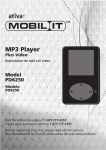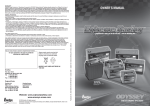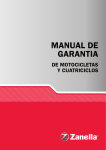Download Ativa PF112 User's Manual
Transcript
Model: PF112 PF112 Portable Speaker for iPod User Manual General Speaker setup: • Select the correct iPod Cradle and insert into the iPod docking area • Insert your iPod into the docking or plug the Stereo Line-in cable at the back of the product • Connect the supplied Power Adaptor to the Power Outlet and PF112 Speaker; or insert 4 pcs of AA battery at the bottom of Speaker. • Remark: the Line-in Signal will be higher priority than the iPod Signal. Make sure the Line-in cable is unplugged, when going to enjoy the music from iPod. Power Power LCD Indicator Volume Down To Power on the unit: Press On/Off button on Top Panel of the unit To adjust the Volume: Press Volume Control button on the Top Panel of unit To turn on the Bass Booster Effect: Press the Bass button on the Top Panel of the unit To Power off the unit: Press On/Off button again Power Green LED indicator (on the Speaker): • LED Off – Power OFF • LED ON – Power ON Box Contents: • PF112 Portable Speaker for iPod • Docking cradles for iPod Models • AC Adaptor • Audio Cable • User Manual Operation Instruction: • • • • Volume Up Bass Specification: • Total 5W output (2.5W / Channel) • Mid range (70mm x 30mm) Elliptical driver / Channel • Distortion <= 10 % @ 3W • S/N ratio:>65dB@1W • Frequency Response: 200Hz – 16kHz • Provided Power Adaptor: 5VDC @ 2A • Dimension: 9.25 in x 4.33 in x 2.11 in (235 mm x 110 mm x 53.5 mm) Trouble Shooting: Sound not Clear or no sound Please check the Cable or iPod connection LED No Power Please check the Power Cable connection Please check the Battery Power Press the Power On/Off button again Sound is too Low/ too much distortion Press volume button to adjust Adjust the volume of attached music device Batteries are low, Replace batteries Battery Life Clean the battery contacts and those of the devices prior to the battery installation. Please remove the Batteries from the compartment, when it is not in use Please Power Off the unit, when it is not in use Do not use old and new batteries together Caution: Modifications not approved by the party responsible for compliance could void user’s authority to operate the equipment. Note: This equipment has been tested and found to comply with the limits for Class B digital device, pursuant to part 15 of the FCC Rules. These limits are designed to provide reasonable protection against harmful interference in a residential installation. This equipment generates, uses and can radiate radio frequency energy and, if not installed and used in accordance with the instructions, may cause harmful interference to radio or television reception, which can be determined by turning the equipment off and on, the user is encouraged to try to correct the interference by one or more of the following measures: • • • • Compatibility (iPod) • iPod 1st touch • iPod 2nd touch • iPod Classic(80G Version only) • iPod 4th nano • iPod 3rd nano • iPod 2rd nano Too much distortion Reorient or relocate the receiving antenna. Increase the separation between the equipment and the receiver. Connect the equipment into an outlet on a circuit different from that to which the receiver is connected. Consult the dealer or an experienced radio/TV technician for help. Model: PF112 PF112 de altavoces portátiles para iPod Manual del usuario Contenido de la caja: • PF112 de altavoces portátiles para iPod • Acoplamiento de modelos de cunas para el iPod • AC Adaptor • Audio Cable • Manual del usuario General de la configuración de los altavoces: • Introduce el soporte adecuado para tu iPod en la zona de la base • Introduce el iPod o el iPhone con firmeza en el soporte de la base o conecta el cable de Line-it (conector de 3,5 mm. en ángulo recto, incluido) en el conector para entrada Line-in de la parte trasera • Elige la fuente de alimentación: Corriente eléctrica - Conecta el conector para CC a la parte trasera de la unidad (CC 5 V). Alimentación por pilas - Introduce 4 pilas de tipo AA de acuerdo con las marcas de polaridad. • Nota: recuerda extraer el cable Line-in cuando utilices la base, ya que este cable anula todo el sonido que provenga de ella. Instrucción de Operación: Power Power LCD Indicator Volume Down Volume Up Bass • • • • Para conectar la unidad: Presione el botón On/Off ubicado en el panel superior de la unidad Para ajustar el volumen: Pulse el botón de control de volumen en el panel superior de la unidad Para activar el efecto Bass Booster: Pulse el botón de Bass en el panel superior de la unidad Para apagar la unidad: Pulse el botón ON /Off de nuevo Indicador LED de encendido (en el Presidente): • LED Apagado – Unidad Apagado • LED Encendida – Unidad Encendida Especificación: • Salida total 5W (2.5W por canal) • Rango medio (70mm x 30mm) Elliptical conductor / Canal • Distorsión <= 10% @ 3W • Relación señal-ruido (SNR): >65dB@1W • Respuesta de frecuencia: 200Hz - 16kHz • Adaptador de corriente incluido: 5VDC@2A • Dimension: 9.25 x 4.33 x 2.11 pulgadas (235 x 110 x 53.5 mm) Compatibilidad (iPod) • iPod 1st touch • iPod 2nd touch • iPod Classic(Versión sólo 80G) • iPod 4th nano • iPod 3rd nano • iPod 2rd nano Las pilas están bajas, Reemplace las baterías Duración de la batería Limpie los contactos de la batería y las de los dispositivos antes de la instalación de la batería. Por favor, retire las baterias cuando no está en uso Por favor apagar la unidad cuando no está en uso No utilice pilas nuevas y usadas al mismo tiempo Precaución: Las modificaciones no aprobadas por la parte responsable del cumplimiento podrían invalidar la autoridad del usuario para operar el equipo. Nota: Este equipo ha sido probado y cumple con los límites para dispositivos digitales de Clase B, de conformidad con la parte 15 de las Reglas FCC. Estos límites están diseñados para proporcionar una protección razonable contra interferencias perjudiciales en una instalación residencial. Este equipo genera, utiliza y puede irradiar energía de radiofrecuencia y, si no se instala y utiliza de acuerdo con las instrucciones, puede causar interferencias perjudiciales para la recepción de radio o televisión, lo cual puede determinarse apagando y en, se le recomienda al usuario para tratar de corregir la interferencia mediante una o más de las siguientes medidas: • • • • Solución de problemas Demasiada distorsión Reorientar o reubicar la antena receptora. Aumente la separación entre el equipo y el receptor Conectar el equipo a una toma de corriente en un circuito diferente al que está conectado el receptor. Consulte al distribuidor oa un experto en radio / televisión para obtener ayuda For more questions or need assistance with your speakers, please call 1-877-777-4357 Distributed by: Swinton Avenue Trading Ltd., Inc. 6600 N. Military Trail, Boca Raton, FL 33496 USA Specifications are subject to change without notice. Error and omissions excepted. Image and illustrations may not always match content. All other trademarks are the property of their respective owners. iPod is the trademark of Apple Inc., registered in the U.S. and other countries. Para más preguntas o necesita ayuda con sus altavoces, por favor llame al 1-877-777-4357 Mala calidad de sonido, No hay sonido Por favor, chequear el cable o la conexión de iPod No enciende el LED de alimentación Por favor, compruebe el cable de conexión Por favor, compruebe la carga de la batería Pulse el botón On / Off de nuevo El volumen de sonido es muy bajo/ distorsión de sonido Pulse el botón para ajustar el volumen Ajuste el volumen del dispositivo de música adjunta Distribuido por: Swinton Avenue Trading Ltd., Inc. 6600 N. Military Trail, Boca Raton, FL 33496 USA Las especificaciones están sujetas a cambios sin previo aviso. Error u omisión. Imágenes e ilustraciones pueden no corresponder con el contenido. Todas las demás marcas comerciales son propiedad de sus respectivos propietarios iPod es la marca comercial de Apple Inc., registradas en los EE.UU. y otros países.
This document in other languages
- español: Ativa PF112