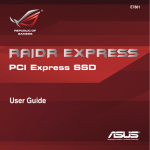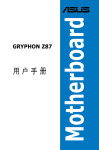Download ASUS C7881 User's Manual
Transcript
C7881 用戶手冊 1.00 版 2013 年 6 月發行 版權說明 © ASUSTeK Computer Inc. All rights reserved. 華碩電腦股份有限公司保留所有權利。 本用戶手冊包括但不限于其所包含的所有信息都受到著作權法的保護,未經華碩電腦股份有限公 司(以下簡稱“華碩”)許可,不得有任何仿造、複製、摘抄、轉譯、發行等行為或為其它利用。 免責聲明 本用戶手冊是以“現狀”及“以目前明示的條件下”的狀態提供給您。在法律允許的範圍內,華 碩就本用戶手冊,不提供任何明示或默示的擔保及保證,包括但不限于商業暢銷性、特定目的適用 性、未侵害任何他人權利及任何使用本用戶手冊或無法使用本用戶手冊的保證,且華碩對因使用本 用戶手冊而獲取的結果或通過本用戶手冊所獲得任何信息的準確性或可靠性不提供擔保及保證。 用戶應自行承擔使用本用戶手冊的所有風險。用戶明確瞭解并同意華碩、華碩的被授權人及董 事、管理層、員工、代理商、關聯企業皆無須為您因本用戶手冊、或因使用本用戶手冊、或因 不可歸責于華碩的原因而無法使用本用戶手冊或其任何部分而可能產生的衍生、附帶、直接、 間接、特別、懲罰或任何其它損失(包括但不限于利益損失、業務中斷、數據遺失或其它金錢損 失)負責,不論華碩是否被告知發生上述損失之可能性。 由于部分國家或地區可能不允許責任的全部免除或對上述損失的責任限制,所以上述限制或排 除條款可能對您不適用。 用戶知悉華碩有權隨時修改本用戶手冊。本產品規格或驅動程序一經改變,本用戶手冊將會隨 之更新。本用戶手冊更新的詳細說明請您訪問華碩的客戶服務網http://support.asus.com,或是 直接和華碩電腦客戶關懷中心800-820-6655、800-820-6655、400-620-6655聯繫(不能撥打 800電話的用戶,請撥打技術支持電話020-28047506聯繫(不能撥打800電話的用戶,請撥打 技術支持電話021-34074610)。 對于本用戶手冊中提及的第三方產品名稱或內容,其所有權及知識產權都為各產品或內容所有 人所有且受現行知識產權相關法律及國際條約的保護。 當下列兩種情況發生時,本產品將不再受到華碩的保修及服務: (1)本產品曾經過非華碩授權的維修、規格更改、零件替換或其它未經過華碩授權的行為。 (2)本產品序號模糊不清或丟失。 本產品的名稱和版本都會印在主板/顯卡上,版本數字的編碼方式是用三個數字組成,並有一個小 數點做間隔,如 1.02G、2.03G 等...數字越大表示版本越新,而越左邊位數的數字更動表示更動 幅度也越大。升級的詳細說明請您到華碩的互聯網瀏覽或是直接和華碩聯絡。 Offer to Provide Source Code of Certain Software This product contains copyrighted software that is licensed under the General Public License (“GPL”), under the Lesser General Public License Version (“LGPL”) and/or other Free Open Source Software Licenses. Such software in this product is distributed without any warranty to the extent permitted by the applicable law. Copies of these licenses are included in this product. Where the applicable license entitles you to the source code of such software and/or other additional data, you may obtain it for a period of three years after our last shipment of the product, either (1) for free by downloading it from http://support.asus.com/download or (2) for the cost of reproduction and shipment, which is dependent on the preferred carrier and the location where you want to have it shipped to, by sending a request to: ASUSTeK Computer Inc. Legal Compliance Dept. 15 Li Te Rd., Beitou, Taipei 112 Taiwan In your request please provide the name, model number and version, as stated in the About Box of the product for which you wish to obtain the corresponding source code and your contact details so that we can coordinate the terms and cost of shipment with you. The source code will be distributed WITHOUT ANY WARRANTY and licensed under the same license as the corresponding binary/object code. This offer is valid to anyone in receipt of this information. ASUSTeK is eager to duly provide complete source code as required under various Free Open Source Software licenses. If however you encounter any problems in obtaining the full corresponding source code we would be much obliged if you give us a notification to the email address [email protected], stating the product and describing the problem (please DO NOT send large attachments such as source code archives, etc. to this email address). 歡迎使用!............................................................................................................................................................ 5 產品包裝................................................................................................................................................................ 5 產品啟動金鑰.......................................................................................................................................... 5 RAIDR Express 卡規格介紹........................................................................................................................... 6 產品概述................................................................................................................................................................ 8 RAIDR Express 卡內部....................................................................................................................... 9 硬件安裝............................................................................................................................................................. 11 ROG 獨家功能.................................................................................................................................................. 12 玩家共和國(Republic of Gamers).......................................................................................... 12 RAMDisk ............................................................................................................................................ 12 DuoMode............................................................................................................................................. 13 SSD TweakIt....................................................................................................................................... 13 ROG HybriDisk................................................................................................................................... 14 ROG CrystalDiskMark..................................................................................................................... 14 ® Kaspersky 防毒軟件...................................................................................................................... 14 安裝軟件............................................................................................................................................................. 15 安裝驅動程序.................................................................................................................................................... 16 注意事項............................................................................................................................................................. 17 Federal Communications Commission Statement................................................................ 17 FCC 聲明............................................................................................................................................... 18 IC: Canadian Compliance Statement.......................................................................................... 19 Canadian Department of Communications Statement....................................................... 20 VCCI: Japan Compliance Statement.......................................................................................... 20 VCCI Class B Statement................................................................................................................. 20 KC: Korea Warning Statement..................................................................................................... 20 REACH ................................................................................................................................................ 21 ASUS Recycling/Takeback Services......................................................................................... 21 產品回收與處理.................................................................................................................................. 21 華碩的聯絡信息............................................................................................................................................... 22 歡迎使用! 歡迎您選購使用 RAIDR Express 卡。 RAIDR Express 是一款 PCIE SSD 存儲卡,可以通過 SSD 存儲技術,提供系統最大化的性 能表現,並且包含以下獨家的 ROG 功能:RAMDisk、SSD TweakIt、ROG HybriDisk、ROG ® CrystalDiskMark、DuoMode 和 Kaspersky Anti-Virus(防毒軟件)。 產品包裝 若以下列出的任何一項配件有損壞或是短缺的情形,請盡快和您的經銷商聯絡。 User Guide RAIDR Express 卡 用戶手冊 驅動和應用程序光盤 產品啟動金鑰 請參考以下位於驅動和應用程序光盤上面的產品啟動金鑰來啟動 ROG HybriDisk。 ROG HybriDisk 80212-0001036 xxxxx-xxxxx-xxxxx-xxxxx RAIDR Express 卡規格介紹 接口 PCIe 2.0 x2 容量 240 GB 控制芯片 雙 LSI® SandForce SF-2281 閃存 TOSHIBA® 19 奈米 16K page size MLC 同步 NAND 閃存 連續讀取速度* 830 MB/s 連續寫入速度* 810 MB/s 4K 讀取 IOPS* 最高達 100,000 IOPS 4K 寫入 IOPS* 最高達 100,000 IOPS 開機功能 支持 MTBF 壽命 620,000 小時 數據加密 128 位 AES 數據可靠度 • 每 512-byte 扇區 (BCH) 最高可更正 55 位 • 不可恢復的讀取錯誤:所有內部的內存中每 1018 位只 1 個扇區讀得到 ECC 時;提供完整終端到終端的 CRC 保 護;RAISE 原生指令排序 支持最高至 32 個指令 尺寸 (公厘) 157(長)*120(寬)*20(高) 重量 243g 溫度 0℃-70℃ 兼容的操作系統 Windows® 7 和 Windows® 8 TRIM 支持 TRIM 指令 延遲時間 <0.1ms 兼容 UEFI 啟動 ® 支持 Windows 8 安全啟動 支持 兼容 AHCI 無須任何驅動程序 功能 RAMDisk SSD TweakIt ROG HybriDisk ROG CrystalDiskMark Secure Erase/Firmware Updater(安全清除/固件更新) Kaspersky Anti-Virus 2013 * (1) 性能表現可能會因系統的設置而有所不同。 (2) 測試結果為基於 ATTO Disk Benchmark 和 Iometer 所得。 說明:規格如有更改,恕不另行通知。 產品概述 說明:以下的圖標只能參考,或許會和實際產品有所不同。 RAIDR Express 卡 LED 指示燈 紅燈恆亮 當此指示燈恆亮時表示已安裝 RAIDR Express 卡至 PCIe 擴展 槽,且系統已經啟動。 RAIDR Express 卡 LED 指示燈 橘燈閃爍 當此燈閃爍時,則表示系統正在 存取 RAIDR Express 卡。 RAIDR Express 卡金手指接口 提供您將 RAIDR Express 卡安裝 至主板上可用的 PCIe x4、 PCIe x8 或 PCIe x16 插槽。 RAIDR Express 卡內部 RAIDR Express SSD RAIDR Express SSD (Solid State Drive,固態硬盤) RAIDR Express 卡為使用集成電路元件組合而成的固態硬盤(或稱 SSD),可以 更快的速度存取數據。SSD 以幾乎是瞬間的速度和最小的耗能方式來允許您開機 和啟動應用程序。 DuoMode 開關 當使用 RAIDR Express 時,切換本開關至右邊可以啟用 UEFI 模式。 警告!當要移動 DuoMode 開關時,請先將系統關機。 說明:如欲了解更多關於 DuoMode 功能,請參考本手冊裡的 ROG 獨家功 能 這部分的說明。 DuoMode LED 指示燈 - 橘燈恆亮 此 DuoMode 指示燈恆亮時則表示 UEFI 模式正在啟用中。 10 硬件安裝 說明:以下的安裝圖標只能參考,主板上面的佈局可能會和實際有所不同,但安裝 RAIDR Express 卡的步驟是相同的。 1. 首先找到一個位於主板上可用的 PCIe x4、PCIe x8 或 PCIe x16 擴展卡插槽。 2. 對準插槽並將 RAIDR Express 卡插入至 插槽內。 3. 請確認 RAIDR Express 卡上的金手指部 分已經完全沒入 PCIe 插槽裡。 11 ROG 獨家功能 您可以使用產品包裝內所附的驅動及應用程序光盤來安裝以下的軟件。 說明:如欲了解更多如何安裝這些功能的細節,請參考本手冊裡軟件安裝這一節的說明。 玩家共和國(Republic of Gamers) 玩家共和國只提供最優質的產品。我們提供最佳的硬件設計、最高速的性能和最創新的設計,歡 迎對硬件規格有高度要求的玩家一同加入! 在玩家共和國的國度中,仁慈憐憫是弱者的行為,勇於挺身而出才是唯一王道。我們敢說我們擅 長競爭,如果您的個性符合我們的特性,請加入我們的菁英俱樂部,在玩家共和國中讓大家感受 您的存在。 RAMDisk RAMDisk 是一個創新的軟件,使用部分系統內存將它變成一個高速的模擬磁盤,提供您在此存儲 緩存文件和游戲程序而能達到立即讀取。通過最佳化 RAIDR Express 卡的 SSD, RAMDisk 允許 您自動備份、更新和恢復文件。 說明:RAMDisk 只支持 64 位操作系統環境使用。 12 DuoMode RAIDR Express 卡具有一個 DuoMode 開關,可以提供您的系統在傳統(Legacy)和 UEFI 模式 之間做切換。通過 DuoMode,可以有較佳的兼容性和支持新版的 Windows 8 功能。 SSD TweakIt 保護 RAIDR Express 卡上的 SSD 並保持一個有組織的系統運行,可以在運行 SSD TweakIt 時更 為順暢。這個程序包含許多調整數據寫入的選項,以加快計算機性能並保護 RAIDR Express 卡的 壽命。 安全清除(Secure Erase) 您可以使用 Secure Erase 來將 SSD 恢復如同出廠時的性能,這項功能可以讓您安全地刪除所 有存儲在 RAIDR Express 卡上的數據,並解決文件聚集及經常性的數據寫入所造成的性能下 降問題。 固件更新(Firmware Updater) 使用固件更新(Firmware Updater)讓 RAIDR Express 卡獲得最新的更新,使用此功能,可 以下載最新的固件版本、修正和改進,可以大幅地協助和進一步地提升 RAIDR Express 卡的 性能。 13 ROG HybriDisk 如何最有效地利用 H D D(硬盤,H a r d D i s k D r i v e)和 S S D 混合使用時,可以通過 R O G HybriDisk 來大幅地提高存儲空間。這項功能可以將您的 SSD 最佳化,將經常使用的任務和應用 程序轉至磁盤緩存區域裡,讓您可以保留其他在硬盤上的重要存儲需求。 ROG CrystalDiskMark 玩家共和國(Republic of Gamers)提供 CrystalDiskMark 功能,可以作為 SSD 測試軟件,提供 您測試所指定磁盤的性能。它使用數個組件,如 file size(文件容量)、file position(文件位置 )和 fragmentation(碎裂化),以準確地告訴您指定磁盤目前的讀取及寫入速率。 Kaspersky® 防毒軟件 ® Kaspersky 個人防毒軟件提供個人玩家和家庭辦公用戶優秀的病毒防護。此軟件是基於進階的防 ® 毒技術,程序包含 Kaspersky 防毒程序引擎,隨時隨地針對常見的惡意程序進行偵測和提供高 性能的防護。 14 安裝軟件 將驅動和功用程序光盤放入光驅內,若您已經啟動光盤自動開啟功能,則稍後一段時間會自動 開啟 Drivers(驅動程序)菜單。點擊每個菜單標籤並選擇您想要進行安裝的項目,便可以開始 安裝。 Manual(用戶手冊)顯示 Features(應用程序 本光盤所附的用戶手冊, 用)菜單顯示可以 點擊想要的項目來開啟用 戶手冊的數據夾 安裝的應用程序 點擊 Contact(聯絡 信息)標籤頁便會 顯示華碩聯絡信息 Drivers(驅動 程序)菜單顯 示可以安裝的 驅動程序 點擊想要安 裝的項目 說明:如果歡迎窗口並未自動出現,那麼您也可以到驅動及應用程序光盤中的 BIN 文件 夾裡直接點擊 ASSETUP.EXE 主程序開啟菜單窗口。 15 安裝驅動程序 即使未安裝驅動程序,RAIDR Express 卡也能運行。然而,若有需要安裝 RAIDR Express 卡 的驅動程序時,您可以參考以下的步驟進行: 16 1. 將 RAIDR Express 卡安裝至主板裡,請參考前面硬件安裝的說明。 2. 接著將驅動及應用程序光盤放入光驅裡。 3. 安裝 Marvell Magni driver 應用程序。 4. 依照畫面的指示操作,直到安裝完成。 注意事項 Federal Communications Commission Statement This device complies with Part 15 of the FCC Rules. Operation is subject to the following two conditions: • • This device may not cause harmful interference. This device must accept any interference received including interference that may cause undesired operation. This equipment has been tested and found to comply with the limits for a Class B digital device, pursuant to Part 15 of the FCC Rules. These limits are designed to provide reasonable protection against harmful interference in a residential installation. This equipment generates, uses and can radiate radio frequency energy and, if not installed and used in accordance with manufacturer’s instructions, may cause harmful interference to radio communications. However, there is no guarantee that interference will not occur in a particular installation. If this equipment does cause harmful interference to radio or television reception, which can be determined by turning the equipment off and on, the user is encouraged to try to correct the interference by one or more of the following measures: 17 • Reorient or relocate the receiving antenna. • Connect the equipment to an outlet on a circuit different from that to which the receiver is connected. • • Increase the separation between the equipment and receiver. Consult the dealer or an experienced radio/TV technician for help. WARNING! The use of shielded cables for connection of the monitor to the graphics card is required to assure compliance with FCC regulations. Changes or modifications to this unit not expressly approved by the party responsible for compliance could void the user’s authority to operate this equipment. FCC 聲明 此設備經過測試證實,符合 FCC 規則第 15 部分關於 B 級數字設備的限制要求。這些限制的目 的是為了在居住區安裝時提供合理保護以防止有害干擾。如果不按照指示進行安裝和使用,可能 會對無線通信產生有害干擾。但本公司不保證在特定安裝情況下不產生干擾。如果此設備確實對 無線電或電視接收造成有害干擾(通過關閉後再打開存在疑問的設備來確定),建議用戶嘗試採 取以下一項或多項措施來排除此干擾: • 調整接收天線的方向或位置。 • 增大設備和接收器之間的間距。 • 將設備和接收器電分別連接到不同的電路插座上。 • 咨詢經銷商或經驗豐富的專業無線電 / 電視技術人員以獲得取幫助。 此設備符合 FCC 規則第 15 部分的要求。其運行符合下面兩個條件: 1. 此設備不得導致有害干擾。 2. 此設備必須承受任何干擾,包括可能導致意外操作的干擾。 18 IC: Canadian Compliance Statement Complies with the Canadian ICES-003 Class B specifications. This device complies with RSS 210 of Industry Canada. This Class B device meets all the requirements of the Canadian interference-causing equipment regulations. This device complies with Industry Canada license exempt RSS standard(s). Operation is subject to the following two conditions: (1) this device may not cause interference, and (2) this device must accept any interference, including interference that may cause undesired operation of the device. Cut appareil numérique de la Classe B est conforme à la norme NMB-003 du Canada. Cet appareil numérique de la Classe B respecte toutes les exigences du Règlement sur le matériel brouilleur du Canada. Cet appareil est conforme aux normes CNR exemptes de licence d’Industrie Canada. Le fonctionnement est soumis aux deux conditions suivantes : (1) cet appareil ne doit pas provoquer d’interférences et (2) cet appareil doit accepter toute interférence, y compris celles susceptibles de provoquer un fonctionnement non souhaité de l’appareil. 19 Canadian Department of Communications Statement This digital apparatus does not exceed the Class B limits for radio noise emissions from digital apparatus set out in the Radio Interference Regulations of the Canadian Department of Communications. This class B digital apparatus complies with Canadian ICES-003. VCCI: Japan Compliance Statement VCCI Class B Statement 警告 VCCI準拠クラスB機器(日本) この装置は、情報処理装置等電波障害自主規制協議会(VCCI)の基準に基づくクラス B情報技術装置です。この装置は、家庭環境で使用することを目的としています が、この装置がラジオやテレビジョン受信機に近接して使用されると、受信障害を 引き起こすことがあります。 取扱説明書に従って正しい取り扱いをして下さい。 KC: Korea Warning Statement 20 REACH Complying with the REACH (Registration, Evaluation, Authorisation, and Restriction of Chemicals) regulatory framework, we published the chemical substances in our products at ASUS REACH website at http://csr.asus.com/english/REACH.htm. DO NOT throw the device in municipal waste. This product has been designed to enable proper reuse of parts and recycling. This symbol of the crossed out wheeled bin indicates that the product (electrical and electronic equipment) should not be placed in municipal waste. Check local regulations for disposal of electronic products. 請勿將本裝置當作一般垃圾丟棄。本產品零組件設計為可回收利用。這個打叉的垃圾桶標誌 表示本產品(電器和電子設備)不應視為一般垃圾丟棄,請依照您所在地區有關廢棄電子產 品的處理方式處理。 ASUS Recycling/Takeback Services ASUS recycling and takeback programs come from our commitment to the highest standards for protecting our environment. We believe in providing solutions for you to be able to responsibly recycle our products, batteries, other components as well as the packaging materials. Please go to http://csr.asus.com/english/Takeback.htm for detailed recycling information in different regions. 產品回收與處理 舊電腦、筆記本電腦與其他電子設備,其包含有危險性的化學物質,若當成一般垃圾掩埋時,則 有害於環境。經由資源回收的方式,在舊電腦內使用的金屬、塑料與零組件,都可以打碎並且重 新再利用做成新的產品。而且,環境也能被保護,而不被任何不受控制所釋放有害的化學物質所 危害。 華碩與資源回收業者以最高標準相互配合,以保護我們的環境,確保工作者的安全,以及遵從全 球有關環境保護的法律規定。我們保證以資源回收的方式回收以往生產的舊設備,通過多樣的方 式保護環境。 如欲了解更多關於華碩產品資源回收信息與聯絡方式,請上網至 GreenASUS Takeback and Recycling(產品回收與處理)網頁:http://csr.asus.com/english/Takeback.htm。 21 華碩的聯絡信息 華碩電腦(上海)有限公司 市場信息 技術支持 地址:上海市閔行莘庄工業區春東路508號 電話:86-21-54421616 免費服務電話:免費技術支持專線:800-8206655(中國地區) 傳真:86-21-54420088 互聯網:http://www.asus.com.cn/ 華碩電腦公司 ASUSTeK COMPUTER INC.(亞太地區) 市場信息 技術支持 地址:台灣臺北市北投區立德路15號 電話:886-2-2894-3447 免費服務電話:0800-093-456 傳真:886-2-2890-7798 互聯網:http://tw.asus.com/ ASUS COMPUTER INTERNATIONAL(美國) 市場信息 技術支持 地址:800 Corporate Way, Fremont, CA 94539, USA 電話:+1-510-739-3777 傳真:+1-510-608-4555 互聯網:http://usa.asus.com/ 電話:+1-812-282-2787 傳真:+1-812-284-0883 在線支持:http://support.asus.com/ ASUS COMPUTER GmbH(德國/奧地利) 市場信息 技術支持 地址:Harkort Str. 21-23, D-40880 Ratingen, Germany 電話:+49-2102-95990 傳真:+49-2102-959911 互聯網:http://www.asus.de 在線連絡:http://www.asus.de/sales(只回答市場 相關事務的問題) 電話:+49-2102-95990 ...主板/其他產品 :+49-2102-959910 ...系統/筆電/Eee/LCD 傳真:+49-2102-959911 在線支持:http://support.asus.com/ * 從德國撥號採固網的費率每分鐘 0.14 歐元;行動電話的費率每分鐘 0.42 歐元。 22 EC Declaration of Conformity We, the undersigned, DECLARATION OF CONFORMITY Per FCC Part 2 Section 2. 1077(a) Manufacturer: ASUSTeK COMPUTER INC. Address, City: 4F, No. 150, LI-TE Rd., PEITOU, TAIPEI 112, TAIWAN Country: TAIWAN Authorized representative in Europe: ASUS COMPUTER GmbH Address, City: HARKORT STR. 21-23, 40880 RATINGEN Country: GERMANY declare the following apparatus: Responsible Party Name: Product name : SSD Card Model name : RAIDR EXPRESS PX2-120GB, Address: RAIDR EXPRESS PX2-240GB conform with the essential requirements of the following directives: EN 55024:2010 EN 61000-3-3:2008 EN 55020:2007+A11:2011 hereby declares that the product 1999/5/EC-R &TTE Directive EN 300 328 V1.7.1(2006-10) EN 300 440-1 V1.6.1(2010-08) EN 300 440-2 V1.4.1(2010-08) EN 301 511 V9.0.2(2003-03) EN 301 908-1 V5.2.1(2011-05) EN 301 908-2 V5.2.1(2011-07) EN 301 893 V1.6.1(2011-11) EN 302 544-2 V1.1.1(2009-01) EN 302 623 V1.1.1(2009-01) EN 50360:2001 EN 62479:2010 EN 50385:2002 EN 62311:2008 Product Name : SSD Card EN 301 489-1 V1.9.2(2011-09) EN 301 489-3 V1.4.1(2002-08) EN 301 489-4 V1.4.1(2009-05) EN 301 489-7 V1.3.1(2005-11) EN 301 489-9 V1.4.1(2007-11) EN 301 489-17 V2.1.1(2009-05) EN 301 489-24 V1.5.1(2010-09) EN 302 326-2 V1.2.2(2007-06) EN 302 326-3 V1.3.1(2007-09) EN 301 357-2 V1.4.1(2008-11) EN 302 291-1 V1.1.1(2005-07) EN 302 291-2 V1.1.1(2005-07) Model Number : RAIDR EXPRESS PX2-120GB, RAIDR EXPRESS PX2-240GB Conforms to the following specifications: FCC Part 15, Subpart B, Unintentional Radiators 2006/95/EC-LVD Directive EN 60950-1 / A12:2011 EN 60065:2002 / A12:2011 Supplementary Information: 2009/125/EC-ErP Directive Regulation (EC) No. 1275/2008 800 Corporate Way, Fremont, CA 94539. Phone/Fax No: (510)739-3777/(510)608-4555 2004/108/EC-EMC Directive EN 55022:2010 EN 61000-3-2:2006+A2:2009 EN 55013:2001+A1:2003+A2:2006 Asus Computer International Regulation (EC) No. 278/2009 Regulation (EC) No. 642/2009 2011/65/EU-RoHS Directive Ver. 130208 CE marking (EC conformity marking) This device complies with part 15 of the FCC Rules. Operation is subject to the following two conditions: (1) This device may not cause harmful interference, and (2) this device must accept any interference received, including interference that may cause undesired operation. Representative Person’s Name : Steve Chang / President Position : CEO Name : Jerry Shen Signature : Date : Declaration Date: 26/04/2013 Year to begin affixing CE marking:2013 Signature : __________ Apr. 26, 2013 Ver. 120601 23 15060-0CS02000