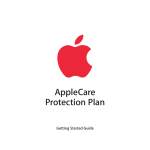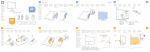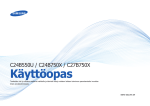Download Apple NVIDIA GEFORCE 7800 GT User's Manual
Transcript
Your NVIDIA GeForce 7800 GT Graphics Card English: Your NVIDIA GeForce 7800 GT Graphics Card Congratulations! Your new Power Mac G5 has the high-performance NVIDIA GeForce 7800 GT PCI Express graphics card installed. Your graphics card has 256 MB DDR3 video memory and two DVI ports. DVI port 2 DVI port 1 You can connect a 20-, 23-, or 30-inch Apple Cinema Display to DVI port 1 and a 20- or 23-inch Apple Cinema Display to DVI port 2. To connect two Apple Cinema Displays to your graphics card, you may need a DVI to DVI Adapter. If you don't have an adapter, go to the Displays Support website at www.apple.com/support/displays for more information. Installing Additional PCI Express Cards Your graphics card is installed in PCI Express slot 1 in your Power Mac G5. If you install additional PCI Express cards, follow these guidelines: Â The total combined maximum video memory for all installed graphics cards is 1 GB. Â Install a second PCI Express card in slot 3, a third in slot 4, and a fourth in slot 2 for optimum ventilation. More Information To learn more about installing PCI Express cards and connecting video devices, see the Power Mac G5 User’s Guide. Additional information is available on the Apple Service & Support website at www.apple.com/support. Français : Votre carte graphique NVIDIA GeForce 7800 GT Félicitations ! Votre nouvel ordinateur Power Mac G5 est doté d’une carte graphique haute performance PCI Express NVIDIA GeForce 7800 GT, déjà installée. Cette carte graphique possède 256 Mo de mémoire vidéo DDR3 ainsi que deux ports DVI. Port DVI 2 Port DVI 1 Vous pouvez connecter un moniteur Apple Cinema Display de 20, 23 ou 30 pouces au port DVI 1 et un moniteur Apple Cinema Display de 20 ou 23 pouces au port DVI 2. 2 Pour connecter deux moniteurs Apple Cinema Display à la carte graphique, un adaptateur DVI vers DVI est nécessaire. Si vous n’en avez pas, rendez-vous sur le site Web d’assistance concernant les moniteurs à l’adresse www.apple.com/fr/support/displays pour en savoir plus. Installation de cartes PCI Express supplémentaires La carte graphique est installée dans le logement PCI Express 1 de votre Power Mac G5. Si vous souhaitez installer des cartes PCI Express supplémentaires, suivez ces directives : Â La mémoire vidéo totale maximale de toutes les cartes graphiques installées est de 1 Go. Â Installez une deuxième carte PCI Express dans le logement 3, une troisième dans le logement 4 et une quatrième dans le logement 2 afin d’obtenir une ventilation optimale. Plus d’informations Pour en savoir plus sur l’installation de cartes PCI Express et la connexion de périphériques vidéo, consultez le Guide de l’utilisateur de Power Mac G5. Des informations supplémentaires sont disponibles sur le site Web de service et d’assistance Apple à l’adresse www.apple.com/fr/support. Deutsch: Ihre NVIDIA GeForce 7800 GT Grafikkarte Mit dieser Grafikkarte haben Sie eine gute Wahl getroffen. In Ihrem neuen Power Mac G5 ist die leistungsstarke NVIDIA GeForce 7800 GT PCI Express Grafikkarte bereits installiert. Ihre Grafikkarte verfügt über 256MB DDR3-Videospeicher sowie zwei DVI-Anschlüsse. DVI-Anschluss 2 DVI-Anschluss 1 Sie können ein 20", 23" oder 30" Apple Cinema Display an den DVI-Anschluss 1 und ein 20" oder 23" Apple Cinema Display an den DVI-Anschluss 2 anschließen. Wenn Sie zwei Apple Cinema Displays an Ihre Grafikkarte anschließen möchten, benötigen Sie unter Umständen einen DVI-auf-DVI-Adapter. Falls Sie keinen Adapter besitzen, besuchen Sie die folgende Support-Web-Site für Monitore und Displays: www.apple.com/de/support/displays. Hier finden Sie weitere Informationen. Installieren weiterer PCI Express Karten Ihre Grafikkarte ist im PCI Express Steckplatz 1 Ihres Power Mac G5 installiert. Bitte beachten Sie diese Richtlinien, wenn Sie weitere PCI Express Karten installieren möchten: Â Der maximale Gesamtvideospeicher für alle installierten Grafikkarten beträgt 1GB. Â Installieren Sie eine zweite PCI Express Karte in Steckplatz 3, eine dritte in Steckplatz 4 und eine vierte in Steckplatz 2, um eine optimale Luftzirkulation zu gewährleisten. 3 Weitere Informationen Ausführliche Anleitungen zum Installieren von PCI Express Karten und zum Anschließen von Videogeräten finden Sie im Power Mac G5 Benutzerhandbuch. Außerdem stehen Ihnen zusätzliche Informationen auf der Apple Service & Support Web-Site unter folgender Adresse zur Verfügung: www.apple.com/de/support. Español: Su tarjeta gráfica NVIDIA GeForce 7800 GT ¡Enhorabuena! Su Power Mac G5 tiene instalada una tarjeta gráfica PCI Express NVIDIA GeForce 7800 GT de alto rendimiento. Esta tarjeta gráfica incorpora 256 MB de memoria de vídeo DDR3 y dos puertos DVI. Puerto DVI 2 Puerto DVI 1 Puede conectar una pantalla Apple Cinema Display de 20, 23 o 30 pulgadas al puerto DVI 1 y una pantalla Apple Cinema Display de 20 o 23 pulgadas al puerto DVI 2. Para conectar dos pantallas Apple Cinema Display a la tarjeta gráfica, puede que necesite utilizar un adaptador de DVI a DVI. Si no tiene ninguno, visite la página web de soporte para pantallas www.apple.com/es/support/displays para obtener más información al respecto. Instalación de tarjetas PCI Express adicionales La tarjeta gráfica está instalada en la ranura PCI Express 1 de su Power Mac G5. Si instala más tarjetas PCI Express, siga las siguientes instrucciones: Â La cantidad máxima de memoria de vídeo combinando todas las tarjetas gráficas instaladas es 1 GB. Â Instale una segunda tarjeta PCI Express en la ranura 3, una tercera en la ranura 4 y una cuarta en la ranura 2 para garantizar una buena ventilación. Más información Para obtener más información acerca de la instalación de tarjetas PCI Express y la conexión de dispositivos de vídeo, consulte el Manual del usuario del Power Mac G5. Asimismo, encontrará información adicional en el sitio web de servicio y soporte de Apple en www.apple.com/es/support. 4 Italiano: La scheda grafica NVIDIA GeForce 7800 GT Complimenti. Il nuovo Power Mac G5 è dotato di una scheda grafica NVIDIA GeForce 7800 GT PCI Express ad alte prestazioni. La scheda grafica ha memoria video DDR3 di 256 MB e due porte DVI. Porta DVI 2 Porta DVI 1 È possibile collegare un monitor Apple Cinema Display da 20", 23" o 30" alla porta DVI 1 e un monitor Apple Cinema Display da 20" o 23" alla porta DVI 2. Per collegare due monitor Apple Cinema Display alla scheda grafica, è possibile che sia necessario un adattatore da DVI a DVI. Se non se ne possiede uno, rivolgersi al sito web per il supporto relativo a monitor, all’indirizzo www.apple.com/it/support/displays, e avere così più informazioni. Installare schede PCI Express aggiuntive La scheda grafica è installata nello slot 1 PCI Express di Power Mac G5. È possibile installare schede PCI Express aggiuntive, seguendo le istruzioni sottostanti: Â Il totale combinato di memoria video massima di tutte le schede grafiche installate è pari a 1 GB. Â Installare una seconda scheda PCI Express nello slot 3, una terza nello slot 4 e una quarta nello slot 2 per avere una ventilazione ottima. Ulteriori informazioni Per saperne di più sull’installazione di schede PCI Express e sulla connessione di dispositivi video, consultare il Manuale Utente di Power Mac G5. Per maggiori informazioni, fare riferimento al sito web di supporto Apple all’indirizzo www.apple.com/it/support. Português de Brasil: Sua placa gráfica NVIDIA GeForce 7800 GT Parabéns! Seu novo Power Mac G5 contém a placa gráfica de alto desempenho NVIDIA GeForce 7800 GT PCI Express instalada. Sua placa gráfica tem uma memória de vídeo DDR3 de 256 MB e duas portas DVI. Porta DVI 2 Porta DVI 1 Você pode conectar um monitor Apple Cinema Display de 20, 23 ou 30 polegadas à porta DVI 1 e um monitor Apple Cinema Display de 20 ou 23 polegadas à porta DVI 2. 5 Para conectar dois monitores Apple Cinema Display à sua placa gráfica, talvez seja necessário usar um adaptador de DVI para DVI. Se você não tiver um adaptador, visite o site de suporte de monitores no endereço www.apple.com/br/support/displays para obter mais informações. Instalação de placas PCI Express adicionais Sua placa gráfica está instalada no slot 1 da placa PCI Express de seu Power Mac G5. Se for instalar placas PCI Express adicionais, siga estas instruções: Â O total máximo de memória de vídeo combinada para todas as placas gráficas instaladas é de 1 GB. Â Instale uma segunda placa PCI Express no slot 3, uma terceira no slot 4 e uma quarta no slot 2 para obter a melhor ventilação possível. Mais informações Para obter mais informações sobre instalação de placas PCI Express e conexão de dispositivos de vídeo, consulte o Guia do Usuário do Power Mac G5. Mais informações estão disponíveis no site de Serviço e Suporte da Apple no endereço www.apple.com/br/support. Nederlands: De NVIDIA GeForce 7800 GT-videokaart In uw nieuwe Power Mac G5 is de geavanceerde NVIDIA GeForce 7800 GT PCI Expressvideokaart geïnstalleerd. Deze videokaart heeft 256 MB DDR3-videogeheugen en twee DVI-poorten. DVI-poort 2 DVI-poort 1 Op DVI-poort 1 kunt u een Apple Cinema Display van 20, 23 of 30 inch aansluiten en op DVI-poort 2 kunt u een Apple Cinema Display van 20 of 23 inch aansluiten. Als u twee Apple Cinema Displays op de videokaart wilt aansluiten, hebt u een DVInaar-DVI-adapter nodig. Als u deze adapter niet hebt, gaat u naar de ondersteuningswebsite voor beeldschermen (www.apple.com/nl/support/displays) voor meer informatie. Extra PCI Express-kaarten installeren De videokaart is geïnstalleerd in PCI Express-sleuf 1 in de Power Mac G5. Als u extra PCI Express-kaarten wilt installeren, volgt u de onderstaande richtlijnen: Â De totale gecombineerde maximale hoeveelheid videogeheugen voor alle geïnstalleerde videokaarten is 1 GB. Â Voor een optimale ventilatie installeert u een tweede PCI Express-kaart in sleuf 3, een derde in sleuf 4 en een vierde in sleuf 2. 6 Meer informatie Raadpleeg voor meer informatie over het installeren van PCI Express-kaarten en het aansluiten van weergaveapparatuur de Power Mac G5 Gebruikershandleiding. Extra informatie kunt u vinden op de ondersteuningswebsite van Apple op www.apple.com/nl/support. Svenska: Grafikkortet NVIDIA GeForce 7800 GT Gratulerar! Din nya Power Mac G5 har det högpresterande grafikkortet NVIDIA GeForce 7800 GT PCI Express installerat. Grafikkortet har 256 MB DDR3-videominne och två DVIportar. DVI-port 2 DVI-port 1 Du kan ansluta en 20-, 23- eller 30-tums Apple Cinema Display till DVI-port 1 och en 20eller 23-tums Apple Cinema Display till DVI-port 2. För att ansluta kunna två Apple Cinema Display-skärmar kanske du behöver en DVI-tillDVI-adapter. Om du inte har en adapter och vill veta mer går du till assistanswebbplatsen för bildskärmar på www.apple.com/se/support/displays. Installera fler PCI Express-kort Grafikkortet är installerat i PCI Express-kortplatsen 1 i Power Mac G5. Om du vill installera fler PCI Express-kort följer du dessa riktlinjer: Â Den totala kombinerade maximala mängden videominne för alla installerade grafikkort är 1 GB. Â Installera ett andra PCI Express-kort i kortplats 3, ett tredje i kortplats 4 och ett fjärde i kortplats 2 för bästa ventilation. Mer information Vill du veta mer om att installera PCI Express-kort och ansluta videoenheter, se Power Mac G5 Användarhandbok. Mer information finns på webbplatsen Apple Service & Support på adressen www.apple.com/se/support. 7 Norsk: NVIDIA GeForce 7800 GT-grafikkort Gratulerer! Power Mac G5-maskinen din har et høyytelses NVIDIA GeForce 7800 GT PCI Express-grafikkort installert. Grafikkortet har 256 MB DDR3-videohukommelse og to DVI-utganger. DVI-utgang 2 DVI-utgang 1 Du kan koble en 20-, 23- eller 30-tommers Apple Cinema Display-skjerm til DVI-utgang 1 og en 20- eller 23-tommers Apple Cinema Display-skjerm til DVI-utgang 2. Hvis du vil koble to Apple Cinema Display-skjermer til grafikkortet, er det mulig at du må ha en DVI-til-DVI-adapter. Hvis du ikke har en adapter, finner du mer informasjon på supportwebstedet for skjermer på www.apple.com/no/support/displays. Installere flere PCI Express-kort Grafikkortet er installert i PCI Express-plass 1 i Power Mac G5-maskinen. Hvis du skal installere flere PCI Express-kort, følger du disse retningslinjene: Â Den maksimale, kombinerte hukommelsesmengden for alle grafikkortene som installeres, er 1 GB. Â For å oppnå best mulig luftgjennomstrømning, bør du installere det andre PCI Express-kortet i plass 3, det tredje i plass 4 og det fjerde i plass 2. Mer informasjon Hvis du vil vite mer om installering av PCI Express-kort og tilkobling av videoenheter, kan du lese i Power Mac G5 Brukerhåndbok. Du finner mer informasjon på Apples websted for Service og support på www.apple.com/no/support. Dansk: NVIDIA GeForce 7800 GT-grafikkortet Tillykke! Din nye Power Mac G5 er udstyret med et NVIDIA GeForce 7800 GT PCI Express-grafikkort, der har en stor ydeevne. Grafikkortet har 256 MB DDR3skærmhukommelse og to DVI-porte. DVI-port 2 DVI-port 1 Du kan slutte en 20", 23" eller 30" Apple Cinema Display til DVI-port 1 og en 20" eller 23" Apple Cinema Display til DVI-port 2. 8 Hvis du vil slutte to Apple Cinema Displays til grafikkortet, får du evt. brug for et DVI til DVI-mellemstik. Hvis du ikke har et mellemstik, kan du få flere oplysninger på webstedet om support til skærme på www.apple.com/dk/support/displays. Installere ekstra PCI Express-kort Grafikkortet er installeret PCI Express-plads 1 i din Power Mac G5. Hvis du installerer ekstra PCI Express-kort, skal du følge disse retningslinjer: Â Maks. kombineret skærmhukommelse i alt for alle installerede grafikkort er 1 GB. Â Installer det andet PCI Express-kort i plads 3, det tredje i plads 4 og det fjerde i plads 2 for at sikre optimal ventilation. Flere oplysninger Du kan læse mere om installering af PCI Express-kort og tilslutning af skærmenheder i Power Mac G5 Brugerhåndbog. Du kan få flere oplysninger på Apples websted om service og support på www.apple.com/dk/support. Suomi: NVIDIA GeForce 7800 GT -näytönohjain Onnittelut! Uudessa Power Mac G5 -tietokoneessasi on asennettuna tehokas NVIDIA GeForce 7800 GT PCI Express -näytönohjain. Näytönohjaimessa on 256 Mt DDR3-näyttömuistia ja kaksi DVI-porttia. DVI-portti 2 DVI-portti 1 Voit liittää 20-, 23- tai 30-tuumaisen Apple Cinema Display -näytön DVI-porttiin 1 ja 20- tai 23-tuumaisen Apple Cinema Display -näytön DVI-porttiin 2. Saatat tarvita DVI–DVI-sovittimen, jos haluat liittää näytönohjaimeen kaksi Apple Cinema Display -näyttöä. Jos sinulla ei ole sovitinta, katso lisätietoja näyttöjen tukisivulta osoitteesta www.apple.com/fi/support/displays. Uusien PCI Express -korttien asentaminen Näytönohjain on asennettu Power Mac G5:n PCI Express -paikkaan 1. Jos haluat asentaa lisää PCI Express -kortteja, seuraa näitä ohjeita: Â Kaikkien näytönohjaimien näyttömuistin yhteenlaskettu enimmäismäärä on 1 Gt. Â Parhaan mahdollisen ilmankierron takaamiseksi asenna toinen PCI Express -kortti paikkaan 3, kolmas paikkaan 4 ja neljäs paikkaan 2. Lisätietoja Lisätietoja PCI Express -korttien asentamisesta ja näyttölaitteiden liittämisestä annetaan Power Mac G5:n käyttöoppaassa. Lisätietoja on saatavilla myös Applen tukisivuilla osoitteessa www.apple.com/fi/support. 9 10 11 © 2005 Apple Computer, Inc. All rights reserved. Apple, the Apple logo, and Power Mac are trademarks of Apple Computer, Inc., registered in the U.S. and other countries. NVIDIA is a registered trademark of NVIDIA Corporation. Printed in XXXX *2Z034-3445-A*
This document in other languages
- français: Nvidia NVIDIA GEFORCE 7800 GT
- español: Nvidia NVIDIA GEFORCE 7800 GT
- Deutsch: Nvidia NVIDIA GEFORCE 7800 GT
- Nederlands: Nvidia NVIDIA GEFORCE 7800 GT
- dansk: Nvidia NVIDIA GEFORCE 7800 GT
- svenska: Nvidia NVIDIA GEFORCE 7800 GT
- italiano: Nvidia NVIDIA GEFORCE 7800 GT
- português: Nvidia NVIDIA GEFORCE 7800 GT
- suomi: Nvidia NVIDIA GEFORCE 7800 GT