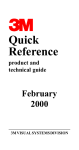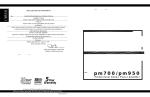Download 3M MP8780 User's Manual
Transcript
MP8780 Multimedia Projector Operator's Guide MP8780 Projecteur multimédia Guide de l'opérateur MP8780 Multimedia-Projektor Benutzerhandbuch Proyector de Multimedia MP8780 Manual del Usuario MP8780 Proiettore Multimediale Manuale dell'operatore MP8780 Bruksanvisning for multimediaprojektor MP8780 Multimedia Projector Gebruiksaanwijzing EPS-57A Safeguards ................................................................................................................. 3 Warranty ................................................................................................................. 5 Section 1: Unpack ....................................................................................................... 6 1.1 1.2 1.3 1.4 Section 2: 2.1 2.2 2.3 2.4 Section 3: 3.1 3.2 Section 4: 4.1 4.2 4.3 4.4 4.5 Section 5: 5.1 Section 6: 6.1 6.2 6.3 Section 7: 7.1 7.2 Section 8: 8.1 Appendix: © 3M 1999 ENGLISH MP8780 Table of Contents Contents of Shipping Box ......................................................................................................... 6 Optional Accessories ................................................................................................................. 6 Keep Your Packing Materials .................................................................................................... 6 What's Next? .............................................................................................................................. 6 Product Description .................................................................................. 7 Machine Characteristics ............................................................................................................ 7 Part Identification List ............................................................................................................... 8 System Setup - Connecting Various Equipment ....................................................................... 9 Remote Control Transmitter Identification ............................................................................... 11 Basic Operations ........................................................................................ 12 Projector Startup ........................................................................................................................ 12 Projector Shutdown ................................................................................................................... 12 Adjustments and Functions ...................................................................... 13 Menu Navigation ....................................................................................................................... 13 How To Use Height Adjustment Feet ........................................................................................ 13 SETUP ....................................................................................................................................... 14 IMAGE ...................................................................................................................................... 15 OPT ............................................................................................................................................ 16 Maintenance ............................................................................................... 18 Cleaning the Air Filter ............................................................................................................... 18 Lamp ........................................................................................................... 19 Lamp .......................................................................................................................................... 19 Display Lamp Operation Hours ................................................................................................ 19 Reset Lamp Hours ..................................................................................................................... 20 Troubleshooting ......................................................................................... 21 Symptom/Solution Table ........................................................................................................... 21 Message/Solution Table ............................................................................................................. 21 Accessories ................................................................................................. 22 Service Information ................................................................................................................... 22 Technical Information ............................................................................... A-1 3M™ Multimedia Projector MP8780 1 ENGLISH 2 3M™ Multimedia Projector MP8780 © 3M 1999 INTENDED USE Before operating the machine, please read the entire manual thoroughly. The 3M™ Multimedia Projector 8780 was designed, built and tested for use indoors, using 3M™ brand lamps, 3M™ brand ceiling mount hardware and nominal local voltages. This projector is not intended for household use. The use of other replacement lamps, outdoor operation or different voltages has not been tested and could damage the projector or peripheral equipment and/or create a potentially unsafe operating condition. IMPORTANT SAFEGUARDS 1. Read and understand all instructions before using. Pay particular attention to areas where this symbol is shown. WARNING - Indicates a potentially hazardous situation which, if not avoided, could result in death or serious injury. Caution - Indicates a potentially hazardous situation which, if not avoided, could result in minor or moderate injury. It may also be used to alert against unsafe practices. ✔ Note - Used to emphasize important conditions or details. 2. Close supervision is necessary when any appliance is used by or near children. Do not leave appliance unattended while in use. 3. Never look directly into the projector lens when the lamp is on. The high pressure mercury lamp produces a strong light which could damage your eyesight. 4. Care must be taken as burns can occur from touching hot parts. 5. Do not operate appliance with a damaged cord or if the appliance has been dropped or damaged – until it has been examined by a qualified service technician. 6. Position the cord so that it will not be tripped over, pulled, or contact hot surfaces. 7. If any extension cord is necessary, a cord with a current rating at least equal to that of the appliance should be used. Cords rated for less amperage than the appliance may overheat. 8. Always unplug appliance from electrical outlet before cleaning and servicing and when not in use. Grasp plug and pull to disconnect. 9. To reduce the risk of electric shock, do not immerse this appliance in water or other liquids. 10. To reduce the risk of electric shock, do not disassemble this appliance, but take it to a qualified technician when service or repair work is required. Incorrect assembly can cause electric shock when the appliance is subsequently used. 11. Connect this appliance to a grounded outlet. 12. Do not expose this projector to direct sunlight, or use it outside. 13. Keep all ventilation openings free of any obstructions. 14. Always open the lens shutter or remove lens cap when the projection lamp is on. 15. Do not look directly into light beam of laser pointer. The pointer produces a strong light which could damage your eyesight. 16. The projection lamp contains mercury. Always dispose of it in a proper manner according to local regulations. 17. To avoid premature lamp failure, do not change the mounting position of the projector (desktop ceiling mount or ceiling desktop mount) and continue to use the same lamp. ➮ ➮ 18. Always operate machine on a flat, sturdy surface. © 3M 1999 3M™ Multimedia Projector MP8780 3 ENGLISH Safeguards ENGLISH LOCATION OF PRODUCT SAFETY LABELS Safety labels are used on or within the 8780 projector to alert you to items or areas requiring your attention. DO NOT REMOVE SCREWS EXCEPT USER SERVICE SCREWS " " HIGH TEMPERATURE MAY CAUSE BURNS. REPLACE THE LAMP UNIT ONLY AFTER IT HAS COOLED. REPLACE WITH THE SAME LAMP UNIT. HIGH VOLTAGE MAY CAUSE AN ELECTRIC SHOCK AND ULTRAVIOLET. REPLACE THE LAMP AFTER FIRST REMOVING THE POWER PLUG FROM THE OUTLET. THIS COVER IS PROVIDED WITH AN INTERLOCK. DON'T DEFEAT THIS INTERLOCK. Visual Systems Division Austin, TX 78726-9000 AC100-240V 6.5A-2.7A 50/60HZ MADE IN JAPAN This device complies with Part 15 of the FCC Rules. Operation is subject to the following two conditions: (1) This device may not cause harmful interference, and (2) this device must accept any interference received, including interference that may cause undesired operation. LCD PROJECTOR MOD NO. MP8780 DO NOT BLOCK THE VENTILATION HOLES (SIDE AND UNDERNEATH) OF THE UNIT. THIS MAY CAUSE A FAILURE. LISTED ! UL 1950 685Z E73930 CAUTION ATTENTION HIGH TEMPERATURE MAY CAUSE BURNS. REPLACE THE LAMP UNIT ONLY AFTER IT HAS COOLED. EXPLOSION THE LAMP MAY EXPLODE WHILE IT IS LIT. HANDLE THE LAMP CAREFULLY SO AS NOT TO DAMAGE IT. Important This projection lamp contains mercury. Consult your local hazardous waste regulations and dispose of this lamp in a proper manner. WARNING DO NOT STARE DIRECTLY INTO THE PROJECTION LENS. SAVE THESE INSTRUCTIONS The information contained in this manual will help you operate and maintain your 3M MP8780 Multimedia Projector. 4 3M™ Multimedia Projector MP8780 © 3M 1999 LIMITED WARRANTY 3M warrants this product against any defects in material and workmanship, under normal usage and storage, for a period of two years from date of purchase. Proof of purchase date will be required with any warranty claim. In the event this product is found to be defective within the warranty period, 3M's only obligation and your exclusive remedy shall be replacement of any defective parts (labor included). To obtain warranty service, immediately notify the dealer from which you purchased the product of any defects. In the USA call 1-800-328-1371 for warranty or repair service. LIMITATION OF LIABILITY THE FOREGOING WARRANTY IS MADE IN LIEU OF ALL OTHER WARRANTIES, EXPRESSED OR IMPLIED, AND 3M SPECIFICALLY DISCLAIMS ANY IMPLIED WARRANTY OF MERCHANTIBILITY AND FITNESS. 3M SHALL NOT BE LIABLE FOR ANY DAMAGES, DIRECT, CONSEQUENTIAL, OR INCIDENTAL, ARISING OUT OF THE USE OR INABILITY TO USE THIS PRODUCT. Important: The above warranty shall be void if the customer fails to operate product in accordance with 3M's written instruction.This warranty gives you specific legal rights and you may have other rights which vary from state to state. FCC STATEMENT - CLASS A: This equipment generates, uses and can radiate radio frequency energy, and if not installed and used in accordance with the instruction manual may cause interference to radio communications. It has been tested and found to comply with the limits for a Class "A" computing device pursuant to Subpart B of Part 15 of the FCC Rules, which are designed to provide reasonable protection against such interference when operated in a commercial environment. Operation of this equipment in a residential area is likely to cause interference in which case the user at his/ her own expense will be required to take whatever measures may be required to correct the interference. EEC STATEMENT: This machine was tested against the 89/336/EEC (European Economic Community) for EMC (Electro Magnetic Compatibility) and fulfills these requirements. Video Signal Cables: Double shielded coaxial cables (FCC shield cable) must be used and the outer shield must be connected to the ground. If normal coaxial cables are used, the cable must be enclosed in metal pipes or in a similar way to reduce the interference noise radiation. Video Inputs: The input signal amplitude must not exceed the specified level. PATENTS, TRADEMARKS & COPY RIGHTS IBM is a registered trademark of International Business Machines Corporation. Apple Macintosh and Apple Powerbook are registered trademarks of Apple Computer, Inc. Microsoft and Windows 95 & Windows 98 are registered trademarks, and Windows and Windows for Workgroups are trademarks of the Microsoft Corporation. Toshiba is a registered trademark of Toshiba Corporation. All other products are trademarks or registered trademarks of their respective companies. © 3M 1999 3M™ Multimedia Projector MP8780 5 ENGLISH Warranty Section 1: Unpack VGA Cable (15-15 pin M/M) R VIDEO L SELECT BACK LIGHT ON 1 2 3 4 5 6 OFF DRAG MENU RGB RESET MUTE 3-Conductor Video/Audio Cable ZOOM BLANK MP8780 Multimedia Projector FOCUS VOLUME The 3M™ MP8780 Multimedia Projector is shipped with the necessary cables required for standard VCR, PC, MAC™ II or laptop computer connections. Carefully unpack and verify that you have all of the items shown below in Figure 1.1. If any of these items are missing, please contact your place of purchase. STANDBY/ON ENGLISH 1.1 Contents of Shipping Box Remote Control Transmitter Lens Cap MAC Adaptor Video Cable (S-Video mini DIN4-pin) Power Cord US, UK, Europe Serial Mouse Cable R L ADB Adapter Cable PS/2 Adapter Cable RCA to Stereo Mini Jack Figure 1.1 Inventory of Shipping Box 1.2 Optional Accessories • RS-232 control cable .................................................... (1) • Gender Change SVGA MAC Monitor Adaptor ........... (1) • USB mouse cable .......................................................... (1) 1.3 Keep Your Packing Materials ✔ Important Save the shipping box and packing materials in the event the MP8780 should require shipping to a 3M Service Center for repair. 1.4 What's Next? After you have unpacked the MP8780 system and identified all the parts, you are ready to set up the projector. We hope you will enjoy using this high performance product in your meetings, presentations and training sessions. This product has been produced in accordance with 3M's highest quality and safety standards to ensure smooth and trouble free use in the years to come. 6 3M™ Multimedia Projector MP8780 © 3M 1999 Section 2: Product Description ENGLISH 2.1 Machine Characteristics The MP8780 Multimedia Projector integrates ultra-high bright lamp and polysilicon LCD display technology into a single unit. It accepts input from three different computer sources and three video/audio sources and projects a bright, super crisp image. Switching your presentation from a computer input to a video input, and then back to a computer input simply requires the push of a button on the remote control keypad or control panel keypad. The MP8780 Multimedia Projector offers the following features: • • • • • • • • • • • • Ultra-high brightness projection lamp Real XGA (1.8 inch XGA HTPS LCD panels with high aperture ratio) Intelligent scaling for UXGA, SXGA,XGA, SVGA, VGA Automatic optimum source selection display USB, Serial, PS/2 and Apple Desktop Bus (ADB) mouse emulation Manual lens shift without keystone correction Power zoom and focus Freeze and Magnify Functions Picture-in-picture (PIP) Timer function Two internal stereo speakers (3W x 2) Three computer inputs: RGB1, RGB2, RGB3 (BNC) • • • • • • • • • • • • • • • • Three video inputs: Video1, Video2, Video3 Easy to set up and use Ability to display 16.7 million colors Digital Gamma Correction High resolution and component video compatible Higher resolution for video by de-interlacing Full function remote control Volume control for external speakers RS-232 control capability Horizontal and vertical image inverting Horizontal and vertical image position control Automatic keystone correction On screen menus in seven languages IR remote control sensor in front/rear Color balance control for data/video Optional ceiling mount kit ✔ Note The MP8780 is one of the brightest projectors in the marketplace. The brightness of your machine will vary depending on the ambient room conditions and contrast/brightness settings. © 3M 1999 3M™ Multimedia Projector MP8780 7 ENGLISH 2.2 Part Identification List STANDBY/ON MUTE BLANK ZOOM FOCUS VOLUME MENU VIDEO BACK LIGHT RESET RGB 13 2 DRAG SELECT L R 1 3 12 9 2 O I 11 10 4 8 5 7 6 EPS-59A Figure 2.2 Identifying MP8780 Parts 1. 8 Operation Panel a) STANDBY/ON button b) Input Source: RGB/Video c) Mute, Blank, Volume, Zoom, Focus d) Display Menu (On/Off) e) Select button (select displayed value) f) Arrow Direction buttons (left/right or up/down) 2. Remote Control Sensors (front/back) 3. Stereo Speakers 4. Terminal Connection Panels a) S-Video, Video, Audio inputs b) RGB1, RGB2 and RGB3 inputs c) RGB output d) Audio L/R input, Audio output (RCA jack) e) RS-232 Control f) UBS Port g) Mouse control port (serial/PS/2/ADB) h) RGB3 or component video (BNC) 5. Image Shift Control 6. Height Adjustment Feet 7. Projection lens 8. Carry Handle 9. LED Indicators a) Lamp b) Temperature c) Fan d) Cover open e) Change lamp f) Power On 10. AC Power Cord Input 11. Main Power Switch (On/Off) 12. Lamp Access Door 13. Remote Control Transmitter 3M™ Multimedia Projector MP8780 © 3M 1999 2.3 System Setup - Connecting Various Equipment ENGLISH It only takes a few minutes to connect the 3M™ Multimadia Projector MP8780 to your computer, VCR, or other device. Always disconnect the projector power before connecting any cables. Connection Terminals I O R/Y(CV) RGB1 IN PUT L RGB2 L R VIDEO1 L R G/U B/V RGB3/VIDEO3 R HS VIDEO2 L VS R RGB L R SERIAL L OUT PUT R MOUSE USB EPS-142A Computer Connections MAC Adaptor MONITOR PORT ON MONITOR PORT OUT 1 2 3 4 5 6 OFF PC IN MAC OUT OUT OUT IN IN RGB L RGB1 IN PUT RGB2 IN L IN OUT PUT R R IN L IN IN RGB OUT R Audio Right Audio Left IN Audio Left Audio Right Audio Right Audio Left EPS-143A CRT Display OUT OUT SERIAL MOUSE IN IN USB Video Connections OUT PC PS/2 or SERIAL PORT VIDEO1 L R VIDEO2 L R IN IN IN IN IN IN S-VHS Audio L/R Video Audio Left BNC Connections Audio Right OUT OUT OUT OUT OUT OUT R/Y(CV) G/U B/V RGB3/VIDEO3 YEL WHT RED WHT RED HS VCR VS L R Laser Disc Caution Turn power off to all devices before making connections. Never plug anything into the projector or computer while any device is in operation. The MP8780 must be powered down when making connections. The mouse emulation (except USB) may not work if the unit is not powered down before the mouse cable connections are made. © 3M 1999 3M™ Multimedia Projector MP8780 9 ENGLISH 2.3 System Setup - Connecting Various Equipment (continued) BNC Connections There are four kinds of usage for BNC connectors: Purpose Usage 1 RGB Input Usage 2 Component Input Usage 3 CV Usage 4 S-video Usage of BNC Menu Selection R/Y(CV) G/U B/V HS VS Selection1 Selection2 Red Green Blue HS VS Y U V NC NC VIDEO3 YUV CV NC NC NC NC VIDEO3 CV/S Y C NC NC NC VIDEO3 CV/S RGB3 (Note): NC No Connection Usage 1: Selecting "RGB" determines the usage of BNC as RGB Input. Usage 2: Selecting "VIDEO3" and "YUV" determines the usage of BNC as Component Input. Usage 3/4: Selecting "VIDEO3" and "CV/S" determines the usage of BNC as CV or S. Usage of BNC as CV or S is determined automatically by detecting input signal by the projector. On the above table, "Selecting 1" is done by direct "RGB" or "VIDEO" button of Oeration Panel or Remote Controller. Selection 2 is done by "MENU" button and selecting "OPTION"-1st layer, "BNC"-2nd layer and "YUV/CV/S"-3rd layer. Apple™ Desktop Mouse - The Macintosh operating system should recognize the MP8780 as a mouse without any drivers being loaded. VirtualMouse for PC Computer - For IBM™ compatible computers, the operating systems will need to be set to "Serial Mouse," "PS/2 Mouse" or "USB Mouse" to recognize the projector as a mouse pointer device. Change mouse driver information to "Serial Mouse", "PS/2 Mouse" or "USB Mouse". a) Windows™ 95/Windows™ 98 - Click "Start;" select "Settings;" select "Control Panel." Click on "Mouse;" select the "General" tab; (see what driver is currently loaded and make note of it); select "Change;" select "Show all devices;" (make note of the current Manufacturer and Model); select "Standard Mouse Type" for Manufacturer; then select "Standard Serial Mouse" or "Standard PS/2 Mouse". Click OK to change and apply the new driver. Restart Windows if prompted. b) Windows™ 3.1 - From "Program Manager" click "Main;" then click "Windows Setup," (make note of what the current mouse driver is); Click "Options;" then "Change Systems Settings." Choose "Mouse." It should be listed as "Microsoft or IBM PS/2." ✔ Note For proper mouse operation, always turn the projector power on first and then power up the computer. For some laptop computers you may need to disable the internal pointing device (IPD). This is done through the BIOS level set up of the particular machine, or it could be listed in a "Utilities" program group, i.e., "Toshiba Utilities™," or "Thinkpad Features™." 10 3M™ Multimedia Projector MP8780 © 3M 1999 ENGLISH 2.4 Remote Control Transmitter Identification STANDBY/ON MUTE Set main power switch to ON. Press STANDBY/ON button to begin projection mode (lamp on) To turn lamp off, press STAND/ON then select YES on Shut Down screen. Select NO to continue running. Press button to turn the mute function (speaker sound) ON/OFF. STANDBY/ON MUTE BLANK Press (+) or (-) to adjust the image sharpness. + + + ZOOM FOCUS VOLUME – – – RGB TIMER VIDEO FREEZE MENU MAGNIFY BLANK Press button to turn ON/OFF the screen blanking function. ZOOM RGB DRAG – L R SELECT VIDEO Press the VIDEO button to select the input source. Press again to select the next source (Video1 - Video2 - Video3 - Video1). MENU + TIMER Press button to turn the menu screen timer ON/OFF. The timer does not display when the blank function is active. Second press stops timer. Third press deletes timer from screen display. VOLUME Press (+) to increase or (-) to decrease speaker volume. Press (+) to increase or (-) to decrease the size of the displayed image Press the RGB button to select the input source. Press again to select the next source (RGB1 - RGB2 - RGB3 - RGB1). FOCUS Press to display the menu screen. MAGNIFY Press to enter the Magnify Mode. Operate mini-joy stick or press L or R button to control magnify function. R FREEZE Press for right mouse button function, Mouse Mode. Press to reduce size of magnified image, Magnify Mode. Press button to turn ON/OFF the freeze image function. Allow background to refresh in PIP Mode1. MINI-JOY STICK DRAG Operate for normal mouse functions, Mouse Mode, Operate for select function, Menu Mode. Operate to change the image area to be magnified, Magnify Mode. In mouse mode, press button to hold, reposition and drop an object on the screen. In MAGNIFY mode, press MAGNIFY button then press the DRAG button and change the magnifying position by moving the MINI-JOY stick. L-SELECT Press for left mouse button function, Mouse Mode. Press for select function, Menu Mode. Press for magnify function, Magnify Mode. © 3M 1999 3M™ Multimedia Projector MP8780 11 Section 3: Basic Operations ENGLISH 3.1 Projector Startup Menu Select + + + Zoom Focus Volume – – – RGB Standby/On Blank Video O I O I Figure 3.1 Projector Controls 1. Make all cable connections and line hookups with the power off. 2. Turn the POWER SWITCH 3. Press the STANDBY/ON button . The ON indicator blinks (green) and then lights (green). The ON indicator will blink green during warm-up and lamp ignition. When power is turned off, there is a 90 second reset period before the STANDBY/ON button will function again. 4. Adjust the screen size by pressing the ZOOM +/- button. 5. Adjust the sharpness by pressing the FOCUS +/- button. 6. Turn on all connected equipment. Refer to section 2.3. 7. Press the RGB/VIDEO button on the projector or remote to select the source of the signal to be projected on the screen. The selected signal input is displayed at the top right of the screen. The display will show the last selected input source before power was turned off. I O of the projector on. The ON indicator will light up orange. Standby/On 3.2 Projector Shutdown 1. In projection mode, press the STANDBY/ON button. The Shut Down screen will display. Select the YES option (press arrow button or mini-joy stick) to turn off. The fan will continue to run for approximately 90 seconds. Standby/On Turn the MAIN POWER SWITCH I O 2. of the projector off. Caution Do not turn off the POWER SWITCH before pressing the STANDBY/ON button. After the STANDBY/ON button is pressed, the fan rotates for about 90 seconds to cool the projector. 3. Attach lens cap to protect projection lens. 4. Disconnect cables if moving projector to new location. 12 3M™ Multimedia Projector MP8780 © 3M 1999 Section 4: Adjustments and Functions STANDBY/ON MUTE BLANK + + + ZOOM FOCUS VOLUME – – – RGB TIMER VIDEO MENU MAGNIFY FREEZE ENGLISH 4.1 Menu Navigation MENU DRAG + L SELECT – R LIGHT Figure 4.1 Menu Button 1. Press MENU button on projector or remote control. On-screen menus are displayed on the screen. 2. Select the sub-menu (SETUP, IMAGE, OPTION) to be adjusted using the SELECT ( ) buttons or MINI-JOY STICK. Selected Menu is highlighted. 3. Select the sub-menu item to be adjusted using the SELECT ( STICK. Highlighted items may be adjusted. ) buttons or MINI-JOY ✔ Note Separate settings are provided for the VIDEO1, VIDEO2, RGB1, RGB2 and RGB3 input terminals. Adjustments are saved after power off. 4.2 How To Use Height Adjustment Feet Adjust the image elevation using the height adjustment at the front of the projector. 1. Raise the front end of the projector so the feet are not touching the table top. 2. Rotate or retract each foot to the desired height. Figure 4.3 Height Adjustment © 3M 1999 3M™ Multimedia Projector MP8780 13 ENGLISH 4.3 SETUP The SETUP sub-menu is used to adjust and move the image position. The projector will display either the RGB (Figure 4.4) or Video (Figure 4.5) menu according to the input source being projected. SETUP BRIGHTNESS SETUP BRIGHTNESS IMAGE CONTRAST IMAGE CONTRAST OPTION POSITION OPTION COLOR PHASE TINT H SIZE SHARPNESS AUTO GAMMA MAC MODE SCAN MODE GAIN VCR MODE Figure 4.4 RGB Signal Figure 4.5 Video Signal Set Menu - RGB Input/Video Input RGB Screen BRIGHTNESS CONTRAST POSITION Video Screen BRIGHTNESS CONTRAST PHASE H SIZE AUTO MAC MODE GAIN COLOR TINT SHARPNESS GAMMA SCAN MODE VCR MODE • • • • 14 Value/Position ±00 |——|——| (-10~+10) ±00 |——|——| (-10~+10) H±000 (±127) V±000 (±127) 00 (0~19) ±00 (±64) ✔ H SIZE ✔ POSITION ✔ PHASE GAIN On=MAC has priority Off=VESA has priority R ±00 (±64) G ±00 (±64) B ±00 (±64) Factory Setting ±00 ±00 ±000 ±000 00 ±00 yes yes yes no off ±00 |——|——| (-10~+10) ±00 |——|——| (-10~+10) ±00 |——|——| (-10~+10) ±00 |——|——| (-10~+10) Movie (video) Photo (still photo) On (VCR mode) Off (normal) ±00 ±00 ±00 ±00 movie R ±00 G ±00 R ±00 Off ✔ Note TINT cannot be adjusted with a PAL, M-PAL or SECAM video signal input. TINT, COLOR and SHARPNESS cannot be adjusted with an RGB signal input. V. POSIT, H. POSIT, H. PHASE and H. SIZE cannot be adjusted with a VIDEO signal input. Menu operation is not possible during magnify or freeze functions. 3M™ Multimedia Projector MP8780 © 3M 1999 ENGLISH 4.4 IMAGE The IMAGE sub-menu is used to change the image characteristics. SETUP PIP IMAGE MIRROR OPTION MESSAGE COLOR TEMP SETUP PIP SETUP PIP IMAGE MIRROR IMAGE MIRROR OPTION MESSAGE OPTION MESSAGE COLOR TEMP COLOR TEMP SETUP PIP SETUP PIP IMAGE MIRROR IMAGE MIRROR OPTION MESSAGE OPTION MESSAGE COLOR TEMP COLOR TEMP Figure 4.6 Image Adjustment Screens IMAGE MENU Adjustment Screen PIP MIRROR MESSAGE COLOR TEMP © 3M 1999 Value Description OFF – Reset PIP mode ON1 – Computer input frozen, no screen updates occur ON2 – Screen Refreshed NORMAL – Standard tabletop projection (no inversion) H INVERT – Rear projection application ON – display messages OFF – do not display messages NATIVE - Maxiun brightness COOL - High temperature MEDIUM - Medium temperature WARM - Low temperature 3M™ Multimedia Projector MP8780 Default OFF NORMAL ON COMPUTER: NATIVE VIDEO: MEDIUM 15 ENGLISH 4.5 OPTION The OPT. sub-menu allows you to control communication function. SETUP RESET IMAGE LANGUAGE OPTION TIMER AUTO OFF REMOTE LAMP TIMER BNC SPECIAL SETUP RESET SETUP RESET IMAGE LANGUAGE IMAGE LANGUAGE OPTION TIMER OPTION TIMER AUTO OFF AUTO OFF REMOTE REMOTE LAMP TIMER LAMP TIMER BNC BNC SPECIAL SPECIAL SETUP RESET SETUP RESET IMAGE LANGUAGE IMAGE LANGUAGE OPTION TIMER OPTION TIMER AUTO OFF AUTO OFF REMOTE REMOTE LAMP TIMER LAMP TIMER BNC BNC SPECIAL SPECIAL SETUP RESET SETUP RESET IMAGE LANGUAGE IMAGE LANGUAGE OPTION TIMER OPTION TIMER AUTO OFF AUTO OFF REMOTE REMOTE LAMP TIMER LAMP TIMER BNC BNC SPECIAL SPECIAL SETUP RESET SETUP RESET IMAGE LANGUAGE IMAGE LANGUAGE OPTION TIMER OPTION TIMER AUTO OFF AUTO OFF REMOTE REMOTE LAMP TIMER LAMP TIMER BNC BNC SPECIAL SPECIAL Figure 4.7 OPTION Adjustment Screens 16 3M™ Multimedia Projector MP8780 © 3M 1999 ENGLISH 4.5 OPTION (continued) OPTION MENU Adjustment Screen RESET LANGUAGE TIMER AUTO OFF REMOTE LAMP TIMER BNC SPECIAL © 3M 1999 Value Description DEFAULT – Reset to factory default settings LAMP TIMER – Reset lamp timer hours to zero ENGLISH FRANCAIS DEUTSCH HOLLANDS (NEDERLANDS) DUTCH ITALIANO SVENSKA POSITION 1 – Display timer in lower right of screen POSITION2 – Display timer in center of screen YES – automatic power off after 10 minutes of no input NO – manual power off Both – Enable front & rear sensors FRONT – Enable front sensor only REAR – Enable rear sensor only OFF – Turns off sensors CURRENT TIMER – Displays current lamp operating hours YUV – Selects component video CV/S – Selects composite or S-video FIRMWARE REV – Display revision level of Firmware, Input type, horizontal/vertical frequency 3M™ Multimedia Projector MP8780 Default ENGLISH POSITION 1 NO BOTH YUV 17 ENGLISH Section 5: Maintenance 5.1 Cleaning the Air Filter ✔ Note Clean the air filter about every 50 hours, if air is restricted due to dust accumulation on filter, the projector may shut down due to overheating. 1. Turn off the MAIN POWER switch of the projector and pull out power cord. Let cool for 20 minutes. 2. Remove the air filter from the bottom of projector. Push down on tabs (1), open cover (2) and slide cover off (3). 3. Turn cover over and carefully remove foam air filter screen (4). 4. Clean foam screen and metal screen using a vacuum cleaner. 5. Re-install air filter and replace air filter door. 1 3 2 1 4 5 Figure 5.1 Remove Air Filter 18 3M™ Multimedia Projector MP8780 © 3M 1999 Section 6: Lamp ENGLISH 6.1 Lamp The following symptoms may indicate a lamp in need of replacement: • LAMP indicator lights up red. • "CHANGE THE LAMP" message appears on the screen. ✔ Note This lamp contains mercury. Consult your local hazardous waste regulations and dispose of this lamp in a proper manner. 6.2 Display Lamp Operation Hours The lamp operating hours will display when the projector is powered up. When the lamp operating hours reach 950 hours, the message "CHANGE LAMP" will display and the change lamp indicator will flash red. When the operating hours exceed 1000 hours, the message "CHANGE LAMP NO LIFE" will display and the projector power will automatically turn off after 10 minutes. ✔ Note After normal lamp operating time has expired, the projector will only run for 10 minute intervals when restarted until the lamp is replaced and the lamp timer is reset. The message "CHANGE LAMP" will display in red at projector start up to remind you to change the lamp. © 3M 1999 3M™ Multimedia Projector MP8780 19 6.3 Replacing the Lamp ENGLISH WARNING To reduce the risk of electrical shock, always turn off projector and disconnect power cord before changing lamp. Caution To reduce the risk of severe burns, allow the projector to cool for at least 45 minutes before replacing the lamp. To reduce the risk of cuts to fingers and damage to internal components, use caution when removing lamp glass that has failed and shattered into sharp pieces. ✔ Note For maximum lamp life, do not apply shock, handle or scratch the lamp glass when it is hot. Also, do not use an old or previously used lamp as a replacement lamp. 1. Loosen cover retaining screws: The lamp access cover is located on the side of the projector. Use a screwdriver to uncrew the retaining screws (1) on the left and right side of the cover. 2. Remove lamp cover: Press the spring tabs on each side of the cover and gently remove the lamp cover (3). 3. Loosen lamp retaining screws: Use a screwdriver to unscrew the lamp module retaining screws (4). 4. Remove lamp module: Carefully slide the lamp module out (5) of the projector. Caution To reduce the risk of cuts to fingers and/or decreasing image quality by touching the lens, do not insert hand into the empty lamp compartment when the lamp has been removed. 5. Insert lamp module: Carefully insert the new lamp module (5). Ensure that it is fully seated. Tighten the lamp module retaining screws (4) to secure the lamp module in place. 6. Insert lamp cover: Position the lamp cover and depress the spring tabs (2) on each side of the cover to lock it in place. 7. Tighten retaining screw: Tighten the cover retaining screws (1) to the cover. After replacing the projection lamp, always reset the lamp operation hours to zero. 5 3 4 1 2 2 4 1 Figure 6.1 Lamp Module 20 3M™ Multimedia Projector MP8780 EPS-124A © 3M 1999 Section 7: Troubleshooting Symptom Cause ENGLISH 7.1 Symptom/Solution Table Solution Power cannot be turned on. • The Main power is not turned on. • The power cord is disconnected. • 90 seconds have not elapsed since the power was turned off. • Turn the MAIN POWER switch on. • Insert the power cord into an AC socket. • Wait 90 seconds before turning on power. No picture and sound. • The setting of the input source is not • Set the correct input using the input select button of correct. the projector or the remote control. • RGB/Video/Audio wiring to projector is • Connect the cable to correct input/output source. not correct. Sound is heard with no picture. • RGB/Video/Audio wiring to projector is not correct. • Lens cap is on. • Connect the cable to correct input/output source. • Remove lens cap. Picture is displayed with no sound. • Audio wiring to projector is not correct. • Connect the cable to correct input/output source. • The volume is set to minimum. • Press the VOL button to increase Volume. • The unit is muted. • Press the MUTE button. Color is weak and tint is incorrect. • The color and tint have been adjusted incorrectly. • Adjust the color and tint correctly. Picture is dark. • The brightness and contrast has not been adjusted incorrectly. • The lamp needs to be replaced. • Adjust the brightness and contrast correctly. • Replace the lamp with a new one. Picture is not clear • Projector is out of focus. • Adjust the focus and PHASE. LAMP indicator lights red. • Lamp will not ignite. • Turn off power and let cool for 20 minutes, then restart. • If problem persists call your dealer. Cover indicator red. • Air filter door on bottom of case is open. • Ensure air filter door is closed. TEMP indicator red. • Temperature inside projector is too hot. • Clear blocked ventilation holes. • Clean air filter. 7.2 Message/Solution Table Error Message Displays Cause Solution NO SIGNAL IS DETECTED. The projector is not detecting a signal. Check cable connections to input device. Input device not connected to this input mode, switch to next mode. INVALID. The horizontal frequency of input signal exceeds projector capability. Switch projector to correct resolution. See Appendix A.5 CHANGE THE LAMP. LIFE: 50 HS Lamp operation time is greater than 950 hours. Change the projector lamp and reset the lamp operation hours to zero. CHANGE THE LAMP. NO LIFE. Lamp operation time is greater than 1,000 Change the projection lamp and reset the lamp operation hours to zero. © 3M 1999 3M™ Multimedia Projector MP8780 21 ENGLISH Section 8: Accessories 8.1 Service Information For product information, product assistance, service information, or to order accessories, please call: In U.S. or Canada: 1-800-328-1371 In other locations, contact your local 3M Sales office. -Accessories Part Number Metal Halide lamp module, 440 W . . . . . . . . . . . . . . . . . . . . . . . . . . . . . Power cord (US) . . . . . . . . . . . . . . . . . . . . . . . . . . . . . . . . . . . . . . . . . . . . Power cord (UK) . . . . . . . . . . . . . . . . . . . . . . . . . . . . . . . . . . . . . . . . . . . Power cord (Germany) . . . . . . . . . . . . . . . . . . . . . . . . . . . . . . . . . . . . . . . VGA cable . . . . . . . . . . . . . . . . . . . . . . . . . . . . . . . . . . . . . . . . . . . . . . . . MAC adapter . . . . . . . . . . . . . . . . . . . . . . . . . . . . . . . . . . . . . . . . . . . . . . S-video cable . . . . . . . . . . . . . . . . . . . . . . . . . . . . . . . . . . . . . . . . . . . . . . 3-conductor video/audio cable . . . . . . . . . . . . . . . . . . . . . . . . . . . . . . . . . Serial mouse cable . . . . . . . . . . . . . . . . . . . . . . . . . . . . . . . . . . . . . . . . . . PS/2 mouse cable . . . . . . . . . . . . . . . . . . . . . . . . . . . . . . . . . . . . . . . . . . . ADB mouse cable . . . . . . . . . . . . . . . . . . . . . . . . . . . . . . . . . . . . . . . . . . Remote Control . . . . . . . . . . . . . . . . . . . . . . . . . . . . . . . . . . . . . . . . . . . . Gender changer . . . . . . . . . . . . . . . . . . . . . . . . . . . . . . . . . . . . . . . . . . . . . Not Included with Basic Packet Ceiling mount . . . . . . . . . . . . . . . . . . . . . . . . . . . . . . . . . . . . . . . . . . . . . . Adjustable height suspension . . . . . . . . . . . . . . . . . . . . . . . . . . . . . . . . . . Shipping case . . . . . . . . . . . . . . . . . . . . . . . . . . . . . . . . . . . . . . . . . . . . . . RS-232 control cable . . . . . . . . . . . . . . . . . . . . . . . . . . . . . . . . . . . . . . . . USB mouse cable . . . . . . . . . . . . . . . . . . . . . . . . . . . . . . . . . . . . . . . . . . . 78-6969-8958-7 DY-0205-1356-9 DY-0205-1355-1 DY-0205-1354-4 78-8118-3401-5 78-8118-3391-8 78-8118-3238-1 78-8118-3234-0 78-8118-3243-1 78-8118-3387-6 78-8118-3388-4 78-8118-3649-9 78-8118-3239-9 Part Number 78-6969-8921-5 78-6969-8312-7 78-6969-8955-3 78-8118-3312-4 78-8118-8186-7 How to Order Please order these parts through your dealer, or contact 3M Customer Service at the following number: In U.S. or Canada: 1-800-328-1371 In other locations, contact your 3M Sales office. ---------------------------------------------------------------------------------------------------------------------------------------The contents of this manual are subject to revision without prior notice. 3M assumes no responsibility for the infringement of special rights of a third party or other rights that may arise out of the information contained in this manual. Reproduction of this manual in any form without prior permission is strictly prohibited. 3M will replace the manual if any pages are missing or collated incorrectly. 22 3M™ Multimedia Projector MP8780 © 3M 1999 Appendix: Technical Information Table of Contents A.1 A.2 A.3 A.4 A.5 A.6 A.7 Technical Specifications Dimensions Projector-to-Screen Distance Connection to the Video Signal Terminal Connection to the RGB Signal Terminal Indicator Status Connection to the Control Signal Terminal A.1 Technical Specifications ✔ Note All specifications are subject to change without notice. Product name Multimedia projector Model Name MP8780 Display system 3 LCD panels, strip pixel configuration. 46 mm (1.8 in.) Drive system TFT active matrix Number of pixels 786,432 pixels (V768 × H1024) per panel. 2.36 million total pixels with 3 panels. Lens F/Number: F/2.7 – F/3.4 Lamp Metal Halide lamp 440W Speaker (stereo) 2 x 3 watt Power supply AC100 ∼ 240V, 6.5A ~ 2.9A, 50/60 Hz (Automatic) Power consumption 630W typical Operating temperature range 32° ∼ 95°F (0° ~ 35°C) Dimensions 17.2 in. (W) x 8.9 in. (H) x 19.8 in. (D) 430 mm (W) x 222 mm (H) x 495 mm (D) Weight 16.0 kg (35 lbs.) Input/Output terminal © 3M 1999 Focal Length: F = 72 – 108 mm (2.8 in. – 4.3 in.) video signal input terminal S VIDEO : Mini DIN 4pin terminal VIDEO : RCA Jack termina + BNC AUDIO : RCA Jack terminal RGB input/output signal terminal RGB signal : D-sub 15pin (Female) AUDIO : RCA Jack + BNC Control terminal D-sub 9pin (Male) Mouse MD 9pin (serial/PS2/ADB) USB 4pin 3M™ Multimedia Projector MP8780 A-1 TECHNICAL Liquid crystal panel Panel size USB MOUSE SERIAL L R VS RGB3/VIDEO3 VIDEO2 R L VIDEO1 IN PUT RGB1 L R L RGB2 R L HS R/Y(CV) G/U B/V R L RGB R OUT PUT A.2 Dimensions – – + + O I 495 mm (19.8 in.) 520 mm (20.8 in.) – + 430 mm (17.2 in.) LAMP TEMP FAN COVER CHANGE LAMP POWER MP8780 TECHNICAL 222 mm (8.9 in.) A-2 3M™ Multimedia Projector MP8780 © 3M 1999 A.3 Projector-to-Screen Distance Example of the Multimedia projector and screen installation. Determine picture size and projection distance as shown below. Width 81 cm (32 in.) 130 cm (48 in.) 180 cm (64 in.) 230 cm (80 in.) 280 cm (96 in.) 354 cm (120 in.) 179 cm (160 in.) 728 cm (287 in.) Screen Size Height 61 cm (24 in.) 91 cm (36 in.) 122 cm (48 in.) 152 cm (60 in.) 183 cm (72 in.) 229 cm (90 in) 305 cm (120 in.) 457 cm (180 in.) Diagonal 102 cm (40 in.) 152 cm (60 in.) 203 cm (80 in.) 254 cm (100 in.) 305 cm (120 in.) 381 cm (150 in.) 508 cm (200 in.) 762 cm (300 in.) Distance to Screen Minimum Maximum 145 cm 226 cm (4.7 ft) (7.4 ft) 226 cm 347 cm (7.4 ft) (11.4 ft) 306 cm 468 cm (10 ft) (15.3 ft) 386 cm 588 cm (12.7 ft) (19.3 ft) 467 cm 709 cm (15.3 ft) (23.3 ft) 587 cm 890 cm (19.3 ft) (29.2 ft) 788 cm 1193 cm (25.8 ft) (39.1 ft) 1190 cm 1197 cm (39 ft) (58.9 ft) ✔ Note These sizes are ± 1%. This is due to variations in the manufacture of the lens. If you are close to one of the endpoints you should verify with your unit that the image is the proper size at the proper distance. The image can be shifted up or down without distortion (keystoning) by turning the Image Shift Control knob on the top of the projector. Shift Up Image Shift Control Normal Shift Down (Ceiling Mount) © 3M 1999 3M™ Multimedia Projector MP8780 A-3 TECHNICAL O I A.4 Connection to the Video Signal Terminal a) Input signal Luminance signal Chrominance signal S-VIDEO signal 1.0Vp-p, 75 Ω termination VIDEO signal AUDIO signal b) Signal input terminal 1.0Vp-p, 75 Ω termination 0.286Vp-p (burst signal), 75 Ω termination Input 140mVrms, 46 k Ω (MAX 7.0Vp-p) Output 0-140mVrms, 680 Ω Chrominance signal Ground Luminance signal Ground S VIDEO input (Mini DIN 4pin) ✔ Note Video input signal terminals have priority in the following order: 1. S-VIDEO input terminal 2. RCA jack (composite) input terminal Audio sound from input devices is output to the RGB/Video out jack. A.5 Connection to the RGB Signal Terminal a) Input signal / Output signal Video signal Analog 0.7Vp-p 75 Ω termination (Positive polarity) Horizontal sync signal TTL level (Positive/negative polarity) Vertical sync signal TTL level (Positive/negative polarity) Composite sync signal TTL level (Negative polarity) Audio signal TECHNICAL b) A-4 Input 140mVrms, 46k Ω (MAX 7.0Vp-p) Output 0 ∼ 140mVrms, 680 Ω Signal input terminal / output terminal 1 Video signal (Red) 9 No Connection 2 Video signal (Green) 10 Ground 3 Video signal (Blue) 11 Ground 4 No Connection 12 No Connection 5 Ground 13 Horizontal/Composite sync signal 6 Ground (for R) 14 Vertical sync signal 7 Ground (for G) 15 No Connection 8 Ground (for B) 3M™ Multimedia Projector MP8780 © 3M 1999 c) Example of computer signal Scan Frequency Dot Clock H-Size Resolution H (kHz) V (Hz) (MHz) Computer 1 2 3 4 4 4 5 5 5 6 7 8 9 10 11 12 13 14 15 16 17 18 19 20 21 22 23 24 25 26 27 28 29 30 31 32 33 34 35 36 37 38 39 39 40 41 780 940 848 900 800 800 936 832 832 800 896 832 840 832 1024 1056 1040 1056 1048 1152 1344 1328 1312 1376 1312 1328 1264 1472 1472 1600 1568 1456 1500 1800 1680 1728 1688 1688 1728 1688 2160 2160 2200 1100 1650 2200 320x480i 384x576i 640x400 720x400 640x400 640x350 720x400 640x400 640x350 640x480 640x480 640x480 640x480 640x480 800x600 800x600 800x600 800x600 800x600 832x624 1024x768 1024x768 1024x768 1024x768 1024x768 1024x768 1024x768i 1152x864 1152x864 1152x864 1152x864 1152x870 1152x900 1280x960 1280x960 1280x960 1280x1024 1280x1024 1280x1024 1280x1024i 1600x1200 1600x1200 1920x1080i 960x1034i 1280x720 1920x1080 15.7 15.6 24.8 31.5 31.5 31.5 37.9 37.9 37.9 31.5 35.0 37.9 37.5 43.3 35.2 37.9 48.1 46.9 53.7 49.7 48.4 56.5 60.0 68.7 48.8 60.2 35.5 54.1 64.0 67.5 77.3 68.6 61.8 60.0 75.0 85.9 64.0 80.0 91.1 47.7 75.0 81.3 33.7 33.5 45.0 67.4 59.9 50.0 56.4 70.1 70.1 70.1 85.0 85.1 85.1 59.9 66.6 72.8 75.0 85.0 56.3 60.3 72.2 75.0 85.1 74.6 60.0 70.1 75.0 85.0 60.0 74.9 87.0 60.1 70.0 75.0 84.9 75.0 66.0 60.0 75.0 85.0 60.0 75.0 85.0 88.8 60.0 65.0 59.9 59.0 59.9 59.9 12.270 14.687 21.053 28.322 25.175 25.175 35.500 31.500 31.500 25.175 31.334 31.500 31.500 36.000 36.000 40.000 50.000 49.500 56.250 57.283 65.000 75.000 78.750 94.500 64.000 80.000 44.900 79.648 94.178 108.000 121.268 99.931 92.707 108.000 126.000 148.500 108.000 135.000 157.500 80.534 162.000 175.500 74.176 36.851 74.176 148.352 NTSC(RGB) PAL(RGB) 640X400 720X400 720X400 720X400 720X400 720X400 720X400 640X480 MAC13 640X480 640X480 640X480 800X600 800X600 800X600 800X600 800X600 MAC16 1024X768 1024X768 1024X768 1024X768 MAC19A MAC19B 1024X768I 1152X864 1152X864 1152X864 1152X864 MAC21 1152X900 1280X960 1280X960 1280X960 1280X1024 1280X1024 1280X1024 1280X1024I 1600X1200 1600X1200 HDTV1080I HDTV1080I HDTV720P HDTV1080P © 3M 1999 3M™ Multimedia Projector MP8780 RGB-NTSC RGB-PAL TEXT56 TEXT70 TEXT70 TEXT70 TEXT85 TEXT85 TEXT85 VGA60 MAC13 VGA72 VGA75 VGA85 SVGA56 SVGA60 SVGA72 SVGA75 SVGA85 MAC16 XGA60 XGA70 XGA75 XGA85 MAC19A MAC19B XGAi MAC21 SUN SXGA60 SXGA75 SXGA85 SXGAi UXGA60 UXGA65 HDTV1080 HDTV1034 HDTV720P HDTV1080P A-5 TECHNICAL Mode No. c) Example of computer signal (continued) Note 1: MAC adapter is necessary to set the resolution mode. Projector is compatible with 13 inch mode and 16 inch mode. Set all dip switches OFF except those indicated below. MAC 13" mode = switch 1 and 2 are ON MAC 16" mode = switch 2 and 4 are ON (Example of 16 inch mode) Note 2: Some input sources may not be displayed properly because they are not compatible with the projector. A.6 Indicator Status The indicators lamps will light or flash to indicate the following operating conditions: POWER CHANGE LAMP COVER FAN TEMP LAMP Meaning Remedy Lights Orange Off Off Off Off Off Standby mode Normal Flashes Green Off Off Off Off Off During warm up Normal Lights Off Off Off Off Off During operation Normal Green Flash RED Off Off Off Off The lamp operating hours have reached Replace lamp 950 hours or more Lights Off Off Off Off RED Lights Off Orange The lamp operating Lights Off Off Off Bottom cover is open RED Off Off Off Lightd Off Off Off Flashes Off RED Off Off Attach the Bottom cover RED Off Replace lamp hours have reached 1000 hours or more Off Lights RED Off Cooling fan not Contact your operating dealer Operating temperature Check the air filter. is above normal range Remove any Operating temperature is above normal range objects blocking ventilation. Lower and projector has overheated the ambient temperature. Contact your dealer Off Off Off Off Lights RED Lamp or internal power failure Change lamp. Contact your TECHNICAL dealer When the LAMP indicator lights or flashes, turn the power off. If the problem persists, contact your dealer. A-6 3M™ Multimedia Projector MP8780 © 3M 1999 A.7 Connection to the Control Signal Terminal a) Mouse emulation (1) While the projector and computer are turned OFF, connect the projector and the mouse terminal of computer using an appropriate cable (PS/2, Serial or ADB). (2) Turn ON the projector. (3) Turn ON the computer. (4) Select the correct mouse driver for the application. See computer's User Manual for this procedure. ✔ Note In some Notebook computers with an internal pointing device, mouse emulation will not work unless the internal pointing device is disabled. In this case, disable the internal pointing device in BIOS setting. Check the computer's manual for procedure to follow to disable internal pointing device in BIOS setting. Caution Turn off the power to both the projector and computer before connecting. Connect the computer to the control terminal of the projector using the appropriate cable. PS/2 mouse Projector D-sub 9-pin (Male) 1 5 6 9 1 2 3 4 5 6 7 8 9 Shield Computer 1 2 3 4 5 6 Shield Mini Din 6-pin (Male) 5 6 1 2 4 3 ADB mouse D-sub 9-pin (Male) 1 5 6 © 3M 1999 9 1 2 3 4 5 6 7 8 9 Shield 3M™ Multimedia Projector MP8780 Computer 1 2 3 4 Shield Mini Din 4-pin (Male) 3 1 4 2 A-7 TECHNICAL Projector A.7 Connection to the Control Signal Terminal (continued) Serial mouse Projector Mini Din 9-pin (Male) 7 8 9 3 4 5 6 1 2 1 2 3 4 5 6 7 8 9 Shield Computer 1 2 3 4 5 6 7 8 9 Shield D-sub 9-pin (Female) 1 5 6 9 RS-232 Control Cable (not included with basic packout) This cable is used to directly control the projector without using the Remote Control or Operator's Panel. TECHNICAL Not available for this printing. A-8 3M™ Multimedia Projector MP8780 © 3M 1999 A.7 Connection to the Control Signal Terminal (continued) USB Mouse Cable This cable is used to connect the projector and computer to allow computer mouse control via the projector's remote control buttons. Connect the cable, select the input source where the computer is to be connected and start the mouse functions. USB Mouse Jack (B Type) 2 1 3 4 Projector NC –DATA +DATA GND Computer 1 2 3 4 1 2 3 4 +5V –DATA +DATA GND USB Mouse Jack (A Type) 1 2 3 4 USB Cable © 3M 1999 3M™ Multimedia Projector MP8780 A-9 TECHNICAL ✔ Note Some laptop computers with a built-in pointing device (track ball) may not recognize the external mouse. In this case, change the BIOS (system setup) so that an external mouse can be selected. Some computers may not have the necessary utility program to operate a mouse. Refer to the computer hardware manual. A.8 Serial Inferface Command Codes Command Code Formats All codes in this document are in ASCII Text. In order to get this to work you must send at the same communication setting as the projector. This should be 9600 8N1. For the rest of this document CR is a carriage return which is code 13. There are two types of commands that can be sent to the projector. They are Write or Read commands. Write Command Format User: Code CR Projector (if it worked): O K CR Projector (if it did not work): N G CR Read Command Format User: Code CR Projector (if it worked): Data O K CR Projector (if it did not work): TECHNICAL N A-10 G CR 3M™ Multimedia Projector MP8780 © 3M 1999 Serial Inferface Command Codes (continued) Function Power On/Off Code Write Codes D00W00 D00W01 Read Codes D00R Source Selection Write Codes D02W01 D02W02 D02W03 D02W11 D02W12 D02W13 D03W00 Read Codes D02R Volume Control Focus Control Zoom Mute Write Codes D04W00 to D04W14 Read Codes D04R Write Codes D05W00 D05W01 D05W10 D05W11 D05W20 Write Codes D06W00 D06W01 D06W10 D06W11 D06W20 Write Codes D07W00 D07W01 Read Codes D07R Blank Write Codes D08W00 D08W01 Read Codes D08R © 3M 1999 Meaning Power On Power Off Returns: 00 - Standby 01 - Power on but no lamp 02 - Power on and lamp 03 - Power off but fan running RGB 1 RGB 2 RGB 3 Video 1 Video 2 Video 3 Shows what input is selected on-screen Returns: 01 – RGB 1 02 – RGB 2 03 – RGB 3 11 – Video 1 12 – Video 2 13 – Video 3 Sets volume level to a value between 00 and 14 hex. This corresponds to 20 possible settings. Returns: 00 to 14 hex 300ms Clockwise 300ms Counterclockwis Continuous Clockwise Continuous Counterclockwise Turn off motor 300ms Clockwise 300ms Counterclockwise Continuous Clockwise Continuous Counterclockwise Turn off motor Mute off Mute on Returns: 00 - mute is off 01 - mute is on Blank is off - image is shown Blank is on - black screen is shown Returns: 00 - off 01 - on 3M™ Multimedia Projector MP8780 A-11 TECHNICAL A.8 A.8 Serial Inferface Command Codes (continued) Function Contrast Brightness Tint (Hue) Color (Saturation) Sharpness Gamma PC Mode MAC Mode Code Write Codes D12W00 to D12W14 TECHNICAL A-12 Set contrast level to a value between 00 and 14 hex. This corresponds to 20 possible settings. Read Codes D12R Write Codes D13W00 to D13W14 Returns: 00 to 14 hex Read Codes D13R Write Codes D14W00 to D14W14 Returns: 00 to 14 hex Read Codes D14R Write Codes D15W00 to D15W14 Returns: 00 to 14 hex Read Codes D15R Write Codes D16W00 to D16W14 Returns: 00 to 14 hex Read Codes D16R Write Codes D17W00 to D17W14 Returns: 00 to 14 hex Sets sharpness level to a value between 00 and 14 hex. This corresponds to 20 possible settings. Read Codes D17R Read Codes D30R Returns: 00 to 14 hex Returns: 0 to 41 hex See Computer (RGB) Signal Connection (Section A–5) 00-Shows no input Write Codes D32W00 D32W01 Read Codes D32R Phase Meaning Sets brightness level to a value between 00 and 14 hex. This corresponds to 20 possible settings. Sets tint (hue) level to a value between 00 and 14 hex. This corresponds to 20 possible settings. Sets color (saturation) level to a value between 00 and 14 hex. This corresponds to 20 possible settings. Sets sharpness level to a value between 00 and 14 hex. This corresponds to 20 possible settings. MAC MODE “OFF” MAC MODE “ON” Default is “OFF” Returns: 00-MAC MODE is OFF 01-MAC MODE is ON Write Codes D34W00 to D34W13 D35W00 Set phase to a value in the range of 00 to 13 hex. Reset phase to default Read Codes D34R Returns: 00 to 13 hex 3M™ Multimedia Projector MP8780 © 3M 1999 Serial Inferface Command Codes (continued) Function Display Position Code Write Codes D36W00 to D36WFE D37W00 to D37WFE D38W00 H-Size On–Screen Displays Language Selection Returns: 00 to FE vertical position 00 to FE horizontal position The 00 to 80 denotes the deviation of clock numbers from the standard in one horizontal period. “40” is zero, “00” is 64 and “80” is +64 decimal. Default value is “40” Read Codes D39R Write Codes D51W00 D51W01 Returns: 00 to 80 hex Read Codes D51R Write Codes D52W00 D52W01 D52W02 D52W03 D52W04 D52W05 D52W06 Write Codes D53W00 D53W01 D53W02 D53W03 Read Codes D53R Auto Off Write Codes D55W00 D55W01 Read Codes D55R © 3M 1999 Change vertical display position (up/down) from reset position by 00 to FE. Change horizontal display position (left/right) from reset position by 00 to FE. Resets display position Read Codes D36R D37R Write Codes D39W00 to D39W80 Read Codes D52R Mirror (H/V Inversion) Meaning Disables on–screen display except “WARNING” Enables on–screen display 00-On–screen display is disabled 01-On–screen display is enabled English French Spanish German Dutch Italian Swedish Returns: 00 - English 01 - French 02 - Spanish 03 - German 04 – Dutch 05 – Italian 06 - Swedish NORMAL H–INVERT V–INVERT H&V–INVERT Returns: 00-NORMAL 01-H–INVERT 02-V–INVERT 03-H&V–INVERT Disables auto off Enables auto off Default is “NO” auto off Returns: 00-Auto off is disabled 01-Auto off is enabled 3M™ Multimedia Projector MP8780 A-13 TECHNICAL A.8 A.8 Serial Inferface Command Codes (continued) Function IR receiver selection Magnify PIP Code Write Codes D5AW00 D5AW01 D5AW02 Meaning Read Codes D5AR Returns: 00-Front and Rear Receiver is selected 01-Front receiver is selected 02-Rear receiver is selected Write Codes D5BW00 D5BW01XY to D5BW07XY Read Codes D5BR Write Codes D5CW00 D5CW01 D5CW02 D5CW03 Read Codes D5CR Lamp Timer Reset Temperature Error Status Write Codes D60W00 Read Codes D60R Read Codes D61R Read Codes D01R Selects Front and Rear IR Receiver Selects Front IR Receiver Selects Rear IR Receiver 01:x1, 02:x2, 03:x4, 04:x8, 05:x16, 06:x32, 07:x64 XYdenotes magnifying portion (00 to FF) 00 – Off 01 to 07 Off ON1 ON2 Refreshes the background for ON1 Returns: 00 – Off 01 – ON1 02 – ON2 Resets the lamp timer Returns: xxxx-shows lamp operating time in hours (decimal) Returns: Shows the status of internal temperature 00-Temperature level 0 01-Temperature level 1 02-Temperature level 2 03-Temperature level 3 04-Temperature level 4 (Warning) 05-Temperature level 5 (Power Off) Returns: 00-No error 01-Interlock error 02-Lamp error 04-Temperature error 08-Fan error 10-Memory error TECHNICAL Note: If there is more than one error, the resulting read code will be the sum f the error codes listed above. Example: For Interlock-01 and Lamp-02, resulting read code is 03. A-14 3M™ Multimedia Projector MP8780 © 3M 1999 Important Notice All statements, technical information, and recommendations related to 3M’s products are based on information believed to be reliable, but the accuracy or completeness is not guaranteed Before using this product, you must evaluate it and determine if it is suitable for your intended application. You assume all risks and liability associated with such use. Any statements related to the product which are not contained in 3M’s current publications, or any contrary statements contained on your purchase order shall have no force or effect unless expressly set forth in a written agreement signed by an authorized officer of 3M. Warranty and Limited Remedy. This product will be free from defects in material and manufacture for a period of two years from the date of purchase. 3M MAKES NO OTHER WARRANTIES INCLUDING, BUT NOT LIMITED TO, ANY IMPLIED WARRANTY OF MERCHANTABILITY OR FITNESS FOR A PARTICULAR PURPOSE. If this product is defective within the warranty period stated above, your exclusive remedy shall be, at 3M’s option, to replace or repair the 3M product or refund the purchase price of the 3M product. Limitation of Liability. Except where prohibited by law, 3M will not be liable for any loss or damage arising from this 3M product, whether direct, indirect, special, incidental or consequential regardless of the legal theory asserted. Let us help you make the most of your next presentation. We offer everything from presentation supplies to tips for better meetings. And we're the only transparency manufacturer that offers a recycling program for your used transparencies. For late-breaking news, handy reference and free product samples, call us toll-free in the continental United States and Canada, 24 hours a day, or visit our Internet Website. 3M Austin Center Building A145-5N-01 6801 River Place Blvd. Austin, TX 78726-9000 3M Canada P.O. Box 5757 London, Ontario N6A 4T1 3M Mexico, S.A. de C.V. Apartado Postal 14-139 Mexico, D.F. 07000 Mexico 3M Europe Boulevard de l'Oise 95006 Cerge Pontoise Cedex France Litho in USA Copyright © 1999 3M IPC. All Rights Reserved 78-6970-9001-3 Rev. A