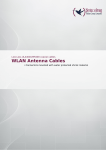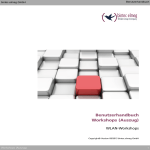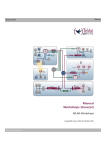Download Bintec-elmeg WI1003n
Transcript
Industrial WLAN access point bintec WI1003n • Works as stand-alone AP, managed AP, Wi-Fi client, bridge • For wireless machine-to-machine communication • Fast roaming in client mode e.g. in moving units • Rugged aluminium housing - IP40 protected for indoor usage • Large temperature range -20° to + 50° C • DIN rail mounting for panel mounting or wall mounting bintec WI1003n Industrial WLAN access point Rugged industrial WLAN access point which can be used in access mode, client mode or for wireless bridge connections. Product Description The WI1003n is an industrial-grade access point that offers IP40 class environmental protection and is suited to a wide range of industrial applications or uses in other harsh surroundings. The device's robust, dustproof metal housing and large operating temperature range make it suitable for use in difficult environmental conditions. It's equipped with a high-performance 802.11 abgn radio module and MIMO 2x2 technology, enabling raw data rates of up to 300 Mbps. The radio module can be used in either the 2.4 GHz or 5 GHz frequency bands. Thanks to the availability of these different operating modes, the device gives operators a great deal of flexibility. In addition functioning as an access point, the bintec WI1003n can also operate as a wireless LAN client or establish bridge links. In bridge link mode, this model's high transmission power of 200 mW at 5 GHz and excellent sensitivity give you extended range and higher transmission rates. Wireless connectivity for moving equipment When used in its WLAN client mode, the bintec WI1003n offers an easy way to connect machines to the company network. By scanning for suitable radio channels in the background, the bintec the WI1003n can switch to the next access point with practically no interruption whatsoever when a machine moves out of range of its current access point. The bintec WI1003n for logistics If you need to provide wireless coverage across a large storage facility, for instance to connect handheld scanners to your inventory management system, the bintec WI1003n in conjunction with a bintec WLAN Controller is an ideal solution. The WI1003n's IAPP protocol together with careful radio cell planning ensures optimal roaming behavior for your wireless scanners in this scenario. Management To configure individual devices, all you need is an internet browser. The device's integrated web server allows for rapid configuration and monitoring via the graphic user interface. If you are using the devices as access points however and plan to install more than two of them, a managed network that includes a bintec WLAN Controller is the preferred solution bintec elmeg GmbH - Suedwestpark 94 - 90449 Nuremberg - Germany Phone: +49 - 911 9673-0 - Telefax: +49 - 911 688 07 25 E-Mail: [email protected] - www.bintec-elmeg.com bintec WI1003n 09.12.2014 Subject to technical alterations Page 2 / 7 WLAN Controller Optimize your WLAN network by using a bintec WLAN controller. The bintec WLAN controller allows configuration of your customers WLAN network in lesser than 30 minutes ... and this without deeper WLAN know-how! The automatic RF management system relieves you the time killing search for free WLAN channels and selects the best channels for the system. For smaller WLAN networks up to 6 APs bintec access points (W1002n, WI series) are able to take over the function of the WLAN controller by themself and work as quasi master APs. For networks with more than 6 up to 72 APs you will need a bintec R1202 as WLAN controller hardware. You are able to manage bigger WLANs with up to 150 AP by using a bintec RXL12x00 as WLAN controller hardware. Mounting and installation The WI1003n is suitable for standard wall mounting. You can alternatively use the included DIN rail adapter for mounting the device on a control panel in any of four different directions. The unit can be powered either via PoE or a 100-240V plug-in adapter. Variants bintec WI1003n (5510000371) Rugged industrial Wi-Fi AP, IP40 with one radio 802.11abgn (2.4/5 GHz) Mimo 2x2, two gigabit ETH, PoE, incl. two RSMA antennas, incl. wall-ceiling mounting unit, incl. DIN rail adaptor, without power supply 100-240 V Features Wireless LAN WLAN Standards 802.11n (Mimo 2x2); 802.11b; 802.11g; 802.11a; 802.11h Frequency 2,4 GHz 2,4 GHz Indoor/Outdoor (2412-2484 MHz) Indoor/Outdoor Frequency 5 GHz Indoor 5 GHz Indoor (5150-5350 MHz) Frequency 5 GHz Outdoor 5 GHz Outdoor (5470-5725 MHz) WLAN Modes 2,4 GHz Operation: 802.11b only; 802.11g only, 802.11b/g/n mixed; 802.11b/g/n mixed long; 802.11b/g/b mixed short; 802.11b/g/n ; 802.11g/n; 802.11n only WLAN Modes 5 GHz Operation: 821.1a only; 802.11a/n; 802.11n only TX Power @ 2,4GHz up to 18dBm without antenna gain TX Power @ 5GHz up to 21dBm without antenna gain RX Sensivtiy up to -95dBm without antenna gain bintec elmeg GmbH - Suedwestpark 94 - 90449 Nuremberg - Germany Phone: +49 - 911 9673-0 - Telefax: +49 - 911 688 07 25 E-Mail: [email protected] - www.bintec-elmeg.com bintec WI1003n 09.12.2014 Subject to technical alterations Page 3 / 7 Wireless LAN TX Power adjustable 5dBm, 8dBm, 11dBm, 14dBm, 17dBm, max. Channel selection Automatic or manually Automatic Rate Selection Supported Transmission rates Automatic Number of spatial streams 1 or 2 (802.11n) Multi SSID Up to 16 SSID per radio with own MAC address for each SSID. Each SSID can assign to a VLAN to separate the traffic. Broadcast SSID Selectable on/off Software Airtime fairness Optimizing the throughput when slow clients or clients there are far away are connected Client load balancing Avoid overloading of the AP in the case that many users are connected. Allow the movement of clients to other AP in case of high load. Limitation of the number of From 1to 250 clients. It could be useful to allow more than 32 clients with applications with low clients bandwidth requirement. Throughput limitation A maximum throughput can be defined for each client. Defineable or each SSID TPC TPC (Transmission Power Control): For 5 GHz, automatic TX power reduction according EN301893) DFS DFS (Dynamic Frequency Selection) for 5 GHz WMM 802.11e QoS Data priority for TOS tagged data according 802.11e/WMM WMM 802.11e Power Save Supports WLAN Clients there supporting 802.11e power save and U-APSD Roaming Seamless Roaming through IAPP (Inter Access Point Protocol) support according 802.11f useful for VoWLAN phones and for Wireless Barcode scanner. Security Wireless security Open, WEP64 (40 Bit key), WEP128 (104 Bit key), WPA Personal, WPA Enterprise, WPA2 Personal, WPA2 Enterprise IEEE802.11i authentication and 802.1x/EAP-MD5, 802.1x/EAP-TLS, 802.1x/EAP-TTLS, 802.1x/EAP-PEAP, Key Management, PSK/TKIP security Encryption, AES Encryption, 802.1x/EAP Access Control List (ACL) MAC address filter for WLAN clients (white list) and dynamic and static blacklist. Black list function requires WLAN Controller WIDS (Wireless Intrusion Rogue AP detection: detect foreign Aps, which try to sp out data via SSIDs by permanent Detection System) background scanning. When the attack is detect a SNMP trap or a email alert can be send. This functionality requires WLAN Controller. WIDS (Wireless Intrusion Neighbor AP detection: Detect AP in the neighborhood, which can reduce the performance at the Detection System) own network. In case of detection a SNMP trap or a email alert can be send.This functionality requires WLAN Controller. bintec elmeg GmbH - Suedwestpark 94 - 90449 Nuremberg - Germany Phone: +49 - 911 9673-0 - Telefax: +49 - 911 688 07 25 E-Mail: [email protected] - www.bintec-elmeg.com bintec WI1003n 09.12.2014 Subject to technical alterations Page 4 / 7 Security WIDS (Wireless Protection Rogue Client Detection: detection and protection detect conspicuous clients, which try to intrude or Detection System) interfere the wireless network.In threat case blocking by dynamic black list. This functionality requires WLAN Controller. VLAN Network separation at layer 2. For each SSID ist one VLAN ID possible. Static VLAN configuration according IEEE 802.1q, supports up to 32 VLANs. Intercell repeating Inter traffic blocking for public HotSpot (PHS) applications for preventing of communication WLAN client to WLAN client in a single radio cell Administration / Management HTTP/HTTPS Web based configuration Configuration management Via Telnet, SSH, HTTP, HTTPS, SNMP SNMP SNMP (v1, v2, v3), USM Model, VACM Views, SNMP Traps (v1, v2, v3) selectable, SNMP IP access list configurable SNMP Configuration Complete Management according MIB-II, MIB 802.11, Enterprise-MIB SSH Login Support SSH V1.5 and SSH V2.0 for secure connection of terminal application Configuration backup/restore Backup/Restore to/from file Backup Optional encrypted backup file Backup Optional automatic backup via scheduler WLAN Controller operation Manageable with the bintec WLAN Controller according CAPWAP (DHCP option RFC1517) Master-AP operation Integrated WLAN controller for 5 additional bintec AP Hardware LAN/WAN Interface Two interfaces 10/100/1000 Mbps, autosensing, auto MDI/MDIX Ethernet connectors Two RJ-45 Antennas Two external omni antennas with RSMA connectors which support 2,4 and 5 GHz. Antenna gain approx. 2 dBi Power Supply 9V/1,3A DC ; 100-240V AC wall adaptor with Euro plug or PoE according 802.3af or 802.3at (Wall adaptor and PoE injector not included) Power Consumption ca. 6,5 Watt Dimensions 150x120x41 mm Temperature conditions -20 - 50 °C Housing Rugged full aluminum housing with integrated theft protection Theft protection Integrated at the housing, Kensington ® compatible Mounting Wall, Ceiling or DIN Rail mounting (mounting units include) Operation Modes bintec elmeg GmbH - Suedwestpark 94 - 90449 Nuremberg - Germany Phone: +49 - 911 9673-0 - Telefax: +49 - 911 688 07 25 E-Mail: [email protected] - www.bintec-elmeg.com bintec WI1003n 09.12.2014 Subject to technical alterations Page 5 / 7 Operation Modes WLAN AP WLAN Access Point stand-alone or WLAN Access Point managed by a WLAN Controller or WLAN Master-Access Point can control up to 5 additional AP WLAN Bridge WLAN Bridge link Point-to-Point or Point-to-Multipoint WLAN Client WLAN Client operation Software Features for AP stand-alone operation Captive portal function / HotSpot Additional external RADIUS server or bintec HotSpot license required Internet Dial-up PPPoE, PPTP NTP NTP Client, NTP Server, manually DHCP DHCP Client, DHCP Server, DHPC Relay VPN IPsec, L2TP, PPTP, GRE Software features for WLAN Client operation Functionallty Layer 2,5 Bridge for connect several IP based device and one non-IP device to a wireless network. Wireless security Open, WEP64 (40 Bit key), WEP128 (104 Bit key), WPA Personal, WPA2 Personal Roaming behavoiur Selectable (no, slow, normal, fast, customized roaming). For fast moving clients (i.e. vehicles) to be archive a seamless roaming. This feature is realized by scanning the relevant channels in the background. Scanning functionallty Show a list of available AP in the area Station list For one SSID, manually configuable or configuable by using the scanning function Monitoring Detailed information for each link (Uptime, Signal, Noise, Data rate, ) Software features for WLAN Bridge operation Configuration Applicable as Access-Point/Bridge-Link Master or as Bridge-Link Client Application For Point-to-Point or for Point-to-Multipoint (up to 8) applications. Wireless security WPA2 Personal DFS DFS (Dynamic Frequency Selection) for 5 GHz works without interruption every 24h Monitoring Detailed information for each link (Uptime, Signal, Noise, Data rate, ...) Approvals CE approval R&TTE Directive 1999/5/EG; EN 60950-1 (IEC60950); EN 300 328; EN 301 489-17; EN 301 489-1; EN 301 893 bintec elmeg GmbH - Suedwestpark 94 - 90449 Nuremberg - Germany Phone: +49 - 911 9673-0 - Telefax: +49 - 911 688 07 25 E-Mail: [email protected] - www.bintec-elmeg.com bintec WI1003n 09.12.2014 Subject to technical alterations Page 6 / 7 Approvals Protection class IP40 protected for industrial application Supervision Syslog Syslog Client with different level of the messages eMail Alarm Automatic eMail if any defined event occurs SNMP Traps Supported Interfaces statistic Statistic information for all physical and logical interfaces WLAN Monitoring Detailed information about the radio, SSIDs, Bridge link, clients. For each link MAC address, IP address, TX packets, RX packets, signal for each antenna, Signal/Noise value, data rate. WLAN History view Show the performance values based on WLC, AP, SSID, Client level help to detect any bottlenecks Scheduler The following events are plan able: device reboot, activate/deactivate interfaces, activate/deactivate SSIDs, trigger of software update, trigger of configuration backup Accessoires Add-ons PS-EURO-Wx003n/Wx004n (5500001254) Wall power supply with EU-plug for W1001n, W1003n, W2003n, W2003n-ext, W2004n, WI1003n bintec elmeg GmbH - Suedwestpark 94 - 90449 Nuremberg - Germany Phone: +49 - 911 9673-0 - Telefax: +49 - 911 688 07 25 E-Mail: [email protected] - www.bintec-elmeg.com bintec WI1003n 09.12.2014 Subject to technical alterations Page 7 / 7