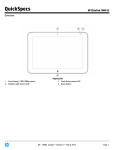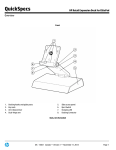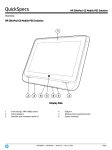Download HP ElitePad 1000 G2 64GB Silver
Transcript
Datasheet HP ElitePad 1000 G2 Tablet More than a tablet—a total business solution. The elegant and sleek HP ElitePad 1000 G2 has the performance and flexibility to transform the way you work. Redefine productivity and stay light with the confidence of the leading manageability, security, and support you expect from HP. HP recommends Windows. Sleek and elegant. High quality design delivers one of the thinnest tablets in the industry at 9.2mm thin. The HP ElitePad 1000 G2 Tablet feels light at just 680 g (1.5 lbs.) but it’s built to last. Enjoy wider viewing angles on the outdoor viewable 25,65 cm (10.1") diagonal WUXGA multi-touch panel. Powerful productivity. Take the next step in productivity with the HP ElitePad 1000 G2 Tablet equipped with a 64-bit Intel® processor and the features you need to stay productive in the office or on the go. Control wireless connection, including optional worldwide 4G LTE,1 with HP Connection Manager. Dual cameras help you collaborate or capture the moment. Work the way that suits you best. The ElitePad 1000 G2 supports touch, pen or voice-based input. IT ready. Easily incorporate the HP ElitePad 1000 G2 Tablet into your IT environment and simplify your workload with optional solutions from HP, LANDesk and Microsoft. Enjoy enterprise-class setup and take the headache away from IT with HP Custom Integration Services. Security from the start. Stay up and running. HP BIOS Protection2 offers enhanced protection against virus attacks to the BIOS and other security threats, and is designed to help prevent data loss and reduce downtime. Prevent data from being copied to USB devices without permission using HP Device Access Manager with Just in Time Authentication. Customize it. Expand what you can do with a suite of accessories3—smart jackets, battery, adapters, docking station, covers, cases, and more—designed specifically for the HP ElitePad and turn a true business tablet into a total business solution. Simplify logins and prevent unauthorized access to data on your device or private network with an HP ElitePad Security Jacket.3 Datasheet HP ElitePad 1000 G2 Tablet HP recommends Windows. Operating System Windows 8.1 Pro 64 1 Windows 8.1 64 1 Office Home & Student 2013 2 Display 25,65 cm (10.1") diagonal WXGA UWVA (1900 x 1200), capacitive multi-touch screen with digitizer, Corning® Gorilla® Glass 3 with anti-smudge coating Processor Family Intel® Atom® processor 3 Processor Intel® Atom® Z3795 (1.6 GHz, up to 2.39 GHz using Intel Burst Technology, 2 MB cache, 4 cores) 3 Chipset Chipset is integrated with processor Memory 4 GB 1067 MHz LPDDR3 SDRAM Storage 64 GB eMMC SSD; 128 GB eMMC SSD 4 Graphics Intel HD Graphics 5 Audio HD audio with DTS Sound+; 2 integrated stereo speakers; 2 digital microphones; Headphone/microphone combo jack Wireless Support Broadcom 801.11a/b/g/n (2x2) and Bluetooth® 4.0; HP hs3110 HSPA+ Mobile Broadband; HP lt4111 LTE/EV-DO/HSPA+ Gobi 4G; HP lt4112 LTE/HSPA+ Gobi 4G 6 Expansion Slots 1 flash media Ports and Connectors 1 system connector; 1 headphone/microphone combo The system connector connects to the unit either directly to power, or to the docking station, or to a jacket. Multimedia and input devices 2.1 MP, 1080p (front-facing); 8 MP, LED flash (rear-facing) Accelerometer + eCompass; Gyroscope; Ambient light sensor; Haptics Pre-installed Software Buy Office; PDF Complete Corporate Edition; HP Mobile Connect; HP Wireless Hotspot (models with WLAN); HP ePrint; HP Manageability; HP PageLift; HP Support Assistant; HP SoftPaq Download Manager; Kindle; Box (50 GB offer) 7,8,9,10 Security HP Client Security (Included Credential Manager and Password Manager); Absolute Data Protect; Device Access Manager with Just In Time Authentication; Drive Encryption; HP Trust Circles Standard; Microsoft Defender; TPM 1.2; Near Field Communication with Secure Element (ships disabled) 11,12,13,14,15 Dimensions 261 x 178 x 9.2 mm Weight Starting at 680 g Power External 10 W AC adapter Battery Type 2-cell, long life 30 WHr Li-ion polymer Warranty 1-year limited warranty (upgrades available, sold separately), 1-year warranty on primary battery Datasheet HP ElitePad 1000 G2 Tablet HP recommends Windows. Accessories and services (not included) HP ElitePad Docking Station Charge your HP ElitePad back at the desk with the HP ElitePad Docking Station, or set up your tablet as a secondary screen and be a master multitasker. Product number: C0M84AA HP ElitePad Productivity Jacket More than a case, it’s built-in intelligence. Boost your productivity with a keyboard, two USB ports, SD card reader, protective cover, and adjustable stand, all in one. HP ElitePad Leather Slip Case Help keep your HP ElitePad protected and ready to go with the stylish and elegant HP ElitePad Leather Slip Case, which delivers easy access to your tablet and fits neatly inside your notebook carrying case, briefcase or travel bag when you’re on the go. Product number: D6S54AA Product number: E5L02AA HP ElitePad Dockable Case HP Executive Tablet Pen G2 Carry your HP ElitePad in a stylish case that doubles as a stand and supports docking in the HP ElitePad Docking Station. Product number: F1M97AA Write messages and notes in your own handwriting directly on your HP EliteBook Revolve 810 G2 screen. Then save it—or convert it to typed text to use in other applications. Product number: F3G73AA HP ElitePad 10W A/C Adapter Power up. Carry on. Charge your tablet with the light and versatile HP ElitePad 10W AC Adapter. The compact, lightweight design is perfect for traveling. 3-year Next Business Day Onsite Receive 3 years of next business day onsite repair from an HP-qualified technician for your computing device, if the issue cannot be solved remotely Product number: U7C50E Learn more at www.hp.eu/hpoptions Product number: H4K08AA Datasheet HP ElitePad 1000 G2 Tablet HP recommends Windows. Footnotes 4G LTE WWAN is not available on all products, in all regions and requires separately purchased service contract. Check with service provider for coverage and availability. Connection speeds will vary due to location, environment, network conditions, and other factors.; 2 HP tools partition with HP BIOS required for automatic recovery.; 3 Sold separately or as an optional feature. 1 Technical specifications disclaimers Not all features are available in all editions of Windows 8.1 Systems may require upgraded and/or separately purchased hardware, drivers and/or software to take full advantage of Windows 8.1 functionality. See http://www.microsoft.com.; 2 Select Windows SST systems include Office Home & Student 2013 with full versions of Word, Excel, PowerPoint and One Note and is not available in all regions. Office Home & Student 2013 edition software may not be used for commercial, non-profit or revenue-generating activities.; 3 Multi-Core is designed to improve performance of certain software products. Not all customers or software applications will necessarily benefit from use of this technology. 64-bit computing on Intel® architecture requires a computer system with a processor, chipset, BIOS, operating system, device drivers, and applications enabled for Intel® 64 architecture. Processors will not operate (including 32-bit operation) without an Intel® 64 architecture-enabled BIOS. Performance will vary depending on your hardware and software configurations. Intel's numbering is not a measurement of higher performance.; 4 For Solid State Drives (SSD), GB = 1 billion bytes. Actual formatted capacity is less. Up to 5 GB for Windows 8.1 is reserved for system recovery software.; 5 HD content required to view HD images.; 6 HP Mobile Broadband and Gobi 4G LTE WWAN is sold separately or as an add on feature, not available in all regions and requires separately purchased service contract. Check with service provider for coverage and availability. Connection speeds will vary due to location, environment, network conditions, and other factors.; 7 HP Mobile Connect is available in EMEA only and requires a compatible CDMA or HSPA mobile broadband module and prepaid service purchase. Find coverage and availability for your service area at www.hp.com/go/mobileconnect.; 8 The HP Wireless Hotspot application requires an active internet connection and separately purchased data plan. While HP wireless hotspot is active, on-device applications will continue to work and will use the same data plan as the wireless hotspot. Wireless hotspot data usage may incur additional charges. Check with your service provider for plan details. Requires Windows 8.1 or HP Connection Manager for Windows 7.; 9 HP ePrint requires an Internet connection to HP web-enabled printer. HP ePrint account registration required. For a list of eligible printers, supported documents and image types and other HP ePrint details, see www.hpconnected.com.; 10 Box offer available on new 2013 and 2014 HP Business Desktops, Notebooks, and Tablets. Requires Box registration. Offer available to new Box users only. Offer subject to change without notice. Box app requires Windows 8 or 8.1.; 11 HP Elitepad 1000 includes a 4 year license of Absolute Data Protect to locate your device, lock and prevent unauthorized access and remotely delete personal data. License must be activated by customer. See http://www.absolute.com/landing/2012/computrace-hp for complete details. Absolute Data Protect agent is shipped turned off, and must be activated by customers. Service may be limited, check with Absolute for availability outside the U.S. The optional subscription service of Absolute Recovery Guarantee is a limited warranty. Certain conditions apply. For full details visit: http://www.absolute.com/company/legal/agreements/computrace-agreement. If Data Delete is utilized, the Recovery Guarantee payment is null and void. In order to use the Data Delete service, customers must first sign a Pre-Authorization Agreement and either create a PIN or purchase one or more RSA SecurID tokens from Absolute Software.; 12 Drive Encryption requires Windows. Data is protected prior to Drive Encryption login. Turning the PC off or into hibernate logs out of Drive Encryption and prevents data access.; 13 HP Trust Circles Standard, when included, allows up to 5 Trust Circles with up to 5 contacts in each Trust Circle. Optional Trust Circles Pro required for unrestricted number of Trust Circles and contacts. Trust Circles Reader is available to allow a contact to participate in an invited Trust Circle. Requires Windows. Available at http://hptc.cryptomill.com.; 14 Software TPM 1.2 (on by default) or Hardware TPM 1.2 (off by default).; 15 NFC application or software sold separately. 1 Learn more at www.hp.eu/notebooks Get engaged with HP Financial Services Get engaged with HP Financial Services to implement innovative technologies essential for driving business value and competitive differentiation. More information on www.hp.com/go/hpfs. Sign up for updates www.hp.com/go/getupdated The product could differ from the images shown. © 2014 Hewlett-Packard Development Company, L.P. The information contained herein is subject to change without notice. Specific features may vary from model to model. The only warranties for HP products and services are set forth in the express warranty statements accompanying such products and services. Nothing herein should be construed as constituting an additional warranty. HP shall not be liable for technical or editorial errors or omissions contained herein. Not all features are available in all editions of Windows 8.1. Systems may require upgraded and/or separately purchased hardware to take full advantage of Windows 8.1 functionality. See http://www.microsoft.com/windows for details. Microsoft, Windows, and the Windows Logo are U.S. registered trademarks of Microsoft Corporation. Bluetooth is a trademark of its proprietor and used by Hewlett-Packard Company under license. Intel and Core are trademarks or registered trademarks of Intel Corporation or its subsidiaries in the U.S. and other countries. All other trademarks are the property of their respective owners. 4AA5-0808EEE, February 2014