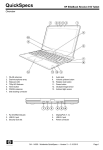Download HP EliteBook 840 G1
Transcript
Data sheet HP EliteBook 840 Notebook PC Ultra-productive in and out of the office thanks to security, performance and management features. HP recommends Windows. Now employees can hit the road with a travel pro. The HP EliteBook 840 G1 industry leading UltrabookTM 21 is ultraproductive in and out of the office. Work with confidence thanks to proven enterprise technologies and enterprise security, performance and management features that will meet all your business needs. For more information visit www.hp.com HP recommends Windows. Data Sheet l HP EliteBook 840 Notebook PC HP EliteBook 840 Notebook PC Sleek and sturdy. It’s time for an upgrade to the dramatically thin, light design of the HP EliteBook 840 G1 Ultrabooks TM 21 with a luxurious soft touch finish. Join forces with the latest generation Intel® architecture21 and operate at peak performance levels with Intel Smart Response Technology 22 for disk cache and expand total storage options with an additional mini-card SSD. Dock up for an enterprise desktop experience using the optional UltraSlim Docking Station10 with a convenient side connector and dual DisplayPorts for multiple display support.23 It’s all about the connections. Exercise full control over your wireless connections through a single user interface with support for most networks, including optional new 4G WWAN,10, 15 using HP Connection Manager.24 Easily share your internet connection with up to five devices with HP Wireless Hotspot. 11 Help colleagues get online and improve productivity. Take productivity to a whole new level with innovative software like HP ePrint12 and HP PageLift25 on the HP EliteBook 840 G1. Bridge distances on the HP EliteBook 800 series, optimized for communication with Microsoft Lync,26 premium audio/video and optional full-HD display.10,8 Solid security. HP Sure Start restores productivity and reduces IT help desk calls in the event of a BIOS attack or corruption. Exclusively from HP, HP Sure Start helps reduce down time for users and IT.27 Keep sensitive information in safe hands. HP Trust Circles helps protect your data by ensuring that only assigned contacts can access critical files.20 Stay up and running. HP BIOS Protection offers enhanced protection against virus attacks to the BIOS and other security threats, and is designed to help prevent data loss and reduce downtime.28 Safeguard data, devices and identities with HP’s hassle-free Client Security portfolio,29 including HP Drive Encryption,18 HP Device Access Manager with Just In Time Authentication, and HP Secure Erase.19 Ensure smooth sailing with stable and consistent images, managed lifecycle transitions and Global Series support you can rely on. Road ready. Never fear accidental bumps and minor spills. HP EliteBooks undergo challenging tests so you don’t have to. During the HP Total Test Process, PCs experience 115,000 hours of performance trials to ensure they can withstand rigorous work environments. Designed to be travel-tough, the HP EliteBook thin and light notebooks feature a new, soft touch finish and are designed to undergo MIL-STD 810G testing.31 Enjoy the intuitive control of the tough Corning® Gorilla® Glass touch screen that lets you make the most of Windows 8.1 Data Sheet l HP EliteBook 840 Notebook PC HP recommends Windows. Hardware Specifications Product Name HP EliteBook 840 G1 Notebook PC Operating systems Preinstalled: Windows 8 Pro 641 Windows 7 Professional 64 (available through downgrade rights from Windows 8 Pro 64)2 Windows 7 Professional 32 (available through downgrade rights from Windows 8 Pro 64)2 Windows 8 641 Windows 7 Professional 643 Windows 7 Professional 323 Windows 7 Home Premium 643 Windows 7 Home Premium 323 SUSE Linux FreeDOS Processor Intel® Core™ i7 processor; Intel® Core™ i5 processor; Intel® Core™ i3 processor 14 Chipset Chipset integrated with processor Memory DDR3L SDRAM, 1600 MHz, two slots supporting dual-channel memory, up to 16 GB total4 Internal Storage 320/500 GB /1 TB 5400 rpm HDD;5 320/500 GB 7200 rpm HDD5 500 GB 7200 rpm SED (Self Encrypting Drive);5 500 GB 5400 rpm FIPS SED5 128/180/240 GB SSD;5 256 GB SED SSD;5 HP 3D DriveGuard7 120 GB M.2 (NGFF) SSD5 (Planned to be available 4Q2013.) If it is selected, any of the HDD and SSD can be configured as secondary storage. Flash Cache 32 GB M.2 (NGFF) Expansion Slot 1 Media Card Reader Display 14" diagonal LED-backlit HD8 anti-glare (1366 x 768);14" diagonal LED-backlit FHD anti-glare slim (1920 x 1080) 14" diagonal LED-backlit HD8+ anti-glare (1600 x 900);14" diagonal LED-backlit HD8+ anti-glare + touch (1600 x 900) Graphics Integrated: Intel® HD8 Graphics 4400 Discrete: AMD RadeonTM HD8 8750M with 1 GB dedicated GDDR5 video memory Audio/Visual HD Audio with DTS Studio Sound; Integrated dual-microphone array; 2 Integrated stereo speakers Wireless Support WLAN: Intel® Dual Band Wireless-AC 7260 802.11ac (2x2) WiFi and Bluetooth® 4.0 Combo32 Intel® Dual Band Wireless-N 7260AN 802.11a/b/g/n (2x2) WiFi and Bluetooth® 4.0 Combo9 Intel® Dual Band Wireless-N 7260NB 802.11a/b/g/n (2x2) WiFi9 Broadcom 802.11a/b/g/n (2x2) and Bluetooth® 4.0 Combo9 WWAN: HP hs3110 HSPA+ Mobile Broadband10,15 HP lt4111 LTE/EV-DO/HSPA+ Mobile Broadband10,15, 30 Communications Intel® I218-LM Gigabit Network Connection (10/100/1000 NIC) Ports and Connectors 3 USB 3.0; 1 USB 3.0 charging; 1 DisplayPort 1.2; 1 VGA; 1 Combo stereo headphone/mic jack;1 AC power; 1 RJ-45; 1 side docking connector Input Device and Camera Full-sized spill resistant keyboard with drain; optional10 backlit, Dual-point (touchpad with scroll zone and point stick), 2 Discrete buttons (WLAN on/off, speaker mute) 720p HD8 webcam optional10 Software (Windows OS only) Buy Office, HP 3D DriveGuard,7 HP Connection Manager (Windows 7), HP Wireless HotSpot,11 HP PageLift (Windows 8 only), HP Recovery Manager, HP Support Assistant, HP ePrint12 Security HP Client Security Suite (requires Windows) includes: HP Credential Manager, HP Password Manager,16 HP File Sanitizer17 and HP Device Access Manager with Just in Time Authentication, HP BIOS with self healing28, HP Drive Encryption, 18 HP Secure Erase,19 HP Trust Circles, 20 Microsoft Security Essentials (Windows 7) & Microsoft Defender (Windows 8), HP SpareKey(requires initial user setup), Absolute Data Protect,6 TPM Embedded Security Chip 1.2, security lock slot Dimensions (w x d x h) 13.35 x 9.33 x 0.83 in / 33.89 x 23.7 x 2.10 cm (at front) 13.35 x 9.33 x 0.89 in / 33.89 x 23.7 x 2.25 cm (Touch Screen) Weight Starting at 3.48 lb / 1.58 kg Weight will vary by configuration. Power Primary Battery: 3-cell (24 WHr) HP Long Life; 3-cell (50 WHr) HP Long Life Secondary Battery: 6-cell (60 WHr) HP Long Life slice optional10 Integrated: 45W Smart AC adapter; 65W Smart AC adapter Discrete: 65W Smart AC adapter Expansion Solutions HP 2013 UltraSlim Docking Station optional10 Warranty Limited 3-year and 1-year warranty options available, depending on country, 3-year limited warranty on HP Long Life Battery (only available with 3-year platform warranty). Optional10 HP Care Pack Services13 are extended service contracts which go beyond your standard warranties. For more details visit: http://www.hp.com/go/cpc. Data Sheet l HP EliteBook 840 Notebook PC HP recommends Windows. 1.Not all features are available in all editions of Windows 8. Systems may require upgraded and/or separately purchased hardware, drivers and/or software to take full advantage of Windows 8 functionality. See http://www.microsoft.com for details. 2. This system is preinstalled with Windows 7 Pro software and also comes with a license and media for Windows 8 Pro software. You may only use one version of the Windows software at a time. Switching between versions will require you to uninstall one version and install the other version. You must back up all data (files, photos, etc.) before uninstalling and installing operating systems to avoid loss of your data. 3. This system may require upgraded and/or separately purchased hardware to take full advantage of Windows 7 functionality. Not all features are available in all editions of Windows 7. See http://windows.microsoft.com/en-us/windows7/products/home for details. 4. Maximum memory capacities assume Windows 64-bit operating systems or Linux. With Windows 32-bit operating systems, memory above 3 GB may not all be available due to system resource requirements. 5. For hard drives and solid state drives, GB = 1 billion bytes. TB = 1 trillion bytes. Actual formatted capacity is less. Up to 16GB (for Windows 7) of system and up to 36 GB (for Windows 8) disk is reserved for system recovery software. 6. Absolute Data Protect agent is shipped turned off, and must be activated by customers. Service may be limited, check with Absolute for availability outside the U.S. The optional subscription service of Absolute Recovery Guarantee is a limited warranty. Certain conditions apply. For full details visit: http://www.absolute.com/company/legal/agreements/computrace-agreement. If Data Delete is utilized, the Recovery Guarantee payment is null and void. In order to use the Data Delete service, customers must first sign a Pre-Authorization Agreement and either create a PIN or purchase one or more RSA SecurID tokens from Absolute Software. 7. Some functionality of this technology, such as Intel® Active management technology and Intel Virtualization technology, requires additional 3rd party software in order to run. Availability of future "virtual appliances" applications for Intel vPro technology is dependent on 3rd party software providers. Microsoft Windows required. 8. HD content required to view HD images. 9. Wireless access point and Internet service is required and is not included. Availability of public wireless access points limited. 10. Sold separately or as an optional feature. 11. The wireless hotspot application requires an active internet connection and separately purchased data plan. While HP wireless hotspot is active, ondevice applications will continue to work and will use the same data plan as the wireless hotspot. Wireless hotspot data usage may incur additional charges. Check with your service provider for plan details. Requires Windows 8. 12. Requires an Internet connection to HP web-enabled printer and HP ePrint account registration (for a list of eligible printers, supported documents and image types and other HP ePrint details, see www.hpconnected.com). Mobile devices require Internet connection and email capability. May require wireless access point. Separately purchased data plans or usage fees may apply. Print times and connection speeds may vary. Some HP LaserJet printers may require firmware upgrades. 13. Service levels and response times for HP Care Packs may vary depending on your geographic location. Service starts on date of hardware purchase. Restrictions and limitations apply. For details, visit www.hp.com/go/cpc. 14. Multi-Core is designed to improve performance of certain software products. Not all customers or software applications will necessarily benefit from use of this technology. 64-bit computing on Intel® architecture requires a computer system with a processor, chipset, BIOS, operating system, device drivers, and applications enabled for Intel® 64 architecture. Processors will not operate (including 32-bit operation) without an Intel® 64 architectureenabled BIOS. Performance will vary depending on your hardware and software configurations. Intel’s numbering is not a measurement of higher performance. 15. WWAN is an optional feature sold separately or as an add on feature. WWAN connection requires wireless data service contract, network support, and is not available in all areas. Contact service provider to determine the coverage area and availability. Connection speeds will vary due to location, environment, network conditions, and other factors. 16. Requires Internet Explorer, IE8 or IE9. Some websites and applications may not be supported. 17. For the use cases outlined in the DOD 5220.22-M Supplement. Does not support Solid State Drives (SSDs). Initial setup required. Web history deleted only in Internet Explorer and Firefox browsers and must be user enabled. 18. Requires Windows. Data is protected prior to Drive Encryption login. Turning the PC off or into hibernate logs out of Drive Encryption and prevents data access. 2013 Desktops are planned to support drive encryption in October 2013. 19. For the methods outlined in the National Institute of Standards and Technology Special Publication 800-88. 20. HP Trust Circles Standard, when included, allows up to 5 Trust Circles with up to 5 contacts in each Trust Circle. Optional Trust Circles Professional required for unrestricted number of Trust Circles. 21. Not all configurations will be classified as Ultrabooks. TM 22. Requires a compatible Intel® Core processor, enabled chipset, Intel® Rapid Storage technology software and non-SED HDD + optional mSATA SSD flash cache module. Intel® Smart Response Technology is only available on select 2013 HP systems. Depending on system configuration, results may vary. mSATA SSD is planned to be available in August 2013. 23. Support for external displays as a standard feature through integrated processor-based graphics is dependent upon the particular PC platform/form factor; the actual number of displays supported will vary. An optional discrete graphics solution will be required for the support of additional displays. Additional cables required. DisplayPort with multi-stream through integrated graphics is planned to be available in fall 2013 as an integrated feature and as a web update in late summer 2013. 24. HP Connection Manager available on Windows 7 only. 25. Requires Microsoft Windows 8. 26. Microsoft Lync software sold separately. Requires optional webcam and internet access, sold separately. 27. HP Sure Start is available only on EliteBook 800 and Workstation ZBook series products. 28. HP Tools partition with HP BIOS required for automatic recovery. 29. HP Client Security requires Windows. 30. 4G LTE not available on all products, in all regions and only available on products featuring Intel processors. 31. MIL-STD testing is pending and is not intended to demonstrate fitness for U.S. Department of Defense contract requirements or for military use. Test © 2013 Hewlett-Packard Development Company, L.P. The information contained herein is subject to change without notice. The only warranties for HP products and services are set results not awarranty guarantee of future performance under these conditions. forth in theare express statements accompanying such products andtest services. Nothing herein should be construed as const ituting an additional warranty. HP shall not be liable for 32. Wireless access point and internet access required. Availability of public access points limited. The specifications the 802.11ac WLAN areIntel Core, technical or editorial errors or omissions contained herein. Bluetooth is a trademark of itswireless proprietor and used by Hewlett-Packard Company underfor license. Intel, the Intel logo, draft specifications not final. If the finaltrademarks specifications. from the specifications, it may affect ability of the to communicate Ultrabook and Core Insideand areare trademarks or registered of Inteldiffer Corporation or itsdraft subsidiaries in the United States and the other countries. All notebook other trademarks are the property ofwith their other respective owners.To learn more, visit www.hp.com 802.11ac WLAN devices. September 2013