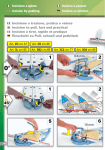Download HP 300 350 G1
Transcript
Data sheet HP 350 G1 Notebook PC HP recommends Windows. The HP 350 Notebook balances affordable style with productivity, that’s perfect for everyday computing. For more information visit www.hp.com HP recommends Windows. Data Sheet l HP 350 G1 Notebook PC HP 350 G1 Notebook PC Durable design that keeps up with the demands of mobile use. Built with durability in mind – inside and out – to meet the needs of professionals on the move. Impact and bumps happen. HP 3D DriveGuard1 helps protect your data when you’re on the go by sensing sudden movement and protecting the hard drive. Help protect sensitive electronics and key components from minor spills with this thin layer of Mylar film under the keyboard. Life heats up. That’s why there’s HP CoolSense technology, which automatically adjusts your notebook’s temperature based on usage and conditions. It stays cool. You stay comfortable. With a user replaceable battery, you have convenience, style and easy maintenance. Powered for business. Gain the tools you need to stay in the driver’s seat at work. From leading processors to Windows 8.12 technology, you’re ready for work. Get up to 1TB3 hard disk drive for storing documents, images, videos, and more of what you need. Get more done with the new fast and fluid Windows 8.1.2 Confidently tackle projects with the power of the latest 4th generation Intel® Core™ i3/i5/i7 dual-core processors.4 Immerse yourself in stunning visuals thanks to AMD Radeon discrete graphics and 2GB of video memory. Connect without hassles. Say goodbye to dongles and have all the connections you need, including VGA display, HDMI, Ethernet, USB ports, and an optional built in DVD drive.5 Connect with colleagues via the Internet and email at the office or your favorite hotspots with optional Wi-Fi CERTIFIED™ WLAN.6 Watch DVDs using the optional integrated optical drive5—or write your own media. Print from your favorite hotspot or when you have internet access with HP ePrint. Now you can print without the cables.7 Sometimes in life, only a face-to-face conversation will do. Thanks to the HD Webcam,8 you always come off looking your best. Even in low light. Data Sheet l HP 350 G1 Notebook PC HP recommends Windows. Hardware Specifications Product Name HP 350 G1 Notebook PC Operating systems Preinstalled: Windows 8.1 Pro 642 Windows 7 Professional 64 (available through downgrade rights from Windows 8.1 Pro 64)9 Ubuntu Linux FreeDos 2.0 Processor Intel 4th Generation ® Dual-Core TM i3, i5, i7, Pentium,® 4 Celeron® Chipset Integrated SoC (Soldered on circuit) Memory 1600MHz DDR3L, 2 memory slots, 2/4/8 GB SODIMMs, up to 16 GB total Internal Storage 320/500/750 GB and 1 TB 5400rpm, 500 GB 7200rpm SATA 3 Removable Storage Fixed 9.5mm SATA optical drive: DVD+/- RW Super Multi DL, weight saver Display 15.6”diagonal LED-backlit HD11 anti-glare (1366 x 768) Graphics Integrated: Intel® HD Graphics Intel® HD Graphics 4400 Discrete: AMD RadeonTM HD 8670M Audio/Visual DTS Sound Integrated stereo speaker Integrated microphone HD11 webcam Wireless Support Optional 802.11 b/g/n (1x1) wireless LAN module 6, 12 Optional 802.11 b/g/n (1x1) + Bluetooth® 4.0 Combo6, 12 Optional 802.11 a/b/g/n (2x2) + Bluetooth® 4.0 Combo6, 12 Communications Realtek Gigabit network Connection (10/100/1000 NIC) Ports and Connectors 1 VGA 1 HDMI (HDMI cable sold separately.) 1 USB 2.0 2 USB 3.0 1 RJ-45 (Ethernet) 1 Headphone / microphone in combo 1 AC power Expansion Slots 1 SD/SDHC/SDXC Input Device Spill-resistant keyboard, on/off button for wireless and speaker mute buttons, power button, and numeric keypad Software (Windows OS only) Buy Office, Recovery Manager Installer, Cyberlink Youcam DE, Cyberlink Power DVD (available on select models), McAfee Internet Security 2013, Getting Started with Win 8.1 Security Security lock slot Lock sold separately. Dimensions (w x dx h) 10.28 x 15.12 x .91 in 26.1 x 38.4 x 2.31 cm Weight Starting at 5.07 lbs (2.30 kg) Weight will vary by configuration. Power 4-cell (41 WHr) 65W AC adapter Expansion Solutions Optional12 HP USB 3.0 Port Replicator; HP ProDisplay P221 21.5-inch LED Backlit Monitor Warranty Limited 1-year warranty; 3-year options12 available with HP Care Pack Services,10 depending on country, 1-year limited warranty on primary battery; Optional12 HP Care Pack Services10 are extended service contracts which go beyond your standard warranties. Data Sheet l HP 350 G1 Notebook PC HP recommends Windows. 1. Microsoft Windows required. 2. Not all features are available in all editions of Windows 8.1 Systems may require upgraded and/or separately purchased hardware, drivers and/or software to take full advantage of Windows 8.1 functionality. See http://www.microsoft.com. 3. For hard drives, GB = 1 billion bytes. Actual formatted capacity is less. Up to 30 GB of hard drive is reserved for system recovery software. 4. Multi-Core is designed to improve performance of certain software products. Not all customers or software applications will necessarily benefit from use of this technology. 64-bit computing on Intel® architecture requires a computer system with a processor, chipset, BIOS, operating system, device drivers, and applications enabled for Intel® 64 architecture. Processors will not operate (including 32-bit operation) without an Intel® 64 architecture-enabled BIOS. Performance will vary depending on your hardware and software configurations. Intel’s numbering is not a measurement of higher performance. 5. Optical Drives are sold separately or as an optional feature. 6. Wireless access point and Internet service required and sold separately. Availability of public wireless access points limited. 7. Requires an Internet connection to a HP web-enabled printer and HP ePrint account registration. For complete details, see www.hp.com/go/mobileprinting. 8. Internet access required and not included. 9. This system is preinstalled with Windows® 7 Pro software and also comes with a license and media for Windows 8 Pro software. You may only use one version of the Windows software at a time. Switching between versions will require you to uninstall one version and install the other version. You must back up all data (files, photos, etc.) before uninstalling and installing operating systems to avoid loss of your data. 10. Service levels and response times for HP Care Packs may vary depending on your geographic location. Service starts on date of hardware purchase. Restrictions and limitations apply. For details, visit www.hp.com/go/cpc. 11.HD content required to view HD images. 12. Sold separately or as an optional feature. © 2013 Hewlett-Packard Development Company, L.P. The information contained herein is subject to change without notice. The only warranties for HP products and services are set forth in the express warranty statements accompanying such products and services. Nothing herein should be construed as constituting an additional warranty. HP shall not be liable for technical or editorial errors or omissions contained herein. Bluetooth is a trademark of its proprietor and used by Hewlett-Packard Company under license. Intel, the Intel logo, Intel Core and Core Inside are trademarks or registered trademarks of Intel Corporation or its subsidiaries in the United States and other countries. All other trademarks are the property of their respective owners. To learn more, visit www.hp.com December 2013