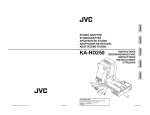Transcript
Replacement Hard Drive Scroll over descriptions for details OP-HDS-3Y 1TB OP-HD1.0ZS OP-HDZH-3Y 2TB OP-HD2.0ZH OP-HD512-3Y OP-HD4K-3Y OP-HD 500GB OP-HD500/512 500GB OP-HD500/4K 250GB OP-HD250 2TB OP-HD2.0S 1TB OP-HD1.0T/512 1TB OP-HD1.0T/4K 1.5TB OP-HD1.5T 3TB OP-HD3.0S 2TB OP-HD2.0T/512 2TB OP-HD2.0T/4K 3TB OP-HD3.0T 1TB OP-HD1.0S Hard Drive Capacity OP-HDZS-3Y 4TB OP-HD4.0S TeraStation III TeraStation III iSCSI ○* ○* TeraStation Pro TeraStation Pro WSS ○* ○* TeraStation 5000 TeraStation 7120r TeraStation 7120r Enterprise ○ ○ ○ ○ (Enterprise Class) NOTE: LinkStation Quad 6 TB & TeraStation ES, III and III iSCSI 6 TB models (specifically: LS-Q6.0TL/R5, TS-XE6.0TL/R5, TS-X6.0TL/R5, TS-RX6.0TL/R5 and TS-RIX6.0TL/R5) use 1.5 TB HDDs and should use OP-HD1.5T as the replacement drive. For all other capacities and models, please refer to the chart above and then select the appropriate capacity. * Some TeraStation devices were originally supplied with 512 or 4K drives depending on when they were produced. It is recommended to replace drives with the same sector size to maintain proper performance. If the TeraStation currently has 512-byte sector HDDs, then OP-HD512-3Y replacement drives should be used. If the system has 4K sector drives installed, then OP-HD4K-3Y should be used. Mixing sector size hard drives inside the same array can lead to reduced RAID performance and is not recommended. Specifically for TeraStation Pro WSS units, mixing sector sizes is not supported and RAID arrays cannot be rebuilt using mixed drives.