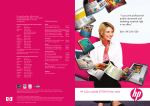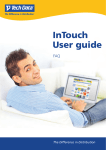Download HP LaserJet Pro 400 M425dn
Transcript
HP LASERJET PRO 400 MULTIFUNCTION SERIES HP LASERJET PRO 400 MULTIFUNCTION SERIES Technical Specifications HP LaserJet Pro 400 MFP M425dn (CF286A) Print Speed1 First Page Out2 Print Resolution Processor Memory Recommended Monthly Page Volume2 Duty Cycle (monthly, A4)3 Copy Copy Resolution Copy Speed4 Maximum Number of Copies Copier Resize Scan Colour Scanning Scan Type Scan Resolution Scan Speed Gray Scale Levels Fax Fax Resolution Fax Speed5 Speed Dials Paper Input Output Two-sided Printing Sizes Black: Up to 35 ppm, letter; Up to 33 ppm, A4 Black: As fast as 8 sec Up to 1200 x 1200 dpi with HP ImageREt 1200 800 MHz 256 MB, Not expandable 750 to 3,000 pages Up to 50,000 pages Weights Types Connectivity Interfaces Languages and Fonts Compatible Operating Systems Minimum System Requirements Network Protocols Security Dimensions (w x d x h) Weight (without print cartridge) What’s in the Box Warranty Environmental Ranges Operating Temperature Storage Temperature Operating Humidity Storage Humidity Acoustics Sound Power Sound Pressure (Bystander) Power Specifications Power Requirements Power Consumption6 Typical Electricity Consumption (TEC) Certifications Safety EMC HP SureSupply enabled 1 2 3 4 5 6 HP LaserJet Pro 400 MFP M425dw (CF288A) Print, Copy, Scan, Fax A web-connected MFP for office productivity. Print from virtually anywhere with HP ePrint1, and share resources with wireless networking.2,3 Improve workflow with access to business apps, and get professionalquality documents time and again. Black: Up to 600 x 600 dpi Black: Up to 35 cpm, letter; Up to 33 cpm, A4 Up to 99 copies 25 to 400% Yes Flatbed, ADF Optical/Hardware/Enhanced: Up to 1200 x 1200 dpi Black (normal): Up to 20 ppm; Colour (normal): Up to 9 ppm 256 Up to 300 x 300 dpi (halftone enabled) 3 sec per page Up to 120 numbers (119 group dials) 250-sheet input tray 150-sheet output bin Automatic (Standard) Tray 1: A4, A5, A6, B5 (JIS), envelopes, 16K, 76 x 127 to 216 x 356 mm; Tray 2: A4, A5, A6, B5 (JIS), 8.5 x 13 in, 105 x 148 to 216 x 356 mm; Tray 3: A4, A5, A6, B5 (JIS), 8.5 x 13 in, 105 x 148 to 216 x 356 mm (optional 500-sheet feeder/tray) Tray 1: 60 to 163 g/m² (straight through paper path for special media); Tray 2: 60 to 120 g/m²; Tray 3: 60 to 120 g/m² (optional 500-sheet feeder/tray) Paper (plain, Green mode (thin 60 g/m²), light 60 – 75 g/m², heavy 90 – 105 g/m², bond, card stock 105 – 76 g/m², colour, letterhead, preprinted, prepunched, recycled, rough); envelopes; labels; transparencies 1 Hi-Speed USB 2.0; 1 Host USB; 1 Ethernet 10/100/1000 Base-TX network; 1 Walk-up USB HP PCL 5e, HP PCL 6, HP postscript level 3 emulation, direct PDF (v1.7) printing; 84 scalable TrueType fonts Full software installs supported on: Microsoft® Windows® 7 32-bit and 64-bit, Windows Vista® 32-bit and 64-bit, Windows® XP 32-bit (SP2 or higher); Driver only installs supported on: Microsoft® Windows® Server 2008 32-bit and 64- bit, Windows® Server 2003 32-bit (SP3 or higher); Mac OS X v10.5, v10.6, v10.7; Linpus Linux: 9.4, 9.5 Red Hat Enterprise Linux: 5.0, 6.0 OpenSuSE: 11.3, 11.4 Fedora: 14, 15 Ubuntu: 10.04, 10.10, 11.04 Debian: 5.0, 6.0 and HPUX11i Microsoft® Windows®7 (32-bit/64-bit), Windows Vista® (32-bit/64-bit): 1 GHz 32-bit (x86) or 64-bit (x64) processor, 1 GB RAM (32-bit) or 2 GB RAM (64-bit), 400 MB hard disk space, CD-ROM/DVD-ROM or Internet, USB or Network port; Windows® XP32 SP2 (32-bit): Pentium® 233 MHz processor, 512 MB RAM, 400 MB hard disk space, CD-ROM/DVD-ROM or Internet, USB or Network port Via built-in networking solution: TCP/IP, IPv4, IPv6; print: TCP-IP port 9100 Via built-in networking solution: TCP/IP, IPv4, IPv6; print: TCP-IP port 9100 Direct Mode, LPD (raw queue support only), Web Services Printing, IPP 2.0, Direct Mode, LPD (raw queue support only), Web Services Printing, IPP Apple AirPrint™, HP ePrint, FTP Print; DISCOVERY: SLP, Bonjour, Web Services 2.0, Apple AirPrint™, HP ePrint, FTP Print; DISCOVERY: SLP, Bonjour, Web Discovery; IP CONFIG: IPv4 (BootP, DHCP, AutoIP, Manual, TFTP Config, Services Discovery; IP CONFIG: IPv4 (BootP, DHCP, AutoIP, Manual, TFTP ARP-Ping), IPv6 (Stateless Link-Local and via Router, Statefull via DHCPv6); Config, ARP-Ping), IPv6 (Stateless Link-Local and via Router, Statefull via DHCPv6); Management: SNMPv2/v3, HTTP/HTTPs, Telnet, TFTP Config, FTP Management: SNMPv2/v3, HTTP/HTTPs, Telnet, TFTP Config, FTP FW Download, Syslog; Security: SNMPv3, SSL Cert Management, Firewall, ACL, FW Download, Syslog; Security: SNMPv3, SSL Cert Management, Firewall, 802.1x, WPA1/2 Personal and Enterprise ACL, 802.1x Password-protected network embedded Web server; enable/disable Network Password-protected network embedded Web server; enable/disable Network protocols; SNMPv2 community password change; SNMPv3; 802.1x; SSL cert protocols; SNMPv2 community password change; SNMPv3; 802.1x; management; Firewall; Access Control List, Wireless WPA/WPA2 Personal, SSL cert management; Firewall; Access Control List WPA2 Enterprise, WEP 439.9 x 382.7 x 423.5 mm 15.1 kg HP LaserJet Pro 400 MFP M425dn/ M425dw Printer; HP 80A Black LaserJet Toner Cartridge (~2700 pages); Getting Started Guide, Support flyer; CDs containing device software and electronic User’s Guide; power cord(s); Phone cord(s); USB cable (AP only) One-year warranty, return to HP Authorised service provider 17.5 to 25º C –20 to 40˚ C 30 to 70% RH 10 to 90% RH 6.4 B(A) Active: 51 dB(A) Input voltage: 110 to 127 VAC (+/– 10%), 50/60 Hz (+/– 2 Hz); 220 to 240 VAC (+/– 10%), 50/60 Hz (+/– 2 Hz) Printing: 600 watts; Copying: 420 watts; Ready: 10.5 watts; Sleep: 9.5 watts; Off: 0.1 watts 2.67 kWh/week IEC 60950-1:2005/EN 60950-1:2006+A11; IEC 60825-1:2007/EN 60825-1:2007 (Class 1 Laser/LED Product); IEC 62479:2010/ EN 62479:2010; GB4943-2001 CISPR22:2005 +A1/EN 55022:2006 +A1- Class B; EN 61000-3-2:2006 +A1 +A2; EN 61000-3-3:2008; EN 55024:1998 +A1 +A2; FCC Title 47 CFR, Part 15 Class B/ICES-003, Issue 4; GB9254-2008, GB17625.1-2003 Yes; HP SureSupply alerts you when your print cartridge is running low and helps you purchase online or locally through HP or a participating retailer. Only available with Original HP supplies; Internet access required. For more information, visit www.hp.com/go/SureSupply Increase productivity – even on the go • HP ePrint – now you can print from virtually anywhere.1 • Scan documents directly to email or a network folder – even scan two-sided pages quickly and easily. • Setup and share anywhere in the office with wireless and Ethernet connectivity.4,3 Configure networking fast.3,5 • Save time and do more, using a 50-page automatic document feeder with two-sided scan and copy capabilities. • Print directly from mobile devices for your mobile workforce. Easily manage print jobs and access business apps • Use 2-way apps and a colour touchscreen to access and print from the web – even scan to online storage sites.6 • Plug and print in as fast as five minutes – there’s no CD required with HP Smart Install.7 • Use the convenient USB port to print from – and save scans to – a flash drive. • Easily control your print environment and deploy updates using market-leading management tools. Produce high-quality documents time after time • Print high-quality documents with bold text and sharp images, using Original HP LaserJet toner cartridges. • Stay productive with trusted HP reliability – this MFP has a recommended monthly page volume of up to 50,000 pages. • Save time with Original HP LaserJet toner cartridges that are reliable and easy to install. • Print more affordably, using an optional highcapacity Original HP LaserJet black toner cartridge.8 Reduce your environmental impact • Reduce paper use by up to 50% with automatic two-sided printing. • Reduce energy use with HP Auto-On/Auto-Off Technology.9 • Easily recycle Original HP LaserJet toner cartridges through HP Planet Partners.10 • This MFP’s compact size is designed to use less space and create less packaging waste. HP LASERJET PRO 400 MULTIFUNCTION SERIES ECO INFORMATION • Save energy – HP Auto-On/Auto-Off Technology turns the printer on when you need it, off when you don’t1 • Save paper by up to 50% using automatic two-sided printing • Reduce energy use with Instant-on Technology and Instant-on Copy2 HP Auto-On/Auto-Off Technology capabilities subject to printer and settings. Compared with products that use traditional fusing and cold cathode fluorescent lamp (CCFL) copying. 1 2 www.hp.com/go/ecosolutions Please recycle your computing hardware and printing supplies. HP asset management and recycling services make responsible disposal easy. Exact speed varies depending on the system configuration, software application, driver and document complexity. HP recommends that the number of printed pages per month be within the stated range for optimum device performance, based on factors including supplies replacement intervals and device life over an extended warranty period. Duty cycle is defined as the maximum number of pages per month of imaged output. From flatbed copy, exact speed varies depending on the system configuration and document complexity. Based on standard ITU-T test image #1 at standard resolution. More complicated pages or higher resolution will increase the transmission time. Power requirements are based on the country/region where the printer is sold. Do not convert operating voltages. This will damage the printer and void the product warranty. ENERGY STAR and the ENERGY STAR mark are registered U.S. marks. Linus is a U.S. registered trademark of Linus Torvalds. Windows and Windows XP are registered trademarks of Microsoft Corporation. Windows Vista is either a registered trademark or trademark of Microsoft Corporation in the United States and/or other countries. © Copyright 2012 Hewlett-Packard Development Company L.P. The information contained herein is subject to change without notice. The only warranties for HP products and services are set forth in the express warranty statements accompanying such products and services. Nothing herein should be construed as constituting an additional warranty. HP shall not be liable for technical or editorial errors or omissions contained herein. To learn more, visit www.hp.com. Published in Singapore. 4AA4-0111EEAP, Ver. 2, March 2012 Requires an Internet connection to the printer. Feature works with any connected Internet- and email-capable device. Requires HP Web Services Account Registration. Print times may vary. For a list of supported documents, and image types, see www.hp.com/go/eprintcenter. And for additional solutions, see www.hp.com/go/mobile-printing-solutions. 2Not available on all printers. Mobile device must be wireless-enabled. Printer must be HP ePrint-enabled. Feature may require driver or apps, available for download at www.hp.com/go/eprintcenter. 3HP ePrint Wireless Direct printing, HP Auto Wireless Connect, and built-in wireless connectivity are only available on the HP LaserJet Pro 400 MFP M425dw. 4Wireless performance is dependent upon physical environment and distance from access point, and may be limited during active VPN connections. 5HP Auto Wireless Connect may not be available for all system configurations. Wireless performance is dependent upon physical environment and distance from access point. For information on compatibility, visit hp.com/go/autowirelessconnect. 6Requires a wireless access point and an Internet connection to the printer. Services may require registration. Availability varies by country, language, and agreements, and requires a firmware upgrade. For details, www.hp.com/go/eprintcenter. 7HP Smart Install works with Windows only. 8HP 80X LaserJet Black Toner Cartridge not included; please purchase separately. 9HP Auto-On/ Auto-Off capabilities subject to printer and settings. 10Programme availability varies. HP cartridge return and recycling is currently available in more than 50 countries and territories around the world through the HP Planet Partners programme. For more information, or to request return envelopes and bulk collection boxes, visit www.hp.com/recycle. 1 Walk-up USB Printing HP LASERJET PRO 400 MULTIFUNCTION SERIES + If the product does not recognise the USB accessory, trying using another type. Because of differences in USB specifications, this printer does not recognise all types of USB accessories. HP Auto-On/Auto-Off Technology 1 • Built-in Gigabit Networking • USB 2.0 Hi-Speed Port • Memory 256MB, Not expandable 8 9 1 5 Walk-up USB Port 6 One door access to easy-to-replace print cartridges 2 7 50-sheet Multi-purpose Tray, with long paper extension 3 8 Automatic Document Feeder 50 pages 7 Colour Touch Screen Which Enables Document Upload & Download To & From Web/Cloud 10 11 6 Smart Install Technology Simply use 2-way apps and an intuitive 3.5-inch (8.89cm) colour touchscreen to access and print from the web, without a PC.*, # • Touch, access, and print right from your exclusively HP web-enabled printing device. • Find and manage a full suite of Business Apps at the HP ePrintCenter. • Upload or download documents to and from Cloud. * Available on HP LaserJet Pro 400 MFP M425dn and M425dw models only. # Requires a wireless access point and an Internet connection to the printer. Services may require registration. Availability varies by country, language, and agreements, and requires a firmware upgrade. For details, www.hp.com/go/eprintcenter. Plug and print in as fast as five minutes – there’s no installation CD required with HP Smart Install.ø • HP Smart Install is especially convenient for notebook computers without a CD drive • Install directly from your device and you won’t have to worry about losing or damaging the software CD. Ø 5 13 10 Fax 11 3.5 inches Colour Touch Screen Control Panel 14 ePrint Capabilities HP Smart Install works with Windows only. With HP ePrint, you can print from virtually anywhere. You can easily email documents and more from your internet connected device directly to your HP printer – even when you are out of the office.∞ • Use HP ePrint anywhere you are – as long as your mobile device is connected to the internet – at home on your couch, at the café or on the bus. 12 12 On/Off Switch 13 Wireless (M425dw model only) • Faster printing – enables a printer to begin printing from PowerSave mode immediately and can complete printing your first page faster. ^ HP Auto-On and Auto-Off capabilities subject to printer and settings. 3 In-line print engine 9 Built-in Auto Duplex Reduce energy, using HP Auto-On/Auto-Off Technology-built-in intelligence that senses network activity, and turns your printer on when you need it and off when you don’t.^ • Reduced power consumption – conserve power and save cost with Instant-On Technology 2 150-sheet standard output 4 250-sheet tray • Full-featured compatibility – accepts standard USB storage accessories+ in the USB port on the front of the printer. • Multiple file type support – print .pdf, .prn, .pcl, .ps and .cht files with ease. Pro 400 M425 bundle shown Print files quickly using your USB storage accessory without sending them from your computer. • Print wirelessly with or without a network – your compatible wireless-enabled mobile device creates a simple direct wireless connection with the printer – your document is printed within minutes! 4 Requires an Internet connection to the printer. Feature works with any connected Internet- and email-capable device. Requires HP Web Services Account Registration. Print times may vary. For a list of supported documents, and image types, see www.hp.com/go/eprintcenter. And for additional solutions, see www.hp.com/go/mobile-printing-solutions. ∞ 14 One door jam access Get The Most Out Of Your Printer With HP Accessories, Supplies And Services. Supplies Paper CF280A HP 80A Black LaserJet Toner Cartridge SERIES AT A GLANCE CF280X Asia Pacific: www.hp.com/apac/printingsupplies HP 80X Black LaserJet Toner Cartridge Software Carepacks U5X82E HP 3 year Next business day LaserJet M425 MFP Hardware Support U5X84E HP 3 year Return LaserJet M425 MFP Service U5X85E HP 2 year Next business day LaserJet M425 MFP Hardware Support U5Z45PE HP 1 year Post warranty Next business day LaserJet M425 MFP Hardware Support U5Z47PE HP 1 year Post warranty Return LaserJet M425 MFP Service Windows: HP Installer/Uninstaller, HP PCL 6 print driver, HP WIA Scan Driver, HP TWAIN Scan Driver, HP Scan, HP Fax Setup Wizard, HP Send Fax, HP Fax Print Driver, ReadIris Software; Mac: HP Installer/Uninstaller, HP PS driver, HP Scan, HP Setup Assistant, HP Fax Print Driver, HP Ink Widget, HP Utility, ReadIris Software, Scan to email/ folder setup Solutions For more solutions information, please visit www.hp.com/go/gsc Installation Packs M425dn Printer M425dw Printer CF286A CF288A 3.5 inches (Colour Graphics) with Magic frame √ √ Walk-up USB Port √ √ 250-sheet Input Tray √ √ HP Jetdirect 10/100/1000 Ethernet Print Server √ √ Not Available √ Automatic Two-sided Printing √ √ 256 MB √ √ √ √ Part Number Wireless ENERGY STAR Qualified ® H4513E HP Install Inkjet/personal LaserJet SVC H3110E HP Network Install Inkjet/personal LaserJet SVC Recommended services: Same Day Onsite Service: An HP technician or authorised service provider arrives at your site within four hours after the service call is received, if this time falls within the coverage window Next Day Onsite Service: Technician delivered onsite service the next business day after the service call is received For more information visit: www.hp.com/go/printservices. These services and additional coverage options can be purchased as: HP Care Pack Services: Easy-to-buy, easy-to-use support packages HP Contractual Services: A comprehensive portfolio for maintaining maximum IT availability