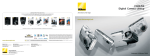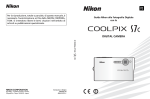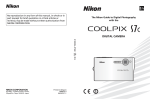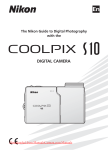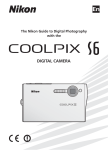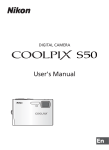Download Wiley Nikon COOLPIX Digital Field Guide
Transcript
Contents at a Glance Acknowledgments . . . . . . . . . . . . . . . . . . . . . . . . . . . . . . . . . . . . . xi Introduction . . . . . . . . . . . . . . . . . . . . . . . . . . . . . . . . . . . . . . . . xxi AL Quick Tour . . . . . . . . . . . . . . . . . . . . . . . . . . . . . . . . . . . . . . . . . . 1 Part I: Using Your Nikon COOLPIX Camera . . . . . . . . . . . . . . . 11 TE RI Chapter 1: Exploring the COOLPIX Cameras . . . . . . . . . . . . . . . . . . . . . 13 Chapter 2: Navigating Your COOLPIX Camera . . . . . . . . . . . . . . . . . . . . 43 Chapter 3: Getting the Most Out of Your Nikon COOLPIX Camera . . . . . . . . 69 MA Part II: Creating Great Photos with Your Nikon COOLPIX Camera . . . . . . . . . . . . . . . . . . . . . . . . . . . . . . . 89 TE D Chapter 4: Photography and Composition Basics . Chapter 5: Accessories and Additional Equipment . Chapter 6: Techniques for Great Photos . . . . . . . Chapter 7: Downloading and Printing . . . . . . . . . . . . . . . . . . . . . . . . . . . . . . . . . . . . . . . . . . . . . . . . . . . . . . . . . . . . . . . . . . . . . . . . . 91 105 115 183 GH Part III: Appendixes . . . . . . . . . . . . . . . . . . . . . . . . . . . 195 RI Appendix A: Resources . . . . . . . . . . . . . . . . . . . . . . . . . . . . . . . . . 197 Glossary . . . . . . . . . . . . . . . . . . . . . . . . . . . . . . . . . . . . . . . . . . 199 CO PY Index . . . . . . . . . . . . . . . . . . . . . . . . . . . . . . . . . . . . . . . . . . . . 207 Contents Acknowledgments Introduction xi xxi Quick Tour 1 Getting Started Selecting a Picture-taking Mode Taking the Picture Reviewing the Image Transferring Images to the Computer Part I: Using Your Nikon COOLPIX Camera 11 Chapter 1: Exploring the COOLPIX Cameras 13 1 3 4 6 8 The L Series Basic camera layout Top of the camera Front of the camera Back of the camera The sides and bottom of the camera The S Series Basic camera layout Top of the camera Front of the camera Back of the camera Sides and bottom of the camera The P Series Basic camera layout Top of the camera: P3 and P4 models Top of the camera: P5000 model Front of the Camera The back of the camera: P3 and P4 models The back of the P5000 Series Sides and bottom of the camera Power Requirements Non-rechargeable batteries Rechargeable Choosing the Right Memory Card 13 14 14 16 16 20 20 20 20 22 23 27 27 28 29 29 31 32 35 38 38 38 38 40 Chapter 2: Navigating Your COOLPIX Camera 43 Main Menus Set up menu L Series S Series P Series Set up menu options Shooting menu L Series S Series P Series L Series S Series P Series Playback menu Exposure Modes Automatic Scene modes L Series S Series P Series Scene modes Scene assist modes Movie mode Movie options Auto focus in the Movie mode Pictmotion Movies Chapter 3: Getting the Most Out of Your Nikon COOLPIX Camera 69 43 43 44 44 45 45 49 49 49 50 51 51 52 54 58 58 59 60 60 60 60 62 64 65 66 67 Image Capture Modes Single Continuous Multi-shot 16 Color options Standard Vivid Sepia Black and White Cyanotype (Cool) P, S, A, and M modes Flash Modes Auto Auto with Red-Eye Reduction Flash Cancel Anytime Flash Slow Sync Rear Curtain Sync Manual Settings Image Mode White Balance Metering Exposure compensation Best Shot Selector Date Imprint In-Camera Crop 69 69 70 70 71 71 71 71 72 73 73 74 74 74 75 76 76 78 78 78 79 82 83 83 83 83 Advanced Features D-Lighting Vibration Reduction Normal Active Anti-Shake High Sensitivity Auto-Bracketing Wi-Fi 84 84 84 84 86 86 86 86 87 Part II: Creating Great Photos with Your Nikon COOLPIX Camera 89 Chapter 5: Accessories and Additional Equipment 105 Tripods When to use a tripod Which tripod is right for you? Tripod alternatives Camera Bags and Cases Lens Adaptors Telephoto Wide-angle Underwater Housings External Lighting Equipment Chapter 4: Photography and Composition Basics 91 105 106 107 107 108 109 110 110 111 112 Chapter 6: Techniques for Great Photos 115 Exposure ISO Aperture Shutter Speed Depth of Field Composition Rules Keep it simple The Rule of Thirds Leading lines and s-curves Helpful Composition Hints 91 92 92 93 94 96 96 97 98 102 Abstract Photography Inspiration Abstract photography practice Abstract photography tips 115 116 117 118 Action and Sports Photography Inspiration Action and sports photography practice Action and sports photography tips Architectural Photography Inspiration Architectural photography practice Architectural photography tips Candid Photography Inspiration Candid photography practice Candid photography tips Child Photography Inspiration Child photography practice Child photography tips Concert Photography Inspiration Concert photography practice Concert photography tips Flower and Plant Photography Inspiration Flower and plant photography practice Flower and plant photography tips Landscape and Panorama Photography Inspiration Landscape and panorama photography practice Landscape and panorama photography tips Light Trail and Fireworks Photography Inspiration Light trail and fireworks photography practice Light trail and fireworks photography tips 119 120 121 122 123 124 125 126 126 127 128 129 129 131 132 133 134 135 136 138 138 139 140 142 142 144 146 148 148 149 149 150 Macro Photography Inspiration Macro photography practice Macro photography tips Night Photography Inspiration Night photography practice Night photography tips Pet Photography Inspiration Pet photography practice Pet photography tips Portrait Photography Indoor Outdoor Night Portrait photography practice Portrait photography tips Still Life Photography Inspiration Still life photography practice Still life photography tips Street Photography Inspiration Street photography practice Street photography tips Sunset and Sunrise Photography Inspiration Sunset and sunrise photography practice Sunset and sunrise photography tips Wildlife Photography Inspiration Wildlife photography practice Wildlife photography tips 151 152 153 154 154 154 155 156 157 158 159 160 161 161 162 164 165 166 167 168 169 170 170 172 172 173 174 174 175 176 177 178 180 181 Part III: Appendixes 195 Chapter 7: Downloading and Printing 183 Appendix A: Resources 197 Nikon PictureProject 183 Transferring images Transfer options and preferences Viewing and organizing your images Picture collections Thumbnail area Properties and Information area Slideshow button Retouching and enhancing images Other Software Freeware Software for purchase Printing Your Images Photo labs and kiosks Online printing services Inkjet Printers 183 Glossary 199 185 187 187 187 188 189 190 191 191 191 191 192 192 193 Index 207