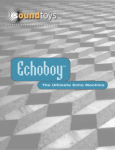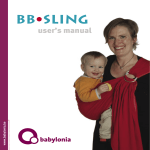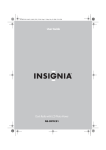Download Wiley Illustrator CS4 For Dummies
Transcript
Contents at a Glance AL Introduction ................................................................ 1 RI Part I: Driving People Crazy — Illustrator’s Bum Rap........ 7 MA TE Chapter 1: Introducing the World of Illustrator ............................................................. 9 Chapter 2: Following the Righteous Path ..................................................................... 37 Chapter 3: Doing Everyday Things with Illustrator ..................................................... 51 Part II: Drawing and Coloring Your Artwork ................. 73 RI GH TE D Chapter 4: Shaping Up, Basically ................................................................................... 75 Chapter 5: Getting Your Fill of Fills and Strokes .......................................................... 97 Chapter 6: Selecting and Editing Paths ....................................................................... 119 Chapter 7: Wielding the Mighty Pen Tool ................................................................... 133 Chapter 8: Creating Straight and Curved Lines without the Pen Tool .................... 149 Chapter 9: Creating Magnificent Brushstrokes .......................................................... 165 Chapter 10: Extreme Fills and Strokes ........................................................................ 185 Chapter 11: Effectively Keeping Up Appearances, with Style(s) ............................. 199 Part III: Taking Your Paths to Obedience School......... 223 CO PY Chapter 12: Pushing, Pulling, Poking, and Prodding ................................................. 225 Chapter 13: Organizing Efficiently................................................................................ 239 Part IV: Practically Speaking: Type, Print, and Files .....255 Chapter 14: Introducing Letters and Such (Type 101).............................................. 257 Chapter 15: Printing Your Masterpiece ...................................................................... 277 Chapter 16: Moving Files Into and Out of Illustrator ................................................. 287 Chapter 17: Putting Your Art on the Web .................................................................. 305 Part V: The Part of Tens ........................................... 323 Chapter 18: Ten Production-Enhancing Tips ............................................................. 325 Chapter 19: Ten (Or So) Ways to Customize Illustrator ........................................... 335 Index ...................................................................... 343 Table of Contents Introduction ................................................................. 1 About This Book .............................................................................................. 1 What You Don’t Need to Read ....................................................................... 2 Foolish Assumptions ....................................................................................... 2 How This Book Is Organized .......................................................................... 3 Part I: Driving People Crazy — Illustrator’s Bum Rap ....................... 3 Part II: Drawing and Coloring Your Artwork ...................................... 3 Part III: Taking Your Paths to Obedience School ............................... 3 Part IV: Practically Speaking: Type, Print, and Files.......................... 3 Part V: The Part of Tens ........................................................................ 3 But that’s not all!: Bonus chapters ...................................................... 4 About All Those Little Icons ........................................................................... 4 Road Signs along the Way .............................................................................. 4 Where to Go from Here ................................................................................... 5 Part I: Driving People Crazy — Illustrator’s Bum Rap ..... 7 Chapter 1: Introducing the World of Illustrator. . . . . . . . . . . . . . . . . . . . .9 From Humble Origins to Master of the Graphics Universe ........................ 9 A brief history of Illustrator................................................................ 10 Illustrator’s place in the cosmos ....................................................... 11 Starting Up Illustrator and Revving It a Little ............................................ 12 What’s in a Name (field)? .................................................................... 14 Artboard options ................................................................................. 14 Page size, units, and orientation ........................................................ 14 CMYK or RGB? ...................................................................................... 15 Exploring the Illustrator Workspace ........................................................... 19 Illustrator tool time ............................................................................. 19 Panels to suit any artist ...................................................................... 20 Menus with the finest cuisine............................................................. 22 Mac and Windows issues spring eternal .......................................... 23 Defining the Document Area ........................................................................ 25 Opening Existing Documents ....................................................................... 26 Viewing Illustrator Documents .................................................................... 27 Zooming in and out of artwork........................................................... 28 Scrolling around your document ....................................................... 30 Looking at the guts of your artwork .................................................. 30 Using Templates ............................................................................................ 31 Saving Illustrator Documents....................................................................... 33 xii Illustrator CS4 For Dummies Changing Your Mind...................................................................................... 34 Printing Illustrator Documents .................................................................... 34 Closing Documents and Quitting Illustrator .............................................. 35 Chapter 2: Following the Righteous Path. . . . . . . . . . . . . . . . . . . . . . . . .37 Whether Paths or Pixels Are Better ............................................................ 38 Paths: The ultimate flexibility in graphics ........................................ 39 Pixels: Detail and realism to spare .................................................... 40 How Paths and Pixels Compare ................................................................... 41 A comparison of path and pixel documents .................................... 42 When to use paths and when to use pixels ...................................... 44 Paths and Printing ......................................................................................... 44 Which is faster — a square or a square? .......................................... 45 Printing paths: The evolution of Bézier curves ............................... 45 What’s my vector, Victor? .................................................................. 46 Gray’s Anatomy of a Path ............................................................................. 46 In Illustrator, it’s polite to point......................................................... 47 You can handle the truth .................................................................... 47 Chapter 3: Doing Everyday Things with Illustrator . . . . . . . . . . . . . . . .51 Picking Up Stuff and Moving It Around ....................................................... 51 Comparing the selection tools ........................................................... 52 Moving and transforming objects ...................................................... 53 Distorting paths ................................................................................... 55 Organizing objects ............................................................................... 57 Using the “Hard” Stuff ................................................................................... 59 Transparency ....................................................................................... 59 Blends .................................................................................................... 60 Clipping masks ..................................................................................... 60 Compound paths and shapes ............................................................. 62 Flares ..................................................................................................... 64 Entering the Wide World of the Web .......................................................... 66 Saving the World............................................................................................ 67 Save........................................................................................................ 68 Save As .................................................................................................. 68 Save a Copy........................................................................................... 69 Save for Web ......................................................................................... 69 Export .................................................................................................... 69 Using Illustrator for What It Does Best ....................................................... 71 Part II: Drawing and Coloring Your Artwork ................. 73 Chapter 4: Shaping Up, Basically . . . . . . . . . . . . . . . . . . . . . . . . . . . . . . .75 Creating Basic Shapes ................................................................................... 76 Drawing rectangles and squares ........................................................ 76 Drawing ellipses and circles ............................................................... 78 Table of Contents Creating polygons and stars ............................................................... 78 Creating grids ....................................................................................... 82 Putting Together Shapes .............................................................................. 84 Shape Modes ........................................................................................ 85 Compound Shapes ............................................................................... 86 Pathfinders............................................................................................ 87 Creating Objects by Using the Pathfinder Panel ....................................... 89 Crescent moon ..................................................................................... 89 Sunrise ................................................................................................... 90 Legal Graffiti ................................................................................................... 91 Using the Symbol Sprayer................................................................... 91 Creating a custom symbol .................................................................. 93 Editing your symbols........................................................................... 94 Setting the Symbolism options .......................................................... 95 Chapter 5: Getting Your Fill of Fills and Strokes. . . . . . . . . . . . . . . . . . .97 Understanding Fill and Stroke...................................................................... 97 Filling and stroking paths with color............................................... 100 Making a bold stroke ......................................................................... 100 Adding multiple strokes to a single path ........................................ 102 Filling crossed and open paths ........................................................ 102 The Swatches Panel..................................................................................... 103 All the colors in the rainbow and then some ................................. 103 Swatch options for super colors ...................................................... 105 Swatch libraries ................................................................................. 106 The Color Panel ........................................................................................... 106 Dissecting the Color panel ................................................................ 107 Modes and models ............................................................................. 108 Filling with Patterns and Textures ............................................................ 112 Applying patterns to paths ............................................................... 112 Making patterns ................................................................................. 113 Using the Gradient Fill ................................................................................ 114 The Gradient tool ............................................................................... 114 Modifying gradients ........................................................................... 115 Gradient-mania: Color-tweaking made simple ............................... 116 Radial: The secret gradient............................................................... 117 Chapter 6: Selecting and Editing Paths . . . . . . . . . . . . . . . . . . . . . . . . .119 Selecting with the Illustrator Tools ........................................................... 120 Natural selection ................................................................................ 121 Direct Selection tool .......................................................................... 122 Group Selection tool .......................................................................... 123 Selecting more or less of what you have ........................................ 124 Freeform selections: Lasso tool ....................................................... 125 Magic Wand tool ................................................................................ 125 Selecting without Tools: The Select Menu ............................................... 126 Select menu options .......................................................................... 126 Specialized selection functions for important occasions ............. 128 xiii xiv Illustrator CS4 For Dummies Editing and Adjusting Points ...................................................................... 128 A relocation bonus for points .......................................................... 129 Fine-tuning curves with direction points ........................................ 129 Converting anchor points ................................................................. 130 Adding and subtracting points (path math) .................................. 131 Chapter 7: Wielding the Mighty Pen Tool . . . . . . . . . . . . . . . . . . . . . . .133 Performing with the Pen, the Path, and the Anchor Points ................... 134 Smooth anchor points ....................................................................... 134 Straight-corner anchor points .......................................................... 135 Curved-corner anchor points ........................................................... 135 Combination-corner anchor points ................................................. 136 Creating Straight Lines with the Pen Tool................................................ 139 Open and Closed Paths ............................................................................... 140 Creating Super-Precise Curves with the Pen Tool .................................. 140 Taming the draggin’ ........................................................................... 140 Following the one-third rule ............................................................. 142 Following rules for the other two-thirds ......................................... 143 Drawing the tricky anchor points with the Pen tool ..................... 145 Drawing Shapes with the Pen Tool............................................................ 146 Drawing a sad, lumpy circle with the Pen tool .............................. 146 Drawing a heart .................................................................................. 147 Chapter 8: Creating Straight and Curved Lines without the Pen Tool . . . . . . . . . . . . . . . . . . . . . . . . . . . . . . . . . . . . . . . . .149 Using the Pencil Tool as a Pencil ............................................................... 150 Minimal effort and hefty stress reduction ...................................... 150 A few unexpected exceptions to all this bliss ................................ 151 Cherishing the Multipurpose Pencil Tool ................................................ 152 Making the Pencil tool work just for you ........................................ 152 Changing the path not penciled ....................................................... 157 Working with the all-natural “Smoothie” tool ................................ 157 Using the Pen with the Pencil .................................................................... 159 Swapping one tool for another ......................................................... 159 Precision versus speed: You make the call .................................... 159 Lines Made Quick and Easy........................................................................ 160 Working with the Line Segment tool ............................................... 160 Setting the tool options ..................................................................... 161 Curvy with the Arc Tool ............................................................................. 162 Getting the arc you want................................................................... 162 Spiraling out of control ..................................................................... 163 Chapter 9: Creating Magnificent Brushstrokes . . . . . . . . . . . . . . . . . .165 Brushing Where No Stroke Has Gone Before ........................................... 165 Embracing your inner artist ............................................................. 167 The Paintbrush tool options ............................................................ 168 Creating a New Brush.................................................................................. 168 Table of Contents Working with the Different Brush Types .................................................. 170 Art brushes for times when you’re a bit wacky ............................. 170 Scatter brushes for times when you’re a bit wacky ...................... 172 Pattern brushes — too cool and utterly wacko ............................. 176 Calligraphic brushes for formal occasions ..................................... 181 Chapter 10: Extreme Fills and Strokes . . . . . . . . . . . . . . . . . . . . . . . . . .185 Messing Around with Meshes .................................................................... 185 Adding a gradient mesh manually ................................................... 187 Letting gradient mesh do the work for you .................................... 188 Creating soft bevels with Gradient Mesh........................................ 189 Making Objects Partially Transparent and Blending Colors.................. 191 Fade away with opacity..................................................................... 191 Big fun with math! Blending graphics with blend modes ............. 192 Discovering How Strokes Work ................................................................. 193 Caps, joins, and dashes ..................................................................... 194 Clipping Masks ............................................................................................. 197 Chapter 11: Effectively Keeping Up Appearances, with Style(s). . . .199 The Effect Menu ........................................................................................... 200 Applying live effects to objects ........................................................ 201 3D Effects ............................................................................................ 203 Removing and changing effects ....................................................... 204 Rasterization effects .......................................................................... 205 The Appearance Panel ................................................................................ 206 Reading the Appearance panel ........................................................ 207 Adding fills and strokes..................................................................... 209 Changing the appearance of groups and layers ............................ 211 Applying effects to strokes and fills ................................................ 214 Going back to adjust settings ........................................................... 215 Removing appearances ..................................................................... 215 Killing live effects until they’re dead ............................................... 216 Figuring Out Styles ...................................................................................... 217 Applying styles to objects ................................................................ 217 Creating and editing styles ............................................................... 218 Spotting the difference between graphic and text styles ............. 221 Applying graphic styles to text ........................................................ 221 Part III: Taking Your Paths to Obedience School......... 223 Chapter 12: Pushing, Pulling, Poking, and Prodding . . . . . . . . . . . . . .225 Understanding the Five Transformation Sisters...................................... 225 Move .................................................................................................... 226 Scale..................................................................................................... 227 Rotate .................................................................................................. 230 Reflect .................................................................................................. 230 Shear .................................................................................................... 232 xv xvi Illustrator CS4 For Dummies Additional Transformation Tidbits ........................................................... 233 The Transform panel ......................................................................... 233 Copying while transforming ............................................................. 234 Transform Each .................................................................................. 234 Transform Again ................................................................................ 235 Partial transformations ..................................................................... 236 Blending: The Magic Transformation ....................................................... 237 Chapter 13: Organizing Efficiently . . . . . . . . . . . . . . . . . . . . . . . . . . . . . .239 Stacking Illustrator Artwork ....................................................................... 239 Stacking order .................................................................................... 240 Moving art up (front) or back (down) in the stacking order ....... 241 Managing the Mess ...................................................................................... 242 Using the Layers panel ...................................................................... 242 Lock and Unlock, View and Hide ..................................................... 245 Copying layers (quickly and completely) ....................................... 246 Viewing objects and groups ............................................................. 246 Using your options on layers, groups, and objects ....................... 246 Imposing Slavish Conformity with Groups............................................... 248 Lining Up ....................................................................................................... 248 Guides that are truly smarter than most of us............................... 249 Let the rulers guide you . . . .............................................................. 249 I’m a path, I’m a guide ....................................................................... 252 Alignment ............................................................................................ 252 Part IV: Practically Speaking: Type, Print, and Files .....255 Chapter 14: Introducing Letters and Such (Type 101) . . . . . . . . . . . . .257 Using the Word Processor from Outer Space .......................................... 258 Controlling type in Illustrator .......................................................... 258 The Type tool(s) ................................................................................ 258 The Character panel .......................................................................... 260 The Paragraph panel ......................................................................... 261 Introducing the Strange Land of Type ...................................................... 262 Fonts, typefaces, and font families .................................................. 262 Serif and sans serif ............................................................................. 264 The biggest Don’t Do It that I can think of ...................................... 264 Exploring Size, Leading, and Other Mysterious Numbers...................... 265 Measuring can be just plain odd ...................................................... 265 Measuring can be just plain annoying............................................. 267 Spacing out while staring at type..................................................... 268 Putting type on the rack.................................................................... 269 Moving on up and down.................................................................... 269 Adjusting Entire Paragraphs ...................................................................... 270 Changing the alignment of a paragraph .......................................... 270 Changing the space around the paragraph .................................... 270 Table of Contents Using Type as a Mask .................................................................................. 272 Converting Type to Paths ........................................................................... 274 Type Styles ................................................................................................... 276 Chapter 15: Printing Your Masterpiece . . . . . . . . . . . . . . . . . . . . . . . . .277 Printing Quickly ........................................................................................... 277 What You See Is Roughly What You Get................................................... 278 Setting Up Your Page to Print (You Hope) ............................................... 279 Quick printing..................................................................................... 279 Changing Artboard size..................................................................... 280 Printing Mechanics ...................................................................................... 281 Printing composite proofs ................................................................ 282 Important printing options ............................................................... 283 All about Way-Scary Separations............................................................... 283 Separations are not in color ............................................................. 285 Printing separations .......................................................................... 285 Chapter 16: Moving Files Into and Out of Illustrator . . . . . . . . . . . . . .287 Bringing Files Into Illustrator ..................................................................... 288 Deciding whether to link or embed ................................................. 290 Managing links.................................................................................... 291 Getting Files Out of Illustrator ................................................................... 294 Working with Illustrator and Photoshop .................................................. 296 Making life easy: Copy and paste, drag and drop .......................... 296 Placing files ......................................................................................... 298 Now opening in an application near you ........................................ 298 Exporting a graphic ........................................................................... 299 Using Adobe Illustrator with Nearly Everything Else ............................. 301 Chapter 17: Putting Your Art on the Web . . . . . . . . . . . . . . . . . . . . . . . .305 From Illustrator to the Web........................................................................ 305 Using Web colors only ...................................................................... 307 Working in Pixel Preview mode ....................................................... 308 Choosing a file format ....................................................................... 309 So which file format is best, already? .............................................. 312 Creating Web-Specific Pixel Graphics ....................................................... 313 Saving a graphic as a GIF file ............................................................ 315 Saving a graphic as a JPEG file ......................................................... 317 Saving a graphic as a PNG-8 or PNG-24 file ..................................... 319 Creating Web-Specific Vector Graphics .................................................... 319 Saving a graphic as a Flash file ......................................................... 320 Saving a graphic as a SVG file ........................................................... 320 Slicing and Dicing Your Graphics .............................................................. 321 xvii xviii Illustrator CS4 For Dummies Part V: The Part of Tens ........................................... 323 Chapter 18: Ten Production-Enhancing Tips. . . . . . . . . . . . . . . . . . . . .325 Punching Holes ............................................................................................ 325 Use Photoshop Effects in Illustrator! ........................................................ 327 When White Isn’t Nothing........................................................................... 327 Expanding to Get to the Root of the Artwork .......................................... 329 Quick! Hide! .................................................................................................. 330 Taking a Tip from Illustrator ...................................................................... 331 Changing Your Units Whenever You Want .............................................. 331 Reusing Your Brushes, Swatches, and Libraries ..................................... 332 Avoiding Russian Dolls ............................................................................... 332 Selecting Type When You Want................................................................. 333 Chapter 19: Ten (Or So) Ways to Customize Illustrator . . . . . . . . . . . .335 Positioning Panels ....................................................................................... 336 The Flexible Tools Panel............................................................................. 336 Changing the Items on the Menu ............................................................... 337 Changing the Default Settings .................................................................... 338 Changing Hidden Commands You Never Knew About ........................... 339 Action Jackson ............................................................................................. 340 Sticky Settings .............................................................................................. 342 Index ....................................................................... 343