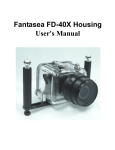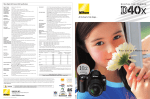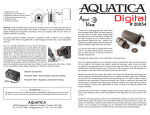Download Wiley Nikon D40/D40x For Dummies
Transcript
Contents at a Glance Introduction .................................................................1 AL Part I: Fast Track to Super Snaps...................................7 TE RI Chapter 1: Getting the Lay of the Land............................................................................9 Chapter 2: Taking Great Pictures, Automatically .........................................................33 Chapter 3: Controlling Picture Quality and Size...........................................................51 Chapter 4: Reviewing Your Photos.................................................................................71 MA Part II: Taking Creative Control ...................................89 D Chapter 5: Getting Creative with Exposure and Lighting ............................................91 Chapter 6: Manipulating Focus and Color...................................................................129 Chapter 7: Putting It All Together.................................................................................161 TE Part III: Working with Picture Files ...........................183 GH Chapter 8: Downloading, Organizing, and Archiving Your Photos ..........................185 Chapter 9: Printing and Sharing Your Photos.............................................................213 Part IV: The Part of Tens ...........................................239 RI Chapter 10: Ten Fast Photo-Retouching Tricks ..........................................................241 Chapter 11: Ten Special-Purpose Features to Explore on a Rainy Day....................263 PY Appendix: Firmware Notes and Menu Map ..................285 CO Index .......................................................................295 Table of Contents Introduction ..................................................................1 A Quick Look at What’s Ahead .......................................................................1 Part I: Fast Track to Super Snaps .........................................................2 Part II: Taking Creative Control.............................................................2 Part III: Working with Picture Files .......................................................3 Part IV: The Part of Tens........................................................................3 Appendix: Firmware Notes and Menu Map.........................................3 Icons and Other Stuff to Note .........................................................................4 About the Software Shown in This Book.......................................................5 Practice, Be Patient, and Have Fun! ...............................................................5 Part I: Fast Track to Super Snaps ...................................7 Chapter 1: Getting the Lay of the Land . . . . . . . . . . . . . . . . . . . . . . . . . . . .9 Getting Comfortable with Your Lens ...........................................................10 Attaching a lens ....................................................................................10 Removing a lens....................................................................................12 Focusing and zooming the lens ..........................................................12 Adjusting the Viewfinder Focus ...................................................................14 Working with Memory Cards ........................................................................14 Exploring External Camera Controls ...........................................................17 Topside controls...................................................................................17 Back-of-the-body controls ...................................................................18 Front-left buttons..................................................................................20 Ordering from Camera Menus ......................................................................21 Using the Shooting Info Display ...................................................................23 Decoding Viewfinder Data.............................................................................25 Asking Your Camera for Help........................................................................26 Reviewing Basic Setup Options....................................................................27 Cruising the Setup menu .....................................................................27 Browsing the Custom Setting menu...................................................30 Chapter 2: Taking Great Pictures, Automatically . . . . . . . . . . . . . . . . .33 Getting Good Point-and-Shoot Results ........................................................34 Using Flash in Automatic Exposure Modes ................................................38 Exploring Your Automatic Options..............................................................41 Auto mode .............................................................................................41 Digital Vari-Program modes ................................................................42 Changing the Shooting Mode........................................................................48 viii Nikon D40/D40x For Dummies Chapter 3: Controlling Picture Quality and Size . . . . . . . . . . . . . . . . . .51 Diagnosing Quality Problems .......................................................................52 Adjusting Resolution (Image Size) ...............................................................54 Pixels and print quality........................................................................55 Pixels and screen display size ............................................................56 Pixels and file size ................................................................................57 Resolution recommendations.............................................................57 Accessing the Image Size control .......................................................59 Changing the File Type (JPEG or Raw) ........................................................61 JPEG: The imaging (and Web) standard ...........................................61 NEF (Raw): The purist’s choice ..........................................................64 My take: Choose JPEG Fine or NEF (Raw) .........................................67 Adjusting the Image Quality setting...................................................67 Chapter 4: Reviewing Your Photos . . . . . . . . . . . . . . . . . . . . . . . . . . . . . .71 Inspecting Your Pictures ...............................................................................72 Setting Playback menu options ..........................................................72 Displaying your pictures: The basics ................................................75 Viewing multiple images at a time......................................................76 Zooming in for a closer view...............................................................77 Viewing picture data ............................................................................79 Deleting Photos ..............................................................................................84 Deleting the currently displayed photo.............................................84 Deleting all photos ...............................................................................85 Deleting a batch of selected photos ..................................................86 Protecting Photos ..........................................................................................87 Part II: Taking Creative Control ....................................89 Chapter 5: Getting Creative with Exposure and Lighting . . . . . . . . . . .91 Kicking Your Camera into Advanced Gear..................................................92 Introducing the Exposure Trio: Aperture, Shutter Speed, and ISO..........93 Understanding exposure-setting side effects ...................................95 Doing the exposure balancing act....................................................100 Monitoring Exposure Settings ....................................................................101 Choosing an Exposure Metering Mode .....................................................104 Setting ISO, F-Stop, and Shutter Speed ......................................................107 Controlling ISO....................................................................................107 Adjusting aperture and shutter speed.............................................111 Overriding Autoexposure Results with Exposure Compensation .........113 Using Autoexposure Lock ...........................................................................117 Using Flash in Advanced Exposure Modes ...............................................118 Choosing a flash mode.......................................................................118 Adjusting flash output .......................................................................124 Using an external flash unit...............................................................127 Table of Contents Chapter 6: Manipulating Focus and Color . . . . . . . . . . . . . . . . . . . . . . .129 Reviewing Focus Basics...............................................................................130 Adjusting Autofocus Performance .............................................................132 Changing the AF-area mode ..............................................................132 Changing the Focus mode setting ....................................................134 Using autofocus lock..........................................................................136 Manipulating Depth of Field........................................................................136 Controlling Color..........................................................................................143 Correcting colors with white balance..............................................143 Changing the white balance setting .................................................146 Fine-tuning white balance settings...................................................147 Creating a white balance preset .......................................................149 Optimizing Image Sharpening and Color ..................................................153 Chapter 7: Putting It All Together . . . . . . . . . . . . . . . . . . . . . . . . . . . . . .161 Recapping Basic Picture Settings...............................................................162 Setting Up for Specific Scenes ....................................................................164 Shooting still portraits.......................................................................164 Capturing action .................................................................................170 Capturing scenic vistas .....................................................................174 Capturing dynamic close-ups ...........................................................178 Coping with Special Situations ...................................................................180 Part III: Working with Picture Files ............................183 Chapter 8: Downloading, Organizing, and Archiving Your Photos . . . . . . . . . . . . . . . . . . . . . . . . . . . . . . . . . . .185 Sending Pictures to the Computer.............................................................186 Connecting the camera and computer ............................................187 Starting the transfer process ............................................................190 Downloading and Organizing with PictureProject...................................196 Getting acquainted with PictureProject ..........................................196 Cataloging existing pictures..............................................................198 Downloading new pictures................................................................200 Organizing cataloged pictures ..........................................................203 Linking PictureProject to a photo editor.........................................205 Exploring Other Software Options.............................................................207 Processing Raw (NEF) Files ........................................................................211 Chapter 9: Printing and Sharing Your Photos . . . . . . . . . . . . . . . . . . . .213 Preventing Potential Printing Problems....................................................214 Match resolution to print size ..........................................................214 Allow for different print proportions...............................................217 Get print and monitor colors in synch ............................................219 Printing Online or In-Store ..........................................................................221 ix x Nikon D40/D40x For Dummies Printing from PictureProject.......................................................................222 Printing a single image.......................................................................222 Printing multiple images and index prints ......................................225 Preparing Pictures for E-Mail......................................................................226 Creating small copies using the camera..........................................228 Downsizing images in PictureProject...............................................231 Creating a Digital Slide Show ......................................................................234 Viewing Your Photos on a Television ........................................................236 Part IV: The Part of Tens ............................................239 Chapter 10: Ten Fast Photo-Retouching Tricks . . . . . . . . . . . . . . . . . .241 Two Ways to Repair Red-Eye ......................................................................242 Using the in-camera red-eye remover..............................................242 Removing red-eye in a photo editor ................................................244 A Pair of Cropping Options .........................................................................245 Applying in-camera cropping............................................................247 Cropping in a photo editor................................................................249 Focus Sharpening (Sort Of) ........................................................................251 Shadow Recovery with D-Lighting .............................................................254 Exposure Adjustment with a Levels Filter ................................................256 A Trio of Color-Correctors ..........................................................................258 Chapter 11: Ten Special-Purpose Features to Explore on a Rainy Day . . . . . . . . . . . . . . . . . . . . . . . . . . . . . . . . . . . . . . .263 Annotate Your Images .................................................................................264 Customizing Camera Menus .......................................................................266 Creating Custom Image Folders .................................................................268 Changing the Function Button’s Function.................................................270 Limiting the AE-L/AF-L Button’s Impact ....................................................272 Changing the Shooting Info Display Style .................................................274 Controlling Flash Output Manually............................................................276 Combining Two Photos ...............................................................................277 Creating Monochrome Images....................................................................280 Getting Free Help and Creative Ideas ........................................................283 Appendix: Firmware Notes and Menu Map...................285 Firmware Facts .............................................................................................285 Menu Quick Reference.................................................................................286 The Playback menu............................................................................286 The Shooting menu ............................................................................287 The Custom Setting menu .................................................................288 The Setup menu..................................................................................291 The Retouch menu .............................................................................293 Index........................................................................295