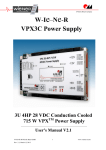Download Quatech XCD-B/PCIE-ST
Transcript
XCD-B/PCIE-ST User Manual Ver. 1.00 All brand names and trademarks are properties of their respective owners. May/07 1 MN2000000042 Features and Benefits z Compliant with PCI Express Base Specification 1.0a z Supports ExpressCard (34/54 Form Factor Module) Package Contents z 1 x XCD-B/PCIE-ST ExpressCard Adapter z 1 x USB A-A Extension Cable System Requirements z PCIe enabled system with an available PCIe slot z Windows® 2000/XP/Server 2003 May/07 2 MN2000000042 Hardware Description LED: 1.5V or 3.3V power light indicator Jumper Setting (J1): 1: Short 2-3 (default setting) 2: Short 1-2 if PCI-3V3AUX is not available on the PCIe slot (check May/07 3 MN2000000042 with your motherboard manufacturer if you are unsure). Hardware Installation General instructions for installing the card are provided below. Since the design of your system may vary, refer to your system’s reference manual for further information, if needed. 1. Turn OFF the power to your computer. 2. Unplug the power cord and remove your computer’s cover. 3. Remove the slot bracket from an available PCIe slot. 4. Carefully align the card to the select PCIe slot and push the board down firmly, but gently, until it is well seated. 5. Replace the slot bracket’s holding screw to secure the card. 6. Connect the XCD-B/PCIE-ST ExpressCard Adapter’s USB port to an available USB port on the computer with the USB A-A Extension Cable. You may need to leave a bracket cover off to achieve this if no USB slot is available directly on the motherboard. NOTE: This step must be completed for your ExpressCard adapter to function properly. May/07 4 MN2000000042 7. Replace the computer cover and reconnect the power cord. May/07 5 MN2000000042