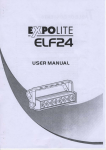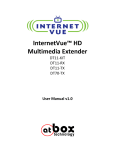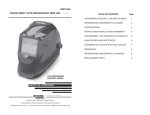Download Sennheiser SK 5212
Transcript
SK 5212 Instructions for use Contents Safety instructions .... ............ ............ ............ ........... ............ ............ ............ ......... 3 Delivery includes ....... ............ ............ ............ ........... ............ ............ ............ ......... 3 The SK 521 2 bodypack transmitter .......... ........... ............ ............ ............ ......... 4 The operating controls ......... ............ ............ ........... ............ ............ ............ ......... 5 Indications and displays ...... ............ ............ ........... ............ ............ ............ ......... 6 The LC display panel ...... ............ ............ ........... ............ ............ ............ ......... 6 Preparing the transmitter for use .. ............ ........... ............ ............ ............ ......... 8 Inserting and changing the battery ... ........... ............ ............ ............ ......... 8 Connecting the microphone ..... ............ ........... ............ ............ ............ ......... 9 Connecting the antenna ............ ............ ........... ............ ............ ............ ......... 9 Attaching the transmitter to clothing .......... ............ ............ ............ ....... 10 Using the transmitter ........... ............ ............ ........... ............ ............ ............ ....... 10 Switching the transmitter on/off ....... ........... ............ ............ ............ ....... 10 Doing a frequency check ........... ............ ........... ............ ............ ............ ....... 11 The operating menu . ............ ............ ............ ........... ............ ............ ............ ....... 12 The buttons ......... ............ ............ ............ ........... ............ ............ ............ ....... 12 The automatic lock mode (autolock function) ........ ............ ............ ....... 13 Working with the operating menu ..... ........... ............ ............ ............ ....... 15 Overview of the operating menu ........ ........... ............ ............ ............ ....... 19 Adjustment tips for the operating menu . ........... ............ ............ ............ ....... 21 Selecting a channel – CHAN ...... ............ ........... ............ ............ ............ ....... 21 Selecting the frequencies to be stored in the channel bank “VAR” – TUNE ....... ........... ............ ............ ............ ........... ............ ............ ............ ....... 21 Entering a name – NAME .......... ............ ........... ............ ............ ............ ....... 23 Adjusting the microphone sensitivity – ATTEN ....... ............ ............ ....... 24 Adjusting the bass roll-off frequency – LOWCUT ... ............ ............ ....... 24 Selecting the standard display – VIEW ......... ............ ............ ............ ....... 24 Loading the factory pre-set default settings – RESET ....... ............ ....... 25 Activating/deactivating the automatic lock mode – LOCK ........... ....... 25 Adjusting the output power – POW ER .......... ............ ............ ............ ....... 26 Exiting the operating menu – EXIT ..... ........... ............ ............ ............ ....... 26 Maintenance and care .......... ............ ............ ........... ............ ............ ............ ....... 26 If problems occur... .... ............ ............ ............ ........... ............ ............ ............ ....... 27 Error checklist ...... ............ ............ ............ ........... ............ ............ ............ ....... 27 Information on the compander system .... ........... ............ ............ ............ ....... 28 1 Accessories ............ ........... ............ ............ ............ ........... ............ ............ ............ . Specifications ....... ........... ............ ............ ............ ........... ............ ............ ............ . Pin assignment of microphone socket .... ........... ............ ............ ............ . Audio sensitivity ...... ............ ............ ............ ........... ............ ............ ............ . Manufacturer declarations ....... ............ ............ ........... ............ ............ ............ . Warranty regulations .......... ............ ............ ........... ............ ............ ............ . CE Declaration of Conformity ......... ............ ........... ............ ............ ............ . Batteries ......... ........... ............ ............ ............ ........... ............ ............ ............ . WEEE Declaration ..... ............ ............ ............ ........... ............ ............ ............ . 28 29 30 30 31 31 31 31 31 Thank you for choosing Sennheiser! We have designed this product to give you reliable operation over many years. Over half a century of accumulated expertise in the design and manufacture of high-quality electro-acoustic equipment have made Sennheiser a world-leading company in this field. Please tak e a few moments t o read the se instructio ns care fully , as we want yo u t o enjo y yo ur new Sennheiser products quickly a nd to the fulle st. 2 Safety instructions ! Please read these instructions carefully and completely before using the unit. ! Make these instructions easily accessible to all users at all times. Always include these instructions when passing the unit on to third parties. ! Never open electronic units! If units are opened by customers in breach of this instruction, the warranty becomes null and void. ! Water entering the housing of the unit can cause a short-circuit and damage the electronics. Protect the unit from damp and wet. Only use a slightly damp cloth to clean the unit. Intended use of the unit Intended use includes ! having read these instructions especially the chapter “Safety instructions”. ! using the unit within the operating conditions as described in these instructions. Improper use of the un it Improper use is when you use the unit other than described in these instructions or when you use the unit under operating conditions different from those described in these instructions. Delivery includes ! ! ! ! ! 1 SK 5212 bodypack transmitter 1 battery 1 antenna 1 belt clip 1 instructions for use 3 The SK 5212 bodypack transmitter The SK 5212 is a professional Mikroport bodypack transmitter that is easy to use and is easily adaptable to a wide variety of applications. The SK 5212 bodypack transmitter has the following features: ! Extremely compact diecast metal housing ! Very rugged casing ! Special protection against the ingress of moisture ! Backlit LC display ! Menu-assisted operation ! Specially suitable for multi-channel applications ! 36 MHz switching bandwidth ! Transmission frequencies tunable in steps of 5 kHz ! 50 mW output power, adjustable to 10 mW ! Constant output power until the battery is completely discharged ! Audio sensitivity adjustable in steps of 1dB, sensitivity range of 70 dB ! HiDyn plusTM noise reduction system ! Signal-to-noise ratio > 110 dB(A) ! Switchable low-cut filter ! Battery status display, battery status also transmitted to the receiver ! Reliable, easy-to-use clip attachment The channel bank system The transmitter has two channel banks. The channels of the channel bank “FIX“ (fixed bank) have been factory pre-set to customer-specific transmission frequencies. These frequencies cannot be changed. The channel bank “VAR” (variable bank) allows you to freely select and store frequencies. Suitab le receivers ! EM 10 46 system ! EM 35 32, EM 3031, EM 3032 ! EK 30 41 4 The operating controls Microphone input Red LED for operation and battery status indication (ON/LOW BAT/PEAK) Antenna socket LC display, backlit Battery compartment Battery compartment cover Battery compartment catches Type plate Multi-function switch with three switch positions: (DOWN), (UP) and SET ON/OFF button 5 Indications and displays The LC display panel RF AF CH dB MHz Alphanumeric display Level display for audio signal “AF” “RF” – appears when an RF signal is transmitted Lock mode icon (lock mode is activated) “Hz” – appears when the low-cut frequency is displayed “MHz” – appears when the transmission frequency is displayed “dB” – appears when the microphone sensitivity is displayed “CH” – appears when the channel number is displayed Battery status display Display backlighting When the lock mode is deactivated, the display remains backlit for approx. 20 seconds after pressing a button. 6 The LED display The red LED provides information on the operating state of the transmitter. Red LED lights up normally: The transmitter is switched on and the capacitiy of the battery is sufficient (ON). Red LED is flashing: The battery is going flat (LOW BATT)! Red LED lights up brightly: The transmitter is fully modulated (PEAK). 7 Preparing the transmitter for use Inserting and changing the battery For powering the transmitter, use a 1.5 V AA size alkaline-manganese battery. Open the battery compartment by pushing the two catches in the direction of the arrows and open the cover . Insert the battery as shown in the diagram on the left. Please observe correct polarity when inserting the battery. Close the battery compartment. 8 Connecting the microphone The transmitter is designed for use with Sennheiser lavalier microphones and headmics (-4 versions). The power supply of these microphones is via the microphone input of the transmitter. Connect the microphone to the microphone input of the transmitter. Screw down the coupling ring. Connecting the antenna The transmitter is supplied with a plug-on antenna. Connect the antenna to the antenna socket of the transmitter. Screw down the coupling ring. 9 Attaching the transmitter to clothing The transmitter is attached to clothing (e.g. belt, waistband) with the supplied belt clip. The clip is detachable so that you can also attach the transmitter with the antenna pointing downwards. To do so, withdraw the clip from its fixing points and attach it the other way round. Using the transmitter Switching the transmitter on/off Open the battery compartment. To switch the transmitter on, briefly press the ON/OFF button . The red LED lights up normally and the standard display is shown on the LC display panel ; after a short pause, “RF” appears on the LC display panel. Note: ! Remove the battery when the transmitter will not be used for extended periods of time. 10 ! The transmitter can only be switched off when the lock mode is deactivated (see “The automatic lock mode (autolock function)” on page 13). To switch the transmitter off, press the ON/OFF button until “OFF” appears on the LC display panel . The red LED and the LC display panel go off. Note: ! When in the setting mode of the operating menu, the ON/OFF button will cancel your entry (ESC function). Doing a frequency check The transmitter has a frequency check mode that prevents the transmitter transmitting on an unwanted frequency after switch-on. W hen switching on the transmitter, keep the ON/OFF button pressed. The current frequency is displayed on the LC display panel without the transmitter actually transmitting. If the displayed frequency is the correct RF one, release the ON/OFF button . After five seconds, “RF” appears on the LC display panel and the transmitter is transmitting. MHz To change the transmission frequency, proceed as follows: Release the ON/OFF button . Immediately (i.e. within five seconds) press the multi-function switch (switch position SET) twice. You are now in the setting mode of the “CHAN” or “TUNE” menu where you can change the transmission frequency (see “Adjustment tips for the operating menu” on page 21). 11 The operating menu The buttons Button Mode Function ON/OFF button Switched off ! Briefly pressing the button: Switches the transmitter on ! Keeping the button pressed: Does a frequency check Display mode ! Briefly pressing the button (with activated autolock function): Immediately activates the lock mode ! Briefly pressing the button (with activated lock mode): Calls up the lock mode for deactivation ! Pressing the button for 3 sec. (with deactivated lock mode): Switches the transmitter off SET Selection mode Cancels the entry and returns to the display mode Setting mode Cancels the entry and returns with the last setting stored to the last parameter displayed in the display mode Display mode ! With deactivated lock mode: Changes to the selection mode ! With activated lock mode: Calls up the lock mode for deactivation 12 Selection mode Changes to the setting mode of the selected menu Setting mode Stores the setting and returns to the selection mode (“STOR ED” is displayed) Button Mode (UP)/ Display mode (DOWN) Function Changes to the previous parameter () or changes to the next parameter () Selection mode Changes to the previous menu () or changes to the next menu () Setting mode Increases () or reduces () the setting of the selected menu The automatic lock mode (autolock function) The transmitter has an automatic lock mode (autolock function) that can be activated via the “LOCK” menu (see “Activating/deactivating the automatic lock mode – LOCK” on page 25). When the autolock function is activated, the lock mode is automatically activated 10 seconds after pressing the last button. RF Prior to this, the lock mode icon flashes several times on the LC display panel , indicating that the lock mode is being MHz activated and, at the same time, the display backlighting goes off. Note: The autolock function can be deactivated permanently (see page 25) or temporarily (see page 14). 13 Deactivating th e autolock function temporarily To make changes to the settings via the operating menu, you can temporarily deactivate the lock mode. Press the ON/OFF button or the multifunction switch (switch position SET). “LOCK” appears on the LC display panel . Slide the multi-function switch to the position (UP) or (DOWN). “UNLOCK” appears on the LC display panel . Press the multi-function switch (switch positionSET). You can now change the settings. SET DOWN UP After you have exited the operating menu, the lock mode is automatically activated after 10 seconds. You can activate the lock mode immediately by briefly pressing the ON/OFF button . 14 Working with the operating menu The operating menu has three modes: ! Display mode In display mode, you can display the current menu settings one after the other – even when the lock mode is activated. ! Selection mode In selection mode, you can select the menu whose setting you want to change. To change to the selection mode, the lock mode must be deactivated. ! Setting mode In setting mode, you can change the setting of the selected menu. By way of example of the “LOWCUT” menu, this section describes how to use the operating menu. Selection Mode Display Mode Setting Mode SET/ON MHz MHz SET SET TUNE SET LOWCUT MHz SET Current low-cut frequency 120 Hz MHz Adjusting the low-cut frequency Current low-cut frequency STORED FLAT Hz SET FLAT, 120 Hz 15 After switch-on After switch-on, the standard display is shown on the LC display panel . Depending on the setting, the transmission frequency, the channel number or the name of the transmitter is displayed. Displaying the menu settings in display mode In display mode, and with the lock mode activated, you can display the current menu settings one after the other (see “Overview of the operating menu” on page 19). After a few seconds, the display returns to the standard display. Slide the multi-function switch to the SET UP DOWN position (UP) or (DOWN) to display the menu settings. If you slide the multi-function switch repeatedly to the same position, all menu settings are displayed one after the other. Changing to the selection mode To change from display mode to selection mode, you have to deactivate the lock mode. Deactivate the lock mode as described in the chapter “Deactivating the autolock function temporarily” on page 14. You can now select the menu whose settings you want to adjust. Press the multi-function switch (switch position SET) to change to the menu that was displayed in display mode. Selecting a menu Slide the multi-function switch to the position SET DOWN UP (UP) or (DOWN). Press the multi-function switch (switch position SET). The name of the selected menu starts flashing. 16 The following menus are available: Menu Function of the menu CHAN Selecting a channe l TUNE Setting transmissio n frequencies for t he channel bank “VA R” (va riable bank) NAME Ent ering a name ATTEN Adjusting the micro phone sensi tivity LOWCUT Adjusting the ba ss roll-o ff frequency VIEW Selecting the sta ndard display RESET Lo ading the fa cto ry pre-set default settings POWER Adjusting the output power LOCK Act ivat ing/de act ivating the autolo ck function EXIT Exiting t he o perating menu and returni ng to t he sta ndard display Changing to the setting mode of a selected menu Press the multi-function switch (switch SET DOWN UP position SET) to change to the setting mode of the selected menu. The current setting that can be adjusted flashes on the LC display panel . Adjusting a settin g Use the multi-function switch to adjust the setting of the selected menu. By briefly sliding the multi-function switch to the position (UP) or (DOWN), the display jumps either forwards or backwards to the next setting. In the “ATTEN”, “CHAN”, “TUNE” and “NAME” menu and when slid to the position (UP) or (DOWN), the multi-function switch features a “fast search” function, i.e. the display cycles continuously. In the “TUNE” menu, the cycling of the display is continuously accelerated. The “fast search” function allows you to get fast and easily to your desired setting. 17 Storing a setting Press the multi-function switch (switch SET DOWN UP position SET) to permanently store a setting. “STORED” appears on the display panel, indicating that the setting has been stored. The display then returns to the top menu level. With most menus, new settings become effective immediately without having to be stored. An exception are the “TUNE” and “CHAN” menus. With these menus, new settings only become effective after they have been stored (“STORED” appears on the LC display panel , indicating that the setting has been stored). Exiting the operating menu Select the “EXIT” menu to exit the operating menu and to return to the standard display. When in the operating menu, pressing the ON/ OFF button will cancel your entry (ESC function) and return you to the standard display with the last stored settings. 18 Overview of the operating menu Deactivate the lock mode before adjusting the settings (see “Deactivating the autolock function temporarily” on page 14). Pressing the ON/ OFF button will cancel your entry (ESC function) and return you to the display mode. Display mode Setting mode Selection mode 530.050 1 sec. MHz CH MHz Transmission frequency 1 sec. SET CHAN RF SET FIX. 01 VAR. 20 CH CH CH Current channel bank Changing the channel bank and the channel / : Channel VAR.01...20 FIX.01...20 / : Channel FIX.01...20 VAR.01...20 SET STORED VAR. 20 Keep SET pressed SET TUNE RF MHz Current frequency CH Current channel SET Setting the frequencies for the channels of channel bank "VAR" VAR. 20 VAR. 01 CH CH Current channel / : VAR.01...20 SET 1 Sek. 530.050 530.050 MHz MHz Current frequency Current frequency 516.205 516.205 MHz / MHz : Sets the / frequency frequency SET STORED RF SET Current name NAME Assigning a name RF SET VOCAL RF LOCAL / Current name STORED : Sets the SET RF : Name (6 characters) Letters w/o pronounciation marks, numbers from 0...9, special characters, spaces 19 Display mode RF AF IIIIIIII Setting mode Selection mode SET ATTEN RF SET RF 12 Adjusting the attenuation Current modulation RF 13 dB dB / : Adjust the attenuation in 1-dB steps Current attenuation setting SET STORED SET dB Current attenuation SET LOWCUT RF SET 120 Hz Current low-cut frequency Adjusting the low-cut frequency RF Hz Current low-cut frequency setting RF SET FREQ RF Hz FLAT, 120 Hz SET STORED VIEW FLAT RF RF NAME CH Selecting the standard display Current standard display SET STORED RESET RF SET Loading the factory-preset default settings LOCK RF SET Setting the autolock function RST. NO / : FREQ, CHAN, NAME RST. OK RF Security check SET LOC. ON RF Adjusting the output power / : EXIT VAR. 01 PWR.LO PWR.HI SET RF RF Exiting the operating menu dB SET MHz 20 LOC.ON LOC.OFF PWR.HI Current setting STORED "reset" = NO reset is cancelled SET SET POWER RF SET PWR.LO Current output power / : OK, NO "reset" = OK LOC. OFF RF Current setting STORED RF Adjustment tips for the operating menu Selecting a channel – CHAN Via the “CHAN” menu, you can switch between the channels in the channel banks “FIX“ and “VAR“. The transmitter is not transmitting while this adjustment is being made. When changing to the setting mode of the “CHAN” menu, the current channel number appears on the diplay. After approx. 1 second, the currently assigned transmission frequency is displayed. 1 sec. CH CH CH MHz To select a different channel, slide the multi-function switch to the position (UP) or (DOWN). The new channel number appears on the display panel for approx. 1 second and then the currently assigned transmission frequency is displayed. Only after the new setting has been stored (“STOR ED” has appeared on the LC display panel) does the transmitter operate on the transmission frequency of the new channel. Note: The frequencies in the channel bank “FIX” can only be changed by a Sennheiser Service Partner. If you require a special frequency set in this bank, please contact your local Sennheiser Service Partner. Selecting the frequencies to be stored in the channel bank “VAR” – TUNE Via the “TUNE” menu, you can freely select the frequencies to be stored in the channel bank “VAR” (variable bank). The transmitter is not transmitting while this adjustment is being made. Note: When you have selected the channel bank “FIX” and then select the “TUNE” menu, the transmitter automatically switches to channel 01 of the channel bank “VAR” and “VAR” briefly appears on the LC display panel . 21 The frequencies are tunable in 5-kHz steps within a switching bandwidth of 36 MHz max. Note: When operating a multi-channel system, make sure to only use intermodulation-free frequencies. There are two options for setting the frequencies: ! You can set a new frequency for the selected channel: In the selection mode of the “TUNE” menu, SET UP DOWN press the multi-function switch (switch position SET). The current channel number appears on the display and then the currently assigned frequency is displayed. CH CH Change the frequency by sliding the multi- function switch to the position (UP) or (DOWN). MHz Store your setting. MHz ! You can change to a different channel and set a new frequency for the new channel: Press the multi-function switch (switch SET UP DOWN RF 22 Select a new channel by sliding the multi- function switch to the position (UP) or (DOWN). CH CH CH CH position SET) for a longer time. The current channel flashes on the display. Confirm your selection by pressing the multifunction switch (switch position SET). RF The current frequency of the selected channel is displayed. Change the frequency by sliding the multifunction switch to the position (UP) or (DOWN). Store your setting. MHz MHz Entering a name – NAME Via the “NAME” menu, you can enter a freely selectable name for the transmitter. This name can be displayed on the standard display and can consist of up to six characters such as: ! letters (without pronounciation marks), ! numbers from 0 to 9, ! special characters and spaces. After you have changed to the setting mode of the “NAME” menu, the first segment starts flashing on the LC display panel . Slide the multi-function switch to the posi- SET DOWN UP tion (UP) or (DOWN) to select a character. (By sliding the switch only once, the display jumps either forwards or backwards to the next character. If you keep the switch slid, the display starts cycling continuously.) Press the multi-function switch (switch position SET) to change to the next segment. Have you entered the name completely? Press the multi-function switch (switch position SET) to store your setting. “STORED” appears on the LC display panel . 23 Adjusting the microphone sensitivity – ATTEN Via the “ATTEN” menu, you can adjust the transmitter’s sensitivity. RF AF dB The sensitivity is correctly adjusted when the level display for audio signal “AF” shows full deflection only during the loudest passages or when the redLED lights up brightly. The sensitivity can be adjusted in 1-dB steps from + 40 dB to –30 dB. Note: ! The bargraph has a resolution of approx. 3 dB per segment with a display range of 45 dB. Adjusting the bass roll-off frequency – LOWCUT To reduce unwanted low-frequency noise such as wind and handling noise, you can activate a low-cut filter. The low-cut frequency is 1 20 Hz. If you do not want to reduce low-frequency signal portions, select the setting “FLAT”. Selecting the standard display – VIEW Via the “VIEW ” menu, you can select one of the following standard displays: RF RF CH CH MHz Transmission frequency “FREQ” RF Channel “CHAN” Name “NAM E” The selected standard display is shown ! after switch-on, ! after the menu settings have been displayed for 10 seconds in display mode. 24 Loading the factory pre-set default settings – RESET Via the “RESET” menu, you can load the factory pre-set default settings. After the reset, the standard display is shown on the LC display panel. Low-cut frequency flat Microphone sensitivity 0 dB Name SK5212 Standard display frequency Autolock function deactivated Channel FIX 01 Output power high Frequencies in the channel bank “VAR” are reset. Activating/deactivating the automatic lock mode – LOCK The transmitter has an autolock function (automatic lock mode) that can be activated or deactivated via the “LOCK” menu. When the autolock function is activated, the lock mode is automatically activated 10 seconds after pressing the last button. The lock mode protects the transmitter from accidental programming. In the selection mode of the “LOCK” menu, press SET DOWN UP RF RF the multi-function switch (switch position SET). The current setting of the autolock function is displayed. Change the setting by sliding the multi- function switch to the position (UP) or (DOWN). Select “LOC.ON” to activate the autolock function or select “LOC.OFF” to deactivate the autolock function. Store your setting by pressing the multifunction switch (switch position SET). 25 Adjusting the output power – POWER Licensing regulations may require a limitation of the output power to 10 mW. The transmitter therefore features a switchable output power. With reduced output power, the operating time increases. Exiting the operating menu – EXIT Via the “EXIT” menu, you can exit the operating menu and return to the standard display. When in the operating menu, briefly pressing the ON/OFF button will cancel your entry (ESC function) and return you to the standard display without saving any changes. Maintenance and care CAUTION! 26 Water can damage the electronics of the unit! Water entering the housing of the unit can cause a shortcircuit and damage the electronics. Only use a slightly damp cloth to clean the unit. Do not use any cleansing agents or solvents. If problems occur... Error checklist Pr oblem Possible cause Possible solution No operatio n indicatio n Bat tery is flat or inserted i ncorrectly Re pla ce the bat tery o r check if it is insert ed co rrectl y Transmitter ca nnot be sw itched off/ Sett ings canno t be changed Lo ck mode is activat ed Deactiva te the lo ck mo de (see “Dea ctiv ating the autolo ck functi on temporarily ” on page 14) Recei ver: No RF signa l T ransmit ter and rece iver a re not o n t he same channel Set t ra nsmitt er and re cei ver to the sa me cha nnel T ransmit ter is out of ra nge Che ck t he sque lch thre shold setting on the rece iver o r reduce the dista nce betwee n receiving antenna and t ransmitt er T ransmit ter’s se nsitiv ity is set too high See “A djusting t he micro phone sensit ivity – A TTEN ” on pa ge 24 Receiv er’s o utput lev el is set too low Increase the line o ut put level T ransmit ter’s se nsitiv ity is set too low See “A djusting t he micro phone sensit ivity – A TTEN ” on pa ge 24 Receiv er’s o utput lev el is set too high Re duce the l ine o ut put leve l Audi o signal has a high level o f ba ck gro und no ise Audi o signal is di sto rted If problems occur that are not listed in the above table or if the problems cannot be solved with the proposed solutions, please contact your local Sennheiser agent for assistance. 27 Tips for optimum reception ! Transmission range depends to a large extent on location and on the selected output power. There should be a “free line of sight” between transmitting and receiving antennas. ! To avoid overmodulating the receiver, observe a minimum distance of 5 m between transmitting and receiving antennas. Tips for multi-channel operation ! When operating a multi-channel system, make sure to only use intermodulation-free frequencies. Information on the compander system This unit is equipped with HiDyn plus™, the Sennheiser noise reduction system that reduces RF interference. H iDy n plus™ o ffers e xtre me opera tio na l re liabilit y a nd e nsures highest tra nsmi ssio n qua lity. Accessories MKE 2 Gold MKE 2 Platinum ME 102 ME 104 ME 105 HSP 2 HSP 4 28 Lavalier microphone, omni-directional Lavalier microphone, omni-directional Modular mini-microphone system, omni-directional Modular mini-microphone system, cardioid Modular mini-microphone system, super-cardioid Headmic, omni-directional Headmic, cardioid Specifications Modulation Frequency range Switching bandwidth Transmission frequencies RF output po wer Frequency stability Spurious emissio n Nominal/peak deviation Signa l-to-noise ratio THD AF frequency response Noise reduction system Input sensitivity at nominal deviatio n, 1 kHz Lo w-cut frequency (–3 dB) Power supply Power consumption (without LC display illumination) Operating time Temperature range Connections Dimensions [mm] Weight Type approval wideband FM 450 – 960 M Hz 36 MHz channel bank “FIX” with customer-specific frequencies; channel bank “VAR” with 20 freely selectable frequencies (frequencies tunable in steps of 5 kHz) switchable, typ.: 50 mW (PW R.HI) 10 mW (PW R.LO) ±10 ppm < 4 nW ±40 kHz/±56 kHz 110 dB(A) r ms < 0.3 % at nominal deviation, 1 kHz 60–20,000 Hz Sennheiser HiDyn plus™ –40 dBu = 7.75 mV, adjustable in steps of 1 dB, range: 70 dB adjustable (flat, 120 Hz) 1 AA size battery (1.5 V) appro x. 160 mA at 1.2 V ( PWR.LO) appro x. 250 mA at 1.2 V ( PWR.HI) appro x. 11 hrs (PWR.LO) appro x. 5.5 hrs ( PWR.HI) –10 °C to +55 °C AF: 3-pin special microphone socket RF: coax socket appro x. 53 x 60 x 17 appro x. 120 g incl. battery USA: FCC-Part 74.861 FCC ID: DM OS K5212 Canada: RSS-123, IC: 2099A-SK5212 EU: requirements of R&TTE EN 50392 ETSI EN 300 422-1/-2, class II ETSI EN 301 489-1/-9 CE 0682! 29 Pin assignment of microphone socket 3 1 2 A F so cke t Pin 1: +5.2 V fo r exte rna l special micropho nes Pin 2: AF and 5.2 V A B-po wering; 8.2 kΩ int ernal resist ance, optimized fo r Sennheiser pre-polarize d co ndenser micro pho nes Pin 3 a nd thread: gro und Audio sensitivity The transmitter’s audio sensitivity can be adjusted over a range of 70 dB (+4 0 dB to –30 dB) in steps of 1 dB. The diagram below shows the sensitivity range of the SK 5212 in comparison to the earlier product generations SK 50 and SK 5012. SK 50 SK 5012 42 SK 5212 40 36 30 24 18 24 16 12 6 0...42 dB 8 1 8 16 –16...+24 dB 30 –30...+40 dB Switch position 30 Manufacturer declarations Warranty regulations The guarantee period for this Sennheiser product is 24 months from the date of purchase. Excluded are accessory items and disposable batteries that are delivered with the product; due to their characteristics these products have a shorter service life that is principally dependent on the individual frequency of use. The guarantee period starts from the date of original purchase. For this reason, we recommend that the sales receipt be retained as proof of purchase. Without this proof (which is checked by the responsible Sennheiser service partner) you will not be reimbursed for any repairs that are carried out. Depending on our choice, guarantee service comprises, free of charge, the removal of material and manufacturing defects through repair or replacement of either individual parts or the entire device. Inappropriate usage (e.g. operating faults, mechanical damages, incorrect operating voltage), wear and tear, force majeure and defects which were known at the time of purchase are excluded from guarantee claims. The guarantee is void if the product is manipulated by non-authorised persons or repair stations. In the case of a claim under the terms of this guarantee, send the device, including accessories and sales receipt, to the responsible service partner. To minimise the risk of transport damage, we recommend that the original packaging is used. Your legal rights against the seller, resulting from the contract of sale, are not affected by this guarantee. The guarantee can be claimed in all countries outside the U.S. provided that no national law limits our terms of guarantee. CE Declaration of Conformity This equipment is in compliance with the essential requirements and other relevant provisions of Directives 1999/5/EC, 89/336/EC or 73/23/EC. The declaration is available on the internet site at www.sennheiser.com. Before putting the device into operation, please observe the respective country-specific regulations! Batteries The supplied battery can be recycled. Please dispose of it as special waste or return it to your specialist dealer. In order to protect the environment, only dispose of exhausted batteries. WEEE Declaration Your Sennheiser product was developed and manufactured with highquality materials and components which can be recycled and/or reused. This symbol indicates that electrical and electronic equipment must be disposed of separately from normal waste at the end of its operational lifetime. Please dispose of this product by bringing it to your local collection point or recycling centre for such equipment. This will help to protect the environment in which we all live. 31 Sennheiser electronic GmbH & Co. KG 30900 Wedemark, Germany Phone +49 (5130) 600 0 Fax +49 (5130) 600 300 www.sennheiser.com Printed in Germany Publ. 02/06 513626/A01