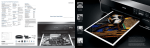Download Epson R260
Transcript
Ultra Hi-Definition R260 Photo Printer Photos | CDs | Documents Key Features • Get borderless 4x6 photos in as fast as 13 sec* • Speed through everyday documents up to 30 ppm* • Print directly onto CDs/DVDs — no messy labels • Get stunning results with Auto Photo Correction** • Print photos from PictBridge™ cameras and phones (PC-free) • Experience the ultimate combination of quality and longevity with Claria™ ink Advanced printing technology for photos with richness, depth and clarity — right at home Epson. The overwhelming brand of choice among professional photographers. Ultra Hi-Definition R260 Photo Printer Photos | CDs | Documents Weight and Dimensions (W x D x H) 14.3 lb; 17.7" x 21.0" x 11.1" Printer Speed* Black text and color text up to 30 ppm 4" x 6" borderless photo in as fast as 13 sec (Draft Mode) / 32 sec (Photo Mode) Ink Jet Technology6-color advanced MicroPiezo,® DX5 technology uses five sizes of ink droplets as small as 1.5 picoliters Maximum Resolution 5760 x 1440 optimized dpi Direct CD/DVD Printing Ink jet printable CDs and DVDs Borderless Sizes 4" x 6", 5" x 7", 8" x 10", 8.5" x 11" System Connectivity 1 Hi-Speed USB 2.0 port, 1 PictBridge port , XP Professional x64, XP, Operating SystemsWindows® Vista™ 2000, Me, 98SE Macintosh® OS X 10.2.8, 10.3.9 to 10.4.x (PowerPC® and Intel® Core™ processor) Ink Ink TypeClaria Hi-Definition Ink (smudge, scratch, water and fade resistant) Light Resistance/ Print Longevity*** Up to 200-year album life Recommended Ink Cartridges**** www.epson.com/UltraHD * PPM measured after first page. Color photo measured from start of paper feed. See www.epson.com/printspeed. ** Not available when printing using Mac OS X *** Ink lightfastness ratings up to 200 years based on accelerated testing on specialty media, stored in an album. Actual results vary according to media, image, display conditions, light intensity, humidity and atmospheric conditions. Epson does not guarantee longevity. Visit www.wilhelm-research.com. **** Yields vary considerably based on images printed, print settings, paper type, frequency of use and temperature. For print quality, a small amount of ink remains in the cartridge after the "replace cartridge" indicator comes on. Printer ships with full cartridges and part of the ink from the first cartridges is used for priming. See www.epson.com/cartridgeinfo. Epson and MicroPiezo are registered trademarks and Exceed Your Vision and Claria are trademarks of Seiko Epson Corporation. All other trademarks are the property of their respective companies. Epson disclaims any rights in those marks. Copyright 2007 Epson America, Inc. CPD-21991R1 2/07 PDF