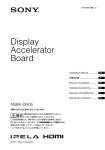Download Sony NSBKA16 other input device
Transcript
4-152-096-01(2) 取り付け手順 ご注意 • 静電対策を行った上で、作業を行ってください。 • アナログエンコーダーボードを装着するときは、NSRの電源プラグを抜き、内部の温度が冷めてか ら行ってください。 Step 1 アナログエンコーダーボードをNSRに取り付ける 1 ネジを3本取りはずす(下図参照)。 取り付け時の締め付けトルク:6 kgf・cm Analog Encoder Kit サービス担当者用設置説明書 2 トップカバーを矢印の方向にスライドしてはずす。 Installation Manual for Service Personnel お買い上げいただきありがとうございます。 電気製品は安全のための注意事項を守らない と、火災や人身事故になることがあります。 この取扱説明書およびNSBK-A16設置説明書をよくお読みの うえ、製品を安全にお使いください。お読みなったあとは、 いつでも見られるところに必ず保管してください。 3 アナログエンコーダーボードを取り付ける位置を確認する。 アナログエンコーダーボードの 取り付け位置 NSBK-A16 © 2009 Sony Corporation Printed in Taiwan r リアパネル側 4 保護カバーを上方向に引き抜いて取りはずす。 日本語 本書について 保護カバー 本書はサービス担当者専用です。サービストレーニングを受けた技術者のみご利用ください。 商標について は、ソニー株式会社の商標です。 •“IPELA”および その他、本書に記載されているシステム名、製品名、会社名は一般に各開発メーカーの登録商標ま • たは商標です。 なお、本文中では、 ® 、™ マークは明記していません。 r リアパネル側 5 基板の向きに注意して、アナログエンコーダーボードを挿入する。 安全上のご注意 本機を装着する技術者のかたへ • 装着の前に、NSBK-A16設置説明書およびNSR-1200/1100に付属の設置説明書を必ずお読みください。 • 本機の取り付けは、NSR-1200/1100の電源プラグを抜き、内部が冷めてから行ってください。 アナログエンコーダーボード はじめに 本書では、アナログエンコーダーキットNSBK-A16をソニーのネットワークサーベイランスサーバー NSRに取り付ける方法を記載しています。 対象モデル/バージョン NSR-1100 NSR-1200 全バージョン 全バージョン リアパネル側 T 6 アナログエンコーダーボードを取り付ける。 このとき、下図に示す箇所を目視でチェックし、基板が確実に接続されていることを確認してく ださい。 設置の流れ 1 アナログエンコーダーボードをNSRに取り付ける(Step 1参照) m 2 アナログカメラ入力用ケーブルを接続する(NSBK-A16設置説明書参照) m 3 アナログカメラを接続する(NSBK-A16設置説明書およびNSR-1200/1100設置説明書参照) m 4 動作確認を行う(NSR-1200/1100設置説明書参照) m 設置完了 ここを確認してください。 ご注意 半差し、斜め差しなど、接続不良がないことを確認してください。 7 手順1、2とは逆の手順で、トップカバーを元に戻す。 4 Pull the protection cover upward and remove it. English About This Document This manual is intended for qualified service personnel only. Trademarks • “IPELA” and are trademarks of Sony Corporation. • Other products or system names appearing in this document are trademarks or registered trademarks of their respective owners. Further, the ® or ™ symbols are not used in the text. Protection cover Precautions r Rear panel side To the technician installing the unit • Please refer to the Installation Manual supplied with the NSR-1200/1100 and NSBK-A16 for installation instructions. • Before installing the unit, be sure to unplug the NSR-1200/1100 and wait until the internal temperature drops. 5 Insert the analog encoder board with the proper orientation. Before Use Analog encoder board This document describes how to install the Analog Encoder Kit NSBK-A16 in the Sony Network Surveillance Server NSR. Applicable Models/Versions NSR-1100 All Versions NSR-1200 All Versions Rear panel side T 6 Install the analog encoder board. Make a visual check at the following two points and confirm that the board is firmly connected. Setup Flowchart 1 Installing the analog encoder board on the NSR (refer to Step 1 in this manual.) 2 Connecting the analog camera input cable (refer to the NSBK-A16 Installation Manuals.) m m 3 Connecting analog cameras (refer to the NSR-1200/1100 and NSBK-A16 Installation Manuals.) m 4 Verifying operation (refer to the NSR-1200/1100 Installation Manuals.) Make a visual check. Caution Incomplete and/or skewed insertion of the board can cause improper connection. m End. 7 Reattach the top cover by reversing removal procedures 1 and 2. Procedures Caution • Perform installation work in an antistatic environment. • Before installing the analog encoder board, be sure to turn off and unplug the NSR and wait until the internal temperature drops. Step 1 Installing the analog encoder board on the NSR 1 Remove the three screws shown below. Tightening torque when installing: 6 kgf·cm 2 Slide the top cover in the direction of the arrow to remove it. 3 Confirm the installation position. Install the analog encoder board here. r Rear panel side
This document in other languages
- 日本語: Sony NSBKA16