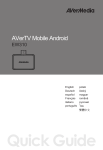Download AVerMedia AVerTV PLUG & WATCH
Transcript
AVerTV PLUG & WATCH I TV on My Mac & PC AVerTV PLUG & WATCH is just like its name! It saves your time and At A Glance strength from CD installation. Just insert the stick, you have all need there! The ID design nominated AVerTV PLUG & WATCH supports even the latest Aluminium Apple Remote. Startup the fun of watching TV on your Mac can not only be done through the dock icon, also the Apple Remote or just insert the advanced TV tuner. No CD Installation Required MPEG-2 & MPEG-4 (H.264) HDTV Ready Video Optimizer Export to Toast & iPod Share on YouTube The complied AVerTV for Mac allows user to plan personal recording schedule, to pause, rewind or fast-forward live TV, and utilize PIP mode to watch TV and video at the same time. The exclusive “Video TimeShift Digital subtitle support Teletext & EPG Support Optimizer” provides astonishing side-by-side comparison of video adjustment to show the clear, sharp and vivid video color. Moreover, the new AVerTV for Mac has a smart file organizer to recognize and sort recordings and screenshots into related folder, such as “Movies”, “Music” or “Pictures”. PIP (Picture in Picture) Function Aluminium Apple Remote Support Low Power Consumption (< 2.5 A) Specifications The new AVerTV for Mac makes TV viewing much more convenient, flexible and easier than ever. AVerTV PLUG & WATCH is ready for both Snow Leopard & Windows 7. 75Ω TV antenna input Introduction of AVerTV for Mac Intuitive and User-friendly Interface Package Included AVerTV for Mac has an intuitive UI for use without learning. Whether you want to watch TV, record shows, TimeShift or playback videos, it will be your best mate. AVerTV PLUG & WATCH (Weight: 23.8g) Quick Installation Guide High Gain Antenna Remote Control (Batteries Included) Note: The accessories may slightly vary depending upon the country of Full-functional On-screen Menu purchase. One click to schedule the recordings, view EPG and play recordings from the on-screen menu. System Requirements Macintosh® computer with a Intel® Core™ processor* EPG & Scheduled Recording You can monitor the coming programs from the clearly demarcated EPG of AVerTV for Mac. Still better, you can add the one you love to the recording schedule just from the EPG. 512MB RAM or above 300MB of available hard-disk space USB 2.0 port Mac OS X v10.4 or later (32-Bit) Windows XP, Windows Vista and Windows 7 (32/64-Bit) PIP - One Screen with Two Programs AVerTV for Mac has PIP function to prevent you from missing your favorite live shows when watching videos at the same time. Exclusive Technology - Video Optimizer No more obscure pictures! With the advanced color enhancement technology, AVerTV for Mac provides a remarkable side-by-side comparison of video adjustment. *For MPEG-4 (H.264) HDTV Viewing: Intel® Core™2 Duo 2.4 GHz Note: HDTV feature only works with HDTV signal qualified programs.