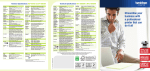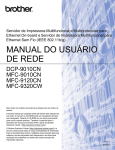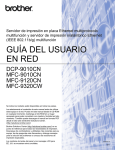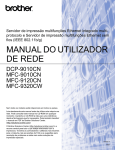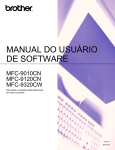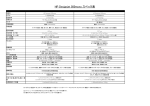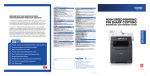Download Brother MFC-9120CN multifunctional
Transcript
The wait is over – enjoy fast colour prints from our compact, all-in-one business printers COMPACT COLOUR 9000 SERIES DOUBLE-SIDED PRINT , COPY SCAN & FAX^ ALL-IN-ONE MORE EFFICIENCY WITH FAST COLOUR PRINT SPEED WIRED OR WIRELESS Employ a speedy worker that knows all about multi-tasking You know what it’s like. You need one machine to copy. One machine to print. One machine to scan and so it goes on. Where will you find the space in a small or home office? Most importantly, how much will it cost you to buy all of these essentials? With Brother’s new range of compact colour all-in-one printers, you’ll get a fast, high quality machine that prints, copies, scans and also faxes without the fast lane price tag. Super efficient All the printers in our range will produce professional results time after time, in no time at all, thanks to features like the impressive 16 pages per minute colour and mono print speed and hi-speed fax.^ Which means you’ll get things done faster. Plus with extra features such as wireless and ethernet connectivity, direct USB printing, secure print and a range of flexible scanning options (to USB, PDF, FTP, network and email), there’s certainly no compromise on quality. Super savings With printing, copying, scanning and even faxing all in just one handy machine, you’ll save space in the office and money too, as you only need one machine instead of three or four. And, as they’re network ready too, everyone in the office can share just one printer. To keep costs down further, each printer has a colour restrict feature, which means that only designated users can print in colour. Each machine also comes with a free 1000-sheet colour toner in the box, so you’ll save money from the word go. * Fax not available on the DCP-9010CN Make light work of office work with a range of handy features The perfect solutions for small businesses. Our handy machines can take care of all your office needs with professional-quality results, low running costs and lots of other time-saving features. Save time with fast 16ppm colour and mono print speeds and direct printing from USB Saves money as one machine does it all. And as they’re all network ready, everyone can share just one machine Less refilling with large 250 sheet paper tray and 35 sheet automatic feeder to handle multi-page documents Go green with a range of printers that meet Energy Star and Blue Angel environmental standards MFC-9320CW Here are a few pointers to help you choose You know what you need from your printer and what will be useful to you. While you can expect hi-spec features we’re not here to blind you with science. So to help put you in the picture take a look at the handy table below, which will make it easy for you to choose the right one. Compact Colour All-in-One Printers 16ppm colour and mono printing Colour copy, scan Hi-speed faxing Network ready DCP-9010CN MFC-9120CN MFC-9320CW • • • • • • • • • • • • • • • • • • • Wireless network ready USB host 250 sheet paper tray 35 sheet ADF PCL & Postscript Emulation • • • Scan to FTP Scan to PDF • Scan to Network Location Space-saving technology The technology inside our 9000 series all-in-ones allows you to enjoy high-resolution laser-quality printing from a more compact, space-saving printer. Which makes them the ideal choice for small businesses. • • • • • • Awarded 100 out of 100 by the Ethical Company Organisation for the third year running Green and clean Our models use non-hazardous materials and are designed to be recycling friendly to meet the renowned Energy Star and Blue Angel environmental standards. As a company our environmental and ethical standards are second to none. All Brother consumables can be recycled for free at our award-winning plant in North Wales. We were even awarded 100 out of 100 by the Ethical Company Organisation for the third year in a row – the only printer manufacturer to achieve this. And our commitment to the environment now includes sponsoring 4 square kilometres of Amazon rainforest in partnership with Cool Earth, which protects endangered areas to help combat global warming. Little extras to make you feel good No one wants to feel ‘stranded’ so in the unlikely event of something going wrong with your printer we’re happy to take control. You’re covered by a 12 month warranty plus 24 hour online support and a dedicated helpline during office hours. Cleverly designed consumables Get the most from your Brother printers by using specifically designed consumables. When the toner runs out simply replace it with the one specially designed for use in your model – it’s long-lasting, great value and knows exactly what your model needs to run at its very best. Technical Specifications MFC-9120CN & MFC-9320CW MFC-9120CN Colour LED Printer Technology Electrophotographic LED printer (Single Pass) Print Speed A4 Up to 16ppm Colour & Mono Resolution Up to 2,400 x 600dpi† print resolution Warm Up Time 27 seconds (from sleep mode) First Print Out Time 16 seconds (Colour), 15 seconds (Mono) Emulation PCL®6, BR-Script 3 Resident Fonts PCL®6 - 66 Scalable Fonts, 12 Bitmap Fonts, 13 Barcodes Postscript®3 - Compatible fonts: 66 Interface Hi-Speed USB 2.0 Network 10/100 Base-TX Display 2 line, 16 characters green back-lit LCD, 2 LEDs (error, data) Colour Copier Copy Speed A4 Up to 16cpm Colour & Mono Resolution 600 x 600dpi First Copy Out Time Less than 24 seconds (Colour), 19 seconds (Mono) Stack & Sort Stack and sort multiple copied documents Reduction / Reduce and enlarge documents from 25% to 400% Enlargement Ratio using 1% increments Colour Fax Modem Speed 33,600bps (G3) Internet Fax*** Fax documents anywhere in the world over the Internet without the use of a telephone line Fax/Tel Switch Automatic recognition of fax and telephone reception One-Touch Dial 8 (4 x 2) locations Speed & Group Dial Up to 200 speed locations and up to 20 groups Automatic Redial Automatically redials number if line is busy Distinctive Ring Ability to detect different ring styles Detection (UK and Denmark only) Fax Forward and Forward or retrieve faxes to or from another location Retrieval Transmit / Receive Up to 500 pages (ITU-T Test Chart, Standard Resolution, Memory MMR) Error Correction Resending of failed documents where sending fax Mode (ECM) shares ECM PC-Fax Send & receive faxes from your PC using a phone line (Receiving is for Windows® only) Colour Scanner Resolution 1,200 x 2,400dpi (from scanner glass) 1,200 x 600dpi (from ADF) Resolution (Enhanced) 19,200 x 19,200dpi Grey Scale 256 shades of grey are available for copying, faxing and scanning Colour Depth 48 bit internal, 24 bit external Scan Functions Scan to E-mail / OCR / Image / File** Scan to E-mail Server*** Scan to FTP / Network Media Specifications Media Types Standard Paper Tray - Plain, Recycled Paper, Thin Paper Manual Feed Slot - Plain Paper, Thin Paper, Thick Paper, Recycled, Paper, Bond, Label, Envelope, Thin Envelope Media Weights Standard Paper Tray - 60 to 105g/m2 (16 to 28lb) ADF - 64 - 90g/m2 (17 - 24lb) Manual Feed Slot - 60 to 163g/m2 (16 to 43lb) Media Sizes Standard Paper Tray - A4, Letter, ISOB5, A5, ISOB6, A6, Executive, Legal, Folio ADF - Width 147.3 to 215.9mm, Length 147.3 to 356.0mm (Width 5.8” to 8.5”, Length 5.8” to 14.0”) Manual Feed Slot - Width 76.2mm to 220mm, Length 116mm to 406.4mm (Width 3.0” to 8.66”, Length 4.57” to 16”) Printer Driver Software Windows® Windows Vista®, Windows® XP Professional (32 & 64 bit editions) / XP Home Edition, Windows Server+ 2003® (32 & 64 bit editions), Windows Server+ 2008®, Windows® 2000 Professional Macintosh® Mac OS® X 10.3.9 or greater Linux*** CUPS printing system (x86, x64 environment), LPD/ LPRng printing system (x86, x64 environment) Printer Driver Functions N-up Printing Save paper reducing 2, 4, 9, 16 or 25 A4 pages to 1 A4 page Poster Printing Enlarge 1 A4 page into a poster using 4, 9, 16 or 25 A4 pages for a bigger impact Watermark Printing Add predefined text or user-defined messages to your documents as a watermark Booklet Printing Print easy-to-read, professional documents in A5 booklet format using manual duplex Secure Print Protect your print jobs with a PIN number Colour Control Tool Edit the colour settings in the printer driver to get accurate colours everytime Colour Restriction Colour printing can be restricted for individual users by Tool an administrator to control costs Header and Footer Print the time & date and/or the user ID on the documents Network Web Based Web browser print server management Management Driver Deployment A quick and easy way to deploy Brother printer drivers Wizard on a networked Windows® PC BRAdmin Light Print server management for Windows® and Mac OS X® 10.3.9 or greater BRAdmin For LAN / WAN management Professional*** Protocols TCP/IP (IPv4 & IPv6) IPv4 Supported ARP, RARP, BOOTP, DHCP, APIPA (Auto IP), WINS/ Protocols NetBIOS name resolution, DNS Resolver, mDNS, LLMNR responder, LPR/LPD, Custom Raw Port/Port9100, IPP/ IPPS, FTP Client and Server, TELNET Server, HTTP/ HTTPS server, SSL/TLS, TFTP client and server, SMTP Client, APOP, POP before SMTP, SMTP-AUTH, SNMPv1/ v2c/v3, ICMP, LLTD responder, WebServicesPrint, CIFS Client, SNTP IPv6 Supported NDP, RA, DNS resolver, mDNS, LLMNR responder, LPR/ Protocols LPD, Custom Raw Port/Port9100, IPP/IPPS, FTP Client and Server, TELNET Server, HTTP/HTTPS server, SSL/ TLS, TFTP client and server, SMTP Client, APOP, POP before SMTP, SMTP-AUTH, SNMPv1/v2c/v3, ICMPv6, LLTD responder, WebServicesPrint, CIFS Client, SNTP Supplies Inbox Toners 1,000 pages* C, M, Y Toner Black 2,200 pages* BK Toner Colour 1,400 pages* C, M, Y Drums 15,000 pages (one page per job) C, M, Y, BK Belt Unit Up to 50,000 pages Waste Toner Box Up to 50,000 pages Dimensions / Weight With Carton 743 (W) x 592 (D) x 575 (H) mm / 29.0kg Without Carton 428 (W) x 491 (D) x 401 (H) mm / 22.9kg Others Power Consumption 480W copying 75W ready 11W sleep Noise Level Sound Pressure - Less than 53dBA when copying, less than 30dBA in ready. Sound Power - Less than 6.5B when copying, less than 4.8 in ready Ecology Power Save - Consume less energy when not in use Toner Save - Reduces toner usage Recommended 300 to 1,500 pages Monthly Print Volume MFC-9320CW as above plus: Colour LED printer Network Colour Scanner Scan Functions USB Direct Interface USB Direct Print File Formats - Print 10/100 Base-TX, Wireless LAN IEEE802.11b/g (Infrastructure Mode/Adhoc Mode) Scan to FTP / Network / USB Flash Memory Drive Print images or files directly from a USB Flash Memory Drive. PDF (version1.7), Microsoft XPS (version 10), JPEG, Exif + JPEG, PRN (created by MFC-9320CW series printer driver), TIFF (MH) (scanned by Brother model). Scan to USB File Formats - Scan Network Wireless Network Security Wireless Easy Setup Scan images or documents to USB Flash Memory Drives PDF (version 1.3), Microsoft XPS (version 1.0), JPEG, TIFF Wireless Easy Setup Secure Easy Setup™ (SES), Wi-Fi Protected Setup™ (WPS), AirStation Power Consumption 12W sleep WEP 64/128bit, WPA-PSK (TKIP/AES), WPA2-PSK (TKIP&AES),LEAP(CKIP), EAP-FAST(TKIP/AES) Secure Easy Setup™ (SES), Wi-Fi Protected Setup™ (WPS), AirStation OneTouch Secure System™ (AOSS) * Declared yield value in accordance with ISO/IEC 19798 ** Requires Brother Software *** Optional free downloads available from http://solutions.brother.com † Vertical x Horizontal Resolution +Network printing only Technical Specifications DCP-9010CN Colour LED Printer Technology Electrophotographic LED printer (Single Pass) Print Speed A4 Up to 16ppm Colour & Mono Resolution Up to 2,400 x 600dpi† print resolution Warm Up Time 27 seconds (from sleep mode) First Print Out Time 16 seconds (Colour), 15 seconds (Mono) Emulation PCL®6, BR-Script 3 Resident Fonts PCL®6 - 66 Scalable Fonts, 12 Bitmap Fonts, 13 Barcodes Postscript® 3 - Compatible fonts: 66 Interface Hi-Speed USB 2.0 Network 10/100 Base-TX Display 2 line, 16 characters green back-lit LCD 2 LEDs (error, data) Colour Copier Copy Speed A4 Up to 16cpm Colour & Mono Resolution 600 x 600dpi First Copy Out Time Less than 24 seconds (Colour), 19 seconds (Mono) Stack & Sort Stack and sort multiple copied documents Reduction / Reduce and enlarge documents from 25% to 400% Enlargement Ratio using 1% increments Colour Scanner 1,200x2,400dpi (from scanner glass) 1,200x600dpi (from ADF) Resolution Resolution (Enhanced) 19,200 x 19,200dpi Grey Scale 256 shades of grey are available for copying and scanning Colour Depth 48 bit internal, 24 bit external Scan Functions Scan to E-mail / OCR / Image / File** Media Specifications Media Types Standard Paper Tray - Plain Paper, Recycled Paper, Thin Paper. Manual Feed Slot - Plain Paper, Thin Paper, Thick Paper, Recycled, Paper, Bond, Label, Envelope, Thin Envelope Media Weights Standard Paper Tray - 60 to 105g/m2 (16 to 28lb) ADF - 64 - 90g/m2 (17 - 24lb) Manual Feed Slot - 60 to 163g/m2 (16 to 43lb) Media Sizes Standard Paper Tray - A4, Letter, ISOB5, A5, ISOB6, A6, Executive, Legal, Folio. ADF - Width 147.3 to 215.9mm, Length 147.3 to 356.0mm (Width 5.8” to 8.5”, Length 5.8” to 14.0”) Manual Feed Slot - Width 76.2mm to 220mm, Length 116mm to 406.4mm(Width 3.0” to 8.66”, Length 4.57” to 16”) Printer Driver Software Windows® Windows Vista®, Windows® XP Professional (32 & 64 bit editions) / XP Home Edition, Windows Server+ 2003® (32 & 64 bit editions), Windows Server+ 2008®, Windows® 2000 Professional Macintosh® Mac OS® X 10.3.9 or greater Linux*** CUPS printing system (x86, x64 environment), LPD/ LPRng printing system (x86, x64 environment) Printer Driver Functions N-up Printing Save paper reducing 2, 4, 9, 16 or 25 A4 pages to 1 A4 page Poster Printing Enlarge 1 A4 page into a poster using 4, 9, 16 or 25 A4 pages for a bigger impact Watermark Printing Add predefined text or user-defined messages to your documents as a watermark Booklet Printing Print easy-to-read, professional documents in A5 booklet format using manual duplex Secure Print Protect your print jobs with a PIN number Colour Control Tool Edit the colour settings in the printer driver to get accurate colours everytime Colour Restriction Tool Colour printing can be restricted for individual users by an administrator to control costs Header and Footer Print the time & date and/or the user ID on the documents Network Web Based ManagementWeb browser print server management Driver Deployment A quick and easy way to deploy Brother printer drivers Wizard on a networked Windows® PC BRAdmin Light Print server management for Windows® and Mac OS X® 10.3.9 or greater BRAdmin Professional^ For LAN / WAN management Protocols TCP/IP (IPv4 & IPv6) IPv4 Supported ARP, RARP, BOOTP, DHCP, APIPA (Auto IP), WINS/ Protocols NetBIOS name resolution, DNS Resolver, mDNS, LLMNR responder, LPR/LPD, Custom Raw Port/ Port9100, IPP/IPPS, FTP Client and Server, TELNET Server, HTTP/HTTPS server, SSL/TLS, TFTP client and server, SMTP Client, APOP, POP before SMTP, SMTP- AUTH, SNMPv1/v2c/v3, ICMP, LLTD responder, WebServicesPrint, CIFS Client, SNTP IPv6 Supported NDP, RA, DNS resolver, mDNS, LLMNR responder, Protocols LPR/LPD, Custom Raw Port/Port9100, IPP/IPPS, FTP Client and Server, TELNET Server, HTTP/HTTPS server, SSL/TLS, TFTP client and server, SMTP Client, APOP, POP before SMTP, SMTP-AUTH, SNMPv1/v2c/v3, ICMPv6, LLTD responder, WebServicesPrint, CIFS Client, SNTP Supplies Inbox Toners 1,000 pages* C, M, Y Standard Toner Black 2,200 pages* BK Standard Toner Colour 1,400 pages* C, M, Y Drums 15,000 pages (one page per job) C, M, Y, BK Belt Unit Up to 50,000 pages Waste Toner Box Up to 50,000 pages Dimensions / Weight With Carton 743 (W) x 592 (D) x 575 (H) mm / 28.2kg Without Carton 428 (W) x 491 (D) x 401 (H) mm / 22.7kg Others Power Consumption 480W copying, 75W ready, 10W sleep Noise Level Sound Pressure - Less than 53dBA when copying, less than 30dBA in ready. Sound Power - Less than 6.5B when copying, less than 4.8B in ready Ecology Power Save - Consume less energy when not in use. Toner Save - Reduces toner usage Recommended 300 to 1,500 pages Monthly Print Volume * Declared yield in accordance with ISO/IEC 19752. ** Requires Brother Software *** Optional free downloads available from http://solutions.brother.com † Vertical and Horizontal resolution + Network printing only Brother UK Ltd, Audenshaw, Manchester M34 5JD Telephone: 08444 999 444 Fax: 0870 830 4031 Website: www.brother.co.uk Specification correct at time of going to print. Brother is a registered trademark of Brother Industries Ltd. Brand product names are registered trademarks or trademarks of their respective companies. ZLFT9000SERIESU3 RAFT 10/09 V1