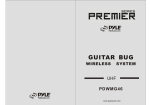Download Cisco Catalyst 2960 48 PoE Port
Transcript
Data Sheet Cisco Catalyst 2960 LAN Lite Series Switches Data Sheet Product Overview ® ® Cisco Catalyst 2960 Series Switches with LAN Lite software are fixed-configuration, standalone switches that provide desktop Fast Ethernet connectivity for entry-level wiring closet and small branch-office networks (Figure 1). These switches simplify the migration from non-intelligent hubs and unmanaged switches to a fully scalable managed network. Cisco Catalyst 2960 Series Switches have lower cost of ownership with features such as intelligent switch configuration using Auto Smart Ports, installation with Auto Install and enhanced troubleshooting to facilitate ease of use. Comprehensive management tools such as Cisco Network Assistant provide ongoing management and monitoring of switches. Services integrating voice, video, and wireless applications are possible using the Cisco Catalyst 2960 Series LAN Lite Switches. Power over Ethernet (POE) and quality of service (QoS) provide comprehensive service delivery for entry-level customers. Security capabilities that are pervasive in the network are critical for secure operations, and end-to-end security is obtained using the Cisco Catalyst 2960 Series Switches with LAN Lite software. An array of Cisco security solutions is available, including Cisco Clean Access NAC-based solutions. Overall, the functionality available in Cisco Catalyst 2960 Series Switches with LAN Lite software provides peace of mind when dealing with today’s network operations and lowers cost of ownership for customers. Figure 1. Cisco Catalyst 2960 LAN Lite Series Highlights The Cisco Catalyst 2960 LAN Lite Switches offer: ● Both 24 and 48 port POE is available using 802.3af class 3 with 370 Watt power capacity. ● Dual-purpose uplinks for Gigabit Ethernet uplink flexibility, allowing use of either a copper or a fiber uplink. A dual-purpose uplink port has one 10/100/1000 Ethernet port and one Small Form-Factor Pluggable (SFP)based Gigabit Ethernet port, with one port active at a time ● Scalable and secure ease of use functionality such as auto configuration with Auto Smart Ports and easy installation with Auto Install to lower total cost of ownership. ● ● Enhanced troubleshooting for problem solving including link connectivity and cable diagnostics QoS for traffic classification and shaping to prioritize various applications including voice, video, and multicast applications. © 2009 Cisco Systems, Inc. All rights reserved. This document is Cisco Public Information. Page 1 of 14 Data Sheet ● Single IP address, syslog, and Simple Network Management Protocol (SNMP) management for a stack of up to 16 switches ● Baseline Network Admission Control based on users, ports, and MAC addresses ● Limited lifetime hardware warranty ● Software updates at no additional cost Configurations Table 1. Shows the Cisco Catalyst 2960 LAN Lite Series configurations. Model Access Ports Uplinks Cisco Catalyst 2960-8TC-S 8 10/100 1 Dual Purpose (10/100/1000BASE-T or SFP) Cisco Catalyst 2960-24-S 24 10/100 None Cisco Catalyst 2960-24TC-S 24 10/100 2 dual-purpose (10/100/1000BASE-T or SFP) Cisco Catalyst 2960-24PC-S 24 10/100 PoE 2 dual-purpose (10/100/1000BASE-T or SFP) Cisco Catalyst 2960-24LC-S 24 10/100 (8 PoE) 2 dual-purpose (10/100/1000BASE-T or SFP) Cisco Catalyst 2960-48TT-S 48 10/100 2 fixed 10/100/1000 Cisco Catalyst 2960-48TC-S 48 10/100 2 dual-purpose (10/100/1000BASE-T or SFP) Cisco Catalyst 2960-48PST-S 48 10/100 PoE 2 10/100/1000BASE-T ports and 2 SFP ports Primary Features and Benefits Easy Deployment and Network Management The Cisco Catalyst 2960 LAN Lite Series offers several ease of use features, which enable fast and easy configuration and installation of the switches into the network. Lowering the total cost of ownership and simplifying network operation are primary reasons for using the Cisco Catalyst 2960 switches. These features include: ● Cisco Auto SmartPorts simplify the configuration of advanced Cisco Catalyst capabilities, encapsulating years of Cisco networking expertise. As devices connect to the switch automatic port, configuration is enabled, allowing a plug and play of the device onto the network. For example, an IP phone connecting to the switch will configure the switch port with Cisco best practices for QoS and create a voice VLAN. Cisco SmartPort macros offer a set of verified, pretested, Cisco recommended switch port configurations per connection type that are easy to apply, enabling users to consistently and reliably configure essential security, IP telephony, availability, QoS, and manageability features with minimal effort and expertise. ● Cisco Express Setup simplifies initial configuration with a web browser, eliminating the need for more complex terminal emulation programs and CLI knowledge. ● Auto Install utilizes Dynamic Host Configuration Protocol (DHCP) based auto-configuration and image ® upgrade. This feature automatically downloads the configuration file, Cisco IOS Software image, allocates an IP address and hostname for the switch. This feature can be used to implement a “zero touch deployment.” ● Cisco Network Assistant is a no cost, Windows-based application that simplifies the administration of networks of up to 250 users. It supports a wide range of Cisco Catalyst intelligent switches from Cisco Catalyst 2960 through Cisco Catalyst 4506. With Cisco Network Assistant, users can manage Cisco Catalyst switches plus launch the device managers of Cisco integrated services routers and Cisco Aironet WLAN access points. ● Enhanced Troubleshooting is possible with an extensive array of debug diagnostic commands and system health checks within the switch. ● Time Domain Reflectometry (TDR) to diagnose and resolve cabling problems on copper Ethernet ports. © 2009 Cisco Systems, Inc. All rights reserved. This document is Cisco Public Information. Page 2 of 14 Data Sheet ● Autosensing on each 10/100 port detects the speed and duplex of the attached device and automatically configures the port for 10- or 100-Mbps operation, easing switch deployment in mixed 10- and 100-Mbps environments. ● Automatic medium-dependent interface crossover (Auto-MDIX) automatically adjusts transmit and receive pairs if an incorrect cable type (crossover or straight-through) is installed on a copper port. ● Multifunction LEDs per port for port status; half-duplex and full-duplex mode; and 10BASE-T, 100BASE-TX, and 1000BASE-T indication as well as switch-level status LEDs for the system and a redundant power supply provide a comprehensive and convenient visual management system. Cisco Network Assistant is a PC-based network-management application optimized for LANs with up to 250 users. Offering centralized management of Cisco switches, routers, and wireless LAN (WLAN) access points, it supports a wide range of Cisco Catalyst intelligent switches from the Cisco Catalyst 2960 through the Cisco Catalyst 4506 Switch. Through a user-friendly GUI, you can configure and manage a wide array of switch functions and start the device manager of Cisco routers and Cisco wireless access points. You can perform tasks to configure the switch for voice, video and multicast traffic using QoS and upgrade IOS is a simple one click upgrade. The Security wizard automatically restricts unauthorized access to servers with sensitive data. Smartports and wizards save time for network administrators, reduce human errors, and help ensure that the configuration of the switch is optimized for these applications. You can download Cisco Network Assistant from the Cisco website for free http://www.cisco.com/go/cna. The easy-to-use graphical interface provides both a topology map and front-panel view of switches. In addition to Cisco Network Assistant, Cisco Catalyst 2960 LAN Lite Switches provide for extensive management using SNMP network-management platforms such as the CiscoWorks LAN Management Solution (LMS). CiscoWorks LMS is a suite of powerful management tools that simplify the configuration, administration, monitoring, and troubleshooting of Cisco networks. It integrates these capabilities into a world-class solution for improving the accuracy and efficiency of your operations staff, while increasing the overall availability of your network. It supports more than 400 different device types, providing: ● Network discovery, topology views, end-station tracking, and VLAN management ● Real-time network fault analysis with easy-to-deploy device-specific best-practice templates ● Hardware and software inventory management, centralized configuration tools, and syslog monitoring ● Network response time and availability monitoring and tracking ● Real-time device, link, and port traffic management, analysis, and reporting Intelligent Power over Ethernet (PoE) Management The Cisco Catalyst 2960 LAN Lite Series can provide a lower total cost of ownership (TCO) for deployments that ® incorporate Cisco IP phones, Cisco Aironet wireless LAN (WLAN) access points, or any IEEE 802.3af-compliant end device. PoE eliminates the need for wall power outlets for each PoE-enabled device and significantly reduces the cost for additional electrical cabling that would otherwise be necessary in IP phone and WLAN deployments. Taking advantage of Cisco Catalyst Intelligent Power Management, the Cisco Catalyst 2960 LAN Lite 48-port PoE configurations can deliver the necessary power to support 24 ports at 15.4W, 48 ports at 7.7W, or any combination in between. The 24 port switch models provide Class 3 PoE or 15.4W of PoE power on all 24 ports. Key features for PoE include: ● Cisco Discovery Protocol version 2 allows the Cisco Catalyst 2960 LAN Lite Series Switch to negotiate a more granular power setting when connecting to a Cisco powered device, such as IP phones or access points, than what is provided by IEEE classification. © 2009 Cisco Systems, Inc. All rights reserved. This document is Cisco Public Information. Page 3 of 14 Data Sheet ● Per Port PoE Power Sensing measures actual power being drawn, enabling more intelligent control of powered devices. ● PoE MIB provides proactive visibility into power usage for monitoring and troubleshooting. ● Link Layer Discovery Protocol (LLDP) link layer discovery protocol for interoperability in multivendor networks. Switches exchange speed, duplex, and power settings with end devices such as IP phones. Integrated Service Delivery with QoS and Multicast: Prioritization of traffic is critical to many network services such as voice, video and wireless and the Catalyst Cisco Catalyst 2960 LAN Lite Switches help ensure that network traffic congestion is avoided allowing business critical applications to perform without degradation. To implement QoS, the Cisco Catalyst 2960 Series Switches first identify traffic flows or packet groups, and then classify or reclassify these groups using Class of Service (CoS). The Cisco Catalyst 2960 LAN Lite Switches support hardware based QoS with no performance degradation including four egress queues per port, giving your network administrators more control in assigning priorities for the various applications on the LAN. At egress, the switches perform congestion control and scheduling, the algorithm or process that determines the order in which queues are processed. The Cisco Catalyst 2960 LAN Lite Switches support Shaped Round Robin (SRR) and Strict Priority Queuing. The SRR algorithm helps ensure differential prioritization and helps ensure excellent network performance with line rate traffic loads. Multicast is a key capability available in the Catalyst switches that can efficiently deliver high bandwidth applications across the network and optimize network performance saving bandwidth. It supports distributed applications and enables next generation multimedia applications including: Corporate Communications, E-learning, IP Video Surveillance, High Definition Video, and distribution of data to desktops in a scalable, reliable and efficient manner. Cisco Catalyst 2960 LAN Lite Switches support layer 2 Multicast traffic and use protocols to allow customer to deploy streaming video applications in the network and benefit from bandwidth saving provided. Key features for integrated service delivery include: ● Voice VLAN simplifies telephony installations by keeping voice traffic on a separate VLAN for easier administration and troubleshooting. ● Cisco VLAN Trunking Protocol (VTP) supports dynamic VLANs and dynamic trunk configuration across all switches. ● Standard 802.1p CoS and DSCP field classification are provided, using marking and reclassification on a per-packet basis by source and destination IP address, source and destination MAC address, or Layer 4 TCP or UDP port number. ● Four egress queues per port enable differentiated management of up to four traffic types. ● Shaped Round Robin (SRR) scheduling helps ensure differential prioritization of packet flows by intelligently servicing the ingress and egress queues. ● Weighted tail drop (WTD) provides congestion avoidance at the ingress and egress queues before a disruption occurs. ● Strict priority queuing guarantees that the highest-priority packets are serviced ahead of all other traffic. ● Internet Group Management Protocol Version 3 (IGMPv3) snooping provides fast client joins and leaves of multicast streams and limits bandwidth-intensive video traffic. ● IGMP filtering provides multicast authentication by filtering out no subscribers and limits the number of concurrent multicast streams available per port. © 2009 Cisco Systems, Inc. All rights reserved. This document is Cisco Public Information. Page 4 of 14 Data Sheet Security The Cisco Catalyst 2960 LAN Lite Switches support security features that can help your business protect important information, keep unauthorized people off the network, guard privacy, and maintain uninterrupted operation. The Cisco Identity-Based Networking Services (IBNS) solution provides authentication, access control, and security policy administration to secure network connectivity and resources. Cisco IBNS in the Cisco Catalyst 2960 LAN Lite Series prevents unauthorized access and helps ensure that users get only their designated privileges. With Cisco IBNS you can dynamically administer granular levels of network access. Using the 802.1x standard and the Cisco Secure Access Control Server (ACS), you can assign users a VLAN upon authentication, regardless of where they connect to the network. This setup allows your IT department to enable strong security policies without compromising user mobility, and with minimal administrative overhead. You can use port security to limit access on an Ethernet port based on the MAC address of the device to which it is connected. You also can use it to limit the total number of devices plugged into a switch port, thereby protecting the switch from a MAC flooding attack as well as reducing the risks of rogue wireless access points or hubs. You can use the MAC Address Notification feature to monitor the network and track users by sending an alert to a management station so that your network administrators know when and where users entered the network. Secure Shell Protocol Version 2 (SSHv2) and SNMPv3 encrypt administrative and network-management information, protecting your network from tampering or eavesdropping. TACACS+ or RADIUS authentication enables centralized access control of switches and restricts unauthorized users from altering the configurations. Alternatively, you can configure a local username and password database on the switch itself. Fifteen levels of authorization on the switch console and two levels on the web-based management interface allow you to give different levels of configuration capabilities to different administrators. Key security features include: ● ● IEEE 802.1x allows dynamic, port-based security, providing user authentication. IEEE 802.1x with VLAN assignment allows a dynamic VLAN assignment for a specific user regardless of where the user is connected. ● IEEE 802.1x with voice VLAN permits an IP phone to access the voice VLAN irrespective of the authorized or unauthorized state of the port. ● IEEE 802.1x and port security are provided to authenticate the port and manage network access for all MAC addresses, including those of the client. ● IEEE 802.1x with Guest VLAN allows guests without 802.1x clients to have limited network access on the guest VLAN. ● MAC Auth Bypass (MAB) for voice or data devices allows controlled network access without 802.1x supplicant to get authenticated using their MAC address. ● Unicast MAC filtering prevents the forwarding of any type of packet with a matching MAC address. ● SSHv2 and SNMPv3 provide network security by encrypting administrator traffic during Telnet and SNMP sessions. SSHv2 and the cryptographic version of SNMPv3 require a special cryptographic software image because of U.S. export restrictions. ● TACACS+ and RADIUS authentication enables centralized control of the switch and restricts unauthorized users from altering the configuration. ● MAC address notification allows administrators to be notified of users added to or removed from the network. ● Per-port broadcast, multicast, and unicast storm control and CPU queues prevents faulty end stations from degrading overall systems performance and denial of service attacks. © 2009 Cisco Systems, Inc. All rights reserved. This document is Cisco Public Information. Page 5 of 14 Data Sheet Intelligent Layer 2 Availability and Scalability The Cisco Catalyst 2960 LAN Lite Series is equipped with a robust set of features that allow for network scalability and higher availability with a complete suite of Layer 2 protocols including Spanning Tree Protocol enhancements aimed maximizing availability in a Layer 2 network. Enhancements to the standard Spanning Tree Protocol, such as Per-VLAN Spanning Tree Plus (PVST+), Uplink Fast, and PortFast, maximize network uptime. PVST+ allows for Layer 2 load sharing on redundant links to efficiently use the extra capacity inherent in a redundant design. Uplink Fast, PortFast, and BackboneFast all greatly reduce the standard 30- to 60-second Spanning Tree Protocol convergence time. Loop guard and bridge-protocol-data-unit (BPDU) guard provide Spanning Tree Protocol loop avoidance. Superior redundancy features include: ● Up to 64 VLANs per switch and up to 64 spanning-tree instances per switch are supported. ● Cisco Uplink Fast and BackboneFast technologies help ensure quick failover recovery, enhancing overall network stability and reliability. ● Per-VLAN Rapid Spanning Tree Plus (PVRST+) allows rapid spanning-tree reconvergence on a per-VLAN spanning-tree basis, without requiring the implementation of spanning-tree instances. ● IEEE 802.1d Spanning Tree Protocol support for redundant backbone connections and loop-free networks simplifies network configuration and improves fault tolerance. ● IEEE 802.1s Multiple Spanning Tree Protocol (MSTP) allows a spanning-tree instance per VLAN, enabling Layer 2 load sharing on redundant links. ● IEEE 802.1w Rapid Spanning Tree Protocol (RSTP) provides rapid spanning-tree convergence independent of spanning-tree timers and the benefit of distributed processing. ● Cisco EtherChannel bandwidth aggregation enhances fault tolerance and offers higher-speed aggregated bandwidth . ● Unidirectional Link Detection Protocol (UDLD) and Aggressive UDLD allow unidirectional links to be detected and disabled to avoid problems such as spanning-tree loops. ● Switch port autorecovery (errdisable) automatically attempts to reenable a link that is disabled because of a network error. The following tables starting with Table 2 provide both hardware and software details about the Cisco Catalyst 2960 LAN Lite Switches. Table 2. Catalyst 2960 LAN Lite Series Switch Hardware Description Specification Performance Forwarding Bandwidth 16 Gbps Flash memory 32 MB Memory DRAM 64MB Max VLANs 64 VLAN IDs 4K Maximum transmission unit (MTU) Up to 9,000 bytes Jumbo frames 9,016 bytes Forwarding rate 2960-8TC-S 2.7 Mpps 2960-24-S 3.6 Mpps 2960-24TC-S 6.5 Mpps 2960-24PC-S 6.5 Mpps © 2009 Cisco Systems, Inc. All rights reserved. This document is Cisco Public Information. Page 6 of 14 Data Sheet Connectors and Cabling 2960-24LC-S 6.5 Mpps 2960-48TT-S 10.1 Mpps 2960-48TC-S 10.1 Mpps 2960-48PST-S 13.3 Mpps Default QoS Dual Resource 8000 8000 8000 Unicast MAC addresses 256 256 256 IPv4 IGMP groups 128 384 0 IPv4 MAC QoS ACEs 384 128 256 IPv4 MAC Security ACEs ● 10BASE-T ports: RJ-45 connectors, 2-pair Category 3, 4, or 5 unshielded twisted pair (UTP) cabling ● 100BASE-TX ports: RJ-45 connectors, 2-pair Category 5 UTP cabling ● 1000BASE-T ports: RJ-45 connectors, 4-pair Category 5 UTP cabling ● 1000BASE-T SFP-based ports: RJ-45 connectors, 4-pair Category 5 UTP cabling ● 1000BASE-SX, -LX/LH SFP-based ports: LC fiber connectors (single- and multimode fiber) ● 100Base-FX: LC Fiber Connectors (single and multimode fiber) Power Connectors ● Customers can provide power to a switch only by using the internal power supply. The connector is located at the back of the switch. These switches do not have a redundant-power-supply port. ● The internal power supply is an autoranging unit. ● The internal power supply supports input voltages between 100 and 240 VAC. ● Use the supplied AC power cord to connect the AC power connector to an AC power outlet Indicators ● Per-port status: Link integrity, disabled, activity, speed, and full-duplex ● System status: System, link status, link duplex, PoE and link speed Dimensions (H x W x D) Inches Centimeters 2960-8TC-S 1.73 x 10.6 x 6.4 in. 4.4 x 27 x 16.3 cm 2960-24-S 1.73 x 17.5 x 9.3 in 4.4 x 44.5 x 23.6 cm 2960-24TC-S 1.73 x 17.5 x 9.3 in 4.4 x 44.5 x 23.6 cm 2960-24PC-S 1.73 x 17.5 x 13 in 4.4 x 44.5 x 33.2 cm 2960-24LC-S 1.73 x 17.5 x 13 in 4.4 x 44.5 x 33.2 cm 2960-48TT-S 1.73 x 17.5 x 9.3 in 4.4 x 44.5 x 23.6 cm 2960-48TC-S 1.73 x 17.5 x 9.3 in 4.4 x 44.5 x 23.6 cm 2960-48PST-S 1.73 x 17.5 x 13 in 4.4 x 44.5 x 33.2 cm Pounds Kilograms 2960-8TC-S 3 1.4 2960-24-S 8 3.6 2960-24TC-S 8 3.6 2960-24PC-S 12 5.4 2960-24LC-S 10 4.5 2960-48TT-S 8 3.6 2960-48TC-S 8 3.6 2960-48PST-S 12 5.4 Weight © 2009 Cisco Systems, Inc. All rights reserved. This document is Cisco Public Information. Page 7 of 14 Data Sheet Environmental Ranges Fahrenheit Centigrade Operating temperature up to 5000 ft (1500 m) 23 to 113ºF -5 to 45ºC Operating temperature up to 10000 ft (3000 m) 23 to 104ºF -5ºC to 40ºC *Short term exception at sea level 23 to 31ºF -5ºC to +55ºC *Short term exception up to 5,000 feet (1500 m) 23 to 122ºF -5ºC to +50ºC *Short term exception up to 10,000 feet (3000 m) 23 to 113ºF -5ºC to +45ºC *Short term exception up to 13,000 feet (4000 m) 23 to 104ºF -5ºC to +40ºC Storage temperature Same as Above Same as Above Feet Meters Operating altitude Up to 13000 ft Up to 4,000 m Storage altitude Up to 13000 ft Up to 4,000 m 10 to 85% noncondensing Operating relative humidity 10 to 85% noncondensing Storage relative humidity * Not more than following in one year period: 96 consecutive hours, or 360 hours total, or 15 occurrences. Acoustic Noise ISO 7779 & ISO 9296: Bystander positions operating to an ambient temperature of 25°C Sound pressure LpA (Typical) 2960-8TC-S (No Fan) 0 dB 2960-24-S 40 dB 2960-24TC-S 40 dB 2960-24PC-S 48 dB 2960-24LC-S 48 dB 2960-48TT-S 40 dB 2960-48TC-S 40 dB 2960-48PST-S 48 dB Typical: Noise emission for a typical configuration and load at 25o C Maximum: Statistical maximum to account for variation in production Mean Time Between Failure (MTBF) 2960-8TC-S 615,549 hours 2960-24-S 429,847 hours 2960-24TC-S 403,745 hours 2960-24PC-S 242,818 hours 2960-24LC-S 311,007 hours 2960-48TT-S 339,743 hours 2960-48TC-S 336,983 hours 2960-48PST-S 181,979 hours © 2009 Cisco Systems, Inc. All rights reserved. This document is Cisco Public Information. Page 8 of 14 Data Sheet Table 3. Power Specifications for Cisco Catalyst 2960 LAN Lite Series Switch Description Measured 100% Throughput Power Consumption Specifciation Switch Power Consumption Total Output BTU 2960-8TC-S 12W 39 BTU/hour 2960-24-S 22W 75 BTU/hour 2960-24TC-S 27W 90 BTU/hour 2960-24PC-S 45W 151 BTU/hour 2960-24LC-S 36W 121 BTU/hour 2960-48TT-S 42W 141 BTU/hour 2960-48TC-S 39W 133 BTU/hour 2960-48PST-S 67W 227 BTU/hour Switch Power Consumption Total Output BTU 2960-8TC-S 11W 37 BTU/hour 2960-24-S 21W 71 BTU/hour 2960-24TC-S 24W 82 BTU/hour 2960-24PC-S 43W 144 BTU/hour 2960-24LC-S 34W 114 BTU/hour 2960-48TT-S 38W 130 BTU/hour 2960-48TC-S 36W 122 BTU/hour 2960-48PST-S 63W 214 BTU/hour Measured 5% Throughput Power Consumption Measured 100% Throughput Power Consumption (with maximum possible PoE loads) Measured 5% Throughput Power Consumption (with 50% PoE loads) Switch Power Consumption PoE Power Total Output BTU 2960-24PC-S 433W 357W 1471 BTU/hour 2960-24LC-S 162W 119W 550 BTU/hour 2960-48PST-S 460W 339W 1563 BTU/hour Switch Power Consumption PoE Power Total Output BTU 2960-24PC-S 237W 185W 814 BTU/hour 2960-24LC-S 98W 62W 835 BTU/hour 2960-48PST-S 262W 187W 899 BTU/hour AC/DC Input Voltage and Current Voltage (autoranging) Current Frequency 2960-8TC-S 100-240 VAC 0.5A – 0.3A 50-60 Hz 2960-24-S 100-240 VAC 1.3-.8A 50-60 Hz 2960-24TC-S 100-240 VAC 1.3-.8A 50-60 Hz 2960-24PC-S 100-240 VAC 8.0-4.0A 50-60 Hz 2960-24LC-S 100-240 VAC 3.0-1.5A 50-60 Hz 2960-48TT-S 100-240 VAC 1.3-.8A 50-60 Hz 2960-48TC-S 100-240 VAC 1.3-.8A 50-60 Hz Power Rating Switch 2960-8TC-S 0.035 kVA 2960-24-S 0.05 kVA 2960-24TC-S 0.05 kVA 2960-24PC-S 0.470 kVA 2960-24LC-S 0.175 kVA 2960-48TT-S 0.075 kVA 2960-48TC-S 0.075 kVA 2960-48PST-S 0.5 kVA © 2009 Cisco Systems, Inc. All rights reserved. This document is Cisco Public Information. Page 9 of 14 Data Sheet PoE Table 4. Description Management Standards ● Maximum power supplied per port: 15.4W ● Total power dedicated to PoE: 370W Management and Standards Support for Cisco Catalyst 2960 LAN Lite Series Switch Specification ● BRIDGE-MIB ● CISCO-CABLE-DIAG-MIB ● CISCO-TC-MIB ● CISCO-TCP-MIB ● CISCO-CDP-MIB ● CISCO-CLUSTER-MIB ● CISCO-UDLDP-MIB ● CISCO-VLAN-IFTABLE-RELATIONSHIP-MIB ● CISCO-CONFIG-COPY-MIB ● CISCO-CONFIG-MAN-MIB ● CISCO-VLAN-MEMBERSHIP-MIB ● CISCO-VTP-MIB ● CISCO-ENTITY-VENDORTYPE-OID-MIB ● CISCO-ENVMON-MIB ● ENTITY-MIB ● ETHERLIKE-MIB ● CISCO-ERR-DISABLE-MIB ● CISCO-FLASH-MIB ● IEEE8021-PAE-MIB ● IEEE8023-LAG-MIB ● CISCO-FTP-CLIENT-MIB ● CISCO-IGMP-FILTER-MIB ● IF-MIB ● INET-ADDRESS-MIB ● CISCO-IMAGE-MIB ● CISCO-IP-STAT-MIB ● OLD-CISCO-CHASSIS-MIB ● OLD-CISCO-FLASH-MIB ● CISCO-LAG-MIB ● CISCO-MAC-NOTIFICATION-MIB ● OLD-CISCO-INTERFACES-MIB ● OLD-CISCO-IP-MIB ● CISCO-MEMORY-POOL-MIB ● CISCO-PAGP-MIB ● OLD-CISCO-SYS-MIB ● OLD-CISCO-TCP-MIB ● CISCO-PING-MIB ● CISCO-PORT-QOS-MIB ● OLD-CISCO-TS-MIB ● RFC1213-MIB ● CISCO-PORT-SECURITY-MIB ● CISCO-PORT-STORM-CONTROL-MIB ● RMON-MIB ● RMON2-MIB ● CISCO-POWER-ETHERNET-EXT-MIB ● CISCO-PRODUCTS-MIB ● SNMP-FRAMEWORK-MIB ● SNMP-MPD-MIB ● CISCO-PROCESS-MIB ● CISCO-RTTMON-MIB ● SNMP-NOTIFICATION-MIB ● SNMP-TARGET-MIB ● CISCO-SMI-MIB ● CISCO-STP-EXTENSIONS-MIB ● SNMPv2-MIB ● TCP-MIB ● CISCO-SYSLOG-MIB ● Cisco-UDLDP-MIB ● UDP-MIB ● ● IEEE 802.1D Spanning Tree Protocol ● IEEE 802.1p CoS Prioritization ● 100BASE-FX (SFP) ● 1000BASE-SX (SFP) ● IEEE 802.1Q VLAN ● IEEE 802.1s ● 1000BASE-LX/LH (SFP) ● RMON I and II standards ● IEEE 802.1w ● IEEE 802.1x ● SNMPv1, SNMPv2c, and SNMPv3 ● IEEE 802.1AB (LLDP) ● IEEE 802.3ad ● IEEE 802.3ah (100BASE-X single- and multimode fiber only) ● IEEE 802.3x full duplex on 10BASE-T, 100BASE-TX, and 1000BASE-T ports ● IEEE 802.3 10BASE-T specification ● IEEE 802.3u 100BASE-TX specification ● IEEE 802.3ab 1000BASE-T specification ● IEEE 802.3z 1000BASE-X specification © 2009 Cisco Systems, Inc. All rights reserved. This document is Cisco Public Information. Page 10 of 14 Data Sheet Table 5. Safety and Compliance Description Safety Certifications Specification ● UL 60950-1, First Edition ● CUL to CAN/CSA 22.2 No. 60950-1, First Edition ● TUV/GS to EN 60950-1, First Edition ● CB to IEC 60950-1 with all country deviations ● CE Marking ● NOM (through partners and distributors) Electromagnetic Emissions Certifications ● FCC Part 15 Class A ● EN 55022 Class A (CISPR22) ● EN 55024 (CISPR24) ● AS/NZS CISPR22 Class A ● CE ● CNS13438 Class A ● MIC ● GOST ● China EMC Certifications Environmental Reduction of Hazardous Substances (ROHS) 5 Telco Common Language Equipment Identifier (CLEI) code Warranty Limited Lifetime Warranty Description Specification Safety Certifications UL 60950-1, First Edition CUL to CAN/CSA 22.2 No. 60950-1, First Edition TUV/GS to EN 60950-1, First Edition CB to IEC 60950-1 with all country deviations CE Marking NOM (through partners and distributors) Cisco Limited Lifetime Hardware Warranty Terms The following are special terms applicable to your hardware warranty. Your formal Warranty Statement, including the warranty applicable to Cisco software, appears in the Cisco Information Packet that accompanies your Cisco product. Duration of Hardware Warranty: As long as the original End User continues to own or use the Product, provided that: fan and power supply warranty is limited to five (5) years. In the event of discontinuance of product manufacture, Cisco warranty support is limited to five (5) years from the announcement of discontinuance. Replacement, Repair or Refund Procedure for Hardware: Cisco or its service center will use commercially reasonable efforts to ship a replacement part within ten (10) working days after receipt of the RMA request. Actual delivery times may vary depending on Customer location. Cisco reserves the right to refund the purchase price as its exclusive warranty remedy. To Receive a Return Materials Authorization (RMA) Number: Please contact the party from whom you purchased the product. If you purchased the product directly from Cisco, contact your Cisco Sales and Service Representative. Complete the form below and keep for ready reference. Product purchased from: Their telephone number: Product Model and Serial number: © 2009 Cisco Systems, Inc. All rights reserved. This document is Cisco Public Information. Page 11 of 14 Data Sheet Maintenance Contract number: For further information on warranty terms, visit http://www.cisco.com/en/US/docs/general/warranty/English/LH2DEN__.html. Safety Compliance and Product Approval Status For further information on safety and compliance documentation, visit the Product Approval Status tool at http://tools.cisco.com/cse/prdapp/jsp/externalsearch.do?action=externalsearch&page=EXTERNAL_SEARCH. Service and Support Cisco is committed to minimizing TCO. The company offers a portfolio of technical support services to help ensure that its products operate efficiently, remain highly available, and benefit from the most up-to-date system software. The services and support programs described in Table 6 are available as part of the Cisco Desktop Switching Service and Support solution, and are available directly from Cisco and through resellers. Table 6. Cisco Services and Support Programs Service and Support Features Benefits Advanced Services ● Cisco Total Implementation Solutions (TIS), available direct from Cisco ● Cisco Packaged TIS, available through resellers ● Cisco SMARTnet® and SMARTnet Onsite support, available direct from Cisco ● Cisco Packaged SMARTnet support program, available through resellers ● Project management ● Site survey, configuration, and deployment ● Supplements existing staff ● Helps ensure that functions meet needs ● Installation, text, and cutover ● Training ● Mitigates risk ● Helps enable proactive or expedited issue resolution ● Lowers TCO by taking advantage of Cisco expertise and knowledge ● Minimizes network downtime ● Major moves, adds, and changes ● Design review and product staging ● Access to software updates 24 hours ● Web access to technical repositories ● Telephone support through the Cisco Technical Assistance Center (TAC) ● Advance Replacement of hardware parts Ordering Information Table 7 gives ordering information for the Cisco Catalyst 2960 LAN Lite Series switches. Table 7. Ordering Information for Cisco Catalyst 2960 LAN Lite Series Switches Part Numbers WS-C2960-8TC-S Description ● 8 Ethernet 10/100 ports and 1 dual-purpose uplink (dual-purpose uplink port has one 10/100/1000 Ethernet port and 1 SFP-based Gigabit Ethernet port, 1 port active) ● Compact size with no fan; magnet included ● LAN Lite Image installed WS-C2960-24-S ● 24 Ethernet 10/100 ports ● 1 RU fixed-configuration ● LAN Lite Image installed WS-C2960-24TC-S ● 24 Ethernet 10/100 ports and 2 dual-purpose uplinks (each dual-purpose uplink port has one 10/100/1000 Ethernet port and 1 SFP-based Gigabit Ethernet port, 1 port active) ● 1 RU fixed-configuration ● LAN Lite Image installed WS-C2960-24PC-S ● 24 Ethernet 10/100 ports and 2 dual-purpose uplinks (each dual-purpose uplink port has one 10/100/1000 Ethernet port and 1 SFP-based Gigabit Ethernet port, 1 port active) ● 24 PoE Ports ● 1 RU fixed-configuration ● LAN Lite Image installed © 2009 Cisco Systems, Inc. All rights reserved. This document is Cisco Public Information. Page 12 of 14 Data Sheet WS-C2960-24LC-S ● 24 Ethernet 10/100 ports and 2 dual-purpose uplinks (each dual-purpose uplink port has one 10/100/1000 Ethernet port and 1 SFP-based Gigabit Ethernet port, 1 port active) ● 8 PoE Ports ● 1 RU fixed-configuration ● LAN Lite Image installed WS-C2960-48TT-S ● 48 Ethernet 10/100 ports and two 10/100/1000TX uplinks ● 1 RU fixed-configuration ● LAN Lite Image installed WS-C2960-48TC-S ● 48 Ethernet 10/100 ports and 2 dual-purpose uplinks (each dual-purpose uplink port has one 10/100/1000 Ethernet port and 1 SFP-based Gigabit Ethernet port, 1 port active) ● 1 RU fixed-configuration ● LAN Lite Image installed WS-C2960-48PST-S ● 48 Ethernet 10/100 ports and 2 10/100/1000 uplinks and 2 SFP uplinks ● 48 PoE Ports ● 1 RU fixed-configuration ● LAN Lite Image installed Spare rack mount kits for the Cisco Catalyst 2960 LAN Lite Series RCKMNT-1RU= Spare rack-mount kit for the Cisco Catalyst 2960 Series RCKMNT-REC-1RU= 1 RU recessed rack-mount kit for the Cisco Catalyst 2960 Series Optical Transceivers for the Cisco Catalyst 2960 LAN Lite Series GLC-LH-SM= 1000BASE-LX/LH SFP transceiver module for MMF and SMF, 1300-nm wavelength GLC-SX-MM= 1000BASE-SX SFP transceiver module for MMF, 850-nm wavelength GLC-T= 1000BASE-T SFP transceiver module for Category 5 copper wire GLC-GE-100FX= 100BASE-FX SFP module for Gigabit Ethernet ports, 1310-nm wavelength, 2 km over MMF GLC-FE-100FX= 100BASE-FX SFP module for 100-Mb ports, 1310-nm wavelength, 2 km over MMF CAB-SM-LCSC-1M 1m fiber single-mode LC-to-SC connectors CAB-SM-LCSC-5M 5m fiber single-mode LC-to-SC connectors Feature Information Table 8 provides information on software features for the Cisco Catalyst 2960 LAN Lite Series switches. Table 8. Software Features for Cisco Catalyst 2960 LAN Lite Series Switches Description Feature Name Feature Name Management Auto Smart Ports LLDP MIB Auto-MDIX Network Time Protocol (NTP) Cisco Discovery Protocol v1, v2 Power Over Ethernet MIB Cisco Device Manager RMON 1 events and alarms Cisco MAC Notification MIB Secure Copy (SCP) Configuration Logging Show Interface Capabilities Configuration Replace SNMP v1, v2, v3 Crash File Support SPAN DHCP Auto Install SysLog DHCP Port Based Allocation TDR DHCP Server UDI - Unique Device Identifier Express Setup User configurable management VLAN HTTP Software Upgrade VLAN 1 Minimization L2 Trace Route PoE 802.3af Power Classification Cisco Power over Ethernet Bidirectional Cisco Discovery Protocol v2 Power Negotiation IEEE 802.3af PoE © 2009 Cisco Systems, Inc. All rights reserved. This document is Cisco Public Information. Page 13 of 14 Data Sheet Security 802.1x - Auth Fail VLAN Port Security MAC Aging 802.1x - VLAN assignment Private VLAN Edge (Protected Port) 802.1x with Port Security RADIUS 802.1x Guest VLAN Secure Copy Protocol (SCP) 802.1x MAC-Auth-Bypass Secure Shell SSH v 1.5, v2 802.1x RADIUS Accounting SNMPv3 crypto 802.1x with Guest VLAN enhancements SPAN 802.1x with VVID/PVID Static Access Ports HTTP(s) STP - Portfast BPDU Guard IEEE 802.1x STP - Root Guard MAC address notification STP- BPDU Filtering Multilevel Console Security TACACS+ Port Security Trunk Port Security Port Security for Voice VLANs Quality of Service Multicast 802.1p Priority Packet Based Storm Control Egress Shaped Queues Priority Queue Global QoS (enable QoS) Shaped Round Robin (SRR) Ingress/egress Shared Queues Storm Control Ingress/Egress Strict Priority Queuing Weighted Tail Drop (WTD) Configurable IGMP Leave Timer IGMP Throttling IGMP Querier IGMP v1, v2 Filtering IGMP Snooping Timer IGMP v3,v2,v1 Snooping For more information about Cisco products, contact: ● United States and Canada: (toll free) 800 553-NETS (6387) ● Europe: 32 2 778 4242 ● Australia: 612 9935 4107 ● Other: 408 526-7209 ● World Wide Web URL: http://www.cisco.com Printed in USA © 2009 Cisco Systems, Inc. All rights reserved. This document is Cisco Public Information. C78-432870-01 07/09 Page 14 of 14