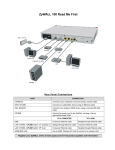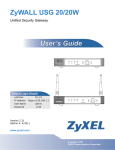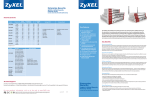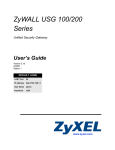Download ZyXEL ZyWALL SSL 10 Integrated SSL-VPN Appliance
Transcript
Professional Integrated SSL-VPN Appliance for Small and Medium-sized businesses Benefits Clientless Secure Remote Access ł Clientless Secure Remote Access ł Seamless Integration behind the Existing Firewall Infrastructure with simple, secure and clientless remote access to the resources on corporate networks. ł UTM Security Integration Deployed Alongside ZyWALL UTM enabled to access corporate applications or shared files with just standard Web browsers, no pre-installed ł Supporting AD/LDAP/RADIUS and Two-factor Authentication involved in deploying, configuring and updating VPN software. ł ZyWALL SSL-VPN SecuExtender Technology Highly Integrated Capabilities on Existing Network Infrastructure ł Unified Policy Management with Object-Based Configuration ł Endpoint Security Support ł Dual-Mode (NAT-/DMZ-Mode) Installation with Setup Wizard The ZyWALL SSL 10 is an integrated SSL-VPN appliance designed for small and medium-sized organizations Remote access has never been so easy since no client software is required on users’ laptops. They are or pre-configured VPN software is needed. Better yet, administrators can reduce the costly support tasks The ZyWALL SSL 10 fits seamlessly into any network topology and can be easily deployed alongside almost any third-party firewall as a secure remote access solution. This enables you to leverage the existing network infrastructure without the need to purchase additional hardware. When deployed alongside a ZyWALL UTM running Anti-Virus and IDP Service, the ZyWALL SSL 10 utilizes the powerful UTM technology to scan traffics for malicious threats such as viruses, worms, Trojans and spyware. Comprehensive End-User Authentication Mechanism The ZyWALL SSL 10 supports not only the internal database, but also various backend user repositories such as Microsoft Active Directory, LDAP and RADIUS to seamlessly integrate with the existing user database. ZyWALL SSL 10 supports the Two-factor Authentication method that requires two independent pieces of information to recognize identity and grant privileges. Two-factor Authentication is stronger and more rigorous than the traditional password authentication that requires only one factor (the user password), and it is especially useful for protecting against threats from keylogger programs. Integrated SSL-VPN Appliance zywall ssl 10 ZyWALL-SSLVPN SecuExtender Technology ZyWALL SSL 10 provides powerful capability to seamlessly access any corporate network resource by transparently pushing a downloadable thin client (ZyWALL-SSLVPN SecuExtender) to users’ desktops or laptops. Administrators can allow specific user groups (such as employees) to create IPSec-like network tunnels for accessing any resource, while other user groups (such as customers, vendors or partners) may access restricted applications and resources listed only on the user portal. Unified Policy Management with Object-Based Configuration The ZyWALL SSL 10 provides the ability for administrators to define objects such as user groups, network address ranges or applications. When security policies are changed, administrators can modify the pre-defined objects and propagate the changes instantly without redefining rules, enabling businesses to implement and manage security policies easily and consistently. For example, administrators can create one policy for the Sales group to access general applications, and create another for R&D to access confidential design documents in addition to the general elements. Endpoint Security Support Remote access enables more users to take advantage of the network from potentially risky end points and devices, including wireless hotspots and unmanaged PDAs; however the risk could render access management through user identity simply insufficient. To effectively control network access, ensure secure communications and reinforce data protection, more attention need to be paid to the security level of user environments. The ZyWALL SSL 10 provides endpoint security features to enhance protection by detecting the presence of required processes (e.g. virus scan, personal firewalls, OS patch levels, registry settings, etc.) on the client PC as well as the browser cache cleaner. Dual-Mode (NAT-/DMZ-Mode) Installation with Setup Wizard With the ability to shorten the initial setup procedure to less than 10 minutes, the two-scenario Setup Wizard helps administrators to easily configure the device and reduce the administration cost. The ZyWALL SSL 10 can be easily deployed at the network gateway as a one-box Firewall/SSL-VPN device, or alongside any third-party firewall as a secure remote access solution. Clientless Secure Remote Access łUsing standard browser to access Internal network applications łUsing standard browser to access Internal file-sharing folder Highly Integrated Capabilities on Existing Network Infrastructure ZyWALL UTM provides Anti-Virus/IDP inspection on SSL-VPN traffic Firewall LAN Zone ZyWALL UTM or Third-party firewall LAN WAN Employee on Home Computer Email Server Authorized Partner Authorized Customer Web-based Application Application Server (Inventory, Store...) DMZ Internet Employee Laptop in Airport Kiosk or in Hotel BI System Encrypted Decrypted File Share OA, ERP System Remote Desktop Network Extend CRM System Comprehensive End-User Authentication Mechanism Local Database (1) One-factor (Username/Password) (2) ZyWALL OTP (One-Time Password) User Group 1 User Group 2 External Database Internet ZyWALL SSL VPN Active Directory RADIUS LDAP ZyXEL Two-Factor Authentication Server for ZyWALL OTP ZyWALL-SSLVPN SecuExtender Technology łRestricted Access: Extranet Application for Partners, customers łFull Access: Intranet Application for Employees Unified Policy Management with Object-Based Configuration Policy 1 (Sales) User 1 Application 1 IP Pool 1 User 2 Policy 2 (R&D) User 3 Application 1 User 4 Application 3 IP Pool 3 Object Database Network 1 User 1 Application 1 IP Pool 1 Network 1 User 2 Application 2 IP Pool 2 Network 2 User 3 Application 3 IP Pool 3 Network 3 User 4 Application 4 IP Pool 4 Network 4 Network 1 Network 3 Endpoint Security Support ZyWALL SSL VPN Internet Remote Users Dual-Mode (NAT-/DMZ-Mode) Installation with Setup Wizard DMZ Mode: Deployed behind Firewall (at DMZ port of Firewall) NAT Mode: Deployed at network gateway as one-box solution for NAT Router and SSL-VPN Gateway Application Diagram DMZ Mode: Deployed behind Firewall Main Office LAN Resource Email Server BI System Web-based Application Application Server (Inventory, Store...) ZyWALL UTM provides Anti-Virus/IDP inspection on SSL-VPN traffic File Share SSL-VPN Tunnel Employee on Home Computer ZyWALL SSL 10 SSL-VPN Tunnel IPSe c-VP Internet Employee Laptop in Airport Kiosk or in Hotel OA, ERP System Remote Desktop Network Extend CRM System Main Office N Tu Remote Office LAN Resource nne l SSL-VPN Tunnel SSL-VPN Tunnel Authorized Partner Authorized Customer Remote Office File Share OA, ERP System CRM System Remote Desktop Network Extend Employee Laptop in Airport Kiosk or in Hotel NAT Mode: Deployed at Network Gateway LAN Resource One-box solution for NAT Router and SSL-VPN Gateway Email Server BI System SSL-VPN Tunnel Employee on Home Computer SSL-VPN Tunnel Employee Laptop in Airport Kiosk or in Hotel Internet File Share SSL-VPN Tunnel Web-based Application Application Server (Inventory, Store...) OA, ERP System Remote Desktop Network Extend CRM System Authorized Partner Authorized Customer For more produc t information, visit us on the web www.ZyXEL.com Copyright © 2007 ZyXEL Communications Corp. All rights reserved. ZyXEL, ZyXEL logo are registered trademarks of ZyXEL Communications Corp. All other brands, product names, or trademarks mentioned are the property of their respective owners. All specifications are subject to change without notice. 65-100-002501G 02/07 Specifications System Specifications Application Support Hardware Specifications Mode of Deployment • Web Application: Web Server, Internet Email, • Processor: 266 MHz with cryptographic • NAT Mode • DMZ Mode Networking OWA • Non Web-based Application: HTTP, HTTPS, FTP, accelerator • Memory (Flash/DRAM): 128 MB/128 MB Telnet, TFTP, SMTP, SMTPS, IMAP, IMAPS, VNC, • Status LED Indicator: PWR, SYS RDP, NTP, SSH, SQUID, CIFS, POP3, POP3S • Reset Button: Yes • WAN: PPPoE, Static, DHCP • File-Sharing: Web-based CIFS • WAN: 10/100 Auto MDI/MDIX • LAN: DHCP Server • Full Network Access via ZyWALL-SSLVPN • LAN: 4-Port Switch, 10/100 Auto MDI/MDIX • NAT SecuExtender: Any TCP/IP based application • Console: RS 232 DB9 Connector (ICMP, VoIP, IMAP, POP, SMTP, etc.) • Power: 12 VDC • Max Power Assumption: 7.5 W SSL VPN • SSL VPN Tunnel: 10, 25 (Optional Upgrade) Browser Support • SSL Protocol: SSL v2, SSL v3, TLS 1.0 • Internet Explorer version 5.5 with MSXML, • Encryption: DES, 3DES, RC4 (128), AES (128, version 6 and above. • Warranty: Two years Physical Specifications 256), IDEA, ADH, DH, DHE, RSA, DSS, CBC, 3CBC, • Netscape version 7.2 and above • Dimensions: 242.0 (W) x 75.0 (D) x 35.5 (H) mm MD5, SHA-1 • Mozilla 1.7.3 and above • Weight: 1,200 g • Firefox 1.0 and above Environmental Specifications SSL-VPN Access Mode • Reverse Proxy Mode Security • Port Forwarding Mode • User-/Group-based Policy Control - Temperature: 0°C ~ 50°C • Full Tunnel Mode • User-/Group-based Access Control - Humidity: 20% ~ 95% • User-/Group-based IP Pools • Operation Environment: • Storage Environment: Authentication • User-/Group-based Routing - Temperature: -30°C ~ 60°C • Internal user database • User-/Group-based Application List - Humidity: 20% ~ 95% • RADIUS • User-/Group-based Endpoint Integrity Check • LDAP • Cache Cleaning • Microsoft Active Directory • Two-factor Authentication System Management • Web GUI Certification • Dual-mode Setup Wizard • Self-signed • Dashboard • External CA • Email Notification • Real-time Monitoring • Logs • Report • NTP Support