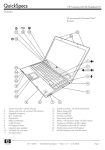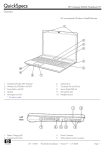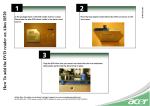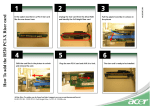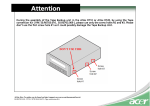Transcript
2 Identify the power and the sata connectors on the R720 backplane. In the package there are three components: • Single drive backplane • SATA cable • Power cable 3 Plug in the card into the main backplane by taking care of the holes positions. 4 Attach the SATA and power connectors with the two cable present in the box as shown in the pictures. The system is now ready for the 6th HDD. All the How To guides can be found on http://support.acer-euro.com/documents/howto/ SO.R72SA.001 - R720 6th SAS/SATA drive kit. Contains drive carriers, board, cable to enable a sixth hotswap SAS/SATAdrive 46.R72SA.001 How To add the 6th SAS/SATA drive kit 1