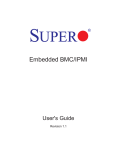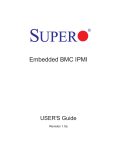Download Fujitsu iRMC advanced pack
Transcript
Issue PRIMERGY ServerView Suite integrated Remote Management Controller – iRMC Pages July 17, 2006 3 Extensive remote control with the integrated Remote Management Controller of the new PRIMERGY server generation (RX/TX 200/300 S3 and subsequent systems) The iRMC enables extensive control of PRIMERGY servers regardless of the system status – even in out-of-band operation. It integrates the remote management functionality with the basic system management functions on a chip on the motherboard. The iRMC is an autonomous system on the systems’ motherboard. It has its own operating system, a Web server, user administration and alarm management and is also supplied with power when the server is in standby mode. Communication is carried out via a LAN connection, which can be shared with the system or used exclusively for management (TX200S3). The iRMC forwards the signals from the keyboard, monitor and mouse (KVM) digitally via IP. Apart from the free standard functions, an iRMC advanced pack can be purchased and enables graphical console redirection and the use of remote storage via USB. The iRMC gives administrators or service technicians access to the server and extensive control, even at decentralized locations. In the event of server problems, routine tasks and maintenance can be carried out efficiently. Hardware for remote management Remote configuration and maintenance minimize timeconsuming and cost-intensive call-outs. The iRMC permits system control, diagnosis, configuration and server restarting by remote access via the integrated Web interface – even if the operating system or hardware fails. Errors can be analyzed and often also rectified right away. The system administrator is notified by e-mail or SMS. The iRMC offers access to remote storage resources (floppy disk, memory stick, CD/DVD, ISO image) via USB. Genuine headless system operation without a local mouse and keyboard is supported. The iRMC communicates directly via I2C with the hardware sensors, such as fans, and not only performs remote management tasks, but also the functions of a Baseboard Management Controller (BMC). It is thus able to take over functions such as power management or reading the System Error and Event Log (SEL) regardless of the system status. The iRMC offers enhanced security functions, including 128bit SSL encryption and efficient user authentication to ensure maximum security. Around-the-clock control, irrespective of the server status Efficient graphical console redirection (AVR) Remote storage via USB No expensive external KVM switches are required Avoidance of time-consuming and cost-intensive call-outs iRMC – Technical data VGA USB Up to 1024 x 768 and 16-bit colors or 1280 x 1024 and 8-bit colors USB 1.1 iRMC – System requirements Server Software Windows 2000 Server & Advanced Server Windows Server 2003 Web Edition (32 bit) Windows Server 2003 R2 / Standard / Enterprise (32 bit and x64) Red Hat Enterprise Linux AS, ES, WS 3 Update 7 (x86) Red Hat Enterprise Linux AS, ES 4 Update 3 (x86 and EM64T) SuSE Linux Enterprise Server 9 SP3 (x86 and EM64T) Note: not all operating systems have been released for all the hardware Hardware RX/TX 200/300 S3 Administrator system Software Hardware Microsoft Internet Explorer Version 6.0 and above, SP1 LINUX Mozilla Firefox Version 1.5 and above Standard PC, LAN Notes: There may be import restrictions for some countries due to the 128-bit encryption. Depending on the server or operating system used, certain RemoteView/ServerView functions may differ or not be available. Standard functions of the iRMC Browser access The iRMC has its own Web server, which can be accessed from the management station with a standard Web browser. All sensor information, such as fan speeds, voltages, etc., and the complete configuration of the iRMC are made available to administrators via the Web user interface. Security (SSL, SSH) Access to the Web server and the optional graphical console redirection, including the mouse and keyboard, can be protected by HTTPS/SSL (128-bit). To enable access to the iRMC via the Remote Manager cryptographically secured communication can be established, which is protected by the SSH mechanisms. The Remote Manager is an alphanumerical user interface of the iRMC. ServerView integration The ServerView S2 agents detect the iRMC and automatically assign it to the server in question. Text console redirection via the RemoteView Web user interface and the Web interface (planned) can be started directly from ServerView S2. Power management Regardless of the system status, the following options for switching on/off the server from a remote workplace are provided: – Via the iRMC Web interface – via the Remote Manager and the command line interface (CLI) – per script In this way, the server can be powered on, a power cycle can be initiated or the server can be gracefully shut down or shut down instantly (power button override), e.g. if the operating system no longer responds. In addition, an immediate or graceful reset (reboot) can be initiated. Text console redirection A Telnet/SSH session can be initiated on the iRMC via the RemoteView Web front-end. The Remote Manager is then called, by means of which text console redirection can be started, power management carried out, the error event log read or sensor information queried. Headless system operation A mouse, monitor and keyboard are not required on the managed server. As a result, costs are reduced, cabling in the rack is simplified considerably and security is increased. Identification LED The Identification LED can be switched on from the iRMC Web user interface to identify the system, for example in a fully configured rack. LAN In some systems the LAN interface of the built-in NIC (network interface card) is reserved for the management LAN. In other systems the LAN interface can be configured optionally for – exclusive use by the management LAN – shared operation with the system – exclusive use by the system. The LAN interface of the system NIC is indicated by the screwdriver icon. Command line interface (CLI) The iRMC not only supports the Remote Manager, but also the SMASH CLP (System Management Architecture for Server Hardware Command Line Protocol) standardized by the DMTF (Distributed Management Task Force). Simple configuration – interactive or scripted The following tools are available to configure the iRMC: – iRMC Web user interface – WinSCU – Server management tool IPMIVIEW – BIOS Setup Scripted configuration via WinSCU or IPMIVIEW is also possible. In this way, the iRMC can also be configured during initial setup of the server with ServerStart. Scripting is also possible to configure a large number of servers simultaneously. Local user management The iRMC has its own user management system, in which up to 16 users with passwords can be created and granted different rights, depending on the group to which they belong. DNS / DHCP The iRMC supports automatic network configuration. It has a default name and DHCP (Dynamic Host Configuration Protocol) is enabled so that iRMC obtains its IP address from the DHCP server. The iRMC name is registered with the Domain Name Service (DNS). Up to 5 DNS servers are supported. If no DNS/DHCP is available, static IP addresses are supported. Online firmware update The iRMC’s firmware can be updated online since there are two independent modules for the firmware on the motherboard. If an error occurs during flashing, the redundant module can always be used as a backup. Power supply Power is provided from the system’s standby supply. Alarm management The iRMC’s alarm management system offers the following possibilities for alarm forwarding (alerting): – Platform Event Traps (PETs) are sent via SNMP – Direct notification by e-mail – A modem can be connected to the serial interface for sending alerts (e.g. by SMS to a mobile phone). In addition, the iRMC supplies the ServerView agents with all relevant information. Reading and editing the System Error and Event Log (SEL) The contents of the System Error and Event Log can be viewed and deleted – via the iRMC Web user interface or – via the Telnet-based interface (Remote Manager) of the iRMC. Data Sheet ⏐ Issue: July 17, 2006 ⏐ PRIMERGY integrated Remote Management Controller – iRMC Page 3 / 3 Enhanced functions of the iRMC Advanced Pack In addition to its standard functionality, the iRMC additionally provides the functions Advanced Video Redirection and Remote Storage. The enhanced functionality is enabled by means of a release key that can be ordered with the system (S26361F1790-E240) or subsequently (S26361-F1790-L240) and loaded via the Web user interface. Advanced Video Redirection (AVR) The iRMC supports Advanced Video Redirection with the following benefits: This is operated from a standard Web browser; no additional software except Java Runtime Environment must be installed on the management station. System-independent graphics and text console redirection, including the keyboard and mouse Remote access to permit boot monitoring, BIOS administration and interaction with the operating system AVR offers up to 2 simultaneous “virtual connections” for working on a server from a different location. In addition, AVR minimizes the network load by means of hardware and video compression. Remote Storage Remote Storage provides the managed server with a “virtual drive” that is physically located at the remote workstation, i.e. at a different location in the network. The “virtual drives” provided by Remote Storage are as easy to use as local drives and offer the following options: – Reading/writing of data – Booting from Remote Storage – Installation of drivers or small applications – Remote BIOS update (BIOS update via USB) Remote Storage permits simultaneous connection of up to two “virtual” drives and supports the following types of device: – Floppy disk – CD-ROM / DVD-ROM – USB memory device (e.g. Memory Stick) – ISO image All rights, including rights created by patent grant or registration of a utility model or design as well as rights of technical modifications are reserved. Delivery subject to availability. Designations may be trademarks, the use of which by third parties for their own purposes may violate the rights of the trademark owners. Copyright © Fujitsu Siemens Computers, 07/2006 Published by: Fujitsu Siemens Computers http://www.fujitsu-siemens.de Company stamp