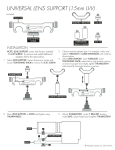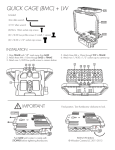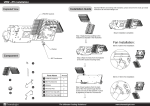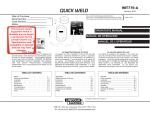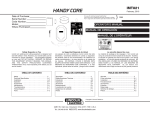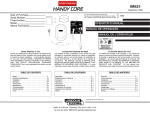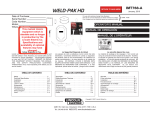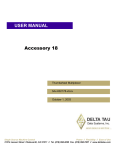Transcript
UNIVERSAL LENS SUPPORT (19mm/15mm Studio) Included: 19mm/15mm STUDIO TIGHTENING KNOB ROLLING Y BRACKET 1/4-20 EXTENSIONS SMALL & LARGE 3/8-16 3. Choose desired adapter type. For example: select and tighten Y BRACKET to LARGE EXTENSION and install as shown below. 4. Select LENS SUPPORT, insert Y BRACKET, insert TIGHTENING KNOB, adjust left or right position and up or down to proper lens height, tighten THUMBSCREW until vertical & horizontal position is secure. NOTE: LENS SUPPORT comes with factory installed 3/8-16 SCREW. To remove and install additional adapters follow the steps below. 1. Select LENS SUPPORT, loosen thumscrew, locate and loosen TIGHTENING KNOB to remove 3/8-16. 2. To switch from19mm to 15mm STUDIO, loosen and slide THUMBSCREW to desired position and re-tighten, adjust the ROD CLAMP size by turning the THUMBWHEELS. THUMBWHEEL THUMBSCREW LARGE EXTENSION 4. Place LENS SUPPORT on RODS and tighten using THUMBWHEELS. LENS 5. Unlock THUMBSCREW, center position under LENS FOOT and re-tighten THUMBSCREW. LENS FOOT THUMBWHEEL RODS © Wooden Camera, Inc. 2011-2014