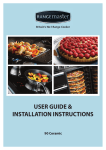Download Rangemaster Professional + FX
Transcript
Britain’s No.1 Range Cooker USER GUIDE & INSTALLATION INSTRUCTIONS Professional+ FX 90 Induction RANGEMASTER COOKWARE Our range cookers are well known for providing the best possible cooking performance and years of faithful service. However, a great cooker alone cannot guarantee perfect results every time. The other vital ingredients are of course enthusiasm and quality cookware. We offer cookware to work perfectly with all fuel types manufactured by Rangemaster, including induction hobs. You can be assured of functionality with style, as well as the quality and meticulous attention to detail you expect from the pioneers of range cooking. Visit: www.rangemastercookshop.co.uk FRUITY BAKED PUDDING Serves 4–6 Ingredients Method • • • • • • 1. Preheat the oven to 200 °C (for a conventional oven), 180 oC (for a fan oven) or gas mark 6. • • • • • • • Oil for greasing 100 g strawberries 100 g raspberries 100 g redcurrants 100 g blackberries or a 400 g mixture of any soft fruits 2 medium eggs 30 g caster sugar 80 ml skimmed milk 2 tsp vanilla extract 60 g plain flour (sifted) 1 tsp baking powder Icing sugar to dust 2. Lightly grease a dish 26 cm wide x 4 cm deep. 3. Thickly slice any large strawberries and place them with the other fruits into an ovenproof dish, deep enough so the berries are about 2 deep. 4. Whisk the eggs and caster sugar until pale and fluffy. Beat the milk and vanilla extract into the mixture and then fold in the sifted flour and baking powder. 5. Pour the cake mix over the fruit and bake on the centre shelf of the oven for 15-20 minutes, or until the mixture is cooked through and golden on the top. 6. Dust with icing sugar and serve immediately with cream or crème fraiche. ROAST LOIN OF PORK WITH PROSCUITTO & BAY LEAVES Ingredients Method • 3 kg (6½ lb) skinned and boned loin of pork • 2 x 70 g packs prosciutto • Grated zest of 2 lemons • Bay leaves • Salt and freshly ground black pepper 1. Preheat the oven to 220 °C (for a conventional oven), 200 °C (for a fan oven) or gas mark 7. For the sauce: • 1 tablespoons plain flour • 4 tablespoons lemon juice • Chicken stock/water 2. Spread one of the packs of prosciutto over a chopping board; place the pork on top with the outer (fat) part of the pork resting on the prosciutto. 3. Sprinkle the lemon zest onto the inside of the meat and season well. Lay the remaining prosciutto on top of the zest and roll up. 4. Secure the pork with string or silicone bands and thread bay leaves under the string, covering the whole piece of pork. Put the meat on to a trivet over a large roasting tin containing enough water to cover the base. 5. Place into the oven and cook for 30 minutes. Reduce the heat to 180 °C conventional oven/160 °C fan oven/gas 4 and continue roasting for a further 25 minutes per 500 g. Should the prosciutto start becoming too brown, cover with some foil. 6. When the pork is cooked, place onto a warm plate, cover with foil and allow to rest for at least 20 minutes. 7. Spoon off most of the fat from the roasting tin and stir the flour into the remaining. Gradually add the stock and lemon juice, adding more stock until the desired consistency is reached and simmer for 5 minutes. Check the seasoning, adding more pepper or lemon juice as necessary. 8. Remove the string or bands from the pork and carve into slices, serve with the sauce. Contents 1. Before You Start... 1 6.Troubleshooting 19 Installation and Maintenance 1 Peculiar Smells 1 7.Installation 21 Ventilation1 Personal Safety 1 Hob Care 2 Cooker Care 2 Cleaning2 2.Overview 3 21 Safety Requirements and Regulations 21 Provision of Ventilation 21 Location of Cooker 21 Positioning the Cooker 22 Moving the Cooker 22 Levelling23 The Hob 3 Fitting the Stability Bracket or Chain 24 The Multifunction Oven 6 Electrical Connection 25 Energy Saving Panel 8 Operating the Oven 9 Repositioning the Cooker Following Connection25 The Clock 10 Final Checks 26 Accessories13 Final Fitting 26 Oven Light Customer Care 26 13 Storage14 3. Dear Installer Cooking Tips 8. Circuit Diagram 27 15 Oven27 Cooking with a Multifunction Oven 15 Induction Hob Tips on Cooking with the Timer 15 General Oven Tips 15 4. Cooking Table 16 5. 17 Cleaning Your Cooker 9. Technical Data 17 Control Panel and Oven Doors 18 Cleaning Table 18 Professional+ FX 90 Induction 29 Connections29 Dimensions29 Hob17 Oven and Divider 28 iii Hotplate Ratings 29 Hotplate Efficiency Data 30 Oven Data 31 U110127-05 iv 1. Before You Start... your doctor for medical advice. Thank you for buying a this cooker. It should give you many years of trouble-free cooking if installed and operated correctly. It is important that you read this section before you start, particularly if you have not used an induction cooker before. DO NOT modify this appliance. nn This appliance can be used by children aged from 8 nn years and above and persons with reduced physical, sensory or mental capabilities or lack of experience and knowledge if they have been given supervision or instruction concerning use of the appliance in a safe way and understand the hazards involved. Children shall not play with the appliance. Cleaning and user maintenance shall not be made by children without supervision. CAUTION: This appliance is for cooking purposes only. It must not be used for other purposes, for example room heating. Using it for any other purpose could invalidate any warranty or liability claim. Besides invalidating claims this wastes fuel and may overheat the control knobs. nn Installation and Maintenance This appliance is not intended for use by young nn children or infirm persons unless they have been The electrical installation should be in accordance with BS 7671. Otherwise, all installations must be in accordance with the relevant instructions in this booklet, with the relevant national and local regulations, and with the local electricity supply companies’ requirements. adequately supervised by a responsible person to make sure that they can use the appliance safely. CAUTION: A long term cooking process has to be nn supervised from time to time. A short term cooking process has to be supervised continuously. Make sure that the cooker is wired in and switched on. The hob control display will flash for about 2 seconds during first power setting – this is normal. Danger of fire: DO NOT store items on the cooking nn surfaces. It is recommended that this appliance is serviced annually. The cooker should be serviced only by a qualified service engineer, and only approved spare parts should be used. To avoid overheating, DO NOT install the cooker nn behind a decorative door. Accessible parts will become hot during use and will nn retain heat even after you have stopped cooking. Always allow the cooker to cool and then switch it off at the mains before cleaning or carrying out any maintenance work, unless specified otherwise in this guide. Keep babies and children away from the cooker and never wear loose-fitting or hanging clothes when using the appliance. Peculiar Smells DO NOT use a steam cleaner on your cooker. nn When you first use your cooker it may give off a slight odour. This should stop after use. Cooking high moisture content foods can create a ‘steam burst’ when the oven door is opened. When opening the oven stand well back and allow any steam to disperse. Before using for the first time, make sure that all packing materials have been removed and then, to dispel manufacturing odours, turn the ovens to 200 °C and run for at least an hour. Make sure the room is well ventilated to the outside air (see ‘Ventilation’ below). People with respiratory or allergy problems should vacate the area for this brief period. Always keep combustible materials, e.g. curtains, and flammable liquids a safe distance away from your cooker. Ventilation The use of a cooking appliance results in the production of heat and moisture in the room in which it is installed. Therefore, make sure that the kitchen is well ventilated – keep natural ventilation holes open or install a powered cooker hood that vents outside. If you have several hotplates on, or use the cooker for a long time, open a window or turn on an extractor fan. DO NOT use harsh abrasive cleaners or sharp metal nn scrapers to clean the oven door glass since they can scratch the surface, which may result in shattering of the glass. DO NOT spray aerosols in the vicinity of the cooker nn while it is on. Use dry oven gloves when applicable – using damp nn gloves might result in steam burns when you touch Personal Safety a hot surface. Do not use a towel or other bulky cloth in place of a glove – it might catch fire if brought into contact with a hot surface. Important information for pacemaker and implanted insulin pump users: The functions of this hob comply with the applicable European standards on electromagnetic interference. If you are fitted with a pacemaker or implanted insulin pump and are concerned please consult NEVER operate the cooker with wet hands. nn 1 DO NOT use aluminium foil to cover shelves, linings nn or the oven roof. ceramic surface is very strong, a sharp blow or sharp falling object (e.g. a salt cellar) might cause the surface to crack or break. NEVER heat unopened food containers. Pressure nn build up may make the containers burst and cause Should a crack appear in the surface, disconnect the nn appliance immediately from the supply and arrange injury. for its repair. DO NOT use unstable saucepans. Always make sure nn that you position the handles away from the edge of Take care when placing hot lids onto the hob nn surface. Lids that have been covering boiling or the hotplate. steaming foods can ‘stick’ to the ceramic glass. Should this occur, DO NOT attempt to lift the lid off the hotplate: this may damage the hob surface. Instead, slide the lid to the edge of the hob surface and remove. Make sure to use adequately sized pans with flat bottoms that are large enough to cover the surface of the hotplate heating area. Using undersized pans will expose a portion of the hotplate surface to direct contact and may result in the ignition of clothing. nn Always LIFT pans off the hob. Sliding pans may cause marks and scratches. Always turn the control to the OFF position before removing a pan. Never leave the hotplate unattended at high heat settings. Pans boiling over can cause smoking, and greasy spills may catch on fire. Use a deep fat thermometer whenever possible to prevent fat overheating beyond the smoking point. DO NOT place anything between the base of the pan and the hob surface (e.g. asbestos mats, aluminium foil, wok stand). WARNING! nn Unattended cooking on a hob with fat or oil can be Take care NOT to place metallic objects such as nn knives, forks, spoons and lids on the hob surface NEVER leave a chip pan unattended. Always heat fat nn slowly, and watch as it heats. Deep fry pans should The appliance is not intended to be operated by nn means of external timer or separated remote-control dangerous and may result in fire. since they can get hot. be only one third full of fat. Filling the pan too full of fat can cause spill over when food is added. If you use a combination of oils or fats in frying, stir them together before heating, or as the fats melt. system. Care should be taken that no water seeps into the appliance. Only certain types of stainless steel, enamelled steel pans or cast iron pans with enamelled bases are suitable for induction hob cooking. Foods for frying should be as dry as possible. Frost on frozen foods or moisture on fresh foods can cause hot fat to bubble up and over the sides of the pan. Carefully watch for spills or overheating of foods when frying at high or medium high temperatures. NEVER try to move a pan of hot fat, especially a deep fat fryer. Wait until the fat is cool. DO NOT use the top of the flue (the slots along the back of the cooker) for warming plates, dishes, drying tea towels or softening butter. The ceramic surface should be washed after use to prevent it from becoming scratched or dirty. However, you should clean the hob with caution as some cleaners can produce noxious fumes if applied to a hot surface. DO NOT use abrasive cleaners/pads, oven aerosols/pads or stain removers on the surface. DO NOT use water on grease fires and never pick nn up a flaming pan. Turn off the controls and then We recommend that you avoid wiping any surface unit areas until they have cooled and the indicator light has gone off. Sugar spills are the exception to this (see ‘Cleaning your Cooker’). After cleaning, use a dry cloth or paper towel to remove any cleaning cream residue. smother a flaming pan on a surface unit by covering the pan completely with a well fitting lid or baking tray. If available, use a multi-purpose dry chemical or foam-type fire extinguisher. Cooker Care This appliance is heavy so take care when moving it. nn As steam can condense to water droplets on the cool outer trim of the oven, it may be necessary during cooking to wipe away any moisture with a soft cloth. This will also help to prevent soiling and discolouration of the oven exterior by cooking vapours. Hob Care DO NOT use the hob surface as a cutting board. nn DO NOT leave utensils, foodstuffs or combustible items on the hob when it is not is use (e.g. tea towels, frying pans containing oil). Cleaning In the interests of hygiene and safety, the cooker should be kept clean at all times as a build up in fats and other food stuff could result in a fire. Clean only the parts listed in this guide. Clean with caution. If a wet sponge or cloth is used to wipe spills on a hot surface, be careful to avoid steam burns. Some cleaners can produce noxious fumes if applied to a hot surface. DO NOT place plastic or aluminium foil, or plastic nn containers, on the hob. DO NOT leave the hob zones switched on unless nn being used for cooking. NEVER allow anyone to climb or stand on the hob. nn DO NOT stand or rest heavy objects on the hob. Although the 2 2.Overview DocNo.023-0015 - Overview - 90 induction SC - Prof+ FX Fig. 2.1 A B Professional + FX C D ArtNo.273-0003 - 90IN - Prof+ annotated The induction cooker (Fig. 2.1) has the following features: Fig. 2.2 A. 5 induction cooking zones B. A control panel C. A multi-function oven D. A storage drawer The Hob Use only pans that are suitable for induction hobs. We recommend stainless steel, enamelled steel pans or cast iron pans with enamelled bases. Note that some stainless steel pans are not suitable for use with an induction hob so please check carefully before purchasing any cookware. Pans made of copper, aluminium or ceramic are not suitable for use on an induction hob. The kind of pan you use and the quantity of food affects the setting required. Higher settings are required for larger quantities of food. Pots and pans should have thick, smooth, flat bottoms (Fig. 2.2). This allows the maximum heat transfer from the hob to the pan, making cooking quick and energy efficient. Never use a round-bottomed wok, even with a stand. 3 The very best pans have bases that are very slightly curved up when cold (Fig. 2.3). If you hold a ruler across the bottom you will see a small gap in the middle. When they heat up the metal expands and lies flat on the cooking surface. Fig. 2.3 Make sure that the base of the pan is clean and dry to prevent any residue burning onto the hob panel. This also helps prevent scratches and deposits. Always use pans that are the same size as (or slightly larger than) the areas marked on the hob. Using a lid will help the contents boil more quickly. Take care when placing hot lids onto the hob nn surface. Lids that have been covering boiling or Fig. 2.4 Max: 1.85 kW Boost: 2.5 kW Max: 1.85 kW Boost: 3.0 kW Max: 1.85 kW Boost: 2.5 kW Zone 1 Zone 3 Zone 5 steaming foods can ‘stick’ to the ceramic glass. Should this occur, DO NOT attempt to lift the lid off the hotplate: this may damage the hob surface. Instead, slide the lid to the edge of the hob surface and remove. Always take care before touching the surface, even nn when the hob is turned off. It may be hotter than you think! Zone 2 The induction hob comprises of five cooking zones containing induction elements with different ratings and diameters (Fig. 2.4) each with a pan detector and residual heat indicator, and a hob control display. Zone 4 The hob control display (Fig. 2.5) informs you of the following induction hob functions: Max: 1.15 kW Boost: 2.0 kW Max: 1.15 kW Boost: 2.0 kW H A Pan detector Residual heat indicator Automatic heat-up Child lock L1/L2 Low temperature setting P Power boost setting Fig. 2.5 Pan Detector, IMPORTANT: After use, switch off the hob element by its control and DO NOT RELY on the pan detector. If a cooking area is switched on and there is no pan in place or if the pan is too small for the cooking area, then no heat will be generated. The symbol [ ] will appear on the hob control display; this is the “pan-missing symbol”. Place a pan of the correct size on the cooking area and the [ ] symbol will disappear and cooking can begin. After 10 minutes without detecting a pan the cooking zone will switch off automatically. ArtNo.030-0007 Induction symbols ArtNo.030-0007 Induction symbols Cooking Zone Minimum Pan Diameter (Pan Base) mm 140 Front left 180 Rear left 180 Centre 180 Rear right ArtNo.051-0002 Min pan diameter 140 Front right Table 2.1 shows the minimum pan sizes recommended for each cooking zone. Note: Using pans with a base diameter smaller than those recommended will result in a power reduction. Residual Heat Indicator, H Table 2.1 After use, a cooking zone will remain hot for a while as heat dissipates. When a cooking zone is switched off the residual heat indicator symbol [H ], will appear in the display. This shows that the cooking zone temperature is above 60 °C and 4 may still cause burns. Once the temperature has dropped to below 60 °C the [H ] will go out. Power level Automatic heat-up time at 100% (min:sec) Automatic Heat-up, A 1 0:48 This function is available on all of the cooking zones. It allows rapid heating up of the element to bring the selected cooking zone up to temperature. Once the zone is at the required cooking temperature the power level will reduce automatically to the preset level. 2 2:24 3 3:50 4 5:12 5 6:48 The function is selected by turning the control knob to the ‘A ’ position. This can be selected by turning the control knob momentarily counter-clockwise from the zero position until the symbol [A ] is shown on the hob control display. 6 2:00 7 2:48 8 3:36 Once the [A ] is displayed, turn the control knob to the level of your choice (1 to 9). The pan will heat up at 100% power for a specified time before the power is reduced to the level selected. 9 Table 2.2 Fig. 2.6 When the Automatic Heat-up function is activated, the hob control display will flash alternately between the [A ] setting and the chosen power level. Once the automatic heat-up time has ended the hob display will stop flashing and will show the chosen power level. Pro The Automatic Heat-up function can be stopped by either turning the control knob back to the “0” power setting or turning the control knob to the “9” power setting. For your guidance Table 2.2 shows the time available at 100% power depending on the power level selected in the Automatic Heat-up mode. Fig. 2.7 Child Lock, To prevent the unwanted use by children, the hob can be locked. IMPORTANT: This can only be activated when all the cooking zones are switched off. To lock the hob, simultaneously turn the two left-hand controls counter-clockwise (Fig. 2.6) and hold until the symbol appears in the centre of the hob control display (Fig. 2.7). Note: [A ] will flash when locking the hob – this is normal. Locking the hob will NOT affect the oven; it can still be used. To unlock the hob, simultaneously turn the two left-hand symbol controls counter-clockwise and hold until the disappears from the centre of the hob control display. Low Temperature Setting, L1/L2 Each cooking area is equipped with 2 low temperature settings: • L1 will maintain a temperature of about 40 °C – ideal for gently melting butter or chocolate. • L2 will maintain a temperature of about 90 °C – ideal for simmering (bring the pan to the boil and then select L2 to keep soups, sauces, stews, etc at an optimal simmer). The maximum time this setting can be used is 2 hours, after which the hob will switch off automatically. If required, you 5 can immediately restart the Low Temperature function by reactivating L1 or L2. A & B linked Fig. 2.8 Power Boost Setting, P A B D All of the induction cooking zones have Power Boost available, activated by turning the control knob clockwise until [P ] is shown on the hob control display. C Power Boost allows additional power to be made available for each of the cooking zones. This is useful to bring a large pan of water to the boil quickly. E The Power Boost function operates for a maximum of 10 minutes on each zone, after which the power is automatically reduced to setting 9. Induction When using the Power Boost function, the cooking zones are linked. C, D & E linked Fig. 2.8 shows the hob layout. Zones A and B are linked together as are zones C, D and E. A Fig. 2.9 This means that when using zone A on Power Boost and then switching zone B to power boost, then the power to zone A will reduce slightly. The last zone switched to Power Boost always takes priority. Zones C, D and E work in the same way. This is a built in safety device. nn B Deactivate the Power Boost function by turning the control knob to a lower setting. Overheat Function ArtNo.326-0009 - Albertine SC - MF oven elements EU This function identifies when the temperature of the pan rises rapidly and works to maintain a safe level of pan temperature. It should not interfere with normal cooking. C A – Grill elements, B – Convection element, C – Base heat elements Function Use Defrost To thaw small items in the oven without heat Fan oven A full cooking function, even heat throughout, great for baking Fanned grilling Grilling meat and fish with the door closed Fan assisted A full cooking function good for roasting and baking Conventional oven A full cooking function for roasting and baking in the lower half of the oven Browning element To brown and crisp cheese topped dishes Base heat To crisp up the bases of quiche, pizza or pastry Cookware with bases that become distorted (Fig. 2.2) when heated may interfere with the operation of the Overheat Function. This may result in damage to your cookware or Induction Glass Hob. Please remember not to leave the hob unattended. nn Care should be taken to not allow your cookware to boil dry. Damage to your cookware and Induction Glass Hob may result. Please read and follow the manufacturers’ instructions carefully before using cookware on your induction hob. The Multifunction Oven The oven is a multi-function oven (Fig. 2.9).As well as the oven fan and fan element, they are fitted with two extra heating elements, one visible in the top of the oven and the second under the oven base. Take care to avoid touching the top element and element deflector when placing or removing items from the ovens. Table 2.3 The multi-function oven has 3 main cooking functions: fan, fan assisted and conventional cooking. These functions should be used to complete most of your cooking. The browning element and base heat can be used in the latter part of the cooking process to fine tune the results to your particular requirements. 6 Use fanned grilling for all your grilling needs and defrost to safely thaw small items of frozen food. Fig. 2.10 Table 2.3 gives a summary of the multi-function modes. ArtNo.270-0025 Proplus MF oven annotated The multi-function oven has many varied uses. We suggest you keep a careful eye on your cooking until you are familiar with each function. Remember, not all functions will be suitable for all food types. A G Multifunction Oven Modes (Fig. 2.10) B F C E OFF Defrost This function operates the fan(s) to circulate cold air only. Make sure the temperature control is at 0°C and that no heat is applied. This enables small items such as desserts, cream cakes and pieces of meat, fish and poultry to be defrosted. Defrosting in this way speeds up the process and protects the food from contamination. Pieces of meat, fish and poultry should be placed on a shelf, over a tray to catch any drips. Be sure to wash the shelf and tray after defrosting. D A – Defrost, B – Fan Oven, C – Fanned Grilling, D – Fan Assisted Oven, E – Conventional Oven, F – Browning Element, G – Base Heat Defrost with the oven door closed. Defrosting should not be carried out in a warm oven. Large items, such as whole chickens and meat roasts should not be defrosted in this way. We recommend this be carried out in a refrigerator. Make sure that dairy foods, meat and poultry are completely defrosted before cooking. Fan Oven This function operates the fans and the heating element around them. An even heat is produced throughout the oven, allowing you to cook large amounts quickly. Fan oven cooking is particularly suitable for multi-shelf cooking and is a good ‘all-round’ function. It may be necessary to reduce the temperature by approximately 10 °C for recipes previously cooked in a conventional oven. If you wish to preheat the oven, wait until the indicator light has gone out before inserting the food. Fanned Grilling This function operates the fan while the top element is on. It produces a more even, less fierce heat than a conventional grill. For best results place the food to be grilled on the pan provided. Thick pieces of meat or fish are ideal for cooking in this way, as the circulated air reduces the fierceness of the heat from the grill. The oven door should be kept closed while cooking is in progress, so saving energy. You will also find that the food needs to be watched and turned less than for normal grilling. Preheat this function before cooking. Note: When grilling full width, to allow sufficient access for tending foods we recommend placing the grill pan tray support on the second from top level. Fan Assisted Oven This function operates the fans, circulating air heated by the elements at the top and the base of the oven. The combination of fan and conventional cooking (top and base heat) makes this function ideal for 7 cooking large items that need thorough cooking, such as a large meat roast. It is also possible to bake on two shelfs at one time, although they will need to be changed over during the cooking time, as the heat at the top of the oven is greater than at the base, when using this function. WARNING! Take great care when removing the divider NOT to scratch the inner glass door surface. Scratches in the glass can cause stress and may cause the door to fail. This is a fast intensive form of cooking; keep an eye on the food cooking until you are familiar with this function. Conventional Oven (Top and Base Heat) This function combines the heat from the top and base elements. It is particularly suitable for roasting and baking pastry, cakes and biscuits. Fig. 2.11 Food cooked on the top shelf will brown and crisp faster than on the lower shelf, because the heat is greater at the top of the oven than at the base, as in ‘Fan assisted oven’ function. Similar items being cooked will need to be swapped around for even cooking. This means that foods requiring different temperatures can be cooked together, using the cooler zone in the lower half of the oven and hotter area to the top. ArtNo.281-0150 - Oven Divider The exposed top element may cook some foods too quickly, so we recommend that the food be positioned in the lower half of the oven to cook. The oven temperature may also need to be lowered. Browning Element This function uses the element in the top of the oven only. It is a useful function for the browning or finishing of pasta dishes, vegetables in sauce and lasagne, the item to be browned being already hot before switching to the top element. Base Heat This function uses the base element only. It will crisp up your pizza or quiche base or finish off cooking the base of a pastry case on a lower shelf. It is also a gentle heat, good for slow cooking of casseroles in the middle of the oven or for plate warming. ArtNo.062-0005 - Removing the divider (wrong) Fig. 2.12 The Browning and Base Heat functions are useful additions to your oven, giving you flexibility to finish off items to perfection. With use, you will soon realise how these functions can combine to extend your cooking skills. Fig. 2.13 ArtNo.062-0004 - Removing the divider (right) Energy Saving Panel The oven has a divider feature (Fig. 2.11). With this in place only one half of the oven is heated and only the right-hand side elements are used. This saves energy and is ideal for cooking most foods. When using the divider, condensation may appear in the left-hand oven – this is normal. For very large loads, or large dishes for special occasions then the divider can be removed. This brings into use the elements on the left-hand side as well as those on the right when a function is selected. All oven functions are available in full and divided forms and shelves are provided for use in both forms. 8 WARNING! nn Take great care when removing the divider NOT to Fig. 2.14 scratch the inner glass door surface. Scratches in the glass can cause stress and may cause the door to fail. ArtNo.270-0026 Proplus MF oven controls (2) Removing the Divider Make sure the cooker is cool before attempting to nn remove the divider. Fully open the door and remove the oven shelves. When removing the divider, tilt it slightly upwards and grip the underside to prevent the metal base making contact with the door glass (Fig. 2.12 and Fig. 2.13). Temperature selector Note: We recommend that you place a tea towel or similar on the door glass before removing the divider. This should prevent the door inner from scratching. Function selector Fig. 2.15 Fig. 2.16 DO NOT place or slide metallic objects, including cookware, on the door glass as this may cause scratching and subsequent failure to occur. 180 0 22 O FF The multi-function oven has two controls: a function selector and a temperature setting knob (Fig. 2.14). ArtNo.270-0028 Proplus MF temp control indicator light 0 Turn the function selector control to a cooking function. Fig. 2.15 shows the control set for convectional oven cooking. Turn the oven temperature knob to the temperature you need. The oven heating light will glow until the oven has reached the temperature you selected. It will then cycle on and off during cooking as the oven maintains the selected temperature (Fig. 2.16). 9 0 100 ArtNo.270-0027 Proplus MF oven selector control Operating the Oven 14 The Clock Fig. 2.17 The clock must be set to the time of day before the oven will work. ArtNo.300-0005 2BC minute minder setting 1. Once the cooker is connected and switched on, the display will start to flash. C A 2. To set the time, turn and hold the Timer (A) knob to the Clock (C) setting and at the same time turn the Adjusting (B) knob either clockwise or counter-clockwise (Fig. 2.17). B 3. Once you have set the time release the Timer (A) knob. A – Timer knob, B – Adjusting knob Fig. 2.18ArtNo.300-0005 2BC Setting the Minute Minder ArtNo.300-0006 Fig. 2BC 2.19 minute minder setting 2 minute minder setting A Minute Minder (E) is a feature that can be set for a number of minutes and sounds an alarm once the specified amount of time has elapsed. 1. Turn the Timer (A) knob to the Minute Minder (E) setting (Fig. 2.18). E A A B B 2. Turn the Adjusting (B) knob to set the amount of time required. e.g. 20 seconds (Fig. 2.19). 3. Turn the Timer (A) knob to the Manual (D) setting to see the current time and the ‘Bell’ symbol on the display (Fig. 2.20). ArtNo.300-0006 2BC minute minder setting 2 Fig. 2.20 D E C A Cancel the Timer Alarm Once the specified time has elapsed it will emit an alarm. There are two ways to cancel the alarm: B 1. Turn the Adjusting (B) knob counter-clockwise or clockwise (Fig. 2.21). ArtNo.301-0007 2BC Stopping the oven 1 Fig. 2.21 2. Turn either the Timer (A) knob to the Clock (C) or to the Minute Minder (E) setting. Return to Manual (D) for normal cooking mode (Fig. 2.21). D E C A NOTE B If the alarm is not manually switched off it will stop after approximately 2 minutes. 10 • The ‘cook period’, which is the length of time you want the oven to cook for. • The ‘stop time’, which is the time of day you want the oven to stop cooking. To Stop the Multifunction Oven at a Specific Time of Day ArtNo.301-0008 2BC Stopping the oven 2 You have set the required temperature and function mode for the Multifunction Oven and you would like the Multifunction Oven to automatically stop. Fig. 2.22 G TOP TIP A Make a note of the current time so you do not forget. B ArtNo.301-0008 2BC Stopping the oven 2 1. Turn the Timer (A) knob to the Stop Time (G) setting (Fig. 2.22). Fig. 2.23 2. Turn the Adjusting (B) knob clockwise, the display will show the current time of day (Fig. 2.22). 3. Continue to turn the Adjusting (B) knob to the amount of time required e.g. 1 minute. The display will show the current time plus the required length of time you have set (Fig. 2.23). A H B ArtNo.301-0007 2BC Stopping the oven 1 4. Turn the Timer (A) knob to the Auto (H) setting. The display will show the current time, the Cooking symbol and the word ‘AUTO’ (Fig. 2.23). D 5. Once the specified time has elapsed it will emit an alarm and the Multifunction Oven will stop working. The ‘Cooking’ symbol on the display will disappear and the word ‘AUTO’ will flash (Fig. 2.24). A 6. When you return, turn the Timer (A) knob to the Manual (D) setting to return to manual cooking and reset the Multifunction Oven modes once cooking is complete (Fig. 2.24). 7. Once the specified time has elapsed it will emit an alarm. There are two ways to cancel the alarm refer to Cancel the Timer Alarm page 10: 11 B Fig. 2.24 To Start and Stop the Multifunction Oven ArtNo.301-0010 2BC Setting the cooking time Fig. 2.25 The Multifunction Oven allows you to automatically start and stop by a combination of the length of the cooking time and the stop time. Giving you the flexibilty to cook casseroles etc while you are out. You cannot set the actual start time. F A 1. Turn the Timer (A) knob to the Cook Time (F) setting. Turn the Adjusting (B) knob clockwise to set the length of the cooking time required e.g. 50 seconds (Fig. 2.25). B ArtNo.301-0008 2BC Stopping the oven 2 Fig. 2.26 2. Turn the Timer (A) knob to the Stop Time (G) setting (Fig. 2.26). The display will show the current time of day plus the ‘cook time’ you just set. 3. Continue to turn the Adjusting (B) knob to the amount of time required e.g. 1 minute (Fig. 2.27). G A B 4. Set the Multifunction Oven to the required cooking temperature and function mode. ArtNo.301-0008 2BC Stopping the oven 2 Fig. 2.27 5. Turn the Timer (A) knob to the Auto (H) setting (Fig. 2.27). If the display shows the current time and the word ‘AUTO’ the Multifunction Oven is set to turn on and off. 6. When the program starts the Multifunction Oven, the ‘Cooking’ symbol will appear on the display. Once the specified time has elapsed it will emit an alarm and the Multifunction Oven will stop working. The ‘Cooking’ symbol on the display will disappear and the word ‘AUTO’ will flash (Fig. 2.28). H B A ArtNo.301-0007 2BC Stopping the oven 1 Fig. 2.28 D A 7. Once the specified time has elapsed it will emit an alarm. There are two ways to cancel the alarm refer to Cancel the Timer Alarm page 10: B ArtNo.301-0007 2BC Stopping the oven 1 Fig. 2.29 Reset to Manual Cooking To cancel any automatic settings turn the Timer (A) knob to the Clock (C) setting and release (Fig. 2.29). C Key Lock The Key Lock will activate and deactivate the oven. A B 1. Cancel any active programs. Refer to Reset to Manual Cooking page 12. Fig. 2.31 Fig. 2.30 Art No. 301-0011 2BC Activating the key lock 1 2. Turn the Timer (A) knob to the Clock (C) setting and hold for approx 8 seconds. The display will show ‘ON’ (Fig. 2.30). ArtNo.301-0012 2BC Activating the key lock 2 C C A B A 3. Continue to hold the Timer (A) knob onto the Clock (C) setting, turn the Adjusting (B) knob clockwise, the ‘OF‘ and the ‘Key’ symbol will display (Fig. 2.31). The oven is now locked. B 4. To activate repeat steps 1 to 2 and continue to hold the Timer (A) knob onto the Clock (C) setting, turn the Adjusting (B) knob clockwise to ‘ON’, the ‘Key’ symbol will disappear and the oven is enabled. 12 Accessories Fig. 2.32 Oven Shelves Each oven is supplied with: Fig. 2.33 ArtNo.326-0013 - Full capacity shelf (Falcon) • Two full capacity shelves (Fig. 2.32) • Grill pan tray support (Fig. 2.33) • Two grill pans with trivets (Fig. 2.34) • Three energy saving shelves (Fig. 2.35) • Four ladder shelf supports (Fig. 2.36) • And one divider (Fig. 2.37) Any shelf can be fitted in any of the positions. The oven shelves are retained when pulled forward but can be easily removed and refitted. To Remove and Refit the Ladder Shelf Supports Lift the ladder support hooks out of the two locating holes in the oven side (or divider) before lifting the support clear of the bottom ladder restraint. ArtNo.326-0014 - Cradle rack (Falcon) Fig. 2.34 ArtNo.331-0008 - 90SC grill pan & trivet Fig. 2.35 ArtNo.326-0002 - Energy saving shelf Fig. 2.36 Fig. 2.37 Refit by inserting the bottom of the ladder into the restraint before fitting the hooks through the locating holes. To Remove and Refit the Shelves Pull the shelf forwards until the back of the shelf is stopped by the shelf support (Fig. 2.38). Lift up the front of the shelf so the back of the shelf will pass between the supports and then pull the shelf forward (Fig. 2.39). ArtNo.281-0028 - Albertine divider Fig. 2.38 Refit in the reverse order, making sure to push it fully back. Fig. 2.39 Oven Light Press the button to turn on the oven lights. ArtNo.320-0031 90SC removing the shelf 1 If one of the oven lights fail, turn off the range circuit breaker before you change the bulb. See the ‘Troubleshooting’ section for details on how to change an oven light bulb (Fig. 2.40). ArtNo.320-0032 90SC removing the shelf 2 Fig. 2.40 ArtNo.320-0017 Main oven light 13 Storage Fig. 2.41 The bottom drawer is for storing oven trays and other cooking utensils. It can get very warm, so do not store anything in it that may melt or catch fire. Never store flammable materials in the drawer. This includes paper, plastic and cloth items, such as cookbooks, plastic ware and towels, as well as flammable liquids. Do not store explosives, such as aerosol cans, on or near the appliance. Flammable materials may explode and result in fire nn or property damage. The drawer can be removed completely for cleaning, etc. To Remove the Storage Drawer 1. Note: To avoid exterior damage to the Storage Drawer. Ensure a soft cushioned mat is placed on the floor and covers the width and depth of the Storage Drawer. 2. Slide the Storage Drawer out until it stops. 3. Unscrew the two fasteners and remove the screw washers from either side of the Storage Drawer runner brackets (Fig. 2.41). To Fit the Storage Drawer 1. Note: To avoid exterior damage to the Storage Drawer. Ensure a soft cushioned mat is placed on the floor and covers the width and depth of the Storage Drawer. 2. Align the two holes on either side of the Storage Drawer with the runner brackets (Fig. 2.41). 3. Fasten the two fasteners and screws washers on either side of the Storage Drawer. 4. Close drawer and check the alignment and adjust Storage Drawer position accordinally. 5. Check the alignment is correct and ensure all fasteners are fully tightened. 14 3. Cooking Tips Cooking with a Multifunction Oven General Oven Tips Remember: not all modes are suitable for all food types. The oven cooking times given are intended for a guide only. The wire shelves should always be pushed firmly to the back of the oven. Tips on Cooking with the Timer Baking trays with food cooking on them should be placed level with the front edge of the oven’s wire shelves. Other containers should be placed centrally. Keep all trays and containers away from the back of the oven, as overbrowning of the food may occur. If you want to cook more than one dish, choose dishes that require approximately the same cooking time. However, dishes can be ‘slowed down’ slightly by using small containers and covering them with aluminium foil, or ‘speeded up’ slightly by cooking smaller quantities or placing them in larger containers. When the oven is on, do not leave the door open for longer than necessary, otherwise the knobs may get very hot. Very perishable foods such as pork or fish should be avoided if a long delay period is planned, especially in hot weather. • DO NOT place warm food in the oven to be timed. nn DO NOT use a timed oven that is already warm. nn • Whole poultry must be thoroughly defrosted before being placed in the oven. Check that meat and poultry are fully cooked before serving. • • • 15 Always leave a “finger’s width” between dishes on the same shelf. This allows the heat to circulate freely around them. To reduce fat splashing when you add vegetables to hot fat around a roast, dry them thoroughly or brush lightly with cooking oil. Where dishes may boil and spill over during cooking, place them on a baking tray. Sufficient heat rises out of the right-hand oven while cooking to warm plates in the left-hand oven. If you want to brown the base of a pastry dish, preheat the baking tray for 15 minutes before placing the dish in the centre of the tray. 4. Cooking Table DocNo.031-0004 - Cooking table - electric & fan single cavity The oven control settings and cooking times given in the table below are intended to be used AS A GUIDE ONLY. Individual tastes may require the temperature to be altered to provide a preferred result. Food is cooked at lower temperature in a fan oven than in a conventional oven. When using recipes, reduce the fan oven temperature by 10 °C and the cooking time by 5-10 minutes. The temperature in the fan oven does not vary with height in the oven so you can use any shelf. Conventional Oven Top (T) Centre (C) ArtNo.050-0007 Oven shelf positions Base (B) Oven Shelf Positions Fan Oven Temperature °C & Temperature Food Approximate Cooking Time (Shelf Position) °C 160 (C) 150 200 (C) 190 160 (C) 150 200 (C) 190 160 (C) 150 200 (C) 190 160 (C) 150 20-25 minutes per 500g +20-25 minutes. 200 (C) 190 15-20 minutes per 500g +15-20 minutes. 160 (C) 150 20 minutes per 500g +20 minutes. 200 (C) 190 15 minutes per 500g +15 minutes. 160 (C) 150 25-30 minutes per 500g. 200 (C) 190 20 minutes per 500g. 140-150 (C) 130-140 220 (C) 210 Large tins 30-35 minutes; individual 10-20 minutes. Fillet 190 (C/B) 180 15-20 minutes. Whole 190 (C/B) 180 15-20 minutes per 500g. Steak 190 (C/B) 180 Steaks according to thickness. 140 (C/B) 130 45-50 minutes per 500g of mixture. Fruit 180 mm tin 150 (C/B) 140 2-2½ hours. Fruit 230 mm tin 150 (C/B) 140 Up to 3½ hours. Madeira 180 mm 160 (C/B) 150 80-90 minutes. Queen cakes 190 (C/B) 180 15-25 minutes. Scones 220 (C/B) 210 10-15 minutes. 180 mm tin 180 (C/B) 170 20-30 minutes. 210 mm tin 180 (C/B) 170 30-40 minutes. Shortcrust tarts 200 (C/B) 190 20-30 minutes on a preheated tray. Fruit pies 200 (C/B) 190 35-45 minutes. Tartlets 200 (C/B) 190 10-20 minutes according to size. Puff pastry 230 (C/B) 220 20-40 minutes according to size. Meringues 100 (C/B) 90 2-3 hours. Baked egg custard 160 (C/B) 150 45-60 minutes. Baked sponge pudding 190 (C/B) 180 40-45 minutes. 140-150 (C/B) 130-140 220 (C) 210 Meat Beef (no bone) Lamb Pork Poultry Chicken Turkey Duck Casserole Yorkshire pudding 30-35 minutes per 500g +30-35 minutes. Thoroughly thaw frozen joints before cooking. Meat may be roasted at 20-25 minutes per 500g +20-25 minutes. 220°C (210°C for fan oven) and the 30-35 minutes per 500g +30-35 minutes. cooking time adjusted accordingly. 25-30 minutes per 500g +25-30 minutes. For stuffed and rolled meats, add approximately 10 minutes per 500g, 35-40 minutes per 500g +35-40 minutes. or cook at 200°C (190°C) for 20 25-30 minutes per 500g +25-30 minutes. minutes then 160°C (150°C) for the remainder. 2-4 hours according to recipe. For stuffed poultry, you could cook at 200°C (190°C) for 20 minutes then 160°C (150°C) for remainder. Do not forget to include the weight of the stuffing. For fresh or frozen prepacked poultry, follow instructions on the pack. Thoroughly thaw frozen poultry before cooking. Fish Cake Very rich fruit - Christmas, wedding, etc. Victoria sandwich Desserts Milk pudding Bread 2 to 3 hours. 20-30 minutes. 16 Using the conventional oven: when two tier cooking leave at least one runner space between shelves. Position the baking tray with the front edge along the front of the oven shelf. If cooking a two tier load, the trays should be interchanged approximately halfway though the cooking time. Up to three tiers can be cooked in a fan oven at the same time but make sure to leave at least one runner space between each shelf being cooked on. 5. Cleaning Your Cooker Isolate the electricity supply before carrying out any major cleaning. Allow the cooker to cool. Fig. 5.1 NEVER use paint solvents, washing soda, caustic nn cleaners, biological powders, bleach, chlorine based bleach cleaners, coarse abrasives or salt. DO NOT mix different cleaning products – they may nn react together with hazardous results. All parts of the cooker can be cleaned with hot soapy water – but take care that no surplus water seeps into the appliance. Remember to switch the electricity supply back on and reset the clock before reusing the cooker. ArtNo.312-0010 Cleaning; scraping the ceramic hob Hob Fig. 5.2 Daily Care First of all make sure that all heat indicator lights are off and that the cooking surface is cool. Apply a small dab of ceramic cleaning cream in the centre of each area to be cleaned. Dampen a clean paper towel and work the cream onto the cooking surface. As a final step, wipe the cooking surface with a clean, dry paper towel. Cleaning Spills For spills and boil-overs that occur while cooking, turn the unit off and wipe the area surrounding the hot zone with a clean paper towel. If a spill (other than a sugary substance) is on the hot zone, do not clean until the unit has completely cooled down, and then follow the instructions below (‘Cleaning Burned-on Spills’). ArtNo.271-0009 - 90 Prof+ FX - Cleaning the door glass If you accidentally melt anything on the surface, or if you spill foods with a high sugar content (preserves, tomato sauce, fruit juice, etc.), remove the spill IMMEDIATELY with a razor scraper, while the unit is still hot. IMPORTANT: Use an oven glove to protect your hand from potential burns. Scrape the major spill or melted material from the cooking zone and push into a cold area. Then, turn the unit ‘OFF’ and allow it to cool before cleaning further. After the cooking surface cools down and the heat indicator lights go off, follow the ‘Daily Care’ procedure outlined above. Cleaning Burned-on Spills Make sure that the heat indicator lights are off and that the hob is cool. Remove the excess burned-on substance with a single-edged razor scraper. Hold the scraper at an angle of about 30° to the surface and then scrape off the burned-on matter (Fig.5-1). Oven and Divider Clean the oven and divider with a proprietary oven cleaner, suitable for enamel. IMPORTANT: Before cleaning the divider make sure to remove the silicon sealing strip from the front edge – some oven cleaners can damage the seal. Remove the strip by gently pulling both ends to release the hooks holding it in place. 17 Control Panel and Oven Doors Cleaning Table Avoid using any abrasive cleaners including cream cleaners. For best results use liquid detergents. The control panel and control knobs should only be cleaned using a soft cloth wrung out in clean hot soapy water – but take care that no surplus water seeps into the appliance. Wipe with a clean dampened cloth then polish with a dry cloth. The oven doors should only be cleaned with a soft cloth wrung out in clean hot soapy water. Cleaners listed (Table 5-1) are available from supermarkets or electrical retailers as stated. For enamelled surfaces use a cleaner that is approved for use on vitreous enamel. Regular cleaning is recommended. For easier cleaning, wipe up any spillages immediately. Removing the Oven Door Outer Panel The outer door panel can be removed so that the inside of the glass can be cleaned. Open the door and remove the 2 screws in the inside face (Fig.5-2). With the door closed, remove the 3 screws in the underside of the door. Using the handle, carefully lift the door away. Refit in reverse. Hotplate Part Finish Recommended Cleaning Method Hob top Enamel or stainless steel Hot soapy water, soft cloth. Any stubborn stains remove gently with a nylon scourer. Ceramic/Induction hob Toughened glass Hot soapy water; cream cleaner/scourer if necessary. Griddle plate (some models only) Non-stick surface Allow to cool. Wash in hot soapy water. Do not use abrasive cleaners/scourers. Dishwasher. Warming zone (some models only) Toughened glass Hot soapy water, cream cleaner/scourer if necessary. Outside of Cooker Part Finish Recommended Cleaning Method Enamel or paint Hot soapy water, soft cloth. Any stubborn stains, remove gently with a liquid detergent. Stainless steel E-cloth (electrical retailers) or microfibre all-purpose cloth (supermarket). Sides and plinth Painted surface Hot soapy water, soft cloth. Splashback/rear grille Enamel or stainless steel Hot soapy water, soft cloth. Cream cleaner, with care, if necessary. Control panel Paint, enamel or stainless steel Warm soapy water. Do not use abrasive cleaners on lettering. Control knobs/handles & trims Plastic/chrome, copper or lacquered brass Warm soapy water, soft cloth. Brass Brass polish. Toughened glass Hot soapy water, cream cleaner/scourer if necessary. Door, door surround and storage drawer exterior Oven door glass/glass lid (some models only) Oven and Grill Part Finish Recommended Cleaning Method Any proprietary oven cleaner that is suitable for enamel. Sides, floor & roof of oven NOT COOK & CLEAN OVEN PANELS (see below) Cook & Clean oven panels (some models only) Oven shelves, Handyrack, grill trivet, Handygrill rack (some models only) Grill pan/meat tin (some models only) Enamel Special enamel that partly cleans itself CAUTION: CORROSIVE/CAUSTIC OVEN CLEANERS: FOLLOW MANUFACTURER’S INSTRUCTIONS. Do not allow contact with the oven elements. This surface cleans itself at 200 °C and above, or the panels can be removed and washed with hot soapy water and a nylon brush. Chrome An oven interior cleaner that is suitable for chrome. Soap filled pad. Dishwasher. Enamel Hot soapy water. Soap filled pad. Dishwasher. Table 5.1 18 6.Troubleshooting Interference with and repairs to the hob by nn unqualified persons are not allowed. DO NOT try My hob is scratched Always use the cleaning methods recommended in this guide, and make sure that the pan bottoms are smooth and clean. and repair the hob as this may result in injury and damage the hob. Please arrange for repair by a competent person. Note: The induction hob is also able to self diagnose a number of problems and can display information to the user via the hob control display. Error codes may be displayed if your hob has developed a fault. Marks from mineral deposits from water or food can be removed with a cleaning cream. However, tiny scratches are not removable but will become less visible in time as a result of cleaning. Steam is coming from the oven When cooking foods with a high water content (e.g. oven fries) there may be some steam visible at the rear grille. Take care when opening the oven door, as there may be a momentary puff of steam when the oven door is opened. Stand well back and allow any steam to disperse. If your appliance reports an error or is not working, you may be able to rectify the fault by consulting these instructions for use. Error code E2 is displayed The electronic unit is too hot. Please check the installation of the cooker, make sure that there is sufficient ventilation. In extreme cases if you have allowed a cooking utensil to boil dry, this error code may also be displayed. An oven fan is noisy The note of the oven fan may change as the oven heats up – this is perfectly normal. If in doubt, please consult your installer or a qualified repair engineer. The knobs get hot when I use the oven, can I avoid this? Yes, this is caused by heat rising from the oven, and heating them up. Do not leave the oven door open. Error code U400 is displayed The hob/cooker has been incorrectly connected. The control will switch off after approximately 1 second and the error code will be permanently displayed. If there is an installation problem and I don’t get my original installer to come back to fix it, who pays? You do. Service organisations will charge for their call outs if they are correcting work carried out by your original installer. It is in your interest to track down your original installer. Consult your installer or a qualified repair engineer. Error code Er followed by a number is displayed The appliance has developed an internal technical fault that cannot be rectified by the user. Food is cooking too slowly, too quickly, or burning Cooking times may differ from your previous oven. Check that you are using the recommended temperatures and shelf positions. See the oven cooking guide section of the instructions. The oven control settings and cooking times are intended to be used only as a guide. Individual tastes may require the temperature to be altered either way, to get the results you want. Try cooking at a higher temperature setting. Consult your installer or a qualified repair engineer The fuse blows or the RCD trips regularly Please consult your installer or a qualified repair engineer. You cannot switch your induction hob on Has the wiring system in the house blown a fuse or tripped an RCD? The oven is not cooking evenly If you are cooking a large item, be prepared to turn it round during cooking. Has the hob been correctly connected to the mains supply? Has the child lock function been activated? Please refer to the instructions for use section about this function. If two shelves are used, check that space has been left for the heat to circulate. When a baking sheet is put into the oven, make sure it is placed centrally on the shelf. Are you using suitable cookware, please refer to the instructions for use about selection of the correct cookware. Check that the door seal is not damaged. A dish of water when placed on the shelf should be the same depth all over. (For example, if it is deeper at the back, then the back of the cooker should be raised up or the front lowered.) A crack has appeared in the hob surface Disconnect the cooker immediately from the power supply and arrange for its repair. DO NOT use the cooker until after the repair. If the cooker is not level arrange for your supplier to level it for you. 19 Oven not coming on Is the power on? Fig. 6.1 If not there may be something wrong with the power supply. Is the cooker supply on at the isolator switch? ArtNo.324-0005 Oven light bulb Have you set a cooking function? The timed oven is not coming on when turned on manually Is the power on? Is the clock illuminated? If not, there may be something wrong with the power supply. Is the cooker supply on at the isolator switch? Fig. 6.2 Has the time of day been set? Is the key symbol [] showing in the display to signify that the oven is locked? See the ‘Clock’ section of the instructions for more information on the key lock feature. The timed oven is not coming on when automatic cooking Has the oven knob been left in the OFF position by mistake? Is the oven locked (see above)? Oven temperature getting hotter as the cooker gets older If turning the knob down has not worked or only worked for a short time then you may need a new thermostat. This should be fitted by a service person. An oven light is not working The bulb has probably burnt out. You can buy a replacement bulb (which is not covered under the warranty) from a good electrical shop. Ask for a 15 W 230 V lamp, FOR OVENS. It must be a special bulb, heat resistant to 300 °C (Fig.6-1). Turn off the power at the supply. Make sure the oven is cool. Open the oven door and remove the oven shelves. Unscrew the bulb cover by turning counter-clockwise. It may be very stiff (Fig.6-2). Taking care to protect your fingers in case the bulb should shatter, unscrew the old bulb. Screw in the new bulb; screw back the bulb cover. Turn on the circuit breaker and check that the bulb now lights. 20 INSTALLATION Check the appliance is electrically safe when you have finished. 7.Installation You will need the following equipment to complete the cooker installation satisfactorily: • Stability bracket may be installed. This is not supplied with the cooker but is available at most builders’ merchants. • Multimeter (for electrical checks). • Allen keys (provided in pack). You will also need the following tools: 1. Electric drill 2. Masonry drill bit (only required if fitting the cooker on a stone or concrete floor) 3. Wall plugs (only required if fitting the cooker on a stone or concrete floor) 4. Steel tape measure 5. Cross head screwdriver 6. Flat head screwdriver 7. 4 mm & 3 mm Allen keys 8. Spirit level 9. Pencil 10. Adjustable spanner 11. Screws for fitting stability bracket 12. 13 mm spanner or socket wrench Checking the parts: Dear Installer Before you start your installation, please complete the details below, so that, if your customer has a problem relating to your installation, they will be able to contact you easily. Installer’s Name Installer’s Company ArtNo.050-0011 - Installer information table Installer’s Telephone Number Appliance Serial Number Safety Requirements and Regulations You must be aware of the following safety requirements & regulations. Full capacity shelf Grill pan tray support This cooker must be installed in accordance with nn the relevant instructions in this booklet, with the relevant national and local regulations, and with the local electricity supply companies’ requirements. ArtNo.326-0004 - Cradle shelf The appliance must be installed in accordance with nn the regulations in force and only in a well ventilated space. 2 grill pans and trivets 2 energy saving shelves Read the instructions before installing or using this nn appliance. ArtNo.331-0008 - 90SC grill pan & trivet Provision of Ventilation This appliance is not connected to a combustion products evacuation device. Therefore, particular attention must be given to the relevant requirements regarding ventilation. Divider ArtNo.326-0002 - Energy saving shelf Plinth All rooms require a window that can be opened, or equivalent, while some rooms require a permanent vent in addition to the window. Location of Cooker ArtNo.281-0028 - Albertine divider ArtNo.350-0008 - 90 SC plinth The cooker may be installed in a kitchen/kitchen diner but NOT in a room containing a bath or shower. This appliance is designed for domestic cooking only. Use for any other purpose could invalidate any warranty or liability claim. 21 INSTALLATION Check the appliance is electrically safe when you have finished. ArtNo.092-0009 - Prof+ 90 FX Clearances #1 Fig. 7.1 75 mm min 650 mm min Positioning the Cooker The diagrams show the minimum recommended distance from the cooker to nearby surfaces (Fig. 7.1 and Fig. 7.2). 75 mm min The cooker should not be placed on a base. The hotplate surround should be level with, or above, any adjacent work surface. A gap of 75 mm should be left between each side of the cooker ABOVE the hotplate level and any adjacent vertical surface. 905 mm min 930 mm max For non-combustible surfaces (such as unpainted metal or ceramic tiles) this can be reduced to 25 mm. A minimum space of 650 mm is required between the top of the hotplate and a horizontal combustible surface. Fig. 7.2 *Any cookerhood should be installed in accordance with the hood manufacturer’s instructions. 900 mm min* **Any splashback must be fitted in accordance with the manufacturers instructions. Allowance should be made for the additional height of the flue trim, which is fitted to the cooker hob. 410 mm min 2.5 mm ** 2.5 mm Surfaces of furniture and walls at the sides and rear of the appliance should be heat, splash and steam resistant. Certain types of vinyl or laminate kitchen furniture are particularly prone to heat damage and discolouration. We cannot accept responsibility for damage caused by normal use of the cooker to any material that de-laminates or discolours at temperatures less than 65 °C above room temperature. We recommend a gap of 905 mm between units to allow for moving the cooker. If a flush fit is required, fit the cooker up to the unit at one side then fit the unit the other side. DO NOT box the cooker in – it must be possible to move the cooker in and out for cleaning and servicing. If the cooker is not installed between units, a side panel extension that closes the gap to the wall at the rear is available as an optional extra kit. Moving the Cooker On no account try and move the cooker while it is nn plugged into the electricity supply. The cooker is very heavy, so take great care. nn We recommend two people manoeuvre the cooker. Make sure that the floor covering is firmly fixed, or removed to prevent it being disturbed when moving the cooker around. To help you, there are two levelling rollers at the back and two screw-down levelling feet at the front. 22 INSTALLATION Check the appliance is electrically safe when you have finished. Removing the Oven Door Fig. 7.3 To remove the oven door, open the door fully. Swivel the locking ‘U’ clips forward to the locking position (Fig. 7.3). Grip the sides of the door, lift upwards and then slide the door forwards (Fig. 7.4). Lowering the Two Rear Rollers To adjust the height of the rear of the cooker, first fit a 13 mm spanner or socket wrench onto the hexagonal adjusting nut (Fig. 7.5). Rotate the nut – clockwise to raise – counterclockwise to lower. Make 10 complete (360°) turns clockwise. Make sure you lower BOTH REAR ROLLERS. Completing the Move Unfold the rear edge of the cardboard base tray. Grip the fascia panel and lift the front of the cooker slightly (Fig. 7.6). Fig. 7.4 Carefully push the cooker backwards off the pack base. Remove the pack base. Position the cooker close to its final position, leaving just enough space to get behind it. DO NOT use the control knobs to manoeuvre the nn cooker. ArtNo.325-0002 - BI oven removing the door Levelling You are recommended to use a spirit level on a shelf in one of the ovens to check for level. Place the cooker in its intended position, taking care not to twist it within the gap between the kitchen units as damage may occur to the cooker or the units. Fig. 7.5 The front feet and rear rollers can be adjusted to level the cooker. To adjust the height of the rear of the cooker turn the adjusting nuts at the front bottom corners of the cooker. To set the front feet turn the bases to raise or lower. Fig. 7.6 23 INSTALLATION Check the appliance is electrically safe when you have finished. Fitting the Stability Bracket or Chain Fig. 7.7 Unless otherwise stated, a cooker using a flexible gas connector must be secured with a suitable stability device. Stability chain Suitable stability devices are shown in Fig. 7.7, Fig. 7.8 and Fig. 7.9. If you are using a stability chain (Fig. 7.7) then the chain should be kept as short as is practicable and fixed firmly to the rear of the cooker. Fig. 7.8 If you are using a stability bracket (Fig. 7.8 and Fig. 7.9), then adjust the bracket to give the smallest practicable clearance between the bracket and the engagement slot in the rear of the cooker. Stability bracket Fit the bracket so that it engages as far as possible over the chassis of the cooker. Cooker 3 mm min ArtNo.070-0014 - Stability bracket - WallFloor fitting Typical floor mounting Fig. 7.9 Outer stability bracket Cooker 3 mm min Wall Floor Typical wall mounting 24 INSTALLATION Check the appliance is electrically safe when you have finished. Electrical Connection Current Operated Earth Leakage Breakers The cooker must be installed by a qualified electrician, in accordance with all relevant British Standards/Codes of Practice (in particular BS 7671), or with the relevant national and local regulations. The combined use of your cooker and other domestic appliances may cause nuisance tripping, so we recommend that the cooker is protected on an individual RCD (Residual Current Device) or RCBO (Residual Current Breaker with Overload). WARNING: THE APPLIANCE MUST BE EARTHED. nn Note: The cooker must be connected to the correct electrical supply as stated on the voltage label on the cooker, through a suitable cooker control unit incorporating a double-pole switch, having a contact separation of at least 3 mm in all poles. IF IN DOUBT, PLEASE CONSULT A SUITABLY QUALIFIED ELECTRICIAN. The cooker MUST NOT be connected to an ordinary nn domestic power point. L N Fig. 7.10 Access to the mains terminal is gained by removing the electrical terminal cover box on the back panel. Connect the mains cable to the correct terminals for your electrical supply type (Fig. 7.10 and Fig. 7.11). Check that the connections are correctly fitted and that the terminal screws are tight. Secure the mains cable using the cable clamp. 10 mm² max ArtNo.130-0010 Electrical connections single-phase6 mm² max Repositioning the Cooker Following Connection 230 V ac 50 Hz If you need to move the cooker once it has been connected, make sure it is isolated at the electrical supply before gripping under the fascia panel and lifting the front of the cooker slightly (Fig. 7.6). Check behind the cooker to make sure that the electricity cable is not caught. As you progress, always make sure that the cable has sufficient slack to allow the cooker to move. Fig. 7.11 L1 N L3 L2 When you replace the cooker, check behind it again once more to make sure that the electricity cable is not caught or trapped. 6 mm² max 3N ac 230/400 V 50 Hz 25 6 mm² max 10 mm² max INSTALLATION Check the appliance is electrically safe when you have finished. Final Checks Fig. 7.12 Hob Check Check each cooking zone in turn. Be sure to use pans of the correct size and material. Oven Check Note: Make sure you have set the clock (see ‘Section 2’). ArtNo.281-0026 - Front plinth Turn on the oven. Check that the oven fans start to turn and it starts to heat up. Check that the oven lights are working. Turn off the oven. Note: The oven light bulb is not included in the guarantee. Final Fitting Fitting the Plinth Remove the 3 screws for the plinth mounts along the front bottom edge of the range (Fig. 7.12). Fasten the plinth using these screws (alternative colour screws can be found in the loose parts pack). Refitting the Oven Door To refit the door, slide the hinges back into their slots. Rotate the locking ‘U’ clips back to fit onto the hinges. Customer Care Please complete your details in this guide, inform the user how to operate the cooker and hand over the Instructions. Thank you. 26 8. Circuit Diagram Oven Circuit Diagram r (f) Clear boots r C D E F G r (f) M b A gr w S y T o E R v r O r r br bk bk b b bk R b b b bk V r bk bk b br Q P H w bk Red boots v r I J K L r r (f) L b H r r br S gr br w D y R o O E v T br bk v br N M v b b N v Red boots bk v Fan output from hob Black boots A B Terminal 1 on hob Terminal 2 on hob Terminal 4 on hob Terminal 5 on hob Terminal 6 on hob L N Key The connections shown in the circuit diagram are for single-phase. The ratings are for 230 V 50 Hz. Code Description Code Description Code Colour A Function controller L Left-hand fan element b Blue B Temperature controller M Left-hand fan br Brown C Right-hand bottom element N Thermostat protection bk Black D Right-hand top element (outer) O Oven neon or Orange E Right-hand top element (inner) P Oven light r Red F Right-hand fan element Q Oven light v Violet G Right-hand fan R Oven light switch w White H Cooling fan S Thermostat front switch y Yellow I Left-hand bottom element T Divider switch g/y Green/yellow J Left-hand top element (outer) V Timer gr Grey K Left-hand top element (inner) r(f) Red (flag) 27 Induction Hob Circuit Diagram INDUCTION UNIT E Earth 5 N(6) On Terminal Block 4 N(4) On Terminal Block 3 2 1 HOB DISPLAY w/br w/br L(2) L(3) On Terminal Block 1 INTERFACE 2 BOARD 5 3 4 w/br w/br 1 2 w/br 5 3 4 Code Description 1 Left-hand front element 2 Left-hand back element 3 Right-hand back element 4 Right-hand front element 5 Centre element Code Colour w/br White or brown 28 9. Technical Data INSTALLER: Please leave these instructions with the user. DATA BADGE LOCATION: Inside base drawer of cavity. Remove the drawer. COUNTRY OF DESTINATION: GB, IE. Connections Electric 230 / 400 V ~ 50 Hz 3N Dimensions Model Professional+ FX 90 Induction Overall height maximum 930 mm minimum 905 mm Overall width 900 mm Overall depth 608 mm excluding handles, 645 mm including handles Minimum height above the hotplate 650 mm Hotplate Ratings Max: 1.85 kW Boost: 2.5 kW Max: 1.85 kW Boost: 3.0 kW Max: 1.85 kW Boost: 2.5 kW Zone 1 Zone 3 Zone 5 Zone 2 Zone 4 Max: 1.15 kW Boost: 2.0 kW Max: 1.15 kW Boost: 2.0 kW Hotplate energy saving tips Oven energy saving tips Use cookware with a flat base. Cook meals together, if possible. Use the correct size cookware. Keep the pre-heating time short. Use cookware with a lid. Do not lengthen cooking time. Minimise the amount of liquid or fat. Do not open the oven door during the cooking period. When liquid starts boiling, reduce the setting. Do not forget to turn the appliance off at the end of cooking. 29 Hotplate Efficiency Data Brand Rangemaster Model Identification Professional+ FX Size 90 Type Induction Type of Hob Induction Number of electric zones 5 Zone 1 - Ø cm 18.5 Heating Technology Energy Consumption (ECElectric cooking) - Wh/kg 172 Zone 2 - Ø cm 15.5 Heating Technology Energy Consumption (ECElectric cooking) - Wh/kg 180 Zone 3 - Ø cm 18.5 Heating Technology Energy Consumption (ECElectric cooking) - Wh/kg 172 Zone 4 - Ø cm 15.5 Heating Technology Energy Consumption (ECElectric cooking) - Wh/kg 180 Zone 5 - Ø cm 18.5 Heating Technology Energy Consumption (ECElectric cooking) - Wh/kg Zone 6 - Ø cm 172 - Heating Technology Energy Consumption (ECElectric cooking) - Wh/kg - Energy Consumption (ECElectric hob) - Wh/kg (*) 175 Information marked thus (*) is not required with mixed fuel hobs 30 Oven Data Brand Rangemaster Model identification Professional+ FX Type of oven Electric Mass kg 119 Number of cavities 1 Left-hand Efficiency Fuel type - Cavity type - Power - conventional - Power - forced air convection - Volume Litres - Energy consumption (electricity) - conventional kWh / cycle - Energy consumption (electricity) - forced air convection kWh / cycle - Energy efficiency index - conventional - Energy efficiency index - forced air convection - Energy class - Right-hand Efficiency Fuel type Electric Multifunction (DDD)* Cavity type *Drop Down Door Power - conventional 2.75 Power - forced air convection 3.3 Volume Litres 114 Energy consumption (electricity) - conventional kWh / cycle 1.16 Energy consumption (electricity) - forced air convection kWh / cycle 1.03 Energy efficiency index - conventional 112.8 Energy efficiency index - forced air convection 100.1 Energy class A Additional Information The oven complies with EN 60350-1 Maximum output @ 230V 50Hz Full Divided Fan element 3.31 kW 1.65 kW Top element 3.49 kW 1.75 kW Browning element 2.11 kW 1.06 kW Bottom element 1.38 kW 0.69 kW Maximum total electrical load at 230 V (approximate total including hob, oven lights, oven fan, etc.) 31 11.45 kW Notes 32 hobs must be reported within 14 days. Scratches caused by usage are not covered. Accidental damage is not covered by the manufacturer’s warranty. Name of Appliance & Colour* For warranty compliance, the requirements for the appliance are: • Has been correctly installed in accordance with current legislation, relevant British and European Standards and Codes of Practice, by a suitably competent person registered with Gas Safe or equivalent body and where applicable a qualified electrician. Appliance Serial Number* Natural Gas LP Gas Dual Fuel Electric Fuel Type* Retailer’s Name & Address • Has been used solely for domestic cooking purposes. • If in use in the UK*, has not been taken abroad as a personal export. In the Republic of Ireland, conditions may vary, so consult your retailer. • Is not second-hand or a refurbished appliance. The manufacturer’s warranty is not transferable. • Has not been subject to misuse, accidental damage or modification, and has not deteriorated due to normal domestic wear and tear, and the manufacturer’s recommendations concerning cleaning materials have been followed. Date of Purchase • Has not been repaired by persons or organisations other than those authorised to act on behalf of AGA Rangemaster. Exceptions: Installer’s Name & Address • Items not included under the free 1 year warranty include pan supports, griddles, wok rings, baking trays, grill pans, trivets, filters, light bulbs and other consumable accessories. • Any damage caused other than through normal use. • Breakdowns associated with cooking spillage. • Cosmetic deterioration deemed to be normal wear and tear. Installer’s Telephone Number Date of Installation * This information is on the appliance data badge - look in the appliance instructions to find out where the data badge is located. CONSUMER SERVICE If you have any product enquiries, or in the event of a problem with your appliance once it has been installed, please telephone: 0800 804 6261 or depending on your mobile network tariff you can call free on 0370 789 5107. CONSUMER SERVICE LINES OPEN: Monday to Thursday 8am–6pm Friday 8am–5pm Saturday 9am–1pm WARRANTY Your manufacturer warranty covers goods of our own brand for defective workmanship and materials for a period of 1 year from the date of purchase. This warranty covers mechanical breakdown and proven cosmetic and manufacturing defects. You will receive an additional FREE full 12 months guarantee by registering your purchase using the FREEPOST form provided. Alternatively, call free on 0800 587 5747, quoting reference RMGX57A, or register online at www.rangemaster.co.uk. Any damage, blemishes or chips identified upon receipt of the product must be reported within 90 days. Proof of purchase may be required to establish validity. Scratches on the surface of ceramic • Please note that we reserve the right to charge additional payments for engineer’s expenses, at our discretion, up to the value of £300 per home visit. • The terms of this warranty are in addition to your legal rights and do not affect your legal rights in relation to defective products. Please contact Citizen’s Advice for more information relating to your legal rights. * Only certain models can be adapted for use with Mains Gas supplied in the Channel Islands and Isle of Man. OUT OF WARRANTY Service work should only be carried out by technically competent and suitably qualified personnel. For your own safety, always make sure that work is carried out by a Gas Safe registered engineer for gas appliances or an approved electrician for electrical models. For a competitive quote and to arrange for a Rangemaster approved engineer to attend, call Consumer Services on: 0800 804 6261 or depending on your mobile network tariff you can call free on 0370 789 5107. SPARE PARTS To maintain optimum and safe performance, we recommend that only genuine Rangemaster spare parts are used. These are available from most major spares stockists, including ourselves. STANDARDS Rangemaster cookers are designed and manufactured to a recognised international quality standard, which meets the requirements of BS EN ISO 9001, BS EN ISO 14001 and OHSAS 18001 for continually improving environmental procedures. Rangemaster cookers comply with the essential requirements of the appropriate European Directives, and carry the CE mark. ALSO PART OF THE RANGEMASTER COLLECTION... Refrigeration Built-in Cooking Dishwashing Sinks & Taps Clarence Street Royal Leamington Spa Warwickshire CV31 2AD England Tel: +44 (0) 1926 457400 Fax: +44 (0)1926 450526 E-mail: [email protected] Consumer Services Tel: +44 (0) 800 804 6261 www.rangemaster.co.uk Britain’s No.1 Range Cooker For ROI Enquiries Tel: 1850 302 502 Search Rangemaster UK Registered in England and Wales. Registration No. 354715 Registered Office: Juno Drive, Leamington Spa, Warwickshire, CV31 3RG Rangemaster continuously seeks improvements in specification, design and production of products and thus, alterations take place periodically. Whilst every effort is made to produce up-to-date literature, this booklet should not be regarded as an infallible guide to current specification, nor does it constitute an offer for the sale of any particular appliance.